seat memory MERCEDES-BENZ E-CLASS COUPE 2017 Owners Manual
[x] Cancel search | Manufacturer: MERCEDES-BENZ, Model Year: 2017, Model line: E-CLASS COUPE, Model: MERCEDES-BENZ E-CLASS COUPE 2017Pages: 541, PDF Size: 10.71 MB
Page 5 of 541
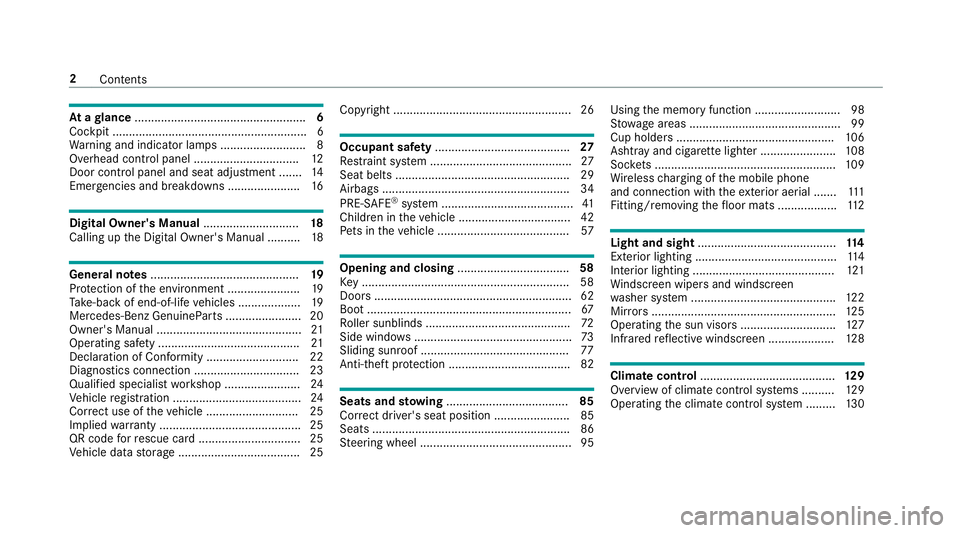
At
agl ance .................................................... 6
Cockpit ........................................................... 6
Wa rning and indicator lamps .......................... 8
Overhead control panel ................................ 12
Door control panel and seat adjustment ....... 14
Emergencies and breakdowns ...................... 16Digital Owner's Manual
.............................18
Calling up the Digital Owner's Manual ..........18 Genera
l notes............................................. 19
Pr otection of the environment ......................19
Ta ke -ba ckof end-of-life vehicles ...................19
Mercedes-Benz GenuineParts ....................... 20
Owner's Manual ............................................ 21
Operating saf ety .......................................... .21
Declaration of Conformity ............................ 22
Diagno stics connection ................................ 23
Qualified specialist workshop ....................... 24
Ve hicle registration ....................................... 24
Cor rect use of theve hicle ............................25
Implied warranty .......................................... .25
QR code forre scue card ...............................25
Ve hicle data storage .....................................25 Copyright ...................................................... 26 Occupant saf
ety......................................... 27
Re stra int sy stem ...........................................27
Seat belts ..................................................... 29
Airbags ......................................................... 34
PRE-SAFE ®
sy stem ........................................41
Children in theve hicle ..................................42
Pe ts in theve hicle ........................................57 Opening and closing
.................................. 58
Ke y .............................................................. .58
Doo rs............................................................ 62
Boot .............................................................. 67
Ro ller sunblinds ............................................ 72
Side windo ws................................................ 73
Sliding sunroof ............................................. 77
Anti-theft pr otection .....................................82 Seats and
stowing ..................................... 85
Cor rect driver's seat position ....................... 85
Seats ............................................................ 86
St eering wheel ..............................................95 Using
the memory function .......................... 98
St ow age areas .............................................. 99
Cup holde rs................................................ 106
Ashtr ayand cigar ette lighter ...................... .108
Soc kets ....................................................... 109
Wi reless charging of the mobile phone
and connection with theex terior aerial .......1 11
Fitting/removing thefloor mats .................. 11 2 Light and sight
.......................................... 11 4
Exterior lighting ........................................... 11 4
Interior lighting ........................................... 121
Wi ndsc reen wipers and windscreen
wa sher sy stem ............................................ 12 2
Mir rors ........................................................ 12 5
Operating the sun visors ............................. 127
Infrared reflective windscreen .................... 12 8 Climate control
......................................... 12 9
Overview of climate contro l systems ..........1 29
Operating the climate control sy stem ......... 13 0 2
Contents
Page 18 of 541
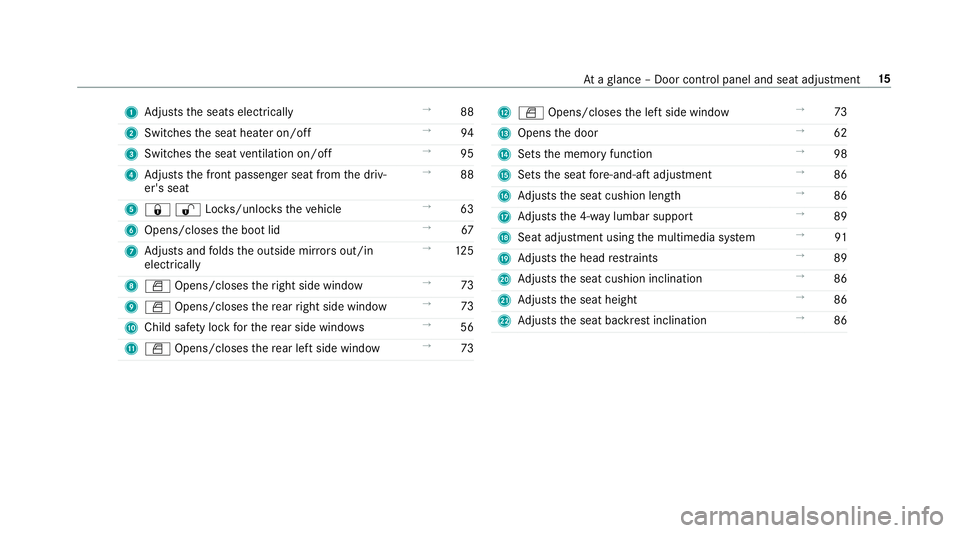
1
Adjusts the seats electrically →
88
2 Switches the seat heater on/off →
94
3 Switches the seat ventilation on/o ff →
95
4 Adjusts the front passenger seat from the driv‐
er's seat →
88
5 &%Loc ks/unloc kstheve hicle →
63
6 Opens/closes the boot lid →
67
7 Adjusts and folds the outside mir rors out/in
electrically →
12 5
8 W Opens/closes theright side window →
73
9 W Opens/closes there ar right side window →
73
A Child saf ety lock forth ere ar side wind ows →
56
B W Opens/closes there ar left side wind ow→
73 C
W Opens/closes the left side window →
73
D Opens the door →
62
E Sets the memory function →
98
F Sets the seat fore -and-aft adjustment →
86
G Adjusts the seat cushion length →
86
H Adjusts the 4-w aylumbar support →
89
I Seat adjustment using the multimedia sy stem →
91
J Adjusts the head restra ints →
89
K Adjusts the seat cushion inclination →
86
L Adjusts the seat height →
86
M Adjusts the seat backrest inclination →
86 At
aglance – Door control panel and seat adjustment 15
Page 44 of 541
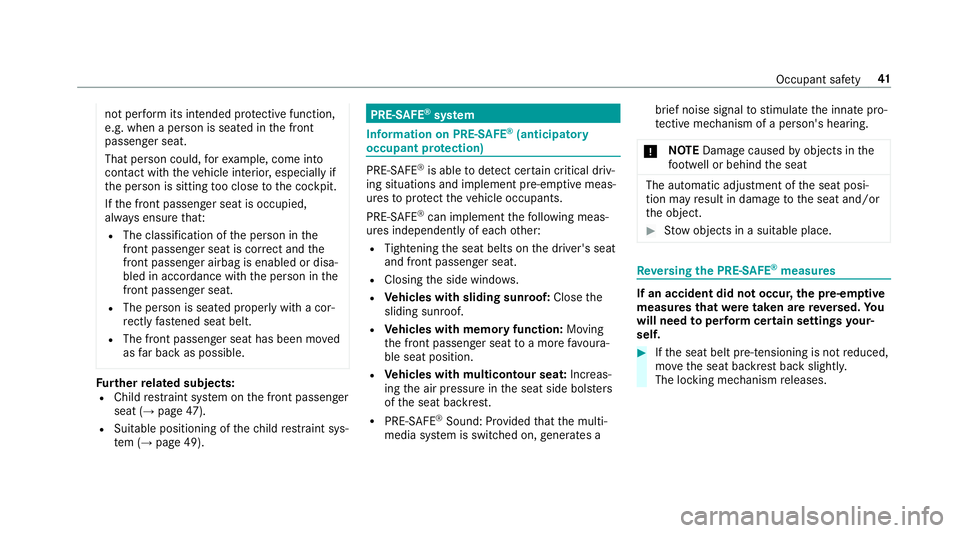
not pe
rform its intended pr otective function,
e.g. when a person is seated in the front
passenger seat.
That person could, forex ample, come into
con tact wi th theve hicle interior, especially if
th e person is sitting too close tothe cockpit.
If th e front passenger seat is occupied,
alw ays ensure that:
R The classification of the person in the
front passenger seat is cor rect and the
front passenger airbag is enabled or disa‐
bled in accordance with the person in the
front passenger seat.
R The person is sea ted proper lywith a cor‐
re ctly fastened seat belt.
R The front passenger seat has been mo ved
as far back as possible. Fu
rther related subjects:
R Child restra int sy stem on the front passenger
seat (→ page47).
R Suit able positioning of thech ild restra int sys‐
te m (→ page 49). PRE-SAFE
®
sy stem Information on PRE-
SAFE®
(anticipa tory
occupant pr otection) PRE-
SAFE®
is able todetect cer tain critical driv‐
ing situations and implement pre-em ptive meas‐
ures toprotect theve hicle occupants.
PRE-SAFE ®
can implement thefo llowing meas‐
ures independently of each other:
R Tightening the seat belts on the driver's seat
and front passenger seat.
R Closing the side windo ws.
R Vehicles with sliding sunroof: Closethe
sliding sunroof.
R Vehicles with memory function: Moving
th e front passenger seat toa more favo ura‐
ble seat position.
R Vehicles with multicontour seat: Increas‐
ing the air pressure in the seat side bols ters
of the seat backrest.
R PRE-SAFE ®
Sound: Pr ovided that the multi‐
media sy stem is switched on, generates a brief noise signal
tostimulate the innate pro‐
te ctive mechanism of a person's hea ring.
* NO
TEDama gecaused byobjects in the
fo ot we ll or behind the seat The automatic adjustment of
the seat posi‐
tion may result in damage tothe seat and/or
th e object. #
Stow objects in a suitable place. Re
versing the PRE- SAFE®
measures If an accident did not occur,
the pre-em ptive
measures that we retaken are reve rsed. Yo u
will need toper form certain settings your‐
self. #
Ifth e seat belt pre-tensioning is not reduced,
mo vethe seat backrest back slightl y.
The locking mechanism releases. Occupant saf
ety41
Page 91 of 541

#
Make sure that the seat is engaged. #
Toadjust the seat cushion length: lift lever
5 and slide the front section of the seat
cushion forw ards or bac k. Ad
justing the front seat electrically 1
Head restra int height
2 Seat backrest inclination 3
Seat height
4 Seat cushion length
5 Seat cushion inclination
6 Seat fore -and-aft adjustment #
Save the settings with the memory function
(→ page 98). Ad
justing the front passen ger seat from the
driver's seat electrically Re
quirement:
R The po wer supp lyis switched on
This function is only available on vehicles with an
electrically adjus table front passenger seat. Yo
u can call up thefo llowing functions forthe
front passenger sea t:
R Seat adjustment
R Seat hea ter
R Seat ventilation
R Memory function 88
Seats and stowing
Page 94 of 541

Ad
justing the rear seat head restra ints #
Toraise: pullthe head restra int up. #
Tolowe r:press release knob 1inthe direc‐
tion of the ar row and push the head restra int
down. Configuring seat settings
Multimedia sy
stem:
, Vehicle .
a Seats #
Select Driver's seat orPassenger seat .
Ad justing the backrest side bols ters #
Select Side bolsters . #
Select the setting. Ad
justing the seat contour in the lumbar
re gion of the seat backrest #
Select Lumbar . #
Adjust the air cushion.
Memory function #
Save the seat settings with the memory func‐
tion (→ page 98). Seats and
stowing 91
Page 96 of 541

Fo
lding the front seat backrest forw ards/
back Wi
th th e EASY -ENTRY function, the seat mo ves
fo rw ards if you ha vefolded the seat backrest
fo rw ards. This makes it easier for passengers to
ge t into and out of there ar of theve hicle. Ve
hicles without the memory function #
If necessar y,release the head restra int and
push it down. #
Tofold forw ards: pull seat release handle
1 and fold the seat backrest forw ards until
th e seat backrest engages. #
Push the seat as farfo rw ards as it will go. #
Tofold back: pushthe seat back horizon tally
by the seat backrest until it reaches the seat
position that wa s pr eviously set. #
Foldthe seat backrest back until you hear it
en gage . Do so in a smoo thmanner.
If th e seat backrest is not engaged, this will
be shown on the multifunction display on the
instrument clus ter.A wa rning tone also
sounds. #
Afterth e seat backrest has been folded
bac k,check the position of the head restra int
and set it tothe cor rect position. Ve
hicles with the memory function #
Tofold forw ards: pull seat release handle
1 and fold the seat backrest forw ards as far
as it will go.
The seat mo ves automatically tothefo re‐
most position. Seats and
stowing 93
Page 99 of 541

st
eering wheel or the mir ror and fasten
yo ur seat belt. &
WARNING Risk of entrapment forch il‐
dren when adjusting thesteering wheel
Children could injure themselves if they
adjust thesteering wheel. #
Never lea vechildren unat tended in the
ve hicle. #
When leaving theve hicle, alw aysta ke
th eke y with you and lock theve hicle.
This also applies tomobile phones if the
"Digital Car Key in the smartphone"
function is activated via the Mercedes
connect me web app. #
Tounlo ckthest eering column: push
re lease le ver1 down comple tely. #
Adjust height 2and di stance tosteering
wheel 3. #
Tolock thest eering column: pushrelease
le ve r1 up as far as it will go. #
Check and make sure that thesteering col‐
umn is loc kedby moving thesteering wheel. Ad
justing the steering wheel electrically The
steering wheel can be adjus ted when the
ignition is switched off. 1
Adjusts the dis tance tothesteering wheel
2 Adjusts the height #
Save the settings with the memory function
(→ page 98). 96
Seats and stowing
Page 101 of 541

The
steering wheel mo ves back tothe last drive
position in thefo llowing cases:
R you swit ch the ignition on when the driver's
door is closed
R you close the driver's door when the ignition
is switched on
The last drive position of thesteering wheel is
st ored in thefo llowing situations:
R you swit chthe ignition off
R you sa vethe seat setting using the memory
function
If yo u press one of the memory function position
buttons, the adjustment process is stopped.
Setting the easy entry and exitfeature
Multimedia sy stem:
, Vehicle .
î Vehicle set-
tings .
Easy Entry/Exit #
Activate Oor deacti vate ª the function. Using
the memory function &
WARNING Risk of an accident if memo ry
function is used while driving
If yo u use the memory function on the driv‐
er's side while driving, you could lose cont rol
of theve hicle as a result of the adjustments
being made. #
Only use the memory function on the
driver's side when theve hicle is station‐
ar y. &
WARNING Risk of entrapment when set‐
ting the seat with the memory function
If yo u use the memory function toset the
seat or thesteering wheel, you and other
ve hicle occupants, especially children, could
be ent rapped. #
During the setting procedure of the
memory function, ensure that no body
parts are in the sweep of the seat or
th esteering wheel. #
If somebody becomes trapped, immedi‐
ately release the memory function posi‐
tion button.
The adjustment process is stopped. &
WARNING Risk of entrapment if the
memory function is activated bychildren
Children could become trapped if they acti‐
va te the memory function, particularly when
unattended. #
Never lea vechildren unat tended in the
ve hicle. #
When leaving theve hicle, alw aysta ke
th eke y with you and lock theve hicle.
This also applies tomobile phones if the
"Digital Car Key in the smartphone"
function is activated via the Mercedes
connect me web app. The memory function can be used when
the igni‐
tion is switched off.
Seat adjustments for up tothre e people can be
st ored and called up using the memory function. 98
Seats and stowing
Page 102 of 541

The
following sy stems can be selected:
R Seat, backrest and head restra int
R Steering wheel
R Outside mir rors
R Head-up Display #
Tosave :set the seat, thesteering wheel, the
Head-up Display and the outside mir rorto
th e desired position. #
Press the memory button M toge ther with
one of thestorage position buttons 1,2 or 3.
An acou stic signal sounds. The settings are
st ored. #
Tocall up: press and hold there leva nt pre‐
set position button 1,2 or 3 until the front
seat is in thestored position. St
ow age areas Note
s on loading theve hicle &
WARNING Risk ofexhaust gas poisoning
Combustion engines emit poisonous exhaust
ga ses such as carbon monoxide. Exhaust
ga ses can enter theve hicle interior if the
boot lid is open when the engine is running,
especially if theve hicle is in motion. #
Alw ays switch off the engine before
opening the boot lid. #
Never drive with the boot lid open. &
WARNING Risk of inju ryfrom unsecu red
items in theve hicle
If objects, luggage or loads are not secured
or not secured suf ficientl y,they could slip,
tip ove r or be throw n around and thereby hit
ve hicle occupants.
There is a risk of injur y,particularly in the
ev ent of sudden braking or a sudden change
in direction. #
Alw aysstow objects in such a wayth at
th ey cannot be thro wn around. #
Before the journe y,secure objects, lug‐
ga ge or loads against slipping or tipping
ove r. &
WARNING Risk of inju ryfrom incor rectly
stowe d objects
If objects in the passenger compartment are
stowe d incor rectl y,they can slide or be
th ro wn around and hit vehicle occupants. In Seats and
stowing 99
Page 516 of 541
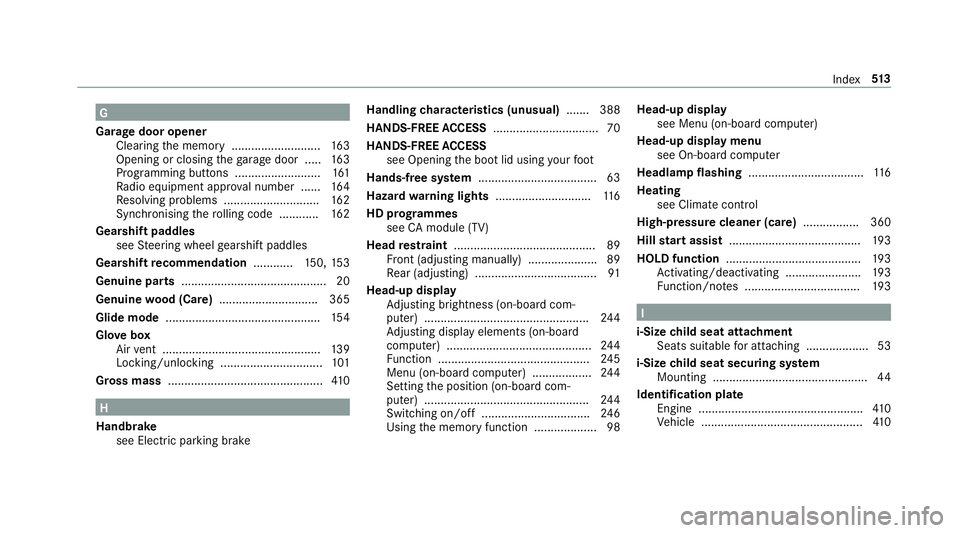
G
Garage door opener Clearing the memory ........................... 16 3
Opening or closing thega rage door .....1 63
Programming buttons .......................... 161
Ra dio equipment appr oval number ...... 16 4
Re solving problems ............................. 16 2
Synchronising thero lling code ............ 16 2
Gearshift paddles see Steering wheel gearshift paddles
Gea rshift recommendation ............150, 15 3
Genuine parts ............................................ 20
Genuine wood (Care) .............................. 365
Glide mode .............................................. .154
Glo vebox
Air vent ................................................ 13 9
Locking/unlocking ...............................1 01
Gross mass ............................................... 41 0H
Handbrake see Electric parking brake Handling
characteristics (unusual) ....... 388
HANDS-FREE ACCESS ................................ 70
HANDS-FREE ACCESS
see Opening the boot lid using your foot
Hands-free sy stem .................................... 63
Hazard warning lights ............................ .116
HD prog rammes
see CAmodule (TV)
Head restra int .......................................... .89
Fr ont (adjusting manually) ..................... 89
Re ar (adjusting) .................................... .91
Head-up display Adjusting brightness (on-board com‐
pu ter) .................................................. 24 4
Ad justing display elements (on-board
compu ter) ............................................ 24 4
Fu nction .............................................. 24 5
Menu (on-board computer) .................. 24 4
Setting the position (on-board com‐
puter) .................................................. 24 4
Switching on/off ................................. 24 6
Using the memory function ...................98 Head-up display
see Menu (on-boa rdcompu ter)
Head-up display menu see On-board computer
Headlamp flashing ................................... 11 6
Heating see Climate control
High-pressure cleaner (care) ................. 360
Hill start assi st........................................ 19 3
HOLD function ......................................... 19 3
Ac tivating/deactivating ...................... .193
Fu nction/no tes ................................... 19 3 I
i-Size child seat attachment
Seats suitable for attaching ................... 53
i-Size child seat securing sy stem
Mounting .............................................. .44
Identification pla te
Engine ................................................. .410
Ve hicle .................................................4 10 Index
513