MERCEDES-BENZ E-CLASS COUPE 2018 Owner's Manual
Manufacturer: MERCEDES-BENZ, Model Year: 2018, Model line: E-CLASS COUPE, Model: MERCEDES-BENZ E-CLASS COUPE 2018Pages: 486, PDF Size: 6.31 MB
Page 461 of 486
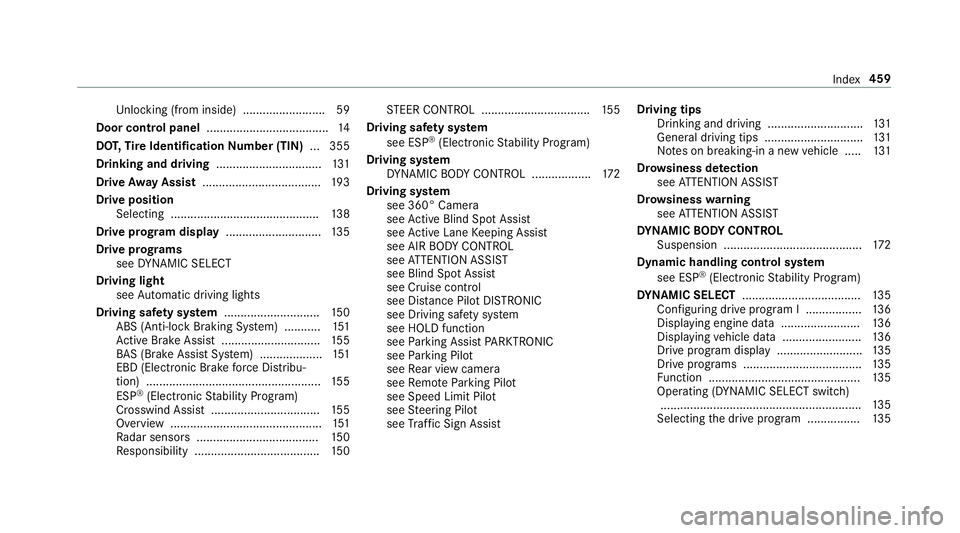
Unlocking (from inside) ........................ .59
Door cont rol panel .................................... .14
DO T,Tire Identification Number (TIN) ... 355
Drinking and driving ................................131
Driv eAwa y Assist .................................... 193
Driv eposition
Selecting ............................................ .138
Drive prog ram display ............................. 135
Driv eprog rams
see DYNA MIC SELECT
Driving light see Automatic driving lights
Driving saf ety sy stem ............................ .150
ABS (Anti-lock Braking Sy stem) ........... 151
Ac tive Brake Assi st.............................. 155
BA S (Brake Assist System) .................. .151
EBD (Electronic Brake forc e Distribu‐
tion) ..................................................... 155
ESP
®(Electronic Stability Prog ram)
Crosswind Assist ................................. 155
Overview ..............................................1 51
Ra dar sensors .....................................1 50
Re sponsibility ...................................... 150 ST
EER CONTROL ................................. 155
Drivin gsaf ety sy stem
see ESP
®(Elect ronic Stability Prog ram)
Driving sy stem
DY NA MIC BODY CONTROL .................. 172
D
rivin gsy stem
see 360° Camera
see Active Blind Spot Assi st
see Active Lane Keeping Assist
see AIR BODY CONTROL
see ATTENTION ASSIST
see Blind Spot Assist
see Cruise contro l
see Dis tance Pilot DISTRONIC
see Driving safe ty system
see HOLD function
see Parking Assist PARKTRONI C
see Parking Pilot
see Rear view camera
see Remo teParking Pilot
see Speed Limit Pilot
see Steering Pilot
see Traf fic Sign Assist Drivin
gtips
Drinking and drivin g............................ .131
Gene ral driving tips .............................. 131
No tes on breaking-in a new vehicle ..... 131
Dr ows iness de tection
see ATTENTION ASSIST
Dr ows iness warning
see ATTENTION ASSIST
DY NA MIC BODY CONT ROL
Suspension .......................................... 172
Dynami chandling cont rol sy stem
see ESP
®(Elect ronic Stability Prog ram)
DY NA MIC SELECT ....................................1 35
Configuri ng drive program I ................. 136
Displ aying engine data ........................ 136
Displ aying vehicle data ........................ 136
Drive prog ram display ..........................1 35
Drive programs ....................................1 35
Fu nction .............................................. 135
Operating (DYNAMIC SELECT switch) ...... .......................................................1
35
Sel
ecting the drive prog ram ................1 35
Index459
Page 462 of 486
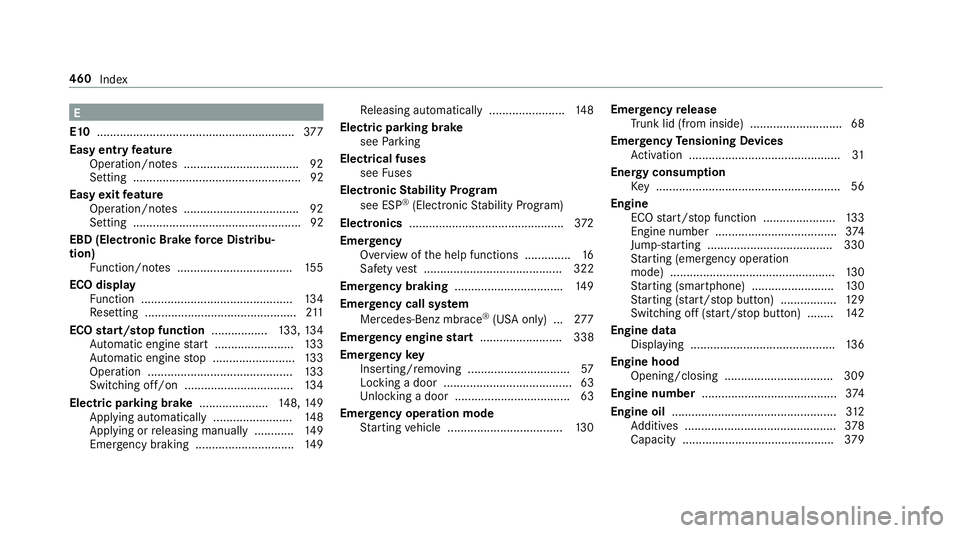
E
E10 ............................................................ 377
Easy entry feature
Operation/no tes ................................... 92
Setting ................................................... 92
Easy exitfeature
Operation/no tes ................................... 92
Setting ................................................... 92
EBD (Electronic Brake forc e Distribu‐
tion)
Function/no tes ................................... 155
ECO display Function .............................................. 134
Re setting ..............................................2 11
ECO start/s top function ................. 133, 134
Au tomatic engine start ........................ 133
Au tomatic engine stop .........................1 33
Operation ............................................ 133
Switching off/on ................................. 134
Electric pa rking brake .................... .148, 149
App lying automatically ........................ 148
App lying or releasing manually ............ 149
Emergency braking .............................. 149 Re
leasing automatically ...................... .148
Electric parking brake see Parking
Electrical fuses see Fuses
Electronic Stability Prog ram
see ESP
®(Electronic Stability Prog ram)
Electronics ................................... ............372
Em
er ge ncy
Overview of the help functions .............. 16
Saf etyve st .......................................... 322
Eme rgency braking ................................ .149
Emer gency call sy stem
Mercedes-Benz mbrace
®(USA only) .. .277
Emer gency engine start ......................... 338
Emer gency key
Inserting/removing ............................... 57
Locking a door ....................................... 63
Unlocking a door ................................... 63
Emer gency operation mode
St arting vehicle ................................... 130 Emer
gency release
Tr unk lid (from inside) ............................ 68
Emer gency Tensioning Devices
Ac tivation .............................................. 31
Energy consum ption
Ke y........................................................ 56
Engin e
EC Ostart/ stop function ......................1 33
Engine number ..................................... 374
Jump-s tarting ...................................... 330
St arting (eme rgency operation
mode) .................................................. 130
St arting (smartphone) ........................ .130
St arting (s tart/s top button) .................1 29
Switching off (s tart/s top button) ........ 142
Engine data Displaying .............. ...
...........................
136
Engine hood Opening/closing ................................ .309
Engine number ......................................... 374
Engine oil .................................................. 312
Ad ditives .............................................. 378
Capacity .............................................. 379
460
Index
Page 463 of 486
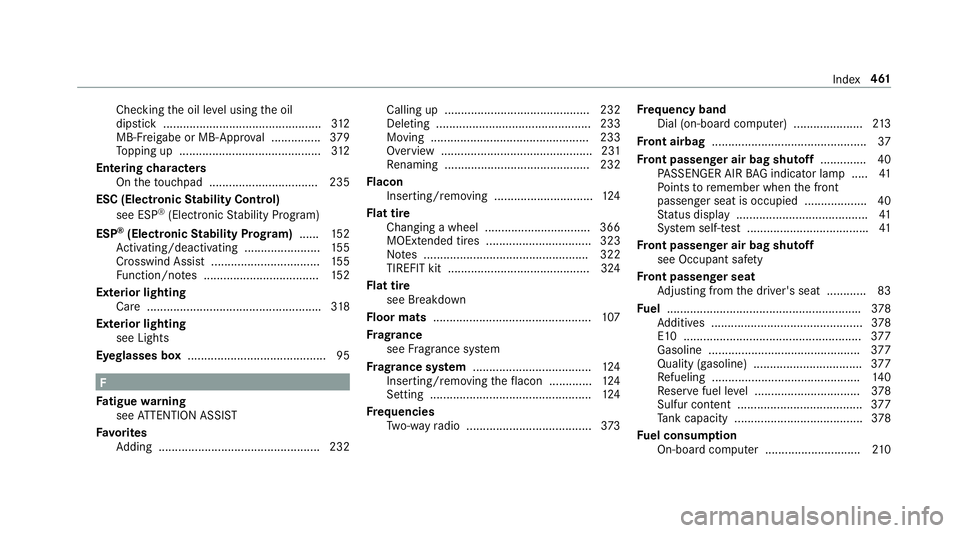
Checkingthe oil le vel using the oil
dipstick ................................................ 312
MB-F reigabe or MB-Appr oval .............. .379
To pping up ...........................................3 12
Entering characters
On theto uchpad ................................ .235
ESC (Electronic Stability Control)
see ESP
®(Electronic Stability Prog ram)
ESP
®(Electronic Stability Prog ram) ...... 152
Ac tivating/deactivating .......................1 55
Crosswind Assist ................................. 155
Fu nction/no tes ................................... 152
Exterior lighting Care .................................................... .318
Exterior lighting see Lights
Eyeglasses box .......................................... 95
F
Fa tigue warning
see ATTENTION ASSIST
Favo rite s
Ad ding ................................................ .232 Calling up ............................................ 232
Deleting ............................................... 233
Moving ................................................ 233
Overview .............................................. 231
Re
naming ............................................ 232
Flacon Insert ing/removing .............................. 124
Flat tire Changing a wheel ................................ 366
MOExtended tires ................................ 323
Notes .................................................. 322
TIREFIT kit ...........................................3 24
Flat tire see Breakdown
Floor mats ................................................ 107
Fr ag rance
see Frag rance sy stem
Fr ag rance sy stem .................................... 124
Inserting/removing theflacon ............ .124
Setting ................................................. 124
Fr equencies
Tw o-w ayradio ...................................... 373 Fr
equency band
Dial (on-board computer) .................... .213
Fr ont airbag .............................................. .37
Fr ont passenger air bag shu toff .............. 40
PA SSENGER AIR BAG indicat or lamp .
...
.41
Po ints toremember when the front
passenger seat is occupied .................. .40
St atus display ........................................ 41
Sy stem self-test .................................... .41
Fr ont passenger air bag shuto ff
see Occupant saf ety
Fr ont passenger seat
Ad justing from the driver's seat ............ 83
Fu el .......................................................... .378
Ad ditives .............................................. 378
E10 ...................................................... 377
Gasoline .............................................. 377
Quality (gasoline) ................................. 377
Re fueling ............................................. 140
Re ser vefuel le vel ................................ 378
Sulfur content ...................................... 377
Ta nk capacity ....................................... 378
Fu el consum ption
On-board computer ............................ .210
Index 461
Page 464 of 486
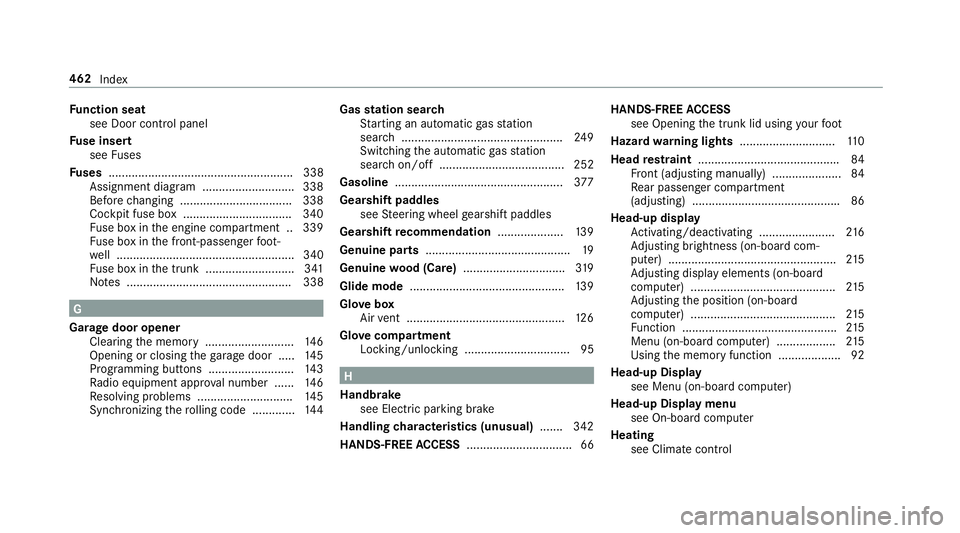
Function seat
see Door cont rol panel
Fu se insert
see Fuses
Fu ses ........................................................ 338
Assignment diagram ............................3 38
Before changing .................................. 338
Cockpit fuse box ................................ .340
Fu se box in the engine compartment .. 339
Fu se box in the front-passen gerfo ot ‐
we ll ...................................................... 340
Fu se box in the trunk ........................... 341
No tes .................................................. 338
G
Garage door opener Cleari ngthe memory ........................... 146
Opening or closing thega rage door .....1 45
Programming buttons .......................... 143
Ra dio equipment appr oval number ...... 146
Re solving problems ............................. 145
Synchronizing thero lling code ............ .144 Gas
station sear ch
St arting an automatic gasst ation
sear ch................................................. 249
Switching the automatic gasst ation
sear chon/off ...................................... 252
Gasoline ................................................... 377
Gearshift paddles see Steering wheel gearshift paddles
Gears hiftrecommendation ....................139
Genuine parts ............................................ 19
Genuine wood (Care) .............................. .319
Glide mode ............................................... 139
Glo vebox
Air vent ................................................ 126
Glo vecompa rtment
Locking/unlo cking ................................ 95
H
Handbrake see Electric parking brake
Handling characteristics (unusual) ....... 342
HANDS-FREE ACCESS ................................ 66 HANDS-FREE
ACCESS
see Opening the trunk lid using your foot
Hazard warning lights ............................ .110
Head restra int .......................................... .84
Fr ont (adjusting manually) ..................... 84
Re ar passenger compartment
(adjusting) ............................................ .86
Head-up display Activating/deactivating .......................2 16
Ad justing brightness (on-board com‐
pu ter) ................................................... 215
Ad justing display elements (on-board
compu ter) ............................................ 215
Ad justing the position (on-board
computer) ............................................ 215
Fu nction ............................................... 215
Menu (on-board computer) .................. 215
Using the memory function .................. .92
Head-up Display see Menu (on-board computer)
Head-up Display menu see On-board computer
Heating see Climate control
462 Index
Page 465 of 486
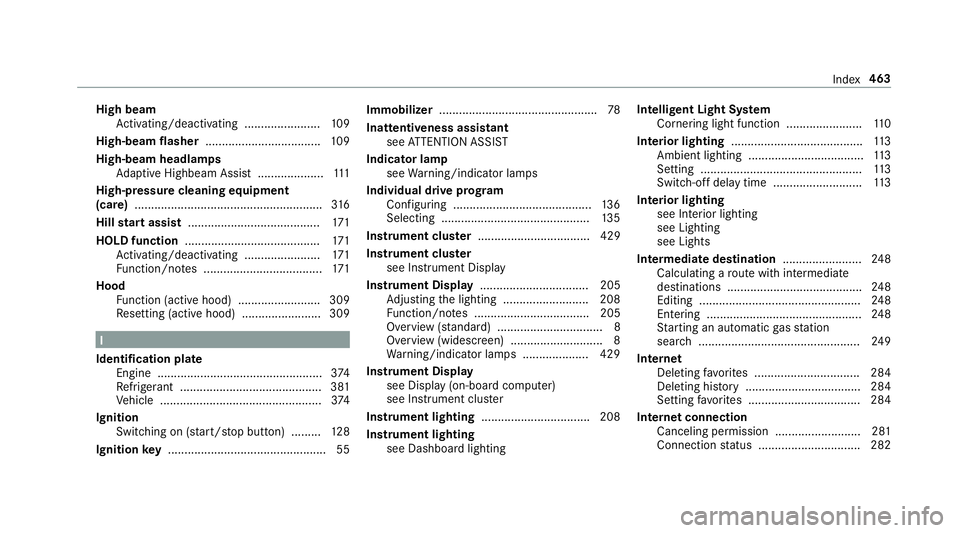
High beamActivating/deactivating .......................1 09
High-beam flasher ................................... 109
High-beam headlamps Adaptive Highbeam Assist .................... 111
High-pressure cleaning equipment
(care) ......................................................... 316
Hill start assist ........................................ 171
HOLD function ......................................... 171
Ac tivating/deactivating .......................1 71
Fu nction/no tes .................................... 171
Hood Function (active hood) ......................... 309
Re setting (active hood) ........................ 309
I
Identification plate Engine .................................................. 374
Re frigerant ...........................................3 81
Ve hicle .................................................3 74
Ignition Swit ching on (s tart/s top button) ........ .128
Ignition key................................................ 55 Immobilizer
................................................ 78
Inat tentiveness assistant
see ATTENTION ASSIST
Indicator lamp see Warning/indicator lamps
Individual drive prog ram
Confi guring .......................................... 136
Selecting ............................................. 135
Instrument clus ter .................................. 429
In stru ment clus ter
see Instrument Display
Instrument Display ................................. 205
Ad justing the lighting .......................... 208
Fu nction/no tes ................................... 205
Overview (s tanda rd) ................................ 8
Overview (widescreen) ............................ 8
Wa rning/indicator lamps .................... 429
Instrument Display see Display (on-board computer)
see Instrument clus ter
Instrument lighting .................................208
Instrument lighting see Dashboard lighting Intelligent Light Sy
stem
Cornering light function ...................... .110
Interior light
ing........................................ 113
Ambient lighting ................................... 113
Setting ................................................. 113
Switch-off del aytime ........................... 113
Interior lighting see Inte rior lighting
see Lighting
see Lights
Intermediate destination ........................248
Calculating a route with intermediate
destinations ........................................ .248
Editing ................................................. 248
Entering ............................................... 248
St arting an automatic gasst ation
sear ch................................................. 249
Internet Deleting favo rite s ................................ 284
Deleting his tory ................................... 284
Setting favo rite s ..................................2 84
Internet connection Canceling permission .......................... 281
Connection status .............................. .282
Index 463
Page 466 of 486
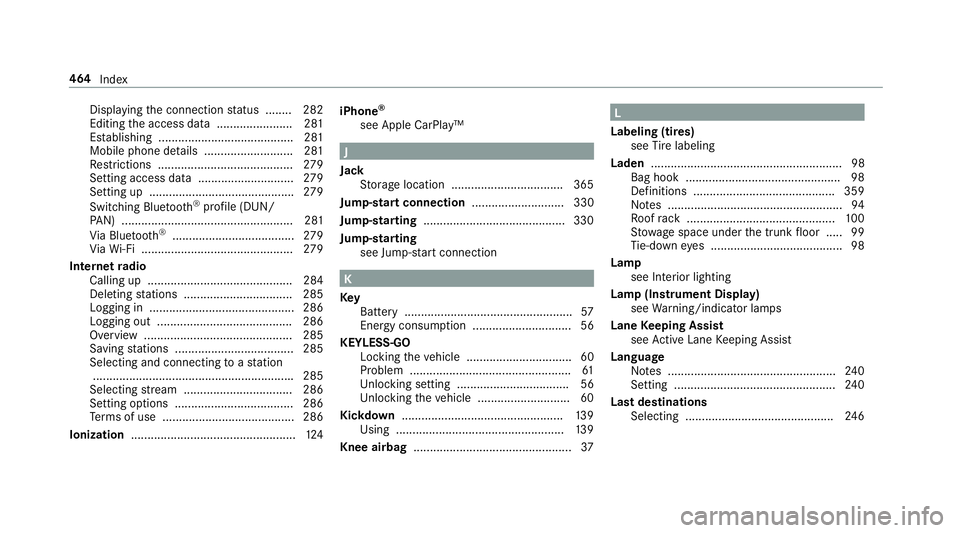
Displaying the connection status ........ 282
Editing the access data ....................... 281
Es tablishing ........................................ .281
Mobile phone de tails .......................... .281
Re strictions ......................................... 279
Setting access da ta............................. 279
Setting up ............................................ 279
Switching Blu etoo th
®profile (DUN/
PA N) .................................................... 281
Vi a Blue tooth
®..................................... 279
Vi aWi -Fi .............................................. 279
Internet radio
Calling up ............................................ 284
Deleting stations ................................ .285
Logging in ............................................ 286
Logging out ......................................... 286
Overview ............................................. 285
Saving stations .................................... 285
Selecting and connecting toast ation
............................................................ .285
Selecting stre am ................................ .286
Setting options ....................................2 86
Te rm s of use ........................................2 86
Ionization ..................................................1 24iPhone
®
see Apple CarPlay™
J
Jack Storage location ..................................3 65
Jump-start connection ............................ 330
Jump-starting ...........................................3 30
Jump-starting see Ju mp-sta rt connection
K
Ke y
Battery ................................................... 57
Energy consumption .............................. 56
KEYLESS-GO Locking theve hicle ................................ 60
Problem .................................................6 1
Unlocking setting .................................. 56
Unlocking theve hicle ............................6 0
Kic kdow n................................................ .139
Using ................................................... 139
Knee airbag ................................................ 37
L
Labeling (tires) see Tire labeling
Laden .......................................................... 98
Bag hook .............................................. .98
Definitions ........................................... 359
No tes ..................................................... 94
Ro ofrack ............................................. 100
St ow age space under the trunk floor ..... 99
Ti e-down eyes ........................................9 8
Lamp see Inte rior lighting
Lamp (Instrument Display) see Warning/indicator lamps
Lane Keeping Assist
see Active Lane Keeping Assist
Language Notes ................................................... 240
Setting ................................................. 240
Last destinations Selecting ............................................ .246
464
Index
Page 467 of 486
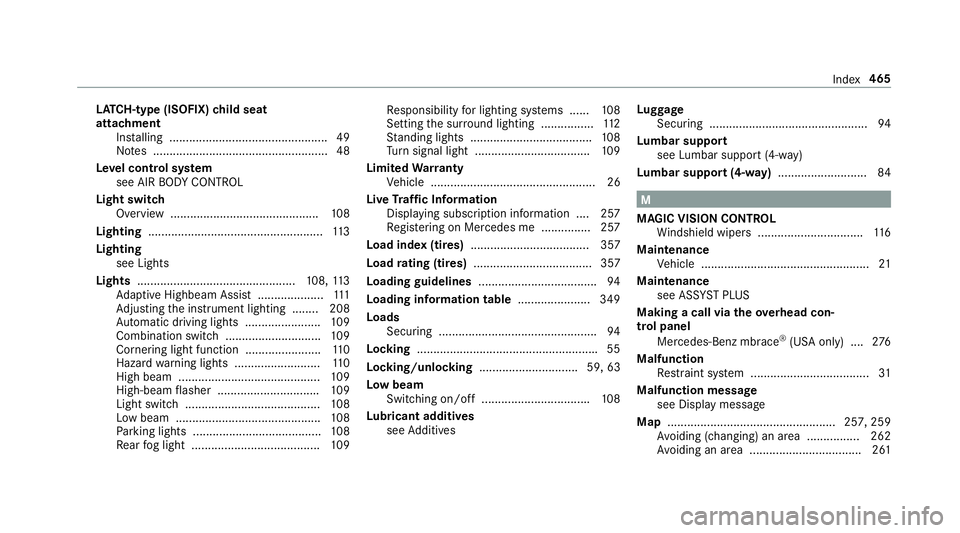
LATC H-type (ISOFIX) child seat
attachment
Installing ................................................ 49
No tes ..................................................... 48
Le vel control sy stem
see AIR BODY CONTROL
Light switch Overview .............................................1 08
Lighting ..................................................... 113
Lighting see Lights
Lights ................................................ 108,113
Ad aptive Highbeam Assist .................... 111
Ad justing the instrument lighting ........ 208
Au tomatic driving lights ....................... 109
Combination switch............................. 109
Corne ring light function ....................... 110
Hazard warning lights .......................... 110
High beam ........................................... 109
High-beam flasher .............................. .109
Light switch ......................................... 108
Low beam ............................................ 108
Pa rking lights ...................................... .108
Re ar fog light ....................................... 109 Re
sponsibility for lighting sy stems ...... 108
Setting the sur round lighting ................112
St anding lights .................................... .108
Tu rn signal light ...................................
109
Lim
ited Warranty
Ve hicle .................................................. 26
Live Traf fic Information
Displaying subscri ption information .... 257
Re gis tering on Mercedes me ............... 257
Load index (ti res) .................................... 357
Load rating (ti res) .................................... 357
Loading guidelines .................................... 94
Loading information table ...................... 349
Loads Securing ................................................ 94
Locking ...................................................... .55
Locking/unlocking .............................. 59, 63
Low beam Swit ching on/off ................................ .108
Lu bricant additives
see Additives Lu
ggage
Securing ................................................ 94
Lu mbar support
see Lumbar support (4-w ay)
Lu mbar support (4-w ay).......................... .84
M
MAGIC VISION CONTROL Windshield wipe rs................................ 116
Maintenance Vehicle ................................................... 21
Maintenance see ASS YST PLUS
Making a call via theove rhead con‐
trol panel
Mercedes-Benz mbrace
®(USA only) .... 276
Malfunction Restra int sy stem .................................... 31
Malfunction message see Display message
Map ................................................... 257, 259
Av oiding (changing) an area ................2 62
Av oiding an area ..................................2 61
Index465
Page 468 of 486
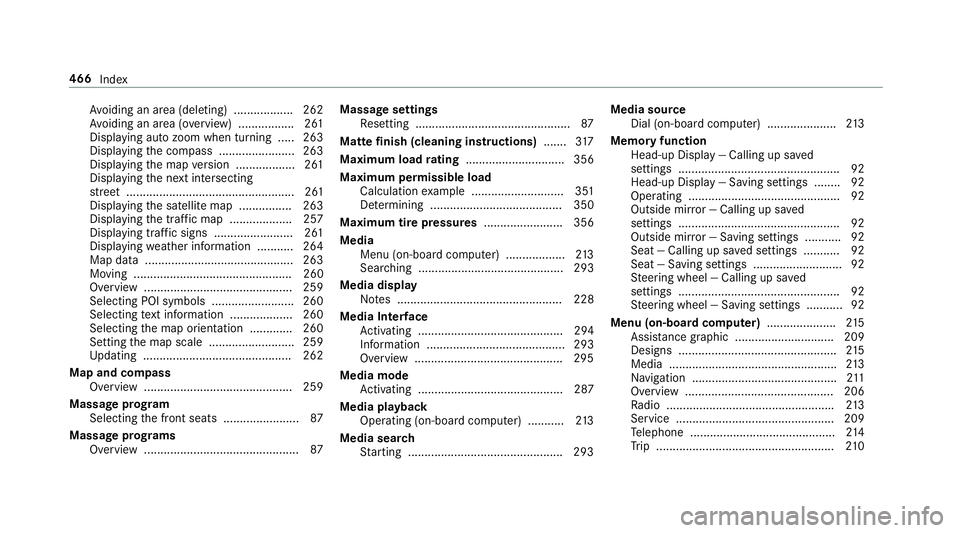
Avoiding an area (deleting) .................. 262
Av oiding an area (o verview) ................ .261
Displ aying auto zoom when turning .... .263
Display ingthe compass ....................... 263
Displaying the map version .................. 261
Displaying the next intersecting
st re et ................................................... 261
Displaying the satellite map ............... .263
Display ingthe tra ffic map .................. .257
Displ aying traf fic signs ........................ 261
Displaying weather information .......... .264
Map data ............................................. 263
Moving ................................................ 260
Overview ............................................. 259
Selecting POI symbols .........................2 60
Selecting text information ................... 260
Selecting the map orientation ............ .260
Setting the map scale .......................... 259
Up dating .............................................2 62
Map and co mpass
Overview ............................................. 259
Massage prog ram
Selecting the front seats ....................... 87
Massage prog rams
Overview ............................................... 87Massage settings
Resetting ............................................... 87
Matte finish (cleaning instructions) .......317
Maximum load
rati
ng .............................. 356
Maximum permissible load Calculation example ............................ 351
De term ining ........................................ 350
Maximum tire pressures ........................ 356
Media Menu (on-board computer) .................. 213
Searc hing ............................................ 293
Media display Notes .................................................. 228
Media Inter face
Ac tivating ............................................ 294
Information .......................................... 293
Overview .............................................2 95
Media mode Activating ............................................ 287
Media playba ck
Operating (on-board computer) ........... 213
Media sear ch
St arting .............................................. .293 Media source
Dial (on-board computer) .....................2 13
Memory function Head-up Display — Calling up sa ved
settings .................................................9 2
Head-up Display — Saving settings ........ 92
Opera ting .............................................. 92
Outside mirr or — Calling up sa ved
settings .................................................9 2
Outside mir ror — Saving settings ...........9 2
Seat — Calling up sa ved settings ...........9 2
Seat — Saving settings ........................... 92
St eering wheel — Callin
g up sa
ved
settings .................................................9 2
St eering wheel — Saving settings ........... 92
Menu (on-board computer) .....................215
Assist ancegraphic .............................. 209
Designs ................................................ 215
Media ................................................... 213
Na vigation ............................................ 211
Overview ............................................. 206
Ra dio .................................................. .213
Service ................................................ 209
Te lephone ............................................ 214
Tr ip ...................................................... 210
466
Index
Page 469 of 486
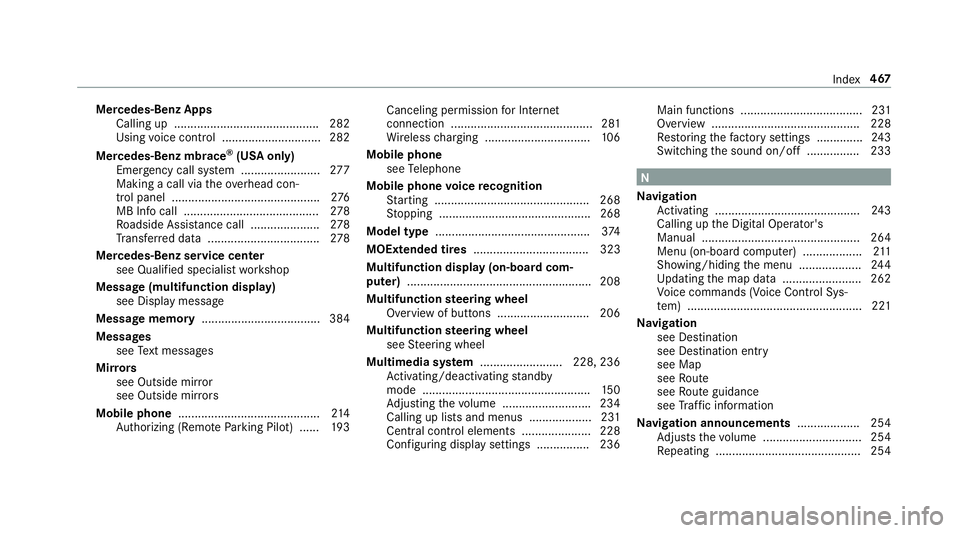
Mercedes-Benz AppsCalling up ............................................ 282
Using voice control .............................. 282
Mercedes-Benz mbrace
®(USA only)
Emer gency call sy stem ........................ 277
Making a call via theove rhead con‐
trol panel ............................................. 276
MB Info call ......................................... 278
Ro adside Assis tance call ..................... 278
Tr ans ferred data ................................. .278
Mercedes-Benz service cen ter
see Qualifi ed specialist workshop
Message (multifunction display) see Display message
Message memory .................................... 384
Messages see Text message s
Mir rors
see Outside mir ror
see Outside mir rors
Mobile phone ...........................................2 14
Au thorizing (Remo teParking Pilot) ...... 193 Canc
eling permission for Internet
connection ........................................... 281
Wi reless charging ................................ 106
Mobile phone see Telephone
Mobile phone voice recognition
St arting .............................................. .268
St opping ..............................................2 68
Model type ............................................... 374
MOExtended tires ................................... 323
Multifunction display (on-board com‐
puter) ................................................ ........ 208
Multifunctio
n st eering wheel
Overview of buttons ............................ 206
Multifunction steering wheel
see Steering wheel
Multimedia sy stem ........................ .228, 236
Ac tivating/deactivating standby
mode .................................................. .150
Ad justing thevo lume .......................... .234
Calling up lists and menus ................... 231
Central control elements ..................... 228
Configuri ng displaysettings ................2 36Main functions ..................................... 231
Overview ............................................. 228
Re
storing thefa ctory settings .............. 243
Switching the sound on/off ............... .233
N
Na vigation
Ac tivating ............................................ 243
Callin g upthe Digital Operator's
Manual ................................................ 264
Menu (on-board computer) .................. 211
Showing/hiding the menu .................. .244
Up dating the map data ........................ 262
Vo ice commands (Voice Cont rol Sys‐
te m) ..................................................... 221
Na vigation
see Destination
see Destination entry
see Map
see Route
see Route guidance
see Traf fic information
Na vigation announcements ...................254
Ad justs thevo lume .............................. 254
Re peating ............................................ 254
Index 467
Page 470 of 486
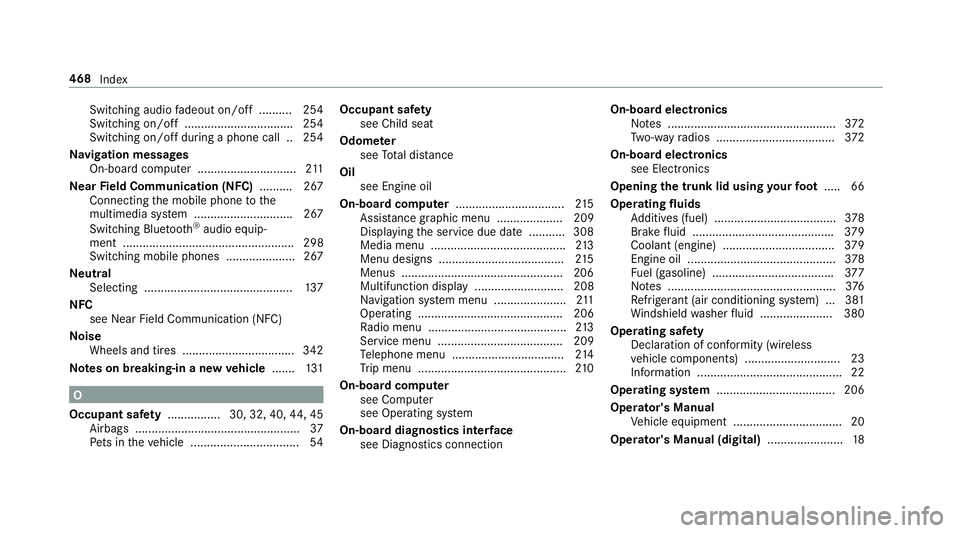
Switching audiofadeout on/off .......... 254
Switching on/off ................................ .254
Switching on/off du ring a phone call .. 254
Na vigation messages
On-board computer .............................. 211
Ne arField Communication (NFC) .......... 267
Connecting the mobile phone tothe
multimedia sy stem .............................. 267
Switching Blue tooth
®audio equip‐
ment .................................................... 298
Swit ching mobile phones .................... .267
Ne utral
Selecting ............................................. 137
NFC see Near Field Communication (NFC)
No ise
Wheels and tires .................................. 342
Note s on breaking-in a new vehicle .......1 31
O
Occupant saf ety ................ 30, 32, 40, 44, 45
Airbags .................................................. 37
Pe ts in theve hicle ................................. 54Occupant saf
ety
see Child seat
Odome ter
see Total dis tance
Oil see Engine oil
On-board co mputer ................................. 215
Assist ancegraphic menu .................... 209
Displaying the service due date ........... 308
Media menu ......................................... 213
Menu designs ...................................... 215
Menus .................................................2 06
Multifunction display ........................... 208
Na vigation sy stem menu ..................... .211
Operating ............................................ 206
Ra dio menu .......................................... 213
Service menu ...................................... 209
Te lephone menu .................................. 214
Tr ip menu ............................................ .210
On-board computer see Computer
see Operating sy stem
On-board diagnostics inter face
see Diagno stics connection On-board
electronics
No tes ................................................... 372
Tw o-w ayradios .................................... 372
On-boar d elect
ronics
see Elect ronics
Opening the trunk lid using your foot ..... 66
Opera tingfluids
Ad ditives (fuel) .................................... .378
Brake fluid .......................................... .379
Coolant (engine) .................................. 379
Engine oil ............................................. 378
Fu el (gasoline) .................................... .377
No tes ................................................... 376
Re frigerant (air conditioning sy stem) ... 381
Wi ndshield washer fluid ...................... 380
Ope rating saf ety
Declaration of conformity (wireless
ve hicle components) ............................. 23
Information ............................................ 22
Operating sy stem .................................... 206
Operator's Manual Vehicle equipment ................................. 20
Operator's Manual (digital) .......................18
468
Index