dashboard warning lights MERCEDES-BENZ E-CLASS COUPE 2018 Owner's Manual
[x] Cancel search | Manufacturer: MERCEDES-BENZ, Model Year: 2018, Model line: E-CLASS COUPE, Model: MERCEDES-BENZ E-CLASS COUPE 2018Pages: 486, PDF Size: 6.31 MB
Page 465 of 486
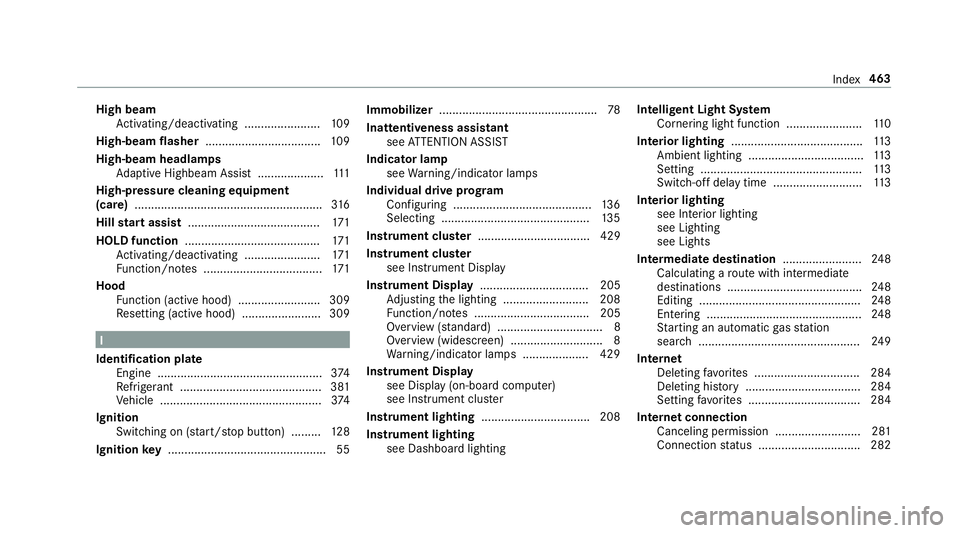
High beamActivating/deactivating .......................1 09
High-beam flasher ................................... 109
High-beam headlamps Adaptive Highbeam Assist .................... 111
High-pressure cleaning equipment
(care) ......................................................... 316
Hill start assist ........................................ 171
HOLD function ......................................... 171
Ac tivating/deactivating .......................1 71
Fu nction/no tes .................................... 171
Hood Function (active hood) ......................... 309
Re setting (active hood) ........................ 309
I
Identification plate Engine .................................................. 374
Re frigerant ...........................................3 81
Ve hicle .................................................3 74
Ignition Swit ching on (s tart/s top button) ........ .128
Ignition key................................................ 55 Immobilizer
................................................ 78
Inat tentiveness assistant
see ATTENTION ASSIST
Indicator lamp see Warning/indicator lamps
Individual drive prog ram
Confi guring .......................................... 136
Selecting ............................................. 135
Instrument clus ter .................................. 429
In stru ment clus ter
see Instrument Display
Instrument Display ................................. 205
Ad justing the lighting .......................... 208
Fu nction/no tes ................................... 205
Overview (s tanda rd) ................................ 8
Overview (widescreen) ............................ 8
Wa rning/indicator lamps .................... 429
Instrument Display see Display (on-board computer)
see Instrument clus ter
Instrument lighting .................................208
Instrument lighting see Dashboard lighting Intelligent Light Sy
stem
Cornering light function ...................... .110
Interior light
ing........................................ 113
Ambient lighting ................................... 113
Setting ................................................. 113
Switch-off del aytime ........................... 113
Interior lighting see Inte rior lighting
see Lighting
see Lights
Intermediate destination ........................248
Calculating a route with intermediate
destinations ........................................ .248
Editing ................................................. 248
Entering ............................................... 248
St arting an automatic gasst ation
sear ch................................................. 249
Internet Deleting favo rite s ................................ 284
Deleting his tory ................................... 284
Setting favo rite s ..................................2 84
Internet connection Canceling permission .......................... 281
Connection status .............................. .282
Index 463