bonnet MERCEDES-BENZ E-CLASS ESTATE 2008 Owners Manual
[x] Cancel search | Manufacturer: MERCEDES-BENZ, Model Year: 2008, Model line: E-CLASS ESTATE, Model: MERCEDES-BENZ E-CLASS ESTATE 2008Pages: 401, PDF Size: 6.89 MB
Page 7 of 401
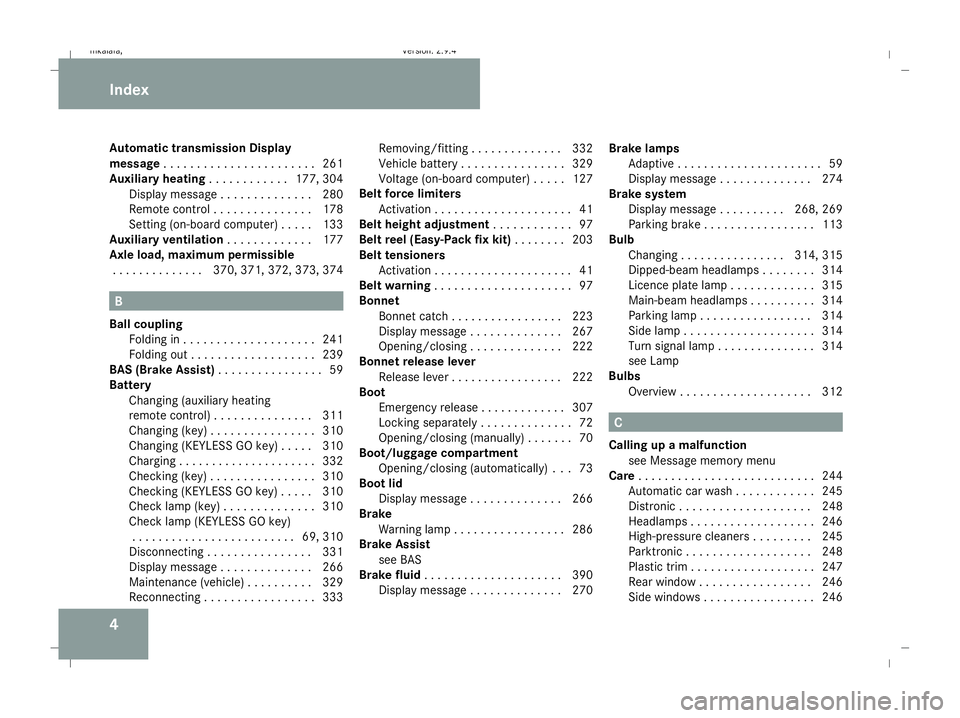
4
Automatic transmission Display
message
. . . . . . . . . . . . . . . . . . . . . . .261
Auxiliary heating . . . . . . . . . . ..177, 304
Display message . . . . . . . . . . . . . .280
Remote control . . . . . . . . . . . . . . .178
Setting (on-board computer) . . . . .133
Auxiliary ventilation . . . . . . . . . . . ..177
Axle load, maximum permissible
. . . . . . . . . . . . . .370, 371, 372, 373, 374 B
Ball coupling Folding in . . . . . . . . . . . . . . . . . . . .241
Folding out . . . . . . . . . . . . . . . . . . .239
BAS (Brake Assist) . . . . . . . . . . . . . . ..59
Battery Changing (auxiliary heating
remote control) . . . . . . . . . . . . . . .311
Changing (key ).. . . . . . . . . . . . . . .310
Changing (KEYLESS GO key) . . . . .310
Charging . . . . . . . . . . . . . . . . . . . . .332
Checking (key ).. . . . . . . . . . . . . . .310
Checking (KEYLESS GO key) . . . . .310
Check lamp (key ).. . . . . . . . . . . . .310
Check lamp (KEYLESS GO key) . . . . . . . . . . . . . . . . . . . . . . . . .69, 310
Disconnecting . . . . . . . . . . . . . . . .331
Display message . . . . . . . . . . . . . .266
Maintenance (vehicle ).. . . . . . . ..329
Reconnecting . . . . . . . . . . . . . . . . .333 Removing/fitting . . . . . . . . . . . . .
.332
Vehicle battery . . . . . . . . . . . . . . . .329
Voltage (on-board computer) . . . . .127
Belt force limiters
Activatio n.. . . . . . . . . . . . . . . . . . . .41
Belt height adjustment . . . . . . . . . . ..97
Belt reel (Easy-Pack fix kit) . . . . . . ..203
Belt tensioners Activatio n.. . . . . . . . . . . . . . . . . . . .41
Belt warning . . . . . . . . . . . . . . . . . . . . .97
Bonnet Bonnet catch . . . . . . . . . . . . . . . . .223
Display message . . . . . . . . . . . . . .267
Opening/closing . . . . . . . . . . . . . .222
Bonnet release lever
Release lever . . . . . . . . . . . . . . . . .222
Boot
Emergency release . . . . . . . . . . . . .307
Locking separatel y.. . . . . . . . . . . . .72
Opening/closing (manually) . . . . . . .70
Boot/luggage compartment
Opening/closing (automatically )...73
Boot lid
Display message . . . . . . . . . . . . . .266
Brake
Warning lamp . . . . . . . . . . . . . . . . .286
Brake Assist
see BAS
Brake fluid . . . . . . . . . . . . . . . . . . . . .390
Display message . . . . . . . . . . . . . .270 Brake lamps
Adaptive . . . . . . . . . . . . . . . . . . . . . .59
Display message . . . . . . . . . . . . . .274
Brake system
Display message . . . . . . . . . .268, 269
Parking brake . . . . . . . . . . . . . . . . .113
Bulb
Changing . . . . . . . . . . . . . . . .314, 315
Dipped-beam headlamps . . . . . . . .314
Licence plate lamp . . . . . . . . . . . . .315
Main-beam headlamps . . . . . . . . . .314
Parking lamp . . . . . . . . . . . . . . . . .314
Side lamp . . . . . . . . . . . . . . . . . . . .314
Turn signal lamp . . . . . . . . . . . . . . .314
see Lamp
Bulbs
Overview . . . . . . . . . . . . . . . . . . . .312 C
Calling up a malfunction see Message memory menu
Care . . . . . . . . . . . . . . . . . . . . . . . . . . .244
Automatic car wash . . . . . . . . . . . .245
Distronic . . . . . . . . . . . . . . . . . . . .248
Headlamps . . . . . . . . . . . . . . . . . . .246
High-pressure cleaners . . . . . . . . .245
Parktroni c.. . . . . . . . . . . . . . . . . .248
Plastic trim . . . . . . . . . . . . . . . . . . .247
Rear window . . . . . . . . . . . . . . . . .246
Side windows . . . . . . . . . . . . . . . . .246 Index
211_AKB; 2; 5, en-GB
mkalafa,
Version: 2.9.4 2008-02-29T16:57:07+01:00 - Seite 4Dateiname: 6515_3416_02_buchblock.pdf; preflight
Page 24 of 401
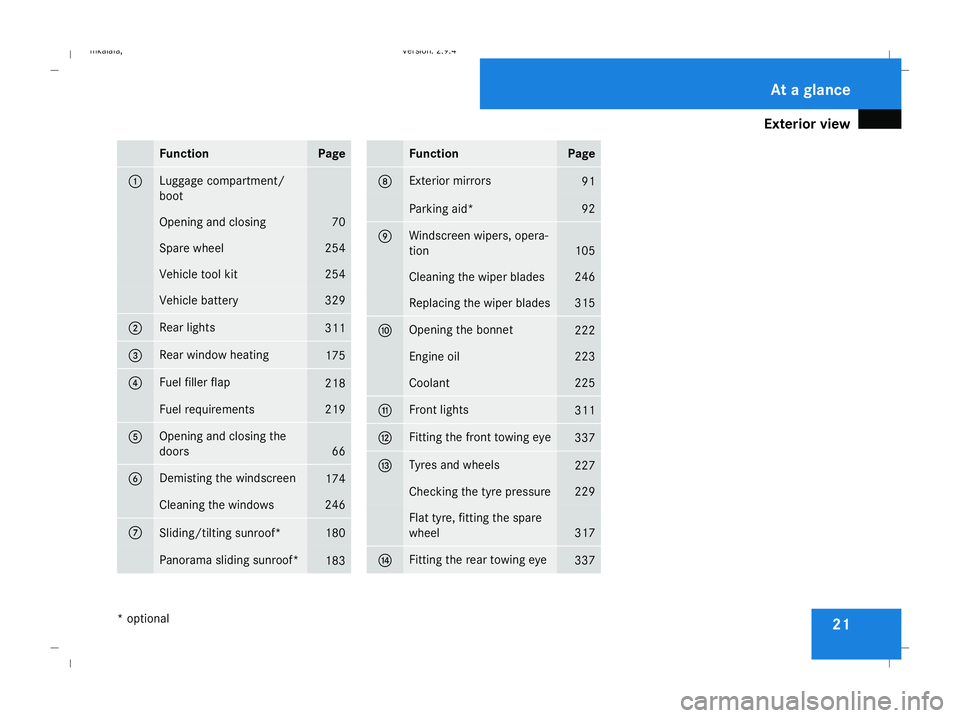
Exterior view
21Function Page
1 Luggage compartment/
boot Opening and closing 70
Spare wheel 254
Vehicle tool kit 254
Vehicle battery 329
2 Rear lights
311
3 Rear window heating
175
4 Fuel filler flap
218
Fuel requirements 219
5 Opening and closing the
doors 66
6 Demisting the windscreen
174
Cleaning the windows 246
7
Sliding/tilting sunroof* 180
Panorama sliding sunroof*
183 Function Page
8 Exterior mirrors
91
Parking aid* 92
9 Windscreen wipers, opera-
tion
105
Cleaning the wiper blades 246
Replacing the wiper blades 315
a Opening the bonnet
222
Engine oil 223
Coolant 225
b Front lights
311
c Fitting the front towing eye
337
d Tyres and wheels
227
Checking the tyre pressure 229
Flat tyre, fitting the spare
wheel
317
e Fitting the rear towing eye
337 At a glance
* optional
211_AKB; 2; 5, en-GB
mkalafa,
Version: 2.9.4
2008-02-29T16:57:07+01:00 - Seite 21 Dateiname: 6515_3416_02_buchblock.pdf; preflight
Page 26 of 401
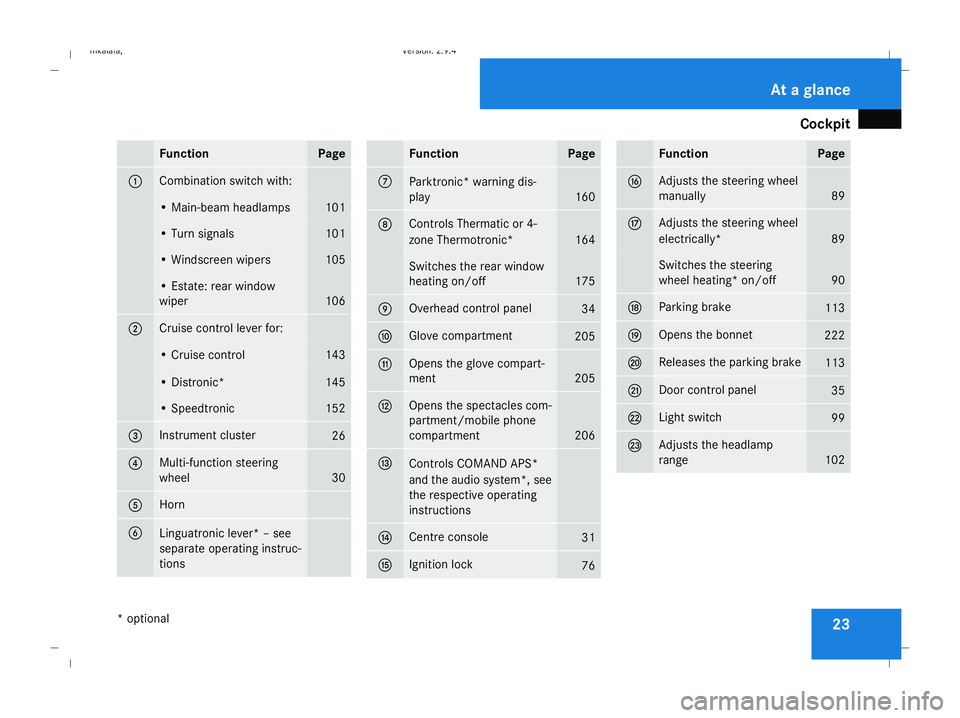
Cockpit
23Function Page
1 Combination switch with:
• Main-beam headlamps 101
• Turn signals 101
• Windscreen wipers 105
• Estate: rear window
wiper
106
2 Cruise control lever for:
• Cruise control 143
• Distronic* 145
• Speedtronic 152
3 Instrument cluster
26
4 Multi-function steering
wheel
30
5 Horn
6
Linguatronic lever* – see
separate operating instruc-
tions Function Page
7
Parktronic* warning dis-
play
160
8 Controls Thermatic or 4-
zone Thermotronic*
164
Switches the rear window
heating on/off
175
9 Overhead control panel
34
a Glove compartment
205
b Opens the glove compart-
ment
205
c Opens the spectacles com-
partment/mobile phone
compartment
206
d
Controls COMAND APS*
and the audio system*, see
the respective operating
instructions
e Centre console
31
f Ignition lock
76 Function Page
g Adjusts the steering wheel
manually
89
h Adjusts the steering wheel
electrically*
89
Switches the steering
wheel heating* on/off
90
j Parking brake
113
k Opens the bonnet
222
l Releases the parking brake
113
m Door control panel
35
n Light switch
99
o Adjusts the headlamp
range
102At a glance
* optional
211_AKB; 2; 5, en-GB
mkalafa,
Version: 2.9.4 2008-02-29T16:57:07+01:00 - Seite 23Dateiname: 6515_3416_02_buchblock.pdf; preflight
Page 28 of 401
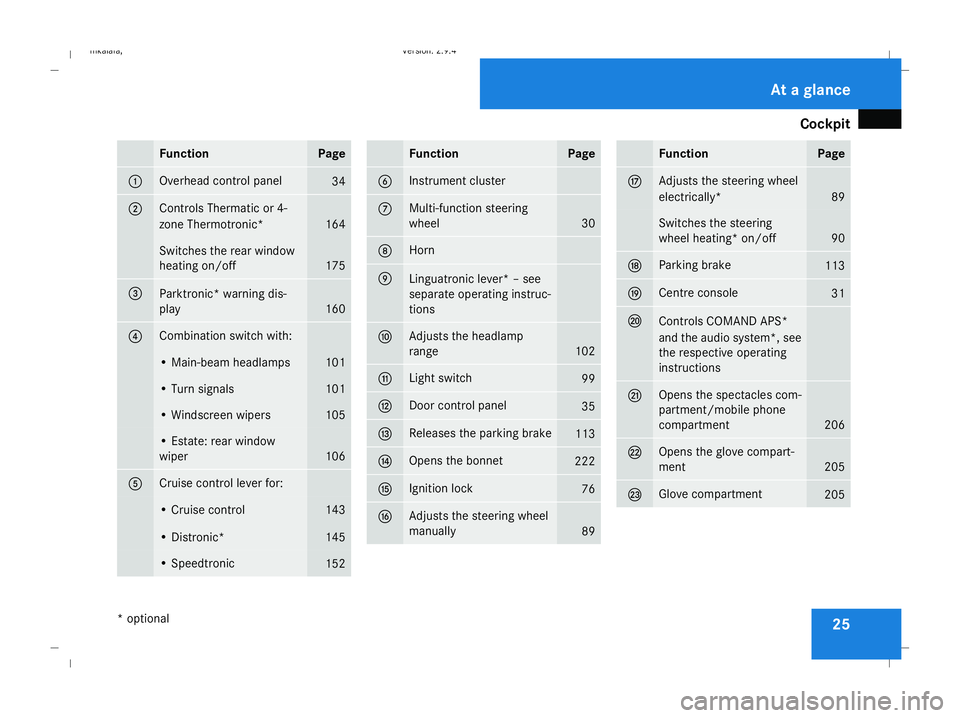
Cockpit
25Function Page
1 Overhead control panel
34
2 Controls Thermatic or 4-
zone Thermotronic*
164
Switches the rear window
heating on/off
175
3
Parktronic* warning dis-
play
160
4 Combination switch with:
• Main-beam headlamps 101
• Turn signals 101
• Windscreen wipers 105
• Estate: rear window
wiper
106
5 Cruise control lever for:
• Cruise control 143
• Distronic* 145
• Speedtronic
152 Function Page
6 Instrument cluster
7 Multi-function steering
wheel
30
8 Horn
9
Linguatronic lever* – see
separate operating instruc-
tions
a Adjusts the headlamp
range
102
b Light switch
99
c Door control panel
35
d Releases the parking brake
113
e Opens the bonnet
222
f Ignition lock
76
g Adjusts the steering wheel
manually
89 Function Page
h Adjusts the steering wheel
electrically*
89
Switches the steering
wheel heating* on/off
90
j Parking brake
113
k Centre console
31
l
Controls COMAND APS*
and the audio system*, see
the respective operating
instructions
m Opens the spectacles com-
partment/mobile phone
compartment
206
n Opens the glove compart-
ment
205
o Glove compartment
205At a glance
* optional
211_AKB; 2; 5, en-GB
mkalafa,
Version: 2.9.4 2008-02-29T16:57:07+01:00 - Seite 25Dateiname: 6515_3416_02_buchblock.pdf; preflight
Page 45 of 401
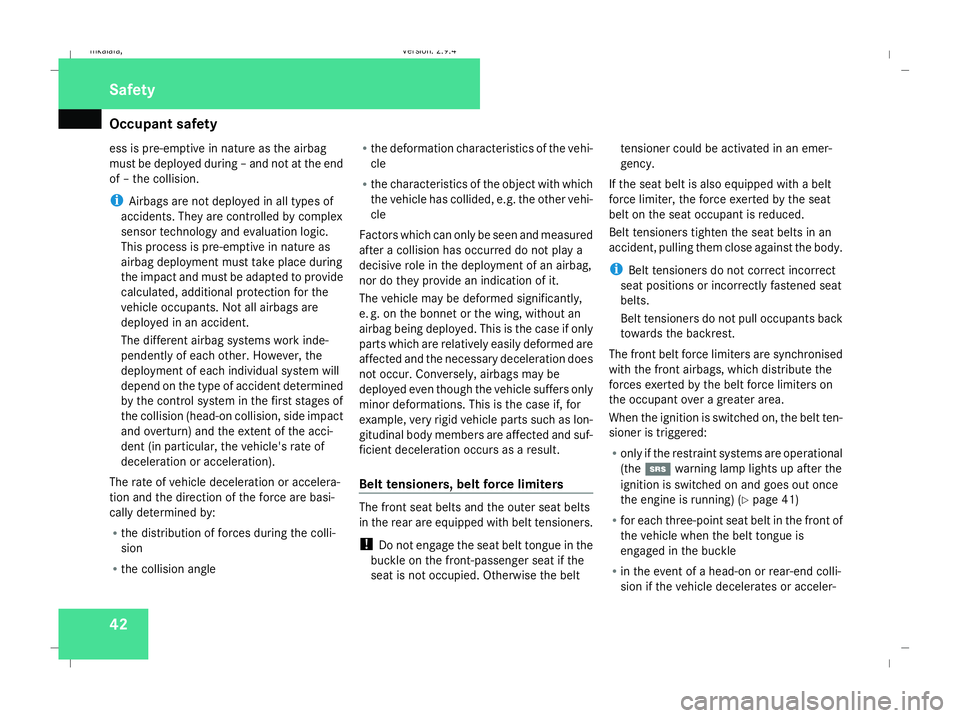
Occupant safety
42
ess is pre-emptive in nature as the airbag
must be deployed during – and not at the end
of – the collision.
i Airbags are not deployed in all types of
accidents. They are controlled by complex
sensor technology and evaluation logic.
This process is pre-emptive in nature as
airbag deployment must take place during
the impact and must be adapted to provide
calculated, additional protection for the
vehicle occupants. Not all airbags are
deployed in an accident.
The different airbag systems work inde-
pendently of each other. However, the
deployment of each individual system will
depend on the type of accident determined
by the control system in the first stages of
the collision (head-on collision, side impact
and overturn) and the extent of the acci-
dent (in particular, the vehicle's rate of
deceleration or acceleration).
The rate of vehicle deceleration or accelera-
tion and the direction of the force are basi-
cally determined by:
R the distribution of forces during the colli-
sion
R the collision angle R
the deformation characteristics of the vehi-
cle
R the characteristics of the object with which
the vehicle has collided, e.g. the other vehi-
cle
Factors which can only be seen and measured
after a collision has occurred do not play a
decisive role in the deployment of an airbag,
nor do they provide an indication of it.
The vehicle may be deformed significantly,
e. g. on the bonnet or the wing, without an
airbag being deployed. This is the case if only
parts which are relatively easily deformed are
affected and the necessary deceleration does
not occur. Conversely, airbags may be
deployed even though the vehicle suffers only
minor deformations. This is the case if, for
example, very rigid vehicle parts such as lon-
gitudinal body members are affected and suf-
ficient deceleration occurs as a result.
Belt tensioners, belt force limiters The front seat belts and the outer seat belts
in the rear are equipped with belt tensioners.
!
Do not engage the seat belt tongue in the
buckle on the front-passenger seat if the
seat is not occupied. Otherwise the belt tensioner could be activated in an emer-
gency.
If the seat belt is also equipped with a belt
force limiter, the force exerted by the seat
belt on the seat occupant is reduced.
Belt tensioners tighten the seat belts in an
accident, pulling them close against the body.
i Belt tensioners do not correct incorrect
seat positions or incorrectly fastened seat
belts.
Belt tensioners do not pull occupants back
towards the backrest.
The front belt force limiters are synchronised
with the front airbags, which distribute the
forces exerted by the belt force limiters on
the occupant over a greater area.
When the ignition is switched on, the belt ten-
sioner is triggered:
R only if the restraint systems are operational
(the 1 warning lamp lights up after the
ignition is switched on and goes out once
the engine is running) (Y page 41)
R for each three-point seat belt in the front of
the vehicle when the belt tongue is
engaged in the buckle
R in the event of a head-on or rear-end colli-
sion if the vehicle decelerates or acceler- Safety
211_AKB; 2; 5, en-GB
mkalafa,
Version: 2.9.4 2008-02-29T16:57:07+01:00 - Seite 42Dateiname: 6515_3416_02_buchblock.pdf; preflight
Page 65 of 401
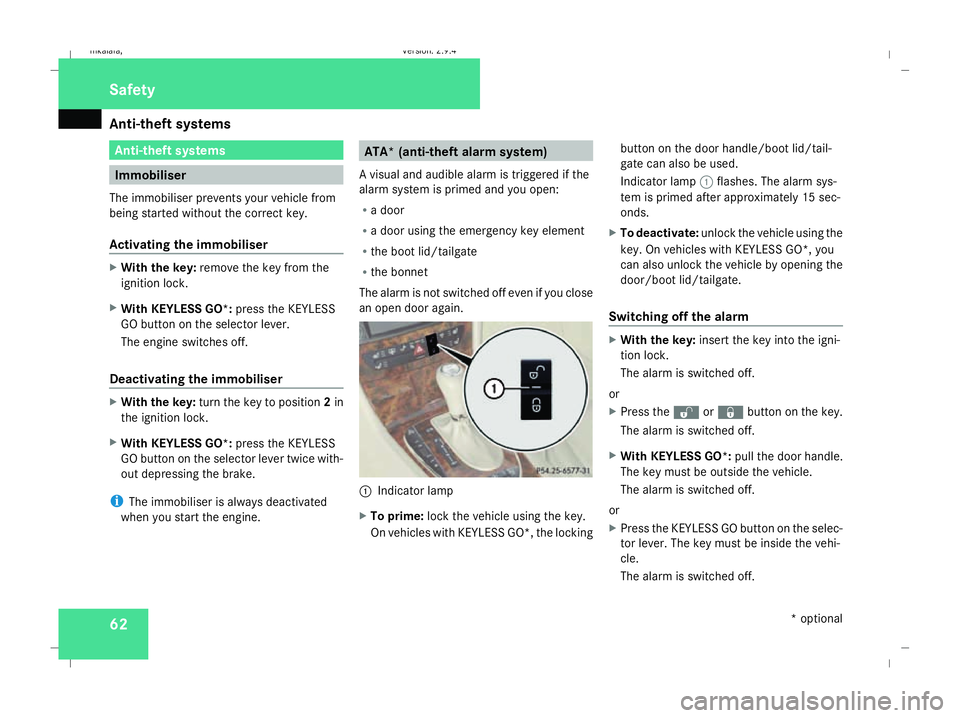
Anti-theft syste
ms 62 Anti-theft systems
Immobiliser
The immobiliser prevents your vehicle from
being started without the correct key.
Activating the immobiliser X
With the key: remove the key from the
ignition lock.
X With KEYLESS GO*: press the KEYLESS
GO button on the selector lever.
The engine switches off.
Deactivating the immobiliser X
With the key: turn the key to position 2in
the ignition lock.
X With KEYLESS GO*: press the KEYLESS
GO button on the selector lever twice with-
out depressing the brake.
i The immobiliser is always deactivated
when you start the engine. ATA* (anti-theft alarm system)
A visual and audible alarm is triggered if the
alarm system is primed and you open:
R a door
R a door using the emergency key element
R the boot lid/tailgate
R the bonnet
The alarm is not switched off even if you close
an open door again. 1
Indicator lamp
X To prime: lock the vehicle using the key.
On vehicles with KEYLESS GO*, the locking button on the door handle/boot lid/tail-
gate can also be used.
Indicator lamp
1flashes. The alarm sys-
tem is primed after approximately 15 sec-
onds.
X To deactivate: unlock the vehicle using the
key. On vehicles with KEYLESS GO*, you
can also unlock the vehicle by opening the
door/boot lid/tailgate.
Switching off the alarm X
With the key: insert the key into the igni-
tion lock.
The alarm is switched off.
or
X Press the Œor‹ button on the key.
The alarm is switched off.
X With KEYLESS GO*: pull the door handle.
The key must be outside the vehicle.
The alarm is switched off.
or
X Press the KEYLESS GO button on the selec-
tor lever. The key must be inside the vehi-
cle.
The alarm is switched off. Safety
* optional
211_AKB; 2; 5, en-GB
mkalafa,
Version: 2.9.4 2008-02-29T16:57:07+01:00 - Seite 62Dateiname: 6515_3416_02_buchblock.pdf; preflight
Page 158 of 401
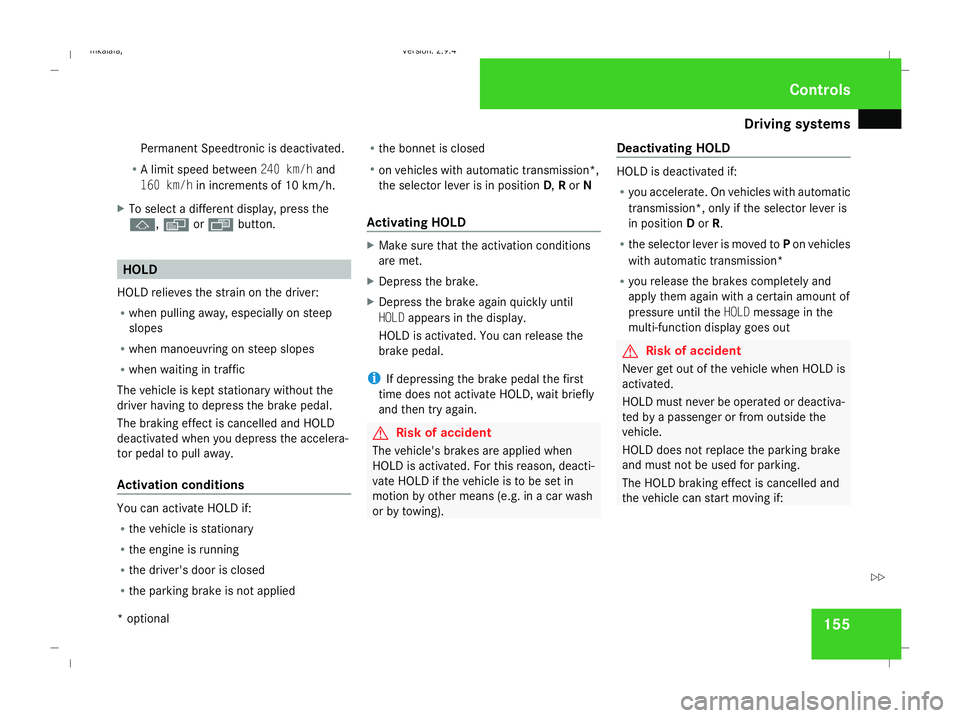
Driving sys
tems 155
Permanent Speedtronic is deactivated.
R A limit speed between 240 km/hand
160 km/h in increments of 10 km/h.
X To select a different display, press the
j, èorÿ button. HOLD
HOLD relieves the strain on the driver:
R when pulling away, especially on steep
slopes
R when manoeuvring on steep slopes
R when waiting in traffic
The vehicle is kept stationary without the
driver having to depress the brake pedal.
The braking effect is cancelled and HOLD
deactivated when you depress the accelera-
tor pedal to pull away.
Activation conditions You can activate HOLD if:
R
the vehicle is stationary
R the engine is running
R the driver's door is closed
R the parking brake is not applied R
the bonnet is closed
R on vehicles with automatic transmission*,
the selector lever is in position D,Ror N
Activating HOLD X
Make sure that the activation conditions
are met.
X Depress the brake.
X Depress the brake again quickly until
HOLD appears in the display.
HOLD is activated. You can release the
brake pedal.
i If depressing the brake pedal the first
time does not activate HOLD, wait briefly
and then try again. G
Risk of accident
The vehicle's brakes are applied when
HOLD is activated. For this reason, deacti-
vate HOLD if the vehicle is to be set in
motion by other means (e.g. in a car wash
or by towing). Deactivating HOLD HOLD is deactivated if:
R
you accelerate. On vehicles with automatic
transmission*, only if the selector lever is
in position Dor R.
R the selector lever is moved to Pon vehicles
with automatic transmission*
R you release the brakes completely and
apply them again with a certain amount of
pressure until the HOLDmessage in the
multi-function display goes out G
Risk of accident
Never get out of the vehicle when HOLD is
activated.
HOLD must never be operated or deactiva-
ted by a passenger or from outside the
vehicle.
HOLD does not replace the parking brake
and must not be used for parking.
The HOLD braking effect is cancelled and
the vehicle can start moving if: Controls
* optional
211_AKB; 2; 5, en-GB
mkalafa
,V ersion: 2.9.4
2008-02-29T16:57:07+01:00 - Seite 155 ZDateiname: 6515_3416_02_buchblock.pdf; preflight
Page 159 of 401
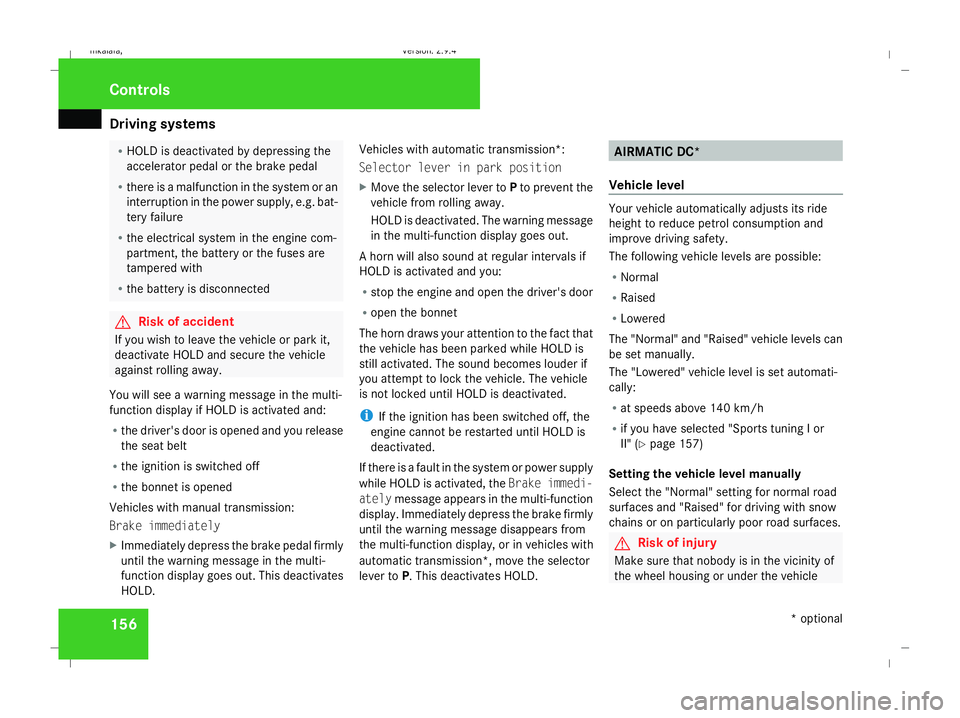
Driving sys
tems 156 R
HOLD is deactivated by depressing the
accelerator pedal or the brake pedal
R there is a malfunction in the system or an
interruption in the power supply, e.g. bat-
tery failure
R the electrical system in the engine com-
partment, the battery or the fuses are
tampered with
R the battery is disconnected G
Risk of accident
If you wish to leave the vehicle or park it,
deactivate HOLD and secure the vehicle
against rolling away.
You will see a warning message in the multi-
function display if HOLD is activated and:
R the driver's door is opened and you release
the seat belt
R the ignition is switched off
R the bonnet is opened
Vehicles with manual transmission:
Brake immediately
X Immediately depress the brake pedal firmly
until the warning message in the multi-
function display goes out. This deactivates
HOLD. Vehicles with automatic transmission*:
Selector lever in park position
X Move the selector lever to Pto prevent the
vehicle from rolling away.
HOLD is deactivated. The warning message
in the multi-function display goes out.
A horn will also sound at regular intervals if
HOLD is activated and you:
R stop the engine and open the driver's door
R open the bonnet
The horn draws your attention to the fact that
the vehicle has been parked while HOLD is
still activated. The sound becomes louder if
you attempt to lock the vehicle. The vehicle
is not locked until HOLD is deactivated.
i If the ignition has been switched off, the
engine cannot be restarted until HOLD is
deactivated.
If there is a fault in the system or power supply
while HOLD is activated, the Brake immedi-
ately message appears in the multi-function
display. Immediately depress the brake firmly
until the warning message disappears from
the multi-function display, or in vehicles with
automatic transmission*, move the selector
lever to P. This deactivates HOLD. AIRMATIC DC*
Vehicle level Your vehicle automatically adjusts its ride
height to reduce petrol consumption and
improve driving safety.
The following vehicle levels are possible:
R
Normal
R Raised
R Lowered
The "Normal" and "Raised" vehicle levels can
be set manually.
The "Lowered" vehicle level is set automati-
cally:
R at speeds above 140 km/h
R if you have selected "Sports tuning I or
II" (Y page 157)
Setting the vehicle level manually
Select the "Normal" setting for normal road
surfaces and "Raised" for driving with snow
chains or on particularly poor road surfaces. G
Risk of injury
Make sure that nobody is in the vicinity of
the wheel housing or under the vehicle Controls
* optional
211_AKB; 2; 5, en-GB
mkalafa
,V ersion: 2.9.4
2008-02-29T16:57:07+01:00 - Seite 156 Dateiname: 6515_3416_02_buchblock.pdf; preflight
Page 174 of 401
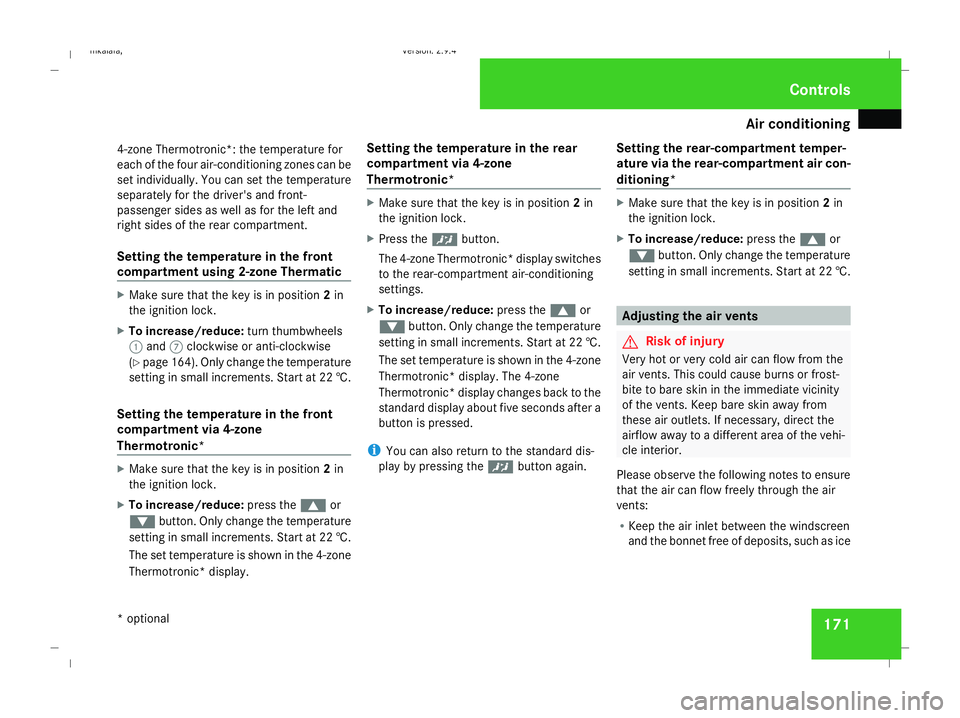
Air conditioning
171
4-zone Thermotronic*: the temperature for
each of the four air-conditioning zones can be
set individually. You can set the temperature
separately for the driver's and front-
passenger sides as well as for the left and
right sides of the rear compartment.
Setting the temperature in the front
compartment using 2-zone Thermatic X
Make sure that the key is in position 2in
the ignition lock.
X To increase/reduce: turn thumbwheels
1 and 7clockwise or anti-clockwise
(Y page 164). Only change the temperature
setting in small increments. Start at 22 †.
Setting the temperature in the front
compartment via 4-zone
Thermotronic* X
Make sure that the key is in position 2in
the ignition lock.
X To increase/reduce: press the$or
% button. Only change the temperature
setting in small increments. Start at 22 †.
The set temperature is shown in the 4-zone
Thermotronic* display. Setting the temperature in the rear
compartment via 4-zone
Thermotronic* X
Make sure that the key is in position 2in
the ignition lock.
X Press the ™button.
The 4-zone Thermotronic* display switches
to the rear-compartment air-conditioning
settings.
X To increase/reduce: press the$or
% button. Only change the temperature
setting in small increments. Start at 22 †.
The set temperature is shown in the 4-zone
Thermotronic* display. The 4-zone
Thermotronic* display changes back to the
standard display about five seconds after a
button is pressed.
i You can also return to the standard dis-
play by pressing the ™button again. Setting the rear-compartment temper-
ature via the rear-compartment air con-
ditioning* X
Make sure that the key is in position 2in
the ignition lock.
X To increase/reduce: press the$or
% button. Only change the temperature
setting in small increments. Start at 22 †. Adjusting the air vents
G
Risk of injury
Very hot or very cold air can flow from the
air vents. This could cause burns or frost-
bite to bare skin in the immediate vicinity
of the vents. Keep bare skin away from
these air outlets. If necessary, direct the
airflow away to a different area of the vehi-
cle interior.
Please observe the following notes to ensure
that the air can flow freely through the air
vents:
R Keep the air inlet between the windscreen
and the bonnet free of deposits, such as ice Cont
rols
* optional
211_AKB; 2; 5, en-GB
mkalafa ,V ersion: 2.9.4
2008-02-29T16:57:07+01:00 - Seite 171 ZDateiname: 6515_3416_02_buchblock.pdf; preflight
Page 225 of 401
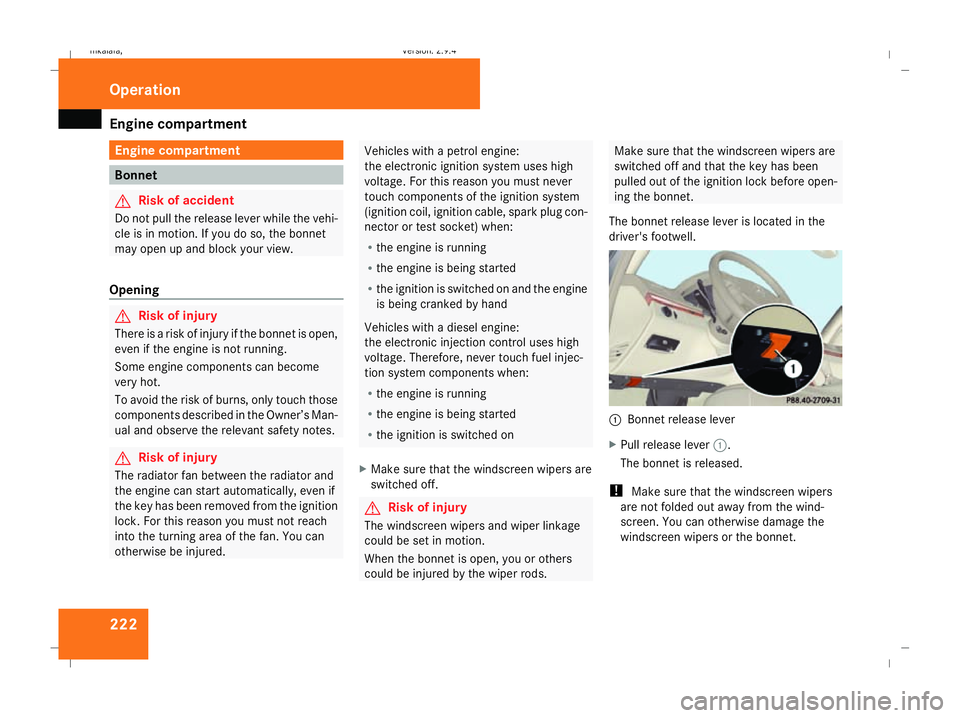
Engine compartment
222 Engine compartment
Bonnet
G
Risk of accident
Do not pull the release lever while the vehi-
cle is in motion. If you do so, the bonnet
may open up and block your view.
Opening G
Risk of injury
There is a risk of injury if the bonnet is open,
even if the engine is not running.
Some engine components can become
very hot.
To avoid the risk of burns, only touch those
components described in the Owner’s Man-
ual and observe the relevant safety notes. G
Risk of injury
The radiator fan between the radiator and
the engine can start automatically, even if
the key has been removed from the ignition
lock. For this reason you must not reach
into the turning area of the fan. You can
otherwise be injured. Vehicles with a petrol engine:
the electronic ignition system uses high
voltage. For this reason you must never
touch components of the ignition system
(ignition coil, ignition cable, spark plug con-
nector or test socket) when:
R the engine is running
R the engine is being started
R the ignition is switched on and the engine
is being cranked by hand
Vehicles with a diesel engine:
the electronic injection control uses high
voltage. Therefore, never touch fuel injec-
tion system components when:
R the engine is running
R the engine is being started
R the ignition is switched on
X Make sure that the windscreen wipers are
switched off. G
Risk of injury
The windscreen wipers and wiper linkage
could be set in motion.
When the bonnet is open, you or others
could be injured by the wiper rods. Make sure that the windscreen wipers are
switched off and that the key has been
pulled out of the ignition lock before open-
ing the bonnet.
The bonnet release lever is located in the
driver's footwell. 1
Bonnet release lever
X Pull release lever 1.
The bonnet is released.
! Make sure that the windscreen wipers
are not folded out away from the wind-
screen. You can otherwise damage the
windscreen wipers or the bonnet. Operation
211_AKB; 2; 5, en-GB
mkalafa,
Version: 2.9.4 2008-02-29T16:57:07+01:00 - Seite 222Dateiname: 6515_3416_02_buchblock.pdf; preflight