interior lights MERCEDES-BENZ E-CLASS ESTATE 2012 Owners Manual
[x] Cancel search | Manufacturer: MERCEDES-BENZ, Model Year: 2012, Model line: E-CLASS ESTATE, Model: MERCEDES-BENZ E-CLASS ESTATE 2012Pages: 457, PDF Size: 11.62 MB
Page 8 of 457
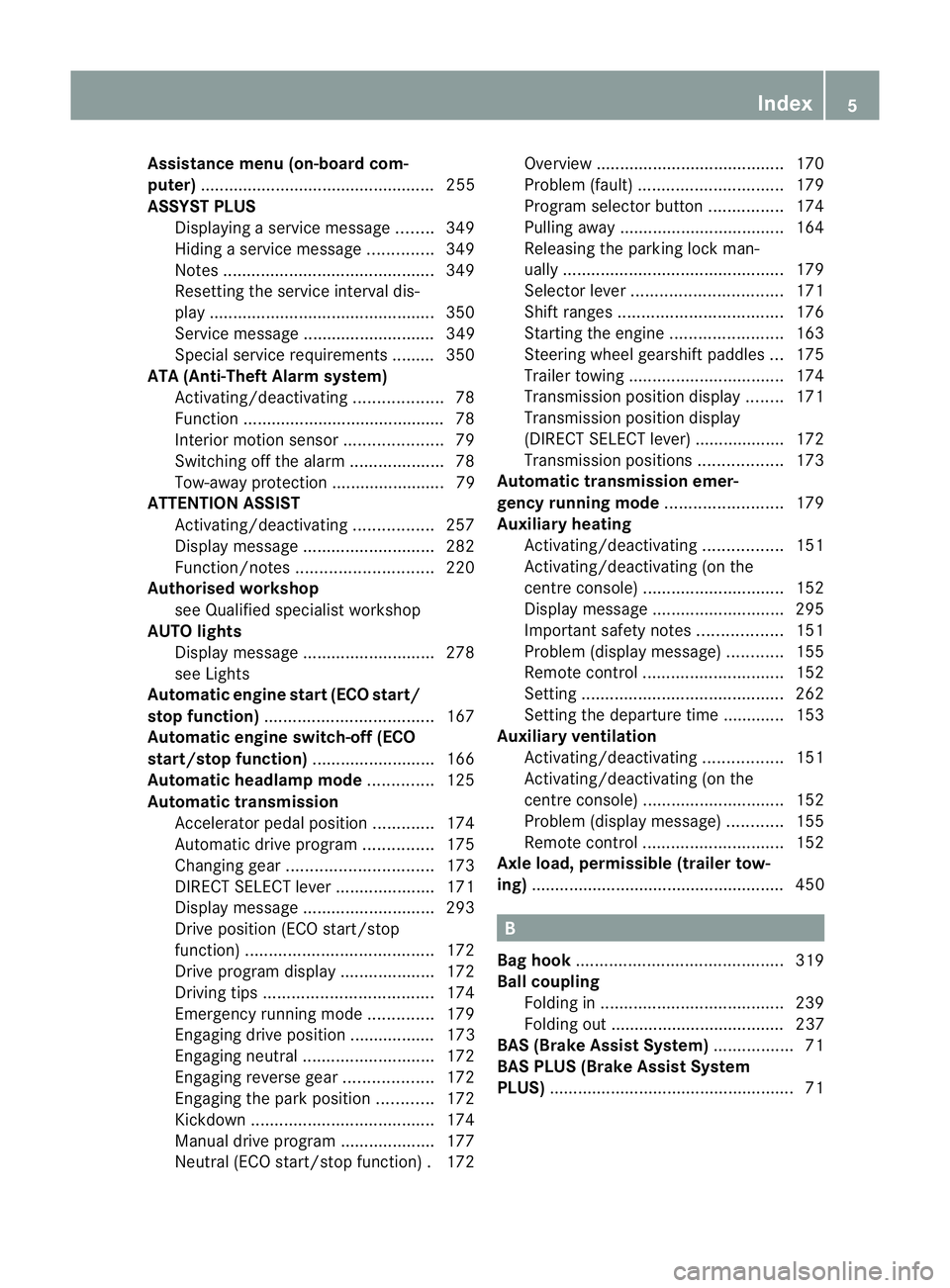
Assistance men
u(on-board com-
puter) .................................................. 255
ASSYST PLUS Displaying a service message ........349
Hiding a service message ..............349
Notes ............................................. 349
Resetting the service interval dis-
pla y................................................ 350
Service message ............................ 349
Special service requirements ......... 350
ATA (Anti-Theft Alarm system)
Activating/deactivating ...................78
Function .......................................... .78
Interior motion sensor .....................79
Switching off the alarm ....................78
Tow-away protection ........................ 79
ATTENTIO NASSIST
Activating/deactivating .................257
Display message ............................ 282
Function/notes ............................. 220
Authorised workshop
see Qualified specialist workshop
AUTO lights
Display message ............................ 278
see Lights
Automatic engine start (ECO start/
stop function) .................................... 167
Automatic engine switch-off (ECO
start/stop function) ..........................166
Automatic headlamp mode ..............125
Automatic transmission Accelerator pedal position .............174
Automatic drive program ...............175
Changing gea r............................... 173
DIRECT SELECT leve r..................... 171
Display message ............................ 293
Drive position (ECO start/stop
function) ........................................ 172
Drive program displa y.................... 172
Driving tips .................................... 174
Emergency running mode ..............179
Engaging drive position .................. 173
Engaging neutra l............................ 172
Engaging revers egear ................... 172
Engaging the par kposition ............ 172
Kickdow n....................................... 174
Manual drive program ....................177
Neutral (ECO start/stop function) .172 Overview
........................................ 170
Problem (fault) ............................... 179
Progra mselecto rbutton ................ 174
Pulling away ................................... 164
Releasing the parking lock man-
ually ............................................... 179
Selector leve r................................ 171
Shift range s................................... 176
Starting the engine ........................163
Steering wheel gearshift paddle s... 175
Trailer towing ................................. 174
Transmissio nposition display ........171
Transmission position display
(DIRECT SELECT lever) ................... 172
Transmission positions ..................173
Automatic transmission emer-
gency running mode .........................179
Auxiliary heating Activating/deactivating .................151
Activating/deactivating (on the
centre console ).............................. 152
Display message ............................ 295
Important safety notes ..................151
Problem (display message) ............155
Remote control .............................. 152
Setting ........................................... 262
Setting the departur etime ............ .153
Auxiliary ventilation
Activating/deactivating .................151
Activating/deactivating (on the
centre console ).............................. 152
Problem (display message) ............155
Remote control .............................. 152
Axle load, permissible (traile rtow-
ing) ...................................................... 450 B
Bag hook ............................................ 319
Ball coupling Folding in ....................................... 239
Folding out ..................................... 237
BAS (Brake Assist System) .................71
BAS PLUS (Brake Assist System
PLUS) .................................................... 71 Index
5
Page 11 of 457
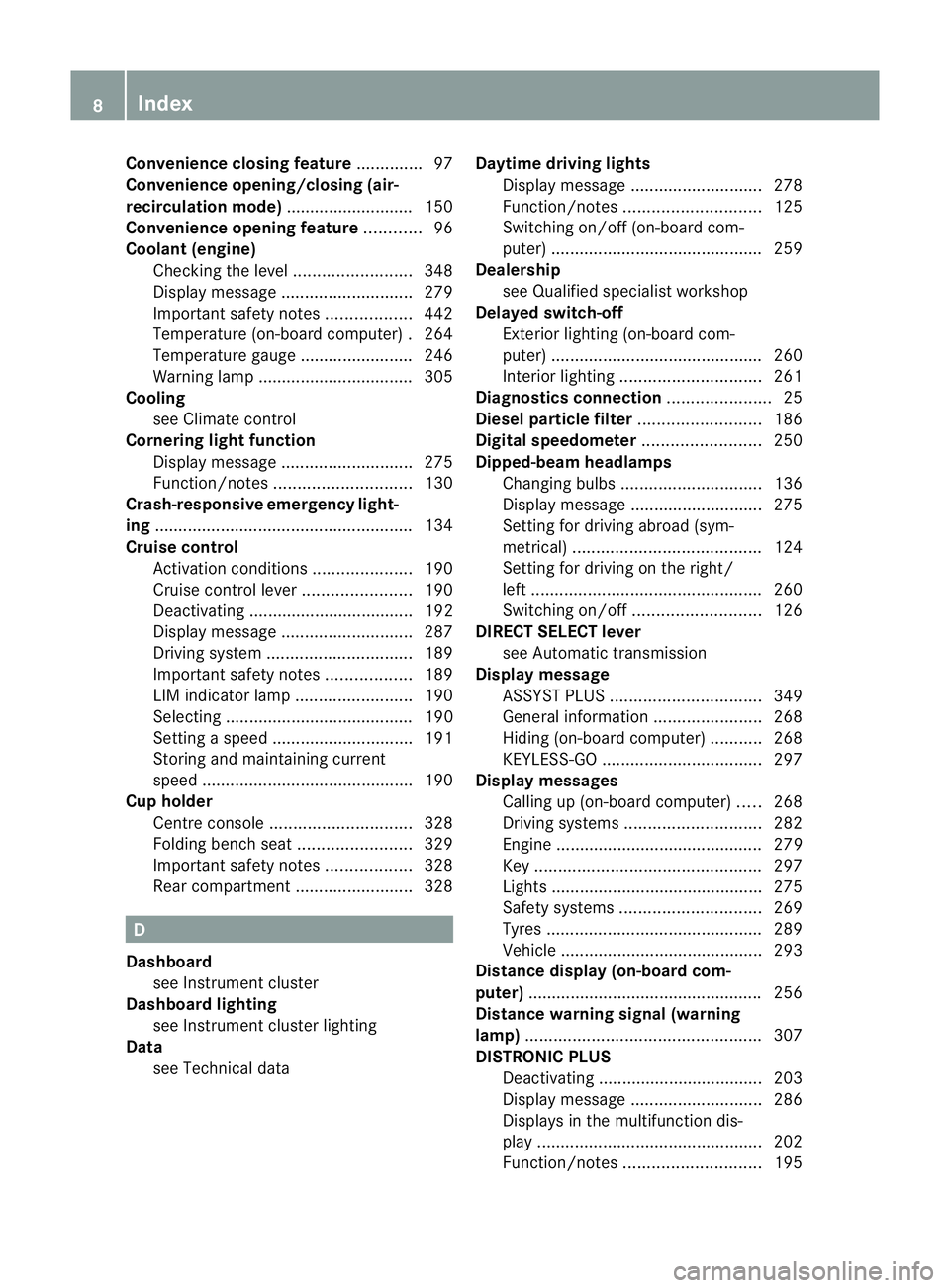
Convenience closing feature
..............97
Convenience opening/closing (air-
recirculation mode) ........................... 150
Convenience opening feature ............96
Coolan t(engine)
Checkin gthe level ......................... 348
Display message ............................ 279
Important safety notes ..................442
Temperature (on-board computer) .264
Temperature gauge ........................ 246
Warning lamp ................................. 305
Cooling
see Climate control
Cornering light function
Display message ............................ 275
Function/notes ............................. 130
Crash-responsive emergency light-
ing ....................................................... 134
Cruise control Activatio ncondition s..................... 190
Cruise control leve r....................... 190
Deactivating ................................... 192
Display message ............................ 287
Driving system ............................... 189
Important safety notes ..................189
LIM indicator lamp .........................190
Selecting ........................................ 190
Setting aspeed .............................. 191
Storing and maintaining current
speed ............................................ .190
Cup holder
Centre console .............................. 328
Folding bench sea t........................ 329
Important safety notes ..................328
Rea rcompartmen t......................... 328 D
Dashboard see Instrument cluster
Dashboard lighting
see Instrument cluster lighting
Data
see Technical data Daytime driving lights
Display message ............................ 278
Function/notes ............................. 125
Switching on/off (on-board com-
puter) ............................................. 259
Dealership
see Qualified specialist workshop
Delaye dswitch-off
Exterio rlighting (on-board com-
puter )............................................. 260
Interior lighting .............................. 261
Diagnostics connection ......................25
Diesel particle filter ..........................186
Digital speedometer .........................250
Dipped-beam headlamps Changing bulbs .............................. 136
Display message ............................ 275
Setting for driving abroad (sym-
metrical) ........................................ 124
Setting for driving on the right/
left ................................................. 260
Switching on/off ........................... 126
DIRECT SELECTl ever
see Automatic transmission
Displa ymessage
ASSYS TPLUS ................................ 349
General information .......................268
Hiding (on-board computer) ...........268
KEYLESS-GO .................................. 297
Display messages
Calling up (on-board computer) .....268
Driving systems ............................. 282
Engine ............................................ 279
Key ................................................ 297
Lights ............................................ .275
Safety systems .............................. 269
Tyres .............................................. 289
Vehicle .......................................... .293
Distance display (on-board com-
puter) ................................................. .256
Distance warning signal (warning
lamp) .................................................. 307
DISTRONIC PLUS Deactivating ................................... 203
Display message ............................ 286
Displays in the multifunctio ndis-
play ................................................ 202
Function/notes ............................. 1958
Index
Page 16 of 457
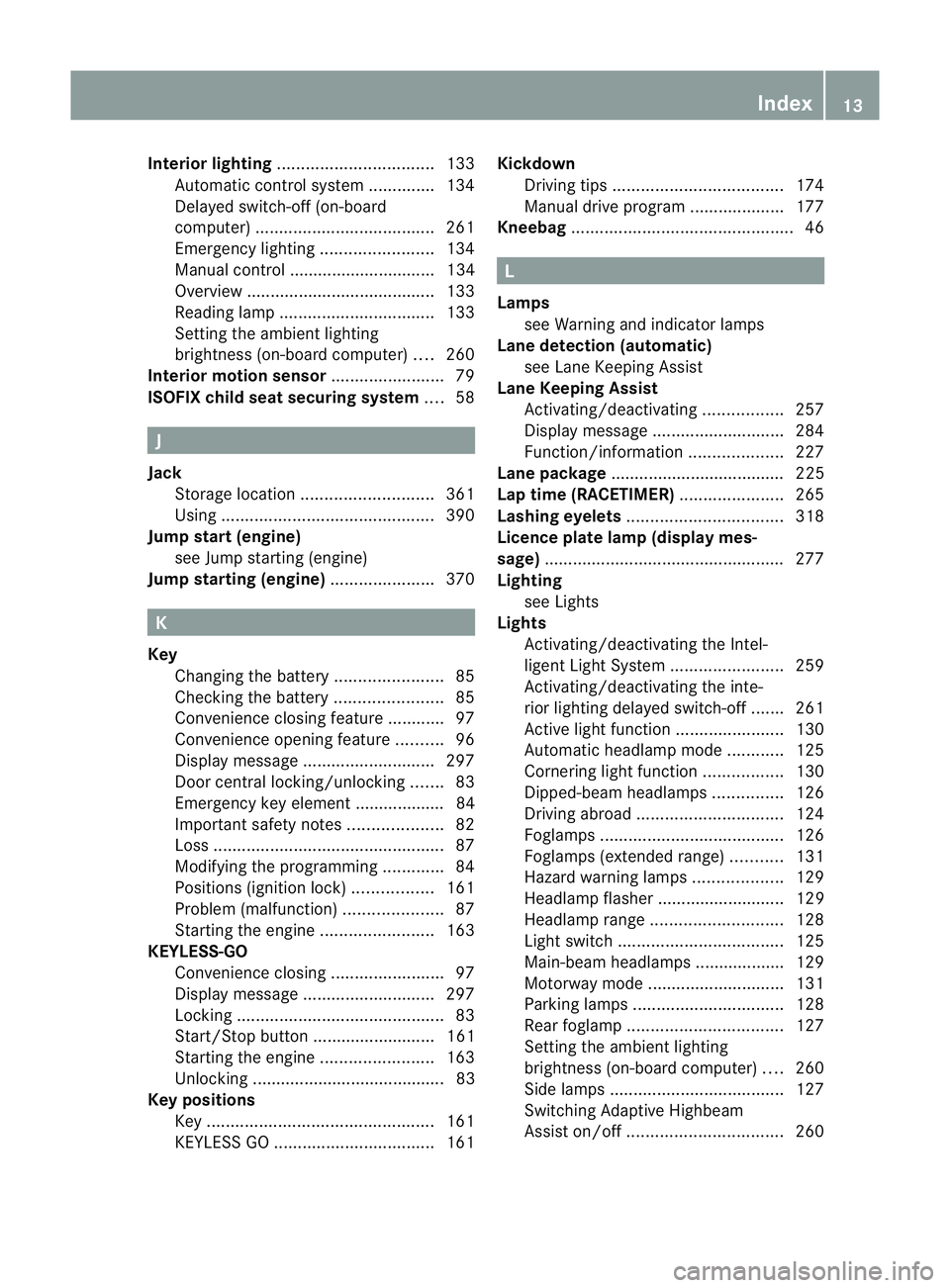
Interior lighting
................................. 133
Automatic control system ..............134
Delayed switch-off (on-board
computer) ...................................... 261
Emergency lighting ........................134
Manual control ............................... 134
Overview ........................................ 133
Reading lamp ................................. 133
Setting the ambient lighting
brightness (on-board computer) ....260
Interior motion sensor ........................79
ISOFIX child seat securing system ....58 J
Jack Storage location ............................ 361
Using ............................................. 390
Jump start (engine)
see Jump starting (engine)
Jump starting (engine) ......................370 K
Key Changing the battery .......................85
Checking the battery .......................85
Convenience closing feature ............97
Convenience opening feature ..........96
Display message ............................ 297
Door central locking/unlocking .......83
Emergency key element ................... 84
Important safety notes ....................82
Loss ................................................. 87
Modifying the programming .............84
Positions (ignition lock) .................161
Problem (malfunction) .....................87
Starting the engine ........................163
KEYLESS-GO
Convenience closing ........................97
Display message ............................ 297
Locking ............................................ 83
Start/Stop button .......................... 161
Starting the engine ........................163
Unlocking ......................................... 83
Keyp ositions
Key ................................................ 161
KEYLESS GO .................................. 161Kickdown
Driving tips .................................... 174
Manual drive program ....................177
Kneebag ............................................... 46 L
Lamps see Warning and indicator lamps
Lane detection (automatic)
see Lane Keeping Assist
Lane Keeping Assist
Activating/deactivating .................257
Display message ............................ 284
Function/informatio n.................... 227
Lane package ..................................... 225
Lap time (RACETIMER) ......................265
Lashing eyelets ................................. 318
Licence plate lamp (display mes-
sage) ................................................... 277
Lighting see Lights
Lights
Activating/deactivating the Intel-
ligent Ligh tSystem ........................ 259
Activating/deactivating the inte-
rior lighting delayed switch-off .......261
Active light function .......................130
Automatic headlamp mode ............125
Cornering light function .................130
Dipped-bea mheadlamps ............... 126
Driving abroad ............................... 124
Foglamps ....................................... 126
Foglamps (extended range) ...........131
Hazard warning lamps ...................129
Headlamp flasher ........................... 129
Headlamp range ............................ 128
Ligh tswitc h................................... 125
Main-beam headlamps ................... 129
Motorway mode ............................. 131
Parking lamps ................................ 128
Rea rfoglamp ................................. 127
Setting the ambient lighting
brightness (on-board computer) ....260
Side lamps ..................................... 127
Switching Adaptive Highbeam
Assist on/off ................................. 260 Index
13
Page 17 of 457
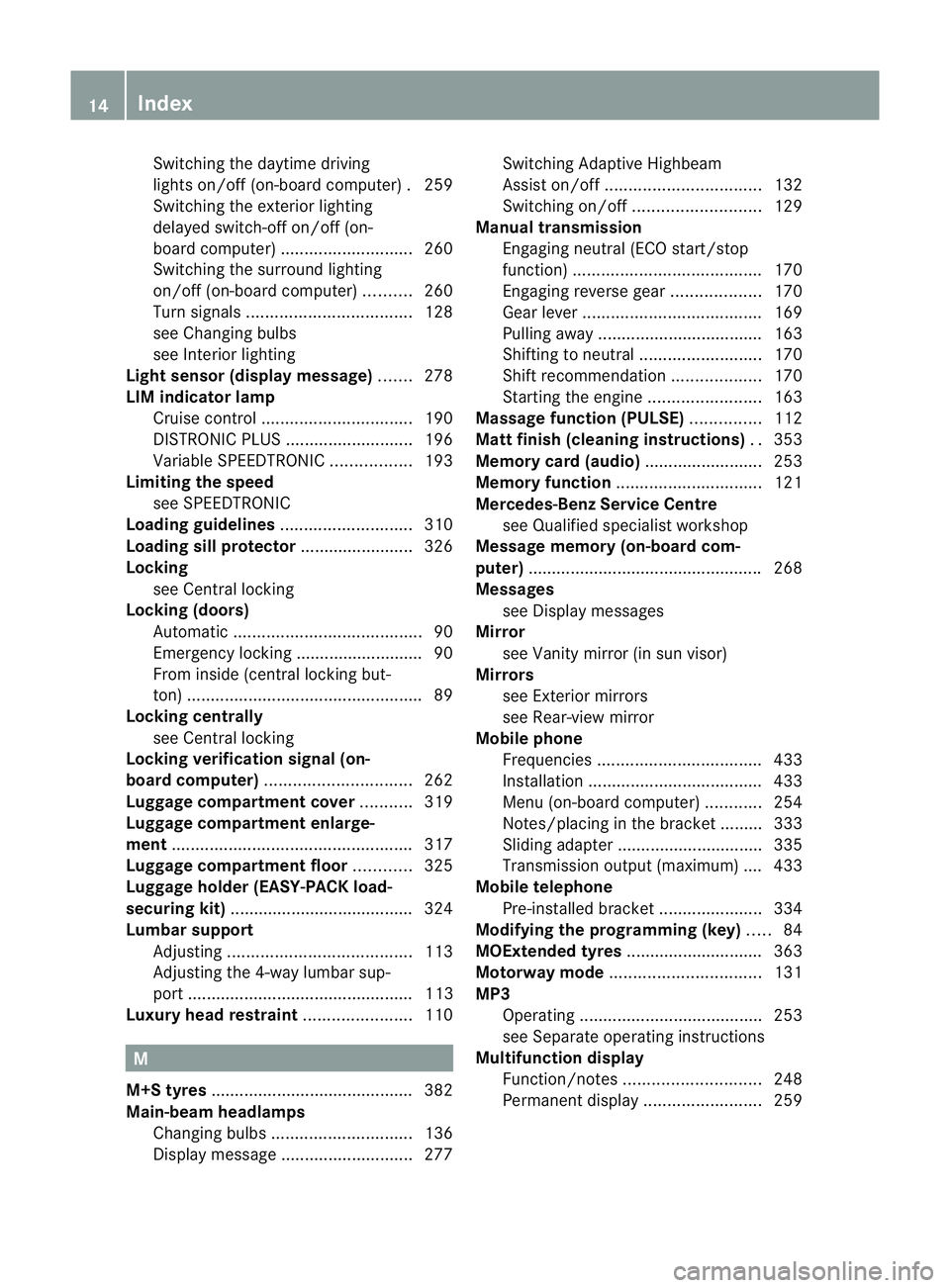
Switching the daytime driving
lights on/of
f(on-board computer) .259
Switching the exterio rlighting
delayed switch-off on/off (on-
board computer )............................ 260
Switching the surround lighting
on/off (on-board computer) ..........260
Turn signals ................................... 128
see Changing bulbs
see Interior lighting
Light sensor (display message) .......278
LIM indicator lamp Cruise control ................................ 190
DISTRONI CPLUS ........................... 196
Variabl eSPEEDTRONIC .................193
Limiting the speed
see SPEEDTRONIC
Loading guidelines ............................310
Loading sill protector ........................ 326
Locking see Centra llocking
Locking (doors)
Automatic ........................................ 90
Emergency locking ........................... 90
From inside (central locking but-
ton) .................................................. 89
Locking centrally
see Centra llocking
Locking verification signal (on-
board computer) ............................... 262
Luggage compartment cover ...........319
Luggage compartment enlarge-
ment ................................................... 317
Luggage compartment floor ............325
Luggage holde r(EASY-PACK load-
securing kit) ...................................... .324
Lumbar support Adjusting ....................................... 113
Adjusting the 4-way lumba rsup-
por t................................................ 113
Luxu ry head restraint .......................110 M
M+S tyres ........................................... 382
Main-beam headlamps Changing bulbs .............................. 136
Display message ............................ 277Switching Adaptive Highbeam
Assist on/off
................................. 132
Switching on/off ........................... 129
Manual transmission
Engaging neutral (ECO start/stop
function) ........................................ 170
Engaging revers egear ................... 170
Gea rlever ...................................... 169
Pulling away ................................... 163
Shifting to neutra l.......................... 170
Shift recommendatio n................... 170
Starting the engine ........................163
Massage function (PULSE) ...............112
Matt finish (cleaning instructions) ..353
Memory card (audio) .........................253
Memory function ............................... 121
Mercedes-Benz Service Centre see Qualified specialist workshop
Message memory (on-board com-
puter) ................................................. .268
Messages see Display messages
Mirror
see Vanity mirror (in sun visor)
Mirrors
see Exterior mirrors
see Rear-view mirror
Mobile phone
Frequencies ................................... 433
Installatio n..................................... 433
Menu (on-board computer) ............254
Notes/placing in the bracket ......... 333
Sliding adapter ............................... 335
Transmission output (maximum) .... 433
Mobile telephone
Pre-installe dbracket ...................... 334
Modifying the programming (key) .....84
MOExtended tyres .............................363
Motorway mode ................................ 131
MP3 Operating ...................................... .253
see Separate operating instructions
Multifunction display
Function/notes ............................. 248
Permanent displa y......................... 25914
Index
Page 46 of 457
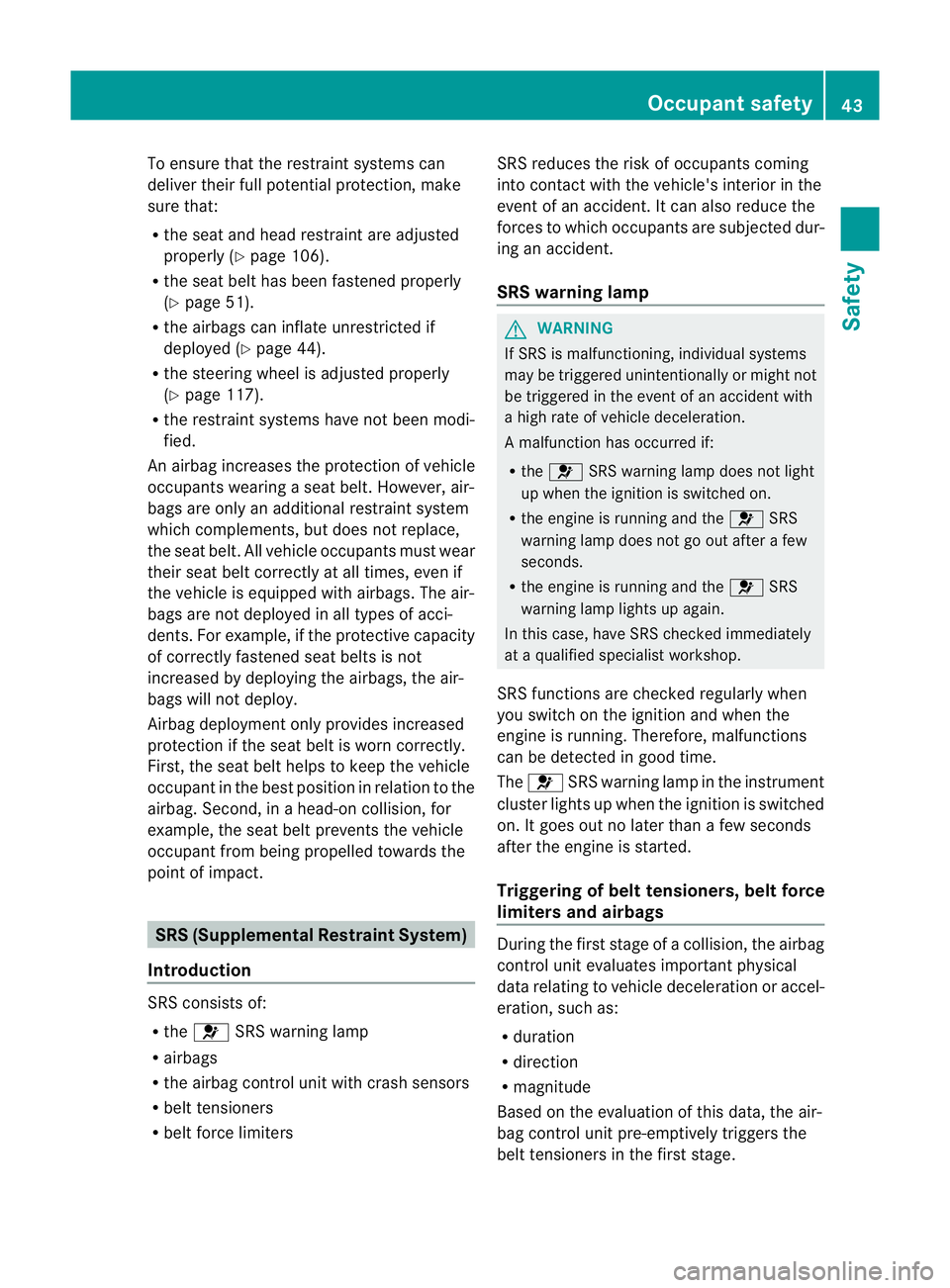
To ensure that the restraint systems can
deliver their full potential protection, make
sure that:
R the seat and head restraint are adjusted
properly (Y page 106).
R the seat belt has been fastened properly
(Y page 51).
R the airbags can inflate unrestricted if
deployed (Y page 44).
R the steering wheel is adjusted properly
(Y page 117).
R the restraint systems have not been modi-
fied.
An airbag increases the protection of vehicle
occupants wearing a seat belt. However, air-
bags are only an additional restraint system
which complements, but does not replace,
the seat belt. All vehicle occupants must wear
their seat belt correctly at all times, even if
the vehicle is equipped with airbags. The air-
bags are not deployed in all types of acci-
dents .For example, if the protective capacity
of correctly fastened seat belts is not
increased by deploying the airbags, the air-
bags will not deploy.
Airbag deployment only provides increased
protection if the seat belt is worn correctly.
First, the seat belt helps to keep the vehicle
occupant in the best position in relation to the
airbag. Second, in a head-on collision, for
example, the seat belt prevents the vehicle
occupant from being propelled towards the
point of impact. SRS (Supplemental Restraint System)
Introduction SRS consists of:
R
the 6 SRS warning lamp
R airbags
R the airbag control unit with crash sensors
R belt tensioners
R belt force limiters SRS reduces the risk of occupants coming
into contact with the vehicle's interior in the
event of an accident. It can also reduce the
forces to which occupant
sare subjected dur-
ing an accident.
SRS warning lamp G
WARNING
If SRS is malfunctioning, individual systems
may be triggered unintentionally or might not
be triggered in the event of an accident with
a high rate of vehicle deceleration.
A malfunction has occurred if:
R the 6 SRS warning lamp does not light
up when the ignitio nis switched on.
R the engine is running and the 6SRS
warning lamp does not go out after a few
seconds.
R the engine is running and the 6SRS
warning lamp lights up again.
In this case, have SRS checked immediately
at a qualified specialist workshop.
SRS functions are checked regularly when
you switch on the ignition and when the
engine is running. Therefore, malfunctions
can be detected in good time.
The 6 SRS warning lamp in the instrument
cluster lights up when the ignition is switched
on. It goes out no later than a few seconds
after the engine is started.
Triggering of belt tensioners, belt force
limiters and airbags During the first stage of a collision, the airbag
control unit evaluates important physical
data relating to vehicle deceleration or accel-
eration, such as:
R
duration
R direction
R magnitude
Based on the evaluation of this data, the air-
bag control unit pre-emptively triggers the
belt tensioners in the first stage. Occupant safety
43Safety Z
Page 58 of 457
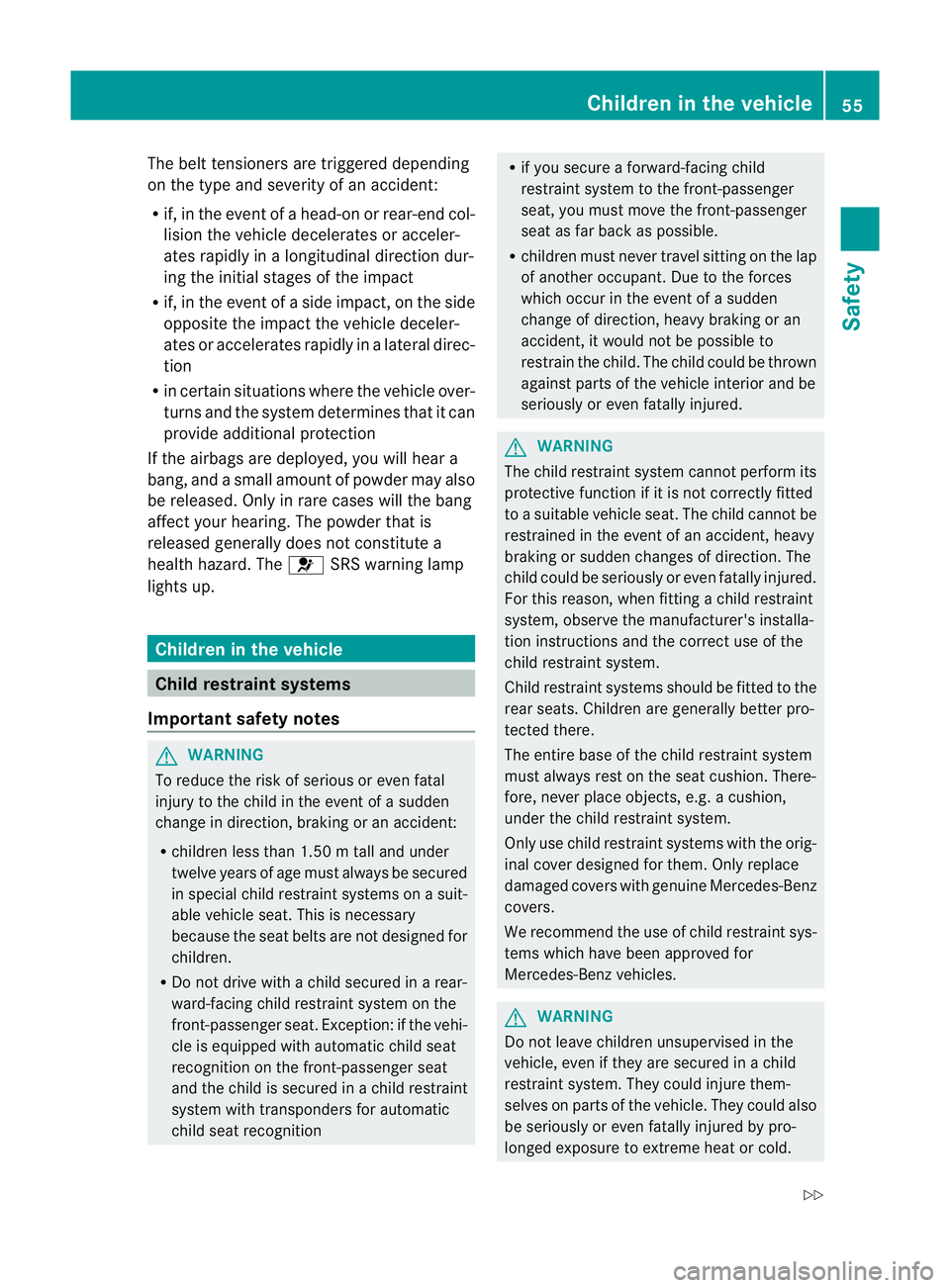
The belt tensioners are triggered depending
on the type and severity of an accident:
R if, in the event of a head-on or rear-end col-
lision the vehicle decelerates or acceler-
ates rapidly in a longitudinal direction dur-
ing the initial stages of the impact
R if, in the event of a side impact, on the side
opposite the impact the vehicle deceler-
ates or accelerates rapidly in a lateral direc-
tion
R in certain situations where the vehicle over-
turns and the system determines that it can
provide additional protection
If the airbags are deployed, you will hear a
bang, and a small amount of powder may also
be released. Only in rare cases will the bang
affect your hearing. The powder that is
released generally does not constitute a
health hazard. The 6SRS warning lamp
lights up. Children in the vehicle
Child restraint systems
Important safety notes G
WARNING
To reduce the risk of serious or even fatal
injury to the child in the event of a sudden
change in direction, braking or an accident:
R children less than 1.50 m tall and under
twelve years of age must always be secured
in special child restraint systems on a suit-
able vehicle seat. This is necessary
because the seat belts are not designed for
children.
R Do not drive with a child secured in a rear-
ward-facing child restraint system on the
front-passenger seat. Exception: if the vehi-
cle is equipped with automatic child seat
recognition on the front-passenger seat
and the child is secured in a child restraint
system with transponders for automatic
child seat recognition R
if you secure a forward-facing child
restraint system to the front-passenger
seat, you must move the front-passenger
seat as far back as possible.
R children must never travel sitting on the lap
of another occupant. Due to the forces
which occur in the event of a sudden
change of direction, heavy braking or an
accident, it would not be possible to
restrain the child. The child could be thrown
against parts of the vehicle interior and be
seriously or even fatally injured. G
WARNING
The child restraint system cannot perform its
protective function if it is not correctly fitted
to a suitable vehicle seat. The child cannot be
restrained in the event of an accident, heavy
braking or sudden changes of direction .The
child could be seriously or even fatally injured.
For this reason, when fitting a child restraint
system, observe the manufacturer's installa-
tion instructions and the correct use of the
child restraint system.
Child restraint systems should be fitted to the
rear seats. Children are generally better pro-
tected there.
The entire base of the child restraint system
must always rest on the seat cushion. There-
fore, never place objects, e.g. a cushion,
under the child restraint system.
Only use child restraint systems with the orig-
inal cover designed for them. Only replace
damaged covers with genuine Mercedes-Benz
covers.
We recommend the use of child restraint sys-
tems which have been approved for
Mercedes-Ben zvehicles. G
WARNING
Do not leave children unsupervised in the
vehicle, even if they are secured in a child
restraint system. They could injure them-
selves on parts of the vehicle. They could also
be seriously or even fatally injured by pro-
longed exposure to extreme heat or cold. Children in the vehicle
55Safety
Z
Page 82 of 457
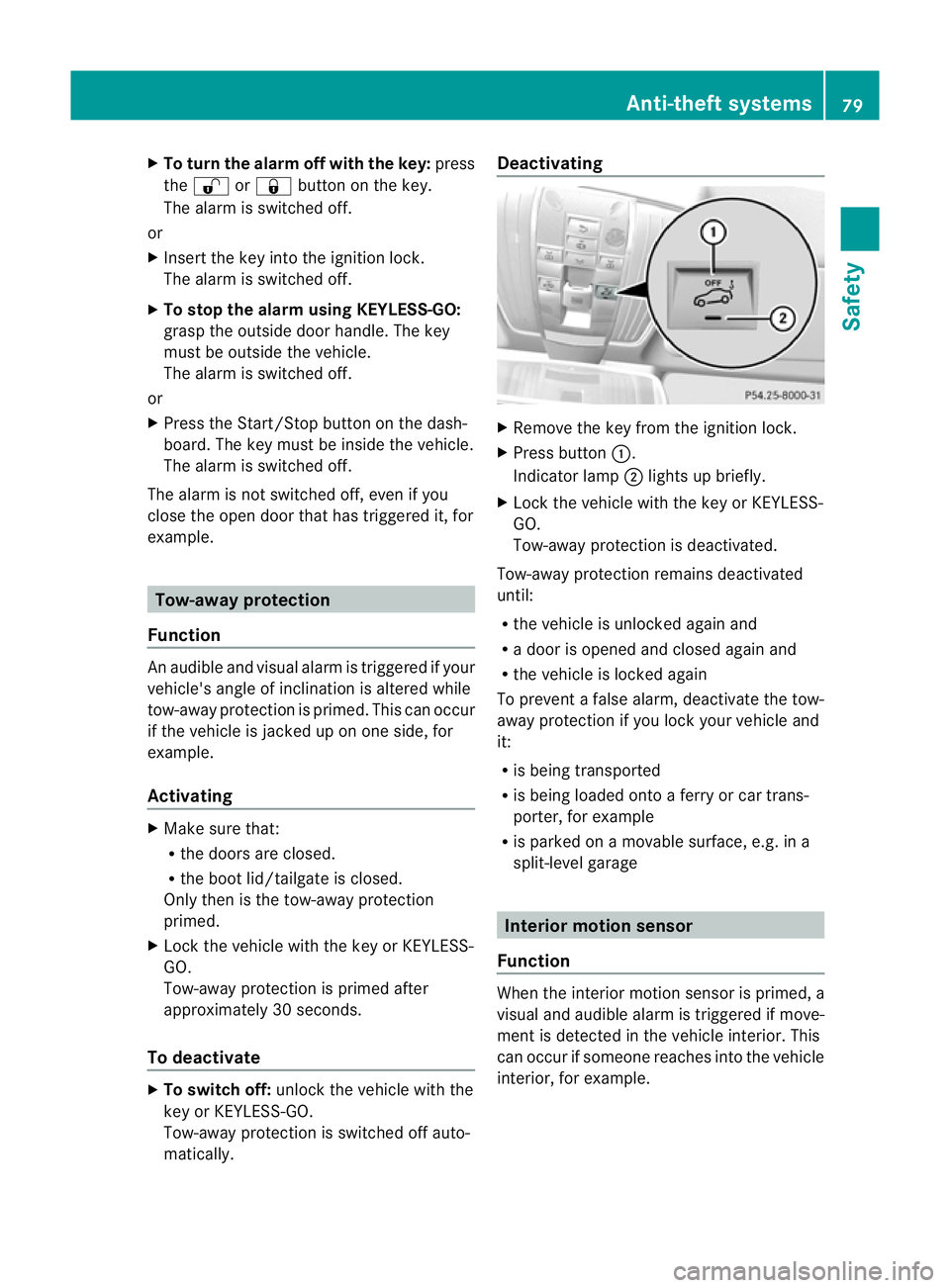
X
To turn the alarm off with the key: press
the % or& button on the key.
The alar mis switched off.
or
X Insert the key into the ignition lock.
The alarm is switched off.
X To stop the alarm using KEYLESS-GO:
grasp the outside door handle. The key
must be outside the vehicle.
The alarm is switched off.
or
X Press the Start/Stop button on the dash-
board. The key must be inside the vehicle.
The alarm is switched off.
The alarm is not switched off, even if you
close the open door that has triggered it, for
example. Tow-away protection
Function An audible and visual alarm is triggered if your
vehicle's angle of inclination is altered while
tow-away protection is primed. This can occur
if the vehicle is jacked up on one side, for
example.
Activating X
Make sure that:
R
the doors are closed.
R the boot lid/tailgate is closed.
Only then is the tow-away protection
primed.
X Lock the vehicle with the key or KEYLESS-
GO.
Tow-away protection is primed after
approximately 30 seconds.
To deactivate X
To switch off: unlock the vehicle with the
key or KEYLESS-GO.
Tow-away protection is switched off auto-
matically. Deactivating
X
Remove the key from the ignition lock.
X Press button :.
Indicator lamp ;lights up briefly.
X Lock the vehicle with the key or KEYLESS-
GO.
Tow-away protection is deactivated.
Tow-away protection remains deactivated
until:
R the vehicle is unlocked againa nd
R a door is opened and closed agai nand
R the vehicle is locked again
To prevent a false alarm, deactivate the tow-
away protection if you lock your vehicle and
it:
R is being transported
R is being loaded onto a ferry or car trans-
porter, for example
R is parked on a movable surface, e.g .ina
split-level garage Interior motion sensor
Function When the interior motion sensor is primed, a
visual and audible alarm is triggered if move-
ment is detected in the vehicle interior. This
can occur if someone reaches into the vehicle
interior, for example. Anti-theft systems
79Safety Z
Page 126 of 457

Useful information
............................124
Exterior lighting ................................ 124
Interior lighting ................................. 133
Replacing bulbs ................................. 135
Windscreen wipers ...........................137 123Lights and windscreen wipers
Page 136 of 457
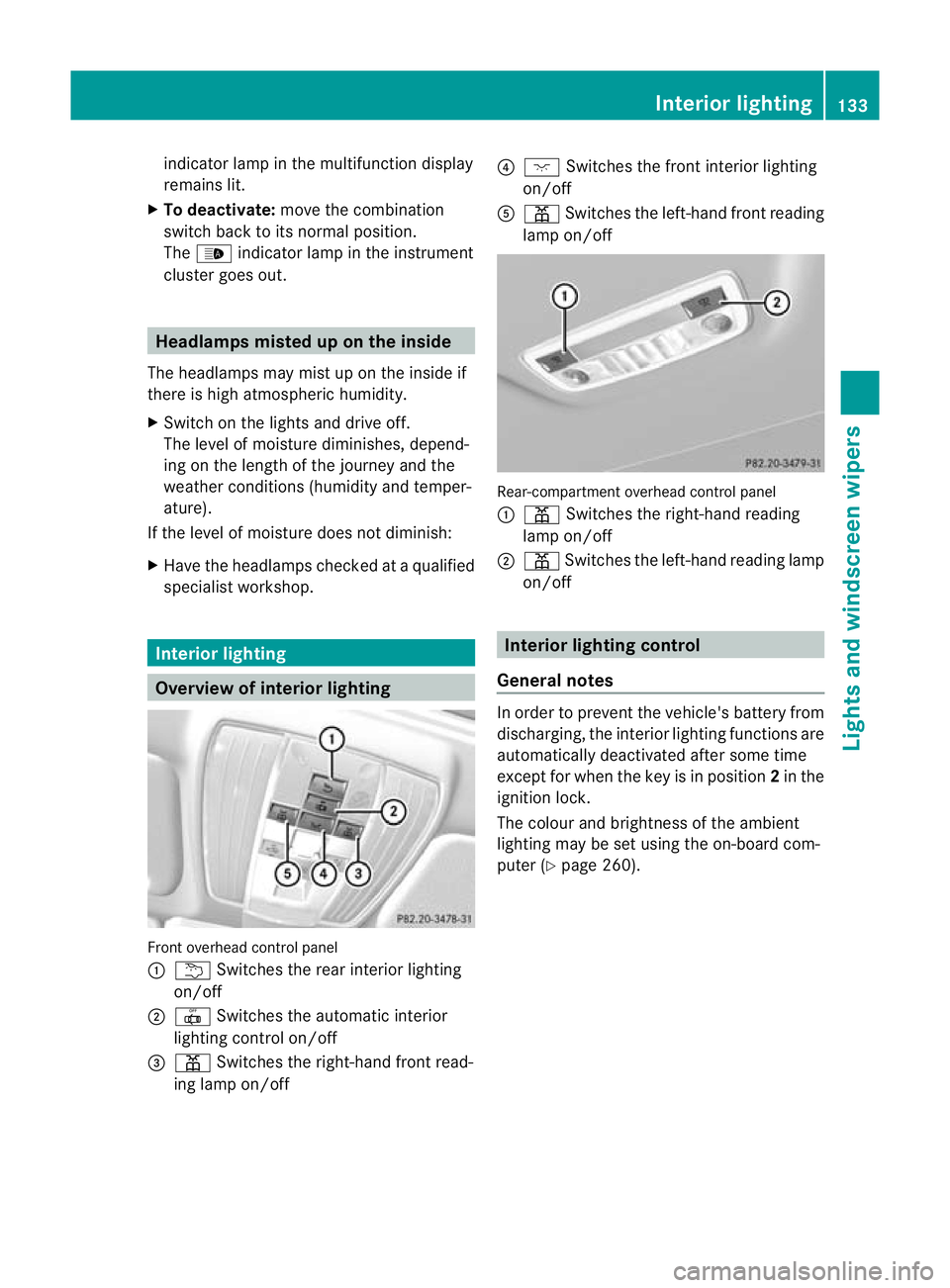
indicator lamp in the multifunction display
remains lit.
X To deactivate: move the combination
switch back to its normal position.
The _ indicator lamp in the instrument
cluster goes out. Headlamps misted up on the inside
The headlamps may mist up on the inside if
there is high atmospheric humidity.
X Switch on the lights and drive off.
The level of moisture diminishes, depend-
ing on the length of the journey and the
weathe rconditions (humidity and temper-
ature).
If the level of moisture does not diminish:
X Have the headlamps checked at a qualified
specialist workshop. Interior lighting
Overview of interior lighting
Front overhead control panel
:
u Switches the rear interior lighting
on/off
; | Switches the automatic interior
lighting control on/off
= p Switches the right-hand front read-
ing lamp on/off ?
c Switches the front interior lighting
on/off
A p Switches the left-hand front reading
lamp on/off Rear-compartment overhead control panel
:
p Switches the right-hand reading
lamp on/off
; p Switches the left-hand reading lamp
on/off Interior lighting control
General notes In order to prevent the vehicle's battery from
discharging, the interior lighting functions are
automatically deactivated after some time
except for when the key is in position
2in the
ignition lock.
The colour and brightness of the ambient
lighting may be set using the on-board com-
puter (Y page 260). Interior lighting
133Lights and windscreen wipers Z
Page 137 of 457
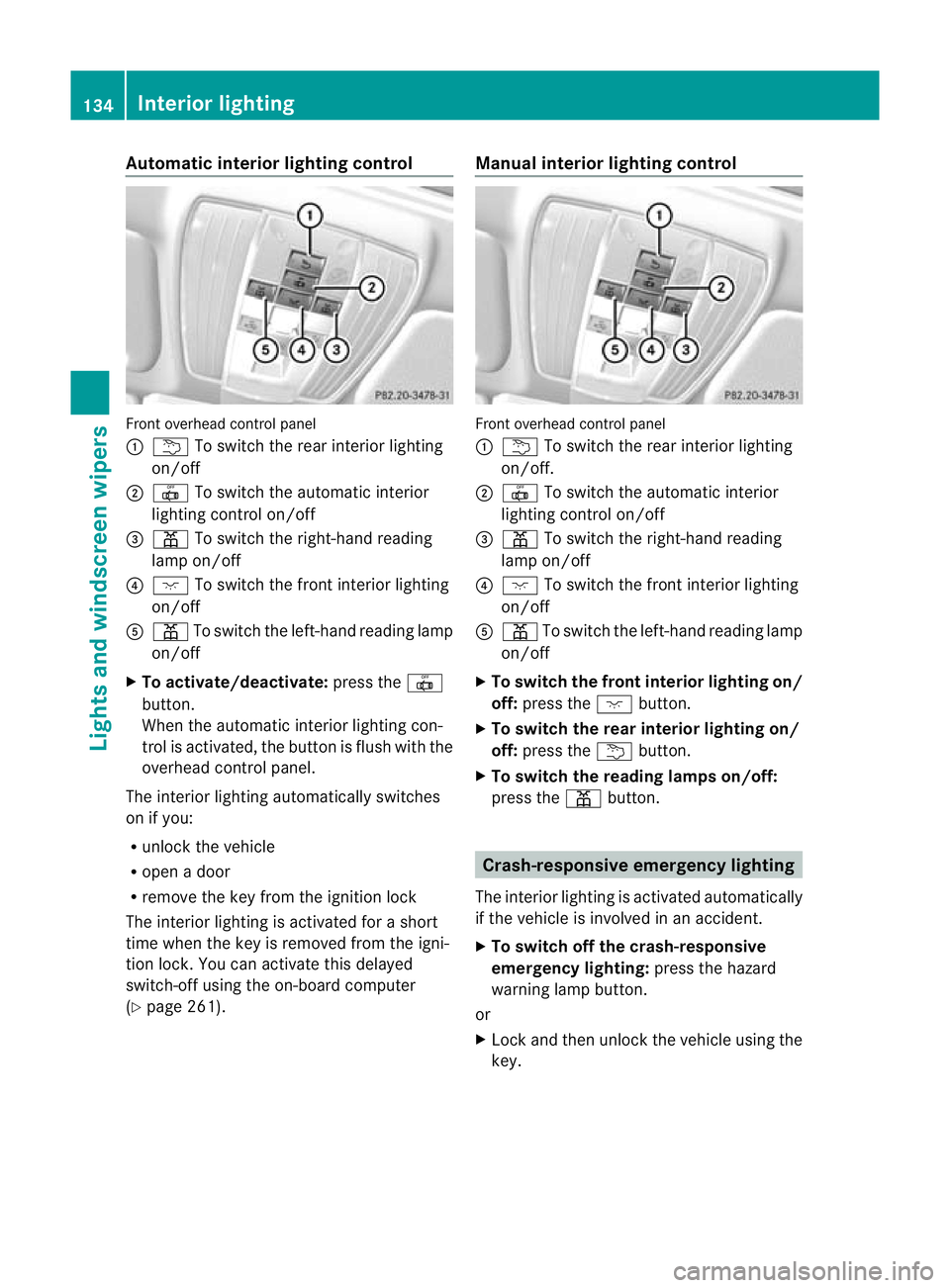
Automatic interior lighting control
Front overhead control panel
:
u To switch the rear interior lighting
on/off
; | To switch the automatic interior
lighting control on/off
= p To switch the right-hand reading
lamp on/off
? c To switch the front interior lighting
on/off
A p To switch the left-hand reading lamp
on/off
X To activate/deactivate: press the|
button.
When the automatic interior lighting con-
trol is activated, the butto nis flush with the
overhead control panel.
The interior lighting automatically switches
on if you:
R unlock the vehicle
R open a door
R remove the key from the ignition lock
The interior lighting is activated for a short
time when the key is removed from the igni-
tion lock. You can activate this delayed
switch-off using the on-board computer
(Y page 261). Manual interior lighting control Front overhead control panel
:
u To switch the rear interior lighting
on/off.
; | To switch the automatic interior
lighting control on/off
= p To switch the right-hand reading
lamp on/off
? c To switch the front interior lighting
on/off
A p To switch the left-hand reading lamp
on/off
X To switch the front interior lighting on/
off: press the cbutton.
X To switch the rear interior lighting on/
off: press the ubutton.
X To switch the reading lamps on/off:
press the pbutton. Crash-responsive emergency lighting
The interior lighting is activated automatically
if the vehicle is involved in an accident.
X To switch off the crash-responsive
emergency lighting: press the hazard
warning lamp button.
or
X Lock and then unlock the vehicle using the
key. 134
Interior lightingLights and windscreen wipers