display MERCEDES-BENZ E-CLASS ESTATE 2015 Owner's Manual
[x] Cancel search | Manufacturer: MERCEDES-BENZ, Model Year: 2015, Model line: E-CLASS ESTATE, Model: MERCEDES-BENZ E-CLASS ESTATE 2015Pages: 497, PDF Size: 16.23 MB
Page 26 of 497
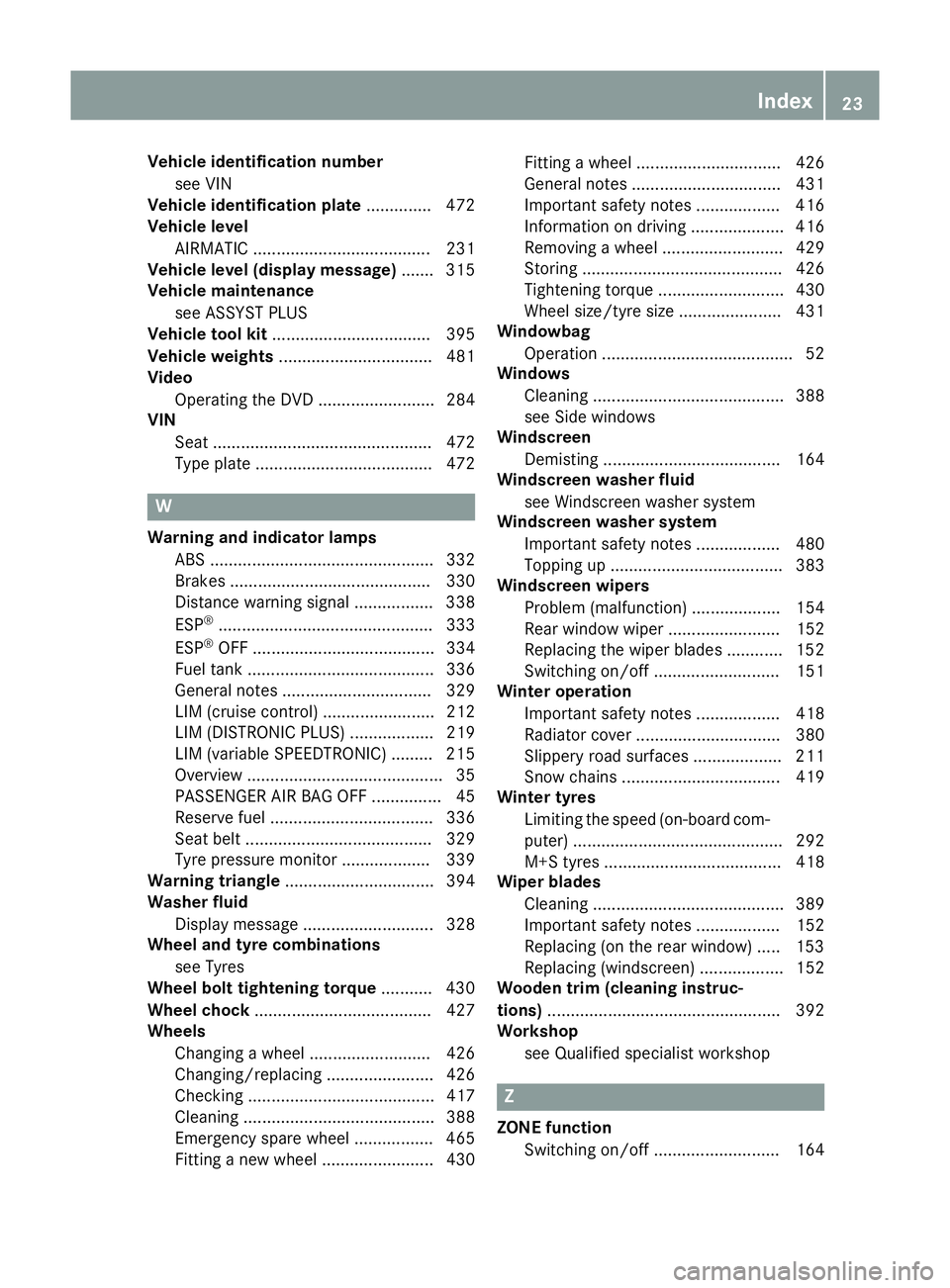
Vehicl
eidentificatio nnumber
see VIN
Vehicl eidentificatio nplate .............. 472
Vehicl elevel
AIRMATI C...................................... 231
Vehicl elevel (display message) ....... 315
Vehicl emaintenance
see ASSYST PLUS
Vehicl etoolkit.................................. 395
Vehicl eweigh ts................................. 481
Video
Operating the DVD ......................... 284
VIN
Sea t............................................... 472
Type plate ...................................... 472 W
Warning and indicator lamps ABS ................................................ 332
Brakes ........................................... 330
Distance warning signa l................. 338
ESP ®
.............................................. 333
ESP ®
OFF ....................................... 334
Fue ltank ........................................ 336
Genera lnotes ................................ 329
LIM (cruis econtrol) ........................ 212
LIM (DISTRONIC PLUS) .................. 219
LIM (variabl eSPEEDTRONIC )......... 215
Overview .......................................... 35
PASSENGER AIR BAG OFF ............... 45
Reserve fue l................................... 336
Sea tbelt. ....................................... 329
Tyre pressure monitor ................... 339
Warning triangle ................................ 394
Washer fluid
Displa ymessage ............................ 328
Wheel and tyre combinations
see Tyres
Wheel bolt tightenin gtorque ........... 430
Wheel chock ...................................... 427
Wheels
Changing awheel .......................... 426
Changing/replacing ....................... 426
Checking ........................................ 417
Cleaning ......................................... 388
Emergency spare whee l................. 465
Fitting anew whee l........................ 430 Fitting
awheel ............................... 426
Genera lnotes ................................ 431
Important safety notes .................. 416
Information on driving .................... 416
Removing awheel .......................... 429
Storing ........................................... 426
Tightening torque ........................... 430
Wheel size/tyre size ...................... 431
Windowbag
Operation ......................................... 52
Windows
Cleaning ......................................... 388
see Sid ewindows
Windscreen
Demisting ...................................... 164
Windscree nwasher fluid
see Windscree nwashe rs ystem
Windscree nwasher system
Important safety notes .................. 480
Topping up ..................................... 383
Windscree nwipers
Problem (malfunction) ................... 154
Rear window wipe r........................ 152
Replacing the wipe rblade s............ 152
Switching on/of f........................... 151
Winter operation
Important safety notes .................. 418
Radiato rcove r............................... 380
Slippery roa dsurfaces ................... 211
Snow chains .................................. 419
Winter tyres
Limiting the speed (on-board com-
puter) ............................................. 292
M+S tyre s...................................... 418
Wipe rblades
Cleaning ......................................... 389
Important safety notes .................. 152
Replacing (o nthe rea rwindow )..... 153
Replacing (windscreen) .................. 152
Wooden trim (cleaning instruc-
tions) .................................................. 392
Workshop
see Qualifie dspecialist workshop Z
ZONE function Switching on/of f........................... 164 Index
23
Page 37 of 497
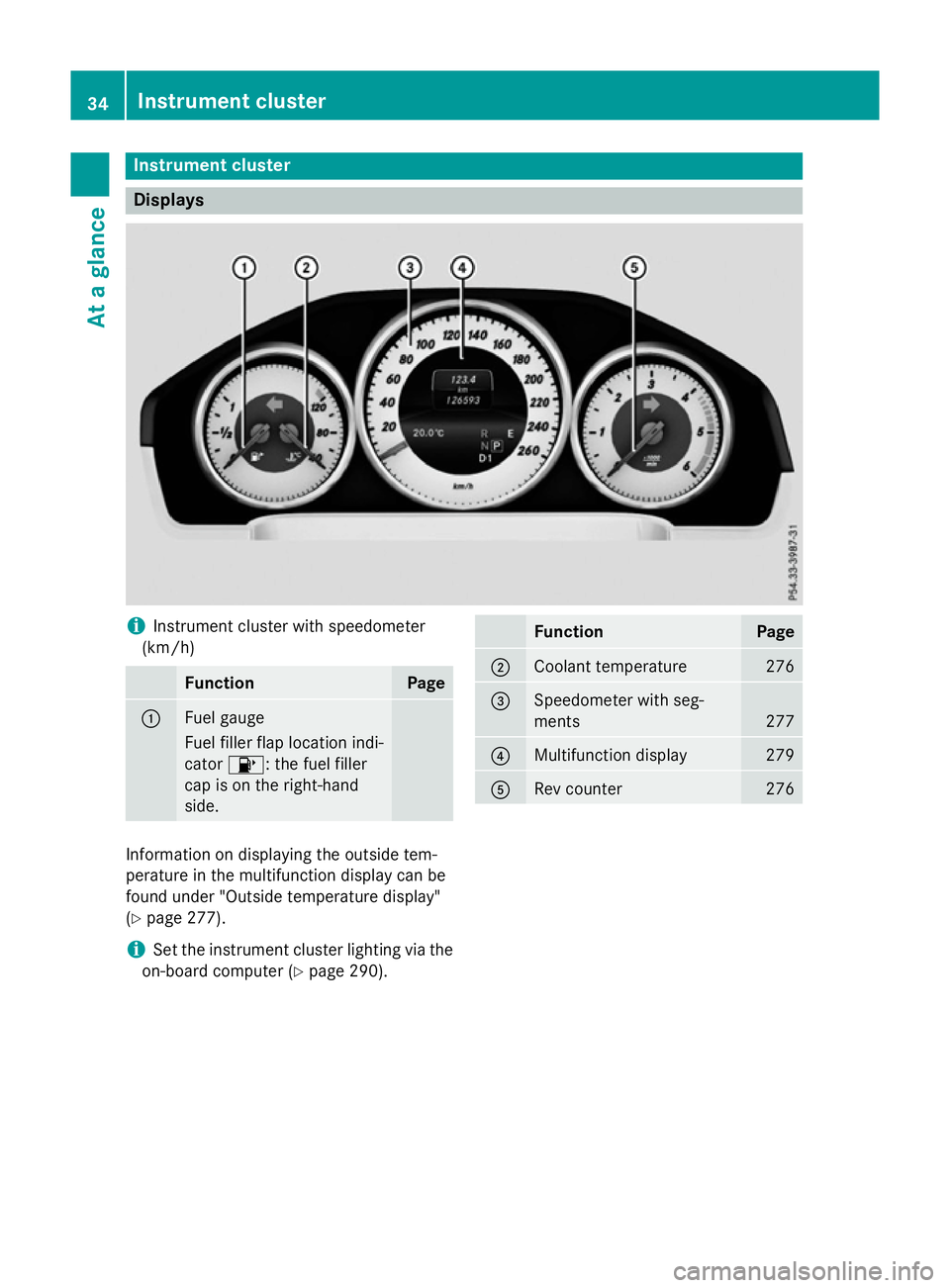
Instrumen
tcluster Displays
i
Instrumen
tcluste rwiths peedometer
(km/h) Function Page
:
Fuel gauge
Fuel filler flap location indi-
cator
8:t hefuel filler
cap is on th eright-hand
side. Function Page
;
Coolan
ttem perature 276
=
Speedometer wit
hseg-
ments 277
?
Multifunction display 279
A
Rev counter 276
Information on displayin
gthe outside tem-
peratur einthemultifunction display can be
foun dunder "Outside temperature display"
(Y page 277).
i Se
tthe instrumen tcluste rlighting via the
on-board computer (Y page 290).34
Instrumen
tclusterAt ag lance
Page 39 of 497
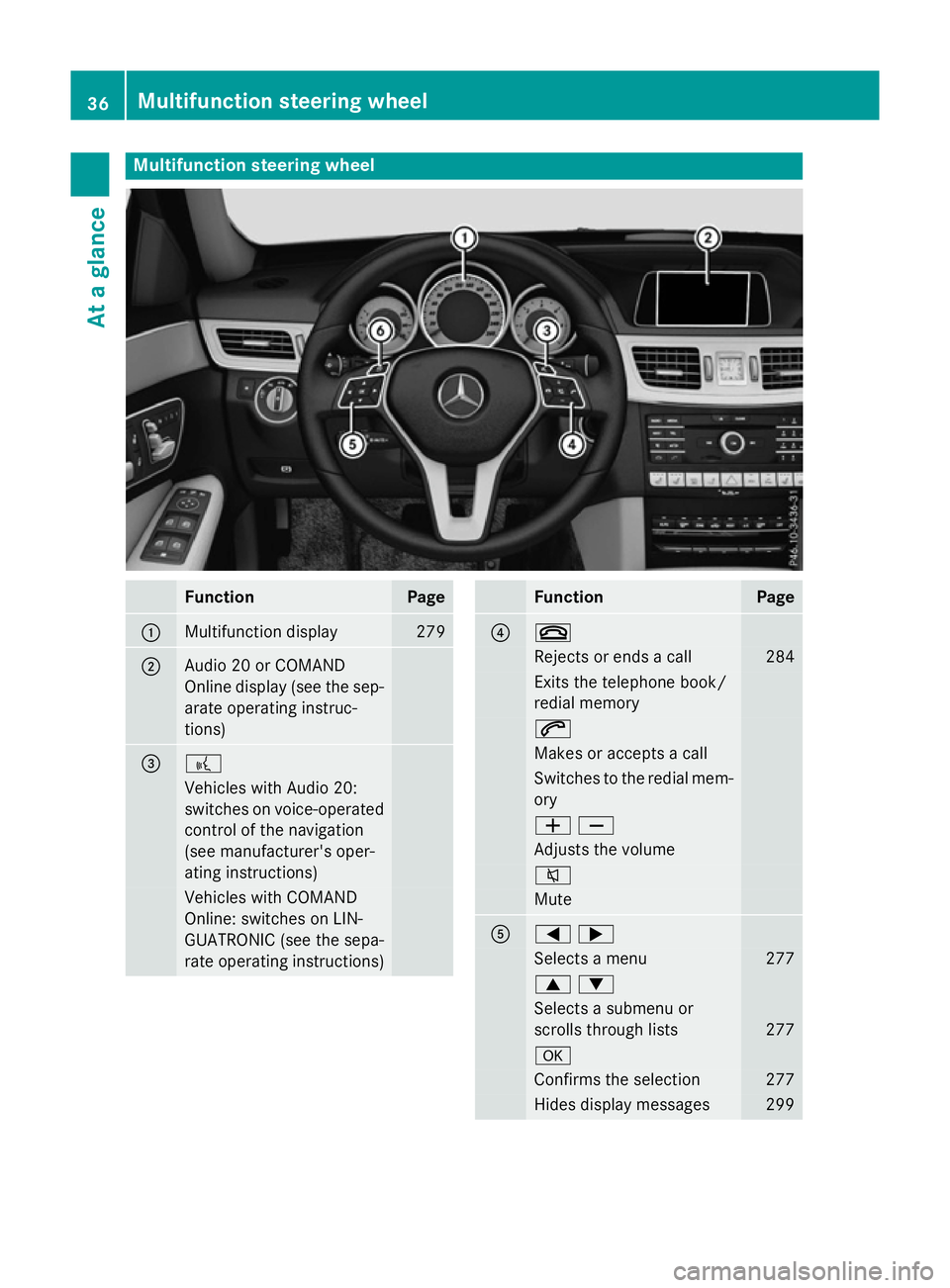
Multifunction steering wheel
Function Page
:
Multifunction display 279
;
Audi
o20orC OMAND
Online display (see the sep-
arate operating instruc-
tions) = ?
Vehicles with Audi
o20:
switches on voice-operated
control of the navigation
(see manufacturer's oper-
ating instructions) Vehicles with COMAND
Online: switches on LIN-
GUATRONIC (see the sepa-
rate operating instructions) Function Page
? ~
Rejects or ends
acall 284
Exits the telephone book/
redial memory 6
Makes or accepts
acall Switches to the redial mem-
ory WX
Adjusts the volume
8
Mute
A
=;
Selects
amenu 277
9:
Selects
asubmenu or
scroll sthrough lists 277
a
Confirm
sthe selection 277
Hides display messages 29936
Multifunctio
nsteering wheelAt ag lance
Page 63 of 497
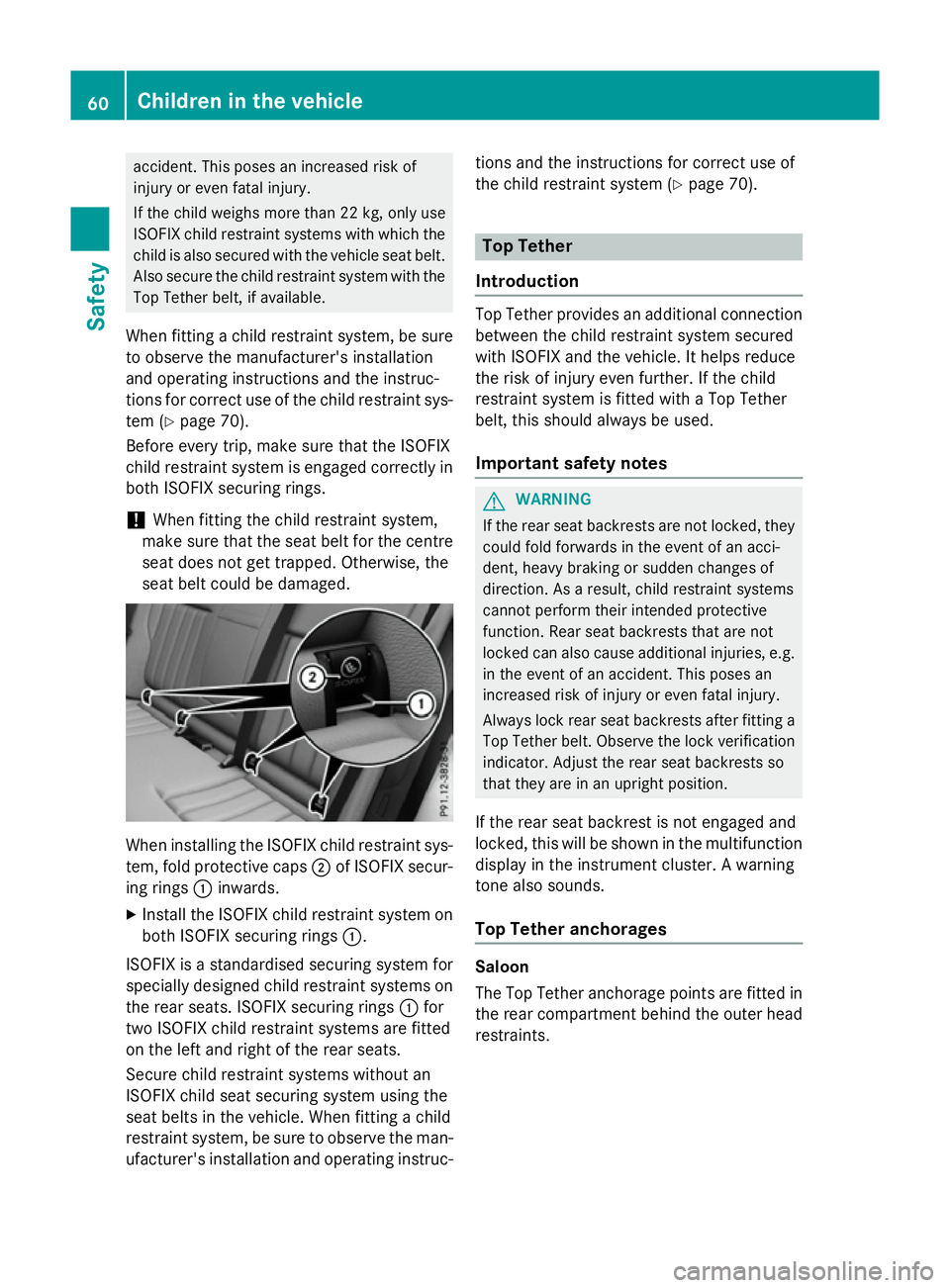
accident. This pose
sanincreased risk of
injury or even fatal injury.
If th echild weigh smoret han2 2kg,only use
ISOFIX child restraint systems with whic hthe
child is also secured with th evehicle seat belt.
Als osecure th echild restraint system with the
Top Tether belt ,ifavailable.
When fittin gachild restraint system, be sure
to observ ethe manufacturer' sinstallation
and operatin ginstruction sand th einstruc-
tions for correc tuse of th echild restraint sys-
te m( Ypage 70).
Before ever ytrip, mak esure that th eISOFIX
child restraint system is engaged correctly in bot hISOFI Xsecurin grings.
! When fittin
gthe child restraint system,
mak esure that th eseat belt for th ecentre
seat does no tget trapped. Otherwise, the
seat belt coul dbedamaged. When installing th
eISOFI Xchild restraint sys-
tem, fold protective caps ;of ISOFIX secur-
ing rings :inwards.
X Install th eISOFI Xchild restraint system on
bot hISOFI Xsecurin grings :.
ISOFIX is astandardised securin gsystem for
specially designed child restraint systems on
th er ear seats. ISOFIX securin grings :for
two ISOFIX child restraint systems are fitted
on th eleft and righ toftherear seats.
Secure child restraint systems without an
ISOFIX child seat securin gsystem usin gthe
seat belt sinthevehicle .When fittin gachild
restraint system, be sure to observ ethe man-
ufacturer' sinstallation and operatin ginstruc- tions and th
einstruction sfor correc tuse of
th ec hild restraint system (Y page 70). Top Tether
Introduction Top Tether provides an additional connection
between th echild restraint system secured
with ISOFIX and th evehicle .Ithelps reduce
th er isk of injury even further. If th echild
restraint system is fitte dwithaTop Tether
belt ,thiss houl dalways be used.
Important safety notes G
WARNING
If th erear seat backrests are no tlocked, they
coul dfold forwards in th eeven tofana cci-
dent, heav ybraking or sudden changes of
direction .Asaresult, child restraint systems
canno tperform their intended protective
function .Rear seat backrests that are not
locke dcan also caus eadditional injuries ,e.g.
in th eeven tofana ccident. This pose san
increased risk of injury or even fatal injury.
Always loc krear seat backrests after fittin ga
Top Tether belt .Observ ethe lockverification
indicator. Adjust th erear seat backrests so
that they are in an upright position.
If th erear seat backres tisnotengaged and
locked, this will be show ninthemultifunction
display in th einstrumen tcluster. Awarning
tone also sounds.
Top Tether anchorages Saloon
The Top Tether anchorage points are fitte
din
th er ear compartmen tbehin dthe outer head
restraints. 60
Children in th
evehicleSafety
Page 81 of 497
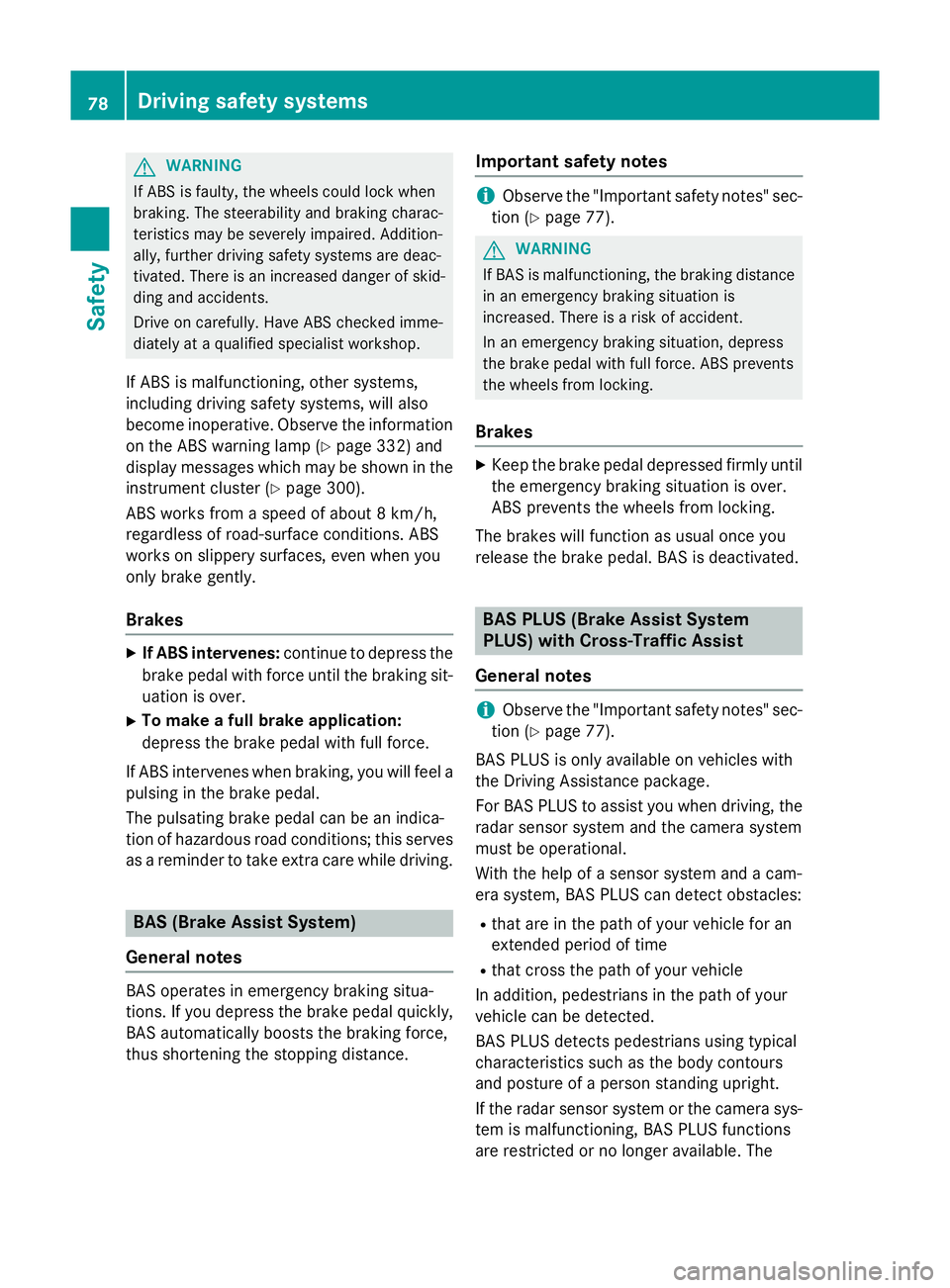
G
WARNING
If ABS is faulty, the wheels coul dlock when
braking. The steerability and braking charac-
teristics may be severely impaired .Addition-
ally, further driving safety systems are deac-
tivated. There is an increased dange rofskid-
ding and accidents.
Drive on carefully.H ave ABS checked imme-
diately at aqualified specialist workshop.
If ABS is malfunctioning, other systems,
including driving safety systems ,willa lso
become inoperative. Observe the information on the ABS warning lamp (Y page332) and
display messages which may be show ninthe
instrument cluster (Y page300).
ABS works from aspee dofa bout8km/h,
regardless of road-surface conditions. ABS
works on slippery surfaces, even when you
only brake gently.
Brakes X
If ABS intervenes: continue to depress the
brake peda lwith force until the braking sit-
uation is over.
X To make afull brake application:
depress the brake peda lwith full force.
If ABS intervenes when braking, you willf eel a
pulsing in the brake pedal.
The pulsating brake peda lcan be an indica-
tion of hazardous road conditions; this serves
as areminde rtotake extra care while driving. BAS (Brake Assist System)
General notes BAS operates in emergency braking situa-
tions. If you depress the brake peda lquickly,
BAS automatically boosts the braking force,
thus shortening the stopping distance. Important safety notes i
Observe the "Important safety notes" sec-
tion (Y page77). G
WARNING
If BAS is malfunctioning, the braking distance
in an emergency braking situation is
increased. There is arisk of accident.
In an emergency braking situation, depress
the brake peda lwith full force. ABS prevents
the wheels from locking.
Brakes X
Keep the brake peda ldepressed firmly until
the emergency braking situation is over.
ABS prevents the wheels from locking.
The brakes willf unction as usual once you
release the brake pedal. BAS is deactivated. BAS PLUS(
Brake Assist System
PLUS) with Cross-Traffic Assist
General notes i
Observe the "Important safety notes" sec-
tion (Y page77).
BAS PLUS is only available on vehicles with
the Driving Assistance package.
For BAS PLUS to assist you when driving, the
rada rsensor system and the camera system
must be operational.
With the help of asensor system and acam-
era system, BAS PLUS can detect obstacles:
R that are in the path of yourv ehiclefor an
extended period of time
R that cross the path of yourv ehicle
In addition, pedestrians in the path of your
vehicl ecan be detected.
BAS PLUS detects pedestrians using typical
characteristics such as the body contours
and posture of aperso nstanding upright.
If the rada rsensor system or the camera sys-
tem is malfunctioning, BAS PLUS functions
are restricted or no longer available.T he78
Driving safety systemsSafety
Page 83 of 497
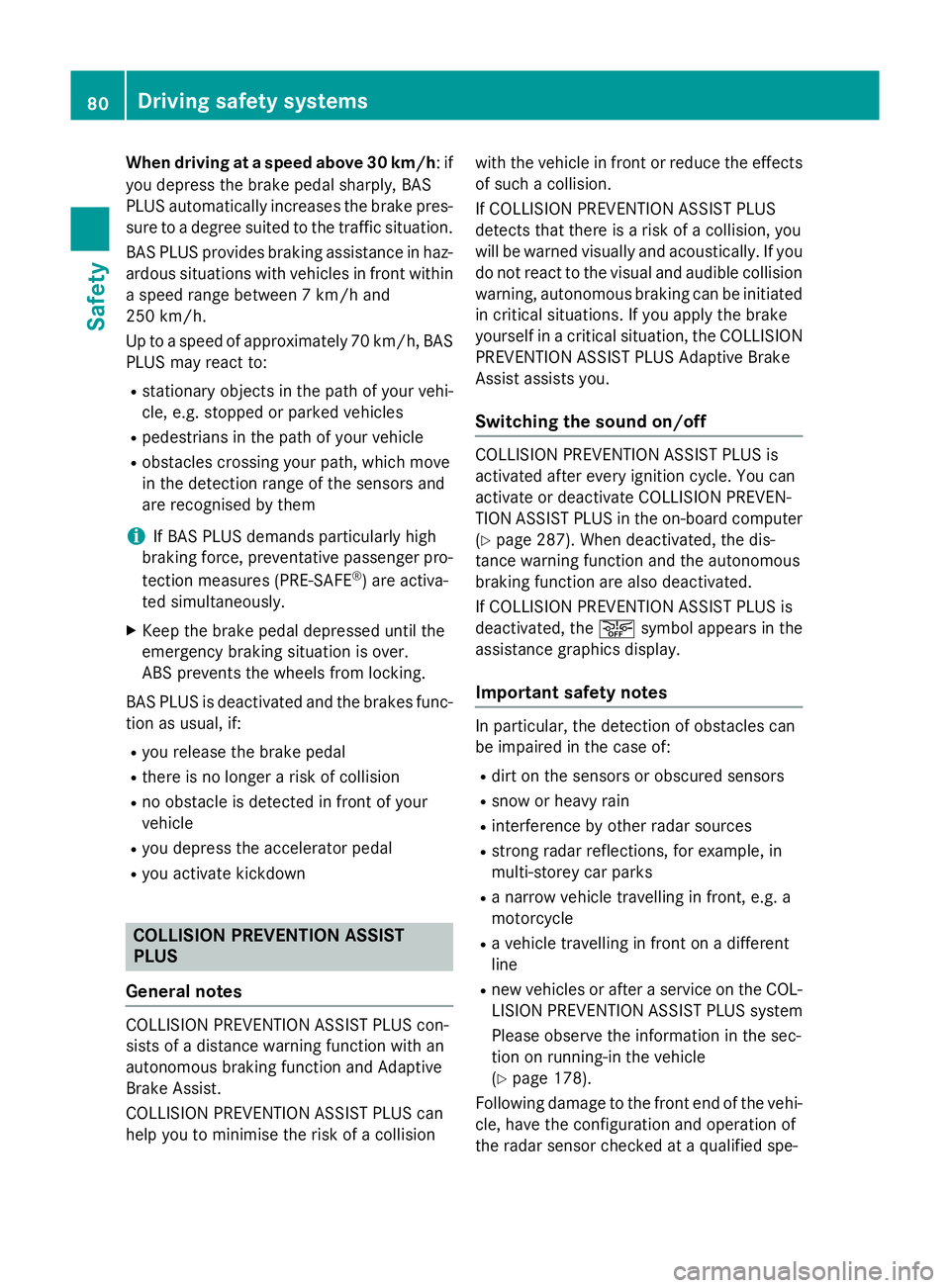
When driving at
aspee dabove 30 km/h :if
you depress the brake peda lsharply,B AS
PLUS automatically increases the brake pres- sure to adegre esuited to the traffic situation.
BAS PLUS provides braking assistance in haz- ardous situations with vehicles in front within
as pee drange between 7km/h and
250 km/h.
Up to aspee dofa pproximately 70 km/h, BAS
PLUS may react to:
R stationary objects in the path of yourv ehi-
cle, e.g. stoppe dorparked vehicles
R pedestrians in the path of yourv ehicle
R obstacles crossing yourp ath, which move
in the detection range of the sensors and
are recognised by them
i If BAS PLUS demands particularly high
braking force, preventative passenger pro-
tection measures (PRE-SAFE ®
)a re activa-
ted simultaneously.
X Keep the brake peda ldepressed until the
emergency braking situation is over.
ABS prevents the wheels from locking.
BAS PLUS is deactivated and the brakes func-
tion as usual, if:
R you release the brake pedal
R there is no longer arisk of collision
R no obstacl eisdetected in front of your
vehicle
R you depress the accelerator pedal
R you activate kickdown COLLISIONP
REVENTIONASSIST
PLUS
General notes COLLISION PREVENTIO
NASSIST PLUS con-
sists of adistance warning function with an
autonomous braking function and Adaptive
Brake Assist.
COLLISION PREVENTIO NASSIST PLUS can
help you to minimise the risk of acollision with the vehicl
einfront or reduce the effects
of such acollision.
If COLLISION PREVENTIO NASSIST PLUS
detects that there is arisk of acollision, you
willbew arned visuallya nd acoustically.Ify ou
do not react to the visual and audible collision warning, autonomous braking can be initiated
in critical situations. If you apply the brake
yourself in acritical situation, the COLLISION
PREVENTIO NASSIST PLUS Adaptive Brake
Assist assists you.
Switchin gthe soun don/off COLLISION PREVENTIO
NASSIST PLUS is
activated after every ignition cycle .You can
activate or deactivate COLLISION PREVEN-
TION ASSIST PLUS in the on-board computer
(Y page2 87). When deactivated, the dis-
tance warning function and the autonomous
braking function are alsod eactivated.
If COLLISION PREVENTIO NASSIST PLUS is
deactivated, the æsymbol appears in the
assistance graphics display.
Important safety notes In particular, the detection of obstacles can
be impaired in the case of:
R dirt on the sensors or obscured sensors
R snow or heavy rain
R interference by other rada rsources
R strong rada rreflections, for example, in
multi-storey car parks
R an arrow vehicl etravelling in front, e.g. a
motorcycle
R av ehicl etravelling in front on adifferent
line
R new vehicles or after aservice on the COL-
LISION PREVENTIO NASSIST PLUS system
Please observe the information in the sec-
tion on running-in the vehicle
(Y page1 78).
Following damage to the front end of the vehi-
cle, have the configuration and operation of
the rada rsensor checked at aqualified spe- 80
Driving safety systemsSafety
Page 84 of 497
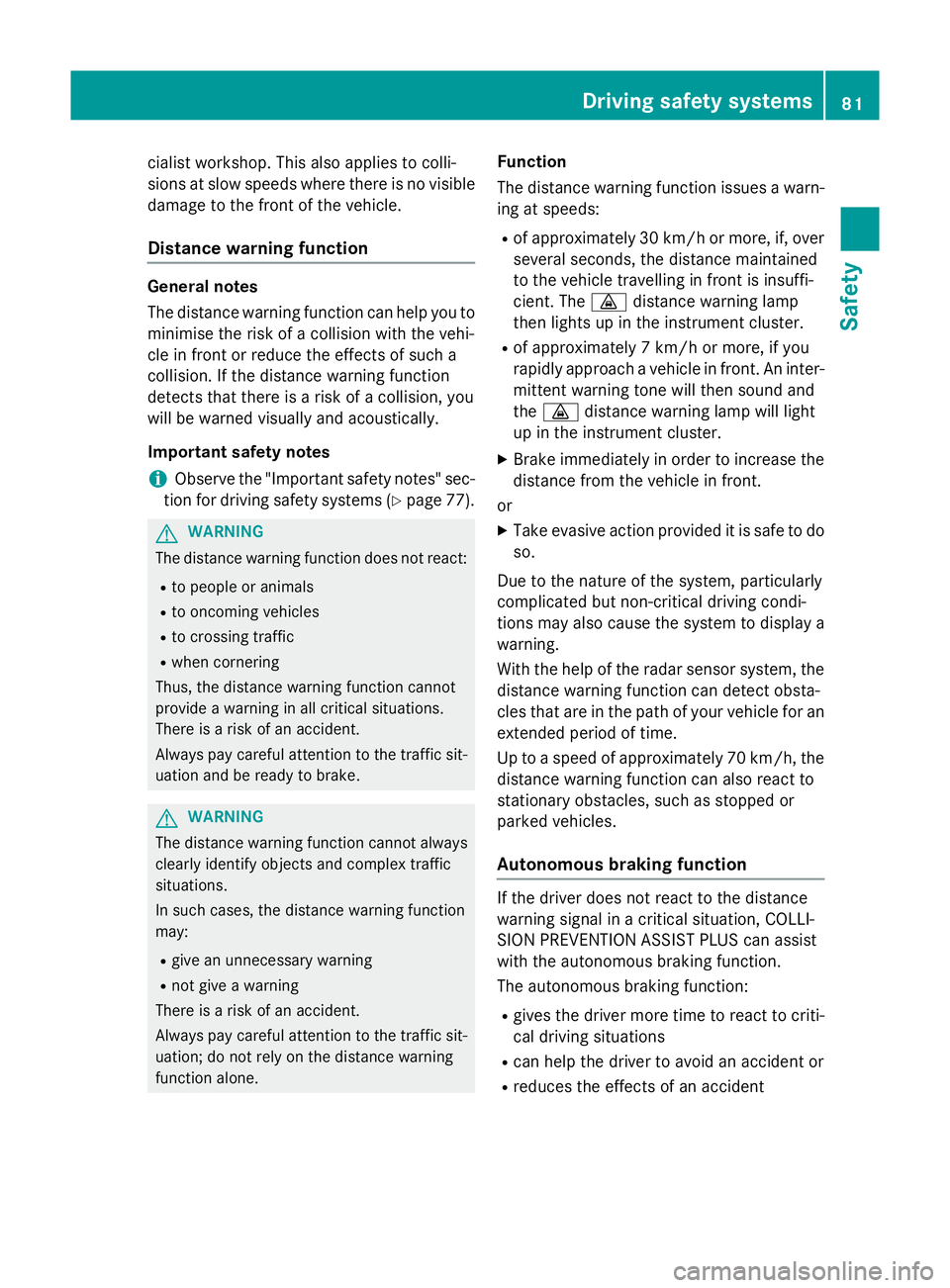
cialist workshop. Thi
salsoa pplies to colli-
sions at slo wspeeds where there is no visible
damag etothe front of the vehicle.
Distanc ewarnin gfunction General notes
The distance warning function can hel
pyou to
minimis ethe ris kofa collisio nwitht he vehi-
cle in front or reduce the effects of such a
collision. If the distance warning function
detects that there is ariskofa collision, you
will be warned visuall yand acoustically.
Important safety notes
i Observe the "Important safety notes" sec-
tion for driving safety systems (Y page 77).G
WARNING
The distance warning function doe snot react:
R to peopl eoranimals
R to oncoming vehicles
R to crossing traffic
R whe ncornering
Thus, the distance warning function cannot
provid eawarning in al lcritical situations.
There is ariskofana ccident.
Alway spaycareful attention to the traffic sit-
uation and be ready to brake. G
WARNING
The distance warning function cannot always
clearl yide ntif yobjects and comple xtraffic
situations.
In such cases, the distance warning function
may:
R giv eanu nnecessary warning
R not giv eawarning
There is ariskofana ccident.
Alway spaycareful attention to the traffic sit-
uation; do not rel yonthe distance warning
function alone. Function
The distance warning function issue
sawarn-
ing at speeds:
R of approximately 30 km/h or more ,if, over
several seconds, the distance maintained
to the vehicle travelling in front is insuffi-
cient. The ·distance warning lamp
then lights up in the instrument cluster.
R of approximately 7km/h or more ,ifyou
rapidly approach avehicle in front. An inter-
mittent warning tone will then sound and
the · distance warning lamp will light
up in the instrument cluster.
X Brake immediately in order to increas ethe
distance from the vehicle in front.
or
X Take evasiv eaction provided it is safe to do
so.
Due to the nature of the system, particularly
complicate dbutnon-critical driving condi-
tions may also cause the system to display a
warning.
With the hel pofthe radar sensor system, the
distance warning function can detect obsta-
cle sthat are in the path of your vehicle for an
extended period of time.
Up to aspeed of approximately 70 km/h ,the
distance warning function can also react to
stationary obstacles, such as stopped or
parked vehicles.
Autonomous braking function If the driver doe
snot react to the distance
warning signal in acritical situation, COLLI-
SION PREVENTIO NASSIST PLUS can assist
with the autonomous braking function.
The autonomous braking function:
R gives the driver more time to react to criti-
cal driving situations
R can hel pthe driver to avoid an accident or
R reduce sthe effects of an accident Drivin
gsafety systems
81Safety Z
Page 86 of 497
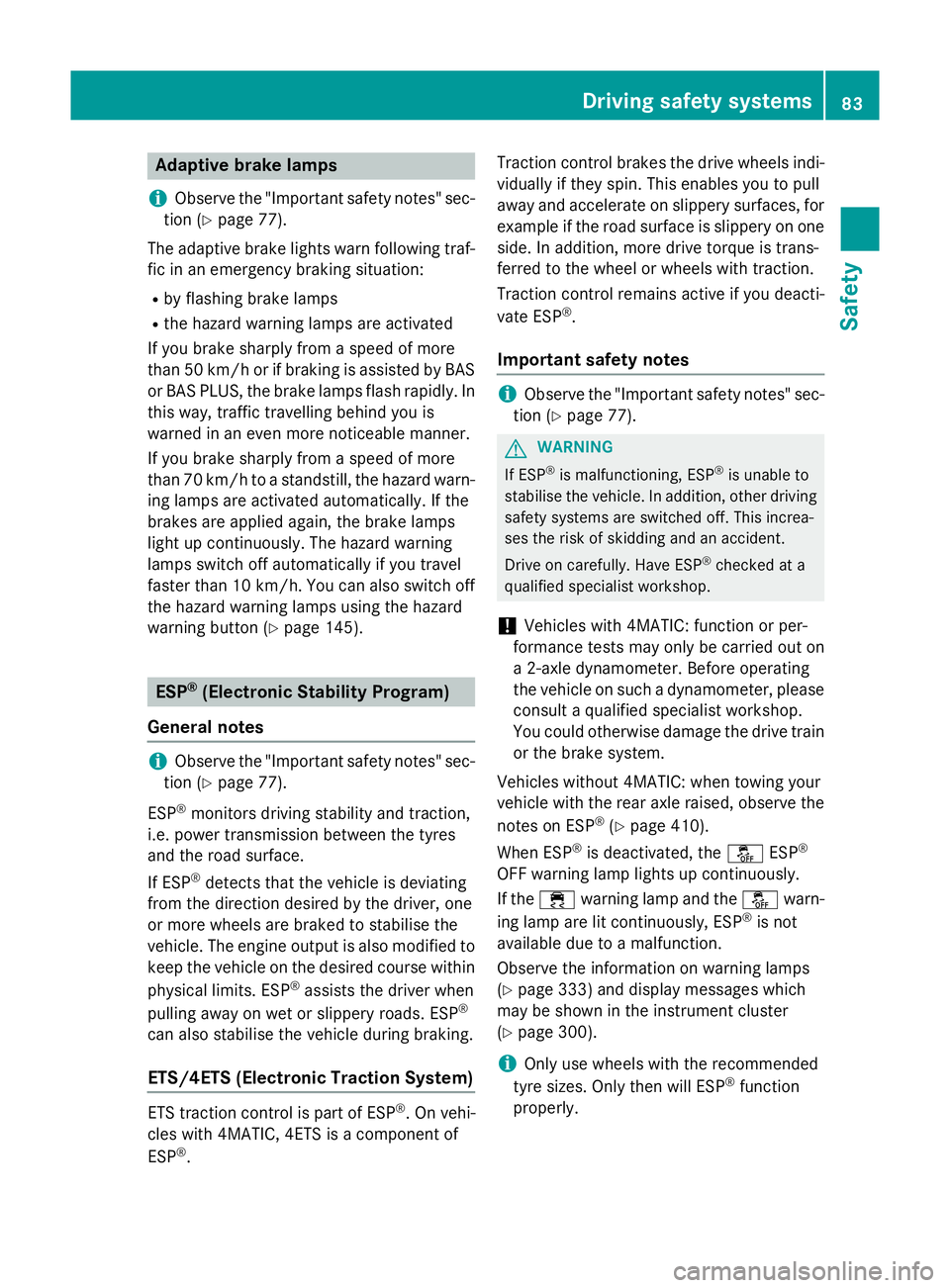
Adaptive brak
elamps
i Observ
ethe "Importan tsafet ynotes "sec-
tion (Y page 77).
The adaptive brak elights warn followin gtraf-
fic in an emergenc ybraking situation:
R by flashin gbrak elamps
R theh azard warning lamp sare activated
If you brak esharply from aspee dofm ore
than 50 km/h or if braking is assisted by BAS or BA SPLUS, th ebrak elamp sflas hrapidly. In
this way, traffic travellin gbehind you is
warned in an eve nmoren oticea ble manner.
If you brak esharply from aspee dofm ore
than 70 km/h to astandstill, th ehazard warn-
ing lamp sare activated automatically. If the
brakes are applie dagain ,the brak elamps
ligh tupc ontinuo usly. The hazard warning
lamp sswitch off automatically if you travel
faste rtha n1 0k m/ h.You can also switch off
th eh azard warning lamp susingthe hazard
warning butto n(Ypage 145). ESP
®
(Electronic Stabilit yProgram)
Genera lnotes i
Observ
ethe "Importan tsafet ynotes "sec-
tion (Y page 77).
ESP ®
monitors driving stabilit yand traction,
i.e .p ower transmission between th etyres
and th eroad surface.
If ESP ®
detects that th evehicl eisd eviating
from th edirection desired by th edriver, one
or mor ewheels are braked to stabilis ethe
vehicle. The engin eoutput is also modifie dto
keep th evehicl eont hedesired cours ewithin
physical limits .ESP ®
assist sthe driver when
pullin gaway on wet or slippery roads. ESP ®
can also stabilis ethe vehicl eduring braking.
ETS/4ET S(Electronic Traction System) ET
St raction control is part of ESP ®
.Onv ehi-
cle sw ith4 MATIC ,4ETSisa component of
ESP ®
. Traction control brakes th
edrivew heels indi-
vidually if they spin .This enables you to pull
away and accelerate on slippery surfaces, for exampl eiftheroad surfac eisslippery on one
side .Ina ddition ,mored rivet orque is trans-
ferred to th ewhee lorw heels wit htraction.
Traction control remain sactive if you deacti-
vat eE SP®
.
Important safety notes i
Observ
ethe "Importan tsafet ynotes "sec-
tion (Y page 77). G
WARNING
If ESP ®
is malfunctioning ,ESP ®
is unable to
stabilis ethe vehicle. In addition ,other driving
safet ysystems are switched off .This increa-
ses th eriskofs kiddin gand an accident.
Drive on carefully. Hav eESP®
checke data
qualified specialist workshop.
! Vehicles wit
h4MATIC :function or per-
formance test smay only be carrie dout on
a2 -axled ynamometer. Befor eoperating
th ev ehicl eons uchad ynamometer, please
consult aqualified specialist workshop.
You could otherwise damag ethe driv etrain
or th ebrak esystem.
Vehicles without 4MATIC: when towin gyour
vehicl ewitht he rear axl eraised, observ ethe
note sonE SP®
(Y page 410).
When ESP ®
is deactivated, the åESP®
OF Fw arning lamp lights up continuously.
If the ÷ warning lamp and the åwarn-
ing lamp are lit continuously, ESP ®
is not
available due to amalfunction.
Observ ethe information on warning lamps
(Y page 333) and display message swhich
may be shown in th einstrumen tcluster
(Y page 300).
i Only use wheels wit
hthe recommended
tyr es izes. Only then will ESP ®
function
properly. Driving safety systems
83Safety Z
Page 88 of 497
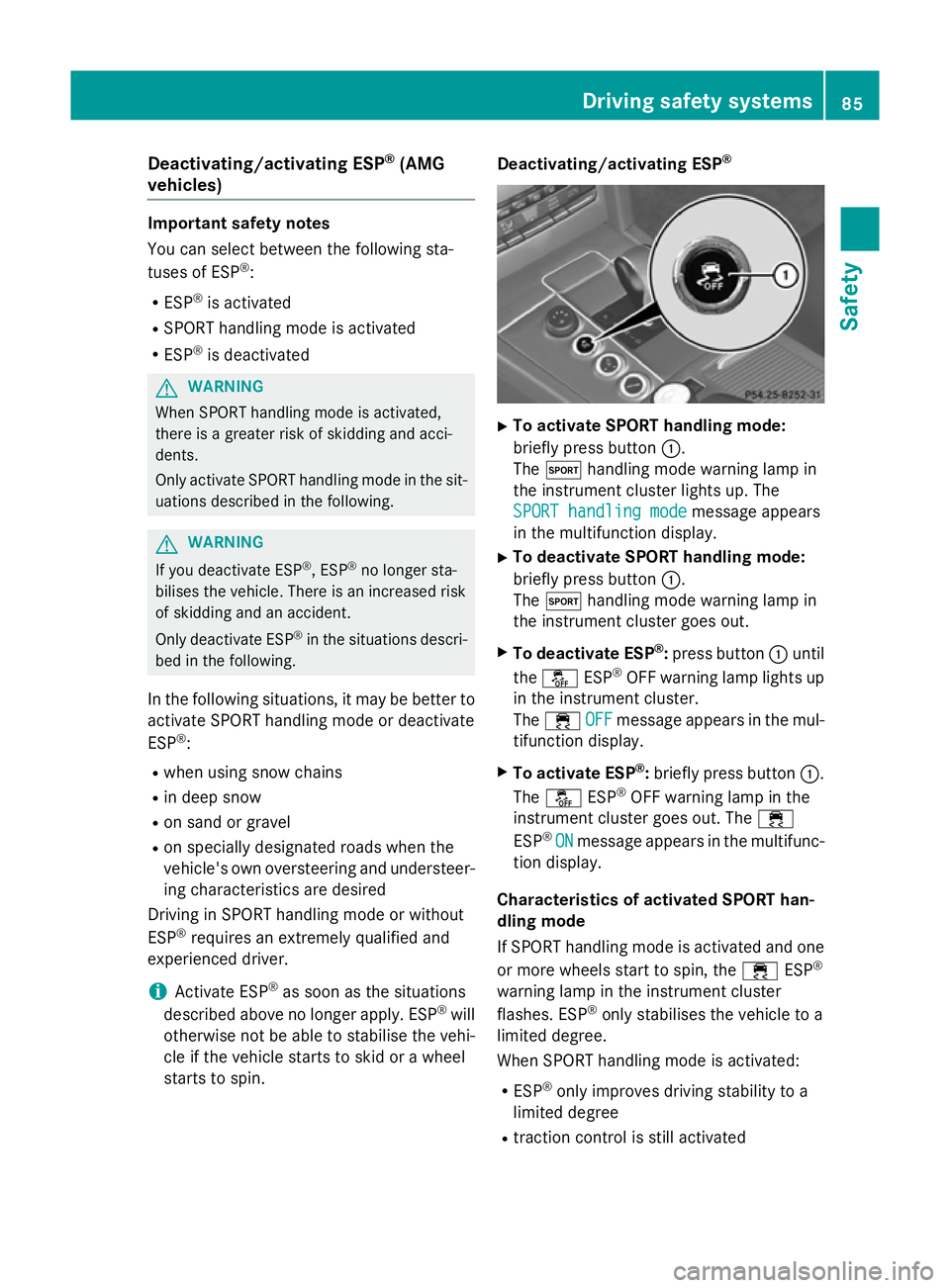
Deactivating/activating ESP
®
(AMG
vehicles) Important safet
ynotes
You can selec tbetween th efollowing sta-
tuses of ESP ®
:
R ESP ®
is activated
R SPORT handlin gmodeisa ctivated
R ESP ®
is deactivated G
WARNING
Whe nSPORT handlin gmodeisa ctivated,
there is agreater ris kofskidding and acci-
dents.
Only activat eSPORT handlin gmodeint hesit-
uation sdescribed in th efollowing. G
WARNING
If you deactivat eESP®
,E SP ®
no longer sta-
bilises th evehicle. There is an increase drisk
of skidding and an accident.
Only deactivat eESP®
in th esituation sdescri-
bed in th efollowing.
In th efollowing situations, it may be bette rto
activat eSPORT handlin gmodeord eactivate
ESP ®
:
R when usin gsnowc hains
R in deep snow
R on san dorgravel
R on specially designated roads when the
vehicle' sown oversteering and understeer-
in gc haracteristics are desired
Driving in SPORT handlin gmodeorw ithout
ESP ®
require sanextremel yqualified and
experience ddriver.
i Activat
eESP®
as soo nasthesituations
described abov enolonger apply. ESP ®
will
otherwise no tbeable to stabilise th evehi-
cl eift hevehicle start stoskidoraw heel
start stos pin. Deactivating/activating ESP
® X
To activate SPORT handling mode:
briefly press button :.
The M handlin gmodew arnin glamp in
th ei nstrument cluster lights up. The
SPORT handling mode SPORT handling mode message appears
in th emultifunction display.
X To deactivate SPORT handling mode:
briefly press button :.
The M handlin gmodew arnin glamp in
th ei nstrument cluster goe sout.
X To deactivate ESP ®
:press button :until
the å ESP®
OF Fw arnin glamp lights up
in th einstrument cluster.
The ÷ OFF
OFFmessage appears in th emul-
tifunction display.
X To activate ESP ®
:briefly press button :.
The å ESP®
OF Fw arnin glamp in the
instrumen tcluster goe sout.T he ÷
ESP ®
ON
ON message appears in th emultifunc-
tion display.
Characteristics of activate dSPORT han-
dling mode
If SPORT handlin gmodeisa ctivated and one
or more wheels start to spin, the ÷ESP®
warnin glamp in th einstrument cluster
flashes .ESP ®
only stabilises th evehicle to a
limited degree.
Whe nSPORT handlin gmodeisa ctivated:
R ESP ®
only improves drivin gstability to a
limited degree
R traction contro lisstill activated Driving safet
ysyste ms
85Safety Z
Page 91 of 497
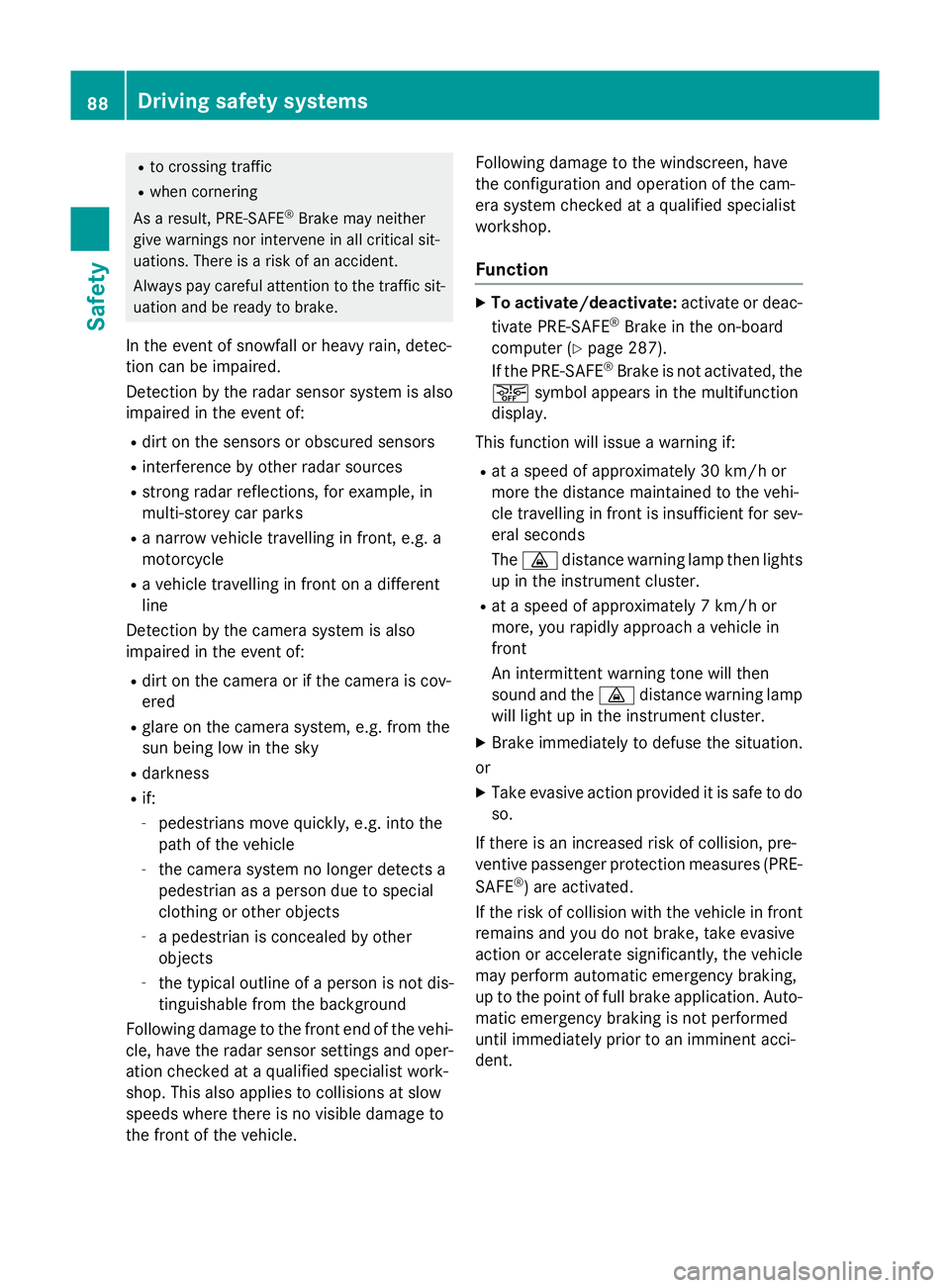
R
to crossing traffic
R when cornering
As aresult, PRE-SAFE ®
Brake ma yneither
give warnings nor intervene in al lcritica lsit-
uations. There is ariskofana ccident.
Alway spaycarefu lattentio ntothe traffi csit-
uatio nand be ready to brake.
In the event of snowfall or heav yrain, detec-
tio nc an be impaired.
Detectio nbythe rada rsensor system is also
impaire dinthe event of:
R dirt on the sensor sorobscured sensors
R interferenc ebyotherradar sources
R strong rada rreflections, for example, in
multi-storey car parks
R an arrow vehicl etravelling in front, e.g .a
motorcycle
R av ehicl etravelling in front on adifferent
line
Detectio nbythe camera system is also
impaire dinthe event of:
R dirt on the camera or if the camera is cov-
ered
R glar eont he camera system ,e.g.f ro mt he
su nb eing lo wint he sky
R darkness
R if:
- pedestrians mov equickly, e.g .into the
path of the vehicle
- the camera system no longe rdetects a
pedestrian as aperso nd ueto special
clothing or othe robjects
- ap edes trian is concealed by other
objects
- the typica loutline of aperso ni sn ot dis-
tinguishabl efromt he background
Following damage to the front end of the vehi- cle ,havet he rada rsensor setting sand oper-
ation checked at aquali fied specialis twork-
shop. This also applie stocollisions at slow
speeds where there is no visible damage to
the front of the vehicle. Following damage to the windscreen, have
the configuratio nand operatio nofthe cam-
era syste mchecked at aquali fied specialist
workshop.
Function X
To activate/deactivate: activate or deac-
tivate PRE-SAFE ®
Brake in the on-board
compute r(Ypage 287).
If the PRE-SAFE ®
Brake is not activated ,the
æ symbo lappears in the multifunction
display.
This functio nwilli ssue awarning if:
R at as peed of approximately 30 km/h or
mor ethe distance maintaine dtothe vehi-
cle travelling in front is insufficient for sev-
era lsec onds
The · distance warning lamp the nlights
up in the instrument cluster.
R at as peed of approximately 7km/h or
more, yo urapidly approach avehicl ein
front
An intermittent warning tone will then
sound and the ·distance warning lamp
will light up in the instrument cluster.
X Brake immediatel ytodefusethe situation.
or
X Take evasive action provided it is safe to do
so.
If there is an increase driskofc ollision, pre-
ventive passenge rprotection measures (PRE-
SAFE ®
)a re activated.
If the risk of collision with the vehicl einfront
remains and yo udonot brake, take evasive
action or accelerate significantly, the vehicle
ma yperform automatic emergency braking,
up to the point of full brake application. Auto- matic emergency braking is not performed
unti limm ediatel yprior to an imminent acci-
dent. 88
Driving safet
ysystemsSafety