high beam MERCEDES-BENZ E-CLASS ESTATE 2015 Owners Manual
[x] Cancel search | Manufacturer: MERCEDES-BENZ, Model Year: 2015, Model line: E-CLASS ESTATE, Model: MERCEDES-BENZ E-CLASS ESTATE 2015Pages: 497, PDF Size: 16.23 MB
Page 7 of 497
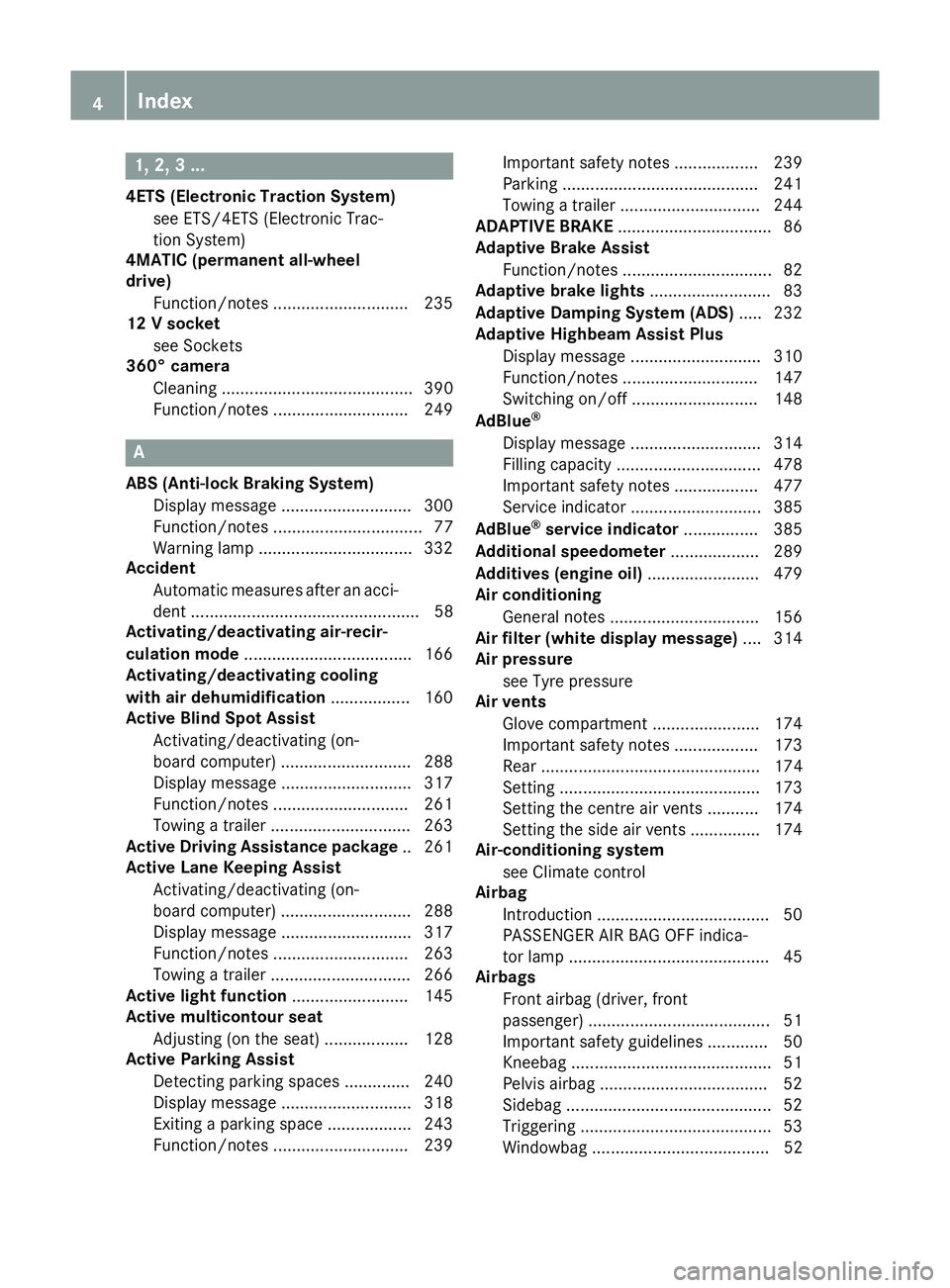
1, 2,
3...
4ETS (Electronic Traction System) see ETS/4ETS (Electronic Trac-
tion System)
4MATIC (permanent all-wheel
drive)
Function/notes .............................2 35
12 Vsocket
see Sockets
360 °camera
Cleaning ......................................... 390
Function/notes ............................ .249 A
ABS (Anti-lock Braking System) Display message ............................ 300
Function/notes ................................ 77
Warning lamp ................................. 332
Accident
Automatic measure safter an acci-
dent ................................................. 58
Activating/deactivating air-recir-
culation mode ................................... .166
Activating/deactivating cooling
with air dehumidification ................. 160
Active Blin dSpot Assist
Activating/deactivating (on-
board computer) ............................ 288
Display message ............................ 317
Function/notes ............................ .261
Towing atrailer .............................. 263
Active Driving Assistanc epackage .. 261
Active Lane Keepin gAssist
Activating/deactivating (on-
board computer) ............................ 288
Display message ............................ 317
Function/notes ............................ .263
Towing atrailer .............................. 266
Active light function ......................... 145
Active multicontour seat
Adjusting (on the seat) .................. 128
Active Parking Assist
Detecting parking spaces .............. 240
Display message ............................ 318
Exiting aparking space .................. 243
Function/notes ............................ .239 Important safety notes .................. 239
Parking .......................................... 241
Towing atrailer .............................. 244
ADAPTIVE BRAKE ................................. 86
Adaptive Brake Assist
Function/notes ................................ 82
Adaptive brake lights .......................... 83
Adaptive Dampin gSyste m(ADS)..... 232
Adaptive Highbeam Assist Plus
Display message ............................ 310
Function/notes ............................ .147
Switching on/off ........................... 148
AdBlue ®
Display message ............................ 314
Filling capacity ............................... 478
Important safety notes .................. 477
Service indicator ............................ 385
AdBlue ®
service indicator ................ 385
Additional speedometer ................... 289
Additives (engine oil) ........................ 479
Airc onditioning
General notes ................................ 156
Airf ilter(wh ite display message) .... 314
Airp ressure
see Tyr epressure
Airv ents
Glove compartment ....................... 174
Important safety notes .................. 173
Rea r............................................... 174
Setting .......................................... .173
Setting the centre airv ents ........... 174
Setting the sid eairvents .............. .174
Air-conditionin gsystem
see Climate control
Airbag
Introduction ..................................... 50
PASSENGER AIR BAG OFF indica-
tor lamp .......................................... .45
Airbags
Fron tairbag (driver ,front
passenger )....................................... 51
Important safety guidelines .............50
Kneebag ........................................... 51
Pelvi sairbag .................................... 52
Sideba g............................................ 52
Triggering .........................................53
Windowbag ...................................... 52 4
Index
Page 10 of 497
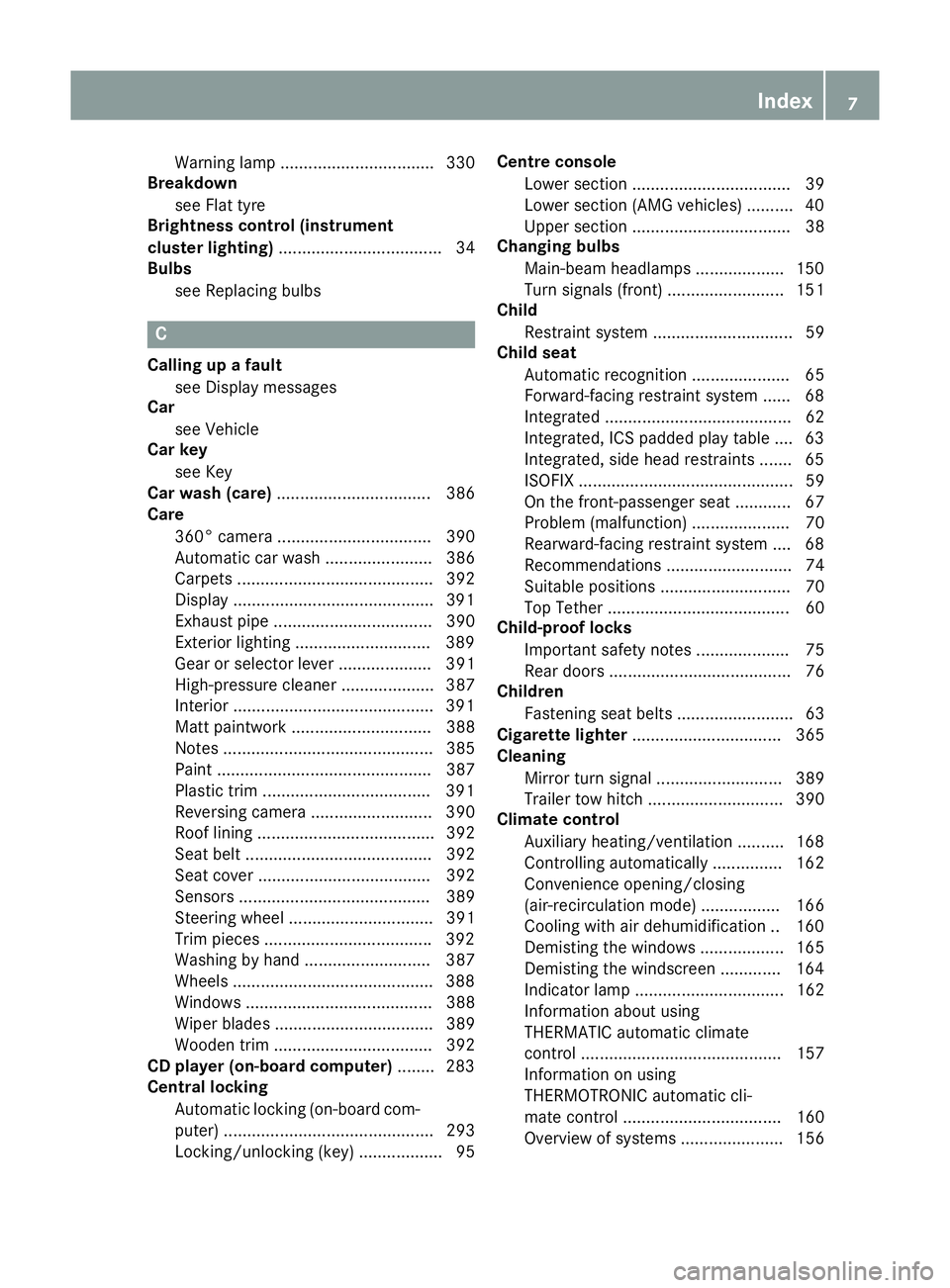
Warning lamp ................................. 330
Breakdown
see Flat tyre
Brightness control (instrument
cluster lighting) ................................... 34
Bulbs
see Replacing bulbs C
Calling up afault
see Display messages
Car
see Vehicle
Car key
see Key
Car wash (care) ................................. 386
Care
360° camera ................................. 390
Automatic car wash ....................... 386
Carpets .......................................... 392
Display ...........................................3 91
Exhaus tpipe. ................................. 390
Exterior lighting ............................ .389
Gea rors elector leve r.................... 391
High-pressure cleaner .................... 387
Interior .......................................... .391
Matt paintwork .............................. 388
Notes ............................................. 385
Paint .............................................. 387
Plastic trim ................................... .391
Reversing camera .......................... 390
Roo flining ...................................... 392
Seat bel t........................................ 392
Seat cover ..................................... 392
Sensors ......................................... 389
Steering wheel ............................... 391
Trim pieces ................................... .392
Washing by hand ........................... 387
Wheels .......................................... .388
Windows ........................................ 388
Wiper blades .................................. 389
Wooden trim .................................. 392
CD player (on-board computer) ........283
Central locking
Automatic locking (on-board com-puter) ............................................. 293
Locking/unlocking (key ).................. 95 Centre console
Lowe rsection .................................. 39
Lowe rsection (AMG vehicles) .......... 40
Uppe rsection .................................. 38
Changing bulbs
Main-beam headlamps ................... 150
Turn signals (front) ......................... 151
Child
Restraint system .............................. 59
Child seat
Automatic recognition ..................... 65
Forward-facing restraint system ...... 68
Integrated ........................................ 62
Integrated ,ICS padded pla ytable. ... 63
Integrated, side hea drestraints ....... 65
ISOFIX .............................................. 59
On the front-passenger sea t............ 67
Problem (malfunction) ..................... 70
Rearward-facing restraint system .... 68
Recommendations ........................... 74
Suitable positions ............................ 70
Top Tether ....................................... 60
Child-proof locks
Important safety notes .................... 75
Rear doors ....................................... 76
Children
Fastening sea tbelts ......................... 63
Cigarette lighter ................................ 365
Cleaning
Mirror turn signa l........................... 389
Trailer tow hitch ............................. 390
Climate control
Auxiliary heating/ventilation .......... 168
Controlling automaticall y............... 162
Convenience opening/closing
(air-recirculation mode) ................. 166
Cooling with ai rdehumidifica tion .. 160
Demisting the window s.................. 165
Demisting the windscree n............. 164
Indicato rlam p................................ 162
Information abou tusing
THERMATI Cautomatic climate
control ........................................... 157
Information on using
THERMOTRONIC automatic cli-
mate control .................................. 160
Overview of system s...................... 156 Index
7
Page 16 of 497
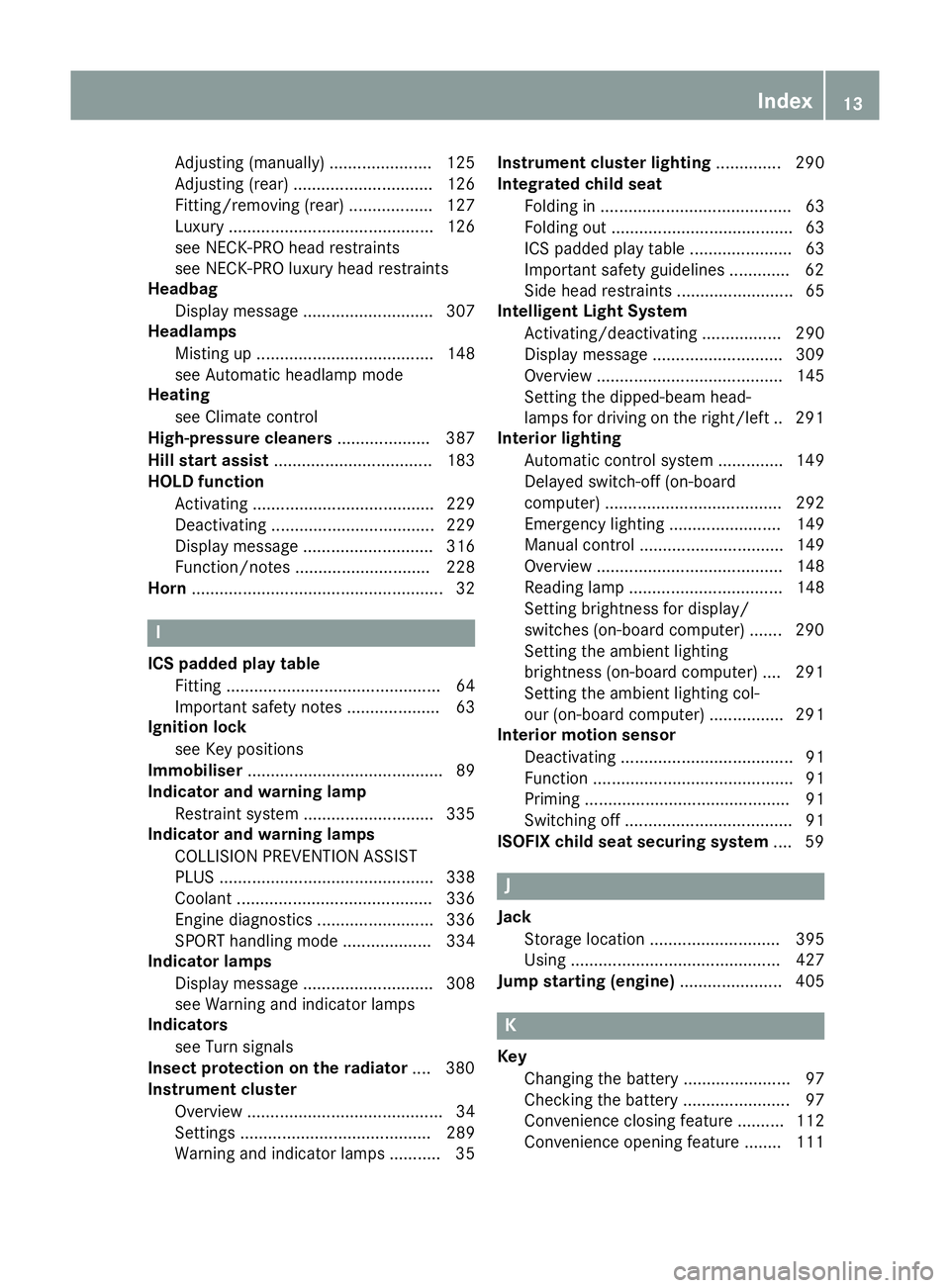
Adjusting (manually) ...................... 125
Adjusting (rear
).............................. 126
Fitting/removing (rear ).................. 127
Luxury ............................................ 126
see NECK-PR Oheadr estraints
see NECK-PR Oluxury hea drestraints
Headbag
Displa ymessage ............................ 307
Headlamps
Misting up ...................................... 148
see Automati cheadlamp mode
Heating
see Climate control
High-pressure cleaners .................... 387
Hil lstart assist .................................. 183
HOL Dfunction
Activating ....................................... 229
Deactivating ................................... 229
Displa ymessage ............................ 316
Function/note s............................. 228
Horn ...................................................... 32 I
IC Sp added play table
Fitting .............................................. 64
Important safety notes .................... 63
Ignitio nlock
see Key positions
Immobiliser .......................................... 89
Indicator and warnin glamp
Restraint system ............................ 335
Indicator and warnin glamps
COLLISION PREVENTION ASSIST
PLU S.............................................. 338
Coolant .......................................... 336
Engine diagnostics ......................... 336
SPOR Thandling mod e................... 334
Indicator lamps
Displa ymessage ............................ 308
see Warning and indicator lamps
Indicators
see Turn signals
Insect protection on the radiator .... 380
Instrument cluster
Overview .......................................... 34
Setting s......................................... 289
Warning and indicator lamps ........... 35 Instrument cluste
rlighting .............. 290
Integrated child seat
Folding in ......................................... 63
Folding ou t....................................... 63
IC Sp adde dplayt able ...................... 63
Important safety guideline s............. 62
Sid eheadr estraints ......................... 65
Intelligent Light System
Activating/deactivating ................. 290
Displa ymessage ............................ 309
Overview ........................................ 145
Setting the dipped-beam head-
lamps for driving on the right/left .. 291
Interior lighting
Automati ccontrol system .............. 149
Delayed switch-off (on-board
computer) ...................................... 292
Emergency lighting ........................ 149
Manua lcontrol ............................... 149
Overview ........................................ 148
Reading lamp ................................. 148
Setting brightness for display/
switche s(on -board computer) ....... 290
Setting the ambient lighting
brightness (on-board computer) .... 291
Setting the ambient lighting col-
ou r(on -board computer) ................ 291
Interior motion sensor
Deactivating ..................................... 91
Function ........................................... 91
Priming ............................................ 91
Switching off .................................... 91
ISOFIX child seat securing system .... 59 J
Jack Storage location ............................ 395
Using ............................................. 427
Jump starting (engine) ...................... 405 K
Key Changing the battery ....................... 97
Checking the battery ....................... 97
Convenience closing feature .......... 112
Convenience opening feature ........ 111 Index
13
Page 17 of 497
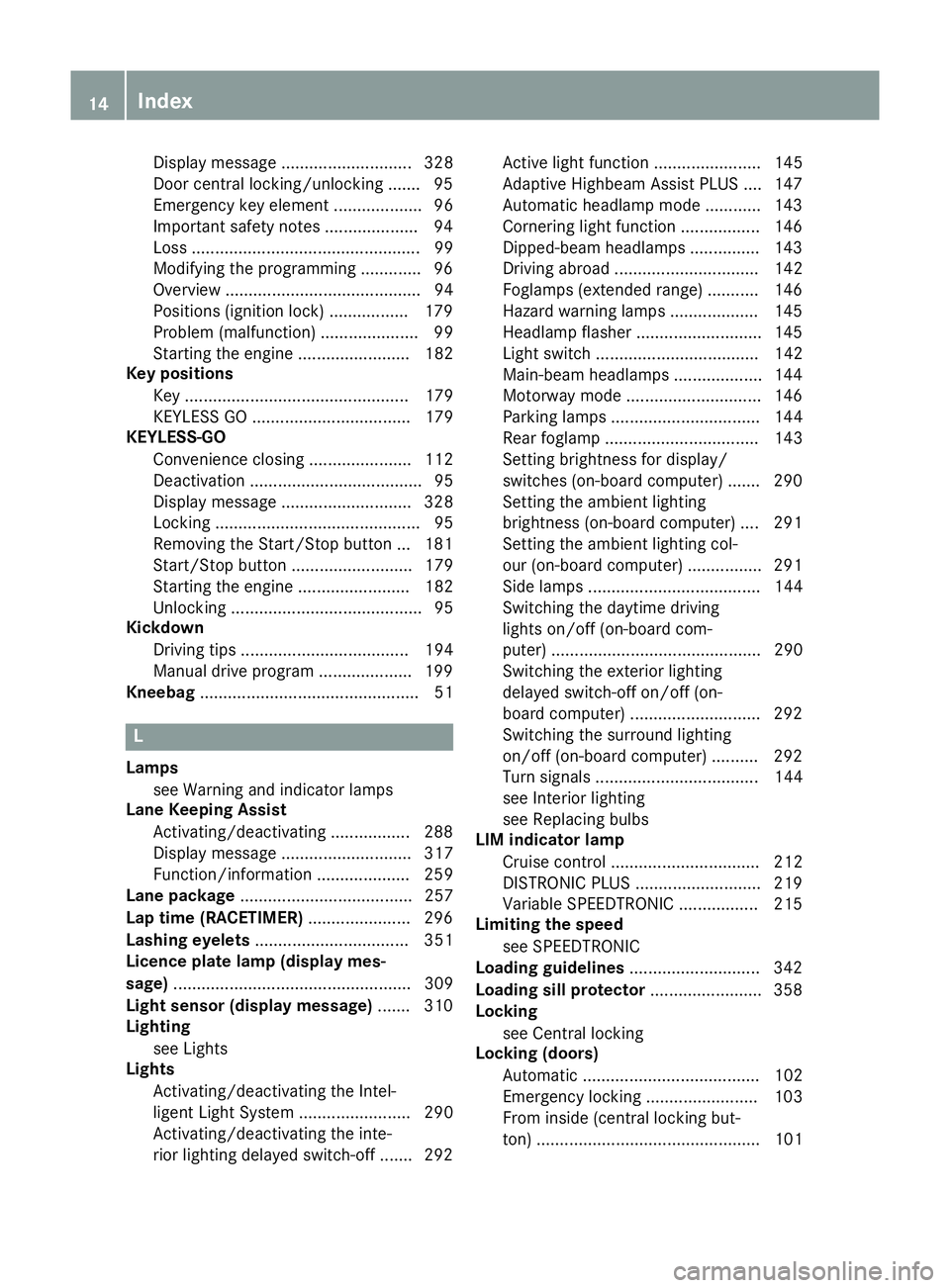
Display message ............................ 328
Doo rcentral locking/unlocking ....... 95
Emergency key element ................... 96
Important safety note s.................... 94
Los s................................................. 99
Modifying the programming ............. 96
Overview .......................................... 94
Positions (ignition lock) ................. 179
Problem (malfunction) ..................... 99
Starting the engine ........................ 182
Ke yp ositions
Key ................................................ 179
KEYLESS GO .................................. 179
KEYLESS-GO
Convenience closing ...................... 112
Deactivation ..................................... 95
Displa ymessage ............................ 328
Locking ............................................ 95
Removing the Start/Sto pbutton ... 181
Start/Sto pbutton .......................... 179
Starting the engine ........................ 182
Unlocking ......................................... 95
Kickdown
Driving tip s.................................... 194
Manua ldrive progra m.................... 199
Kneebag ............................................... 51 L
Lamps see Warning and indicator lamps
Lan eKeeping Assist
Activating/deactivating ................. 288
Displa ymessage ............................ 317
Function/information .................... 259
Lan epackage ..................................... 257
Lap time (RACETIMER) ...................... 296
Lashin geyelets ................................. 351
Licenc eplate lamp (display mes-
sage) ................................................... 309
Light senso r(display message) ....... 310
Lighting
see Lights
Lights
Activating/deactivating the Intel-
ligent Light System ........................ 290
Activating/deactivating the inte-
rio rlighting delaye dswitch-off ....... 292 Active light function ....................... 145
Adaptive Highbeam Assist PLU
S.... 147
Automati cheadlamp mod e............ 143
Cornering light function ................. 146
Dipped-bea mheadlamp s............... 143
Driving abroa d............................... 142
Foglamp s(extende drange) ........... 146
Hazard warning lamps ................... 145
Headlamp flashe r........................... 145
Light switch ................................... 142
Main-bea mheadlamp s................... 144
Motorwa ymode............................. 146
Parking lamps ................................ 144
Rear foglamp ................................. 143
Setting brightness for display/
switche s(on -board computer) ....... 290
Setting the ambient lighting
brightness (on-board computer) .... 291
Setting the ambient lighting col-
ou r(on -board computer) ................ 291
Sid elam ps ..................................... 144
Switching the daytime driving
lights on/of f(on -board com-
puter) ............................................. 290
Switching the exterio rlighting
delaye dswitch-off on/of f(on-
board computer) ............................ 292
Switching the surround lighting
on/of f(on -board computer) .......... 292
Turn signal s................................... 144
see Interior lighting
see Replacing bulbs
LI Mi ndicator lamp
Cruise control ................................ 212
DISTRONIC PLU S........................... 219
Variabl eSPEEDTRONIC ................. 215
Limiting the speed
see SPEEDTRONIC
Loadin gguidelines ............................ 342
Loadin gsillp rotector ........................ 358
Locking
see Central locking
Locking (doors)
Automati c...................................... 102
Emergency locking ........................ 103
From inside (central locking but-
ton) ................................................ 101 14
Index
Page 18 of 497
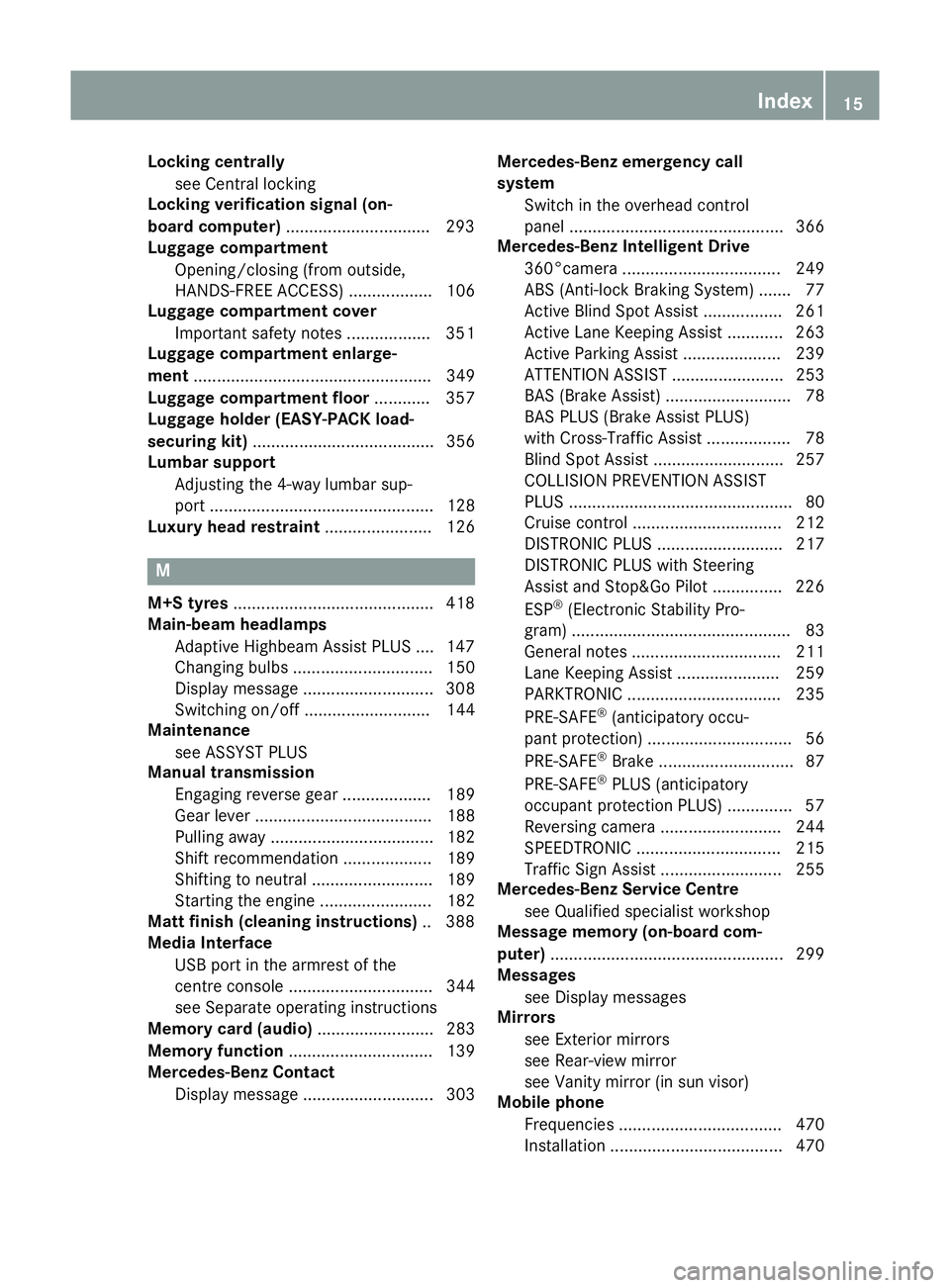
Locking centrally
see Central locking
Locking verification signa l(on-
boar dcomputer) .............................. .293
Luggage compartment
Opening/closing (from outside,
HANDS-FREE ACCESS) .................. 106
Luggage compartment cover
Important safety notes .................. 351
Luggage compartment enlarge-
ment ................................................... 349
Luggage compartment floor ............ 357
Luggage holde r(EA SY-PAC Kload-
securing kit) ....................................... 356
Lumbar support
Adjusting the 4-way lumba rsup-
port ................................................ 128
Luxury head restraint ....................... 126M
M+S tyres .......................................... .418
Main-beam headlamps
Adaptive Highbeam Assist PLUS .... 147
Changing bulbs .............................. 150
Display message ............................ 308
Switching on/off ........................... 144
Maintenance
see ASSYST PLUS
Manual transmission
Engaging revers egear................... 189
Gea rleve r...................................... 188
Pulling away ................................... 182
Shift recommendation ................... 189
Shifting to neutral .......................... 189
Starting the engine ........................ 182
Matt finis h(clea ning instructions) .. 388
Medi aInterface
USB por tinthe armres tofthe
centre console ............................... 344
see Separate operating instructions
Memory card (audio) ......................... 283
Memory function ............................... 139
Mercedes-Benz Contact
Displa ymessage ............................ 303 Mercedes-Benz emergenc
ycall
system
Switch in the overhead control
panel .............................................. 366
Mercedes-Benz Intelligent Drive
360°camera .................................. 249
ABS (Anti-lock Braking System) ....... 77
Active Blind Spot Assist ................. 261
Active Lane Keeping Assist ............ 263
Active Parking Assist ..................... 239
ATTENTIO NASSIST ........................ 253
BAS (Brake Assist) ........................... 78
BAS PLU S(Brake Assist PLUS)
with Cross-Traffic Assist .................. 78
Blind Spot Assist ............................ 257
COLLISION PREVENTION ASSIST
PLU S................................................ 80
Cruise control ................................ 212
DISTRONIC PLU S........................... 217
DISTRONIC PLU SwithS teering
Assist and Stop&G oPilot ............... 226
ESP ®
(Electronic Stability Pro-
gram) ............................................... 83
Genera lnotes ................................ 211
Lane Keeping Assist ...................... 259
PARKTRONIC ................................. 235
PRE-SAFE ®
(anticipatory occu-
pant protection) ............................... 56
PRE-SAFE ®
Brake ............................. 87
PRE-SAFE ®
PLU S(anticipatory
occupant protectio nPLUS) .............. 57
Reversing camera .......................... 244
SPEEDTRONIC ............................... 215
Traffic Sig nAssist .......................... 255
Mercedes-Benz Servic eCentre
see Qualifie dspecialist workshop
Messag ememory (on-board com-
puter) .................................................. 299
Messages
see Displa ymessages
Mirrors
see Exterior mirrors
see Rear-vie wmirror
see Vanity mirror (i nsun visor)
Mobil ephone
Frequencie s................................... 470
Installation ..................................... 470 Index
15
Page 147 of 497
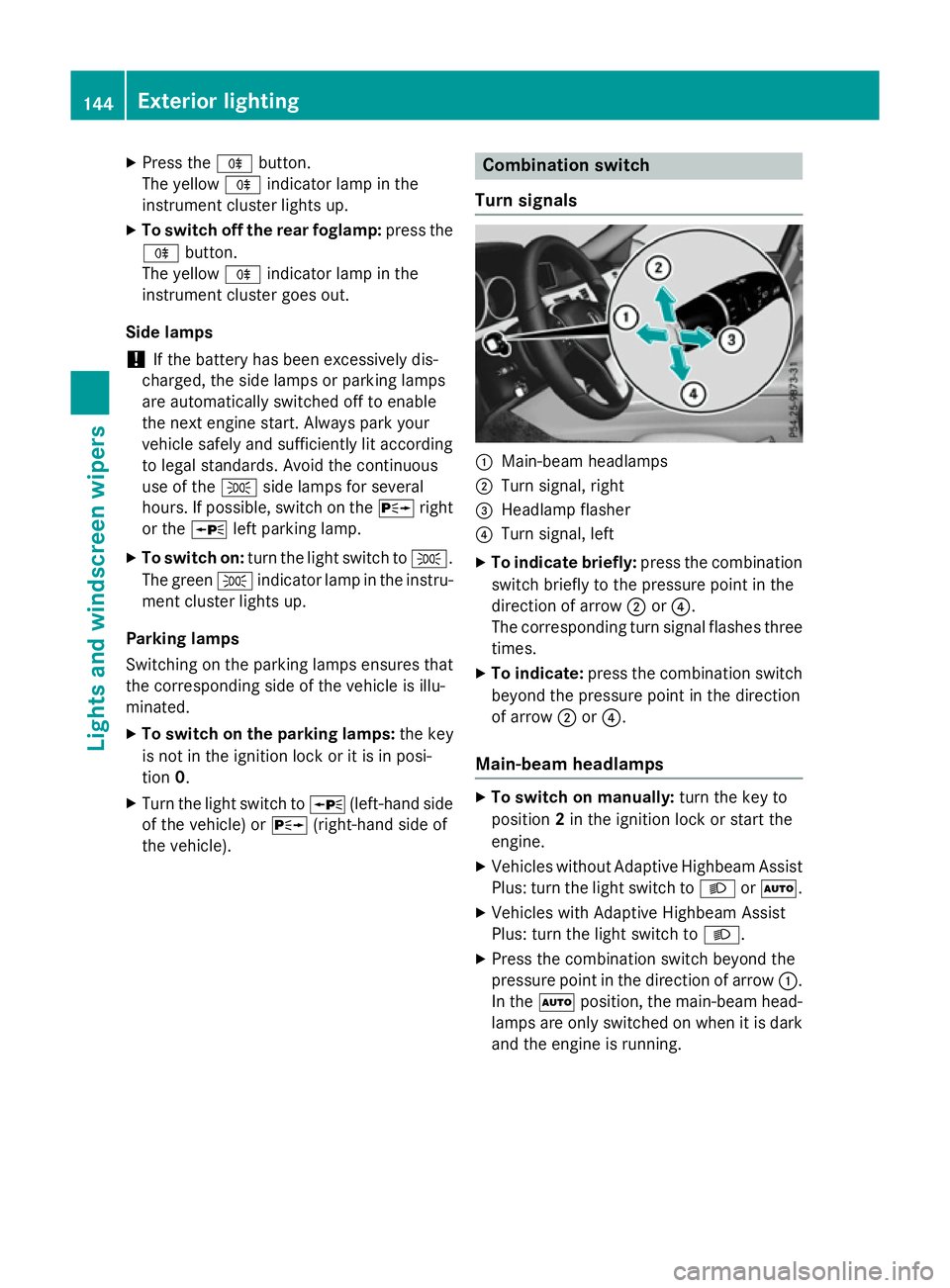
X
Press the Rbutton.
The yellow Rindicator lamp in the
instrument cluster lights up.
X To switch off the rear foglamp: press the
R button.
The yellow Rindicator lamp in the
instrument cluster goes out.
Side lamps ! If the batter
yhas been excessively dis-
charged, the side lamps or parking lamps
are automatically switched off to enable
the next engine start .Always park your
vehicle safely and sufficiently lit according
to legal standards. Avoid the continuous
use of the Tside lamps for several
hours. If possible, switch on the Xright
or the Wleft parking lamp.
X To switch on: turn the light switch to T.
The green Tindicator lamp in the instru-
ment cluster lights up.
Parking lamps
Switching on the parking lamps ensures that
the corresponding side of the vehicle is illu-
minated.
X To switch on the parking lamps: the key
is not in the ignition lock or it is in posi-
tion 0.
X Turn the light switch to W(left-hand side
of the vehicle) or X(right-hand side of
the vehicle). Combination switch
Turns ignals :
Main-beam headlamps
; Turn signal, right
= Headlamp flasher
? Turn signal, left
X To indicate briefly: press the combination
switch briefly to the pressure point in the
direction of arrow ;or?.
The corresponding turn signal flashes three
times.
X To indicate: press the combination switch
beyond the pressure point in the direction
of arrow ;or?.
Main-beam headlamps X
To switch on manually: turn the key to
position 2in the ignition lock or start the
engine.
X Vehicles without Adaptive Highbeam Assist
Plus: turn the light switch to LorÃ.
X Vehicles with Adaptive Highbeam Assist
Plus: turn the light switch to L.
X Press the combination switch beyond the
pressure point in the direction of arrow :.
In the Ãposition, the main-beam head-
lamps are only switched on when it is dark
and the engine is running. 144
Exterior lightingLights and windscreen wipers
Page 148 of 497
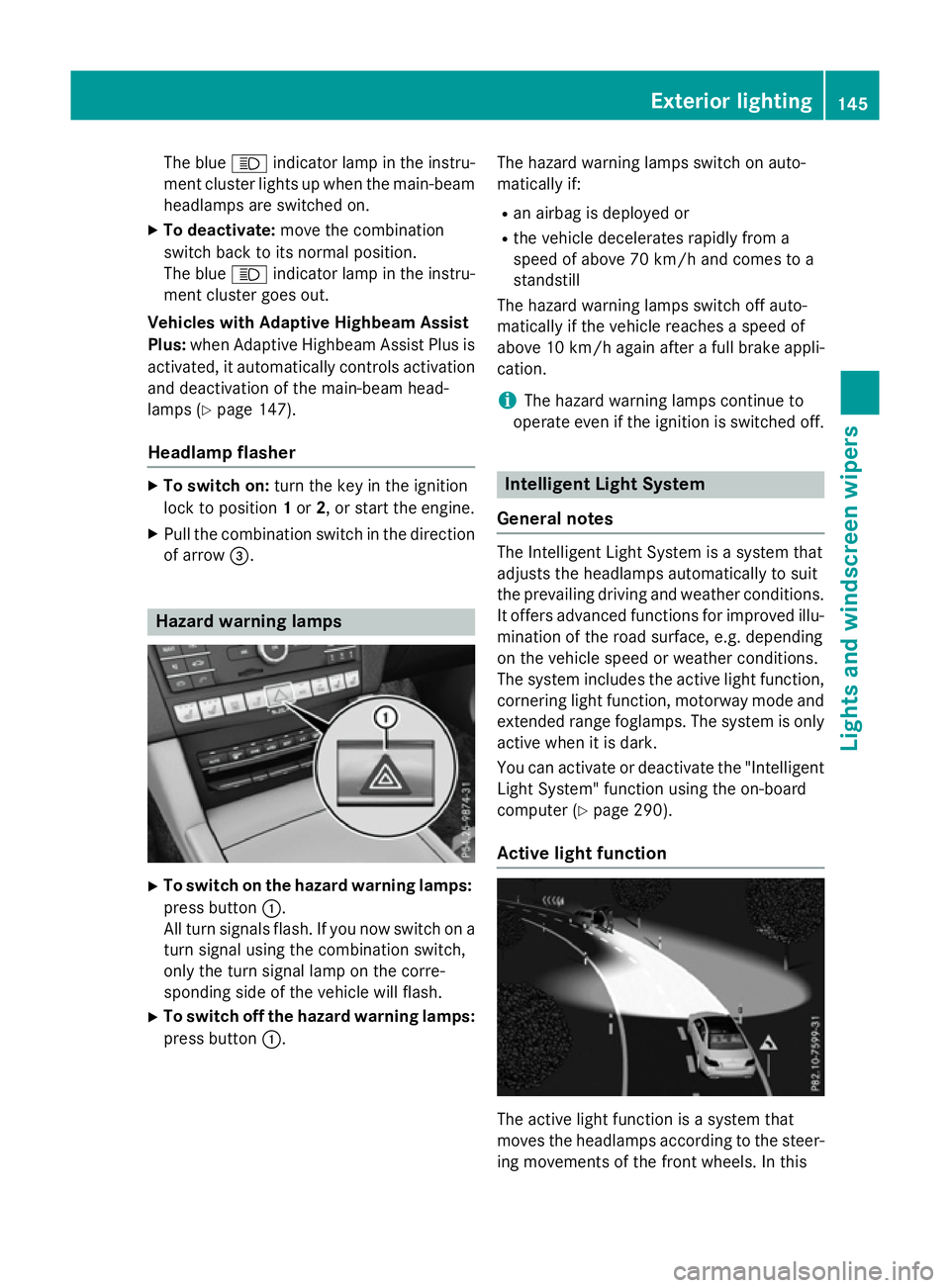
The blue
Kindicator lamp in the instru-
ment cluster lights up when the main-beam headlamps are switched on.
X To deactivate: move the combination
switch back to its normal position.
The blue Kindicator lamp in the instru-
ment cluster goes out.
Vehicles with Adaptive Highbeam Assist
Plus: when Adaptive Highbeam Assist Plus is
activated, it automatically controls activation
and deactivation of the main-beam head-
lamps (Y page 147).
Headlam pflasher X
To switch on: turn the key in the ignition
lock to position 1or 2,ors tart the engine.
X Pull the combination switch in the direction
of arrow =. Hazard warning lamps
X
To switch on the hazard warning lamps:
press button :.
All turn signals flash. If you now switch on a turn signal using the combination switch,
only the turn signal lamp on the corre-
sponding side of the vehicle will flash.
X To switch off the hazard warning lamps:
press button :. The hazard warning lamps switch on auto-
matically if:
R an airbag is deployed or
R the vehicle decelerates rapidly from a
speed of above 70 km/ha nd comes to a
standstill
The hazard warning lamps switch off auto-
matically if the vehicle reaches aspeed of
above 10 km/ha gain afterafull brake appli-
cation.
i The hazard warning lamps continue to
operate even if the ignition is switched off. Intelligent Light System
General notes The Intelligent Light System is
asystem that
adjusts the headlamps automatically to suit
the prevailing driving and weather conditions.
It offers advanced functions for improved illu-
mination of the road surface, e.g. depending
on the vehicle speed or weather conditions.
The system includes the active light function, cornering light function, motorway mode and
extended range foglamps. The system is only active when it is dark.
You can activate or deactivate the "IntelligentLight System" function using the on-board
computer (Y page 290).
Active light function The active light function is
asystem that
moves the headlamps according to the steer-
ing movements of the front wheels. In this Exterior lighting
145Lights and windscreen wipers Z
Page 150 of 497
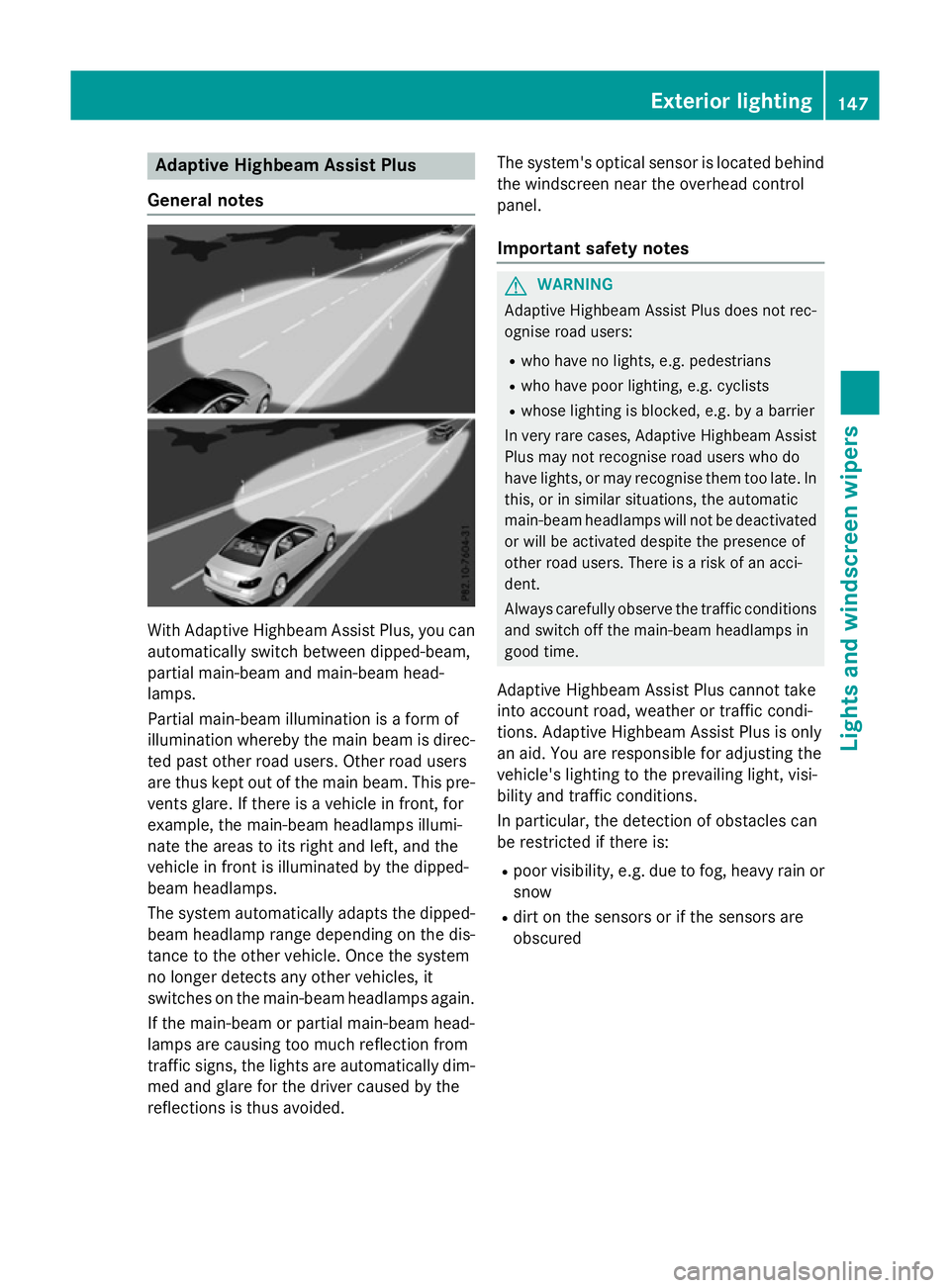
Adaptive Highbeam Assis
tPlus
Genera lnotes Wit
hAdaptive Highbeam Assis tPlus, you can
automatically switch between dipped-beam,
partial main-beam and main-beam head-
lamps.
Partial main-beam illumination is aformof
illumination whereby th emain beam is direc-
te dp ast other road users. Other road users
are thus kept out of th emain beam .This pre-
vents glare. If there is avehicl einf ront,for
example, th emain-beam headlamps illumi-
nat ethe areas to it sright and left, and the
vehicl einfrontis illuminate dbythedipped-
beam headlamps.
The system automatically adapt sthe dipped-
beam headlamp range depending on th edis-
tance to th eother vehicle. Once th esystem
no longer detects any other vehicles, it
switches on th emain-beam headlamps again.
If th emain-beam or partial main-beam head-
lamp sare causing to omuchr eflection from
traffic signs, th elights are automatically dim-
med and glar efor th edriver caused by the
reflection sisthusa voided. The system'
soptical sensor is locate dbehind
th ew indscree nnearthe overhead control
panel.
Important safety notes G
WARNING
Adaptive Highbea mAssistP lus does no trec-
ognise road users:
R who hav enolights,e.g.p edestrians
R who hav epoor lighting ,e.g.c yclists
R whos elighting is blocked, e.g. by abarrier
In ver yrarec ases, Adaptive Highbea mAssist
Plus may no trecognise road user swho do
hav elights ,orm ay recognise them to olate. In
this, or in similar situations, th eautomatic
main-beam headlamp swill no tbed eactivated
or will be activated despit ethe presence of
other road users. There is ariskofana cci-
dent.
Always carefully observ ethe traffic conditions
and switch off th emain-beam headlamp sin
goo dtime.
Adaptive Highbeam Assis tPlus canno ttake
int oa ccoun troad ,weather or traffic condi-
tions. Adaptive Highbeam Assis tPlus is only
an aid. You are responsible for adjusting the
vehicle's lighting to th eprevailing light, visi-
bilit yand traffic conditions.
In particular, th edetection of obstacles can
be restricted if there is:
R poor visibility, e.g. due to fog ,heav yrain or
snow
R dirt on th esensor sorift hesensor sare
obscured Exterior lighting
147Lightsand windscreen wipers Z
Page 151 of 497
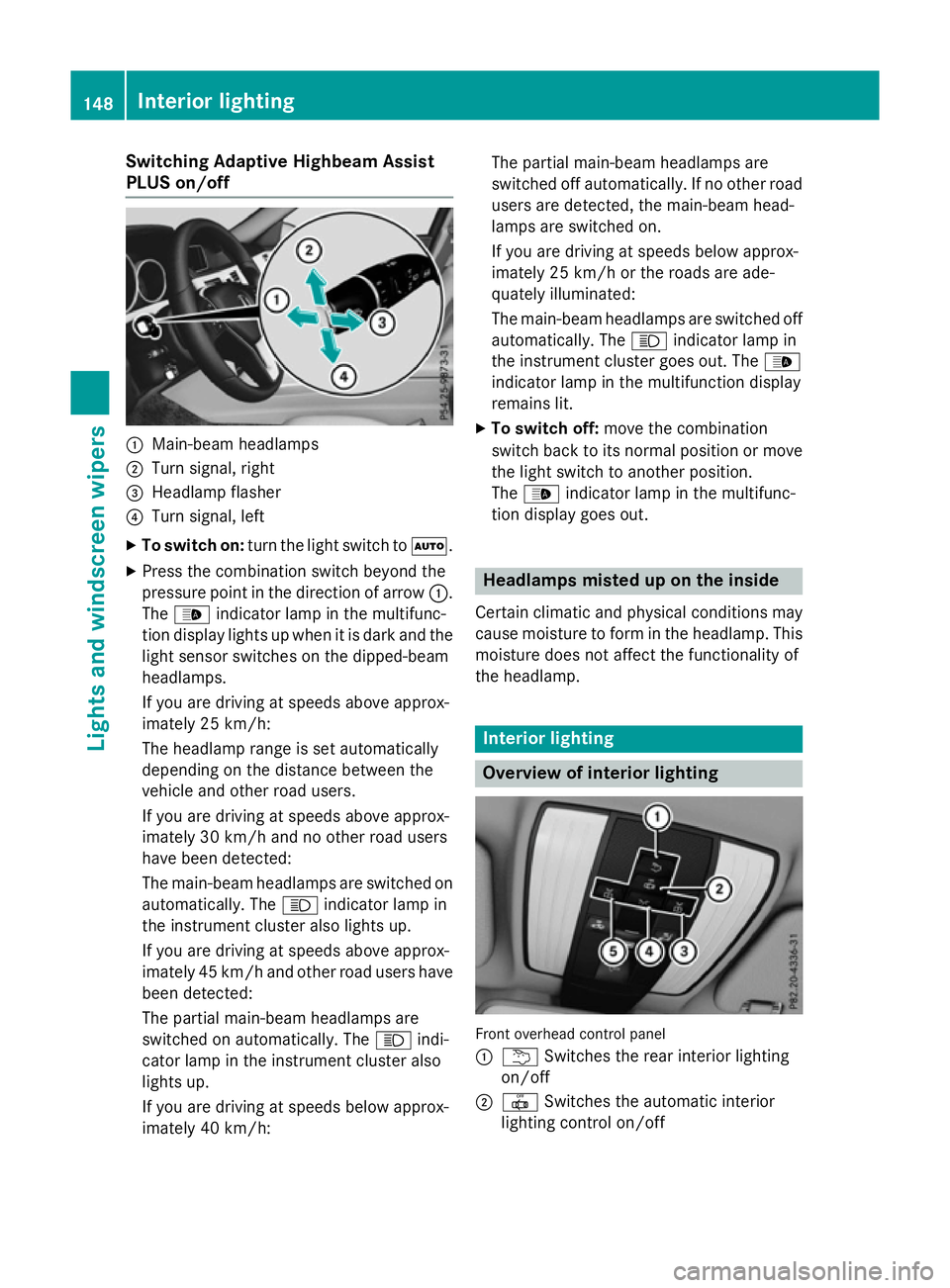
Switching Adaptive Highbeam Assist
PLUS on/off :
Main-beam headlamps
; Turn signal, right
= Headlamp flasher
? Turn signal, left
X To switch on: turn the light switch to Ã.
X Press the combination switch beyond the
pressure point in the direction of arrow :.
The _ indicator lamp in the multifunc-
tion display lights up when it is dark and the
light sensor switches on the dipped-beam
headlamps.
If you are driving at speeds above approx-
imately 25 km/h:
The headlamp range is set automatically
depending on the distance between the
vehicle and other road users.
If you are driving at speeds above approx-
imately 30 km/ha nd no other road users
have been detected:
The main-beam headlamps are switched on automatically. The Kindicator lamp in
the instrumen tcluster also lights up.
If you are driving at speeds above approx-
imately 45 km/ha nd otherroa du sers have
been detected:
The partia lmain-bea mheadlamps are
switched on automatically. The Kindi-
cato rlam pint he instrument cluster also
lights up.
If yo uaredriving at speed sbelow approx-
imatel y40k m/h: The partia
lmain-bea mheadlamps are
switched off automatically. If no othe rroad
users ar edetected, the main-bea mhead-
lamps ar eswitched on.
If yo uaredriving at speed sbelow approx-
imatel y25k m/h or the roads ar eade-
quately illuminated:
The main-bea mheadlamps ar eswitched off
automatically. The Kindicator lamp in
the instrument cluster goe sout.T he _
indicator lamp in the multifunctio ndisplay
remains lit.
X To switc hoff:mov ethe combination
switch back to its normal positio normove
the light switch to another position.
The _ indicator lamp in the multifunc-
tio nd isplay goe sout. Headlamps misted up on the inside
Certai nclimatic and physica lconditions may
cause moisture to form in the headlamp. This
moisture does not affect the functionality of
the headlamp. Interior lighting
Overview of interior lighting
Front overhead contro
lpan el
: u Switche sthe rea rinterio rlighting
on/off
; | Switche sthe automatic interior
lighting contro lon/off 148
Interior lightingLights and
windscreen wipers
Page 282 of 497
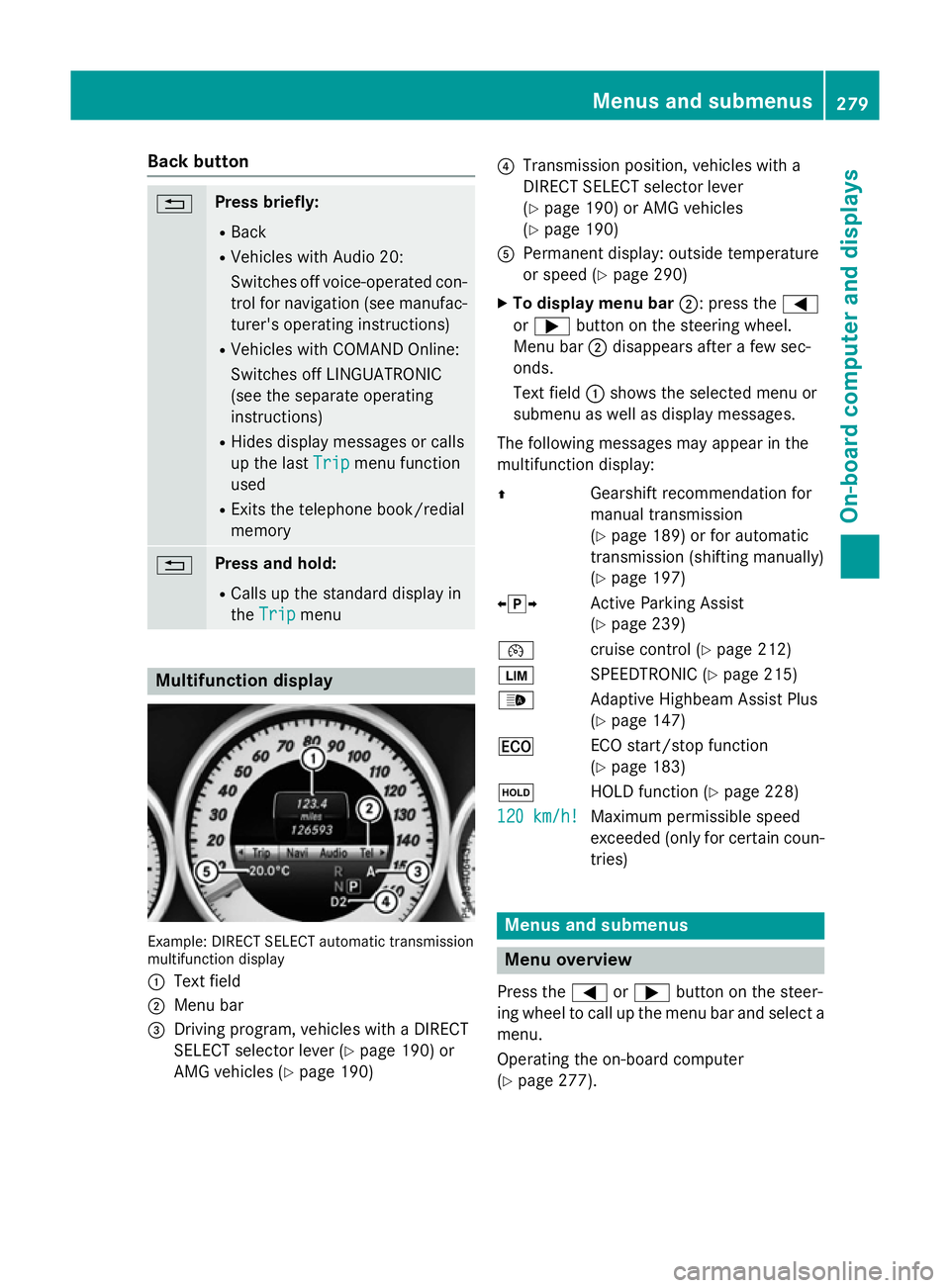
Back button
% Press briefly:
R Back
R Vehicles with Audio 20:
Switches off voice-operated con-
trol for navigatio n(seem anufac-
turer's operating instructions)
R Vehicles with COMAND Online:
Switches off LINGUATRONIC
(se ethe separate operating
instructions)
R Hides display messages or calls
up the last Trip Tripmenu function
used
R Exits the telephone book/redial
memory % Press and hold:
R Call supt he standard display in
the Trip
Trip menu Multifunctio
ndisplay Example: DIRECT SELEC
Tautomatic transmission
multifunctio ndisplay
: Text field
; Menu bar
= Driving program, vehicles with aDIRECT
SELECT selector lever (Y page 190)or
AMG vehicles (Y page 190) ?
Transmission position, vehicles with a
DIRECT SELECT selector lever
(Ypage 190 )orAMG vehicles
(Y page 190)
A Permanent display :outsid etemperature
or speed (Y page 290)
X To display men ubar;:p ress the =
or ; button on the steering wheel.
Menu bar ;disappears afte rafew sec-
onds.
Text field :shows the selecte dmenu or
submenu as well as display messages.
The following messages ma yappea rinthe
multifunctio ndisplay:
Z Gearshift recommendatio nfor
manua ltransmission
(Y page 189 )orfor automatic
transmission (shifting manually)
(Y page 197)
XjY Active Parking Assist
(Ypage 239)
¯ cruisecontro l(Ypage 212)
È SPEEDTRONIC (Y page 215)
_ Adaptive Highbeam Assist Plus
(Ypage 147)
¤ ECO start/sto pfunction
(Y page 183)
ë HOLD functio n(Ypage 228)
120 km/h! 120 km/h! Maximu
mpermissibl espeed
exceeded (only for certain coun-
tries) Menus and submenus
Men
uoverview
Press the =or; button on the steer-
ing whee ltocallupt he menu ba rand select a
menu.
Operating the on-boar dcomputer
(Y page 277). Menus and submenus
279On-board computer and displays Z