weight MERCEDES-BENZ E-CLASS ESTATE 2016 User Guide
[x] Cancel search | Manufacturer: MERCEDES-BENZ, Model Year: 2016, Model line: E-CLASS ESTATE, Model: MERCEDES-BENZ E-CLASS ESTATE 2016Pages: 565, PDF Size: 11.34 MB
Page 445 of 565
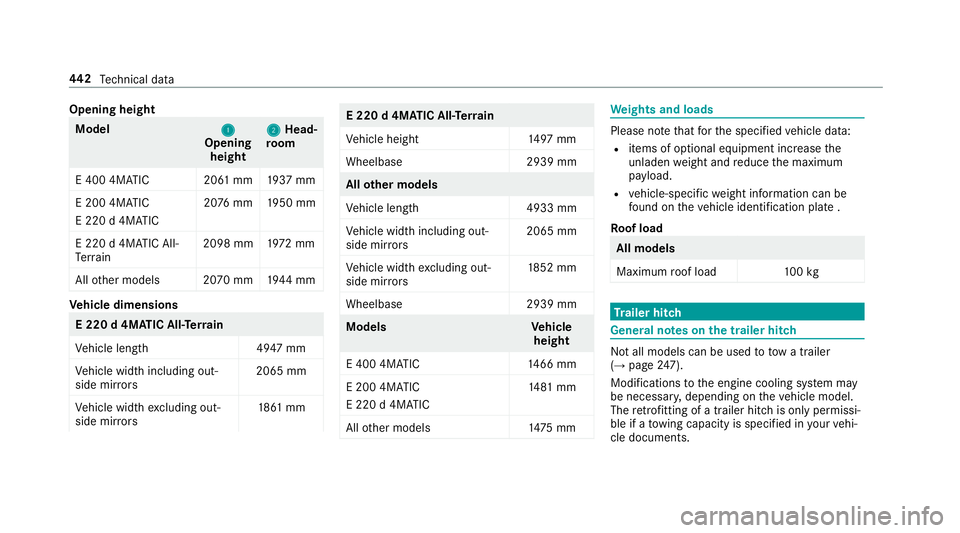
Opening height
Model
1 1
Opening
height 2 2
Head‐
ro om
E 400 4MATIC 20 61mm 1937 mm
E 200 4MATIC
E 220 d 4MATIC 20
76 mm 1950 mm
E 220 d 4MATIC All-
Te rrain 2098 mm
1972 mm
All other models 2070 mm 1944 mm Ve
hicle dimensions E 220 d 4MATIC All
-Ter rain
Ve hicle lengt h4 947 mm
Ve hicle width including out‐
side mir rors 2065 mm
Ve hicle width excluding out‐
side mir rors 18
61 mm E 220 d 4MATIC All-T
errain
Ve hicle height 1497 mm
Wheelbase 2939 mm All
other models
Ve hicle lengt h4 933 mm
Ve hicle width including out‐
side mir rors 2065 mm
Ve hicle width excluding out‐
side mir rors 18
52 mm
Wheelbase 2939 mm Model
sV ehicle
height
E 400 4MATIC 1466 mm
E 200 4MATIC
E 220 d 4MATIC 14
81 mm
All other models 1475 mm We
ights and loads Please no
tethat forth e specified vehicle data:
R items of optional equipment increase the
unladen weight and reduce the maximum
pa yload.
R vehicle-specific weight information can be
fo und on theve hicle identification plate .
Ro of load All models
Maximum
roof load 100kg Tr
ailer hitch Gene
ral no tes on the trailer hit ch Not all models can be used
to tow a trailer
(→ page 247).
Modi fications tothe engine cooling sy stem may
be necessar y,depending on theve hicle model.
The retrofitting of a trailer hitch is only pe rmissi‐
ble if a towing capacity is specified in your vehi‐
cle documents. 442
Tech nical da ta
Page 446 of 565
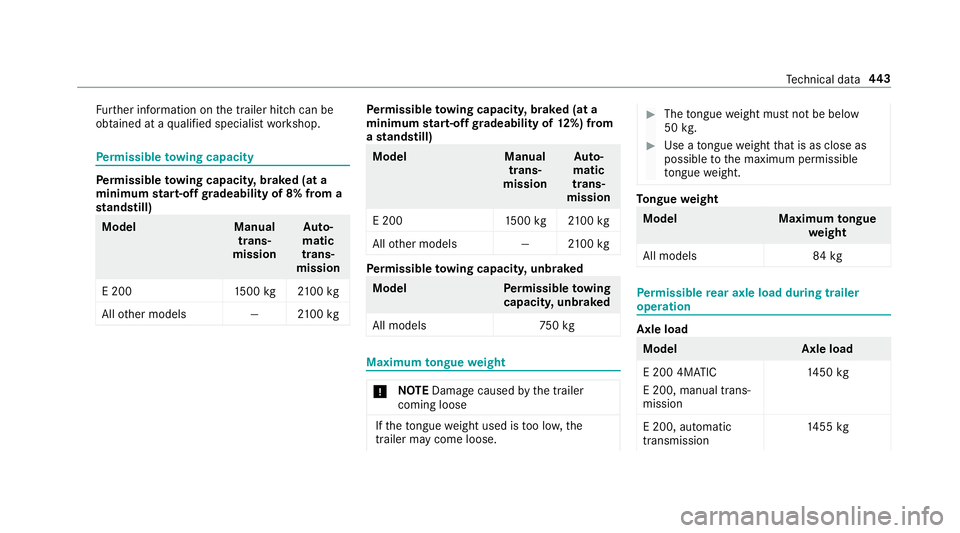
Fu
rther information on the trailer hitch can be
obtained at a qualified specialist workshop. Pe
rm issible towing capacity Pe
rm issible towing capacit y,braked (at a
minimum start-off gradeability of 8% from a
st andstill) Model
Manual
trans‐
mission Au
to‐
matic
trans‐
mission
E 200 1500 kg 2100 kg
All other models —2100kg Pe
rm issible towing capacit y,braked (at a
minimum start-off gradeability of 12%) from
a st andstill) Model
Manual
trans‐
mission Au
to‐
matic
trans‐
mission
E 200 1500 kg 2100 kg
All other models —2100kg Pe
rm issible towing capacit y,unbraked Model
Perm issible towing
capacit y,unbraked
All model s7 50kg Maximum
tongue weight *
NO
TEDama gecaused bythe trailer
coming loose If
th eto ngue weight used is too lo w,the
trailer may come loose. #
The tongue weight must not be below
50 kg. #
Use a tongue weight that is as close as
possible tothe maximum permissible
to ngue weight. To
ngue weight Model
Maximumtongue
we ight
All models 84 kg Pe
rm issible rear axle load during trailer
operation Axle load
Model
Axle load
E 200 4MATIC
E 200, manual trans‐
mission 14
50 kg
E 200, au tomatic
transmission 14
55 kg Te
ch nical da ta443
Page 464 of 565
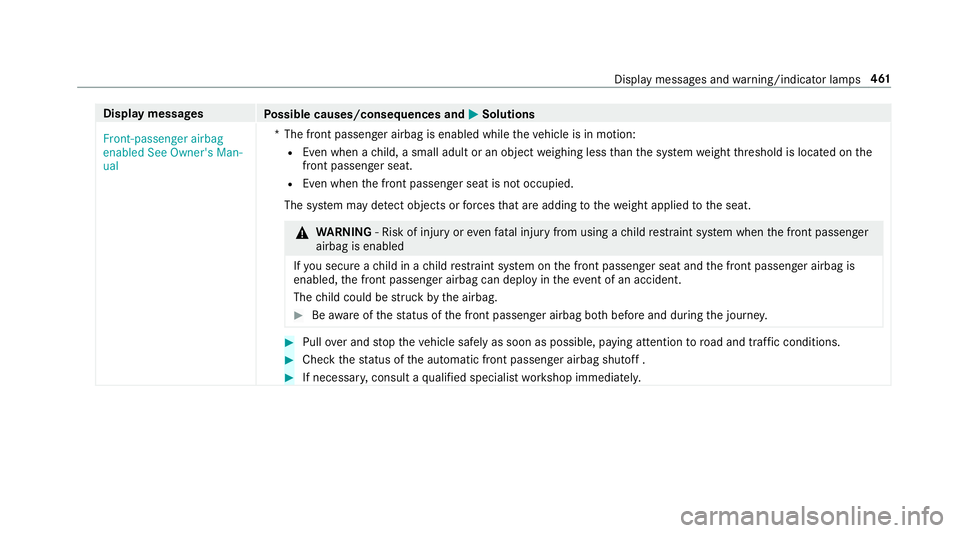
Display messages
Possible causes/consequences and M
MSolutions
Front-passenger airbag
enabled See Owner's Man-
ual *T
he front passenger airbag is enabled while theve hicle is in motion:
R Even when a child, a small adult or an object weighing less than the sy stem weight thre shold is located on the
front passenger seat.
R Even when the front passenger seat is not occupied.
The sy stem may de tect objects or forc es that are adding tothewe ight applied tothe seat. &
WARNING ‑ Risk of inju ryor even fata l injury from using a child restra int sy stem when the front passenger
airbag is enabled
If yo u secure a child in a child restra int sy stem on the front passenger seat and the front passenger airbag is
enabled, the front passenger airbag can deploy in theev ent of an accident.
The child could be stru ck bythe airbag. #
Beaware of thest atus of the front passenger airbag bo thbefore and during the journe y. #
Pull over and stop theve hicle safely as soon as possible, paying attention toroad and traf fic conditions. #
Check thest atus of the automatic front passenger airbag shutoff . #
If necessar y,consult a qualified specialist workshop immediatel y. Displ
aymessa ges and warning/indicator lamps 461
Page 552 of 565
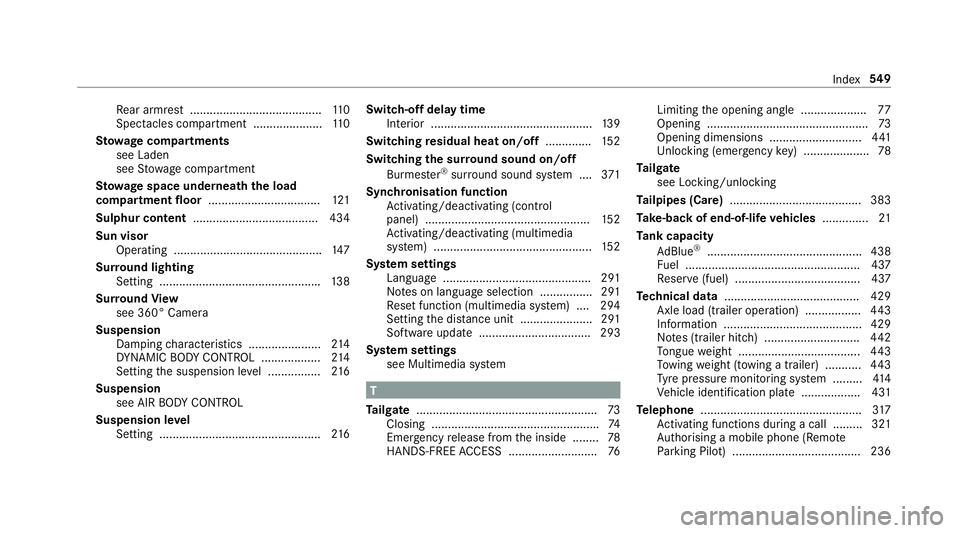
Re
ar armrest ........................................ 11 0
Spectacles compa rtment .................... .110
St ow age comp artments
see Laden
see Stow age compartment
St ow age space underneath the load
compa rtment floor .................................. 121
Sulphur content ...................................... 434
Sun visor Operating ............................................. 147
Sur round lighting
Setting ................................................ .138
Sur round View
see 360° Camera
Suspension Damping characteristics ...................... 214
DY NA MIC BODY CONTROL .................. 214
Setting the suspension le vel ................ 216
Suspension see AIR BODY CONTROL
Suspension le vel
Setting ................................................. 216Switch-off delay time
Interior .................................................1 39
Switching residual heat on/off ..............15 2
Switching the sur round sound on/off
Burmes ter®
sur round sound sy stem ....3 71
Synchronisation function Activating/deactivating (control
panel) .................................................. 15 2
Ac tivating/deactivating (multimedia
sy stem) ................................................ 15 2
Sy stem settings
Language ............................................ .291
No tes on language selection ................2 91
Re set function (multimedia sy stem) ....2 94
Setting the dis tance unit ...................... 291
Software upda te.................................. 293
Sy stem settings
see Multimedia sy stem T
Ta ilgate ...................................................... .73
Closing .................................................. .74
Emergency release from the inside ........ 78
HANDS-FREE ACCESS .......................... .76Limiting
the opening angle .................... 77
Opening .................................................73
Opening dimensions ............................4 41
Unlocking (emergency key) .................... 78
Ta ilgate
see Locking/unlocking
Ta ilpipes (Care) ........................................ 383
Ta ke -back of end-of-life vehicles .............. 21
Ta nk capacity
Ad Blue ®
............................................... 438
Fu el ..................................................... 437
Re ser ve(fuel) ...................................... 437
Te ch nical data ......................................... 429
Axle load (trailer operation) ................. 443
Information .......................................... 429
No tes (trailer hitch) ............................. 442
To ngue weight .................................... .443
To wing weight (t owing a trailer) .......... .443
Ty re pressure monitoring sy stem ......... 414
Ve hicle identification plate .................. 431
Te lephone ................................................ .317
Ac tivating functions du ring a call ......... 321
Auth orising a mobile phone (Remo te
Pa rking Pilot) ...................................... .236 Index
549
Page 554 of 565
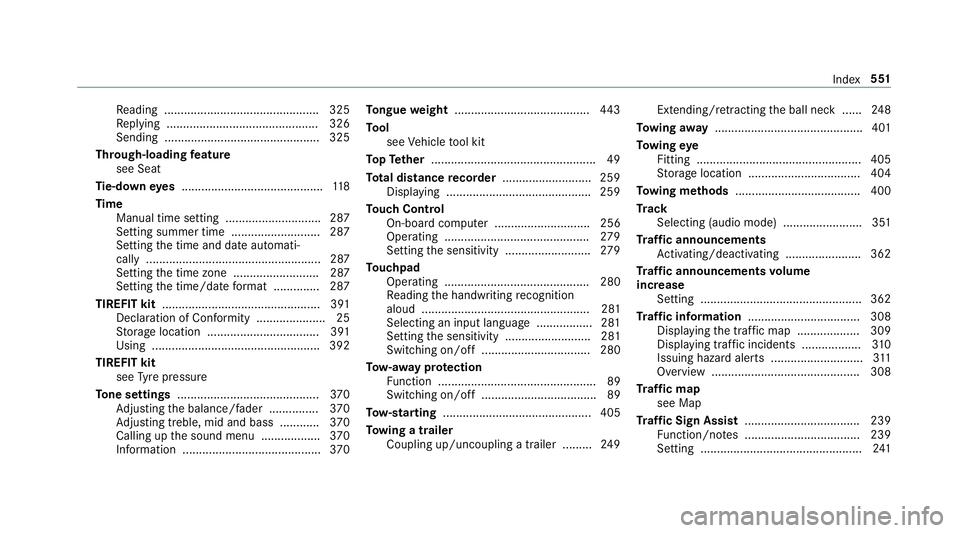
Re
ading .............................................. .325
Re plying .............................................. 326
Sending ...............................................3 25
Through-loading feature
see Seat
Ti e-d owney es .......................................... .118
Time Manual time setting ............................. 287
Setting summer time ........................... 287
Setting the time and date automati‐
cally ..................................................... 287
Setting the time zone .......................... 287
Setting the time/date form at .............. 287
TIREFIT kit ................................................ 391
Declaration of Con form ity .................... .25
St orage location ..................................3 91
Using ................................................... 392
TIREFIT kit see Tyre pressure
To ne settings ...........................................3 70
Ad justing the balance/fader ............... 370
Ad justing treble, mid and bass ............ 370
Calling up the sound menu .................. 370
Information .......................................... 370To
ngue weight ........................................ .443
To ol
see Vehicle tool kit
To pTe ther .................................................. 49
To tal di stance recorder .......................... .259
Displ aying ............................................ 259
To uch Control
On-board computer ............................. 256
Operating ............................................ 279
Setting the sensitivity .......................... 279
To uchpad
Operating ............................................ 280
Re ading the handwriting recognition
aloud ................................................... 281
Selecting an input language ................. 281
Setting the sensitivity .......................... 281
Switching on/off ................................. 280
To w- aw ay protection
Fu nction ................................................ 89
Switching on/o ff................................... 89
To w- starting ............................................. 405
To wing a trailer
Coupling up/uncoupling a trailer ........ .249 Extending/r
etra cting the ball neck ...... 24 8
To wing away ............................................. 401
To wing eye
Fitting .................................................. 405
St orage location ..................................4 04
To wing me thods ...................................... 400
Tr ack
Selecting (audio mode) ........................ 351
Tr af fic announcements
Ac tivating/deactivating ...................... .362
Tr af fic announcements volume
increase
Setting ................................................ .362
Tr af fic information .................................. 308
Displaying the tra ffic map .................. .309
Displ aying traf fic incidents .................. 310
Issuing hazard alert s ............................3 11
Overview ............................................. 308
Tr af fic map
see Map
Tr af fic Sign Assist .................................. .239
Fu nction/no tes ................................... 239
Setting .................................................2 41 Index
551
Page 555 of 565
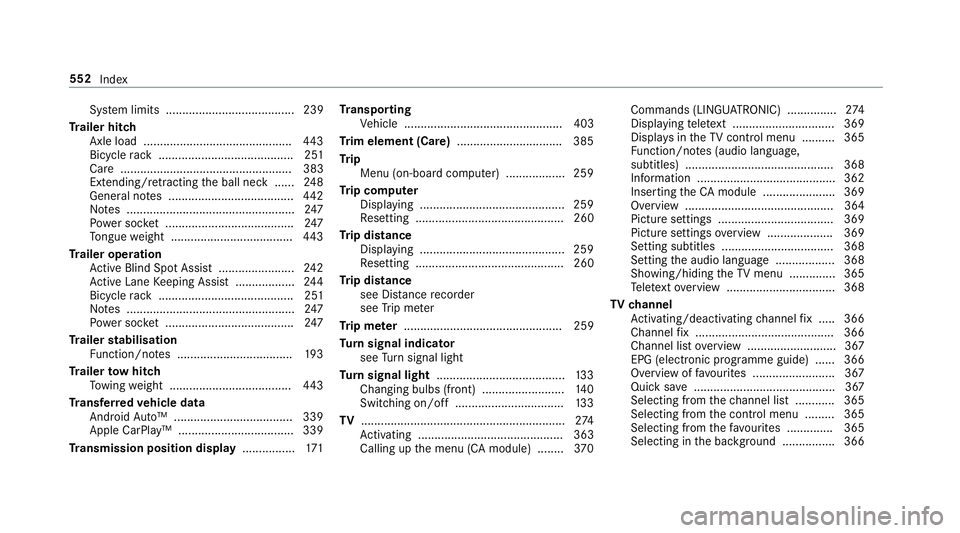
Sy
stem limits ....................................... 239
Tr ailer hitch
Axle load ............................................. 443
Bicycle rack ......................................... 251
Ca re .................................................... 383
Extending/r etra cting the ball neck ...... 24 8
Gene ral no tes ...................................... 442
No tes ................................................... 247
Po we r soc ket ....................................... 247
To ngue weight .................................... .443
Tr ailer operation
Ac tive Blind Spot Assi st....................... 24 2
Ac tive Lane Keeping Assist .................. 24 4
Bicycle rack ......................................... 251
No tes ................................................... 247
Po we r soc ket ....................................... 247
Tr ailer stabilisation
Fu nction/no tes ................................... 19 3
Tr ailer tow hit ch
To wing weight .................................... .443
Tr ansfer redve hicle data
Android Auto™ .................................... 339
Apple CarPl ay™ ................................... 339
Tr ansmission position display ................171Tr
anspo rting
Ve hicle ................................................ 403
Tr im element (Care) ................................ 385
Tr ip
Menu (on-board computer) .................. 259
Tr ip computer
Displaying ............................................ 259
Re setting ............................................. 260
Tr ip distance
Displaying ............................................ 259
Re setting ............................................. 260
Tr ip distance
see Dis tance recorder
see Trip me ter
Tr ip me ter ................................................ 259
Tu rn signal indicator
see Turn signal light
Tu rn signal light ....................................... 13 3
Changing bulbs (front) ........................ .140
Switching on/off ................................. 13 3
TV .............................................................. 274
Ac tivating ............................................ 363
Calling up the menu (CA module) ........ 370Commands (LINGU
ATRO NIC) ............... 274
Displ aying telete xt ............................... 369
Displa ysintheTV control menu .......... 365
Fu nction/no tes (audio language,
subtitles) ............................................. 368
Information .......................................... 362
Inserting theCA module ...................... 369
Overview ............................................. 364
Picture settings ................................... 369
Picture settings overview .................... 369
Setting subtitles .................................. 368
Setting the audio language .................. 368
Showing/hiding theTV menu .............. 365
Te lete xt overview ................................. 368
TV channel
Ac tivating/deactivating channel fix ..... 366
Channel fix .......................................... 366
Channel li stove rview .......................... .367
EPG (electronic prog ramme guide) ..... .366
Overview of favo urites ........................ .367
Qui cksave ........................................... 367
Selecting from thech annel list ............ 365
Selecting from the control menu ......... 365
Selecting from thefa vo urites .............. 365
Selecting in the bac kground ................ 366 552
Index