handbrake MERCEDES-BENZ E-CLASS ESTATE 2016 Owners Manual
[x] Cancel search | Manufacturer: MERCEDES-BENZ, Model Year: 2016, Model line: E-CLASS ESTATE, Model: MERCEDES-BENZ E-CLASS ESTATE 2016Pages: 565, PDF Size: 11.34 MB
Page 537 of 565
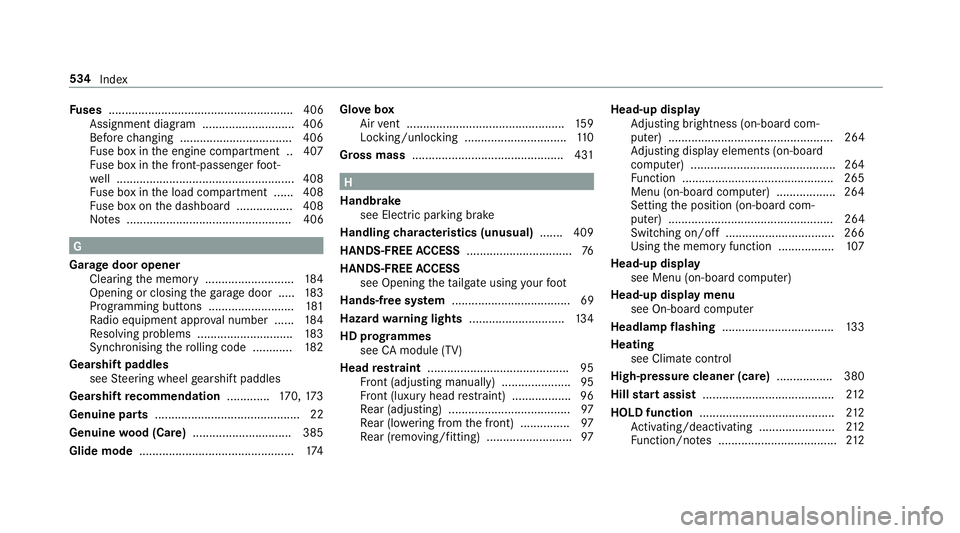
Fu
ses ........................................................ 406
Assignment diagram ............................4 06
Before changing .................................. 406
Fu se box in the engine compartment .. 407
Fu se box in the front-passen gerfo ot‐
we ll ...................................................... 408
Fu se box in the load compartment ...... 408
Fu se box on the dashboard ................. 408
No tes .................................................. 406 G
Garage door opener Cleari ngthe memory ........................... 184
Opening or closing thega rage door .....1 83
Programming buttons .......................... 181
Ra dio equipment appr oval number ...... 184
Re solving problems ............................. 183
Synchronising thero lling code ............ 182
Gearshift paddles see Steering wheel gearshift paddles
Gea rshift recommendation .............170, 173
Genuine parts ............................................ 22
Genuine wood (Care) .............................. 385
Glide mode .............................................. .174 Glo
vebox
Air vent ................................................ 15 9
Locking/unlocking ...............................1 10
Gross mass ............................................. .431 H
Handbrake see Electric parking brake
Handling characteristics (unusual) ....... 409
HANDS-FREE ACCESS ................................ 76
HANDS-FREE ACCESS
see Opening theta ilgate using your foot
Hands-free sy stem .................................... 69
Hazard warning lights ............................ .134
HD prog rammes
see CAmodule (TV)
Head restra int .......................................... .95
Fr ont (adjusting manually) ..................... 95
Fr ont (luxury head restra int) .................. 96
Re ar (adjusting) .................................... .97
Re ar (lo wering from the front) ............... 97
Re ar (removing/fitting) .......................... 97Head-up display
Adjusting brightness (on-board com‐
pu ter) .................................................. 264
Ad justing display elements (on-board
compu ter) ............................................ 264
Fu nction .............................................. 265
Menu (on-board compu ter) .................. 264
Setting the position (on-board com‐
puter) .................................................. 264
Switching on/off ................................. 266
Using the memory function ................. 107
Head-up display see Menu (on-boa rdcompu ter)
Head-up display menu see On-board computer
Headlamp flashing .................................. 13 3
Heating see Climate control
High-pressure cleaner (care) ................. 380
Hill start assi st........................................ 212
HOLD function ......................................... 212
Ac tivating/deactivating ...................... .212
Fu nction/no tes .................................... 212534
Index