phone MERCEDES-BENZ E-CLASS ESTATE 2016 Owners Manual
[x] Cancel search | Manufacturer: MERCEDES-BENZ, Model Year: 2016, Model line: E-CLASS ESTATE, Model: MERCEDES-BENZ E-CLASS ESTATE 2016Pages: 565, PDF Size: 11.34 MB
Page 5 of 565
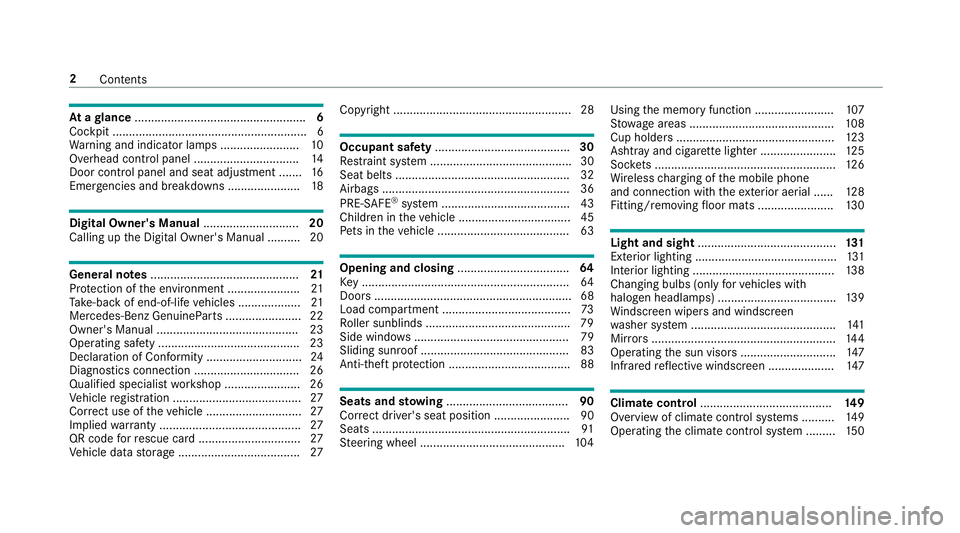
At
agl ance .................................................... 6
Cockpit ........................................................... 6
Wa rning and indicator lamps ........................ 10
Overhead contro l panel ................................ 14
Door control panel and seat adjustment ....... 16
Emergencies and breakdowns ...................... 18Digital Owner's Manual
.............................20
Calling up the Digital Owner's Manual ..........20 Genera
l notes............................................. 21
Pr otection of the environment ......................21
Ta ke -ba ckof end-of-life vehicles ...................21
Mercedes-Benz GenuineParts ....................... 22
Owner's Manual ...........................................23
Operating saf ety .......................................... .23
Declaration of Conformity ............................. 24
Diagno stics connection ................................ 26
Qualified specialist workshop ....................... 26
Ve hicle registration ....................................... 27
Cor rect use of theve hicle ............................. 27
Implied warranty .......................................... .27
QR code forre scue card ...............................27
Ve hicle data storage .....................................27 Copyright ...................................................... 28 Occupant saf
ety......................................... 30
Re stra int sy stem ...........................................30
Seat belts ..................................................... 32
Airbags ......................................................... 36
PRE-SAFE ®
sy stem ....................................... 43
Children in theve hicle ..................................45
Pe ts in theve hicle ........................................63 Opening and closing
.................................. 64
Ke y .............................................................. .64
Doo rs............................................................ 68
Load compa rtment ....................................... 73
Ro ller sunblinds ............................................ 79
Side windo ws............................................... 79
Sliding sunroof ............................................. 83
Anti-theft pr otection .....................................88 Seats and
stowing ..................................... 90
Cor rect driver's seat position ....................... 90
Seats ............................................................ 91
St eering wheel ............................................ 104Using
the memory function ........................ 107
St ow age areas ............................................ 108
Cup holders ................................................ 12 3
Ashtr ayand cigar ette lighter ...................... .125
Soc kets ....................................................... 12 6
Wi reless charging of the mobile phone
and connection with theex terior aerial ...... 12 8
Fitting/removing floor mats ....................... 13 0 Light and sight
.......................................... 131
Exterior lighting ........................................... 131
Interior lighting ........................................... 13 8
Changing bulbs (on lyforve hicles with
halogen headlamp s) .................................... 13 9
Wi ndsc reen wipers and windscreen
wa sher sy stem ............................................ 141
Mir rors ........................................................ 14 4
Operating the sun visors ............................. 147
Infrared reflective windscreen .................... 147 Climate control
........................................ 14 9
Overview of climate contro l systems ..........1 49
Operating the climate control sy stem ......... 15 0 2
Contents
Page 6 of 565
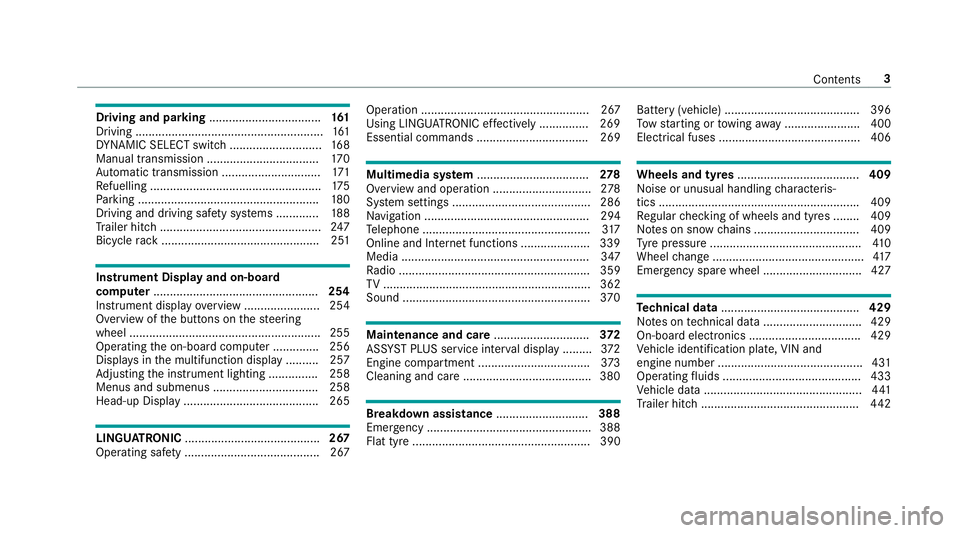
Driving and pa
rking .................................. 161
Driving ......................................................... 161
DY NA MIC SELECT switch ............................1 68
Manual transmission .................................. 17 0
Au tomatic transmission .............................. 171
Re fuelling .................................................... 175
Pa rking ...................................................... .180
Driving and driving saf ety sy stems .............1 88
Tr ailer hit ch................................................. 247
Bicycle rack ................................................ 251 In
stru ment Displ ayand on-board
comp uter.................................................. 254
Instrument display overview ...................... .254
Overview of the buttons on thesteering
wheel ..........................................................2 55
Operating the on-board computer .............. 256
Displa ysinthe multifunction display ..........2 57
Ad justing the instrument lighting ............... 258
Menus and submenus ................................ 258
Head-up Display ......................................... 265 LINGU
ATRO NIC ......................................... 267
Ope rating sa fety ......................................... 267 Operation ................................................... 267
Using LINGU ATRO NIC ef fectively ............... 269
Essential commands .................................. 269 Multimedia sy
stem .................................. 278
Overview and operation .............................. 278
Sy stem settings .......................................... 286
Na vigation .................................................. 294
Te lephone .................................................. .317
Online and Internet functions ..................... 339
Media ......................................................... 347
Ra dio .......................................................... 359
TV ............................................................... 362
Sound ......................................................... 370 Maintenance and care
.............................372
ASS YST PLUS service inter val display ........ .372
Engine compartment .................................. 373
Cleaning and care ...................................... .380 Breakdown assi
stance ............................ 388
Emergency ................................................. .388
Flat tyre ...................................................... 390 Battery (vehicle) ......................................... 396
To
w starting or towing away ....................... 400
Electrical fuses ........................................... 406 Wheels and tyres
..................................... 409
Noise or unusual handling characteris‐
tics ............................................................ .409
Re gular checking of wheels and tyres ........ 409
No tes on snow chains ................................ 409
Ty re pressure .............................................. 41 0
Wheel change .............................................. 417
Emergency spare wheel .............................. 427 Te
ch nical data .......................................... 429
No tes on tech nical da ta.............................. 429
On-board electronics .................................. 429
Ve hicle identification plate, VIN and
engine number ............................................ 431
Operating fluids .......................................... 433
Ve hicle data ................................................ 441
Tr ailer hit ch................................................ 442 Con
tents 3
Page 23 of 565
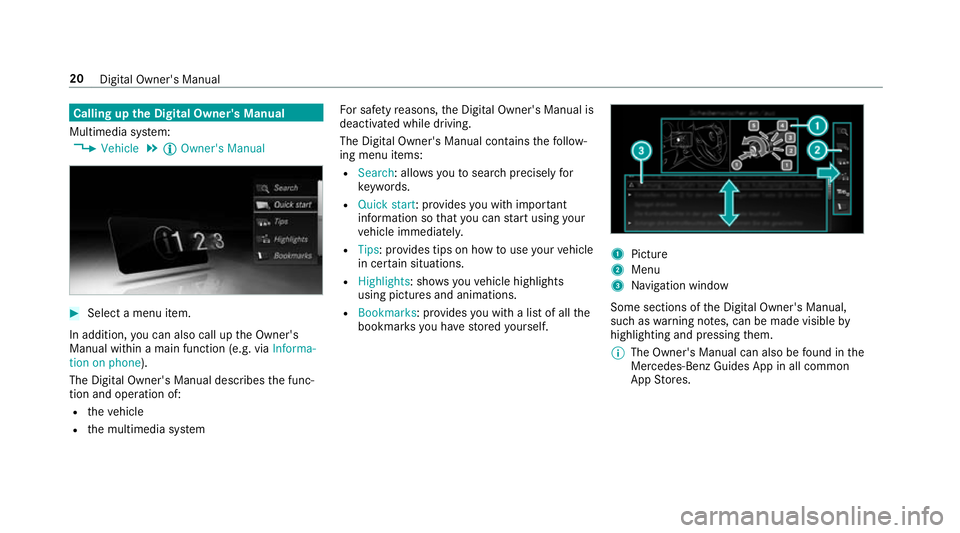
Calling up
the Digital Owner's Manual
Multimedia sy stem:
, Vehicle .
Õ Owner's Manual #
Select a menu item.
In addition, you can also call up the Owner's
Manual within a main function (e.g. via Informa-
tion on phone).
The Digital Owner's Manual describes the func‐
tion and operation of:
R theve hicle
R the multimedia sy stem Fo
r saf etyre asons, the Digital Owner's Manual is
deactivated while driving.
The Digital Owner's Manual conta insthefo llow‐
ing menu items:
R Search: allo wsyouto sear chprecisely for
ke ywords.
R Quick start: pr ovides you with impor tant
information so that you can start using your
ve hicle immediatel y.
R Tips: pr ovides tips on how touse your vehicle
in cer tain situations.
R Highlights : showsyouve hicle highlights
using pictures and animations.
R Bookmarks: pr ovides you with a list of all the
bookmar ksyou ha vestored yourself. 1
Picture
2 Menu
3 Navigation window
Some sections of the Digital Owner's Manual,
such as warning no tes, can be made visible by
highlighting and pressing them.
% The Owner's Manual can also be found in the
Mercedes-Benz Guides App in all common
App Stores. 20
Digital Owner's Manual
Page 48 of 565
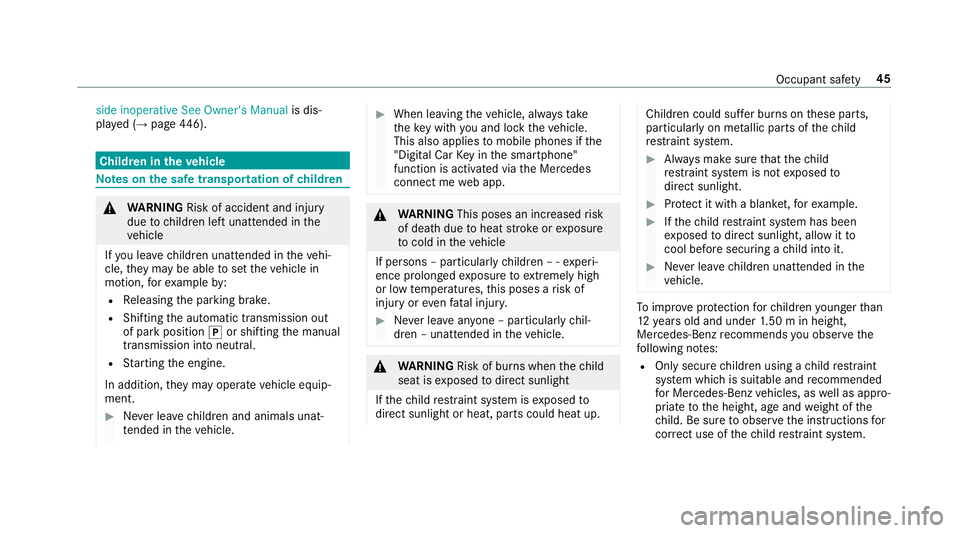
side inoperative See Owner's Manual
is dis‐
pla yed (→ page 446). Children in
theve hicle Note
s onthe safe transportation of children &
WARNING Risk of accident and inju ry
due tochildren left unat tended in the
ve hicle
If yo u lea vechildren unat tended in theve hi‐
cle, they may be able toset theve hicle in
motion, forex ample by:
R Releasing the parking brake.
R Shifting the automatic transmission out
of park position jor shifting the manual
transmission into neutral.
R Starting the engine.
In addition, they may operate vehicle equip‐
ment. #
Never lea vechildren and animals unat‐
te nded in theve hicle. #
When leaving theve hicle, alw aysta ke
th eke y with you and lock theve hicle.
This also applies tomobile phones if the
"Digital Car Key in the smartphone"
function is activated via the Mercedes
connect me web app. &
WARNING This poses an increased risk
of death due toheat strokeorexposure
to cold in theve hicle
If persons – particularly children – ‑ experi‐
ence prolonged exposure toextremely high
or low temp eratures, this poses a risk of
injury or evenfa ta l injur y. #
Never lea veanyone – pa rticularly chil‐
dren – unat tended in theve hicle. &
WARNING Risk of bu rns when thech ild
seat is exposed todirect sunlight
If th ech ild restra int sy stem is exposed to
direct sunlight or heat, parts could heat up. Children could suf
fer burns on these parts,
particularly on me tallic parts of thech ild
re stra int sy stem. #
Alw ays make sure that thech ild
re stra int sy stem is not exposed to
direct sunlight. #
Protect it with a blank et,fo rex ample. #
Ifth ech ild restra int sy stem has been
ex posed todirect sunlight, allow it to
cool before secu ring a child into it. #
Never lea vechildren unat tended in the
ve hicle. To
impr oveprotection forch ildren younger than
12 years old and under 1.50 m in height,
Mercedes-Benz recommends you obse rvethe
fo llowing no tes:
R Only secure children using a child restra int
sy stem which is suitable and recommended
fo r Mercedes-Benz vehicles, as well as appro‐
priate tothe height, age and weight of the
ch ild. Be sure toobser vethe instructions for
cor rect use of thech ild restra int sy stem. Occupant saf
ety45
Page 65 of 565
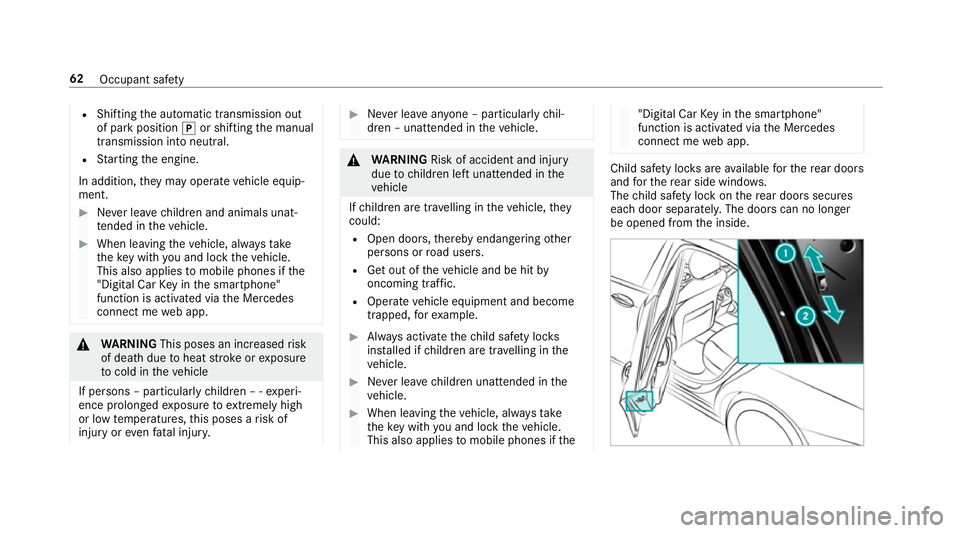
R
Shifting the automatic transmission out
of park position jor shifting the manual
transmission into neutral.
R Starting the engine.
In addition, they may operate vehicle equip‐
ment. #
Never lea vechildren and animals unat‐
te nded in theve hicle. #
When leaving theve hicle, alw aysta ke
th eke y with you and lock theve hicle.
This also applies tomobile phones if the
"Digital Car Key in the smartphone"
function is activated via the Mercedes
connect me web app. &
WARNING This poses an increased risk
of death due toheat strokeorexposure
to cold in theve hicle
If persons – particularly children – ‑ experi‐
ence prolonged exposure toextremely high
or low temp eratures, this poses a risk of
injury or evenfa ta l injur y. #
Never lea veanyone – pa rticularly chil‐
dren – unat tended in theve hicle. &
WARNING Risk of accident and inju ry
due tochildren left unat tended in the
ve hicle
If ch ildren are tra velling in theve hicle, they
could:
R Open doo rs,th ereby endangering other
persons or road users.
R Get out of theve hicle and be hit by
oncoming traf fic.
R Ope rate ve hicle equipment and become
trapped, forex ample. #
Alw ays activate thech ild saf ety loc ks
ins talled if children are tra velling in the
ve hicle. #
Never lea vechildren unat tended in the
ve hicle. #
When leaving theve hicle, alw aysta ke
th eke y with you and lock theve hicle.
This also applies tomobile phones if the "Digital Car
Key in the smartphone"
function is activated via the Mercedes
connect me web app. Child saf
ety loc ksare available forth ere ar doors
and forth ere ar side wind ows.
The child saf ety lock on there ar doors secures
each door separatel y.The doors can no longer
be opened from the inside. 62
Occupant saf ety
Page 72 of 565
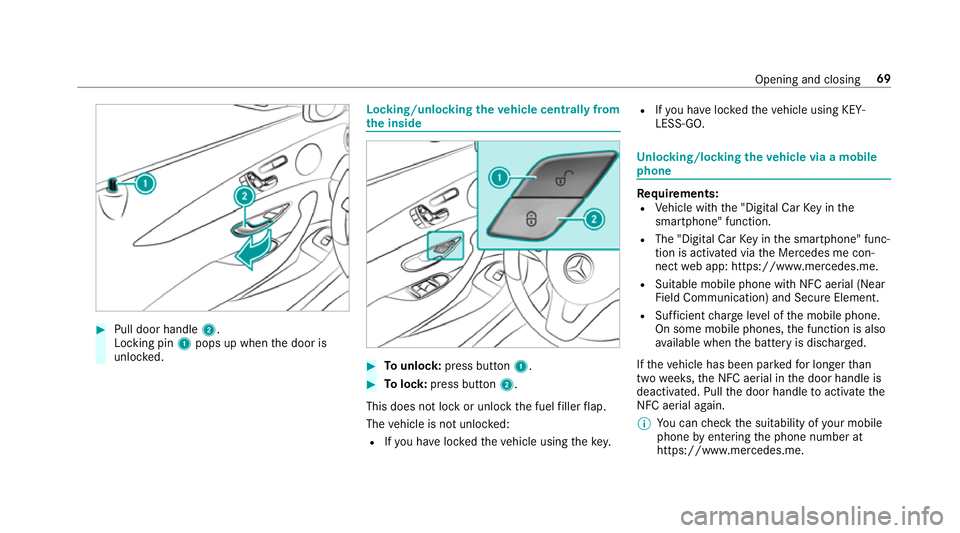
#
Pull door handle 2.
Locking pin 1pops up when the door is
unloc ked. Locking/unlocking
theve hicle centrally from
th e inside #
Tounlo ck:press button 1. #
Tolock: press button 2.
This does not lock or unlock the fuel filler flap.
The vehicle is not unloc ked:
R Ifyo u ha veloc kedth eve hicle using thekey. R
Ifyo u ha veloc kedth eve hicle using KEY‐
LESS-GO. Un
locking/locking theve hicle via a mobile
phone Re
quirements:
R Vehicle with the "Digital Car Key in the
smartphone" function.
R The "Digital Car Key in the smartphone" func‐
tion is activated via the Mercedes me con‐
nect web app: https://www.mercedes.me.
R Suitable mobile phone with NFC aerial (Near
Field Communication) and Secure Element.
R Sufficient charge leve l of the mobile phone.
On some mobile phones, the function is also
av ailable when the battery is dischar ged.
If th eve hicle has been par kedfo r longer than
two weeks, the NFC aerial in the door handle is
deactivated. Pull the door handle toactivate the
NFC aerial again.
% You can check the suitability of your mobile
phone byentering the phone number at
https://www.mercedes.me. Opening and closing
69
Page 73 of 565
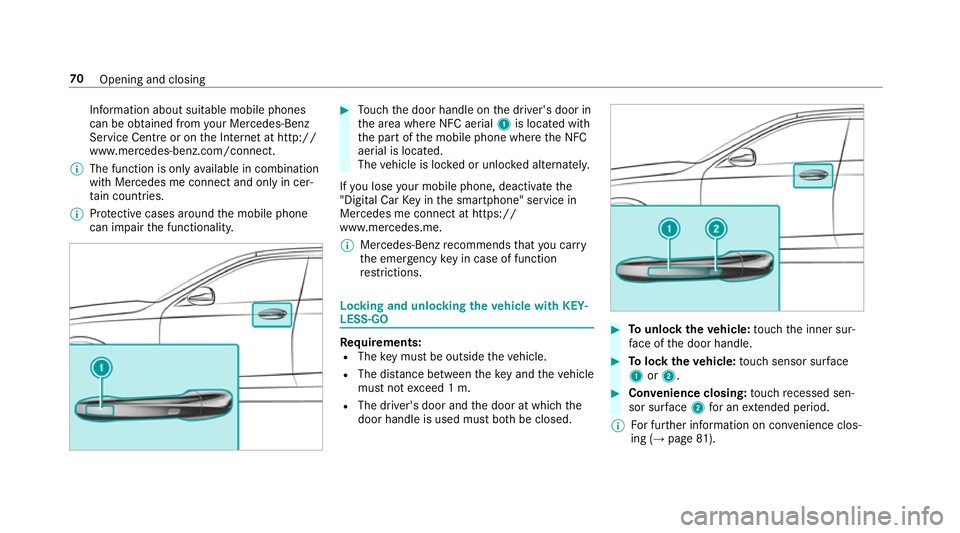
Information about suitable mobile phones
can be obtained from your Mercedes-Benz
Service Centre or on the Internet at http://
www.mercedes-benz.com/connect.
% The function is only available in combination
with Mercedes me connect and on lyin cer‐
ta in countries.
% Protective cases around the mobile phone
can impair the functionality. #
Touch the door handle on the driver's door in
th e area where NFC aerial 1is located with
th e part of the mobile phone where the NFC
aerial is located.
The vehicle is loc ked or unloc ked alternately.
If yo u lose your mobile phone, deactivate the
"Digital Car Key in the smartphone" service in
Mercedes me connect at https://
www.mercedes.me.
% Mercedes-Benz recommends that you car ry
th e emer gency key in case of function
re strictions. Lo
cking and unlocking theve hicle with KEY‐
LESS-GO Re
quirements:
R The key must be outside theve hicle.
R The dis tance between theke y and theve hicle
must not exceed 1 m.
R The driver's door and the door at which the
door handle is used must bo thbe closed. #
Tounlo cktheve hicle: touch the inner sur‐
fa ce of the door handle. #
Tolock theve hicle: touch sensor sur face
1 or2. #
Convenience closing: touch recessed sen‐
sor su rface 2for an extended pe riod.
% For fur ther information on con venience clos‐
ing (→ page 81). 70
Opening and closing
Page 94 of 565
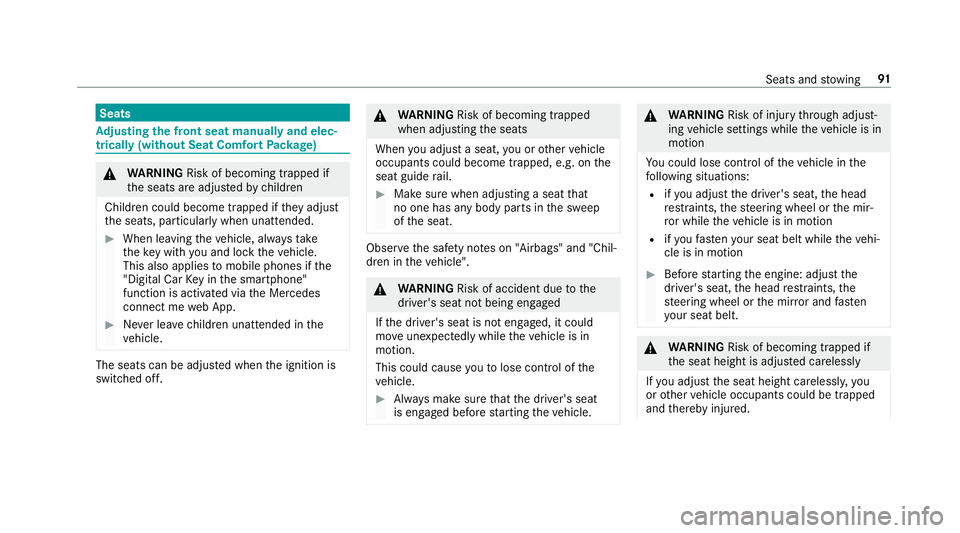
Seats
Ad
justing the front seat manually and elec‐
trically (without Seat Comfort Package) &
WARNING Risk of becoming trapped if
th e seats are adjus tedby children
Children could become trapped if they adjust
th e seats, particularly when unattended. #
When leaving theve hicle, alw aysta ke
th eke y with you and lock theve hicle.
This also applies tomobile phones if the
"Digital Car Key in the smartphone"
function is activated via the Mercedes
connect me web App. #
Never lea vechildren unat tended in the
ve hicle. The seats can be adjus
ted when the ignition is
switched off. &
WARNING Risk of becoming trapped
when adjusting the seats
When you adjust a seat, you or other vehicle
occupants could become trapped, e.g. on the
seat guide rail. #
Make sure when adjusting a seat that
no one has any body parts in the sweep
of the seat. Obser
vethe saf ety no tes on "Airbags" and "Chil‐
dren in theve hicle". &
WARNING Risk of accident due tothe
driver's seat not being engaged
If th e driver's seat is not engaged, it could
mo veunexpectedly while theve hicle is in
motion.
This could cause youto lose control of the
ve hicle. #
Alw ays make sure that the driver's seat
is engaged before starting theve hicle. &
WARNING Risk of inju rythro ugh adjust‐
ing vehicle settings while theve hicle is in
motion
Yo u could lose cont rol of theve hicle in the
fo llowing situations:
R ifyo u adjust the driver's seat, the head
re stra ints, thesteering wheel or the mir‐
ro r while theve hicle is in motion
R ifyo ufast enyour seat belt while theve hi‐
cle is in motion #
Before starting the engine: adjust the
driver's seat, the head restra ints, the
st eering wheel or the mir ror and fasten
yo ur seat belt. &
WARNING Risk of becoming trapped if
th e seat height is adjus ted carelessly
If yo u adjust the seat height carelessly, you
or other vehicle occupants could be trapped
and thereby injured. Seats and
stowing 91
Page 108 of 565
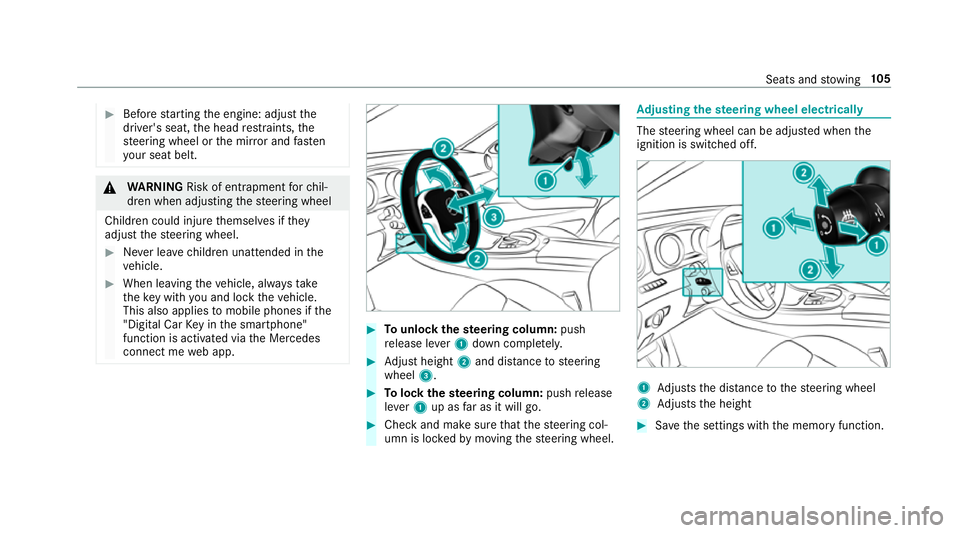
#
Before starting the engine: adjust the
driver's seat, the head restra ints, the
st eering wheel or the mir ror and fasten
yo ur seat belt. &
WARNING Risk of entrapment forch il‐
dren when adjusting thesteering wheel
Children could injure themselves if they
adjust thesteering wheel. #
Never lea vechildren unat tended in the
ve hicle. #
When leaving theve hicle, alw aysta ke
th eke y with you and lock theve hicle.
This also applies tomobile phones if the
"Digital Car Key in the smartphone"
function is activated via the Mercedes
connect me web app. #
Tounlo ckthest eering column: push
re lease le ver1 down comple tely. #
Adjust height 2and di stance tosteering
wheel 3. #
Tolock thest eering column: pushrelease
le ve r1 up as far as it will go. #
Check and make sure that thesteering col‐
umn is loc kedby moving thesteering wheel. Ad
justing the steering wheel electrically The
steering wheel can be adjus ted when the
ignition is switched off. 1
Adjusts the dis tance tothesteering wheel
2 Adjusts the height #
Save the settings with the memory function. Seats and
stowing 105
Page 109 of 565
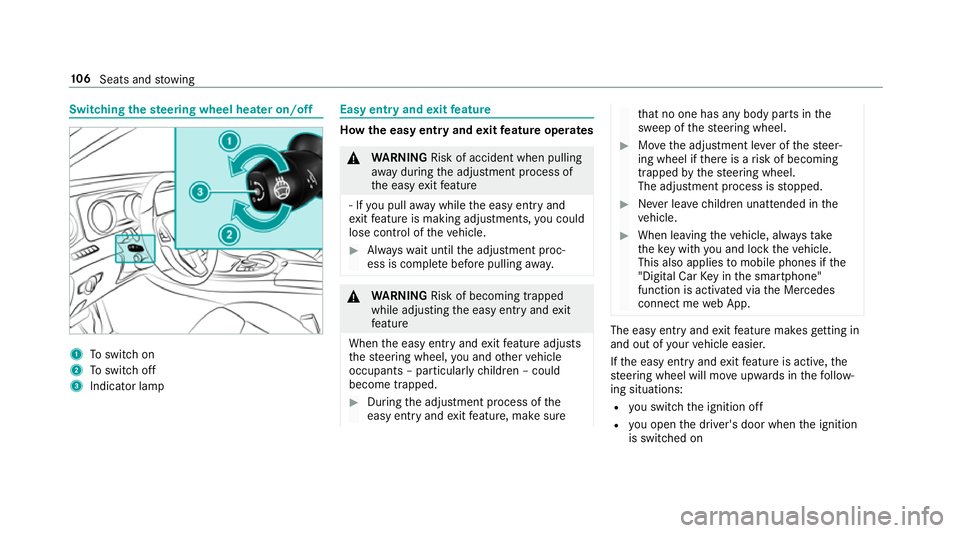
Switching
thest eering wheel heater on/off 1
Toswitch on
2 Toswitch off
3 Indicator lamp Easy entry and
exitfeature How
the easy entry and exitfeature operates &
WARNING Risk of accident when pulling
aw ay during the adjustment process of
th e easy exitfeature
‑ If you pull away while the easy entry and
ex itfeature is making adjustments, you could
lose cont rol of theve hicle. #
Alw ayswa it until the adjustment proc‐
ess is comple tebefore pulling away. &
WARNING Risk of becoming trapped
while adjusting the easy entry andexit
fe ature
When the easy entry andexitfeature adjusts
th esteering wheel, you and other vehicle
occupants – particularly children – could
become trapped. #
During the adjustment process of the
easy entry andexitfeature, make sure th
at no one has any body parts in the
sweep of thesteering wheel. #
Movethe adjustment le ver of thesteer‐
ing wheel if there is a risk of becoming
trapped bythesteering wheel.
The adjustment process is stopped. #
Never lea vechildren unat tended in the
ve hicle. #
When leaving theve hicle, alw aysta ke
th eke y with you and lock theve hicle.
This also applies tomobile phones if the
"Digital Car Key in the smartphone"
function is activated via the Mercedes
connect me web App. The easy ent
ryand exitfeature makes getting in
and out of your vehicle easier.
If th e easy entry andexitfeature is active, the
st eering wheel will mo veupwards in thefo llow‐
ing situations:
R you swit chthe ignition off
R you open the driver's door when the ignition
is switched on 106
Seats and stowing