MERCEDES-BENZ E-CLASS ESTATE 2017 Owners Manual
Manufacturer: MERCEDES-BENZ, Model Year: 2017, Model line: E-CLASS ESTATE, Model: MERCEDES-BENZ E-CLASS ESTATE 2017Pages: 585, PDF Size: 11.8 MB
Page 381 of 585
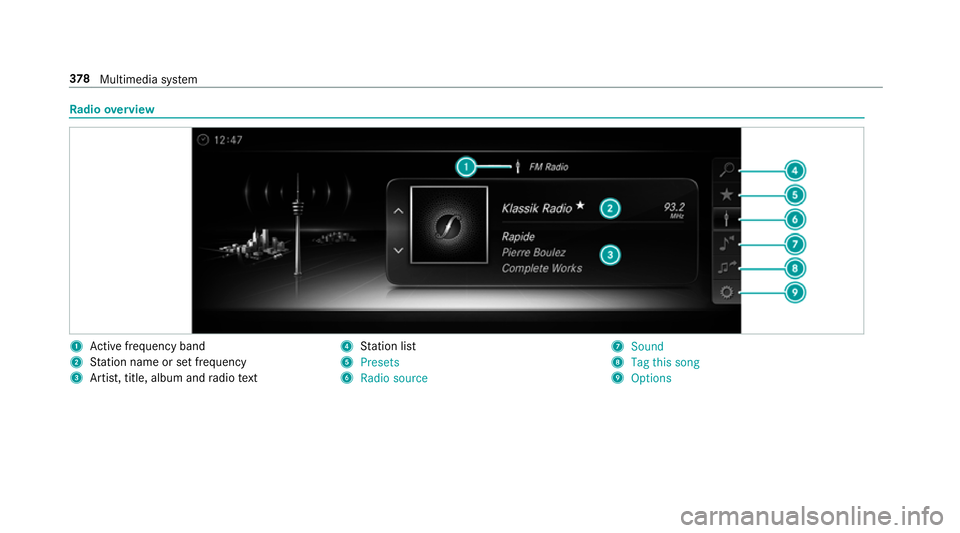
Ra
dio overview 1
Activef reque ncy band
2 Statio nnameors etfrequency
3 Artist, title, album and radio text 4
Statio nlist
5 Presets
6 Radio source 7
Sound
8 Tag this song
9 Options 378
Multimedia sy stem
Page 382 of 585
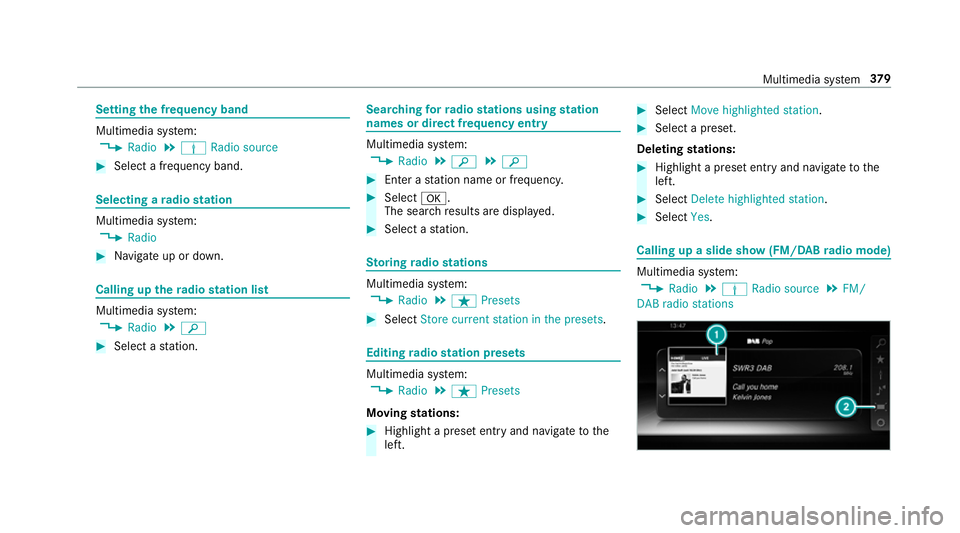
Setting
thef requ ency band Multimedia sy
stem:
, Radio .
Þ Radio source #
Select afrequ ency band. Selecting
aradio station Multimedi
asystem:
, Radio #
Navigat eupord own. Calling up
ther adio station list Multimedi
asystem:
, Radio .
è #
Select astation. Sear
ching forr adio station susin gstation
name sord irectf requencyentry Multimedi
asystem:
, Radio .
è .
è #
Ente rastatio nn ameorf requency. #
Select a.
The sea rchr esults ar edispla yed. #
Select astation. St
oring radio stations Multimedi
asystem:
, Radio .
ß Presets #
Select Store curren tstation in the presets . Editing
radio station presets Multimedi
asystem:
, Radio .
ß Presets
Moving stations: #
Highlight aprese te ntr yand navigat etothe
left. #
Select Move highlighted station. #
Select apreset.
Deleting stations: #
Highlight aprese te ntr yand navigat etothe
left. #
Select Delete highlighted station. #
Select Yes. Calling up
aslide sho w(FM/DAB radio mode) Multimedia sy
stem:
, Radio .
Þ Radio source .
FM/
DABr adio stations Multimedia sy
stem 37 9
Page 383 of 585
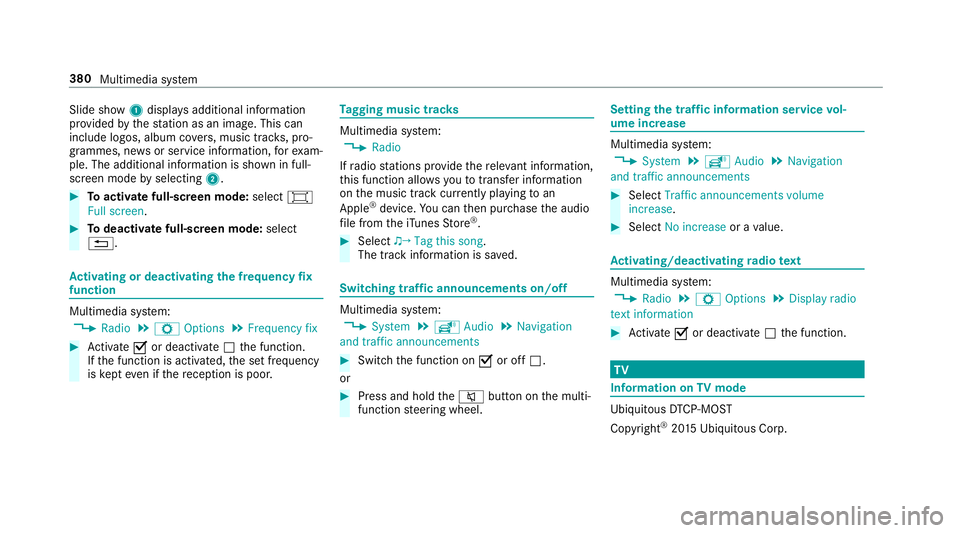
Slide show
1displ aysa dditional information
pr ov ided bythes tatio nasani mage. This can
include logos ,album co vers,m usic trac ks,p ro‐
grammes, ne wsor service information, fore xam‐
ple. The additional information is shown in full-
sc reen mode byselecting 2. #
Toactivat efull-screenm ode:select #
Full screen. #
Todeactivat efull-sc reen mode: select
%. Ac
tivatin gordeactivatin gthe frequency fix
function Multimedia sy
stem:
, Radio .
Z Options .
Frequenc yfix #
Activate Oor deacti vate ª thef unction.
If th ef unction is activated, thes etfrequency
is ke pt eve nifthereception is poo r. Ta
gging music trac ks Multimedia sy
stem:
, Radio
If ra dio stations pr ovide ther ele vant information,
th is function allo wsyoutot rans feri nformation
on them usic trac kcurrently pl aying toan
Apple ®
device. Youc an then pur chase thea udio
fi le from thei Tune sS tore ®
. #
Select ♫→ Tag this song.
The trac kinformation is sa ved. Switching traf
fica nnouncement son/off Multimedia sy
stem:
, System .
õ Audio .
Navigation
and traffic announcements #
Switc hthe function on Oor off ª.
or #
Press and hold the8 button on them ulti‐
function steering wheel. Setting
thet raffic information service vol‐
um eincrease Multimedia sy
stem:
, System .
õ Audio .
Navigation
and traffic announcements #
Select Traffic announcements volume
increase. #
Select No increase orav alue. Ac
tivating/deactivatin gradio text Multimedia sy
stem:
, Radio .
Z Options .
Display radio
texti nformation #
Activate Oor deacti vate ª thef unction. TV
Information on
TVmode Ubiquitou
sDTCP-MO ST
Copyright ®
20 15 Ubiquitous Corp. 380
Multimedias ystem
Page 384 of 585
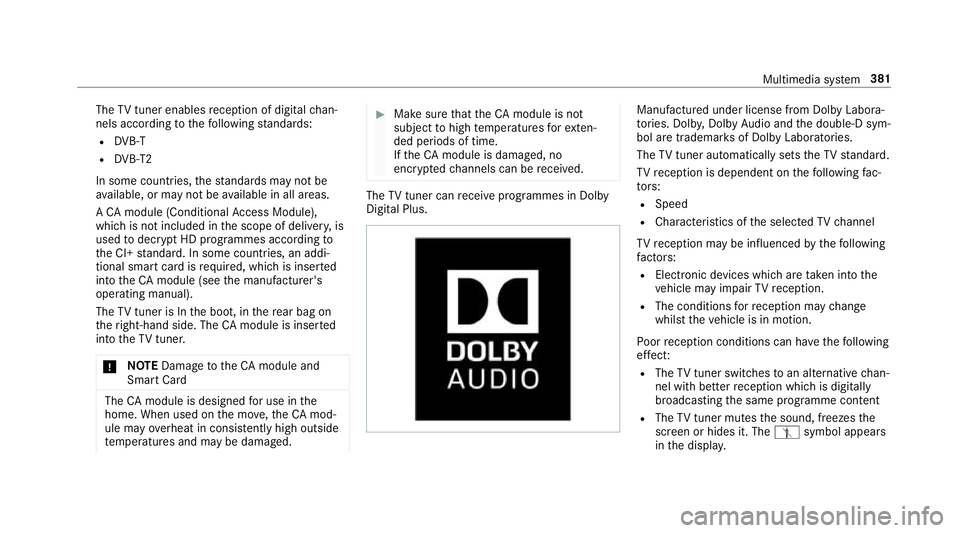
The
TVtune renables reception of digital chan‐
nel saccordin gtothefollowing standards:
R DVB-T
R DVB-T2
In some countries ,the standards ma ynotbe
av ailable, or ma ynotbe available in all areas.
ACAm odule (Conditional Access Module),
whi chis no tincluded in thes cope of deliver y,is
used todecryp tHDprogramme saccording to
th eC I+standard. In som ecountries, an addi‐
tional smar tcardisr equired, whic hisinserted
int ot he CA module (see them anufacturer's
operating manual).
The TVtune risInt he boot, in ther ear bag on
th er ight-hand side. The CAmodule is inser ted
int ot he TV tune r.
* NO
TEDama getotheCAm odule and
Smar tCard The
CAmodule is designed foru se in the
home. When used on them ove,the CA mod‐
ule ma yoverheat in consis tentl yh igho utside
te mp eratures and ma ybedamaged. #
Mak esuret hat theCAm odule is not
subject tohigh temp eratures fore xten‐
de dp eriods of time.
If th eCAm odule is dama ged, no
enc rypte dchannels can be recei ved. The
TVtune rcan recei veprogrammes in Dolby
Digital Plus. Manufactured under licens
efromD olbyLabora‐
to ries. Dolb y,Dol byAudio and thed ouble-D sym‐
bol ar etrademar ksof Dolb yLaboratories.
The TVtune rautomatically sets theTVs tandard.
TV reception is dependent on thef ollowing fac‐
to rs:
R Speed
R Characteristics of thes elected TVchannel
TV reception ma ybeinfluenced bythef ollowing
fa ctors:
R Electronic device swhich aret aken in tothe
ve hicle ma yimp air TV reception.
R The conditions forr eceptio nmaychange
whils tthe vehicle is in motion.
Po or reception conditions can ha vethef ollowing
ef fect:
R The TVtune rswitche stoana lternativechan‐
nel wit hbette rr eceptio nwhich is digitally
broadcastin gthe same programme content
R The TVtune rmutes thes ound, freezes the
screen or hides it. The tsymbol appears
in thed ispla y. Multimedia sy
stem 381
Page 385 of 585
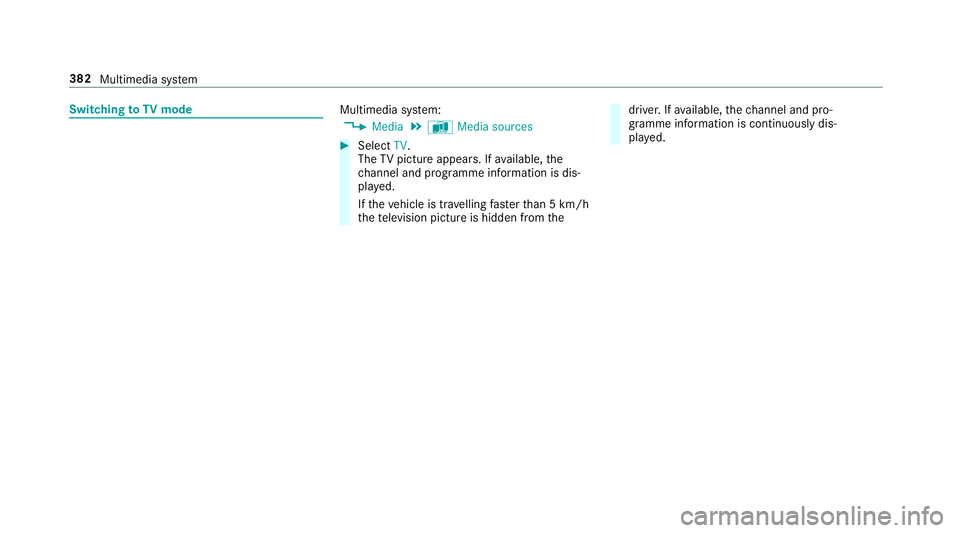
Switching
toTV mode Multimedia sy
stem:
, Media .
à Media sources #
Select TV.
The TVpictur eappears. If available, the
ch annel and prog ramme information is dis‐
pla yed.
If th ev ehicle is tra velling faster than 5k m/h
th et elevision pictur eishidden from the driver
.Ifavailable, thec hannel and pro‐
gramme information is continuously dis‐
pla yed. 382
Multimedia sy stem
Page 386 of 585

TV
mode overview 1
Activem edia sou rce
2 Channe lname
3 Current programme wi thstar ta nd finish
times 4
Station lists
5 Presets
6 Media sources 7
Sound
8 Fullscreen
9 Options Multimedia sy
stem 383
Page 387 of 585
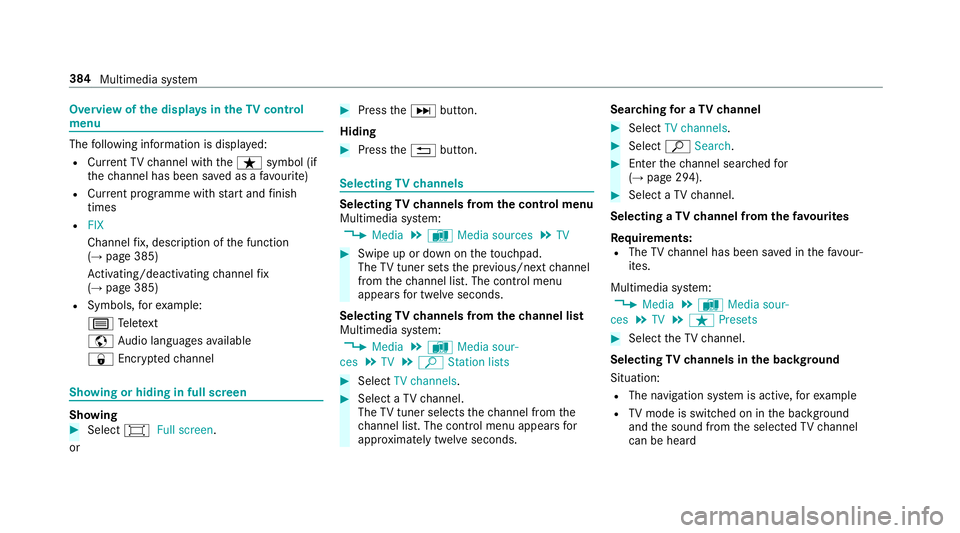
Overvie
wofthe dis play sint heTV cont rol
menu The
following informatio nisdisplayed:
R Cur rent TV channel wit hthe ß symbol (if
th ec hannel has been sa vedasaf avourite)
R Cur rent programme wi thstar ta nd finish
times
R FIX
Channe lfix, desc ript ionoft he function
(→ pag e385)
Ac tivating/deactivating channel fix
( → pag e385)
R Symbols, fore xamp le:
p Telete xt
z Audio languages available
r Encryp tedc hannel Showing or hiding in full screen
Showing
#
Select #Full screen.
or #
Press theD button.
Hiding #
Press the% button. Selecting
TVchannels Selecting
TVchannels from thec ontrol menu
Multimedia sy stem:
, Media .
à Media sources .
TV #
Swipe up or down on thet ouchpad.
The TVtune rsetst he pr evious/n extc hannel
from thec hannel list. The control menu
appear sfor twelv eseconds.
Selecting TVchannels from thec hanne llist
Multimedi asystem:
, Media .
à Media sour-
ces .
TV .
ª Station lists #
Select TV channels. #
Select aTVchannel.
The TVtune rselect sthe channel from the
ch annel list. The control men uappear sfor
appr oximatel ytwe lves econds. Sear
ching foraTVc hannel #
Select TV channels . #
Select ªSearch . #
Enter thec hannel sear ched for
( → pag e294). #
Select aTVchannel.
Selecting aTVchanne lfro mt hefavo urites
Re quirements:
R The TVchannel has been sa vedint hefavo ur‐
ites.
Multimedia sy stem:
, Media .
à Media sour-
ces .
TV .
ß Presets #
Select theTVc hannel.
Selecting TVchannels in theb ackg round
Situation: R The navigation sy stem is active, fore xamp le
R TVmode is switched on in theb ackg round
and thes ound from thes elected TVchannel
can be heard 384
Multimedia sy stem
Page 388 of 585
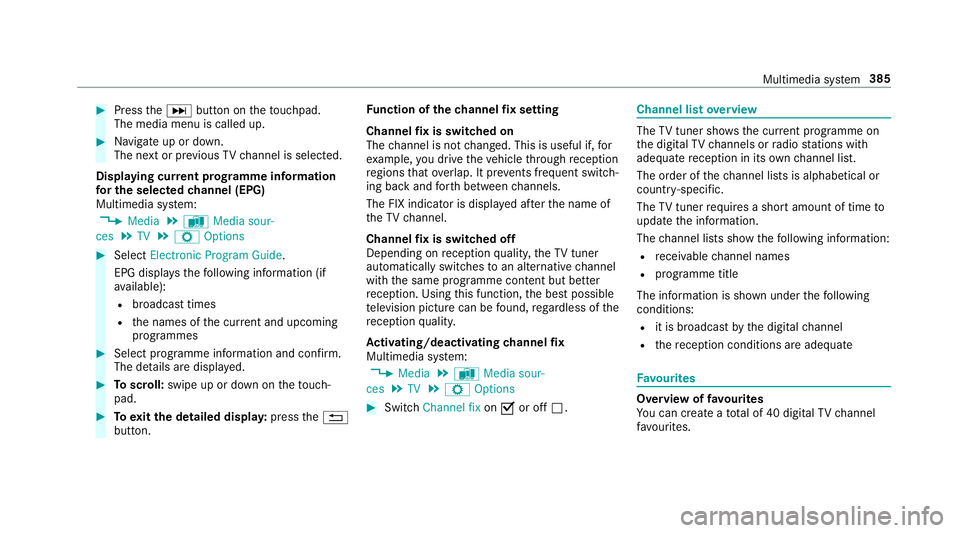
#
Press theD button on thet ouchpad.
The media menu is called up. #
Navigat eupord own.
The next or pr evious TVchannel is selec ted.
Displaying cur rent prog ramme in form ation
fo rt he selected channe l(EP G)
Multimedi asystem:
, Media .
à Media sour-
ces .
TV .
Z Options #
Select Electronic Program Guide.
EPG displa ys thefollowing information (if
av ailable):
R broadcas ttimes
R then ames of thec urrent and upcoming
programmes #
Select programme informatio nand confirm.
The de tails ar edispla yed. #
Toscroll: swipe up or down on thet ouch‐
pad. #
Toexitth ed etailed displa y:press the%
button. Fu
nction of thec hanne lfix setting
Channel fixiss witched on
The channel is no tchanged. This is useful if, for
ex ample, youd rive thev ehicle thro ugh reception
re gions that ove rlap. It pr events frequent switch‐
ing ba ckand forthb etwe en channels.
The FI Xindicator is displa yeda fter then ame of
th eTVc hannel.
Channel fixiss witched off
Depending on reception qualit y,theTVt uner
au tomatical lyswitches toan alternativ echannel
wit hthe same programme content but better
re ception. Using this function ,the bes tpossible
te levision pictur ecan be found ,regardless of the
re ception qualit y.
Ac tivating/deactivatin gchanne lfix
Multimedia sy stem:
, Media .
à Media sour-
ces .
TV .
Z Options #
Switch Channel fix onO or off ª. Channel lis
toverview The
TVtune rshows thec urrent programme on
th ed igital TVchannels or radio stations with
adequat ereceptio ninitsow nc hannel list.
The order of thec hannel lists is alphabetical or
countr y-specific.
The TVtune rrequires ashor tamount of tim eto
updat ethe information.
The channel lists sho wthe following information:
R recei vable channel names
R programme title
The information is shown unde rthe following
conditions:
R it is broadcas tbythe digital channel
R ther eceptio nconditions ar eadequate Favo
urites Overvie
woffavourites
Yo uc an creat eatotal of 40 digital TVchannel
fa vo urites. Multimedia sy
stem 385
Page 389 of 585
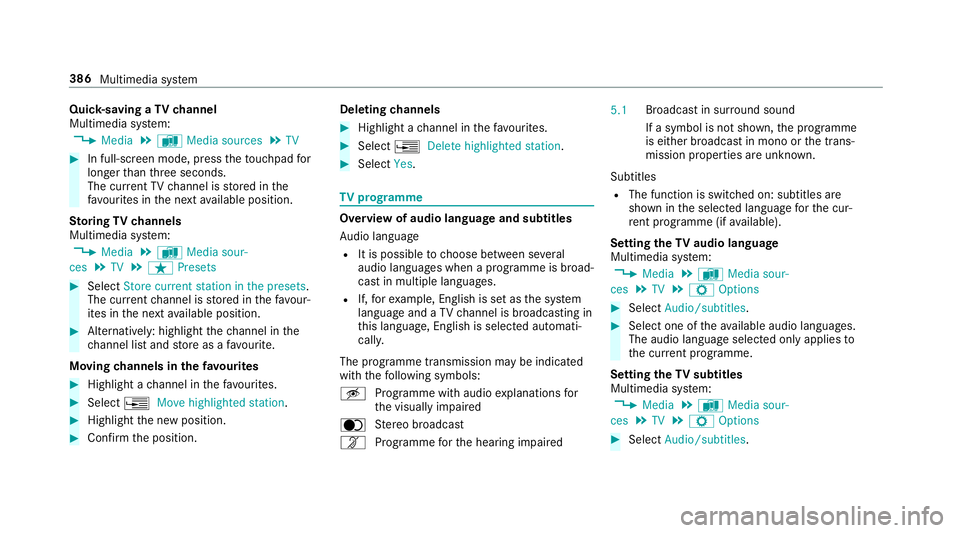
Quic
k-saving aTVchannel
Multimedi asystem:
, Media .
à Media sources .
TV #
In full-screen mode, press thet ouchpad for
longer than thre es econds.
The cur rent TV channel is stored in the
fa vo urites in then exta vailable position.
St oring TVchannels
Multimedi asystem:
, Media .
à Media sour-
ces .
TV .
ß Presets #
Select Store curren tstation in the presets .
The cur rent channel is stored in thef avo ur‐
ites in then exta vailable position. #
Alternatively: highlight thec hannel in the
ch annel lis tand stor easaf avourite.
Moving channels in thef avo urites #
Highlight achannel in thef avo urites. #
Select ¥Movehighlighted station. #
Highligh tthe ne wposition. #
Confir mthe position. Deleting
channels #
Highlight achannel in thef avo urites. #
Select ¥Deletehighlighted station. #
Select Yes. TV
prog ramme Overvi
ewof audio languag eand subtitles
Au dio language
R It is possible tochoose between se veral
audio languages when aprogramme is broad‐
cas tinm ultiple languages.
R If,fore xamp le, En glish is se tasthe sy stem
languag eand aTVc hannel is broadcasting in
th is language, En glish is selec teda utomati‐
cally.
The prog ramme transmission ma ybeindica ted
wit hthe following symbols:
m Programme wit haudioexplanation sfor
th ev isuall yimp aired
o Stereo broadcast
n Programme fort he hearing impaired 5.1
Broadcas
tinsurround sound
If as ymbol is no tshown, thep rogramme
is either broadcas tinmonoort he trans‐
mission properties ar eunknow n.
Subtitles
R The functio niss witched on: subtitle sare
shown in thes elected languag efor thec ur‐
re nt programme (i favailable).
Setting theTVa udio language
Multimedi asystem:
, Media .
à Media sour-
ces .
TV .
Z Options #
Select Audio/subtitles. #
Select one of thea vailable audio languages.
The audio languag eselec tedo nlya pplies to
th ec urrent programme.
Settin gthe TV subtitles
Multimedia sy stem:
, Media .
à Media sour-
ces .
TV .
Z Options #
Select Audio/subtitles. 386
Multimedia sy stem
Page 390 of 585
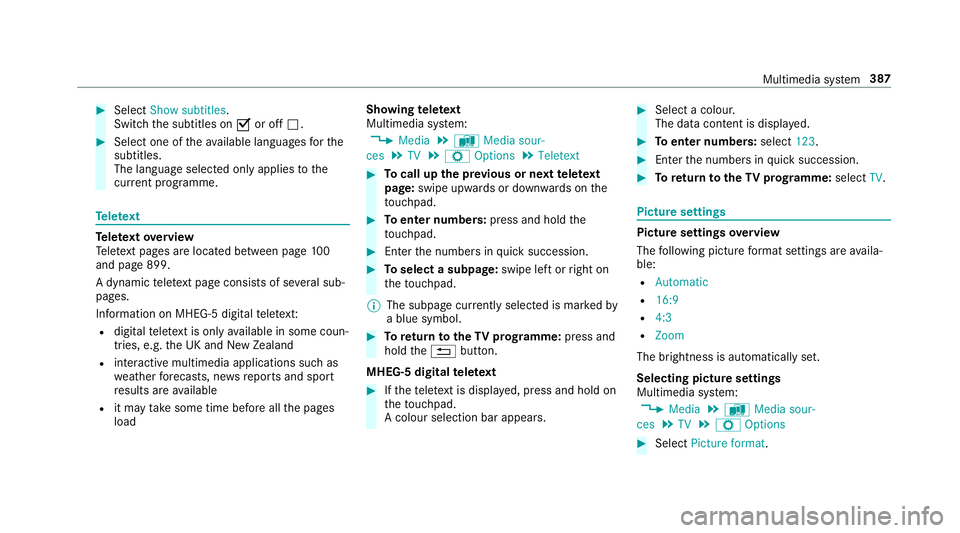
#
Select Show subtitles.
Switc hthe subtitles on Oor off ª. #
Select one of thea vailable languages fort he
subtitles.
The languag eselected only applies tothe
cur rent programme. Te
lete xt Te
lete xt ove rview
Te lete xt pa gesa relocated between pag e100
an dp age8 99.
Ad ynamic telete xt pa geconsi stsofs everal sub‐
pages.
Information on MHEG-5 digital telete xt:
R digi taltelete xt is only available in som ecoun‐
tries, e.g .the UK and Ne wZealand
R interactiv emultimedia applications suc has
we ather fore casts, ne wsreports and sport
re sults ar eavailable
R it ma ytakes ome time befor eallth ep ages
load Showing
telete xt
Multimedia sy stem:
, Media .
à Media sour-
ces .
TV .
Z Options .
Teletext #
Tocall up thep revious or next telete xt
page: swipe upwards or down wardsont he
to uchpad. #
Toenter numbers: press and holdthe
to uchpad. #
Entert he number sinquicksuccession. #
Toselect asubpage: swipe leftorright on
th et ouchpad.
% The subpag ecurrently selected is ma rked by
ab lue symbol. #
Toretur ntot heTV prog ramme: pressand
hol dthe % button.
MHEG-5 digital telete xt #
Ifth et ele text is displ ayed, press and hold on
th et ouchpad.
Ac olour selection bar appears. #
Select acolour.
The dat acontent is displ ayed. #
Toenter numbers: select123. #
Entert he number sinquicksuccession. #
Toretur ntot heTV prog ramme: selectTV. Pictu
resettings Pictur
esettings overview
The following pictur eformat settings ar eavaila‐
ble:
R Automatic
R 16:9
R 4:3
R Zoom
The brightnes sisautomaticall yset.
Selecting pictur esettings
Multimedia sy stem:
, Media .
à Media sour-
ces .
TV .
Z Options #
Select Picture format. Multimedia sy
stem 387