MERCEDES-BENZ E-CLASS ESTATE 2017 Owners Manual
Manufacturer: MERCEDES-BENZ, Model Year: 2017, Model line: E-CLASS ESTATE, Model: MERCEDES-BENZ E-CLASS ESTATE 2017Pages: 585, PDF Size: 11.8 MB
Page 341 of 585
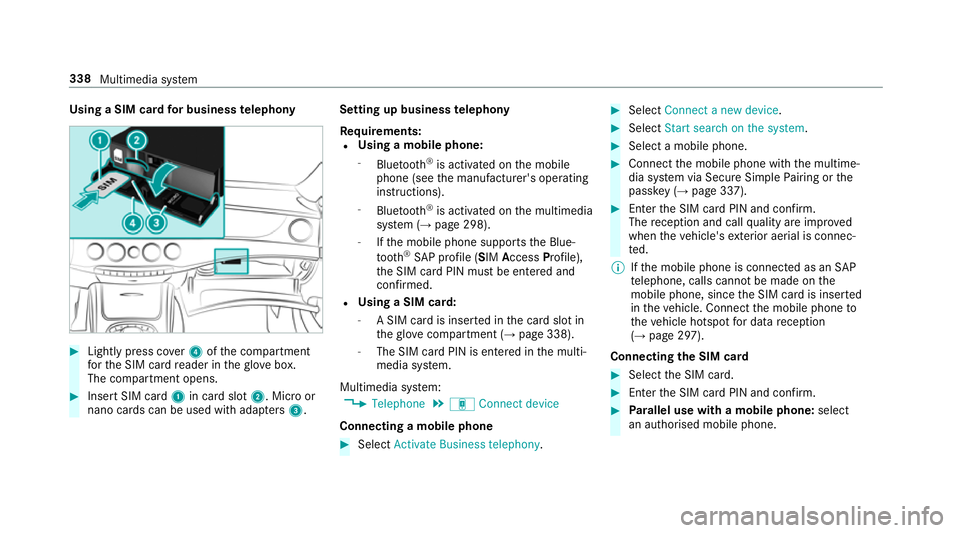
Using
aSIM car dfor business telephony #
Light lypress co ver4ofthec ompartment
fo rt he SIM car dreader in theg love box.
The compartmen topens. #
Inser tSIM card 1in car dslot 2.M icroor
nano cards can be used wit hadap ters 3 . Setting up business
telephony
Re quirements:
R Using amobile phone:
- Blue tooth ®
is activated on them obile
phone (see them anufacturer's operating
instructions).
- Blue tooth ®
is activated on them ultimedia
sy stem (→ page298).
- Ifth em obile phone supports theB lue‐
tooth ®
SA Pp rofile (SIM Access Profile),
th eS IM car dPIN mus tbeentered and
confi rmed.
R Using aSIM card:
- ASIM car disinsertedint he car dslotin
th eg love compartmen t(→pag e338).
- The SIM car dPIN is entered in them ulti‐
media sy stem.
Multimedia sy stem:
, Telephone .
á Connec tdevice
Connecting amobile phone #
Select Activate Business telephony . #
Select Connec tanew device. #
Select Start search on the system. #
Select amobile phone. #
Connec tthe mobile phone wit hthe multime‐
dia sy stem via Secur eSimple Pairing or the
passk ey (→pag e337). #
Ente rthe SIM car dPIN and confi rm.
The reception and cal lqualit yareimpr oved
when thev ehicle's exterior aerial is connec‐
te d.
% Ifth em obile phone is connected as an SAP
te lephone, calls canno tbemade on the
mobil ephone, since theS IM car disinserted
in thev ehicle. Connect them obile phone to
th ev ehicle hotspo tfor dat areception
(→ pag e297).
Connectin gthe SIM card #
Select theS IM card. #
Ente rthe SIM car dPIN and confi rm. #
Parallel use wit hamobile phone: select
an authorised mobile phone. 338
Multimedia sy stem
Page 342 of 585
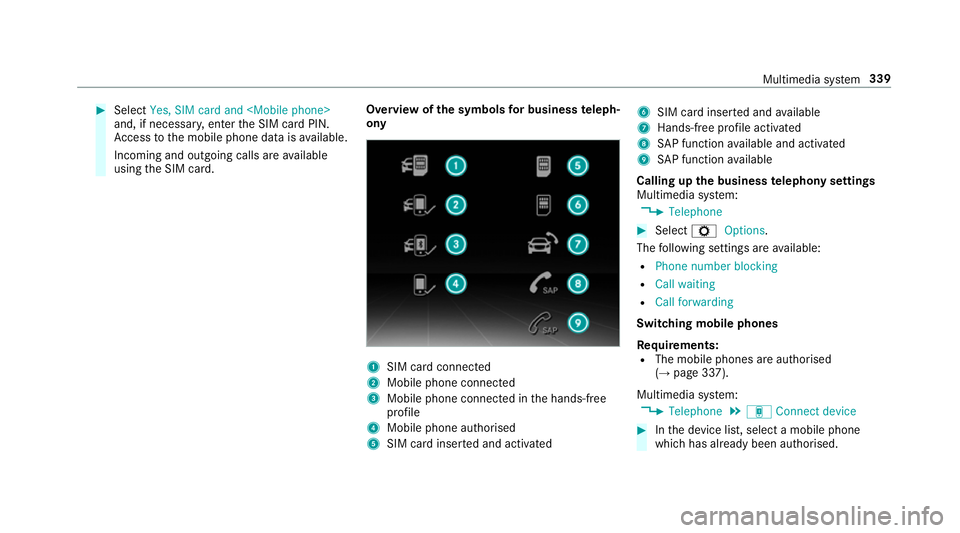
#
Select Yes, SIM card and
and ,ifn ecessa ry,e nter theS IM car dPIN.
Ac cess tothem obile phone dat aisavailable.
Incoming and outgoin gcalls ar eavailable
usin gthe SIM card. Overvie
wofthe symbols forb usines steleph‐
ony 1
SIM car dconnec ted
2 Mobile phone connected
3 Mobile phone connected in theh ands-free
profile
4 Mobile phone authorised
5 SIM car dinser teda nd activated 6
SIM car dinser teda nd available
7 Hands-free profile activated
8 SAPfunction available and activated
9 SAPfunction available
Calling up theb usiness telephon ysettings
Multimedia sy stem:
, Telephone #
Select ZOptions.
The following settings ar eavailable:
R Phon enumber blocking
R Call waiting
R Call forwarding
Swit ching mobile phones
Requ irements:
R The mobile phones ar eauthorised
(→ pag e337).
Multimedia sy stem:
, Telephone .
á Connec tdevice #
Inthed evice list, select amobile phone
whic hhas already been authorised. Multimedia sy
stem 339
Page 343 of 585
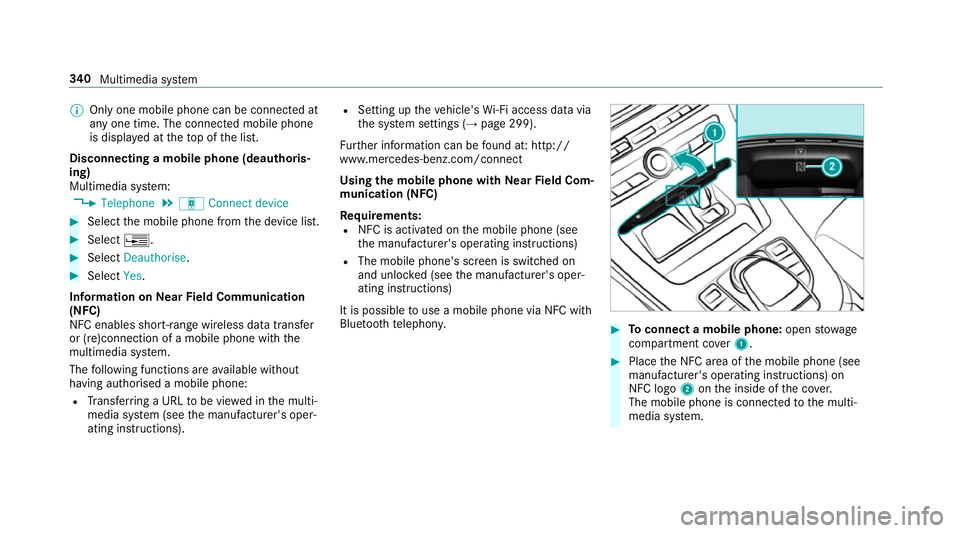
%
Onlyone mobile phone can be connecte dat
an yo ne time. The connec tedm obile phone
is displa yedatt hetopoft he list.
Disconnecting amobile phone (deauthoris‐
ing)
Multimedia sy stem:
, Telephone .
á Connec tdevice #
Select them obile phone from thed evice list. #
Select ¥. #
Select Deauthorise. #
Select Yes.
Information on NearField Communication
(NFC)
NFC enables short- rang ew ireles sdatat ransfer
or (re)connection of amobile phon ewitht he
multimedia sy stem.
The following function sareavailable without
havin gauthorised amobile phone:
R Trans ferring aURLtobe vie wedint he multi‐
media sy stem (see them anufacturer's oper‐
ating instructions). R
Setting up thev ehicle's Wi-Fi access da tavia
th es ystems ettings (→ page299).
Fu rther information can be found at :http://
www.mercedes-benz.com/connect
Using them obil ephone wit hNear Field Com‐
munication (NFC)
Re quirements:
R NFC is activated on them obile phone (see
th em anufacturer's operating instructions)
R The mobile phone's screen is switched on
and unloc ked( see them anufacturer's oper‐
ating instructions)
It is possible touse amobile phon evia NF Cwith
Blue toothtelephon y. #
Toconnect amobile phone: openstowage
compartment co ver1. #
Place theN FC area of them obile phone (see
manufacturer's operating instructions) on
NFC logo 2onthei nside of thec over.
The mobile phone is connected tothem ulti‐
media sy stem. 340
Multimedia sy stem
Page 344 of 585
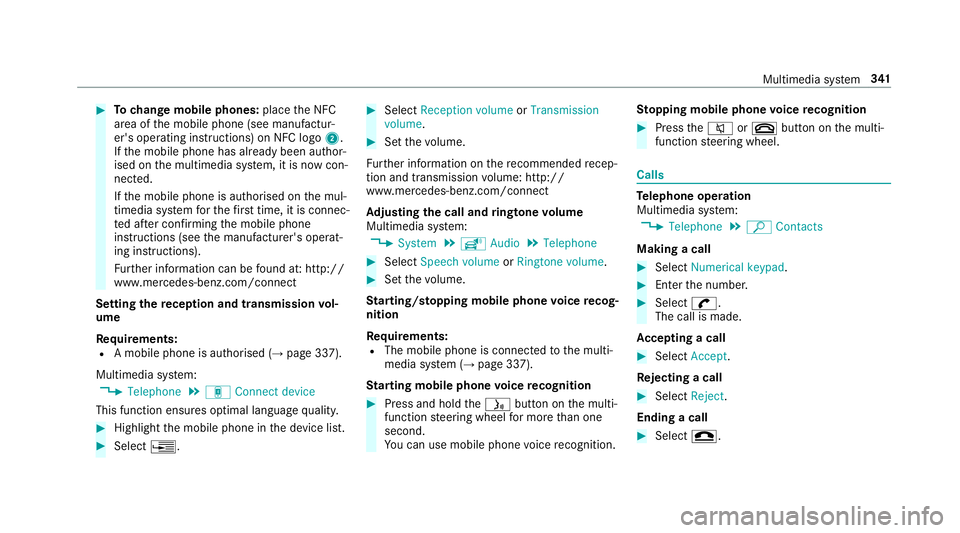
#
Tochang em obile phones: placetheN FC
area of them obile phone (see manufactur‐
er's operating instructions) on NFC logo 2.
If th em obile phone has already been author‐
ised on them ultimedia sy stem, it is no wcon‐
nected.
If th em obile phone is authorised on them ul‐
timedia sy stem fort he firs tt ime, it is connec‐
te da fter confirming them obile phone
instruction s(see them anufacturer's operat‐
ing instructions).
Fu rther information can be found at :http://
www.mercedes-benz.com/connect
Setting ther eception and transmission vol‐
ume
Re quirements:
R Am obile phon eisauthorised (→ page337).
Multimedia sy stem:
, Telephone .
á Connec tdevice
This function ensures optimal languag equalit y. #
Highlight them obile phone in thed evice list. #
Select ¥. #
Select Reception volume orTransmission
volume . #
Setthe volume.
Fu rther information on ther ecommende drecep‐
tio na nd transmission volume: http://
www.me rcedes-benz.com/connect
Ad justin gthe call and ringtone volume
Multimedia sy stem:
, System .
õ Audio .
Telephone #
Select Speech volume orRington evolume . #
Setthe volume.
St arting/ stopping mobile phon evoice recog‐
nition
Re quirements:
R The mobile phon eisconnec tedtot he multi‐
media sy stem (→ page337).
St arting mobile phone voice recognition #
Press and hold theó button on them ulti‐
function steering wheel form oret han one
second.
Yo uc an use mobile phon evoice recognition. St
opping mobil ephone voice recognition #
Press the8 or~ button on them ulti‐
function steering wheel. Calls
Te
lephone operation
Multimedia sy stem:
, Telephone .
ª Contacts
Making acall #
Select Numerical keypad. #
Ente rthe number. #
Select w.
The call is made.
Ac ceptin gacall #
Select Accept.
Re jectin gacall #
Select Reject.
Endin gacall #
Select =. Multimedia sy
stem 341
Page 345 of 585
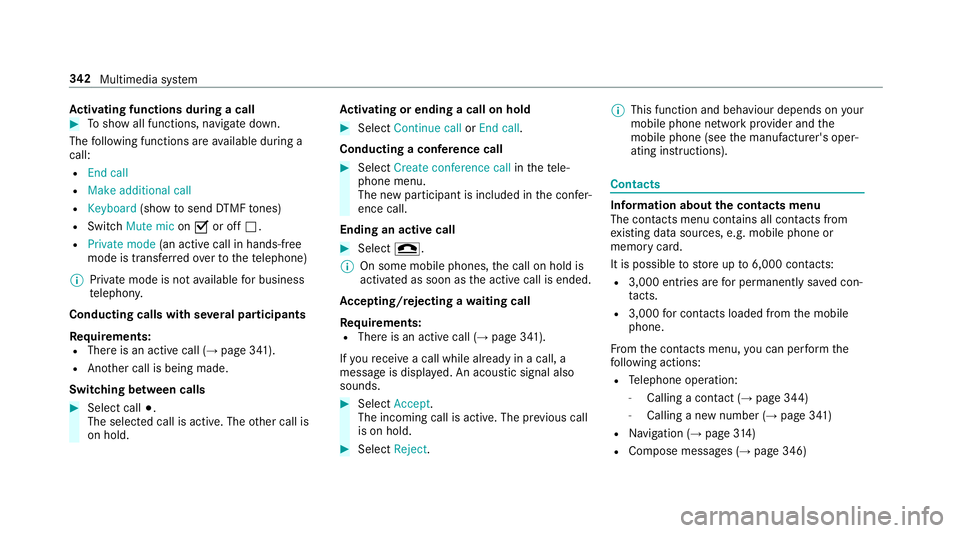
Ac
tivatin gfunction sdurin gac all #
Tosho wall functions, navigat edown.
The following function sareavailable during a
call:
R Endc all
R Mak eadditional call
R Keyboard (showtos endDTMF tones)
R Switch Mute mic onO or off ª.
R Private mode (ana ctive cal linh ands-free
mod eist ransfer redo vertot hetelephone)
% Privat emode is no tavailable forb usiness
te lephon y.
Conductin gcalls wit hseve ralp articipants
Re quirements:
R Ther eisana ctivecall (→ page341).
R Another call is being made.
Switching between calls #
Select call #.
The selected call is active. The other call is
on hold. Ac
tivatin gorendingac allonh old #
Select Continu ecallorEnd call.
Conductin gaconfere nc ec all #
Select Create conference call inthet ele‐
phone menu.
The ne wparticipant is included in thec onfer‐
ence call.
Endin gana ctivecall #
Select =.
% On some mobil ephones, thec all on hold is
activated as soon as thea ctiv ecall is ended.
Ac cepting/rejecting awaiting call
Re quirements:
R Ther eisana ctivecall (→ page341).
If yo ur eceiv eacall while already in acall, a
messag eisdisplayed. An acoustic signal also
sounds. #
Select Accept.
The incoming call is active. The pr evious call
is on hold. #
Select Reject. %
This function and behaviour depends on your
mobile phon enetwo rkprov ider and the
mobil ephone (see them anufacturer's oper‐
ating instructions). Contacts
Information about
thec ontact smenu
The con tacts menu contains al lcontacts from
ex istin gdatas ources, e.g. mobile phon eor
memo rycard.
It is possible tostor eupto6 ,000 contacts:
R 3,000 entries ar efor permanently sa vedc on‐
ta cts.
R 3,000 forc ontacts loaded from them obile
phone.
Fr om thec ontac ts menu ,you can per form the
fo llowing actions:
R Telephon eoperation:
- Calling acontact (→ page 344)
- Calling anew numbe r(→ pag e341 )
R Navigation (→ page314 )
R Compose messa ges( → pag e346) 342
Multimedia sy stem
Page 346 of 585
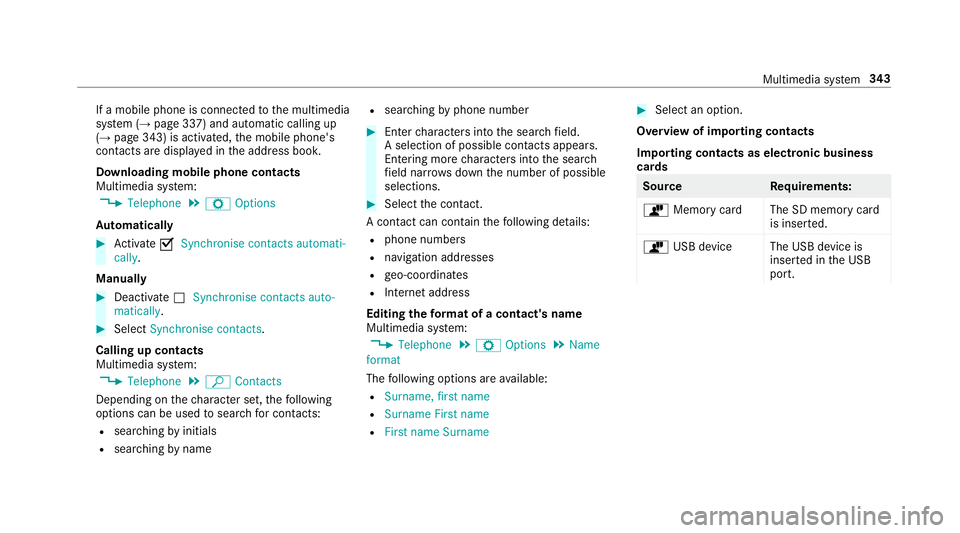
If
am obilep hone is connected tothem ultimedia
sy stem (→ page337)and automatic calling up
(→ pag e343) is activated, them obile phone's
conta cts ar edispl ay ed in thea ddress book.
Downloading mobile phone contacts
Multimedia sy stem:
, Telephone .
Z Options
Au tomatically #
Activate OSynchronis econtacts automati-
cally.
Manual ly #
Deactivate ªSynchronis econtacts auto-
matically. #
Select Synchronis econtacts .
Callin gupc ontacts
Multimedia sy stem:
, Telephone .
ª Contacts
Depending on thec haracter set, thef ollowing
options can be used tosear chforc ontacts:
R sear ching byinitials
R sear ching byname R
searching byphone number #
Ente rcharacter sintot he sear chfield.
As election of possible conta cts appears.
Entering mor echaracter sintot he sear ch
fi eld nar rows down then umber of possible
selections. #
Select thec ontact.
Ac ontact can contai nthe following de tails:
R phon enumbers
R navigation addresses
R geo-coordinates
R Interne taddress
Editing thef orma tofac ontact's name
Multimedi asystem:
, Telephone .
Z Options .
Name
format
The following option sareavailable:
R Surname, first name
R Surnam eFirst name
R First nam eSurname #
Select an option.
Overvie wofimportin gcontacts
Importin gcontact saselectronic business
cards Source
Requirements:
ò Memor ycardT he SD memor ycard
is inser ted.
ò USB device The USB device is
insertedint he USB
port. Multimedia sy
stem 343
Page 347 of 585
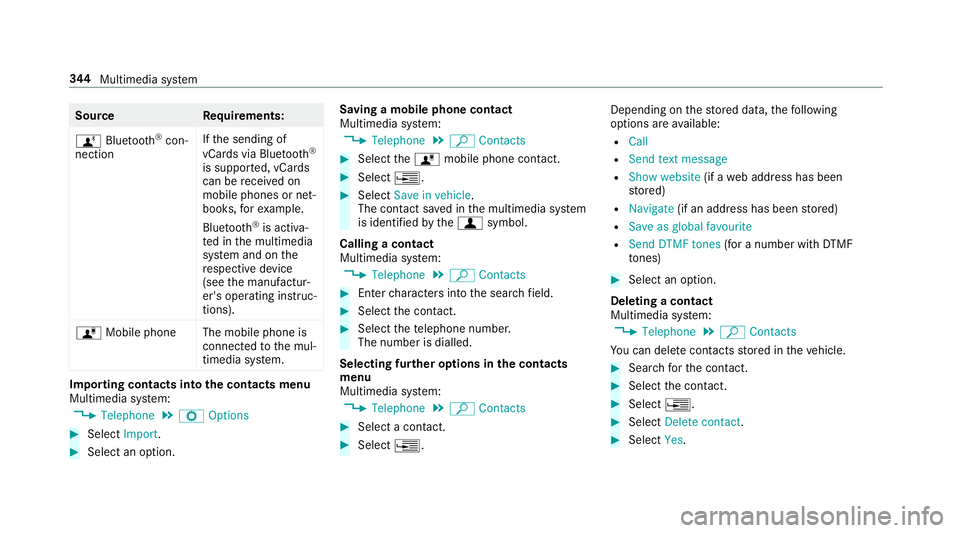
Source
Requirements:
ñ Bluetooth ®
con‐
nection If
th es endin gof
vCards via Blue tooth®
is suppor ted, vCards
can be recei vedon
mobile phones or net‐
books, fore xamp le.
Blue tooth ®
is activa‐
te dint he multimedia
sy stem and on the
re spectiv edevice
(see them anufactur‐
er's operating instruc‐
tions).
ó Mobile phone The mobile phone is
connectedtothem ul‐
timedia sy stem. Importing contacts int
othe contacts menu
Multimedia sy stem:
, Telephone .
Z Options #
Select Import. #
Select an option. Saving
amobile phone contact
Multimedia sy stem:
, Telephone .
ª Contacts #
Select theó mobile phone conta ct. #
Select ¥. #
Select Save in vehicle .
The contact sa vedint he multimedia sy stem
is identified bythe f symbol.
Calling acontact
Multimedia sy stem:
, Telephone .
ª Contacts #
Ente rcharacter sintot he sear chfield. #
Select thec ontact. #
Select thet elephone number.
The number is dialled.
Selecting fur ther options in thec ontacts
menu
Multimedia sy stem:
, Telephone .
ª Contacts #
Select acontact. #
Select ¥. Depending on
thes tore dd ata, thef ollowing
options ar eavailable:
R Call
R Sen dtextm essage
R Show website (ifaw eb address has been
st ored)
R Navigate (if an address has been stored)
R Save as global favourite
R Send DTMF tones (foranumber wit hDTMF
to nes) #
Select an option.
Deletin gacontact
Multimedia sy stem:
, Telephone .
ª Contacts
Yo uc an dele tecontacts stored in thev ehicle. #
Sear chfort he contact. #
Selectthe contact. #
Select ¥ . #
Select Delete contact . #
Select Yes. 344
Multimedia sy stem
Page 348 of 585
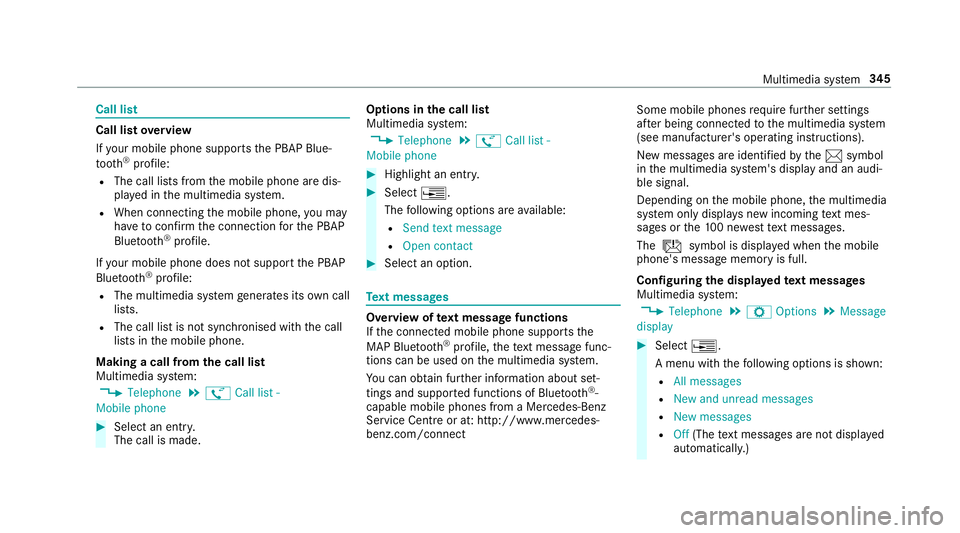
Call list
Call lis
toverview
If yo ur mobile phon esuppo rtst he PBAP Blue‐
tooth ®
profile:
R The call lists from them obile phone ar edis‐
pla yedint he multimedia sy stem.
R When connecting them obile phone, youm ay
ha ve toconfir mthe connection fort he PBAP
Blue tooth ®
profile.
If yo ur mobile phon edoes no tsuppo rttheP BAP
Blue tooth ®
profile:
R The multimedia sy stem generates its ownc all
li st s.
R The call lis tisnotsynchronised wit hthe call
lists in them obile phone.
Making acall from the call list
Multimedia sy stem:
, Telephone .
ø Call list -
Mobile phone #
Select an entry.
The call is made. Options in
thec all list
Multimedia sy stem:
, Telephone .
ø Call list -
Mobile phone #
Highlight an entry. #
Select ¥.
The following option sareavailable:
R Sen dtextm essage
R Open contact #
Select an option. Te
xt messages Overvie
woftextm essag efunctions
If th ec onnected mobile phone supports the
MAP Blue tooth®
profile, thet extm essa gefunc‐
tions can be use donthe multimedia sy stem.
Yo uc an obtain fur ther information about set‐
ting sand suppor tedf unction sofBluetooth ®
-
capable mobil ephones from aMercedes-Benz
Service Centr eorat:http://www.mercedes-
benz.com/connect Some mobil
ephones requiref urther settings
af te rb eing connected tothem ultimedia sy stem
(see manufacturer's operating instructions).
Ne wm essages ar eidentified bythe 1 symbol
in them ultimedia sy stem's displa yand an audi‐
ble signal.
Depending on them obile phone, them ultimedia
sy stem onl ydispla ysnewi ncoming text mes‐
sa ge sort he100n ewesttex tm essa ges.
The ú symbol is displa yedw hen them obile
phone's messag ememor yisfull.
Configuring thed ispla yedt extm essages
Multimedia sy stem:
, Telephone .
Z Options .
Message
display #
Select ¥.
Am enu wit hthe following option sisshown:
R All messages
R New and unread messages
R New messages
R Off (The text messa gesa renotd ispla yed
automaticall y.) Multimedia sy
stem 345
Page 349 of 585
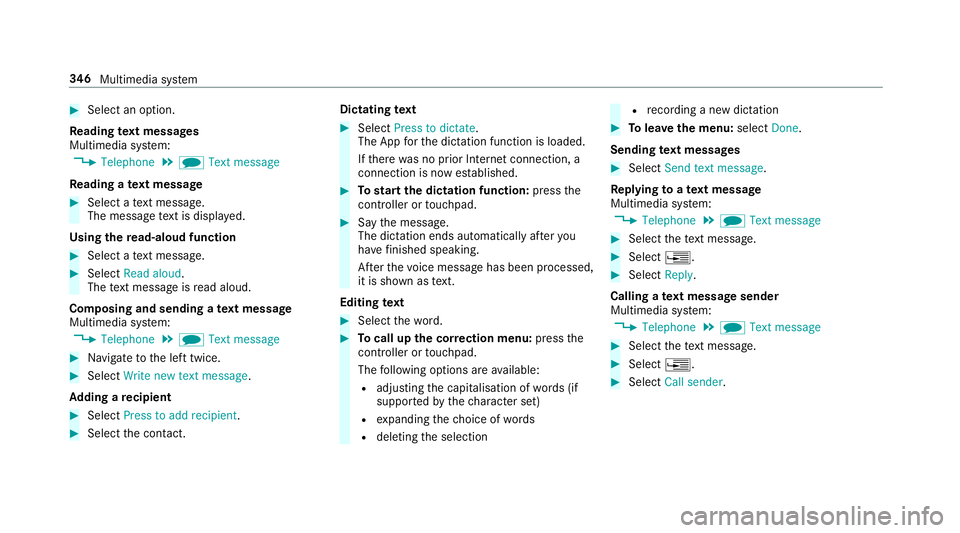
#
Select an option.
Re ading text messages
Multimedia sy stem:
, Telephone .
i Text message
Re ading atextm essage #
Select atextm essa ge.
The messag etextisd ispl ay ed.
Using ther ead-aloud function #
Select atextm essa ge. #
Select Read aloud .
The text messa geisread aloud.
Composing and sending atextm essage
Multimedia sy stem:
, Telephone .
i Text message #
Navigat etot he lef ttwice. #
Select Write new textm essage.
Ad ding arecipient #
Select Press to add recipient. #
Select thec ontact. Dictating
text #
Select Press to dictate.
The App fort he dictation function is loaded.
If th er ew as no prior Interne tconnection, a
connection is no westablished. #
Tostar tt he dictation function: pressthe
controller or touchpad. #
Saythe message.
The dictation ends automaticall yafter you
ha ve finished speaking.
Af tert he voice messag ehas been processed,
it is shown as text.
Editin gtext #
Select thew ord. #
Tocall up thec orrection menu: pressthe
controller or touchpad.
The following option sareavailable:
R adjustin gthe capitalisation of words( if
suppor tedbyt hecharacter set)
R expanding thec hoice of words
R deletin gthe selection R
recording anew dictation #
Tolea vethem enu: select Done.
Sending text messages #
Select Send text message .
Re plyin gtoat extm essage
Multimedia sy stem:
, Telephone .
i Text message #
Select thet extm essa ge. #
Select ¥. #
Select Reply.
Calling atextm essag esender
Multimedia sy stem:
, Telephone .
i Text message #
Select thet extm essa ge. #
Select ¥. #
Select Call sender. 346
Multimedia sy stem
Page 350 of 585
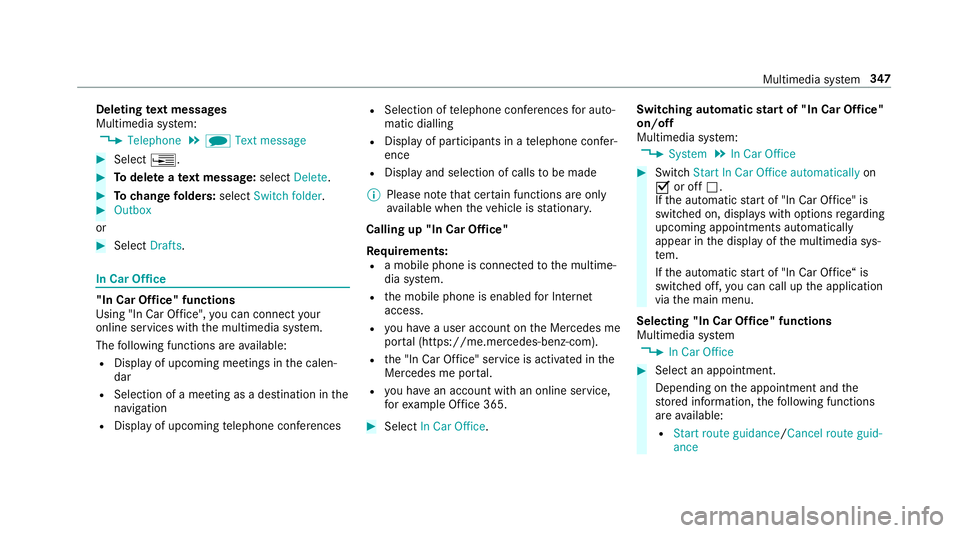
Deleting
text messages
Multimedia sy stem:
, Telephone .
i Text message #
Select ¥. #
Todel eteat extm essage: selectDelete. #
Tochang efolders: selectSwitch folder . #
Outbox
or #
Select Drafts. In Car Of
fice "In Car Of
fice" functions
Usin g"In Car Of fice" ,you can connect your
onlin eservices wit hthe multimedia sy stem.
The following function sareavailable:
R Displa yofupcomin gmeetings in thec alen‐
dar
R Selection of ameeting as adestination in the
navigation
R Displa yofupcoming telephon econfere nces R
Selection of telephon econfere nces fora uto‐
matic dialling
R Displa yofparticipants in atelephone confe r‐
ence
R Displa yand selection of call stobemade
% Please no tethat cer tain function sareonly
av ailable when thev ehicle is stationar y.
Callin gup"In Car Of fice"
Re quirements:
R am obile phon eisconnec tedtot he multime‐
dia sy stem.
R them obile phone is enabled forI nternet
access.
R youh aveau ser accoun tonthe Mercedes me
por tal(https://me.me rcedes-benz-com).
R the" In Car Of fice" service is acti vatedint he
Mercedes me por tal.
R youh ave an accoun twithano nline service,
fo re xamp le Office 365. #
Select In CarOffice . Switchin
gautomati cstar tof" In Car Of fice"
on/off
Multimedia sy stem:
, System .
In Car Office #
Switch Start In Car Offic eautomatically on
O or off ª.
If th ea utomatic star tof" In Car Of fice" is
switched on, displ aysw itho ptions rega rding
upcoming appointments automatically
appear in thed ispla yoft he multimedia sys‐
te m.
If th ea utomatic star tof" In Car Of fice“ is
switched off, youc an call up thea pplication
via them ain menu.
Selecting "In Car Of fice" functions
Multimedia sy stem
, In Car Office #
Select an appointment.
Depending on thea ppointment and the
st ored information, thef ollowing functions
ar ea vailable:
R Start rout eguidance/ Cancel rout eguid-
ance Multimedia sy
stem 347