MERCEDES-BENZ E-CLASS ESTATE 2017 Owners Manual
Manufacturer: MERCEDES-BENZ, Model Year: 2017, Model line: E-CLASS ESTATE, Model: MERCEDES-BENZ E-CLASS ESTATE 2017Pages: 585, PDF Size: 11.8 MB
Page 561 of 585
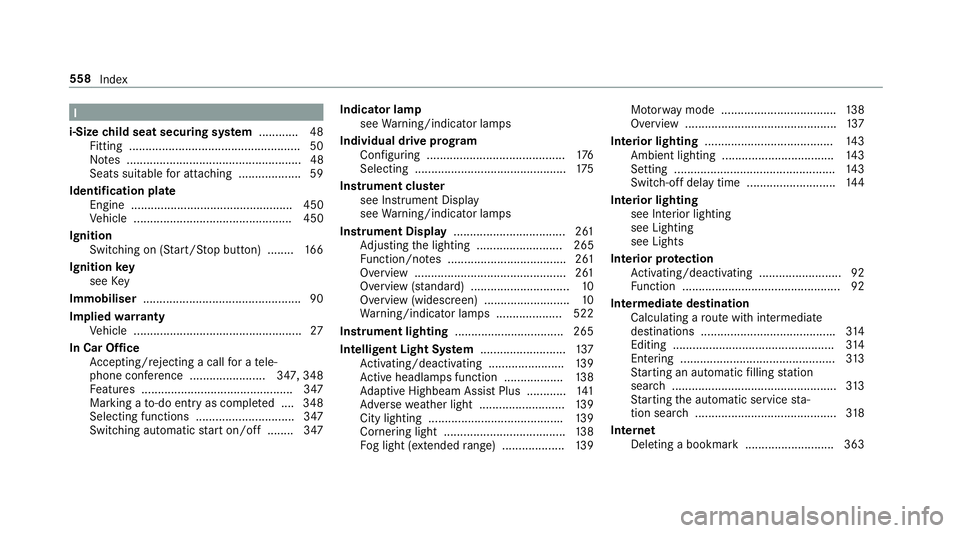
I
i-Siz echild sea tsecuring sy stem ............ 48
Fittin g................................................... .50
No tes. .................................................... 48
Seats suitable fora ttaching ................... 59
Identificatio nplate
Engine ................................................. 450
Ve hicle ................................................ 450
Ignition Switching on (S tart/S topb utton) ........ 16 6
Ignition key
see Key
Immobiliser ................................................ 90
Implie dwarra nty
Ve hicle ................................................... 27
In Car Of fice
Ac cepting/rejecting acallf or atele‐
phone confe rence ....................... 34 7, 348
Fe atures .............................................. 347
Markin gato-do ent ryas compl eted ....3 48
Selecting functions .............................. 347
Switching auto maticstar to n/ off. ...... .3 47 Indicator lamp
see Warning/indicator lamps
Individual driv eprogram
Configuring .......................................... 176
Selecting .............................................. 175
Instrument clus ter
see Instrument Display
see Warning/indicator lamps
Instrument Display .................................. 261
Ad justing thel ighting .......................... 265
Fu nction/no tes. ................................... 261
Overvie w..............................................2 61
Overvie w(standard) .............................. 10
Overvie w(widescreen) .......................... 10
Wa rning/indicator lamps .................... 522
Instrument lighting .................................265
Intelligent Light Sy stem .......................... 137
Ac tivating/deactivating ...................... .139
Ac tiveh eadlamps function .. ................ 13 8
Ad aptiv eHighbeam Assis tPlus ............ 141
Ad versew eather light .......................... 13 9
City lighting ........................................ .139
Cornering light ..................................... 13 8
Fo glight (extended range) ................... 13 9Mo
torw ay mode ................................... 13 8
Overvie w..............................................1 37
Interior lighting ...................................... .143
Ambient lighting .................................. 14 3
Setting ................................................. 14 3
Switch-of fdelay tim e........................... 14 4
Interior lighting see In terior lighting
see Lighting
see Lights
Interior pr otection
Ac tivating/deactivating ......................... 92
Fu nctio n................................................ 92
In term ediatedestination
Calculating arout ew ithi ntermediate
destinations ........................................ .314
Editing ................................................ .314
Entering ............................................... 313
St artin gana utomatic filling station
sear ch.................................................. 313
St artin gthe automatic service sta‐
tio ns ear ch ........................................... 318
Internet Deletin gabookmar k........................... 363 558
Index
Page 562 of 585
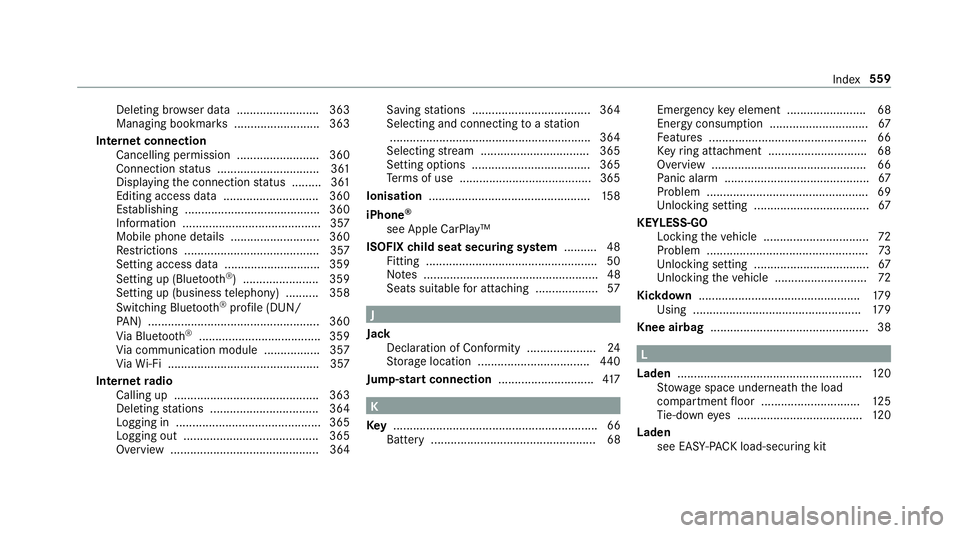
Del
eting br owser dat a.........................3 63
Managing bookma rks. ......................... 363
Interne tconnection
Cancelling permission .........................3 60
Connectio nstatus .............................. .361
Displ aying thec onnection status ........ .361
Editing access da ta............................. 360
Es tablishing .........................................3 60
Informatio n.......................................... 357
Mobile phone de tails .......................... .360
Re strictions ......................................... 357
Setting access da ta............................. 359
Setting up (Blue tooth®
). ...................... 359
Settin gup(business telephony) .......... 358
Swit ching Blue tooth®
profile (DUN/
PA N) .................................................... 360
Vi aB luetooth ®
..................................... 359
Vi ac ommunication modul e................. 357
Vi aW i-Fi.............................................. 357
In tern etradio
Calling up ............................................ 363
Deleting stations ................................ .364
Logging in ............................................ 365
Logging out .........................................3 65
Overvie w............................................. 364 Saving
stations .................................... 364
Selecting and connectin gtoastation
............................................................ .364
Selecting stre am ................................ .365
Setting options ................................... .365
Te rm sofu se ........................................3 65
Ionisation ................................................. 15 8
iPhone ®
see Apple CarPlay™
ISOFIX child seat securing sy stem .......... 48
Fittin g................................................... .50
No tes. .................................................... 48
Seats suitable fora ttaching ................... 57 J
Jack Declaration of Conformity ..................... 24
St orag elocation ..................................4 40
Jump-star tconnection ............................ .417 K
Key .............................................................. 66
Batter y.................................................. 68 Emer
gency keye lemen t....................... .68
Energy consum ption .............................. 67
Fe atures ................................................ 66
Ke yr ing at tach ment .............................. 68
Overvie w............................................... 66
Pa nic alar m............................................ 67
Problem .................................................69
Un lockin gsetting .................................. .67
KEYLESS-GO Lockin gthe vehicle ................................ 72
Problem .................................................73
Un lockin gsetting .................................. .67
Un lockin gthe vehicle ............................72
Kickd own.................................................1 79
Using ................................................... 17 9
Knee airbag ................................................ 38 L
Laden ........................................................ 12 0
St ow ages pac eunde rneat hthe load
compartment floor .............................. 12 5
Ti e-down eyes...................................... 12 0
Laden see EA SY-PAC Kload-securing kit Index
559
Page 563 of 585
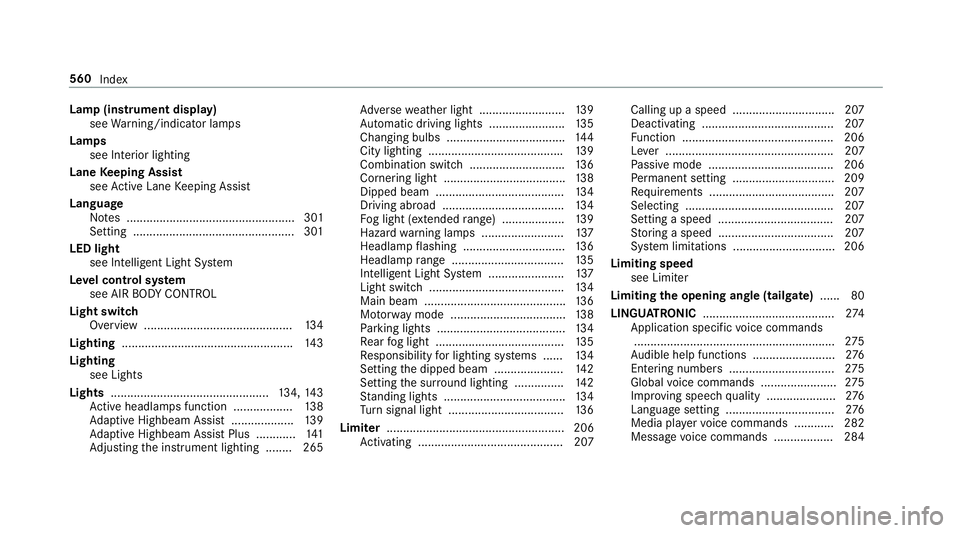
Lam
p(instrument display)
see Warning/indicator lamps
Lamps see Interior lighting
Lane Keeping Assist
see ActiveL aneK eeping Assist
Language Notes. .................................................. 301
Setting. ................................................3 01
LED light see In telligent Light Sy stem
Le velc ontrol sy stem
see AI RBODYC ONTROL
Light switch Overvie w.............................................1 34
Lighting .................................................... 14 3
Lighting see Lights
Lights ................................................ 134, 14 3
Ac tiveh eadlamps function .. ................ 13 8
Ad aptiv eHighbeam Assis t................... 13 9
Ad aptiv eHighbeam Assis tPlus ............ 141
Ad justing thei nstrument lighting ........ 265 Ad
versew eather light .......................... 13 9
Au tomatic driving lights ....................... 13 5
Changin gbulbs .................................... 14 4
City lighting ........................................ .139
Combination switc h............................ .136
Cornering light ..................................... 13 8
Dippe dbeam. ...................................... 13 4
Driving ab road .................................... .134
Fo glight (extended range) ................... 13 9
Haza rdwa rning lamps ........................ .137
Headla mpflashin g............................... 13 6
Headlamp rang e. ................................. 13 5
Intellige nt Light Sy stem ....................... 137
Light switc h.........................................1 34
Mai nbeam. ......................................... .136
Mo torw ay mode ................................... 13 8
Pa rking light s....................................... 13 4
Re ar fogl ight ....................................... 13 5
Re sponsibility forl ighting sy stems ...... 13 4
Setting thed ipped beam ..................... 14 2
Setting thes urround lighting .............. .142
St anding light s..................................... 13 4
Tu rn signal light ................................... 13 6
Limiter ...................................................... 206
Ac tivating ............................................ 207 Calling up
aspeed ............................... 207
Deactivating ........................................ 207
Fu nctio n.............................................. 206
Le ver. .................................................. 207
Pa ssiv emode ...................................... 206
Pe rm anen tsetting .............................. .209
Re quirements ...................................... 207
Selectin g............................................. 207
Settin gaspeed ................................... 207
St oring aspeed ................................... 207
Sy stem limitations ...............................2 06
Limiting speed see Limi ter
Limiting theo penin gangle (tailgate) ...... 80
LINGU ATRO NIC ........................................ 274
Application specific voice commands
............................................................ .275
Au dible help function s......................... 276
Entering numbe rs................................ 275
Global voice command s....................... 275
Impr oving speec hqualit y..................... 276
Langua gesetting. ................................ 276
Media pla yerv oice commands ............ 282
Messag evoice commands .................. 284 560
Index
Page 564 of 585
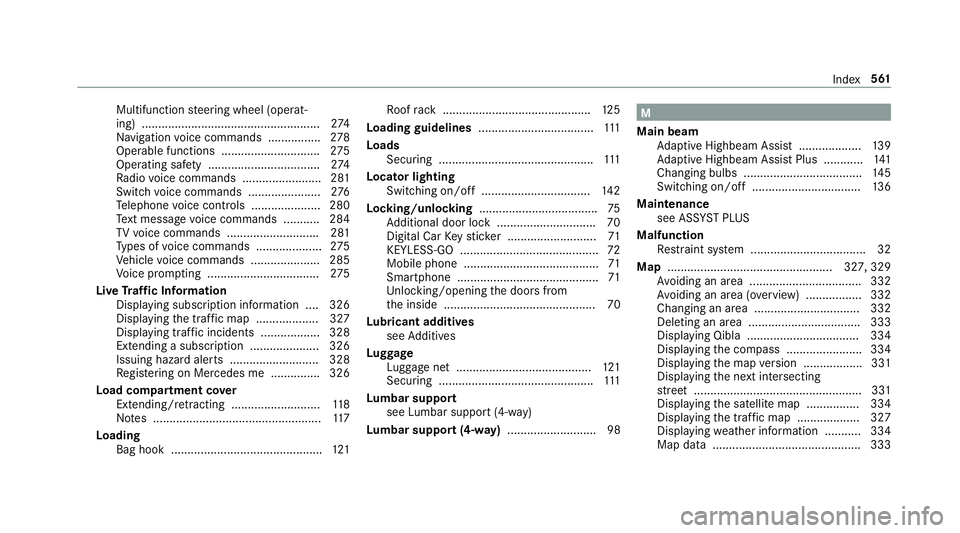
Multifunction
steering wheel (operat‐
ing) ...................................................... 274
Na vigation voice command s............... .278
Operable functions .............................. 275
Operating saf ety. ................................ .274
Ra dio voice command s....................... .281
Swit chvoice command s..................... .276
Te lephon evoice controls .....................2 80
Te xt messa gevoice command s........... 284
TV voice command s........................... .281
Ty pes of voice command s................... .275
Ve hicle voice command s..................... 285
Vo ice prom pting .................................. 275
Liv eTraffic Information
Displaying subscription information .... 326
Displaying thet raffic map .................. .327
Displ aying traf fici ncidents .................. 328
Extending asubscription ..................... 326
Issuing hazar dalerts. .......................... 328
Re gis tering on Mercedes me ............... 326
Load co mpartment co ver
Extending/r etra cting ........................... 11 8
No tes. .................................................. 11 7
Loading Bag hook .............................................. 121Ro
ofrack ............................................. 12 5
Loading guidelines ...................................111
Loads Securing .............................................. .111
Locator lighting Swit ching on/of f................................. 14 2
Lock ing/unlocking .................................... 75
Ad ditional door loc k............................. .70
Digital Car Keys ticker. .......................... 71
KEYLESS-GO .......................................... 72
Mobile phone ......................................... 71
Smartphone ........................................... 71
Un locking/openin gthe door sfrom
th ei nside ..............................................70
Lu bricant additives
see Additives
Lu ggage
Lu ggag enet ......................................... 121
Secu ring ............................................... 111
Lu mbar support
se eL umbar suppor t(4-w ay)
Lu mbar suppor t(4-wa y) ........................... 98 M
Main beam Adaptiv eHighbeam Assis t................... 13 9
Ad aptiv eHighbeam Assis tPlus ............ 141
Changin gbulbs .................................... 14 5
Switching on/of f................................. 13 6
Maintenance see ASS YSTP LUS
Malfunction Restra int sy stem ................................... 32
Map .................................................. 327, 329
Av oiding an area ..................................3 32
Av oiding an area (o verview) ................ .332
Changing an area ................................ 332
Deleting an area .................................. 333
Displ aying Qibla .................................. 334
Displaying thec ompass ....................... 334
Displaying them apversion .................. 331
Displaying then extintersecting
st re et ................................................... 331
Displaying thes atellit emap ................3 34
Displ aying thet raffic map .................. .327
Displ aying weather information .......... .334
Map dat a............................................. 333 Index
561
Page 565 of 585
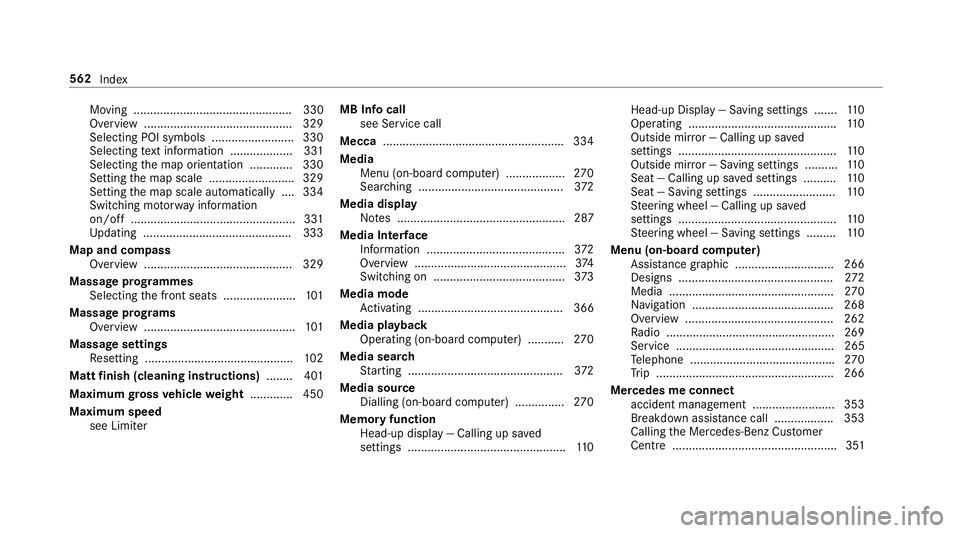
Moving ................................................ 330
Overvie w............................................. 329
Selecting POI symbols .........................3 30
Selecting text information ................... 331
Selecting them ap orientation .............3 30
Setting them ap scale .......................... 329
Setting them ap scale automaticall y....3 34
Switching mo torw ay information
on/of f................................................. .331
Up dating .............................................3 33
Map and comp ass
Overvie w............................................. 329
Massag eprogrammes
Selecting thef ront seats ......................1 01
Massag eprograms
Overvie w.............................................. 101
Massag esettings
Re setting. ............................................ 102
Matt finish (cleaning instructions) ........ 401
Maximum gross vehicl eweight ............ .450
Maximum speed see Limi ter MB Inf
ocall
see Service call
Mecca ...................................................... .334
Media Menu (on-boa rdcompu ter) .................. 270
Sea rching ............................................ 372
Media display Notes. .................................................. 287
Media Inter face
In fo rm atio n......................................... .372
Overvie w..............................................3 74
Switching on ........................................ 373
Media mode Activating ............................................ 366
Media playba ck
Operating (on-boar dcomputer) ........... 270
Media sear ch
St artin g............................................... 372
Media source Dialling (on-boa rdcompu ter) ............... 270
Memor yfunction
Head-u pdispla y—C alling up sa ved
settings ................................................ 11 0Head-up Displa
y—Saving settings ....... 11 0
Operating ............................................. 11 0
Outside mir ror—C alling up sa ved
settings ................................................ 11 0
Outside mir ror—S aving settings .......... 11 0
Sea t—C alling up sa veds ettings .......... 11 0
Sea t—S aving settings ......................... 11 0
St eering wheel —Calling up sa ved
settings ................................................ 11 0
St eering wheel —Saving settings ......... 11 0
Menu (on-boar dcomputer)
Assis tance graphi c.............................. 266
Designs ............................................... 272
Media .................................................. 270
Na vigation .......................................... .268
Overvie w............................................. 262
Ra dio ...................................................2 69
Service ................................................ 265
Te lephon e........................................... .270
Tr ip ...................................................... 266
Mercedes me connect accident managemen t......................... 353
Breakd owna ssis tanc ec all .................. 353
Callin gthe Mercedes-Benz Cus tomer
Centr e.................................................. 351 562
Index
Page 566 of 585
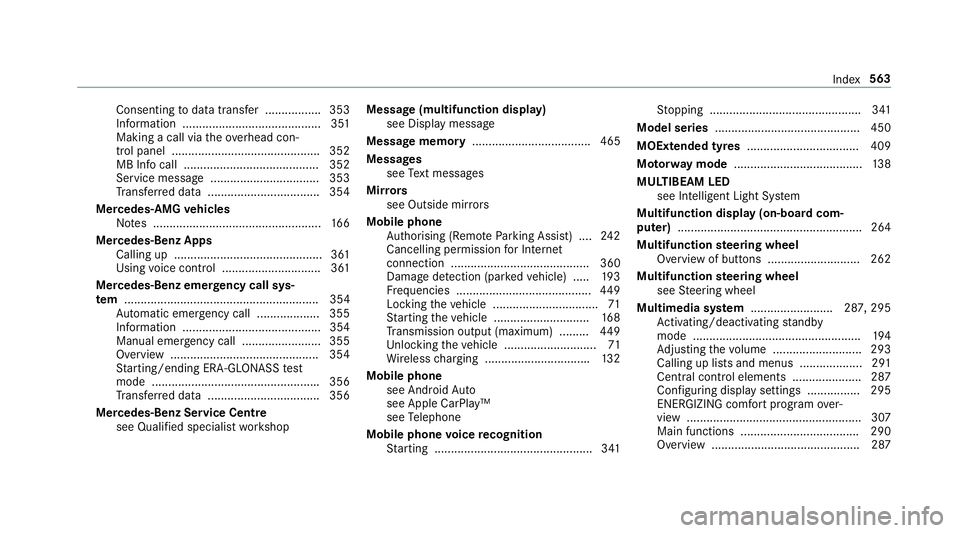
Consentin
gtodatat ransfer .................3 53
Informatio n.......................................... 351
Making acall via theo verhead con‐
trol panel ............................................. 352
MB Inf ocall ......................................... 352
Service messag e................................. 353
Tr ans ferred dat a..................................3 54
Mercedes-AMG vehicles
No tes. .................................................. 16 6
Mercedes-Benz Apps Calling up ............................................. 361
Using voice control .............................. 361
Mercedes-Benz emer gency call sys‐
tem ........................................................... 354
Au tomatic emergency call ................... 355
Information .......................................... 354
Manua lemer gency cal l........................ 355
Overvie w............................................. 354
St arting/ending ERA-GLONAS Stest
mode ...... ............................................ .356
Tr ans ferred dat a..................................3 56
Mercedes-Benz Servic eCentre
see Qualified specialis tworks hop Messag
e(multifunction display)
see Displa ymessage
Messag ememory .................................... 465
Messages see Text messa ges
Mir rors
see Outside mir rors
Mobile phone Authorising (Remo teParking Assist) .... 24 2
Cancellin gpermission forI nternet
connection .......................................... 360
Damag edetection (par kedv ehicle) ..... 19 3
Fr equencies ......................................... 449
Locking thev ehicle ................................ 71
St artin gthe vehicle ............................. 16 8
Tr ansmission output (maximum )......... 449
Un lockin gthe vehicle ............................71
Wi reless chargin g............................... .132
Mobile phone see Android Auto
see Apple CarPlay™
see Telephone
Mobile phone voice recognition
St artin g............................................... .341 St
opping ..............................................3 41
Model series ............................................ 450
MOExtende dtyres .................................. 409
Mo torw ay mode ....................................... 13 8
MULTIBEA MLED
see Intelligent Light Sy stem
Multifunction displa y(on-boar dcom‐
puter) ........................................................ 264
Multifunction steering wheel
Overvie wofbuttons ............................ 262
Multifunction steering wheel
see Steering wheel
Multimedia sy stem ........................ .287,295
Ac tivating/deactivating standby
mode .................................................. .194
Ad justing thev olume ........................... 293
Calling up lists and menu s................... 291
Central control elements ..................... 287
Configu ring displ aysettings ................2 95
ENERGIZING comfor tprogram over‐
vie w. .................................................... 307
Mainf unctions ................................... .290
Overvie w............................................. 287 Index
563
Page 567 of 585
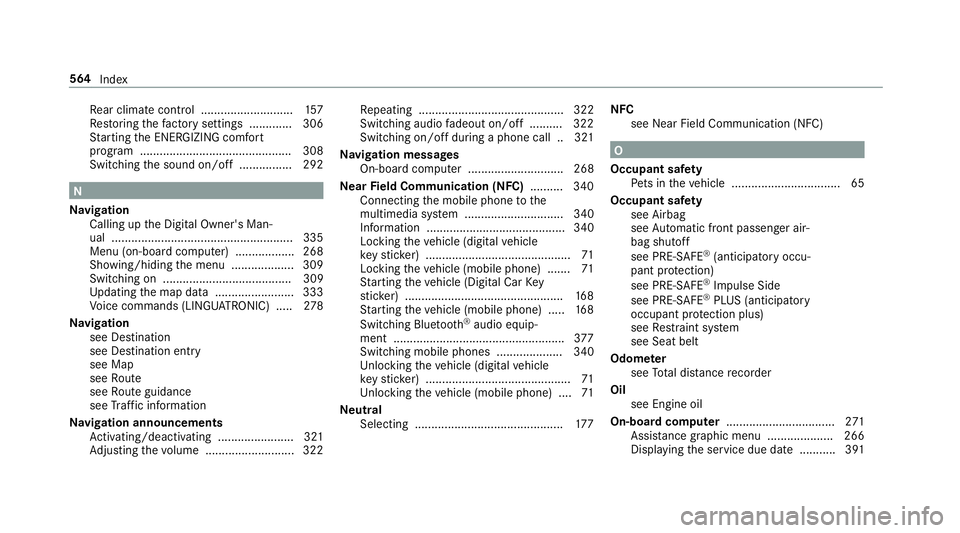
Re
ar climat econtrol ............................ 157
Re storing thef actor ysettings ............. 306
St artin gthe ENERG IZING comfort
program ..............................................3 08
Switching thes ound on/of f................2 92 N
Na vigation
Calling up theD igital Owner's Man‐
ual .......................................................3 35
Menu (on-boa rdcompu ter) .................. 268
Showing/hiding them enu ...................3 09
Switching on ....................................... 309
Up dating them ap dat a........................ 333
Vo ice command s(LINGU ATRO NIC) .....2 78
Na vigation
see Destination
see Destination entry
see Map
see Route
see Routeg uidance
see Traf fici nformation
Na vigation announcements
Ac tivating/deactivating ...................... .321
Ad justing thev olume ........................... 322 Re
peating ............................................ 322
Switching audio fadeout on/of f......... .322
Switching on/of fduring aphone call .. 321
Na vigation messages
On-boar dcomputer ............................. 268
Ne arField Communication (NFC) .......... 340
Connecting them obile phone tothe
multimedia sy stem .............................. 340
Information .......................................... 340
Locking thev ehicle (digital vehicle
ke ys ticker) ............................................ 71
Locking thev ehicle (mobile phone) .......71
St artin gthe vehicle (Digital Car Key
st icke r) ................................................ 16 8
St artin gthe vehicle (mobile phone) ..... 16 8
Switching Blu etoo th®
audio equip‐
men t................................................... .377
Switching mobil ephones .................... 340
Un lockin gthe vehicle (digital vehicle
ke ys ticker) ............................................ 71
Un lockin gthe vehicle (mobile phone) ....71
Ne utral
Selecting ............................................. 17 7NFC
see Nea rField Communicatio n(NFC) O
Occupant saf ety
Pe ts in thev ehicle ................................. 65
Occupant saf ety
see Airbag
see Automatic front passenger air‐
bag shutoff
see PRE-SAFE ®
(anticipator yoccu‐
pant pr otection)
see PRE-SAFE ®
Impulse Side
see PRE-SAFE ®
PLUS (anticipatory
occupant pr otection plus)
see Restra int sy stem
see Seat belt
Odome ter
see Totald ista nce recorder
Oil see Engine oil
On-boar dcom puter ................................. 271
Assi stanc egraphic men u................... .266
Displaying thes ervice due dat e........... 391 564
Index
Page 568 of 585
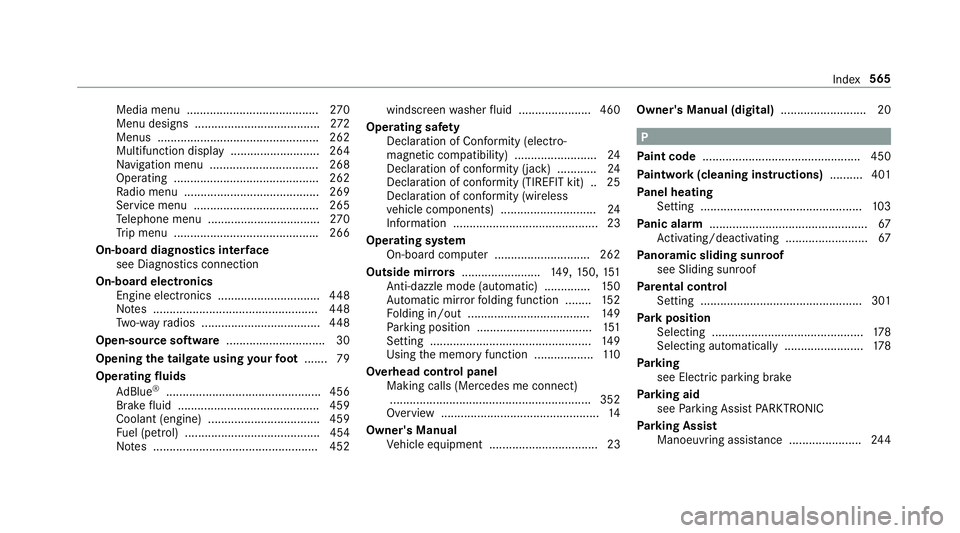
Media menu ........................................2
70
Menu designs ...................................... 272
Menus .................................................2 62
Multifunction displa y........................... 264
Na vigation menu ................................. 268
Operating ............................................ 262
Ra dio menu .........................................2 69
Service menu ...................................... 265
Te lephon emenu. ................................ .270
Tr ip men u........................................... .266
On-boa rddiagno stics inter face
see Diagno stics connection
On-boa rdelectronics
Engine electronic s............................... 448
No tes. ................................................. 448
Tw o-w ayradios .................................... 448
Open-source software .............................. 30
Opening thet ailgat eusing your foot ....... 79
Ope ratin gfluids
Ad Blue ®
............................................... 456
Brak efluid .......................................... .459
Coolant (engine) .................................. 459
Fu el (petrol) ......................................... 454
No tes. ................................................. 452 windscreen
washer fluid ...................... 460
Ope ratin gs afety
Declaration of Conformity (electro‐
magnetic compatibility) ......................... 24
Declaration of conformity (ja ck). .......... .24
Declaration of conformity (TIREFIT kit) .. 25
Declaration of conformity (wireless
ve hicle components) ............................. 24
Information ............................................ 23
Operating sy stem
On-boar dcomputer ............................ .262
Outside mir rors ........................ 149, 150, 151
Anti-dazzl emode( automatic) .............. 15 0
Au tomatic mir rorf olding function ........ 15 2
Fo lding in/out .................................... .149
Pa rking position .................................. .151
Setting ................................................. 14 9
Using them emor yfunction .................. 11 0
Overhead control panel Making calls (Mercedes me connect).............................................................3 52
Overvie w................................................ 14
Owner's Manual Vehicle equipment ................................. 23 Owner's Manual (digital)
.......................... 20 P
Pa int code ................................................ 450
Pa intwor k(cleaning instructions) .......... 401
Pa nel heating
Setting .................................................1 03
Pa nic alarm ................................................ 67
Ac tivating/deactivating ......................... 67
Pa noramic sliding sunroof
see Sliding sunroof
Pa rental control
Setting .................................................3 01
Pa rk position
Selecting .............................................. 178
Selecting au tomatical ly........................ 178
Pa rking
see Electric parkin gbrake
Pa rking aid
see Parking Assis tPARKTRONIC
Pa rking Assist
Manoeuv ring assi stanc e..................... .244 Index
565
Page 569 of 585
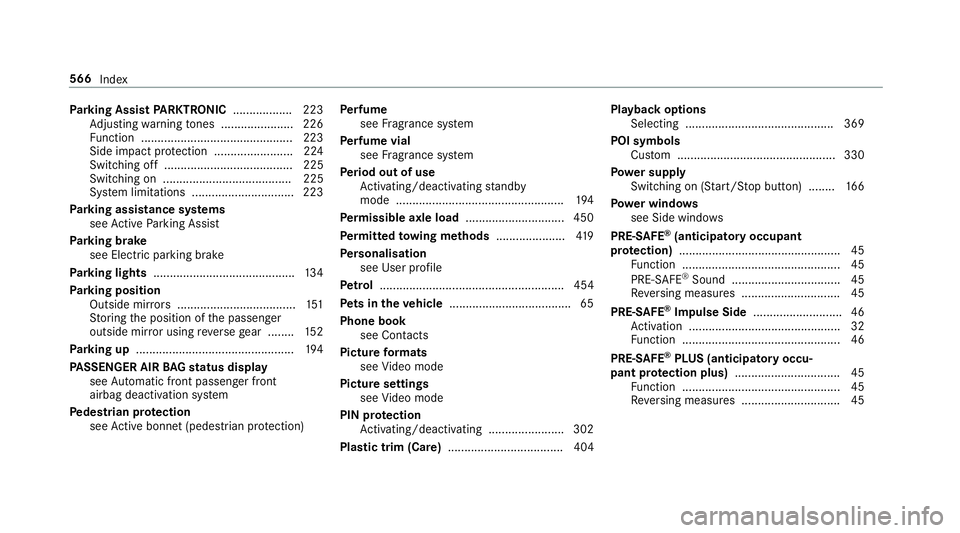
Pa
rking Assis tPARKTRONIC .................. 223
Ad justing warning tones ...................... 226
Fu nctio n.............................................. 223
Sid eimp actp rotection ........................ 224
Switching of f....................................... 225
Switching on ....................................... 225
Sy stem limitations ...............................2 23
Pa rking assistance sy stems
see ActiveP arking Assist
Pa rking brake
see Electric parkin gbrake
Pa rking lights .......................................... .134
Pa rking position
Outside mir rors .................................... 151
St oring thep osition of thep assenger
outside mir roru sing reve rseg ear ........ 15 2
Pa rking up ................................................ 194
PA SSENGER AIR BAGs tatus display
se eA utomati cfront passenger front
airbag deactivation sy stem
Pe destrian pr otection
see Activeb onnet(pede strian protection) Pe
rfume
see Fragranc esystem
Pe rfume vial
see Fragranc esystem
Pe riod out of use
Ac tivating/deactivating standby
mode .................................................. .194
Pe rm issible axle load .............................. 450
Pe rm itted towing me thods .................... .419
Pe rsonalisation
see User profile
Pe trol ........................................................ 454
Pe ts in the vehicle .................................... .65
Phone book see Contacts
Pictur eformats
se eV ideo mode
Pictur esettings
see Video mode
PIN pr otection
Ac tivating/deactivating ...................... .302
Plastic trim (Care) ................................... 404 Playbac
koptions
Selecting ............................................. 369
POI symbols Cust om ................................................ 330
Po we rsupp ly
Switching on (S tart/S topb utton) ........ 16 6
Po we rw indo ws
see Side windo ws
PRE-SAFE ®
(anticipator yoccupant
pr otection) ................................................ .45
Fu nctio n................................................ 45
PRE-SAFE ®
Sound ................................. 45
Re versing measures .............................. 45
PRE- SAFE®
Impulse Side .......................... .46
Ac tivation .............................................. 32
Fu nctio n................................................ 46
PRE-SAFE ®
PLUS (anticipator yoccu‐
pant pr otection plus) ................................ 45
Fu nctio n................................................ 45
Re versing measures .............................. 45 566
Index
Page 570 of 585
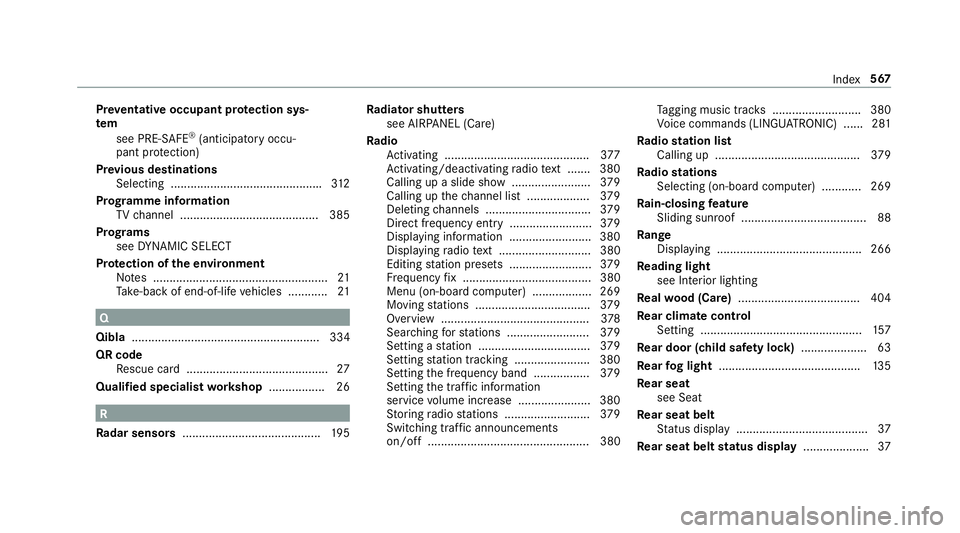
Pr
eve ntativ eoccupant pr otection sys‐
tem
see PRE-SAFE ®
(anticipator yoccu‐
pant pr otection)
Pr ev ious destinations
Selectin g............................................. .312
Prog ramme in form ation
TV channel .......................................... 385
Prog rams
se eD YNAMI CSELECT
Pr otection of thee nvironment
No tes. .................................................... 21
Ta ke -ba ckof end-of-lif evehicles ............ 21 Q
Qibla ......................................................... 334
QR code Rescue car d...........................................27
Qualified specialis tworks hop ................. 26 R
Ra dar senso rs.......................................... 19 5Ra
diator shutters
see AIRPANEL (Care)
Ra dio
Ac tivating ............................................ 377
Ac tivating/deactivating radio text ....... 380
Calling up aslide show........................ 379
Callin gupt hechannel lis t................... 379
Deleting channels ................................ 379
Direct frequency entr y......................... 379
Displ aying informatio n......................... 380
Disp laying radio text ............................ 380
Editing statio npresets ........................ .379
Fr equency fix. ...................................... 380
Menu (on-boa rdcompu ter) .................. 269
Moving stations .................................. .379
Overvie w............................................. 378
Sea rching fors tations ........................ .379
Setting astatio n. ................................ .379
Setting statio ntrackin g....................... 380
Settin gthe frequency band ................. 379
Setting thet raffic information
service volume inc rease ...................... 380
St oring radio stations .......................... 379
Switching traf fica nnouncements
on/of f................................................. 380 Ta
gging music trac ks........................... 380
Vo ice command s(LINGU ATRO NIC) ...... 281
Ra dio station list
Calling up ............................................ 379
Ra dio stations
Selecting (on-boa rdcompu ter) ............ 269
Ra in-closing feature
Sliding sunroof ...................................... 88
Ra nge
Displaying ............................................ 266
Re ading light
see Interior lighting
Re alwo od (Care) .................................... .404
Re ar climat econtrol
Setting ................................................. 157
Re ar door (child saf etyl ock) .................... 63
Re ar fogl ight ...........................................1 35
Re ar seat
see Seat
Re ar seat belt
St atus displa y....................................... .37
Re ar seat bel tstatus display .................... 37 Index
567