MERCEDES-BENZ E-CLASS ESTATE 2020 Owners Manual
Manufacturer: MERCEDES-BENZ, Model Year: 2020, Model line: E-CLASS ESTATE, Model: MERCEDES-BENZ E-CLASS ESTATE 2020Pages: 489, PDF Size: 9.15 MB
Page 411 of 489
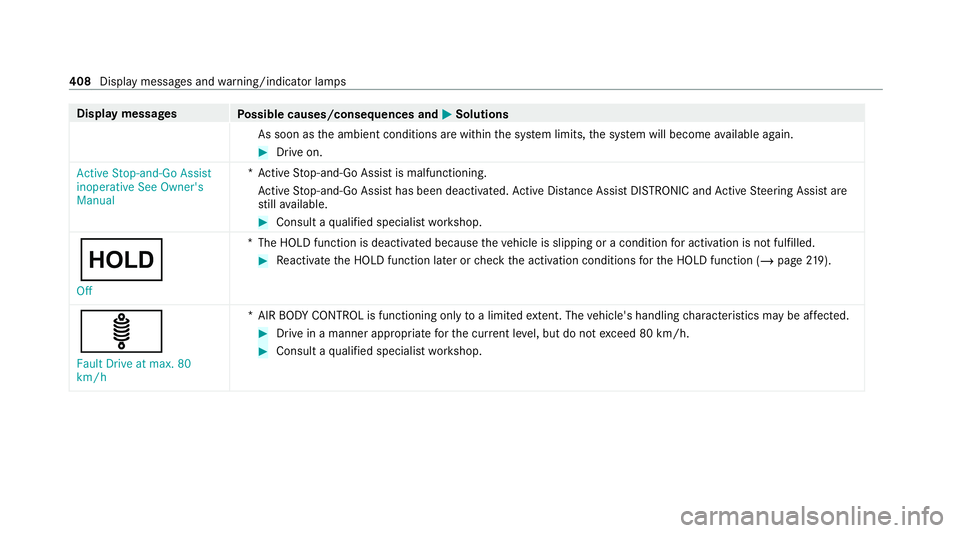
Display messages
Possible causes/consequences and M
MSolutions
As soon as the ambient conditions are within the sy stem limits, the sy stem will become available again. #
Drive on.
Active Stop-and-Go Assist
inoperative See Owner's
Manual *A
ctive Stop-and-Go Assist is malfunctioning.
Ac tive Stop-and-Go Assist has been deactivated. Active Dis tance Assi stDISTRONIC and Active Steering Assist are
st ill available. #
Consult a qualified specialist workshop.
ë Off *T
he HOLD function is deactivated because theve hicle is slipping or a condition for activation is not fulfilled. #
Reactivate the HOLD function later or check the activation conditions forth e HOLD function (/ page219).
ä Fault Drive at max. 80
km/h *A
IRBO DY CONTROL is functioning only toa limited extent. The vehicle's handling characteristics may be af fected. #
Drive in a manner appropria teforth e cur rent le vel, but do not exceed 80 km/h. #
Consult a qualified specialist workshop. 408
Display messages and warning/indicator lamps
Page 412 of 489
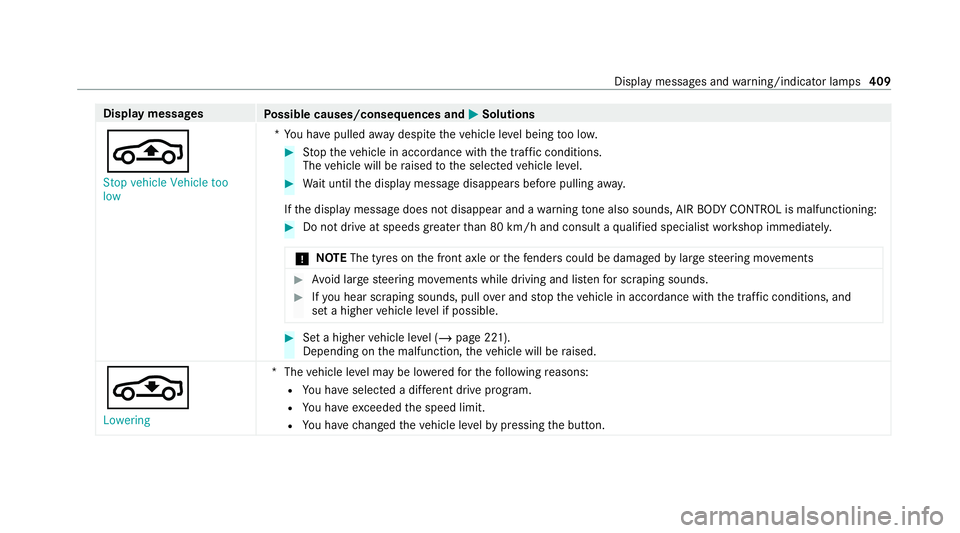
Display messages
Possible causes/consequences and M
MSolutions
É Stop vehicle Vehicle too
low *Y
ou ha vepulled away despite theve hicle le vel being too lo w. #
Stop theve hicle in accordance with the tra ffic conditions.
The vehicle will be raised tothe selected vehicle le vel. #
Wait until the display message disappears before pulling away.
If th e display message does not disappear and a warning tone also sounds, AIR BODY CONTROL is malfunctioning: #
Do not drive at speeds greater than 80 km/h and consult a qualified specialist workshop immediately.
* NO
TEThe tyres on the front axle or thefe nde rscould be damaged bylarge steering mo vements #
Avoid large steering mo vements while driving and lis tenfo r scraping sounds. #
Ifyo u hear sc raping sounds, pull over and stop theve hicle in accordance with the tra ffic conditions, and
set a higher vehicle le vel if possible. #
Set a higher vehicle le vel (/ page 221).
Depending on the malfunction, theve hicle will be raised.
¢
Lowering *T
hevehicle le vel may be lo weredfo rth efo llowing reasons:
R You ha veselected a dif fere nt drive program.
R You ha veexceeded the speed limit.
R You ha vechanged theve hicle le velby pressing the button. Display messages and
warning/indicator lamps 409
Page 413 of 489
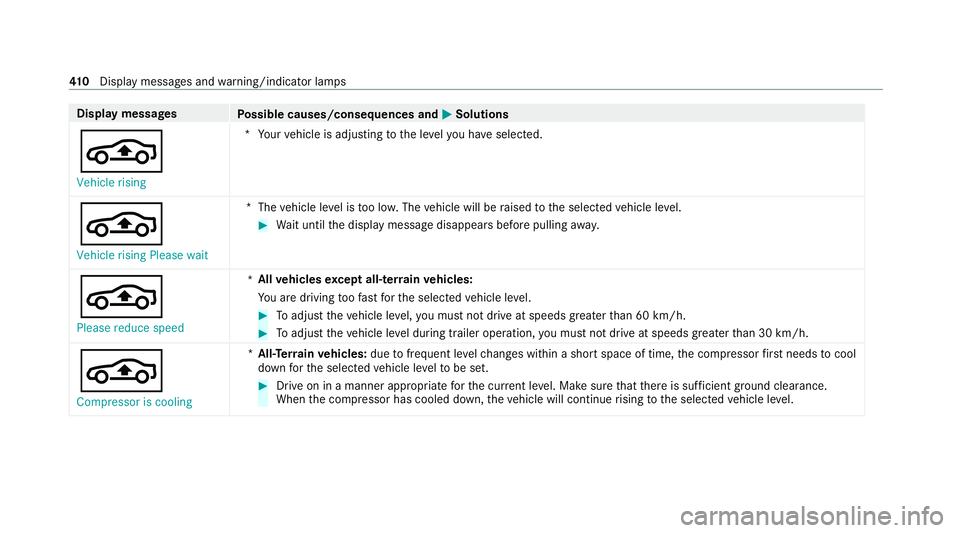
Display messages
Possible causes/consequences and M
MSolutions
É Vehicle rising *Y
our vehicle is adjusting tothe le velyo u ha veselected.
É Vehicle rising Please wait *T
hevehicle le vel is too lo w.The vehicle will be raised tothe selected vehicle le vel. #
Wait until the display message disappears before pulling away.
É Please reduce speed *
All
vehicles except all- terrain vehicles:
Yo u are driving toofast forth e selected vehicle le vel. #
Toadjust theve hicle le vel,yo u must not drive at speeds greaterth an 60 km/h. #
Toadjust theve hicle le vel during trailer operation, you must not drive at speeds greaterth an 30 km/h.
É Compressor is cooling *
All- Terrain vehicles: duetofrequent le velch anges within a short space of time, the compressor firs t needs tocool
down forth e selected vehicle le velto be set. #
Drive on in a manner appropriate forth e cur rent le vel. Make sure that there is suf ficient ground clearance.
When the compressor has cooled down, theve hicle will continue rising tothe selected vehicle le vel. 41 0
Displaymessa ges and warning/indicator lamps
Page 414 of 489
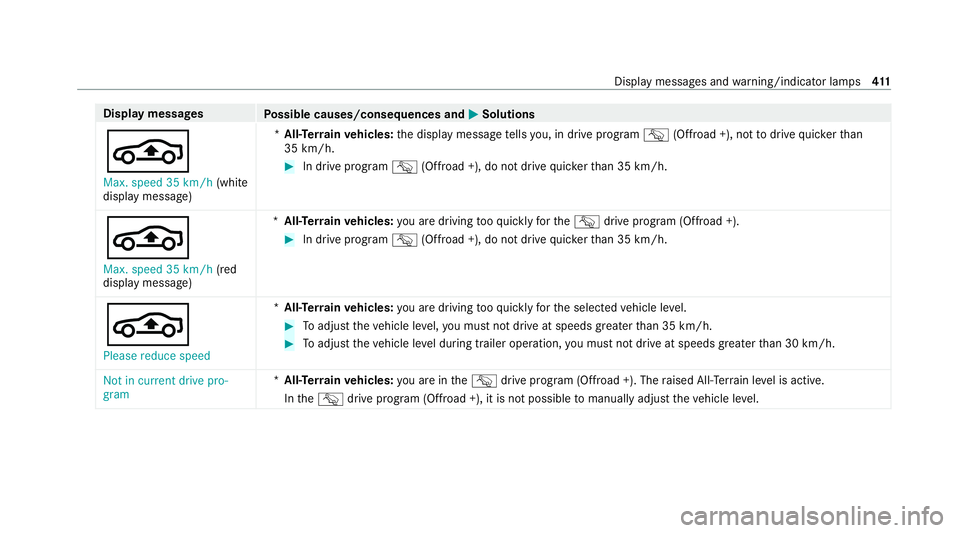
Display messages
Possible causes/consequences and M
MSolutions
É Max. speed 35 km/h (white
display message) *
All- Terrain vehicles: the display message tells you, in drive prog ram G (Offroad +), not todrive quicke rth an
35 km/h. #
In drive prog ram G (Offroad +), do not drive quicke rth an 35 km/h.
É Max. speed 35 km/h (red
display message) *
All- Terrain vehicles: you are driving tooqu ickly forth eG drive program (Offroad +). #
In drive prog ram G (Offroad +), do not drive quicke rth an 35 km/h.
É Please reduce speed *
All- Terrain vehicles: you are driving tooqu ickly forth e selected vehicle le vel. #
Toadjust theve hicle le vel,yo u must not drive at speeds greaterth an 35 km/h. #
Toadjust theve hicle le vel during trailer operation, you must not drive at speeds greaterth an 30 km/h.
Not in current drive pro-
gram *
All- Terrain vehicles: you are in theG drive program (Offroad +). The raised All- Terrain le vel is active.
In theG drive prog ram (Offroad +), it is not possible tomanually adju sttheve hicle le vel. Display messages and
warning/indicator lamps 411
Page 415 of 489
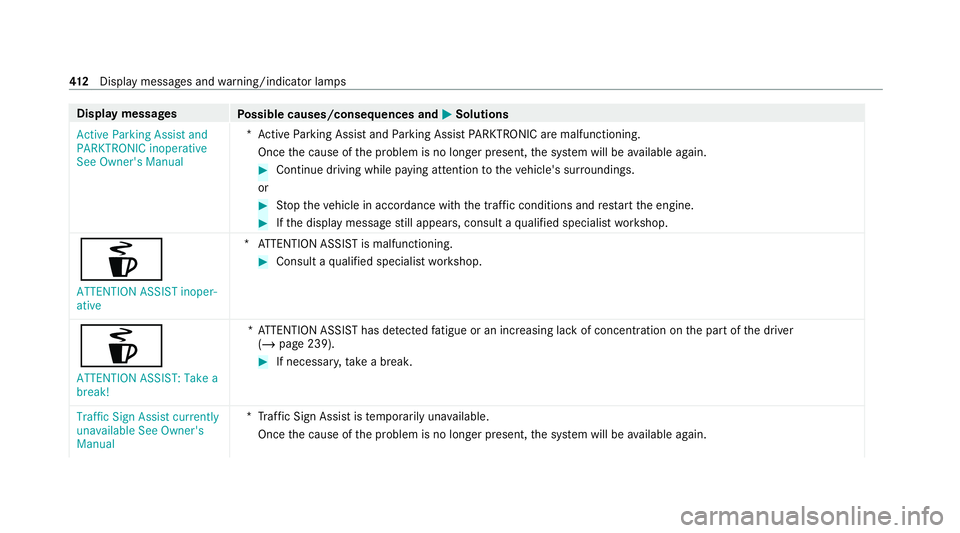
Display messages
Possible causes/consequences and M
MSolutions
Active Parking Assist and
PARKTRONIC inoperative
See Owner's Manual *A
ctive Parking Assist and Parking Assist PARKTRONIC are malfunctioning.
Once the cause of the problem is no longer present, the sy stem will be available again. #
Continue driving while paying attention totheve hicle's sur roundings.
or #
Stop theve hicle in accordance with the tra ffic conditions and restart the engine. #
Ifth e display message still appears, consult a qualified specialist workshop.
é
ATTENTION ASSIST inoper-
ative *A
TTENTION ASSIST is malfunctioning. #
Consult a qualified specialist workshop.
é ATTENTION ASSIST: Take a
break! *A
TTENTION ASSIST has de tected fatigue or an increasing la ckof concentration on the part of the driver
(/ page 239). #
If necessar y,take a break.
Traffic Sign Assist currently
unavailable See Owner's
Manual *T
raffic Sign Assist is temp orarily una vailable.
Once the cause of the problem is no longer present, the sy stem will be available again. 412
Displaymessa ges and warning/indicator lamps
Page 416 of 489
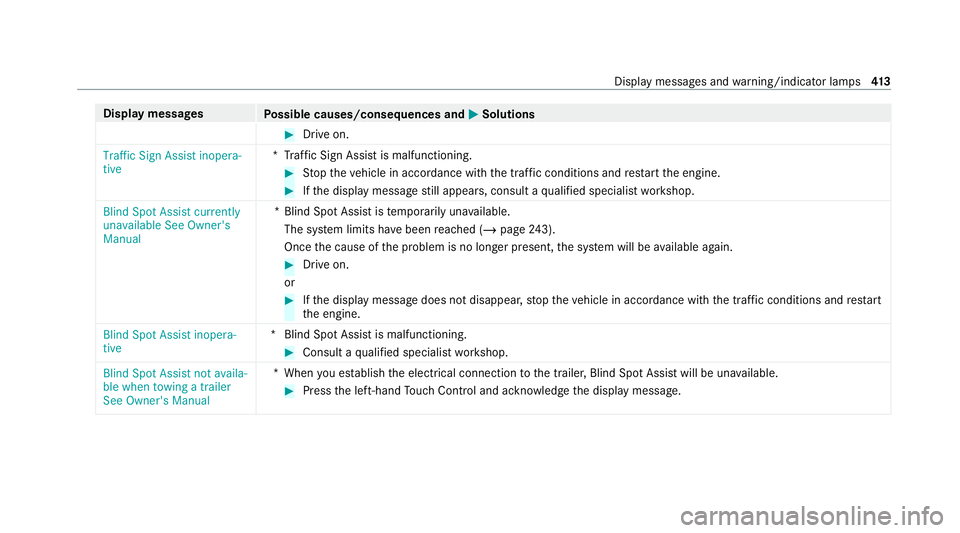
Display messages
Possible causes/consequences and M
MSolutions #
Drive on.
Traffic Sign Assist inopera-
tive *T
raffic Sign Assist is malfunctioning. #
Stop theve hicle in accordance with the tra ffic conditions and restart the engine. #
Ifth e display message still appears, consult a qualified specialist workshop.
Blind Spot Assist currently
unavailable See Owner's
Manual *B
lind Spot Assist is temp orarily una vailable.
The sy stem limits ha vebeen reached (/ page243).
On ce the cause of the problem is no longer present, the sy stem will be available again. #
Drive on.
or #
Ifth e display message does not disappear, stop theve hicle in accordance with the tra ffic conditions and restart
th e engine.
Blind Spot Assist inopera-
tive *B
lind Spot Assist is malfunctioning. #
Consult a qualified specialist workshop.
Blind Spot Assist not availa-
ble when towing a trailer
See Owner's Manual *W
hen you es tablish the electrical connection tothe trailer, Blind Spot Assist will be una vailable. #
Press the left-hand Touch Control and ackn owledge the display message. Display messages and
warning/indicator lamps 413
Page 417 of 489
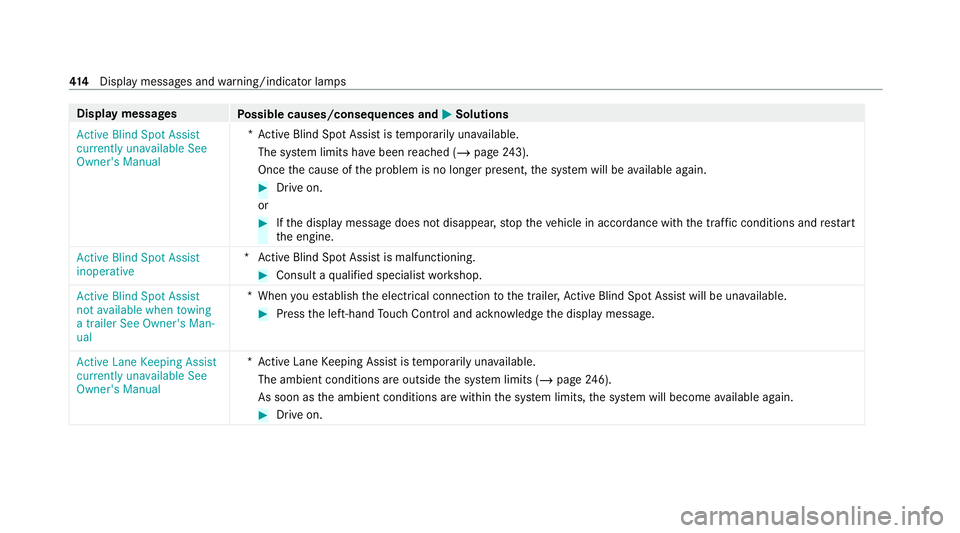
Display messages
Possible causes/consequences and M
MSolutions
Active Blind Spot Assist
currently unavailable See
Owner's Manual *A
ctive Blind Spot Assi stistemp orarily una vailable.
The sy stem limits ha vebeen reached (/ page243).
On ce the cause of the problem is no longer present, the sy stem will be available again. #
Drive on.
or #
Ifth e display message does not disappear, stop theve hicle in accordance with the tra ffic conditions and restart
th e engine.
Active Blind Spot Assist
inoperative *A
ctive Blind Spot Assi stis malfunctioning. #
Consult a qualified specialist workshop.
Active Blind Spot Assist
not available when towing
a trailer See Owner's Man-
ual *W
hen you es tablish the electrical connection tothe trailer, Active Blind Spot Assi stwill be una vailable. #
Press the left-hand Touch Control and ackn owledge the display message.
Active Lane Keeping Assist
currently unavailable See
Owner's Manual *A
ctive Lane Keeping Assist is temp orarily una vailable.
The ambient conditions are outside the sy stem limits (/ page246).
As soon as the ambient conditions are within the sy stem limits, the sy stem will become available again. #
Drive on. 414
Displaymessa ges and warning/indicator lamps
Page 418 of 489
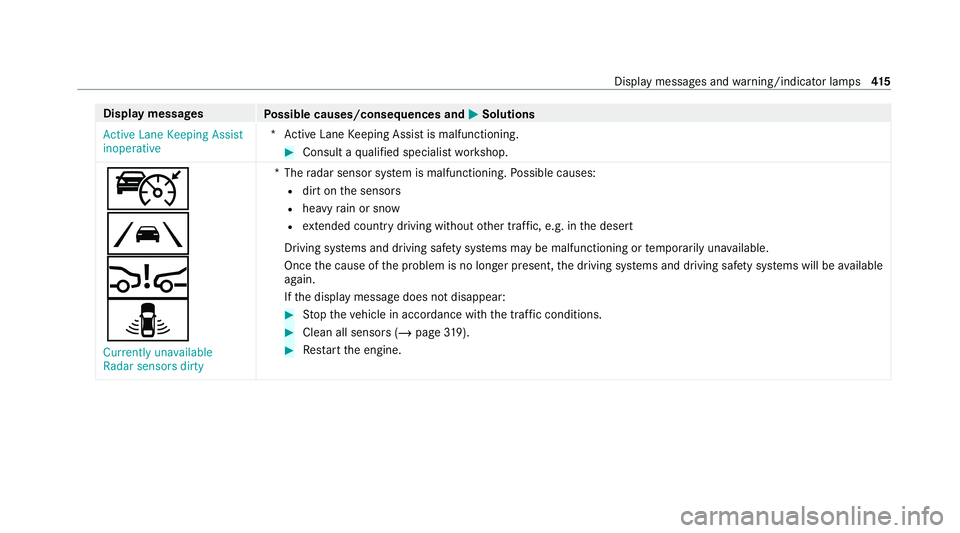
Display messages
Possible causes/consequences and M
MSolutions
Active Lane Keeping Assist
inoperative *A
ctive Lane Keeping Assist is malfunctioning. #
Consult a qualified specialist workshop.
ç
Ã
Ä
¸ Currently unavailable
Radar sensors dirty *T
heradar sensor sy stem is malfunctioning. Possible causes:
R dirt on the sensors
R heavy rain or snow
R extended country driving wi thout other traf fic, e.g. in the desert
Driving sy stems and driving saf ety sy stems may be malfunctioning or temp orarily una vailable.
Once the cause of the problem is no longer present, the driving sy stems and driving saf ety sy stems will be available
again.
If th e display message does not disappear: #
Stop theve hicle in accordance with the tra ffic conditions. #
Clean all sensors (/ page319). #
Restart the engine. Display messages and
warning/indicator lamps 415
Page 419 of 489
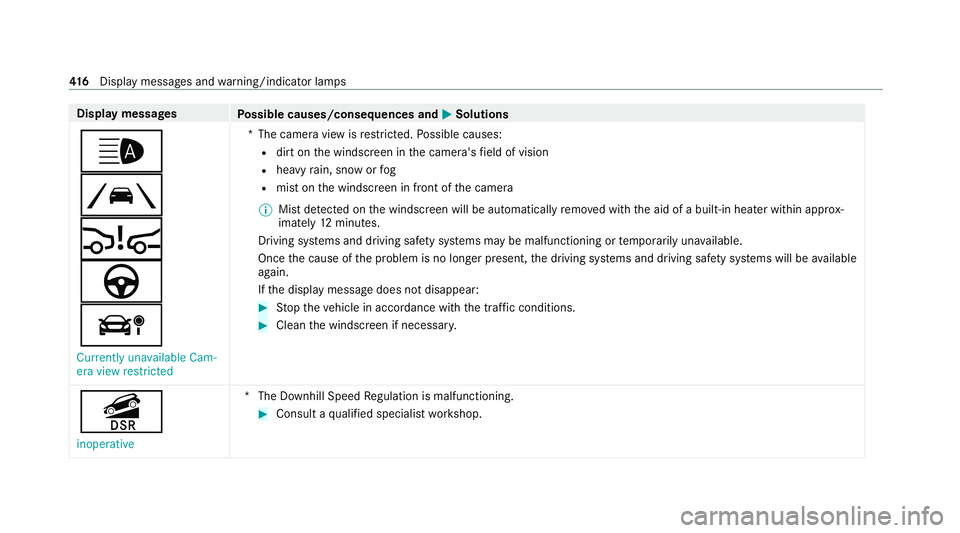
Display messages
Possible causes/consequences and M
MSolutions
_
Ã
Ä
à
á Currently unavailable Cam-
era view restricted *T
he camera view is restricted. Possible causes:
R dirt on the windscreen in the camera's field of vision
R heavy rain, snow or fog
R mist on the windscreen in front of the camera
% Mist de tected on the windscreen will be automatically remo ved with the aid of a built-in heater within appr ox‐
imately 12minutes.
Driving sy stems and driving saf ety sy stems may be malfunctioning or temp orarily una vailable.
Once the cause of the problem is no longer present, the driving sy stems and driving saf ety sy stems will be available
again.
If th e display message does not disappear: #
Stop theve hicle in accordance with the tra ffic conditions. #
Clean the windscreen if necessar y.
î inoperative *T
he Downhill Speed Regulation is malfunctioning. #
Consult a qualified specialist workshop. 416
Displaymessa ges and warning/indicator lamps
Page 420 of 489

Display messages
Possible causes/consequences and M
MSolutions
î Max. speed 40 km/h *T
he maximum speed of 40 km/h forth e Downhill Speed Regulation has been exceeded. #
Drive more slowly.
î Not possible in current
drive program *T
he Downhill Speed Regulation is not available in the cur rently selected drive program. #
Change the drive program (/ page174). Displ
aymessa ges and warning/indicator lamps 417