wiper fluid MERCEDES-BENZ E-CLASS ESTATE 2020 Owners Manual
[x] Cancel search | Manufacturer: MERCEDES-BENZ, Model Year: 2020, Model line: E-CLASS ESTATE, Model: MERCEDES-BENZ E-CLASS ESTATE 2020Pages: 489, PDF Size: 9.15 MB
Page 146 of 489
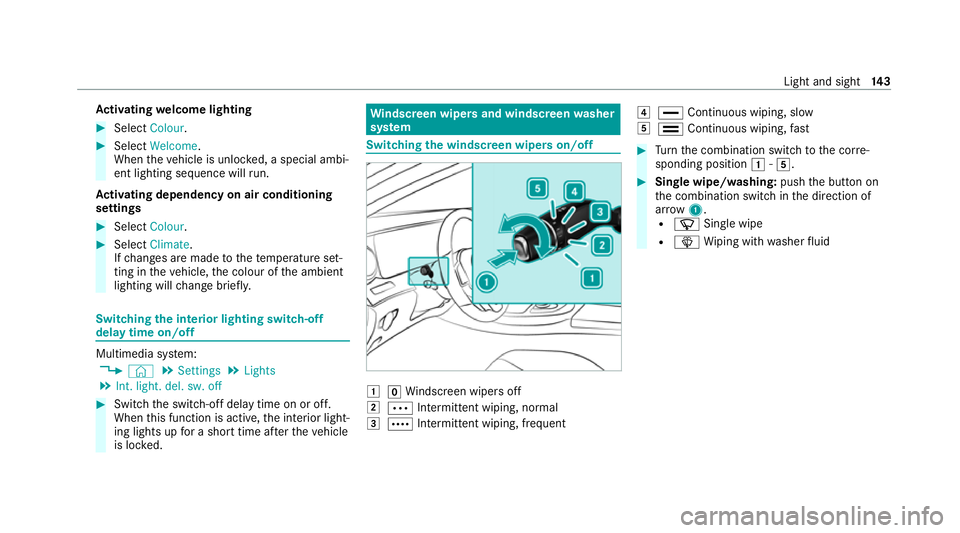
Ac
tivating welcome lighting #
Select Colour. #
Select Welcome.
When theve hicle is unloc ked, a special ambi‐
ent lighting sequence will run.
Ac tivating dependency on air conditioning
settings #
Select Colour. #
Select Climate.
If ch anges are made tothete mp erature set‐
ting in theve hicle, the colour of the ambient
lighting will change brief ly. Switching
the interior lighting switch-off
delay time on/off Multimedia sy
stem:
4 © 5
Settings 5
Lights
5 Int. light. del. sw. off #
Switch the switch-off delay time on or off.
When this function is active, the interior light‐
ing lights up for a short time af terth eve hicle
is loc ked. Wi
ndscreen wipers and windscreen washer
sy stem Switching
the windscreen wipers on/off 1
gWindsc reen wipers off
2 Ä Intermittent wiping, normal
3 Å Intermittent wiping, frequent 4
° Continuous wiping, slow
5 ¯ Continuous wiping, fast #
Turn the combination switch tothe cor re‐
sponding position 1-5. #
Single wipe/washing: pushthe button on
th e combination switch in the direction of
ar row 1.
R í Single wipe
R î Wiping with washer fluid Light and sight
14 3
Page 147 of 489
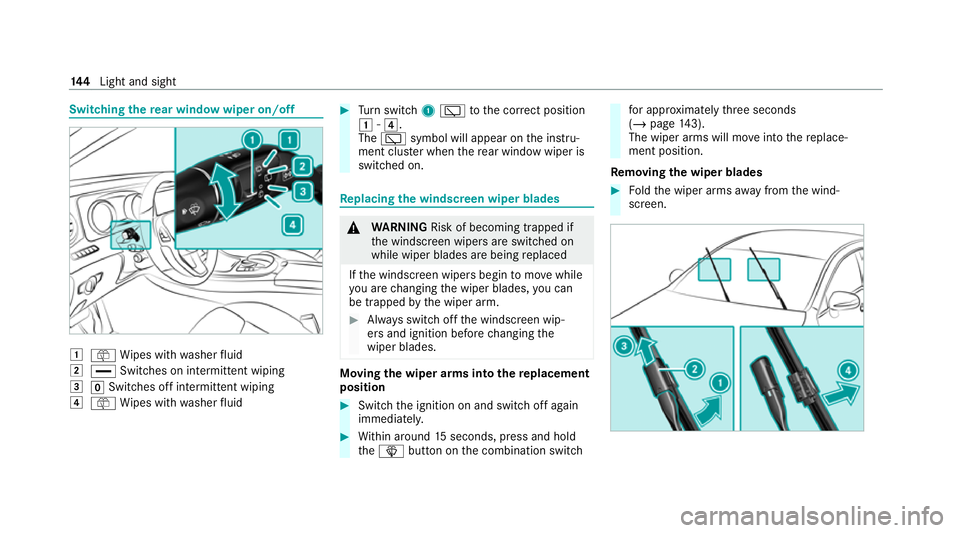
Switching
there ar window wiper on/off 1
ô Wipes with washer fluid
2 ° Switches on intermittent wiping
3 gSwitches off intermittent wiping
4 ô Wipes with washer fluid #
Turn switch 1è tothe cor rect position
1 -4.
The è symbol will appear on the instru‐
ment clus ter when there ar wind owwiper is
swit ched on. Re
placing the windsc reen wiper blades &
WARNING Risk of becoming trapped if
th e windscreen wipers are switched on
while wiper blades are being replaced
If th e windscreen wipers begin tomo vewhile
yo u are changing the wiper blades, you can
be trapped bythe wiper arm. #
Alw ays switch off the windscreen wip‐
ers and ignition before changing the
wiper blades. Moving
the wiper arms into there placement
position #
Switch the ignition on and switch off again
immediatel y. #
Within around 15seconds, press and hold
th eî button on the combination switch fo
r appro ximately thre e seconds
(/ page 143).
The wiper arms will mo veinto there place‐
ment position.
Re moving the wiper blades #
Foldthe wiper arms away from the wind‐
screen. 14 4
Light and sight
Page 487 of 489
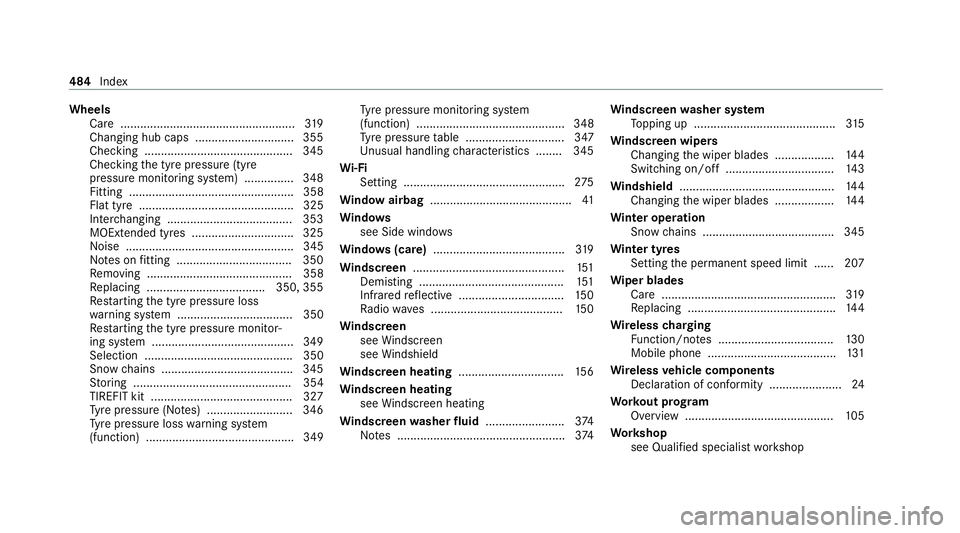
Wheels
Care ..................................................... 319
Changing hub caps .............................. 355
Checking ............................................ .345
Che cking the tyre pressure (tyre
pressure monitoring sy stem) ............... 348
Fitting .................................................. 358
Flat tyre ............................................... 325
Inter changing ...................................... 353
MOExtended tyres .............................. .325
Noise ................................................... 345
No tes on fitting ................................... 350
Re moving ............................................ 358
Re placing .................................... 350, 355
Re starting the tyre pressure loss
wa rning sy stem ................................... 350
Re starting the tyre pressure monitor‐
ing sy stem ...........................................3 49
Selection ............................................. 350
Snow chains ........................................ 345
St oring ................................................ 354
TIREFIT kit ...........................................3 27
Ty re pressure (N otes) .......................... 346
Ty re pressure loss warning sy stem
(function) ............................................. 349 Ty
re pressure monitoring sy stem
(function) ............................................. 348
Ty re pressure table .............................. 347
Un usual handling characteristics ........ 345
Wi -Fi
Setting ................................................ .275
Wi ndow airbag ...........................................41
Wi ndo ws
see Side windo ws
Wi ndo ws(care) ........................................ 319
Wi ndscreen ..............................................1 51
Demi sting ............................................ 151
Infrared reflective ................................ 15 0
Ra dio wav es ........................................1 50
Wi ndscreen
see Windsc reen
see Windshield
Wi ndscreen heating ................................ 15 6
Wi ndscreen heating
see Windsc reen heating
Wi ndscreen washer fluid ........................ 374
No tes ................................................... 374Wi
ndscreen washer sy stem
To pping up ...........................................3 15
Wi ndscreen wipers
Changing the wiper blades .................. 14 4
Switching on/off ................................. 14 3
Wi ndshield ............................................... 14 4
Changing the wiper blades .................. 14 4
Wi nter operation
Snow chains ........................................ 345
Wi nter tyres
Setting the permanent speed limit ...... 207
Wi per blades
Ca re ..................................................... 319
Re placing .............................................1 44
Wire lesscharging
Fu nction/no tes ................................... 13 0
Mobile phone ....................................... 131
Wire lessvehicle comp onents
Declaration of con form ity ...................... 24
Wo rkout prog ram
Overview ............................................. 105
Wo rkshop
see Qualified specialist workshop 484
Index