radio MERCEDES-BENZ E-CLASS SALOON 2011 Owners Manual
[x] Cancel search | Manufacturer: MERCEDES-BENZ, Model Year: 2011, Model line: E-CLASS SALOON, Model: MERCEDES-BENZ E-CLASS SALOON 2011Pages: 409, PDF Size: 10.47 MB
Page 14 of 409

Display message
............................ 264
Filling capacity ............................... 389
Notes about oil grades ................... 388
Notes on oil level/consumption ....322
Temperature (on-board computer) .249
Topping up ..................................... 323
Viscosity ........................................ 390
Environmental protection
Note ................................................ .23
Returning an end-of-life vehicle .......23
ESP ®
(Electronic Stability Pro-
gram) AMG menu (on-board computer) ...250
Deactivating/activating (AMG
vehicles) .......................................... 73
Deactivating/activating (except
AMG vehicles) ................................ 241
Deactivating/activating (notes;
except AMG vehicles) ......................72
Display message ............................ 254
ETS/4ETS ........................................ 72
Function/notes ................................ 72
Important safety guidelines .............72
Trailer stabilisatio n.......................... 75
Warning lamp ................................. 283
ETS/4ETS (Electronic Traction Sys-
tem) ...................................................... 72
Exhaus ttail pipe (cleaning instruc-
tions) .................................................. 330
Exterior lighting see Lights
Exterior mirrors
Adjusting ....................................... 117
Anti-dazzle mode (automatic) ........118
Folding in/ou t(automatically) .......117
Folding in/ou t(electrically) ...........117
Folding in whe nlocking (on-board
computer) ...................................... 249
Out of position (troubleshooting) ...118
Parking position ............................. 118
Resetting ....................................... 117
Storing settings (memory func-
tion) ............................................... 119 F
Fatigue Assist see ATTENTION ASSIST
Faul tmessage
see Display messages
Filler cap
see Fuel filler flap
Fire extinguisher ............................... 337
First-aid kit ......................................... 336
Flat tyre Changing a wheel/fitting the
spare wheel ................................... 344
MOExtended run-fla tsystem ......... 349
Preparing the vehicle .....................340
Raising the vehicle .........................345
TIREFIT kit ...................................... 341
Floormat ............................................ .318
Foglamps Extended range .............................. 126
Switching on/off ........................... 123
Folding bench seat (luggage com-
partment) ........................................... 111
Frequencies Garage door opene r....................... 318
Mobile phone ................................. 381
Two-way radio ................................ 381
Front foglamps
Display message ............................ 261
Fron twindscreen
see Windscreen
Fuel
Additives ........................................ 386
Consumption statistic s.................. 235
Displaying the current consump-
tion ................................................ 235
Displaying the range ......................235
Fuel gauge ....................................... 30
Grade (petrol) ................................ 385
Important safety notes ..................384
Notes about consumption .............387
Notes for AMG vehicles .................385
Problem (malfunction) ...................175
Quality (diesel )............................... 386
Refuelling ...................................... .172
Tank content/reserve fuel .............384 Index
11
Page 19 of 409
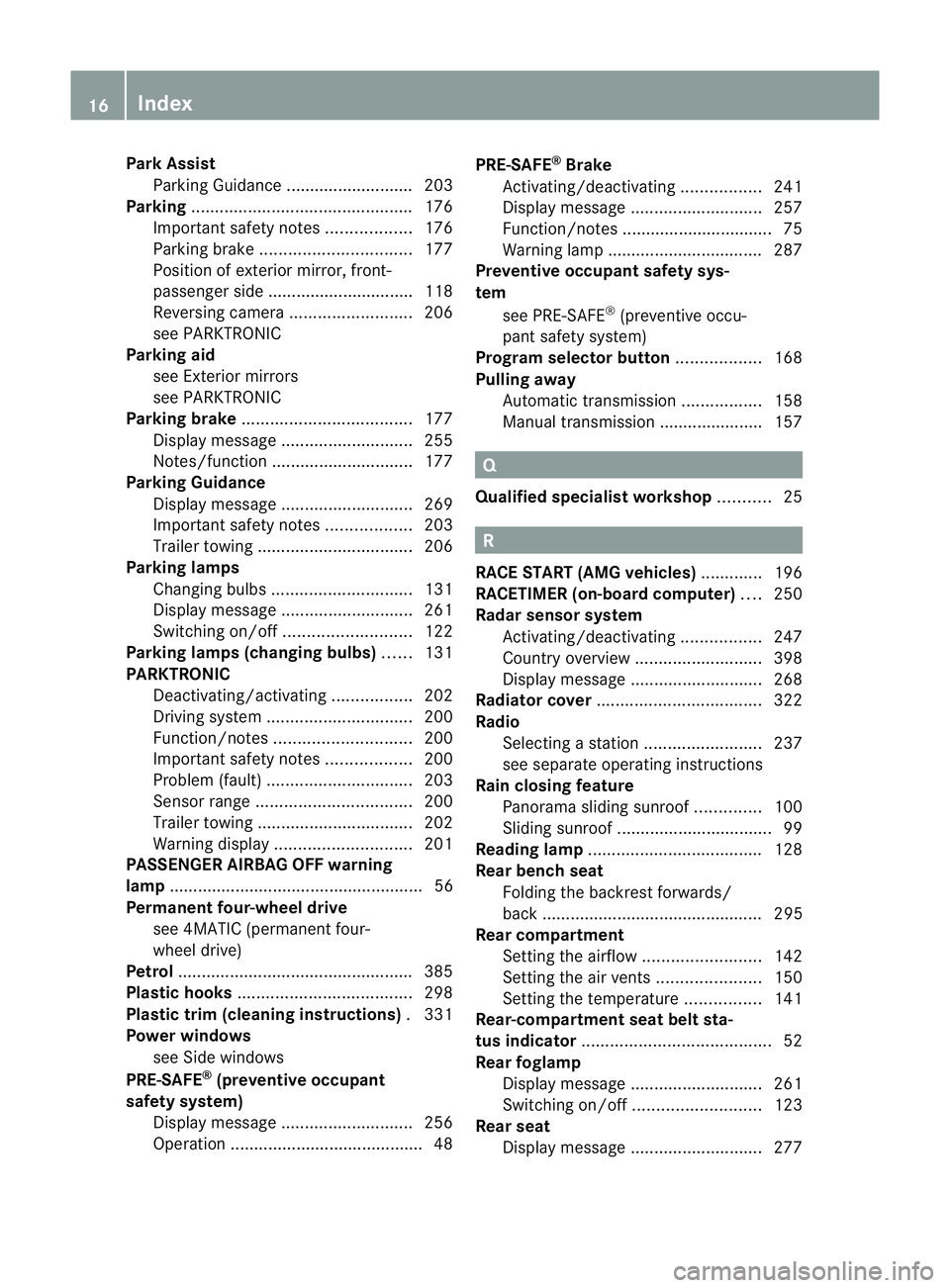
Park Assist
Parking Guidance ........................... 203
Parking ............................................... 176
Important safety notes ..................176
Parking brake ................................ 177
Position of exterior mirror, front-
passenger side ............................... 118
Reversing camera ..........................206
see PARKTRONIC
Parking aid
see Exterior mirrors
see PARKTRONIC
Parking brake .................................... 177
Display message ............................ 255
Notes/function .............................. 177
Parking Guidance
Display message ............................ 269
Important safety notes ..................203
Trailer towing ................................. 206
Parking lamps
Changing bulbs .............................. 131
Display message ............................ 261
Switching on/off ........................... 122
Parking lamps (changing bulbs) ......131
PARKTRONIC Deactivating/activating .................202
Driving system ............................... 200
Function/notes ............................. 200
Important safety notes ..................200
Problem (fault) ............................... 203
Sensor range ................................. 200
Trailer towing ................................. 202
Warning displa y............................. 201
PASSENGE RAIRBAG OFF warning
lamp ...................................................... 56
Permanent four-wheel drive see 4MATIC (permanen tfour-
wheel drive)
Petrol .................................................. 385
Plastic hooks ..................................... 298
Plastic trim (cleaning instructions) .331
Power windows see Side windows
PRE-SAFE ®
(preventive occupant
safety system) Display message ............................ 256
Operation ........................................ .48PRE-SAFE
®
Brake
Activating/deactivating .................241
Display message ............................ 257
Function/notes ................................ 75
Warning lamp ................................. 287
Preventive occupant safety sys-
tem
see PRE-SAFE ®
(preventive occu-
pant safety system)
Program selector button ..................168
Pulling away Automatic transmission .................158
Manual transmission ..................... .157 Q
Qualifie dspecialis tworkshop ...........25 R
RACE START (AMG vehicles) .............196
RACETIMER (on-board computer) ....250
Radar sensor system Activating/deactivating .................247
Country overview ........................... 398
Display message ............................ 268
Radiator cover ................................... 322
Radio Selecting astation ......................... 237
see separate operating instructions
Rain closing feature
Panorama sliding sunroo f.............. 100
Sliding sunroo f................................. 99
Reading lamp ..................................... 128
Rear bench seat Folding the backres tforwards/
back ............................................... 295
Rear compartment
Setting the airflow .........................142
Setting the airv ents...................... 150
Setting the temperature ................141
Rear-compartment seat belt sta-
tus indicator ........................................ 52
Rear foglamp Display message ............................ 261
Switching on/off ........................... 123
Rear seat
Display message ............................ 27716
Index
Page 22 of 409
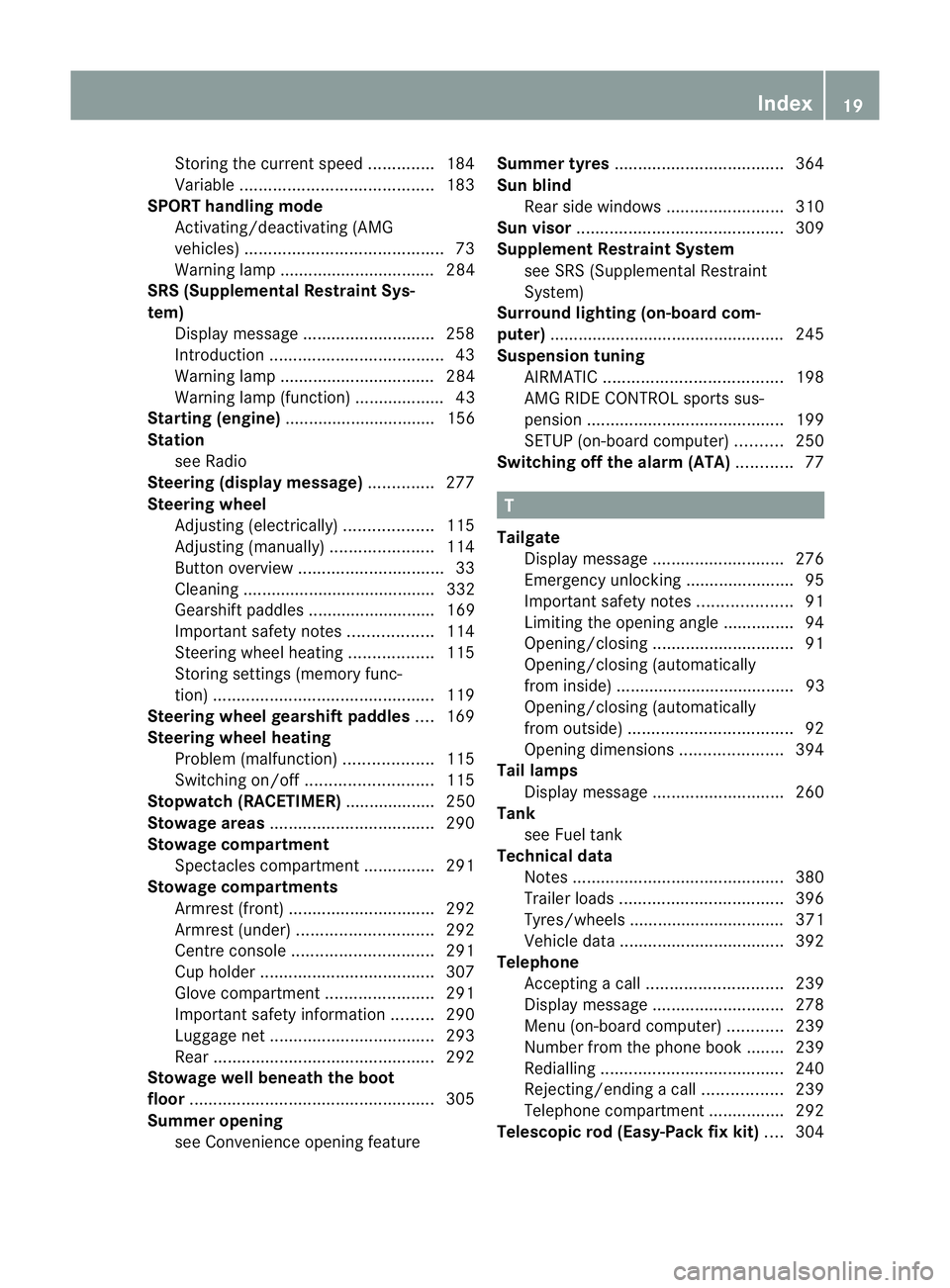
Storing the current speed
..............184
Variabl e......................................... 183
SPORT handling mode
Activating/deactivating (AMG
vehicles) .......................................... 73
Warning lamp ................................. 284
SRS (Supplemental Restraint Sys-
tem)
Display message ............................ 258
Introduction ..................................... 43
Warning lamp ................................. 284
Warning lamp (function) ................... 43
Starting (engine) ................................ 156
Station see Radio
Steering (display message) ..............277
Steering wheel Adjusting (electrically). ..................115
Adjusting (manually). .....................114
Button overview ............................... 33
Cleaning ......................................... 332
Gearshift paddles ........................... 169
Important safety notes ..................114
Steering wheel heating ..................115
Storing settings (memory func-
tion) ............................................... 119
Steering wheel gearshift paddles ....169
Steering wheel heating Problem (malfunction) ...................115
Switching on/off ........................... 115
Stopwatch (RACETIMER) ................... 250
Stowage areas ................................... 290
Stowage compartment Spectacles compartment ...............291
Stowage compartments
Armrest (front) ............................... 292
Armrest (under) ............................. 292
Centre console .............................. 291
Cuph older..................................... 307
Glove compartment .......................291
Important safety information .........290
Luggage net ................................... 293
Rea r............................................... 292
Stowage well beneath the boot
floor .................................................... 305
Summer opening see Convenience opening feature Summer tyres
.................................... 364
Sun blind Rea rside windows ......................... 310
Sun visor ............................................ 309
Supplement Restraint System see SRS (Supplemental Restraint
System)
Surround lighting (on-board com-
puter) ................................................. .245
Suspension tuning AIRMATIC ...................................... 198
AMG RIDE CONTROL sports sus-
pension .......................................... 199
SETUP (on-board computer) ..........250
Switching off the alarm (ATA) ............77 T
Tailgate Display message ............................ 276
Emergency unlocking .......................95
Important safety notes ....................91
Limiting the opening angle ...............94
Opening/closing .............................. 91
Opening/closing (automatically
from inside) ...................................... 93
Opening/closing (automatically
from outside) ................................... 92
Opening dimensions ......................394
Tail lamps
Display message ............................ 260
Tank
see Fuel tank
Technical data
Notes ............................................. 380
Trailer loads ................................... 396
Tyres/wheels ................................. 371
Vehicle data ................................... 392
Telephone
Accepting acall............................. 239
Display message ............................ 278
Menu (on-board computer) ............239
Number from the phone book ....... .239
Redialling ....................................... 240
Rejecting/ending acall................. 239
Telephone compartment ................292
Telescopic rod (Easy-Pac kfix kit) ....304 Index
19
Page 23 of 409
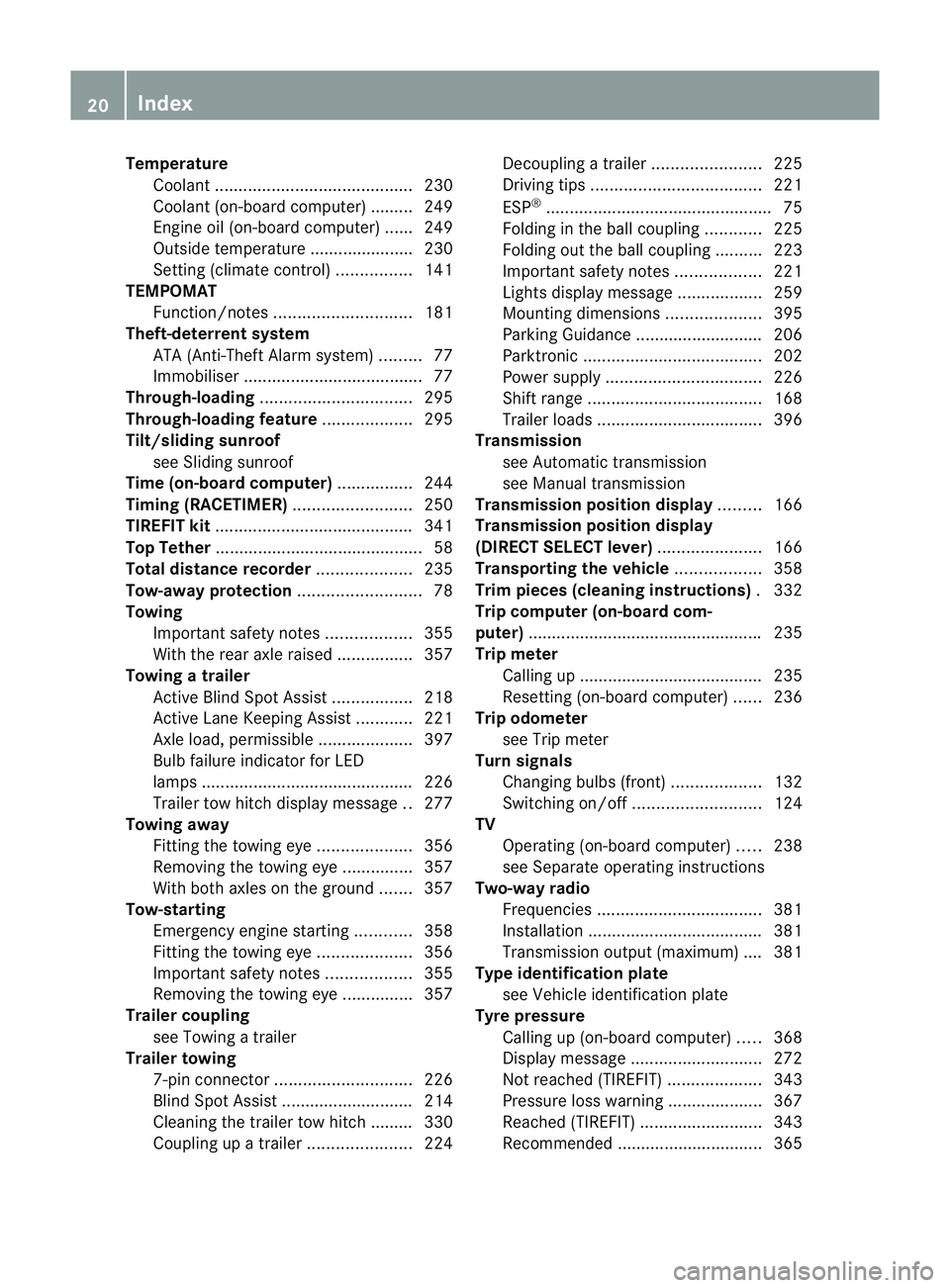
Temperature
Coolant .......................................... 230
Coolant (on-board computer) ......... 249
Engine oil (on-board computer) ...... 249
Outside temperature ..................... .230
Setting (climate control) ................141
TEMPOMAT
Function/notes ............................. 181
Theft-deterrent system
ATA (Anti-Theft Alarm system) .........77
Immobiliser ...................................... 77
Through-loading ................................ 295
Through-loading feature ...................295
Tilt/sliding sunroof see Sliding sunroof
Time (on-board computer) ................244
Timing (RACETIMER) .........................250
TIREFIT kit .......................................... 341
Top Tether ............................................ 58
Total distance recorder ....................235
Tow-away protection ..........................78
Towing Important safety notes ..................355
With the rear axle raised ................357
Towing atrailer
Activ eBlind Spot Assist .................218
Active Lane Keeping Assist ............221
Axle load, permissible ....................397
Bulb failure indicator for LED
lamps ............................................. 226
Trailer tow hitch display message ..277
Towing away
Fitting the towing eye. ...................356
Removing the towing eye. ..............357
With both axles on the ground .......357
Tow-starting
Emergency engine starting ............358
Fitting the towing eye. ...................356
Important safety notes ..................355
Removing the towing eye. ..............357
Trailer coupling
see Towing atrailer
Trailer towing
7-pin connector ............................. 226
Blind Spot Assist ............................ 214
Cleaning the trailer tow hitch ......... 330
Coupling up atrailer ...................... 224Decoupling
atrailer ....................... 225
Driving tips .................................... 221
ESP ®
................................................ 75
Folding in the ball coupling ............225
Folding out the ball coupling ..........223
Important safety notes ..................221
Lights displa ymessage .................. 259
Mounting dimensions ....................395
Parking Guidance ........................... 206
Parktroni c...................................... 202
Power supply ................................. 226
Shift range ..................................... 168
Trailer loads ................................... 396
Transmission
see Automatic transmission
see Manual transmission
Transmission position display .........166
Transmission position display
(DIRECT SELECTl ever)...................... 166
Transporting the vehicle ..................358
Trim pieces (cleaning instructions) .332
Trip computer (on-board com-
puter) ................................................. .235
Trip meter Calling up ....................................... 235
Resetting (on-board computer) ......236
Trip odometer
see Trip meter
Turn signals
Changing bulbs (front) ...................132
Switching on/off ........................... 124
TV
Operating (on-board computer) .....238
see Separate operating instructions
Two-way radio
Frequencies ................................... 381
Installatio n..................................... 381
Transmission output (maximum) .... 381
Type identification plate
see Vehicle identification plate
Tyre pressure
Calling up (on-board computer) .....368
Display message ............................ 272
Not reached (TIREFIT) ....................343
Pressure loss warning ....................367
Reached (TIREFIT) ..........................343
Recommended ............................... 365 20
Index
Page 27 of 409
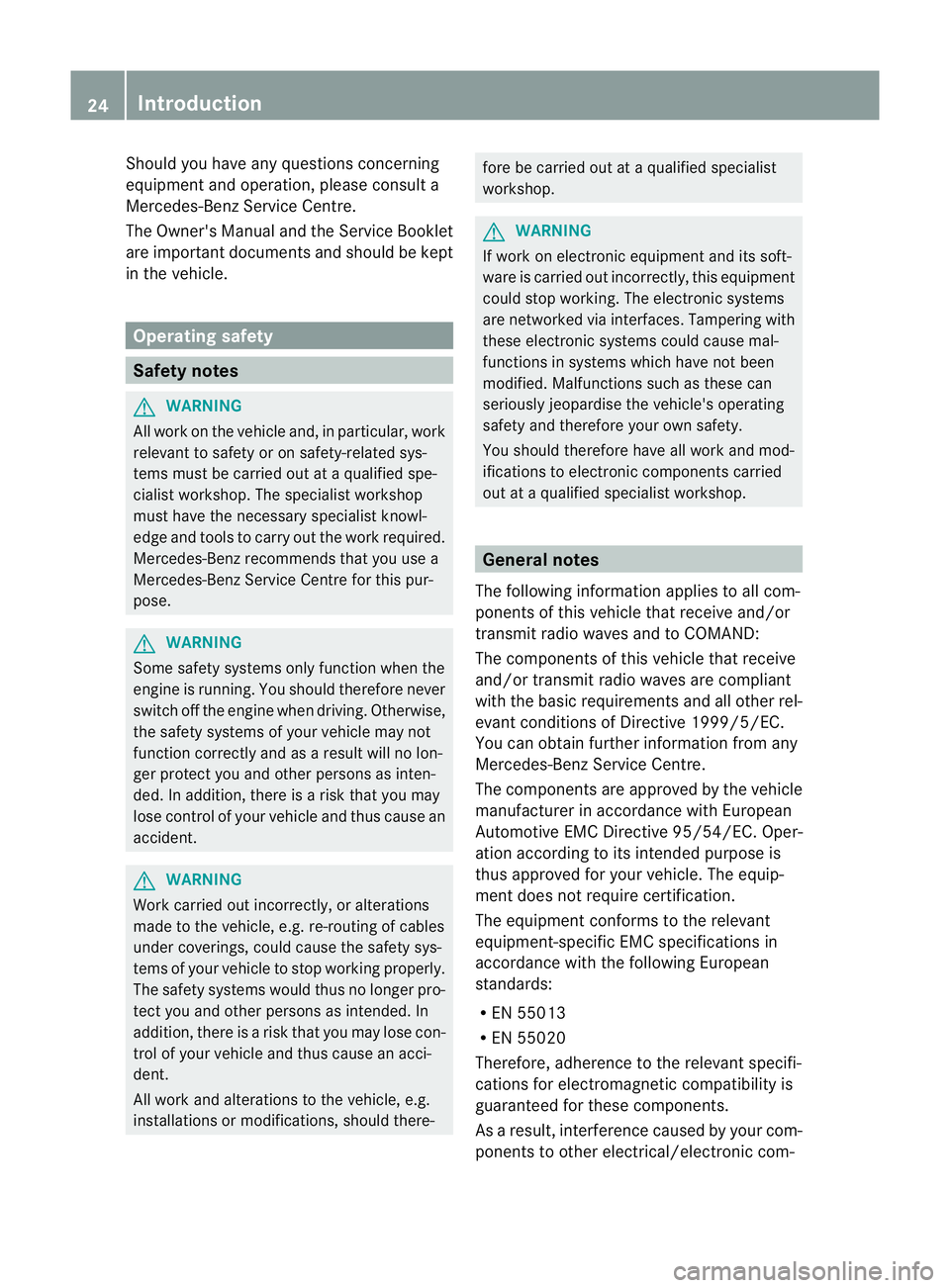
Should you have any questions concerning
equipment and operation, please consult a
Mercedes-Benz Service Centre.
The Owner's Manual and the Service Booklet
are important documents and should be kept
in the vehicle. Operating safety
Safety notes
G
WARNING
All work on the vehicl eand, in particular, work
relevant to safety or on safety-related sys-
tems must be carried ou tataqualified spe-
cialist workshop. The specialist workshop
must have the necessary specialist knowl-
edge and tools to carry out the work required.
Mercedes-Benz recommends that you use a
Mercedes-Benz Service Centre for this pur-
pose. G
WARNING
Some safety systems only function when the
engine is running. You should therefore never
switch off the engine when driving .Otherwise,
the safety systems of your vehicle may not
function correctly and as a result will no lon-
ge rp rotect you and other persons as inten-
ded. In addition, there is a risk that you may
lose control of yourv ehicle and thus cause an
accident. G
WARNING
Work carried out incorrectly, or alterations
made to the vehicle, e.g. re-routing of cables
under coverings, could cause the safety sys-
tems of your vehicle to stop working properly.
The safety systems would thus no longer pro-
tecty ou and other persons as intended. In
addition, there is a risk that you may lose con-
trol of your vehicle and thus cause an acci-
dent.
All work and alterations to the vehicle, e.g.
installations or modifications, should there- fore be carried out at
aqualified specialist
workshop. G
WARNING
If work on electronic equipment and its soft-
ware is carried out incorrectly, this equipment
could stop working .The electronic systems
are networked via interfaces. Tampering with
these electronic systems could cause mal-
functions in systems which have not been
modified. Malfunctions such as these can
seriously jeopardise the vehicle's operating
safety and therefore your own safety.
You should therefore have all work and mod-
ifications to electronic components carried
out at a qualified specialist workshop. General notes
The following information applies to all com-
ponents of this vehicle that receive and/or
transmit radio waves and to COMAND:
The components of this vehicle that receive
and/or transmit radio waves are compliant
with the basic requirements and all other rel-
evant conditions of Directive 1999/5/EC.
You can obtain further information from any
Mercedes-Benz Service Centre.
The components are approved by the vehicle
manufacturer in accordance with European
Automotive EMC Directive 95/54/EC. Oper-
ation according to its intended purpose is
thus approved for your vehicle. The equip-
ment does not require certification.
The equipmen tconforms to the relevant
equipment-specific EMC specifications in
accordance with the following European
standards:
R EN 55013
R EN 55020
Therefore, adherence to the relevant specifi-
cations for electromagnetic compatibility is
guaranteed for these components.
As a result, interference caused by your com-
ponents to other electrical/electronic com- 24
Introduction
Page 74 of 409

Should you approach an obstacle and BAS
PLU
Shas detected a ris kofcollision, BAS
PLUS calculates the braking force necessary
to avoid a rear-end collision.
R If you are driving at a speed over
30 km/h :ifyou depress the brake sharply,
BAS PLUS automatically raises the brake
pressure to a value adapted to the traffic
situation.
R If you are driving at a speed under
30 km/h:ify ou depress the brake, BAS
PLUS is activated. Braking will be carried
out at the last possible moment.
If BAS PLUS demands particularly high brak-
ing force, preventative passenger protection
measures (PRE-SAFE ®
) are activated simul-
taneously.
X Keep the brake pedal depressed until the
emergency braking situation is over.
ABS prevents the wheels from locking.
The brakes will work normally again if:
R you release the brake pedal.
R there is no longer any danger of a rear-end
collision.
R no obstacle is detected in front of your
vehicle.
BAS PLUS is then deactivated.
The radar sensor system is switched off auto-
matically in the vicinity of radio telescope
facilities (Y page 398).
Vehicles without COMAND and a navigation
system and vehicles for Australia: the radar
sensor system and on-board computer must
be switched off in the vicinity of radio tele-
scope facilities (Y page 247).
For BAS PLUS to assist you when driving, the
radar sensor system must be switched on and
operational; see "Radar sensor system" in the
index. G
WARNING
BAS PLUS cannot always clearly identify
objects and complex traffic situations. BAS
PLUS cannot intervene in these cases. There is a risk of an accident
.Always pay
careful attention to the traffic situation and be
ready to brake.
In particular, the detection of obstacles can
be impaired if there is:
R dirt on the sensors or anything else cover-
ing the sensors
R snow or heavy rain
R interference by other radar sources
R the possibility of strong radar reflections,
for example, in multi-storey car parks
R a narrow vehicle travelling in front, e.g. a
motorbike
R a vehicle travelling in front on a different
line G
WARNING
BAS PLUS does not react:
R to people or animals
R to oncoming vehicles
R to crossing traffic
R when cornering
As a result, BAS PLUS may not intervene in
critical situations .There is a risk of an acci-
dent. Always pay careful attention to the traf-
fic situation and be ready to brake.
Following damage to the front end of the vehi-
cle, have the configuration and operation of
the radar sensors checked at a qualified spe-
cialist workshop. This also applies to colli-
sions at slow speeds where there is no visible
damage to the front of the vehicle.
If BAS PLUS is not available due to a malfunc-
tion in the radar sensor system, the brake
system remains available with full brake
boosting effect and BAS. Adaptive brake lamps
i Adaptive brake lamps are only available in
certain countries.
If you brake sharply from a speed of more
than 50 km/h or if braking is assisted by BAS Driving safety systems
71Safety Z
Page 80 of 409
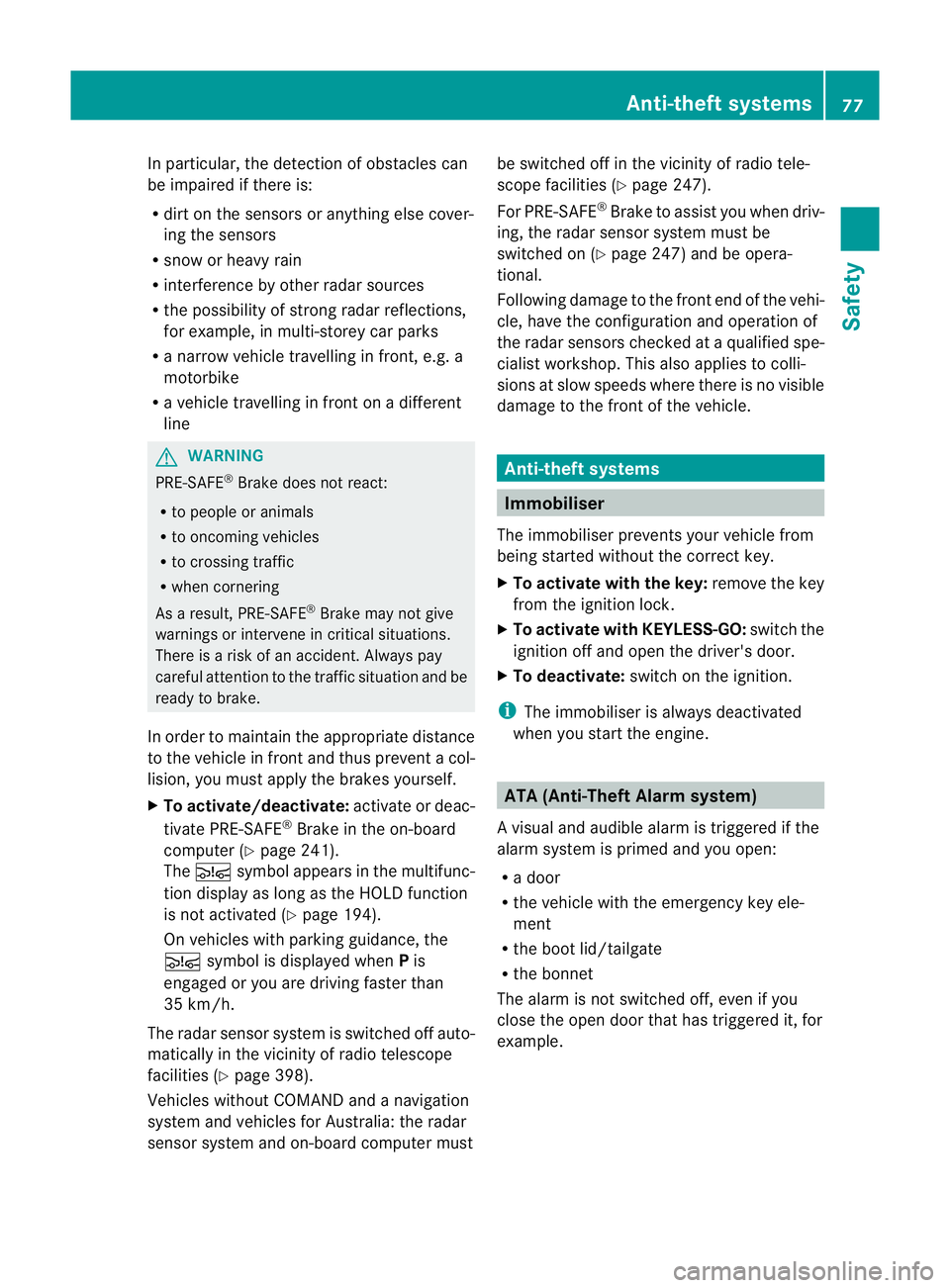
In particular, the detection of obstacles can
be impaired if there is:
R dirt on the sensors or anything else cover-
ing the sensors
R snow or heavy rain
R interference by other radars ources
R the possibility of strong radar reflections,
for example, in multi-storey car parks
R a narrow vehicle travelling in front, e.g. a
motorbike
R a vehicle travelling in front on a different
line G
WARNING
PRE-SAFE ®
Brake does not react:
R to people or animals
R to oncoming vehicles
R to crossing traffic
R when cornering
As a result, PRE-SAFE ®
Brake may not give
warnings or intervene in critical situations.
There is a risk of an accident .Always pay
careful attention to the traffic situation and be
ready to brake.
In order to maintain the appropriate distance
to the vehicle in front and thus prevent a col-
lision, you must apply the brakes yourself.
X To activate/deactivate: activate or deac-
tivate PRE-SAFE ®
Brake in the on-board
computer (Y page 241).
The Ä symbol appears in the multifunc-
tion display as long as the HOL Dfunction
is not activated (Y page 194).
On vehicles with parking guidance, the
Ä symbol is displayed when Pis
engaged or you are driving faste rthan
35 km/h.
The radar sensor system is switched off auto-
matically in the vicinity of radio telescope
facilities (Y page 398).
Vehicles without COMAND and a navigation
system and vehicles for Australia: the radar
sensor system and on-board computer must be switched off in the vicinity of radio tele-
scope facilities (Y page 247).
For PRE-SAFE ®
Brake to assist you when driv-
ing, the radar sensor system must be
switched on (Y page 247) and be opera-
tional.
Following damage to the front end of the vehi-
cle, have the configuration and operation of
the radar sensors checked at a qualified spe-
cialist workshop. This also applies to colli-
sions at slow speeds where there is no visible
damage to the front of the vehicle. Anti-theft systems
Immobiliser
The immobiliser prevents your vehicle from
being started without the correct key.
X To activate with the key: remove the key
from the ignition lock.
X To activate with KEYLESS-GO: switch the
ignition off and open the driver's door.
X To deactivate: switch on the ignition.
i The immobiliser is always deactivated
when you start the engine. ATA (Anti-Theft Alarm system)
Av isual and audible alarm is triggered if the
alarm system is primed and you open:
R a door
R the vehicle with the emergency key ele-
ment
R the boot lid/tailgate
R the bonnet
The alarm is not switched off, even if you
close the open door that has triggered it, for
example. Anti-theft systems
77Safety Z
Page 86 of 409
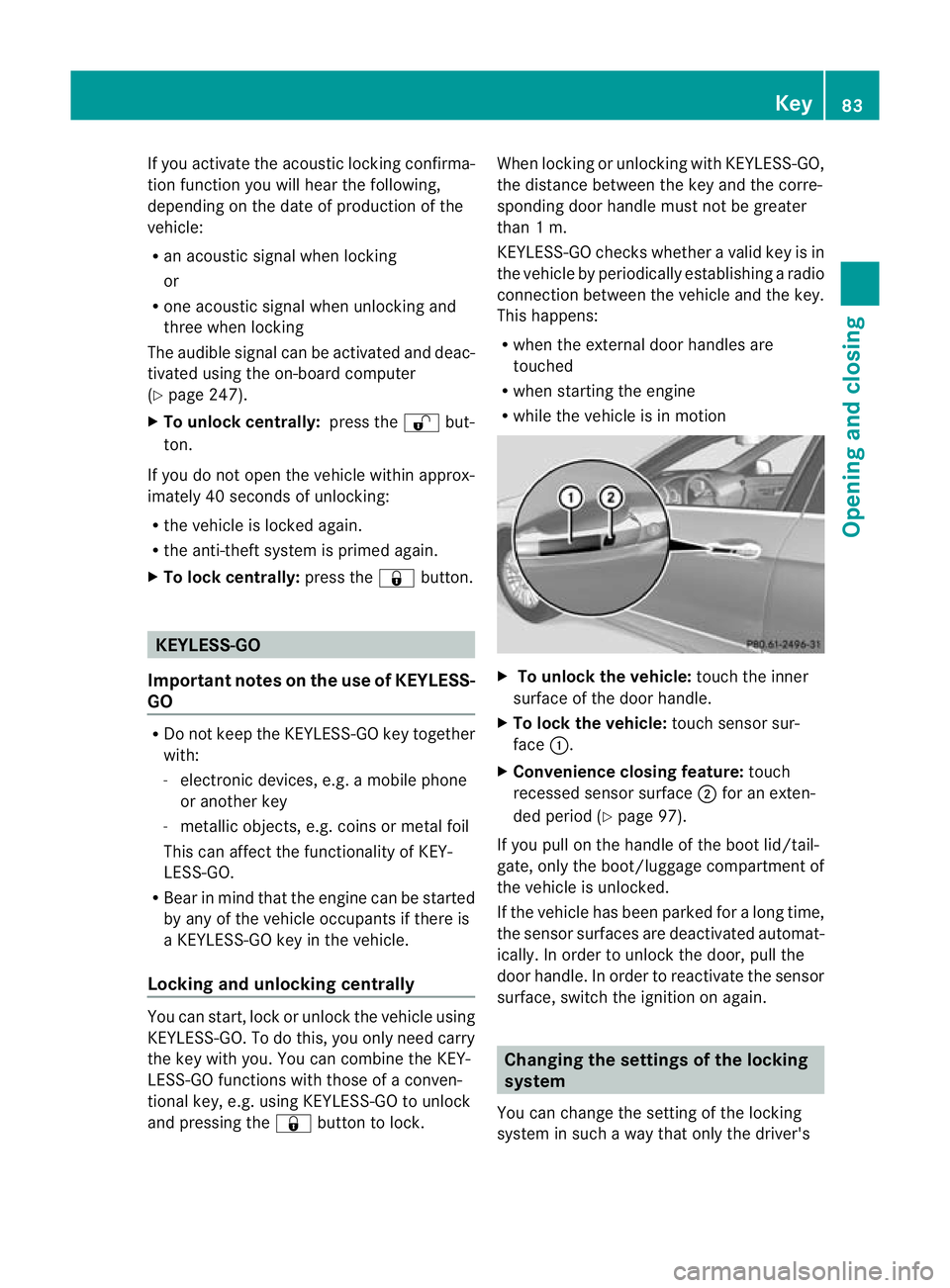
If you activate the acoustic locking confirma-
tion function you will hear the following,
depending on the date of production of the
vehicle:
R an acoustic signal when locking
or
R one acoustic signal when unlocking and
three when locking
The audible signal can be activated and deac-
tivated using the on-board computer
(Y page 247).
X To unlockc entrally:press the%but-
ton.
If you do not open th evehicle within approx-
imately 40 seconds of unlocking:
R the vehicle is locked again.
R the anti-thef tsystem is primed again.
X To lock centrally: press the&button. KEYLESS-GO
Important notes on the use of KEYLESS-
GO R
Do no tkeep the KEYLESS-GO key together
with:
- electronic devices, e.g. a mobile phone
or another key
- metallic objects, e.g. coins or metal foil
This can affect the functionality of KEY-
LESS-GO.
R Bear in mind that the engine can be started
by any of the vehicle occupants if there is
a KEYLESS-GO key in the vehicle.
Locking and unlocking centrally You can start, lock or unlock the vehicle using
KEYLESS-GO. To do this, you only need carry
the key with you. You can combine the KEY-
LESS-GO functions with those of a conven-
tional key, e.g. using KEYLESS-GO to unlock
and pressing the &button to lock. When locking or unlocking with KEYLESS-GO,
the distance between the key and the corre-
sponding door handle must not be greater
than 1 m.
KEYLESS-GO checks whether a valid key is in
the vehicle by periodically establishing a radio
connection between the vehicle and the key.
This happens:
R
when the external door handles are
touched
R when starting the engine
R while the vehicle is in motion X
To unlock the vehicle: touch the inner
surface of the door handle.
X To lock the vehicle: touch sensor sur-
face :.
X Convenience closing feature: touch
recessed sensor surface ;for an exten-
ded period (Y page 97).
If you pull on the handle of the boot lid/tail-
gate, only the boot/luggage compartment of
the vehicle is unlocked.
If the vehicle has been parked for a long time,
the sensor surfaces are deactivated automat-
ically. In order to unlock the door, pull the
door handle. In order to reactivate the sensor
surface, switch the ignition on again. Changing the settings of the locking
system
You can change the setting of the locking
system in such a way that only the driver's Key
83Opening and closing Z
Page 90 of 409
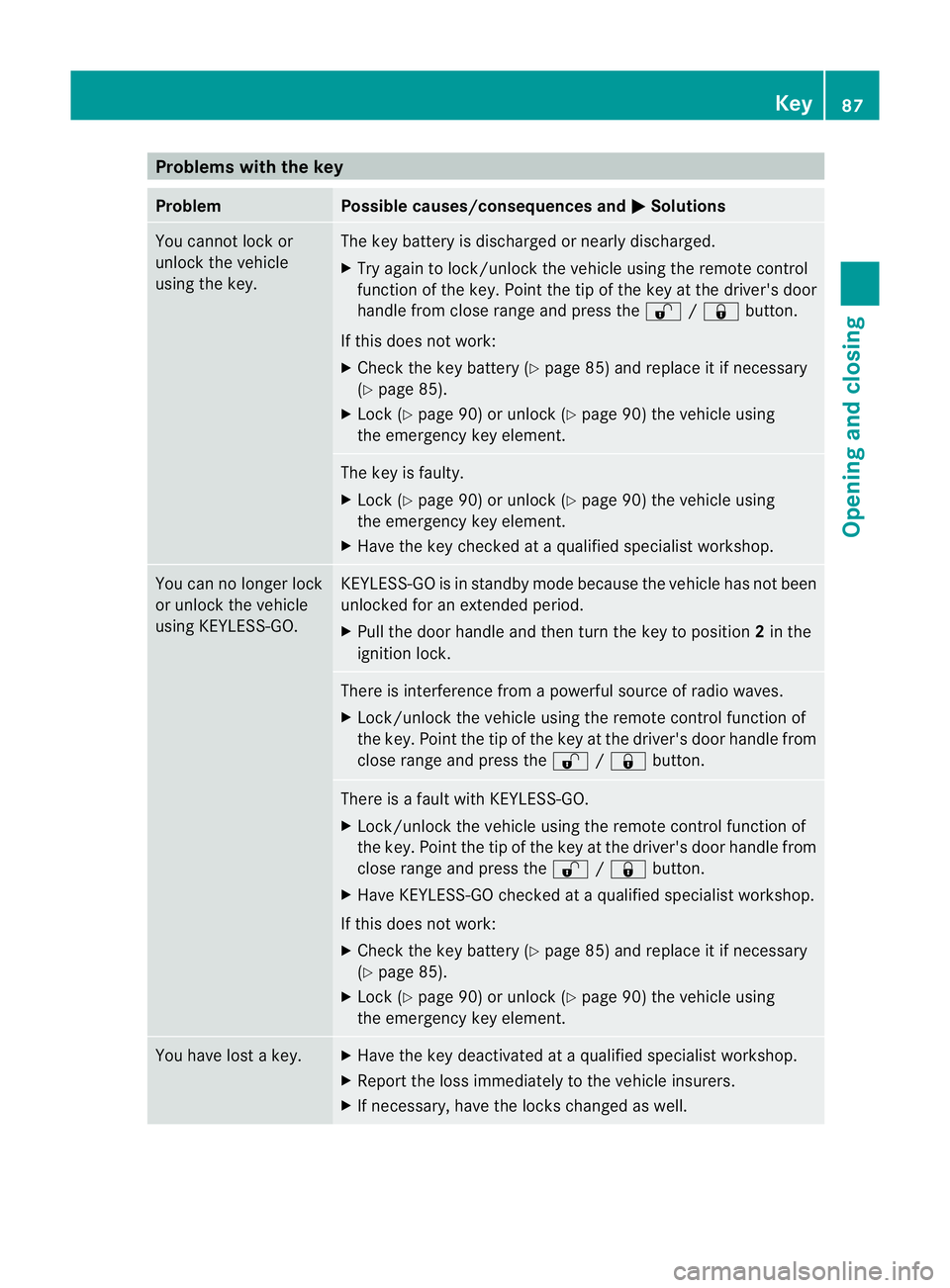
Problems with the key
Problem Possible causes/consequences and
M Solutions
You cannot lock or
unlock the vehicle
using the key. The key battery is discharged or nearly discharged.
X
Try again to lock/unlock the vehicle using the remote control
function of the key. Point the tip of the key at the driver's door
handle from close range and press the %/& button.
If this does not work:
X Check the key battery (Y page 85) and replace it if necessary
(Y page 85).
X Lock (Y page 90) or unlock (Y page 90) the vehicle using
the emergency key element. The key is faulty.
X
Lock (Y page 90) or unlock (Y page 90) the vehicle using
the emergency key element.
X Have the key checked at a qualified specialist workshop. You can no longer lock
or unlock the vehicle
using KEYLESS-GO. KEYLESS-GO is in standby mode because the vehicle has not been
unlocked for an extended period.
X
Pull the door handle and then turn the key to position 2in the
ignition lock. There is interference from a powerful source of radio waves.
X Lock/unlock the vehicle using the remote control function of
the key. Point the tip of the key at the driver's door handle from
close range and press the %/& button. There is a fault with KEYLESS-GO.
X
Lock/unlock the vehicle using the remote control function of
the key. Point the tip of the key at the driver's door handle from
close range and press the %/& button.
X Have KEYLESS-GO checked at a qualified specialist workshop.
If this does not work:
X Check the key battery (Y page 85) and replace it if necessary
(Y page 85).
X Lock (Y page 90) or unlock (Y page 90) the vehicle using
the emergency key element. You have lost a key. X
Have the key deactivated at a qualified specialist workshop.
X Report the loss immediately to the vehicle insurers.
X If necessary, have the locks changed as well. Key
87Opening and closing Z
Page 91 of 409
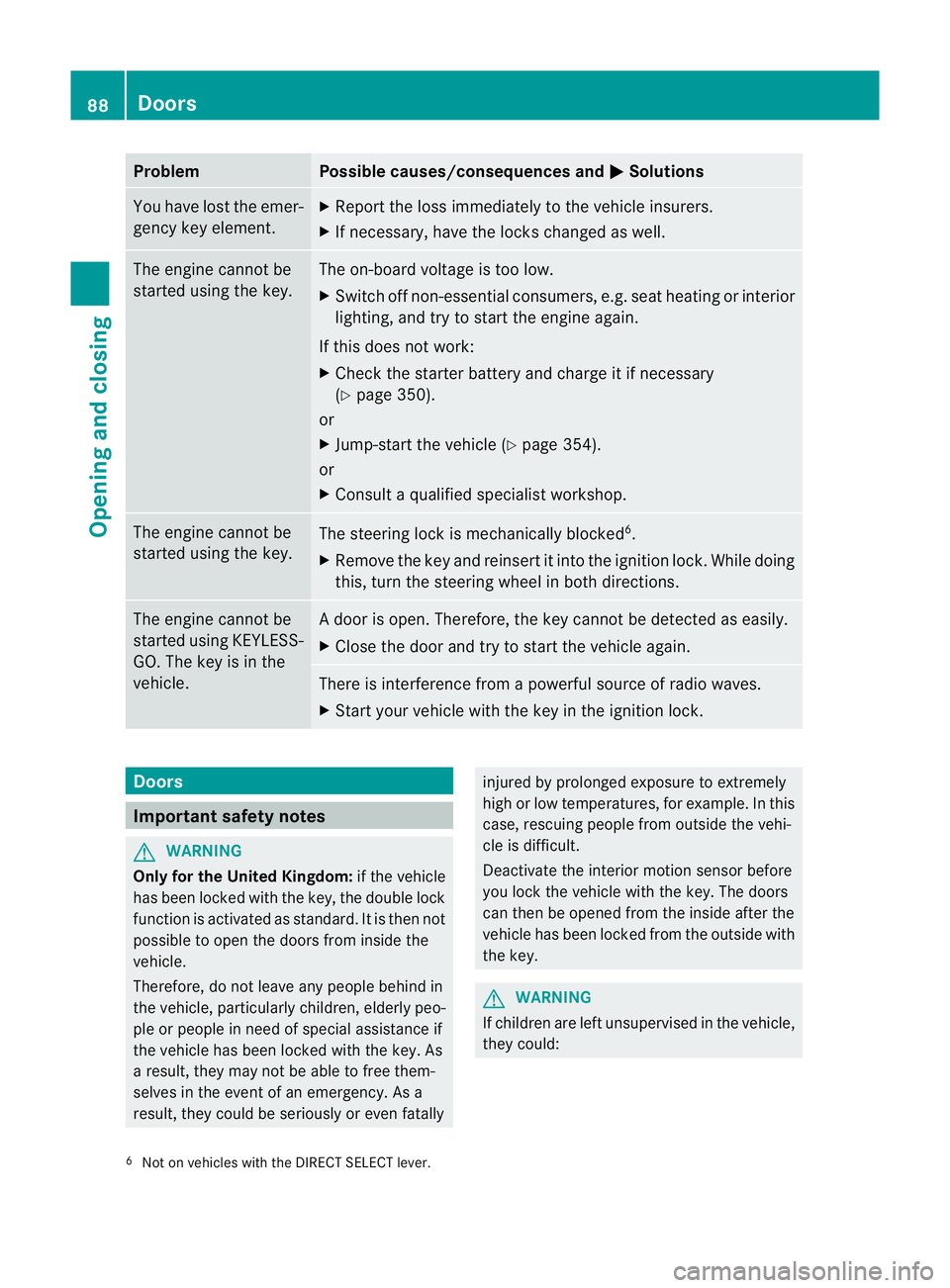
Problem Possible causes/consequences and
M Solutions
You have lost the emer-
gency key element. X
Report the loss immediately to the vehicle insurers.
X If necessary, have the locks changed as well. The engine cannot be
started using the key. The on-board voltage is too low.
X
Switch off non-essential consumers, e.g. seat heating or interior
lighting, and try to start the engine again.
If this does not work:
X Check the starter battery and charge it if necessary
(Y page 350).
or
X Jump-start the vehicle (Y page 354).
or
X Consult a qualified specialist workshop. The engine cannot be
started using the key.
The steering lock is mechanically blocked
6
.
X Remove the key and reinsert it into the ignition lock. While doing
this, turn the steering wheel in both directions. The engine cannot be
started using KEYLESS-
GO. The key is in the
vehicle. Ad
oor is open. Therefore, the key cannot be detected as easily.
X Close the door and try to start the vehicle again. There is interference from a powerful source of radio waves.
X
Start your vehicle with the key in the ignition lock. Doors
Important safety notes
G
WARNING
Only for the United Kingdom: if the vehicle
has been locked with the key, the double lock
function is activated as standard. It is then not
possible to open the doors from inside the
vehicle.
Therefore, do not leave any people behind in
the vehicle, particularly children, elderly peo-
ple or people in need of special assistance if
the vehicle has been locked with the key. As
a result, they may not be able to free them-
selves in the event of an emergency. As a
result, they could be seriously or even fatally injured by prolonged exposure to extremely
high or low temperatures, for example. In this
case, rescuing people from outside the vehi-
cle is difficult.
Deactivate the interior motion sensor before
you lock the vehicle with the key. The doors
can then be opened from the inside after the
vehicle has been locked from the outside with
the key. G
WARNING
If children are left unsupervised in the vehicle,
they could:
6 Not on vehicles with the DIRECT SELECT lever. 88
DoorsOpening and closing