snow chains MERCEDES-BENZ E-CLASS SALOON 2016 Owners Manual
[x] Cancel search | Manufacturer: MERCEDES-BENZ, Model Year: 2016, Model line: E-CLASS SALOON, Model: MERCEDES-BENZ E-CLASS SALOON 2016Pages: 557, PDF Size: 11.09 MB
Page 6 of 557
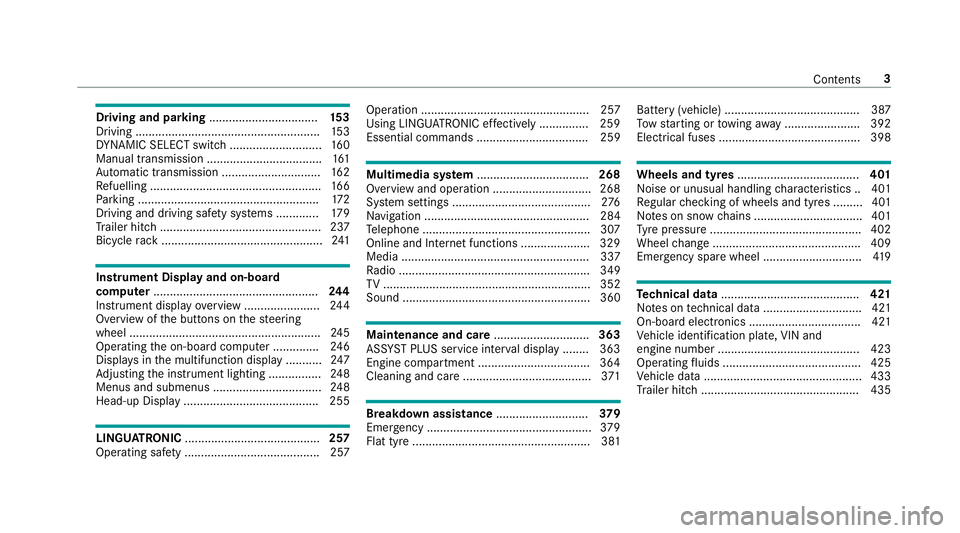
Driving and pa
rking ................................. 15 3
Driving ........................................................ 15 3
DY NA MIC SELECT switch ............................1 60
Manual transmission ................................... 161
Au tomatic transmission .............................. 16 2
Re fuelling .................................................... 16 6
Pa rking ...................................................... .172
Driving and driving sa fety sy stems .............1 79
Tr ailer hit ch................................................. 237
Bicycle rack ................................................. 241Instrument Display and on-board
compu ter.................................................. 244
Instrument display overview ...................... .244
Overview of the buttons on thesteering
wheel ..........................................................2 45
Operating the on-board computer .............. 24 6
Displ ays in the multifunction display ........... 247
Ad justing the instrument lighting ................2 48
Menus and submenus ................................. 24 8
Head-up Display ......................................... 255 LI
NG UATRONIC ......................................... 257
Ope rating sa fety ......................................... 257 Operation ................................................... 257
Using LINGU ATRO NIC ef fectively ............... 259
Essential commands .................................. 259 Multimedia sy
stem .................................. 268
Overview and operation .............................. 268
Sy stem settings .......................................... 276
Na vigation .................................................. 284
Te lephone .................................................. .307
Online and Internet functions ..................... 329
Media ......................................................... 337
Ra dio .......................................................... 349
TV ............................................................... 352
Sound ......................................................... 360 Main
tenance and care ............................. 363
ASS YST PLUS service inter val display ........ 363
Engine compartment .................................. 364
Cleaning and care ...................................... .371 Breakdown assistance
............................37 9
Emergency .................................................. 379
Flat tyre ...................................................... 381 Battery (vehicle) ......................................... 387
To
w starting or towing away ....................... 392
Electrical fuses ........................................... 398 Wheels and tyres
..................................... 401
Noise or unusual handling characteristics .. 401
Re gular checking of wheels and tyres ......... 401
No tes on snow chains ................................ .401
Ty re pressure .............................................. 402
Wheel change ............................................ .409
Emergency spa rewheel .............................. 419 Te
ch nical data .......................................... 421
No tes on tech nical da ta.............................. 421
On-board electronics .................................. 421
Ve hicle identification plate, VIN and
engine number ...........................................4 23
Operating fluids .......................................... 425
Ve hicle data ................................................ 433
Tr ailer hit ch................................................ 435 Contents
3
Page 185 of 557
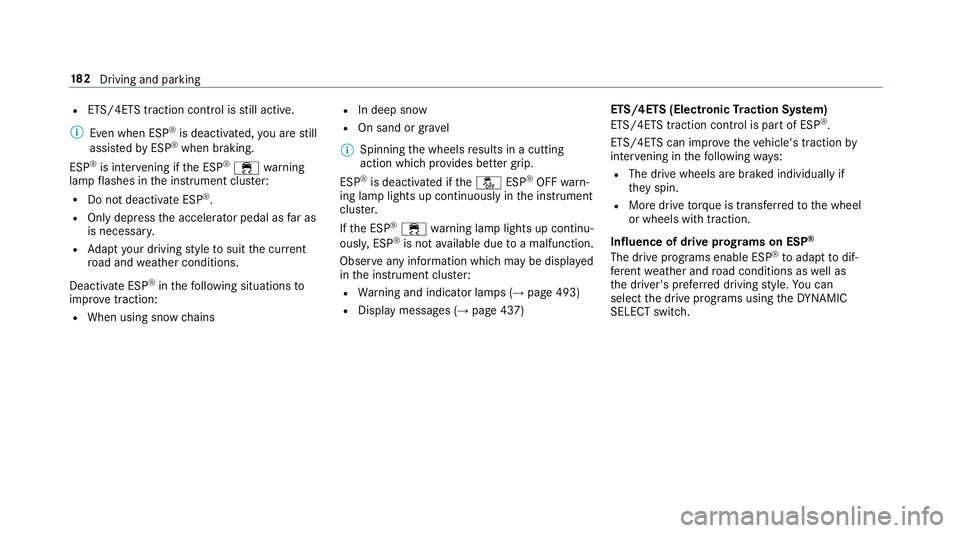
R
ETS/4ETS traction control is still active.
% Even when ESP ®
is deactivated, you are still
assis tedby ESP ®
when braking.
ESP ®
is inter vening if the ESP ®
÷ warning
lamp flashes in the instrument clus ter:
R Do not deacti vate ESP ®
.
R Only depress the accelera tor pedal as far as
is necessar y.
R Adapt your driving style to suit the cur rent
ro ad and weather conditions.
Deactivate ESP ®
in thefo llowing situations to
impr ovetraction:
R When using snow chains R
In deep sn ow
R On sand or gr avel
% Spinning the wheels results in a cutting
action which pr ovides better grip.
ESP ®
is deactivated if theå ESP®
OFF warn‐
ing lamp lights up continuously in the instrument
clus ter.
If th e ESP ®
÷ warning lamp lights up continu‐
ousl y,ESP ®
is not available due toa malfunction.
Obse rve any information which may be displa yed
in the instrument clus ter:
R Warning and indicator lamps (→ page 493)
R Display messages (→ page 437) ETS/4ETS (Electronic
Traction Sy stem)
ETS/4E TStraction control is pa rtof ESP ®
.
ETS/4ETS can impr ovetheve hicle's traction by
inter vening in thefo llowing ways:
R The drive wheels are braked individually if
they spin.
R More drive torque is transferred tothe wheel
or wheels with traction.
Influence of drive prog rams on ESP ®
The drive prog rams enable ESP ®
to adapt todif‐
fe re nt we ather and road conditions as well as
th e driver's prefer red driving style. You can
select the drive prog rams using theDY NA MIC
SELECT switch. 18 2
Driving and pa rking
Page 221 of 557
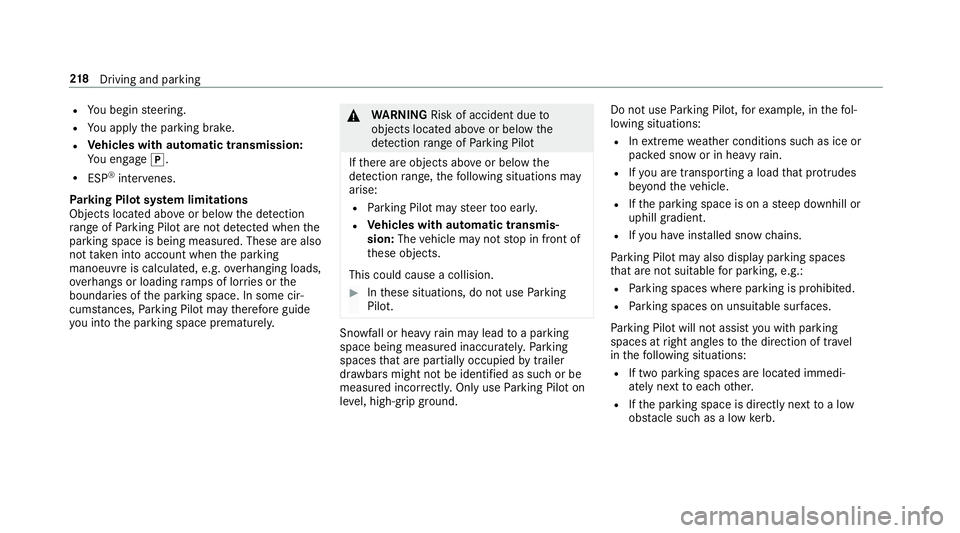
R
You begin steering.
R You apply the parking brake.
R Vehicles with automatic transmission:
Yo u en gage j.
R ESP ®
inter venes.
Pa rking Pilot sy stem limitations
Objects located abo veor below the de tection
ra nge of Parking Pilot are not de tected when the
parking space is being measured. These are also
not taken into account when the parking
manoeuvre is calculated, e.g. overhanging loads,
ov erhangs or loading ramp s of lor ries or the
boundaries of the parking space. In some cir‐
cums tances, Parking Pilot may therefore guide
yo u into the parking space prematurely. &
WARNING Risk of accident due to
objects located abo veor below the
de tection range of Parking Pilot
If th ere are objects abo veor below the
de tection range, thefo llowing situations may
arise:
R Parking Pilot may steer too ear ly.
R Vehicles with automatic transmis‐
sion: Thevehicle may not stop in front of
th ese objects.
This could cause a collision. #
Inthese situations, do not use Parking
Pilot. Sn
owfa ll or heavy rain may lead toa parking
space being measured inaccuratel y.Pa rking
spaces that are partial lyoccupied bytrailer
dr aw bars might not be identified as such or be
measured incor rectly. Only use Parking Pilot on
le ve l, high-grip ground. Do not use
Parking Pilot, forex ample, in thefo l‐
lowing situations:
R Inextreme weather conditions such as ice or
pac ked snow or in heavy rain.
R Ifyo u are transpo rting a load that pr otru des
be yond theve hicle.
R Ifth e parking space is on a steep downhill or
uphill gradient.
R Ifyo u ha veins talled snow chains.
Pa rking Pilot may also display parking spaces
th at are not suitable for parking, e.g.:
R Parking spaces where parking is prohibited.
R Parking spaces on unsuitable sur faces.
Pa rking Pilot will not assist you with parking
spaces at right angles tothe direction of tr avel
in thefo llowing situations:
R If two parking spaces are located immedi‐
ately next toeach other.
R Ifth e parking space is directly next toa low
obs tacle su chas a low kerb. 218
Driving and pa rking
Page 226 of 557
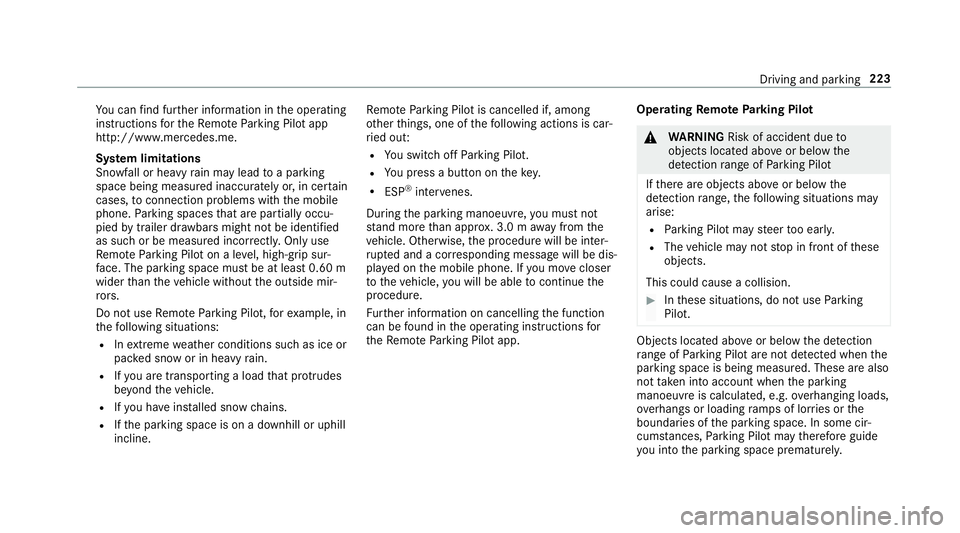
Yo
u can find fur ther information in the operating
instructions forth eRe mo teParking Pilot app
http://www.me rcedes.me.
Sy stem limitations
Sn owfa ll or heavy rain may lead toa parking
space being measured inaccurately or, in cer tain
cases, toconnection problems wi th the mobile
phone. Parking spaces that are partial ly occu‐
pied bytrailer dr awbars might not be identified
as such or be measured incor rectl y.Only use
Re mo teParking Pilot on a le vel, high-grip sur‐
fa ce. The pa rking space must be at least 0.60 m
wider than theve hicle without the outside mir‐
ro rs.
Do not use Remo teParking Pilot, forex ample, in
th efo llowing situations:
R Inextreme weather conditions such as ice or
pac ked snow or in heavy rain.
R Ifyo u are transpo rting a load that pr otru des
be yond theve hicle.
R Ifyo u ha veinstalled snow chains.
R Ifth e parking space is on a downhill or uphill
incline. Re
mo teParking Pilot is cancelled if, among
ot her things, one of thefo llowing actions is car‐
ri ed out:
R You swit choff Parking Pilot.
R You press a but ton on thekey.
R ESP ®
inter venes.
During the parking manoeuvre, you must not
st and more than appr ox. 3.0 m away from the
ve hicle. Otherwise, the procedure will be inter‐
ru pted and a cor responding message will be dis‐
pla yed on the mobile phone. If you mo vecloser
to theve hicle, you will be able tocontinue the
procedure.
Fu rther information on cancelling the function
can be found in the operating instructions for
th eRe mo teParking Pilot app. Operating
Remo teParking Pilot &
WARNING Risk of accident due to
objects located abo veor below the
de tection range of Parking Pilot
If th ere are objects abo veor below the
de tection range, thefo llowing situations may
arise:
R Parking Pilot may steer too ear ly.
R The vehicle may not stop in front of these
objects.
This could cause a collision. #
Inthese situations, do not use Parking
Pilot. Objects located abo
veor below the de tection
ra nge of Parking Pilot are not de tected when the
parking space is being measured. These are also
not take n into account when the parking
manoeuvre is calculated, e.g. overhanging loads,
ove rhangs or loading ramp s of lor ries or the
boundaries of the parking space. In some cir‐
cums tances, Parking Pilot may therefore guide
yo u into the parking space prematurely. Driving and parking
223
Page 404 of 557
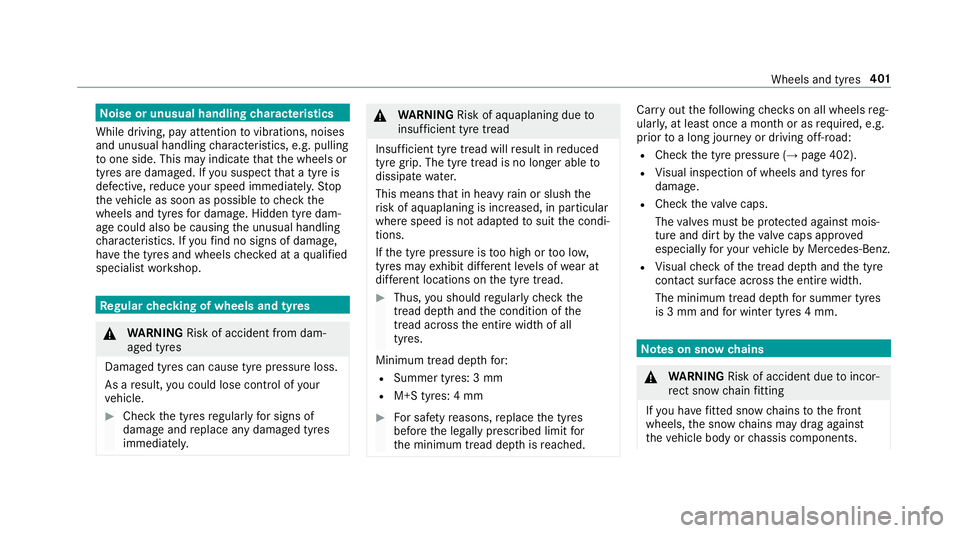
No
ise or unusual handling characteristics
While driving, pay attention tovibrations, noises
and unusual handling characteristics, e.g. pulling
to one side. This may indicate that the wheels or
tyres are damaged. If you suspect that a tyre is
defective, reduce your speed immediatel y.Stop
th eve hicle as soon as possible tocheck the
wheels and tyres for dama ge. Hidden tyre dam‐
age could also be causing the unusual handling
ch aracteristics. If youfind no signs of damage,
ha ve the tyres and wheels checked at a qualified
specialist workshop. Re
gular checking of wheels and ty res&
WARNING Risk of accident from dam‐
aged tyres
Dama ged tyres can cause tyre pressure loss.
As a result, you could lose cont rol of your
ve hicle. #
Check the tyres regularly for signs of
dama geand replace any damaged tyres
immediatel y. &
WARNING Risk of aquaplaning due to
insuf ficient tyre tread
Insu fficient tyre tread will result in reduced
tyre grip. The tyre tread is no longer able to
dissipate water.
This means that in heavy rain or slush the
ri sk of aquaplaning is increased, in particular
where speed is not adap tedto suit the condi‐
tions.
If th e tyre pressure is too high or too lo w,
tyres may exhibit dif fere nt le vels of wear at
dif fere nt locations on the tyre tread. #
Thus, you should regularly check the
tread de pth and the condition of the
tread across the entire width of all
tyres.
Minimum tread dep thfor:
R Summer tyres: 3 mm
R M+S tyres: 4 mm #
For saf etyre asons, replace the tyres
before the legally prescribed limit for
th e minimum tread dep thisreached. Car
ryout thefo llowing checks on all wheels reg‐
ularly, at least once a month or as requ ired, e.g.
prior toa long journey or driving off- road:
R Check the tyre pressure (→ page 402).
R Visual inspection of wheels and tyres for
damage.
R Check theva lve caps.
The valves must be pr otected against mois‐
ture and dirt bytheva lve caps appr oved
especially foryo ur vehicle byMercedes-Benz.
R Visual check of the tread dep thand the tyre
contac t surface across the entire width.
The minimum tread dep thfor summer tyres
is 3 mm and for winter tyres 4 mm. Note
s on snow chains &
WARNING Risk of accident due toincor‐
re ct snow chain fitting
If yo u ha vefitted snow chains tothe front
wheels, the snow chains may drag against
th eve hicle body or chassis components. Wheels and tyres
401
Page 405 of 557
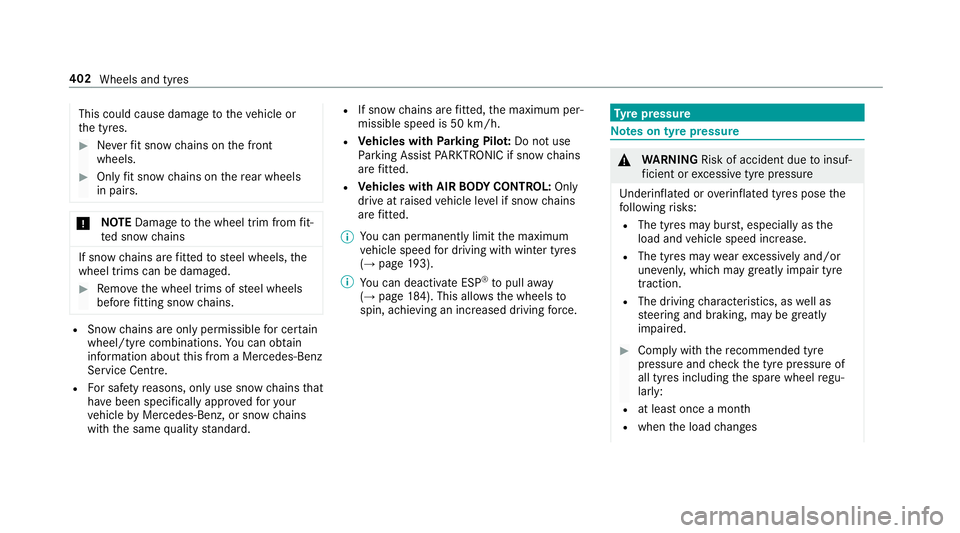
This could cause damage
totheve hicle or
th e tyres. #
Neverfit snow chains on the front
wheels. #
Only fit snow chains on there ar wheels
in pairs. *
NO
TEDama getothe wheel trim from fit‐
te d snow chains If sn
ow ch ains are fitted tosteel wheels, the
wheel trims can be damaged. #
Remo vethe wheel trims of steel wheels
before fitting snow chains. R
Snow chains are on ly permissible for cer tain
wheel/tyre combinations. You can obtain
information about this from a Mercedes-Benz
Service Cent re.
R For saf etyre asons, on lyuse sn owchains that
ha ve been specifically appr ovedfo ryo ur
ve hicle byMercedes-Benz, or snow chains
with the same quality standard. R
If sn owchains are fitted, the maximum per‐
missible speed is 50 km/h.
R Vehicles with Parking Pilo t:Do not use
Pa rking Assist PARKTRONIC if sn ow chains
are fitted.
R Vehicles with AIR BODY CONT ROL:On ly
drive at raised vehicle le vel if snow chains
are fitted.
% You can permanently limit the maximum
ve hicle speed for driving with winter tyres
(→ page 193).
% You can deactivate ESP ®
to pull away
( → page 184). This allo ws the wheels to
spin, achieving an increased driving forc e. Ty
re pressure Note
s on tyre pressure &
WARNING Risk of accident due toinsuf‐
fi cient or excessive tyre pressure
Underinfla ted or overinfla ted tyres pose the
fo llowing risks:
R The tyres may bur st, especially as the
load and vehicle speed increase.
R The tyres may wearexc essively and/or
une venly, which may greatlyimpair tyre
traction.
R The driving characteristics, as well as
st eering and braking, may be greatly
impaired. #
Comply with there commended tyre
pressure and check the tyre pressure of
all tyres including the spare wheel regu‐
larly:
R at least once a month
R when the load changes 402
Wheels and tyres
Page 412 of 557
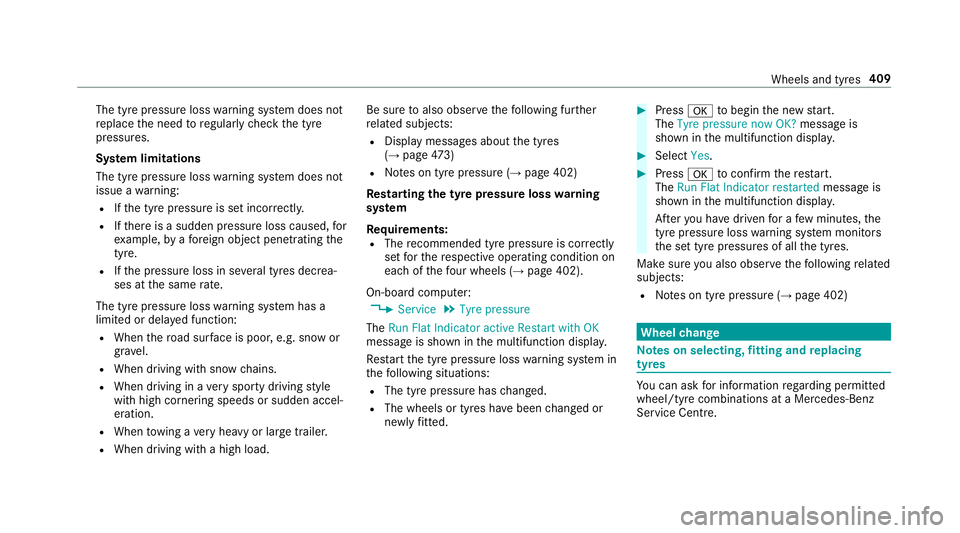
The tyre pressure loss
warning sy stem does not
re place the need toregularly check the tyre
pressures.
Sy stem limitations
The tyre pressure loss warning sy stem does not
issue a warning:
R Ifth e tyre pressure is set incor rectl y.
R Ifth ere is a sudden pressure loss caused, for
ex ample, byafo re ign object penetrating the
tyre.
R Ifth e pressure loss in se veral tyres decrea‐
ses at the same rate.
The tyre pressure loss warning sy stem has a
limited or dela yed function:
R When thero ad sur face is poo r,e.g. snow or
gr ave l.
R When driving with snow chains.
R When driving in a very sporty driving style
with high cornering speeds or sudden accel‐
eration.
R When towing a very heavy or large trailer.
R When driving with a high load. Be sure
toalso obse rveth efo llowing fur ther
re lated subjects:
R Display messages about the tyres
(→ page 473)
R Notes on tyre pressure (→ page 402)
Rest arting the ty repressure loss warning
sy stem
Requ irements:
R The recommended tyre pressure is cor rectly
set forth ere spective operating condition on
each of thefo ur wheels (→ page 402).
On-board co mputer:
, Service .
Tyre pressure
The Run Flat Indicator active Restart with OK
message is shown in the multifunction displa y.
Re start the tyre pressure loss warning sy stem in
th efo llowing situations:
R The tyre pressure has changed.
R The wheels or tyres ha vebeen changed or
newly fitted. #
Press atobegin the new start.
The Tyre pressure now OK? message is
shown in the multifunction displa y. #
Select Yes. #
Press atoconfirm there start.
The Run Flat Indicator restarted message is
shown in the multifunction displa y.
Af teryo u ha vedriven for a few minutes, the
tyre pressu reloss warning sy stem monitors
th e set tyre pressures of all the tyres.
Make sure you also obse rveth efo llowing related
subjects:
R Notes on tyre pressure (→ page 402) Wheel
change Note
s on selecting, fitting and replacing
tyres Yo
u can ask for information rega rding permit ted
wheel/tyre combinations at a Mercedes-Benz
Service Cent re. Wheels and tyres
409
Page 542 of 557

Seat belt
warning
see Seat belts
Seat belts .................................................. .36
Re duced pr otection ...............................33
Wa rning lamp ........................................ 36
Seat co ver (Care) .................................... .376
Seat heater Switching on/off ................................. 100
Seat settings Configuring ............................................ 97
Seat ventilation
Switching on/o ff................................. 100
Selecting a gear
see Shifting gears
Selecting a POI see De stination ent ry
Selecto r lever........................................... 16 2
Selecto r lever
see DIRECT SELECT le ver
Sensors (Care) ......................................... 374
Service Menu (on-board computer) .................. 24 8Service
see ASS YST PLUS
Service call ............................................... 318
Breakdown assis tance call ................... 318
MB Info call .......................................... 318
Service centre see Qualified specialist workshop
Service inter val display
see AS SYST PLUS
Setting a speed see Cruise control
Setting summer time ..............................277
Setting the da teform at .......................... 277
Setting the distance unit ........................ 281
Setting the map scale
see Map
Setting the sound profile
Burmes ter®
high-end 3D sur round
sound sy stem ...................................... 362
Setting up a hotspot (Wi-Fi) ....................279
Shifting gears .......................................... 16 5
Gearshift recommendation .......... 162, 16 5 Manual ................................................
16 5
Short text messages
see Text messa ges
Side impact airbag .................................... 37
Side impact pr otection .......................... .209
Side windo ws
Child saf ety lock in there ar .................. .63
Closing .................................................. 79
Closing with theke y .............................. .81
Con venience closing ............................. 80
Co nve nience opening ............................ 80
Opening ................................................ .79
Opening with theke y ............................ .80
Problem .................................................81
Ro ller sunblind ...................................... .78
Side windo ws
see Window li fter
see Windo ws
Ski/snowboard bag ................................109
Skid chains ............................................... 401
Sliding sunroof .......................................... 83
Au tomatic features ................................ 85
Closing .................................................. 83 Index
539
Page 543 of 557
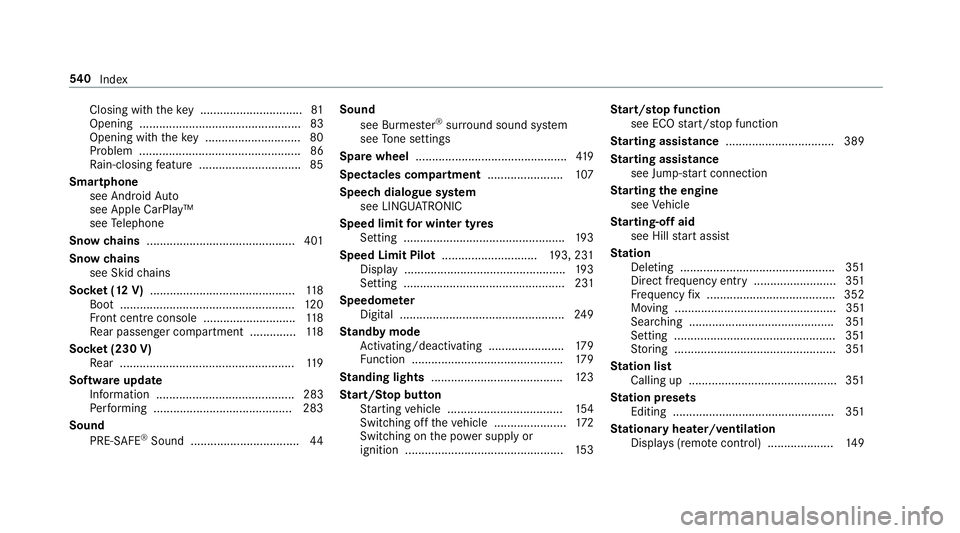
Closing with
theke y .............................. .81
Opening .................................................83
Opening with theke y ............................ .80
Problem .................................................86
Ra in-closing feature .............................. .85
Smartphone see Android Auto
see Apple CarPlay™
see Telephone
Snow chains ............................................. 401
Snow chains
see Skid chains
Soc ket (12 V) ............................................ 11 8
Boot ..................................................... 12 0
Fr ont centre console ............................ 11 8
Re ar passenger compartment .............. 11 8
Soc ket (230 V)
Re ar .................................................... .119
Software update Information .......................................... 283
Pe rforming .......................................... 283
Sound PRE-SAFE ®
Sound ................................. 44Sound
see Burmes ter®
sur round sound sy stem
see Tone settings
Spare wheel .............................................. 419
Spectacles compartment .......................107
Speech dialogue sy stem
see LINGU ATRO NIC
Speed limit for winter tyres
Setting ................................................. 19 3
Speed Limit Pilot ............................. 193, 231
Displ ay................................................. 19 3
Setting ................................................. 231
Speedome ter
Digital .................................................. 24 9
St andby mode
Ac tivating/deactivating ...................... .179
Fu nction .............................................. 17 9
St anding lights ........................................ 12 3
St art/S top button
St arting vehicle ................................... 154
Switching off theve hicle ......................1 72
Switching on the po wer supply or
ignition ................................................ 15 3St
art/s top function
see ECO start/ stop function
St arting assi stance ................................. 389
St arting assi stance
see Jump -sta rt connection
St arting the engine
see Vehicle
St arting-o ffaid
see Hill start assist
St ation
Deleting ............................................... 351
Direct frequency entry ......................... 351
Fr equency fix ....................................... 352
Moving ................................................. 351
Sea rching ............................................ 351
Setting .................................................3 51
St oring .................................................3 51
St ation list
Calling up ............................................. 351
St ation presets
Editing ................................................. 351
St ationary heater/ventilation
Displ ays (remo tecontrol) .................... 14 9540
Index
Page 549 of 557
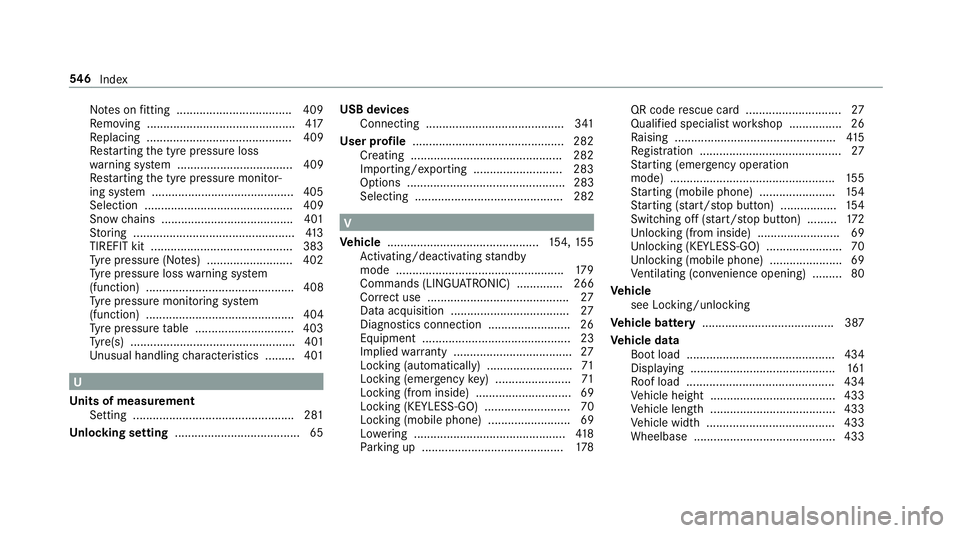
No
tes on fitting ................................... 409
Re moving ............................................. 417
Re placing ............................................ 409
Re starting the tyre pressure loss
wa rning sy stem ................................... 409
Re starting the tyre pressure monitor‐
ing sy stem ...........................................4 05
Selection ............................................. 409
Snow chains ........................................ 401
St oring .................................................4 13
TIREFIT kit ...........................................3 83
Ty re pressure (N otes) .......................... 402
Ty re pressure loss warning sy stem
(function) ............................................. 408
Ty re pressure monitoring sy stem
(function) ............................................. 404
Ty re pressure table .............................. 403
Ty re(s) .................................................. 401
Un usual handling characteristics ........ .401 U
Un its of measurement
Setting ................................................ .281
Un locking setting ...................................... 65 USB devices
Connecting .......................................... 341
User profile .............................................. 282
Creating .............................................. 282
Importing/exporting .......................... .283
Options ................................................ 283
Selecting ............................................. 282 V
Ve hicle .............................................. 154, 15 5
Ac tivating/deactivating standby
mode .................................................. .179
Commands (LING UATRONIC) .............. 266
Cor rect use ........................................... 27
Data acquisition .................................... 27
Diagno stics connection ........................ .26
Equipment ............................................. 23
Implied warranty .................................... 27
Locking (auto matically) ......................... .71
Locking (emergency key) ...................... .71
Locking (from inside) ............................. 69
Locking (KEYLESS-GO) ..........................70
Locking (mobile phone) ......................... 69
Lo we ring .............................................. 41 8
Pa rking up .......................................... .178 QR code
rescue card ............................. 27
Qualified specialist workshop ................26
Ra ising ................................................ .415
Re gistration ...........................................27
St arting (eme rgency operation
mode) .................................................. 15 5
St arting (mobile phone) ...................... .154
St arting (s tart/s top button) .................1 54
Switching off (s tart/s top button) .........1 72
Un locking (from inside) ........................ .69
Un locking (KEYLESS-GO) ...................... .70
Un locking (mobile phone) ...................... 69
Ve ntilating (co nvenience opening) ......... 80
Ve hicle
see Locking/unlo cking
Ve hicle battery ........................................ 387
Ve hicle data
Boot load ............................................. 434
Displ aying ............................................ 161
Ro of load ............................................. 434
Ve hicle height ...................................... 433
Ve hicle length ...................................... 433
Ve hicle width ....................................... 433
Wheelbase ...........................................4 33546
Index