display MERCEDES-BENZ E-Class SEDAN 2011 W212 Comand Manual
[x] Cancel search | Manufacturer: MERCEDES-BENZ, Model Year: 2011, Model line: E-Class SEDAN, Model: MERCEDES-BENZ E-Class SEDAN 2011 W212Pages: 234, PDF Size: 8.64 MB
Page 165 of 234

Disp
laying metada ta (MP 3mode)
COM ANDc analso displ aythea lbum name
and artist (met adata) duringplayback ,ift his
inf orm ation hasbeen entered intot he
syst em.
For allmedia thatcontain MP3 data(e.g.MP3
CD, SDmemory card,MUSIC REGISTE R),you
can determin ewhether:
R the metadata contained inthe tags ofthe
encoded musicdatashould bedisplaye d
R the fileand directo rynames should be
displaye dduring playba ck
X To display thealbum andartist name:
select MP3 or
USB in
the basic display by
sliding VÆandturningcVd theCOMAND
cont roller andpress Wtoconf irm.
X Select Display TrackInformati on and
press Wtoconf irm. Selecting
agrou p
Th ec onte ntofan audioD VD canb edivid ed
into upto9g roup s.The availabil ity and type
of grou pdepe nds onthe respe ctiveDVD.
Ag roup cancontain musicind iffe ren tsound
quali ties(stereo andmultichann elformats ,
for example), orbonus tracks.
Each group cancont ainupto99 track s.
If an audio DVDonlycontains oneaudio
format, theGroup menu
item(s) cannotbe
selected.
X Switch onaudio DVDmode (Ypage 157).
X Select DVD-A by
sliding VÆandturnin g
cVd theCOMAND controller andpress
W toconf irm.
X Select Group by
turnin gcVd andpress
W toconf irm.
The #dot indicates thegroup current ly
selected.
X Select thedesired groupbyturnin gcVd
and press Wtoconf irm.
X To exit themenu: slideXVY theCOMAND
cont roller orpress the% backbutton . Selecting
anactive partition (USB
mass storagedevices only)
You canselect thisfunct ionforUSB mass
storage devices whenthestorage deviceis
partition ed.Upto9p artition s(pri mar yor
logic al;FATa nd FAT32 )are suppo rted.
X Sel ect MP3 in
theb asic displ ayby slidin g
VÆ andturnin gcVd theC OMA ND
co ntroll erand pres sW toconfirm .
X Sel ect Select Active Partition and
pres sW toconfirm . Pla
yba ckopt ions
The followin goption sareavailabl etoy ou:
R Nor mal Track Sequence The
track sareplayed inthen orma lorder
(e. g.track 1,2,3, etc.).
In MP3 mode,thet rack ord erisdet erm ined
by theo rder inwhic hthe track sarewrit ten
to theM P3datacarrier when itis creat ed.
Alp habet icalorderisthem ostc ommon.
Once allthe track sinaf older havebeen
playe d,the track sint he next folder are
playe d.
R Random Media All
the track sonthe medium areplaye din
random order(e.g.track 3,8, 5e tc.).
R Random TrackList (MP3
mode only)
You hear thetrack softhe current tracklist
or the current lyactive folder(including all
sub-folders) inrandom order.
X To select options: switchonaudio CD/
DVD orMP3 mode (Ypage 157).
X Select CD ,
DVD-A or
MP3 by
sliding VÆand
turnin gcVd theCOMAND controller and
press Wtoconf irm.
The options listappears. The#dot
indicates theoption selected.
X Select anoption byturnin gcVd andpress
W toconf irm.
The option isswitched on.For alloptions
except "Normal tracksequence", youwill Audio
CD/DVD andMP3 mode
163Audio Z
Page 166 of 234

see
acorresponding displayint he displa y/
selection window.Seetheexample ofthe
displa yina udioC Dm ode (Ypage 158).
i The "Normal tracksequence" optionis
automaticall yselected whenyouchange
the medium youarecurrently listeningto
or when youselect adifferent medium. If
an option isselected, itremains selected
after COMAND isswitched onoroff. Notes
onMP3 mode
General informat ion Depending
onthe volume andformat ofthe
MP3 data, thelength oftime required for
reading thedata mayincrease.
Permissible datacarriers R
CD-R andCD-RW
R DVD-R andDVD-RW
R DVD+R andDVD+RW
R SD memory card
R USB storag edevice
Permis siblefiles yste ms R
ISO 9660/Jol ietstanda rdfor CDs
R UDF foraudio and videoDVDs
R FAT16 orFAT32 forSD memory cardsand
USB storag emedia
Multis essionC Ds For
multises sionC Ds, theconte ntofthe first
se ssi on determ ineshow COMAND will
pro ces sthe CD. COMAND play so nlyo ne
se ssi on and gives priorityto the audioC D
se ssi on.
If po ssi ble, useC OM AND toplay onl yC Ds
wh ich have been writte nino neses sion.
Fi le struc tureofad ata carrie r Whe
nyou create adisc with compressed
music files,thetrack scan be organized infolders.
Afolder mayalsocontainsubfolders.
Ad isc can cont ainam axim umof25 5fold ers .
Eac hfold ercan contain am aximum of
25 5t rack sa nd 255s ubf older s.
The disc may contain nomor ethane ight
dire ctory leve ls.File sbeyon dthe eight hleve l
will notb erecogn izedbythe system.
Tr ack and filenames When
youcreat eadiscwith compr essed
music files,youcan assign names tothe
trac ksand folders.
COMAND usesthese names accordingly for
the display. Folderswhichcontain data other
than MP3 orWMA tracksare not displayed by
COMAND .
If MP3 orWMA filesarestor edinthe root
direct oryitself, theroot direct orywill also be
treat edasafolder. COMAND willthen show
the name ofthe root direct oryasthe folder
name.
You must observe thefollowing when
assigning tracknames :
R track nam esmust haveatleast one
ch arac ter.
R track nam esmust havethee xtensi on
"mp3 "or"wma".
R there must beafull stop bet ween thet rack
nam eand thee xtensi on.
Ex ample ofac orrec ttrack nam e:
"Trac k1.m p3".
Per missibl eforma ts COMA
NDsuppo rtst he followin gformat s:
R MPE G1Audi oLayer 3(MP3)
R Microsoft WindowsMediaAudioV2,V7,V8
and V9(WMA)
R additional musicfilesinAAC format with
the fileexten sions .aac,.mp4, .m4a
and .m4b, butnot copy-protect ediTunes
music fileswith theexten sion.m4p.
i If,inaddition toMP3 files, there areother
music filesinthese audioformats storedon 164
Audio
CD/DVD andMP3 modeAudio
Page 168 of 234
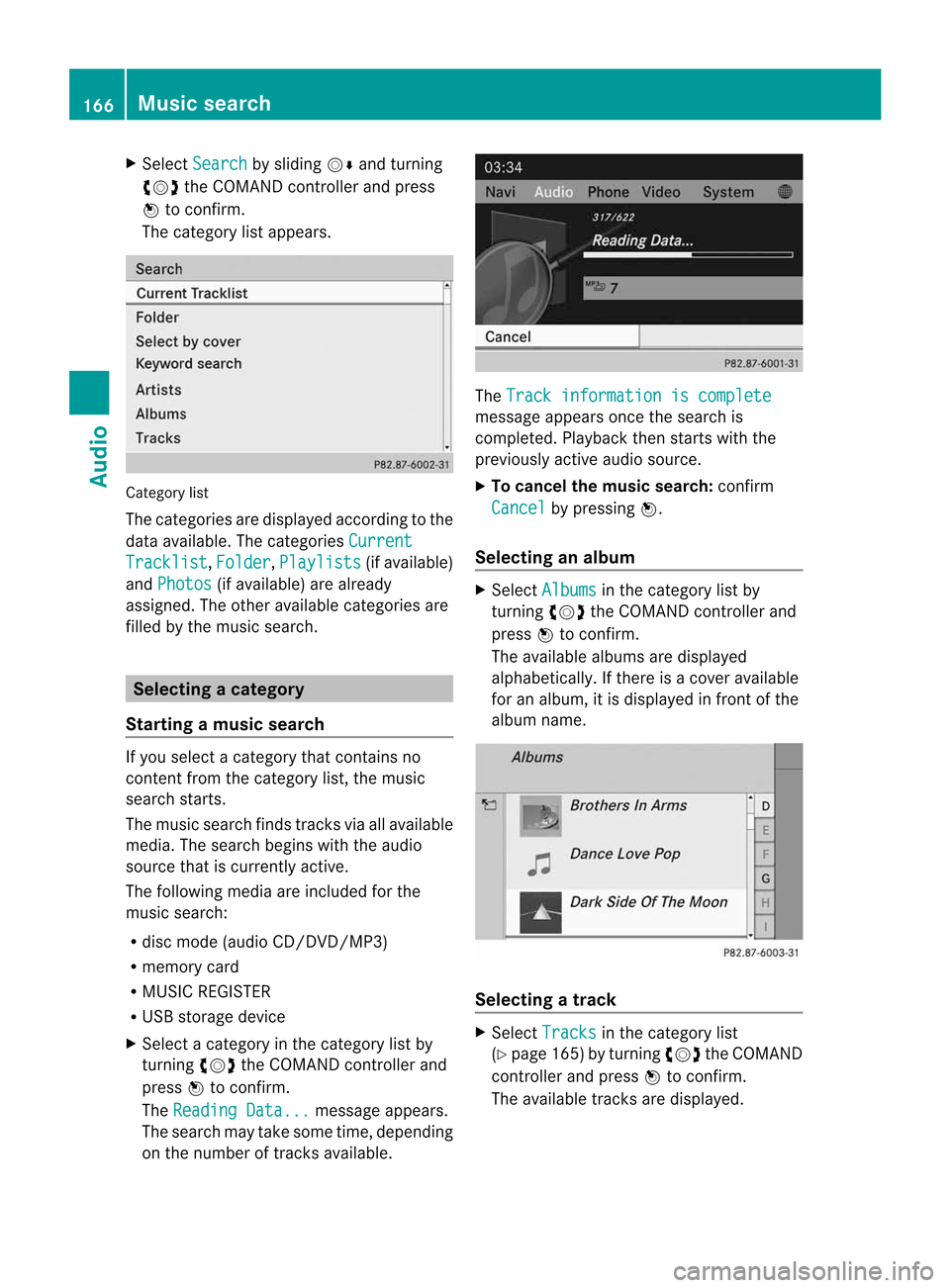
X
Sel ect Search by
sliding VÆ andturni ng
cVd theCOMAND controllera nd pre ss
W toconfi rm.
The cate gorylista ppears. Ca
tego rylist
The cate goriesa redispl ayed acco rding tothe
da ta ava ilab le.T he categories Current Tracklist ,
Folder ,
Playlists (if
availa ble)
and Photos (if
availa ble)arealready
assigned. Theother availablecategories are
filled bythe music search. Selec
tingacatego ry
Starting amusic searc h If
you select acatego rythat contains no
content fromthecatego rylist,the musi c
sea rch starts.
The musi csearch findstracksvia allavailable
media. Thesearch beginswiththeaudio
source thatiscurren tlyactive.
The following mediaareincluded forthe
music search:
R disc mode (audio CD/DVD/MP3)
R memory card
R MUSIC REGISTE R
R USB storage device
X Select acategor yint he categor ylist by
turn ingcVd theCOMAND controller and
press Wtocon firm.
The Reading Data... message
appears.
The search maytake some time,depending
on the number oftrac ksavailable. The
Track informa tioniscomplet e message
appearsoncethe search is
complet ed.Playback thenstartswiththe
previously activeaudio source.
X To cancel themusic search: confirm
Cancel by
pressing W.
Selecting analbum X
Select Albums in
the categor ylist by
turn ingcVd theCOMAND controller and
press Wtocon firm.
The available albumsaredisplayed
alphabetically. Ifther eisac over available
for analbum, itis displayed infron tofthe
albu mname. Select
ingatrac k X
Sel ect Tracks in
the categ ory list
(Y page 165) bytur ning cVd theCOMAND
contr ollera nd pre ssW toconfi rm.
The availabl et rac ksared ispl ay ed . 16
6 Musi
csearchAu dio
Page 169 of 234

X
Sel ect atrack andpressW toconfi rm.
Pl ay ba ck star ts.
Se lecti ng ayear ofpublicat ion X
Sele ctYea r in
thec ategor ylist
(Y page 165)by tur nin gcVd theC OMA ND
con troller andpres sW tocon firm. X
Sele ctan ent ryand pres sW tocon firm.
The genrelist isdisplayed .
X Sele ctag enre, e.g.pop, and press Wto
conf irm.
The track listisdisplay ed.
X Select atrack andpress Wtoconf irm.
Playba ckstart s.
Selecting acover X
Sele ctSel ect ByCover in
thec ategor y
list (Ypage 165)by turnin gcVd the
COMA NDcontroller andpres sW to
con firm.
The available covers are displayed in
alphabet icalorde rofthe artists. X
Select thedesired coverbyturning cVd
the COMAND controller andpress Wto
confirm .
The corresponding albumisplayed.
Selec tionviakeyword search X
Select Keyword Search in
the category list
(Y page 165)byturning cVdtheCOMAND
cont roller andpress Wtoconfirm.
An input menu appears. X
Ent ercharacters andconfirm theentry.
Instr uctions forentering characters canbe
found inthe "Enterin gcharacters inthe
phone bookandaddress book"section
(Y page 31).
Depending onthe entry, thehits areshown
in alist. Music
search
167Audio Z
Page 170 of 234

X
Sel ect anentry byturni ngcVd the
CO MAND controllera nd pre ssW to
confi rm. X
Sel ect anentry ,e.g.Art ist s ,a
nd pre ss
W toconfi rm.
The albu ma ndcove r(ifavailable) are
displayed. X
Conf irmthealbum withW.
The track sonthe album aredisplayed. X
Selec tatrack and press Wtocon firm .
Playback start sa nd the basic display
appears. MUSIC
REGISTER Gener
alinfor mation
You canstore music filesinac om press ed
for mat inthe MUS ICREGIS TER
(Y page 169).The memo ryhas acapac ityof
10 GB.
! Retain theorigin almusic filesinas ecur e
locat ion.Ifyou, forexam ple,accident ally
reset COMA NDtothe fact orysettings with
the reset function,allmusic filesinthe
MUS ICREGIS TERaredelet ed.Merc edes-
Ben zisn otliab lefor any loss ofdata. Switching
toMUSIC REGISTER
Option 1 X
Press theh function buttonrepeatedly
until theMUSIC REGISTER isswitched on.
By pressing thefunction buttonrepeatedly ,
you can change theoperating modeinthe
followi ngorder:
R audi oCD/DVD /MP3(disc)
R memory cardmode
R MUSIC REGISTER
R USB storage device
R Media Interfaceoraudi oAUX mode
R Bluetooth ®
audi omode 168
MUSIC
REGISTERAudio
Page 171 of 234

If
music filesareavai lable,pla yba ckbegi nsat
the point lastlistened to.
If there arenomusic files,you willsee a
messag etot his effect.
X Confirm themessag ebypressi ngW the
COMAND controller andcopy themusic
files (Ypage 169).
Option 2 X
Select Audio in
the main function barby
slid ing ZV andturning cVdtheCOMAND
controller andpress Wtoconfirm.
If MUSIC REGISTER wasthelast mode
selected, itis now switched on.
If another audiosource isswitched on,you
can now switch onthe MUSIC REGISTER in
the audiomenu.
X Select Audio by
slid ing ZV andturning
cVd theCOMAND controller andpress
W toconfirm.
The audiomenu appears.
X Select Music Register and
press Wto
confirm.
Option 3 X
Press ther number key(DVD changer).
The MUSIC REGISTER isswitched on. Importing
musicfiles
Introductio n R
R
R
i X
Switch onaud ioCD mode (Ypage 157).
X With anaud ioCD inserted, selectREC in
the
CD basi cdisplay byslidin gVÆ andturnin g
cVd theCOMA NDcontroller andpress
W tocon firm .
Step 1:selecting tracks toimp ort X
Selec tTrac k(s) by
turnin gcVd the
COMA NDcontroller andpress Wto
con firm . :
Torec ord allmusic files(standard )
; Torec ord indiv idual track sO
= Tocon firm your selec tion
If you donot selec tany trac ks,eve rytrac kon
the CDwillbe impo rted .
Ste p2:selectin gthe target folder X
Sele ctFol der by
turnin gcVd the
COMA NDcontroller andpres sW to
con firm. MUSIC
REGISTER
169Audio Z
CD
inform ation suc hasalbum name, disc
changer:
You
cancopy music filesinthe followi ngfile
formats fromthedata carrier inthe DVD-
name, artistandtrack isprovide dbythe
MP3
WMA
Gracenote MediaDatabase (Ypage 161).
and
.aac)
AAC
(with fileextension .m4p,.m4s,.m4b
Page 172 of 234

:
Tocreate anew folder (standard)
; Existing folders
= Currently selectedfolder
X Select afolder byturnin gcVd the
COMAND controller andpress Wto
conf irm.
If you donot select atarget folder, anew one
will becreated.
Step 3:beginning theimpor t X
Select Start by
turnin gcVd theCOMAND
cont roller andpress Wtoconf irm.
Infor mation abouttheimport source and
target aswell asthe progress isdisplay ed. The
Audio CDbasic display automatically
appears aftersuccessf ulimport.
X To cancel importing:during importin g,
conf irmCancel by
pressing Wthe
COMAND controller.
The Audio CDbasic display appears. Dele
ting allmusic files
This funct iondeletes allmusic filesfrom the
MUSIC REGISTE R.
! Inorder toprevent malfunct ions,donot
use COMAND duringthistime.
X Switc htoM USIC REGISTE R(Ypage 168).
X Select Music Register by
sliding VÆand
turnin gcVd theCOMAND controller and
press Wtoconf irm.
X Select Delete AllMusic Files and
press Wtoconf irm.
Aq uery appear s.No is
high light ed.
If you sele ctYes ,a
llmusi cfiles aredelet ed.
You seethePlea seWait ... mess
age.
Then ,you see theDele tion Procedure Succ
essful mess
age.
If you selec tNo ,t
he proc esswillbeabort ed. Calling
upmem oryspaceinfo
X Swit chtoMUS ICREGIS TER(Ypage 168).
X Selec tMusi c Regi
ster by
slidin gVÆ and
tur nin gcVd theCOMA NDcontroller and
press Wtocon firm .
X Selec tMemo ryInfo and
press Wto
con firm .
The followin gisd isplayed:
R storage capacity
R available memory
R occ upied memo ry
R con tent(folder s,track s) Mus
icsear ch
The music searchfinds track sviaall available
media. Thesearc hbegin swiththe audio
sourc ethat iscurr entlyact ive.
The followin gmedia areincluded forthe
music search:
R disc (audio CD/DVD/ MP3)
R memo rycard 170
MUSIC
REGISTERAudio
Page 174 of 234
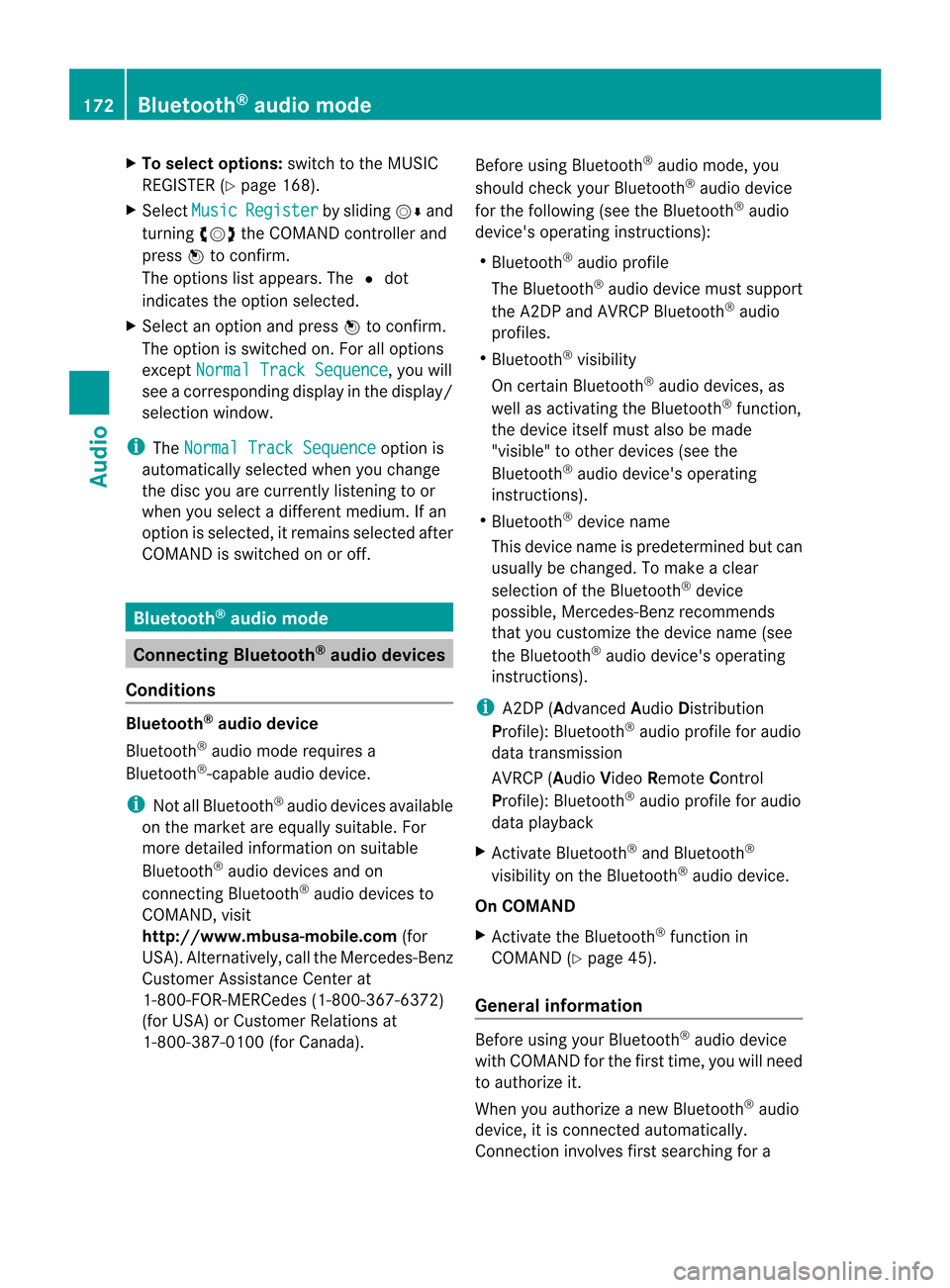
X
To select opti ons:sw itch tothe MUSI C
REG ISTER (Ypage 168) .
X Sel ect Mus ic Reg
ist er by
slid ing VÆ and
tur ning cVd theCOMAND controller and
pre ssW toconfi rm.
The optio ns list appe ars. The #dot
ind icates the optio ns elected.
X Select anoption andpress Wtocon firm.
The option isswitche don.For alloption s
exc ept Normal TrackSequenc e ,y
ou will
see acorr espondin gdisplay inthe display/
select ionwindow.
i The Normal TrackSequenc e option
is
automatic allyselect edwhen youchange
the disc youarecurren tlylisten ingtoor
when youselect adifferen tmedium. Ifan
option isselect ed,itremains selectedafter
COMAND isswitched onoroff. Bluet
ooth®
aud iomode Connecting
Bluetooth®
aud iodevices
Conditions Bluet
ooth®
aud iodevice
Bluetoot h®
audio mode requires a
Bluetoot h®
-c apable audiodevice.
i Not allBluetoot h®
audio devices available
on the market areequally suitable. For
more detailed information onsuitable
Bluetoot h®
audio devices andon
con nectingB luetoot h®
audio devices to
COMAND ,visit
htt p://ww w.mbu sa-mobile.com (for
USA ).Alt ernat ively, calltheMercedes- Benz
Customer AssistanceCenter at
1-8 00- FOR-ME RCedes (1-800-367 -6372)
(for USA )orC ustomer Relations at
1-8 00- 387 -0100(for Canada). Befor
eusing Bluetoot h®
audio mode, you
should checkyour Bluetooth ®
audio device
for the following (seetheBluetooth ®
audio
device's operating instructions):
R Bluetooth ®
audio profile
The Bluetooth ®
audio device mustsupport
the A2D Pand AVRCP Bluetooth ®
audio
profiles.
R Bluetooth ®
visibility
On cert ainBluetooth ®
audio devices, as
well asactivatin gthe Bluetooth ®
funct ion,
the device itselfmust alsobemade
"visible" toother devices (seethe
Bluetooth ®
audio device's operating
instr uctions).
R Bluetooth ®
device name
This device nameispredetermin edbut can
usual lybe changed. Tomake aclear
selection ofthe Bluetooth ®
device
possible, Mercedes-B enzrecomm ends
that youcustomiz ethe device name(see
the Bluetooth ®
audio device's operating
instr uctions).
i A2D P(Advanced AudioDistribution
Profile): Bluetooth ®
audio profile foraudio
data trans mission
AVRCP (AudioVideoRemote Control
Profile): Bluetooth ®
audio profile foraudio
data playb ack
X Act ivate Bluetooth ®
and Bluetooth ®
visibility onthe Bluetooth ®
audio device.
On COMAND
X Act ivate theBluetooth ®
funct ionin
COMAND (Ypage 45).
General information Before
usingyourBluetooth ®
audio device
with COMAND forthe first time, youwillneed
to authorize it.
When youauthorize anew Bluetooth ®
audio
device, itis conn ected automatically.
Connect ioninvolves firstsearching fora 172
Bluetooth ®
aud iomodeAudio
Page 176 of 234
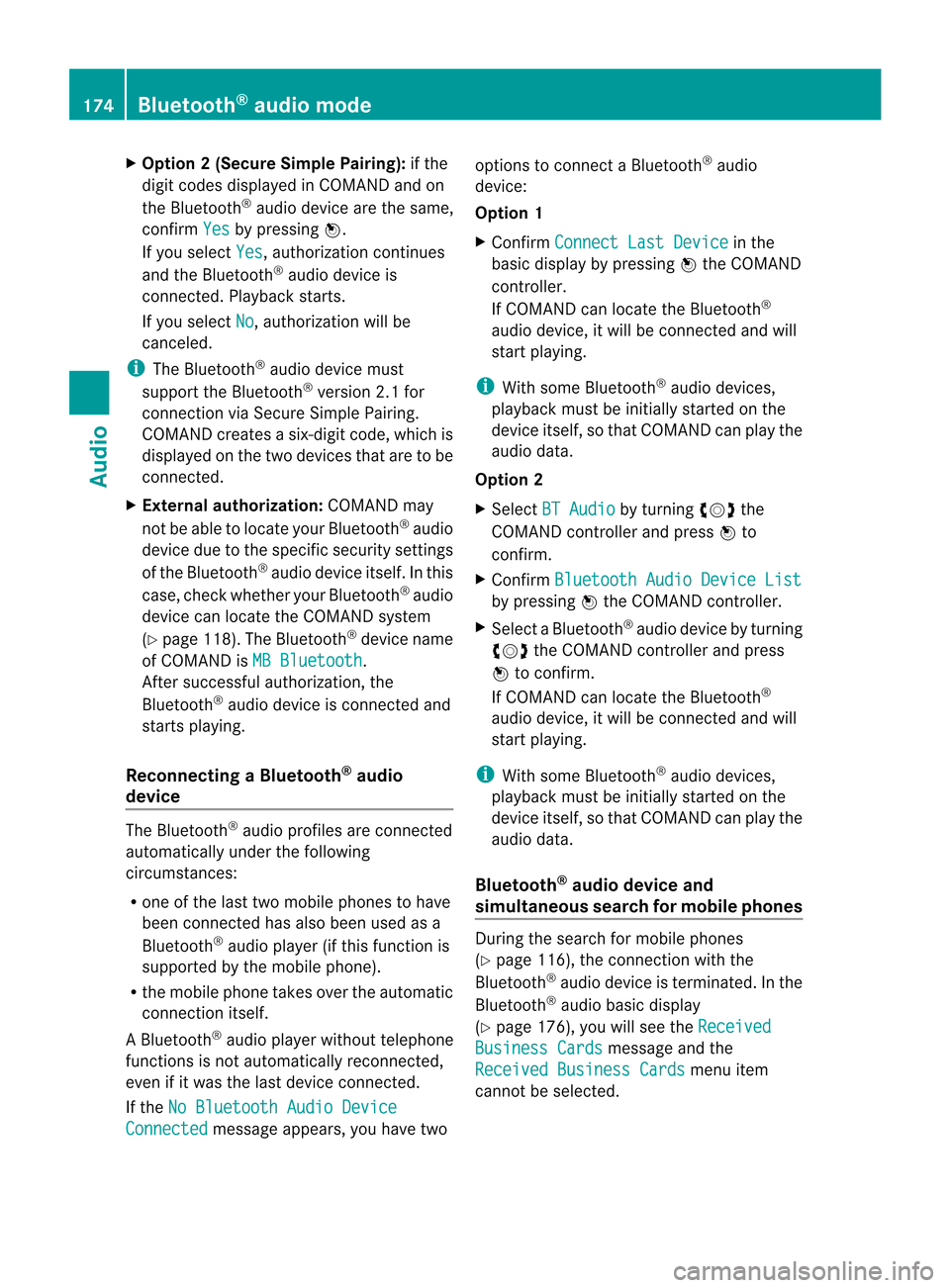
X
Opt ion 2(Secure SimplePairing): ifthe
digit codes displayed inCOMAND andon
the Bluetoot h®
audio device arethe same,
con firm Yes by
pressing W.
If you select Yes ,a
uthorizat ioncontinues
and theBluetoot h®
audio device is
con nect ed.Playback starts.
If you select No ,a
uthorizat ionwill be
canc eled.
i The Bluetoot h®
audio device must
support theBluetoot h®
version 2.1for
con nect ionviaSecure SimplePairing.
COMAND createsasix-digit code, which is
displayed onthe two devices thataretobe
con nect ed.
X Externa lauthoriz ation: COMAND may
not beable tolocate yourBluetoot h®
audio
device duetothe specific securitysett ings
of the Bluetoot h®
audio device itself.Inthis
case, check whether yourBluetoot h®
audio
device canlocate theCOMAND system
(Y page 118). TheBluetoot h®
device name
of COMAND isMB Bluetoot h .
Aft ersuccess fulauthorizat ion,the
Bluetoot h®
audio device iscon nect edand
start splaying.
Reconnecting aBluet ooth ®
aud io
device The
Bluet ooth®
audio profilesareconnected
automat icallyunder thefollowin g
circ umst ances:
R one ofthe last two mobile phonestohave
been connected has also been usedasa
Bluet ooth®
audio player (ifthis func tion is
support edbythe mobile phone).
R the mobile phonetakes over theautomat ic
con nection itself.
AB luetoo th®
audio player withouttelep hone
func tionsisn otautom atically reconn ected,
even ifit was thelast devic econnec ted.
If the NoBlue toothAudioD evice Conn
ected mess
ageappears, youhave two opt
ions tocon nectaB luetooth®
audio
devic e:
Opt ion 1
X Conf irmConn ectLast Device in
the
basic display bypress ingWthe COMA ND
con troller.
If COMA NDcan locat ethe Bluet ooth®
audio device,itwill becon nected and will
st art playing.
i With some Bluetooth®
audio devices,
playback mustbeinit ially start ed on the
devic eitself, sothat COMA NDcan play the
audio data.
Opt ion 2
X Selec tBT Audi o by
turnin gcVd the
COMA NDcontroller andpress Wto
con firm .
X Conf irmBlue toothAudioD evice List by
press ingWthe COMA NDcontroller.
X Selec taBluet ooth ®
au diod evice byturni ng
cVd theCOMAND controllera nd pre ss
W toconfi rm.
If CO MAND canlocatethe Bluetoo th®
au diod evice ,itw illb ec onnected andwill
star tplaying.
i With some Bluetooth®
audio devices,
playback mustbeinit ially start ed on the
devic eitself, sothat COMA NDcan play the
audio data.
Blu etoot h®
aud iodevice and
simu ltaneous searchfor mobile phones During
thesearc hfor mobile phones
(Y page 116),the connection with the
Bluet ooth®
audio deviceist ermin ated. Inthe
Bluet ooth®
audio basicdisplay
(Y page 176),you willsee theRece ived Busi
ness Cards mess
ageand the
Rece ived Business Cards men
uitem
can not beselec ted. 174
Bluetoot h®
au dio mod eAudio
Page 177 of 234

Disp
laying details X
Se lec taB luet ooth ®
au diod evice inthe
Blu etoo th®
dev icelist.
X Sele ctthe symbo ltot he right ofthe
Blu etoo th®
au diod evice bysliding VY the
CO MAND controllera nd pre ssW to
confi rm.
X Sel ect Detail s and
pressW toconfi rm.
The followi ng info rma tionc oncer ningthe
selected mobilephoneisshown:
R Bluetooth ®
name
R Bluetooth ®
address
R availa bilitystatus (shown afteran
update)
R authorization status
X To close thedetailed view:turncVd or
slide XVY theCOMAND controller.
De-author izing(de-registering) a
Bluetooth ®
audio device X
Select aBluetooth ®
audio device inthe
Bluetooth ®
device list.
X Select thesymbol tothe right ofthe
Bluetooth ®
audio device bysliding VYthe
COMAND controller andpress Wto
conf irm.
X Select De-Authorize and
press Wto
conf irm.
Ap rompt appears asking whethe ryou
really wishtode-authorize thisdevice.
X Select Yes or
No .
If you select Yes ,t
he device willbedeleted
from theBluetooth ®
device list.
If you select No ,t
he process willbeaborted.
i Before re-authoriz ingthe Bluetooth ®
audio device, youshould alsodelete the
device nameMBBluetooth from
your
Bluetooth ®
audio device's Bluetooth ®
list
(see theBluetooth ®
audio device's
operating instructions). Switching
toBluetooth ®
audio mode
Option 1 X
Connect (Ypage 172)orrecon nect
(Y page 174)aBluetooth ®
audio device.
COMAND activatestheBluetooth ®
audio
device. Thebasic display appears andthe
device startsplayi ng.
Option 2 X
Press theh functionbutton oneormore
times.
i Bypressing thefunct ionbutton
repeatedly, youcan change theoperating
mode inthe following order:
R audio CD/DVD/MP3 (disc)
R memory cardmode
R MUSIC REGISTER
R USB storage device
R Media Interface oraudio AUXmode
R Bluetooth ®
audio mode
Option 3 X
Select Bluetooth Audio (Y
page 159)in
the media listbyturnin gcVd theCOMAND
cont roller andpress Wtoconf irm.
COMAND activatestheconn ected device.
You willsee amessage tothis effect .The
basic displa ythen appea rs. Bluetooth
®
audio mode 175Audio Z