ECO mode MERCEDES-BENZ E-Class SEDAN 2015 W212 Owner's Manual
[x] Cancel search | Manufacturer: MERCEDES-BENZ, Model Year: 2015, Model line: E-Class SEDAN, Model: MERCEDES-BENZ E-Class SEDAN 2015 W212Pages: 426, PDF Size: 8.27 MB
Page 7 of 426
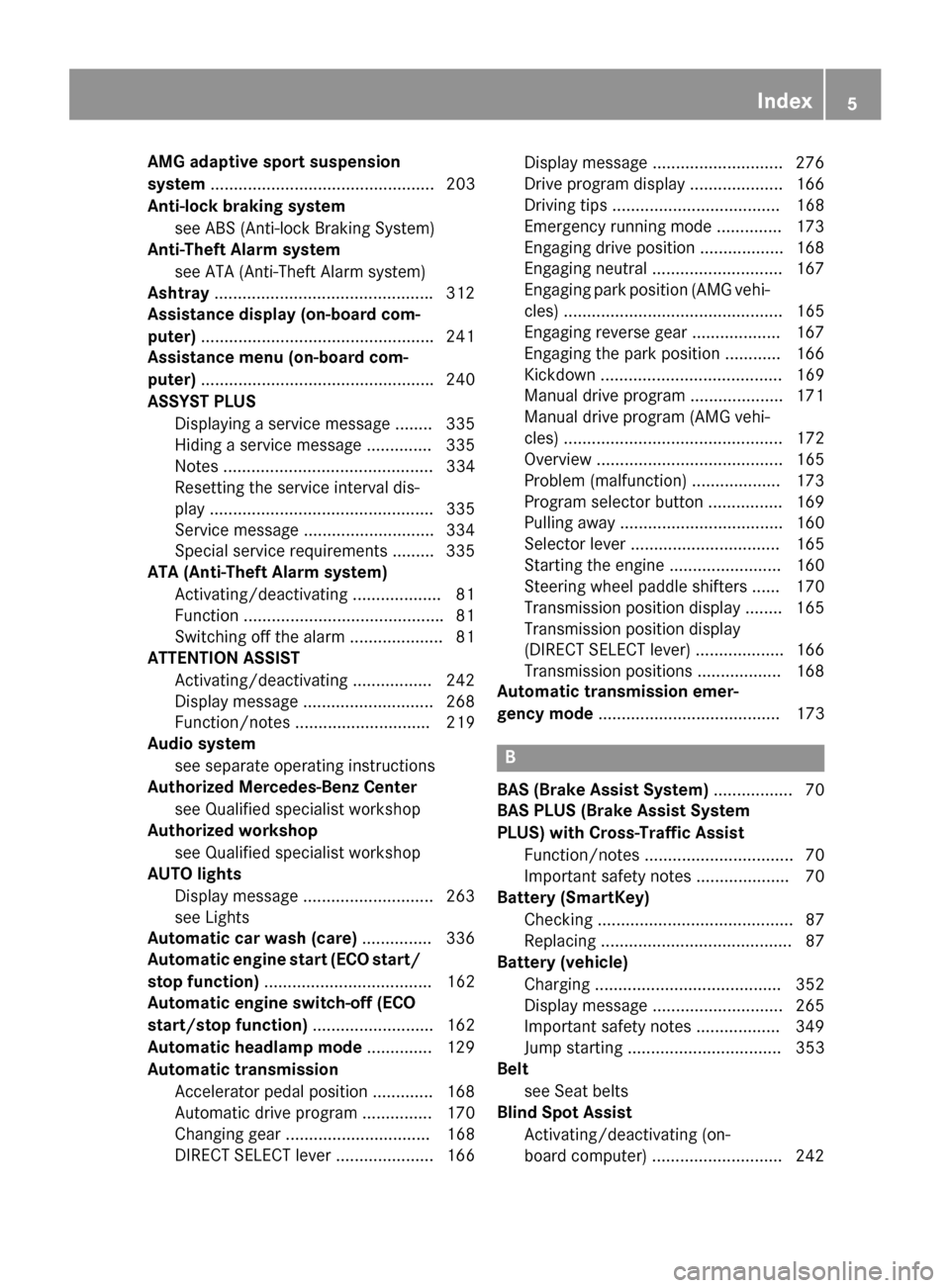
AMG adaptive sport suspension
system
................................................ 203
Anti-lock braking system see ABS (Anti-lock Braking System)
Anti-Theft Alarm system
see ATA (Anti-Theft Alarm system)
Ashtray .............................................. .312
Assistance display (on-board com-
puter) ................................................. .241
Assistance menu (on-board com-
puter) ................................................. .240
ASSYST PLUS Displaying a service message ....... .335
Hiding a service message .............. 335
Notes ............................................. 334
Resetting the service interval dis-
play ................................................ 335
Service message ............................ 334
Special service requirements ......... 335
ATA (Anti-Theft Alarm system)
Activating/deactivating ................... 81
Function .......................................... .81
Switching off the alarm .................... 81
ATTENTION ASSIST
Activating/deactivating ................. 242
Display message ............................ 268
Function/note s............................. 219
Audio system
see separate operating instructions
Authorized Mercedes-Benz Center
see Qualified specialist workshop
Authorized workshop
see Qualified specialist workshop
AUTO lights
Display message ............................ 263
see Lights
Automatic car wash (care) ............... 336
Automatic engine start (ECO start/
stop function) .................................... 162
Automatic engine switch-off (ECO
start/stop function) .......................... 162
Automatic headlamp mode .............. 129
Automatic transmission Accelerator pedal position ............. 168
Automatic drive program ............... 170
Changing gear ............................... 168
DIRECT SELECT lever ..................... 166 Display message ............................ 276
Drive program display .................... 166
Driving tips .................................... 168
Emergency running mode .............. 173
Engaging drive position .................. 168
Engaging neutral ............................ 167
Engaging park position (AMG vehi-
cles) ............................................... 165
Engaging reverse gear ................... 167
Engaging the park position ............ 166
Kickdown ....................................... 169
Manual drive progra m.................... 171
Manual drive program (AMG vehi- cles) ............................................... 172
Overview ........................................ 165
Problem (malfunction) ................... 173
Program selector button ................ 169
Pulling away ................................... 160
Selector lever ................................ 165
Starting the engine ........................ 160
Steering wheel paddle shifters ...... 170
Transmission position display ........ 165
Transmission position display
(DIRECT SELECT lever) ................... 166
Transmission positions .................. 168
Automatic transmission emer-
gency mode ....................................... 173 B
BAS (Brake Assist System) ................. 70
BAS PLUS (Brake Assist System
PLUS) with Cross-Traffic Assist
Function/note s................................ 70
Important safety notes .................... 70
Battery (SmartKey)
Checking .......................................... 87
Replacing ......................................... 87
Battery (vehicle)
Charging ........................................ 352
Display message ............................ 265
Important safety notes .................. 349
Jump starting ................................. 353
Belt
see Seat belts
Blind Spot Assist
Activating/deactivating (on-
board computer) ............................ 242 Index
5
Page 20 of 426
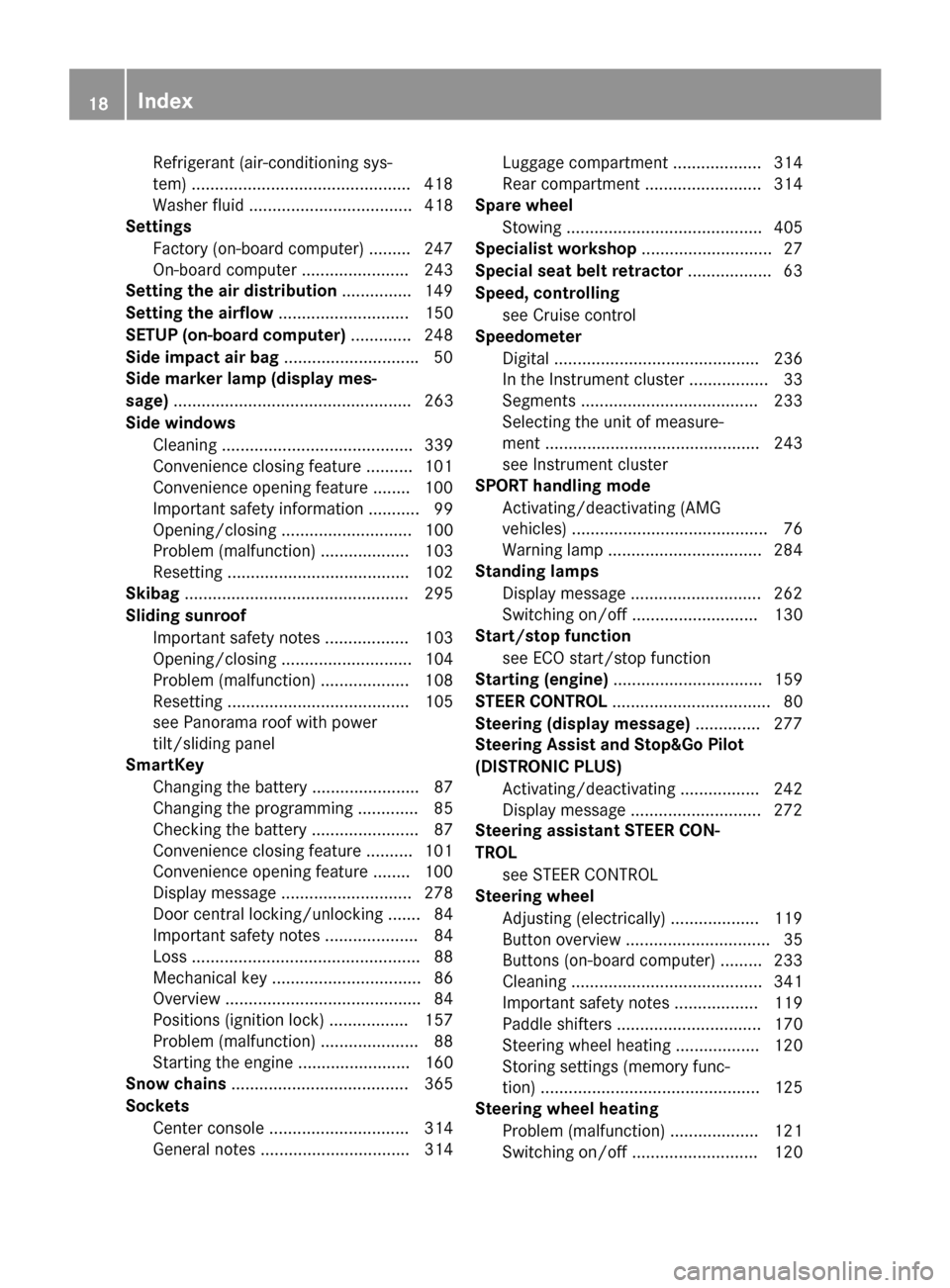
Refrigerant (air-conditioning sys-
tem) .............................................. .418
Washer fluid ................................... 418
Settings
Factory (on-board computer) ......... 247
On-board computer ....................... 243
Setting the air distribution ...............149
Setting the airflow ............................ 150
SETUP (on-board computer) ............. 248
Side impact air bag .............................50
Side marker lamp (display mes-
sage) ................................................... 263
Side windows Cleaning ......................................... 339
Convenience closing feature ..........1 01
Convenience opening feature ....... .100
Important safety information ........... 99
Opening/closing ............................ 100
Problem (malfunction) ................... 103
Resetting ....................................... 102
Skibag ................................................ 295
Sliding sunroof Important safety notes .................. 103
Opening/closing ............................ 104
Problem (malfunction) ................... 108
Resetting ....................................... 105
see Panorama roof with power
tilt/sliding panel
SmartKey
Changing the battery ....................... 87
Changing the programming ............. 85
Checking the battery ....................... 87
Convenience closing feature .......... 101
Convenience opening feature ....... .100
Display message ............................ 278
Door central locking/unlocking ....... 84
Important safety notes .................... 84
Loss ................................................. 88
Mechanical key ................................ 86
Overview .......................................... 84
Positions (ignition lock) ................. 157
Problem (malfunction) ..................... 88
Starting the engine ........................ 160
Snow chains ...................................... 365
Sockets Center console .............................. 314
General notes ................................ 314 Luggage compartment ................... 314
Rear compartment ......................... 314
Spare wheel
Stowing .......................................... 405
Specialist workshop ............................ 27
Special seat belt retractor .................. 63
Speed, controlling see Cruise control
Speedometer
Digital ............................................ 236
In the Instrument cluster ................. 33
Segments ...................................... 233
Selecting the unit of measure-
ment .............................................. 243
see Instrument cluster
SPORT handling mode
Activating/deactivating (AMG
vehicles) .......................................... 76
Warning lamp ................................. 284
Standing lamps
Display message ............................ 262
Switching on/off ........................... 130
Start/stop function
see ECO start/stop function
Starting (engine) ................................ 159
STEER CONTROL .................................. 80
Steering (display message) .............. 277
Steering Assist and Stop&Go Pilot
(DISTRONIC PLUS)
Activating/deactivating ................. 242
Display message ............................ 272
Steering assistant STEER CON-
TROL see STEER CONTROL
Steering wheel
Adjusting (electrically) ................... 119
Button overview ............................... 35
Buttons (on-board computer) ......... 233
Cleaning ......................................... 341
Important safety notes .................. 119
Paddle shifters ............................... 170
Steering wheel heating .................. 120
Storing settings (memory func-
tion) ............................................... 125
Steering wheel heating
Problem (malfunction) ................... 121
Switching on/off ........................... 120 18
Index
Page 28 of 426
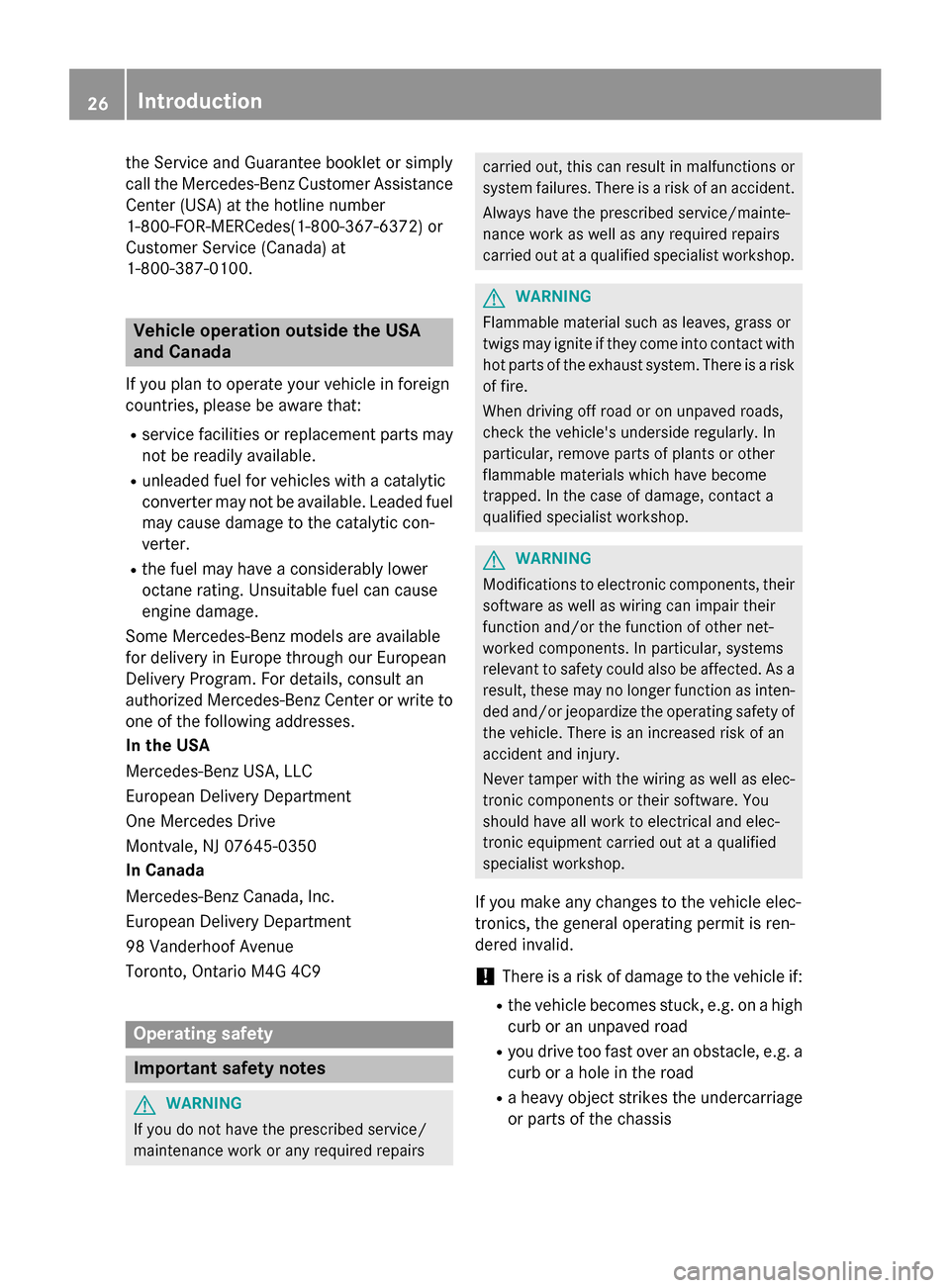
the Service and Guarantee booklet or simply
call the Mercedes-Benz Customer Assistance
Center (USA) at the hotline number
1-800-FOR-MERCede s(1-800-367-6372 )or
Customer Service (Canada) at
1-800-387-0100. Vehicle operation outside the USA
and Canada
If you plan to operate your vehicle in foreign
countries, please be aware that:
R service facilities or replacement parts may
not be readily available.
R unleaded fuel for vehicles with a catalytic
converter may not be available. Leaded fuel may cause damage to the catalytic con-
verter.
R the fuel may have a considerably lower
octane rating. Unsuitable fuel can cause
engine damage.
Some Mercedes-Benz models are available
for delivery in Europe through our European
Delivery Program. For details, consult an
authorized Mercedes-Benz Center or write to
one of the following addresses.
In the USA
Mercedes-Benz USA, LLC
European Delivery Department
One Mercedes Drive
Montvale, NJ 07645-0350
In Canada
Mercedes-Benz Canada, Inc.
European Delivery Department
98 Vanderhoof Avenue
Toronto, Ontario M4G 4C9 Operating safety
Important safety notes
G
WARNING
If you do not have the prescribed service/
maintenance work or any required repairs carried out, this can result in malfunctions or
system failures. There is a risk of an accident.
Always have the prescribed service/mainte-
nance work as well as any required repairs
carried out at a qualified specialist workshop. G
WARNING
Flammable material such as leaves, grass or
twigs may ignite if they come into contact with hot parts of the exhaust system. There is a risk of fire.
When driving off road or on unpaved roads,
check the vehicle's underside regularly. In
particular, remove parts of plants or other
flammable materials which have become
trapped. In the case of damage, contact a
qualified specialist workshop. G
WARNING
Modifications to electronic components, their software as well as wiring can impair their
function and/or the function of other net-
worked components. In particular, systems
relevant to safety could also be affected. As a
result, these may no longer function as inten-
ded and/or jeopardize the operating safety of
the vehicle. There is an increased risk of an
accident and injury.
Never tamper with the wiring as well as elec-
tronic components or their software. You
should have all work to electrical and elec-
tronic equipment carried out at a qualified
specialist workshop.
If you make any changes to the vehicle elec-
tronics, the general operating permit is ren-
dered invalid.
! There is a risk of damage to the vehicle if:
R the vehicle becomes stuck, e.g. on a high
curb or an unpaved road
R you drive too fast over an obstacle, e.g. a
curb or a hole in the road
R a heavy object strikes the undercarriage
or parts of the chassis 26
Introduction
Page 44 of 426
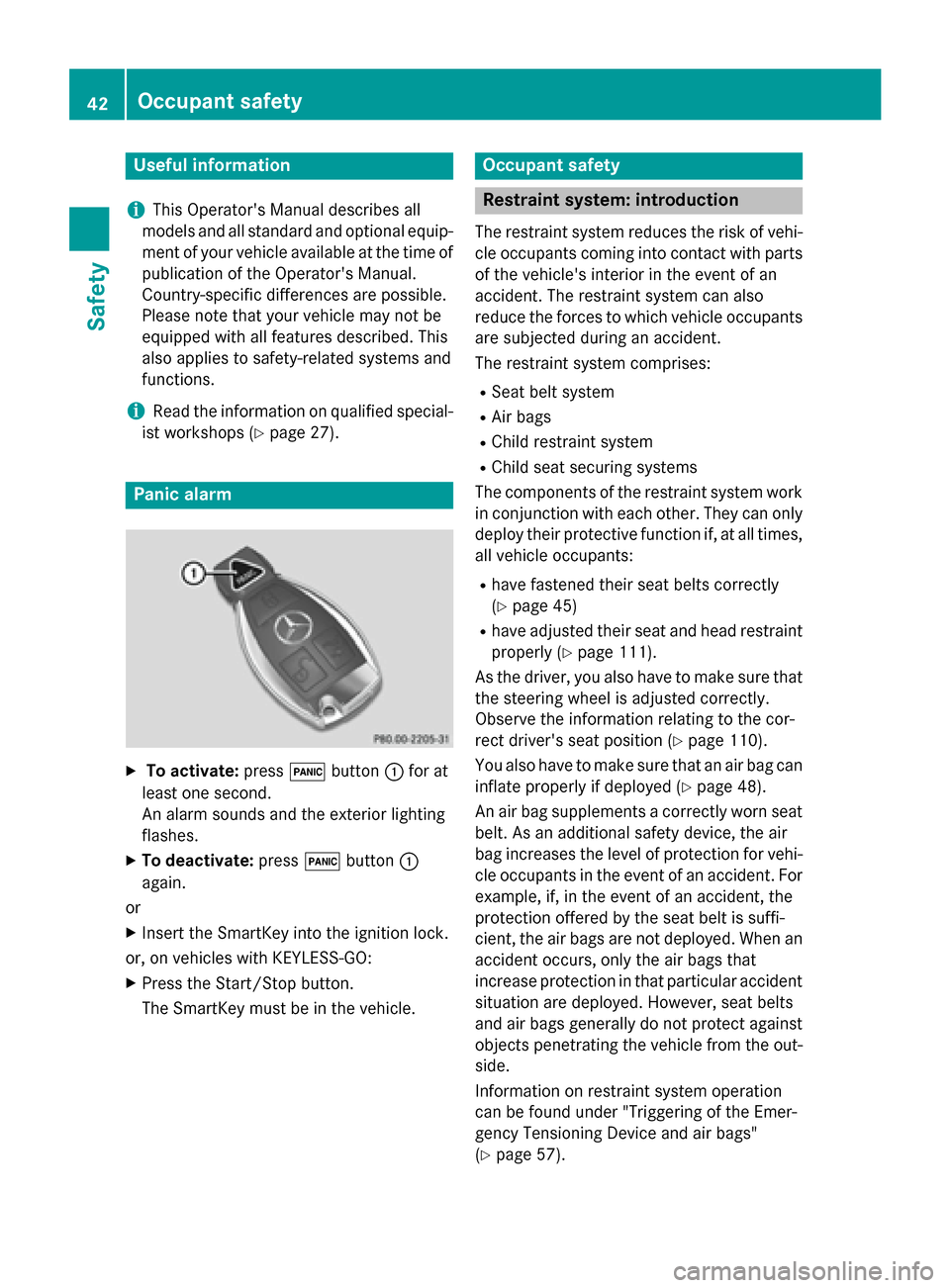
Useful information
i This Operator's Manual describes all
models and all standard and optional equip- ment of your vehicle available at the time of
publication of the Operator's Manual.
Country-specific differences are possible.
Please note that your vehicle may not be
equipped with all features described. This
also applies to safety-related systems and
functions.
i Read the information on qualified special-
ist workshops (Y page 27). Panic alarm
X
To activate: press0033button 0043for at
least one second.
An alarm sounds and the exterior lighting
flashes.
X To deactivate: press0033button 0043
again.
or
X Insert the SmartKey into the ignition lock.
or, on vehicles with KEYLESS‑GO: X Press the Start/Stop button.
The SmartKey must be in the vehicle. Occupant safety
Restraint system: introduction
The restraint system reduces the risk of vehi-
cle occupants coming into contact with parts of the vehicle's interior in the event of an
accident. The restraint system can also
reduce the forces to which vehicle occupants
are subjected during an accident.
The restraint system comprises:
R Seat belt system
R Air bags
R Child restraint system
R Child seat securing systems
The components of the restraint system work
in conjunction with each other. They can only deploy their protective function if, at all times,
all vehicle occupants:
R have fastened their seat belts correctly
(Y page 45)
R have adjusted their seat and head restraint
properly (Y page 111).
As the driver, you also have to make sure that
the steering wheel is adjusted correctly.
Observe the information relating to the cor-
rect driver's seat position (Y page 110).
You also have to make sure that an air bag can inflate properly if deployed (Y page 48).
An air bag supplements a correctly worn seat
belt. As an additional safety device, the air
bag increases the level of protection for vehi-
cle occupants in the event of an accident. For example, if, in the event of an accident, the
protection offered by the seat belt is suffi-
cient, the air bags are not deployed. When an
accident occurs, only the air bags that
increase protection in that particular accident
situation are deployed. However, seat belts
and air bags generally do not protect against objects penetrating the vehicle from the out-
side.
Information on restraint system operation
can be found under "Triggering of the Emer-
gency Tensioning Device and air bags"
(Y page 57). 42
Occupant safetySafety
Page 86 of 426
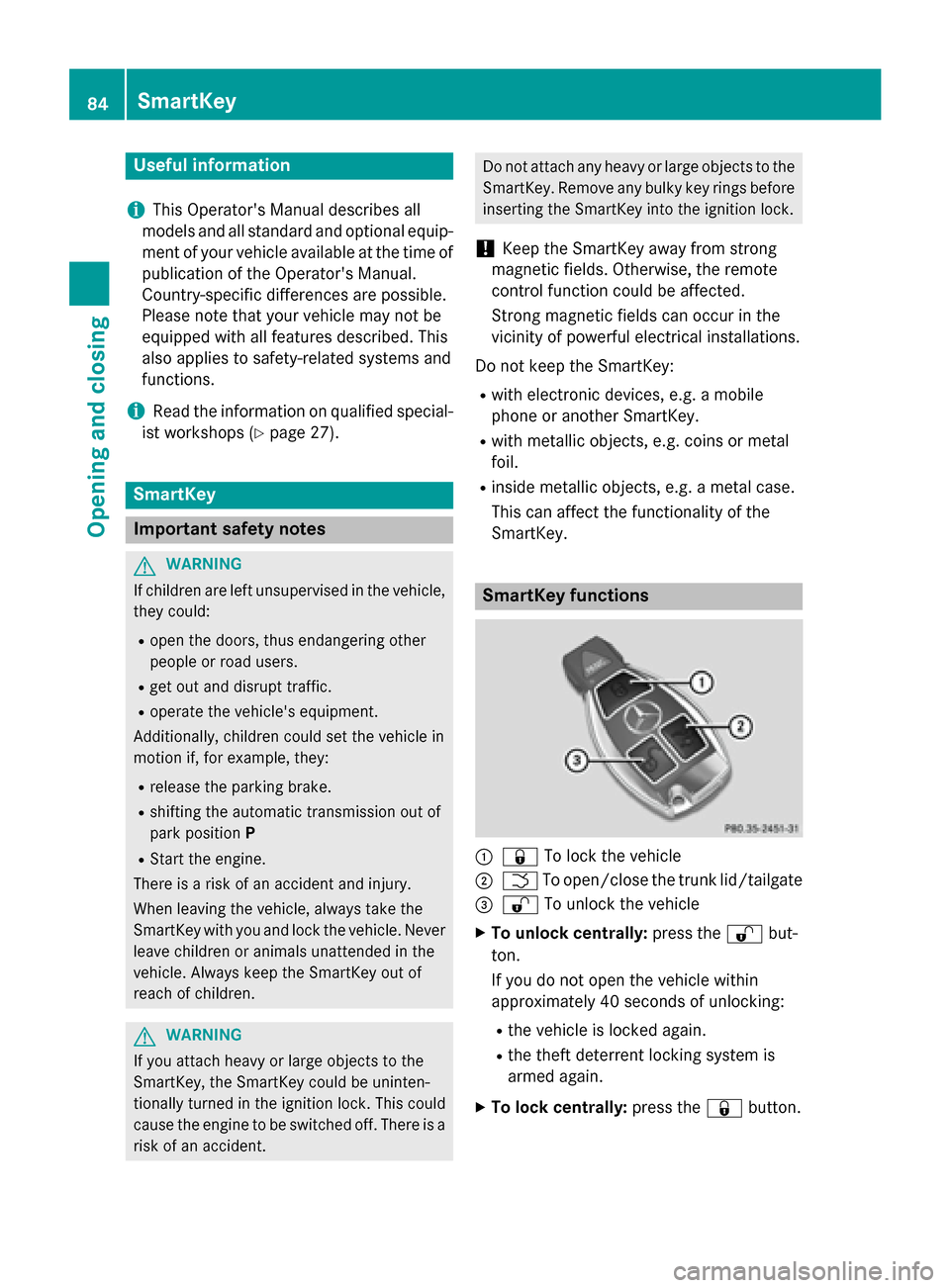
Useful information
i This Operator's Manual describes all
models and all standard and optional equip- ment of your vehicle available at the time of
publication of the Operator's Manual.
Country-specific differences are possible.
Please note that your vehicle may not be
equipped with all features described. This
also applies to safety-related systems and
functions.
i Read the information on qualified special-
ist workshops (Y page 27). SmartKey
Important safety notes
G
WARNING
If children are left unsupervised in the vehicle, they could:
R open the doors, thus endangering other
people or road users.
R get out and disrupt traffic.
R operate the vehicle's equipment.
Additionally, children could set the vehicle in
motion if, for example, they:
R release the parking brake.
R shifting the automatic transmission out of
park position P
R Start the engine.
There is a risk of an accident and injury.
When leaving the vehicle, always take the
SmartKey with you and lock the vehicle. Never
leave children or animals unattended in the
vehicle. Always keep the SmartKey out of
reach of children. G
WARNING
If you attach heavy or large objects to the
SmartKey, the SmartKey could be uninten-
tionally turned in the ignition lock. This could
cause the engine to be switched off. There is a risk of an accident. Do not attach any heavy or large objects to the
SmartKey. Remove any bulky key rings before
inserting the SmartKey into the ignition lock.
! Keep the SmartKey away from strong
magnetic fields. Otherwise, the remote
control function could be affected.
Strong magnetic fields can occur in the
vicinity of powerful electrical installations.
Do not keep the SmartKey: R with electronic devices, e.g. a mobile
phone or another SmartKey.
R with metallic objects, e.g. coins or metal
foil.
R inside metallic objects, e.g. a metal case.
This can affect the functionality of the
SmartKey. SmartKey functions
0043
0037 To lock the vehicle
0044 0054 To open/close the trunk lid/tailgate
0087 0036 To unlock the vehicle
X To unlock centrally: press the0036but-
ton.
If you do not open the vehicle within
approximately 40 seconds of unlocking:
R the vehicle is locked again.
R the theft deterrent locking system is
armed again.
X To lock centrally: press the0037button. 84
SmartKeyOpening and closing
Page 130 of 426
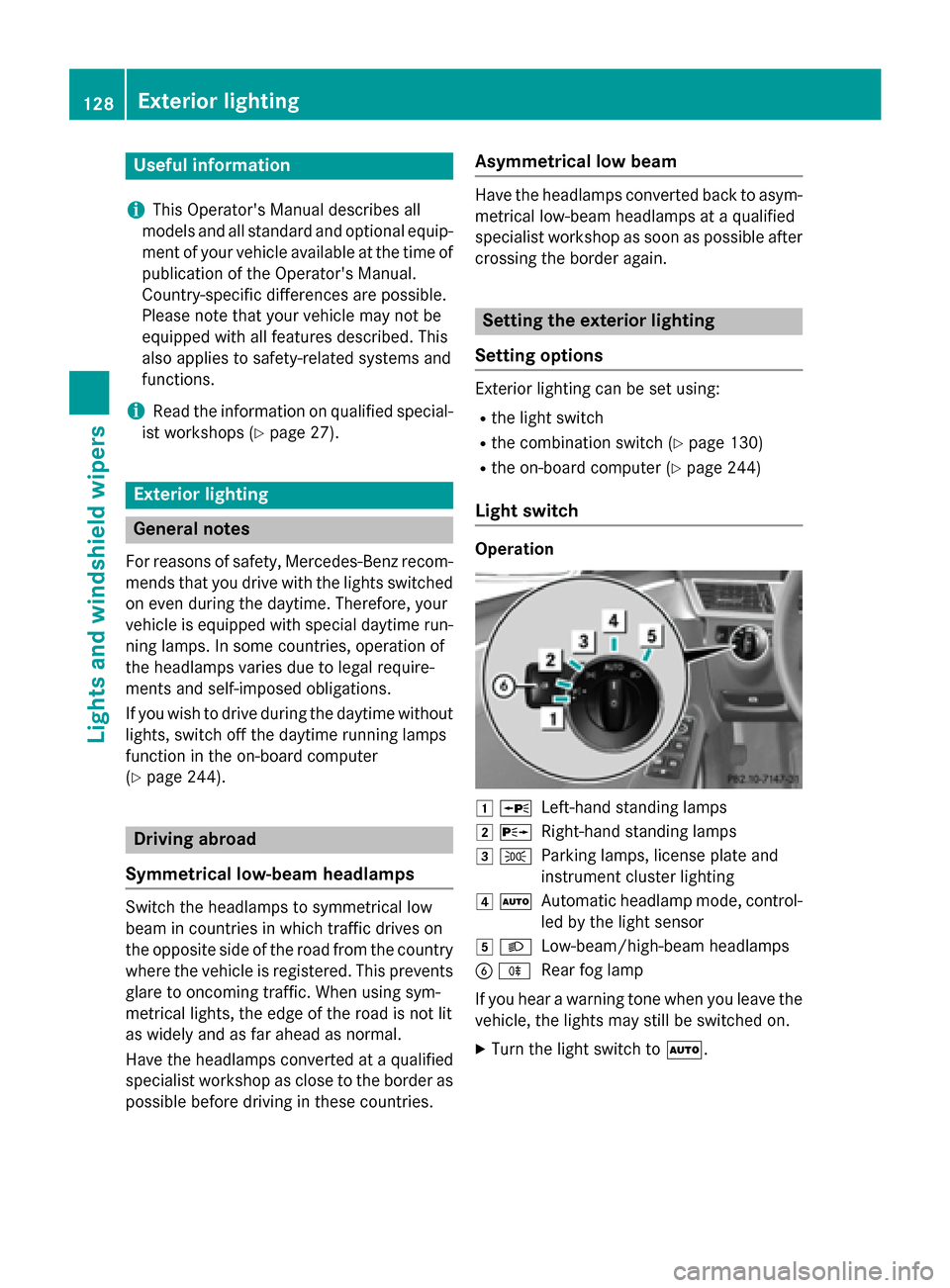
Useful information
i This Operator's Manual describes all
models and all standard and optional equip- ment of your vehicle available at the time of
publication of the Operator's Manual.
Country-specific differences are possible.
Please note that your vehicle may not be
equipped with all features described. This
also applies to safety-related systems and
functions.
i Read the information on qualified special-
ist workshops (Y page 27). Exterior lighting
General notes
For reasons of safety, Mercedes-Benz recom- mends that you drive with the lights switchedon even during the daytime. Therefore, your
vehicle is equipped with special daytime run- ning lamps. In some countries, operation of
the headlamps varies due to legal require-
ments and self-imposed obligations.
If you wish to drive during the daytime without
lights, switch off the daytime running lamps
function in the on-board computer
(Y page 244). Driving abroad
Symmetrical low-beam headlamps Switch the headlamps to symmetrical low
beam in countries in which traffic drives on
the opposite side of the road from the country
where the vehicle is registered. This prevents glare to oncoming traffic. When using sym-
metrical lights, the edge of the road is not lit
as widely and as far ahead as normal.
Have the headlamps converted at a qualified
specialist workshop as close to the border as
possible before driving in these countries. Asymmetrical low beam Have the headlamps converted back to asym-
metrical low-beam headlamps at a qualified
specialist workshop as soon as possible after
crossing the border again. Setting the exterior lighting
Setting options Exterior lighting can be set using:
R the light switch
R the combination switch (Y page 130)
R the on-board computer (Y page 244)
Light switch Operation
0047
0063
Left-hand standing lamps
0048 0064
Right-hand standing lamps
0049 0060
Parking lamps, license plate and
instrument cluster lighting
004A 0058
Automatic headlamp mode, control-
led by the light sensor
004B 0058
Low-beam/high-beam headlamps
0084 005E
Rear fog lamp
If you hear a warning tone when you leave the
vehicle, the lights may still be switched on.
X Turn the light switch to 0058.128
Exterior lightingLights and windshield wipers
Page 144 of 426
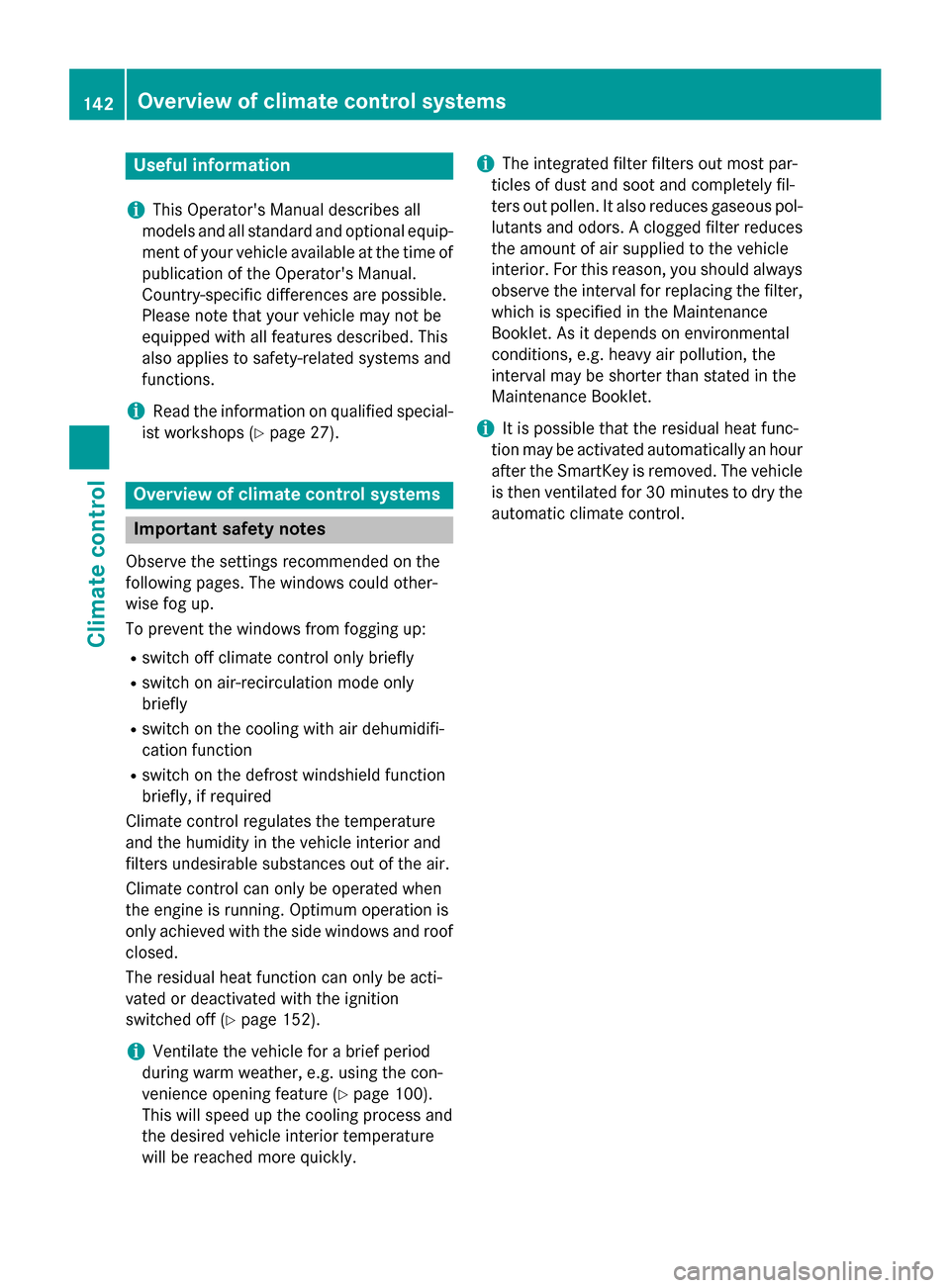
Useful information
i This Operator's Manual describes all
models and all standard and optional equip- ment of your vehicle available at the time of
publication of the Operator's Manual.
Country-specific differences are possible.
Please note that your vehicle may not be
equipped with all features described. This
also applies to safety-related systems and
functions.
i Read the information on qualified special-
ist workshops (Y page 27). Overview of climate control systems
Important safety notes
Observe the settings recommended on the
following pages. The windows could other-
wise fog up.
To prevent the windows from fogging up:
R switch off climate control only briefly
R switch on air-recirculation mode only
briefly
R switch on the cooling with air dehumidifi-
cation function
R switch on the defrost windshield function
briefly, if required
Climate control regulates the temperature
and the humidity in the vehicle interior and
filters undesirable substances out of the air.
Climate control can only be operated when
the engine is running. Optimum operation is
only achieved with the side windows and roof
closed.
The residual heat function can only be acti-
vated or deactivated with the ignition
switched off (Y page 152).
i Ventilate the vehicle for a brief period
during warm weather, e.g. using the con-
venience opening feature (Y page 100).
This will speed up the cooling process and
the desired vehicle interior temperature
will be reached more quickly. i
The integrated filter filters out most par-
ticles of dust and soot and completely fil-
ters out pollen. It also reduces gaseous pol-
lutants and odors. A clogged filter reduces the amount of air supplied to the vehicle
interior. For this reason, you should alwaysobserve the interval for replacing the filter,which is specified in the Maintenance
Booklet. As it depends on environmental
conditions, e.g. heavy air pollution, the
interval may be shorter than stated in the
Maintenance Booklet.
i It is possible that the residual heat func-
tion may be activated automatically an hour
after the SmartKey is removed. The vehicle is then ventilated for 30 minutes to dry the automatic climate control. 142
Overview of climate control systemsClimate control
Page 146 of 426
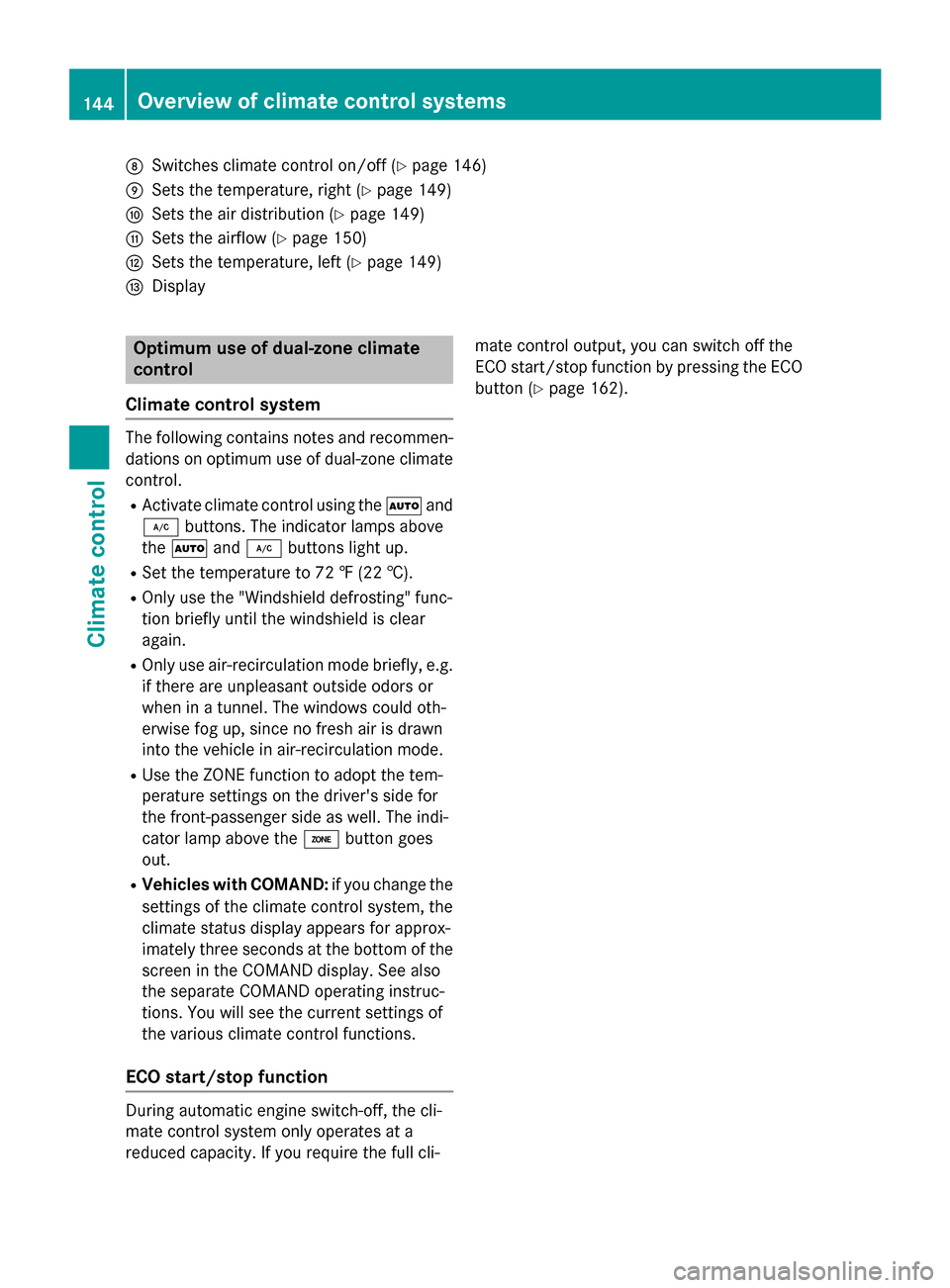
006C
Switches climate control on/off (Y page 146)
006D Sets the temperature, right (Y page 149)
006E Sets the air distribution (Y page 149)
006F Sets the airflow (Y page 150)
0070 Sets the temperature, left (Y page 149)
0071 Display Optimum use of dual-zone climate
control
Climate control system The following contains notes and recommen-
dations on optimum use of dual-zone climate control.
R Activate climate control using the 0058and
005A buttons. The indicator lamps above
the 0058 and005A buttons light up.
R Set the temperature to 72 ‡ (22 †).
R Only use the "Windshield defrosting" func-
tion briefly until the windshield is clear
again.
R Only use air-recirculation mode briefly, e.g.
if there are unpleasant outside odors or
when in a tunnel. The windows could oth-
erwise fog up, since no fresh air is drawn
into the vehicle in air-recirculation mode.
R Use the ZONE function to adopt the tem-
perature settings on the driver's side for
the front-passenger side as well. The indi-
cator lamp above the 00D6button goes
out.
R Vehicles with COMAND: if you change the
settings of the climate control system, the
climate status display appears for approx-
imately three seconds at the bottom of the
screen in the COMAND display. See also
the separate COMAND operating instruc-
tions. You will see the current settings of
the various climate control functions.
ECO start/stop function During automatic engine switch-off, the cli-
mate control system only operates at a
reduced capacity. If you require the full cli- mate control output, you can switch off the
ECO start/stop function by pressing the ECO
button (Y page 162). 144
Overview of climate control systemsClimate control
Page 148 of 426
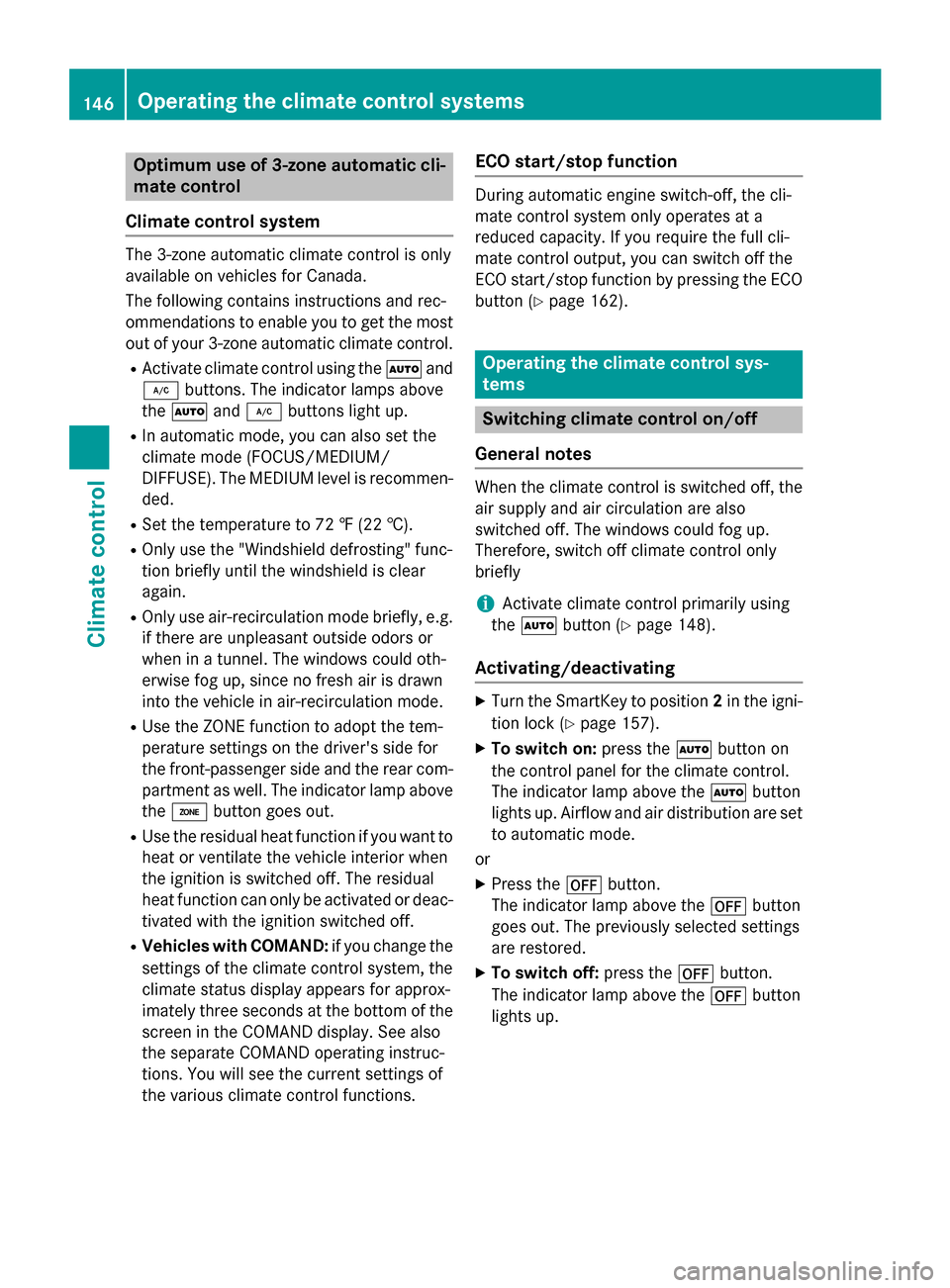
Optimum use of 3-zone automatic cli-
mate control
Climate control system The 3-zone automatic climate control is only
available on vehicles for Canada.
The following contains instructions and rec-
ommendations to enable you to get the most
out of your 3-zone automatic climate control.
R Activate climate control using the 0058and
005A buttons. The indicator lamps above
the 0058 and005A buttons light up.
R In automatic mode, you can also set the
climate mode (FOCUS/MEDIUM/
DIFFUSE). The MEDIUM level is recommen-
ded.
R Set the temperature to 72 ‡ (22 †).
R Only use the "Windshield defrosting" func-
tion briefly until the windshield is clear
again.
R Only use air-recirculation mode briefly, e.g.
if there are unpleasant outside odors or
when in a tunnel. The windows could oth-
erwise fog up, since no fresh air is drawn
into the vehicle in air-recirculation mode.
R Use the ZONE function to adopt the tem-
perature settings on the driver's side for
the front-passenger side and the rear com-
partment as well. The indicator lamp above the 00D6 button goes out.
R Use the residual heat function if you want to
heat or ventilate the vehicle interior when
the ignition is switched off. The residual
heat function can only be activated or deac-
tivated with the ignition switched off.
R Vehicles with COMAND: if you change the
settings of the climate control system, the
climate status display appears for approx-
imately three seconds at the bottom of the
screen in the COMAND display. See also
the separate COMAND operating instruc-
tions. You will see the current settings of
the various climate control functions. ECO start/stop function During automatic engine switch-off, the cli-
mate control system only operates at a
reduced capacity. If you require the full cli-
mate control output, you can switch off the
ECO start/stop function by pressing the ECO button (Y page 162). Operating the climate control sys-
tems
Switching climate control on/off
General notes When the climate control is switched off, the
air supply and air circulation are also
switched off. The windows could fog up.
Therefore, switch off climate control only
briefly
i Activate climate control primarily using
the 0058 button (Y page 148).
Activating/deactivating X
Turn the SmartKey to position 2in the igni-
tion lock (Y page 157).
X To switch on: press the0058button on
the control panel for the climate control.
The indicator lamp above the 0058button
lights up. Airflow and air distribution are set
to automatic mode.
or X Press the 0078button.
The indicator lamp above the 0078button
goes out. The previously selected settings
are restored.
X To switch off: press the0078button.
The indicator lamp above the 0078button
lights up. 146
Operating the climate control systemsClimate control
Page 162 of 426
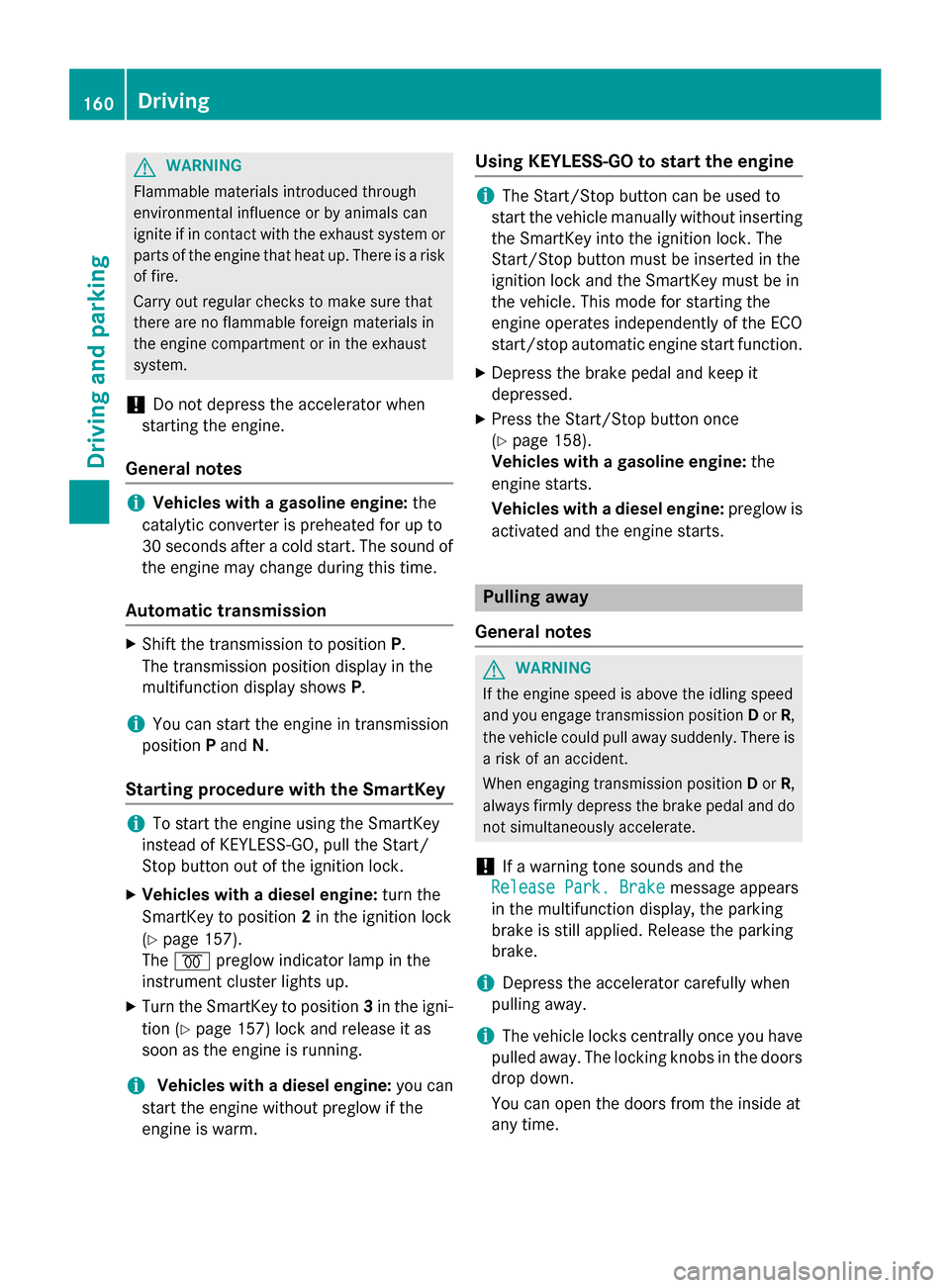
G
WARNING
Flammable materials introduced through
environmental influence or by animals can
ignite if in contact with the exhaust system or parts of the engine that heat up. There is a risk
of fire.
Carry out regular checks to make sure that
there are no flammable foreign materials in
the engine compartment or in the exhaust
system.
! Do not depress the accelerator when
starting the engine.
General notes i
Vehicles with a gasoline engine:
the
catalytic converter is preheated for up to
30 seconds after a cold start. The sound of the engine may change during this time.
Automatic transmission X
Shift the transmission to position P.
The transmission position display in the
multifunction display shows P.
i You can start the engine in transmission
position Pand N.
Starting procedure with the SmartKey i
To start the engine using the SmartKey
instead of KEYLESS-GO, pull the Start/
Stop button out of the ignition lock.
X Vehicles with a diesel engine: turn the
SmartKey to position 2in the ignition lock
(Y page 157).
The 0028 preglow indicator lamp in the
instrument cluster lights up.
X Turn the SmartKey to position 3in the igni-
tion (Y page 157) lock and release it as
soon as the engine is running.
i Vehicles with a diesel engine:
you can
start the engine without preglow if the
engine is warm. Using KEYLESS-GO to start the engine i
The Start/Stop button can be used to
start the vehicle manually without inserting
the SmartKey into the ignition lock. The
Start/Stop button must be inserted in the
ignition lock and the SmartKey must be in
the vehicle. This mode for starting the
engine operates independently of the ECO
start/stop automatic engine start function.
X Depress the brake pedal and keep it
depressed.
X Press the Start/Stop button once
(Y page 158).
Vehicles with a gasoline engine: the
engine starts.
Vehicles with a diesel engine: preglow is
activated and the engine starts. Pulling away
General notes G
WARNING
If the engine speed is above the idling speed
and you engage transmission position Dor R,
the vehicle could pull away suddenly. There is a risk of an accident.
When engaging transmission position Dor R,
always firmly depress the brake pedal and do not simultaneously accelerate.
! If a warning tone sounds and the
Release Park. Brake Release Park. Brake message appears
in the multifunction display, the parking
brake is still applied. Release the parking
brake.
i Depress the accelerator carefully when
pulling away.
i The vehicle locks centrally once you have
pulled away. The locking knobs in the doors drop down.
You can open the doors from the inside at
any time. 160
DrivingDriving and parking