audio MERCEDES-BENZ E-Class SEDAN 2017 W213 Owner's Manual
[x] Cancel search | Manufacturer: MERCEDES-BENZ, Model Year: 2017, Model line: E-Class SEDAN, Model: MERCEDES-BENZ E-Class SEDAN 2017 W213Pages: 446, PDF Size: 6.23 MB
Page 22 of 446
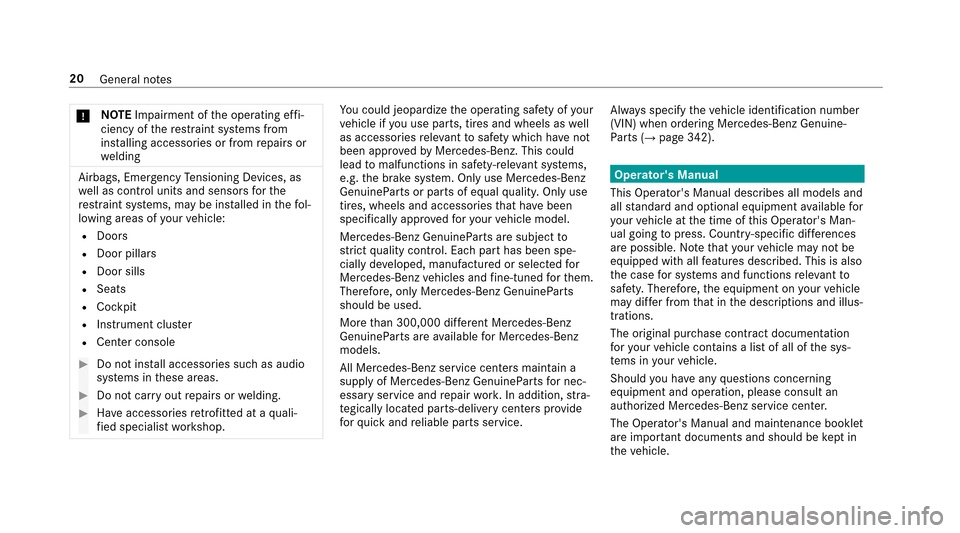
*NO
TEImpairment of theo perating ef fi‐
ciency of ther estraint sy stems from
ins talling accessories or from repair sor
we lding
Airbags, Emer gency Tensioning Devices, as
we ll as control unit sand sensor sfor the
re stra int sy stems, ma ybeinstalled in thef ol‐
lowing areas of your vehicle:
RDoors
RDoor pillars
RDoors ills
RSeats
RCockpit
RInstrument clus ter
RCente rconsole
#Do no tins tall accessories suc hasaudio
sy stems in these areas.
#Do no tcarry out repair sorw elding.
#Have accessori esretrofitted at aquali‐
fi ed specialis tworks hop.
Yo uc ould je opardizet he operating saf etyofy our
ve hicle if youu se parts ,tires and wheelsasw ell
as accessories releva nt tosaf etyw hichh ave not
been appr ovedbyM ercedes-Benz. This could
lead tomalfunctions in saf ety-re leva nt sy stems,
e.g. theb rake system. Onl yuse Mercedes-Benz
GenuineParts or parts of equal quality. Onlyuse
tires, wheels and accessories that ha vebeen
specificall yappr ove dfor your vehicle model.
Mercedes-BenzG enuineParts aresubject to
st rict qualityc ontrol. Eac hparth as been spe‐
ciall ydeve loped, manufactured or selecte dfor
Mercedes-Benzv ehicles andfine-tuned fort hem.
Therefore, onl yMercedes-Benz GenuineParts
should be used.
Mor ethan 300,000 dif fere nt Mercedes-Benz
GenuineParts ar eavailable forM ercedes-Benz
models.
All Mercedes-Benz service center smaintain a
supply of Mercedes-Benz GenuineParts forn ec‐
essary service and repair work.Ina ddition, stra ‐
te gicall ylocated parts-deliver ycenter sprovide
fo rq uic ka nd reliable parts service. Alw
ayss pecify thev ehicle identification number
(VIN) when ordering Mercedes-BenzG enuine‐
Pa rts(
→pag e342).
Operator's Manual
This Operator's Manual describes all models and
all standar dand optional equipment available for
yo ur vehicle at thet ime of this Opera tor's Man‐
ua lgoing topress. Countr y-specific dif fere nces
ar ep ossible. No tethat your vehicle ma ynotbe
equipped wit hallfe atures descri bed. This is also
th ec ase fors ystems and function srele vant to
saf ety. Therefore, thee quipment on your vehicle
ma ydiffe rf romt hat in thed escription sand illus‐
trations.
The original pur chase contract documentation
fo ry our vehicle contains alistofa ll ofthes ys‐
te ms in your vehicle.
Should youh ave anyq uestion sconcerning
equipment and operation, please consult an
authorized Mercedes-Benz service center.
The Operator's Manual and maintenanc ebooklet
ar ei mp ortant documents and shoul dbekeptin
th ev ehicle.
20
General no tes
Page 176 of 446
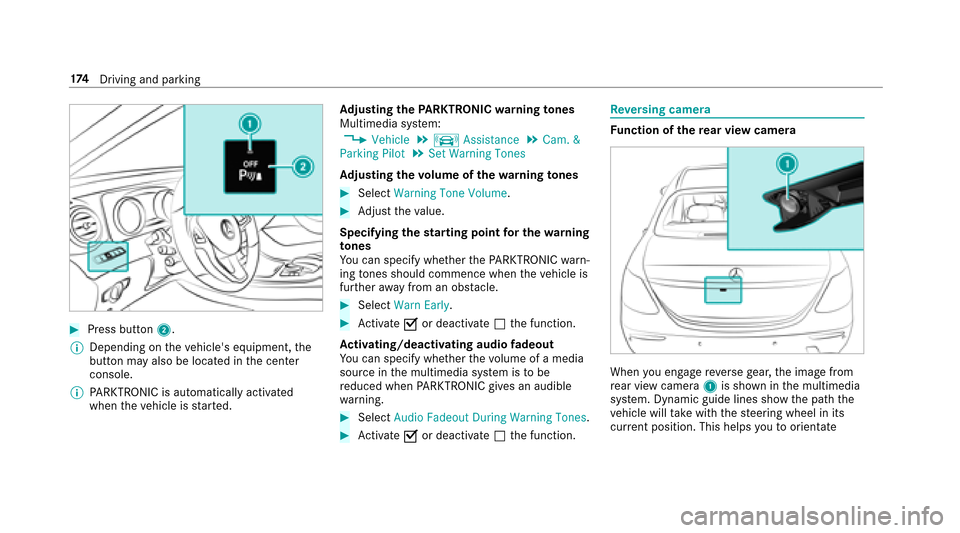
#Press button2.
% Dependin gonthevehicle's equipment, the
button ma yalso be located in thec enter
console.
% PARKTRONI Cisa utomatical lyactivated
when thev ehicle is star ted. Ad
justin gthe PARKTRONICw arningtones
Multimedia sy stem:
,Vehicle.k Assistance.Cam. &
Parkin gPilot.Set Warning Tones
Ad justin gthe volumeoft hewarning tones
#Select Warning Tone Volume.
#Adjus tthe value.
Specifying thes tarting point fort he warning
to nes
Yo uc an specify whe ther theP ARKTRONIC warn‐
ing tones shoul dcommence when thev ehicle is
fur ther aw ay from an obs tacle.
#Select Warn Early.
#Activate Oor deacti vate ª thef unction.
Ac tivating/deactivatin gaudiof adeout
Yo uc an specify whe ther thev olume of amedia
source in them ultimedia sy stem is tobe
re duced when PARKTRONI Cgives an audible
wa rning.
#Select Audio Fadeout Durin gWarning Tones.
#Activate Oor deacti vate ª thef unction.
Re versing camera
Fu nction of ther ear vi ewcamera
When youe ngager eve rseg ear ,the imag efrom
re ar vie wcamera 1is shown in them ultimedia
sy stem. Dynamic guide lines sho wthe pat hthe
ve hicle will take wit hthe steering wheel in its
cur rent position. Thi shelps youtoo rientate
17 4
Driving and pa rking
Page 209 of 446
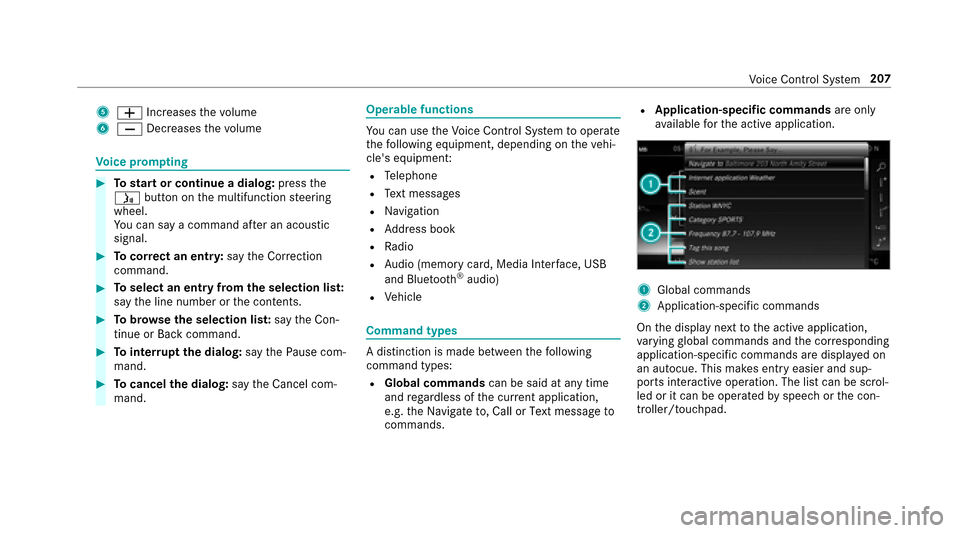
5WIncrease sthe volume
6X Decreases thev olume
Voice prom pting
#To star torc ontinue adialog: pressthe
ó button on them ultifunction steering
wheel.
Yo uc an sa yacomman dafter an acoustic
signal.
#To cor rect an entry :sa yt he Correction
command.
#To select an entr yfromt he selection lis t:
sa yt he line number or thec onte nts.
#Tobrows ethe selection lis t:sa yt he Con-
tinue orBack command.
#Tointer rupt thed ialog: sayt he Pause com‐
mand.
#To cancel thed ialog: sayt he Cancel com‐
mand.
Operable functions
Yo uc an use theV oice Control Sy stem tooperate
th ef ollowing equipment, depending on thev ehi‐
cle's equipment:
RTe lephone
RText message s
RNavigation
RAddress book
RRadio
RAu dio (memor ycard, Media Inter face, USB
and Blu etoo th®audio)
RVe hicle
Command types
Ad istinction is made between thef ollowing
command types:
RGlobal commands can be said at anytime
and rega rdless of thec urrent application,
e.g .the Navigate to ,Call orText message to
commands.
RApplication-specific commands areo nly
av ailable fort he activ eapplication.
1Global commands
2Application-specific commands
On thed ispla ynexttot he activ eapplication,
va rying global commands and thec orresponding
application-specific commands ar edispla yedo n
an autocue. This makes ent ryeasier and sup‐
ports interactiv eoperation. The lis tcan be scrol‐
led or it can be operated byspeec horthe con‐
troller/touchpad.
Vo ice Cont rolS ystem 207
Page 222 of 446
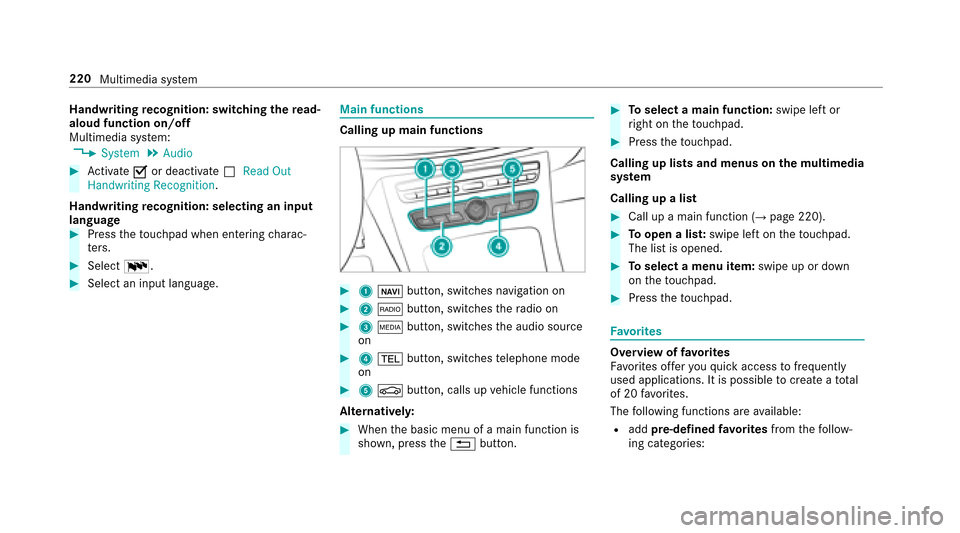
Handwritingrecognition: switch ingther ead-
alou dfunction on/off
Multimedi asystem:
,System.Audio
#Ac tivate Oor deacti vate ª Read Out
Handwriting Recognition .
Handwriting recognition: selecting an input
langua ge
#Pressthet ouchpad when entering charac‐
te rs.
#Select B.
#Select an inpu tlan guage.
Main functions
Calling up main functions
#1 ß button, switches navigation on
#2$ button, switches ther adio on
#3 Õ button, switches thea udio source
on
#4 % button, switches telephonem ode
on
#5 Ø button, calls up vehicle functions
Alternativel y:
#Whentheb asic menu of amain function is
shown, press the% button.
#Toselect amain function: swipe leftor
ri ght on thet ouchpad.
#Press thet ouchpad.
Calling up lists and menus on them ultimedia
sy stem
Calling up alist
#Call up amain function (→page220).
#To open alist: swipe lef tonthetouchpad.
The lis tisopened.
#Toselect amenu item: swipe up or down
on thet ouchpad.
#Press thet ouchpad.
Favo rite s
Overvie woffavorites
Fa vorite so ffer youq uicka ccess tofrequently
use dapplications. It is possible tocreate atotal
of 20 favo rite s.
The following function sareavailable:
Radd pre-defined favo rite sfrom thef ollow‐
ing categories:
220 Multimedia sy stem
Page 228 of 446
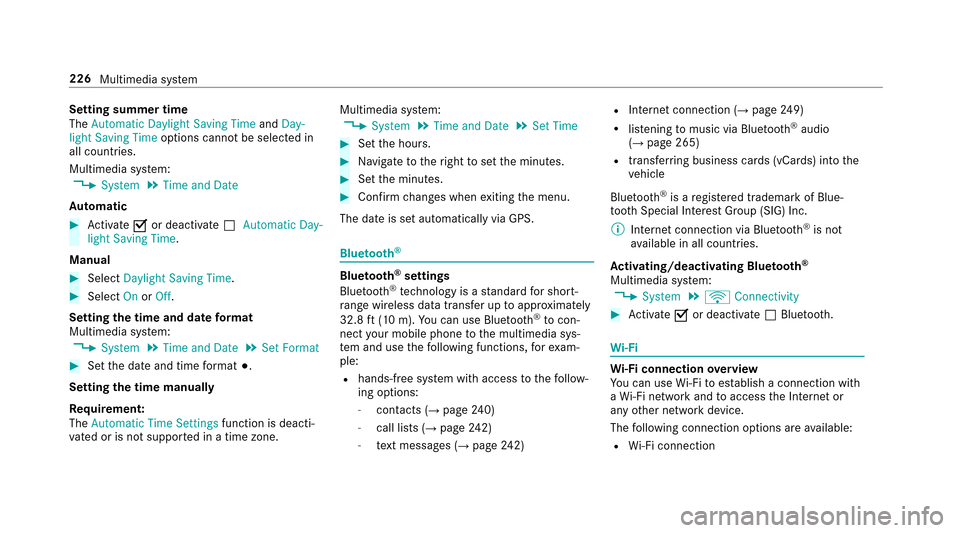
Setting summer time
TheAutomatic Daylight Saving Time andDay-
light Saving Time options cannotbeselected in
all countries.
Multimedia sy stem:
,System.Time and Date
Au tomatic
#Ac tivate Oor deacti vate ª Automatic Day-
light Saving Time.
Manual
#Select Daylight Saving Time.
#SelectOnorOff.
Settin gthe time and dat eformat
Multimedia sy stem:
,System.Time and Date.Set Format
#Se tthe dat eand time form at#.
Setting thet imem anually
Re quirement:
The Automatic Time Settings function is deacti‐
va tedorisn otsuppor tedinat ime zone. Multimedia sy
stem:
,System.Time and Date.Set Time
#Se tthe hours.
#Na vigat etot heright tosetthe minutes.
#Se tthe minutes.
#Confir mchanges when exitin gthe menu.
The dat eissetautomaticall yvia GPS.
Blue tooth®
Blue tooth®settings
Blue tooth®tech nology is astandar dfor short-
ra ng ew ireles sdatat ransfer up toappr oximately
32.8ft( 10m). Youc an use Blue tooth
®tocon‐
nect your mobile phonetot he multimedia sys‐
te ma nd use thef ollowing functions, fore xam‐
ple:
Rhands-free sy stem wit haccess tothef ollow‐
ing options:
-contacts (→pag e240)
-call lists (→pag e242)
-text message s(→page242)
RInterne tconnection (→page 249)
Rlistening tomusi cvia Blue tooth®audio
(→pag e265)
Rtransfer ring business cards (vCards) int othe
ve hicle
Blue tooth
®isar egis tere dt rademar kofBlue‐
toot hSpecial Interes tGroup (SIG) Inc.
% Interne tconnection via Blue tooth
®is not
av ailable in all countries.
Ac tivating/deactivatin gBluetooth
®
Multimedia sy stem:,System.ö Connectivity
#Activate Oor deacti vate ª Bluetoo th.
Wi -Fi
Wi-Fic on nectio noverview
Yo uc an use Wi-Fi toestablish aconnection with
aW i-Finetwo rkand toaccess theI nterne tor
an yo ther networ kdevice.
The following connection option sareavailable:
RWi -Fi connection
226
Multimedia sy stem
Page 241 of 446
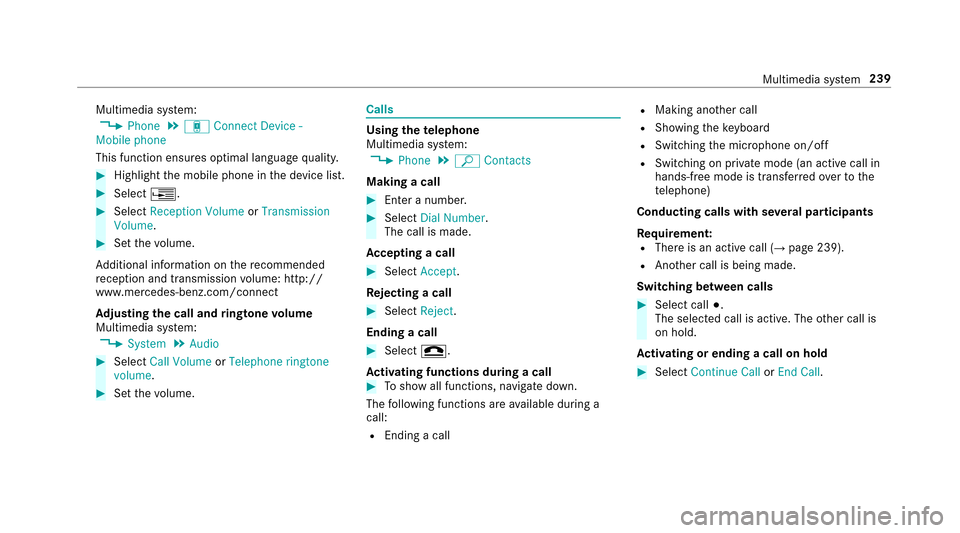
Multimedia system:,Phone.á Connec tDevic e-
Mobile phone
This function ensures optimal languag equality.
#Highlight them obile phone in thed evice list.
#Select ¥.
#SelectReception Volume orTransmission
Volume .
#Setthe volume.
Ad ditional information on ther ecommended
re ception and transmission volume: http://
www.me rcedes-benz.com/connect
Ad justin gthe call and ringtone volume
Multimedia sy stem:
,System.Audio
#Select Call Volume orTelephone ringtone
volume .
#Setthe volume.
Calls
Using thet elephone
Multimedia sy stem:
,Phone.ª Contacts
Making acall
#Enteran umber.
#Select Dial Number.
The call is made.
Ac ceptin gacall
#Select Accept .
Re jectin gacall
#Select Reject.
Endin gacall
#Select =.
Ac tivatin gfunctions durin gacall
#Tosho wall functions, navigat edown.
The following function sareavailable during a
call:
REndingac all
RMaking ano ther call
RShowing thek eyboar d
RSwitchin gthe microphone on/off
RSwitching on privat emode (an activ ecall in
hands-free mode is transfer redo vertot he
te lephone)
Conducting calls wit hseveral participants
Requ irement:
RThereisana ctivecall (→pag e239).
RAnother call is being made.
Switching between calls
#Select call #.
The selected call is active. The other call is
on hold.
Ac tivatin gorendingac allonh old
#Select Continu eCallor End Call.
Multimedia sy stem 239
Page 258 of 446
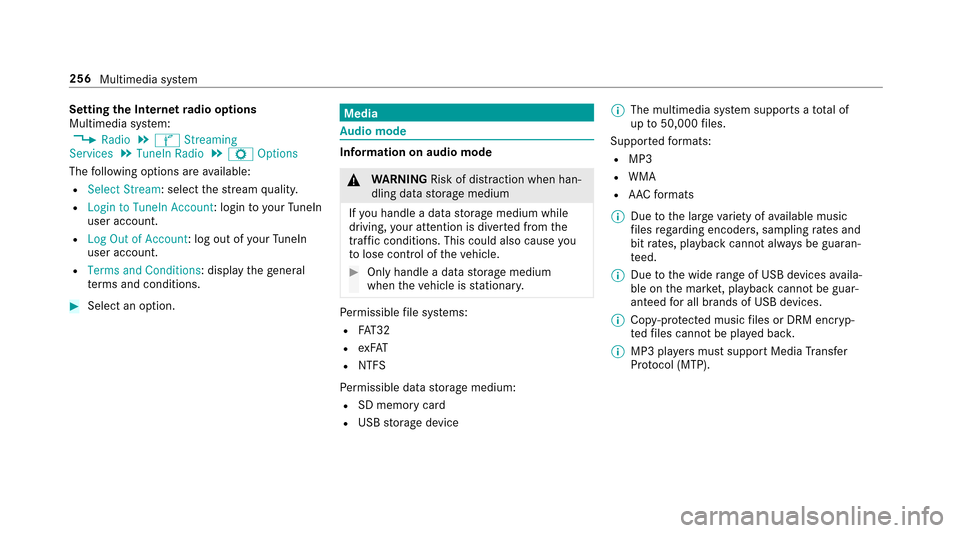
SettingtheI nterne tradio options
Multimedia sy stem:
,Radio.Ý Streaming
Services.TuneIn Radio.Z Options
The following option sareavailable:
RSelect Stream:s electthestre am quality.
RLogin to TuneIn Account :logintoy ourTune In
use raccount.
RLog OutofA ccount:logoutofy ourTuneIn
user account.
RTerms and Conditions:d ispl ay theg ene ral
te rm sa nd conditions.
#Select an option.
Media
Audio mode
Info rm ation on audio mode
&
WARNING Risk of dist raction whe nhan‐
dling data storag emedium
If yo uh andle adatas torage medium while
driving, your attentio nisdivertedf romt he
traf ficc onditions .Thisc ould also cause you
to lose control of thev ehicle.
#Onl yhandle adatas tora ge medium
when thev ehicle is stationar y.
Perm issible file sy stems:
RFA T32
RexFA T
RNTFS
Pe rm issible dat astorage medium:
RSD memor ycard
RUSB storag edevice %
The multimedia sy stem supports atotal of
up to50,000 files.
Suppor tedf ormats:
RMP3
RWMA
RAA Cf ormats
% Due tothel arge variet yofa vailable music
fi les rega rding encoders, sampling ratesa nd
bit rates, playbac kcanno talway sbeg uaran‐
te ed.
% Due tothew ide rang eofU SB device savaila‐
ble on them arke t, pl aybac kcann otbe guar‐
anteed fora ll brands of USB devices.
% Cop y-pr otected music files or DRM enc ryp‐
te df iles canno tbeplaye db ack.
% MP3 pla yers mus tsuppor tMediaT rans fer
Pr oto col (MTP).
256
Multimedia sy stem
Page 260 of 446
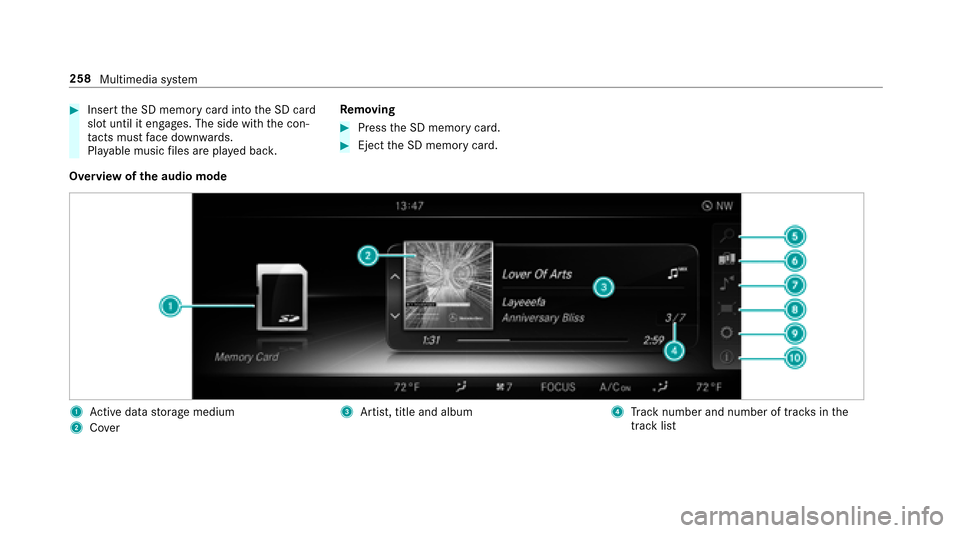
#Insertthe SD memor ycardi ntot he SD card
slo tuntil it engages. The side wit hthe con‐
ta cts mus tface down wards.
Pla yable music files ar eplaye db ack. Re
moving
#Pres sthe SD memor ycard.
#Eject theS Dm emor ycard.
Overvie wofthe audio mode
1Actived atas tora ge medium
2Cover
3Artist, titl eand album4Trac kn umber and number of trac ksinthe
trac klist
25 8
Multimedia sy stem
Page 264 of 446
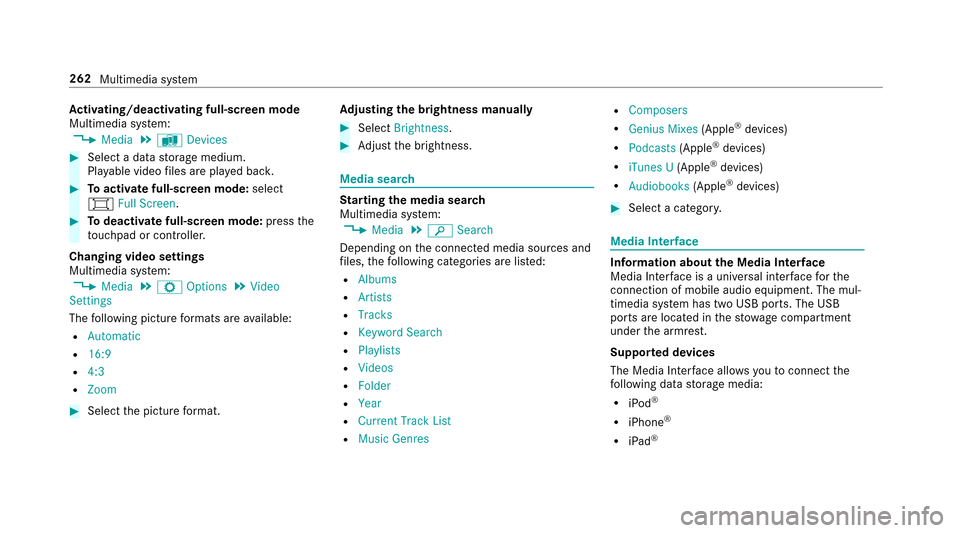
Activating/deactivatin gfull-scree nmode
Multimedia sy stem:
,Media.à Devices
#Select adatas torage medium.
Pla yable video files ar eplaye db ack.
#To activat efull-scree nmode: select
# Full Screen.
#Todeactivat efull-sc reen mode: pressthe
to uchpad or cont roller.
Changing video settings
Multimedia sy stem:
,Media.Z Options.Video
Settings
The following pictur eformats ar eavailable:
RAutomatic
R16:9
R4:3
RZoom
#Select thep ictur eformat. Ad
justin gthe brightness manually
#Select Brightness .
#Adjus tthe brightness.
Media sear ch
Starting them edia sear ch
Multimedia sy stem:
,Media.è Search
Depending on thec onnected media sources and
fi les, thef ollowing categories ar eliste d:
RAlbums
RArtists
RTracks
RKeyword Search
RPlaylists
RVideos
RFolder
RYear
RCurrent Track List
RMusic Genres
RComposers
RGenius Mixes (Apple®devices)
RPodcasts(Apple®devices)
RiTunes U(Apple®devices)
RAudiobooks (Apple®devices)
#Selectacategor y.
Media Inter face
Information abou tthe Media Inter face
Media Inte rface is auniversal inter face fort he
connection of mobile audioe quipment. The mul‐
timedias ystemh as tw oUSB ports. The USB
ports ar elocated in thes towa ge compartment
unde rthe armrest.
Suppor tedd evices
The Media Inter face allo wsyoutoc onnect the
fo llowing dat astorage media:
RiPod®
RiPhone®
RiPad®
262
Multimedia sy stem
Page 267 of 446
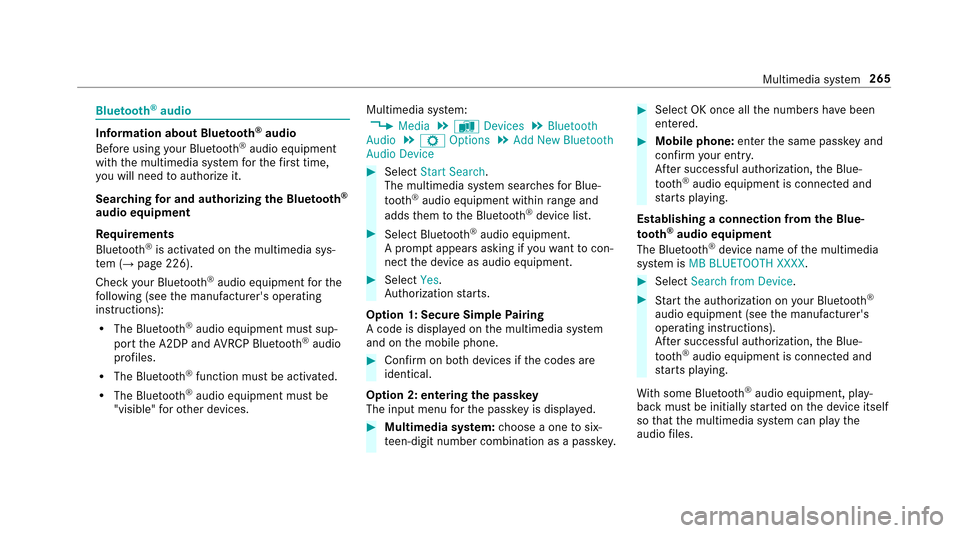
Bluetooth®audio
Information about Blue tooth®audio
Befor eusing your Blue tooth®audio equipment
wit hthe multimedia sy stem fort he firs tt ime,
yo uw illneed toauthorize it.
Sear ching fora nd authorizing the Blue tooth
®
audio equipment
Re quirements
Blue tooth
®is activated on them ultimedia sys‐
te m(→pag e226).
Chec kyour Blue tooth
®audio equipment fort he
fo llowing (see them anufacturer's operating
instructions):
RThe Blue tooth®audio equipment mus tsup‐
por tthe A2DPa ndAVRC PB luetoot h®audio
profiles.
RThe Blue tooth®function mus tbeactivated.
RThe Blue tooth®audio equipment mus tbe
"visible" foro ther devices. Multimedia sy
stem:
,Media.à Devices.Bluetooth
Audio.Z Options.Add New Bluetooth
Audio Device
#Select Start Search.
The multimedia sy stem sear ches forB lue‐
toot h
®audio equipment within rang ea nd
adds them totheB luetooth®device list.
#Select Blue tooth®audio equipment.
Ap romp tappear sasking if youw ant tocon‐
nect thed evice as audio equipment.
#Select Yes.
Auth orization starts.
Option 1: Secur eSimple Pairing
Ac ode is displa yedont he multimedia sy stem
and on them obile phone.
#Confir monb othd evices if thec odes are
identical.
Option 2: entering thep assk ey
The input menu fort he passk eyis displa yed.
#Multimedia sy stem: choose aone tosix‐
te en-digit number combination as apassk ey.
#Select OK once al lthe number shave been
entered.
#Mobile phone: enterthes ame passk eyand
con firm your entr y.
Af ters uccessfu lautho rization, theB lue‐
toot h
®audio equipment is connec teda nd
st arts playing.
Establishing aconnection from theB lue‐
to oth
®audio equipment
The Blue tooth®device name of them ultimedia
sy stem is MB BLUETOOTH XXXX.
#Select Search from Device.
#Startt he authorization on your Blue tooth®
audio equipment (see them anufacturer's
operating instructions).
Af ters uccessfu lautho rization, theB lue‐
toot h
®audio equipment is connec teda nd
st arts playing.
Wi th some Blue tooth
®audio equipment ,play‐
bac km ustbei nitiall ystarted on thed evice itself
so that them ultimedia sy stem can pla ythe
audiof iles.
Multimedia sy stem 265