MERCEDES-BENZ E-CLASS SEDAN 2018 Owner's Manual
Manufacturer: MERCEDES-BENZ, Model Year: 2018, Model line: E-CLASS SEDAN, Model: MERCEDES-BENZ E-CLASS SEDAN 2018Pages: 498, PDF Size: 6.54 MB
Page 471 of 498
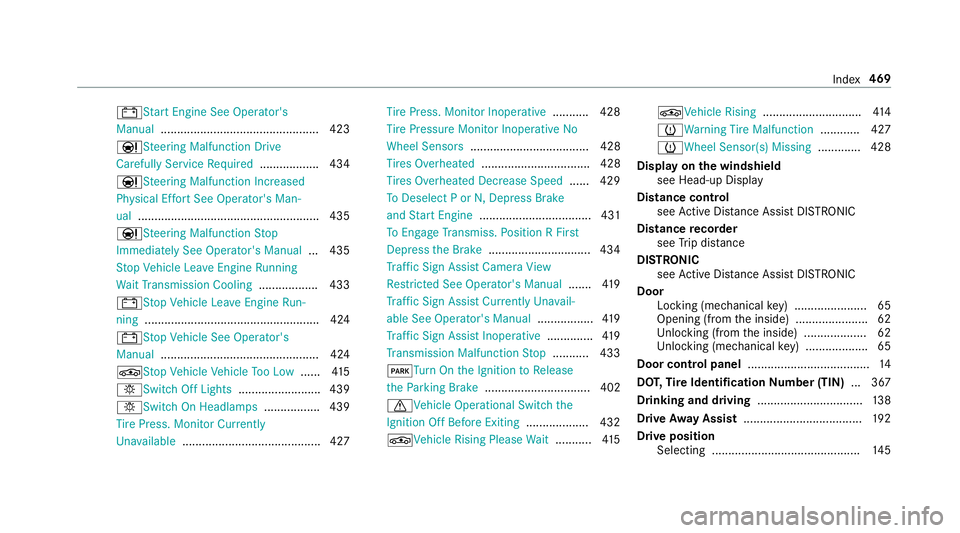
#StartE ngineS ee Operator's
Manual ................................................ 423
ÐSt eering Malfunction Drive
Carefull yService Required .................. 434
ÐSt eering Malfunction Inc reased
Ph ysical Ef fort See Opera tor's Man‐
ual ....................................................... 435
ÐSt eering Malfunction Stop
Immediatel ySee Operator's Manual ... 435
St op Vehicle Lea veEngine Running
Wa itTransmission Cooling .................. 433
#St opVehicle Lea veEngine Run‐
ning ..................................................... 424
#St opVehicle See Operator's
Manual ................................................ 424
ÉSt opVehicle Vehicle TooL ow ...... 415
bSwitc hOffLights ......................... 439
bSwitc hOnHeadlamps ................. 439
Ti re Press. Monitor Cur rently
Un available .......................................... 427 Ti
re Press. Monitor Inoperative ........... 428
Ti re Pressur eMonitor Inoperativ eNo
Wheel Sensors .................................... 428
Ti re sO verheated ................................. 428
Ti re sO verheated Decrease Speed ...... 429
To Deselect PorN,Depress Brake
and StartE ngine .................................. 431
To Engag eTransmiss.P ositionRFirst
Dep ress theB rake .....................
.....
.....434
Tr af ficS ign Assist CameraView
Re stricted See Ope rator's Manual .......419
Tr af ficS ign Assist Currently Unavail‐
able See Operator' sManual ................ .419
Tr af ficS ign Assist Inoperative ..............419
Tr ansmission Malfunction Stop ........... 433
FTu rnOn theI gnition to Release
th eP arking Brake ................................ 402
dVe hicle Operational Switc hthe
Ignition Of fBefor eExiting ................... 432
ÉVe hicle Rising Please Wait.......... .415 ÉVe
hicle Rising .............................. 414
hWa rning Tire Malfunction ............ 427
hWheel Sensor(s) Missing .............428
Displa yonthe windshield
see Head-up Display
Distance control see ActiveD ista nce Assist DISTRONIC
Di stance recorder
see Trip dis tance
DI STRO NIC
see ActiveD ista nce Assist DISTRONIC
Door Locking (me chanical key) ...................... 65
Opening (from thei nside) ..................... .62
Un lockin g(from thei nside) .................. .62
Un lockin g(mechanical key) .................. .65
Door cont rolp anel .................................... .14
DO T,Tire Identification Numbe r(TIN) ... 367
Drinkin gand driving ................................ 138
Driv eAwayA ssist .................... ................
192
D
riv ep osition
Selecting ............................................ .145
Index 469
Page 472 of 498
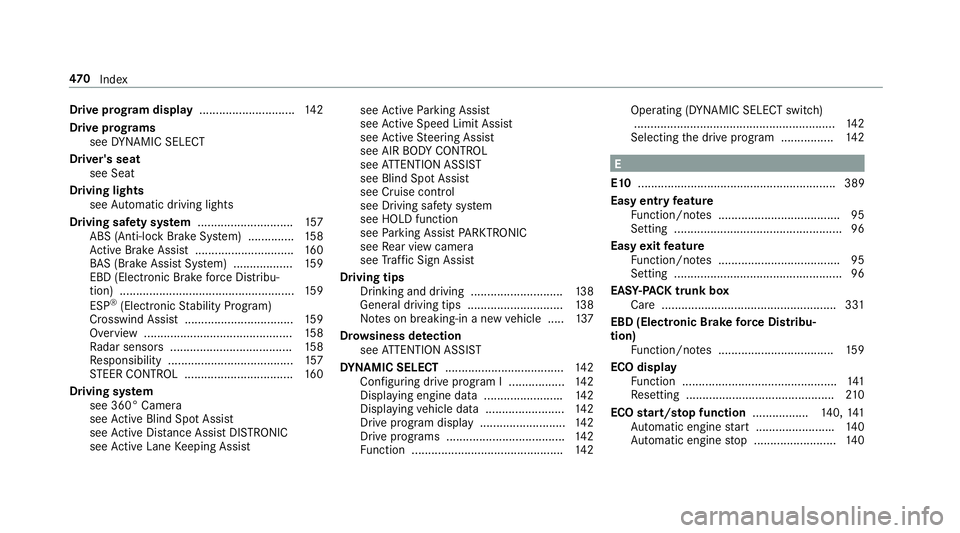
Driveprogram display .............................1 42
Driv eprograms
see DYNA MIC SELECT
Driver's seat see Seat
Driving lights see Automatic driving lights
Drivings afet ys ystem ............................ .157
ABS (Anti-lo ckBrak eSystem) .............. 158
Ac tiveB rake Assi st.............................. 160
BA S(Brak eAssist System) .................. 159
EBD (Electroni cBrake forc eD istribu‐
tion )..................................................... 159
ESP
®(Electroni cStabilit yProgram)
Crosswind Assis t................................. 159
Overvie w............................................. 158
Ra dar sensor s..................................... 158
Re sponsibility ...................................... 157
ST EER CONTROL ................................. 160
Drivin gsystem
see 360 °Camera
see ActiveB lind Spo tAssist
see ActiveD ista nce Assist DISTRONIC
see ActiveL aneK eeping Assist see
ActiveP arking Assist
see ActiveS peed LimitA ssist
see ActiveS teering Assist
see AIR BODY CONTROL
see ATTENTION ASSIST
see Blind Spo tAssist
see Cruise cont rol
see Driving saf etys ystem
see HOLD function
see Parking Assis tPARKTRONIC
se eR ear vie wcamera
see Traf ficS ign Assist
Drivin gtips
Drinking and drivin g....... ....................
.138
G
eneral driving tip s............................. 138
No tesonb reaking-in anew ve hicle ..... 137
Dr ow siness de tection
see ATTENTION ASSIST
DY NA MIC SELECT .................................... 142
Confi guring driv eprogram I................. 142
Displ aying engin edata. ...................... .142
Display ingvehicle dat a........................ 142
Driv eprogram displa y.......................... 142
Driv eprogram s.................................... 142
Fu nctio n.............................................. 142 Operating (DYNAMIC SELECT switch)
.............................................................1 42
Selecting thed rive program ............... .142
E
E10 ............................................................ 389
Easy entr yfeature
Fu nction/no tes. ....................................9 5
Setting ................................................... 96
Eas yexit feature
Fu nction/no tes. ....................................9 5
Setting ................................................... 96
EA SY-PAC Kt runk box
Car e..................................................... 33 1
EBD (Electronic Brak eforce Distribu‐
tion)
Function/no tes. .................................. 159
ECO display Functio n............................................... 141
Re setting. ............................................ 210
ECO start/s topf unction ................. 140, 141
Au tomatic engine star t. ...................... .140
Au tomatic engine stop .........................1 40
470
Index
Page 473 of 498
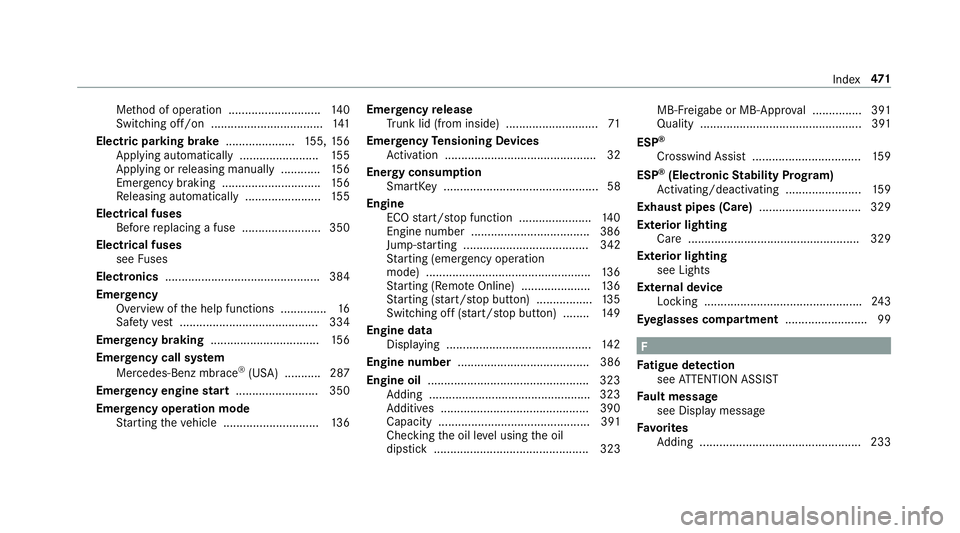
Method of operation ............................1 40
Switching off/on .................................. 141
Electric pa rking brake .................... .155, 156
App lying automaticall y....................... .155
Applying or releasing manuall y........... .156
Emergency braking .............................. 156
Re leasing automaticall y....................... 155
Electrical fuses Befor ereplacing afuse ........................ 350
Electrical fuses see Fuses
Electronics ............................................... 384
Emer gency
Overvie wofthe help functions. .............16
Saf etyv est. ......................................... 334
Eme rgency braking ................................ .156
Emer gency call sy stem
Mercedes-Benz mbrace
®(USA) .......... .287
Emer gency engine start ......................... 350
Emer gency operation mode
St artin gthe vehicle ............................. 136 Emer
gency release
Tr unk lid (from inside) .................... ........ 71
Emer gency Tensioning Devices
Ac tivation .............................................. 32
Energy consum ption
SmartK ey............................................... 58
Engine ECOs tart/s topf unction ......................1 40
Engine numbe r....................................3 86
Ju mp -sta rting ...................................... 342
St artin g(emerg ency operation
mode) ......... .....
....................................
136
St artin g(Re mo teOnline) ..................... 136
St artin g(start/ stop button) .................1 35
Switching of f(start/ stop button) ........ 149
Engine data Displaying ............................................ 142
Engine number ........................................ 386
Engine oil ................................................ .323
Ad ding ................................................ .323
Ad ditives .............................................3 90
Capacity .............................................. 391
Che cking theo il le velu sing theo il
dipstic k............................................... 323 MB-Fr
eigabe or MB-Appr oval .............. .391
Quality ................................................. 391
ESP
®
Crosswind Assis t................................. 159
ESP
®(Electronic Stability Prog ram)
Ac tivating/deactivating .......................1 59
Exhaus tpipes (Care) ............................... 329
Exterior lighting Care .................................................... 329
Ex terior lighting
see Lights
External device Lockin g............................................... .243
Eyeglasses co mpartme nt......................... 99
F
Fa tigue de tection
see ATTENTION ASSIST
Fa ult message
see Display message
Favo rite s
Ad ding .................................................2 33
Index47
1
Page 474 of 498
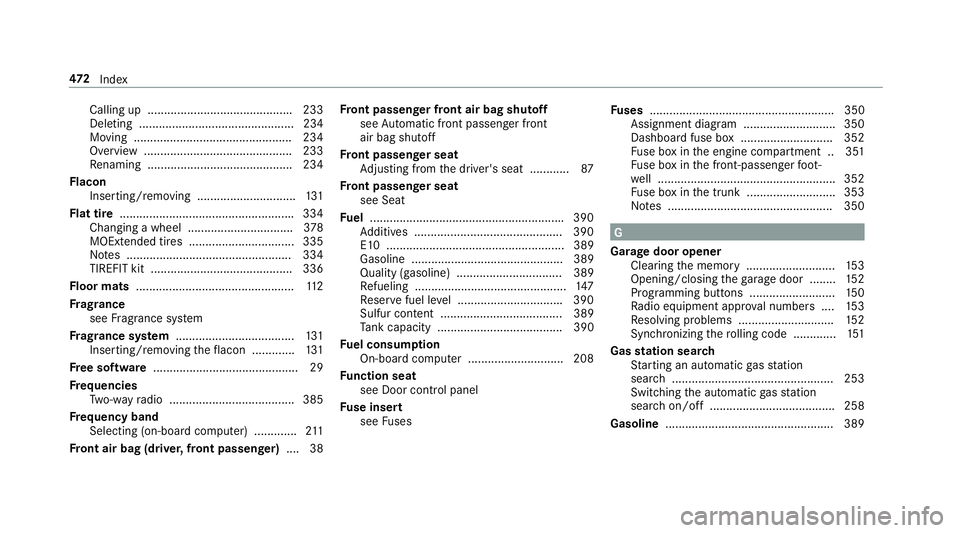
Callingup. .......................................... .233
De letin g. .............................................. 23 4
Moving ................................................ 23 4
Overvi ew............................................. 233
Re naming ............................................ 234
Flacon Insert ing/removing .............................. 131
Flat tire .................................................... .334
Changing awheel ................................ 378
MOExtended tires ................................ 335
No tes. ................................................. 334
TIREFIT kit ...........................................3 36
Floor mats ................................................ 112
Fr ag rance
see Fragranc esystem
Fr ag rance sy stem .................................... 131
Inserting/removing thef lacon ............ .131
Fr ee software ............................................ 29
Fr equencies
Tw o-w ayradio ...................................... 385
Fr equency band
Selecting (on-boar dcomputer) ............ .211
Fr ont air bag (driver ,fro nt passenger) .... 38Fr
ont passenger front air bag shuto ff
see Automatic front passenger front
air bag shutoff
Fr ont p
assenger seat
Ad justing from thed rive r's seat ............ 87
Fr ont passenger seat
see Seat
Fu el .......................................................... .390
Ad ditives ............................................ .390
E1 0. ..................................................... 389
Gasoline .............................................. 389
Quality (gasoline )................................ 389
Re fueling .............................................. 147
Re ser vefuel le vel. .............................. .390
Sulfur con tent ..................................... 389
Ta nk capacity ...................................... 390
Fu el consum ption
On-boar dcomputer ............................ .208
Fu nction seat
see Door cont rolp anel
Fu se insert
see Fuses Fu
ses ........................................................ 350
Assignment diagram ............................3 50
Dashboard fuse bo x............................ 352
Fu se bo xinthe engine compartment .. 351
Fu se bo xinthe front-passenge rfoot‐
we ll ...................................................... 352
Fu se bo xinthe trunk ........................... 353
No tes. ................................................. 350
G
Garag edoor opener
Cleari ngthem emor y........................... 153
Opening/closing theg arag edoor ........ 152
Programming buttons .......................... 150
Ra dio equipment appr oval number s....1 53
Re solving problems ............................. 152
Synchronizing ther olling code .............1 51
Gas station sear ch
St artin gana utomatic gass tation
sear ch................................................. 253
Switching thea utomatic gass tation
sear chon/of f...................................... 258
Gasoline ................................................... 389
472
Index
Page 475 of 498
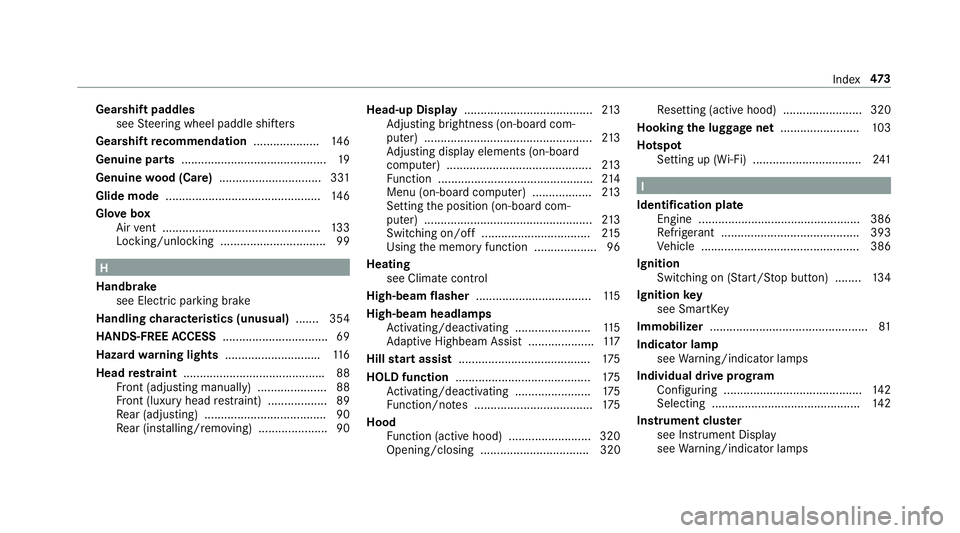
Gearshiftpaddles
see Steering wheel paddle shif ters
Gearshif trecommendation ....................146
Genuinep arts............................................ 19
Genuinew ood (Care) .............................. .331
Glide mode ............................................... 146
Glo vebox
Air vent ................................................ 133
Locking/unlocking ................................ 99
H
Handbrake see Electric parking brake
Handling characteristics (unusual) ....... 354
HANDS-FRE EACCESS ................................ 69
Haza rdwa rning lights ............................ .116
Head restra int .......................................... .88
Fr ont (adjusting manually) ..................... 88
Fr ont (luxur yhead restra int )................. .89
Re ar (adjusting) .................................... .90
Re ar (inst alling/removing) .................... .90 Head-up Display
....................................... 213
Ad justing brightness (on-board com‐
pu ter) ................................................... 213
Ad justing displa yelements (on-board
compu ter) ............................................ 213
Fu nctio n............................................... 214
Menu (on-boar dcomputer) .................. 213
Setting thep osition (on-boar dcom‐
puter) ................................................... 213
Switching on/of f................................. 215
Using them emor yfunction .................. .96
Heating see Climat econtrol
High-beam flasher ................................... 115
High-beam headlamps Activating/deactivating .......................1 15
Ad aptiv eHighbeam Assis t................... .117
Hill star ta ssist ........................................ 175
HOLD function ......................................... 175
Ac tivating/deactiv ating .......................1
75
Fu ncti
on/no tes. ................................... 175
Hood Functio n(activ eh ood) ......................... 320
Opening/closing ................................. 320 Re
setting( activehood) ........................ 320
Hooking thel uggag enet ........................ 103
Hotspot Setting up (Wi-Fi) ................................. 241
I
Identification pla te
Engine ................................................. 386
Re frigerant .......................................... 393
Ve hicle ................................................ 386
Ignition Switching on (S tart/S topb utton) ........ 134
Ignition key
see SmartK ey
Immobilizer ................................................ 81
Indicator lamp see Warning/indicator lamps
Individual driv eprogram
Configuring .......................................... 142
Selecting ............................................. 142
Instrument clus ter
see Instrument Display
see Warning/indicator lamps
Index 47
3
Page 476 of 498
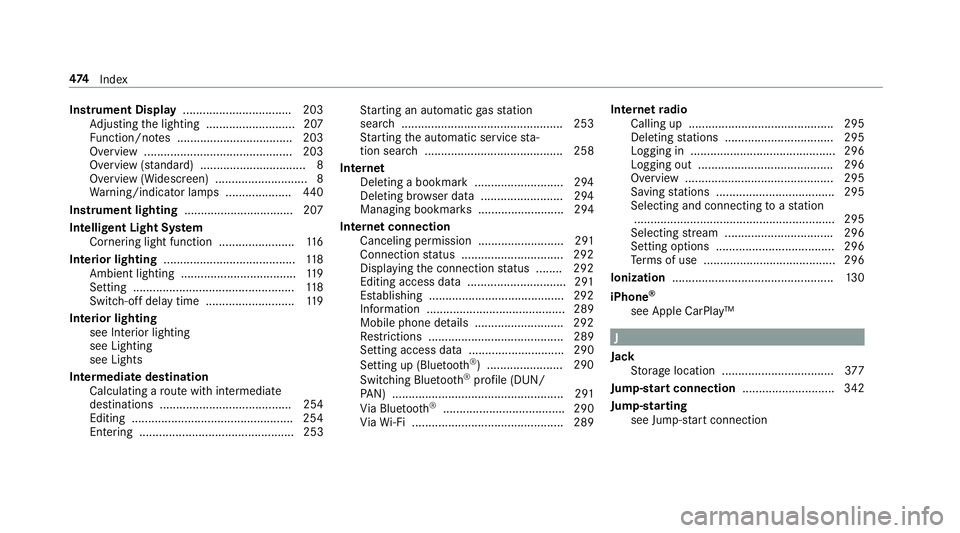
Instrument Display.................................203
Ad justing thel ighting ........................... 207
Fu nction/no tes. .................................. 203
Overvie w............................................. 203
Overvie w(standard) ................................ 8
Overvie w(Widescreen) ............................ 8
Wa rning/indicator lamps .................... 440
Instrument lighting .................................207
Intelligent Light Sy stem
Cornering light function ...................... .116
Interior lighting ........................................ 118
Ambient lighting ................................... 119
Setting ................................................. 118
Switch-of fdelay tim e........................... 119
Interior lighting see Inte rior lighting
see Lighting
see Lights
Intermediat edestination
Calculating arout ew ithi ntermediate
destinations ........................................ 254
Editing ................................................ .254
Entering ............................................... 253 St
artin gana utomatic gass tation
sear ch................................................. 253
St artin gthe automatic service sta‐
tio ns ear ch .......................................... 258
In tern et
Del eting abookmar k......... .................. 29
4
De leti
n gb row ser dat a........................ .294
Managing bookmar ks.......................... 294
In tern etconnection
Cancelingp ermission .......................... 291
Connectio nstatus .............................. .292
Display ingthec onnection status ........ 292
Editin gaccess dat a............................. .291
Es tablishing .........................................2 92
Informatio n.......................................... 289
Mobile phone de tails .......................... .292
Re strictions ......................................... 289
Setting access data ............................. 290
Setting up (Blue tooth
®)....................... 29 0
Swit ching Blue tooth®profile (DUN/
PA N) .................................................... 291
Vi aB luetoot h
®..................................... 290
Vi aW i-Fi.............................................. 289 In
tern etradio
Calling up ............................................ 295
Deleting stations ................................ .295
Logging in ............................................ 296
Logging out ......................................... 296
Overvie w............................................. 295
Saving stations .................................... 295
Selecting and connectin gtoastation
.......................................................... ..
.2 95
Sel
ecting stre am ................................ .296
Setting options ....................................2 96
Te rm sofu se ........................................2 96
Ionization ................................................. 130
iPhone
®
see Apple CarPlay™
J
Jack Storag elocation ..................................3 77
Jump-star tconnection ............................3 42
Jump-starting see Ju mp-sta rt connection
47 4
Index
Page 477 of 498
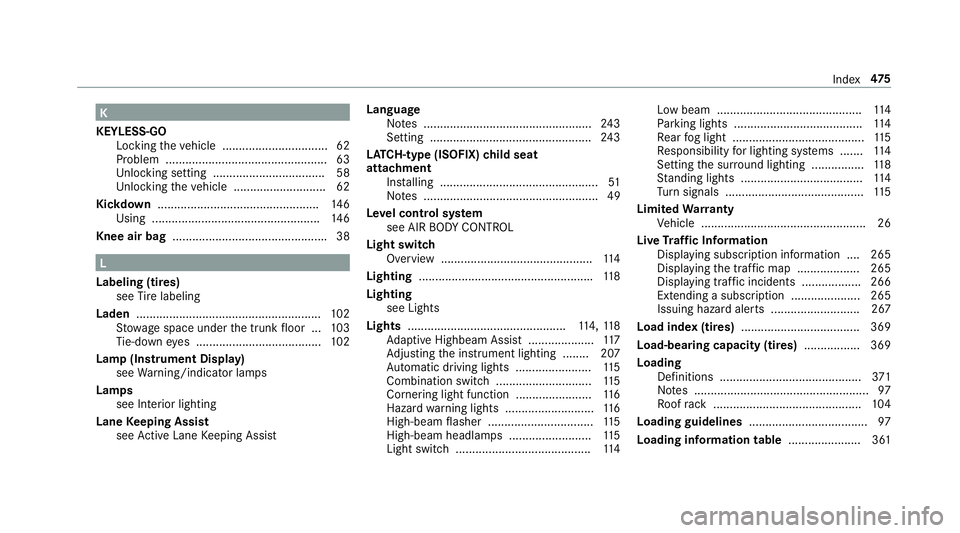
K
KEYLESS-GO Lockin gthe vehicle ................................ 62
Problem .................................................6 3
Un lockin gsetting .................................. 58
Un lockin gthe vehicle ............................6 2
Kic kdow n................................................ .146
Using ................................................... 146
Knee air bag .............................................. .38
L
Labelin g(tires)
see Tire labeling
Laden ........................................................ 102
St ow ages paceu nderthe trunk floor ... 103
Ti e-down eyes...................................... 102
Lam p(Instrument Display)
see Warning/indicator lamps
Lamps see Interior lighting
Lane Keeping Assist
see ActiveL aneK eeping Assist Language
Notes. .................................................. 243
Setting ................................................. 243
LA TC H-type (ISOFIX) child seat
attachment
Installing ................................................ 51
No tes. .................................................... 49
Le velc ontrol sy stem
see AI RBODYC ONTROL
Light switch Overvie w.............................................. 114
Lighting .................................................... .118
Lighting see Lights
Lights ................................................ 114, 118
Ad aptiv eHighbeam Assis t................... .117
Ad justing thei nstrument lighting ........ 207
Au tomatic driving lights ....................... 115
Combination switch .............................115
Corne ring light functio n....................... 116
Hazard warning lights. .......................... 116
High-bea mf
lasher .
............................... 115
High-beamh eadlamps.........................1 15
Light switc h.........................................1 14Lo
wb eam ............................................ 114
Pa rking lights. ...................................... 114
Re ar fogl ight ........................................1 15
Re sponsibility forl ighting sy stems ...... .114
Setting thes urround lighting ................ 118
St anding lights. .................................... 114
Tu rn signals .......................................... 115
Limited Warranty
Ve hicle .................................................. 26
Liv eTraffic Information
Displaying subscription information .... 265
Displaying thet raffic map .................. .265
Display ing traffici ncidents .................. 266
Extending asubscription ..................... 265
Issuing hazar dalerts. .......................... 267
Load inde x(tire s) .................................... 369
Load-bearing capacity (tires) ................. 369
Loading Definition s...........................................3 71
No tes. .................................................... 97
Ro ofrack ............................................. 104
Loading guidelines .................................... 97
Loading information table .............
......... 361
Index 47
5
Page 478 of 498
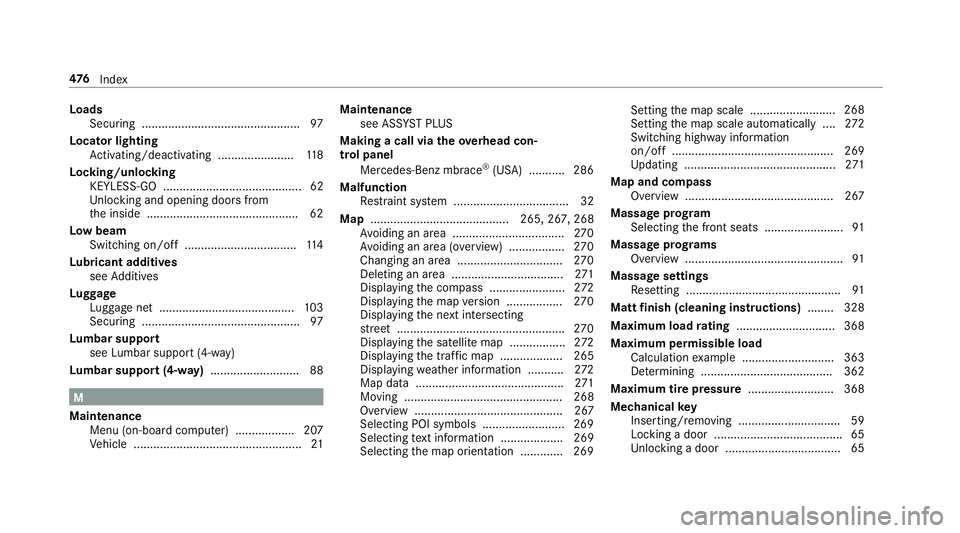
LoadsSecuring ................................................ 97
Locator lighting Activating/deactivating .......................1 18
Locking/unlocking KEYLESS-GO .......................................... 62
Unlockin gand opening door sfrom
th ei nside ............................................. .62
Lo wb eam
Swit ching on/of f................................. .114
Lu bricant additives
see Additives
Lu ggage
Lu ggag enet ......................................... 103
Securi ng ................................................ 97
Lu mbar support
seeL umbar su pport(4-w ay)
Lu mbar suppor t(4-wa y) ........................... 88
M
Maintenance Menu (on-boar dcompute r) .................. 207
Ve hicle ................................................... 21Maintenance
see ASS YSTP LUS
Making acall via theo verhead con‐
trol panel
Mercedes-Benz mbrace
®(USA) .......... .286
Malfunction Restra int sy stem ................................... 32
Map .......................................... 265, 267, 268
Av oiding an area ..................................2 70
Av oiding an area (o verview) ................ .270
Changing an area ................................ 270
Del eting an area .................................. 271
Displ aying thec ompass ....................... 272
Displ aying them apversion ................ .270
Display ingthen extintersecting
st re et ................................................... 270
Displ aying thes atellit emap ................. 272
Displ aying thet raffic ma p................... 265
Displaying weather information .......... .272
Map dat a............................................. 271
Moving ................................................ 268
Overvie w............................................. 267
Selecting POI symbols .........................2 69
Selecting text information ................... 269
Selecting them ap orientation ............ .269 Setting
them ap scale ...... .....
............... 268
Setting them ap scale automatically ... .272
Switching highw ayinformation
on/of f................................................. 26 9
Upd ating .............................................. 271
Map and compass Overvie w............................................. 267
Massag eprogram
Selecting thef ront seats ........................ 91
Massag eprograms
Overvie w................................................ 91
Massag esettings
Re setting. .............................................. 91
Matt finish (cleaning instructions) ........ 328
Maximum load rating .............................. 368
Maximum permissibl eloa d
Calculatio nexamp le ............................ 363
De term inin g....................................... .362
Maximu mtirep ressure .......................... 368
Mechanical key
Inserting/removing ............................... 59
Locking adoor ....................................... 65
Unlocking adoor ................................... 65
476
Index
Page 479 of 498
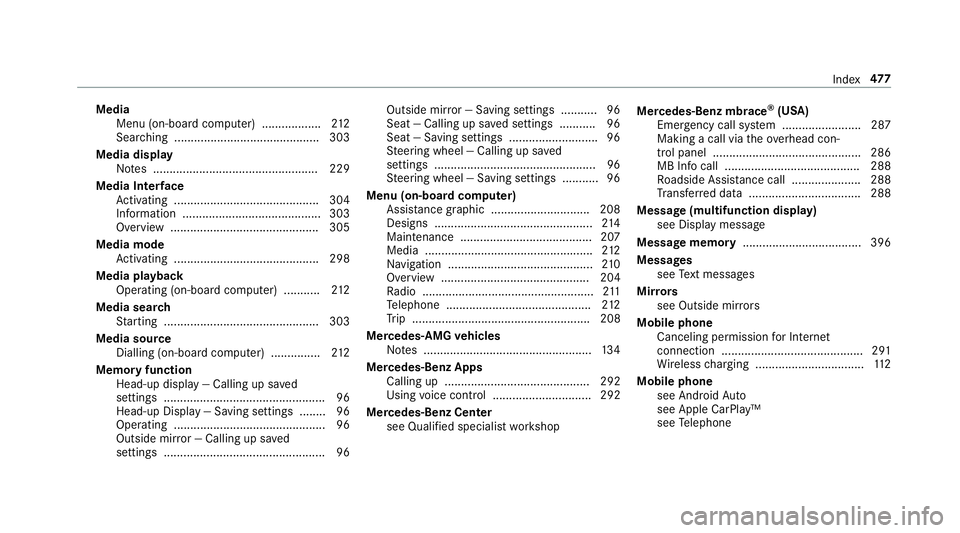
MediaMenu (on-board computer) .................. 212
Searc hing ............................................ 303
Media display Notes. ................................................. 229
Media Inter face
Ac tivating ............................................ 304
Informatio n.......................................... 303
Overvie w.............................................3 05
Media mode Activating ............................................ 298
Media playba ck
Operating (on-boar dcomputer) ........... 212
Media sear ch
St artin g............................................... 30 3
Medi asource
Dialling (on-board computer) ............... 212
Memor yfunction
Head-u pdispla y—C alling up sa ved
settings .................................................9 6
Head-up Displa y—Saving settings ........ 96
Opera ting .............................................. 96
Outside mirr or—C alling up sa ved
settings .................................................9 6Outside mir
ror—S aving settings ...........9 6
Seat—C alling up sa veds ettings .......... .96
Seat—S aving settings ........................... 96
St eering wheel —Calling up sa ved
settings .................................................9 6
St eering wheel —Saving settings ........... 96
Menu (on-boar dcomputer)
Assis tance graphic. ............................. 208
Designs ................................................ 214
Maintenance ........................................2 07
Media ............................................. ......
212
Na vi
gation ............................................ 210
Overvie w............................................. 204
Ra dio .................................................... 211
Te lephone. .......................................... .212
Tr ip ...................................................... 208
Mercedes-AMG vehicles
No tes. .................................................. 134
Mercedes-Benz Apps Calling up ............................................ 292
Using voice control .............................. 292
Mercedes-Benz Center see Qualified specialis tworks hop Mercedes-Benz mbrace
®(USA)
Emer gency cal lsyst em ........................ 287
Making acall via theo verhead con‐
trol panel ............................................. 286
MB Inf ocall ......................................... 288
Ro adside Assis tance cal l..................... 288
Tr ans ferred dat a................................. .288
Messag e(multifunctio ndisplay)
see Display message
Messag ememory .................................... 396
Messages see Text message s
Mir rors
see Outside mir rors
Mobile phone Canceling permission forI nternet
connection ........................................... 291
Wi reless charging. ................................ 112
Mobile phone see Androi
d Auto
see Apple CarPlay™
see Telephone
Index 47
7
Page 480 of 498
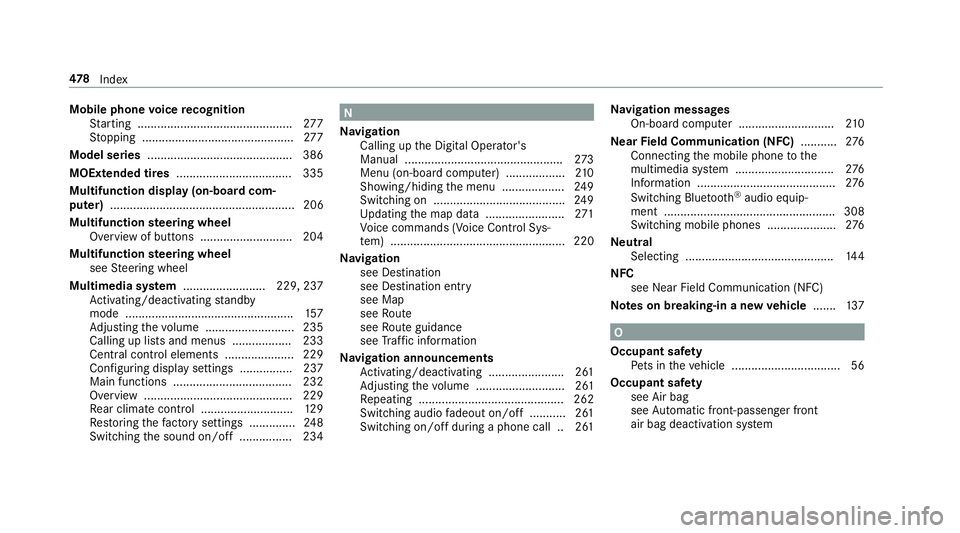
Mobile phonevoice recognition
St artin g............................................... 277
St opping ..............................................2 77
Model series ............................................ 386
MOExtendedt ires................................... 335
Multifunction displa y(on-boar dcom‐
puter) ........................................................ 206
Multifunction steering wheel
Overvie wofbuttons ............................ 204
Multifunction steering wheel
see Steering wheel
Multimedia sy stem ........................ .229, 237
Ac tivating/deactivating standby
mode .................................................. .157
Ad justing thev olume ........................... 235
Calling up lists and menu s.................. 233
Central control elements ..................... 229
Configuri ng displaysettings ................2 37
Main functions .................................... 232
Overvie w............................................. 229
Re ar climat econtrol ............................ 129
Re storing thef actor ysettings .............. 248
Switching thes ound on/of f................2 34N
Na vigation
Calling up theD igital Operator's
Manual ................................................ 273
Menu (on-boar dcomputer) .................. 210
Showing/hiding them enu .................. .249
Switching on ........................................ 249
Up dating them ap dat a........................ 271
Vo ice command s(Vo ice Cont rolS ys‐
te m) ..................................................... 220
Na vigation
see Destination
see Destination entry
see Map
see Route
see Routeg uidance
see Traf fici nformation
Na vigation announcements
Ac tivating/deactivating .......................2 61
Ad justing thev olume ........................... 261
Re peating ............................................ 262
Switching audio fadeout on/of f........... 26 1
Sw itch ing on/of fdurin gap hone cal l..2 61 Na
vigation messages
On-boar dcomputer ............................. 210
Ne arField Communication (NFC) ...........276
Connecting them obile phone tothe
multimedia sy stem .............................. 276
Information .......................................... 276
Switching Blu etoo th
®audio equip‐
ment. .................................................. .308
Swit ching mobile phones .................... .276
Ne utral
Selecting ............................................. 144
NFC see Nea rField Communicatio n(NF C)
Note sonb reaking-in anew vehic
le .......1 37
O
Occupant saf ety
Pe ts in thev ehicle ................................. 56
Occupant saf ety
see Air bag
see Automatic front-passenger front
air bag deactivation sy stem
47 8
Index