buttons MERCEDES-BENZ E-Class WAGON 2012 W212 Owner's Manual
[x] Cancel search | Manufacturer: MERCEDES-BENZ, Model Year: 2012, Model line: E-Class WAGON, Model: MERCEDES-BENZ E-Class WAGON 2012 W212Pages: 396, PDF Size: 17.07 MB
Page 19 of 396
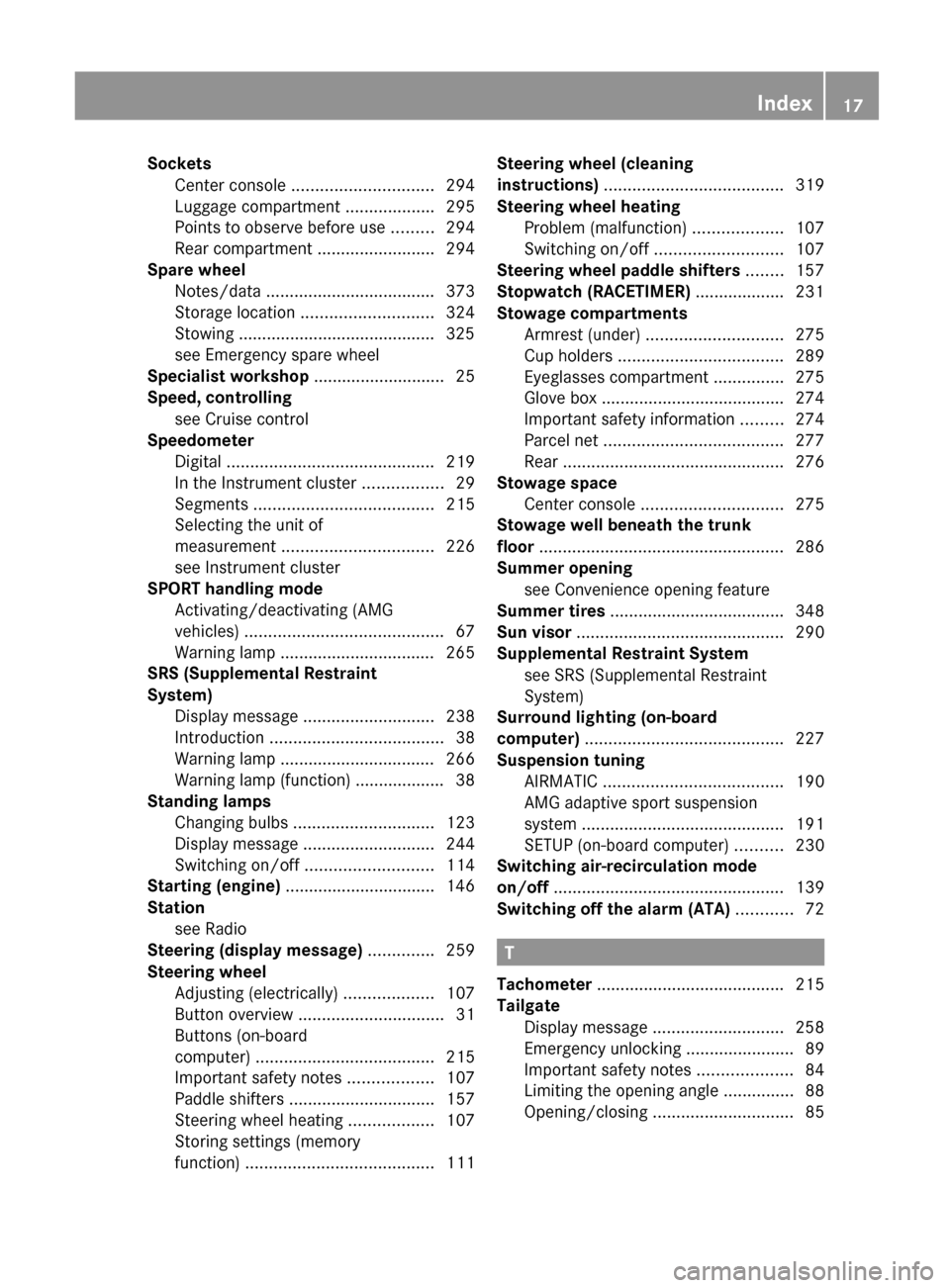
SocketsCenter console .............................. 294
Luggage compartment ...................295
Points to observe before use .........294
Rear compartment .........................294
Spare wheel
Notes/data .................................... 373
Storage location ............................ 324
Stowing .......................................... 325
see Emergency spare wheel
Specialist workshop ............................ 25
Speed, controlling see Cruise control
Speedometer
Digital ............................................ 219
In the Instrument cluster .................29
Segments ...................................... 215
Selecting the unit of
measurement ................................ 226
see Instrument cluster
SPORT handling mode
Activating/deactivating (AMG
vehicles) .......................................... 67
Warning lamp ................................. 265
SRS (Supplemental Restraint
System) Display message ............................ 238
Introduction ..................................... 38
Warning lamp ................................. 266
Warning lamp (function) ................... 38
Standing lamps
Changing bulbs .............................. 123
Display message ............................ 244
Switching on/off ........................... 114
Starting (engine) ................................ 146
Station see Radio
Steering (display message) .............. 259
Steering wheel Adjusting (electrically) ...................107
Button overview ............................... 31
Buttons (on-board
computer) ...................................... 215
Important safety notes ..................107
Paddle shifters ............................... 157
Steering wheel heating ..................107
Storing settings (memory
function) ........................................ 111Steering wheel (cleaning
instructions) ...................................... 319
Steering wheel heating Problem (malfunction) ...................107
Switching on/off ........................... 107
Steering wheel paddle shifters ........ 157
Stopwatch (RACETIMER) ................... 231
Stowage compartments Armrest (under) ............................. 275
Cup holders ................................... 289
Eyeglasses compartment ...............275
Glove box ....................................... 274
Important safety information .........274
Parcel net ...................................... 277
Rear ............................................... 276
Stowage space
Center console .............................. 275
Stowage well beneath the trunk
floor .................................................... 286
Summer opening see Convenience opening feature
Summer tires ..................................... 348
Sun visor ............................................ 290
Supplemental Restraint System see SRS (Supplemental Restraint
System)
Surround lighting (on-board
computer) .......................................... 227
Suspension tuning AIRMATIC ...................................... 190
AMG adaptive sport suspension
system ........................................... 191
SETUP (on-board computer) ..........230
Switching air-recirculation mode
on/off ................................................. 139
Switching off the alarm (ATA) ............ 72
T
Tachometer ........................................ 215
Tailgate Display message ............................ 258
Emergency unlocking .......................89
Important safety notes ....................84
Limiting the opening angle ...............88
Opening/closing .............................. 85
Index17
Page 37 of 396
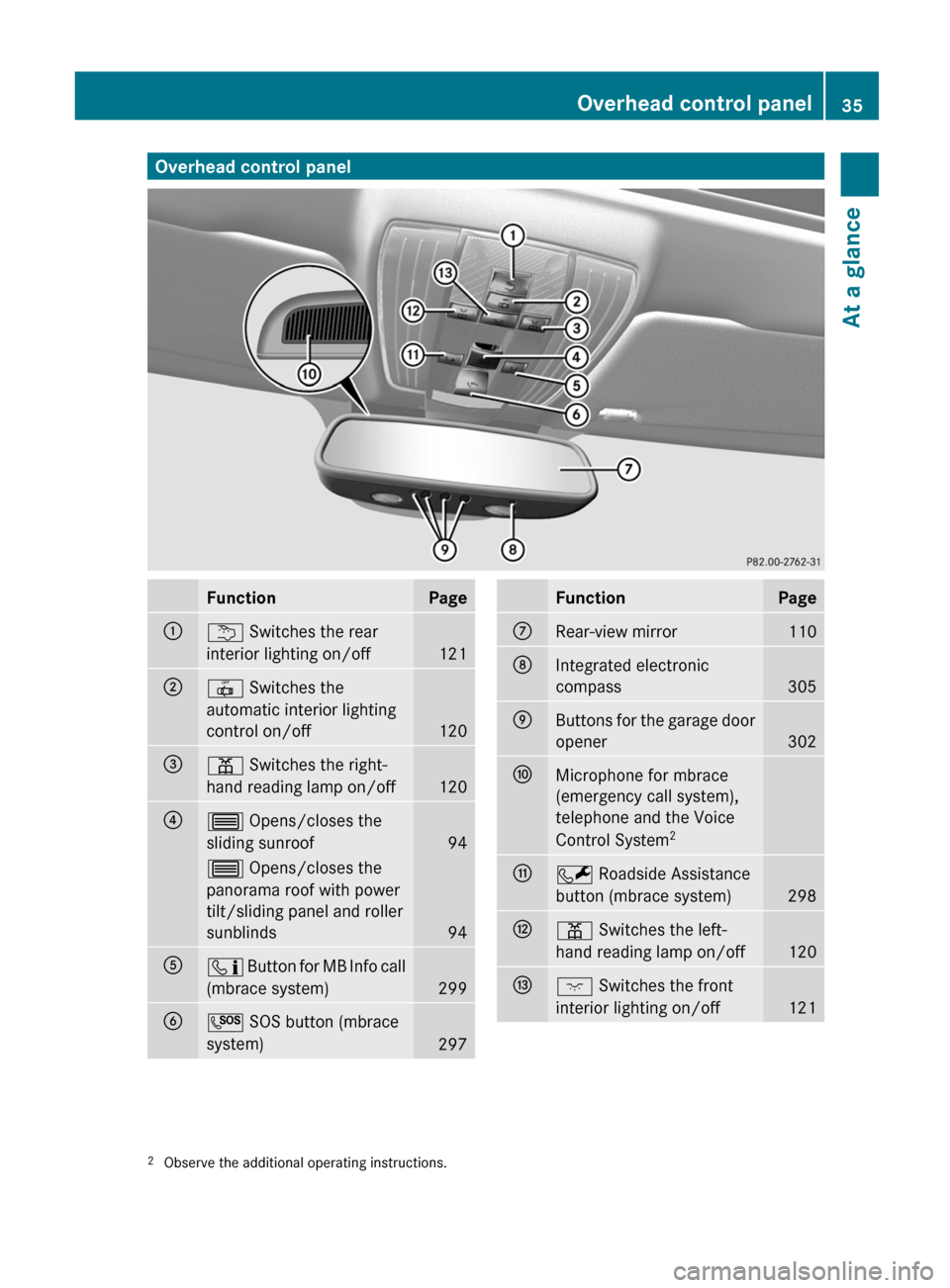
Overhead control panelFunctionPage:u Switches the rear
interior lighting on/off
121
;| Switches the
automatic interior lighting
control on/off
120
=p Switches the right-
hand reading lamp on/off
120
?3 Opens/closes the
sliding sunroof
94
3 Opens/closes the
panorama roof with power
tilt/sliding panel and roller
sunblinds
94
Aï Button for MB Info call
(mbrace system)
299
BG SOS button (mbrace
system)
297
FunctionPageCRear-view mirror110DIntegrated electronic
compass
305
EButtons for the garage door
opener
302
FMicrophone for mbrace
(emergency call system),
telephone and the Voice
Control System 2GF
Roadside Assistance
button (mbrace system)
298
Hp Switches the left-
hand reading lamp on/off
120
Ic Switches the front
interior lighting on/off
1212 Observe the additional operating instructions.Overhead control panel35At a glance
Page 79 of 396
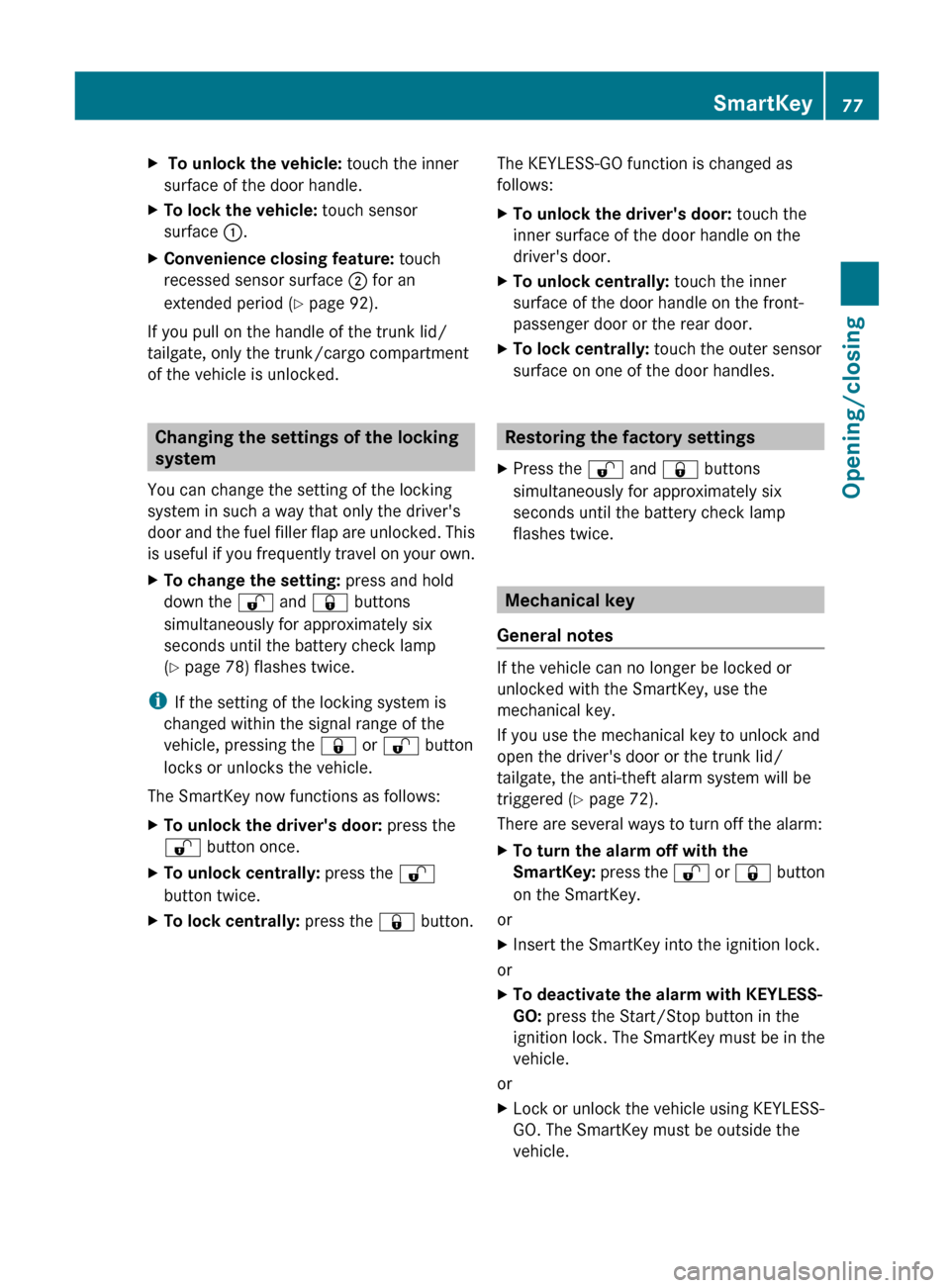
X To unlock the vehicle: touch the inner
surface of the door handle.XTo lock the vehicle: touch sensor
surface :.XConvenience closing feature: touch
recessed sensor surface ; for an
extended period ( Y page 92).
If you pull on the handle of the trunk lid/
tailgate, only the trunk/cargo compartment
of the vehicle is unlocked.
Changing the settings of the locking
system
You can change the setting of the locking
system in such a way that only the driver's
door and the fuel filler flap are unlocked. This
is useful if you frequently travel on your own.
XTo change the setting: press and hold
down the % and & buttons
simultaneously for approximately six
seconds until the battery check lamp
( Y page 78) flashes twice.
i
If the setting of the locking system is
changed within the signal range of the
vehicle, pressing the & or % button
locks or unlocks the vehicle.
The SmartKey now functions as follows:
XTo unlock the driver's door: press the
% button once.XTo unlock centrally: press the %
button twice.XTo lock centrally: press the & button.The KEYLESS-GO function is changed as
follows:XTo unlock the driver's door: touch the
inner surface of the door handle on the
driver's door.XTo unlock centrally: touch the inner
surface of the door handle on the front-
passenger door or the rear door.XTo lock centrally: touch the outer sensor
surface on one of the door handles.
Restoring the factory settings
XPress the % and & buttons
simultaneously for approximately six
seconds until the battery check lamp
flashes twice.
Mechanical key
General notes
If the vehicle can no longer be locked or
unlocked with the SmartKey, use the
mechanical key.
If you use the mechanical key to unlock and
open the driver's door or the trunk lid/
tailgate, the anti-theft alarm system will be
triggered ( Y page 72).
There are several ways to turn off the alarm:
XTo turn the alarm off with the
SmartKey: press the % or & button
on the SmartKey.
or
XInsert the SmartKey into the ignition lock.
or
XTo deactivate the alarm with KEYLESS-
GO: press the Start/Stop button in the
ignition lock. The SmartKey must be in the
vehicle.
or
XLock or unlock the vehicle using KEYLESS-
GO. The SmartKey must be outside the
vehicle.SmartKey77Opening/closingZ
Page 81 of 396
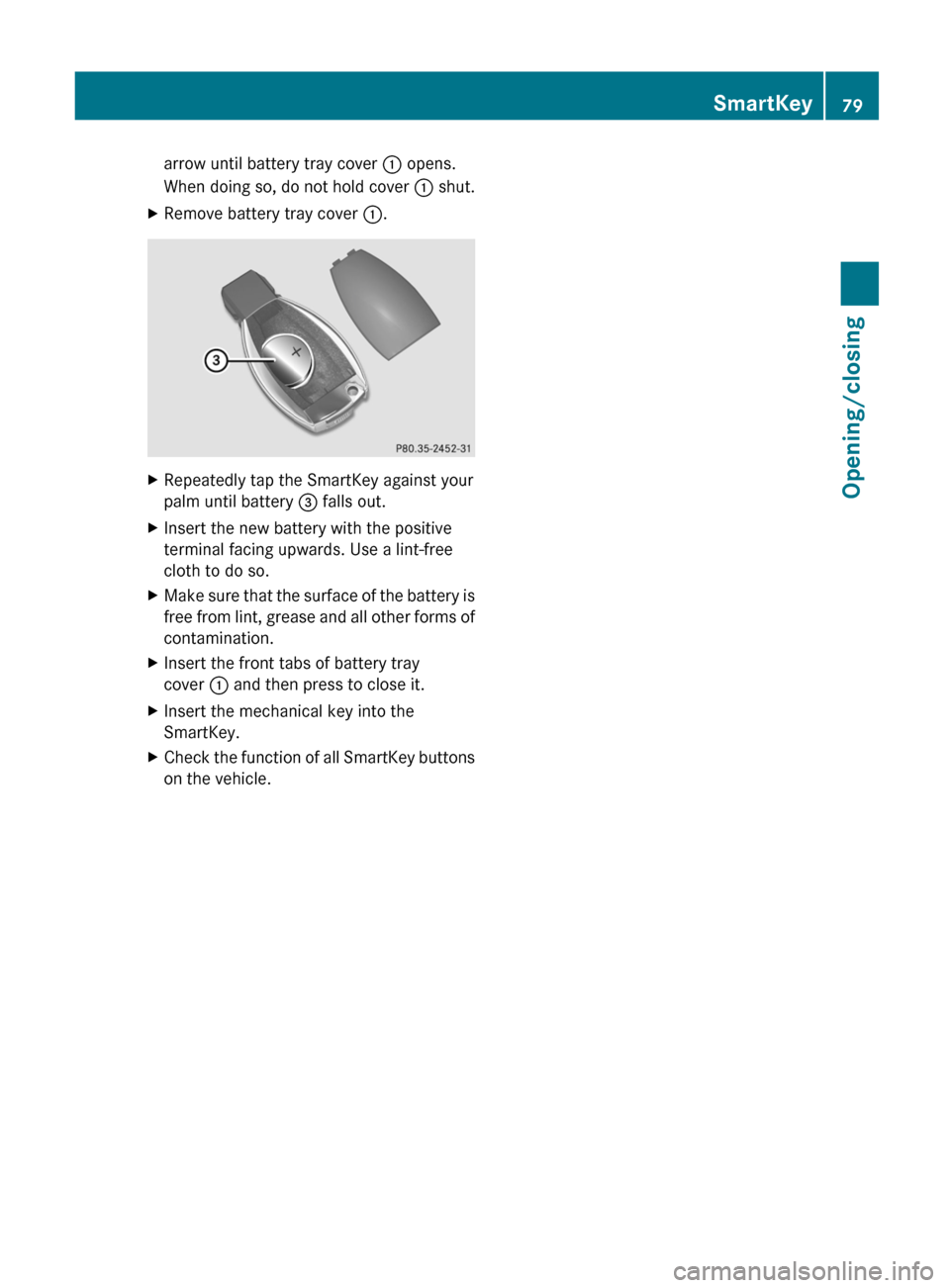
arrow until battery tray cover : opens.
When doing so, do not hold cover : shut.XRemove battery tray cover :.XRepeatedly tap the SmartKey against your
palm until battery = falls out.XInsert the new battery with the positive
terminal facing upwards. Use a lint-free
cloth to do so.XMake sure that the surface of the battery is
free from lint, grease and all other forms of
contamination.XInsert the front tabs of battery tray
cover : and then press to close it.XInsert the mechanical key into the
SmartKey.XCheck the function of all SmartKey buttons
on the vehicle.SmartKey79Opening/closingZ
Page 85 of 396
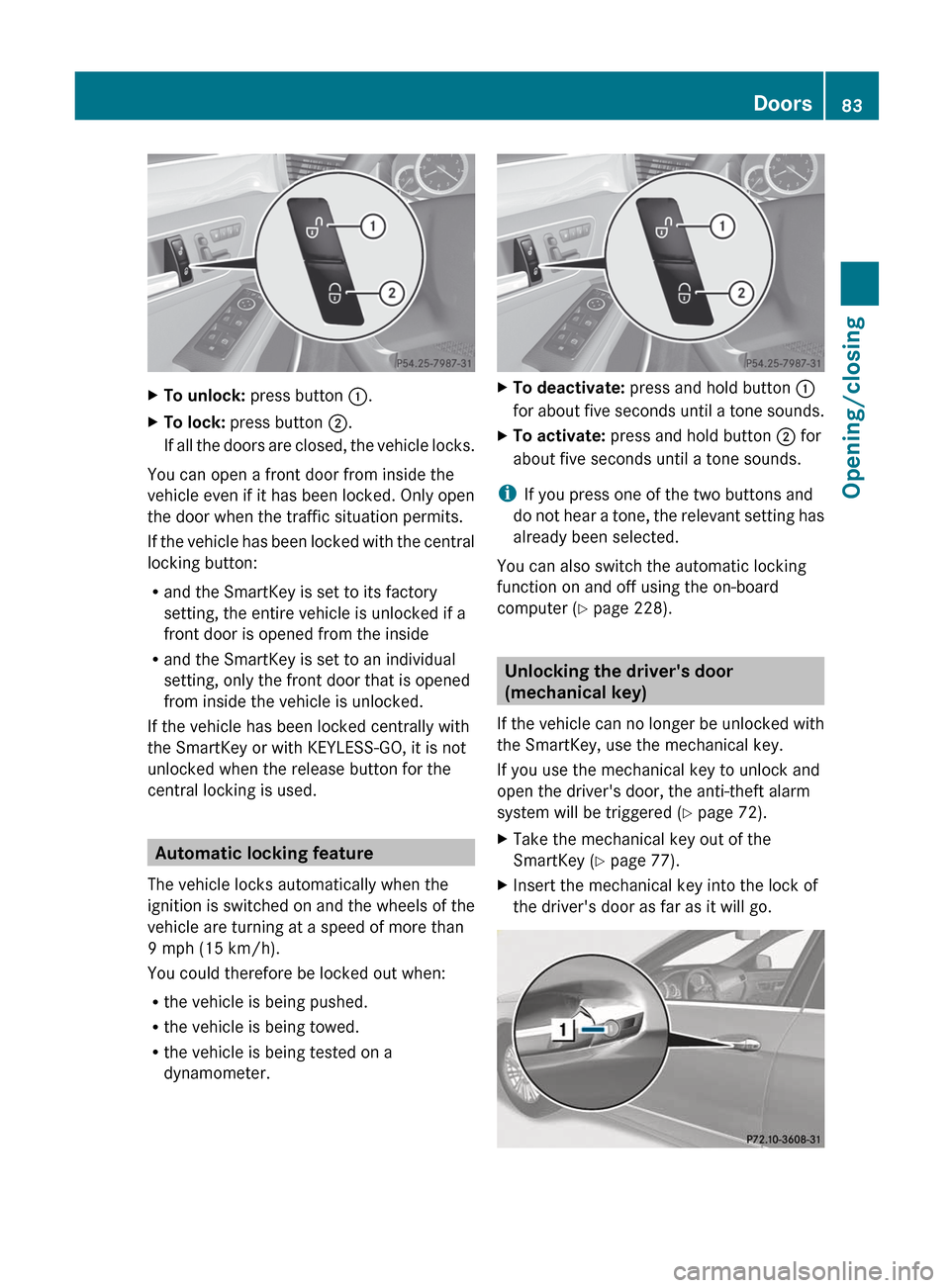
XTo unlock: press button :.XTo lock: press button ;.
If all the doors are closed, the vehicle locks.
You can open a front door from inside the
vehicle even if it has been locked. Only open
the door when the traffic situation permits.
If the vehicle has been locked with the central
locking button:
R and the SmartKey is set to its factory
setting, the entire vehicle is unlocked if a
front door is opened from the inside
R and the SmartKey is set to an individual
setting, only the front door that is opened
from inside the vehicle is unlocked.
If the vehicle has been locked centrally with
the SmartKey or with KEYLESS-GO, it is not
unlocked when the release button for the
central locking is used.
Automatic locking feature
The vehicle locks automatically when the
ignition is switched on and the wheels of the
vehicle are turning at a speed of more than
9 mph (15 km/h).
You could therefore be locked out when:
R the vehicle is being pushed.
R the vehicle is being towed.
R the vehicle is being tested on a
dynamometer.
XTo deactivate: press and hold button :
for about five seconds until a tone sounds.XTo activate: press and hold button ; for
about five seconds until a tone sounds.
i If you press one of the two buttons and
do not hear a tone, the relevant setting has
already been selected.
You can also switch the automatic locking
function on and off using the on-board
computer ( Y page 228).
Unlocking the driver's door
(mechanical key)
If the vehicle can no longer be unlocked with
the SmartKey, use the mechanical key.
If you use the mechanical key to unlock and
open the driver's door, the anti-theft alarm
system will be triggered ( Y page 72).
XTake the mechanical key out of the
SmartKey ( Y page 77).XInsert the mechanical key into the lock of
the driver's door as far as it will go.Doors83Opening/closingZ
Page 108 of 396
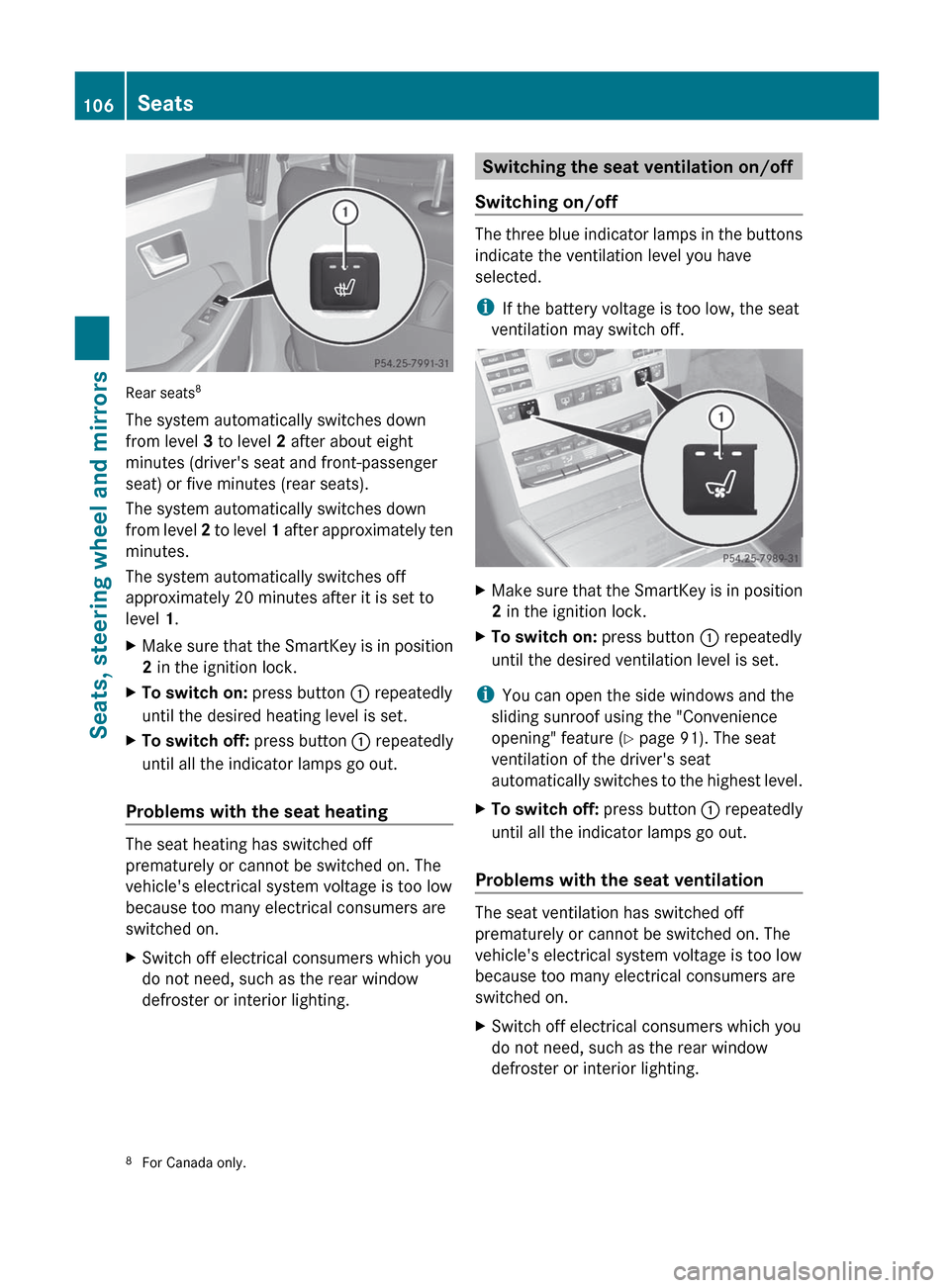
Rear seats8
The system automatically switches down
from level 3 to level 2 after about eight
minutes (driver's seat and front-passenger
seat) or five minutes (rear seats).
The system automatically switches down
from level 2 to level 1 after approximately ten
minutes.
The system automatically switches off
approximately 20 minutes after it is set to
level 1.
XMake sure that the SmartKey is in position
2 in the ignition lock.XTo switch on: press button : repeatedly
until the desired heating level is set.XTo switch off: press button : repeatedly
until all the indicator lamps go out.
Problems with the seat heating
The seat heating has switched off
prematurely or cannot be switched on. The
vehicle's electrical system voltage is too low
because too many electrical consumers are
switched on.
XSwitch off electrical consumers which you
do not need, such as the rear window
defroster or interior lighting.Switching the seat ventilation on/off
Switching on/off
The three blue indicator lamps in the buttons
indicate the ventilation level you have
selected.
i If the battery voltage is too low, the seat
ventilation may switch off.
XMake sure that the SmartKey is in position
2 in the ignition lock.XTo switch on: press button : repeatedly
until the desired ventilation level is set.
i You can open the side windows and the
sliding sunroof using the "Convenience
opening" feature ( Y page 91). The seat
ventilation of the driver's seat
automatically switches to the highest level.
XTo switch off: press button : repeatedly
until all the indicator lamps go out.
Problems with the seat ventilation
The seat ventilation has switched off
prematurely or cannot be switched on. The
vehicle's electrical system voltage is too low
because too many electrical consumers are
switched on.
XSwitch off electrical consumers which you
do not need, such as the rear window
defroster or interior lighting.8 For Canada only.106SeatsSeats, steering wheel and mirrors
Page 114 of 396
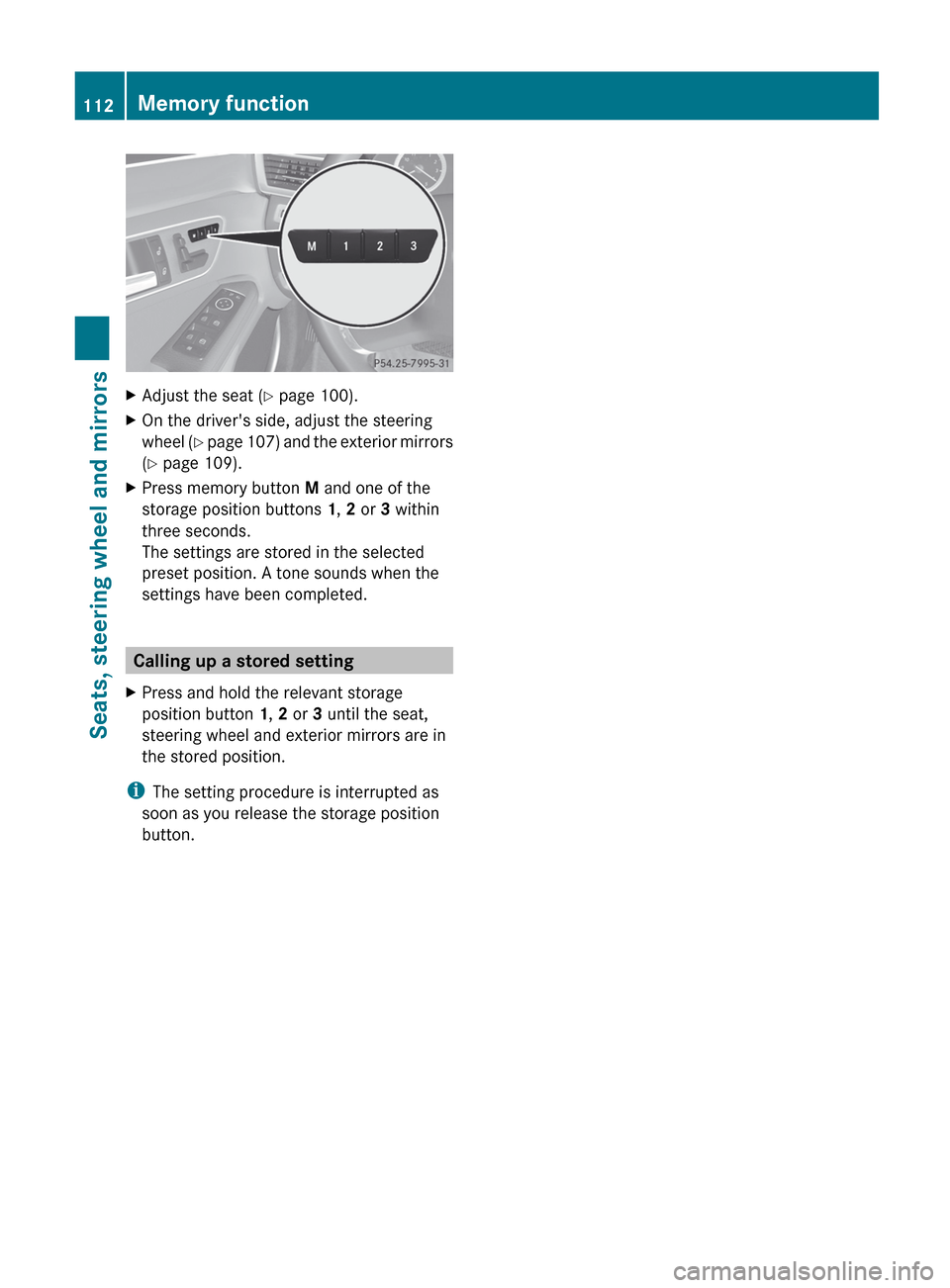
XAdjust the seat (Y page 100).XOn the driver's side, adjust the steering
wheel (Y page 107) and the exterior mirrors
( Y page 109).XPress memory button M and one of the
storage position buttons 1, 2 or 3 within
three seconds.
The settings are stored in the selected
preset position. A tone sounds when the
settings have been completed.
Calling up a stored setting
XPress and hold the relevant storage
position button 1, 2 or 3 until the seat,
steering wheel and exterior mirrors are in
the stored position.
i The setting procedure is interrupted as
soon as you release the storage position
button.
112Memory functionSeats, steering wheel and mirrors
Page 134 of 396
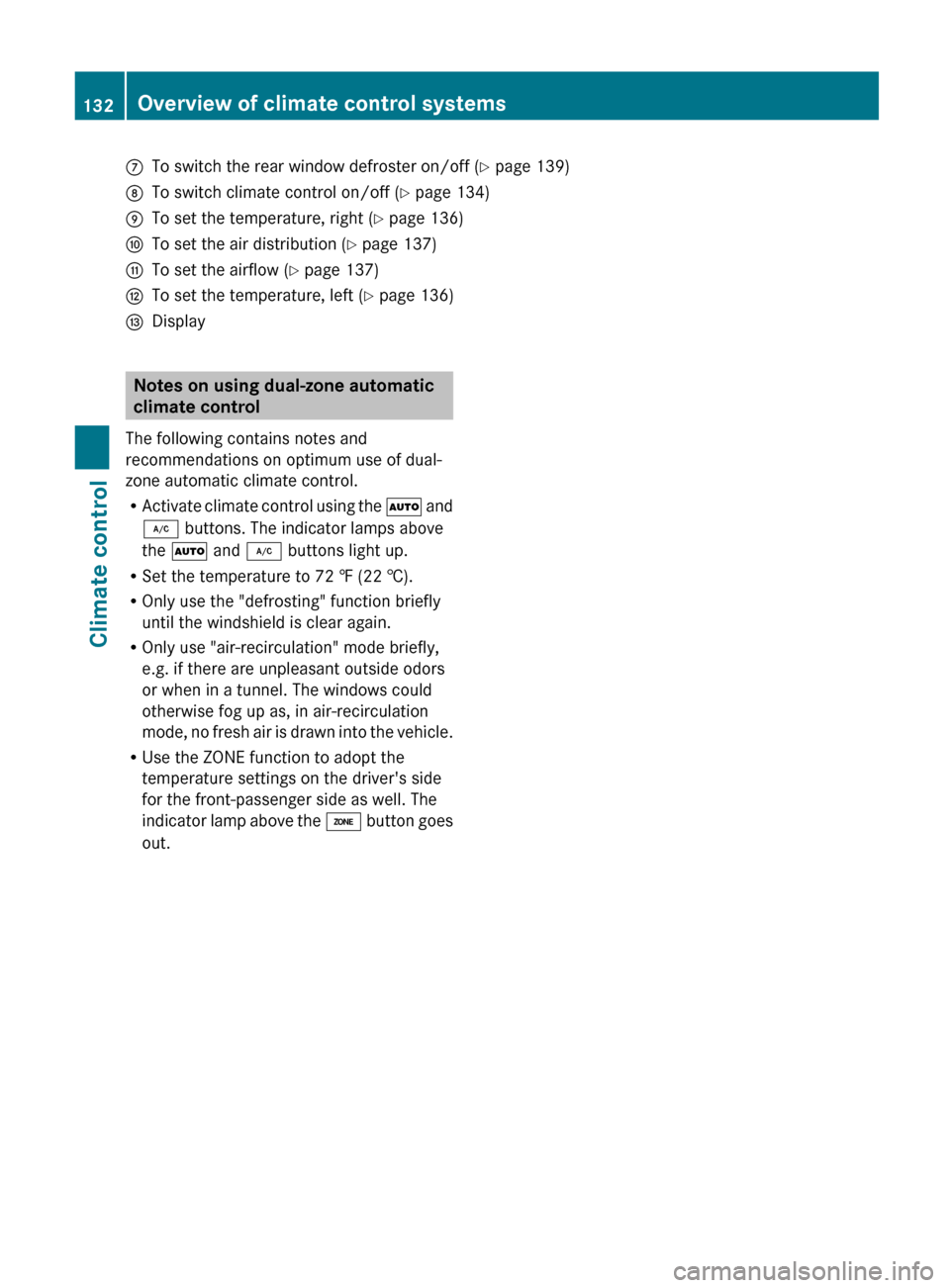
CTo switch the rear window defroster on/off (Y page 139)DTo switch climate control on/off ( Y page 134)ETo set the temperature, right ( Y page 136)FTo set the air distribution ( Y page 137)GTo set the airflow ( Y page 137)HTo set the temperature, left ( Y page 136)IDisplayNotes on using dual-zone automatic
climate control
The following contains notes and
recommendations on optimum use of dual-
zone automatic climate control.
R Activate climate control using the à and
¿ buttons. The indicator lamps above
the à and ¿ buttons light up.
R Set the temperature to 72 ‡ (22 †).
R Only use the "defrosting" function briefly
until the windshield is clear again.
R Only use "air-recirculation" mode briefly,
e.g. if there are unpleasant outside odors
or when in a tunnel. The windows could
otherwise fog up as, in air-recirculation
mode, no fresh air is drawn into the vehicle.
R Use the ZONE function to adopt the
temperature settings on the driver's side
for the front-passenger side as well. The
indicator lamp above the á button goes
out.132Overview of climate control systemsClimate control
Page 136 of 396
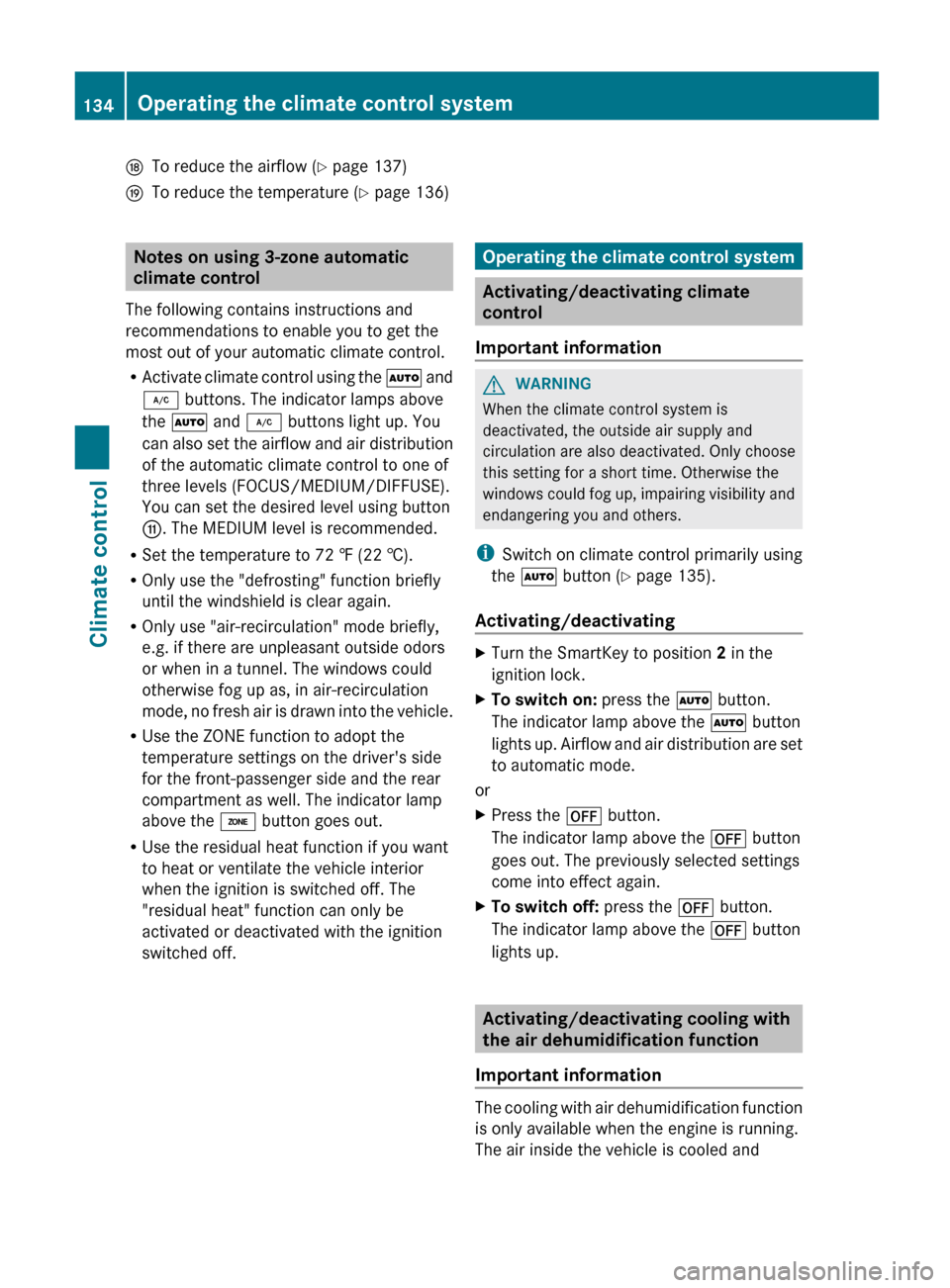
NTo reduce the airflow (Y page 137)OTo reduce the temperature ( Y page 136)Notes on using 3-zone automatic
climate control
The following contains instructions and
recommendations to enable you to get the
most out of your automatic climate control.
R Activate climate control using the à and
¿ buttons. The indicator lamps above
the à and ¿ buttons light up. You
can also set the airflow and air distribution
of the automatic climate control to one of
three levels (FOCUS/MEDIUM/DIFFUSE).
You can set the desired level using button
G . The MEDIUM level is recommended.
R Set the temperature to 72 ‡ (22 †).
R Only use the "defrosting" function briefly
until the windshield is clear again.
R Only use "air-recirculation" mode briefly,
e.g. if there are unpleasant outside odors
or when in a tunnel. The windows could
otherwise fog up as, in air-recirculation
mode, no fresh air is drawn into the vehicle.
R Use the ZONE function to adopt the
temperature settings on the driver's side
for the front-passenger side and the rear
compartment as well. The indicator lamp
above the á button goes out.
R Use the residual heat function if you want
to heat or ventilate the vehicle interior
when the ignition is switched off. The
"residual heat" function can only be
activated or deactivated with the ignition
switched off.Operating the climate control system
Activating/deactivating climate
control
Important information
GWARNING
When the climate control system is
deactivated, the outside air supply and
circulation are also deactivated. Only choose
this setting for a short time. Otherwise the
windows could fog up, impairing visibility and
endangering you and others.
i Switch on climate control primarily using
the à button ( Y page 135).
Activating/deactivating
XTurn the SmartKey to position 2 in the
ignition lock.XTo switch on: press the à button.
The indicator lamp above the à button
lights up. Airflow and air distribution are set
to automatic mode.
or
XPress the ^ button.
The indicator lamp above the ^ button
goes out. The previously selected settings
come into effect again.XTo switch off: press the ^ button.
The indicator lamp above the ^ button
lights up.
Activating/deactivating cooling with
the air dehumidification function
Important information
The cooling with air dehumidification function
is only available when the engine is running.
The air inside the vehicle is cooled and
134Operating the climate control systemClimate control
Page 139 of 396
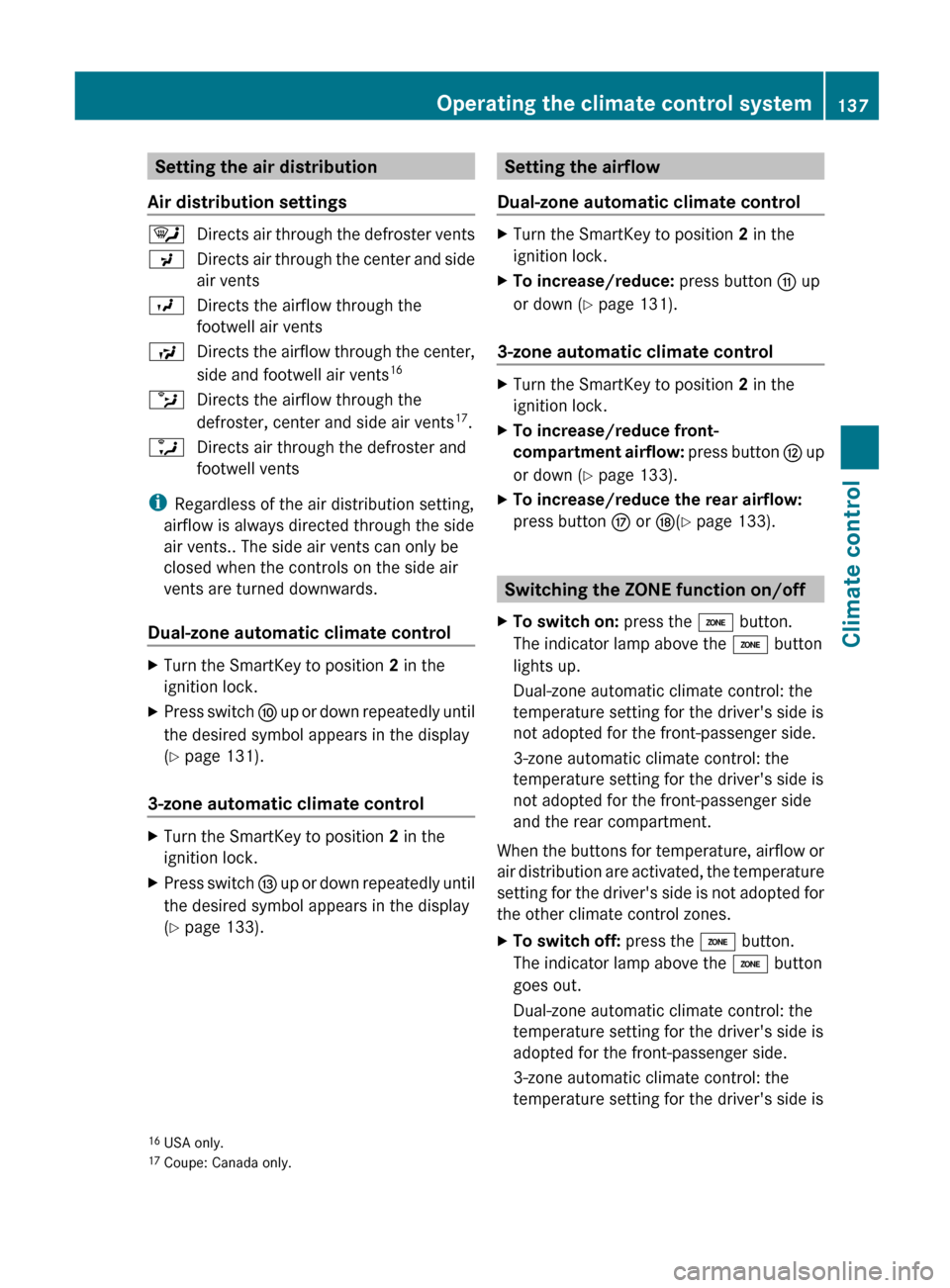
Setting the air distribution
Air distribution settings¯Directs air through the defroster ventsPDirects air through the center and side
air ventsODirects the airflow through the
footwell air ventsSDirects the airflow through the center,
side and footwell air vents 16bDirects the airflow through the
defroster, center and side air vents 17
.aDirects air through the defroster and
footwell vents
i Regardless of the air distribution setting,
airflow is always directed through the side
air vents.. The side air vents can only be
closed when the controls on the side air
vents are turned downwards.
Dual-zone automatic climate control
XTurn the SmartKey to position 2 in the
ignition lock.XPress switch F up or down repeatedly until
the desired symbol appears in the display
( Y page 131).
3-zone automatic climate control
XTurn the SmartKey to position 2 in the
ignition lock.XPress switch I up or down repeatedly until
the desired symbol appears in the display
( Y page 133).Setting the airflow
Dual-zone automatic climate controlXTurn the SmartKey to position 2 in the
ignition lock.XTo increase/reduce: press button G up
or down ( Y page 131).
3-zone automatic climate control
XTurn the SmartKey to position 2 in the
ignition lock.XTo increase/reduce front-
compartment airflow: press button H up
or down ( Y page 133).XTo increase/reduce the rear airflow:
press button M or N(Y page 133).
Switching the ZONE function on/off
XTo switch on: press the á button.
The indicator lamp above the á button
lights up.
Dual-zone automatic climate control: the
temperature setting for the driver's side is
not adopted for the front-passenger side.
3-zone automatic climate control: the
temperature setting for the driver's side is
not adopted for the front-passenger side
and the rear compartment.
When the buttons for temperature, airflow or
air distribution are activated, the temperature
setting for the driver's side is not adopted for
the other climate control zones.
XTo switch off: press the á button.
The indicator lamp above the á button
goes out.
Dual-zone automatic climate control: the
temperature setting for the driver's side is
adopted for the front-passenger side.
3-zone automatic climate control: the
temperature setting for the driver's side is16 USA only.
17 Coupe: Canada only.Operating the climate control system137Climate controlZ