brake light MERCEDES-BENZ E300 BLUETEC 2011 W212 Owner's Manual
[x] Cancel search | Manufacturer: MERCEDES-BENZ, Model Year: 2011, Model line: E300 BLUETEC, Model: MERCEDES-BENZ E300 BLUETEC 2011 W212Pages: 400, PDF Size: 16.3 MB
Page 6 of 400
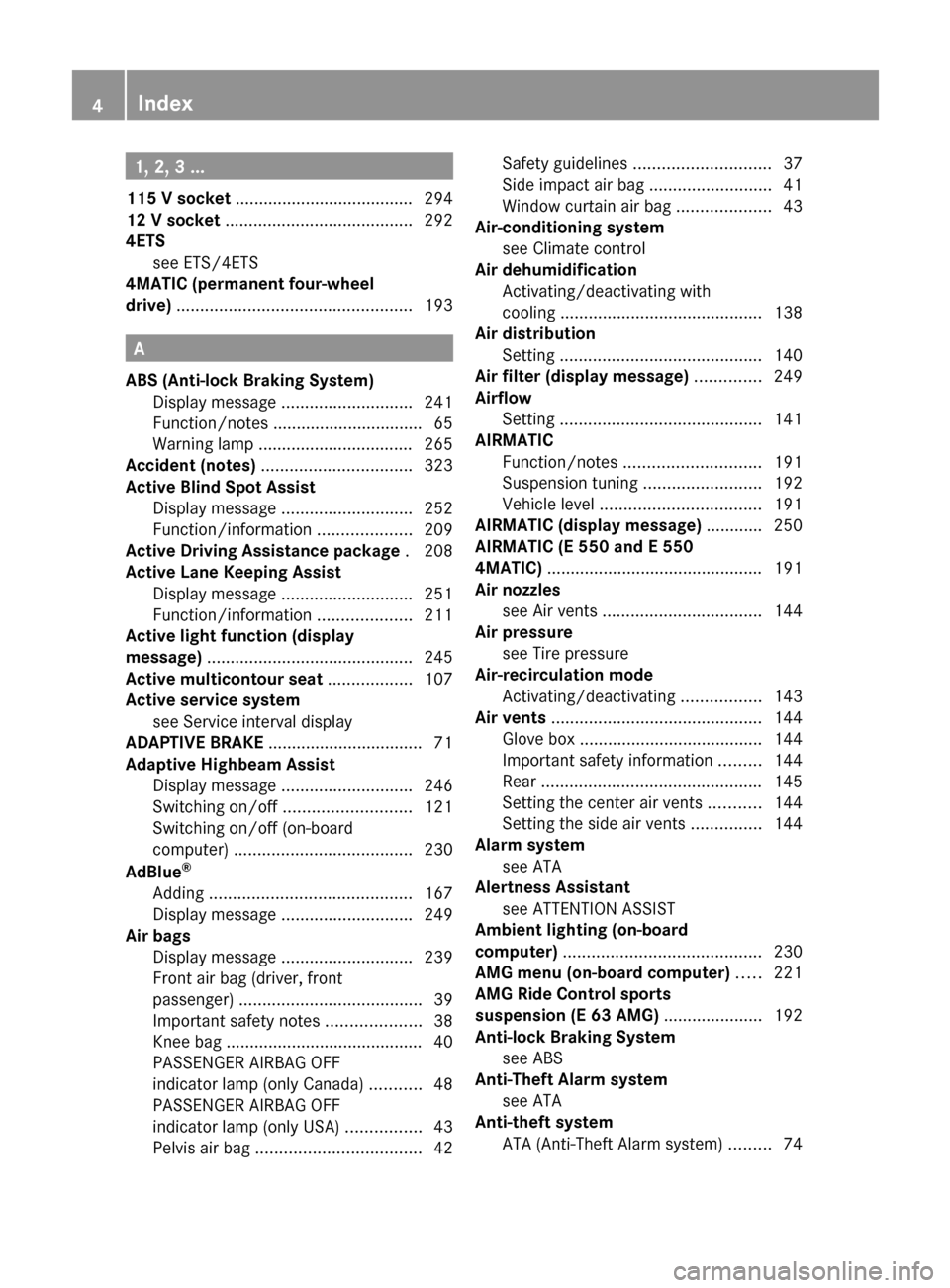
1, 2, 3 ...
115 V socket ...................................... 294
12 V socket ........................................ 292
4ETS see ETS/4ETS
4MATIC (permanent four-wheel
drive) .................................................. 193
A
ABS (Anti-lock Braking System) Display message ............................ 241
Function/notes ................................ 65
Warning lamp ................................. 265
Accident (notes) ................................ 323
Active Blind Spot Assist Display message ............................ 252
Function/information ....................209
Active Driving Assistance package . 208
Active Lane Keeping Assist Display message ............................ 251
Function/information ....................211
Active light function (display
message) ............................................ 245
Active multicontour seat .................. 107
Active service system see Service interval display
ADAPTIVE BRAKE ................................. 71
Adaptive Highbeam Assist Display message ............................ 246
Switching on/off ........................... 121
Switching on/off (on-board
computer) ...................................... 230
AdBlue ®
Adding ........................................... 167
Display message ............................ 249
Air bags
Display message ............................ 239
Front air bag (driver, front
passenger) ....................................... 39
Important safety notes ....................38
Knee bag .......................................... 40
PASSENGER AIRBAG OFF
indicator lamp (only Canada) ...........48
PASSENGER AIRBAG OFF
indicator lamp (only USA) ................43
Pelvis air bag ................................... 42
Safety guidelines ............................. 37
Side impact air bag ..........................41
Window curtain air bag ....................43
Air-conditioning system
see Climate control
Air dehumidification
Activating/deactivating with
cooling ........................................... 138
Air distribution
Setting ........................................... 140
Air filter (display message) .............. 249
Airflow Setting ........................................... 141
AIRMATIC
Function/notes ............................. 191
Suspension tuning .........................192
Vehicle level .................................. 191
AIRMATIC (display message) ............ 250
AIRMATIC (E 550 and E 550
4MATIC) .............................................. 191
Air nozzles see Air vents .................................. 144
Air pressure
see Tire pressure
Air-recirculation mode
Activating/deactivating .................143
Air vents ............................................. 144
Glove box ....................................... 144
Important safety information .........144
Rear ............................................... 145
Setting the center air vents ...........144
Setting the side air vents ...............144
Alarm system
see ATA
Alertness Assistant
see ATTENTION ASSIST
Ambient lighting (on-board
computer) .......................................... 230
AMG menu (on-board computer) ..... 221
AMG Ride Control sports
suspension (E 63 AMG) ..................... 192
Anti-lock Braking System see ABS
Anti-Theft Alarm system
see ATA
Anti-theft system
ATA (Anti-Theft Alarm system) .........744IndexBA 212 USA, CA Edition B 2011; 1; 5, en-USdimargiVersion: 3.0.3.62010-05-20T13:33:46+02:00 - Seite 4
Page 7 of 400
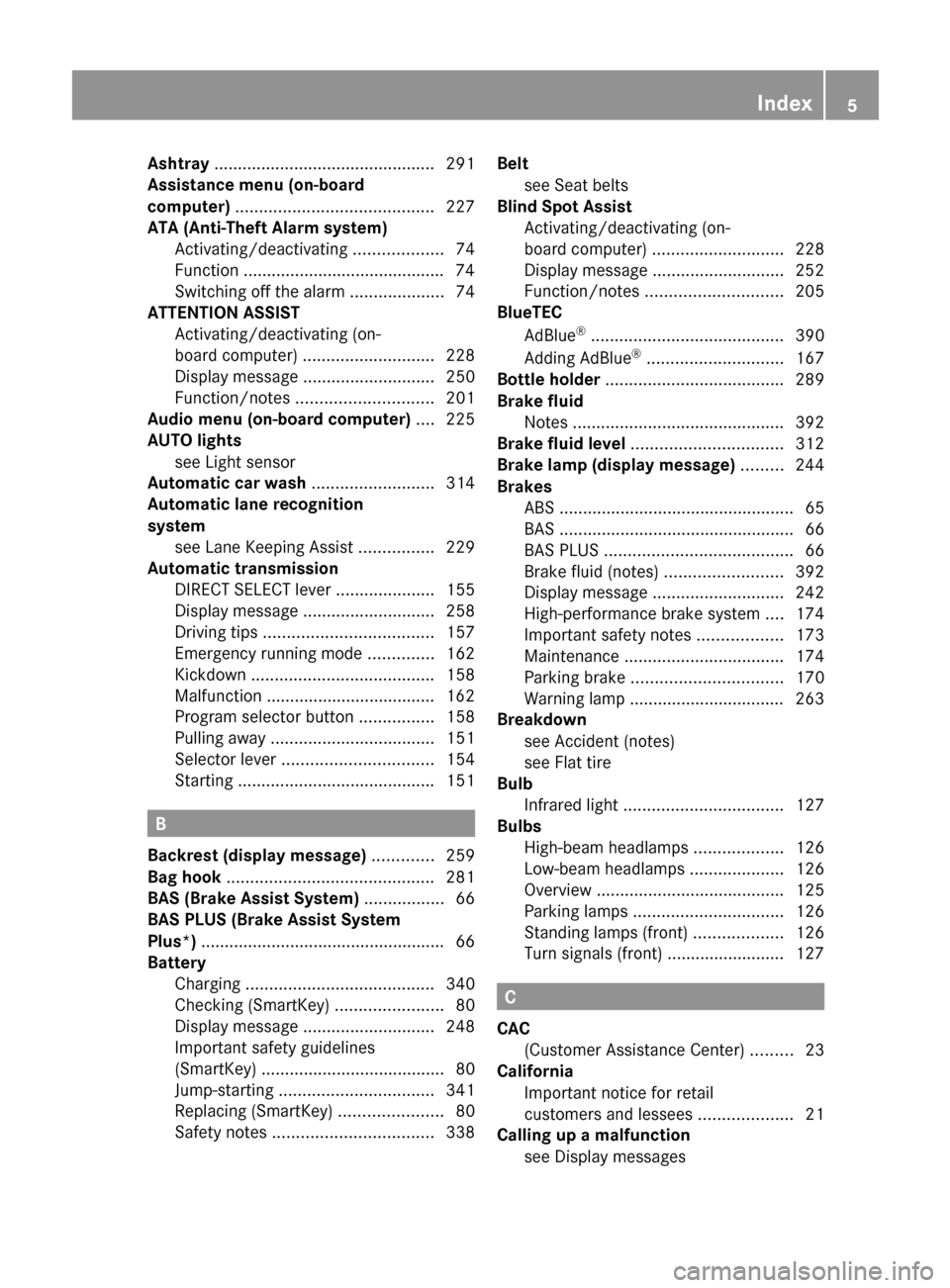
Ashtray ............................................... 291
Assistance menu (on-board
computer) .......................................... 227
ATA (Anti-Theft Alarm system) Activating/deactivating ...................74
Function ........................................... 74
Switching off the alarm ....................74
ATTENTION ASSIST
Activating/deactivating (on-
board computer) ............................ 228
Display message ............................ 250
Function/notes ............................. 201
Audio menu (on-board computer) .... 225
AUTO lights see Light sensor
Automatic car wash .......................... 314
Automatic lane recognition
system see Lane Keeping Assist ................229
Automatic transmission
DIRECT SELECT lever .....................155
Display message ............................ 258
Driving tips .................................... 157
Emergency running mode ..............162
Kickdown ....................................... 158
Malfunction .................................... 162
Program selector button ................158
Pulling away ................................... 151
Selector lever ................................ 154
Starting .......................................... 151
B
Backrest (display message) ............. 259
Bag hook ............................................ 281
BAS (Brake Assist System) ................. 66
BAS PLUS (Brake Assist System
Plus*) .................................................... 66
Battery Charging ........................................ 340
Checking (SmartKey) .......................80
Display message ............................ 248
Important safety guidelines
(SmartKey) ....................................... 80
Jump-starting ................................. 341
Replacing (SmartKey) ......................80
Safety notes .................................. 338
Belt
see Seat belts
Blind Spot Assist
Activating/deactivating (on-
board computer) ............................ 228
Display message ............................ 252
Function/notes ............................. 205
BlueTEC
AdBlue ®
......................................... 390
Adding AdBlue ®
............................. 167
Bottle holder ...................................... 289
Brake fluid Notes ............................................. 392
Brake fluid level ................................ 312
Brake lamp (display message) ......... 244
Brakes ABS .................................................. 65
BAS .................................................. 66
BAS PLUS ........................................ 66
Brake fluid (notes) .........................392
Display message ............................ 242
High-performance brake system ....174
Important safety notes ..................173
Maintenance .................................. 174
Parking brake ................................ 170
Warning lamp ................................. 263
Breakdown
see Accident (notes)
see Flat tire
Bulb
Infrared light .................................. 127
Bulbs
High-beam headlamps ...................126
Low-beam headlamps ....................126
Overview ........................................ 125
Parking lamps ................................ 126
Standing lamps (front) ...................126
Turn signals (front) ......................... 127
C
CAC (Customer Assistance Center) .........23
California
Important notice for retail
customers and lessees ....................21
Calling up a malfunction
see Display messages
Index5BA 212 USA, CA Edition B 2011; 1; 5, en-USdimargiVersion: 3.0.3.62010-05-20T13:33:46+02:00 - Seite 5
Page 9 of 400
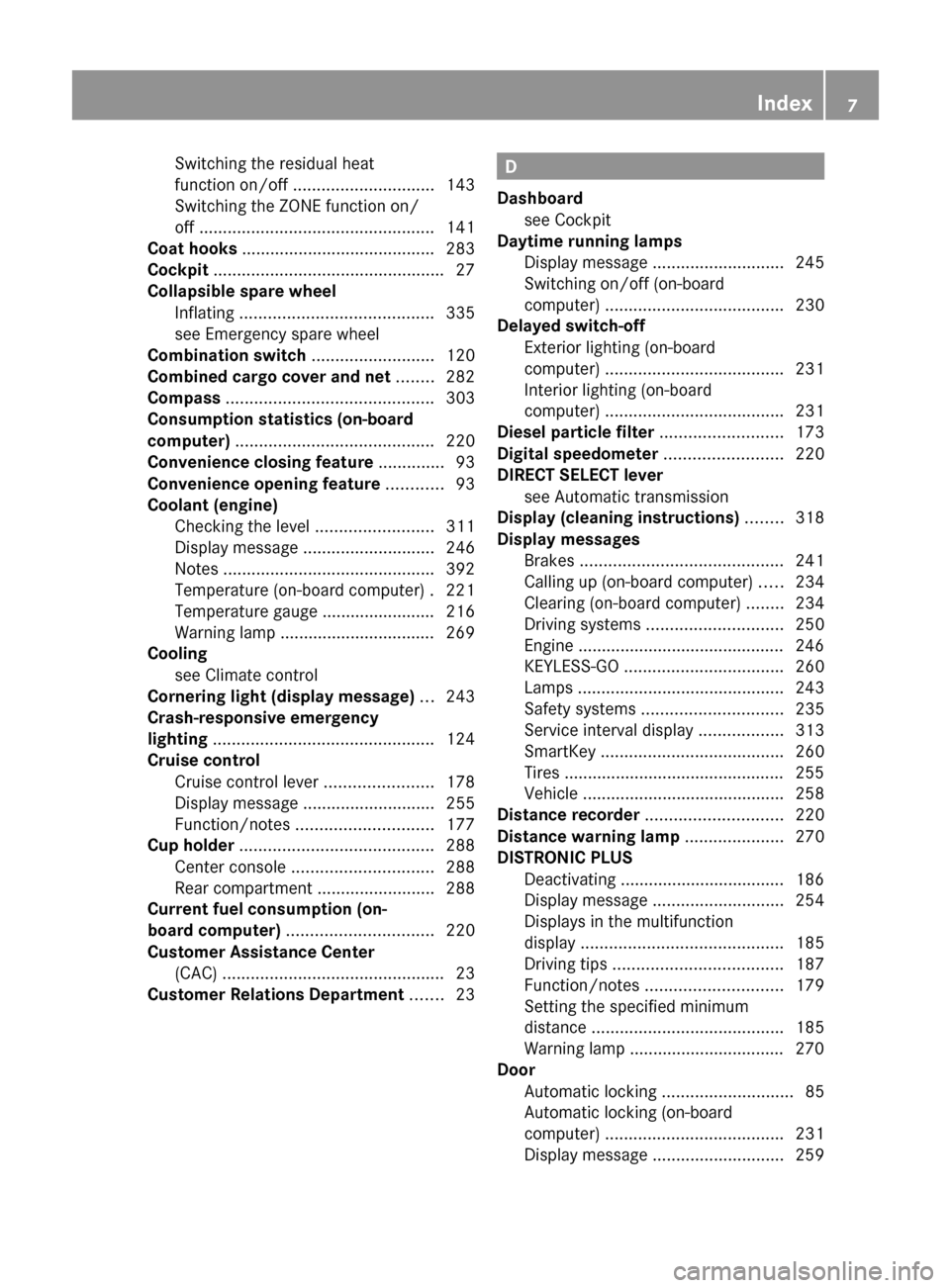
Switching the residual heat
function on/off .............................. 143
Switching the ZONE function on/
off .................................................. 141
Coat hooks ......................................... 283
Cockpit ................................................. 27
Collapsible spare wheel Inflating ......................................... 335
see Emergency spare wheel
Combination switch .......................... 120
Combined cargo cover and net ........ 282
Compass ............................................ 303
Consumption statistics (on-board
computer) .......................................... 220
Convenience closing feature .............. 93
Convenience opening feature ............ 93
Coolant (engine) Checking the level .........................311
Display message ............................ 246
Notes ............................................. 392
Temperature (on-board computer) . 221
Temperature gauge ........................ 216
Warning lamp ................................. 269
Cooling
see Climate control
Cornering light (display message) ... 243
Crash-responsive emergency
lighting ............................................... 124
Cruise control Cruise control lever .......................178
Display message ............................ 255
Function/notes ............................. 177
Cup holder ......................................... 288
Center console .............................. 288
Rear compartment .........................288
Current fuel consumption (on-
board computer) ............................... 220
Customer Assistance Center (CAC) ............................................... 23
Customer Relations Department ....... 23D
Dashboard see Cockpit
Daytime running lamps
Display message ............................ 245
Switching on/off (on-board
computer) ...................................... 230
Delayed switch-off
Exterior lighting (on-board
computer) ...................................... 231
Interior lighting (on-board
computer) ...................................... 231
Diesel particle filter .......................... 173
Digital speedometer ......................... 220
DIRECT SELECT lever see Automatic transmission
Display (cleaning instructions) ........ 318
Display messages Brakes ........................................... 241
Calling up (on-board computer) .....234
Clearing (on-board computer) ........234
Driving systems ............................. 250
Engine ............................................ 246
KEYLESS-GO .................................. 260
Lamps ............................................ 243
Safety systems .............................. 235
Service interval display ..................313
SmartKey ....................................... 260
Tires ............................................... 255
Vehicle ........................................... 258
Distance recorder ............................. 220
Distance warning lamp ..................... 270
DISTRONIC PLUS Deactivating ................................... 186
Display message ............................ 254
Displays in the multifunction
display ........................................... 185
Driving tips .................................... 187
Function/notes ............................. 179
Setting the specified minimum
distance ......................................... 185
Warning lamp ................................. 270
Door
Automatic locking ............................ 85
Automatic locking (on-board
computer) ...................................... 231
Display message ............................ 259Index7BA 212 USA, CA Edition B 2011; 1; 5, en-USdimargiVersion: 3.0.3.62010-05-20T13:33:46+02:00 - Seite 7
Page 29 of 400
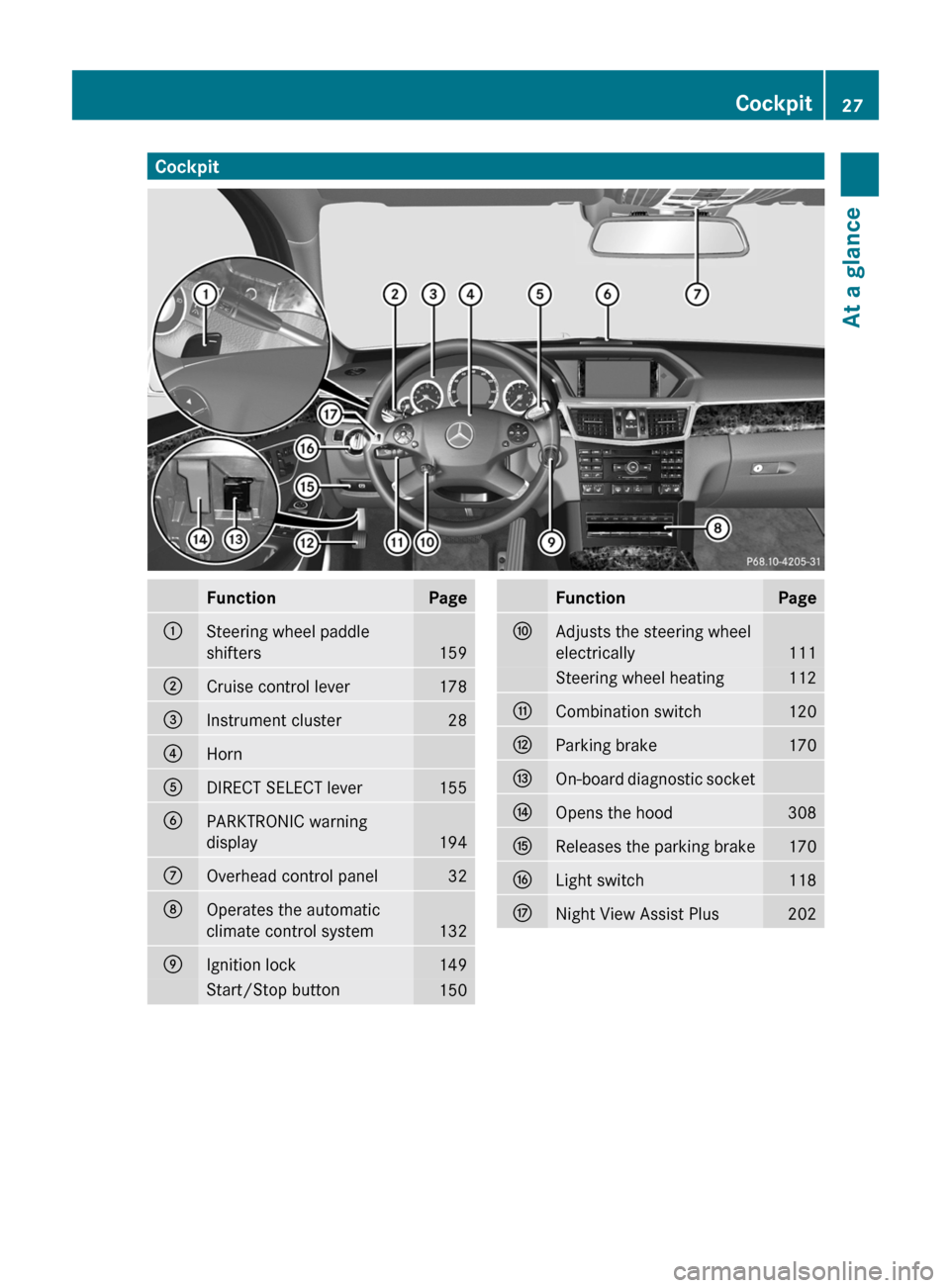
CockpitFunctionPage:Steering wheel paddle
shifters
159
;Cruise control lever178=Instrument cluster28?HornADIRECT SELECT lever155BPARKTRONIC warning
display
194
COverhead control panel32DOperates the automatic
climate control system
132
EIgnition lock149Start/Stop button150FunctionPageFAdjusts the steering wheel
electrically
111
Steering wheel heating112GCombination switch120HParking brake170IOn-board diagnostic socketJOpens the hood308KReleases the parking brake170LLight switch118MNight View Assist Plus202Cockpit27At a glanceBA 212 USA, CA Edition B 2011; 1; 5, en-USdimargiVersion: 3.0.3.62010-05-20T13:33:46+02:00 - Seite 27
Page 68 of 400
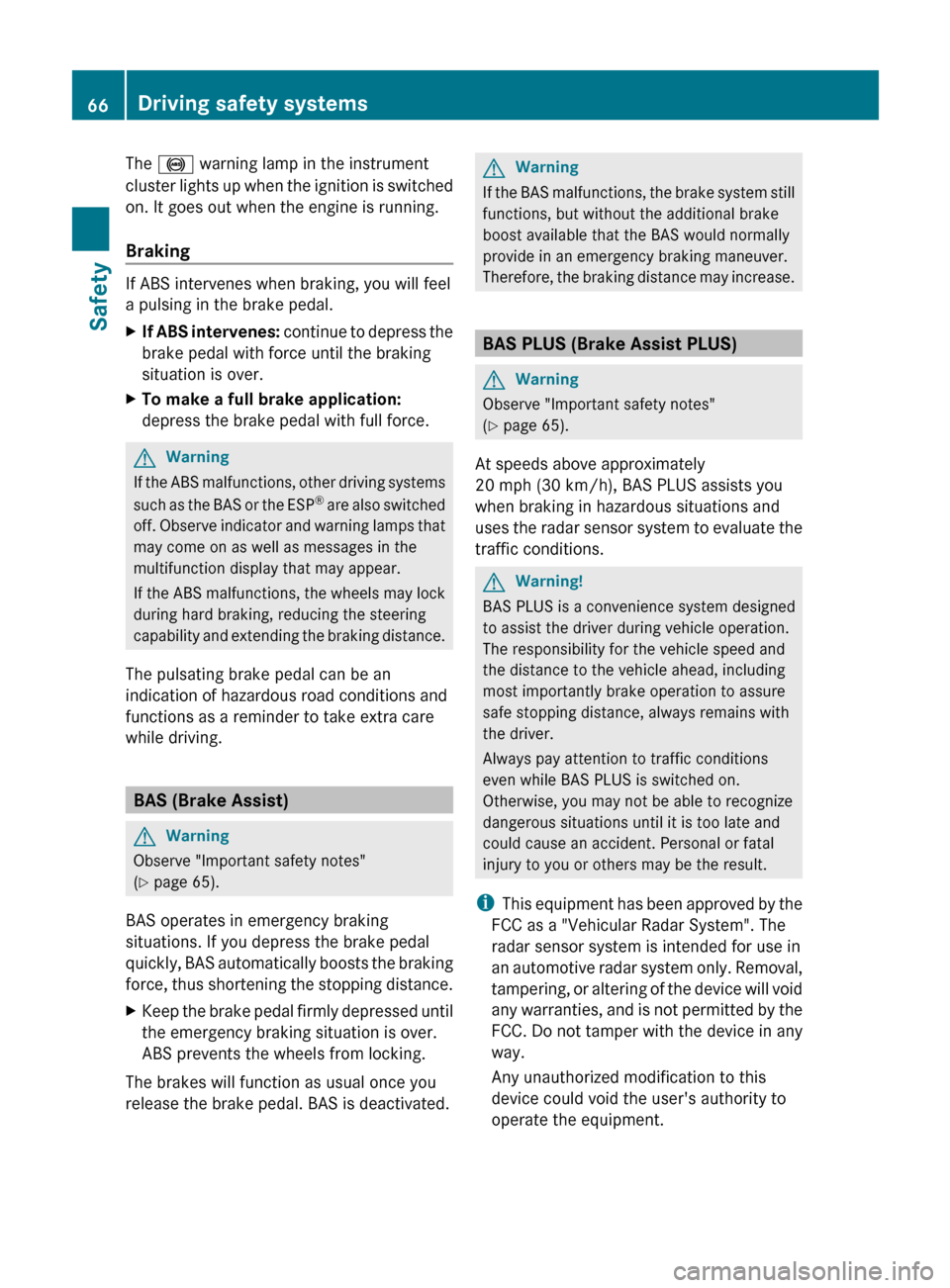
The ! warning lamp in the instrument
cluster lights up when the ignition is switched
on. It goes out when the engine is running.
Braking
If ABS intervenes when braking, you will feel
a pulsing in the brake pedal.
XIf ABS intervenes: continue to depress the
brake pedal with force until the braking
situation is over.XTo make a full brake application:
depress the brake pedal with full force.GWarning
If the ABS malfunctions, other driving systems
such as the BAS or the ESP ®
are also switched
off. Observe indicator and warning lamps that
may come on as well as messages in the
multifunction display that may appear.
If the ABS malfunctions, the wheels may lock
during hard braking, reducing the steering
capability and extending the braking distance.
The pulsating brake pedal can be an
indication of hazardous road conditions and
functions as a reminder to take extra care
while driving.
BAS (Brake Assist)
GWarning
Observe "Important safety notes"
( Y page 65).
BAS operates in emergency braking
situations. If you depress the brake pedal
quickly, BAS automatically boosts the braking
force, thus shortening the stopping distance.
XKeep the brake pedal firmly depressed until
the emergency braking situation is over.
ABS prevents the wheels from locking.
The brakes will function as usual once you
release the brake pedal. BAS is deactivated.
GWarning
If the BAS malfunctions, the brake system still
functions, but without the additional brake
boost available that the BAS would normally
provide in an emergency braking maneuver.
Therefore, the braking distance may increase.
BAS PLUS (Brake Assist PLUS)
GWarning
Observe "Important safety notes"
( Y page 65).
At speeds above approximately
20 mph (30 km/h), BAS PLUS assists you
when braking in hazardous situations and
uses the radar sensor system to evaluate the
traffic conditions.
GWarning!
BAS PLUS is a convenience system designed
to assist the driver during vehicle operation.
The responsibility for the vehicle speed and
the distance to the vehicle ahead, including
most importantly brake operation to assure
safe stopping distance, always remains with
the driver.
Always pay attention to traffic conditions
even while BAS PLUS is switched on.
Otherwise, you may not be able to recognize
dangerous situations until it is too late and
could cause an accident. Personal or fatal
injury to you or others may be the result.
i This equipment has been approved by the
FCC as a "Vehicular Radar System". The
radar sensor system is intended for use in
an automotive radar system only. Removal,
tampering, or altering of the device will void
any warranties, and is not permitted by the
FCC. Do not tamper with the device in any
way.
Any unauthorized modification to this
device could void the user's authority to
operate the equipment.
66Driving safety systemsSafety
BA 212 USA, CA Edition B 2011; 1; 5, en-USdimargiVersion: 3.0.3.62010-05-20T13:33:46+02:00 - Seite 66
Page 71 of 400
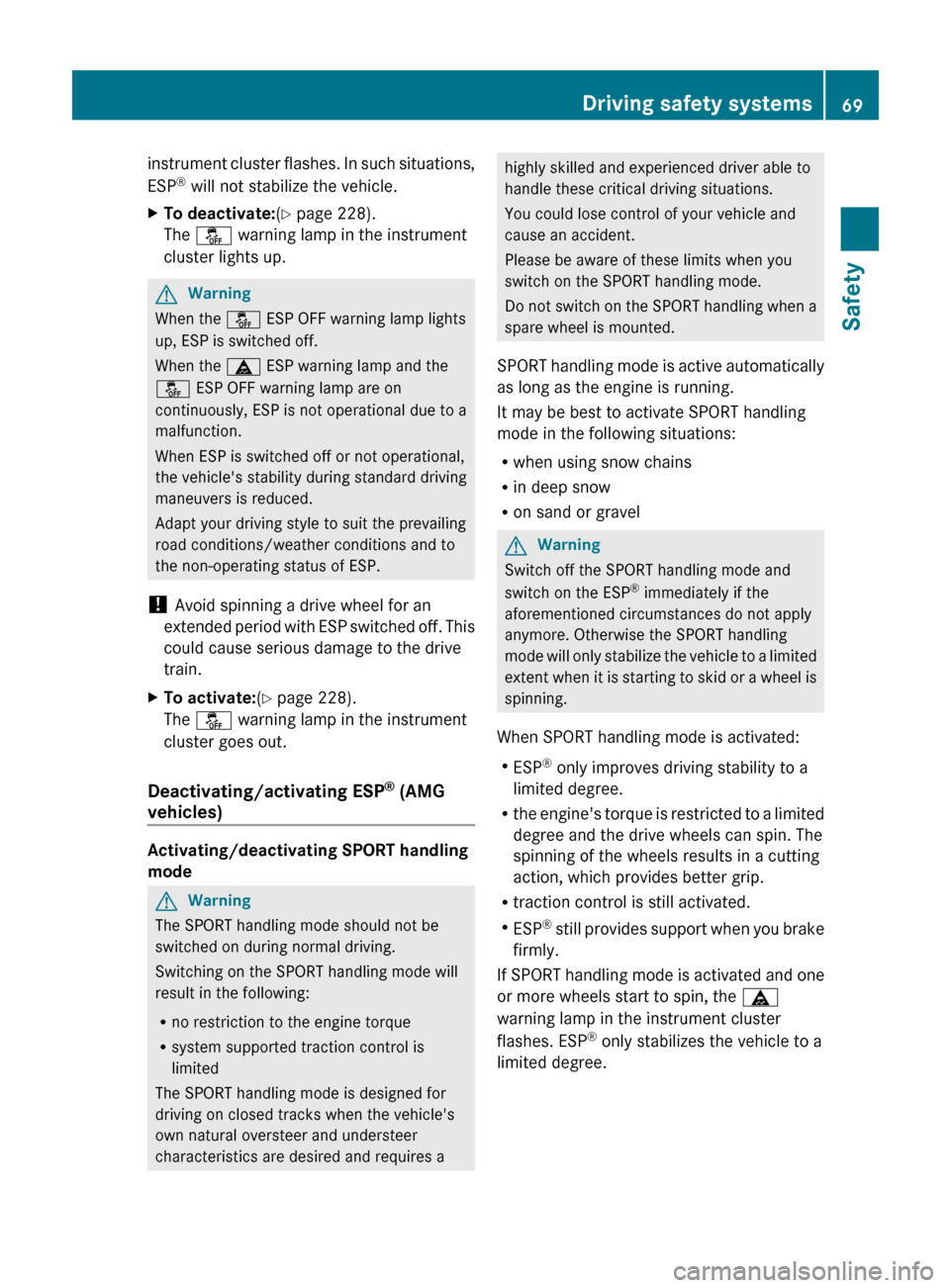
instrument cluster flashes. In such situations,
ESP ®
will not stabilize the vehicle.XTo deactivate: (Y page 228).
The å warning lamp in the instrument
cluster lights up.GWarning
When the å ESP OFF warning lamp lights
up, ESP is switched off.
When the ä ESP warning lamp and the
å ESP OFF warning lamp are on
continuously, ESP is not operational due to a
malfunction.
When ESP is switched off or not operational,
the vehicle's stability during standard driving
maneuvers is reduced.
Adapt your driving style to suit the prevailing
road conditions/weather conditions and to
the non-operating status of ESP.
! Avoid spinning a drive wheel for an
extended period with ESP switched off. This
could cause serious damage to the drive
train.
XTo activate: (Y page 228).
The å warning lamp in the instrument
cluster goes out.
Deactivating/activating ESP ®
(AMG
vehicles)
Activating/deactivating SPORT handling
mode
GWarning
The SPORT handling mode should not be
switched on during normal driving.
Switching on the SPORT handling mode will
result in the following:
R no restriction to the engine torque
R system supported traction control is
limited
The SPORT handling mode is designed for
driving on closed tracks when the vehicle's
own natural oversteer and understeer
characteristics are desired and requires a
highly skilled and experienced driver able to
handle these critical driving situations.
You could lose control of your vehicle and
cause an accident.
Please be aware of these limits when you
switch on the SPORT handling mode.
Do not switch on the SPORT handling when a
spare wheel is mounted.
SPORT handling mode is active automatically
as long as the engine is running.
It may be best to activate SPORT handling
mode in the following situations:
R when using snow chains
R in deep snow
R on sand or gravelGWarning
Switch off the SPORT handling mode and
switch on the ESP ®
immediately if the
aforementioned circumstances do not apply
anymore. Otherwise the SPORT handling
mode will only stabilize the vehicle to a limited
extent when it is starting to skid or a wheel is
spinning.
When SPORT handling mode is activated:
R ESP ®
only improves driving stability to a
limited degree.
R the engine's torque is restricted to a limited
degree and the drive wheels can spin. The
spinning of the wheels results in a cutting
action, which provides better grip.
R traction control is still activated.
R ESP ®
still provides support when you brake
firmly.
If SPORT handling mode is activated and one
or more wheels start to spin, the ä
warning lamp in the instrument cluster
flashes. ESP ®
only stabilizes the vehicle to a
limited degree.
Driving safety systems69SafetyBA 212 USA, CA Edition B 2011; 1; 5, en-USdimargiVersion: 3.0.3.62010-05-20T13:33:46+02:00 - Seite 69Z
Page 72 of 400
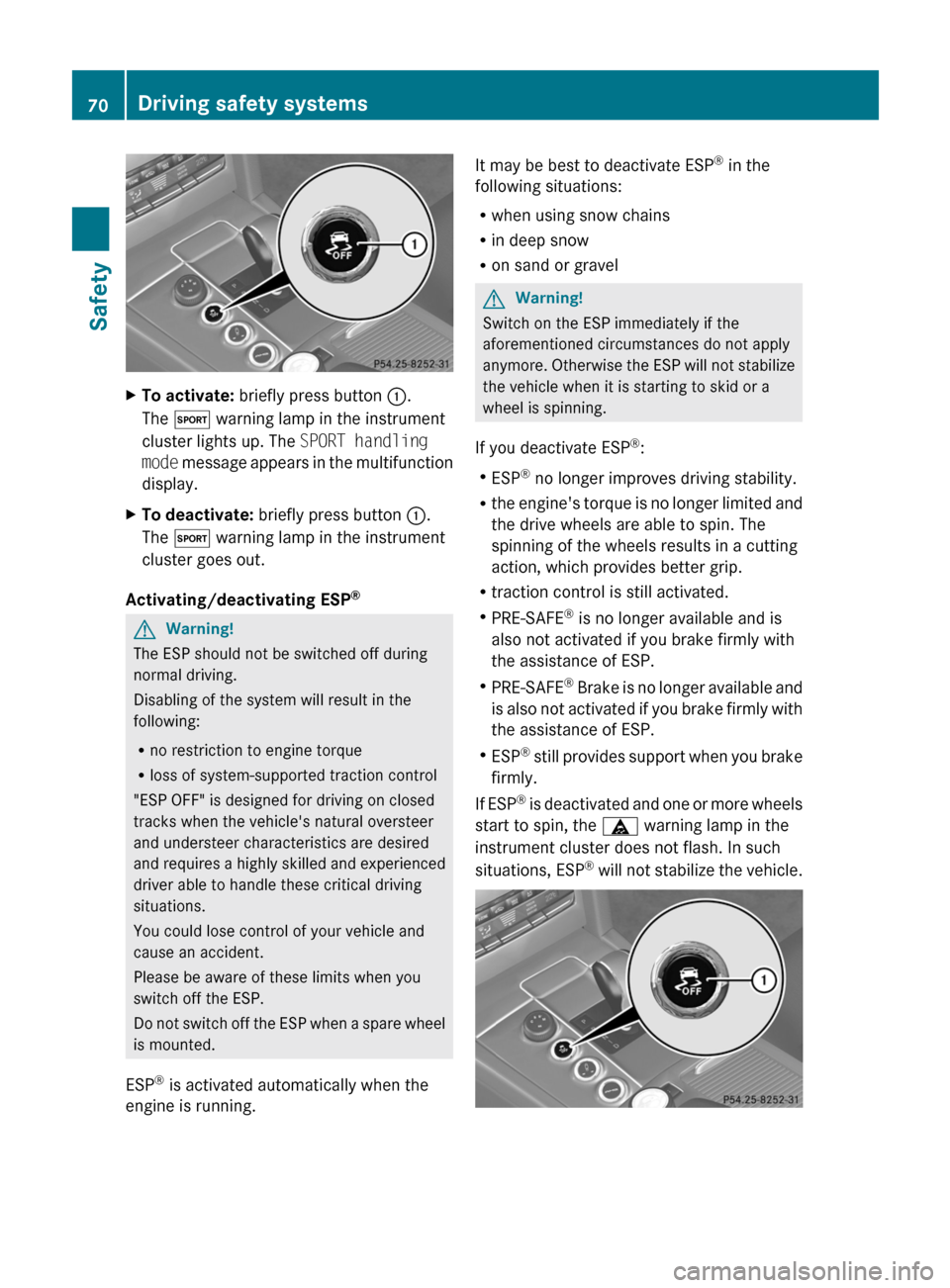
XTo activate: briefly press button :.
The M warning lamp in the instrument
cluster lights up. The SPORT handling
mode message appears in the multifunction
display.XTo deactivate: briefly press button :.
The M warning lamp in the instrument
cluster goes out.
Activating/deactivating ESP ®
GWarning!
The ESP should not be switched off during
normal driving.
Disabling of the system will result in the
following:
R no restriction to engine torque
R loss of system-supported traction control
"ESP OFF" is designed for driving on closed
tracks when the vehicle's natural oversteer
and understeer characteristics are desired
and requires a highly skilled and experienced
driver able to handle these critical driving
situations.
You could lose control of your vehicle and
cause an accident.
Please be aware of these limits when you
switch off the ESP.
Do not switch off the ESP when a spare wheel
is mounted.
ESP ®
is activated automatically when the
engine is running.
It may be best to deactivate ESP ®
in the
following situations:
R when using snow chains
R in deep snow
R on sand or gravelGWarning!
Switch on the ESP immediately if the
aforementioned circumstances do not apply
anymore. Otherwise the ESP will not stabilize
the vehicle when it is starting to skid or a
wheel is spinning.
If you deactivate ESP ®
:
R ESP ®
no longer improves driving stability.
R the engine's torque is no longer limited and
the drive wheels are able to spin. The
spinning of the wheels results in a cutting
action, which provides better grip.
R traction control is still activated.
R PRE-SAFE ®
is no longer available and is
also not activated if you brake firmly with
the assistance of ESP.
R PRE-SAFE ®
Brake is no longer available and
is also not activated if you brake firmly with
the assistance of ESP.
R ESP ®
still provides support when you brake
firmly.
If ESP ®
is deactivated and one or more wheels
start to spin, the ä warning lamp in the
instrument cluster does not flash. In such
situations, ESP ®
will not stabilize the vehicle.
70Driving safety systemsSafety
BA 212 USA, CA Edition B 2011; 1; 5, en-USdimargiVersion: 3.0.3.62010-05-20T13:33:46+02:00 - Seite 70
Page 73 of 400
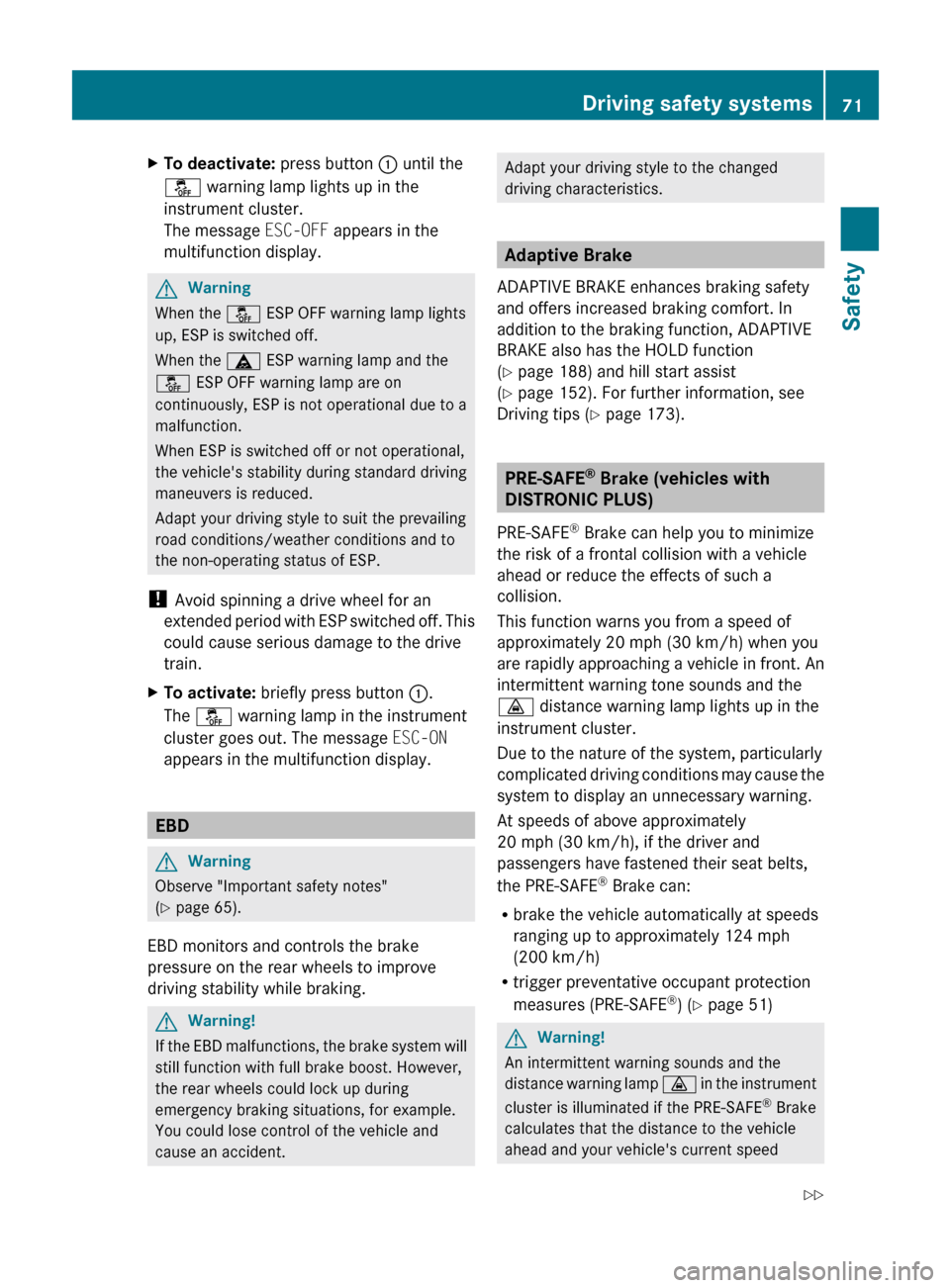
XTo deactivate: press button : until the
å warning lamp lights up in the
instrument cluster.
The message ESC-OFF appears in the
multifunction display.GWarning
When the å ESP OFF warning lamp lights
up, ESP is switched off.
When the ä ESP warning lamp and the
å ESP OFF warning lamp are on
continuously, ESP is not operational due to a
malfunction.
When ESP is switched off or not operational,
the vehicle's stability during standard driving
maneuvers is reduced.
Adapt your driving style to suit the prevailing
road conditions/weather conditions and to
the non-operating status of ESP.
! Avoid spinning a drive wheel for an
extended period with ESP switched off. This
could cause serious damage to the drive
train.
XTo activate: briefly press button :.
The å warning lamp in the instrument
cluster goes out. The message ESC-ON
appears in the multifunction display.
EBD
GWarning
Observe "Important safety notes"
( Y page 65).
EBD monitors and controls the brake
pressure on the rear wheels to improve
driving stability while braking.
GWarning!
If the EBD malfunctions, the brake system will
still function with full brake boost. However,
the rear wheels could lock up during
emergency braking situations, for example.
You could lose control of the vehicle and
cause an accident.
Adapt your driving style to the changed
driving characteristics.
Adaptive Brake
ADAPTIVE BRAKE enhances braking safety
and offers increased braking comfort. In
addition to the braking function, ADAPTIVE
BRAKE also has the HOLD function
( Y page 188) and hill start assist
( Y page 152). For further information, see
Driving tips ( Y page 173).
PRE-SAFE ®
Brake (vehicles with
DISTRONIC PLUS)
PRE-SAFE ®
Brake can help you to minimize
the risk of a frontal collision with a vehicle
ahead or reduce the effects of such a
collision.
This function warns you from a speed of
approximately 20 mph (30 km/h) when you
are rapidly approaching a vehicle in front. An
intermittent warning tone sounds and the
· distance warning lamp lights up in the
instrument cluster.
Due to the nature of the system, particularly
complicated driving conditions may cause the
system to display an unnecessary warning.
At speeds of above approximately
20 mph (30 km/h), if the driver and
passengers have fastened their seat belts,
the PRE-SAFE ®
Brake can:
R brake the vehicle automatically at speeds
ranging up to approximately 124 mph
(200 km/h)
R trigger preventative occupant protection
measures (PRE-SAFE ®
) ( Y page 51)
GWarning!
An intermittent warning sounds and the
distance warning lamp · in the instrument
cluster is illuminated if the PRE-SAFE ®
Brake
calculates that the distance to the vehicle
ahead and your vehicle's current speed
Driving safety systems71SafetyBA 212 USA, CA Edition B 2011; 1; 5, en-USdimargiVersion: 3.0.3.62010-05-20T13:33:46+02:00 - Seite 71Z
Page 74 of 400
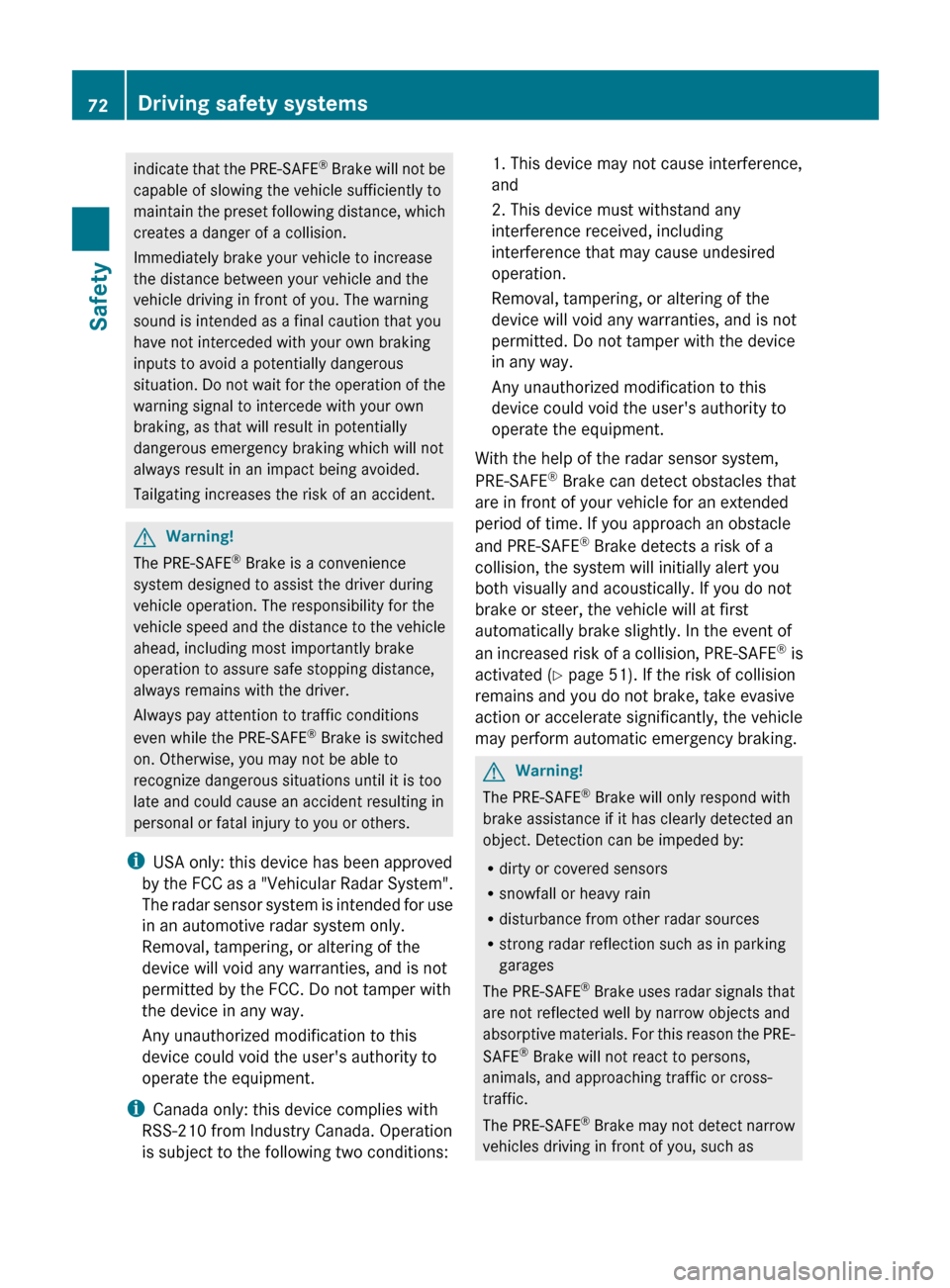
indicate that the PRE-SAFE®
Brake will not be
capable of slowing the vehicle sufficiently to
maintain the preset following distance, which
creates a danger of a collision.
Immediately brake your vehicle to increase
the distance between your vehicle and the
vehicle driving in front of you. The warning
sound is intended as a final caution that you
have not interceded with your own braking
inputs to avoid a potentially dangerous
situation. Do not wait for the operation of the
warning signal to intercede with your own
braking, as that will result in potentially
dangerous emergency braking which will not
always result in an impact being avoided.
Tailgating increases the risk of an accident.GWarning!
The PRE-SAFE ®
Brake is a convenience
system designed to assist the driver during
vehicle operation. The responsibility for the
vehicle speed and the distance to the vehicle
ahead, including most importantly brake
operation to assure safe stopping distance,
always remains with the driver.
Always pay attention to traffic conditions
even while the PRE-SAFE ®
Brake is switched
on. Otherwise, you may not be able to
recognize dangerous situations until it is too
late and could cause an accident resulting in
personal or fatal injury to you or others.
i USA only: this device has been approved
by the FCC as a "Vehicular Radar System".
The radar sensor system is intended for use
in an automotive radar system only.
Removal, tampering, or altering of the
device will void any warranties, and is not
permitted by the FCC. Do not tamper with
the device in any way.
Any unauthorized modification to this
device could void the user's authority to
operate the equipment.
i Canada only: this device complies with
RSS-210 from Industry Canada. Operation
is subject to the following two conditions:
1. This device may not cause interference,
and
2. This device must withstand any
interference received, including
interference that may cause undesired
operation.
Removal, tampering, or altering of the
device will void any warranties, and is not
permitted. Do not tamper with the device
in any way.
Any unauthorized modification to this
device could void the user's authority to
operate the equipment.
With the help of the radar sensor system,
PRE-SAFE ®
Brake can detect obstacles that
are in front of your vehicle for an extended
period of time. If you approach an obstacle
and PRE-SAFE ®
Brake detects a risk of a
collision, the system will initially alert you
both visually and acoustically. If you do not
brake or steer, the vehicle will at first
automatically brake slightly. In the event of
an increased risk of a collision, PRE-SAFE ®
is
activated ( Y page 51). If the risk of collision
remains and you do not brake, take evasive
action or accelerate significantly, the vehicle
may perform automatic emergency braking.GWarning!
The PRE-SAFE ®
Brake will only respond with
brake assistance if it has clearly detected an
object. Detection can be impeded by:
R dirty or covered sensors
R snowfall or heavy rain
R disturbance from other radar sources
R strong radar reflection such as in parking
garages
The PRE-SAFE ®
Brake uses radar signals that
are not reflected well by narrow objects and
absorptive materials. For this reason the PRE-
SAFE ®
Brake will not react to persons,
animals, and approaching traffic or cross-
traffic.
The PRE-SAFE ®
Brake may not detect narrow
vehicles driving in front of you, such as
72Driving safety systemsSafety
BA 212 USA, CA Edition B 2011; 1; 5, en-USdimargiVersion: 3.0.3.62010-05-20T13:33:46+02:00 - Seite 72
Page 105 of 400
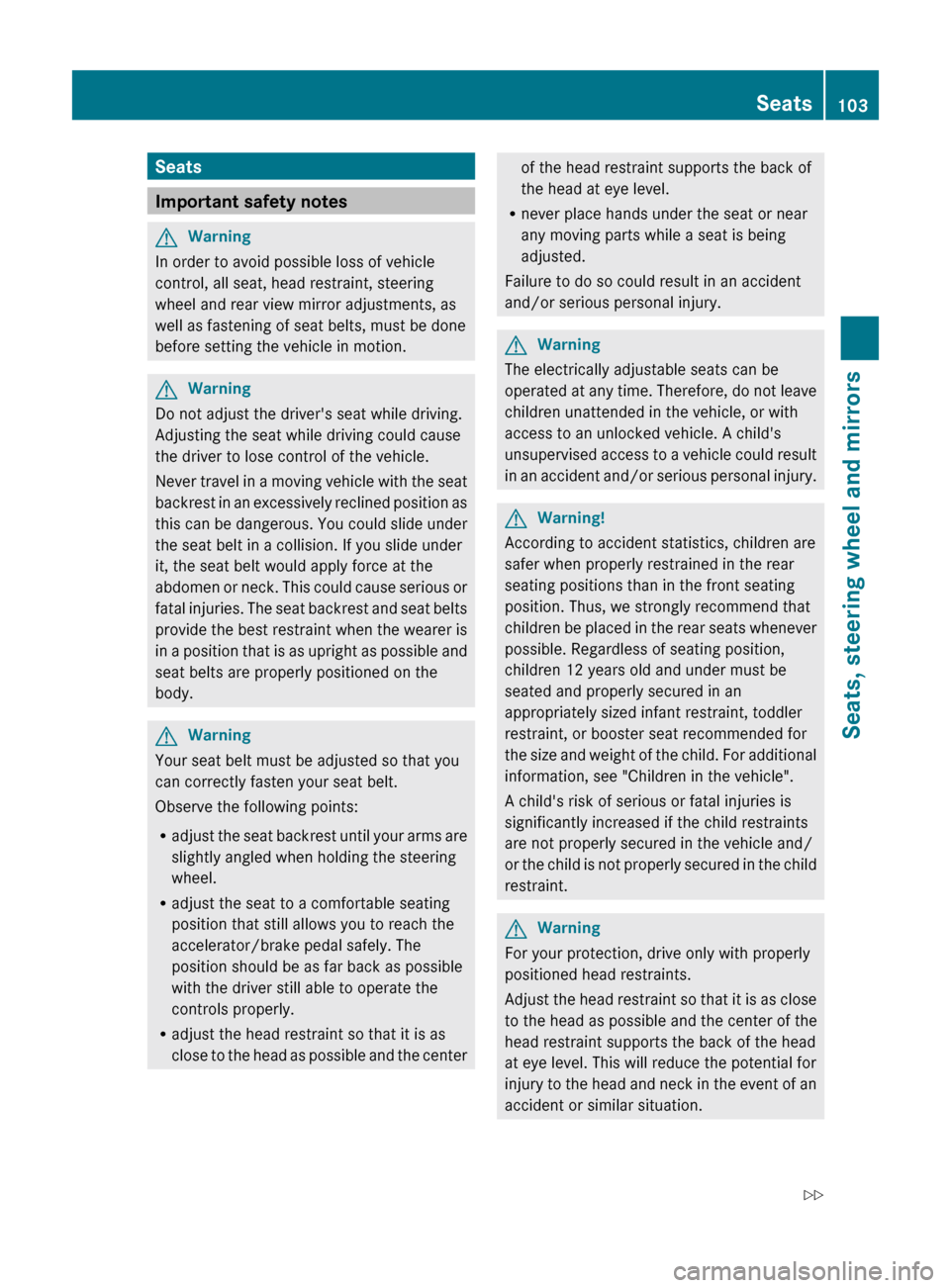
Seats
Important safety notes
GWarning
In order to avoid possible loss of vehicle
control, all seat, head restraint, steering
wheel and rear view mirror adjustments, as
well as fastening of seat belts, must be done
before setting the vehicle in motion.
GWarning
Do not adjust the driver's seat while driving.
Adjusting the seat while driving could cause
the driver to lose control of the vehicle.
Never travel in a moving vehicle with the seat
backrest in an excessively reclined position as
this can be dangerous. You could slide under
the seat belt in a collision. If you slide under
it, the seat belt would apply force at the
abdomen or neck. This could cause serious or
fatal injuries. The seat backrest and seat belts
provide the best restraint when the wearer is
in a position that is as upright as possible and
seat belts are properly positioned on the
body.
GWarning
Your seat belt must be adjusted so that you
can correctly fasten your seat belt.
Observe the following points:
R adjust the seat backrest until your arms are
slightly angled when holding the steering
wheel.
R adjust the seat to a comfortable seating
position that still allows you to reach the
accelerator/brake pedal safely. The
position should be as far back as possible
with the driver still able to operate the
controls properly.
R adjust the head restraint so that it is as
close to the head as possible and the center
of the head restraint supports the back of
the head at eye level.
R never place hands under the seat or near
any moving parts while a seat is being
adjusted.
Failure to do so could result in an accident
and/or serious personal injury.GWarning
The electrically adjustable seats can be
operated at any time. Therefore, do not leave
children unattended in the vehicle, or with
access to an unlocked vehicle. A child's
unsupervised access to a vehicle could result
in an accident and/or serious personal injury.
GWarning!
According to accident statistics, children are
safer when properly restrained in the rear
seating positions than in the front seating
position. Thus, we strongly recommend that
children be placed in the rear seats whenever
possible. Regardless of seating position,
children 12 years old and under must be
seated and properly secured in an
appropriately sized infant restraint, toddler
restraint, or booster seat recommended for
the size and weight of the child. For additional
information, see "Children in the vehicle".
A child's risk of serious or fatal injuries is
significantly increased if the child restraints
are not properly secured in the vehicle and/
or the child is not properly secured in the child
restraint.
GWarning
For your protection, drive only with properly
positioned head restraints.
Adjust the head restraint so that it is as close
to the head as possible and the center of the
head restraint supports the back of the head
at eye level. This will reduce the potential for
injury to the head and neck in the event of an
accident or similar situation.
Seats103Seats, steering wheel and mirrorsBA 212 USA, CA Edition B 2011; 1; 5, en-USdimargiVersion: 3.0.3.62010-05-20T13:33:46+02:00 - Seite 103Z