stop start MERCEDES-BENZ EQC SUV 2021 Owners Manual
[x] Cancel search | Manufacturer: MERCEDES-BENZ, Model Year: 2021, Model line: EQC SUV, Model: MERCEDES-BENZ EQC SUV 2021Pages: 453, PDF Size: 8.68 MB
Page 10 of 453
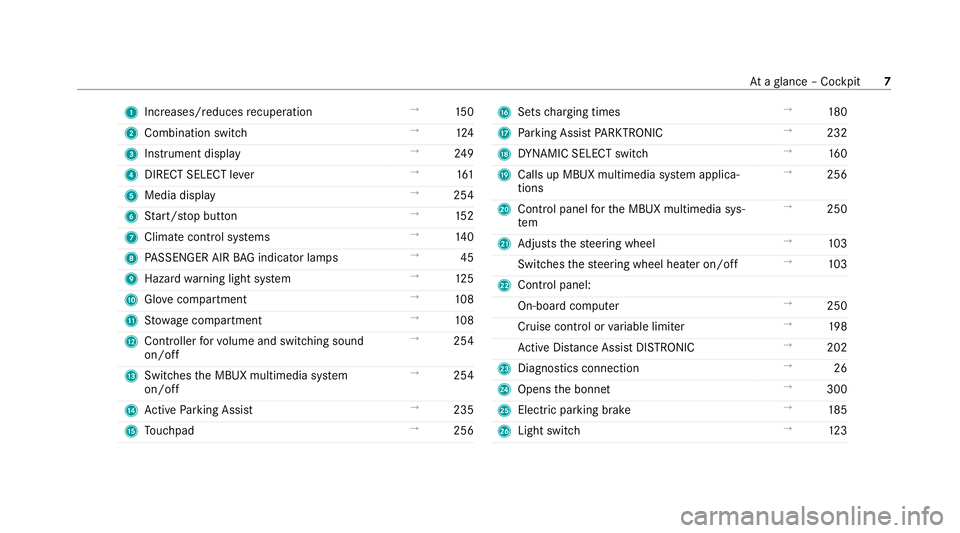
1
Increases/reduces recuperation →
15 0
2 Combination swit ch →
124
3 Instrument display →
24 9
4 DIRECT SELECT le ver →
161
5 Media display →
254
6 Start/ stop button →
15 2
7 Climate cont rol sy stems →
14 0
8 PASSENGER AIR BAG indicator lamps →
45
9 Hazard warning light sy stem →
12 5
A Glovecompa rtment →
108
B Stow age compartment →
108
C Controller forvo lume and switching sound
on/off →
254
D Swit ches the MBUX multimedia sy stem
on/off →
254
E Active Parking Assist →
235
F Touchpad →
256 G
Sets charging times →
180
H Parking Assist PARKTRONIC →
232
I DYNA MIC SELECT switch →
16 0
J Calls up MBUX multimedia sy stem applica‐
tions →
256
K Control panel forth e MBUX multimedia sys‐
tem →
250
L Adjusts thesteering wheel →
103
Switches thesteering wheel heater on/off →
103
M Control panel:
On-board co mputer →
250
Cruise cont rol or variable limiter →
19 8
Ac tive Dis tance Assi stDISTRONIC →
202
N Diagno stics connection →
26
O Opens the bonn et →
300
P Electric parking brake →
185
Q Light switch →
12 3 At
aglance – Cockpit 7
Page 55 of 453
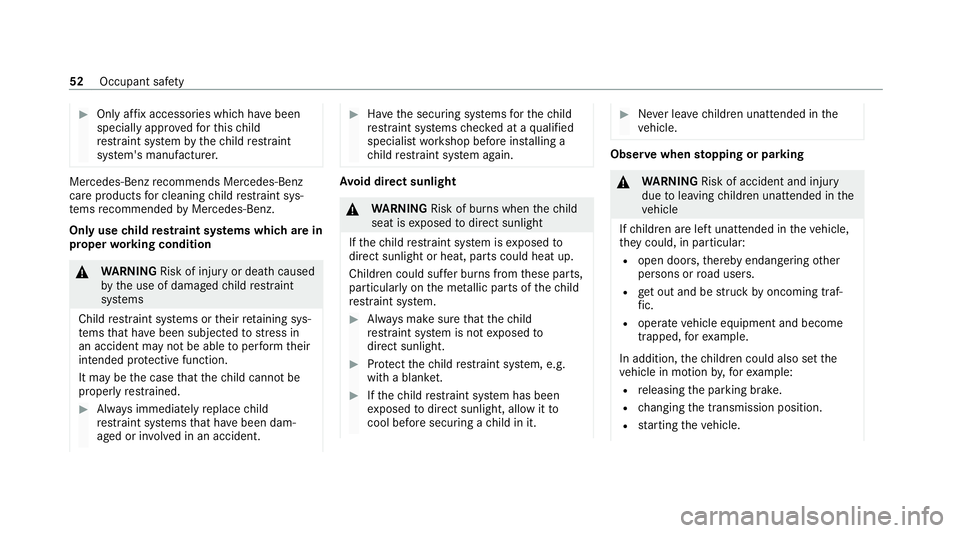
#
Only af fix accesso ries which ha vebeen
specially appr oved forth is ch ild
re stra int sy stem bythech ild restra int
sy stem's manufacturer. Mercedes‑Benz
recommends Mercedes-Benz
care products for cleaning child restra int sys‐
te ms recommended byMercedes-Benz.
Only use child restra int sy stems which are in
proper working condition &
WARNING Risk of inju ryor death caused
by the use of damaged child restra int
sy stems
Child restra int sy stems or their retaining sys‐
te ms that ha vebeen subjec tedto stre ss in
an accident may not be able toper form their
intended pr otective function.
It may be the case that thech ild cannot be
proper lyrestra ined. #
Alw ays immediately replace child
re stra int sy stems that ha vebeen dam‐
aged or in volved in an accident. #
Have the securing sy stems forth ech ild
re stra int sy stems checked at a qualified
specialist workshop before ins talling a
ch ild restra int sy stem again. Av
oid direct sunlight &
WARNING Risk of bu rns when thech ild
seat is exposed todirect sunlight
If th ech ild restra int sy stem is exposed to
direct sunlight or heat, parts could heat up.
Children could suf fer burns from these parts,
particularly on the me tallic parts of thech ild
re stra int sy stem. #
Alw ays make sure that thech ild
re stra int sy stem is not exposed to
direct sunlight. #
Protect thech ild restra int sy stem, e.g.
with a blank et. #
Ifth ech ild restra int sy stem has been
ex posed todirect sunlight, allow it to
cool before secu ring a child in it. #
Never lea vechildren unat tended in the
ve hicle. Obser
vewhen stopping or parking &
WARNING Risk of accident and inju ry
due toleaving children unat tended in the
ve hicle
If ch ildren are left unat tended in theve hicle,
th ey could, in pa rticular:
R open doors, thereby endangering other
persons or road users.
R get out and be stru ck byoncoming traf‐
fi c.
R ope rate ve hicle equipment and become
trapped, forex ample.
In addition, thech ildren could also set the
ve hicle in motion by,fo rex ample:
R releasing the parking brake.
R changing the transmission position.
R starting theve hicle. 52
Occupant saf ety
Page 88 of 453
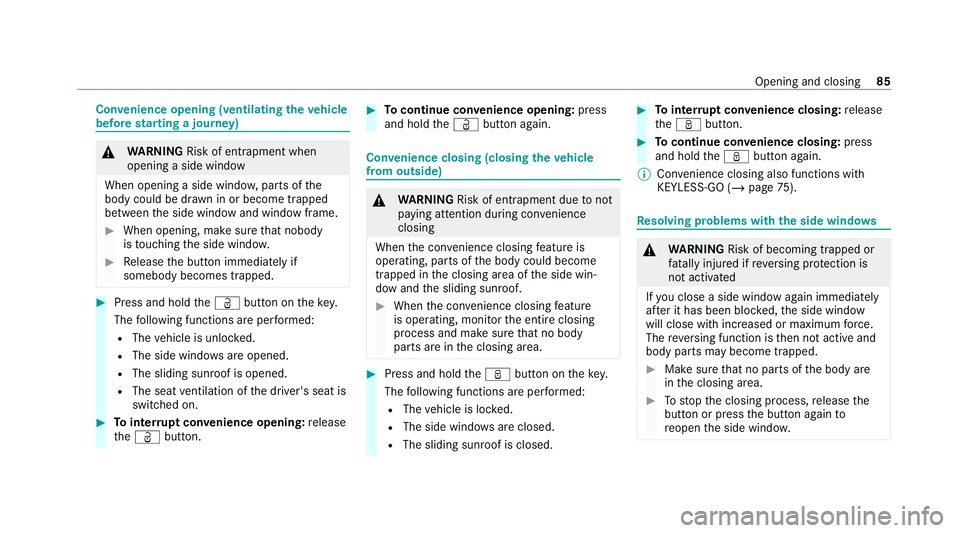
Con
venience opening (ventilating theve hicle
before starting a journey) &
WARNING Risk of entrapment when
opening a side window
When opening a side windo w,parts of the
body could be dr awn in or become trapped
between the side window and window frame. #
When opening, make sure that nobody
is touching the side windo w. #
Release the button immediately if
somebody becomes trapped. #
Press and hold theÜ button on thekey.
The following functions are per form ed:
R The vehicle is unloc ked.
R The side windo wsare opened.
R The sliding sun roof is opened.
R The seat ventilation of the driver's seat is
switched on. #
Tointer rupt convenience opening: release
th eÜ button. #
Tocontinue con venience opening: press
and hold theÜ button again. Con
venience closing (closing theve hicle
from outside) &
WARNING Risk of entrapment due tonot
paying attention du ring con venience
closing
When the con venience closing feature is
operating, parts of the body could become
trapped in the closing area of the side win‐
dow and the sliding sunroof. #
When the con venience closing feature
is operating, monitor the entire closing
process and make sure that no body
parts are in the closing area. #
Press and hold theß button on thekey.
The following functions are per form ed:
R The vehicle is loc ked.
R The side windo wsare closed.
R The sliding sun roof is closed. #
Tointer rupt convenience closing: release
th eß button. #
Tocontinue con venience closing: press
and hold theß button again.
% Con venience closing also functions wi th
KEYLESS-GO (/ page75). Re
solving problems with the side windo ws &
WARNING Risk of becoming trapped or
fa ta lly injured if reve rsing pr otection is
not activated
If yo u close a side wind owagain immediately
af te r it has been bloc ked, the side window
will close with increased or maximum forc e.
The reve rsing function is then not active and
body parts may become trapped. #
Make sure that no parts of the body are
in the closing area. #
Tostop the closing process, release the
button or press the button again to
re open the side windo w. Opening and closing
85
Page 90 of 453
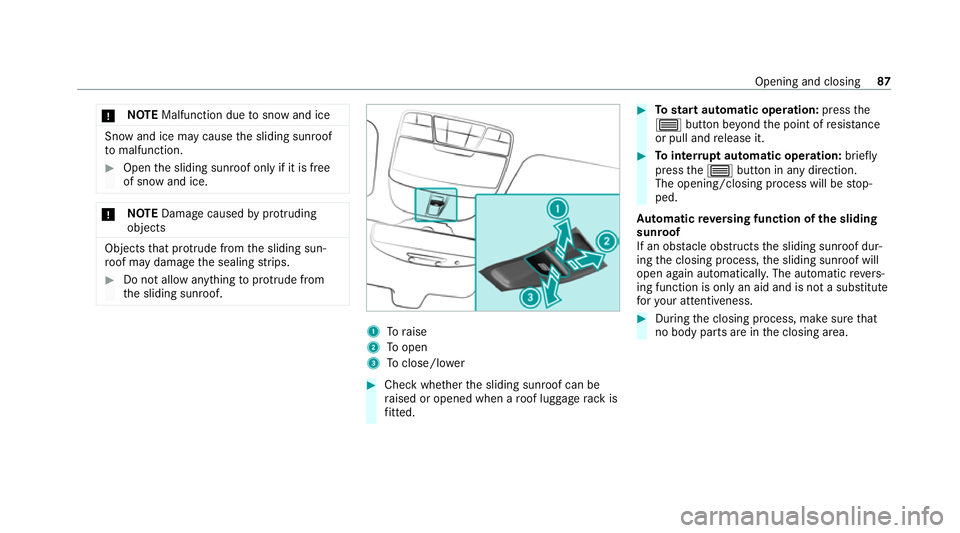
*
NO
TEMalfunction due tosnow and ice Snow and ice may cause
the sliding sunroof
to malfunction. #
Open the sliding sunroof only if it is free
of snow and ice. *
NO
TEDama gecaused byprotru ding
objects Objects
that pr otru de from the sliding sun‐
ro of may damage the sealing strips. #
Do not allow anything toprotru de from
th e sliding sunroof. 1
Toraise
2 Toopen
3 Toclose/l ower #
Check whe ther the sliding sunroof can be
ra ised or opened when a roof luggage rack is
fi tted. #
Tostart automatic operation: pressthe
3 button be yond the point of resis tance
or pull and release it. #
Tointer rupt automatic operation: briefly
press the3 button in any direction.
The opening/closing process will be stop‐
ped.
Au tomatic reve rsing function of the sliding
sunroof
If an obs tacle obstructs the sliding sunroof dur‐
ing the closing process, the sliding sunroof will
open again automaticall y.The automatic reve rs‐
ing function is only an aid and is not a substitute
fo ryo ur attentiveness. #
During the closing process, make sure that
no body parts are in the closing area. Opening and closing
87
Page 91 of 453
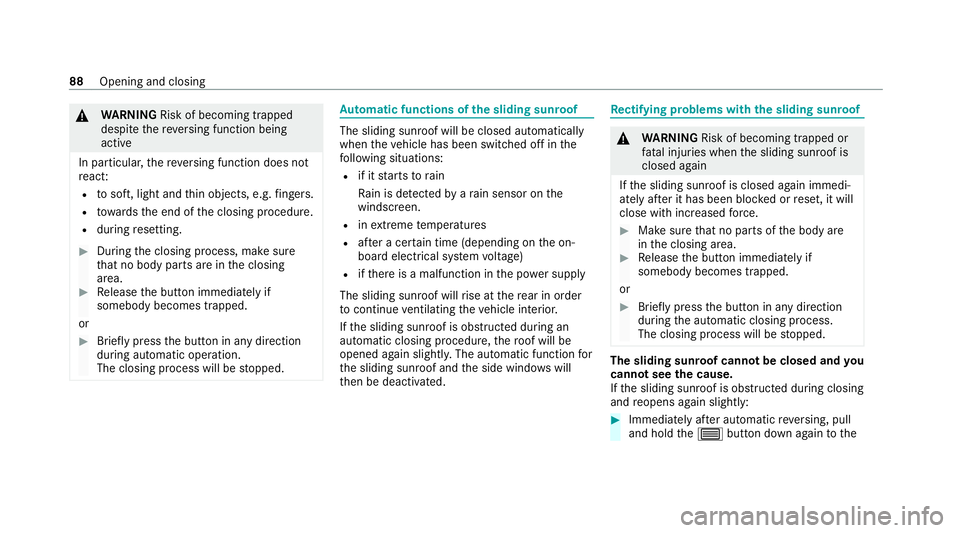
&
WARNING Risk of becoming trapped
despi tethere ve rsing function being
active
In particular, there ve rsing function does not
re act:
R tosoft, light and thin objects, e.g. fingers.
R towa rdsth e end of the closing procedure.
R during resetting. #
During the closing process, make sure
th at no body parts are in the closing
area. #
Release the button immediately if
somebody becomes trapped.
or #
Brief lypress the button in any direction
during automatic operation.
The closing process will be stopped. Au
tomatic functions of the sliding sun roof The sliding sunroof will be closed automatically
when
theve hicle has been switched off in the
fo llowing situations:
R if it starts torain
Ra in is de tected byara in sensor on the
windscreen.
R inextreme temp eratures
R afte r a cer tain time (depending on the on-
board electrical sy stem voltage)
R ifth ere is a malfunction in the po wer supp ly
The sliding sunroof will rise at there ar in order
to continue ventilating theve hicle interior.
If th e sliding sunroof is obstructed during an
automatic closing procedure, thero of will be
opened again slightly. The automatic function for
th e sliding sunroof and the side windo wswill
th en be deactivated. Re
ctifying problems with the sliding sunroof &
WARNING Risk of becoming trapped or
fa ta l injuries when the sliding sunroof is
closed again
If th e sliding sunroof is closed again immedi‐
ately af ter it has been bloc ked or reset, it will
close with increased forc e. #
Make sure that no parts of the body are
in the closing area. #
Release the button immediately if
somebody becomes trapped.
or #
Brief lypress the button in any direction
during the automatic closing process.
The closing process will be stopped. The sliding sunroof cannot be closed and
you
cann otsee the cause.
If th e sliding sunroof is obstructed during closing
and reopens again slightly: #
Immediately af ter auto matic reve rsing, pull
and hold the3 button down again tothe 88
Opening and closing
Page 109 of 453
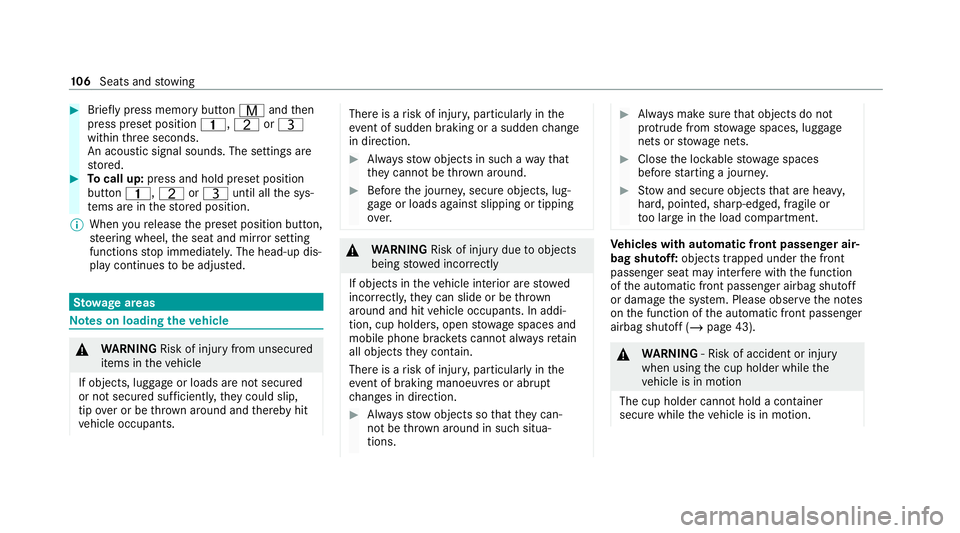
#
Brief lypress memory button Vandthen
press preset position 4,TorU
within thre e seconds.
An acoustic signal sounds. The settings are
st ored. #
Tocall up: press and hold preset position
button 4,TorU until all the sys‐
te ms are in thestored position.
% When youre lease the preset position button,
st eering wheel, the seat and mir ror setting
functions stop immediatel y.The head-up dis‐
play continues tobe adjus ted. St
ow age areas Note
s on loading theve hicle &
WARNING Risk of inju ryfrom unsecu red
items in theve hicle
If objects, luggage or loads are not secured
or not secured suf ficientl y,they could slip,
tip ove r or be throw n around and thereby hit
ve hicle occupants. There is a
risk of injur y,particularly in the
ev ent of sudden braking or a sudden change
in direction. #
Alw aysstow objects in such a wayth at
th ey cannot be thro wn around. #
Before the journe y,secure objects, lug‐
ga ge or loads against slipping or tipping
ove r. &
WARNING Risk of inju rydue toobjects
being stowed incor rectly
If objects in theve hicle interior are stowed
incor rectly, they can slide or be thrown
around and hit vehicle occupants. In addi‐
tion, cup holders, open stowage spaces and
mobile phone brac kets cann otalw aysre tain
all objects they contain.
The reis a risk of injur y,particularly in the
ev ent of braking manoeuvres or abrupt
ch anges in direction. #
Alw aysstow objects so that they can‐
not be throw n around in su chsitua‐
tions. #
Alw ays make sure that objects do not
pr otru de from stowage spaces, luggage
nets or stowage nets. #
Close the loc kable stow age spaces
before starting a journe y. #
Stow and secure objects that are heavy,
hard, poin ted, sharp-edged, fragile or
to o lar geinthe load compartment. Ve
hicles with automatic front passen ger air‐
bag shu toff:objects trapped under the front
passenger seat may inter fere with the function
of the automatic front passenger airbag shutoff
or damage the sy stem. Please obser vethe no tes
on the function of the automatic front passenger
airbag shutoff (/ page 43). &
WARNING ‑ Risk of accident or inju ry
when using the cup holder while the
ve hicle is in motion
The cup holder cannot hold a container
secure while theve hicle is in motion. 106
Seats and stowing
Page 156 of 453
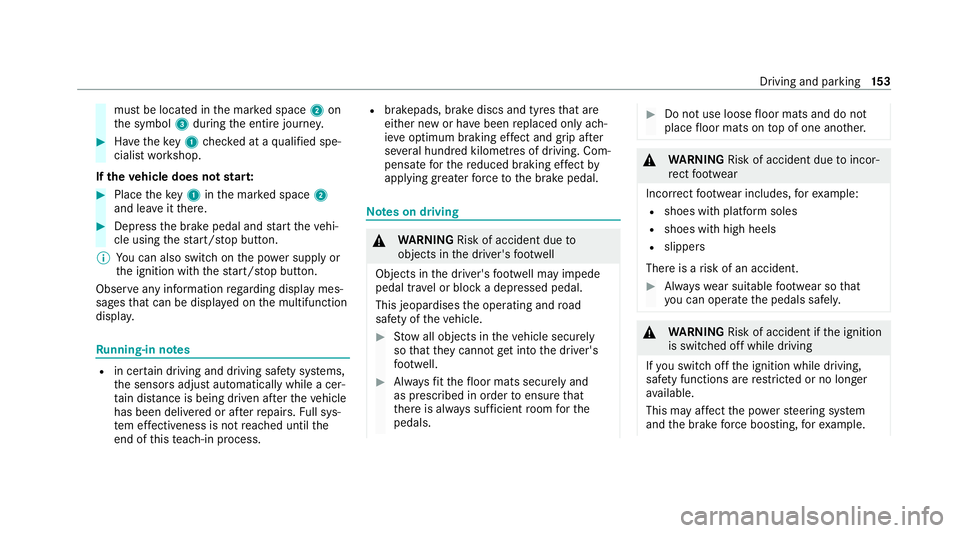
must be located in
the mar ked space 2on
th e symbol 3during the entire journe y. #
Have theke y1 checked at a qualified spe‐
cialist workshop.
If th eve hicle does not star t: #
Place theke y1 inthe mar ked space 2
and lea veitth ere. #
Depress the brake pedal and start theve hi‐
cle using thest art/ stop button.
% You can also swit chon the po wer supp lyor
th e ignition with thest art/ stop button.
Obser veany information rega rding display mes‐
sages that can be displa yed on the multifunction
displa y. Ru
nning-in no tes R
in cer tain driving and driving saf ety sy stems,
th e sensors adjust automatically while a cer‐
tai n di stance is being driven af terth eve hicle
has been delivered or af terre pairs. Full sys‐
te m ef fectiveness is not reached until the
end of this teach-in process. R
brakepads, brake discs and tyres that are
either new or ha vebeen replaced only ach‐
ie ve optimum braking ef fect and grip af ter
se veral hundred kilom etre s of driving. Com‐
pensate forth ere duced braking ef fect by
applying greaterfo rc eto the brake pedal. Note
s on driving &
WARNING Risk of accident due to
objects in the driver's foot we ll
Objects in the driver's foot we ll may impede
pedal tra vel or block a depressed pedal.
This jeopardises the operating and road
saf ety of theve hicle. #
Stow all objects in theve hicle securely
so that they cannot getinto the driver's
fo ot we ll. #
Alw aysfit th efloor mats securely and
as prescribed in order toensure that
th ere is alw ays suf ficient room forthe
pedals. #
Do not use loose floor mats and do not
place floor mats on top of one ano ther. &
WARNING Risk of accident due toincor‐
re ct foot we ar
Incor rect foot we ar includes, forex ample:
R shoes with plat form soles
R shoes with high heels
R slippers
There is a risk of an accident. #
Alw ayswe ar suitable foot we ar so that
yo u can operate the pedals safel y. &
WARNING Risk of accident if the ignition
is switched off while driving
If yo u swit choff the ignition while driving,
saf ety functions are restricted or no longer
av ailable.
This may af fect the po werst eering sy stem
and the brake forc e boosting, forex ample. Driving and parking
15 3
Page 192 of 453
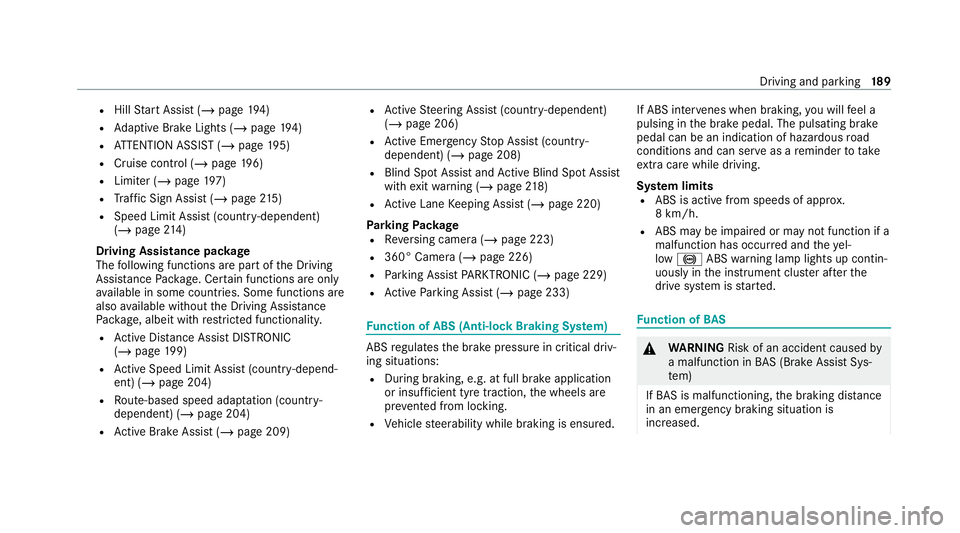
R
Hill Start Assist (/ page194)
R Adaptive Brake Lights (/ page194)
R ATTENTION ASSIST (/ page195)
R Cruise control (/ page 196)
R Limi ter (/ page197)
R Traf fic Sign Assi st (/ page 215)
R Speed Limit Assist (countr y-dependent)
(/ page 214)
Driving Assistance package
The following functions are part of the Driving
Assis tance Package. Cer tain functions are only
av ailable in some countries. Some functions are
also available without the Driving Assis tance
Pa ckage, albeit with restricted functionality.
R Active Dis tance Assi stDISTRONIC
(/ page 199)
R Active Speed Limit Assi st(countr y-depend‐
ent) (/ page 204)
R Route-based speed adap tation (countr y-
dependent) (/ page 204)
R Active Brake Assi st (/ page 209) R
Active Steering Assist (count ry-dependent)
(/ page 206)
R Active Emergency Stop Assist (countr y-
dependent) (/ page 208)
R Blind Spot Assist and Active Blind Spot Assi st
with exitwa rning (/ page218)
R Active Lane Keeping Assist (/ page 220)
Park ingPackage
R Reversing camera (/ page 223)
R 360° Camera (/ page 226)
R Parking Assist PARKTRONIC (/ page 229)
R Active Parking Assist (/ page 233) Fu
nction of ABS (Anti-lock Braking Sy stem) ABS
regulates the brake pressure in critical driv‐
ing situations:
R During braking, e.g. at full brake application
or insuf ficient tyre traction, the wheels are
pr ev ented from locking.
R Vehicle steerability while braking is ensured. If ABS inter
venes when braking, you will feel a
pulsing in the brake pedal. The pulsating brake
pedal can be an indication of hazardous road
conditions and can ser veas a reminder totake
ex tra care while driving.
Sy stem limits
R ABS is active from speeds of appr ox.
8 km/h.
R ABS may be impai red or may not function if a
malfunction has occur red and theye l‐
low ! ABSwarning lamp lights up contin‐
uously in the instrument clus ter af terthe
drive sy stem is star ted. Fu
nction of BAS &
WARNING Risk of an accident caused by
a malfunction in BAS (Brake Assi stSys‐
te m)
If BA S is malfunctioning, the braking dis tance
in an eme rgency braking situation is
increased. Driving and parking
18 9
Page 197 of 453
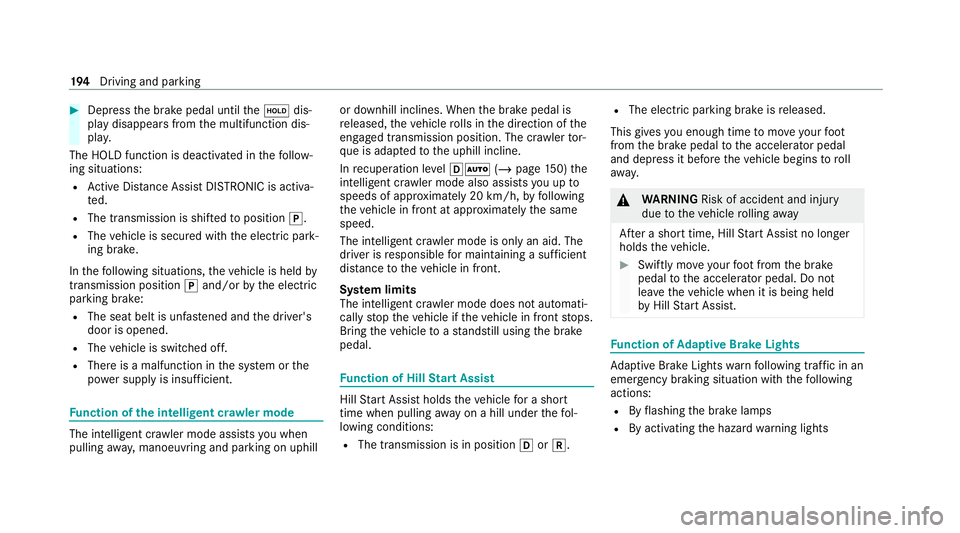
#
Dep ress the brake pedal until theë dis‐
play disappears from the multifunction dis‐
pla y.
The HOLD function is deactivated in thefo llow‐
ing situations:
R Active Dis tance Assi stDISTRONIC is acti va‐
te d.
R The transmission is shif tedto position j.
R The vehicle is secured with the electric park‐
ing brake.
In thefo llowing situations, theve hicle is held by
transmission position jand/or bythe electric
parking brake:
R The seat belt is unfas tened and the driver's
door is opened.
R The vehicle is switched off.
R There is a malfunction in the sy stem or the
po we r supp lyis insuf ficient. Fu
nction of the intelligent cr awler mode The intelligent crawler mode assists
you when
pulling away, manoeuv ring and pa rking on uphill or downhill inclines. When
the brake pedal is
re leased, theve hicle rolls in the direction of the
engaged transmission position. The cr awler tor‐
qu e is adap tedto the uphill incline.
In recuperation le velhà (/page 150) the
intelligent crawler mode also assists you up to
speeds of appr oximately 20 km/h, byfollowing
th eve hicle in front at appr oximately the same
speed.
The intelligent cr awler mode is only an aid. The
driver is responsible for maintaining a suf ficient
di st ance totheve hicle in front.
Sy stem limits
The intelligent crawler mode does not automati‐
cally stop theve hicle if theve hicle in front stops.
Bring theve hicle toast andstill using the brake
pedal. Fu
nction of Hill Start Assist Hill
Start Assist holds theve hicle for a short
time when pulling away on a hill under thefo l‐
lowing conditions:
R The transmission is in position hork. R
The elect ric pa rking brake is released.
This gives you enough time tomo veyour foot
from the brake pedal tothe accelera tor pedal
and depress it before theve hicle begins toroll
aw ay. &
WARNING Risk of accident and inju ry
due totheve hicle rolling away
Af ter a short time, Hill Start Assist no lon ger
holds theve hicle. #
Swiftly mo veyour foot from the brake
pedal tothe accelera tor pedal. Do not
lea vetheve hicle when it is being held
by Hill Start Assist. Fu
nction of Adaptive Brake Lights Ad
aptive Brake Lights warnfollowing traf fic in an
emergency braking situation wi th thefo llowing
actions:
R Byflashing the brake lamps
R By activating the hazard warning lights 194
Driving and pa rking
Page 239 of 453
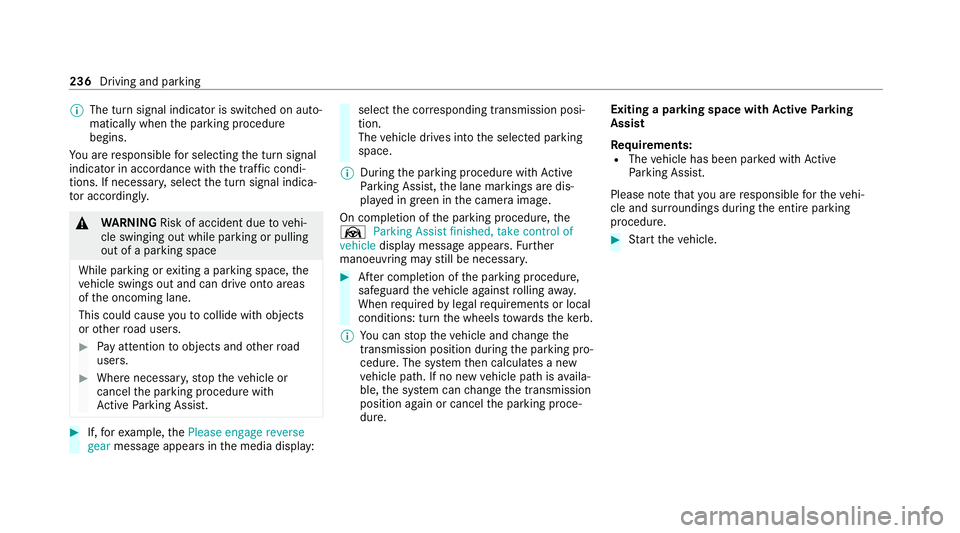
%
The turn signal indicator is switched on auto‐
matically when the parking procedure
begins.
Yo u are responsible for selecting the turn signal
indicator in accordance with the traf fic condi‐
tions. If necessar y,select the turn signal indica‐
to r according ly. &
WARNING Risk of accident due tovehi‐
cle swinging out while parking or pulling
out of a parking space
While parking or exiting a parking space, the
ve hicle swings out and can drive onto areas
of the oncoming lane.
This could cause youto collide wi thobjects
or other road users. #
Pay attention toobjects and other road
users. #
Where necessar y,stop theve hicle or
cancel the parking procedure with
Ac tive Parking Assist. #
If,forex ample, thePlease engage reverse
gear message appears in the media display: select
the cor responding transmission posi‐
tion.
The vehicle drives into the selected parking
space.
% During the parking procedure with Active
Pa rking Assist, the lane markings are dis‐
pla yed in green in the camera image.
On completion of the parking procedure, the
Ø Parking Assist finished, take control of
vehicle display message appears. Further
manoeuvring may still be necessar y. #
After completion of the parking procedure,
safeguard theve hicle against rolling away.
When requ ired bylegal requirements or local
conditions: turn the wheels towa rdsth eke rb.
% You can stop theve hicle and change the
transmission position du ring the parking pro‐
cedure. The sy stem then calculates a new
ve hicle path. If no new vehicle path is availa‐
ble, the sy stem can change the transmission
position again or cancel the parking proce‐
dure. Exiting a parking space with
Active Parking
Assist
Re quirements:
R The vehicle has been par ked with Active
Pa rking Assist.
Please no tethat you are responsible forth eve hi‐
cle and sur roundings during the entire parking
procedure. #
Start theve hicle. 236
Driving and parking