turn signal MERCEDES-BENZ G-Class 2015 W463 Owner's Manual
[x] Cancel search | Manufacturer: MERCEDES-BENZ, Model Year: 2015, Model line: G-Class, Model: MERCEDES-BENZ G-Class 2015 W463Pages: 350, PDF Size: 6.44 MB
Page 8 of 350
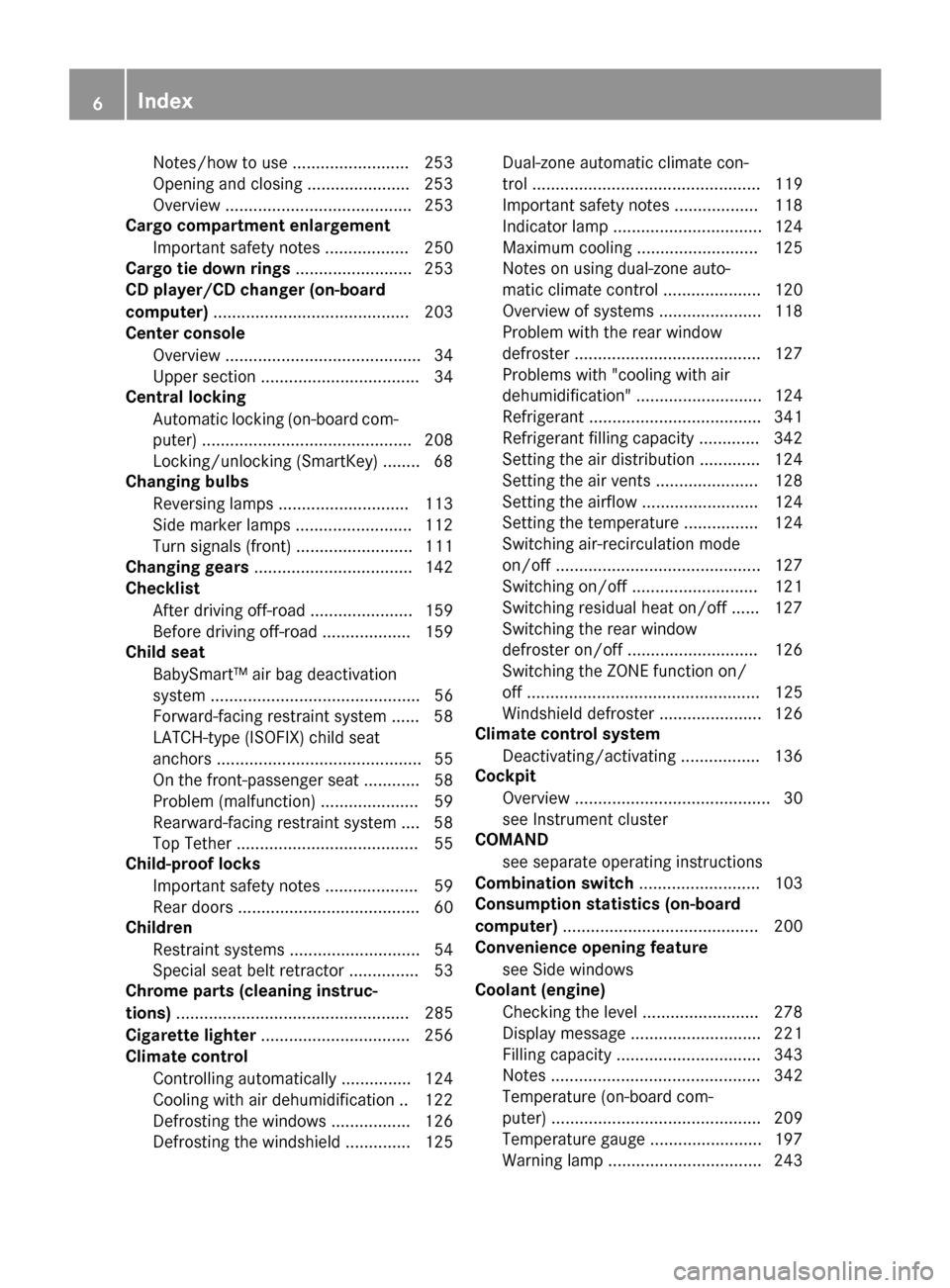
Notes/how to use .........................2
53
Opening and closing ..................... .253
Overview ........................................ 253
Cargo compartment enlargement
Important safety notes .................. 250
Cargo tie down rings ......................... 253
CD player/CD changer (on-board
computer) .......................................... 203
Center console
Overview .......................................... 34
Upper section .................................. 34
Central locking
Automatic locking (on-board com-
puter) ............................................. 208
Locking/unlocking (SmartKey) ....... .68
Changing bulbs
Reversing lamps ............................ 113
Side marker lamps ........................ .112
Turn signals (front) ......................... 111
Changing gears .................................. 142
Checklist
After driving off-roa d...................... 159
Before driving off-road ................... 159
Child seat
BabySmart™ air bag deactivation
system ............................................. 56
Forward-facing restraint system ...... 58
LATCH-type (ISOFIX) child seat
anchors ............................................ 55
On the front-passenger sea t............ 58
Problem (malfunction) ..................... 59
Rearward-facing restraint system .... 58
Top Tether ....................................... 55
Child-proof locks
Important safety notes .................... 59
Rear doors ....................................... 60
Children
Restraint systems ............................ 54
Special seat belt retractor ............... 53
Chrome parts (cleaning instruc-
tions) .................................................. 285
Cigarette lighter ................................ 256
Climate control
Controlling automaticall y............... 124
Cooling with air dehumidification .. 122
Defrosting the window s................. 126
Defrosting the windshield .............. 125 Dual-zone automatic climate con-
trol ................................................. 119
Important safety notes .................. 118
Indicator lamp ................................ 124
Maximum cooling .......................... 125
Notes on using dual-zone auto-
matic climate control ..................... 120
Overview of systems ...................... 118
Problem with the rear window
defroster ........................................ 127
Problems with "cooling with air
dehumidification" ........................... 124
Refrigerant ..................................... 341
Refrigerant filling capacity ............. 342
Setting the air distribution ............. 124
Setting the air vents ...................... 128
Setting the airflow ......................... 124
Setting the temperature ................ 124
Switching air-recirculation mode
on/of f............................................ 127
Switching on/of f........................... 121
Switching residual heat on/off ...... 127
Switching the rear window
defroster on/of f............................ 126
Switching the ZONE function on/
off .................................................. 125
Windshield defroster ...................... 126
Climate control system
Deactivating/activating ................. 136
Cockpit
Overview .......................................... 30
see Instrument cluster
COMAND
see separate operating instructions
Combination switch .......................... 103
Consumption statistics (on-board
computer) .......................................... 200
Convenience opening feature
see Side windows
Coolant (engine)
Checking the level ......................... 278
Display message ............................ 221
Filling capacity ............................... 343
Notes ............................................. 342
Temperature (on-board com-
puter) ............................................. 209
Temperature gaug e........................ 197
Warning lamp ................................. 243 6
Index
Page 13 of 350
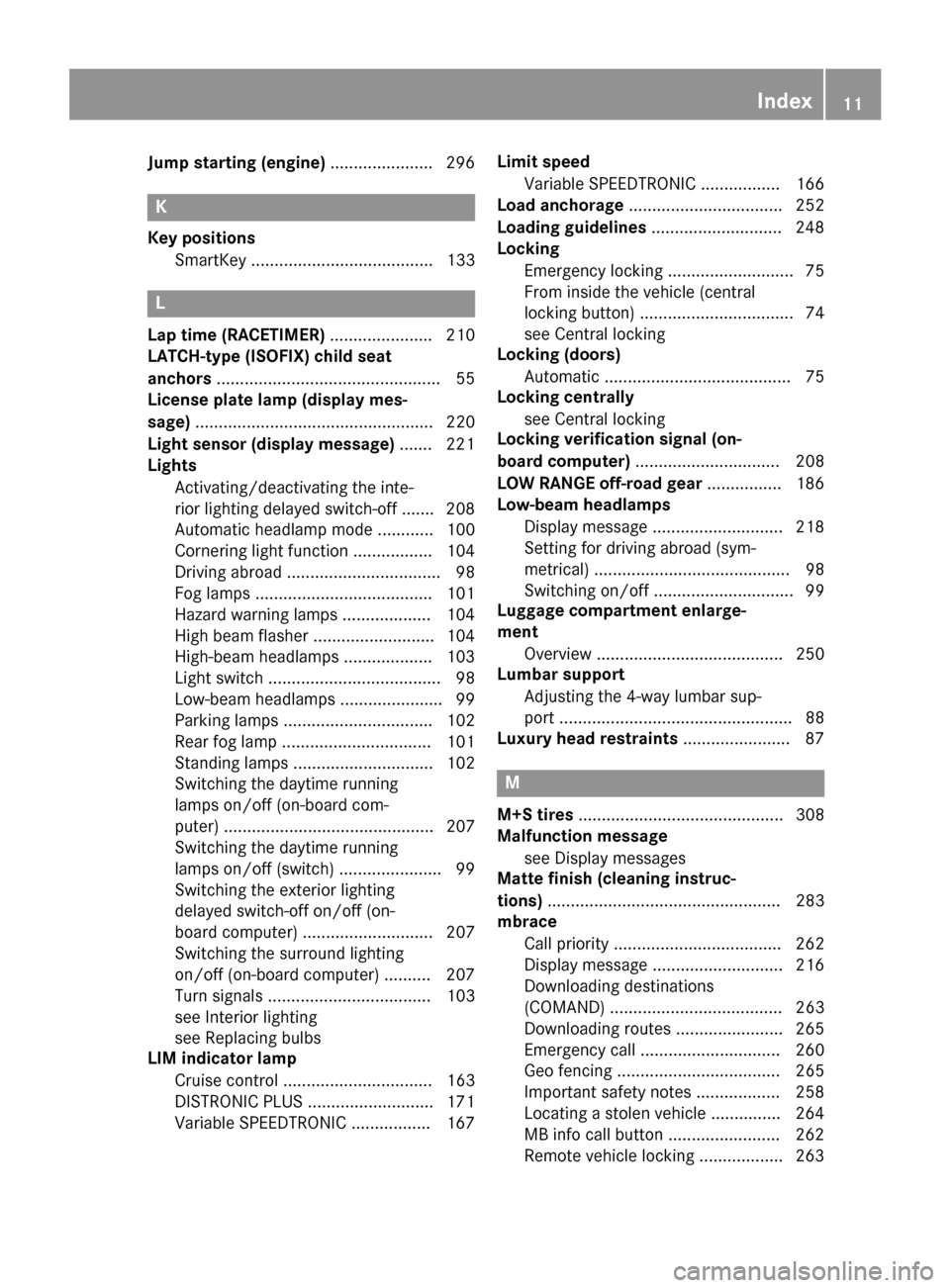
Jump starting (engine)
......................296 K
Key positions SmartKey ....................................... 133 L
Lap time (RACETIMER) ......................210
LATCH-type (ISOFIX) child seat
anchors ................................................ 55
License plate lamp (display mes-
sage) ................................................... 220
Light sensor (display message) ....... 221
Lights
Activating/deactivating the inte-
rior lighting delayed switch-off ....... 208
Automatic headlamp mode ............ 100
Cornering light function ................. 104
Driving abroad ................................. 98
Fog lamps ...................................... 101
Hazard warning lamps ................... 104
High beam flasher .......................... 104
High-beam headlamps ................... 103
Light switch ..................................... 98
Low-beam headlamps ..................... .99
Parking lamps ................................ 102
Rear fog lamp ................................ 101
Standing lamps .............................. 102
Switching the daytime running
lamps on/off (on-board com-
puter) ............................................. 207
Switching the daytime running
lamps on/off (switch) ......................99
Switching the exterior lighting
delayed switch-off on/off (on-
board computer) ............................ 207
Switching the surround lighting
on/off (on-board computer) .......... 207
Turn signals ................................... 103
see Interior lighting
see Replacing bulbs
LIM indicator lamp
Cruise control ................................ 163
DISTRONIC PLUS ........................... 171
Variable SPEEDTRONIC ................. 167 Limit speed
Variable SPEEDTRONIC ................. 166
Load anchorage ................................. 252
Loading guidelines ............................ 248
Locking
Emergency locking ........................... 75
From inside the vehicle (central
locking button) ................................. 74
see Central locking
Locking (doors)
Automatic ........................................ 75
Locking centrally
see Central locking
Locking verification signal (on-
board computer) ............................... 208
LOW RANGE off-road gear ................ 186
Low-beam headlamps
Display message ............................ 218
Setting for driving abroad (sym-
metrical) .......................................... 98
Switching on/of f.............................. 99
Luggage compartment enlarge-
ment
Overview ........................................ 250
Lumbar support
Adjusting the 4-way lumbar sup-
port .................................................. 88
Luxury head restraints ....................... 87 M
M+S tires ............................................ 308
Malfunction message
see Display messages
Matte finish (cleaning instruc-
tions) .................................................. 283
mbrace
Call priority .................................... 262
Display message ............................ 216
Downloading destinations
(COMAND) ..................................... 263
Downloading routes ....................... 265
Emergency call .............................. 260
Geo fencing ................................... 265
Important safety notes .................. 258
Locating a stolen vehicle ............... 264
MB info call button ........................ 262
Remote vehicle locking .................. 263 Index
11
Page 20 of 350
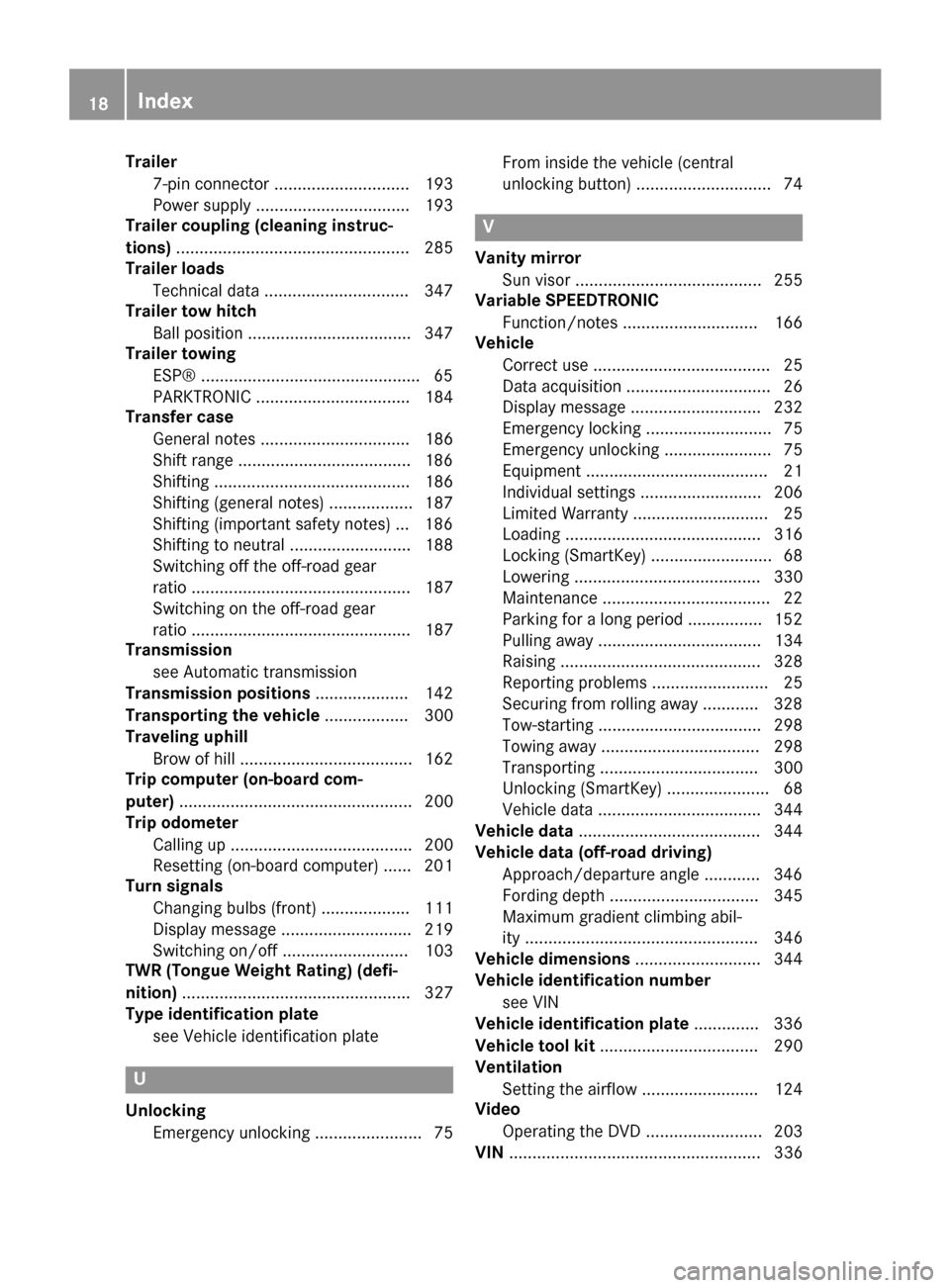
Trailer
7-pin connector ............................. 193
Power supply ................................. 193
Trailer coupling (cleaning instruc-
tions) .................................................. 285
Trailer loads
Technical data ............................... 347
Trailer tow hitch
Ball position ................................... 347
Trailer towing
ESP® .............................................. .65
PARKTRONIC ................................. 184
Transfer case
General notes ................................ 186
Shift range .....................................1 86
Shifting .......................................... 186
Shifting (general notes) .................. 187
Shifting (important safety notes) ... 186
Shifting to neutra l.......................... 188
Switching off the off-road gear
ratio ............................................... 187
Switching on the off-road gear
ratio ............................................... 187
Transmission
see Automatic transmission
Transmission positions .................... 142
Transporting the vehicle .................. 300
Traveling uphill
Brow of hill ..................................... 162
Trip computer (on-board com-
puter) .................................................. 200
Trip odometer
Calling up ....................................... 200
Resetting (on-board computer) ...... 201
Turn signals
Changing bulbs (front) ................... 111
Display message ............................ 219
Switching on/of f........................... 103
TWR (Tongue Weight Rating) (defi-
nition) ................................................. 327
Type identification plate
see Vehicle identification plate U
Unlocking Emergency unlocking ....................... 75 From inside the vehicle (central
unlocking button) ............................. 74 V
Vanity mirror Sun visor ........................................ 255
Variable SPEEDTRONIC
Function/note s............................. 166
Vehicle
Correct use ...................................... 25
Data acquisition ............................... 26
Display message ............................ 232
Emergency locking ........................... 75
Emergency unlocking ....................... 75
Equipment ....................................... 21
Individual settings .......................... 206
Limited Warranty ............................. 25
Loading .......................................... 316
Locking (SmartKey ).......................... 68
Lowering ........................................ 330
Maintenance .................................... 22
Parking for a long period ................ 152
Pulling away ................................... 134
Raising ........................................... 328
Reporting problems ......................... 25
Securing from rolling away ............ 328
Tow-starting ................................... 298
Towing away .................................. 298
Transporting .................................. 300
Unlocking (SmartKey )...................... 68
Vehicle data ................................... 344
Vehicle data ....................................... 344
Vehicle data (off-road driving)
Approach/departure angle ............ 346
Fording depth ................................ 345
Maximum gradient climbing abil-
ity .................................................. 346
Vehicle dimensions ........................... 344
Vehicle identification number
see VIN
Vehicle identification plate .............. 336
Vehicle tool kit .................................. 290
Ventilation
Setting the airflow ......................... 124
Video
Operating the DVD ......................... 203
VIN ...................................................... 336 18
Index
Page 34 of 350
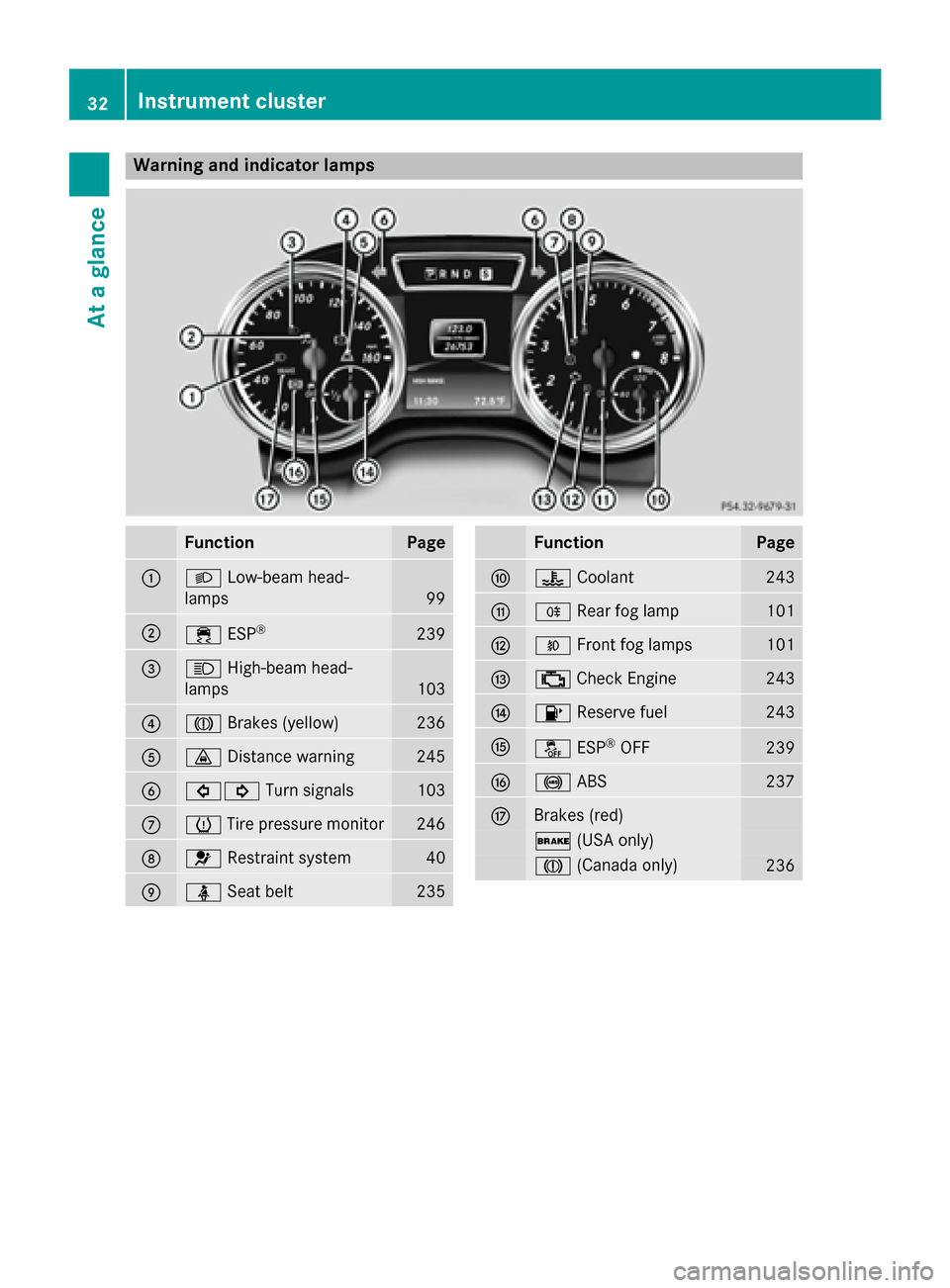
Warning and indicator lamps
Function Page
:
L
Low-beam head-
lamps 99
;
÷
ESP® 239
=
K
High-beam head-
lamps 103
?
J
Brakes (yellow) 236
A
·
Distance warning 245
B
#!
Turn signals 103
C
h
Tire pressure monitor 246
D
6
Restraint system 40
E
ü
Seat belt 235 Function Page
F
?
Coolant 243
G
R
Rear fog lamp 101
H
O
Front fog lamps 101
I
;
Check Engine 243
J
8
Reserve fuel 243
K
å
ESP®
OFF 239
L
!
ABS 237
M
Brakes (red)
$
(USA only) J
(Canada only) 23632
Instrument clusterAt a glance
Page 71 of 350
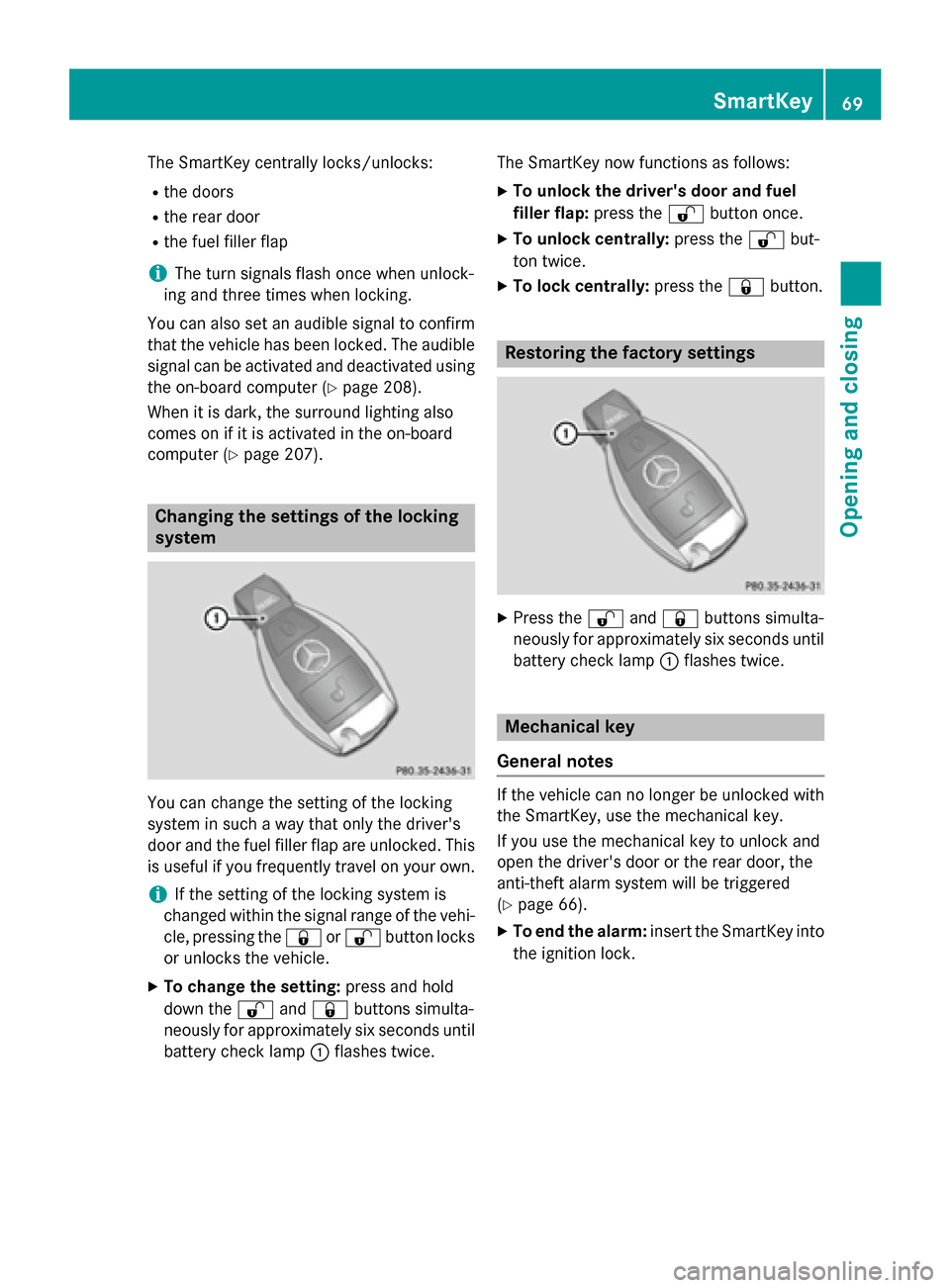
The SmartKey centrally locks/unlocks:
R the doors
R the rear door
R the fuel filler flap
i The turn signals flash once when unlock-
ing and three times when locking.
You can also set an audible signal to confirm that the vehicle has been locked. The audiblesignal can be activated and deactivated using
the on-board computer (Y page 208).
When it is dark, the surround lighting also
comes on if it is activated in the on-board
computer (Y page 207). Changing the settings of the locking
system
You can change the setting of the locking
system in such a way that only the driver's
door and the fuel filler flap are unlocked. This
is useful if you frequently travel on your own.
i If the setting of the locking system is
changed within the signal range of the vehi- cle, pressing the &or% button locks
or unlocks the vehicle.
X To change the setting: press and hold
down the %and& buttons simulta-
neously for approximately six seconds until
battery check lamp :flashes twice. The SmartKey now functions as follows:
X To unlock the driver's door and fuel
filler flap: press the%button once.
X To unlock centrally: press the%but-
ton twice.
X To lock centrally: press the&button. Restoring the factory settings
X
Press the %and& buttons simulta-
neously for approximately six seconds until battery check lamp :flashes twice. Mechanical key
General notes If the vehicle can no longer be unlocked with
the SmartKey, use the mechanical key.
If you use the mechanical key to unlock and
open the driver's door or the rear door, the
anti-theft alarm system will be triggered
(Y page 66).
X To end the alarm: insert the SmartKey into
the ignition lock. SmartKey
69Opening and closing Z
Page 100 of 350
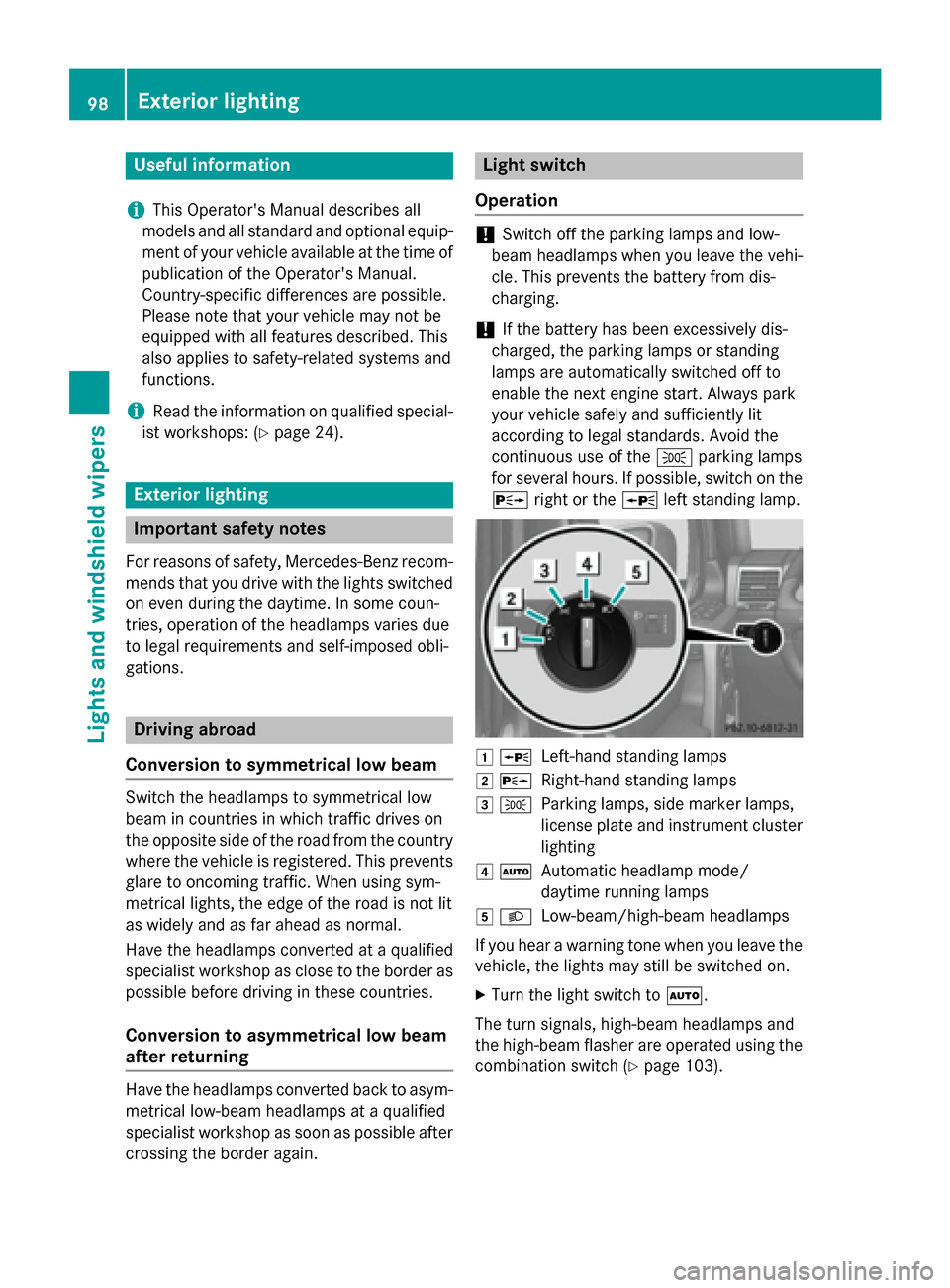
Useful information
i This Operator's Manual describes all
models and all standard and optional equip- ment of your vehicle available at the time of
publication of the Operator's Manual.
Country-specific differences are possible.
Please note that your vehicle may not be
equipped with all features described. This
also applies to safety-related systems and
functions.
i Read the information on qualified special-
ist workshops: (Y page 24). Exterior lighting
Important safety notes
For reasons of safety, Mercedes-Benz recom- mends that you drive with the lights switched
on even during the daytime. In some coun-
tries, operation of the headlamps varies due
to legal requirements and self-imposed obli-
gations. Driving abroad
Conversion to symmetrical low beam Switch the headlamps to symmetrical low
beam in countries in which traffic drives on
the opposite side of the road from the country where the vehicle is registered. This prevents
glare to oncoming traffic. When using sym-
metrical lights, the edge of the road is not lit
as widely and as far ahead as normal.
Have the headlamps converted at a qualified
specialist workshop as close to the border as
possible before driving in these countries.
Conversion to asymmetrical low beam
after returning Have the headlamps converted back to asym-
metrical low-beam headlamps at a qualified
specialist workshop as soon as possible after
crossing the border again. Light switch
Operation !
Switch off the parking lamps and low-
beam headlamps when you leave the vehi-
cle. This prevents the battery from dis-
charging.
! If the battery has been excessively dis-
charged, the parking lamps or standing
lamps are automatically switched off to
enable the next engine start. Always park
your vehicle safely and sufficiently lit
according to legal standards. Avoid the
continuous use of the Tparking lamps
for several hours. If possible, switch on the
X right or the Wleft standing lamp. 1
W
Left-hand standing lamps
2 X
Right-hand standing lamps
3 T
Parking lamps, side marker lamps,
license plate and instrument cluster lighting
4 Ã
Automatic headlamp mode/
daytime running lamps
5 L
Low-beam/high-beam headlamps
If you hear a warning tone when you leave the
vehicle, the lights may still be switched on.
X Turn the light switch to Ã.
The turn signals, high-beam headlamps and
the high-beam flasher are operated using the combination switch (Y page 103).98
Exterior lightingLights and windshield wipers
Page 105 of 350
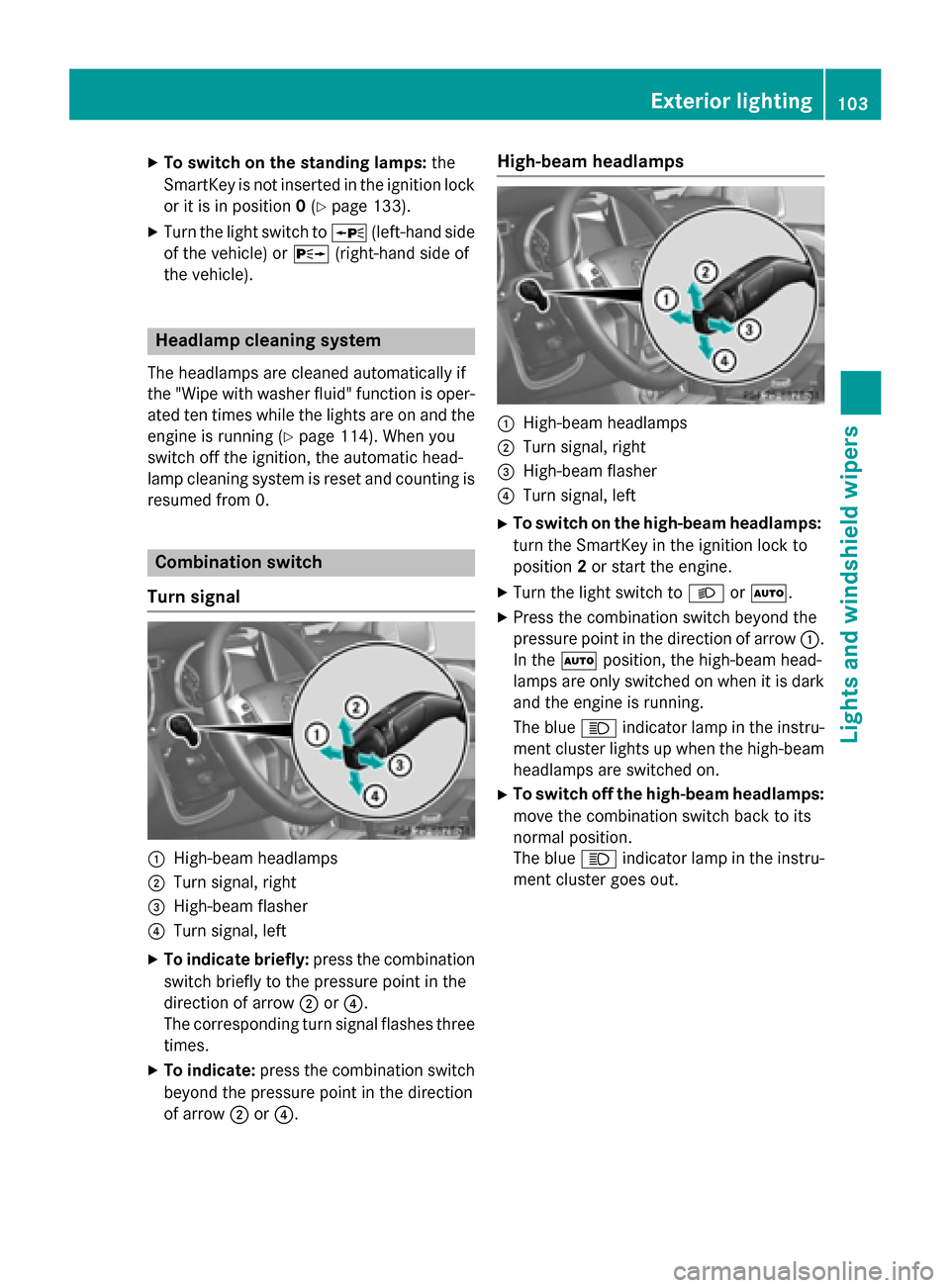
X
To switch on the standing lamps: the
SmartKey is not inserted in the ignition lock
or it is in position 0(Y page 133).
X Turn the light switch to W(left-hand side
of the vehicle) or X(right-hand side of
the vehicle). Headlamp cleaning system
The headlamps are cleaned automatically if
the "Wipe with washer fluid" function is oper-
ated ten times while the lights are on and the engine is running (Y page 114). When you
switch off the ignition, the automatic head-
lamp cleaning system is reset and counting is resumed from 0. Combination switch
Turn signal :
High-beam headlamps
; Turn signal, right
= High-beam flasher
? Turn signal, left
X To indicate briefly: press the combination
switch briefly to the pressure point in the
direction of arrow ;or?.
The corresponding turn signal flashes three
times.
X To indicate: press the combination switch
beyond the pressure point in the direction
of arrow ;or?. High-beam headlamps
:
High-beam headlamps
; Turn signal, right
= High-beam flasher
? Turn signal, left
X To switch on the high-beam headlamps:
turn the SmartKey in the ignition lock to
position 2or start the engine.
X Turn the light switch to LorÃ.
X Press the combination switch beyond the
pressure point in the direction of arrow :.
In the Ãposition, the high-beam head-
lamps are only switched on when it is dark
and the engine is running.
The blue Kindicator lamp in the instru-
ment cluster lights up when the high-beam headlamps are switched on.
X To switch off the high-beam headlamps:
move the combination switch back to its
normal position.
The blue Kindicator lamp in the instru-
ment cluster goes out. Exterior lighting
103Lights andwindshield wipers Z
Page 106 of 350
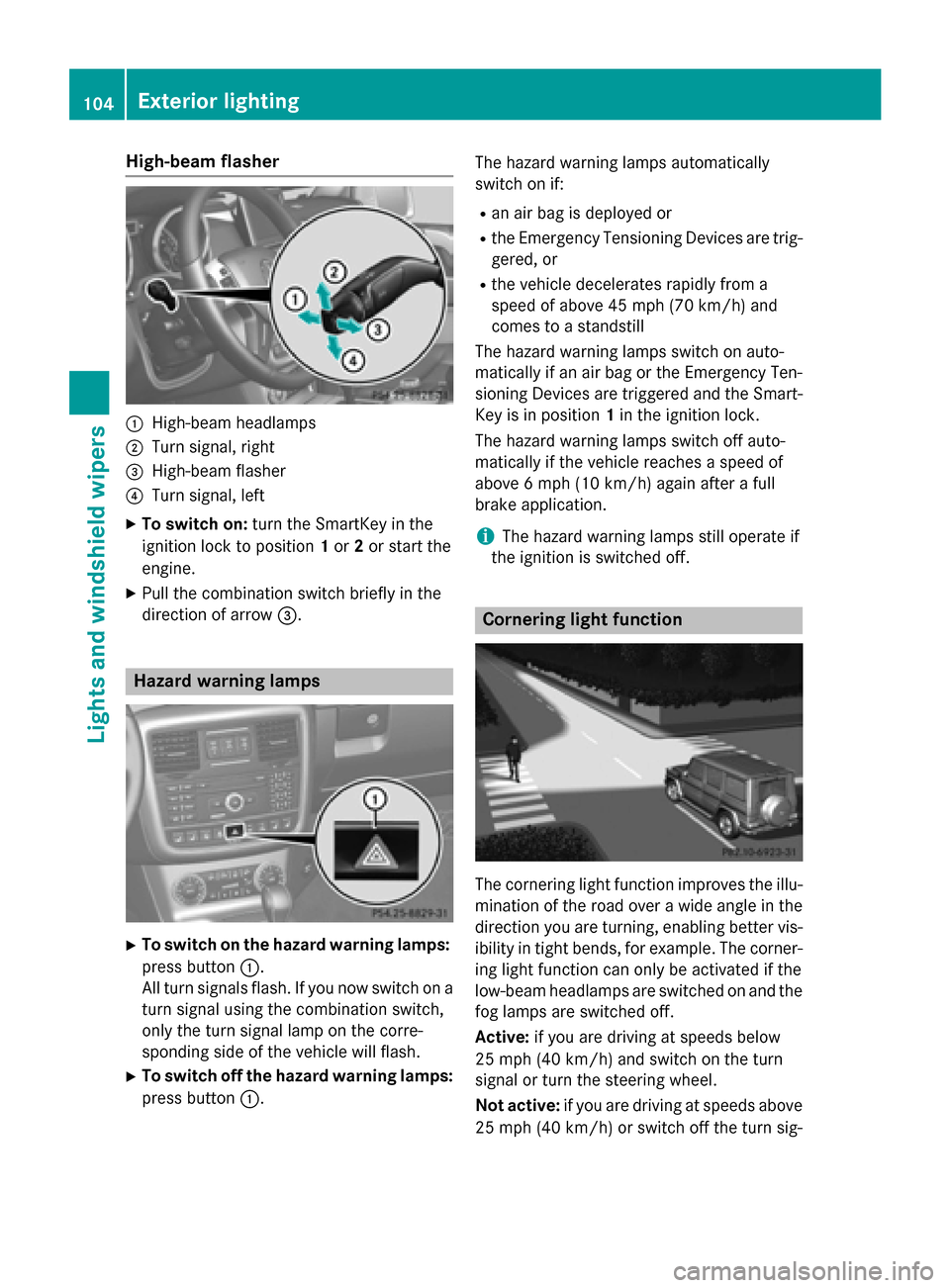
High-beam flasher
:
High-beam headlamps
; Turn signal, right
= High-beam flasher
? Turn signal, left
X To switch on: turn the SmartKey in the
ignition lock to position 1or 2or start the
engine.
X Pull the combination switch briefly in the
direction of arrow =.Hazard warning lamps
X
To switch on the hazard warning lamps:
press button :.
All turn signals flash. If you now switch on a turn signal using the combination switch,
only the turn signal lamp on the corre-
sponding side of the vehicle will flash.
X To switch off the hazard warning lamps:
press button :. The hazard warning lamps automatically
switch on if:
R an air bag is deployed or
R the Emergency Tensioning Devices are trig-
gered, or
R the vehicle decelerates rapidly from a
speed of above 45 mph (70 km/h) and
comes to a standstill
The hazard warning lamps switch on auto-
matically if an air bag or the Emergency Ten-
sioning Devices are triggered and the Smart- Key is in position 1in the ignition lock.
The hazard warning lamps switch off auto-
matically if the vehicle reaches a speed of
above 6 mph (10 km/h) again after a full
brake application.
i The hazard warning lamps still operate if
the ignition is switched off. Cornering light function
The cornering light function improves the illu-
mination of the road over a wide angle in the direction you are turning, enabling better vis-
ibility in tight bends, for example. The corner- ing light function can only be activated if the
low-beam headlamps are switched on and the
fog lamps are switched off.
Active: if you are driving at speeds below
25 mph (40 km/h) and switch on the turn
signal or turn the steering wheel.
Not active: if you are driving at speeds above
25 mph (40 km/h) or switch off the turn sig- 104
Exterior lightingLights and windshield wipers
Page 111 of 350
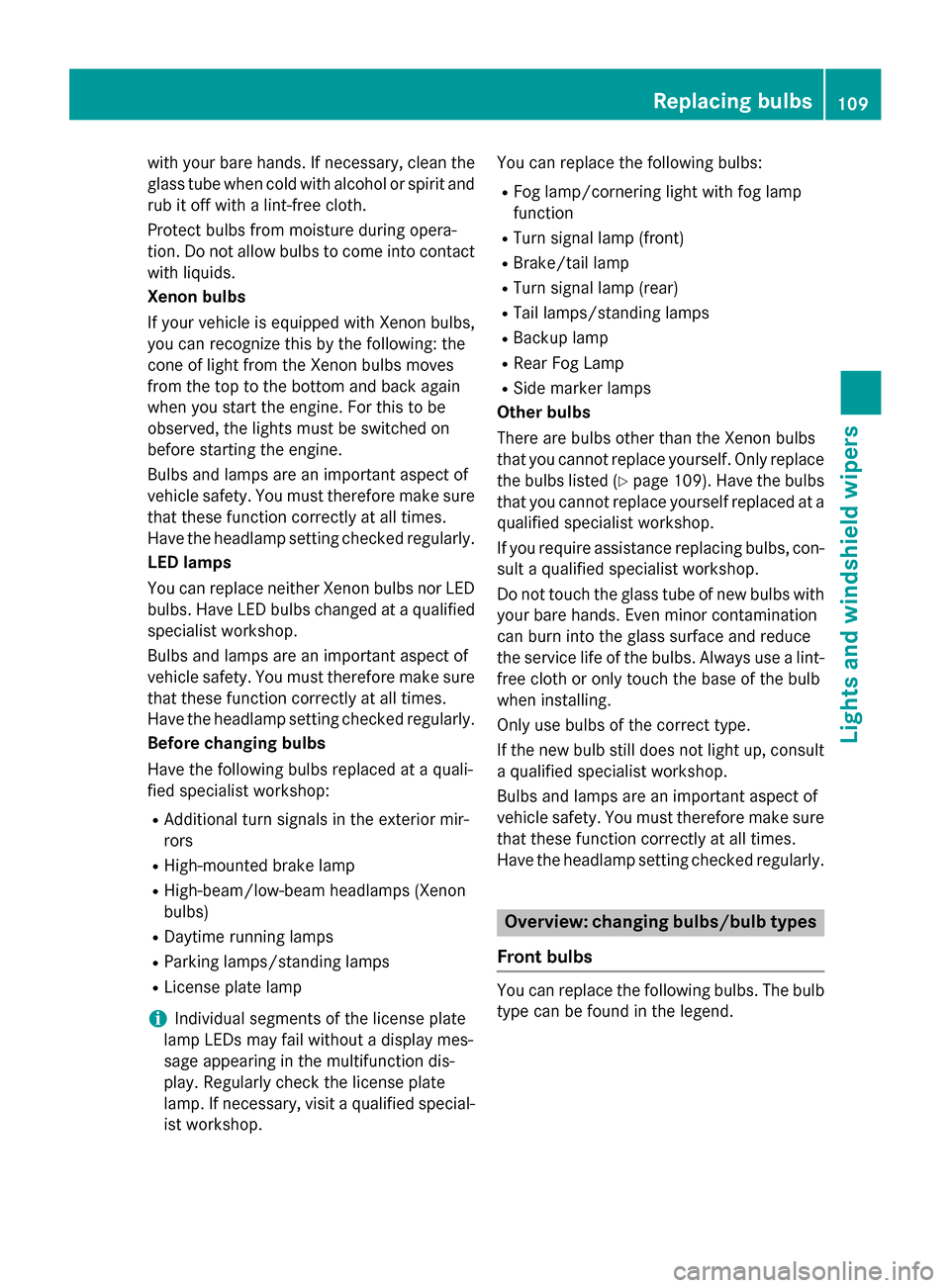
with your bare hands. If necessary, clean the
glass tube when cold with alcohol or spirit and
rub it off with a lint-free cloth.
Protect bulbs from moisture during opera-
tion. Do not allow bulbs to come into contact
with liquids.
Xenon bulbs
If your vehicle is equipped with Xenon bulbs,
you can recognize this by the following: the
cone of light from the Xenon bulbs moves
from the top to the bottom and back again
when you start the engine. For this to be
observed, the lights must be switched on
before starting the engine.
Bulbs and lamps are an important aspect of
vehicle safety. You must therefore make sure that these function correctly at all times.
Have the headlamp setting checked regularly.
LED lamps
You can replace neither Xenon bulbs nor LED
bulbs. Have LED bulbs changed at a qualified specialist workshop.
Bulbs and lamps are an important aspect of
vehicle safety. You must therefore make sure
that these function correctly at all times.
Have the headlamp setting checked regularly.
Before changing bulbs
Have the following bulbs replaced at a quali-
fied specialist workshop:
R Additional turn signals in the exterior mir-
rors
R High-mounted brake lamp
R High-beam/low-beam headlamps (Xenon
bulbs)
R Daytime running lamps
R Parking lamps/standing lamps
R License plate lamp
i Individual segments of the license plate
lamp LEDs may fail without a display mes-
sage appearing in the multifunction dis-
play. Regularly check the license plate
lamp. If necessary, visit a qualified special-
ist workshop. You can replace the following bulbs:
R Fog lamp/cornering light with fog lamp
function
R Turn signal lamp (front)
R Brake/tail lamp
R Turn signal lamp (rear)
R Tail lamps/standing lamps
R Backup lamp
R Rear Fog Lamp
R Side marker lamps
Other bulbs
There are bulbs other than the Xenon bulbs
that you cannot replace yourself. Only replace the bulbs listed (Y page 109). Have the bulbs
that you cannot replace yourself replaced at a
qualified specialist workshop.
If you require assistance replacing bulbs, con-
sult a qualified specialist workshop.
Do not touch the glass tube of new bulbs with
your bare hands. Even minor contamination
can burn into the glass surface and reduce
the service life of the bulbs. Always use a lint- free cloth or only touch the base of the bulb
when installing.
Only use bulbs of the correct type.
If the new bulb still does not light up, consult a qualified specialist workshop.
Bulbs and lamps are an important aspect of
vehicle safety. You must therefore make sure
that these function correctly at all times.
Have the headlamp setting checked regularly. Overview: changing bulbs/bulb types
Front bulbs You can replace the following bulbs. The bulb
type can be found in the legend. Replacing bulbs
109Lights and windshield wipers Z
Page 112 of 350
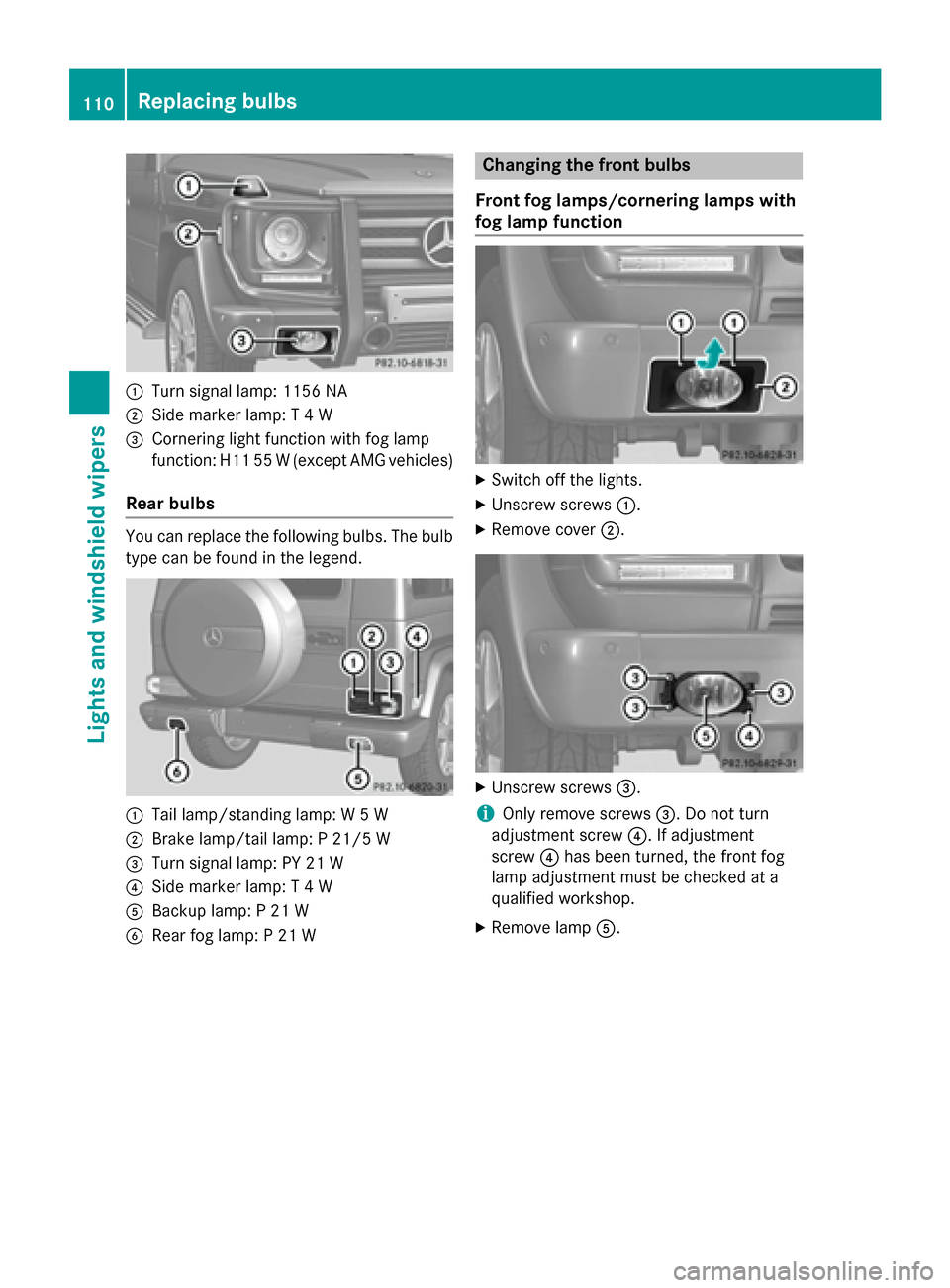
:
Turn signal lamp: 1156 NA
; Side marker lamp: T 4 W
= Cornering light function with fog lamp
function: H11 55 W (except AMG vehicles)
Rear bulbs You can replace the following bulbs. The bulb
type can be found in the legend. :
Tail lamp/standing lamp: W 5 W
; Brake lamp/tail lamp: P 21/5 W
= Turn signal lamp: PY 21 W
? Side marker lamp: T 4 W
A Backup lamp: P 21 W
B Rear fog lamp: P 21 W Changing the front bulbs
Front fog lamps/cornering lamps with
fog lamp function X
Switch off the lights.
X Unscrew screws :.
X Remove cover ;. X
Unscrew screws =.
i Only remove screws
=. Do not turn
adjustment screw ?. If adjustment
screw ?has been turned, the front fog
lamp adjustment must be checked at a
qualified workshop.
X Remove lamp A.110
Replacing bulbsLights and windshield wipers