Parking button MERCEDES-BENZ G-Class 2017 W463 Owner's Manual
[x] Cancel search | Manufacturer: MERCEDES-BENZ, Model Year: 2017, Model line: G-Class, Model: MERCEDES-BENZ G-Class 2017 W463Pages: 286, PDF Size: 4.91 MB
Page 7 of 286
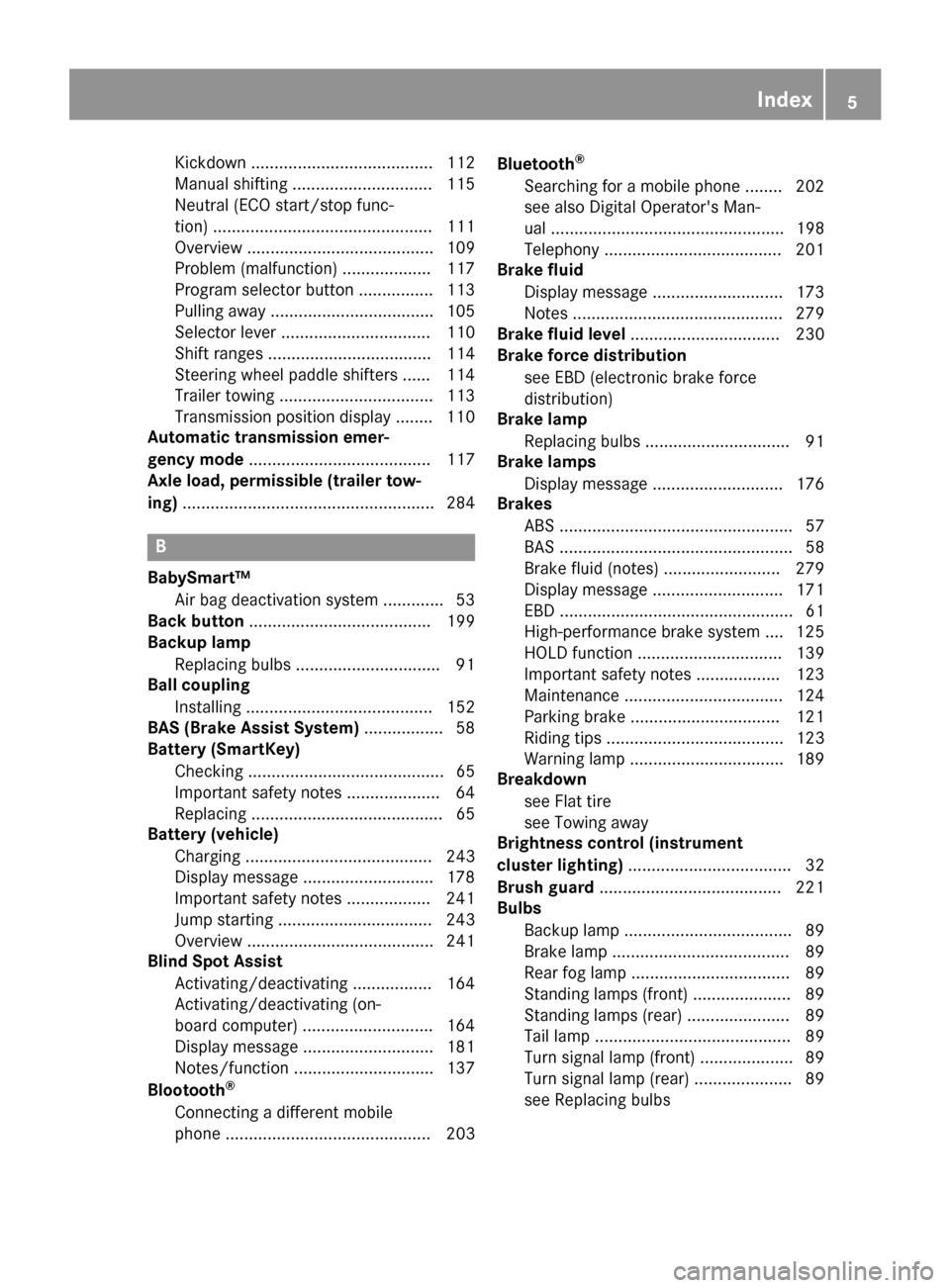
Kickdown ....................................... 112
Manualshifting .............................. 115
Neutral (ECO start/stop func-
tion) ............................................... 111
Overview ........................................ 109
Problem (malfunction) ................... 117
Programs elector button ................ 113
Pulling awa y................................... 105
Selector lever ................................ 110
Shift ranges ................................... 114
Steering wheelp addleshifters ...... 114
Trailer towing ................................. 113
Transmission position display ........ 110
Automatic transmission emer-
gencym ode....................................... 117
Axle load, permissible( trailertow-
ing) ...................................................... 284
B
BabySmart™
Air ba gdeactivation system ............. 53
Back button ....................................... 199
Backup lamp
Replacing bulb s............................... 91
Ball coupling
Installing ........................................ 152
BAS (Brake Assist System) ................. 58
Battery (SmartKey)
Checking .......................................... 65
Important safety notes .................... 64
Replacing ......................................... 65
Battery (vehicle)
Charging ........................................ 243
Displa ymessage ............................ 178
Important safety notes .................. 241
Jump starting ................................. 243
Overview ........................................ 241
Blind SpotA ssist
Activating/deactivating ................. 164
Activating/deactivating (on-
board computer) ............................ 164
Displa ymessage ............................ 181
Notes/function .............................. 137
Blootooth
®
Connecting adifferent mobile
phone ............................................ 203 Bluetooth
®
Searching for
amobilephone ........ 202
see also Digital Operator's Man-
ua l.................................................. 198
Telephony ...................................... 201
Brake fluid
Displa ymessage ............................ 173
Notes. ............................................ 279
Brake fluid level ................................ 230
Brake forc edistribution
see EBD (electronicb rake force
distribution)
Brake lamp
Replacing bulb s............................... 91
Brake lamps
Displa ymessage ............................ 176
Brakes
ABS .................................................. 57
BAS .................................................. 58
Brake fluid (notes) ......................... 279
Displa ymessage ............................ 171
EBD .................................................. 61
High-performance brake system .... 125
HOLD function ............................... 139
Important safety notes .................. 123
Maintenance .................................. 124
Parking brake ................................ 121
Riding tip s...................................... 123
Warning lamp ................................. 189
Breakdown
see Fla ttire
see Towing away
Brightness control( instrument
clusterl ighting) ................................... 32
Brush guard ....................................... 221
Bulbs
Backu plam p.................................... 89
Brake lamp ...................................... 89
Rear fog lamp .................................. 89
Standing lamps (fro nt) ..................... 89
Sta
nding lamps (rear) ...................... 89
Tail lamp .......................................... 89
Turn signall amp(front) .................... 89
Turn signall amp(rear) ..................... 89
see Replacing bulbs
Index5
Page 14 of 286
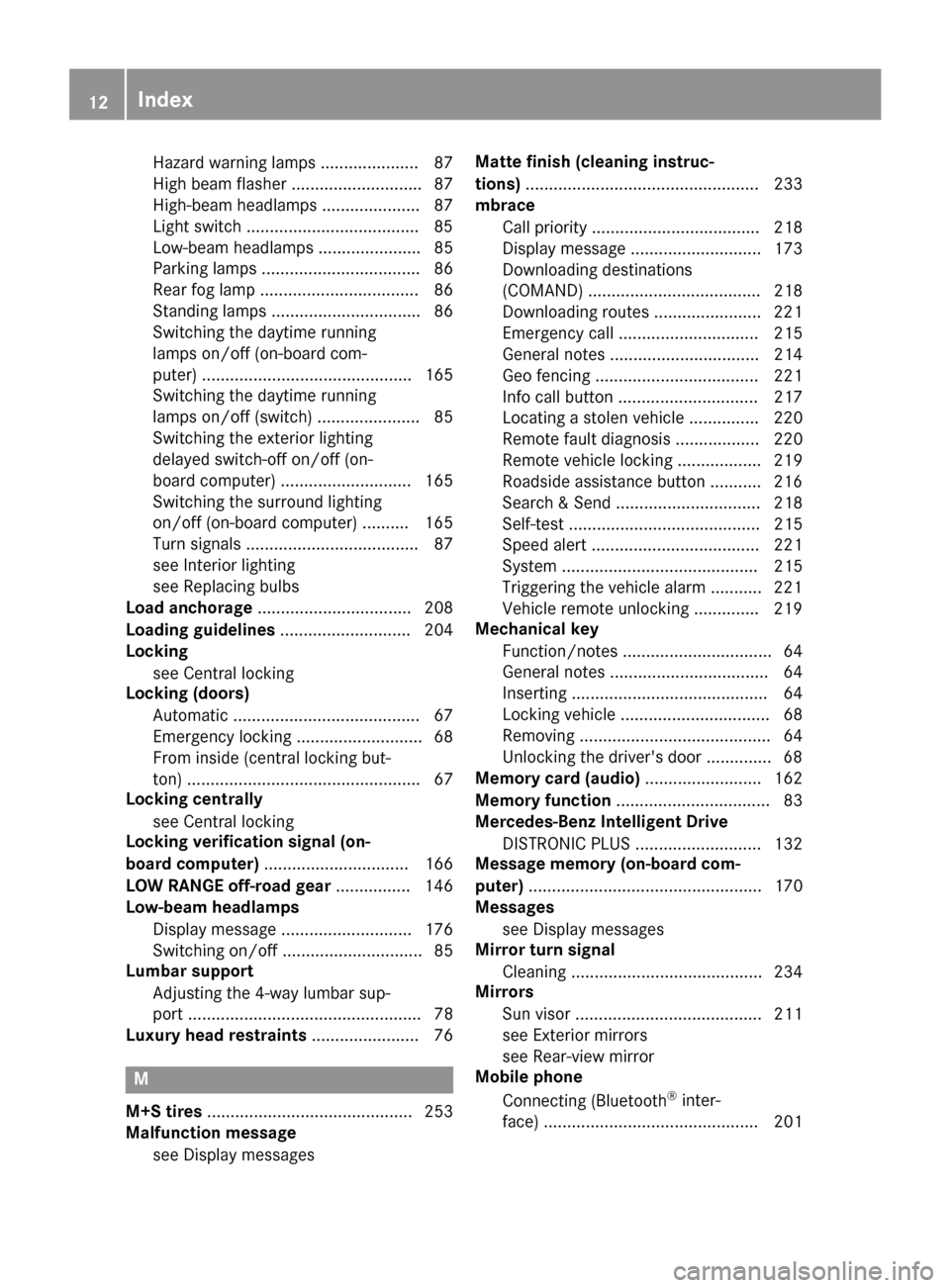
Hazard warning lamps ..................... 87
High beamflasher ............................ 87
High-beamh eadlamps ..................... 87
Light switch .....................................8 5
Low-beamh eadlamps...................... 85
Parking lamps .................................. 86
Rear fog lamp .................................. 86
Standing lamps ................................ 86
Switching the daytime running
lamps on/off( on-board com-
puter) ............................................. 165
Switching the daytime running
lamps on/off( switch) ...................... 85
Switching the exterio rlighting
delaye dswitch-off on/off( on-
board computer) ............................ 165
Switching the surround lighting
on/off( on-board computer) .......... 165
Turn signal s..................................... 87
see Interior lighting
see Replacing bulbs
Load anchorage ................................. 208
Loadin gguidelines ............................ 204
Locking
see Central locking
Locking (doors)
Automati c........................................ 67
Emergency locking ........................... 68
From inside (central locking but-
ton) .................................................. 67
Locking centrally
see Central locking
Locking verification signal (on-
board computer) ............................... 166
LO WR ANGE off-road gear ................ 146
Low-beam headlamps
Displa ymessage ............................ 176
Switching on/off. ............................. 85
Lumbar support
Adjusting the 4-wa ylum bars up-
por t.................................................. 78
Luxury hea drestraints ....................... 76
M
M+S tires ............................................ 253
Malfunctio nmessage
see Displa ymessages Matte finis
h(clea ning instruc-
tions) .................................................. 233
mbrace
Call priority .................................... 218
Displa ymessage ............................ 173
Downloading destinations
(COMAND) ..................................... 218
Downloading routes ....................... 221
Emergency cal l.............................. 215
Generaln otes ................................ 214
Ge ofencing ................................... 221
Info cal lbutton .............................. 217
Locating astolen vehicl e............... 220
Remote fault diagnosis. ................. 220
Remote vehicl eloc king .................. 219
Roadside assistance button ........... 216
Search &Send ............................... 218
Self-test ......................................... 215
Speed alert .................................... 221
System .......................................... 215
Triggering the vehicl ealarm ........... 221
Vehicl eremote unlocking .............. 219
Mechanical key
Function/note s................................ 64
Genera lnotes .................................. 64
Inserting .......................................... 64
Locking vehicl e................................ 68
Removing ......................................... 64
Unlocking the driver'sd oor.............. 68
Memory card (audio) ......................... 162
Memory function ................................. 83
Mercedes-Benz Intelligent Drive
DISTRONIC PLUS. .......................... 132
Messagem emory (on-board com-
puter) .................................................. 170
Messages
see Displa ymessages
Mirro rturn signal
Cleaning ......................................... 234
Mirrors
Sun visor ........................................ 211
see Exterior mirrors
see Rear-vie wmirror
Mobil ephone
Connecting (Bluetooth®inter-
face ).............................................. 201
12Index
Page 16 of 286
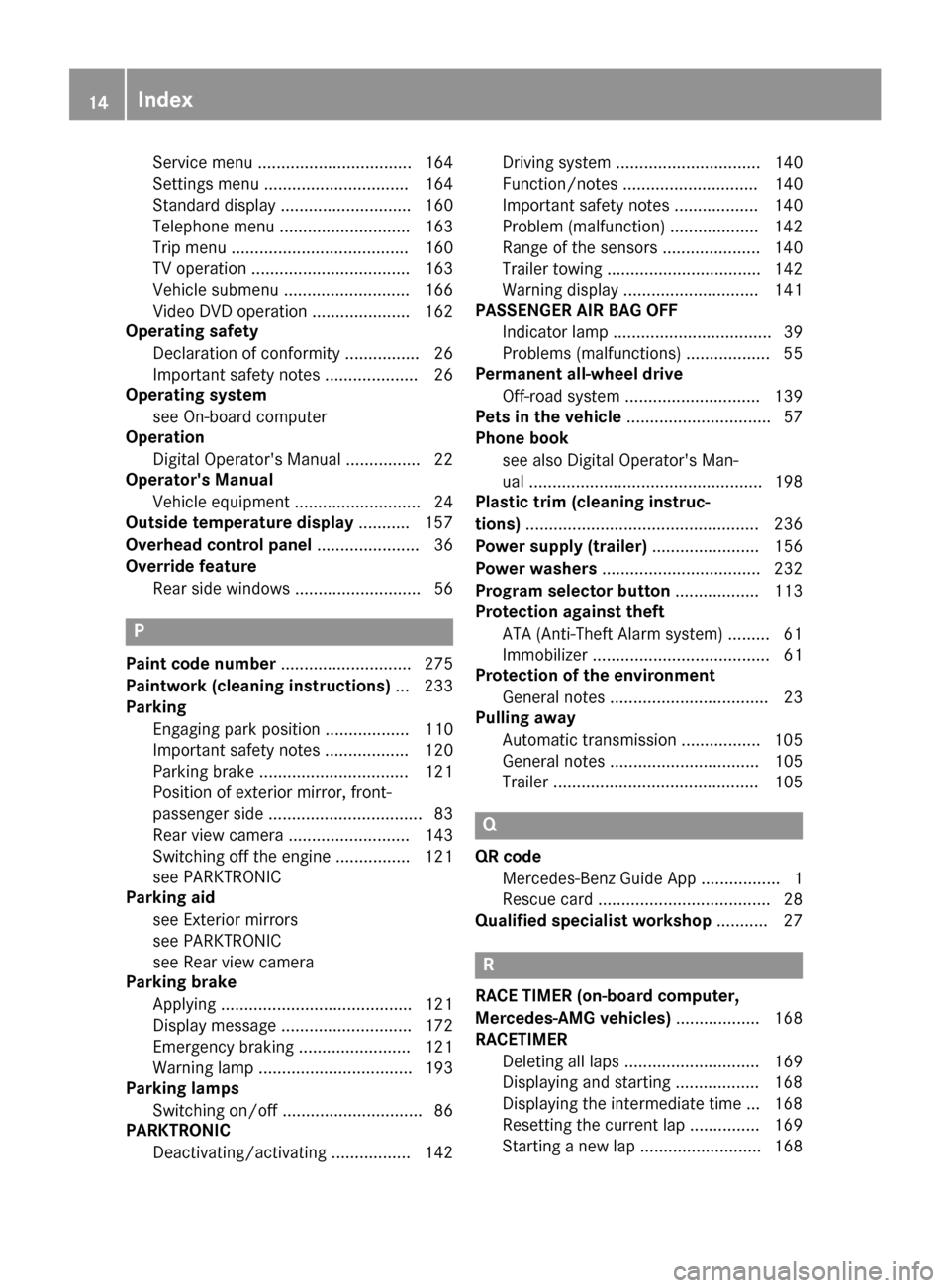
Service menu ................................. 164
Settingsmenu ............................... 164
Standard display ............................ 160
Telephone menu ............................ 163
Tripm enu ...................................... 160
TV operation .................................. 163
Vehicl esubmenu ........................... 166
Video DVD operation ..................... 162
Operatin gsafety
Declaration of conformity ................ 26
Important safety notes .................... 26
Operatin gsystem
see On-board computer
Operation
Digital Operator's Manua l................ 22
Operator's Manual
Vehicl eequipment ........................... 24
Outside temperature display ........... 157
Overhead controlp anel...................... 36
Override feature
Rear sid ewindow s........................... 56
P
Paint code number ............................ 275
Paintwork (cleaning instructions) ... 233
Parking
Engaging park position .................. 110
Important safety notes .................. 120
Parking brake ................................ 121
Position of exterio rmirror, front-
passenger sid e................................. 83
Rear vie wcamera .......................... 143
Switching off the engine ................ 121
see PARKTRONIC
Parking aid
see Exterior mirrors
see PARKTRONIC
see Rear vie wcamera
Parking brake
Applying ......................................... 121
Displa ymessage ............................ 172
Emergency braking ........................ 121
Warning lamp ................................. 193
Parking lamps
Switching on/off. ............................. 86
PARKTRONIC
Deactivating/activating ................. 142 Driving system ............................... 140
Function/note
s............................. 140
Important safety notes .................. 140
Problem (malfunction) ................... 142
Range of the sensors ..................... 140
Trailer towing ................................. 142
Warning display ............................. 141
PASSENGER AI RBAG OFF
Indicato rlam p.................................. 39
Problems (malfunctions ).................. 55
Permanent all-whee ldrive
Off-road system ............................. 139
Pets in the vehicle ............................... 57
Phone book
see also Digital Operator's Man-
ual.................................................. 198
Plastict rim (cleaning instruc-
tions) .................................................. 236
Powe rsuppl y(trailer) ....................... 156
Powe rwashers .................................. 232
Program selecto rbutton .................. 113
Protectio nagainst theft
ATA (Anti-Theft Alarm system). ........ 61
Immobilizer ...................................... 61
Protectio nofthe environment
Generaln otes .................................. 23
Pulling away
Automati ctransmission ................. 105
Generaln otes ................................ 105
Trailer ............................................ 105
Q
QR code
Mercedes-Benz Guid eApp ................. 1
Rescuec ard ..................................... 28
Qualified specialist workshop ........... 27
R
RACETIME R(on-board computer,
Mercedes-AMG vehicles) .................. 168
RACETIMER
Deleting al llap s............................. 169
Displaying and starting .................. 168
Displaying the intermediate time ... 168
Resetting the current la p............... 169
Starting anew la p.......................... 168
14Index
Page 22 of 286
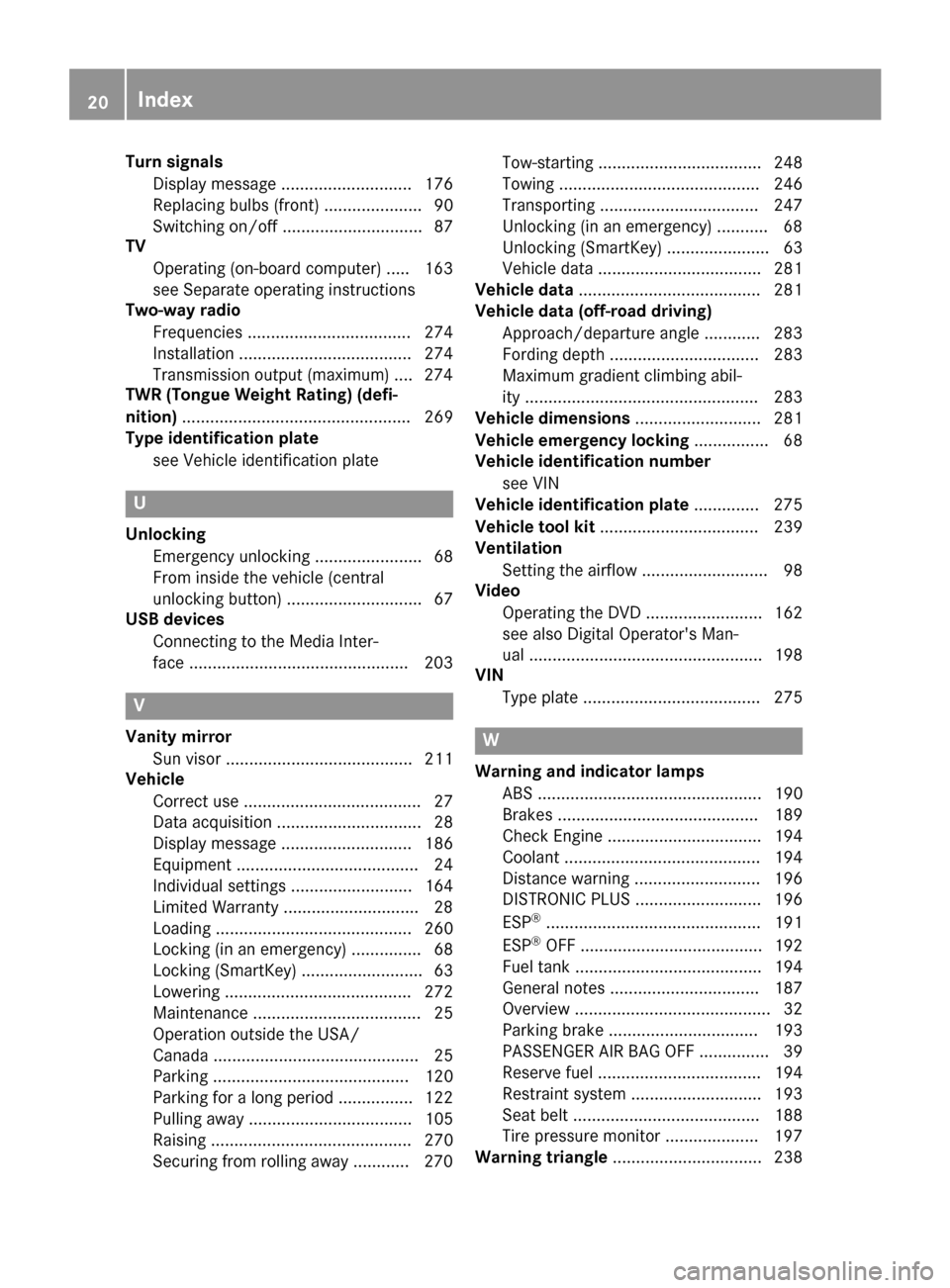
Turn signalsDisplay message ............................ 176
Replacing bulb s(front) ..................... 90
Switching on/off .............................. 87
TV
Operating (on-boar dcomputer) ..... 163
see Separate operating instructions
Two-way radio
Frequencie s................................... 274
Installation ..................................... 274
Transmission output( maximum) .... 274
TWR (Tongue Weight Rating) (defi-
nition) ................................................. 269
Type identificatio nplate
see Vehicl eide ntificatio nplate
U
Unlocking
Emergency unlocking ....................... 68
From insid ethe vehicl e(central
unlocking button) ............................. 67
US Bd evices
Connecting to the Media Inter-
face ...............................................2 03
V
Vanity mirror
Sun visor. ....................................... 211
Vehicle
Correct use ...................................... 27
Data acquisition ............................... 28
Display message ............................ 186
Equipment ....................................... 24
Individua lsettings .......................... 164
Limited Warranty .............................2 8
Loading .......................................... 260
Locking (in an emergency) ............... 68
Locking (SmartKey) .......................... 63
Lowering ........................................ 272
Maintenance .................................... 25
Operation outsidet he USA/
Canada ............................................ 25
Parking .......................................... 120
Parking for along period. ............... 122
Pulling awa y................................... 105
Raising ........................................... 270
Securing from rolling away ............ 270 Tow-starting ................................... 248
Towing ........................................... 246
Transporting .................................. 247
Unlocking (i
nanemergency) ........... 68
Unlocking (SmartKey). ..................... 63
Vehicl edata. .................................. 281
Vehicl edata ....................................... 281
Vehicl edata (off-road driving)
Approach/departure angle ............ 283
Fording depth ................................ 283
Maximu mgradient climbing abil-
ity .................................................. 283
Vehicl edimensions ........................... 281
Vehicl eemergencyl ocking ................ 68
Vehicl eidentificatio nnumber
see VIN
Vehicl eidentificatio nplate .............. 275
Vehicl etoolkit.................................. 239
Ventilation
Setting the airflow ........................... 98
Video
Operating the DVD ......................... 162
see also Digital Operator's Man-
ual.................................................. 198
VIN
Type plate ...................................... 275W
Warning and indicator lampsABS ................................................ 190
Brakes ........................................... 189
Check Engine ................................. 194
Coolant .......................................... 194
Distance warning ........................... 196
DISTRONIC PLUS. .......................... 196
ESP
®.............................................. 191
ESP®OFF ....................................... 192
Fue ltank ........................................ 194
Generaln otes ................................ 187
Overview .......................................... 32
Parking brake ................................ 193
PASSENGER AIR BAG OFF ............... 39
Reserve fue l................................... 194
Restraint system ............................ 193
Seatb elt. ....................................... 188
Tire pressure monitor .................... 197
Warning triangle ................................ 238
20Index
Page 65 of 286
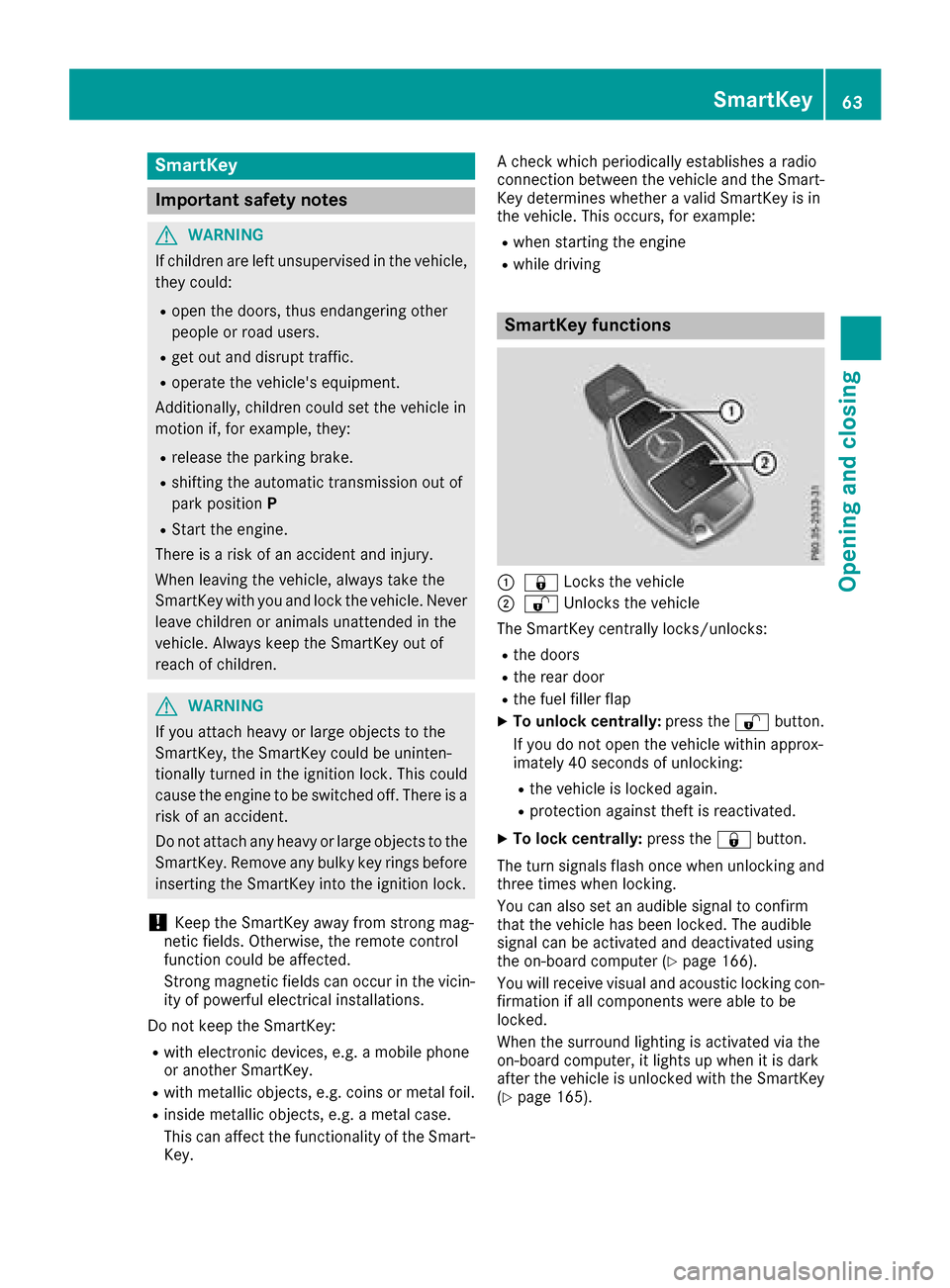
SmartKey
Important safety notes
GWARNING
If children are left unsupervised in the vehicle,
they could:
Ropen the doors, thus endangering other
people or road users.
Rget out and disrupt traffic.
Roperate the vehicle's equipment.
Additionally, children could set the vehicle in
motion if, for example, they:
Rrelease the parking brake.
Rshifting the automatic transmission out of
park position P
RStart the engine.
There is arisk of an accident and injury.
When leaving the vehicle, always take the
SmartKey with you and lock the vehicle. Never
leave children or animals unattended in the
vehicle. Always keep the SmartKey out of
reach of children.
GWARNING
If you attach heavy or large object stothe
SmartKey, the SmartKey could be uninten-
tionally turned in the ignition lock. This could
cause the engine to be switched off. There is a risk of an accident.
Do not attach any heavy or large object stothe
SmartKey. Remove any bulky key rings before
insertingt he SmartKey into the ignition lock.
!Keep the SmartKey away from stron gmag-
netic fields. Otherwise, the remote control
function could be affected.
Strong magnetic fields can occur in the vicin-
ity of powerful electrical installations.
Do not keep the SmartKey:
Rwith electronic devices, e.g. amobile phone
or another SmartKey.
Rwith metallic objects, e.g. coins or metal foil.
Rinside metallic objects, e.g. ametal case.
This can affect the functionality of the Smart- Key. Ac
heck which periodically establishes aradio
connection between the vehicle and the Smart-
Key determines whether avalid SmartKey is in
the vehicle. This occurs, for example:
Rwhen startin gthe engine
Rwhile driving
SmartKey functions
:& Locks the vehicle
;%Unlockst he vehicle
The SmartKey centrally locks/unlocks:
Rthe doors
Rthe rear door
Rthe fuel filler flap
XTo unlock centrally: press the%button.
If you do not open the vehicle within approx-
imately 40 seconds of unlocking:
Rthe vehicle is locked again.
Rprotection against theft is reactivated.
XTo lock centrally: press the&button.
The turn signals flash once when unlocking and
three times when locking.
You can also set an audible signal to confirm
that the vehicle has been locked. The audible
signal can be activated and deactivated using
the on-board computer (
Ypage 166).
You will receive visual and acoustic locking con-
firmation if all components were able to be
locked.
When the surround lighting is activated via the
on-board computer, it lights up when it is dark
after the vehicle is unlocked with the SmartKey (
Ypage 165).
SmartKey63
Opening and closing
Z
Page 85 of 286
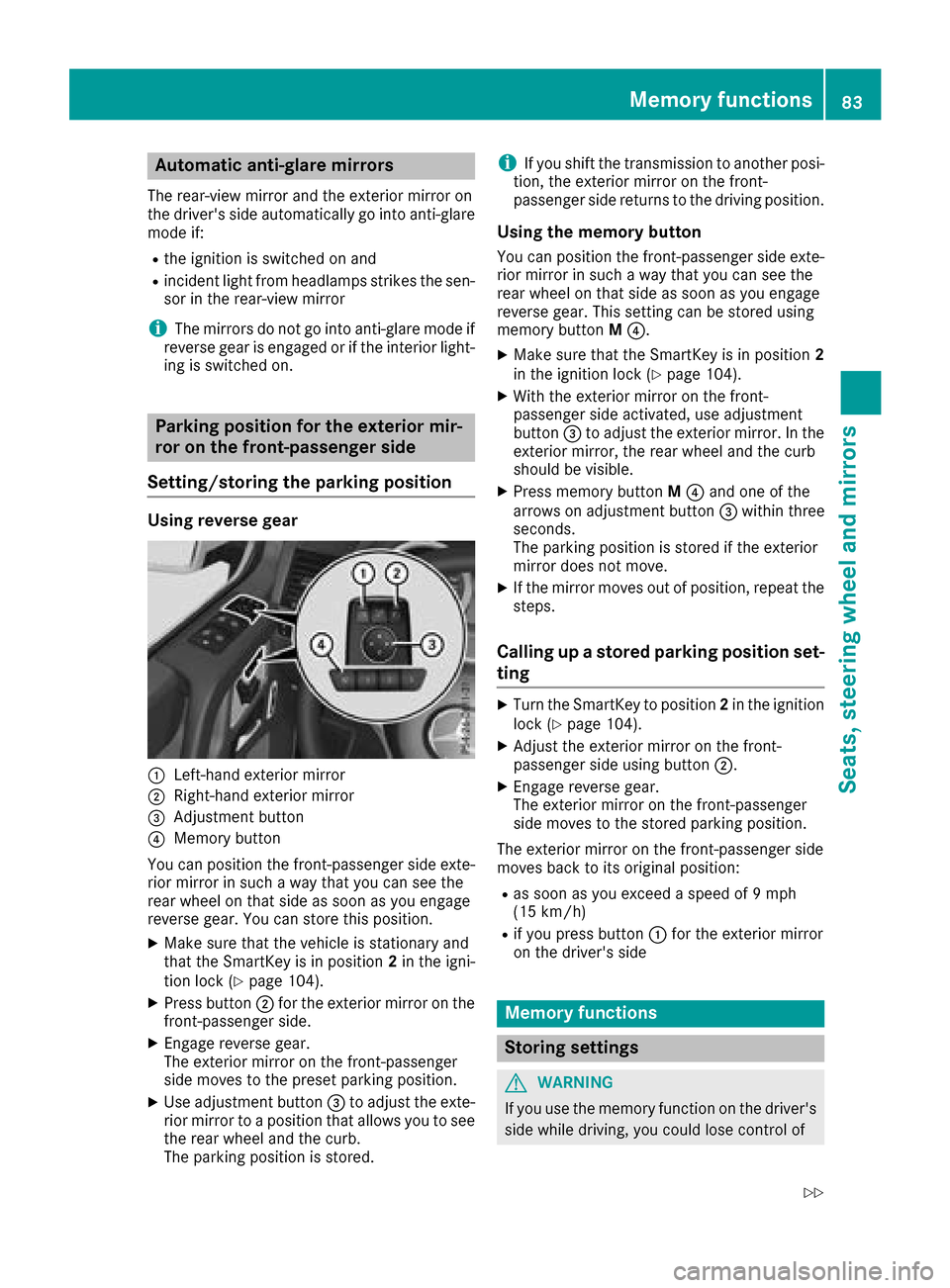
Automa tica nti-glar emirror s
The rear-view mirror and th eexter iorm irror on
th ed river's side automatically go int oanti-glare
mod eif:
Rthei gnition is switched on and
Rinciden tligh tfro mh eadlamp sstrikes th esen-
sor in th erear-view mirror
iThe mirror sdonotgo int oanti-glare mod eif
revers egear is engage doriftheinterior light-
ing is switched on .
Parking position for th eexteri or mir-
ror on thef ront-passenger side
Setting/stori ng theparki ng position
Usin grevers egear
:Left-han dexter iorm irror
;Right-hand exterio rmirror
=Adjustmen tbutto n
?Memory butto n
You can position th efront-pa ssenger side exte -
rio rm irror in suc haway that you can see th e
rear whee lonthats ide as soo nasyou engage
revers egear .You can store this position .
XMakesuret hatthe vehicl eisstationary and
that th eSmartKey is in position 2in th eigni-
tion loc k(
Ypage 104).
XPress butto n; for th eexter iorm irror on th e
front-passenger side .
XEngage reversegear .
The exterio rmirror on th efront-pa ssenger
side moves to th epreset parking position .
XUse adjustmentbutto n= to adjust th eexte-
rio rm irror to aposition that allows you to see
th er ear whee land th ecurb.
The parking position is stored.
iIf you shif tthe transmission to another posi-
tion ,the exterio rmirror on th efront -
passenger side return stothedrivin gposition .
Usingthe memory button
You can position th efront-pa ssenger side exte -
rio rm irror in suc haway that you can see th e
rear whee lonthats ide as soo nasyou engage
revers egear .This setting can be store dusing
memory butto nM ?.
XMak esuret hatthe SmartKey is in position 2
in thei gnition loc k(Ypage 104).
XWiththe exterio rmirror on th efront -
passenger side activated, use adjustmen t
butto n= to adjust th eexter iorm irror .Int he
exterio rmirror ,the rear whee land th ecurb
should be visible.
XPress memory butto nM ? and on eofthe
arrows on adjustmen tbutto n= within three
seconds.
The parking position is store diftheexterio r
mirror does no tmove.
XIf th emirror moves out of position ,repeat th e
steps.
Calling up astoredp arki ng position set-
ting
XTurn th eSma rtKey to position 2in th eignition
loc k(Ypage 104).
XAdjus tthe exterio rmirror on th efront -
passenger side usin gbutto n;.
XEngage revers egear .
The exterio rmirror on th efront-pa ssenger
side moves to th estoredp arking position .
The exterio rmirror on th efront-pa ssenger side
moves bac ktoitsoriginal position :
Ras soonasyou exceed aspee dof9 mph
(15 km/h)
Rif you press butto n: for th eexter iorm irror
on th edriver's side
Mem oryfunctions
Stori ng settings
GWARNIN G
If you use th ememory function on th edriver's
side while driving, you could lose control of
Memoryf unctions83
Seats ,steering wheel and mirrors
Z
Page 88 of 286
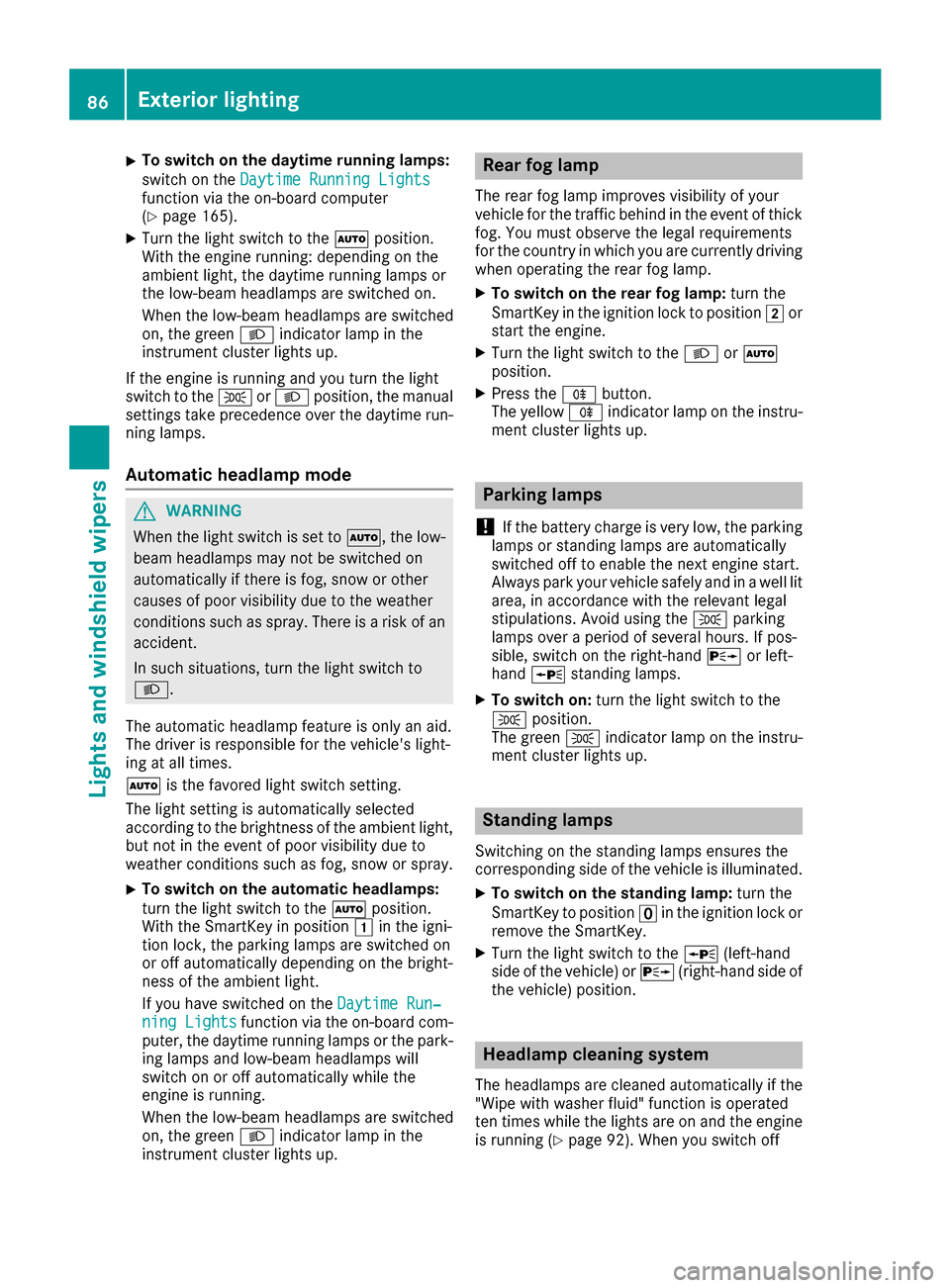
XTo switchonthe daytime runnin glamps:
switch on the DaytimeRunningLights
functionvia the on-board computer
(Ypage 165).
XTurn the light switch to the Ãposition.
With the engine running :depen ding on the
ambient light, the daytime running lamps or
the low-bea mheadlamps are switched on.
Whe nthe low-bea mheadlamps are switched
on, the green Lindicator lamp in the
instrument cluster lights up.
If the engine is running and yo uturn the light
switch to the TorL position, the manual
settings take precedence overt he daytime run-
ning lamps.
Automati cheadlamp mode
GWARNING
Whe nthe light switch is set to Ã,the low-
beam headlamps mayn ot be switched on
automaticall yifthereisf og,snow or other
causes of poor visibility du etothe weather
conditions such as spray .There is ariskofa n
accident.
In such situations, turn the light switch to
L.
The automatic headlamp feature is onlyana id.
The driver is responsibl efor the vehicle's light-
ing at al ltimes.
à is the favoredl ight switch setting.
The light setting is automaticall yselected
according to the brightness of the ambient light,
bu tn ot in the event of poor visibility du eto
weather conditions such as fog,s now or spray.
XTo switchonthe automatic headlamps:
turn the light switch to the Ãposition.
With the SmartKey in position 1in the igni-
tio nlock, the parking lamps are switched on
or off automaticall ydepen ding on the bright-
ness of the ambient light.
If yo uhaves witched on the DaytimeRun‐
ningLightsfunctionvia the on-board com-
puter, the daytime running lamps or the park-
ing lamps and low-bea mheadlamps will
switch on or off automaticall ywhile the
engine is running.
Whe nthe low-bea mheadlamps are switched
on, the green Lindicator lamp in the
instrument cluster lights up.
Rear fog lamp
The rearf og lamp improvesv isibility of your
vehicl efor the traffic behind in the event of thick
fog.Y oumust observe the legalr equirements
for the country in which yo uare currentlyd riving
when operating the rearf og lamp.
XTo switchonthe rear fog lamp: turn the
SmartKey in the ignition lock to position 2or
start the engine.
XTurn the light switch to the LorÃ
position.
XPress the Rbutton.
The yellow Rindicator lamp on the instru-
ment cluster lights up.
Parking lamps
!
If the battery charge is very low, the parking
lamps or standing lamps are automatically
switched off to enabl ethe next engine start.
Alway sparky ourvehicl esafelya nd in awelllit
area, in accordance with the relevant legal
stipulations. Avoi dusing the Tparking
lamps overap eriodofs everalhours. If pos-
sible, switch on the right-hand Xor left-
hand W standing lamps.
XTo switc hon:turn the light switch to the
T position.
The green Tindicator lamp on the instru-
ment cluster lights up.
Standin glamps
Switching on the standing lamps ensures the
corresponding side of the vehicl eisilluminated.
XTo switc honthe standin glamp: turn the
SmartKey to position uin the ignition lock or
remove the SmartKey.
XTurn the light switch to the W(left-hand
side of the vehicle) or X(right-hand side of
the vehicle) position.
Headlamp cleanin gsystem
The headlamps are cleane dautomaticall yifthe
"Wip ewithw asherf luid"functio niso perated
ten time swhile the lights are on and the engine
is running (
Ypage 92). Whe nyou switch off
86Exterior lighting
Lights and windshield wiper s
Page 108 of 286
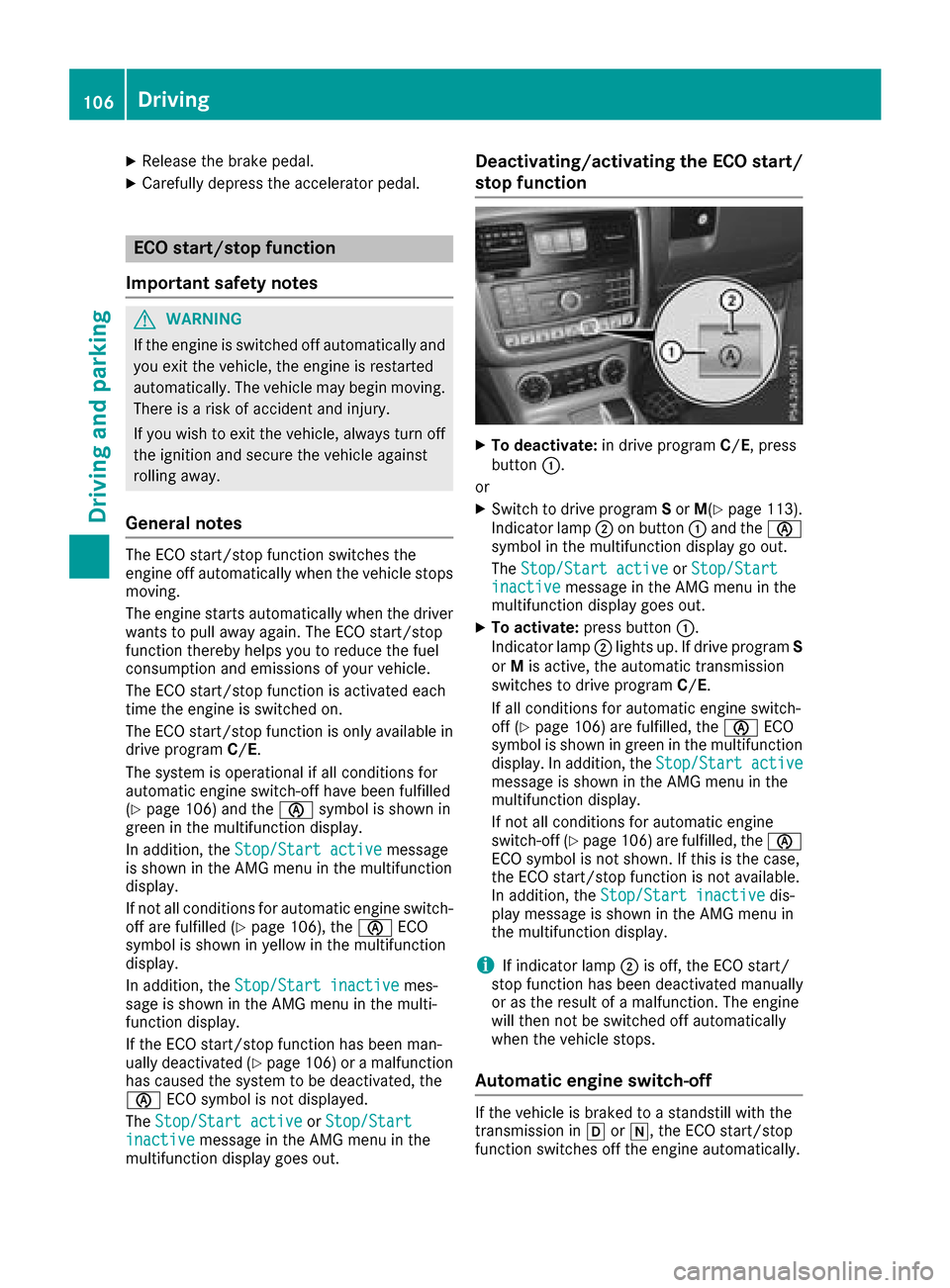
XReleasethe brak epedal .
XCarefully depress th eaccelerato rpedal .
ECO start/stop function
Important safety notes
GWARNIN G
If th eengineiss witched off automatically and
you exit th evehicle, th eengineisr estarte d
automatically. The vehicl emay begi nmoving .
There is ariskofa cciden tand injury.
If you wish to exit th evehicle, always tur noff
th ei gnition and secure th evehicl eagainst
rollin gaway.
General notes
The ECO start/sto pfunction switches th e
engin eoff automatically when th evehicl estops
moving .
The engin estartsa utomatically when th edriver
want stop ull away again .The ECO start/sto p
function thereby help syou to reduce th efuel
consumption and emission sofyour vehicle.
The ECO start/sto pfunction is activated eac h
time th eengineiss witched on .
The ECO start/sto pfunction is only available in
driv eprogram C/E.
The system is operational if all condition sfor
automatic engin eswitch-off hav ebeen fulfilled
(
Ypage 106) and th eè symbol is shown in
green in th emultifunction display.
In addition ,the Stop/Star tactive
message
is shown in th eAMG men uint hemultifunction
display.
If no tall condition sfor automatic engin eswitch -
off are fulfilled (
Ypage 106), theè ECO
symbol is shown in yellow in th emultifunction
display.
In addition ,the Stop/Star tinactive
mes -
sage is shown in th eAMG men uint hemulti-
function display.
If th eECO start/sto pfunction has been man -
ually deactivated (
Ypage 106) oramalfunction
has caused th esystem to be deactivated, th e
è ECO symbol is no tdisplayed.
The Stop/Star tactive
orStop/Star tinactivemessage in th eAMG men uint he
multifunction display goes out .
Deactivating/activating theECO start/
stop function
XTo deactivate: in driveprogram C/E,p ress
butto n:.
or
XSwitc htod rivep rogram Sor M(Ypage 113).
Indicato rlamp ;on butto n: and th eè
symbol in th emultifunction display go out .
The Stop/Star tactive
orStop/Star tinactivemessage in th eAMG men uint he
multifunction display goes out .
XTo activate:press button:.
Indicato rlamp ;lights up. If driv eprogram S
or Mis active ,the automatic transmission
switches to driv eprogram C/E.
If all condition sfor automatic engin eswitch -
off (
Ypage 106) are fulfilled ,the è ECO
symbol is shown in green in th emultifunction
display. In addition ,the Stop/Star tactive
message is shown in th eAMG men uint he
multifunction display.
If no tall condition sfor automatic engin e
switch-off (
Ypage 106) are fulfilled ,the è
ECO symbol is no tshown. If this is th ecase,
th eE CO start/sto pfunction is no tavailable.
In addition ,the Stop/Star tinactive
dis-
play message is shown in th eAMG men uin
th em ultifunction display.
iIf indicator lamp ;is off ,the ECO start /
stop function has been deactivated manually
or as th eresult of amalfunction .The engin e
will then no tbeswitched off automatically
when th evehicl estops .
Automati cengines witch-off
If thevehicl eisb raked to astandstill wit hthe
transmission in hori,t heECO start/sto p
function switches off th eenginea utomatically.
106Driving
Driving and parking
Page 109 of 286
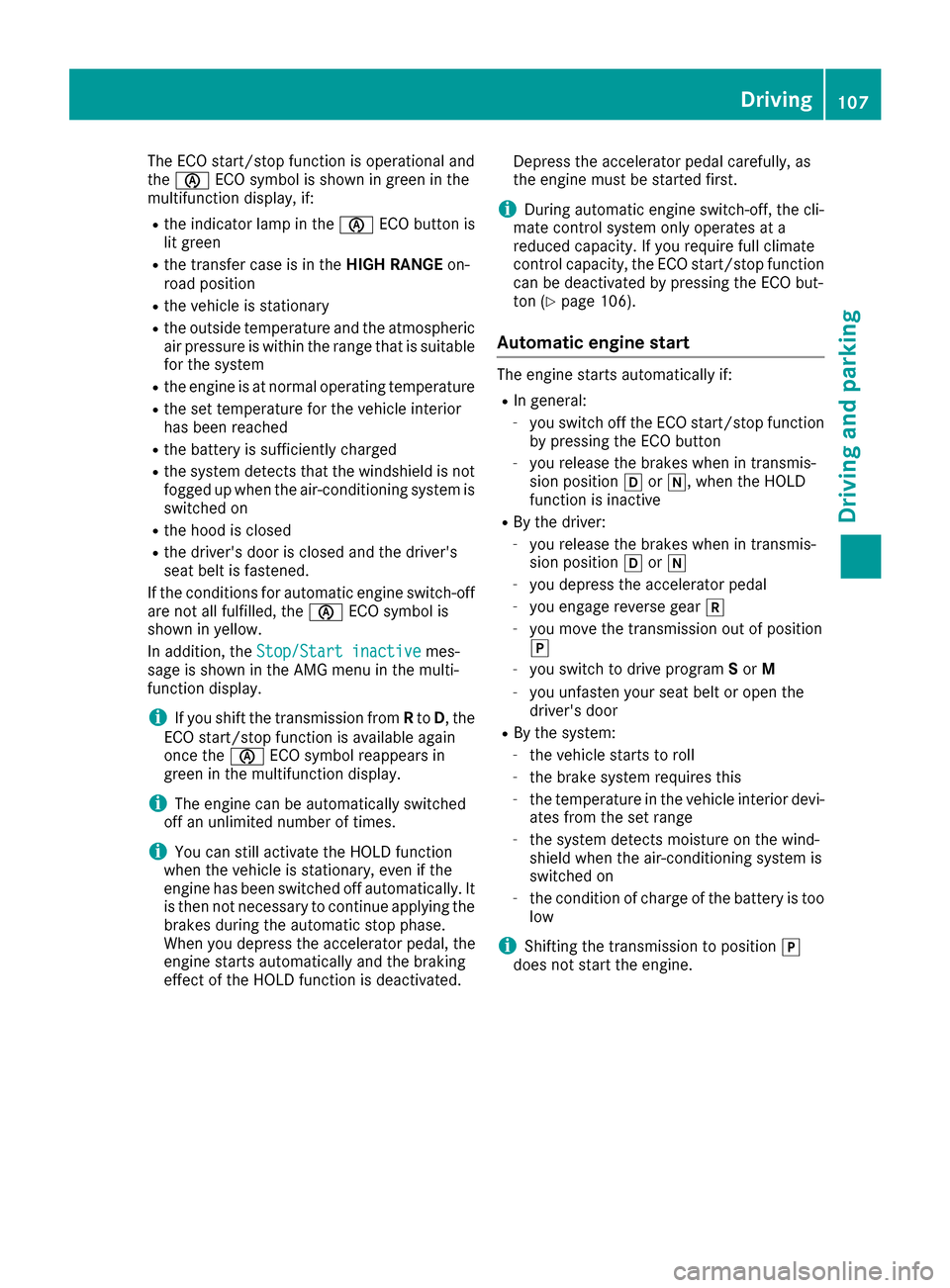
The ECO start/stopfunction is operational and
the è ECO symbol is shown in green in the
multifunction display,i f:
Rthe indicator lamp in the èECO button is
lit green
Rthe transfer case is in the HIGH RANGEon-
road position
Rthe vehicle is stationary
Rthe outside temperature and the atmospheric
air pressure is within the range that is suitable
for the system
Rthe engine is at normal operating temperature
Rthe set temperature for the vehicle interior
has been reached
Rthe battery is sufficiently charged
Rthe system detect sthat the windshield is not
fogged up when the air-conditioning system is switched on
Rthe hood is closed
Rthe driver's door is closed and the driver's
seat belt is fastened.
If the conditions for automatic engine switch-off
are not all fulfilled, the èECO symbol is
shown in yellow.
In addition, the Stop/Start inactive
mes-
sage is shown in the AMG menu in the multi-
function display.
iIf you shift the transmission from Rto D,t he
ECO start/sto pfunction is availablea gain
once the èECO symbol reappears in
green in the multifunction display.
iThe engine can be automatically switched
off an unlimited number of times.
iYou can still activate the HOLD function
when the vehicle is stationary, even if the
engine has been switched off automatically. It
is then not necessary to continue applying the
brakes during the automatic stop phase.
When you depress the accelerator pedal, the
engine start sautomatically and the braking
effect of the HOLD function is deactivated. Depress the accelerator pedal carefully, as
the engine must be started first.
iDuring automatic engine switch-off, the cli-
mate control system only operates at a
reduced capacity. If you require full climate
control capacity, the ECO start/sto pfunction
can be deactivated by pressing the ECO but-
ton (
Ypage 106).
Automatic engine start
The engine start sautomatically if:
RIn general:
-you switch off the ECO start/sto pfunction
by pressing the ECO button
-you release the brakes when in transmis-
sion position hori,w hen the HOLD
function is inactive
RBy the driver:
-you release the brakes when in transmis-
sion position hori
-you depress the accelerator pedal
-you engage reverse gear k
-you move the transmission out of position
j
-you switch to drive program Sor M
-you unfasten your seat belt or open the
driver's door
RBy the system:
-the vehicle start storoll
-the brake system requires this
-the temperature in the vehicle interior devi-
ates from the set range
-the system detect smoisture on the wind-
shield when the air-conditioning system is
switched on
-the condition of charge of the battery is too
low
iShifting the transmission to position j
does not start the engine.
Driving107
Driving and parking
Z
Page 111 of 286
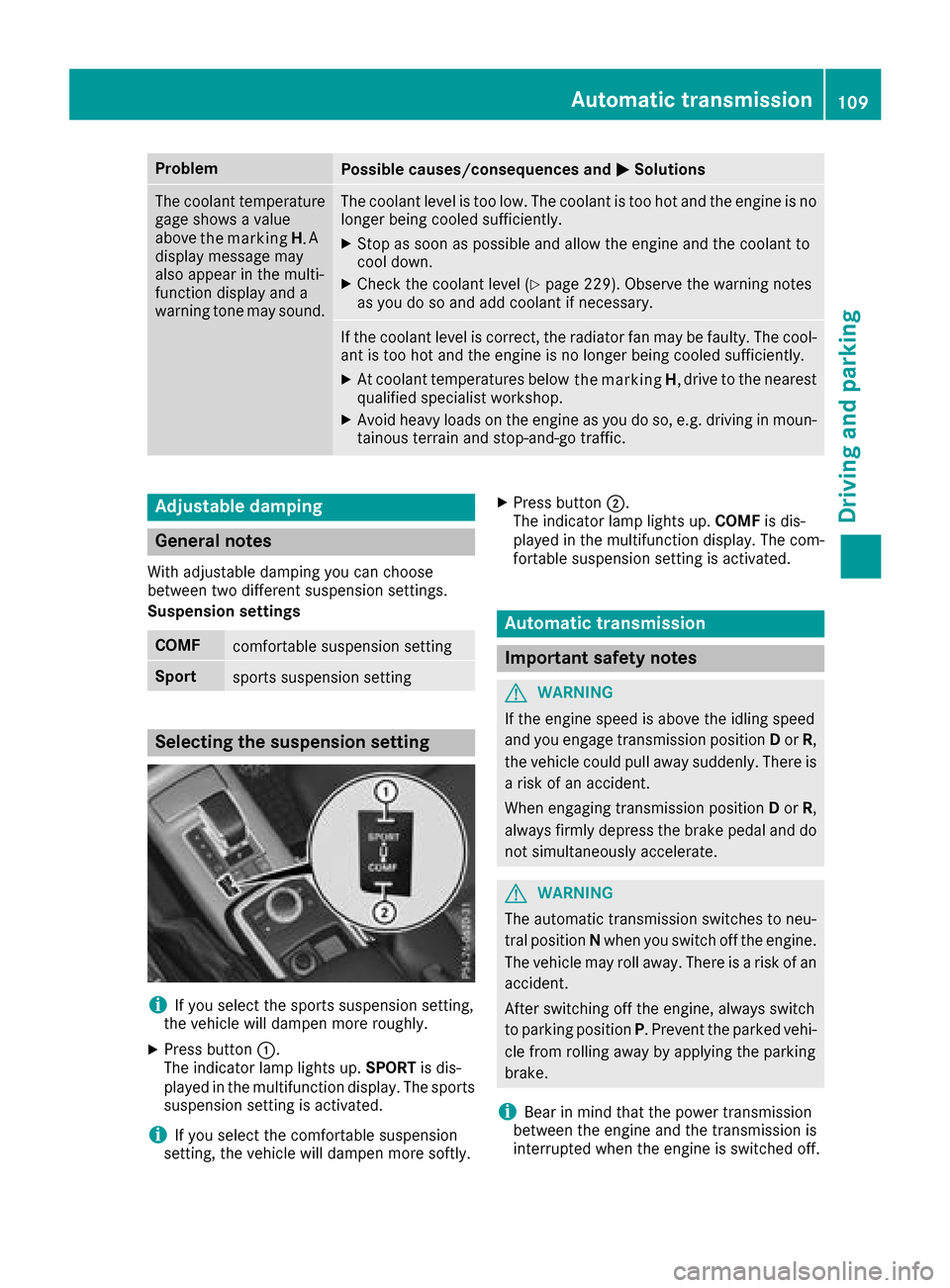
ProblemPossible causes/consequences andMSolutions
The coolant temperature
gage showsavalue
above A
display message may
also appear in the multi-
function display and a
warning tone may sound.The coolant level is too low. The coolant is too hot and the engine is no
longer being cooled sufficiently.
XStop as soon as possible and allow the engine and the coolant to
cool down.
XCheck the coolant level (Ypage 229). Observe the warning notes
as you do so and add coolant if necessary.
If the coolant level is correct,t he radiator fan may be faulty. The cool-
ant is too hot and the engine is no longer being cooled sufficiently.
XAt coolant temperatures below drive to the nearest
qualified specialist workshop.
XAvoid heavy loads on the engin easyou do so, e.g. driving in moun-
tainou sterrai nand stop-and-go traffic.
Adjustabl edamping
General notes
With adjustabl edamping you can choose
between two different suspensions ettings.
Suspensions ettings
COMFcomfortable suspensions etting
Sportsports suspensionsetting
Selecting the suspension setting
iIf you select the sports suspensions etting,
the vehicle wil ldampen more roughly.
XPress button :.
The indicator lamp lights up. SPORTis dis-
played in the multifunction display. The sports
suspensions etting is activated.
iIf you select the comfortable suspension
setting, the vehicle wil ldampen more softly.
XPress button ;.
The indicator lamp lights up. COMFis dis-
played in the multifunction display. The com-
fortabl esuspensions etting is activated.
Automatic transmission
Important safety notes
GWARNING
If the engine speedisa bove the idling speed
and you engag etransmission position Dor R,
the vehicle coul dpulla wa ysuddenly.T here is
ar isk of an accident.
When engaging transmission position Dor R,
always firmlyd epress the brake pedal and do
not simultaneousl yaccelerate.
GWARNING
The automatic transmission switches to neu-
tral position Nwhe nyou switch off the engine.
The vehicle may roll away .There is arisk of an
accident.
After switching off the engine, always switch
to parking position P.Prevent the parke dvehi-
cle from rolling away by applying the parking
brake.
iBear in mind that the power transmission
between the engine and the transmission is
interrupted whe nthe engine is switched off.
Automatic transmission109
Driving and parking
Z
the marking
H
.
the markingH,