mirror MERCEDES-BENZ G-CLASS 2019 User Guide
[x] Cancel search | Manufacturer: MERCEDES-BENZ, Model Year: 2019, Model line: G-CLASS, Model: MERCEDES-BENZ G-CLASS 2019Pages: 514, PDF Size: 45.22 MB
Page 196 of 514
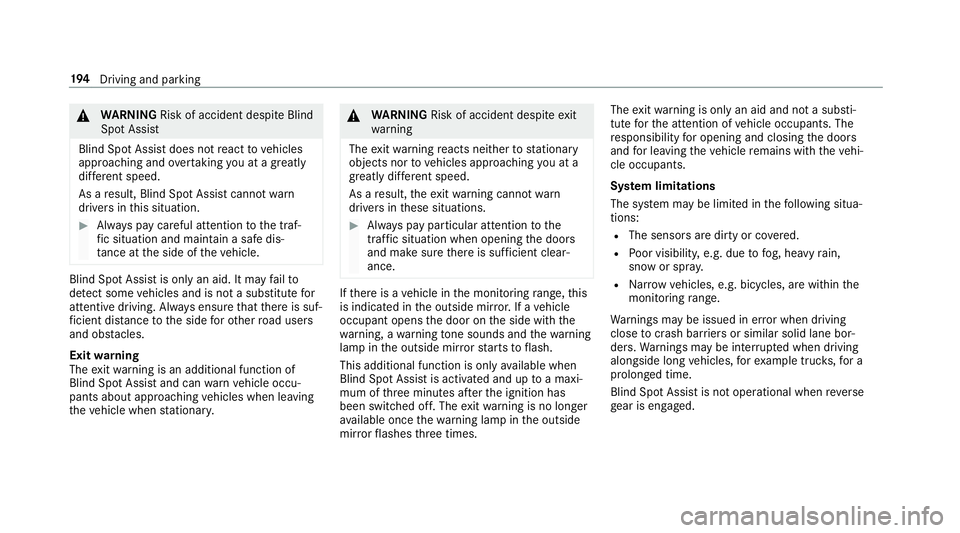
&
WARNIN GRisk ofacci dent despite Blind
Spo tAssi st
Bli nd Spo tAssi stdoes notre act tovehicles
appr oaching andovertakin gyo uat agr ea tly
di ffer ent speed.
As are sult, Blind SpotAssis tcanno twa rn
dr iver sin this situat ion. #
Alw ayspa ycar eful attention tothetra f‐
fi c situ ation and maintain asaf edis‐
ta nce attheside oftheve hicle. Blind
SpotAssis tis onl yan aid. Itma yfa ilto
de tect some vehicles andisno ta subs titutefo r
att ent ive dr ivin g.Alw aysensur eth at ther eis suf‐
fi cie ntdist anc eto theside forot her road user s
and obstacle s.
Exi twa rning
The exitwa rning isan addition alfunc tion of
Blin dSpo tAss istand canwarnvehicle occu‐
pants about approaching vehicles whenleaving
th eve hicle when statio nary. &
WARNIN GRisk ofacci dent despite exit
wa rning
The exitwa rning react snei ther tostatio nary
obj ect sno rto vehicles approaching youat a
gr eat lydif fere nt spe ed.
As are sult, theex itwa rning cannotwa rn
dr iver sin these situation s. #
Alw ayspa ypar ticular attention tothe
tr af fic situ ation whe nope ning thedoor s
and makesur eth er eis suf ficie ntcle ar‐
ance . If
th er eis ave hicle inthemonit oring rang e, this
is indic ated intheoutside mirror.If ave hicle
occupant opensthedoor ontheside withth e
wa rning, awa rning tone sou nds and thewa rning
lam pin theoutside mirrorst ar ts to flash.
This addit ionalfun ction ison lyavailable when
Blin dSpo tAs sis tis act ivat ed and uptoamax i‐
mum ofthre eminut esafte rth eignition has
been switchedoff.The exitwa rning isno long er
av ailable once thewa rning lam pin theoutside
mir rorflashes thre etimes. The
exitwa rning isonl yan aid and nota subs ti‐
tut efo rth eatt ent ion ofvehicle occupants. The
re sponsibili tyforopening andclosi ngthedoor s
and forlea ving theve hicle remains withth eve hi‐
cle occupants.
Sy stem limita tions
The system maybe limit edinthefo llo wing situa‐
tion s:
R The sensorsar edir tyor covered.
R Poor visibility ,e.g. due tofog, hea vyrain,
sno wor spr ay.
R Narrow vehicles, e.g.bicycles, arewit hin the
monit oring rang e.
Wa rnings maybe issued inerro rwhen driving
close tocrash barrier sor similar solidlanebor‐
der s.Wa rnings maybe interru pte dwhen driving
alongside longvehicles, forex am ple truc ks,fo ra
pr olong edtime.
Blind SpotAssis tis no toper ationa lwhen reve rse
ge ar iseng aged. 19
4
Driving and parking
Page 412 of 514
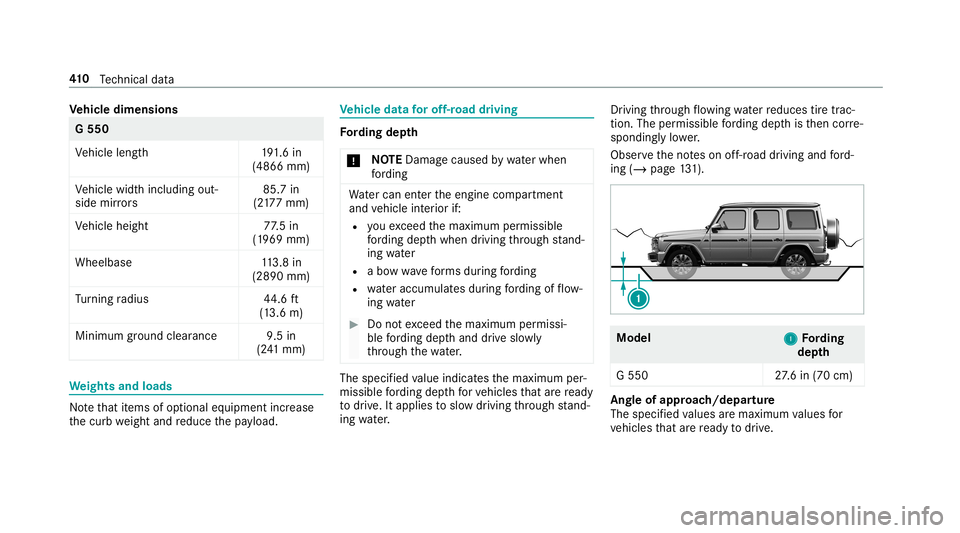
Ve
hicl edimens ions G
550
Ve hicle length1 91.6 in
(486 6mm)
Ve hicle widthincluding out‐
side mirrors 85.7
in
(2 17 7mm)
Ve hicle height 77.5 in
(1 969 mm)
Whe elba se 113.8 in
(2890 mm)
Tu rning radius 44.6ft
(1 3.6 m)
Minimum ground clearance 9.5in
(2 41 mm) We
ight sand loads No
tethat items ofoptio nal equipme ntinc rease
th ecurb weight andreduce thepa yload. Ve
hicl edata forof f-r oad drivin g Fo
rding dep th
* NO
TEDama gecau sed bywaterwhen
fo rd ing Wa
tercan entertheengine compartmen t
and vehicle interior if:
R youexc eed themaximum permissible
fo rd ing dep thwhen drivin gth ro ugh stand‐
ing water
R abo wwav efo rm sdur ing ford ing
R wateraccumu lates dur ing ford ing offlow ‐
ing water #
Donotexc eed themaximum permissi‐
ble ford ing dep thand drive slo wly
th ro ugh thewa ter. The
specif iedvalue indic ates themaximum per‐
missible ford ing dep thforve hicles that arere ady
to drive. Itapplies toslo wdriving thro ugh stand‐
ing water. Dr
iving thro ugh flow ing waterre duces tiretra c‐
tion .The permissible ford ing dep thisthen cor re‐
sponding lylowe r.
Obser vetheno teson off-r oad driving andford ‐
ing (/ page13 1). Mo
del
1 1
Fording
dep th
G 55 02 7.6 in (70 cm) Ang
leof appr oach/depar ture
The speci fied values aremaxim umvalues for
ve hicles that arere ady todrive. 41
0
Tech nica lda ta
Page 478 of 514
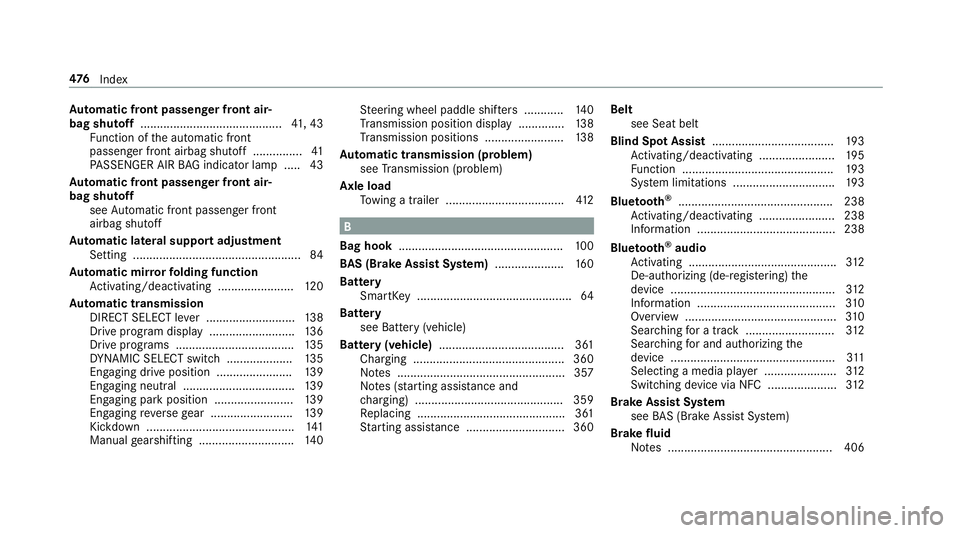
Au
tomatic fron tpass engerfr on tair‐
bag shutoff <0011001100110011001100110011001100110011001100110011001100110011
0011001100110011001100110011001100110011001100110011001100110011
00110011001100110011001100110011001100110011> 41,43
Fu nctio nof theaut omatic front
passeng erfront airbag shutoff......... ...... 41
PA SSENGER AIRBAGind icat orlam p.....4 3
Au tomatic fron tpass engerfr on tair‐
bag shutoff
see Automatic front pass engerfront
airb agshut off
Au tomatic lateral supp ortadjus tment
Se tting ........... ................................. .......84
Au tomatic mirrorfo lding function
Ac tivati ng/d eactiv ating ........... ............120
Au tomatic trans mis sion
DIR ECT SELEC Tleve r...... .................. ...138
Dr ive pr ogr am disp lay ............ ............ ..136
Dr ive pr ogr ams............ ........................ 135
DY NA MIC SELE CTswitc h.................... 135
Eng aging drive po sitio n............ ........... 139
Eng aging neu tral ............ ...................... 139
Eng aging park position ........................ 139
Eng aging reve rsege ar .........................1 39
Kic kdo wn ....... ......................................141
Manual gearshif ting.............................1 40 St
eer ing wheel paddle shifters ............ 140
Tr ans miss ionposit iondispla y........ ...... 138
Tr ans miss ionposit ions........................ 138
Au tomatic trans mis sion (problem)
se eTr ans miss ion(problem )
Axle load
To wing atrailer .............................. ...... 412 B
Bag hook<0011001100110011001100110011001100110011001100110011001100110011
0011001100110011001100110011001100110011001100110011001100110011
0011001100110011001100110011001100110011001100110011001100110011
00110011> 100
BA S(Br akeAssis tSy stem) .....................1 60
Batt ery
Smar tKey <0011001100110011001100110011001100110011001100110011001100110011
0011001100110011001100110011001100110011001100110011001100110011
001100110011001100110011001100110011001100110011001100110011> 64
Batt ery
see Battery(v ehi cle)
Batt ery(v ehi cle) <0011001100110011001100110011001100110011001100110011001100110011
0011001100110011001100110011001100110011001100110011001100110011
001100110011001100110011> 361
Ch arging <0011001100110011001100110011001100110011001100110011001100110011
0011001100110011001100110011001100110011001100110011001100110011
00110011001100110011001100110011001100110011001100110011> 360
No tes ................................................... 357
No tes(s ta rting assis tance and
ch argin g) .............................................3 59
Re placing .............................................3 61
St artin gassis tance <0011001100110011001100110011001100110011001100110011001100110011
0011001100110011001100110011001100110011> ....360 Bel
t
see Seatbe lt
Bli nd Spo tAs sist <0011001100110011001100110011001100110011001100110011001100110011
0011001100110011001100110011001100110011001100110011001100110011
00110011001100110011> 193
Ac tivati ng/d eactiv ating ........... ............195
Fu nctio n<0011001100110011001100110011001100110011001100110011001100110011
001100110011001100110011001100110011> <0011001100110011001100110011001100110011001100110011001100110011
00110011001100110011>193
Sy stem limit ations ...............................1 93
Blue tooth®
<0011001100110011001100110011001100110011001100110011001100110011
0011001100110011001100110011001100110011001100110011001100110011
001100110011001100110011001100110011001100110011001100110011> 238
Ac tivati ng/d eactiv ating ........... ............238
Inf ormatio n....... ................................... 238
Blue tooth®
audio
Ac tivati ng ........... ..................................312
De-a uthor izing (de-r egiste ring) the
de vice .................................................. 312
Inf ormation ..........................................3 10
Ov ervie w ..............................................3 10
Sea rching fora trac k ..... ...................... 312
Sea rching forand author izing the
de vice .................................................. 311
Sel ecting amed iaplay er ......................3 12
Swi tching device viaNFC <0011001100110011001100110011001100110011001100110011001100110011
00110011001100110011> 312
Br ak eAs sist System
see BAS(Br akeAssi stSystem)
Br ak efluid
No tes .................................................. 406 47
6
Inde x
Page 488 of 514
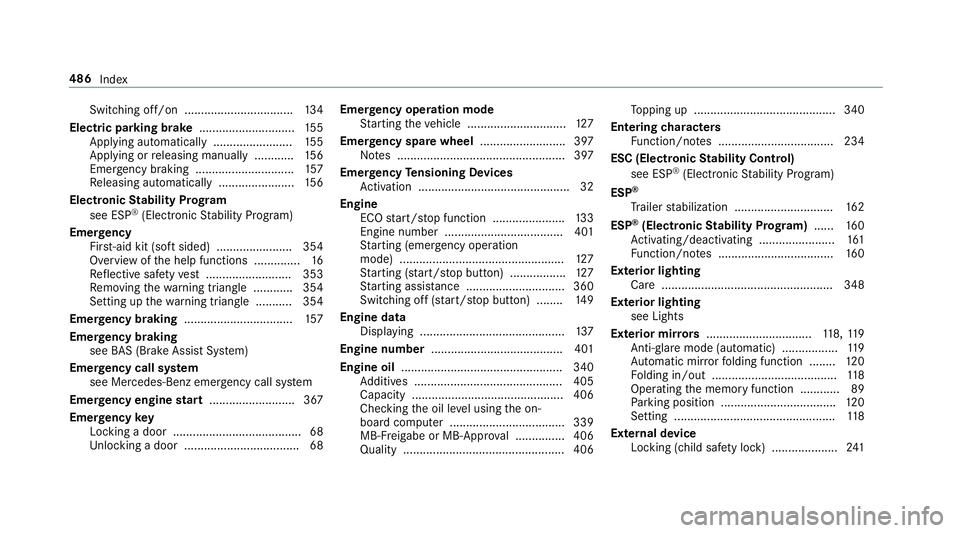
Swi
tching off/on <0011001100110011001100110011001100110011001100110011001100110011
0011001100110011001100110011001100110011001100110011001100110011
0011> 134
Electr icpa rking brak e.............................1 55
Applying automatical ly..... ............... .... 155
App lying orreleasing manuall y............ 156
Emerg encybraki ng ............ ............ ......157
Re leasing automat ically.......................1 56
Ele ctroni cSt abil ityProg ram
see ESP®
(Electr onicStabilit yPr og ram)
Emer gency
Fir st-ai dkit (softsided) ....................... 354
Ov ervie wof thehelp functions...... ........ 16
Re flect ive saf etyve st <0011001100110011001100110011001100110011001100110011001100110011
0011001100110011001100110011001100110011> 353
Re mo ving thewa rning triang le............ 354
Se tting upthewa rning triang le...........3 54
Emer gency braking ................................. 157
Emer gency braking
see BAS(Br akeAssi stSystem)
Emer gency callsystem
see Mercede s-Benz emer gency callsy stem
Emer gency engine star t....... ................... 367
Emer gency key
Loc king adoor ................................... .... 68
Un loc kin gadoor ...................................6 8 Emer
gency oper ation mode
St artin gth eve hicle ........................ ...... 127
Emer gency spar ewheel .......................... 397
No tes ................................................... 397
Emer gency Tensioning Devices
Ac tivati on ........... ...................................32
En gine
ECO star t/ stop funct ion.................. ....1 33
Engine number....... .............................401
St artin g(eme rgency operation
mode) .................................................. 127
St artin g(sta rt/s topbutt on) ............ .....1 27
St artin gassis tance <0011001100110011001100110011001100110011001100110011001100110011
0011001100110011001100110011001100110011> ....360
Swi tching off(s ta rt/s topbutt on) .... .... 149
Engine data
Dis playing ...................................... ...... 137
Engine number ........................................ 401
Engine oil.................................................3 40
Ad ditiv es........................................ .....4 05
Ca paci ty....... ................................... .... 406
Che cking theoil leve lusing theon-
boar dcom puter .............................. ..... 339
MB- Freig abe orMB- Appr oval .......... .....4 06
Qua lity ....... .......................................... 406 To
pping up...........................................3 40
Ent ering charact ers
Fu nctio n/no tes ................................... 234
ESC (Electronic Stabil ityContr ol)
see ESP®
(Electr onicStabilit yPr og ram)
ESP ®
Tr ailer stabiliz ation.............................. 162
ESP ®
(Electr onicStabil ityProg ram) ...... 160
Ac tivati ng/d eactiv ating ........... ............161
Fu nctio n/no tes ................................... 160
Ext erior light ing
Car e.................................................... 348
Ext erior light ing
see Ligh ts
Ext erior mir rors <0011001100110011001100110011001100110011001100110011001100110011
0011001100110011001100110011001100110011001100110011001100110011> 118, 119
Anti-g lare mode (automatic) .................119
Au tomatic mirrorfo lding function ........ 120
Fo lding in/out ...................................... 118
Oper ating thememor yfunc tion ............ 89
Pa rking posit ion...................................1 20
Se tting ................................................. 118
Ext ernal device
Loc king(c hild safetyloc k) .................... 241 486
Index
Page 493 of 514
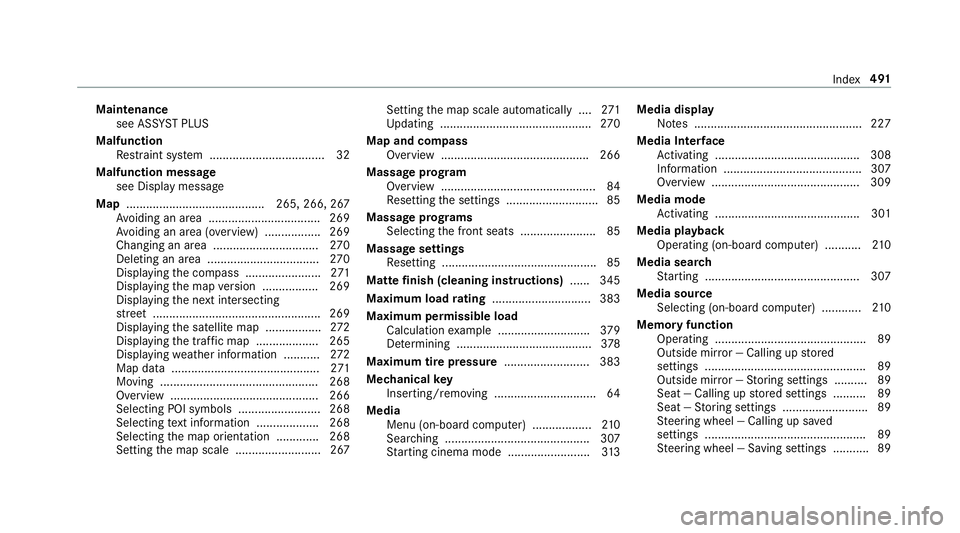
Maint
enanc e
see ASSYSTPL US
Malfunct ion
Re stra int system .............................. ..... 32
Malfu nction messag e
see Displa ymessag e
Map ............... ........................... 265, 266, 267
Av oiding anarea ..................................2 69
Av oiding anarea (ove rview) .................2 69
Cha nging anarea ....... ..................... .... 270
Del eting anarea .............................. .... 270
Dis play ing thecom pass .................. ..... 271
Dis play ing themap version .................2 69
Displ aying thene xt int ersect ing
st re et <0011001100110011001100110011001100110011001100110011001100110011
0011001100110011001100110011001100110011001100110011001100110011
0011001100110011001100110011001100110011001100110011001100110011
001100110011> 269
Disp laying thesat ellit emap ................. 272
Dis play ing thetra ffic map ...................2 65
Displ aying weather informat ion ...........2 72
Map data...... ................................. ...... 271
Mo ving ............ .................................... 268
Ov ervie w ......... ................................. ... 266
Selecting POIsymbols ..................... ....2 68
Selecti ngtext informati on<0011001100110011001100110011001100110011001100110011001100110011
001100110011> 268
Sel ecti ngthemap orient ation .............2 68
Se tting themap scale .......................... 267 Se
tting themap scale automaticall y....2 71
Up dating ........................................ ...... 270
Map andcom pass
Ov ervie w ...... .................................... ... 266
Massag epr og ram
Ov ervie w .......................................... ..... 84
Re settin gth ese ttings ............................8 5
Massag epr og rams
Sel ecti ngthefront seats ....................... 85
Massag ese ttings
Re settin g.......................................... ..... 85
Matt efinish (cleaning instructions) ...... 345
Maxim umload ratin g<0011001100110011001100110011001100110011001100110011001100110011
0011001100110011001100110011> .......383
Maxi mum permis sibl elo ad
Ca lcu latio nex am ple ............................ 379
De term inin g.........................................3 78
Maximum tirepr essur e...... ....................383
Mec hanic alkey
Inser ting/r emoving .......................... .....6 4
Media Menu (on-boa rdcom puter) ..... .......... ... 210
Sea rching ....................................... ..... 307
St artin gcin ema mode .........................3 13 Media
display
No tes ................................................... 227
Media Interface
Ac tivati ng ........... ................................. 308
Inf orma tion........... ............................... 307
Ov ervie w ........... ..................................309
Media mode
Ac tivati ng ........... ................................. 301
Me dia playba ck
Oper ating (on-boar dcom puter) ........... 210
Media search
St artin g...............................................3 07
Media source
Selecting (on-boardcom puter) ..... ....... 210
Memor yfunctio n
Oper ating .............................................. 89
Outsid emir ror— Ca lling up stor ed
se ttings .................................................8 9
Outside mirror— St or ing settings ..........8 9
Sea t— Ca lling upstor ed settings ..........8 9
Sea t— St or ing settings .......................... 89
St eer ing wheel —Calling upsave d
se ttin gs .................................................8 9
St eer ing wheel —Sa ving settings ........... 89 Inde
x49
1
Page 497 of 514
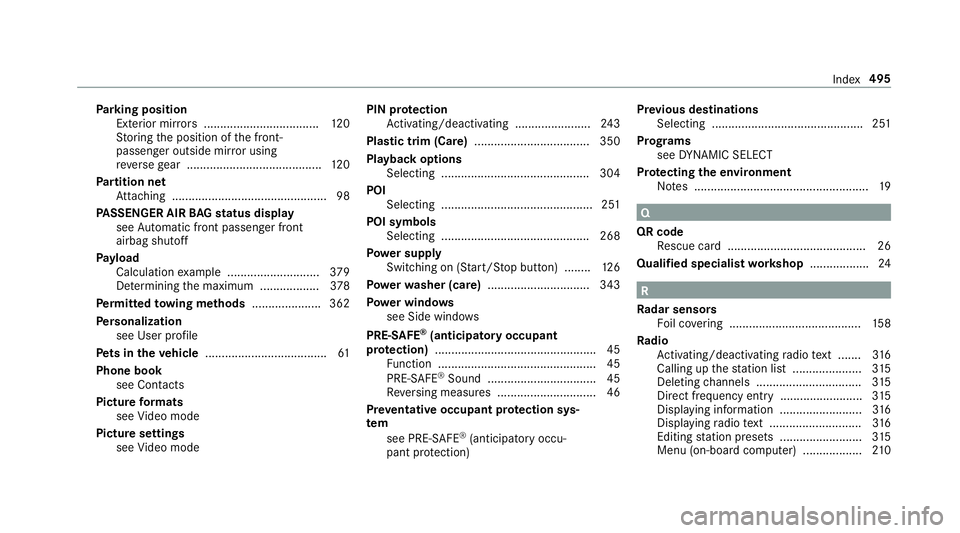
Pa
rking posit ion
Ex terior mir rors <0011001100110011001100110011001100110011001100110011001100110011
0011001100110011001100110011001100110011001100110011001100110011
001100110011> 120
St or ing theposition ofthefront -
passeng eroutside mirrorusi ng
re ve rsege ar .................................... .....1 20
Pa rtition net
At tach ing ...............................................9 8
PA SSEN GERAIRBAGstatus displa y
see Automatic front pass engerfront
airb agshut off
Pa yload
Calculat ionexam ple ............................ 379
De term inin gth emaximum .................. 378
Pe rm itted towing methods .....................3 62
Pe rsonaliz ation
see User profile
Pe ts inthe vehicl e...... ...............................61
Phone book
see Cont acts
Pictur efo rm ats
see Video mode
Pictur ese ttings
see Video mode PIN
protection
Ac tivati ng/d eactiv ating ........... ............243
Plas tictrim (Care) ....... ............................ 350
Pla ybac kop tion s
Selecti ng....... ................................... ...304
POI Selecti ng....... ................................... ....251
POI symbo ls
Selecti ng....... ................................... ...268
Po we rsupp ly
Swi tching on(Start/S topbutt on) ........ 126
Po we rwa sher (care)...............................3 43
Po we rwi ndo ws
see Side windo ws
PRE-S AFE®
(anticipat oryoccupant
pr otection) .................................................4 5
Fu nctio n<0011001100110011001100110011001100110011001100110011001100110011
0011001100110011001100110011001100110011> <0011001100110011001100110011001100110011001100110011001100110011
001100110011001100110011>45
PR E-S AFE ®
Sou nd<0011001100110011001100110011001100110011001100110011001100110011
0011001100110011001100110011001100110011> .......45
Re versing measur es.............................. 46
Pr eve ntativ eoccupant protection sys‐
te m
see PRE-S AFE®
(anticipat oryoccu‐
pant protect ion) Pr
ev ious destina tions
Selec ting.............................................. 251
Pr og rams
se eDY NA MIC SELE CT
Pr otecting theen vir onmen t
No tes ..................................................... 19 Q
QR code
Re scue card.......................................... 26
Qualif iedspecialis two rkshop .................. 24 R
Ra dar senso rs
Fo ilco vering <0011001100110011001100110011001100110011001100110011001100110011
00110011001100110011001100110011> ................158
Ra dio
Ac tivati ng/d eactiv ating radio text ....... 316
Callin gup thest atio nlis t.....................3 15
Del eting chann els ................................ 315
Dir ect frequency entry............ .............315
Dis play ing informatio n.........................3 16
Dis play ing radio text <0011001100110011001100110011001100110011001100110011001100110011
001100110011001100110011001100110011001100110011> 316
Edi ting statio npr ese ts.........................3 15
Menu (on-boar dcom puter) .................. 210 Inde
x495