MERCEDES-BENZ G-CLASS 2019 Owner's Manual
Manufacturer: MERCEDES-BENZ, Model Year: 2019, Model line: G-CLASS, Model: MERCEDES-BENZ G-CLASS 2019Pages: 514, PDF Size: 45.22 MB
Page 271 of 514
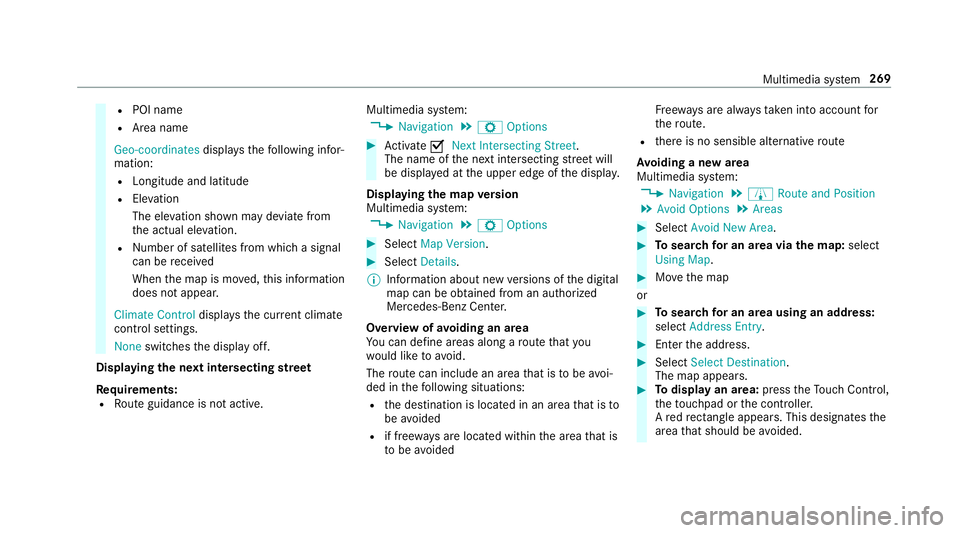
R
POI name
R Area name
Geo-coordin atesdispla ysthefo llo wing infor‐
matio n:
R Lon gitude andlatitude
R Elevatio n
The elev atio nsho wnmayde viat efrom
th eactual elevatio n.
R Number ofsat ellites from whichasign al
can berecei ved
When themap ismo ved, this inf ormatio n
does notappear .
Climate Controldispla ysthecur rent clima te
contr olsettings.
None switches thedispla yof f.
Displa yingthene xt int ersectin gst re et
Re quirement s:
R Routeguidan ceisno tact ive. Mult
imed iasystem:
4 Navigation 5
Z Option s #
Activate0073 NextInter secting Street.
Th enam eof thene xt int ersect ingstre et will
be displa yedat theupper edgeof thedispla y.
Disp laying thema pve rsion
Multime diasystem:
4 Navigation 5
Z Option s #
Select MapVersion . #
Select Details.
% Information aboutnewversions ofthedigit al
map canbeobt ained from anaut hor ized
Mer cedes- BenzCenter.
Ov ervie wof avo iding anarea
Yo ucan define areas alon garo uteth at you
wo uld liketo avoid.
The routecan include anarea that isto be avoi‐
ded inthefo llo wing situat ions:
R thedes tinat ionislocat edinan area that isto
be avo ided
R iffree wa ys areloc ated within thear ea that is
to be avoided Fr
ee wa ys arealw aysta ke nint oacco untfor
th ero ute.
R ther eis no sensible alternativ ero ute
Av oiding ane warea
Mult imedia system:
4 Navigation 5
À Route andPosition
5 Avoid Option s5
Areas #
Select AvoidNewArea. #
Tosear chforan area viathe map: select
Usi ngMa p. #
Movethemap
or #
Tosear chforan area usi ng anaddr ess:
sel ect Add ressEntry . #
Entertheaddr ess. #
Select SelectDestination.
The map appear s. #
Todispl ayan area: press theTo uc hCon trol,
th eto uc hpad orthecon troller .
A redre ctang leap pea rs.Thi sdes ignat esthe
ar ea that shoul dbe avo ided. Multim
ediasystem 269
Page 272 of 514
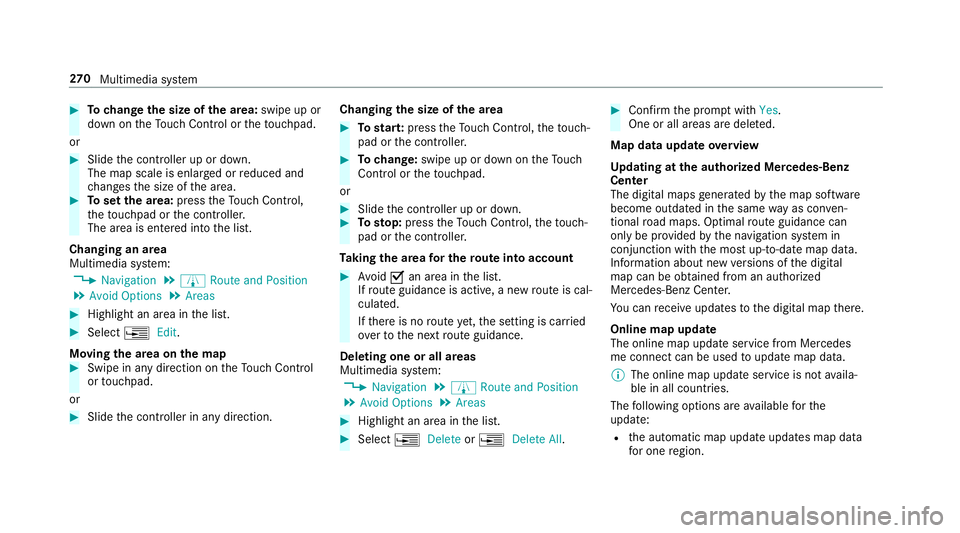
#
Tochang eth esize ofthear ea: swipe upor
do wn ontheTo uc hCon trol or theto uc hpad.
or #
Slid eth econ troller upordown.
The map scale isenlar gedor reduced and
ch ang esthesize ofthear ea. #
Tosetth ear ea: press theTo uc hCon trol,
th eto uc hpad orthecon troller .
The area isent ered intoth elis t.
Changing anarea
Multimedia system:
4 Navigation 5
À Route andPosition
5 Avoid Option s5
Areas #
Highlight anarea inthelis t. #
Select 0080Edit.
Mo ving thear ea on thema p #
Swipe inanydir ect ion ontheTo uc hCon trol
or touc hpad.
or #
Slid eth econ troller inanydir ect ion. Changing
thesize ofthear ea #
Tostar t:press theTo uc hCon trol, theto uc h‐
pad orthecon troller . #
Tochang e:swi peup ordown ontheTo uc h
Con trol or theto uc hpad.
or #
Slid eth econ troller upordown. #
Tosto p:press theTo uc hCon trol, theto uc h‐
pad orthecon troller .
Ta king thear ea forthe routeint oacc ount #
Avoid 0073anarea inthelis t.
If ro uteguidan ceisact ive, ane wrouteis cal‐
culat ed.
If th er eis no routeye t,th ese tting iscar ried
ove rto thene xt routeguidan ce.
Dele tingone orall areas
Mult imed iasystem:
4 Navigation 5
À Route andPosition
5 Avoid Option s5
Areas #
Highlight anarea inthelis t. #
Select 0080Deleteor 0080 DeleteAll. #
Conf irm thepr om ptwit hYes .
On eor all areas aredele ted.
Map data updateov ervie w
Up datin gat the author izedMer cedes -Ben z
Ce nter
The digit almap sge ner ated bythemap software
become outdatedinthesame wayas conven‐
tion alroad maps .Op tim alrouteguidan cecan
on lybe prov ided bythena vig ation system in
con junc tion withth emos tup-t o-dat emap data.
Inf ormation aboutnewversions ofthedigit al
map canbeobt ained from anaut hor ized
Mer cedes- BenzCenter.
Yo ucan recei veupdat estothedigit almap ther e.
Online mapupdate
The online mapupdat eser vice from Mer cedes
me connect canbeused toupdat emap data.
% The onlinemap updat eser viceis no tav aila‐
ble inall coun tries.
The follo wing option sar eav ailable forth e
updat e:
R theaut omatic mapupdat eupdat esmap data
fo rone region. 27
0
Multimedia system
Page 273 of 514
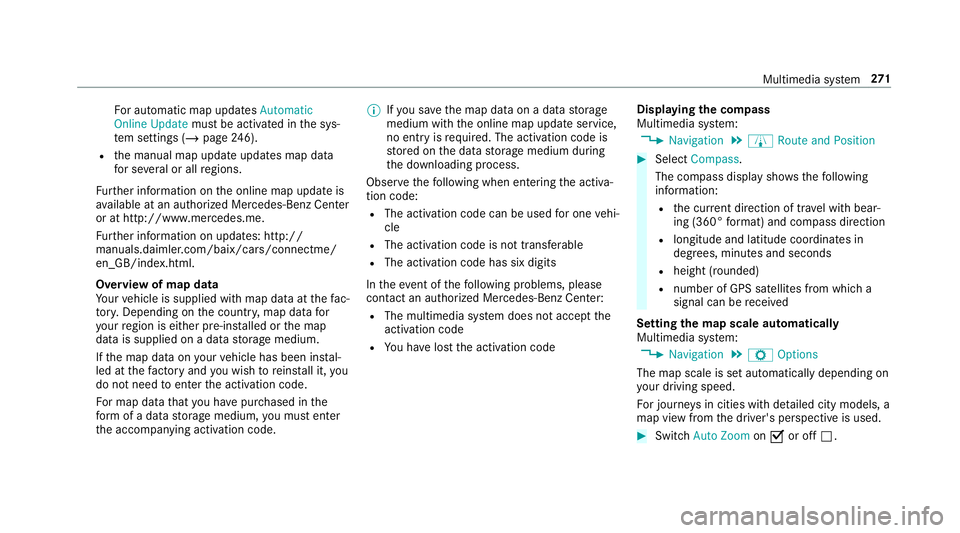
Fo
rau tomatic mapupdates Automatic
Online Updatemus tbe activ ated inthesy s‐
te m settings (/page24 6).
R themanual mapupdat eupdat esmap data
fo rse veralor all regions.
Fu rther information ontheonline mapupdat eis
av ailable atan aut hor izedMer cedes-Ben zCent er
or athttp :/ /www .merced es.me.
Fu rther information onupdat es:http: //
manuals.daimle r.com/b aix/car s/conne ctme/
en_G B/inde x.html.
Ov ervie wof map data
Yo ur vehicle issuppli edwithmap dataat thefa c‐
to ry.Depe nding on thecount ry,map datafo r
yo ur region iseit her pre-ins talled orthemap
dat ais supplied onadat ast or ag emedium.
If th emap dataon your vehicle hasbeen instal‐
led atthefa ct or yand youwish toreins tallit, you
do notneed toent ertheactiv ation code.
Fo rmap datath at youha ve pur chased inthe
fo rm ofadat ast or ag emedium, youmus ten ter
th eaccom panying activ ation code. %
Ifyo usa ve themap dataon adat ast or ag e
medium withth eonline mapupdat eser vice,
no ent ryisrequ ired. The activation codeis
st or ed on thedat ast or ag emedium during
th edo wnloading process.
Obser vethefo llo wing when entering theactiv a‐
tion code:
R The activ ation codecanbeused forone vehi‐
cle
R The activ ation codeisno ttr ansf erable
R The activ ation codehassixdigits
In theeve ntofthefo llo wing problems ,please
con tact an author ized Mercedes-B enzCent er:
R The multimedia system does notaccep tth e
act ivatio ncod e
R Youha ve lostth eactiv ation code Displa
yingthecom pass
Multi media system:
4 Navigation 5
À Route andPosition #
Select Compass.
The com pass displa ysho wsthefo llo wing
inf ormatio n:
R thecur rent dire ction oftrave lwit hbear‐
ing (360 °fo rm at) and compass direct ion
R longitude andlatitude coordinat esin
degr ees, minutes and seco nds
R height (rounded )
R numb erofGPS satellit esfrom whic ha
sign alcan berecei ved
Se tting thema pscale automa tically
Multi media system:
4 Navigation 5
Z Option s
The map scale issetaut omatic allydepending on
yo ur drivin gspee d.
Fo rjour neys incit ies withde tailed citymodels ,a
map viewfrom thedr iver's perspect ive is used. #
Switc hAuto Zoom on0073 oroff0053. Multimedia
system 27
1
Page 274 of 514
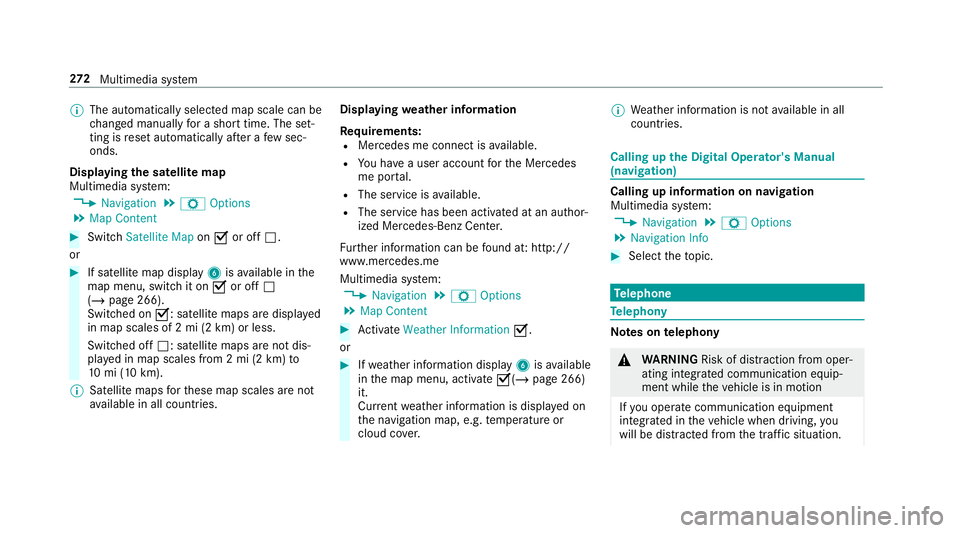
%
The automaticall yselect edmap scale canbe
ch ang edman uallyfo ra shor ttime. Theset‐
ting isrese taut omatically afte ra fe w sec ‐
ond s.
Displa yingthesat ellit ema p
Multi media system:
4 Navigation 5
Z Option s
5 Map Conten t #
Switc hSatellit eMap on0073 oroff0053.
or #
Ifsat ellit emap displa y6 isavailable inthe
map menu, switchit on 0073 oroff0053
(/ page266) .
Switc hedon0073: satellite maps aredisp laye d
in map scales of2mi (2km )or less.
Swit ched off0053: satellit emaps areno tdis‐
pla yedin map scales from 2mi (2km) to
10 mi(10 km).
% Satellite maps forth ese map scales areno t
av ailable inall coun tries. Displ
aying weather information
Re quirement s:
R Mer cedes meconnectis available.
R Youha ve auser accoun tfo rth eMer cedes
me portal.
R The service isavailable.
R The servicehas been activat ed atan aut hor ‐
ize dMer cedes-Ben zCent er.
Fu rther information canbefound at:ht tp :/ /
www .merced es.me
Mult imed iasystem:
4 Navigation 5
Z Option s
5 Map Conten t #
ActivateWe ath erInfo rma tion0073.
or #
Ifwe ather informat iondispla y6 isavailable
in themap menu, activate0073(/ page266)
it.
Cur rent we ather informat ionisdispla yedon
th ena vig ation map,e.g.temp eratur eor
cloud cover. %
Weather informat ionisno tav ailable inall
coun tries. Calli
ngup theDigital Operator' sMan ual
(na vigation) Calling
upinforma tion onnavig ation
Multi media system:
4 Navigation 5
Z Option s
5 Navigation Info #
Select theto pic. Te
lephone Te
lephon y No
teson telephon y &
WARNIN GRisk ofdist ra ction from oper‐
ati ng integr ated commu nication equip‐
ment whiletheve hicle isin mo tion
If yo uoper ateco mm unic ationeq uipme nt
int egrat edintheve hicle when driving, you
will bedistract edfrom thetra ffic situat ion. 27
2
Multimedia system
Page 275 of 514
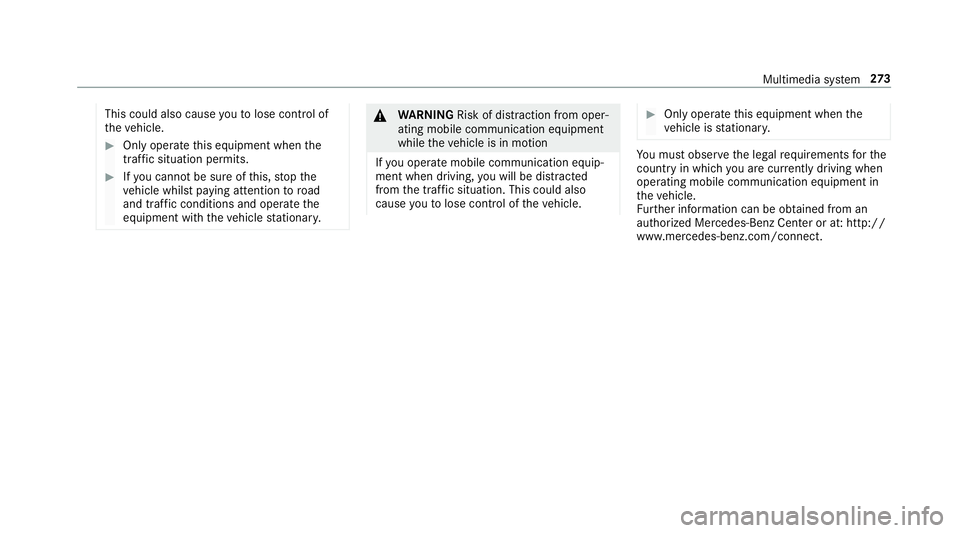
This
could alsocause youto lose control of
th eve hicle. #
Onlyoper ateth is eq uipmen twhen the
tr af fic situ ation per mits. #
Ifyo ucan notbe sur eof this, stop the
ve hicle whilstpa ying attention toroad
and traffic condi tions andoperate the
eq uipment withth eve hicle statio nary. &
WARNIN GRisk ofdist ra ction from oper‐
ati ng mob ile commu nication equipme nt
whi letheve hicle isin mo tion
If yo uoper atemob ilecomm unic ationeq uip‐
men twhen drivin g,youwill bedistract ed
fr om thetra ffic situat ion.This could also
cause youto lose control of theve hicle. #
Onlyoper ateth is eq uipmen twhen the
ve hicle isstatio nary. Yo
umus tobse rveth eleg alrequ iremen tsforth e
cou ntryin whi chyouar ecur rentl ydr ivi ng when
op erati ng mob ile comm unicati onequip ment in
th eve hicle.
Fu rther information canbeobt ained from an
aut hor ized Mercedes-Ben zCent eror at:http: //
www .mercedes-benz .com/connect. Multimedia
system 27
3
Page 276 of 514
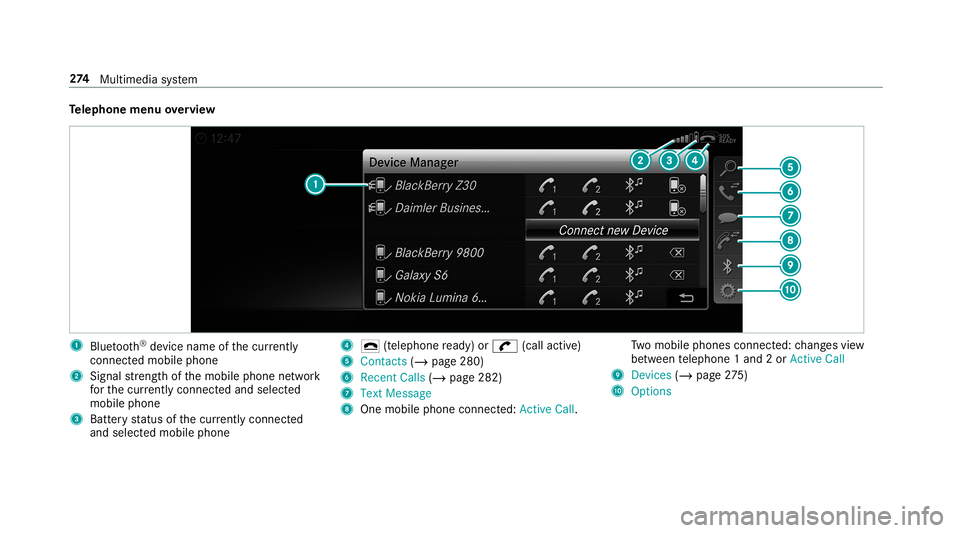
Te
lephone menuoverview 1
Blue tooth®
de vice name ofthecur rently
conne cted mob ile pho ne
2 Signal stre ngt hof themobile phonenetwork
fo rth ecur rently conne cted and select ed
mob ile pho ne
3 Batt eryst atus ofthecur rently conne cted
and select edmob ile pho ne 4
0071 (tel ep hone ready) or0097 (callactive)
5 Con tacts(/ page28 0)
6 Rece ntCalls (/page28 2)
7 TextMess age
8 Onemobi lephon econ nected: Ac tive Call. Tw
omobile phones connected: chang esview
be tween telephon e1 and 2or ActiveCall
9 Devices (/page27 5)
A Options 27
4
Multimedia system
Page 277 of 514
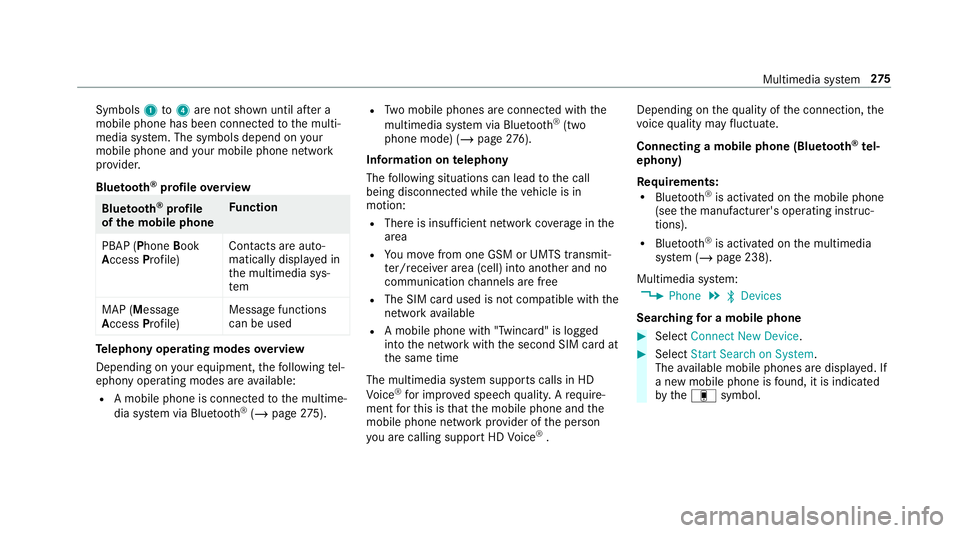
Symb
ols1 to4 areno tsho wnuntilaf te ra
mobil ephone hasbeen connect edtothemulti‐
media system. Thesymbols dependonyour
mob ilephon eand your mob ilephon ene twork
pr ov ider .
Blu etoo th®
pr ofile ove rview Blue
tooth®
pr ofile
of the mobi lephon eFu
nction
PB AP (Phone Book
Access Profile) Cont
actsar eaut o‐
matic allydispla yedin
th emultimedia sys‐
te m
MAP (Messag e
Access Profile) Messag
efunc tions
can beused Te
lephon yoper ating mod esove rview
Depen dingonyour equipme nt,th efo llo wing tel‐
ephon yoper atingmodes areav ailable:
R Amobi lephon eis con nectedto themultime‐
dia system viaBlue tooth®
(/ pag e27 5). R
Twomobile phones areconn ectedwithth e
multime diasystem viaBlue tooth®
(tw o
phone mode) (/page27 6).
Inf ormatio non telephon y
The follo wing situat ionscanlead tothecall
being discon nectedwhile theve hicle isin
mo tion:
R Ther eis insuf ficie ntnetworkco verage inthe
ar ea
R Youmo vefrom one GSM orUMT Stransmit‐
te r/r eceiv erarea (cell )int oano ther and no
comm unication chann elsarefree
R The SIM car dused isno tcom patible withth e
ne tworkav ailable
R Amobi lephon ewit h"T winc ard" islogg ed
int oth ene tworkwit hth esecon dSIM cardat
th esame time
The multimedia system suppor tscalls inHD
Vo ice ®
forim prove dspeec hqu alit y.Arequ ire‐
men tfo rth is isthat themobile phoneandthe
mobil ephone networkpr ov ider oftheper son
yo uar ecalli ngsuppo rtHD Voice ®
. Depe
ndingon thequ alit yof thecon nect ion,the
vo ice qualit yma yfluct uate.
Connect ingamob ilephone (Bluetooth®
te l‐
ephon y)
Re quirement s:
R Blue tooth®
is act ivat ed on themobile phone
(see themanuf acturer'soper ating instruc‐
tion s).
R Blue tooth®
is act ivat ed on themultimedia
sy stem (/ page238).
Multimedia system:
4 Phone 5
00A5 Devic es
Sear ching fora mob ile pho ne #
Select Connect NewDevice. #
Select Star tSea rch onSys tem .
The available mobilephon esaredispla yed. If
a ne wmobile phoneisfound ,it is ind icat ed
by the# symbol. Multimedia
system 27
5
Page 278 of 514
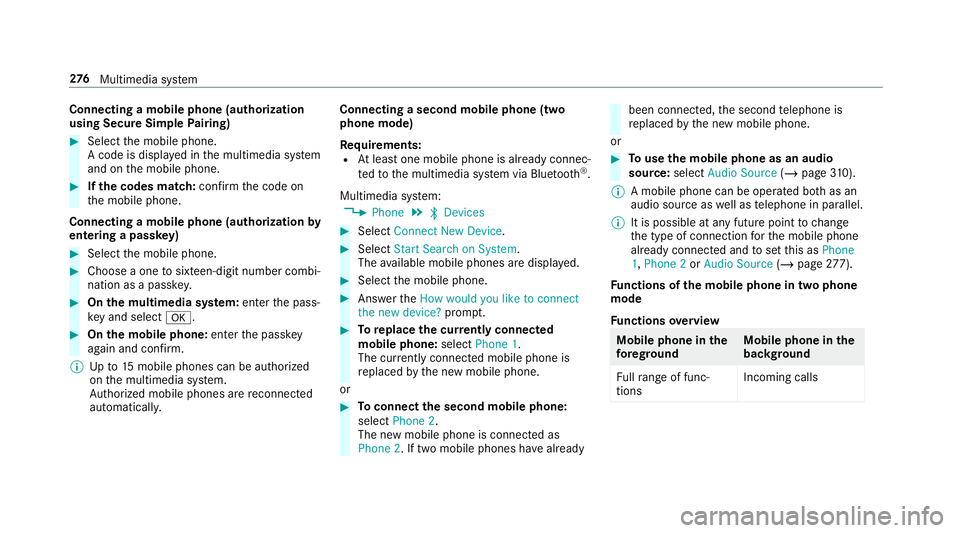
Connect
ingamob ilephone (authoriza tion
using SecureSim plePairing) #
Selec tth emobile phone.
A code isdispla yedin themultimedia system
and onthemobile phone. #
Ifth ecodes match: con firm thecode on
th emobile phone.
Connecting amobile phone(authorizat ion by
ent ering apa ssk ey) #
Select themobile phone. #
Choose aone tosixt een-digit numbercombi‐
nation asapassk ey. #
On themu ltim edia system: enterthepass‐
ke yand select0076. #
On themobil eph one: enterthepassk ey
ag ain and confirm .
% Upto15 mobil ephones canbeauthor ized
on themultimedia system.
Au thor ized mobile phones arere connect ed
au tomatical ly. Connect
ingasecond mobilephone (two
ph one mod e)
Re quirement s:
R Atleas tone mobile phoneis alr eady connec‐
te dto themultimedia system viaBlue tooth®
.
Multimedia system:
4 Phone 5
00A5 Devic es #
Select Connec tNew Devic e. #
Select Start Search onSystem.
The available mobilephon esaredispla yed. #
Select themobile phone. #
Answ ertheHow would youliketocon nect
the new device? prom pt. #
Toreplac ethe currentl yconnect ed
mobile phone:selectPhone 1.
The currentl yconne cted mob ile pho neis
re placed bythene wmobile phone.
or #
Toconnect thesecond mobileph one:
selec tPhon e2.
The newmobile phoneis con nectedas
Phone 2.Iftw omobile phones have already been
connected, thesecon dte lephon eis
re placed bythene wmobile phone.
or #
Touse themobil eph one asan aud io
sour ce:selec tAudio Source(/ page31 0).
% Amobi lephone canbeoper ated both as an
audio sourceaswellas telephon ein par allel.
% Itis possible atanyfut urepoint tochang e
th etype ofcon nect ionforth emobile phone
alr eady connect edand tosetth is as Phon e
1, Phon e2 or Audio Source(/ page27 7).
Fu nctions ofthemobil eph one intw oph one
mod e
Fu nctions overview Mobile
phoneinthe
fo re gr ound Mobile
phone inthe
bac kground
Fu llra ng eof func ‐
tio ns Incom
ingcalls 27
6
Multimedia system
Page 279 of 514
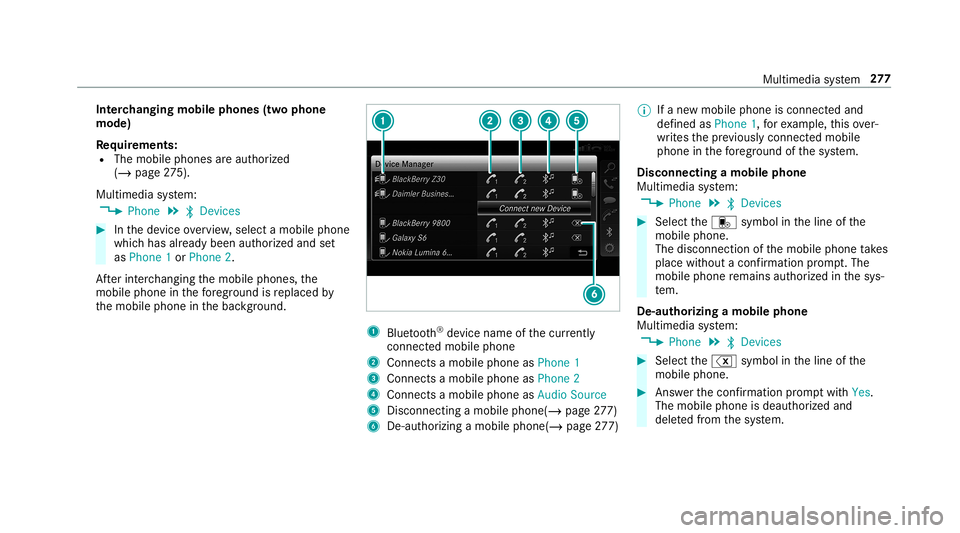
Int
erch angi ngmobi lephone s(tw ophone
mode)
Re quirement s:
R The mobile phonesareaut hor ized
(/ page27 5).
Mul timediasystem:
4 Phone 5
00A5 Devic es #
Inthede vice overview, select amobile phone
whic hhas already been author ized andset
as Phone 1or Phone 2.
Af terint erch ang ingthemobile phones, the
mobil ephone inthefo re grou nd isreplaced by
th emobile phoneinthebac kground. 1
Blue tooth®
de vice name ofthecur rently
conne cted mob ile pho ne
2 Connects amob ile pho neasPho ne1
3 Connects amob ile pho neasPho ne2
4 Connects amob ile pho neasAud ioSou rce
5 Disc onnec tingamob ile pho ne(/ page 277)
6 De-au thor izing amobile phone(/page27 7) %
Ifane wmob ile pho neisconne cted and
de fined asPho ne1,forex am ple, this ov er‐
wr ites thepr ev iousl ycon nectedmobile
phone inthefo re grou nd ofthesy stem.
Disconnec tingamobile phone
Multimedia system:
4 Phone 5
00A5 Devic es #
Select thei symbol intheline ofthe
mobil ephone.
The disconnection ofthemobile phonetake s
place without acon firm atio npr om pt.The
mob ile pho neremains author ized inthesy s‐
te m.
De -aut horizing amobil ephone
Mul timedi asy stem:
4 Phone 5
00A5 Devic es #
Select the% symbol intheline ofthe
mobil ephone. #
Answ erthecon firm atio npr om ptwit hYes.
The mobile phoneis deaut horized and
dele tedfrom thesy stem. Multimedia
system 27
7
Page 280 of 514
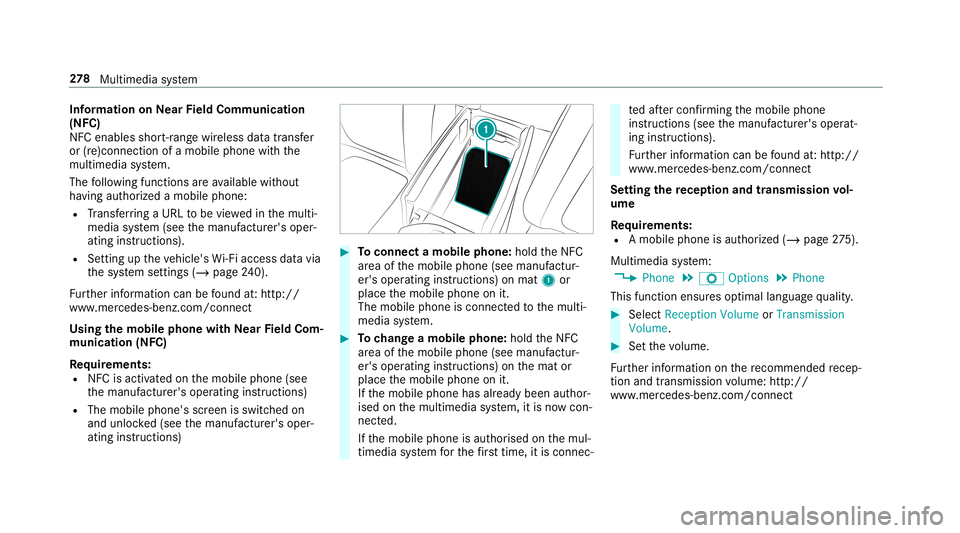
Inf
orma tion onNearField Comm unication
(NFC)
NFC enabl esshor t-ra ng ewi reless datatransf er
or (re)con nection ofamobile phonewit hth e
multime diasystem.
The follo wing functionsar eav ailable without
ha vin gaut hor izedamobi lephon e:
R Trans ferring aURL tobe viewe din themulti‐
media system (see themanuf acturer'soper‐
ating instruction s).
R Setting uptheve hicle's Wi-Fi acce ssdata via
th esy stem settings (/page24 0).
Fu rther information canbefound at:ht tp :/ /
www .merced es-ben z.co m/ conn ect
Using themobil eph one withNe arField Com‐
mu nicat ion(NFC)
Re quirement s:
R NFC isact ivat ed on themobile phone(see
th emanuf acturer'soper ating instruction s)
R The mobile phone's screen isswitc hedon
and unloc ked(see themanuf acturer'soper‐
ating instruction s) #
Toconnect amob ilephone: holdtheNFC
ar ea ofthemobile phone(seemanuf actur‐
er's oper ating instruction s)on mat 1or
place themobile phoneonit.
The mobile phoneiscon nect edtothemulti‐
media system. #
Tochang eamobi lephone :hold theNFC
ar ea ofthemobile phone(seemanuf actur‐
er's oper ating instruction s)on themat or
place themobile phoneonit.
If th emobile phonehasalready been author‐
ised onthemultimedia system, itis no wcon ‐
nect ed.
If th emobile phoneisaut hor ised onthemul‐
timedia system forth efirs ttim e,itis conne c‐ te
daf te rconf irming themobile phone
ins truction s(see themanuf acturer'soper at‐
ing instruction s).
Fu rther information canbefound at:ht tp :/ /
www .merced es-ben z.co m/ conn ect
Se tting there cep tion andtrans mis sion vol‐
um e
Re quirement s:
R Amobile phoneis aut hor ized (/page27 5).
Mul timedi asy stem:
4 Phone 5
Z Option s5
Phone
This function ensur esoptimal languag equ alit y. #
Select Recepti onVol ume orTra nsmi ssion
Vol ume. #
Setth evo lume.
Fu rther information onthere comme ndedrecep‐
tion andtransm ission volume: http:/ /
www .mercedes-ben z.com/ connect 27
8
Multimedia system