MERCEDES-BENZ G-CLASS 2019 Owner's Manual
Manufacturer: MERCEDES-BENZ, Model Year: 2019, Model line: G-CLASS, Model: MERCEDES-BENZ G-CLASS 2019Pages: 514, PDF Size: 45.22 MB
Page 281 of 514
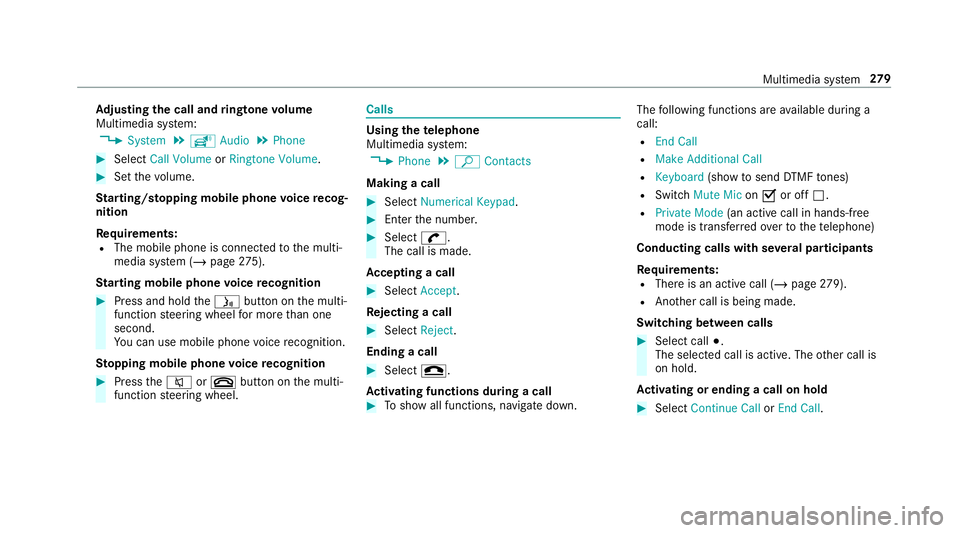
Ad
jus tingthe calland ringt one volum e
Multime diasystem:
4 System 5
õ Audio 5
Phone #
Select CallVolume orRington eVolume. #
Setth evo lume.
St arting/ stopping mobilephon evo ice recog‐
nit ion
Re quirement s:
R The mobile phoneis con nectedto themulti‐
media system (/ page27 5).
St arting mobi lephone voice recognit ion #
Press and hold the00E3 buttononthemulti‐
func tion steer ing wheel formor eth an one
sec ond.
Yo ucan usemob ilephon evo ice recogni tion.
St opp ingmobil eph one voice recognit ion #
Press the0063 or0076 buttononthemulti‐
func tion steer ing wheel. Calls
Using
thete lephone
Multime diasystem:
4 Phone 5
ª Contac ts
Making acall #
Select Numerical Keypad. #
Enterth enumber . #
Select 0097.
The callismade.
Ac cep tingacall #
Select Accep t.
Re jec tingaca ll #
Select Reject .
En din gaca ll #
Select 005A.
Ac tiv atin gfunc tions dur ingacal l #
Tosho wall functions, navig atedo wn. The
follo wing functionsar eav ailable during a
call:
R EndCall
R Mak eAdd ition alCall
R Keybo ard(sho wto send DTMF tones)
R Swi tchMu teMicon 0073 oroff0053.
R Private Mode(a nacti vecal lin ha nds-fr ee
mod eis transf erredove rto thete lephon e)
Conduct ingcalls withse ve ralpar ticip ants
Re quirement s:
R Ther eis an act ive call (/ page27 9).
R Ano ther call isbeing made.
Switc hingbetw een calls #
Select call003B.
The select edcall isactiv e.The other call is
on hold.
Ac tiv atin gor endin gacal lon hol d #
Select Continu eCa llor End Call. Mu
ltimed iasystem 27
9
Page 282 of 514
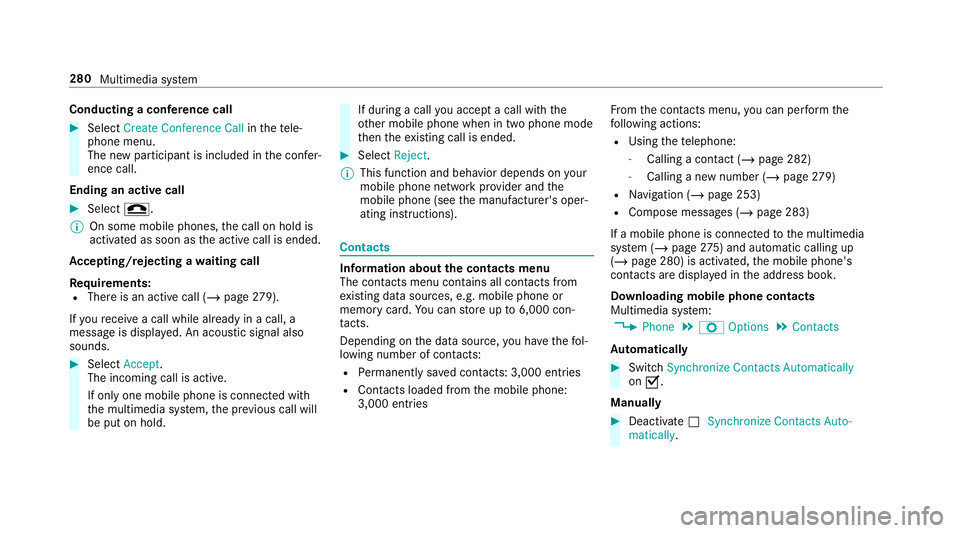
Condu
ctingaconf erence call #
Sele ctCreat eConf erenceCall inthete le‐
phon emen u.
The newpar ticipant isinc luded inthecon fer‐
ence call.
Endin gan activ ecall #
Select 005A.
% Onsome mobilephones, thecall onhold is
activ ated assoon astheactiv ecall isended.
Ac cep ting/r eject ingawa iting call
Re quirement s:
R Ther eis an act ive call (/ page27 9).
If yo ure cei veacall while already inacall, a
mes sageis displa yed. An acous ticsignal also
sounds. #
Select Accept.
The incom ingcall isactiv e.
If onl yone mobile phoneiscon nectedwit h
th emultimedia system, thepr ev ious callwill
be put onhold. If
dur ing acall youacc epta call withth e
ot her mobile phonewhenintwophone mode
th en theex istin gcall isended . #
Selec tRejec t.
% This function andbeha viordepen dson your
mob ilephon ene tworkpr ov ider andthe
mobil ephone (seethemanuf acturer'soper‐
ating instruction s). Contacts
Inf
ormat ionabout thecontact smenu
The contacts menu contains allcont acts from
ex istin gdat asour ces, e.g.mobile phoneor
memo rycard. Youcan stor eup to6,000 con‐
ta cts.
Depe nding onthedat asour ce,youha ve thefo l‐
lo wing numb erofcon tacts:
R Perm anen tly sa ve dcon tacts: 3,000 entries
R Contacts loaded from themobile phone:
3,000 entries Fr
om thecon tacts menu ,yo ucan perform the
fo llo wing actions :
R Usin gth ete lephon e:
- Calling acon tact (/ page 282)
- Calling ane wnumbe r(/ page27 9)
R Navig ation (/page253)
R Com pose messa ges(/ page283)
If amobile phoneisconn ectedtothemultimedia
sy stem (/ page27 5) and automatic calling up
(/ page280) isactiv ated, themobile phone's
con tacts aredispl ayed intheaddr essbook .
Do wnloading mobilephonecontacts
Multimedia system:
4 Phone 5
Z Option s5
Contac ts
Au tomatic ally #
Swi tchSyn chro nize Contacts Automatica lly
on 0073.
Man ually #
Dea ctivate0053 Synchro nize Contacts Auto-
ma tica lly. 28
0
Mu ltimed iasystem
Page 283 of 514
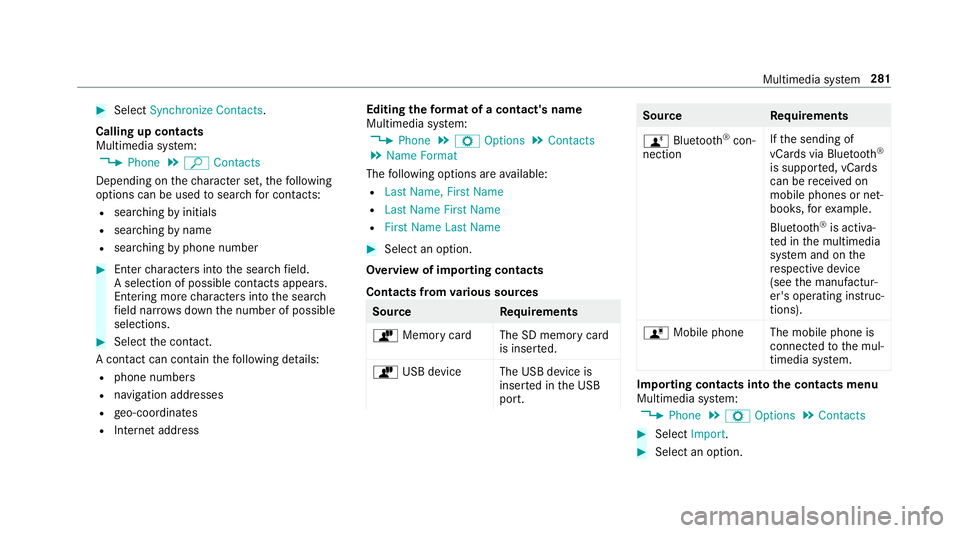
#
Select Synch ronizeContacts .
Cal ling up contacts
Mu ltimed iasystem:
4 Phone 5
ª Contac ts
Depen dingonthech aract erset,th efo llo wing
op tion scan beused tosear chforcont acts:
R searc hingbyinit ials
R sear ching byname
R searching byphone number #
Enterch aract ersint oth esear chfield.
A select ionofpossible contacts appea rs.
Ent ering mor ech aract ersint oth esear ch
fi eld narrows down thenumber ofpossible
select ions. #
Select thecon tact.
A cont actcan cont ain th efo llo wing details:
R phon enumb ers
R navig ation addresses
R geo-coor dinates
R Interne taddr ess Editing
thefo rm atofaco ntact's name
Mul timedi asy stem:
4 Phone 5
Z Option s5
Contac ts
5 Name Format
The follo wing option sar eav ailable:
R Last Name ,Fir stName
R Last Name FirstName
R FirstName LastName #
Select anoptio n.
Ov ervie wof impor tingcontact s
Contact sfrom various sour ces Sour
ce Requirement s
ò Memor ycar dT heSD memor ycar d
is inser ted.
ò USBdevice TheUSB device is
inser tedin theUSB
por t. Sour
ce Requirement s
ñ Bluetooth®
con‐
nectio n If
th esendin gof
vCar dsvia Blue tooth®
is suppor ted, vCar ds
can berecei vedon
mobile phones ornet‐
book s,forex am ple.
Blue tooth®
is act iva‐
te din themultimedia
sy stem and onthe
re spectiv ede vice
(see themanuf actur‐
er's oper ating instruc‐
tion s).
ó Mobile phone Themobile phoneis
con nect edtothemul‐
timedia system. Im
por ting contacts intoth econtact smenu
Multi media system:
4 Phone 5
Z Option s5
Contac ts #
Select Import. #
Select anoption . Multimedia
system 28
1
Page 284 of 514
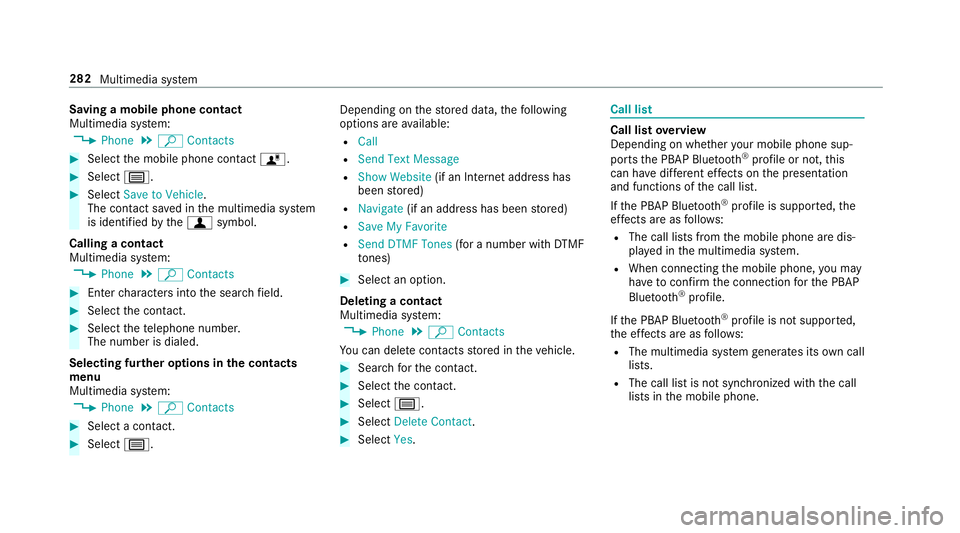
Sa
ving amobile phonecontact
Multimedia system:
4 Phone 5
ª Contac ts #
Select themobile phonecontact ó. #
Sele ctp. #
Sele ctSave toVeh icle.
The cont actsave din themultimedia system
is identif iedbythef symbol.
Calling acontact
Multimedia system:
4 Phone 5
ª Contac ts #
Enterch aract ersint oth esear chfield. #
Select thecon tact. #
Sele ctthete lephon enumb er.
The numb erisdialed.
Selecting further options inthecontact s
menu
Multi media system:
4 Phone 5
ª Contac ts #
Select acon tact. #
Sele ctp. Depe
nding onthestor ed dat a,thefo llo wing
op tion sar eav ailable:
R Call
R Sen dTex tMess age
R Show Webs ite(ifan Inte rn et addr esshas
been stor ed)
R Navigate (ifan addr esshas been stor ed)
R Save MyFavorite
R Send DTMF Tones (for anumber withDT MF
to nes) #
Select anoptio n.
De letin gaco ntact
Mu ltimed iasystem:
4 Phone 5
ª Contac ts
Yo ucan deletecont acts stor ed intheve hicle. #
Sear chforth econ tact. #
Sele ctthecon tact. #
Sele ctp. #
Sele ctDele teCo ntact . #
Sele ctYes . Cal
lli st Call
listove rview
Depen dingonwhe ther your mob ilephon esup‐
por tsthePB AP Blue tooth®
pr ofile ornot,th is
can have differe nt effects onthepr esent ation
and func tionsof thecall list.
If th ePB AP Blue tooth®
pr ofile issuppor ted, the
ef fects are asfollo ws :
R The calllists from themobile phonearedis‐
pla yedin themultimedia system.
R When connect ingthemobile phone, youma y
ha ve toconf irm thecon nect ionforth ePB AP
Blue tooth®
pr ofile.
If th ePB AP Blue tooth®
pr ofile isno tsuppor ted,
th eef fects areas follo ws :
R The multimedia system gener ates its owncal l
li st s.
R The calllistis no tsync hronized withth ecall
lis ts inthemobile phone. 282
Multimedia system
Page 285 of 514
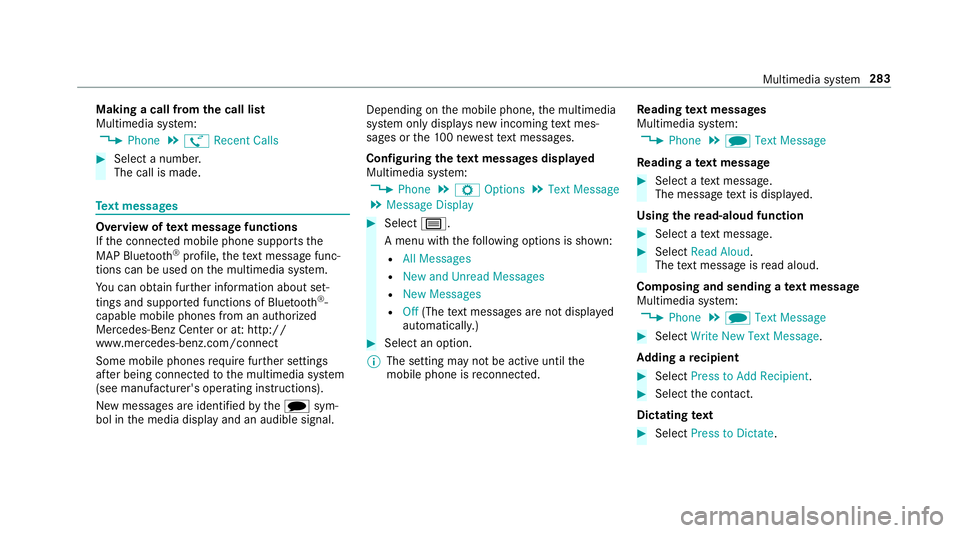
Making
acall from thecall list
Multi media system:
4 Phone 5
ø Recent Calls #
Select anumber .
The callismade. Te
xt messag es Ov
ervie wof text messag efunctions
If th econ nect edmobile phonesuppor tsthe
MAP Bluetooth®
pr ofile, thete xt mes sage func‐
tions canbeuse don themultimedia system.
Yo ucan obtain further information aboutset‐
ting sand suppor tedfunc tionsof Blue tooth®
-
cap ablemob ile pho nes from anauthor ized
Mer cedes-B enzCent eror at:htt p://
www .mercedes-ben z.com/con nect
Some mobile phones requ ire fur ther settings
af te rbeing connect edtothemultimedia system
(see manuf acturer'soper ating instruction s).
Ne wmessag esareidentif iedbythei sym‐
bol inthemedia displayand anaudible signal. Depen
dingonthemobile phone, themultimedia
sy stem onlydispla ysnewinco ming text mes ‐
sa ge sor the10 0ne we sttext mes sage s.
Conf iguringthete xt messag esdispla yed
Multimedia system:
4 Phone 5
Z Option s5
Text Message
5 Message Display #
Select p.
A menu withth efo llo wing option sis sho wn:
R AllMessage s
R New andUnread Message s
R New Message s
R Off (The text mes sage sar eno tdispla yed
aut omat ically.) #
Select anoption.
% The setting mayno tbe acti veunt ilth e
mobil ephone isreconnect ed. Re
ading text messag es
Multimedia system:
4 Phone 5
i TextMessage
Re ading ate xt messag e #
Select ate xt mes sage .
The messag ete xt isdispl ayed.
Using there ad-aloud function #
Select ate xt mes sage . #
Select Read Alou d.
The text mes sage isread aloud.
Com posingand send ingate xt messag e
Multimedia system:
4 Phone 5
i TextMessage #
Select WriteNewTextMessage.
Ad ding are cipie nt #
Select PresstoAdd Recip ient. #
Select thecon tact.
Di ctating text #
Select PresstoDictat e. Multimedia
system 283
Page 286 of 514
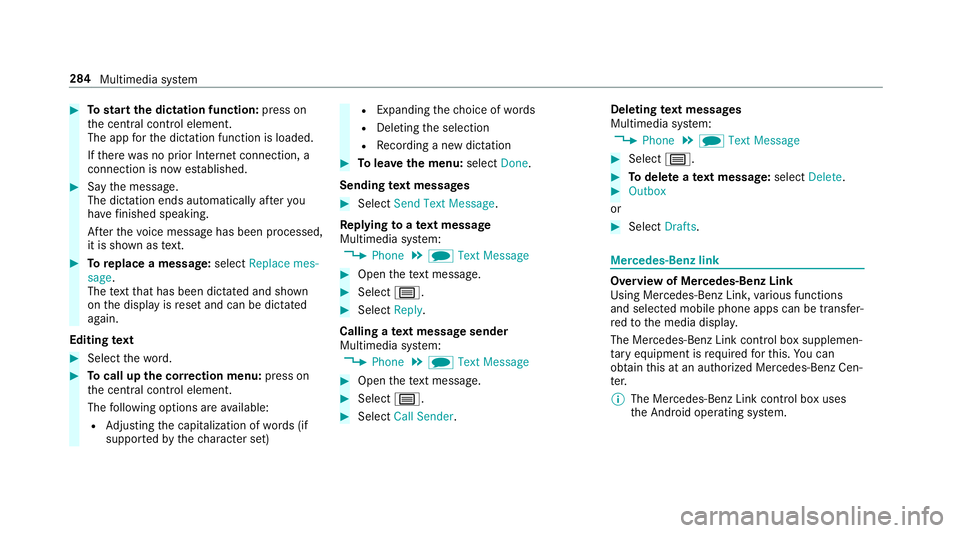
#
Tostar tth edictat ionfunction: press on
th ecent ralcon trol elemen t.
The app forth edict ation function isloaded.
If th er ewa sno prior Interne tconn ection, a
conn ection isno wes tablished. #
Sayth emessag e.
The dictation endsautomaticall yaf te ryo u
ha ve finis hed speaking.
Af terth evo ice mess agehas been proces sed,
it is sho wnastext. #
Toreplac eamess age:sel ect Replace mes-
sag e.
The text that has been dictat edand shown
on thedispla yis rese tand canbedict ated
ag ain.
Editing text #
Select thewo rd. #
Tocall upthecor rection menu:press on
th ecent ralcon trol elemen t.
The follo wing option sar eav ailable:
R Adjus ting thecapit alization ofwo rds(if
suppor tedby thech aract erset) R
Expand ingthech oice ofwo rds
R Deleting theselect ion
R Recor ding ane wdict ati on #
Tolea vethemenu :selec tDon e.
Send ingtext messag es #
Select SendTextMessage .
Re plyin gto ate xt messag e
Multimedia system:
4 Phone 5
i TextMessage #
Open thete xt mes sage . #
Select p. #
Select Reply.
Cal ling ate xt messag esender
Multimedia system:
4 Phone 5
i TextMessage #
Open thete xt mes sage . #
Select p. #
Select CallSende r. De
leting text messag es
Multimedia system:
4 Phone 5
i TextMessage #
Select p. #
Todel eteate xt messag e:select Delete. #
Outbox
or #
Select Drafts. Mer
cedes-Benz link Ov
ervie wof Mer cedes-Benz Link
Using Mercedes-Benz Link,va rious funct ions
and select edmobile phoneappscanbetransf er‐
re dto themedia display.
The Mercedes-B enzLink controlbo xsupplemen ‐
ta ry equipment isrequ ired forth is. Youcan
obt ain this at an aut hor ized Mercedes -Benz Cen‐
te r.
% The Mercedes-B enzLink controlbo xuses
th eAn droid oper ating system. 28
4
Multimedia system
Page 287 of 514
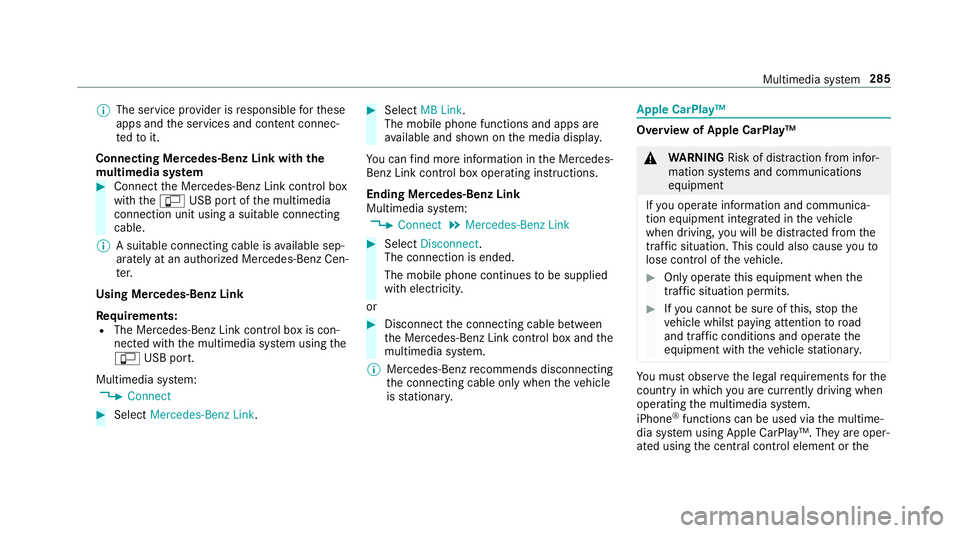
%
The service prov ider isresponsible forth ese
apps andtheser vices andcontent conne c‐
te dto it.
Connecting Mercedes-B enzLink withth e
mu ltim edia system #
Conn ecttheMer cedes- BenzLinkcontrol bo x
wit hth e00C2 USBportof themultimedia
con nect ionunit using asuit able connect ing
cable.
% Asuit able connect ingcable isavailable sep‐
ar atelyat an aut hor izedMer cedes-Ben zCen‐
te r.
Using Mercedes-Benz Link
Re quirement s:
R The Mercedes- BenzLink control bo xis con ‐
nec tedwit hth emultimedia system using the
00C2 USBport.
Multimedi asy stem:
4 Connec t #
Select Mercedes- BenzLink. #
Select MBLink.
The mobile phonefunctionsand apps are
av ailable andshownonthemedia display.
Yo ucan find mor einf orma tionin theMer cedes-
Benz Linkcontrol bo xoper ating instruction s.
Ending Mercedes-Benz Link
Multimedia system:
4 Connec t5
Mercedes- BenzLink #
Select Disconnect.
The connect ionisended.
The mobile phonecontinues tobe supplied
wit helect ricity .
or #
Disco nnect thecon nect ingcable between
th eMer cedes- BenzLinkcontrol bo xand the
multime diasystem.
% Mer cedes- Benzrecomme ndsdisconnecti ng
th econ nect ingcable onlywhen theve hicle
is statio nary. App
leCar Play™ Ov
ervie wof App leCar Play™ &
WARNIN GRisk ofdist ra ction from infor‐
mati onsystems andcomm unication s
eq uipment
If yo uoper ateinf ormat ionand comm unic a‐
tio neq uipme ntintegratedin theve hicle
when driving, youwill bedistract ed from the
tr af fic situ ation. Thiscou ldalso cau seyouto
lose control of theve hicle. #
Onlyoper ateth is eq uipmen twhen the
tr af fic situ ation per mits. #
Ifyo ucan notbe sur eof this, stop the
ve hicle whilstpa ying attention toroad
and traffic condi tions andoperate the
eq uipment withth eve hicle statio nary. Yo
umus tobse rveth eleg alrequ iremen tsforth e
cou ntryin whi chyouar ecur rentl ydr ivi ng when
op erati ng themultimedia system.
iPhone ®
func tionscan beused viathemultime‐
dia system using Apple CarPla y™.Theyar eoper‐
at ed using thecent ralcon trol elemen tor the Multimedia
system 285
Page 288 of 514
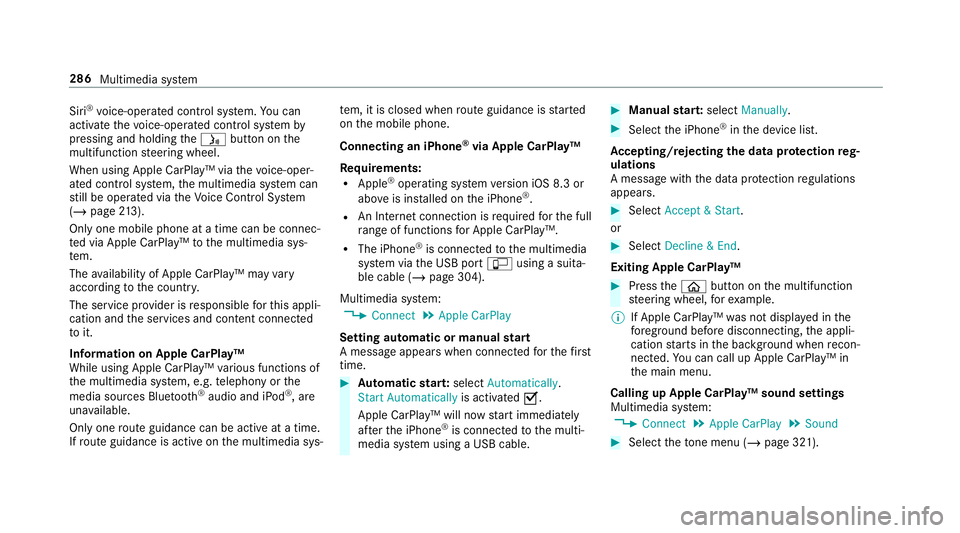
Sir
i®
vo ice- oper ated con trol system. Youcan
act ivat eth evo ice- opera tedcon trol system by
pr essing andholding the00E3 buttononthe
multifu nctionsteer ing wheel.
When usingApple CarPla y™viathevo ice- oper‐
at ed con trol system, themultimedia system can
st ill be oper ated via theVo ice Cont rolSy stem
(/ page21 3).
Onl yone mobi lephone atatime canbeconnec‐
te dvia Apple CarPla y™tothemultimedia sys‐
te m.
The availabilit yof App leCarPla y™mayva ry
acc ordin gto thecount ry.
The service prov ider isresponsible forth is appli‐
cat ion and theser vices andcontent conne cted
to it.
Inf orma tion onApp leCar Play™
While usingApple CarPla y™various funct ionsof
th emultimedia system, e.g.telephon yor the
media sourcesBlue tooth®
audio andiPod ®
,ar e
una vailable.
Onl yone routeguidan cecan beact ive at atim e.
If ro uteguidan ceisact ive on themultimedia sys‐ te
m, itis closed whenrouteguidan ceisstar ted
on themobile phone.
Connecting aniPhone ®
via Apple CarPla y™
Re quirement s:
R Apple ®
oper atingsy stem version iOS 8.3or
abo veisins talled ontheiPhone ®
.
R AnInterne tcon nect ionisrequ ired forth efull
ra ng eof func tions forApple CarPla y™.
R The iPho ne®
is connect edtothemultimedia
sy stem viatheUSB port00C2 using asuit a‐
ble cable (/page304).
Multimedia system:
4 Connec t5
Apple CarPlay
Se tting automat icor manu alstar t
A messa geappear swhen connectedfo rth efirs t
tim e. #
Automatic star t:select Automatically.
Start Automatically isactiv ated 0073.
Apple CarPla y™will nowstar timm ediat ely
af te rth eiPhone ®
is con nect edtothemulti‐
media system using aUSB cable. #
Manua lst ar t:select Manual ly. #
Select theiPhone ®
in thede vice list.
Ac cep ting/r eject ingtheda ta protection reg‐
ulat ions
A messag ewit hth edat apr otect ion regulations
appear s. #
Select Accept &Start .
or #
Select Decline &End.
Exiting AppleCarPla y™ #
Press the00E2 buttonon themultifunc tion
st eer ing wheel, forex am ple.
% IfApp leCarPla y™wasno tdispla yedin the
fo re ground beforedisconn ecting,theappli‐
cation star ts inthebac kground when recon‐
nect ed.Youcan callupApple CarPla y™in
th emain menu.
Calling upApple CarPla y™sound settings
Multimedia system:
4 Connec t5
Apple CarPlay 5
Sound #
Select theto ne menu (/page 321). 286
Multimedi asy stem
Page 289 of 514
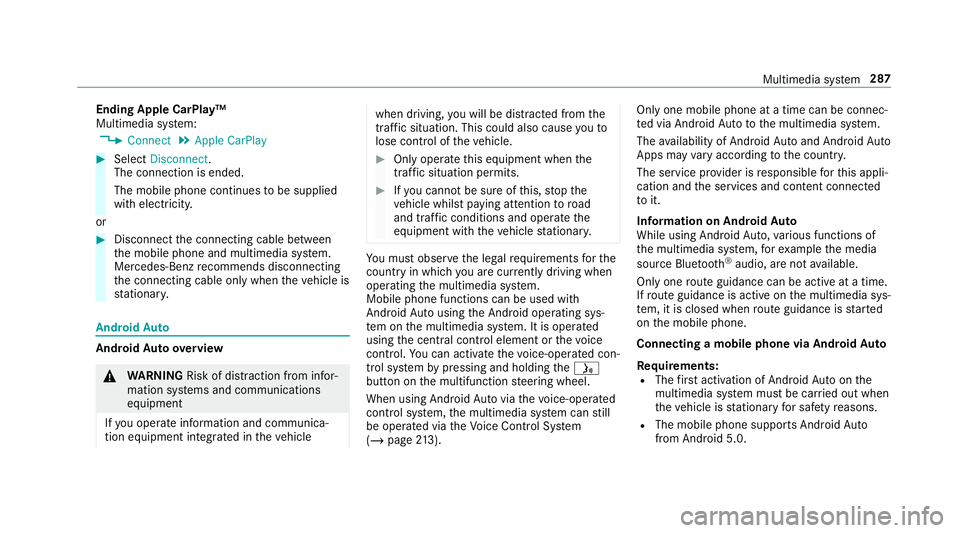
Endin
gApp leCar Play™
Mult imedia system:
4 Connec t5
Apple CarPlay #
Select Disconnect.
The connect ionisended.
The mobile phonecontinues tobe supplied
wit helect ricity .
or #
Disco nnect thecon nect ingcable between
th emobile phoneandmultimedia system.
Mer cedes- Benzrecomme ndsdisconnecti ng
th econ nect ingcable onlywhen theve hicle is
st atio nary. Andr
oidAuto Andr
oidAutoove rview &
WARNIN GRisk ofdist ra ction from infor‐
mati onsystems andcomm unication s
eq uipment
If yo uoper ateinf ormat ionand comm unic a‐
tio neq uipme ntintegratedin theve hicle when
driving, youwill bedistract ed from the
tr af fic situ ation. Thiscou ldalso cau seyouto
lose control of theve hicle. #
Onlyoper ateth is eq uipmen twhen the
tr af fic situ ation per mits. #
Ifyo ucan notbe sur eof this, stop the
ve hicle whilstpa ying attention toroad
and traffic condi tions andoperate the
eq uipment withth eve hicle statio nary. Yo
umus tobse rveth eleg alrequ iremen tsforth e
cou ntryin whi chyouar ecur rentl ydr ivi ng when
op erati ng themultimedia system.
Mobile phonefunctionscan beused with
An droid Autousin gth eAn droid oper ating sys‐
te m on themultimedia system. Itis oper ated
using thecent ralcon trol elemen tor thevo ice
con trol. Youcan activat eth evo ice- opera tedcon ‐
tr ol system bypressing andholding the00E3
butt ononthemultifunc tionsteer ing wheel.
When usingAndroid Autovia thevo ice- opera ted
contr olsystem, themultimedia system can still
be opera tedvia theVo ice Cont rolSy stem
(/ page21 3). Onl
yone mobi lephone atatime canbeconnec‐
te dvia Android Auto to themultimedia system.
The availabilit yof An droid Autoand Android Auto
App sma yva ry acc ordin gto thecount ry.
The service prov ider isresponsible forth is appli‐
cat ion and theser vices andcontent conne cted
to it.
Inf orma tion onAndr oidAuto
While usingAndroid Auto,va rious funct ionsof
th emultimedia system, forex am ple themedia
sour ceBlue tooth®
audio, areno tav ailable.
On lyone routeguidan cecan beact ive at atim e.
If ro uteguidan ceisact ive on themultimedia sys‐
te m, itis closed whenrouteguidan ceisstar ted
on themobile phone.
Connecting amobile phoneviaAndr oidAuto
Re quirement s:
R The firs tacti vatio nof Andr oid Au toon the
multime diasystem mus tbe car ried out when
th eve hicle isstatio naryfo rsaf etyre ason s.
R The mobi lephon esuppo rts Andr oidAuto
fr om Andr oid5.0. Mul
timedi asy stem 28
7
Page 290 of 514
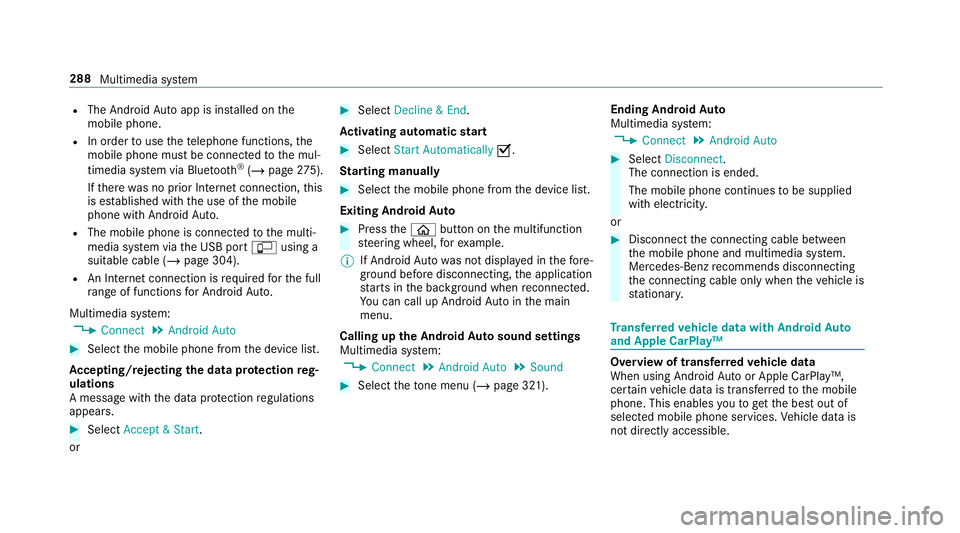
R
The Andr oidAutoapp isins talled onthe
mobil ephone.
R Inorder touse thete lephon efunc tions,the
mobil ephone mustbe connect edtothemul‐
timedia system viaBlue tooth®
(/ pag e27 5).
If th er ewa sno prior Interne tconn ection, this
is es tablished withth euse ofthemobile
phone withAn droid Auto.
R The mobile phoneisconn ectedtothemulti‐
media system viatheUSB port00C2 using a
suit able cable (/page304).
R AnInterne tcon nect ionisrequ ired forth efull
ra ng eof func tions forAndr oidAuto.
Multimedia system:
4 Connec t5
Android Auto #
Select themobile phonefrom thede vice list.
Ac cep ting/r eject ingtheda ta protection reg‐
ulat ions
A messag ewit hth edat apr otect ion regulations
appear s. #
Select Accept &Start .
or #
Select Decline &End.
Ac tiv atin gaut omati cst ar t #
Select StartAutoma tically0073.
St arting manuall y #
Select themobile phonefrom thede vice list.
Exiting AndroidAuto #
Press the00E2 buttononthemultifunc tion
st eer ing wheel, forex am ple.
% IfAn droid Autowa sno tdispla yedin thefo re ‐
gr ound beforedisconn ecting,theapplication
st ar ts inthebac kground when reconnect ed.
Yo ucan callupAndroid Autointhemain
menu.
Calling uptheAndr oidAutosound settings
Multimedia system:
4 Connec t5
Android Auto 5
Sound #
Select theto ne menu (/page 321). Endi
ngAndr oidAuto
Multimedia system:
4 Connec t5
Android Auto #
Select Disconnect.
The connect ionisended.
The mobile phonecontinues tobe supplied
wit helect ricity .
or #
Disco nnect thecon nect ingcable between
th emobile phoneandmultimedia system.
Mer cedes- Benzrecomme ndsdisconnecti ng
th econ nect ingcable onlywhen theve hicle is
st atio nary. Tr
ansf erre dve hicl edata withAndroidAuto
and Apple CarPla y™ Ov
ervie wof transf erre dve hicl edata
When using Andr oidAutoor Apple CarPla y™,
cer tain vehicle datais transf erredto themobile
phone. Thisenables youto getth ebes tout of
select edmobile phoneservices. Vehicle datais
no tdir ectl yaccessible. 288
Multimedia system