MERCEDES-BENZ G-CLASS 2019 Owner's Manual
Manufacturer: MERCEDES-BENZ, Model Year: 2019, Model line: G-CLASS, Model: MERCEDES-BENZ G-CLASS 2019Pages: 514, PDF Size: 45.22 MB
Page 331 of 514
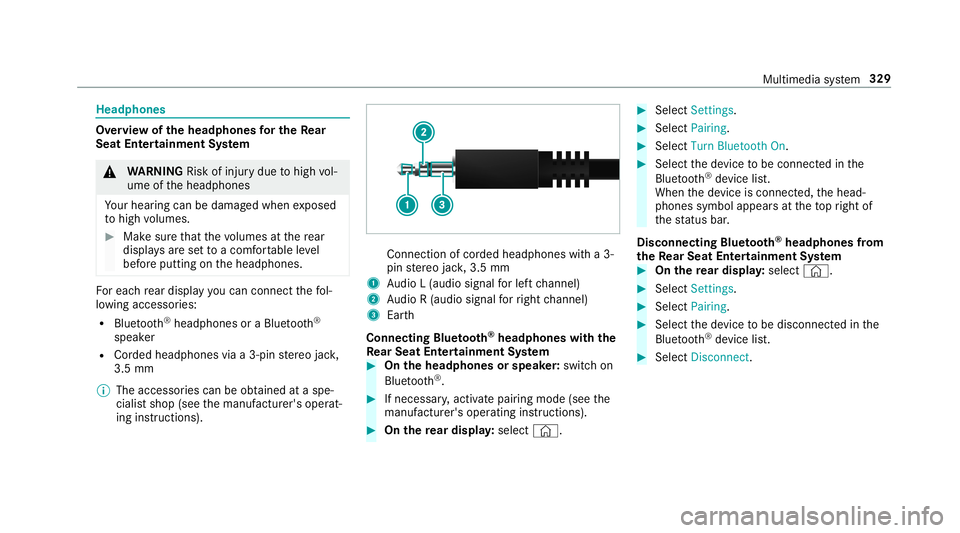
Headphone
s Ov
ervie wof thehead phones forthe Rear
Seat Entertai nment System &
WARNIN GRisk ofinju rydue tohigh vol‐
ume oftheheadphones
Yo ur hear ingcan bedamag edwhen exposed
to high volumes. #
Mak esur eth at thevo lumes atthere ar
displa ysarese tto acom fortable leve l
bef oreputtin gon theheadphones. Fo
reac hre ar displa yyo ucan conn ect thefo l‐
lo wing accessor ies:
R Blue tooth®
headphones oraBlue tooth®
speak er
R Cor ded headphones viaa3-pin ster eo jack,
3.5 mm
% The access ories can beobt ained ataspe‐
cial istshop (seethemanuf acturer'soper at‐
ing instruction s). Connec
tionofcor ded headphones witha3-
pin ster eo jack,3.5 mm
1 Audio L(audio signalforlef tch ann el)
2 Audio R(audio signalforright chann el)
3 Earth
Connect ingBluetoo th®
headphone swith the
Re ar Seat Entertai nment System #
On thehead phones orspea ker:swit chon
Blue tooth®
. #
Ifnecessar y,act ivat epair ingmode (seethe
manuf acturer'soper ating instructions). #
On there ar displa y:select ©. #
Select Settings. #
Select Pairing. #
Select TurnBluetooth On. #
Select thede vice tobe con nectedin the
Blu etoo th®
de vice list.
When thede vice iscon nect ed,thehead‐
phones symbolappearsat theto pright of
th est atus bar.
Disconnect ingBluetoo th®
headphone sfrom
th eRe ar Seat Entertai nment System #
On there ar displa y:select ©. #
Select Settings. #
Select Pairing. #
Select thede vice tobe discon nectedin the
Blu etoo th®
de vice list. #
Select Disconnect. Multimedia
system 329
Page 332 of 514
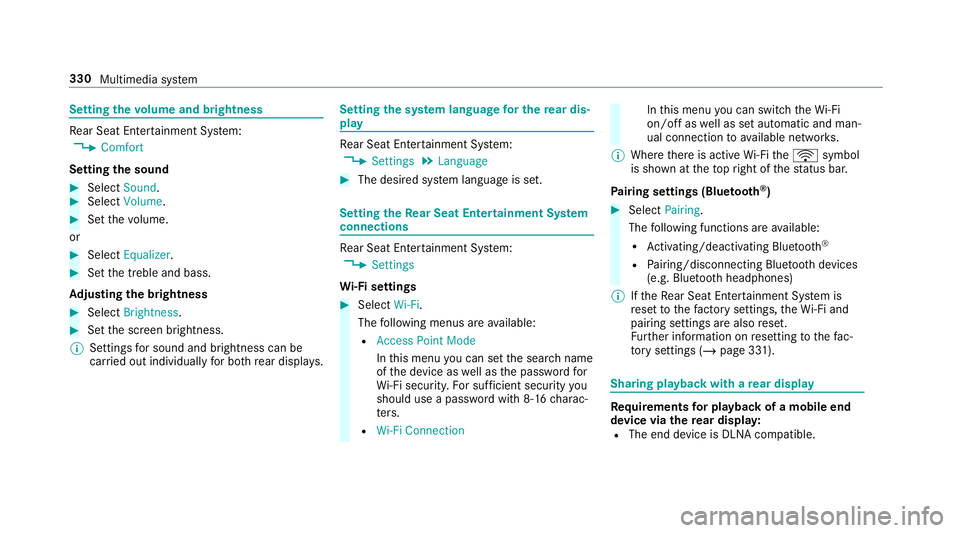
Se
tting thevo lum eand bright ness Re
ar Seat Entertainm entSystem:
4 Comfort
Se tting thesound #
Sele ctSoun d. #
Sele ctVolume . #
Setth evo lume.
or #
Selec tEqualiz er. #
Setth etreble andbass.
Ad jus tingthe brightne ss #
Select Bright nes s. #
Setth escr een brightn ess.
% Settings forsound andbrightness canbe
car ried out individuall yfo rbo th rear displa ys. Se
tting thesy stem langu agefo rthe rear dis‐
pla y Re
ar Seat Entertainm entSystem:
4 Setting s5
Language #
The desir edsystem languag eis set. Se
tting theRe ar Seat Entertai nment System
connecti ons Re
ar Seat Entertainm entSystem:
4 Setting s
Wi -Fise ttings #
Sele ctWi-Fi .
The follo wing menusareav ailable:
R Acces sPoin tMode
In this men uyo ucan setth esear chnam e
of thede vice aswellas thepassw ordfo r
Wi -Fi secu rity .Fo rsuf ficie ntsecu rity you
should useapassw ordwit h8-1 6ch arac‐
te rs.
R Wi-Fi Connec tion In
this men uyo ucan switchtheWi -Fi
on/o ffas wellas setaut omat icand man‐
ual con nection toavailable networks .
% Wher eth er eis activ eWi -Fi theö symbol
is sho wnattheto pright ofthest atus bar.
Pa iring settings (Blue tooth®
) #
Select Pairing.
The follo wing functionsar eav ailable:
R Activati ng/d eactiv ating Blu etoo th®
R Pairing/ disco nnect ing Blue toothde vices
(e.g. Bluetoothheadphones)
% Ifth eRe ar Seat Entertainm entSystem is
re se tto thefa ct or yse ttings, theWi -Fi and
pa iring settings arealso rese t.
Fu rther information onrese ttin gto thefa c‐
to ry settin gs(/ page33 1). Shar
ingplaybac kwith are ar displa y Re
quirement sfo rpla yba ckofamobil eend
de vice viathere ar displa y:
R The end device isDLN Acom patible. 330
Multimedia system
Page 333 of 514
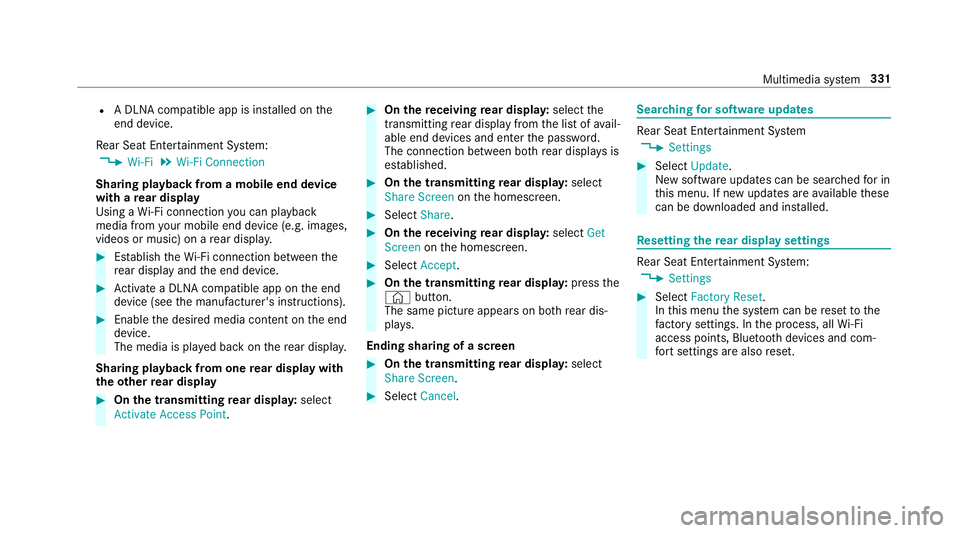
R
ADLN Acom patib leap pis ins talled onthe
end device.
Re ar Seat Entertainm entSystem:
4 Wi-Fi 5
Wi-Fi Connec tion
Shar ingplaybac kfrom amobile enddevice
wit hare ar displa y
Using aWi -Fi conne ctionyo ucan playbac k
med iafrom your mob ileendde vic e(e. g.imag es,
vide osormusi c)on are ar displa y. #
Establish theWi -Fi conne ctionbe twee nth e
re ar displa yand theend device. #
ActivateaDLN Acom patib leap pon theend
de vice (see themanuf acturer'sinstruction s). #
Enable thedesir edmedia content on theend
de vice.
The media ispla yedbac kon there ar displa y.
Shar ingplaybac kfrom one rear displa ywi th
th eot her rear displa y #
On thetransm itting rear displa y:select
Act ivate Access Point . #
On there ceiving rear displa y:select the
tr ans mitting rear displa yfrom thelis tof avail‐
able enddevic es and enterthepassw ord.
The connect ionbetween both rear displa ysis
es tablished. #
On thetransm itting rear displa y:select
Share Screen onthehomescr een. #
Select Share. #
On there ceiving rear displa y:select Get
Screen onthehomescr een. #
Select Accept. #
On thetransm itting rear displa y:press the
© button.
The same pictureappear son both rear dis‐
pla ys.
Endin gsha ring ofascr een #
On thetransm itting rear displa y:select
Share Screen. #
Select Cancel. Sear
ching forso ftwa reupdat es Re
ar Seat Entertainm entSystem
4 Setting s #
Select Update.
Ne wsof twareupdat escan besear ched forin
th is men u.Ifne wupdat esareav ailable these
can bedownloaded andinstalled. Re
setting there ar displa yse ttings Re
ar Seat Entertainm entSystem:
4 Setting s #
Select FactoryReset.
In this men uth esy stem can berese tto the
fa ct or yse ttings. Inthepr ocess, allWi-Fi
acce sspoi nts, Bluetoo th devices andcom‐
fo rt settin gsarealso rese t. Multimedia
system 33
1
Page 334 of 514
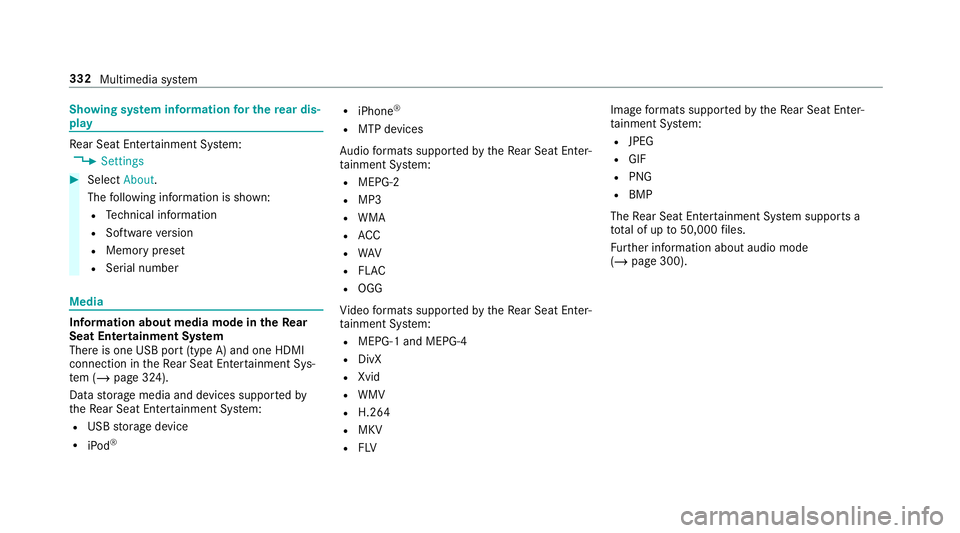
Sho
wing system informa tion forthe rear dis‐
pla y Re
ar Seat Entertainm entSystem:
4 Setting s #
Select About.
The follo wing informatio nis sho wn:
R Tech nica linf orma tion
R Softwareve rsion
R Memor ypr ese t
R Serialnumb er Media
Inf
orma tion about mediamod ein theRe ar
Seat Entertai nment System
Ther eis one USB port(type A)and one HDMI
con nectionin theRe ar Seat Entertainm entSys‐
te m (/ page32 4).
Dat ast or ag emedia anddevices suppor tedby
th eRe ar Seat Entertainm entSystem:
R USB stor ag ede vice
R iPod ® R
iPhone ®
R MTP devices
Au dio form ats suppo rted bytheRe ar Seat Enter‐
ta inm ent System:
R MEPG-2
R MP3
R WMA
R ACC
R WAV
R FLAC
R OGG
Vi deo form ats suppo rted bytheRe ar Seat Enter‐
tai nment System:
R MEPG-1 andMEPG-4
R DivX
R Xvid
R WMV
R H.2 64
R MKV
R FLV Imag
efo rm ats suppo rted bytheRe ar Seat Enter‐
ta inm ent System:
R JPEG
R GIF
R PNG
R BMP
The Rear Seat Entertainm entSystem suppor tsa
tot alof up to50,000 files.
Fu rther information aboutaudiomode
(/ page300). 332
Multimedia system
Page 335 of 514
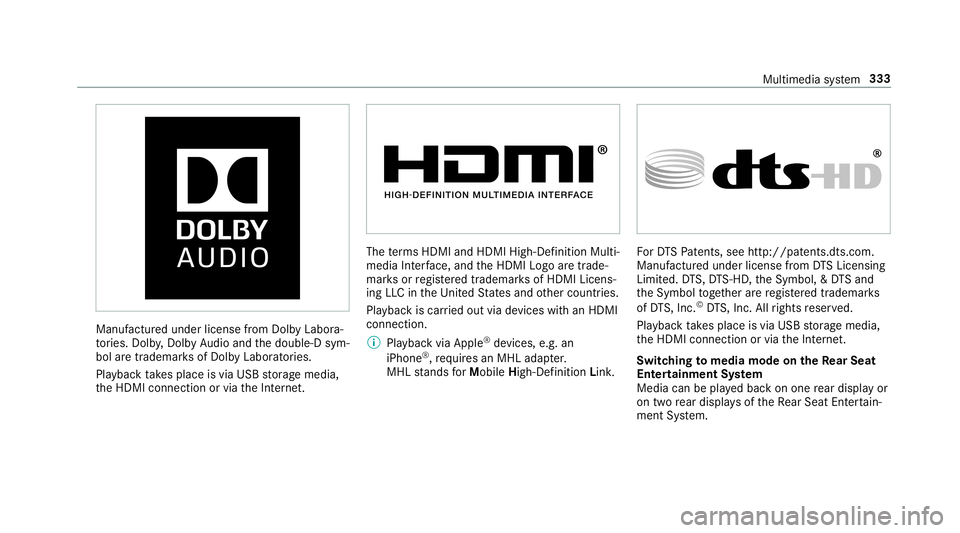
Manuf
acturedunder license from Dolb yLabor a‐
to ries. Dolb y,Dol byAudio and thedouble-D sym‐
bol aretrademar ksofDolb yLabor ator ies.
Pla ybac kta ke splace isvia USB stor ag emedia,
th eHDM Icon nect ionorvia theInt erne t. The
term sHDMI andHDMI High-Def initionMulti‐
media Interface, and theHDM ILogo aretrade‐
mar ksorregis tere dtrademar ksofHDMI Licens‐
ing LLCin theUn ited States and other countr ies.
Pla ybac kis car ried out viadevices withan HDM I
con nect ion.
% Playbac kvia Apple ®
de vices, e.g.an
iPhone ®
,re qu ires an MHL adapter.
MHL stands forMobil eHigh-Def initionLink. Fo
rDT SPa tents, seehttp:/ /patents.dts .com.
Ma nuf actu redunder licensefrom DTSLice nsing
Lim ited. DTS,DT S-HD, theSymbol, &DT Sand
th eSymbol toge ther arere gis tere dtrademar ks
of DT S,Inc. ©
DT S,Inc. Allrights reser ved.
Pla ybac kta ke splace isvia USB stor ag emedia,
th eHDM Icon nect ionorvia theInt erne t.
Switc hingtomedi amode onthe Rear Seat
Ent ertai nment System
Media canbeplayedbac kon one rear displa yor
on twore ar displa ysoftheRe ar Seat Entertain‐
men tSy stem. Multimedia
system 333
Page 336 of 514
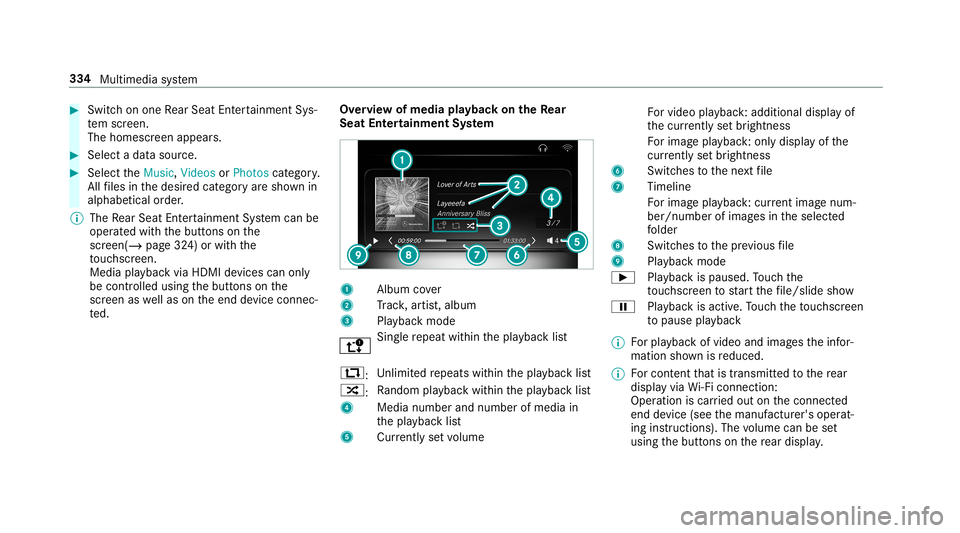
#
Swi tchon one Rear Seat Entertainm entSys‐
te m scr een.
The homescr eenappears. #
Select adat asour ce. #
Select theMusic ,Videos orPhotos categor y.
All files inthedesir edcat egor yar esho wnin
alphabe ticalorder .
% The Rear Seat Entertainm entSystem can be
oper ated withth ebutt ons onthe
scr een(/ page32 4) or wit hth e
to uc hsc reen.
Media playbac kvia HDM Ide vices canonly
be con trolled using thebutt ons onthe
scr een aswellas on theend device connec‐
te d. Ov
ervie wof media playbac kon theRe ar
Seat Entertai nment System 1
Albumcover
2 Trac k, artis t,album
3 Playbac kmode Sin
gle re peat within thepla ybac klis t
:: Un
limit edrepeats within thepla ybac klis t
9: Ra
ndo mplay bac kwit hin thepla ybac klis t
4 Medianumber andnumber ofmedia in
th epla ybac klis t
5 Currentl yse tvo lume Fo
rvideo playba ck:ad ditiona ldi spl ayof
th ecur rently setbr ightnes s
Fo rimag epla yba ck:only displ ayofthe
cur rentl yse tbr ightnes s
6 Switches tothene xt file
7 Timeli ne
Fo rimag epla yba ck:cur rent ima genum ‐
be r/nu mberof ima gesin theselect ed
fo lder
8 Switches tothepr ev ious file
9 Playbac kmode
00D0 Playbac kis paused. Touc hth e
to uc hsc reen tostar tth efile/slid esho w
00CF Playbac kis act ive. Touc hth eto uc hsc reen
to pause playbac k
% Forpla yba ckofvideo andimag estheinf or‐
mation shownisreduced.
% Forcont entthat istransm itted tothere ar
displa yvia Wi-Fi conne ction:
Ope ratio nis car ried out onthecon nect ed
end device (see themanuf acturer'soper at‐
ing instruction s).The volume canbeset
using thebutt ons onthere ar displa y. 33
4
Multimedia system
Page 337 of 514
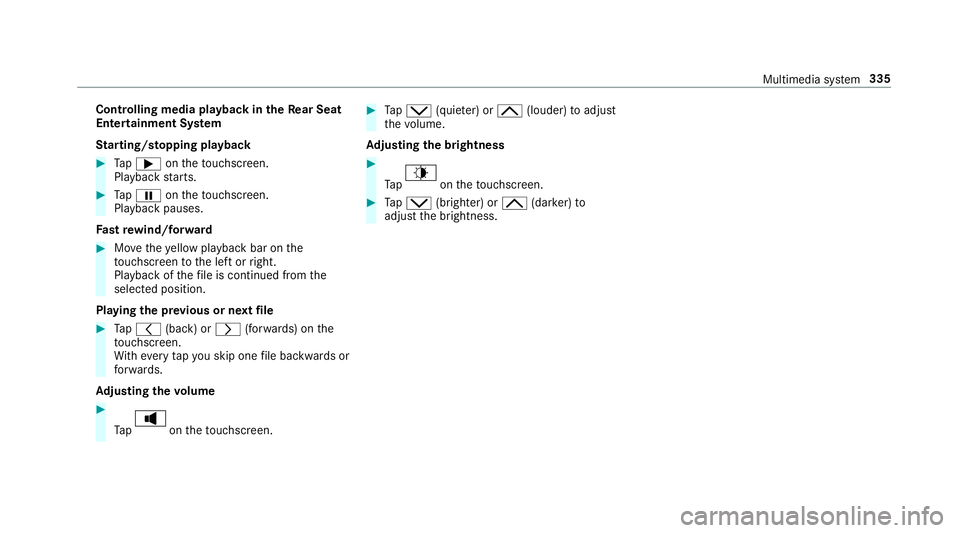
Contr
olling mediapla yba ckintheRe ar Seat
Ent ertai nment System
St arting/ stopping playbac k #
Tap0065 ontheto uc hsc reen.
Pla ybac kst ar ts. #
Tap00CF ontheto uc hsc reen.
Pla ybac kpauses.
Fa st rewind /for wa rd #
Movetheye llo wpla ybac kbar onthe
to uc hsc reen tothelef tor right.
Pla ybac kof thefile iscon tinued from the
select edposition.
Pla ying thepr ev ious ornext file #
Tap0047 (back)or 0048 (for wa rds) on the
to uc hsc reen.
Wi th eve rytapyo usk ip on efile bac kwards or
fo rw ards.
Ad jus tingthe volum e #
Tap on
theto uc hsc reen. #
Tap0049 (quie ter) or 005E (louder) toadjus t
th evo lume.
Ad jus tingthe brightne ss #
Tap on
theto uc hsc reen. #
Tap0049 (bright er)or005E (darker)to
adjus tth ebr ightn ess. Multimedia
system 335
Page 338 of 514
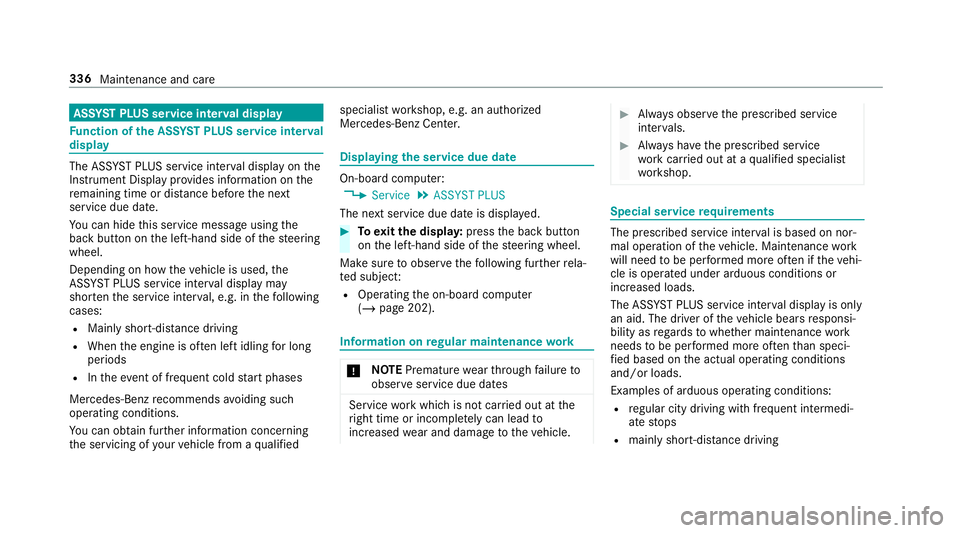
ASS
YSTPL US service interva ldisp lay Fu
nction oftheASS YSTPL US service interva l
displ ay The
ASSYSTPL US service interva ldispla yon the
Ins trument Displaypr ov ides informatio non the
re maini ngtime ordis tance before thene xt
ser vice duedate.
Yo ucan hide this ser vice mess ageusing the
bac kbutt onon thelef t-hand sideofthesteer ing
wheel.
Depen dingonhowtheve hicle isused, the
ASS YSTPL US service interva ldispla yma y
shor tenth eser vice interva l,e.g. inthefo llo wing
cases :
R Mainl yshor t-dis tance drivi ng
R Whe nth eengine isoftenleft idling forlong
per iods
R Intheeve ntoffreq uent col dstar tphase s
Mer cedes-Ben zre comme ndsavoiding such
oper ating condit ions.
Yo ucan obtain further information concerning
th eser vicing ofyour vehicle from aqu alif ied spec
ialistwo rkshop, e.g.anaut hor ized
Mer cedes-Benz Center. Displa
yingtheser vice dueda te On-boar
dcom puter:
4 Service 5
ASS YST PLUS
The next ser vice duedateis displa yed. #
Toexitth edisp lay: press thebac kbutt on
on thelef t-hand sideofthesteer ing wheel.
Mak esur eto obser vethefo llo wing further rela‐
te dsubjec t:
R Oper ating theon- boar dcom puter
(/ page202). Inf
ormat iononregular maintenance work *
NO
TEPrema turewe arthro ugh failur eto
obser veser vice duedates Ser
vice workwhic his no tcar ried out atthe
ri ght time orincom pletely can lead to
inc reased wearand damag eto theve hicle. #
Alw aysobser vethepr escr ibed service
int erva ls. #
Alw aysha ve thepr escr ibed service
wo rkcar ried out ataqu alif ied spec ialist
wo rkshop. Special
service requ irement s The
prescr ibed service interva lis based onnor ‐
mal opera tionoftheve hicle. Maintenance work
will needto be per form ed mor eof tenif th eve hi‐
cle isoper ated under arduous conditions or
incr eased loads.
The ASSYSTPL US service interva ldispla yis onl y
an aid. Thedriver oftheve hicle bearsre sponsi‐
bility asrega rdsto whe ther maint enanc ewo rk
nee dstobe per form ed mor eof tenth an spec i‐
fi ed based ontheactual operating conditions
and/or loads.
Ex am ples ofarduous operating conditions :
R regular citydriving withfreq uent intermedi‐
at estops
R mainly short-distance drivi ng 33
6
Ma intena nce and care
Page 339 of 514

R
freq uent operation inmount ainouste rrain or
on poor road sur faces
R whe nth eengine isoftenleft idling forlong
per iods
R oper ation inpar ticula rly dus tycond ition s
and /orif air -rec ircula tion mod eis freq uen tly
used
In these orsimilar operating conditions ,ha ve the
int erior airfilt er ,engin eair clean er,engin eoil
and oilfilt er etc. chang edmor efreq uent ly.The
tir es mus tbe checkedmor efreq uentl yif th e
ve hicle isoper ated under increased loads. Fur‐
th er information canbeobt ained ataqu alif ied
spec ialistwo rkshop. Batt
erydisconne ctionperiods The
ASSYSTPL US service interva ldisp lay
can onlycalculat eth eser vice dueda te when
th ebat tery isconnect ed. #
Notedown theser vice duedatedispla yedon
th eins trument displaybef orediscon necting
th ebatt ery(/ page336). Engine
compartment Opening/closing
thehood &
WARNIN GRisk ofacci dent ifth eengine
hood isunlatc hedwhile driving
An unloc kedengin ehood mayopen upwhen
th eve hicle isin mo tion andblockyo ur vie w. #
Neverunla tchth eengine hoodwhile
dr iving. #
Beforeev erytrip, ensur eth at the
engine hoodislatc hed. &
WARNIN GRisk ofacci dent andinjury
when openingand closingtheengine
hood
When opening orclosing theengine hood,it
ma ysuddenl ydr op intoth eend position .
Ther eis arisk ofinjur yfo ran yone inthe
engine hood's rang eof mo vement. #
Onlyopen orclose theengine hood
when ther ear eno per sons inthe
engine hood's rang eof mo vement. &
WARNIN GDang erofburnswhen open‐
ing thehood
If yo uopen thehood when theengine has
ove rheat edordur ing afire intheengine
com partmen t,yo uco uld come intoco ntact
wit hho tga ses orother escaping operating
fl uids. #
Beforeopen ingthehood, allowthe
engine tocool down. #
Intheeve ntofafire intheengine com‐
par tmen t,ke ep thehood closed and
call thefire ser vice. &
WARNIN GRisk ofinju rydue tomo ving
par ts
Cer tain com pone ntsin theengine compart‐
ment maycon tinue tomo veorsuddenly
mo veagain evenaf te rth eignition hasbeen
switc hedoff,e.g. thecooler fan.
Ma kesur eof thefo llo wing beforeper form ing
ta sk sin theengine compartmen t: #
Swi tchth eignition off. Maint
enanc eand care33
7
Page 340 of 514

#
Neverto uc hth edang erzon esur round ‐
ing movingco mp onent parts,e.g. the
ro tatio nar ea ofthefa n. #
Remo vejewe lry and watche s. #
Keep items ofclo thing and hair away
fr om moving parts. &
WARNIN GRisk ofinju ryfrom touc hin g
co mp onent partsunder voltag e
The ignit ionsystem and thefuel injec tion
sy stem workund erhigh voltag e. Ifyo uto uc h
co mp onent partswhic har eunder voltag e,
yo uco uld recei vean elec tric shoc k. #
Neverto uc hco mp onent partsof the
ignit ionsystem orthefuel injec tionsys‐
te m when theignition isswitc hedon. &
WARNIN GRisk ofburnsfrom hotcom‐
ponent partsintheengine compartmen t
Cer tain com pone ntsin theengine compart‐
ment canbevery hot,e.g. theengine, the
ra diat orand partsof theex haus tsy stem. #
Allo wtheengine tocool down and only
to uc hco mp onent partsdescr ibedinthe
fo llo wing. &
WARNIN GRisk ofinju ryfrom using the
winds hieldwiper swhile theengine hood
is open
When theengine hoodisopen andthewind‐
shield wipersar ese tin mo tion ,yo ucan be
tr apped bythewiper linkage. #
Alw aysswitc hof fth ewindshield wipers
and ignition beforeopening theengine
hood. #
Toopen: pullleve r1 torelease thehood. 338
Maintenanc eand care