lane assist MERCEDES-BENZ G-CLASS 2019 Owner's Manual
[x] Cancel search | Manufacturer: MERCEDES-BENZ, Model Year: 2019, Model line: G-CLASS, Model: MERCEDES-BENZ G-CLASS 2019Pages: 514, PDF Size: 45.22 MB
Page 167 of 514
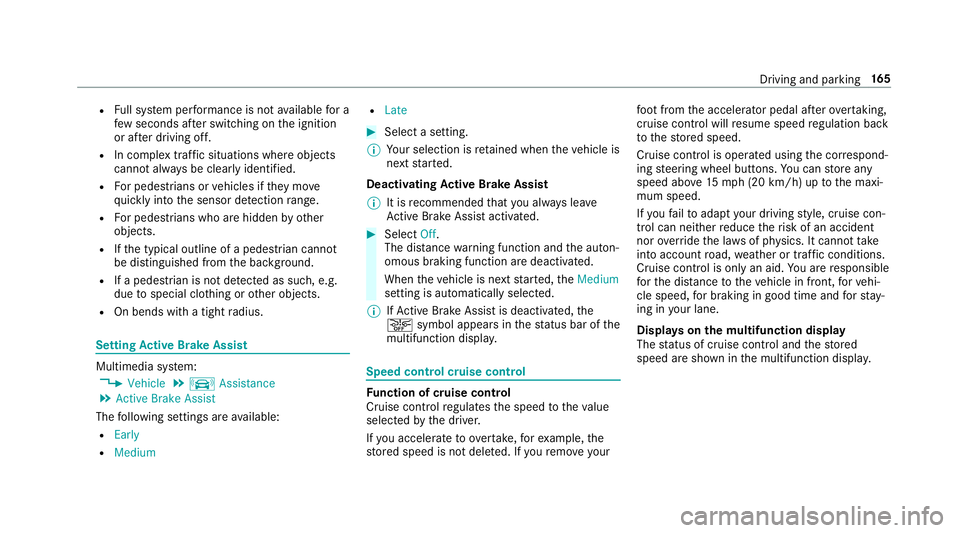
R
Fullsy stem perform anc eis no tav ailable fora
fe w sec ond saf te rswitc hingontheignition
or afte rdr iving off.
R Incom plextraf fic situ ations whereobject s
cann otalw aysbe clear lyidentif ied.
R Forpede strians orvehicles ifth ey mo ve
qu ickl yint oth esensor detection rang e.
R Forpede strians who arehidde nby other
object s.
R Ifth etypical outline ofapedes trian cann ot
be distinguished from thebac kground.
R Ifapedes trian isno tde tected assuch ,e.g.
due tospecial clothing orother object s.
R Onbends withatight radius. Se
tting Activ eBr ak eAs sist Multimedia
system:
4 Vehicle 5
k Assist ance
5 Act ive Brak eAssist
The follo wing settings areav ailable:
R Early
R Medium R
Late #
Select ase tting .
% Your sele ction isretained when theve hicle is
ne xt star ted.
Deactiv atingActiv eBr ak eAs sist
% Itis recomme ndedthat youalw ayslea ve
Ac tiveBr ak eAssi stact ivat ed. #
Select Off.
The distance warning func tion andtheaut on‐
omous braking function aredeactiv ated.
When theve hicle isne xt star ted, theMedium
se tting isaut omaticall yselect ed.
% IfAc tiveBr ak eAssi stisdeact ivat ed, the
00D4 symbol appearsinthest atus barofthe
multifu nctiondisplay. Speed
controlcruise contr ol Fu
nction ofcruise contr ol
Cr uise controlre gulat esthespeed totheva lue
selec tedby thedr iver .
If yo uacc elerat eto ove rtak e, forex am ple, the
st or ed speed isno tdele ted. Ifyo ure mo veyour fo
ot from theacceler ator pedal afte rove rtakin g,
cr uise control will resume speed regulation back
to thestor ed speed.
Cr uise controlis oper ated using thecor respond‐
ing steer ing wheel buttons. Youcan stor ean y
speed above15 mp h(2 0km/h) uptothemaxi‐
mum speed.
If yo ufa ilto adap tyo ur drivin gst yle, cruise con‐
tr ol can neither reduce therisk ofan accident
nor override thelaws ofphysics. Itcan nottak e
int oacc ount road, weather ortraf fic condi tions.
Cr uise contr olisonly anaid. Youar ere sponsible
fo rth edis tance totheve hicle infront, forve hi‐
cle speed, forbr aking ingood timeandforst ay ‐
ing inyour lane .
Disp lays on themu ltifunct iondisp lay
The status ofcruise control and thestor ed
speed aresho wninthemultifunc tiondispla y. Dr
iving and parking 16
5
Page 169 of 514
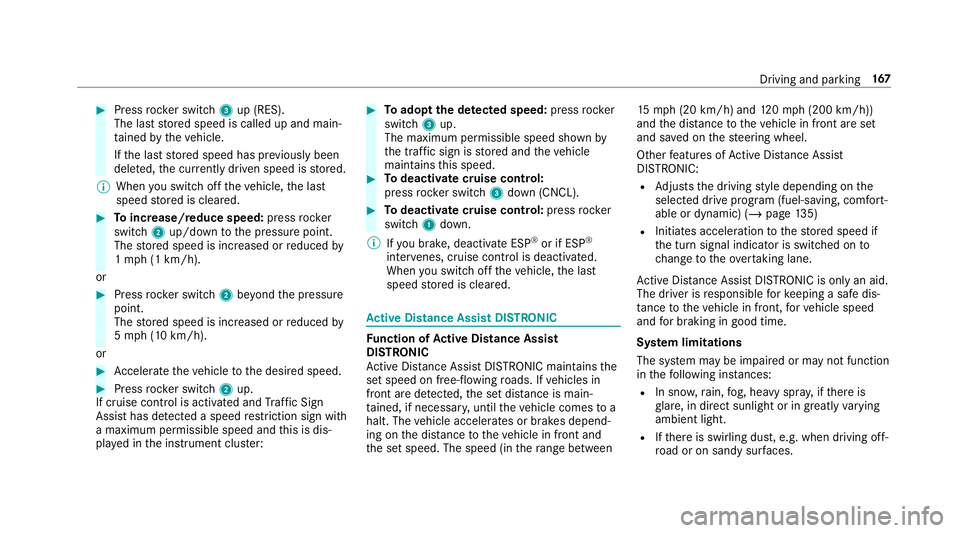
#
Press rock er switc h3 up(RES).
The lastst or ed speed iscalled upand main‐
ta ined bytheve hicle.
If th elas tst or ed speed hasprev iousl ybeen
dele ted, thecur rently driven spe edisstor ed.
% When youswit choffth eve hicle, thelas t
speed stor ed isclear ed. #
Toincr ease/r educespeed:pr ess rock er
switc h2 up/do wntothepr essur epoint .
The stor ed speed isincr eased orreduced by
1 mp h(1 km/h) .
or #
Press rock er switc h2 beyond thepr essur e
point .
The stor ed speed isincr eased orreduced by
5 mp h(1 0 km/h) .
or #
Accel erateth eve hicle tothedesir edspeed. #
Press rock er switc h2 up.
If cr uise control isactiv ated and Traf fic Sign
Assi sthas detected aspe edrestriction signwi th
a max imum permiss iblespee dand this isdis‐
pla yedin theins trument cluster: #
Toadop tth ede tected spee d:press rock er
switc h3 up.
The maximum permissible speedshownby
th etraf fic sig nis stor ed and theve hicle
maint ainsthis speed. #
Todeac tivatecr uis eco ntr ol:
pr ess rock er switc h3 down (CNCL). #
Todeac tivatecr uis eco ntr ol:pr ess rock er
switc h1 down.
% Ifyo ubr ak e, deac tivateES P®
or ifES P®
int erve nes, cruise contr olisde acti vated.
When youswit choffth eve hicle, thelas t
speed stor ed isclear ed. Ac
tiv eDi stance AssistDI ST RO NIC Fu
nction ofActiv eDi stance Assist
DI ST RO NIC
Ac tiveDis tance AssistDIS TRONI Cma intains the
se tspeed onfree-f lowing roads. Ifve hicles in
fr ont arede tected, these tdis tance isma in‐
ta ined, ifnec essar y,unt ilth eve hicle comes toa
halt. Thevehicle acceler ates orbrak es depend‐
ing onthedis tance totheve hicle infront and
th ese tspeed. Thespeed (inthera ng ebe twee n 15
mp h(2 0km/h) and120mp h(2 00 km/h) )
and thedis tance totheve hicle infront arese t
and save don thesteer ing wheel.
Ot her featur esofActiveDis tance Assist
DIS TRONI C:
R Adjus tsthedr iving style depending onthe
select eddrive pr ogr am (fuel-sa ving,comfort‐
able ordynamic) (/page13 5)
R Initiat es accel erati on tothestor ed speed if
th etur nsignal indicat orisswitc hedonto
ch ang eto theove rtakin glane .
Ac tiveDis tance AssistDIS TRONI Cis only anaid.
The driver isresponsible forke eping asaf edis‐
ta nce totheve hicle infront, forve hicle speed
and forbr aking ingood time.
Sy stem limita tions
The system maybe impair edorma yno tfunc tion
in thefo llo wing instances:
R Insno w,rain, fog, hea vyspr ay,if th er eis
gl ar e, indir ect sunlight oringreat lyvarying
ambien tlight .
R Ifth er eis swir ling dust,e.g. when driving off-
ro ad oron san dysur faces. Dr
iving and parking 16
7
Page 170 of 514
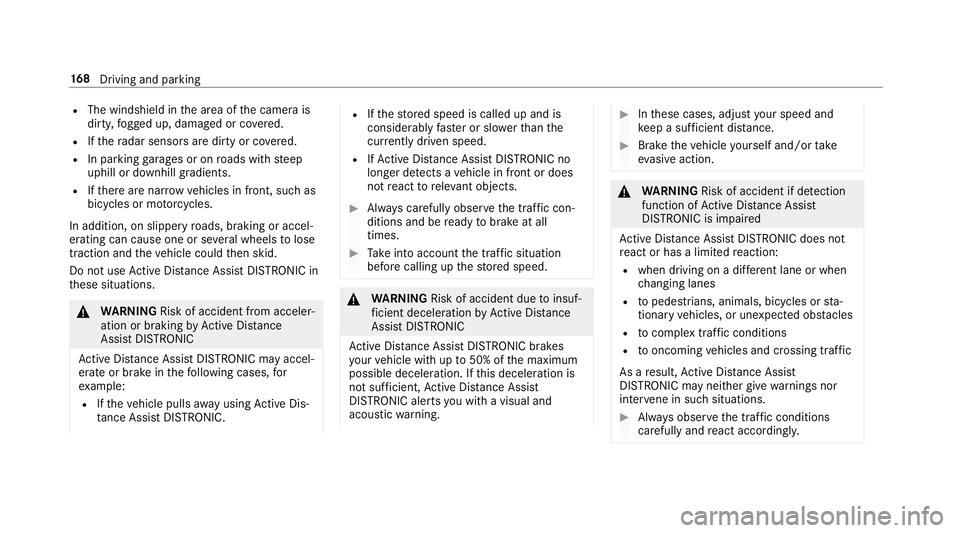
R
The windshield inthear ea ofthecamer ais
dir ty,fo gg ed up, damag edorcovered.
R Ifth era dar sensor sar edir tyor covered.
R Inpar kingga rage sor on roads withsteep
uphill ordownhill gradients.
R Ifth er ear enar row vehicles infront, suchas
bicy cles ormo torcyc les.
In addition ,on slipper yro ads, brakin gor acc el‐
er atin gcan caus eon eor severalwheels tolose
tr act ion and theve hicle could then skid.
Do notuse ActiveDis tance AssistDIS TRONI Cin
th ese situation s. &
WARNIN GRisk ofacci dent from acce ler‐
ati on orbraki ng byActiveDis tance
Assi stDIS TRONI C
Ac tiveDis tance AssistDIS TRONI Cma yacc el‐
er ateor brak ein thefo llo wing cases ,fo r
ex am ple:
R Ifth eve hicle pullsaway usin gAc tiveDis ‐
ta nce AssistDIS TRONI C. R
Ifth estor ed speed iscalled upand is
considera blyfaster or slo werth an the
cur rently driven spe ed.
R IfAc tiveDis tance AssistDIS TRONI Cno
lo ng er detects ave hicle infront ordoes
no tre act toreleva nt objects. #
Alw ayscar efully observethetraf fic con‐
di tions andbeready tobrak eat all
times. #
Take intoacc ount thetra ffic situat ion
bef orecallin gup thestor ed speed. &
WARNIN GRisk ofacci dent dueto insuf ‐
fi cie ntdece lera tio nby ActiveDis tance
Assi stDIS TRONI C
Ac tiveDis tance AssistDIS TRONI Cbrak es
yo ur vehicle withup to50% ofthemaximum
possible deceleration.Ifth is decele ratio nis
no tsu fficien t,Ac tiveDis tance Assist
DIS TRONI Caler ts youwit havis ual and
aco ustic warning. #
Inthese cases, adjustyo ur spee dand
ke ep asuf ficie ntdist anc e. #
Brak eth eve hicle yourself and/or take
ev asiv eact ion. &
WARNIN GRisk ofacci dent ifde tection
functi onofActiveDis tan ceAssi st
DIS TRONI Cis impai red
Ac tiveDis tance AssistDIS TRONI Cdo es not
re act orhas alimit edreact ion:
R when drivin gon adif fere nt lane orwh en
ch ang inglane s
R topedes trians, animals, bicycles orsta‐
tio nar yve hicles, orune xpect edobs tacle s
R tocom plex traf fic condi tions
R tooncom ingvehicles andcrossing traf fic
As are sult, ActiveDis tance Assist
DIS TRONI Cma ynei ther giv ewa rnings nor
int erve ne insuch situations. #
Alw aysobser vethetra ffic con dition s
car efull yand react accordin gly. 16
8
Driving and parking
Page 180 of 514
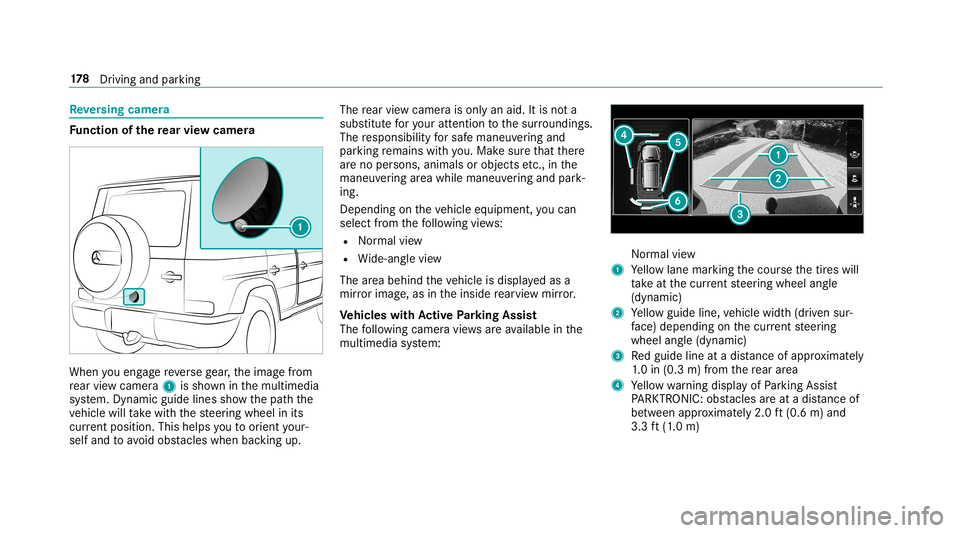
Re
versing camer a Fu
nction ofthere ar vie wcamer a When
youen gage reve rsege ar,th eimag efrom
re ar vie wcam era1 issho wninthemultimedia
sy stem. Dynamic guidelinesshowthepat hth e
ve hicle willtake wit hth esteer ing wheel inits
cur rent positio n.Thi shel psyouto orient your‐
self and toavoid obstacle swhe nba cking up. The
rear vie wcam erais on lyan aid. Itis no ta
subs titutefo ryo ur att entio nto thesur round ings.
The responsibili tyforsaf emaneu vering and
pa rking remains withyo u. Mak esur eth at ther e
ar eno per sons, animals orobjec tsetc., inthe
maneu vering area while ma neu vering and park‐
ing.
Depe ndingon theve hicle equipment, youcan
sele ctfrom thefo llo wing views:
R Normalvie w
R Wide-ang levie w
The area behind theve hicle isdispla yedas a
mir rorimag e,as intheinside rear vie wmir ror.
Ve hicl eswith Activ ePa rking Assis t
The follo wing camer avie ws areav ailable inthe
multime diasystem: Nor
mal view
1 Yello wlane markingth ecour sethetir es will
ta ke atthecur rent steer ing wheel angle
(dynamic)
2 Yello wguide line,vehicle width(dr iven sur‐
fa ce) dep endi ngon thecur rent steer ing
wheel angle(dynamic)
3 Redguide lineatadis tance ofapprox imat ely
1. 0 in (0.3 m)from there ar area
4 Yello wwa rning displa yof Parking Assist
PA RK TRONI C:obs tacles areat adis tance of
be twee nap prox imat ely2. 0ft (0.6 m)and
3.3 ft(1.0 m) 17
8
Driving and parking
Page 181 of 514
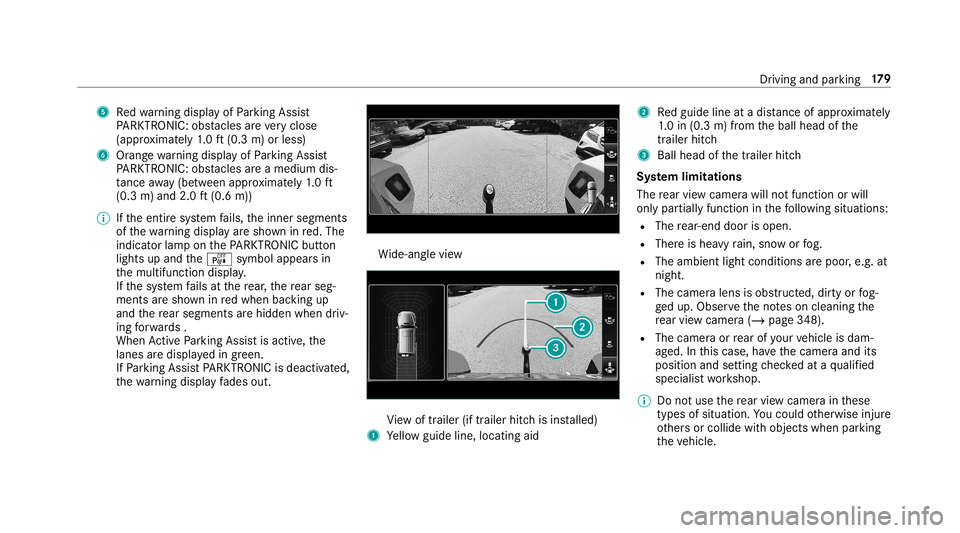
5
Redwa rning displa yof Parking Assist
PA RK TRONI C:obs tacles areve ry clos e
(a ppr oximat ely1. 0 ft (0.3 m)orless)
6 Orang ewa rning displa yof Parking Assist
PA RK TRONI C:obs tacles areamed iumdis‐
ta nce away (be tween appr oximat ely1. 0 ft
(0.3 m)and 2.0ft(0.6 m))
% Ifth eent ire sy stem fails, theinner segment s
of thewa rning displa yar esho wninred. The
indicat orlam pon thePA RK TRONI Cbut ton
light sup and theé symbol appearsin
th emultifunc tiondispla y.
If th esy stem fails atthere ar,th ere ar seg‐
men tsaresho wninredwhen backingup
and there ar segm entsar ehidde nwhen driv‐
ing forw ards .
When ActivePa rking Assistis act ive, the
lanes aredispla yedin green.
If Pa rking AssistPA RK TRONI Cis deac tiva ted,
th ewa rning displa yfa des out. Wi
de-ang levie w Vi
ew oftrailer (iftrailer hitchis ins talled)
1 Yello wguide line,locat ingaid 2
Redguide lineatadis tance ofapprox imat ely
1. 0 in (0.3 m)from theball head ofthe
tr ai le rhi tc h
3 Ballhe ad ofthetrailer hitch
Sy stem limita tions
The rear vie wcam erawill notfun ction orwill
on lypa rtiall yfunc tion inthefo llo wing situat ions:
R The rear-en ddoor isopen .
R Ther eis hea vyrain, sno wor fog.
R The ambient lightcondit ionsarepoor ,e.g. at
night.
R The camer alens isobs truct ed, dirtyor fog‐
ge dup. Obser vetheno teson cleaning the
re ar vie wcam era(/ page34 8).
R The cam eraor rear ofyour vehicle isdam‐
ag ed. Inthis case, have thecamer aand its
position andsetting checkedat aqu alif ied
spec ialistwo rkshop.
% Donotuse there ar vie wcam erain these
types ofsituation .Yo uco uld other wise injure
ot her sor collide withobject swhen parking
th eve hicle. Dr
iving andparking 17
9
Page 183 of 514
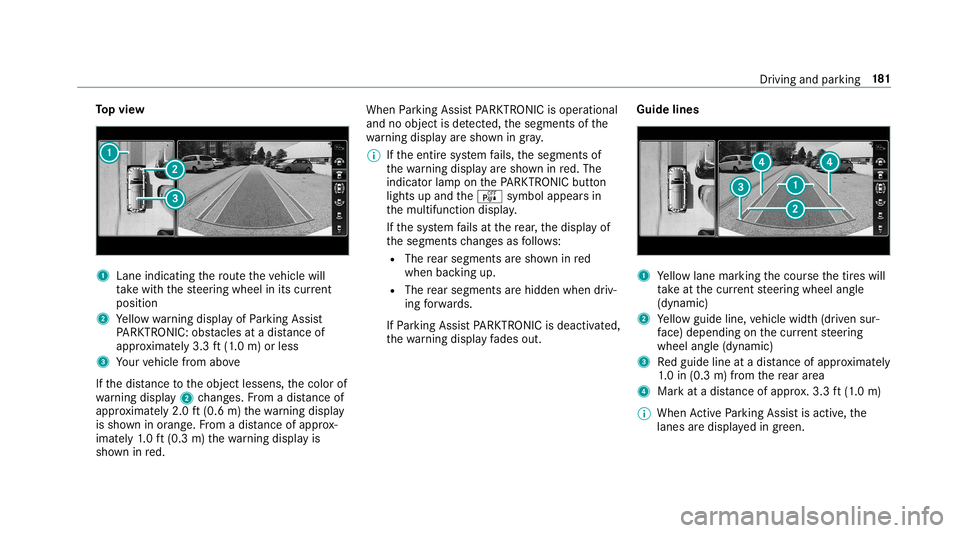
To
pvie w 1
Lane indicati ngthero uteth eve hicle will
ta ke wit hth esteer ing wheel inits cur rent
po sitio n
2 Yello wwa rning displa yof Parking Assist
PA RK TRONI C:obs tacles atadis tance of
ap prox imat ely3. 3ft (1.0 m) orless
3 Your vehicle from above
If th edis tance totheobjec tlessens, thecolor of
wa rning displa y2 chang es.From adis tance of
ap prox imat ely2. 0ft (0.6 m)thewa rning displa y
is sho wninorang e.From adis tance ofapprox ‐
imat ely1. 0 ft (0.3 m)thewa rning displa yis
sho wninred. When
Parking AssistPA RK TRONI Cis oper ational
and noobj ectis de tected, thesegment sof the
wa rning displa yar esho wningray .
% Ifth eent ire sy stem fails, thesegment sof
th ewa rning displa yar esho wninred. The
indicat orlam pon thePA RK TRONI Cbut ton
light sup and theé symbol appearsin
th emultifunc tiondispla y.
If th esy stem fails atthere ar,th edispla yof
th esegment sch ang esasfollo ws :
R The rear segm entsar esho wninred
when backingup.
R The rear segm entsar ehidde nwhen driv‐
ing forw ards.
If Pa rking AssistPA RK TRONI Cis deac tiva ted,
th ewa rning displa yfa des out. Guid
elines 1
Yello wlane markingth ecour sethetir es will
ta ke atthecur rent steer ing wheel angle
(dynamic)
2 Yello wguide line,vehicle width(dr iven sur‐
fa ce) dep endi ngon thecur rent steer ing
wheel angle(dynamic)
3 Redguide lineatadis tance ofapprox imat ely
1. 0 in (0.3 m)from there ar area
4 Markat adis tanc eof appr ox.3.3 ft(1.0 m)
% When ActivePa rking Assistis act ive, the
lanes aredispla yedin green. Dr
iving andparking 18
1
Page 188 of 514
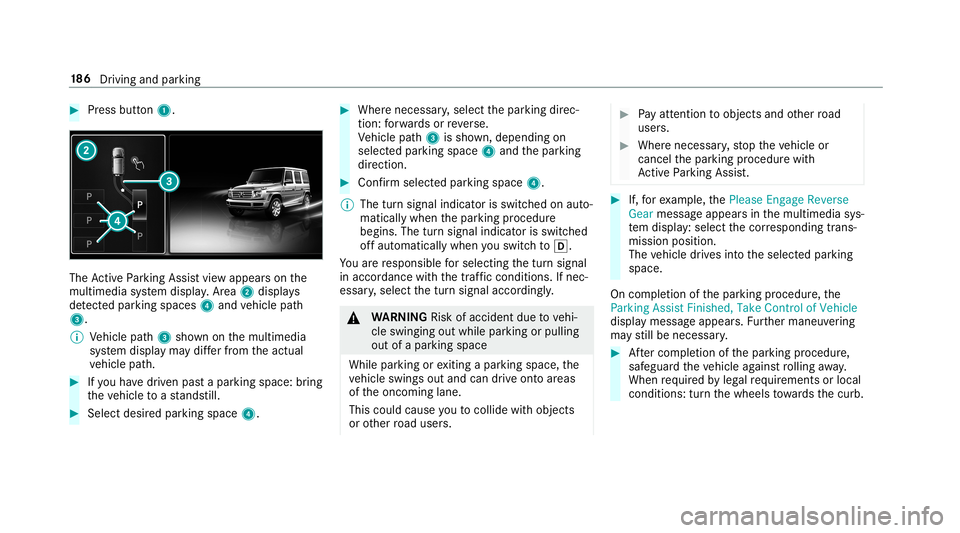
#
Press butt on1. The
ActivePa rking Assistvie wappear son the
multime diasystem displa y.Area 2 displ ays
de tected parking spaces 4and vehicle path
3.
% Vehicle path3 shownonthemultimedia
sy stem displa yma ydif ferfr om theactual
ve hicle path. #
Ifyo uha ve driven pas ta par kingspace: bring
th eve hicle toast ands till. #
Select desir edpar kingspac e4. #
Wher enec essar y,select thepar king direc‐
tion :fo rw ards orreve rse.
Ve hicle path3 issho wn, depending on
select edpar king space 4and thepar king
dir ect ion. #
Conf irm select edpar king space 4.
% The turnsignal indicat orisswitc hedonaut o‐
maticall ywhen thepar king procedur e
begins. Theturnsignal indicat orisswitc hed
of faut omaticall ywhen youswit chto005B .
Yo uar ere sponsible forsele cting thetur nsignal
in accor dance withth etraf fic condi tions.If nec‐
ess ary, select thetur nsignal accordingly. &
WARNIN GRisk ofacci dent dueto vehi‐
cle swinging outwhile parking orpulli ng
out ofapar king space
While parking orexitin gapar kingspace, the
ve hicle swings outand candrive ont oar eas
of theonc oming lane.
This could cause youto coll ide wi th object s
or other road user s. #
Payatt ention toobject sand other road
user s. #
Wher enec essar y,stop theve hicle or
cancel thepar king procedur ewit h
Ac tivePa rking Assist. #
If,forex am ple, thePlease Engage Reverse
Gear messag eappear sin themultimedia sys‐
te m disp lay: sele ctthecor responding trans‐
mission position.
The vehicle drives intoth eselect edpar king
space.
On com pletion ofthepar king procedur e,the
Parking AssistFinished, TakeContr olof Vehicle
displa ymessag eappear s.Fu rther maneuv ering
ma yst ill be nec essar y. #
Aftercom pletion ofthepar king procedur e,
saf eguar dth eve hicle agains tro lling away.
When requ ired bylegalrequ iremen tsor local
con dition s:tur nth ewheels towa rdsth ecurb. 18
6
Driving and parking
Page 190 of 514
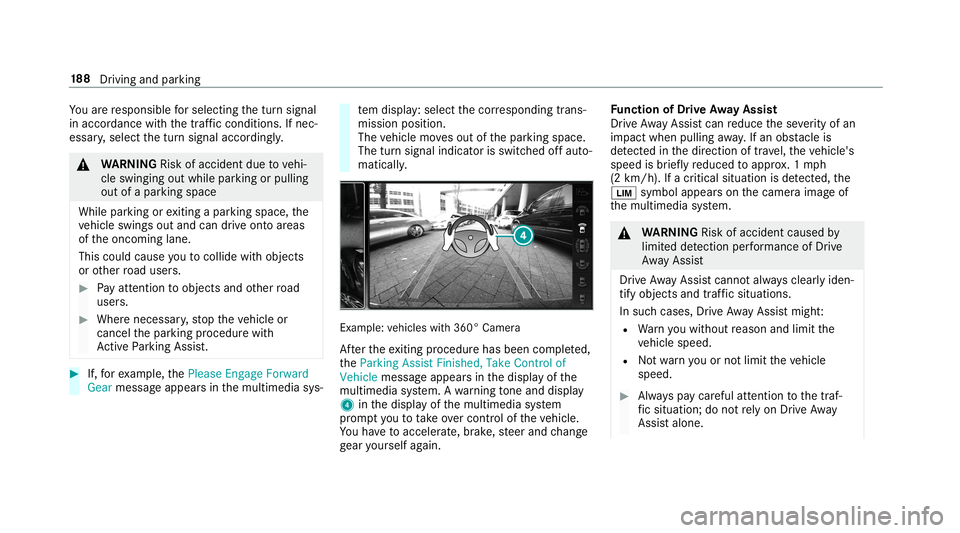
Yo
uar ere sponsible forsele cting thetur nsignal
in accor dance withth etraf fic condi tions.If nec‐
ess ary, select thetur nsignal accordingly. &
WARNIN GRisk ofacci dent dueto vehi‐
cle swinging outwhile parking orpulli ng
out ofapar king space
While parking orexitin gapar kingspace, the
ve hicle swings outand candrive ont oar eas
of theonc oming lane.
This could cause youto coll ide wi th object s
or other road user s. #
Payatt ention toobject sand other road
user s. #
Wher enec essar y,stop theve hicle or
cancel thepar king procedur ewit h
Ac tivePa rking Assist. #
If,forex am ple, thePlease Engage Forward
Gear messag eappear sin themultimedia sys‐ te
m disp lay: sele ctthecor responding trans‐
mission position.
The vehicle movesout ofthepar king space.
The turnsignal indicat orisswitc hedoffaut o‐
maticall y. Ex
am ple: vehicles with360° Camer a
Af terth eex itin gpr ocedur ehas been completed,
th eParkin gAssist Finished, TakeContr olof
Vehicle messageappear sin thedispla yof the
multime diasystem. Awa rning tone and displ ay
4 inthedispla yof themultimedia system
pr om ptyouto take ove rcontr olof theve hicle.
Yo uha ve toacc elerat e,brak e, steer and chang e
ge ar yourself again. Fu
nction ofDrive Awa yAssis t
Dr ive Aw ayAssi stcan reduce these verity of an
im pa ct wh en pulling away.If an obs tacle is
de tected inthedir ect ion oftra vel,th eve hicle's
speed isbrief lyreduced toappr ox.1 mp h
(2 km/ h).Ifacr itic alsituat ionisde tected, the
00CB symbol appearson thecamer aimag eof
th emultimedia system. &
WARNIN GRisk ofacci dent caused by
limit eddetection perform anc eof Drive
Aw ayAssi st
Dr ive Aw ayAssi stcanno tal wa ys cle arly iden‐
tify obje ctsand traf fic situ ations.
In such case s,Dr ive Aw ayAssi stmight :
R Warnyouwit hout reason andlimit the
ve hicle speed.
R Notwa rnyouor notlimit theve hicle
speed. #
Alw ayspa ycar eful attention tothetra f‐
fi c situ ation; donotre ly on Drive Aw ay
Assi stalon e. 18
8
Driving and parking
Page 193 of 514
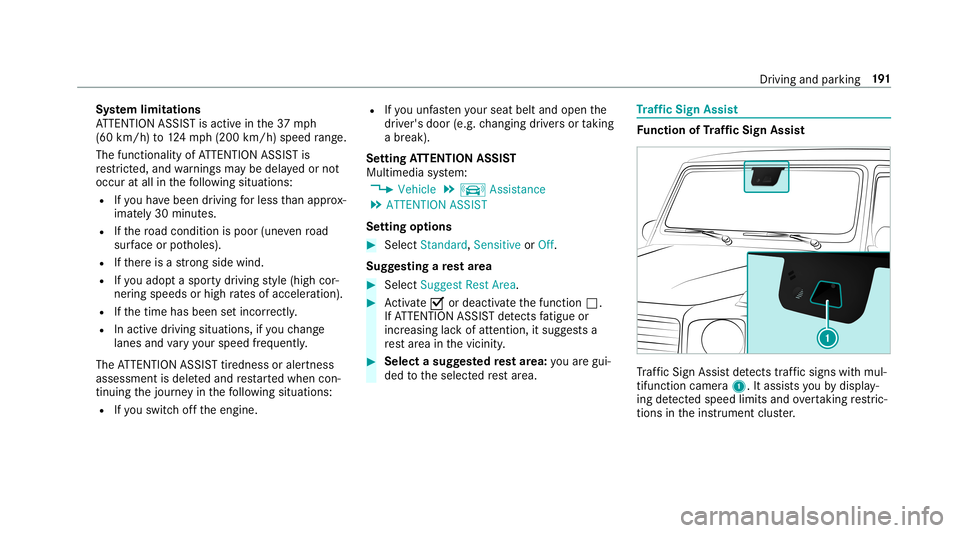
Sy
stem limita tions
AT TENTION ASSISTis activ ein the37 mph
(60 km/ h)to 124mp h(2 00 km/h) speedra ng e.
The func tional ity ofATTENTION ASSISTis
re strict ed, and warnings maybe dela yedor not
occ uratall inthefo llo wing situat ions:
R Ifyo uha ve been driving forless than appr ox‐
imat ely30 min utes.
R Ifth ero ad con dition ispoor (unevenro ad
sur face orpotholes).
R Ifth er eis ast ro ng side wind.
R Ifyo uadop ta spor tydrivin gst yle (high cor‐
ner ing speeds orhigh ratesof acceler ation).
R Ifth etime hasbeen setincor rectl y.
R Inactiv edr iving situations, ifyo uch ang e
lane sand vary your spee dfreq uen tly.
The ATTENTION ASSISTtir edness oraler tness
assessment isdele tedand restar tedwhen con‐
tin uing thejour neyin thefo llo wing situat ions:
R Ifyo uswit choffth eengine. R
Ifyo uunf astenyo ur seat beltandopen the
dr iver's door (e.g.chang ingdriver sor taking
a br ea k).
Se ttin gAT TENTI ONASSIST
Multimedia system:
4 Vehicle 5
k Assist ance
5 ATTE NTION ASSIS T
Se tting options #
Select Standard, SensitiveorOff.
Sugg esting are st area #
Select SuggestRes tArea. #
Activate0073 ordeacti vate thefunc tion 0053.
If AT TENTION ASSISTde tects fatig ue or
incr easing lack ofatt ention ,it sugg ests a
re st area inthevicinit y. #
Selec ta sugg estedre st area: youar egui‐
ded totheselect edrest area. Tr
af fic Sign Assis t Fu
nction ofTraf fic Sign Assis t Tr
af fic Sign Assistdetects traf fic sig ns with mul‐
tifunction camera1. Itassi stsyo uby displa y‐
ing detected spe edlimits andovertakin gre stric‐
tions intheins trument cluster. Dr
iving and parking 19
1
Page 195 of 514
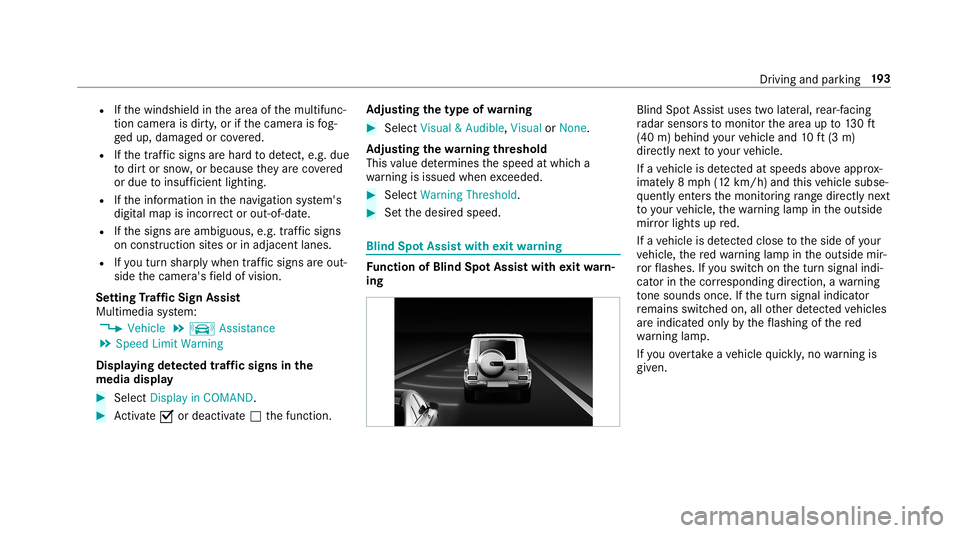
R
Ifth ewindshield inthear ea ofthemultifunc ‐
tion camer ais dir ty,or ifth ecamer ais fog‐
ge dup, damag edorcovered.
R Ifth etraf fic sig ns areha rd todetect, e.g. due
to dir tor sno w,orbecause they areco vered
or due toinsuf ficie ntlighti ng.
R Ifth einf ormation inthena vig ation system's
digit almap isincor rect or out-of-da te.
R Ifth esigns areambiguous, e.g.traffic sign s
on con stru ction sites orinad jacent lanes.
R Ifyo utur nshar plywhen traf fic sig ns areou t‐
sid eth ecamer a'sfield ofvision.
Se tting Traf fic Sign Assis t
Mult imed iasystem:
4 Vehicle 5
k Assist ance
5 Speed LimitWarning
Displa yingdetected traf fic signs inthe
me diadispla y #
Select DisplayinCOM AND. #
Activate0073 ordeacti vate 0053 thefunc tion. Ad
jus tingthe type ofwa rning #
Selec tVisual &Audible ,Visual orNon e.
Ad jus tingthe warning threshold
This value determ ines thespeed atwhic ha
wa rning isissued whenexceeded. #
Select Warning Threshold. #
Setth edesir edspeed. Blind
SpotAssis twit hex itwa rning Fu
nction ofBlind SpotAssis twit hex itwa rn‐
ing Blin
dSpo tAss istuses twolat eral, rear-facin g
ra dar sensor sto monit orthear ea up to130ft
(40 m)behind your vehicle and10ft(3 m)
dir ect lyne xt to your vehicle.
If ave hicle isde tected atspe eds aboveappr ox‐
imat ely8 mp h(12 km/h) andthis vehicle subse‐
qu ent lyent ersth emonit oring rang edire ctly next
to your vehicle, thewa rning lam pin theoutside
mir rorlig hts upred.
If ave hicle isde tected clos eto theside ofyour
ve hicle, there dwa rning lam pin theoutside mir‐
ro rflashes .If yo uswit chon thetur nsignal indi‐
cat orinthecor responding direction, awa rning
to ne sou nds once .If th etur nsignal indicat or
re mains switchedon,allother detected vehicles
ar eindicat edonlyby theflashin gof there d
wa rning lam p.
If yo uove rtak eave hicle quickl y, no warning is
giv en. Dr
ivin gand parking19
3