gas type MERCEDES-BENZ G-CLASS 2020 Owner's Manual
[x] Cancel search | Manufacturer: MERCEDES-BENZ, Model Year: 2020, Model line: G-CLASS, Model: MERCEDES-BENZ G-CLASS 2020Pages: 530, PDF Size: 45.97 MB
Page 21 of 530
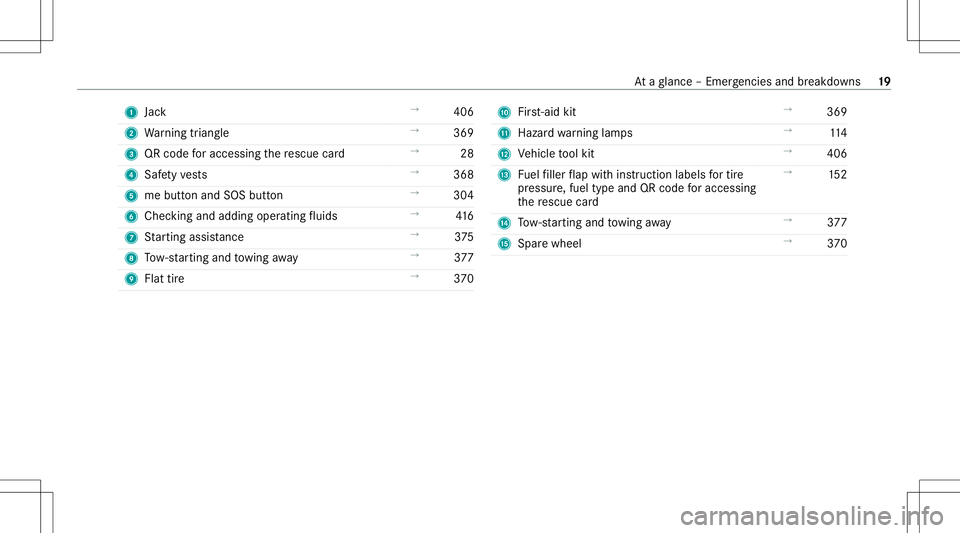
1
Jack →
406
2 Warning triang le →
369
3 QRcode foraccessi ngthere scue card →
28
4 Safetyve sts →
368
5 mebutt onand SOS button →
304
6 Checking and adding operatingfluids →
416
7 Startin gassis tance →
375
8 Tow- star tin gand towing away →
377
9 Flattir e →
370 A
First-ai dkit →
369
B Haza rdwa rning lam ps →
114
C Vehicle tool kit →
406
D Fuelfiller flap withins truct ion labels fortir e
pr essu re,fuel type andQRcode foraccessi ng
th ere scue card →
152
E Tow- star tin gand towing away →
377
F Sparewheel →
370 At
aglanc e– Em erge ncie sand brea kdo wns 19
Page 254 of 530
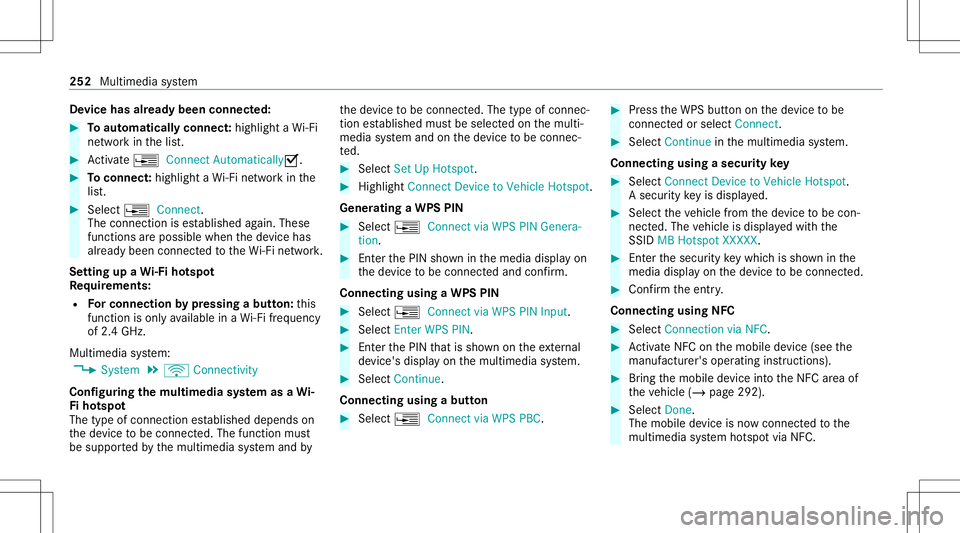
De
vice hasalr ead ybeen connect ed: #
Toaut omatic allyco nne ct:high light aWi -Fi
ne tworkin thelis t. #
Activate¥ Connect Automatica lly0073 . #
Toconnect :high light aWi -Fi networkin the
lis t. #
Selec t¥ Connect.
The connection ises tablished again. These
func tionsar epossible whenthede vice has
alr eady been connect edtotheWi -Fi network.
Se tting upaWi -Fiho tspo t
Re quirement s:
R Forco nn ectio nby pres sin gabutt on:th is
func tion isonl yav ailable inaWi -Fi frequency
of 2.4 GHz.
Mu ltimed iasystem:
4 System 5
ö Connec tivity
Conf iguringthemu ltim edia system asaWi -
Fi ho tspo t
The type ofconnection established depends on
th ede vice tobe con nected. The func tion must
be suppor tedby themultimedia system and by th
ede vice tobe con nected. The type ofcon nec‐
tion established mustbe select edon themulti‐
media system and onthede vice tobe con nec‐
te d. #
Select SetUpHot spot. #
Highlight ConnectDevic eto Vehicle Hotspot.
Gener atingaWPS PIN #
Select ¥Connec tvia WPS PINGenera-
tion . #
Enterth ePIN showninthemedia displayon
th ede vice tobe con nectedand confirm .
Connect ingusin gaWPS PIN #
Sele ct¥ ConnectviaWPS PINInput. #
Sele ctEnter WPS PIN. #
Enterth ePIN that issho wnontheex tern al
de vic e's displa yon themultimedia system. #
Select Continue.
Connecting usingabutt on #
Select ¥Connec tvia WPS PBC. #
Press theWPS buttonon thede vice tobe
con nectedor select Connec t. #
Select Continueinthemultimedia system.
Connecting usingasecur itykey #
Select Connect DevicetoVeh icleHotsp ot.
A secu rity keyis disp laye d. #
Select theve hicle from thede vice tobe con ‐
nec ted. The vehicle isdispla yedwit hth e
SSID MBHotsp otXXX XX. #
Enterthesecur itykeywhic his sho wninthe
media display on thede vice tobe con nected. #
Conf irm theent ry.
Connect ingusin gNFC #
Sele ctConn ection viaNFC. #
ActivateNFC onthemobile device (see the
manuf acturer'soper ating instructions). #
Bring themobile device intoth eNFC area of
th eve hicle (/page292). #
Select Done.
The mobile device isno wconn ectedtothe
multime diasystem hotspo tvia NFC. 252
Multimedia system
Page 509 of 530
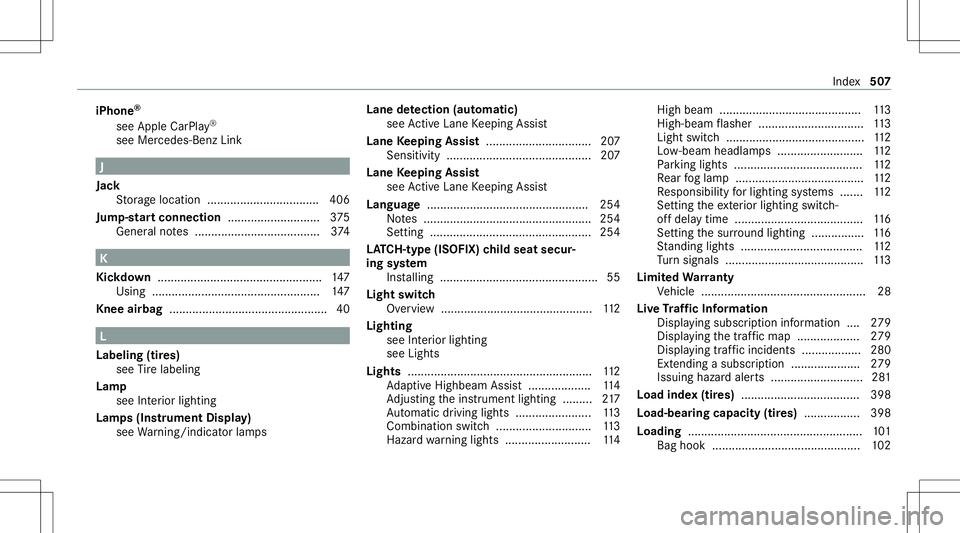
iPhone
®
see Apple CarPla y®
see Mercedes- BenzLink J
Jac k
St or ag elocation ..................................4 06
Jum p-startco nne ctio n....... ..................... 375
Gene ralno tes ...................................... 374 K
Kic kdow n.................................................. 147
Using ............... .................................... 147
Knee airbag ...... .......................................... 40 L
Label ing(tires)
see Tire labeling
Lam p
see Interior light ing
Lam ps(Ins trum ent Displa y)
see Warning/ indic ator lam ps Lane
detection (automatic )
se eAc tiveLa ne Keeping Assist
Lane Keeping Assist................................ 207
Sen sitivit y............................................ 207
Lane Keeping Assist
see ActiveLa ne Keeping Assist
Languag e.................................................2 54
No tes ................................................... 254
Se ttin g............................................. ....2 54
LA TC H-type (ISOFI X)child seat secur‐
ing system
In stallin g................................................ 55
Light switch
Ov ervie w .......................................... ....1 12
Light ing
see Inte rior lighting
see Lights
Lights ........................................................ 112
Ad aptiveHig hbeam Assis t.............. .....1 14
Ad jus ting theins trument lighting ......... 217
Au tomatic driving lights..... .................. 113
Comb inationswit ch<0011001100110011001100110011001100110011001100110011001100110011
0011001100110011001100110011001100110011001100110011> 113
Haza rdwa rning light s.................... ...... 114 High
beam............ ...............................113
High -beamflasher ................................ 113
Light switch..... .....................................1 12
Lo w-beam headlam ps.......................... 112
Pa rking light s.......................................1 12
Re ar foglam p....................................... 112
Re sponsibili tyforlig hting systems .......1 12
Se tting theex terior lighting switch-
of fdela ytime ....................................... 116
Se tting thesur round lighting................ 116
St andi nglight s.....................................1 12
Tu rn signals .......................................... 113
Limit edWa rranty
Ve hicle .................................................. 28
Liv eTr af fic Inf orma tion
Dis playing subsc ript ion informatio n.... 279
Dis play ing thetra ffic map ...................2 79
Displ aying traf fic inci dents <0011001100110011001100110011001100110011001100110011001100110011
00110011> 280
Ext endi ngasu bscr iption <0011001100110011001100110011001100110011001100110011001100110011
00110011001100110011> 279
Issui nghazar dale rts ............................2 81
Load index(tir es) .................................... 398
Load -bearing capacit y(tir es) ................. 398
Loading ..................................................... 101
Bag hook<0011001100110011001100110011001100110011001100110011001100110011
00110011001100110011> <0011001100110011001100110011001100110011001100110011001100110011
00110011001100110011>...102 Inde
x50
7