AUX MERCEDES-BENZ G-CLASS SUV 2008 Owners Manual
[x] Cancel search | Manufacturer: MERCEDES-BENZ, Model Year: 2008, Model line: G-CLASS SUV, Model: MERCEDES-BENZ G-CLASS SUV 2008Pages: 293, PDF Size: 4.49 MB
Page 6 of 293
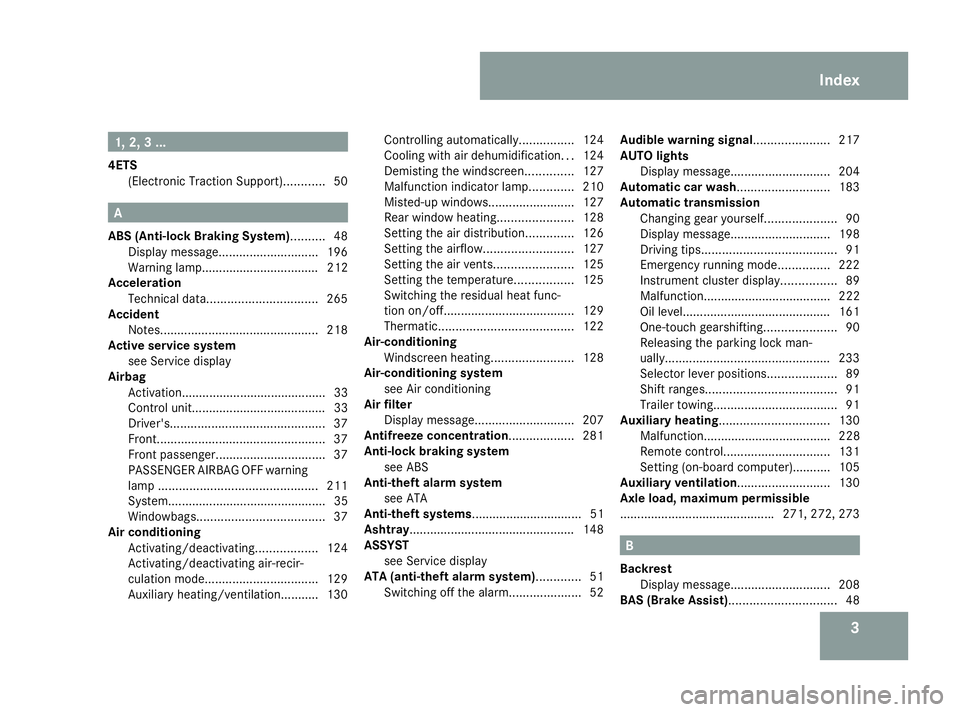
31, 2, 3 ...
4ETS (Electronic Traction Support )............ 50 A
ABS (Anti-lock Braking System) ..........48
Display message ............................. 196
Warning lamp.................................. 212
Acceleration
Technical data. ............................... 265
Accident
Notes. ............................................. 218
Active service system
see Service display
Airbag
Activation.......................................... 33
Control unit....................................... 33
Driver's ............................................. 37
Front. ................................................ 37
Front passenger ................................ 37
PASSENGER AIRBAG OFF warning
lamp .............................................. 211
System.............................................. 35
Windowbags. .................................... 37
Air conditioning
Activating/deactivating ..................124
Activating/deactivating air-recir-
culation mode. ................................ 129
Auxiliary heating/ventilation........... 130 Controlling automatically.
...............124
Cooling with air dehumidification ...124
Demisting the windscreen ..............127
Malfunction indicator lamp. ............210
Misted-up windows. ........................127
Rear window heating ......................128
Setting the air distribution. .............126
Setting the airflow .......................... 127
Setting the air vents .......................125
Setting the temperature .................125
Switching the residual heat func-
tion on/off ...................................... 129
Thermatic. ...................................... 122
Air-conditioning
Windscreen heating. .......................128
Air-conditioning system
see Air conditioning
Air filter
Display message ............................. 207
Antifreeze concentration................... 281
Anti-lock braking system see ABS
Anti-theft alarm system
see ATA
Anti-theft systems................................ 51
Ashtray................................................ 148
ASSYST see Service display
ATA (anti-theft alarm system)............. 51
Switching off the alarm. ....................52Audible warning signal......................
217
AUTO lights Display message ............................. 204
Automatic car wash........................... 183
Automatic transmission Changing gear yoursel f..................... 90
Display message ............................. 198
Driving tips ....................................... 91
Emergency running mode ...............222
Instrument cluster display. ...............89
Malfunction..................................... 222
Oil level.. ......................................... 161
One-touch gearshifting. ....................90
Releasing the parking lock man-
ually. ............................................... 233
Selector lever positions. ...................89
Shift ranges. ..................................... 91
Trailer towing. ................................... 91
Auxiliary heating ................................ 130
Malfunction..................................... 228
Remote control ............................... 131
Setting (on-board computer).......... .105
Auxiliary ventilation ...........................130
Axle load, maximum permissible
............................................ .271, 272, 273 B
Backrest Display message ............................. 208
BAS (Brake Assist)............................... 48 Index
463_AKB; 1; 8, en-GB
wobuchh,
Version: 2.10.6 2008-07-17T15:19:41+02:00 - Seite 3Dateiname: 6515_4091_02_buchblock.pdf; preflight
Page 7 of 293
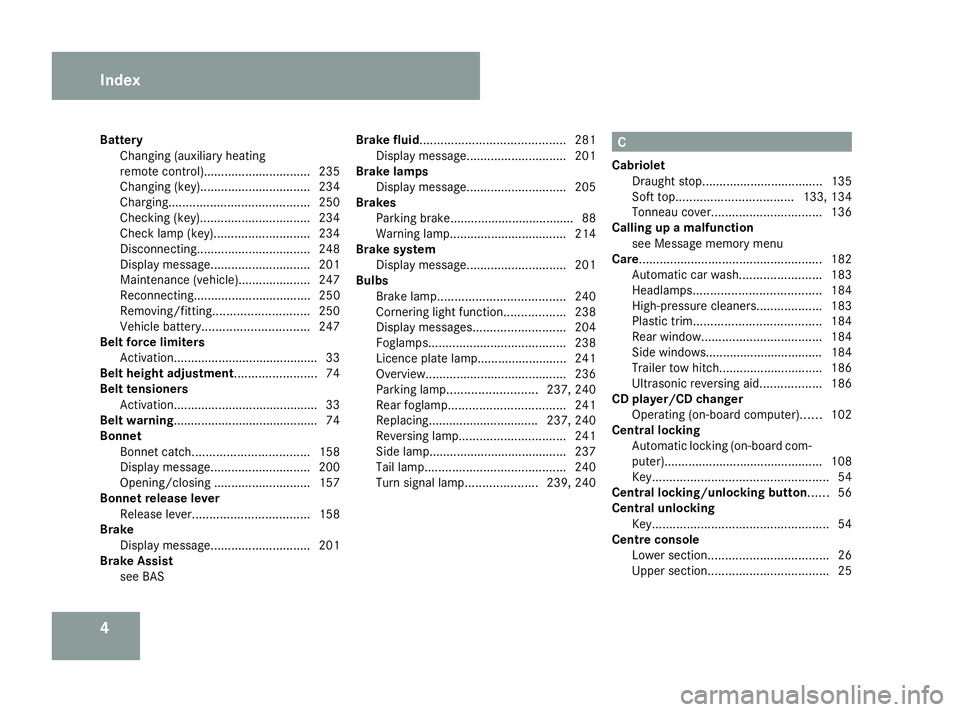
4
Battery
Changing (auxiliary heating
remote control) ............................... 235
Changing (key).. .............................. 234
Charging. ........................................ 250
Checking (key). ............................... 234
Check lamp (key). ........................... 234
Disconnecting ................................. 248
Display message ............................. 201
Maintenance (vehicle)..................... 247
Reconnecting.................................. 250
Removing/fitting. ........................... 250
Vehicle battery. .............................. 247
Belt force limiters
Activation.......................................... 33
Belt height adjustment........................ 74
Belt tensioners Activation.......................................... 33
Belt warning.......................................... 74
Bonnet Bonnet catch .................................. 158
Display message ............................. 200
Opening/closing ............................ 157
Bonnet release lever
Release leve r.................................. 158
Brake
Display message ............................. 201
Brake Assist
see BAS Brake fluid..........................................
281
Display message ............................. 201
Brake lamps
Display message ............................. 205
Brakes
Parking brake................................... .88
Warning lamp..................................2 14
Brake system
Display message ............................. 201
Bulbs
Brake lamp. .................................... 240
Cornering light function ..................238
Display messages ........................... 204
Foglamps. ....................................... 238
Licence plate lamp.......................... 241
Overview. ........................................ 236
Parking lamp. ......................... 237, 240
Rear foglamp. ................................. 241
Replacing............................... .237, 240
Reversing lamp. .............................. 241
Side lamp........................................ 237
Tail lamp ......................................... 240
Turn signal lamp. ....................239, 240 C
Cabriolet Draught stop................................... 135
Soft top .................................. 133, 134
Tonneau cover. ............................... 136
Calling up a malfunction
see Message memory menu
Care..................................................... 182
Automatic car wash. .......................183
Headlamps. .................................... 184
High-pressure cleaners. ..................183
Plastic trim. .................................... 184
Rear window. .................................. 184
Side windows.................................. 184
Trailer tow hitch. ............................. 186
Ultrasonic reversing aid. .................186
CD player/CD changer
Operating (on-board computer). .....102
Central locking
Automatic locking (on-board com-
puter). ............................................. 108
Key. .................................................. 54
Central locking/unlocking button...... 56
Central unlocking Key. .................................................. 54
Centre console
Lower section. .................................. 26
Upper section. .................................. 25Index
463_AKB; 1; 8, en-GB
wobuchh,
Version: 2.10.6 2008-07-17T15:19:41+02:00 - Seite 4Dateiname: 6515_4091_02_buchblock.pdf; preflight
Page 13 of 293
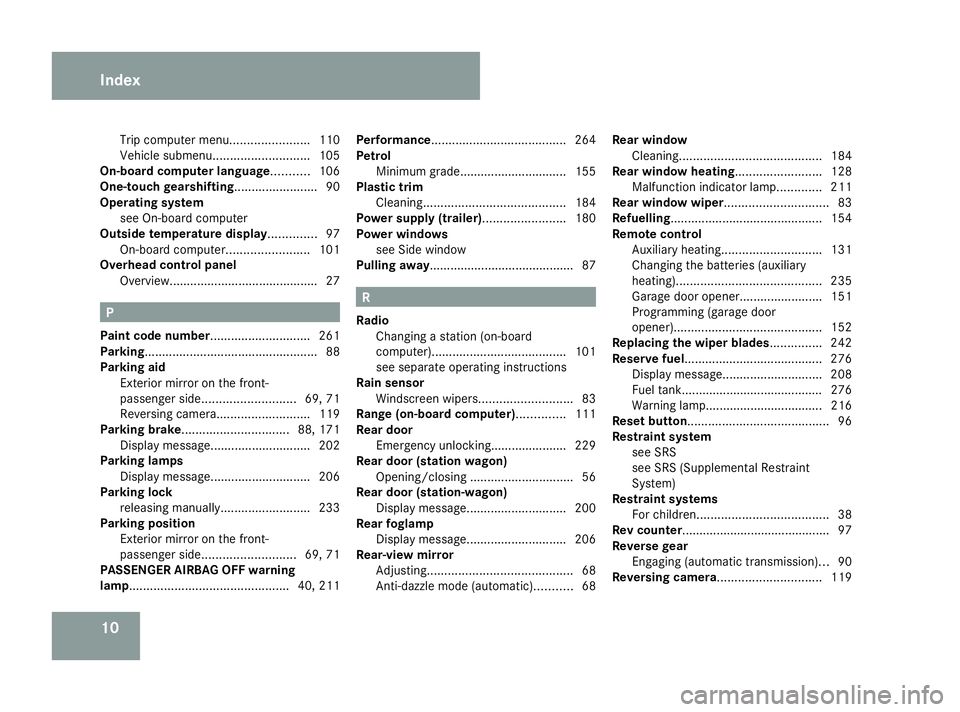
10Trip computer menu.
......................110
Vehicle submenu. ........................... 105
On-board computer language ...........106
One-touch gearshifting........................ 90
Operating system see On-board computer
Outside temperature display.............. 97
On-board computer. .......................101
Overhead control panel
Overview. .......................................... 27P
Paint code number............................. 261
Parking .................................................. 88
Parking aid Exterior mirror on the front-
passenger side. .......................... 69, 71
Reversing camera. ..........................119
Parking brake............................... 88, 171
Display message ............................. 202
Parking lamps
Display message ............................. 206
Parking lock
releasing manually ..........................233
Parking position
Exterior mirror on the front-
passenger side. .......................... 69, 71
PASSENGER AIRBAG OFF warning
lamp.............................................. 40, 211Performance.......................................
264
Petrol Minimum grade............................... 155
Plastic trim
Cleaning. ........................................ 184
Power supply (trailer)........................ 180
Power windows see Side window
Pulling away.......................................... 87 R
Radio Changing a station (on-board
computer). ...................................... 101
see separate operating instructions
Rain sensor
Windscreen wipers. ..........................83
Range (on-board computer).............. 111
Rear door Emergency unlocking...................... 229
Rear door (station wagon)
Opening/closing .............................. 56
Rear door (station-wagon)
Display message ............................. 200
Rear foglamp
Display message ............................. 206
Rear-view mirror
Adjusting .......................................... 68
Anti-dazzle mode (automatic). ..........68Rear window
Cleaning. ........................................ 184
Rear window heating .........................128
Malfunction indicator lamp. ............211
Rear window wiper.............................. 83
Refuelling............................................ 154
Remote control Auxiliary heating ............................. 131
Changing the batteries (auxiliary
heating). ......................................... 235
Garage door opene r........................ 151
Programming (garage door
opener). .......................................... 152
Replacing the wiper blades ...............242
Reserve fuel........................................ 276
Display message ............................. 208
Fuel tank......................................... 276
Warning lamp.................................. 216
Reset button......................................... 96
Restraint system see SRS
see SRS (Supplemental Restraint
System)
Restraint systems
For children. ..................................... 38
Rev counter........................................... 97
Reverse gear
Engaging (automatic transmission) ...90
Reversing camera.............................. 119Index
463_AKB; 1; 8, en-GB
wobuchh,
Version: 2.10.6 2008-07-17T15:19:41+02:00 - Seite 10Dateiname: 6515_4091_02_buchblock.pdf; preflight
Page 29 of 293
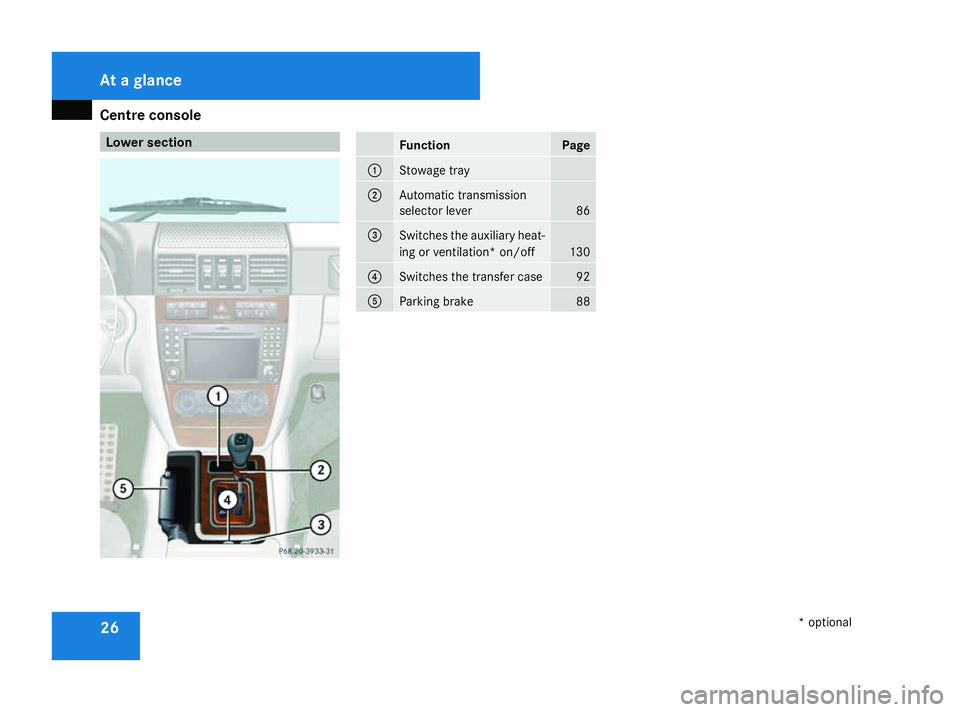
Centre console
26 Lower section
Function Page
1
Stowage tray
2
Automatic transmission
selector lever
86
3
Switches the auxiliary heat-
ing or ventilation* on/off
130
4
Switches the transfer case 92
5
Parking brake 88At a glance
* optional
463_AKB; 1; 8, en-GB
wobuchh
,V ersion: 2.10.6
2008-07-17T15:19:41+02:00 - Seite 26 Dateiname: 6515_4091_02_buchblock.pdf; preflight
Page 105 of 293
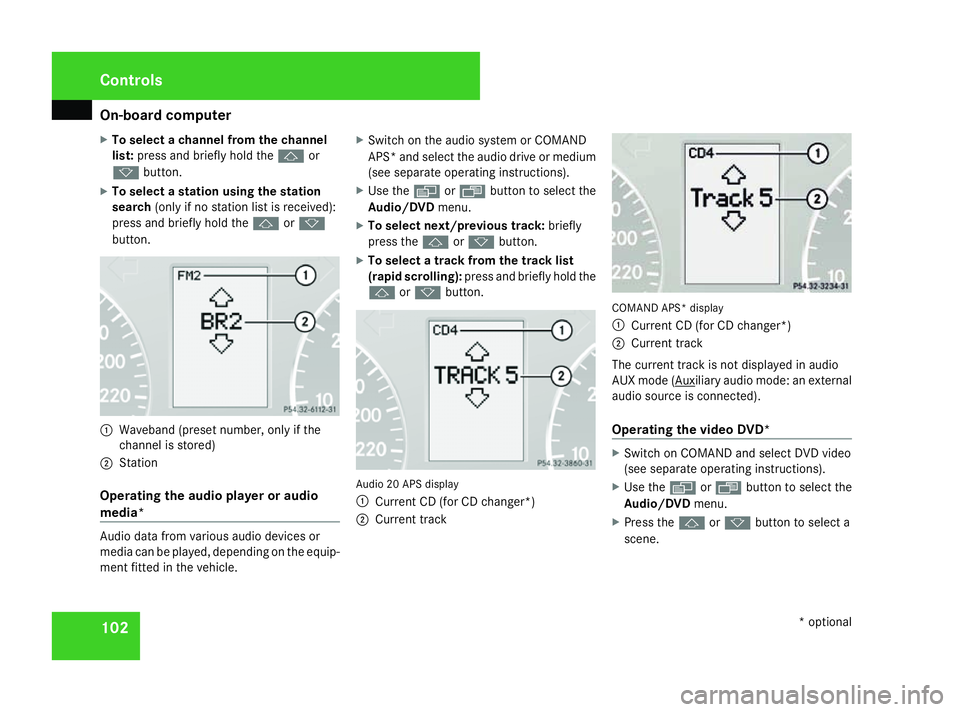
On-board computer
102
X
To select a channel from the channel
list: press and briefly hold the jor
k button.
X To select a station using the station
search (only if no station list is received):
press and briefly hold the jork
button. 1
Waveband (preset number, only if the
channel is stored)
2 Station
Operating the audio player or audio
media* Audio data from various audio devices or
media can be played, depending on the equip-
ment fitted in the vehicle. X
Switch on the audio system or COMAND
APS* and select the audio drive or medium
(see separate operating instructions).
X Use the èor· button to select the
Audio/DVD menu.
X To select next/previous track: briefly
press the jork button.
X To select a track from the track list
(rapid scrolling): press and briefly hold the
j ork button. Audio 20 APS display
1 Current CD (for CD changer*)
2 Current track COMAND APS* display
1
Current CD (for CD changer*)
2 Current track
The current track is not displayed in audio
AUX mode ( Auxiliary audio mode: an external
audio source is connected).
Operating the video DVD* X
Switch on COMAND and select DVD video
(see separate operating instructions).
X Use the èor· button to select the
Audio/DVD menu.
X Press the jork button to select a
scene. Controls
* optional
463_AKB; 1; 8, en-GB
wobuchh,
Version: 2.10.6
2008-07-17T15:19:41+02:00 - Seite 102 Dateiname: 6515_4091_02_buchblock.pdf; preflight
Page 108 of 293
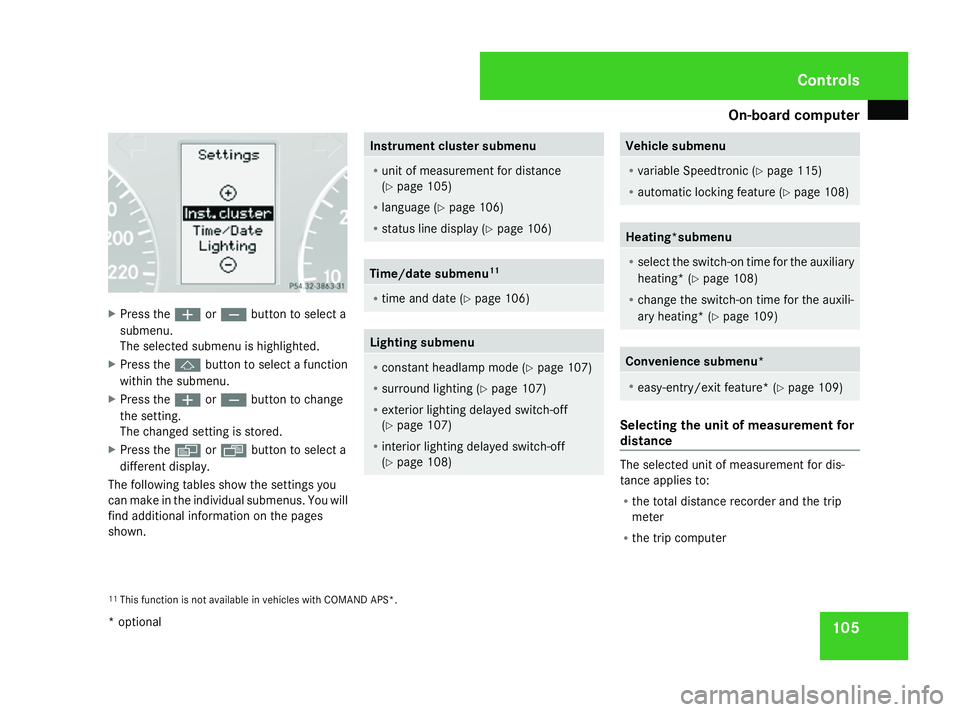
On-board computer
105X
Press the æorç button to select a
submenu.
The selected submenu is highlighted.
X Press the jbutton to select a function
within the submenu.
X Press the æorç button to change
the setting.
The changed setting is stored.
X Press the èorÿ button to select a
different display.
The following tables show the settings you
can make in the individual submenus. You will
find additional information on the pages
shown. Instrument cluster submenu
R
unit of measurement for distance
(Y page 105)
R language (Y page 106)
R status line display (Y page 106) Time/date submenu
11 R
time and date (Y page 106) Lighting submenu
R
constant headlamp mode (Y page 107)
R surround lighting (Y page 107)
R exterior lighting delayed switch-off
(Y page 107)
R interior lighting delayed switch-off
(Y page 108) Vehicle submenu
R
variable Speedtronic (Y page 115)
R automatic locking feature (Y page 108) Heating*submenu
R
select the switch-on time for the auxiliary
heating* (Y page 108)
R change the switch-on time for the auxili-
ary heating* (Y page 109) Convenience submenu*
R
easy-entry/exit feature* (Y page 109) Selecting the unit of measurement for
distance
The selected unit of measurement for dis-
tance applies to:
R
the total distance recorder and the trip
meter
R the trip computer
11 This function is not available in vehicles with COMAND APS*. Controls
* optional
463_AKB; 1; 8, en-GB
wobuchh, Version: 2.10.6
2008-07-17T15:19:41+02:00 - Seite 105 ZDateiname: 6515_4091_02_buchblock.pdf; preflight
Page 111 of 293
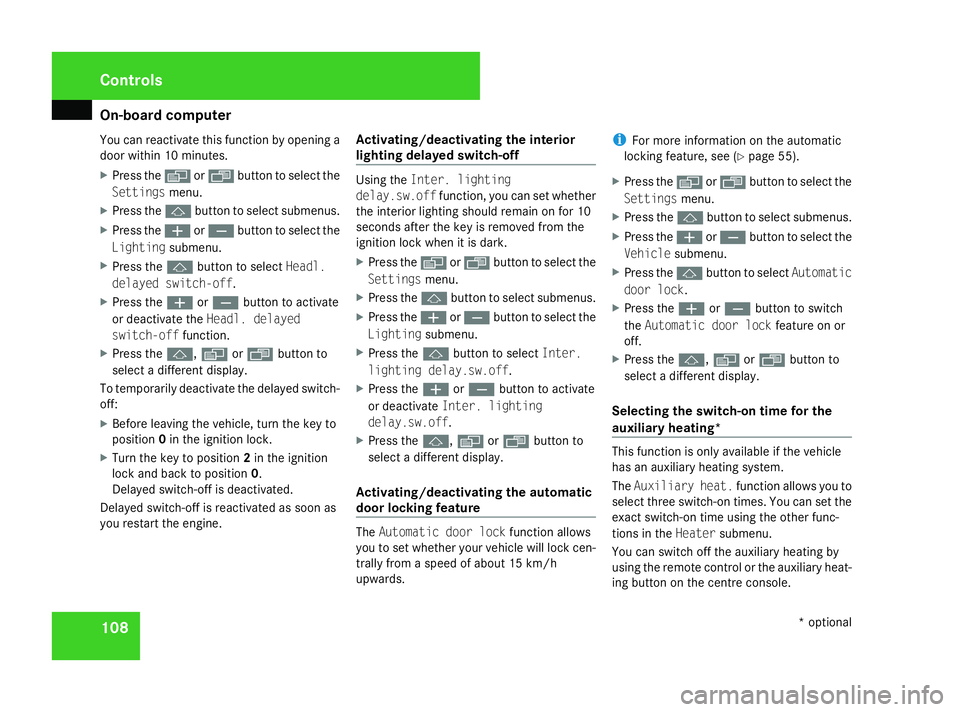
On-board computer
108
You can reactivate this function by opening a
door within 10 minutes.
X Press the èor· button to select the
Settings menu.
X Press the jbutton to select submenus.
X Press the æorç button to select the
Lighting submenu.
X Press the jbutton to select Headl.
delayed switch-off .
X Press the æorç button to activate
or deactivate the Headl. delayed
switch-off function.
X Press the j,èorÿ button to
select a different display.
To temporarily deactivate the delayed switch-
off:
X Before leaving the vehicle, turn the key to
position 0in the ignition lock.
X Turn the key to position 2in the ignition
lock and back to position 0.
Delayed switch-off is deactivated.
Delayed switch-off is reactivated as soon as
you restart the engine. Activating/deactivating the interior
lighting delayed switch-off Using the
Inter. lighting
delay.sw.off function, you can set whether
the interior lighting should remain on for 10
seconds after the key is removed from the
ignition lock when it is dark.
X Press the èor· button to select the
Settings menu.
X Press the jbutton to select submenus.
X Press the æorç button to select the
Lighting submenu.
X Press the jbutton to select Inter.
lighting delay.sw.off.
X Press the æorç button to activate
or deactivate Inter. lighting
delay.sw.off.
X Press the j,èorÿ button to
select a different display.
Activating/deactivating the automatic
door locking feature The
Automatic door lock function allows
you to set whether your vehicle will lock cen-
trally from a speed of about 15 km/h
upwards. i
For more information on the automatic
locking feature, see (Y page 55).
X Press the èor· button to select the
Settings menu.
X Press the jbutton to select submenus.
X Press the æorç button to select the
Vehicle submenu.
X Press the jbutton to select Automatic
door lock.
X Press the æorç button to switch
the Automatic door lock feature on or
off.
X Press the j,èorÿ button to
select a different display.
Selecting the switch-on time for the
auxiliary heating* This function is only available if the vehicle
has an auxiliary heating system.
The
Auxiliary heat. function allows you to
select three switch-on times. You can set the
exact switch-on time using the other func-
tions in the Heatersubmenu.
You can switch off the auxiliary heating by
using the remote control or the auxiliary heat-
ing button on the centre console. Controls
* optional
463_AKB; 1; 8, en-GB
wobuchh
,V ersion: 2.10.6
2008-07-17T15:19:41+02:00 - Seite 108 Dateiname: 6515_4091_02_buchblock.pdf; preflight
Page 112 of 293
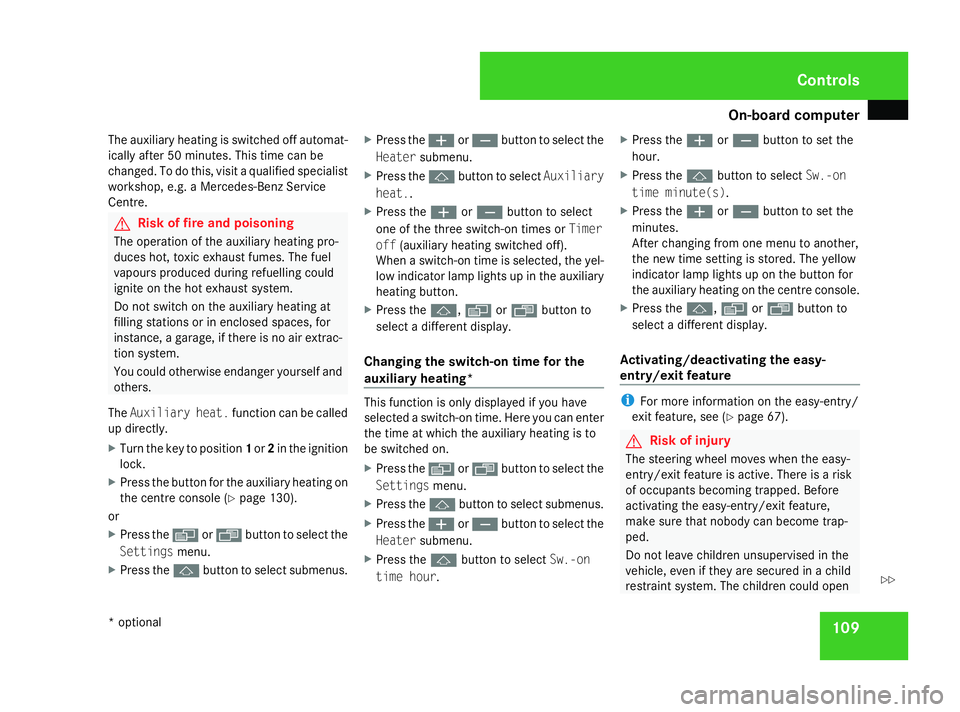
On-board computer
109
The auxiliary heating is switched off automat-
ically after 50 minutes. This time can be
changed. To do this, visit a qualified specialist
workshop, e.g. a Mercedes-Benz Service
Centre.
G
Risk of fire and poisoning
The operation of the auxiliary heating pro-
duces hot, toxic exhaust fumes. The fuel
vapours produced during refuelling could
ignite on the hot exhaust system.
Do not switch on the auxiliary heating at
filling stations or in enclosed spaces, for
instance, a garage, if there is no air extrac-
tion system.
You could otherwise endanger yourself and
others.
The Auxiliary heat. function can be called
up directly.
X Turn the key to position 1or 2in the ignition
lock.
X Press the button for the auxiliary heating on
the centre console (Y page 130).
or
X Press the èor· button to select the
Settings menu.
X Press the jbutton to select submenus. X
Press the æorç button to select the
Heater submenu.
X Press the jbutton to select Auxiliary
heat. .
X Press the æorç button to select
one of the three switch-on times or Timer
off (auxiliary heating switched off).
When a switch-on time is selected, the yel-
low indicator lamp lights up in the auxiliary
heating button.
X Press the j,èorÿ button to
select a different display.
Changing the switch-on time for the
auxiliary heating* This function is only displayed if you have
selected a switch-on time. Here you can enter
the time at which the auxiliary heating is to
be switched on.
X
Press the èor· button to select the
Settings menu.
X Press the jbutton to select submenus.
X Press the æorç button to select the
Heater submenu.
X Press the jbutton to select Sw.-on
time hour. X
Press the æorç button to set the
hour.
X Press the jbutton to select Sw.-on
time minute(s).
X Press the æorç button to set the
minutes.
After changing from one menu to another,
the new time setting is stored. The yellow
indicator lamp lights up on the button for
the auxiliary heating on the centre console.
X Press the j,èorÿ button to
select a different display.
Activating/deactivating the easy-
entry/exit feature i
For more information on the easy-entry/
exit feature, see (Y page 67). G
Risk of injury
The steering wheel moves when the easy-
entry/exit feature is active. There is a risk
of occupants becoming trapped. Before
activating the easy-entry/exit feature,
make sure that nobody can become trap-
ped.
Do not leave children unsupervised in the
vehicle, even if they are secured in a child
restraint system. The children could open Controls
* optional
463_AKB; 1; 8, en-GB
wobuchh
,V ersion: 2.10.6
2008-07-17T15:19:41+02:00 - Seite 109 ZDateiname: 6515_4091_02_buchblock.pdf; preflight
Page 126 of 293
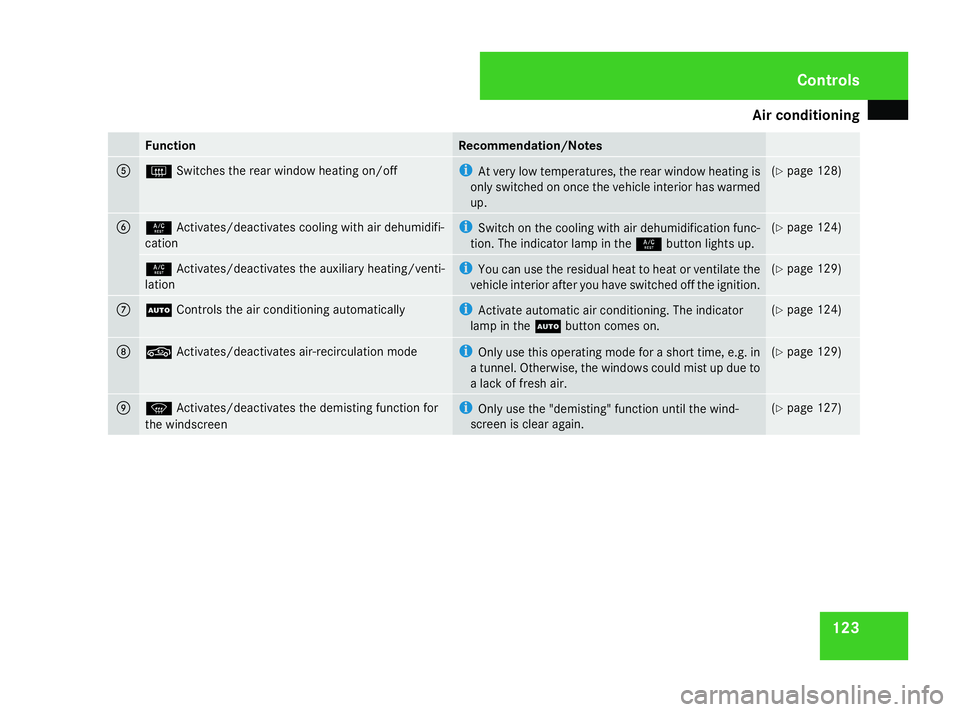
Air conditioning
123Function Recommendation/Notes
5
F
Switches the rear window heating on/off i
At very low temperatures, the rear window heating is
only switched on once the vehicle interior has warmed
up. (Y
page 128) 6
9
Activates/deactivates cooling with air dehumidifi-
cation i
Switch on the cooling with air dehumidification func-
tion. The indicator lamp in the 9button lights up. (Y
page 124) 9
Activates/deactivates the auxiliary heating/venti-
lation i
You can use the residual heat to heat or ventilate the
vehicle interior after you have switched off the ignition. (Y
page 129) 7
U
Controls the air conditioning automatically i
Activate automatic air conditioning. The indicator
lamp in the Ubutton comes on. (Y
page 124) 8
,
Activates/deactivates air-recirculation mode i
Only use this operating mode for a short time, e.g. in
a tunnel. Otherwise, the windows could mist up due to
a lack of fresh air. (Y
page 129) 9
P
Activates/deactivates the demisting function for
the windscreen i
Only use the "demisting" function until the wind-
screen is clear again. (Y
page 127) Cont
rols
463_AKB; 1; 8, en-GB
wobuchh,
Version: 2.10.6 2008-07-17T15:19:41+02:00 - Seite 123 ZDateiname: 6515_4091_02_buchblock.pdf; preflight
Page 132 of 293
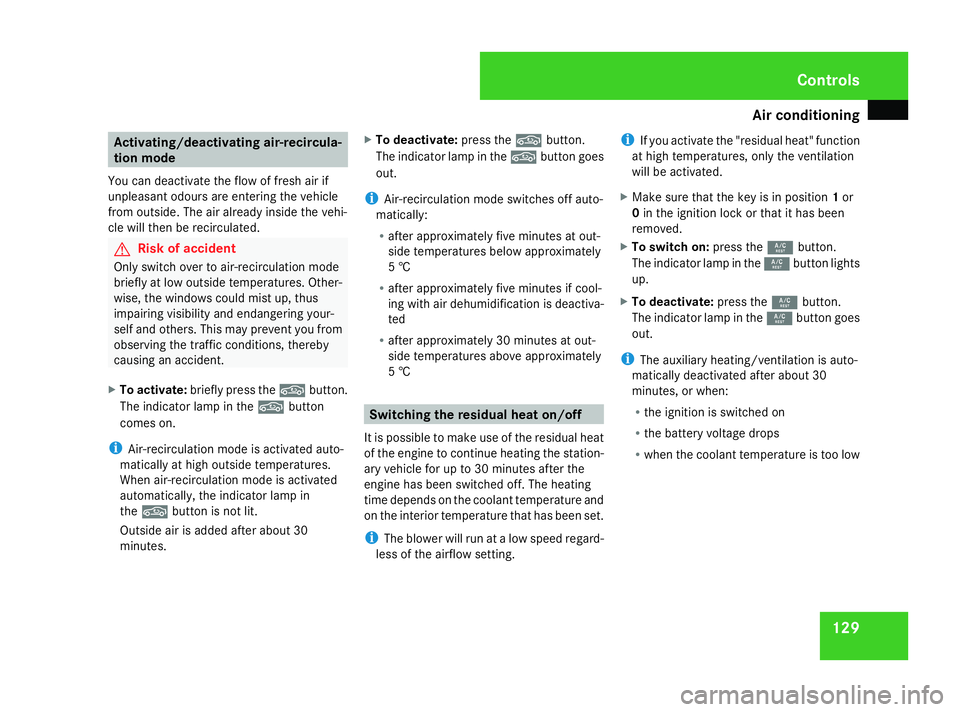
Air conditioning
129Activating/deactivating air-recircula-
tion mode
You can deactivate the flow of fresh air if
unpleasant odours are entering the vehicle
from outside. The air already inside the vehi-
cle will then be recirculated. G
Risk of accident
Only switch over to air-recirculation mode
briefly at low outside temperatures. Other-
wise, the windows could mist up, thus
impairing visibility and endangering your-
self and others. This may prevent you from
observing the traffic conditions, thereby
causing an accident.
X To activate: briefly press the ,button.
The indicator lamp in the ,button
comes on.
i Air-recirculation mode is activated auto-
matically at high outside temperatures.
When air-recirculation mode is activated
automatically, the indicator lamp in
the , button is not lit.
Outside air is added after about 30
minutes. X
To deactivate: press the,button.
The indicator lamp in the ,button goes
out.
i Air-recirculation mode switches off auto-
matically:
R after approximately five minutes at out-
side temperatures below approximately
5 †
R after approximately five minutes if cool-
ing with air dehumidification is deactiva-
ted
R after approximately 30 minutes at out-
side temperatures above approximately
5 † Switching the residual heat on/off
It is possible to make use of the residual heat
of the engine to continue heating the station-
ary vehicle for up to 30 minutes after the
engine has been switched off. The heating
time depends on the coolant temperature and
on the interior temperature that has been set.
i The blower will run at a low speed regard-
less of the airflow setting. i
If you activate the "residual heat" function
at high temperatures, only the ventilation
will be activated.
X Make sure that the key is in position 1or
0 in the ignition lock or that it has been
removed.
X To switch on: press the9button.
The indicator lamp in the 9button lights
up.
X To deactivate: press the9button.
The indicator lamp in the 9button goes
out.
i The auxiliary heating/ventilation is auto-
matically deactivated after about 30
minutes, or when:
R the ignition is switched on
R the battery voltage drops
R when the coolant temperature is too low Cont
rols
463_AKB; 1; 8, en-GB
wobuchh,
Version: 2.10.6 2008-07-17T15:19:41+02:00 - Seite 129 ZDateiname: 6515_4091_02_buchblock.pdf; preflight