audio MERCEDES-BENZ G-CLASS SUV 2008 Owners Manual
[x] Cancel search | Manufacturer: MERCEDES-BENZ, Model Year: 2008, Model line: G-CLASS SUV, Model: MERCEDES-BENZ G-CLASS SUV 2008Pages: 293, PDF Size: 4.49 MB
Page 9 of 293
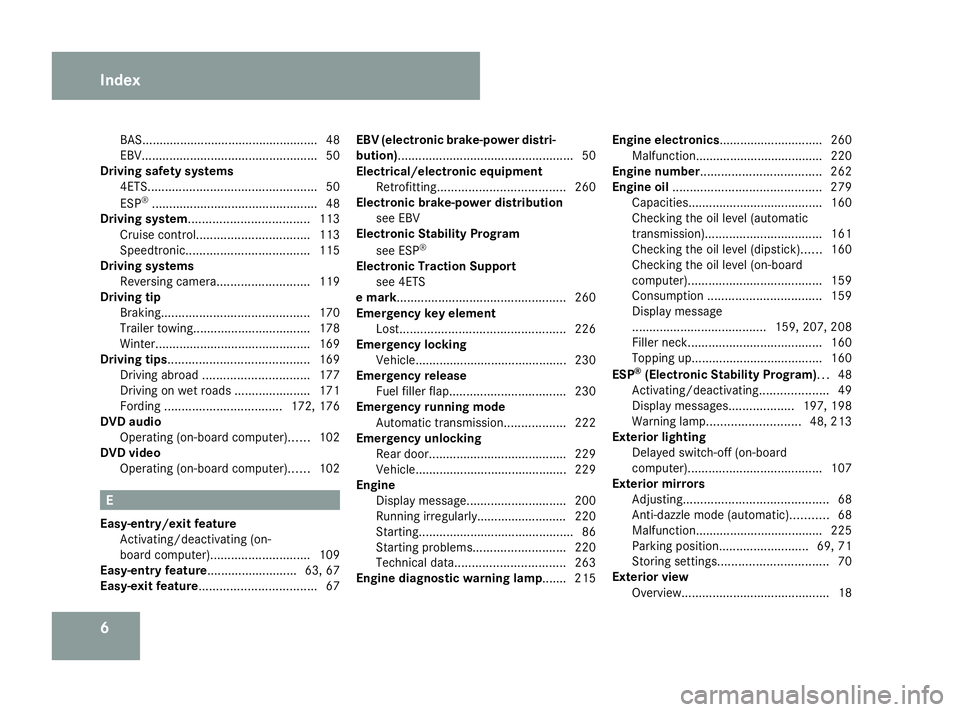
6BAS.
.................................................. 48
EBV. .................................................. 50
Driving safety systems
4ETS. ................................................ 50
ESP ®
................................................ 48
Driving system................................... 113
Cruise control. ................................ 113
Speedtronic. ................................... 115
Driving systems
Reversing camera. ..........................119
Driving tip
Braking ........................................... 170
Trailer towing. ................................. 178
Winter ............................................. 169
Driving tips......................................... 169
Driving abroad ............................... 177
Driving on wet roads ......................171
Fording .................................. 172, 176
DVD audio
Operating (on-board computer). .....102
DVD video
Operating (on-board computer). .....102 E
Easy-entry/exit feature Activating/deactivating (on-
board computer). ............................ 109
Easy-entry feature ..........................63, 67
Easy-exit feature.................................. 67EBV (electronic brake-power distri-
bution)
................................................... 50
Electrical/electronic equipment Retrofitting ..................................... 260
Electronic brake-power distribution
see EBV
Electronic Stability Program
see ESP ®
Electronic Traction Support see 4ETS
e mark................................................. 260
Emergency key element Lost. ............................................... 226
Emergency locking
Vehicle............................................ 230
Emergency release
Fuel filler fla p.................................. 230
Emergency running mode
Automatic transmission ..................222
Emergency unlocking
Rear door. ....................................... 229
Vehicle............................................ 229
Engine
Display message ............................. 200
Running irregularl y.......................... 220
Starting ............................................. 86
Starting problems ........................... 220
Technical data. ............................... 263
Engine diagnostic warning lamp....... 215 Engine electronics.............................. 260
Malfunction..................................... 220
Engine number................................... 262
Engine oil ........................................... 279
Capacities.. ..................................... 160
Checking the oil level (automatic
transmission) .................................. 161
Checking the oil level (dipstick). .....160
Checking the oil level (on-board
computer). ...................................... 159
Consumption ................................. 159
Display message
....................................... 159, 207, 208
Filler neck. ...................................... 160
Topping up. ..................................... 160
ESP ®
(Electronic Stability Program)... 48
Activating/deactivating ....................49
Display messages ...................197, 198
Warning lamp. .......................... 48, 213
Exterior lighting
Delayed switch-off (on-board
computer). ...................................... 107
Exterior mirrors
Adjusting .......................................... 68
Anti-dazzle mode (automatic). ..........68
Malfunction..................................... 225
Parking position. ......................... 69, 71
Storing settings ................................ 70
Exterior view
Overview. .......................................... 18Index
463_AKB; 1; 8, en-GB
wobuchh,
Version: 2.10.6 2008-07-17T15:19:41+02:00 - Seite 6Dateiname: 6515_4091_02_buchblock.pdf; preflight
Page 12 of 293
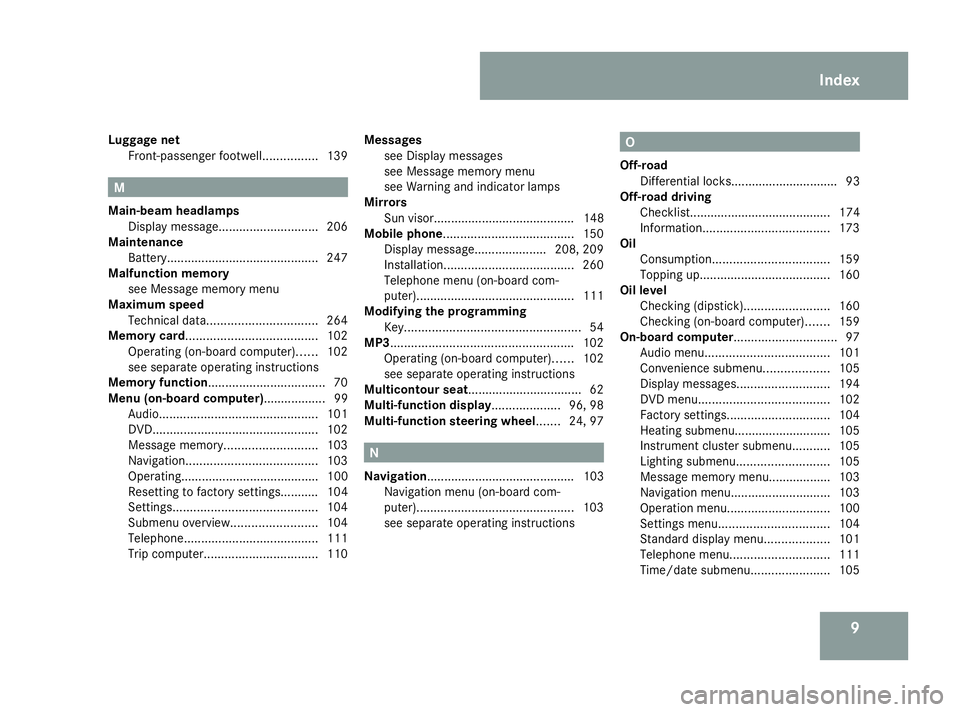
9
Luggage net
Front-passenger footwell. ...............139 M
Main-beam headlamps Display message ............................. 206
Maintenance
Battery ............................................ 247
Malfunction memory
see Message memory menu
Maximum speed
Technical data. ............................... 264
Memory card...................................... 102
Operating (on-board computer). .....102
see separate operating instructions
Memory function.................................. 70
Menu (on-board computer).................. 99 Audio. ............................................. 101
DVD. ............................................... 102
Message memory. .......................... 103
Navigation. ..................................... 103
Operating........................................ 100
Resetting to factory settings........... 104
Settings .......................................... 104
Submenu overview. ........................104
Telephone. ...................................... 111
Trip computer. ................................ 110Messages
see Display messages
see Message memory menu
see Warning and indicator lamps
Mirrors
Sun visor......................................... 148
Mobile phone...................................... 150
Display message..................... 208, 209
Installation. ..................................... 260
Telephone menu (on-board com-
puter). ............................................. 111
Modifying the programming
Key. .................................................. 54
MP3..................................................... 102
Operating (on-board computer). .....102
see separate operating instructions
Multicontour seat................................. 62
Multi-function display ....................96, 98
Multi-function steering wheel....... 24, 97 N
Navigation........................................... 103 Navigation menu (on-board com-
puter). ............................................. 103
see separate operating instructions O
Off-road Differential locks............................... 93
Off-road driving
Checklist......................................... 174
Information ..................................... 173
Oil
Consumption. ................................. 159
Topping up. ..................................... 160
Oil level
Checking (dipstick). ........................160
Checking (on-board computer). ......159
On-board computer.............................. 97
Audio menu. ................................... 101
Convenience submenu. ..................105
Display messages ........................... 194
DVD menu ...................................... 102
Factory settings .............................. 104
Heating submenu............................ 105
Instrument cluster submenu ...........105
Lighting submenu. ..........................105
Message memory menu.................. 103
Navigation menu. ............................ 103
Operation menu. ............................. 100
Settings menu ................................ 104
Standard display menu. ..................101
Telephone menu. ............................ 111
Time/date submenu. ......................105 Index
463_AKB; 1; 8, en-GB
wobuchh,
Version: 2.10.6 2008-07-17T15:19:41+02:00 - Seite 9Dateiname: 6515_4091_02_buchblock.pdf; preflight
Page 28 of 293
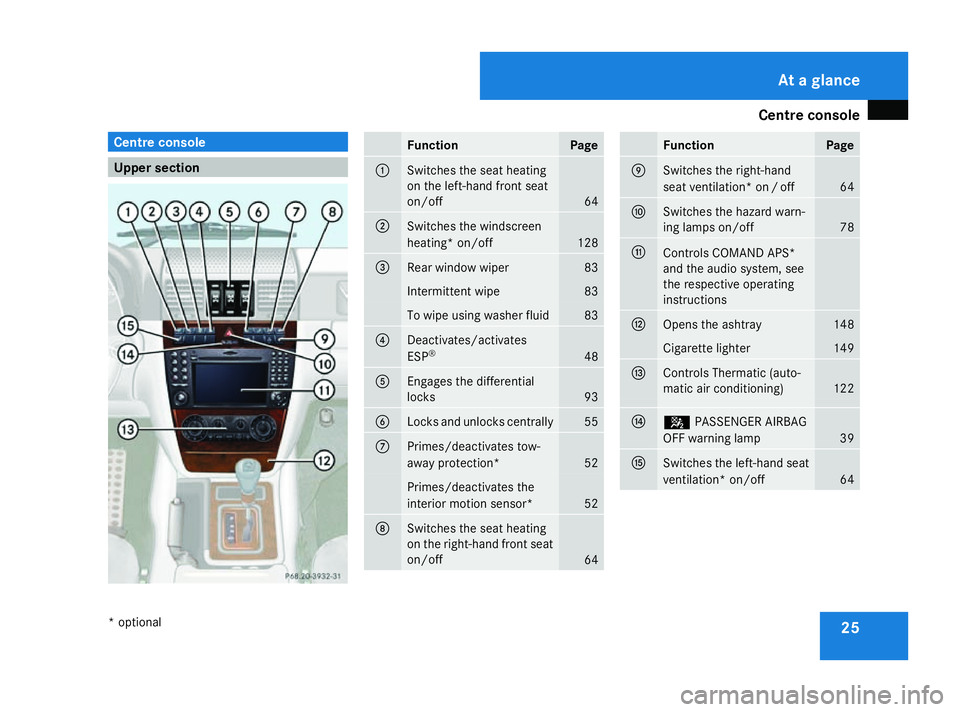
Centre console
25Centre console
Upper section Function Page
1
Switches the seat heating
on the left-hand front seat
on/off 64
2
Switches the windscreen
heating* on/off
128
3
Rear window wiper 83
Intermittent wipe 83
To wipe using washer fluid 83
4
Deactivates/activates
ESP
® 48
5
Engages the differential
locks
93
6
Locks and unlocks centrally 55
7
Primes/deactivates tow-
away protection*
52
Primes/deactivates the
interior motion sensor*
52
8
Switches the seat heating
on the right-hand front seat
on/off
64 Function Page
9
Switches the right-hand
seat ventilation* on
/off 64
a
Switches the hazard warn-
ing lamps on/off
78
b
Controls COMAND APS*
and the audio system, see
the respective operating
instructions
c
Opens the ashtray 148
Cigarette lighter 149
d
Controls Thermatic (auto-
matic air conditioning)
122
J
5
PASSENGER AIRBAG
OFF warning lamp 39
K
Switches the left-hand seat
ventilation* on/off
64At a glance
* optional
463_AKB; 1; 8, en-GB
wobuchh,
Version: 2.10.6 2008-07-17T15:19:41+02:00 - Seite 25Dateiname: 6515_4091_02_buchblock.pdf; preflight
Page 99 of 293
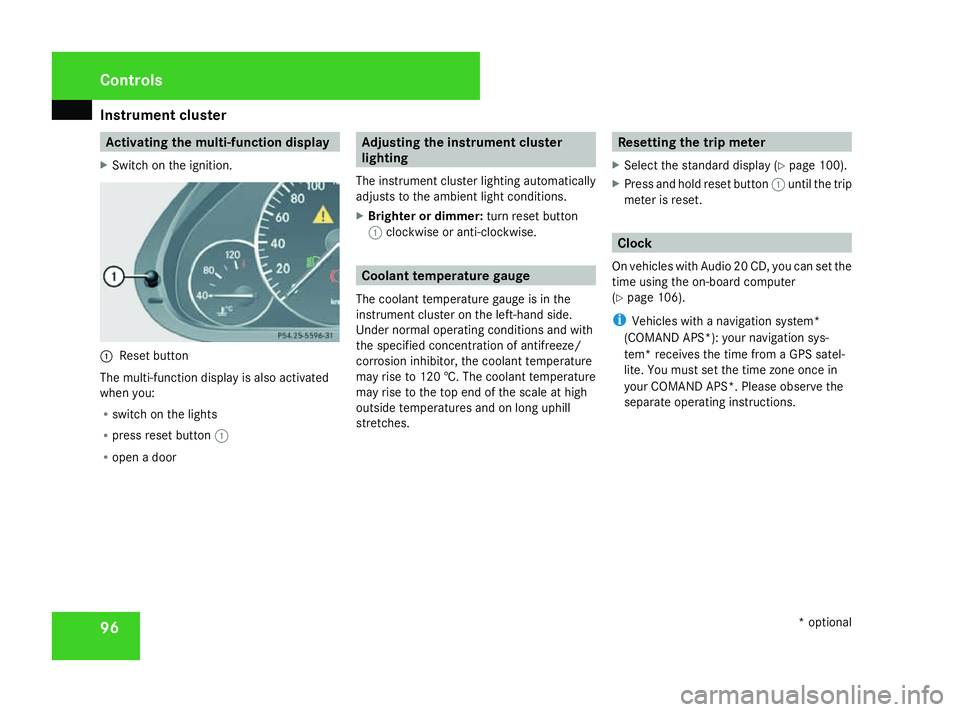
Instrument cluster
96 Activating the multi-function display
X Switch on the ignition. 1
Reset button
The multi-function display is also activated
when you:
R switch on the lights
R press reset button 1
R open a door Adjusting the instrument cluster
lighting
The instrument cluster lighting automatically
adjusts to the ambient light conditions.
X Brighter or dimmer: turn reset button
1 clockwise or anti-clockwise. Coolant temperature gauge
The coolant temperature gauge is in the
instrument cluster on the left-hand side.
Under normal operating conditions and with
the specified concentration of antifreeze/
corrosion inhibitor, the coolant temperature
may rise to 120 †. The coolant temperature
may rise to the top end of the scale at high
outside temperatures and on long uphill
stretches. Resetting the trip meter
X Select the standard display (Y page 100).
X Press and hold reset button 1until the trip
meter is reset. Clock
On vehicles with Audio 20 CD, you can set the
time using the on-board computer
(Y page 106).
i Vehicles with a navigation system*
(COMAND APS*): your navigation sys-
tem* receives the time from a GPS satel-
lite. You must set the time zone once in
your COMAND APS*. Please observe the
separate operating instructions. Cont
rols
* optional
463_AKB; 1; 8, en-GB
wobuchh,
Version: 2.10.6 2008-07-17T15:19:41+02:00 - Seite 96Dateiname: 6515_4091_02_buchblock.pdf; preflight
Page 101 of 293
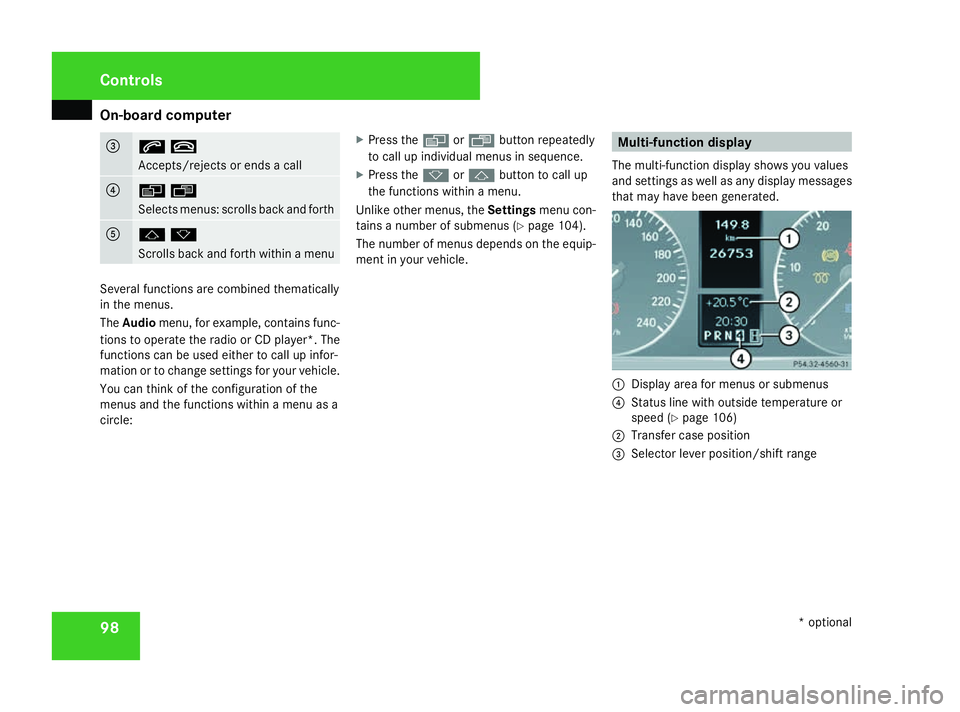
On-board computer
98 3
st
Accepts/rejects or ends a call
4
èÿ
Selects menus: scrolls back and forth
5
jk
Scrolls back and forth within a menu
Several functions are combined thematically
in the menus.
The Audio menu, for example, contains func-
tions to operate the radio or CD player*. The
functions can be used either to call up infor-
mation or to change settings for your vehicle.
You can think of the configuration of the
menus and the functions within a menu as a
circle: X
Press the èorÿ button repeatedly
to call up individual menus in sequence.
X Press the korj button to call up
the functions within a menu.
Unlike other menus, the Settingsmenu con-
tains a number of submenus (Y page 104).
The number of menus depends on the equip-
ment in your vehicle. Multi-function display
The multi-function display shows you values
and settings as well as any display messages
that may have been generated. 1
Display area for menus or submenus
4 Status line with outside temperature or
speed (Y page 106)
2 Transfer case position
3 Selector lever position/shift range Controls
* optional
463_AKB; 1; 8, en-GB
wobuchh,
Version: 2.10.6 2008-07-17T15:19:41+02:00 - Seite 98Dateiname: 6515_4091_02_buchblock.pdf; preflight
Page 103 of 293
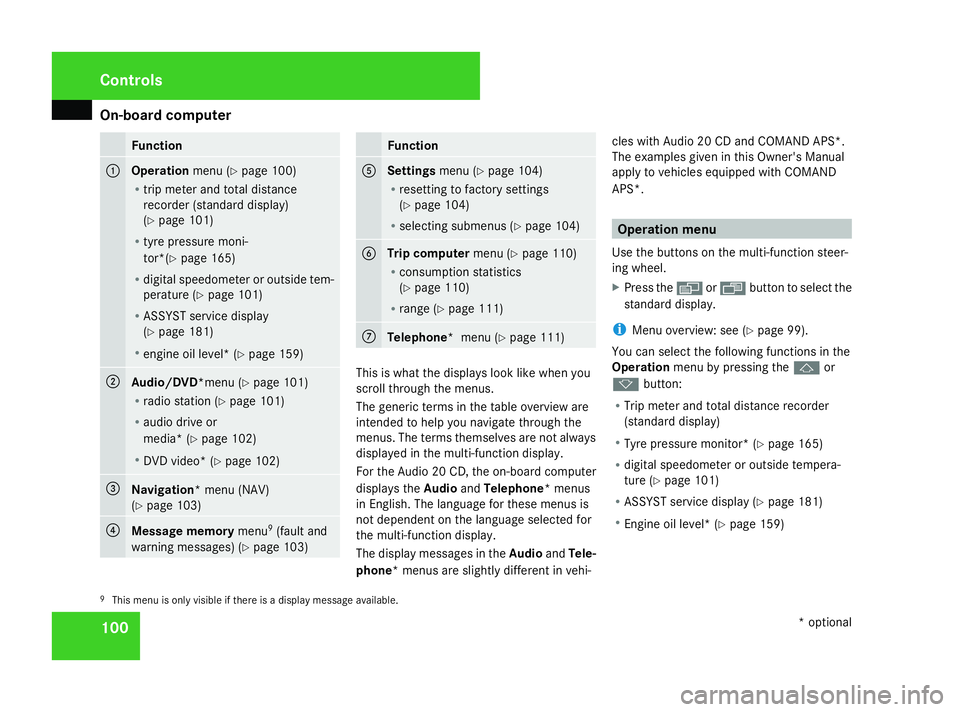
On-board computer
100 Function
1
Operation
menu (Ypage 100)
R trip meter and total distance
recorder (standard display)
(Y page 101)
R tyre pressure moni-
tor*(Y page 165)
R digital speedometer or outside tem-
perature (Y page 101)
R ASSYST service display
(Y page 181)
R engine oil level* (Y page 159) 2
Audio/DVD*
menu (Ypage 101)
R radio station (Y page 101)
R audio drive or
media* ( Ypage 102)
R DVD video* (Y page 102) 3
Navigation* menu (NAV)
(Y
page 103) 4
Message memory
menu9
(fault and
warning messages) (Y page 103) Function
5
Settings
menu (Ypage 104)
R resetting to factory settings
(Y page 104)
R selecting submenus (Y page 104) 6
Trip computer
menu (Ypage 110)
R consumption statistics
(Y page 110)
R range (Y page 111) 7
Telephone* menu (Y
page 111) This is what the displays look like when you
scroll through the menus.
The generic terms in the table overview are
intended to help you navigate through the
menus. The terms themselves are not always
displayed in the multi-function display.
For the Audio 20 CD, the on-board computer
displays the
AudioandTelephone* menus
in English. The language for these menus is
not dependent on the language selected for
the multi-function display.
The display messages in the AudioandTele-
phone* menus are slightly different in vehi- cles with Audio 20 CD and COMAND APS*.
The examples given in this Owner's Manual
apply to vehicles equipped with COMAND
APS*. Operation menu
Use the buttons on the multi-function steer-
ing wheel.
X Press the èor· button to select the
standard display.
i Menu overview: see ( Ypage 99).
You can select the following functions in the
Operation menu by pressing the jor
k button:
R Trip meter and total distance recorder
(standard display)
R Tyre pressure monitor* (Y page 165)
R digital speedometer or outside tempera-
ture (Y page 101)
R ASSYST service display (Y page 181)
R Engine oil level* (Y page 159)
9 This menu is only visible if there is a display message available. Controls
* optional
463_AKB; 1; 8, en-GB
wobuchh
,V ersion: 2.10.6
2008-07-17T15:19:41+02:00 - Seite 100 Dateiname: 6515_4091_02_buchblock.pdf; preflight
Page 104 of 293
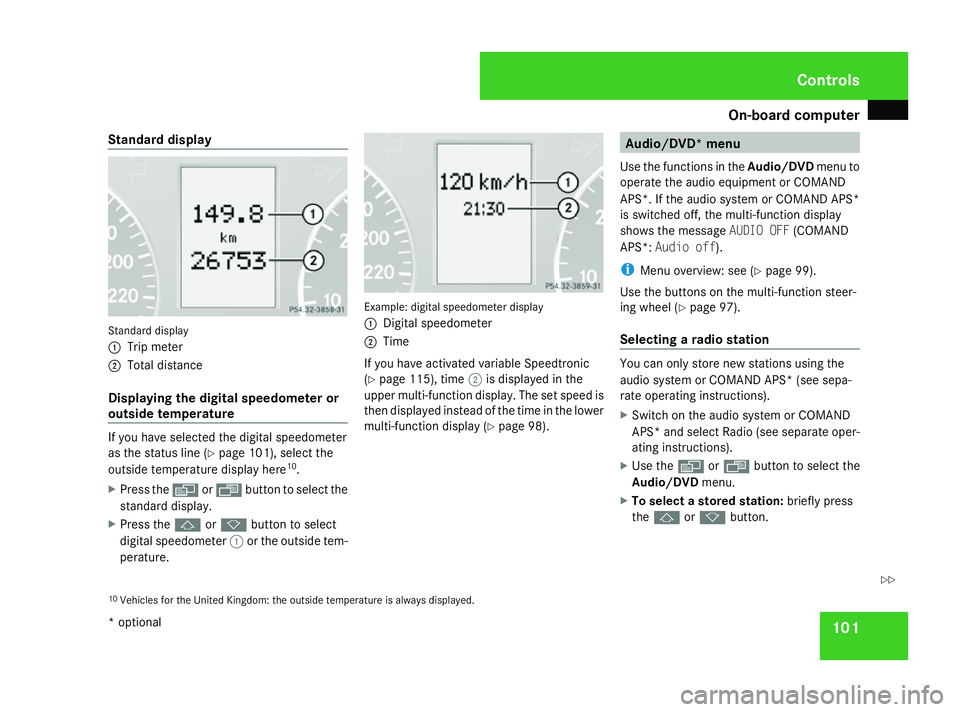
On-board computer
101
Standard display
Standard display
1
Trip meter
2 Total distance
Displaying the digital speedometer or
outside temperature If you have selected the digital speedometer
as the status line (Y
page 101), select the
outside temperature display here 10
.
X Press the èor· button to select the
standard display.
X Press the jork button to select
digital speedometer 1or the outside tem-
perature. Example: digital speedometer display
1
Digital speedometer
2 Time
If you have activated variable Speedtronic
(Y page 115), time 2is displayed in the
upper multi-function display. The set speed is
then displayed instead of the time in the lower
multi-function display ( Ypage 98). Audio/DVD* menu
Use the functions in the Audio/DVDmenu to
operate the audio equipment or COMAND
APS*. If the audio system or COMAND APS*
is switched off, the multi-function display
shows the message AUDIO OFF(COMAND
APS*: Audio off).
i Menu overview: see ( Ypage 99).
Use the buttons on the multi-function steer-
ing wheel ( Ypage 97).
Selecting a radio station You can only store new stations using the
audio system or COMAND APS* (see sepa-
rate operating instructions).
X
Switch on the audio system or COMAND
APS *and select Radio (see separate oper-
ating instructions).
X Use the èor· button to select the
Audio/DVD menu.
X To select a stored station: briefly press
the j ork button.
10 Vehicles for the United Kingdom: the outside temperature is always displayed. Controls
* optional
463_AKB; 1; 8, en-GB
wobuchh
,V ersion: 2.10.6
2008-07-17T15:19:41+02:00 - Seite 101 ZDateiname: 6515_4091_02_buchblock.pdf; preflight
Page 105 of 293
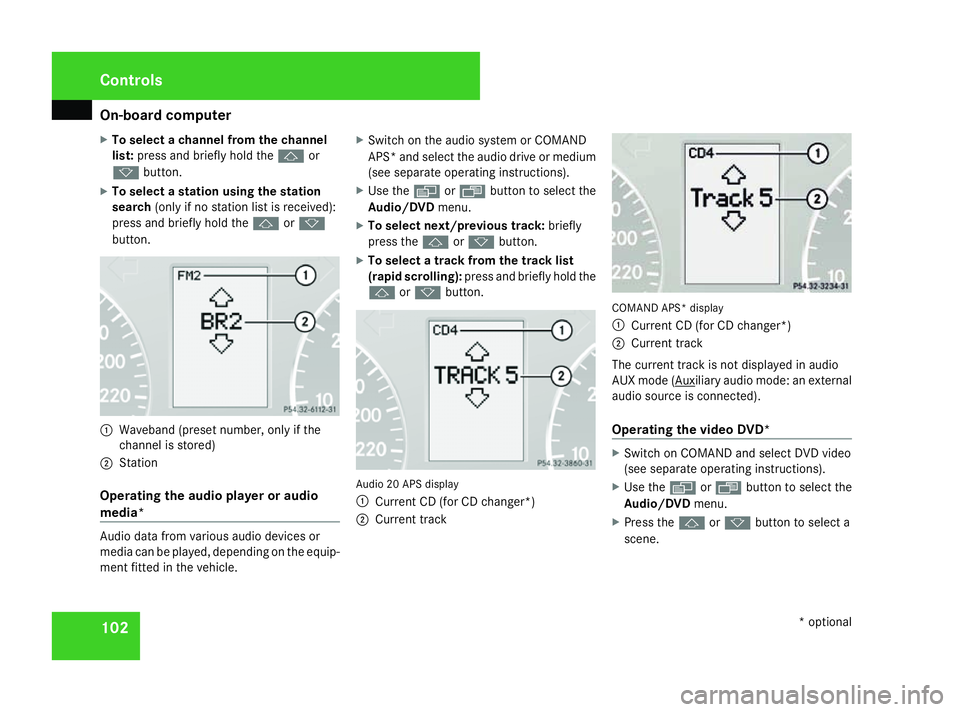
On-board computer
102
X
To select a channel from the channel
list: press and briefly hold the jor
k button.
X To select a station using the station
search (only if no station list is received):
press and briefly hold the jork
button. 1
Waveband (preset number, only if the
channel is stored)
2 Station
Operating the audio player or audio
media* Audio data from various audio devices or
media can be played, depending on the equip-
ment fitted in the vehicle. X
Switch on the audio system or COMAND
APS* and select the audio drive or medium
(see separate operating instructions).
X Use the èor· button to select the
Audio/DVD menu.
X To select next/previous track: briefly
press the jork button.
X To select a track from the track list
(rapid scrolling): press and briefly hold the
j ork button. Audio 20 APS display
1 Current CD (for CD changer*)
2 Current track COMAND APS* display
1
Current CD (for CD changer*)
2 Current track
The current track is not displayed in audio
AUX mode ( Auxiliary audio mode: an external
audio source is connected).
Operating the video DVD* X
Switch on COMAND and select DVD video
(see separate operating instructions).
X Use the èor· button to select the
Audio/DVD menu.
X Press the jork button to select a
scene. Controls
* optional
463_AKB; 1; 8, en-GB
wobuchh,
Version: 2.10.6
2008-07-17T15:19:41+02:00 - Seite 102 Dateiname: 6515_4091_02_buchblock.pdf; preflight
Page 106 of 293
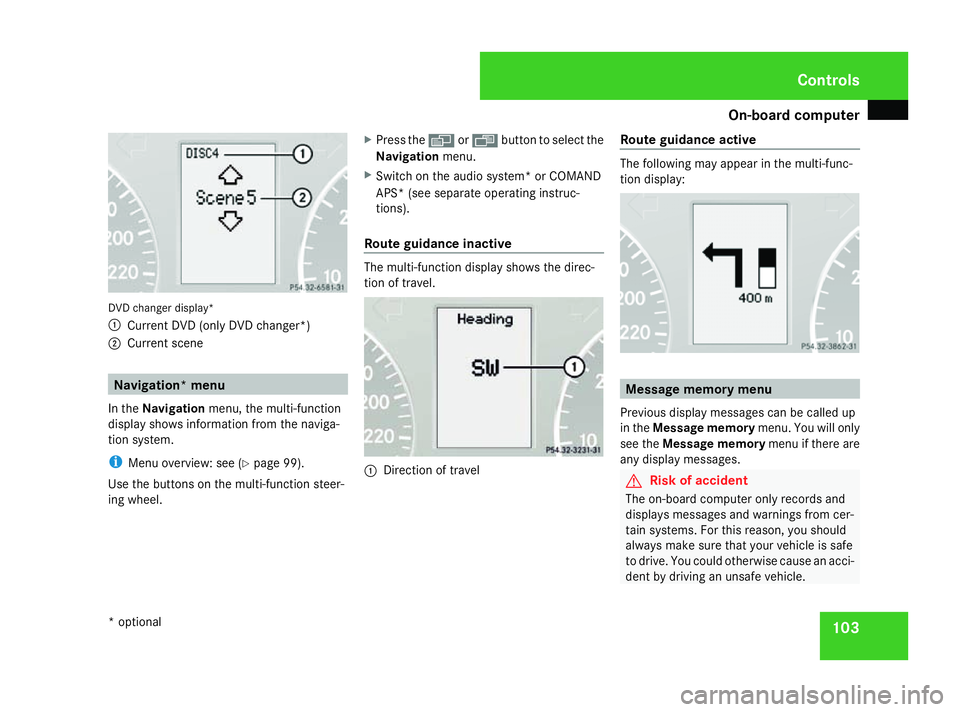
On-board computer
103DVD changer display*
1
Current DVD (only DVD changer*)
2 Current scene Navigation* menu
In the Navigation menu, the multi-function
display shows information from the naviga-
tion system.
i Menu overview: see (Y page 99).
Use the buttons on the multi-function steer-
ing wheel. X
Press the èorÿ button to select the
Navigation menu.
X Switch on the audio system* or COMAND
APS* (see separate operating instruc-
tions).
Route guidance inactive The multi-function display shows the direc-
tion of travel.
1
Direction of travel Route guidance active The following may appear in the multi-func-
tion display:
Message memory menu
Previous display messages can be called up
in the Message memory menu. You will only
see the Message memory menu if there are
any display messages. G
Risk of accident
The on-board computer only records and
displays messages and warnings from cer-
tain systems. For this reason, you should
always make sure that your vehicle is safe
to drive. You could otherwise cause an acci-
dent by driving an unsafe vehicle. Controls
* optional
463_AKB; 1; 8, en-GB
wobuchh,
Version: 2.10.6 2008-07-17T15:19:41+02:00 - Seite 103 ZDateiname: 6515_4091_02_buchblock.pdf; preflight
Page 114 of 293
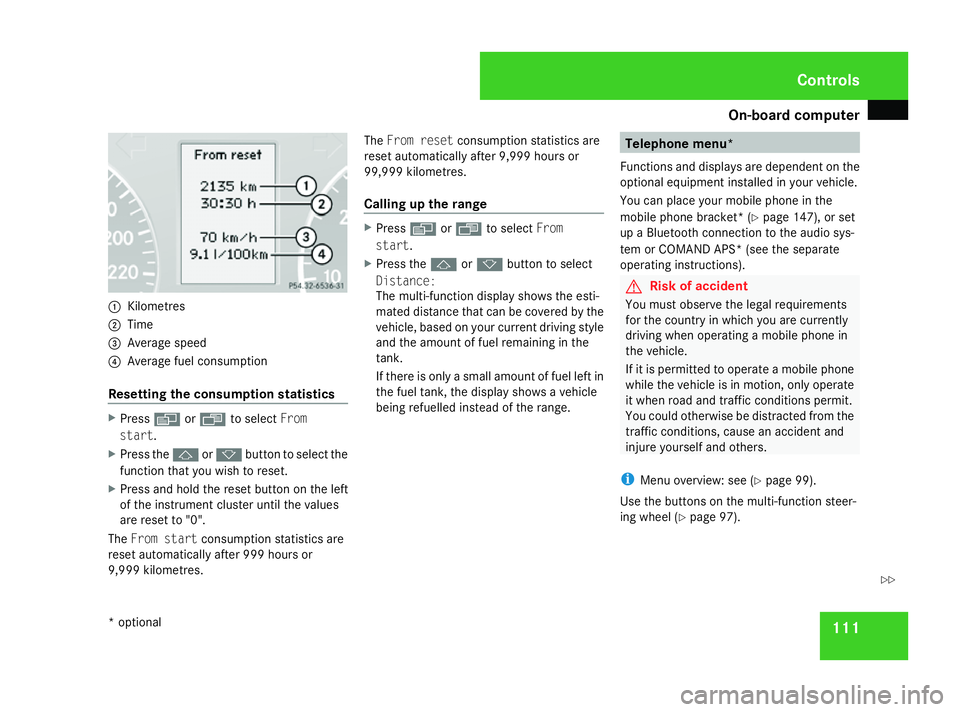
On-board computer
1111
Kilometres
2 Time
3 Average speed
4 Average fuel consumption
Resetting the consumption statistics X
Press èor· to select From
start .
X Press the jork button to select the
function that you wish to reset.
X Press and hold the reset button on the left
of the instrument cluster until the values
are reset to "0".
The From start consumption statistics are
reset automatically after 999 hours or
9,999 kilometres. The
From reset consumption statistics are
reset automatically after 9,999 hours or
99,999 kilometres.
Calling up the range X
Press èor· to select From
start .
X Press the jork button to select
Distance:
The multi-function display shows the esti-
mated distance that can be covered by the
vehicle, based on your current driving style
and the amount of fuel remaining in the
tank.
If there is only a small amount of fuel left in
the fuel tank, the display shows a vehicle
being refuelled instead of the range. Telephone menu*
Functions and displays are dependent on the
optional equipment installed in your vehicle.
You can place your mobile phone in the
mobile phone bracket* (Y page 147), or set
up a Bluetooth connection to the audio sys-
tem or COMAND APS* (see the separate
operating instructions). G
Risk of accident
You must observe the legal requirements
for the country in which you are currently
driving when operating a mobile phone in
the vehicle.
If it is permitted to operate a mobile phone
while the vehicle is in motion, only operate
it when road and traffic conditions permit.
You could otherwise be distracted from the
traffic conditions, cause an accident and
injure yourself and others.
i Menu overview: see ( Ypage 99).
Use the buttons on the multi-function steer-
ing wheel ( Ypage 97). Controls
* optional
463_AKB; 1; 8, en-GB
wobuchh
,V ersion: 2.10.6
2008-07-17T15:19:41+02:00 - Seite 111 ZDateiname: 6515_4091_02_buchblock.pdf; preflight