oil level MERCEDES-BENZ G-CLASS SUV 2008 Owners Manual
[x] Cancel search | Manufacturer: MERCEDES-BENZ, Model Year: 2008, Model line: G-CLASS SUV, Model: MERCEDES-BENZ G-CLASS SUV 2008Pages: 293, PDF Size: 4.49 MB
Page 6 of 293
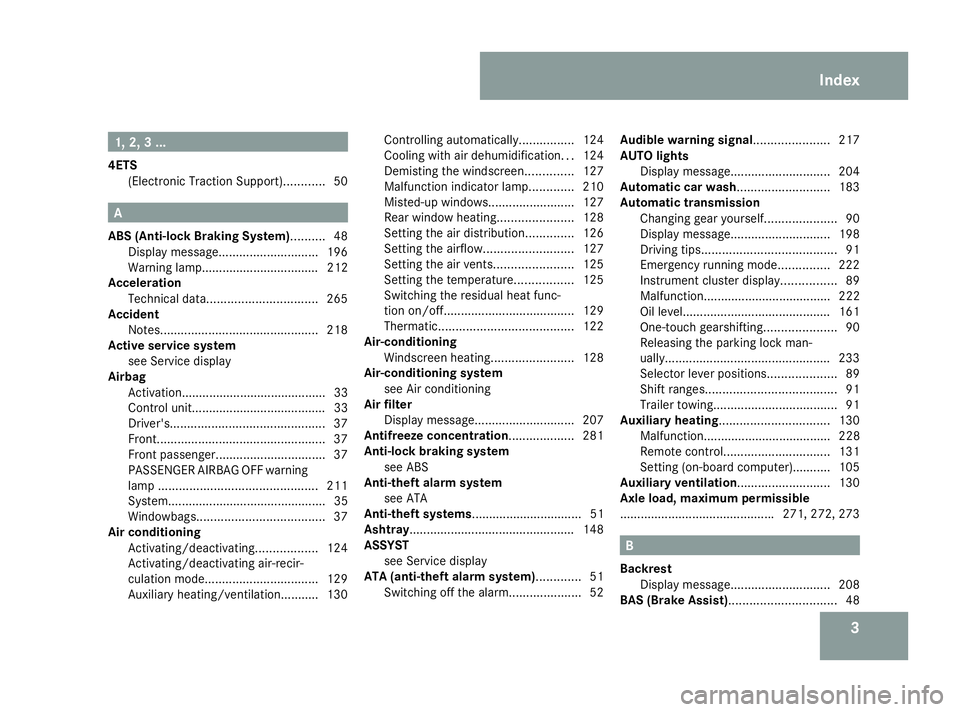
31, 2, 3 ...
4ETS (Electronic Traction Support )............ 50 A
ABS (Anti-lock Braking System) ..........48
Display message ............................. 196
Warning lamp.................................. 212
Acceleration
Technical data. ............................... 265
Accident
Notes. ............................................. 218
Active service system
see Service display
Airbag
Activation.......................................... 33
Control unit....................................... 33
Driver's ............................................. 37
Front. ................................................ 37
Front passenger ................................ 37
PASSENGER AIRBAG OFF warning
lamp .............................................. 211
System.............................................. 35
Windowbags. .................................... 37
Air conditioning
Activating/deactivating ..................124
Activating/deactivating air-recir-
culation mode. ................................ 129
Auxiliary heating/ventilation........... 130 Controlling automatically.
...............124
Cooling with air dehumidification ...124
Demisting the windscreen ..............127
Malfunction indicator lamp. ............210
Misted-up windows. ........................127
Rear window heating ......................128
Setting the air distribution. .............126
Setting the airflow .......................... 127
Setting the air vents .......................125
Setting the temperature .................125
Switching the residual heat func-
tion on/off ...................................... 129
Thermatic. ...................................... 122
Air-conditioning
Windscreen heating. .......................128
Air-conditioning system
see Air conditioning
Air filter
Display message ............................. 207
Antifreeze concentration................... 281
Anti-lock braking system see ABS
Anti-theft alarm system
see ATA
Anti-theft systems................................ 51
Ashtray................................................ 148
ASSYST see Service display
ATA (anti-theft alarm system)............. 51
Switching off the alarm. ....................52Audible warning signal......................
217
AUTO lights Display message ............................. 204
Automatic car wash........................... 183
Automatic transmission Changing gear yoursel f..................... 90
Display message ............................. 198
Driving tips ....................................... 91
Emergency running mode ...............222
Instrument cluster display. ...............89
Malfunction..................................... 222
Oil level.. ......................................... 161
One-touch gearshifting. ....................90
Releasing the parking lock man-
ually. ............................................... 233
Selector lever positions. ...................89
Shift ranges. ..................................... 91
Trailer towing. ................................... 91
Auxiliary heating ................................ 130
Malfunction..................................... 228
Remote control ............................... 131
Setting (on-board computer).......... .105
Auxiliary ventilation ...........................130
Axle load, maximum permissible
............................................ .271, 272, 273 B
Backrest Display message ............................. 208
BAS (Brake Assist)............................... 48 Index
463_AKB; 1; 8, en-GB
wobuchh,
Version: 2.10.6 2008-07-17T15:19:41+02:00 - Seite 3Dateiname: 6515_4091_02_buchblock.pdf; preflight
Page 9 of 293
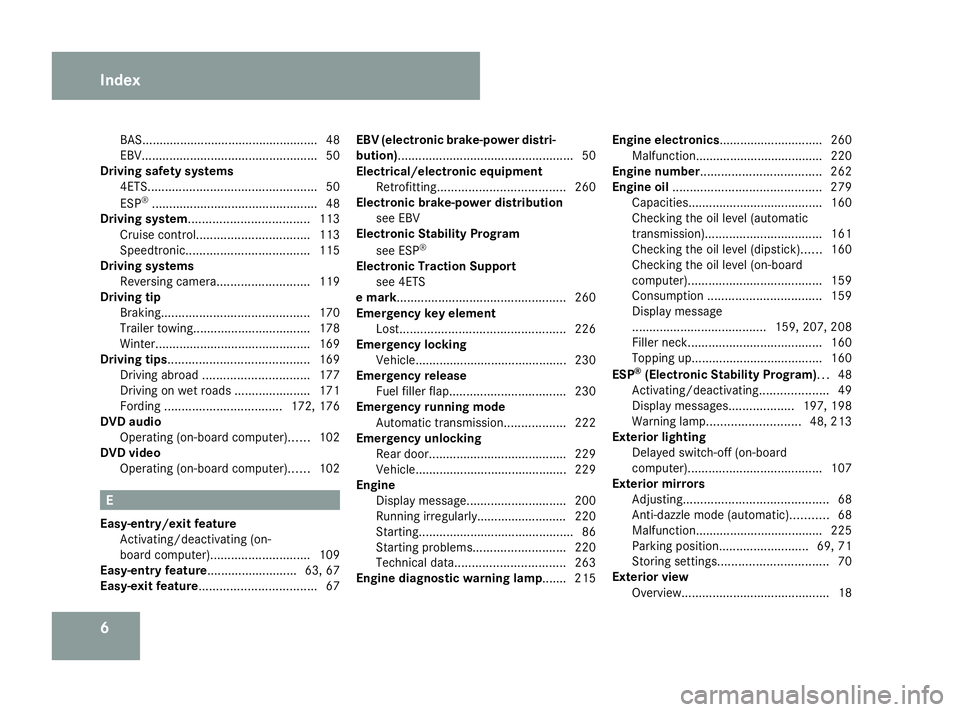
6BAS.
.................................................. 48
EBV. .................................................. 50
Driving safety systems
4ETS. ................................................ 50
ESP ®
................................................ 48
Driving system................................... 113
Cruise control. ................................ 113
Speedtronic. ................................... 115
Driving systems
Reversing camera. ..........................119
Driving tip
Braking ........................................... 170
Trailer towing. ................................. 178
Winter ............................................. 169
Driving tips......................................... 169
Driving abroad ............................... 177
Driving on wet roads ......................171
Fording .................................. 172, 176
DVD audio
Operating (on-board computer). .....102
DVD video
Operating (on-board computer). .....102 E
Easy-entry/exit feature Activating/deactivating (on-
board computer). ............................ 109
Easy-entry feature ..........................63, 67
Easy-exit feature.................................. 67EBV (electronic brake-power distri-
bution)
................................................... 50
Electrical/electronic equipment Retrofitting ..................................... 260
Electronic brake-power distribution
see EBV
Electronic Stability Program
see ESP ®
Electronic Traction Support see 4ETS
e mark................................................. 260
Emergency key element Lost. ............................................... 226
Emergency locking
Vehicle............................................ 230
Emergency release
Fuel filler fla p.................................. 230
Emergency running mode
Automatic transmission ..................222
Emergency unlocking
Rear door. ....................................... 229
Vehicle............................................ 229
Engine
Display message ............................. 200
Running irregularl y.......................... 220
Starting ............................................. 86
Starting problems ........................... 220
Technical data. ............................... 263
Engine diagnostic warning lamp....... 215 Engine electronics.............................. 260
Malfunction..................................... 220
Engine number................................... 262
Engine oil ........................................... 279
Capacities.. ..................................... 160
Checking the oil level (automatic
transmission) .................................. 161
Checking the oil level (dipstick). .....160
Checking the oil level (on-board
computer). ...................................... 159
Consumption ................................. 159
Display message
....................................... 159, 207, 208
Filler neck. ...................................... 160
Topping up. ..................................... 160
ESP ®
(Electronic Stability Program)... 48
Activating/deactivating ....................49
Display messages ...................197, 198
Warning lamp. .......................... 48, 213
Exterior lighting
Delayed switch-off (on-board
computer). ...................................... 107
Exterior mirrors
Adjusting .......................................... 68
Anti-dazzle mode (automatic). ..........68
Malfunction..................................... 225
Parking position. ......................... 69, 71
Storing settings ................................ 70
Exterior view
Overview. .......................................... 18Index
463_AKB; 1; 8, en-GB
wobuchh,
Version: 2.10.6 2008-07-17T15:19:41+02:00 - Seite 6Dateiname: 6515_4091_02_buchblock.pdf; preflight
Page 12 of 293
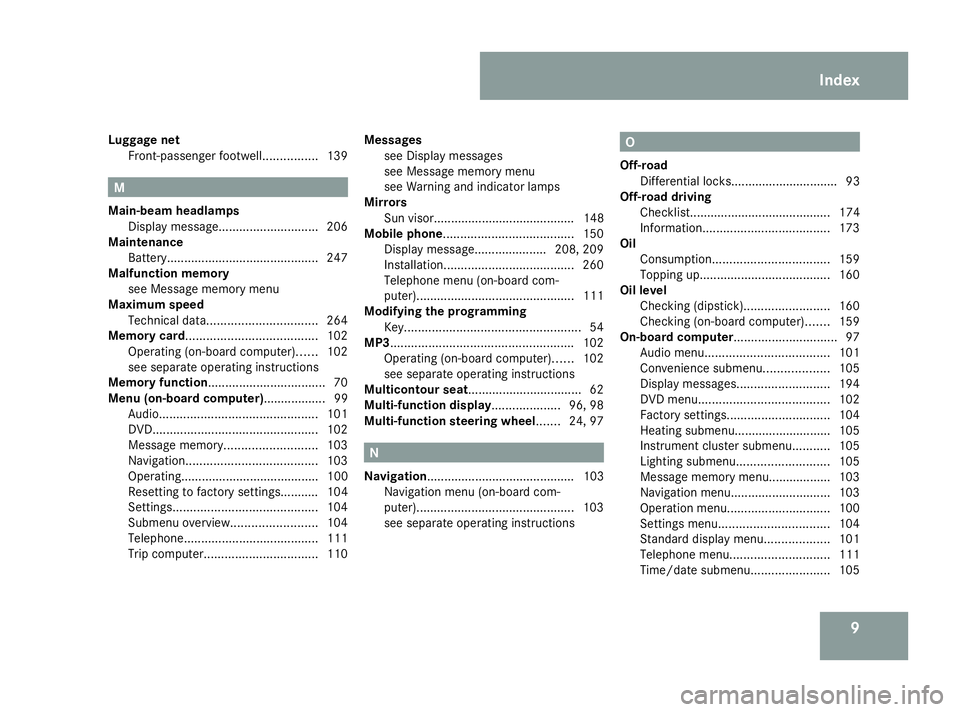
9
Luggage net
Front-passenger footwell. ...............139 M
Main-beam headlamps Display message ............................. 206
Maintenance
Battery ............................................ 247
Malfunction memory
see Message memory menu
Maximum speed
Technical data. ............................... 264
Memory card...................................... 102
Operating (on-board computer). .....102
see separate operating instructions
Memory function.................................. 70
Menu (on-board computer).................. 99 Audio. ............................................. 101
DVD. ............................................... 102
Message memory. .......................... 103
Navigation. ..................................... 103
Operating........................................ 100
Resetting to factory settings........... 104
Settings .......................................... 104
Submenu overview. ........................104
Telephone. ...................................... 111
Trip computer. ................................ 110Messages
see Display messages
see Message memory menu
see Warning and indicator lamps
Mirrors
Sun visor......................................... 148
Mobile phone...................................... 150
Display message..................... 208, 209
Installation. ..................................... 260
Telephone menu (on-board com-
puter). ............................................. 111
Modifying the programming
Key. .................................................. 54
MP3..................................................... 102
Operating (on-board computer). .....102
see separate operating instructions
Multicontour seat................................. 62
Multi-function display ....................96, 98
Multi-function steering wheel....... 24, 97 N
Navigation........................................... 103 Navigation menu (on-board com-
puter). ............................................. 103
see separate operating instructions O
Off-road Differential locks............................... 93
Off-road driving
Checklist......................................... 174
Information ..................................... 173
Oil
Consumption. ................................. 159
Topping up. ..................................... 160
Oil level
Checking (dipstick). ........................160
Checking (on-board computer). ......159
On-board computer.............................. 97
Audio menu. ................................... 101
Convenience submenu. ..................105
Display messages ........................... 194
DVD menu ...................................... 102
Factory settings .............................. 104
Heating submenu............................ 105
Instrument cluster submenu ...........105
Lighting submenu. ..........................105
Message memory menu.................. 103
Navigation menu. ............................ 103
Operation menu. ............................. 100
Settings menu ................................ 104
Standard display menu. ..................101
Telephone menu. ............................ 111
Time/date submenu. ......................105 Index
463_AKB; 1; 8, en-GB
wobuchh,
Version: 2.10.6 2008-07-17T15:19:41+02:00 - Seite 9Dateiname: 6515_4091_02_buchblock.pdf; preflight
Page 103 of 293
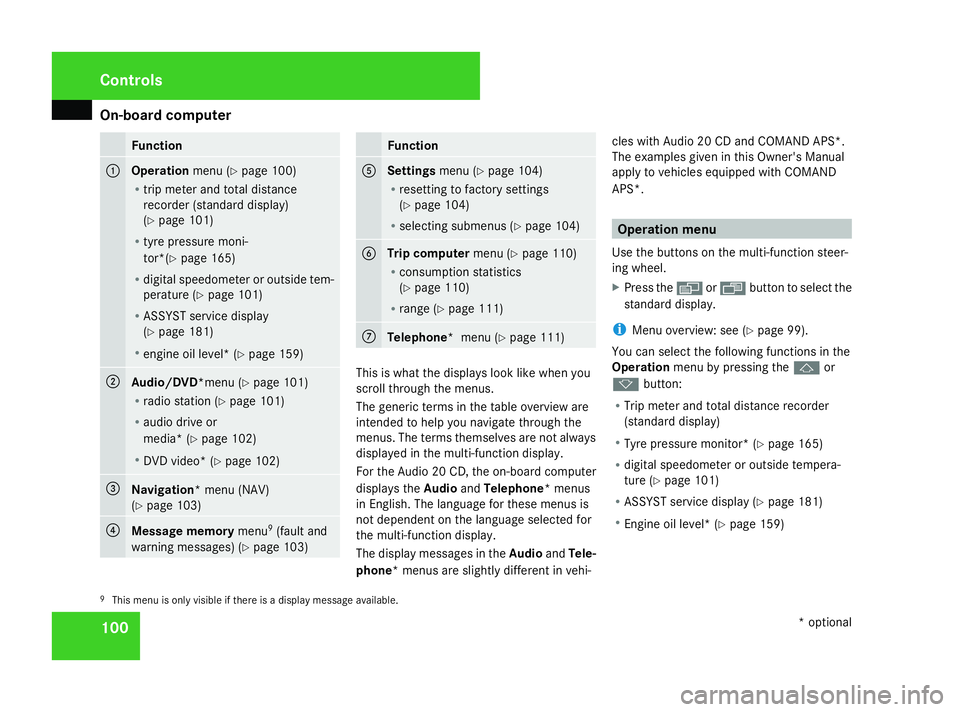
On-board computer
100 Function
1
Operation
menu (Ypage 100)
R trip meter and total distance
recorder (standard display)
(Y page 101)
R tyre pressure moni-
tor*(Y page 165)
R digital speedometer or outside tem-
perature (Y page 101)
R ASSYST service display
(Y page 181)
R engine oil level* (Y page 159) 2
Audio/DVD*
menu (Ypage 101)
R radio station (Y page 101)
R audio drive or
media* ( Ypage 102)
R DVD video* (Y page 102) 3
Navigation* menu (NAV)
(Y
page 103) 4
Message memory
menu9
(fault and
warning messages) (Y page 103) Function
5
Settings
menu (Ypage 104)
R resetting to factory settings
(Y page 104)
R selecting submenus (Y page 104) 6
Trip computer
menu (Ypage 110)
R consumption statistics
(Y page 110)
R range (Y page 111) 7
Telephone* menu (Y
page 111) This is what the displays look like when you
scroll through the menus.
The generic terms in the table overview are
intended to help you navigate through the
menus. The terms themselves are not always
displayed in the multi-function display.
For the Audio 20 CD, the on-board computer
displays the
AudioandTelephone* menus
in English. The language for these menus is
not dependent on the language selected for
the multi-function display.
The display messages in the AudioandTele-
phone* menus are slightly different in vehi- cles with Audio 20 CD and COMAND APS*.
The examples given in this Owner's Manual
apply to vehicles equipped with COMAND
APS*. Operation menu
Use the buttons on the multi-function steer-
ing wheel.
X Press the èor· button to select the
standard display.
i Menu overview: see ( Ypage 99).
You can select the following functions in the
Operation menu by pressing the jor
k button:
R Trip meter and total distance recorder
(standard display)
R Tyre pressure monitor* (Y page 165)
R digital speedometer or outside tempera-
ture (Y page 101)
R ASSYST service display (Y page 181)
R Engine oil level* (Y page 159)
9 This menu is only visible if there is a display message available. Controls
* optional
463_AKB; 1; 8, en-GB
wobuchh
,V ersion: 2.10.6
2008-07-17T15:19:41+02:00 - Seite 100 Dateiname: 6515_4091_02_buchblock.pdf; preflight
Page 162 of 293
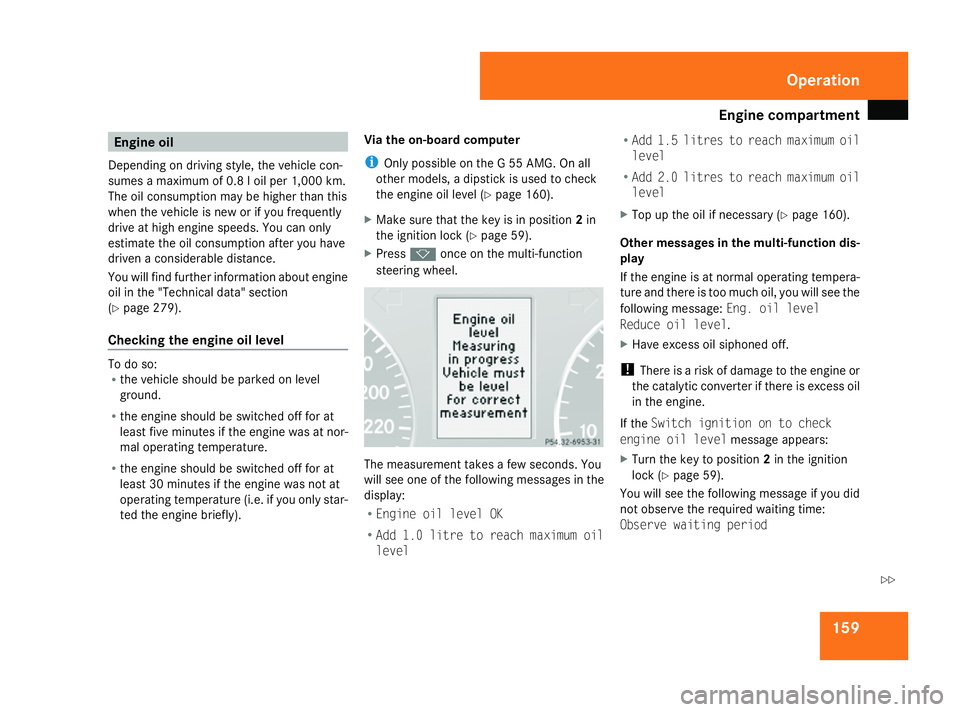
Engine compartment
159Engine oil
Depending on driving style, the vehicle con-
sumes a maximum of 0.8 l oil per 1,000 km.
The oil consumption may be higher than this
when the vehicle is new or if you frequently
drive at high engine speeds. You can only
estimate the oil consumption after you have
driven a considerable distance.
You will find further information about engine
oil in the "Technical data" section
(Y page 279).
Checking the engine oil level To do so:
R
the vehicle should be parked on level
ground.
R the engine should be switched off for at
least five minutes if the engine was at nor-
mal operating temperature.
R the engine should be switched off for at
least 30 minutes if the engine was not at
operating temperature (i.e. if you only star-
ted the engine briefly). Via the on-board computer
i
Only possible on the G 55 AMG. On all
other models, a dipstick is used to check
the engine oil level (Y page 160).
X Make sure that the key is in position 2in
the ignition lock (Y page 59).
X Press konce on the multi-function
steering wheel. The measurement takes a few seconds. You
will see one of the following messages in the
display:
R
Engine oil level OK
R Add 1.0 litre to reach maximum oil
level R
Add 1.5 litres to reach maximum oil
level
R Add 2.0 litres to reach maximum oil
level
X Top up the oil if necessary ( Ypage 160).
Other messages in the multi-function dis-
play
If the engine is at normal operating tempera-
ture and there is too much oil, you will see the
following message: Eng. oil level
Reduce oil level.
X Have excess oil siphoned off.
! There is a risk of damage to the engine or
the catalytic converter if there is excess oil
in the engine.
If the Switch ignition on to check
engine oil level message appears:
X Turn the key to position 2in the ignition
lock (Y page 59).
You will see the following message if you did
not observe the required waiting time:
Observe waiting period Operation
463_AKB; 1; 8, en-GB
wobuchh,
Version: 2.10.6 2008-07-17T15:19:41+02:00 - Seite 159 ZDateiname: 6515_4091_02_buchblock.pdf; preflight
Page 163 of 293
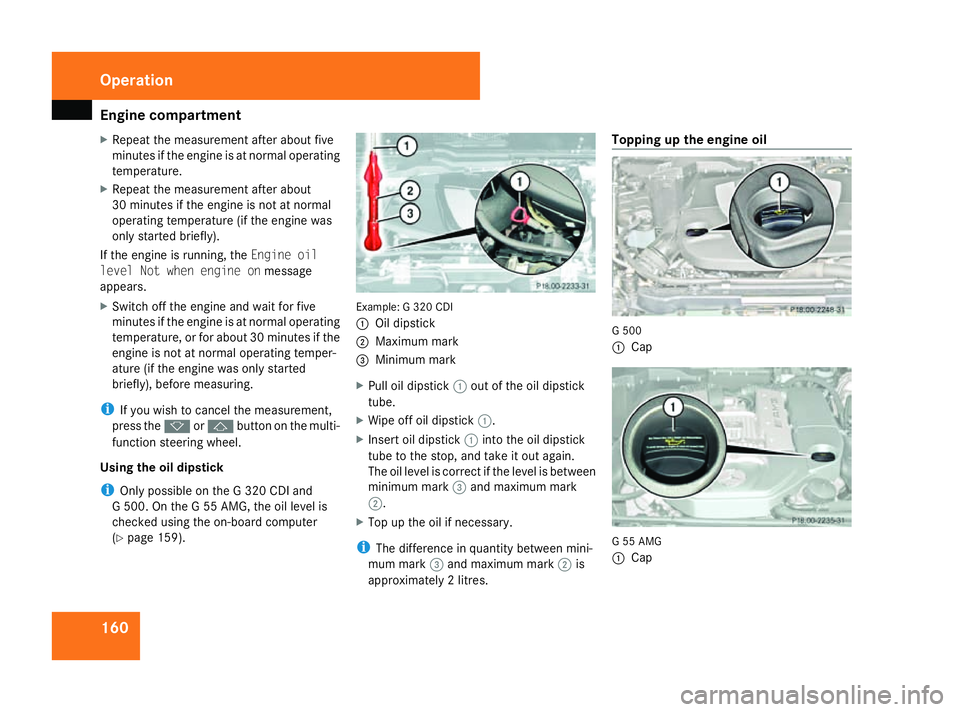
Engine compartment
160
X
Repeat the measurement after about five
minutes if the engine is at normal operating
temperature.
X Repeat the measurement after about
30 minutes if the engine is not at normal
operating temperature (if the engine was
only started briefly).
If the engine is running, the Engine oil
level Not when engine on message
appears.
X Switch off the engine and wait for five
minutes if the engine is at normal operating
temperature, or for about 30 minutes if the
engine is not at normal operating temper-
ature (if the engine was only started
briefly), before measuring.
i If you wish to cancel the measurement,
press the korj button on the multi-
function steering wheel.
Using the oil dipstick
i Only possible on the G 320 CDI and
G 500. On the G 55 AMG, the oil level is
checked using the on-board computer
(Y page 159). Example: G 320 CDI
1
Oil dipstick
2 Maximum mark
3 Minimum mark
X Pull oil dipstick 1out of the oil dipstick
tube.
X Wipe off oil dipstick 1.
X Insert oil dipstick 1into the oil dipstick
tube to the stop, and take it out again.
The oil level is correct if the level is between
minimum mark 3and maximum mark
2.
X Top up the oil if necessary.
i The difference in quantity between mini-
mum mark 3and maximum mark 2is
approximately 2 litres. Topping up the engine oil
G 500
1
Cap G 55 AMG
1
Cap Operation
463_AKB; 1; 8, en-GB
wobuchh,
Version: 2.10.6 2008-07-17T15:19:41+02:00 - Seite 160Dateiname: 6515_4091_02_buchblock.pdf; preflight
Page 164 of 293
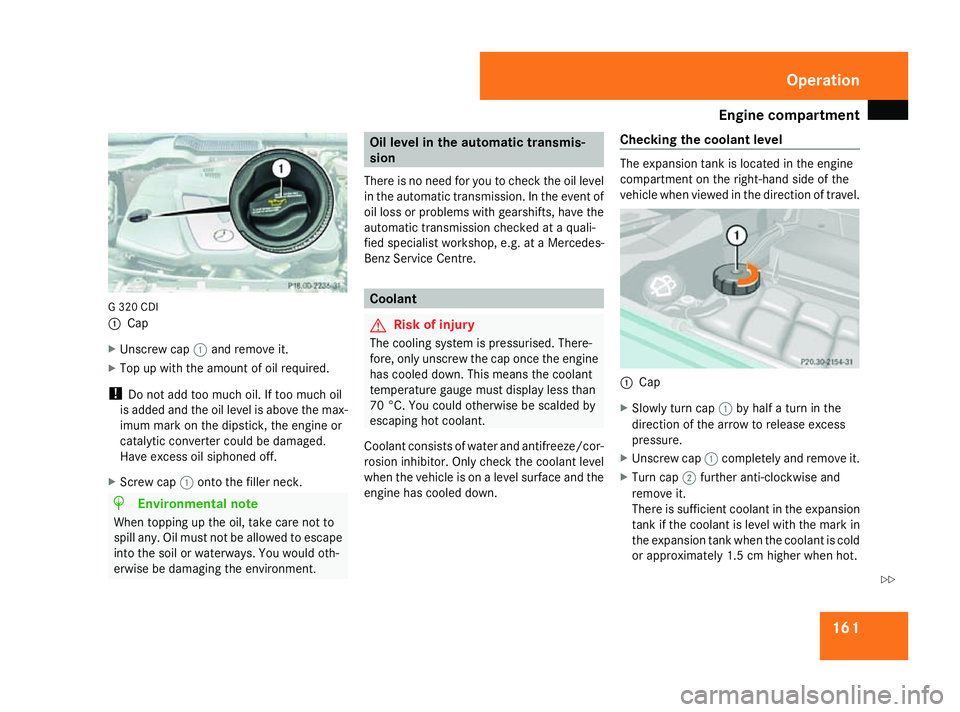
Engine compartment
161G 320 CDI
1
Cap
X Unscrew cap 1and remove it.
X Top up with the amount of oil required.
! Do not add too much oil. If too much oil
is added and the oil level is above the max-
imum mark on the dipstick, the engine or
catalytic converter could be damaged.
Have excess oil siphoned off.
X Screw cap 1onto the filler neck. H
Environmental note
When topping up the oil, take care not to
spill any. Oil must not be allowed to escape
into the soil or waterways. You would oth-
erwise be damaging the environment. Oil level in the automatic transmis-
sion
There is no need for you to check the oil level
in the automatic transmission. In the event of
oil loss or problems with gearshifts, have the
automatic transmission checked at a quali-
fied specialist workshop, e.g. at a Mercedes-
Benz Service Centre. Coolant
G
Risk of injury
The cooling system is pressurised. There-
fore, only unscrew the cap once the engine
has cooled down. This means the coolant
temperature gauge must display less than
70 °C. You could otherwise be scalded by
escaping hot coolant.
Coolant consists of water and antifreeze/cor-
rosion inhibitor. Only check the coolant level
when the vehicle is on a level surface and the
engine has cooled down. Checking the coolant level The expansion tank is located in the engine
compartment on the right-hand side of the
vehicle when viewed in the direction of travel.
1
Cap
X Slowly turn cap 1by half a turn in the
direction of the arrow to release excess
pressure.
X Unscrew cap 1completely and remove it.
X Turn cap 2further anti-clockwise and
remove it.
There is sufficient coolant in the expansion
tank if the coolant is level with the mark in
the expansion tank when the coolant is cold
or approximately 1.5 cm higher when hot. Operation
463_AKB; 1; 8, en-GB
wobuchh,
Version: 2.10.6
2008-07-17T15:19:41+02:00 - Seite 161 ZDateiname: 6515_4091_02_buchblock.pdf; preflight
Page 177 of 293
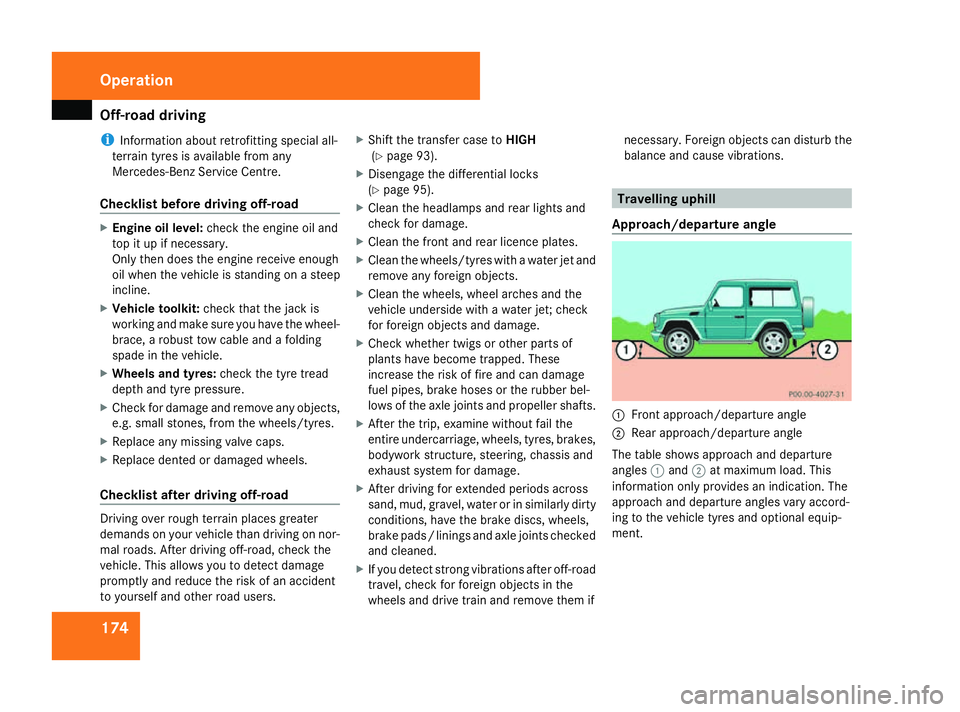
Off-road driving
174
i
Information about retrofitting special all-
terrain tyres is available from any
Mercedes-Benz Service Centre.
Checklist before driving off-road X
Engine oil level: check the engine oil and
top it up if necessary.
Only then does the engine receive enough
oil when the vehicle is standing on a steep
incline.
X Vehicle toolkit: check that the jack is
working and make sure you have the wheel-
brace, a robust tow cable and a folding
spade in the vehicle.
X Wheels and tyres: check the tyre tread
depth and tyre pressure.
X Check for damage and remove any objects,
e.g. small stones, from the wheels/tyres.
X Replace any missing valve caps.
X Replace dented or damaged wheels.
Checklist after driving off-road Driving over rough terrain places greater
demands on your vehicle than driving on nor-
mal roads. After driving off-road, check the
vehicle. This allows you to detect damage
promptly and reduce the risk of an accident
to yourself and other road users. X
Shift the transfer case to HIGH
(Y page 93).
X Disengage the differential locks
(Y page 95).
X Clean the headlamps and rear lights and
check for damage.
X Clean the front and rear licence plates.
X Clean the wheels/tyres with a water jet and
remove any foreign objects.
X Clean the wheels, wheel arches and the
vehicle underside with a water jet; check
for foreign objects and damage.
X Check whether twigs or other parts of
plants have become trapped. These
increase the risk of fire and can damage
fuel pipes, brake hoses or the rubber bel-
lows of the axle joints and propeller shafts.
X After the trip, examine without fail the
entire undercarriage, wheels, tyres, brakes,
bodywork structure, steering, chassis and
exhaust system for damage.
X After driving for extended periods across
sand, mud, gravel, water or in similarly dirty
conditions, have the brake discs, wheels,
brake pads /linings and axle joints checked
and cleaned.
X If you detect strong vibrations after off-road
travel, check for foreign objects in the
wheels and drive train and remove them if necessary. Foreign objects can disturb the
balance and cause vibrations. Travelling uphill
Approach/departure angle 1
Front approach/departure angle
2 Rear approach/departure angle
The table shows approach and departure
angles 1and 2at maximum load. This
information only provides an indication. The
approach and departure angles vary accord-
ing to the vehicle tyres and optional equip-
ment. Operation
463_AKB; 1; 8, en-GB
wobuchh,
Version: 2.10.6 2008-07-17T15:19:41+02:00 - Seite 174Dateiname: 6515_4091_02_buchblock.pdf; preflight
Page 210 of 293
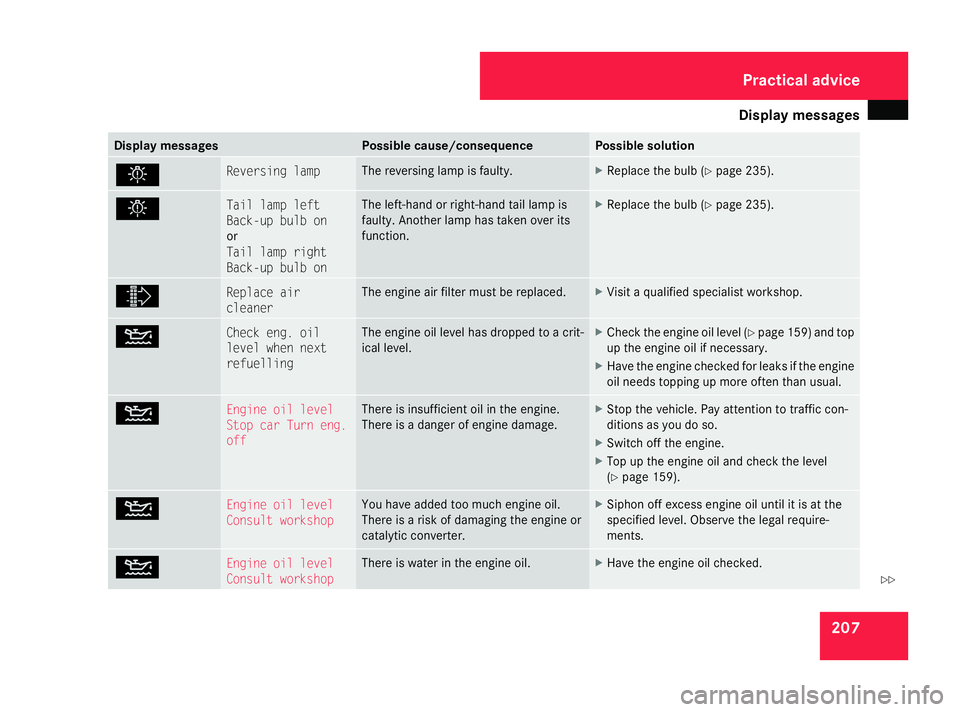
Display
messages 207Display messages Possible cause/consequence Possible solution
. Reversing lamp The reversing lamp is fa
ulty. X
Replace the bulb (Y page 235). . Tail lamp left
Back-up bulb on
or
Tail lamp right
Back-up bulb on The left-hand or right-hand tail lamp is
faulty. Another lamp has taken over its
function. X
Replace the bulb (Y page 235). ò Replace air
cleaner The engine air filter must be replaced. X
Visit a qualified specialist workshop. N Check eng. oil
level when next
refuelling The engine oil level has dropped to a crit-
ical level. X
Check the engine oil level (Y page 159) and top
up the engine oil if necessary.
X Have the engine checked for leaks if the engine
oil needs topping up more often than usual. N Engine oil level
Stop car Turn eng.
off There is insufficient oil in the engine.
There is a danger of engine damage. X
Stop the vehicle. Pay attention to traffic con-
ditions as you do so.
X Switch off the engine.
X Top up the engine oil and check the level
(Y page 159). N Engine oil level
Consult workshop You have added too much engine oil.
There is a risk of damaging the engine or
catalytic converter. X
Siphon off excess engine oil until it is at the
specified level. Observe the legal require-
ments. N Engine oil level
Consult workshop There is water in the engine oil. X
Have the engine oil checked. Practical advice
463_AKB; 1; 8, en-GB
wobuchh,
Version: 2.10.6 2008-07-17T15:19:41+02:00 - Seite 207 ZDateiname: 6515_4091_02_buchblock.pdf; preflight
Page 211 of 293
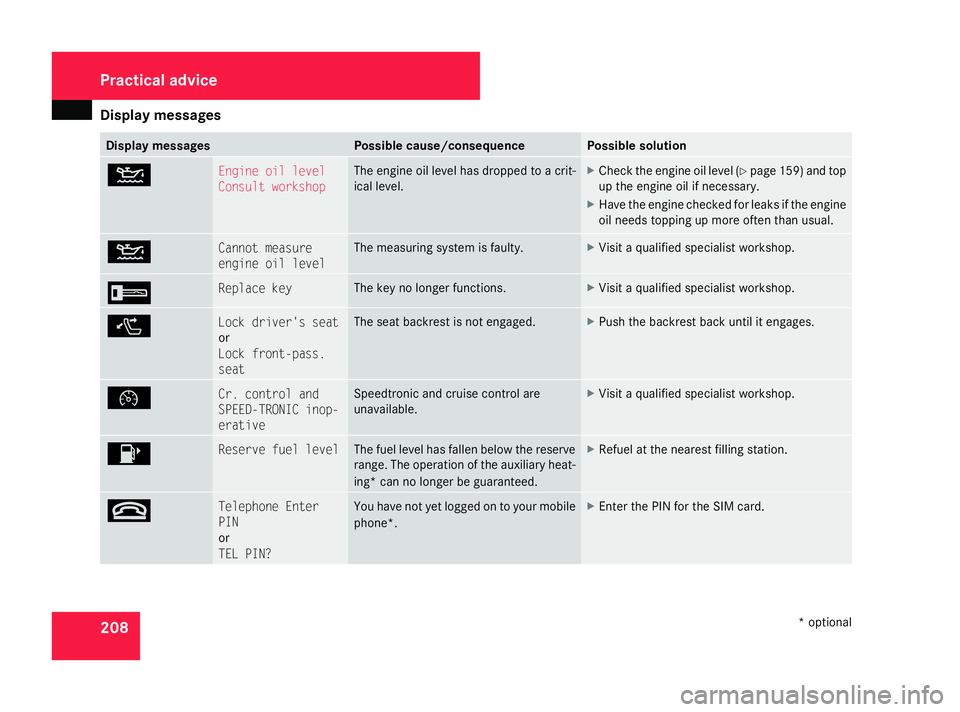
Display
messages 208 Display messages Possible cause/consequence Possible solution
N Engine oil level
Consult workshop The engine oil level has dropped to a crit-
ical level. X
Check the engine oil level (Y page 159) and top
up the engine oil if necessary.
X Have the engine checked for leaks if the engine
oil needs topping up more often than usual. N Cannot measure
engine oil level The measuring system is faulty. X
Visit a qualified specialist workshop. I Replace key The key no longer functions. X
Visit a qualified specialist workshop. ( Lock driver's seat
or
Lock front-pass.
seat The seat backrest is not engaged. X
Push the backrest back until it engages. Ñ Cr. control and
SPEED-TRONIC inop-
erative Speedtronic and cruise control are
unavailable. X
Visit a qualified specialist workshop. 4 Reserve fuel level The fuel level has fallen below the reserve
range. The operation of the auxiliary heat-
ing* can no longer be guaranteed. X
Refuel at the nearest filling station. t Telephone Enter
PIN
or
TEL PIN? You have not yet logged on to your mobile
phone*. X
Enter the PIN for the SIM card. Practical advice
* optional
463_AKB; 1; 8, en-GB
wobuchh,
Version: 2.10.6 2008-07-17T15:19:41+02:00 - Seite 208Dateiname: 6515_4091_02_buchblock.pdf; preflight