manual transmission MERCEDES-BENZ G-CLASS SUV 2012 Owners Manual
[x] Cancel search | Manufacturer: MERCEDES-BENZ, Model Year: 2012, Model line: G-CLASS SUV, Model: MERCEDES-BENZ G-CLASS SUV 2012Pages: 357, PDF Size: 8.86 MB
Page 7 of 357
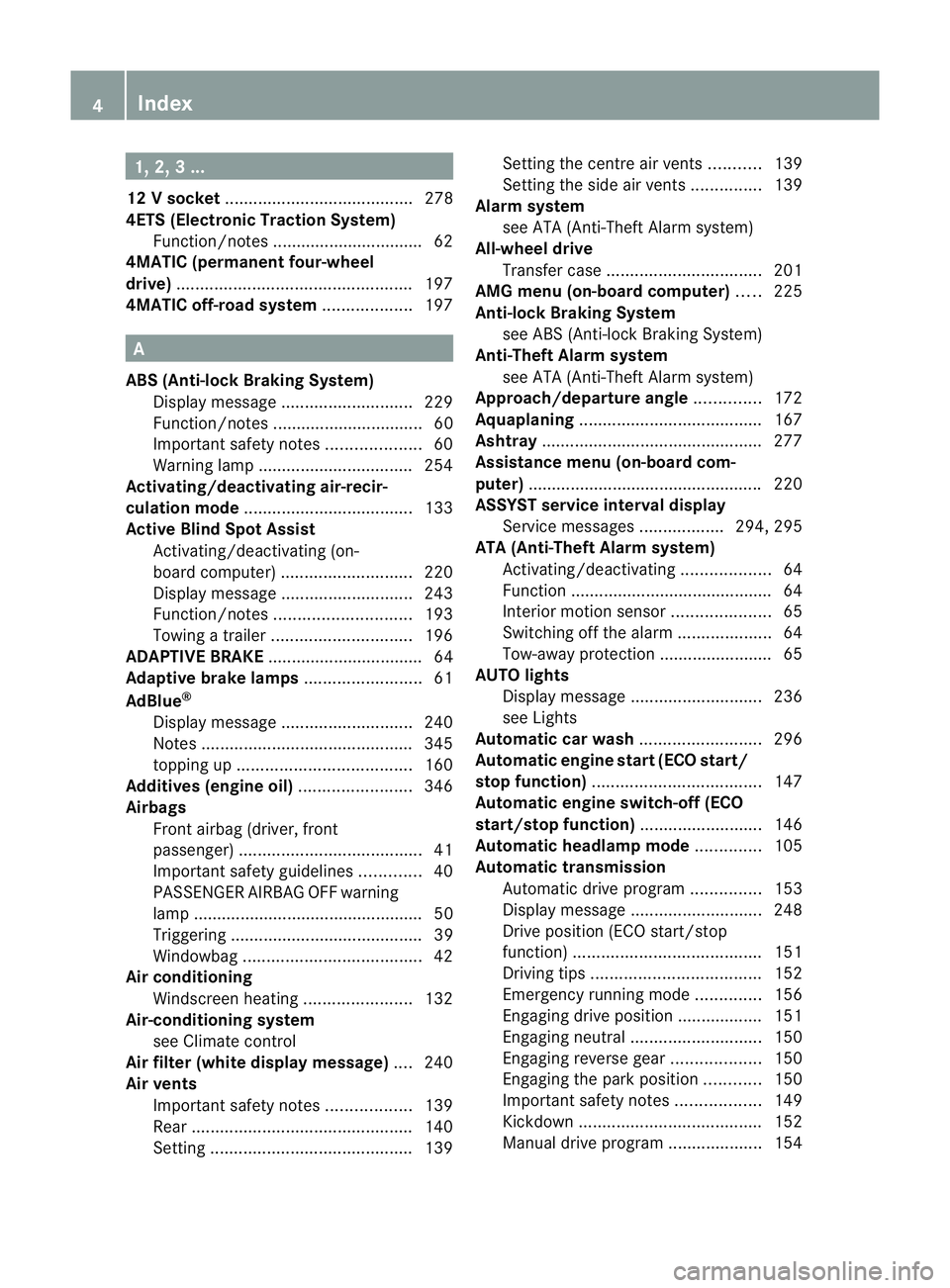
1, 2, 3 ...
12 Vsocket ........................................ 278
4ETS (Electronic Traction System) Function/notes ................................ 62
4MATIC (permanent four-wheel
drive) .................................................. 197
4MATIC off-road system ...................197 A
ABS (Anti-lock Braking System) Display message ............................ 229
Function/notes ................................ 60
Important safety notes ....................60
Warning lamp ................................. 254
Activating/deactivating air-recir-
culation mode .................................... 133
Active Blin dSpot Assist
Activating/deactivating (on-
board computer) ............................ 220
Display message ............................ 243
Function/notes ............................. 193
Towing atrailer .............................. 196
ADAPTIVE BRAKE ................................. 64
Adaptive brake lamps .........................61
AdBlue ®
Display message ............................ 240
Notes ............................................. 345
topping up ..................................... 160
Additives (engine oil) ........................346
Airbags Front airbag (driver, front
passenger )....................................... 41
Important safety guidelines .............40
PASSENGER AIRBAG OFF warning
lamp ................................................. 50
Triggering ......................................... 39
Windowba g...................................... 42
Airc onditioning
Windscreen heating .......................132
Air-conditioning system
see Climate control
Airf ilter (white display message) ....240
Airv ents
Important safet ynotes .................. 139
Rea r............................................... 140
Setting ........................................... 139Setting the centre air vents
...........139
Setting the side air vents ...............139
Alarm system
see ATA (Anti-Theft Alarm system)
All-wheel drive
Transfe rcase ................................. 201
AMG menu (on-board computer) .....225
Anti-loc kBraking System
see ABS (Anti-lock Braking System)
Anti-Theft Alarm system
see ATA (Anti-Theft Alarm system)
Approach/departure angle ..............172
Aquaplaning ....................................... 167
Ashtray ............................................... 277
Assistance menu (on-board com-
puter) ................................................. .220
ASSYST service interval display Service messages ..................294, 295
ATA (Anti-Theft Alarm system)
Activating/deactivating ...................64
Function .......................................... .64
Interior motion sensor .....................65
Switching off the alarm ....................64
Tow-away protection ........................ 65
AUTO lights
Display message ............................ 236
see Lights
Automatic car wash ..........................296
Automatic engine start (ECO start/
stop function) .................................... 147
Automatic engine switch-off (ECO
start/stop function) ..........................146
Automatic headlamp mode ..............105
Automatic transmission Automatic drive program ...............153
Display message ............................ 248
Drive position (ECO start/stop
function) ........................................ 151
Driving tips .................................... 152
Emergency running mode ..............156
Engaging drive position .................. 151
Engaging neutra l............................ 150
Engaging revers egear ................... 150
Engaging the par kposition ............ 150
Important safety notes ..................149
Kickdow n....................................... 152
Manual drive program ....................1544
Index
Page 11 of 357
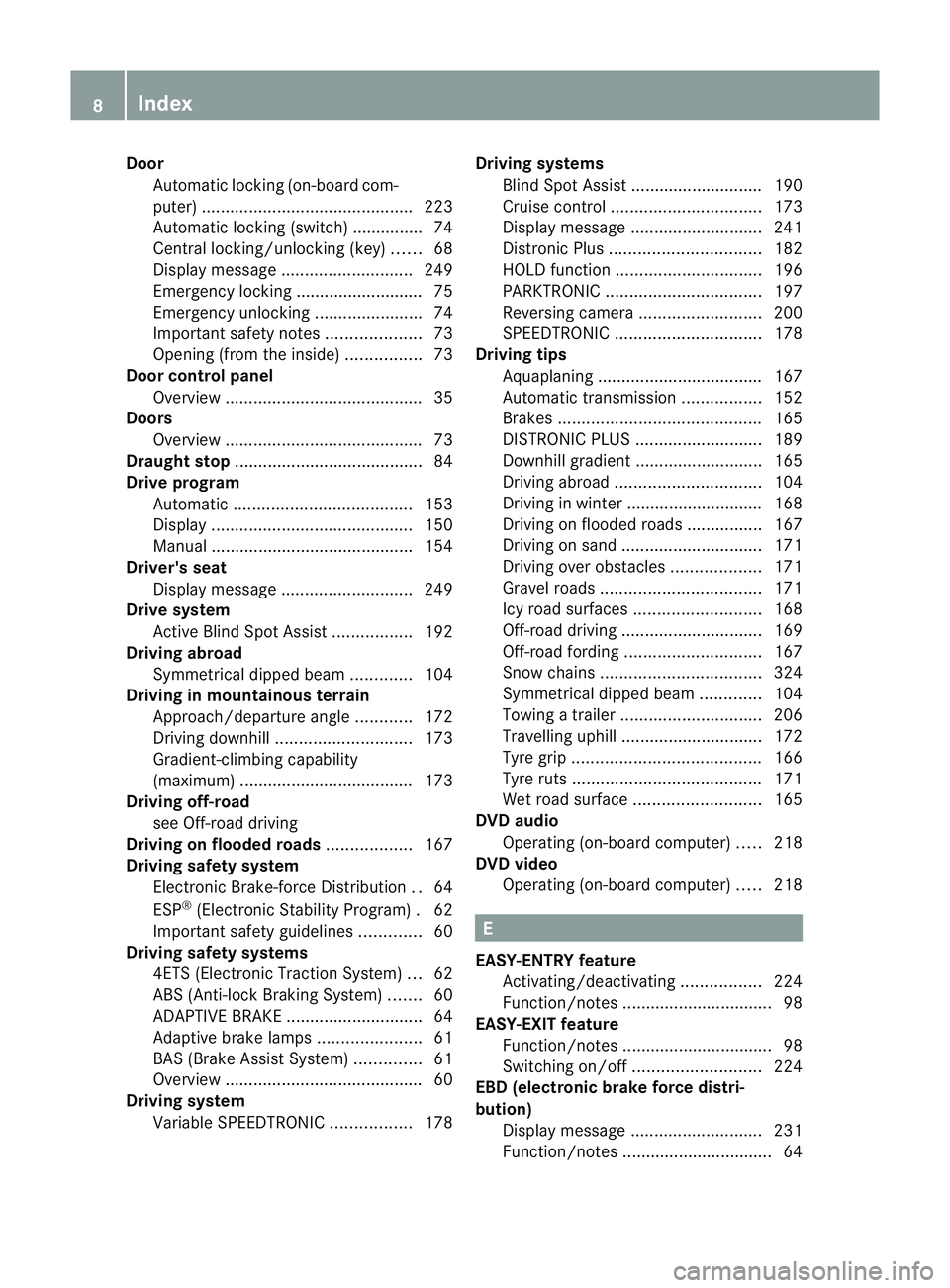
Door
Automati clocking (on-board com-
puter) ............................................ .223
Automatic locking (switch) .............. .74
Central locking/unlocking (key) ......68
Display message ............................ 249
Emergency locking ........................... 75
Emergency unlocking .......................74
Important safety notes ....................73
Opening (from the inside) ................73
Door control panel
Overview .......................................... 35
Doors
Overview .......................................... 73
Draught stop ........................................ 84
Drive program Automatic ...................................... 153
Display ........................................... 150
Manual .......................................... .154
Driver's seat
Display message ............................ 249
Drive system
Active Blind Spot Assist .................192
Driving abroad
Symmetrical dipped bea m............. 104
Driving in mountainous terrain
Approach/departure angl e............ 172
Driving downhill ............................. 173
Gradient-climbing capability
(maximum) ..................................... 173
Driving off-road
see Off-road driving
Driving on flooded roads ..................167
Driving safety system Electronic Brake-force Distributio n..64
ESP ®
(Electronic Stability Program) .62
Important safety guidelines .............60
Driving safety systems
4ETS (Electronic Traction System) ...62
ABS (Anti-lock Braking System) .......60
ADAPTIVE BRAKE ............................. 64
Adaptive brake lamps ......................61
BAS (Brake Assist System) ..............61
Overview .......................................... 60
Driving system
Variabl eSPEEDTRONIC .................178Driving systems
Blind Spot Assist ............................ 190
Cruise control ................................ 173
Display message ............................ 241
Distronic Plu s................................ 182
HOLD function ............................... 196
PARKTRONI C................................. 197
Reversing camera ..........................200
SPEEDTRONIC ............................... 178
Driving tips
Aquaplaning ................................... 167
Automatic transmission .................152
Brakes ........................................... 165
DISTRONI CPLUS ........................... 189
Downhill gradient ........................... 165
Driving abroad ............................... 104
Driving in winter ............................ .168
Driving on flooded road s................ 167
Driving on sand .............................. 171
Driving over obstacles ...................171
Gravel road s.................................. 171
Icy road surfaces ........................... 168
Off-road driving .............................. 169
Off-road fording ............................. 167
Snow chains .................................. 324
Symmetrical dipped bea m............. 104
Towing atrailer .............................. 206
Travelling uphill .............................. 172
Tyr egrip ........................................ 166
Tyr eruts ........................................ 171
Wet road surface ........................... 165
DVD audio
Operating (on-board computer) .....218
DVD video
Operating (on-board computer) .....218 E
EASY-ENTRY feature Activating/deactivating .................224
Function/notes ................................ 98
EASY-EXIT feature
Function/notes ................................ 98
Switching on/off ........................... 224
EBD (electronic brake force distri-
bution)
Display message ............................ 231
Function/notes ................................ 64 8
Index
Page 20 of 357
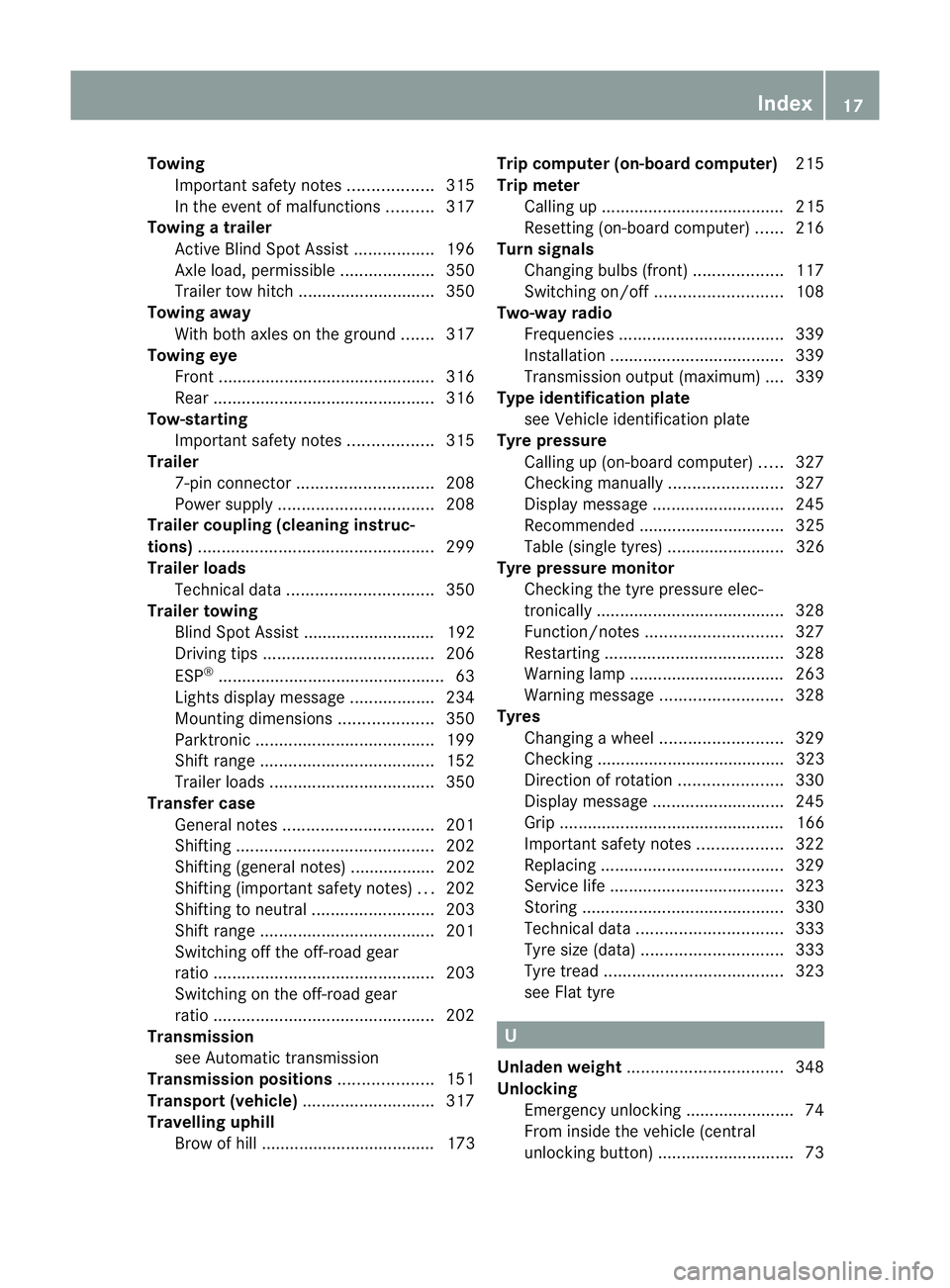
Towing
Important safety notes ..................315
In the event of malfunctions ..........317
Towing atrailer
Activ eBlind Spot Assist .................196
Axle load, permissible ....................350
Trailer tow hitch ............................. 350
Towing away
With both axles on the ground .......317
Towing eye
Front .............................................. 316
Rea r............................................... 316
Tow-starting
Important safety notes ..................315
Trailer
7-pin connector ............................. 208
Power supply ................................. 208
Trailer coupling (cleaning instruc-
tions) .................................................. 299
Trailer loads Technical data ............................... 350
Trailer towing
Blind Spot Assist ............................ 192
Driving tips .................................... 206
ESP ®
................................................ 63
Lights displa ymessage .................. 234
Mounting dimensions ....................350
Parktroni c...................................... 199
Shift range ..................................... 152
Trailer loads ................................... 350
Transfer case
General notes ................................ 201
Shifting .......................................... 202
Shifting (general notes) .................. 202
Shifting (important safety notes) ...202
Shifting to neutra l.......................... 203
Shift range ..................................... 201
Switching off the off-road gear
ratio ............................................... 203
Switching on the off-road gear
ratio ............................................... 202
Transmission
see Automatic transmission
Transmission positions ....................151
Transport (vehicle) ............................317
Travelling uphill Brow of hill ..................................... 173 Trip computer (on-board computer)
215
Trip meter Calling up ....................................... 215
Resetting (on-board computer) ......216
Turn signals
Changing bulbs (front) ...................117
Switching on/off ........................... 108
Two-way radio
Frequencies ................................... 339
Installatio n..................................... 339
Transmission output (maximum) .... 339
Type identification plate
see Vehicle identification plate
Tyre pressure
Calling up (on-board computer) .....327
Checking manually ........................327
Display message ............................ 245
Recommended ............................... 325
Table (single tyres )......................... 326
Tyre pressure monitor
Checking the tyre pressure elec-
tronically ........................................ 328
Function/notes ............................. 327
Restarting ...................................... 328
Warning lamp ................................. 263
Warning message .......................... 328
Tyres
Changing awheel .......................... 329
Checking ........................................ 323
Direction of rotatio n...................... 330
Display message ............................ 245
Grip ................................................ 166
Important safety notes ..................322
Replacing ....................................... 329
Service life ..................................... 323
Storing ........................................... 330
Technical data ............................... 333
Tyr esize (data) .............................. 333
Tyr etread ...................................... 323
see Flat tyre U
Unladen weight ................................. 348
Unlocking Emergency unlocking .......................74
From inside the vehicle (central
unlocking button) ............................. 73 Index
17
Page 23 of 357
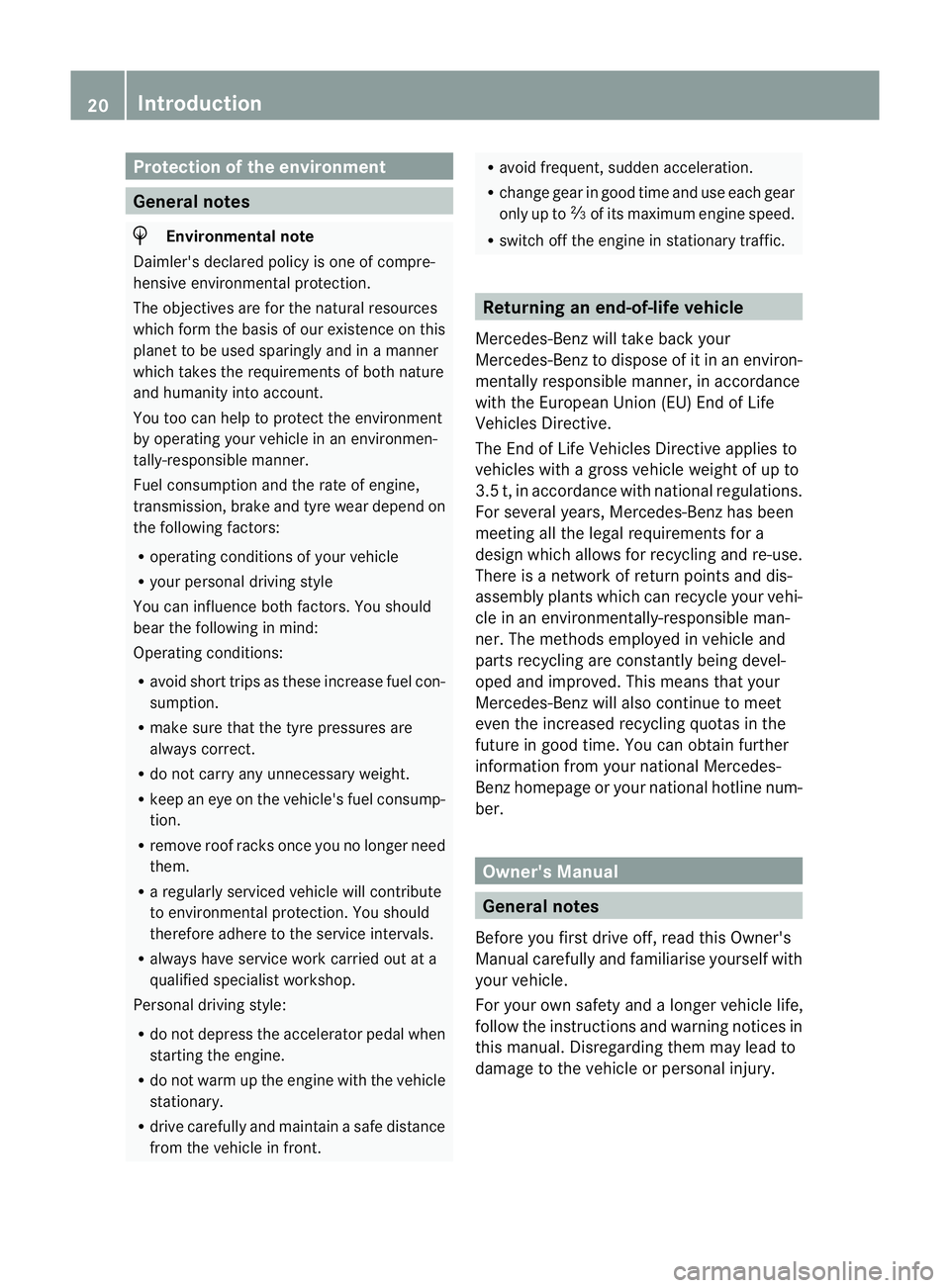
Protection of the environment
General notes
H
Environmental note
Daimler's declared policy is one of compre-
hensive environmental protection.
The objectives are for the natural resources
which form the basis of our existence on this
planet to be used sparingly and in a manner
which takes the requirements of both nature
and humanity into account.
You too can help to protect the environment
by operating your vehicle in an environmen-
tally-responsible manner.
Fuel consumption and the rate of engine,
transmission, brake and tyre wear depend on
the following factors:
R operating conditions of your vehicle
R your personal driving style
You can influence both factors. You should
bear the following in mind:
Operating conditions:
R avoid short trips as these increase fuel con-
sumption.
R make sure that the tyre pressures are
always correct.
R do not carry any unnecessary weight.
R keep an eye on the vehicle's fuel consump-
tion.
R remove roof racks once you no longer need
them.
R a regularly serviced vehicle will contribute
to environmental protection. You should
therefore adhere to the service intervals.
R always have service work carried out at a
qualified specialist workshop.
Personal driving style:
R do not depress the accelerator pedal when
starting the engine.
R do not warm up the engine with the vehicle
stationary.
R drive carefully and maintain a safe distance
from the vehicle in front. R
avoid frequent, sudden acceleration.
R change gear in good time and use each gear
only up to Ôof its maximum engine speed.
R switch off the engine in stationary traffic. Returning an end-of-life vehicle
Mercedes-Benz will take back your
Mercedes-Benz to dispose of it in an environ-
mentally responsible manner, in accordance
with the European Union (EU) End of Life
Vehicles Directive.
The End of Life Vehicles Directive applies to
vehicles with a gross vehicle weight of up to
3.5 t, in accordance with national regulations.
For several years, Mercedes-Benz has been
meeting all the legal requirements for a
design which allows for recycling and re-use.
There is a network of return points and dis-
assembly plants which can recycle your vehi-
cle in an environmentally-responsible man-
ner. The methods employed in vehicle and
parts recycling are constantly being devel-
oped and improved. This means that your
Mercedes-Benz will also continue to meet
even the increased recycling quotas in the
future in good time. You can obtain further
information from your national Mercedes-
Benz homepage or your national hotline num-
ber. Owner's Manual
General notes
Before you first drive off, read this Owner's
Manual carefully and familiarise yourself with
your vehicle.
For your own safety and a longer vehicle life,
follow the instructions and warning notices in
this manual. Disregarding them may lead to
damage to the vehicle or personal injury. 20
Introduction
Page 71 of 357
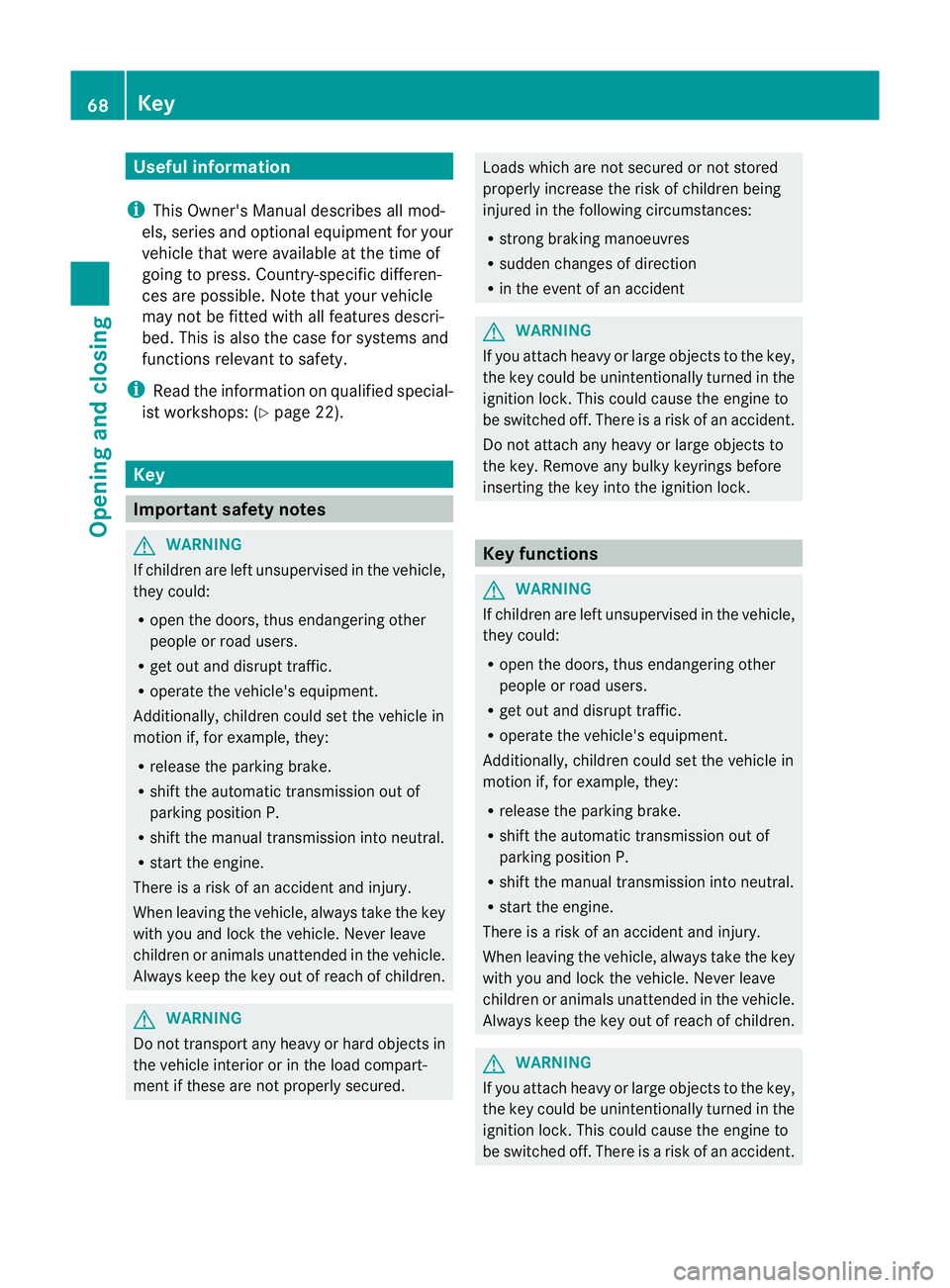
Useful information
i This Owner's Manual describes all mod-
els, series and optional equipment for your
vehicle that were available at the time of
going to press. Country-specific differen-
ces are possible. Note that your vehicle
may not be fitted with all features descri-
bed. This is also the case for systems and
functions relevant to safety.
i Read the information on qualified special-
ist workshops: (Y page 22). Key
Important safety notes
G
WARNING
If children are left unsupervised in the vehicle,
they could:
R open the doors, thus endangering other
people or road users.
R get out and disrupt traffic.
R operate the vehicle's equipment.
Additionally, children could set the vehicle in
motion if, for example, they:
R release the parking brake.
R shift the automatic transmission out of
parking position P.
R shift the manual transmission into neutral.
R start the engine.
There is a risk of an accident and injury.
When leaving the vehicle, always take the key
with you and lock the vehicle. Never leave
children or animals unattended in the vehicle.
Always keep the key out of reach of children. G
WARNING
Do not transport any heavy or hard objects in
the vehicle interior or in the load compart-
ment if these are not properly secured. Loads which are not secured or not stored
properly increase the risk of children being
injured in the following circumstances:
R strong braking manoeuvres
R sudden changes of direction
R in the event of an accident G
WARNING
If you attach heavy or large objects to the key,
the key could be unintentionally turned in the
ignition lock .This could cause the engine to
be switched off. There is a risk of an accident.
Do not attach any heavy or large objects to
the key. Remove any bulky keyrings before
inserting the key into the ignition lock. Key functions
G
WARNING
If children are left unsupervised in the vehicle,
they could:
R open the doors, thus endangering other
people or road users.
R get out and disrupt traffic.
R operate the vehicle's equipment.
Additionally, children could set the vehicle in
motion if, for example, they:
R release the parking brake.
R shift the automatic transmission out of
parking position P.
R shift the manual transmission into neutral.
R start the engine.
There is a risk of an accident and injury.
When leaving the vehicle, always take the key
with you and lock the vehicle. Never leave
children or animals unattended in the vehicle.
Always keep the key out of reach of children. G
WARNING
If you attach heavy or large objects to the key,
the key could be unintentionally turned in the
ignition lock. This could cause the engine to
be switched off. There is a risk of an accident. 68
KeyOpening and closing
Page 76 of 357

Doors
Important safety notes
G
WARNING
If children are lef tunsupervised in the vehicle,
they could:
R open the doors, thus endangering other
people or road users.
R get out and disrupt traffic.
R operate the vehicle's equipment.
Additionally, children could set the vehicle in
motion if, for example, they:
R release the parking brake.
R shift the automatic transmission ou tof
parking position P.
R shift the manual transmission into neutral.
R start the engine.
There is a risk of an accident and injury.
When leaving the vehicle, always take the key
with you and lock the vehicle. Never leave
children or animals unattended in the vehicle.
Always keep the key out of reach of children. Unlocking and opening the doors
from the inside
You can open a door anytime from inside the
vehicle, even if it has been locked, unless the
child-proof locks (Y page 59) have been acti-
vated.
If the vehicle has previously been locked with
the key, opening a door from the inside will
trigger the anti-thef talarm system. Switch off
the alarm (Y page 64).
You can only open the rear compartment
doors fro minside the vehicle if they are not
secured by the child-proof locks (Y page 59). X
Pull door handle ;.
If the door is locked, locking knob :pops
up .The door is unlocked and can be
opened. Centrally locking and unlocking the
vehicle from the inside
G
WARNING
If children are left unsupervised in the vehicle,
they could:
R open the doors, thus endangering other
people or road users.
R get out and disrupt traffic.
R operate the vehicle's equipment.
Additionally, children could set the vehicle in
motion if, for example, they:
R release the parking brake.
R shift the automatic transmission out of
parking position P.
R shift the manual transmission into neutral.
R start the engine.
There is a risk of an accident and injury.
When leaving the vehicle, always take the key
with you and lock the vehicle. Never leave
children or animals unattended in the vehicle.
Always keep the key out of reach of children.
You can centrally lock or unlock the vehicle
from the inside. This feature may be useful if,
for example, you wish to unlock the front-
passenger door from the inside or lock the
vehicle before you pull away. Doors
73Opening and closing Z
Page 80 of 357

X
Pull handle Bupwards and push down the
tailgate. Closing
X Fold the tailgate upwards.
The tailgate engages audibly.
X If necessary, lock the vehicle with the
& button on the key.
X Zip up the tonneau cover.
X Turn the quick-release fasteners to the left.
X Swing the spare wheel bracket to the left
until it sits on the tailgate.
X Press the lever to the right until the retain-
ing hook engages audibly. Side windows
Important safety notes
G
WARNING
While opening the side windows, body parts
could become trapped between the side win-
dow and the door frame as the side window
moves. There is a risk of injury.
Make sure that nobody touches the side win-
dow during the opening procedure. If some-
body becomes trapped, release the switch or
pull the switch to close the side window again. G
WARNING
While opening the side windows, body parts
in the closing area could become trapped.
There is a risk of injury.
Make sure that no body parts are in close
proximity during the closing procedure. If
somebody becomes trapped, release the
switch or press the switch to open the side
window again. G
WARNING
If children operate the side windows they
could become trapped, particularly if they are
left unsupervised. There is a risk of injury. Activate the override feature for the rear side
windows. When leaving the vehicle, always
take the key with you and lock the vehicle.
Never leave children unattended in the vehi-
cle.
G
WARNING
If children are left unsupervised in the vehicle,
they could:
R open the doors, thus endangering other
people or road users.
R get out and disrupt traffic.
R operate the vehicle's equipment.
Additionally, children could set the vehicle in
motion if, for example, they:
R release the parking brake.
R shift the automatic transmission out of
parking position P.
R shift the manual transmission into neutral.
R start the engine.
There is a risk of an accident and injury.
When leaving the vehicle, always take the key
with you and lock the vehicle. Never leave
children or animals unattended in the vehicle.
Always keep the key out of reach of children. Opening and closing the side win-
dows
The switches for all side windows are located
on the driver's door. There is also a switch on
each door for the corresponding side window.
The switches on the driver's door take prec-
edence. Side windows
77Opening and closing Z
Page 155 of 357
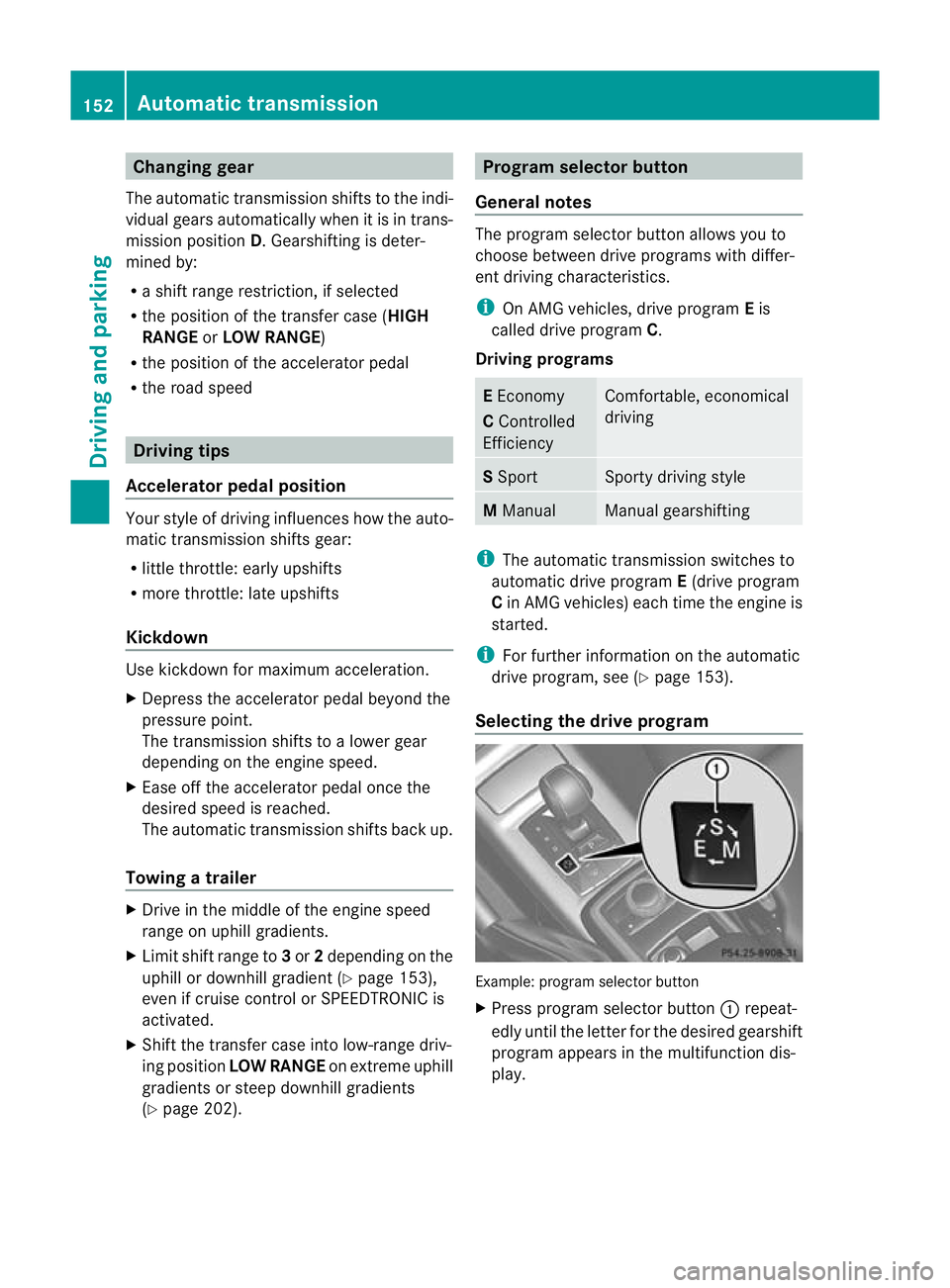
Changing gear
The automatic transmission shifts to the indi-
vidual gears automatically when it is in trans-
mission position D.Gearshifting is deter-
mined by:
R a shift range restriction, if selected
R the position of the transfer case (HIGH
RANGE orLOW RANGE)
R the position of the accelerator pedal
R the road speed Driving tips
Accelerator pedal position Your style of driving influences how the auto-
matic transmission shifts gear:
R
little throttle: early upshifts
R more throttle: late upshifts
Kickdown Use kickdown for maximum acceleration.
X
Depress the accelerator pedal beyond the
pressure point.
The transmission shifts to a lower gear
depending on the engine speed.
X Ease off the accelerator pedal once the
desired speed is reached.
The automatic transmission shifts back up.
Towing atrailer X
Drive in the middle of the engine speed
range on uphill gradients.
X Limi tshift range to 3or 2depending on the
uphill or downhill gradient (Y page 153),
even if cruise control or SPEEDTRONIC is
activated.
X Shift the transfer case into low-range driv-
ing position LOW RANGE on extreme uphill
gradients or steep downhill gradients
(Y page 202). Program selector button
General notes The program selector button allows you to
choose between drive programs with differ-
ent driving characteristics.
i
On AMG vehicles, drive program Eis
called drive program C.
Driving programs E
Economy
C Controlled
Efficiency Comfortable, economical
driving
S
Sport Sporty driving style
M
Manual Manual gearshifting
i
The automatic transmission switches to
automatic drive program E(drive program
C in AMG vehicles) each time the engine is
started.
i For further information on the automatic
drive program, see (Y page 153).
Selecting the drive program Example: program selector button
X
Press program selector button :repeat-
edly until the letter for the desired gearshift
program appears in the multifunction dis-
play. 152
Automatic transmissionDriving and parking
Page 156 of 357
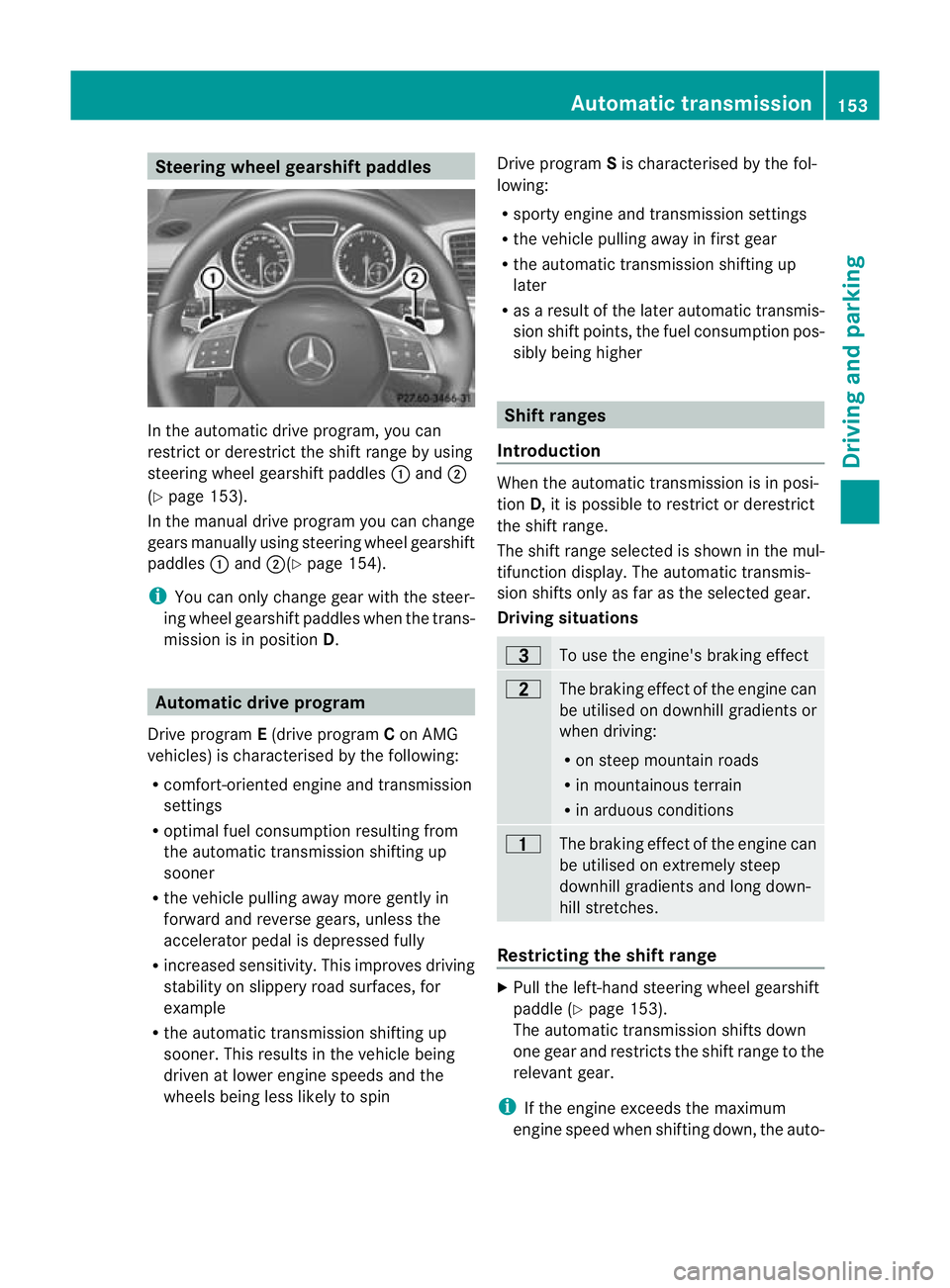
Steering wheel gearshift paddles
In the automatic drive program, you can
restrict or derestrict the shift range by using
steering wheel gearshift paddles :and ;
(Y page 153).
In the manual drive program you can change
gears manually using steering wheel gearshift
paddles :and ;(Y page 154).
i You can only change gear with the steer-
ing wheel gearshift paddles when the trans-
mission is in position D.Automatic drive program
Drive program E(drive program Con AMG
vehicles) is characterised by the following:
R comfort-oriented engine and transmission
settings
R optimal fuel consumption resulting from
the automatic transmission shifting up
sooner
R the vehicle pulling away more gently in
forward and reverse gears, unless the
accelerator pedal is depressed fully
R increased sensitivity. This improves driving
stability on slippery road surfaces, for
example
R the automatic transmission shifting up
sooner. This results in the vehicle being
driven at lower engine speeds and the
wheels being less likely to spin Drive program
Sis characterised by the fol-
lowing:
R sporty engine and transmission settings
R the vehicle pulling away in first gear
R the automatic transmission shifting up
later
R as a result of the later automatic transmis-
sion shift points, the fuel consumption pos-
sibly being higher Shift ranges
Introduction When the automatic transmission is in posi-
tion
D, it is possible to restrictord erestrict
the shift range.
The shift range selected is shown in the mul-
tifunction display. The automatic transmis-
sion shifts only as far as the selected gear.
Driving situations =
To use the engine's brakin
geffect 5
The braking effect of the engine can
be utilised on downhill gradients or
whe
ndriving:
R on steep mountai nroads
R in mountainous terrain
R in arduous conditions 4
The braking effect of the engine can
be utilised on extremely steep
downhill gradients and long down-
hill stretches.
Restricting the shift range
X
Pull the left-hand steerin gwheel gearshift
paddle (Y page 153).
The automatic transmission shifts down
one gear and restricts the shift range to the
relevant gear.
i If the engine exceeds the maximum
engine speed when shifting down, the auto- Automatic transmission
153Driving and parking Z
Page 157 of 357
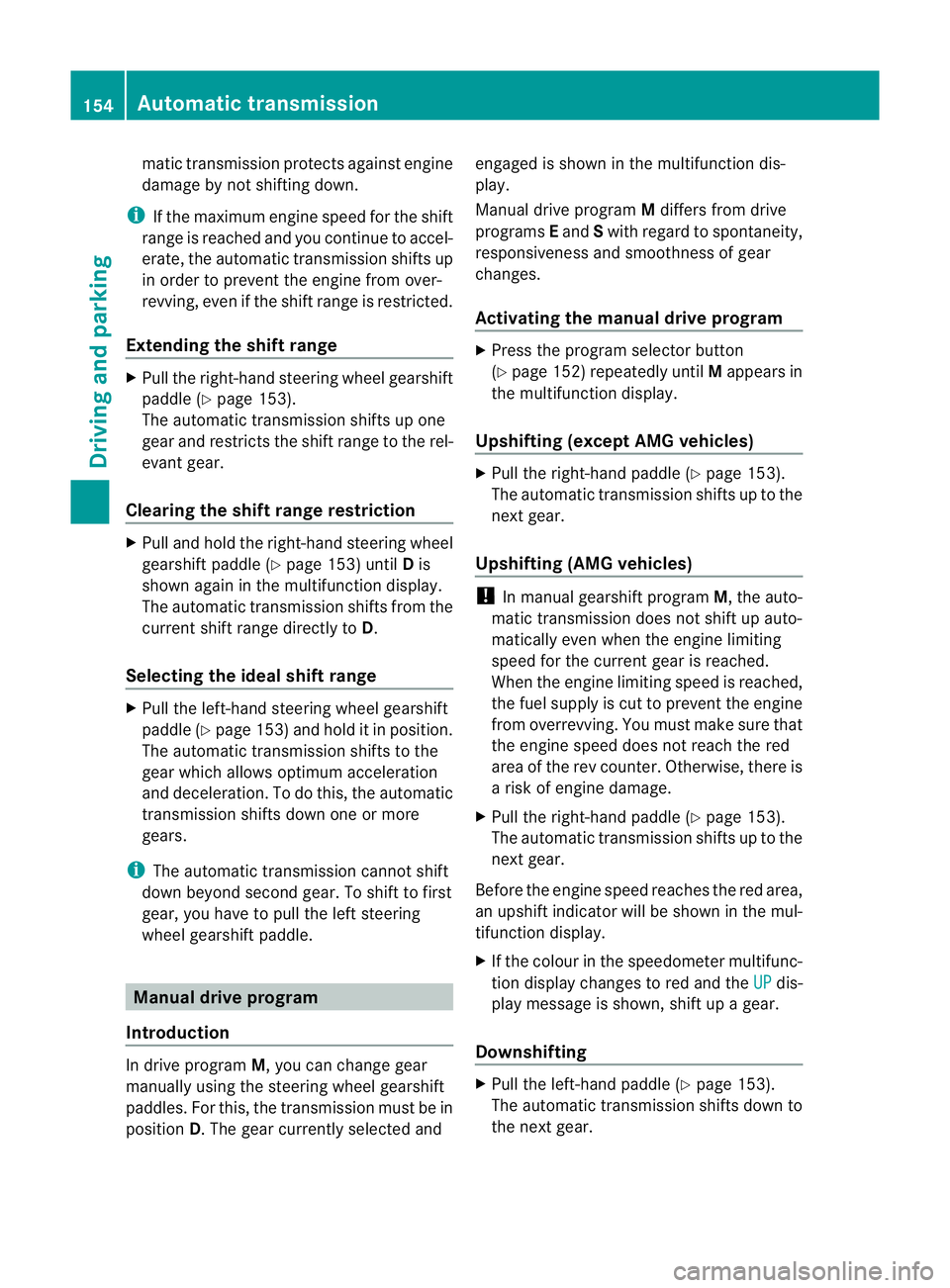
matic transmission protects against engine
damage by not shifting down.
i If the maximu mengine speed for the shift
range is reached and you continue to accel-
erate, the automatic transmission shifts up
in order to prevent the engine from over-
revving, eve nifthe shift range is restricted.
Extending the shift range X
Pull the right-hand steering wheel gearshift
paddle (Y page 153).
The automatic transmission shifts up one
gear and restricts the shift range to the rel-
evant gear.
Clearing the shift range restriction X
Pull and hold the right-hand steering wheel
gearshift paddle (Y page 153) untilDis
shown again in the multifunction display.
The automatic transmission shifts from the
current shift range directly to D.
Selecting the ideal shift range X
Pull the left-hand steering wheel gearshift
paddle (Y page 153) and hold it in position.
The automatic transmission shifts to the
gear which allows optimum acceleration
and deceleration. To do this, the automatic
transmission shifts down one or more
gears.
i The automatic transmission cannot shift
down beyond second gear. To shift to first
gear, you have to pull the left steering
wheel gearshift paddle. Manual drive program
Introduction In drive program
M, you can change gear
manually using the steering wheel gearshift
paddles. For this, the transmission must be in
position D.The gear currently selected and engaged is shown in the multifunction dis-
play.
Manual drive program
Mdiffers from drive
programs Eand Swith regard to spontaneity,
responsiveness and smoothness of gear
changes.
Activating the manual drive program X
Press the program selector button
(Y page 152) repeatedly until Mappears in
the multifunction display.
Upshifting (except AMG vehicles) X
Pull the right-hand paddle (Y page 153).
The automatic transmission shifts up to the
next gear.
Upshifting (AMG vehicles) !
In manual gearshift program M, the auto-
matic transmission does not shift up auto-
matically even when the engine limiting
speed for the current gear is reached.
When the engine limiting speed is reached,
the fuel supply is cut to prevent the engine
from overrevving. You must make sure that
the engine speed does not reach the red
area of the rev counter. Otherwise, there is
a risk of engine damage.
X Pull the right-hand paddle (Y page 153).
The automatic transmission shifts up to the
next gear.
Before the engine speed reaches the red area,
an upshift indicator will be shown in the mul-
tifunction display.
X If the colour in the speedometer multifunc-
tion display changes to red and the UP dis-
play message is shown, shift up a gear.
Downshifting X
Pull the left-hand paddle (Y page 153).
The automatic transmission shifts down to
the next gear. 154
Automatic transmissionDriving and parking