oil reset MERCEDES-BENZ G-CLASS SUV 2012 Owners Manual
[x] Cancel search | Manufacturer: MERCEDES-BENZ, Model Year: 2012, Model line: G-CLASS SUV, Model: MERCEDES-BENZ G-CLASS SUV 2012Pages: 357, PDF Size: 8.86 MB
Page 12 of 357
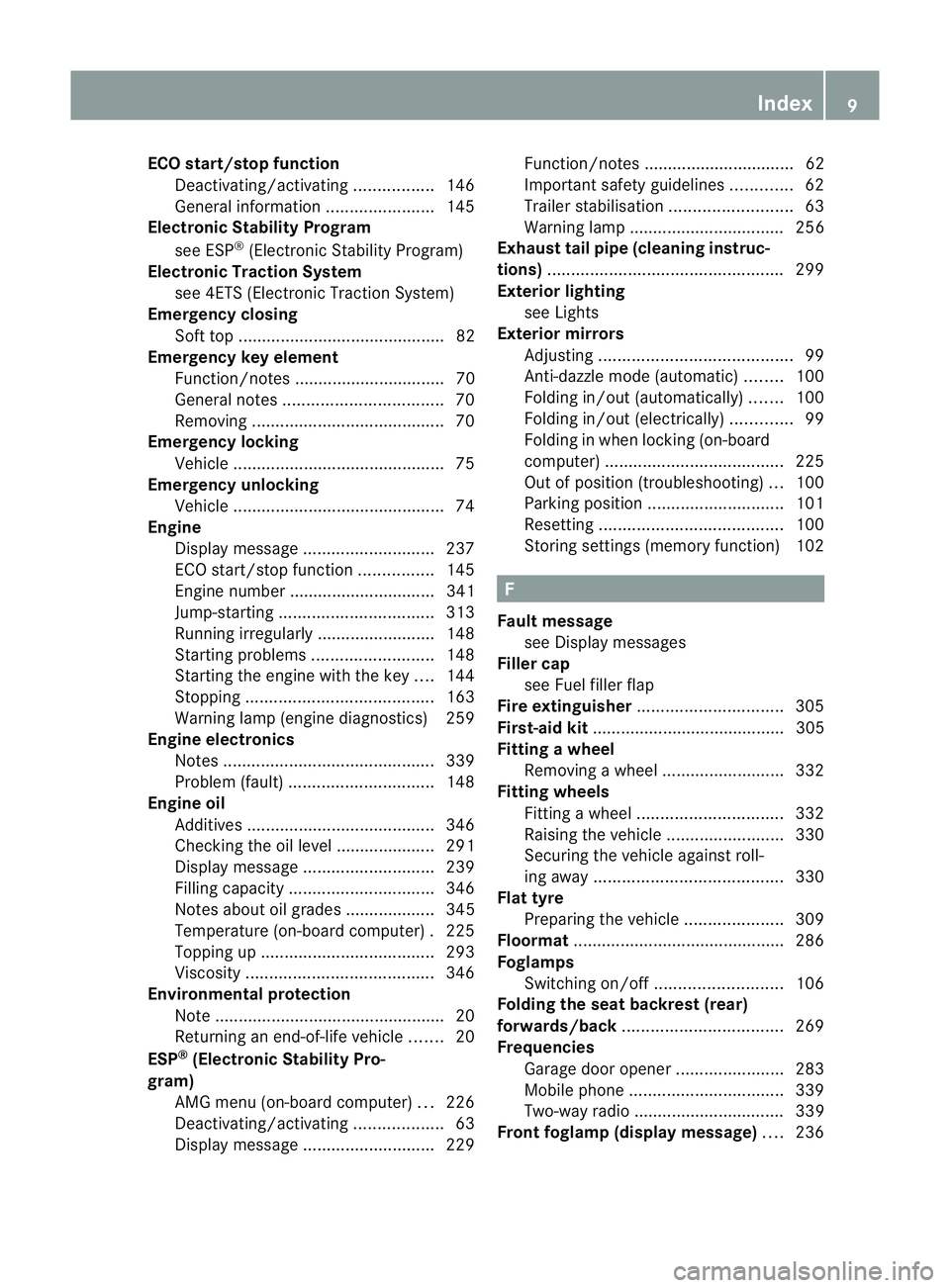
ECO start/stop function
Deactivating/activatin g................. 146
General information .......................145
Electronic Stability Program
see ESP ®
(Electroni cStability Program)
Electronic Traction System
see 4ETS (Electronic Traction System)
Emergenc yclosing
Sof ttop ............................................ 82
Emergency key element
Function/notes ................................ 70
General notes .................................. 70
Removing ......................................... 70
Emergency locking
Vehicle ............................................. 75
Emergency unlocking
Vehicle ............................................. 74
Engine
Display message ............................ 237
ECO start/stop function ................145
Engine number ............................... 341
Jump-starting ................................. 313
Running irregularl y......................... 148
Starting problems ..........................148
Starting the engine with the key ....144
Stopping ........................................ 163
Warning lamp (engine diagnostics) 259
Engine electronics
Notes ............................................. 339
Problem (fault) ............................... 148
Engine oil
Additives ........................................ 346
Checking the oil level ..................... 291
Display message ............................ 239
Filling capacity ............................... 346
Notes about oil grades ................... 345
Temperature (on-board computer) .225
Topping up ..................................... 293
Viscosity ........................................ 346
Environmental protection
Note ................................................ .20
Returning an end-of-life vehicle .......20
ESP ®
(Electronic Stability Pro-
gram) AMG menu (on-board computer) ...226
Deactivating/activating ...................63
Display message ............................ 229Function/notes ................................ 62
Important safety guidelines
.............62
Trailer stabilisatio n.......................... 63
Warning lamp ................................. 256
Exhaus ttail pipe (cleaning instruc-
tions) .................................................. 299
Exterior lighting see Lights
Exterior mirrors
Adjusting ......................................... 99
Anti-dazzle mode (automatic) ........100
Folding in/ou t(automatically) .......100
Folding in/ou t(electrically) .............99
Folding in whe nlocking (on-board
computer) ...................................... 225
Out of position (troubleshooting) ...100
Parking position ............................. 101
Resetting ....................................... 100
Storing settings (memory function) 102 F
Faul tmessage
see Display messages
Filler cap
see Fuel filler flap
Fire extinguisher ............................... 305
First-aid kit ......................................... 305
Fitting awheel
Removing awheel .......................... 332
Fitting wheels
Fitting awheel ............................... 332
Raising the vehicle .........................330
Securing the vehicle against roll-
ing away ........................................ 330
Flat tyre
Preparing the vehicle .....................309
Floormat ............................................ .286
Foglamps Switching on/off ........................... 106
Folding the seat backrest (rear)
forwards/back .................................. 269
Frequencies Garage door opene r....................... 283
Mobile phone ................................. 339
Two-way radio ................................ 339
Fron tfoglam p(display message) ....236 Index
9
Page 228 of 357
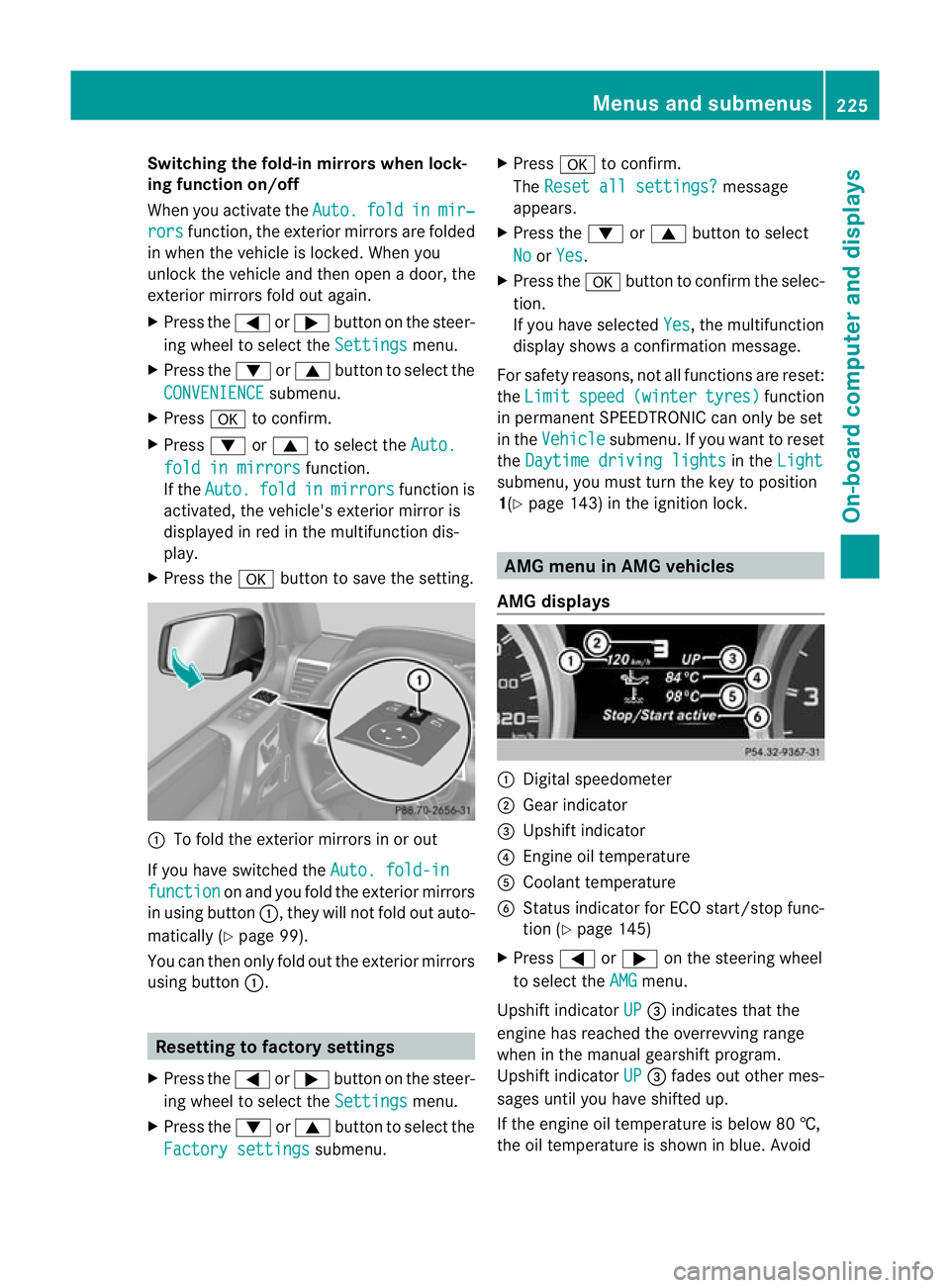
Switching the fold-in mirrors when lock-
ing function on/off
When you activate the
Auto. fold in mir‐
rors function, the exterior mirrors are folded
in when the vehicle is locked. When you
unlock the vehicle and then open a door, the
exterior mirrors fold out again.
X Press the =or; button on the steer-
ing wheel to select the Settings menu.
X Press the :or9 button to select the
CONVENIENCE submenu.
X Press ato confirm.
X Press :or9 to select the Auto. fold in mirrors function.
If the Auto. fold in mirrors function is
activated, the vehicle's exterior mirror is
displayed in red in the multifunction dis-
play.
X Press the abutton to save the setting. :
To fold the exterior mirrors in or out
If you have switched the Auto. fold-infunction on and you fold the exterior mirrors
in using button :, they will not fold out auto-
matically (Y page 99).
You can then only fold out the exterior mirrors
using button :. Resetting to factory settings
X Press the =or; button on the steer-
ing wheel to select the Settings menu.
X Press the :or9 button to select the
Factory settings submenu.X
Press ato confirm.
The Reset all settings? message
appears.
X Press the :or9 button to select
No or
Yes .
X Press the abutton to confirm the selec-
tion.
If you have selected Yes , the multifunction
display shows a confirmation message.
For safety reasons, not all functions are reset:
the Limit speed (winter tyres) function
in permanent SPEEDTRONIC can only be set
in the Vehicle submenu. If you want to reset
the Daytime driving lights in the
Light submenu, you must turn the key to position
1(Y
page 143) in the ignition lock. AMG menu in AMG vehicles
AMG displays :
Digital speedometer
; Gear indicator
= Upshift indicator
? Engine oil temperature
A Coolant temperature
B Status indicator for ECO start/stop func-
tion (Y page 145)
X Press =or; on the steering wheel
to select the AMG menu.
Upshift indicator UP =
indicates that the
engine has reached the overrevving range
when in the manual gearshift program.
Upshift indicator UP =
fades out other mes-
sages until you have shifted up.
If the engine oil temperature is below 80 †,
the oil temperature is shown in blue. Avoid Menus and submenus
225On-board computer and displays Z