ECO mode MERCEDES-BENZ G-CLASS SUV 2013 Owners Manual
[x] Cancel search | Manufacturer: MERCEDES-BENZ, Model Year: 2013, Model line: G-CLASS SUV, Model: MERCEDES-BENZ G-CLASS SUV 2013Pages: 364, PDF Size: 9.62 MB
Page 6 of 364
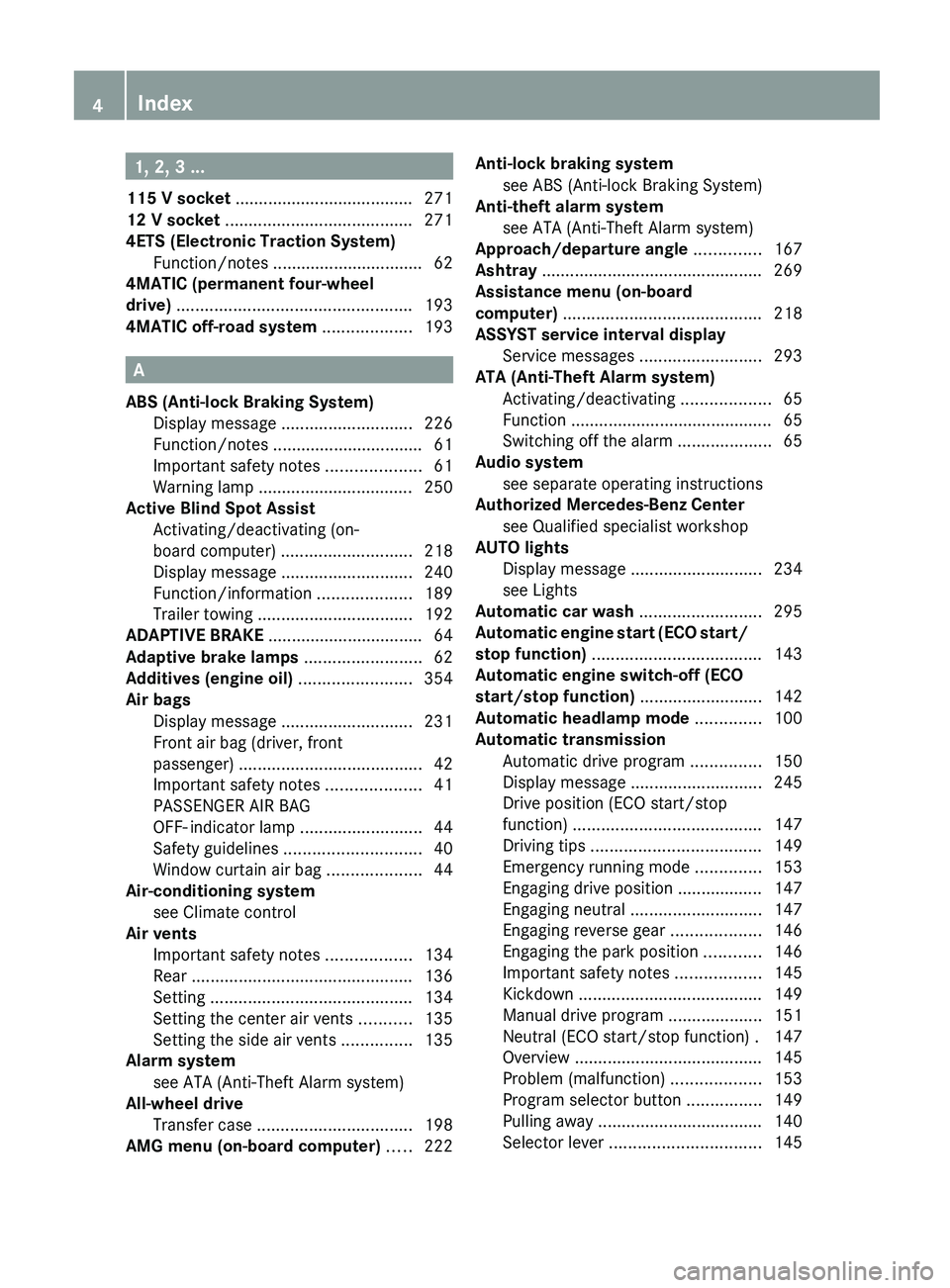
1, 2, 3 ...
115 V socket ...................................... 271
12 V socket ........................................ 271
4ETS (Electronic Traction System) Function/notes ................................
62
4MATIC (permanent four-wheel
drive) .................................................. 193
4MATIC off-road system ................... 193A
ABS (Anti-lock Braking System) Display message ............................ 226
Function/notes ................................ 61
Important safety notes
....................61
Warning lamp ................................. 250
Active Blind Spot Assist
Activating/deactivating (on-
board computer) ............................ 218
Display message ............................ 240
Function/information .................... 189
Trailer towing ................................. 192
ADAPTIVE BRAKE ................................. 64
Adaptive brake lamps .........................62
Additives (engine oil) ........................354
Air bags Display message ............................ 231
Front air bag (driver, front
passenger) ....................................... 42
Important safety notes .................... 41
PASSENGER AIR BAG
OFF- indicator lamp .......................... 44
Safety guidelines ............................. 40
Window curtain air bag ....................44
Air-conditioning system
see Climate control
Air vents
Important safety notes .................. 134
Rear ............................................... 136
Setting ........................................... 134
Setting the center air vents ...........135
Setting the side air vents ............... 135
Alarm system
see ATA (Anti-Theft Alarm system)
All-wheel drive
Transfer case ................................. 198
AMG menu (on-board computer) ..... 222Anti-lock braking system
see ABS (Anti-lock Braking System)
Anti-theft alarm system
see ATA (Anti-Theft Alarm system)
Approach/departure angle ..............167
Ashtray ............................................... 269
Assistance menu (on-board
computer) .......................................... 218
ASSYST service interval display Service messages .......................... 293
ATA (Anti-Theft Alarm system)
Activating/deactivating ................... 65
Function ........................................... 65
Switching off the alarm .................... 65
Audio system
see separate operating instructions
Authorized Mercedes-Benz Center
see Qualified specialist workshop
AUTO lights
Display message ............................ 234
see Lights
Automatic car wash .......................... 295
Automatic engine start (ECO start/
stop function) .................................... 143
Automatic engine switch-off (ECO
start/stop function) .......................... 142
Automatic headlamp mode ..............100
Automatic transmission Automatic drive program ............... 150
Display message ............................ 245
Drive position (ECO start/stop
function) ........................................ 147
Driving tips .................................... 149
Emergency running mode ..............153
Engaging drive position .................. 147
Engaging neutral ............................ 147
Engaging reverse gear ................... 146
Engaging the park position ............ 146
Important safety notes .................. 145
Kickdown ....................................... 149
Manual drive program ....................151
Neutral (ECO start/stop function) . 147
Overview ........................................ 145
Problem (malfunction) ...................153
Program selector button ................149
Pulling away ................................... 140
Selector lever ................................ 1454
Index
Page 8 of 364
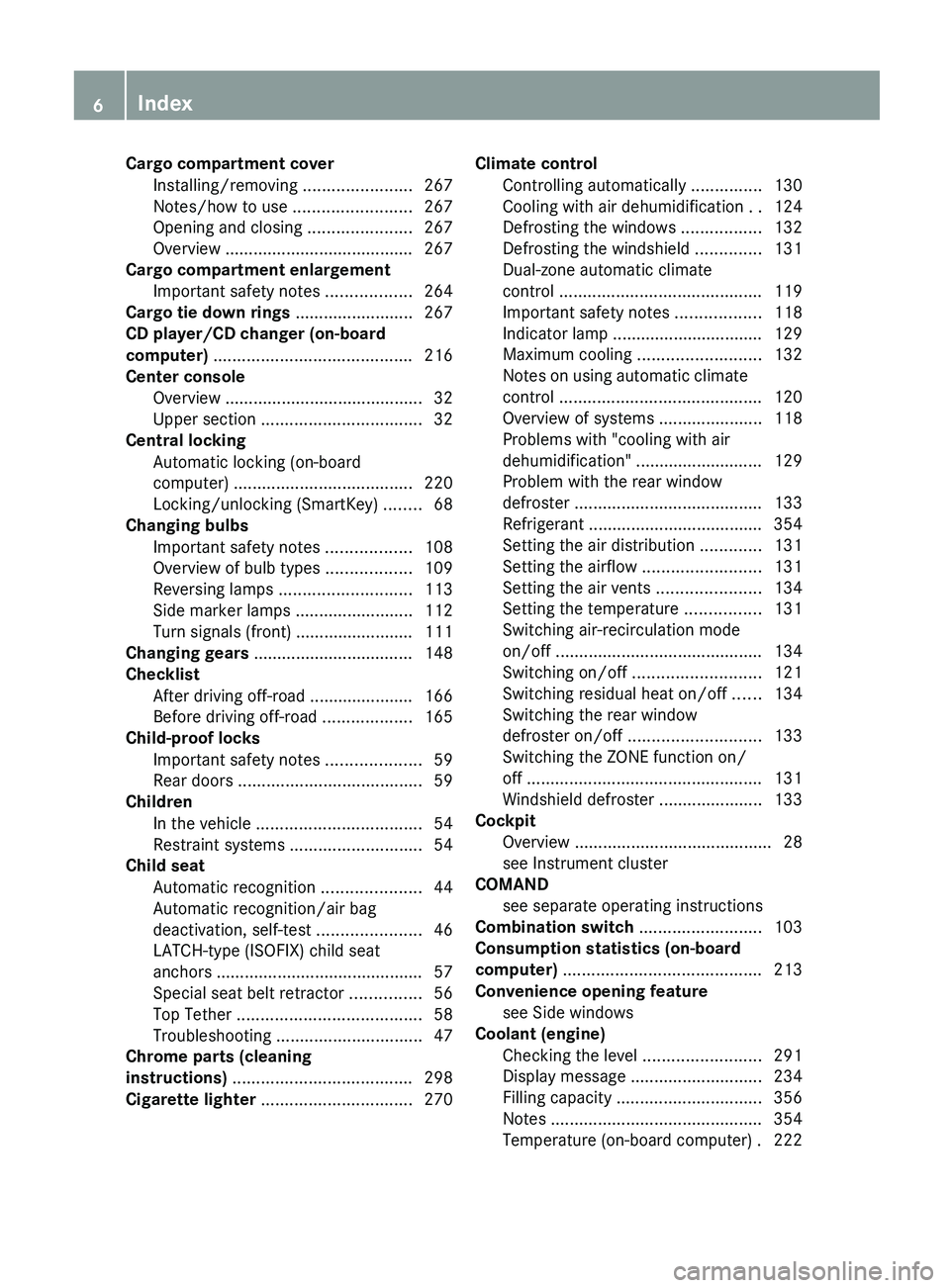
Cargo compartment cover
Installing/removing .......................267
Notes/how to use ......................... 267
Opening and closing ...................... 267
Overview ........................................ 267
Cargo compartment enlargement
Important safety notes .................. 264
Cargo tie down rings ......................... 267
CD player/CD changer (on-board
computer)
.......................................... 216
Center console Overview .......................................... 32
Upper section .................................. 32
Central locking
Automatic locking (on-board
computer) ...................................... 220
Locking/unlocking (SmartKey) ........ 68
Changing bulbs
Important safety notes .................. 108
Overview of bulb types ..................109
Reversing lamps ............................ 113
Side marker lamps .........................112
Turn signals (front) ......................... 111
Changing gears .................................. 148
Checklist After driving off-road ...................... 166
Before driving off-road ................... 165
Child-proof locks
Important safety notes .................... 59
Rear doors ....................................... 59
Children
In the vehicle ................................... 54
Restraint systems ............................ 54
Child seat
Automatic recognition ..................... 44
Automatic recognition/air bag
deactivation, self-test ......................46
LATCH-type (ISOFIX) child seat
anchors ............................................ 57
Special seat belt retractor ............... 56
Top Tether ....................................... 58
Troubleshooting ............................... 47
Chrome parts (cleaning
instructions) ...................................... 298
Cigarette lighter ................................ 270Climate control
Controlling automatically ............... 130
Cooling with air dehumidification ..124
Defrosting the windows ................. 132
Defrosting the windshield
..............131
Dual-zone automatic climate
control ........................................... 119
Important safety notes .................. 118
Indicator lamp ................................ 129
Maximum cooling .......................... 132
Notes on using automatic climate
control ........................................... 120
Overview of systems ...................... 118
Problems with "cooling with air
dehumidification" ........................... 129
Problem with the rear window
defroster ........................................ 133
Refrigerant ..................................... 354
Setting the air distribution .............131
Setting the airflow ......................... 131
Setting the air vents ......................134
Setting the temperature ................ 131
Switching air-recirculation mode
on/off ............................................ 134
Switching on/off ........................... 121
Switching residual heat on/off ...... 134
Switching the rear window
defroster on/off ............................ 133
Switching the ZONE function on/
off .................................................. 131
Windshield defroster ......................133
Cockpit
Overview .......................................... 28
see Instrument cluster
COMAND
see separate operating instructions
Combination switch ..........................103
Consumption statistics (on-board
computer) .......................................... 213
Convenience opening feature see Side windows
Coolant (engine)
Checking the level ......................... 291
Display message ............................ 234
Filling capacity ............................... 356
Notes ............................................. 354
Temperature (on-board computer) . 222 6
Index
Page 18 of 364
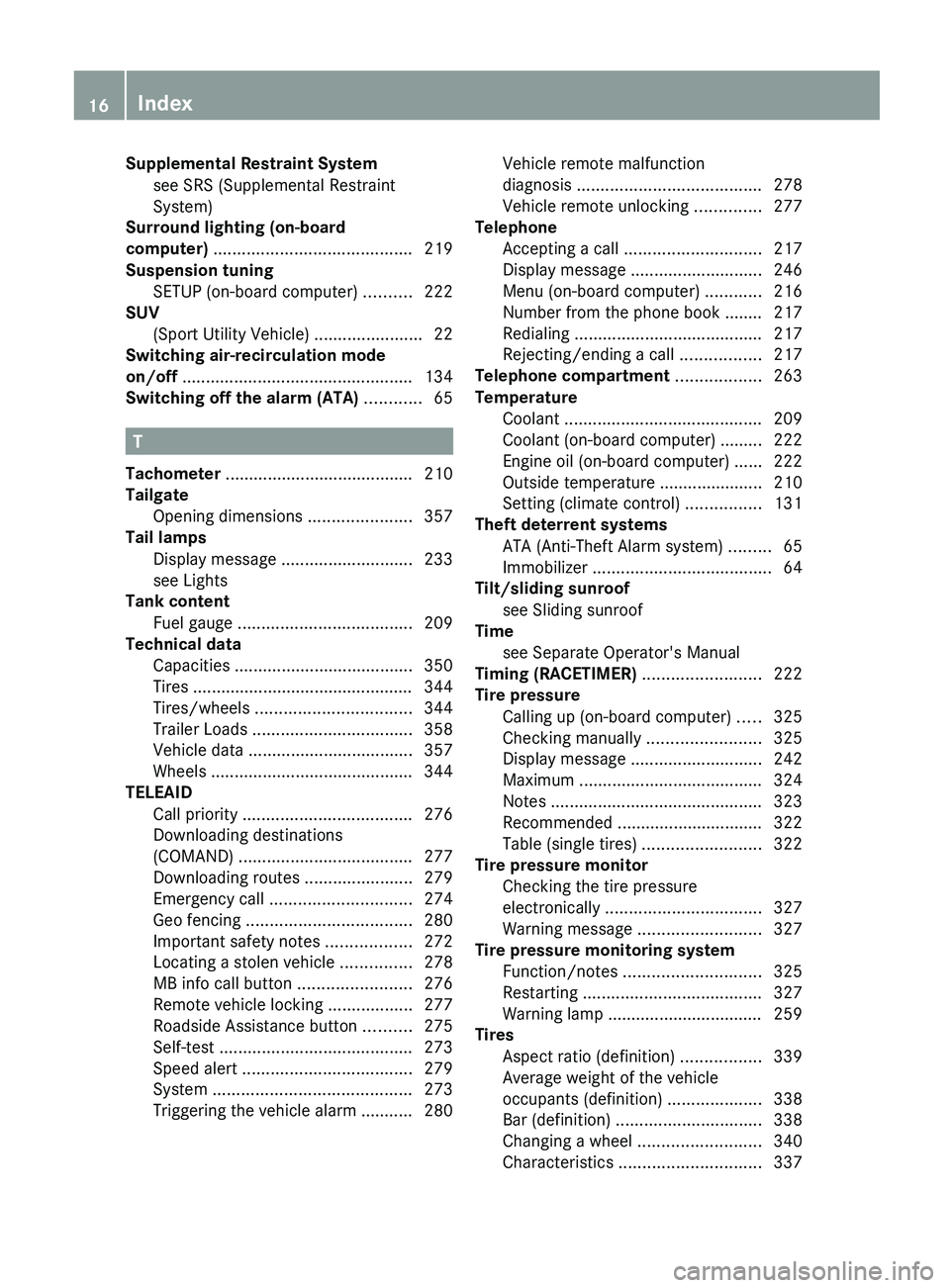
Supplemental Restraint System
see SRS (Supplemental Restraint
System)
Surround lighting (on-board
computer) .......................................... 219
Suspension tuning SETUP (on-board computer) .......... 222
SUV
(Sport Utility Vehicle) .......................22
Switching air-recirculation mode
on/off ................................................. 134
Switching off the alarm (ATA) ............65T
Tachometer ........................................ 210
Tailgate Opening dimensions ...................... 357
Tail lamps
Display message ............................ 233
see Lights
Tank content
Fuel gauge ..................................... 209
Technical data
Capacities ...................................... 350
Tires ............................................... 344
Tires/wheels ................................. 344
Trailer Loads .................................. 358
Vehicle data ................................... 357
Wheels ........................................... 344
TELEAID
Call priority .................................... 276
Downloading destinations
(COMAND) ..................................... 277
Downloading routes .......................279
Emergency call .............................. 274
Geo fencing ................................... 280
Important safety notes .................. 272
Locating a stolen vehicle ............... 278
MB info call button ........................ 276
Remote vehicle locking .................. 277
Roadside Assistance button .......... 275
Self-test ......................................... 273
Speed alert .................................... 279
System .......................................... 273
Triggering the vehicle alarm ........... 280 Vehicle remote malfunction
diagnosis
....................................... 278
Vehicle remote unlocking .............. 277
Telephone
Accepting a call ............................. 217
Display message ............................ 246
Menu (on-board computer) ............ 216
Number from the phone book ........ 217
Redialing
........................................ 217
Rejecting/ending a call ................. 217
Telephone compartment ..................263
Temperature Coolant .......................................... 209
Coolant (on-board computer) ......... 222
Engine oil (on-board computer) ...... 222
Outside temperature ...................... 210
Setting (climate control) ................ 131
Theft deterrent systems
ATA (Anti-Theft Alarm system) .........65
Immobilizer ...................................... 64
Tilt/sliding sunroof
see Sliding sunroof
Time
see Separate Operator's Manual
Timing (RACETIMER) .........................222
Tire pressure Calling up (on-board computer) ..... 325
Checking manually ........................325
Display message ............................ 242
Maximum ....................................... 324
Notes ............................................. 323
Recommended ............................... 322
Table (single tires) .........................322
Tire pressure monitor
Checking the tire pressure
electronically ................................. 327
Warning message .......................... 327
Tire pressure monitoring system
Function/notes ............................. 325
Restarting ...................................... 327
Warning lamp ................................. 259
Tires
Aspect ratio (definition) ................. 339
Average weight of the vehicle
occupants (definition) .................... 338
Bar (definition) ............................... 338
Changing a wheel .......................... 340
Characteristics .............................. 33716
Index
Page 24 of 364
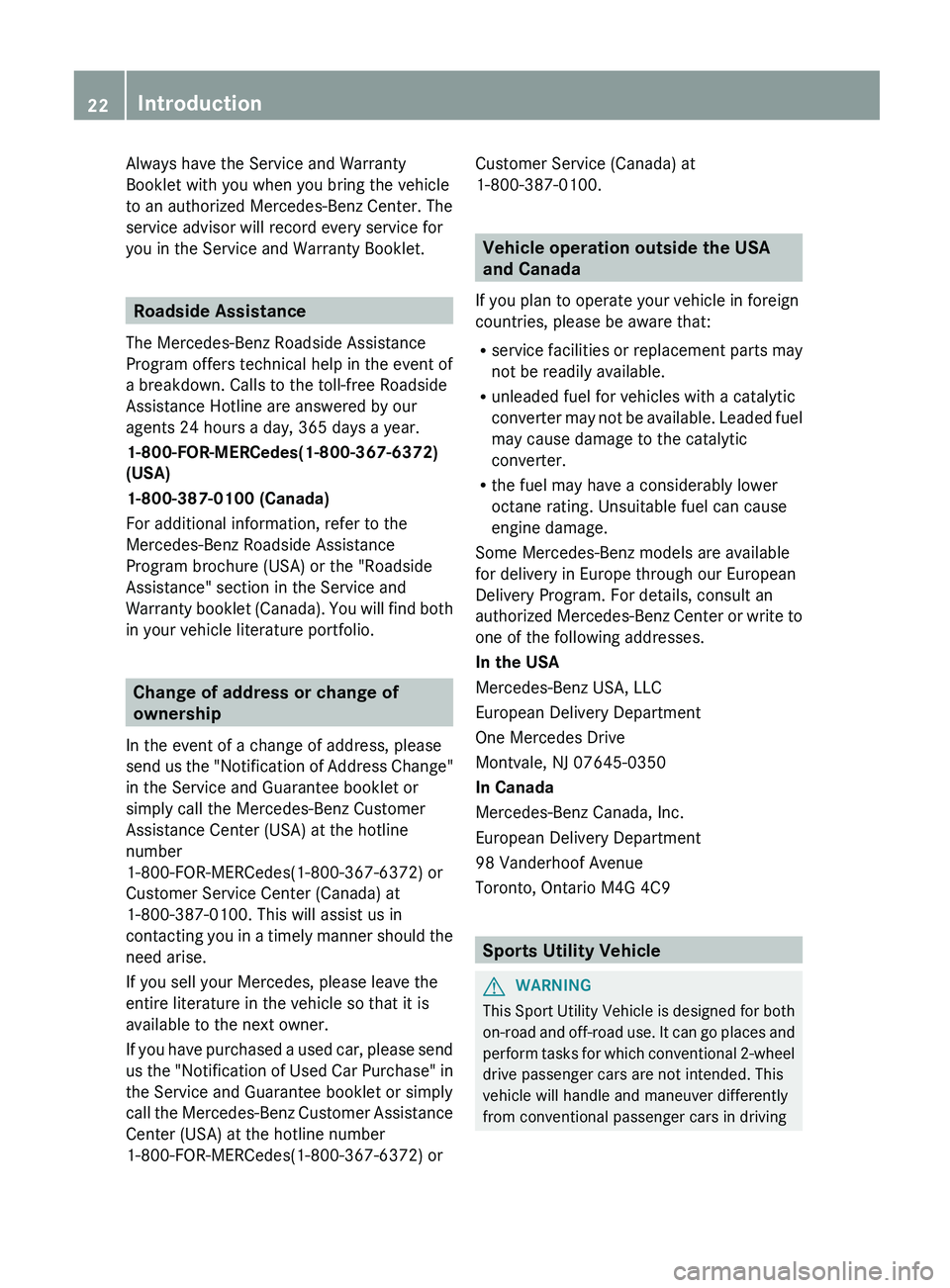
Always have the Service and Warranty
Booklet with you when you bring the vehicle
to an authorized Mercedes-Benz Center. The
service advisor will record every service for
you in the Service and Warranty Booklet.
Roadside Assistance
The Mercedes-Benz Roadside Assistance
Program offers technical help in the event of
a breakdown. Calls to the toll-free Roadside
Assistance Hotline are answered by our
agents 24 hours a day, 365 days a year.
1-800-FOR-MERCedes(1-800-367-6372)
(USA)
1-800-387-0100 (Canada)
For additional information, refer to the
Mercedes-Benz Roadside Assistance
Program brochure (USA) or the "Roadside
Assistance" section in the Service and
Warranty
booklet (Canada). You will find both
in your vehicle literature portfolio. Change of address or change of
ownership
In the event of a change of address, please
send us the "Notification
of Address Change"
in the Service and Guarantee booklet or
simply call the Mercedes-Benz Customer
Assistance Center (USA) at the hotline
number
1-800-FOR-MERCedes(1-800-367-6372) or
Customer Service Center (Canada) at
1-800-387-0100. This will assist us in
contacting you in a timely manner should the
need arise.
If you sell your Mercedes, please leave the
entire literature in the vehicle so that it is
available to the next owner.
If you have purchased a used car, please send
us the "Notification of Used Car Purchase" in
the Service and Guarantee booklet or simply
call the Mercedes-Benz Customer Assistance
Center (USA) at the hotline number
1-800-FOR-MERCedes(1-800-367-6372) or Customer Service (Canada) at
1-800-387-0100.
Vehicle operation outside the USA
and Canada
If you plan to operate your vehicle in foreign
countries, please be aware that:
R service facilities or replacement
parts may
not be readily available.
R unleaded fuel for vehicles with a catalytic
converter may not be available. Leaded fuel
may cause damage to the catalytic
converter.
R the fuel may have a considerably lower
octane rating. Unsuitable fuel can cause
engine damage.
Some Mercedes-Benz models are available
for delivery in Europe through our European
Delivery Program. For details, consult an
authorized Mercedes-Benz Center or write to
one of the following addresses.
In the USA
Mercedes-Benz USA, LLC
European Delivery Department
One Mercedes Drive
Montvale, NJ 07645-0350
In Canada
Mercedes-Benz Canada, Inc.
European Delivery Department
98 Vanderhoof Avenue
Toronto, Ontario M4G 4C9 Sports Utility Vehicle
G
WARNING
This Sport Utility Vehicle is designed for both
on-road and off-road use.
It can go places and
perform tasks for which conventional 2-wheel
drive passenger cars are not intended. This
vehicle will handle and maneuver differently
from conventional passenger cars in driving 22
Introduction
Page 40 of 364
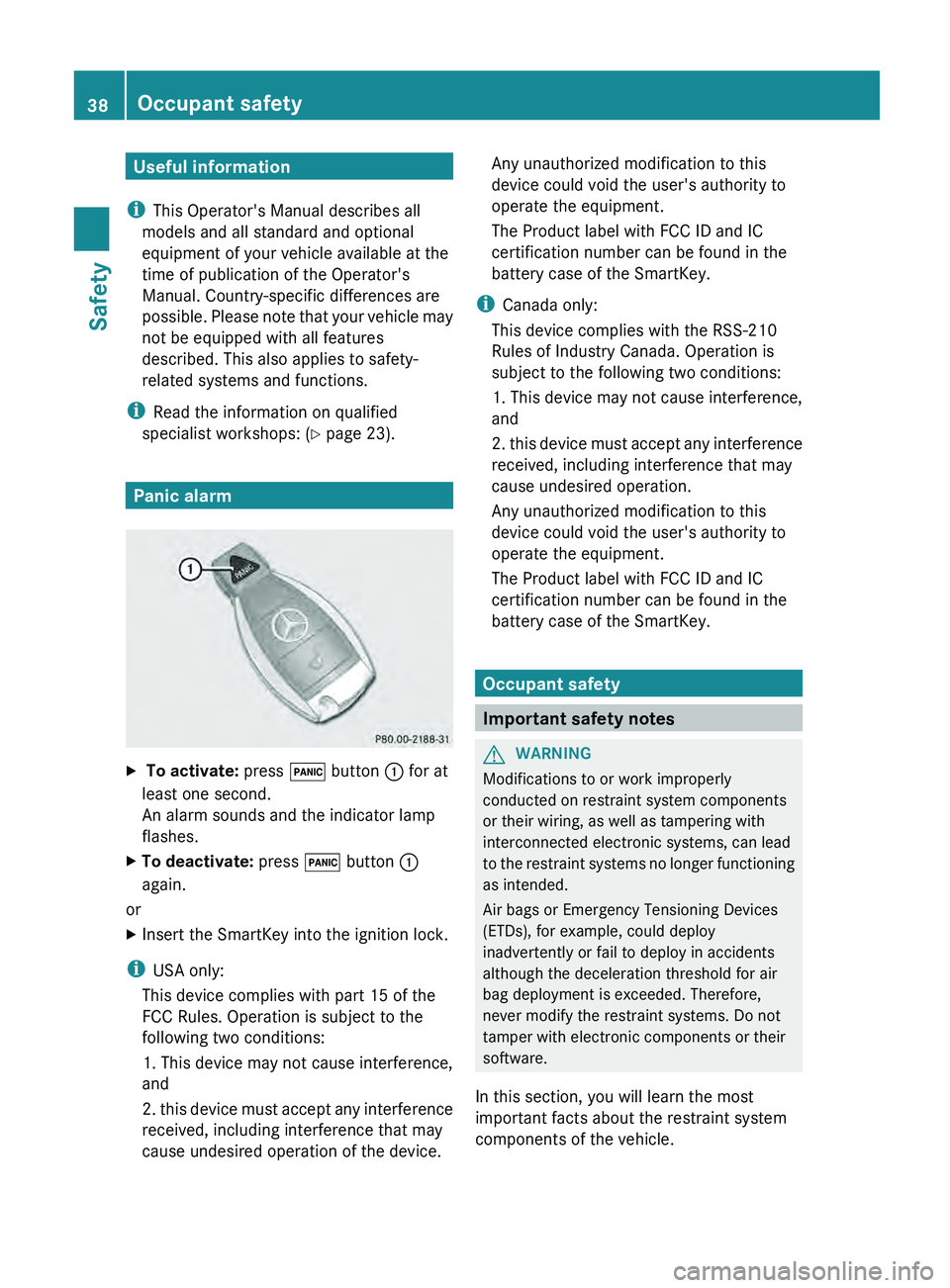
Useful information
i This Operator's Manual describes all
models and all standard and optional
equipment of your vehicle available at the
time of publication of the Operator's
Manual. Country-specific differences are
possible. Please note that
your vehicle may
not be equipped with all features
described. This also applies to safety-
related systems and functions.
i Read the information on qualified
specialist workshops: ( Y page 23).Panic alarm
X
To activate: press 0033 button 0043 for at
least one second.
An alarm sounds and the indicator lamp
flashes.
X To deactivate: press 0033 button 0043
again.
or
X Insert the SmartKey into the ignition lock.
i USA only:
This device complies with part 15 of the
FCC Rules. Operation is subject to the
following two conditions:
1. This device may not cause interference,
and
2. this device
must accept any interference
received, including interference that may
cause undesired operation of the device. Any unauthorized modification to this
device could void the user's authority to
operate the equipment.
The Product label with FCC ID and IC
certification number can be found in the
battery case of the SmartKey.
i Canada only:
This device complies with the RSS-210
Rules of Industry Canada. Operation is
subject to the following two conditions:
1. This device may not cause interference,
and
2. this device must
accept any interference
received, including interference that may
cause undesired operation.
Any unauthorized modification to this
device could void the user's authority to
operate the equipment.
The Product label with FCC ID and IC
certification number can be found in the
battery case of the SmartKey. Occupant safety
Important safety notes
G
WARNING
Modifications to or work improperly
conducted on restraint system components
or their wiring, as well as tampering with
interconnected electronic systems, can lead
to the restraint systems
no longer functioning
as intended.
Air bags or Emergency Tensioning Devices
(ETDs), for example, could deploy
inadvertently or fail to deploy in accidents
although the deceleration threshold for air
bag deployment is exceeded. Therefore,
never modify the restraint systems. Do not
tamper with electronic components or their
software.
In this section, you will learn the most
important facts about the restraint system
components of the vehicle. 38
Occupant safety
Safety
Page 70 of 364
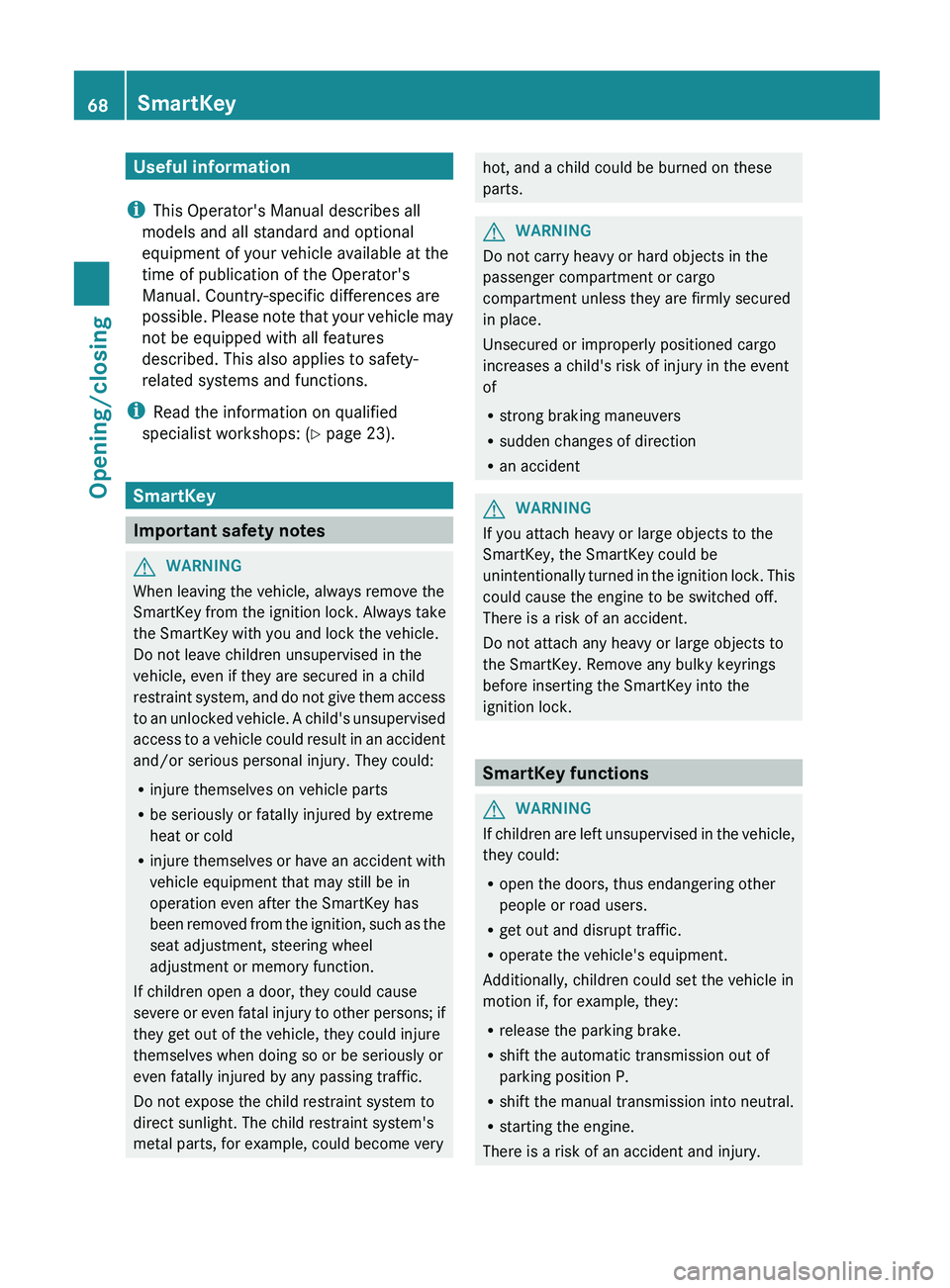
Useful information
i This Operator's Manual describes all
models and all standard and optional
equipment of your vehicle available at the
time of publication of the Operator's
Manual. Country-specific differences are
possible. Please note that
your vehicle may
not be equipped with all features
described. This also applies to safety-
related systems and functions.
i Read the information on qualified
specialist workshops: ( Y page 23).SmartKey
Important safety notes
G
WARNING
When leaving the vehicle, always remove the
SmartKey from the ignition lock. Always take
the SmartKey with you and lock the vehicle.
Do not leave children unsupervised in the
vehicle, even if they are secured in a child
restraint system, and do
not give them access
to an unlocked vehicle. A child's unsupervised
access to a vehicle could result in an accident
and/or serious personal injury. They could:
R injure themselves on vehicle parts
R be seriously or fatally injured by extreme
heat or cold
R injure themselves or have an accident with
vehicle equipment that may still be in
operation even after the SmartKey has
been removed from the ignition, such as the
seat adjustment, steering wheel
adjustment or memory function.
If children open a door, they could cause
severe or even fatal injury to other persons; if
they get out of the vehicle, they could injure
themselves when doing so or be seriously or
even fatally injured by any passing traffic.
Do not expose the child restraint system to
direct sunlight. The child restraint system's
metal parts, for example, could become very hot, and a child could be burned on these
parts.
G
WARNING
Do not carry heavy or hard objects in the
passenger compartment or cargo
compartment unless they are firmly secured
in place.
Unsecured or improperly positioned cargo
increases a child's risk of injury in the event
of
R strong braking maneuvers
R sudden changes of direction
R an accident G
WARNING
If you attach heavy or large objects to the
SmartKey, the SmartKey could be
unintentionally turned in the
ignition lock. This
could cause the engine to be switched off.
There is a risk of an accident.
Do not attach any heavy or large objects to
the SmartKey. Remove any bulky keyrings
before inserting the SmartKey into the
ignition lock. SmartKey functions
G
WARNING
If children are left unsupervised in the vehicle,
they could:
R open the doors, thus endangering other
people or road users.
R get out and disrupt traffic.
R operate the vehicle's equipment.
Additionally, children could set the vehicle in
motion if, for example, they:
R release the parking brake.
R shift the automatic transmission out of
parking position P.
R shift the manual transmission into neutral.
R starting the engine.
There is a risk of an accident and injury. 68
SmartKey
Opening/closing
Page 100 of 364
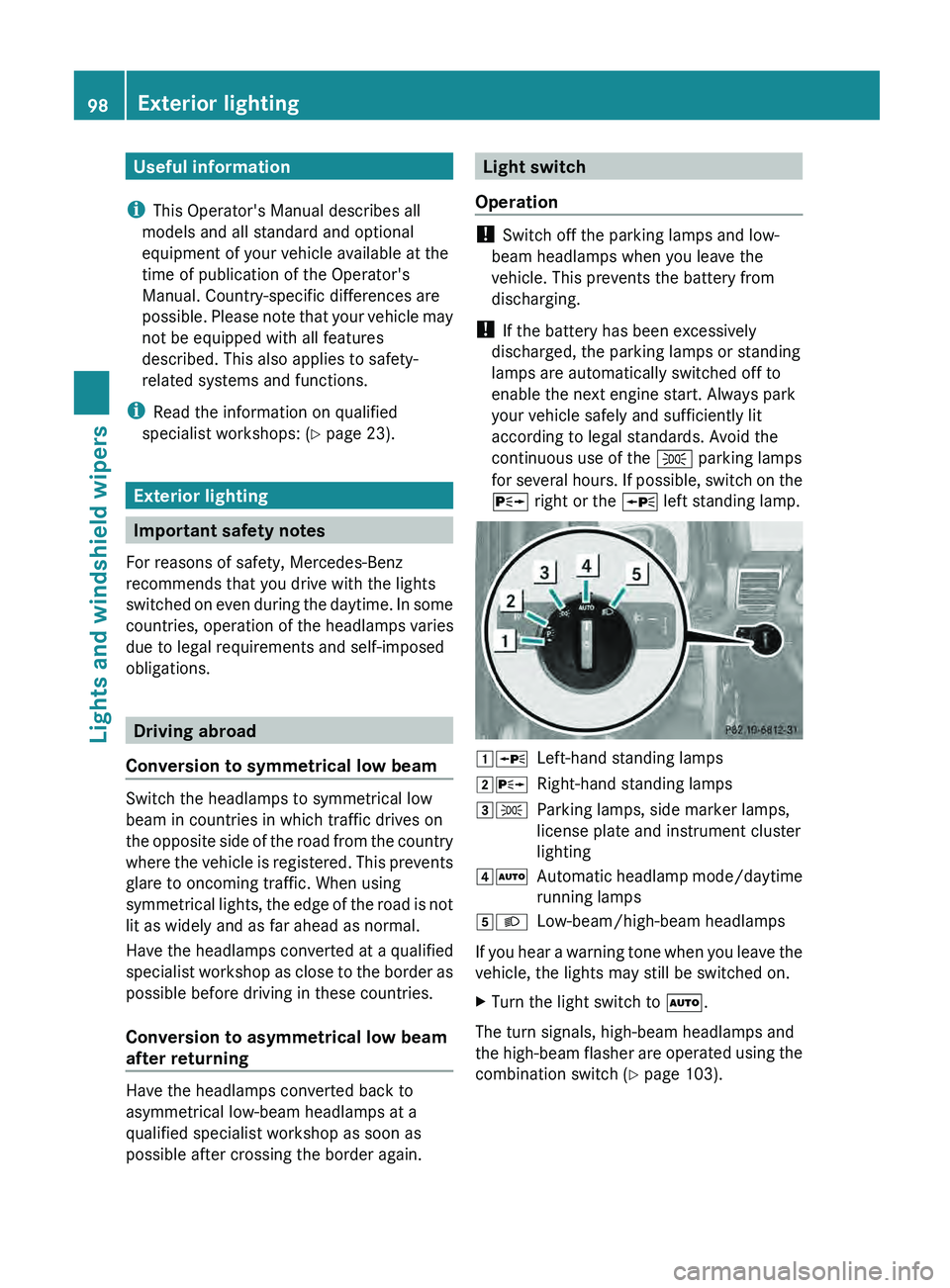
Useful information
i This Operator's Manual describes all
models and all standard and optional
equipment of your vehicle available at the
time of publication of the Operator's
Manual. Country-specific differences are
possible. Please note that
your vehicle may
not be equipped with all features
described. This also applies to safety-
related systems and functions.
i Read the information on qualified
specialist workshops: ( Y page 23).Exterior lighting
Important safety notes
For reasons of safety, Mercedes-Benz
recommends that you drive with the lights
switched on even during
the daytime. In some
countries, operation of the headlamps varies
due to legal requirements and self-imposed
obligations. Driving abroad
Conversion to symmetrical low beam Switch the headlamps to symmetrical low
beam in countries in which traffic drives on
the opposite side
of
the road from the country
where the vehicle is registered. This prevents
glare to oncoming traffic. When using
symmetrical lights, the edge of the road is not
lit as widely and as far ahead as normal.
Have the headlamps converted at a qualified
specialist workshop as close to the border as
possible before driving in these countries.
Conversion to asymmetrical low beam
after returning Have the headlamps converted back to
asymmetrical low-beam headlamps at a
qualified specialist workshop as soon as
possible after crossing the border again. Light switch
Operation !
Switch off the parking lamps and low-
beam headlamps when you leave the
vehicle. This prevents the battery from
discharging.
! If the battery has been excessively
discharged, the parking lamps or standing
lamps are automatically switched off to
enable the next engine start. Always park
your vehicle safely and sufficiently lit
according to legal standards. Avoid the
continuous use of the 0060 parking lamps
for several hours. If
possible, switch on the
0064 right or the 0063 left standing lamp. 00470063
Left-hand standing lamps
00480064 Right-hand standing lamps
00490060 Parking lamps, side marker lamps,
license plate and instrument cluster
lighting
004A0058 Automatic headlamp mode/daytime
running lamps
004B0058 Low-beam/high-beam headlamps
If you hear a warning tone when you leave the
vehicle, the lights may still be switched on.
X Turn the light switch to 0058.
The turn signals, high-beam headlamps and
the high-beam flasher
are
operated using the
combination switch (Y page 103). 98
Exterior lighting
Lights and windshield wipers
Page 120 of 364
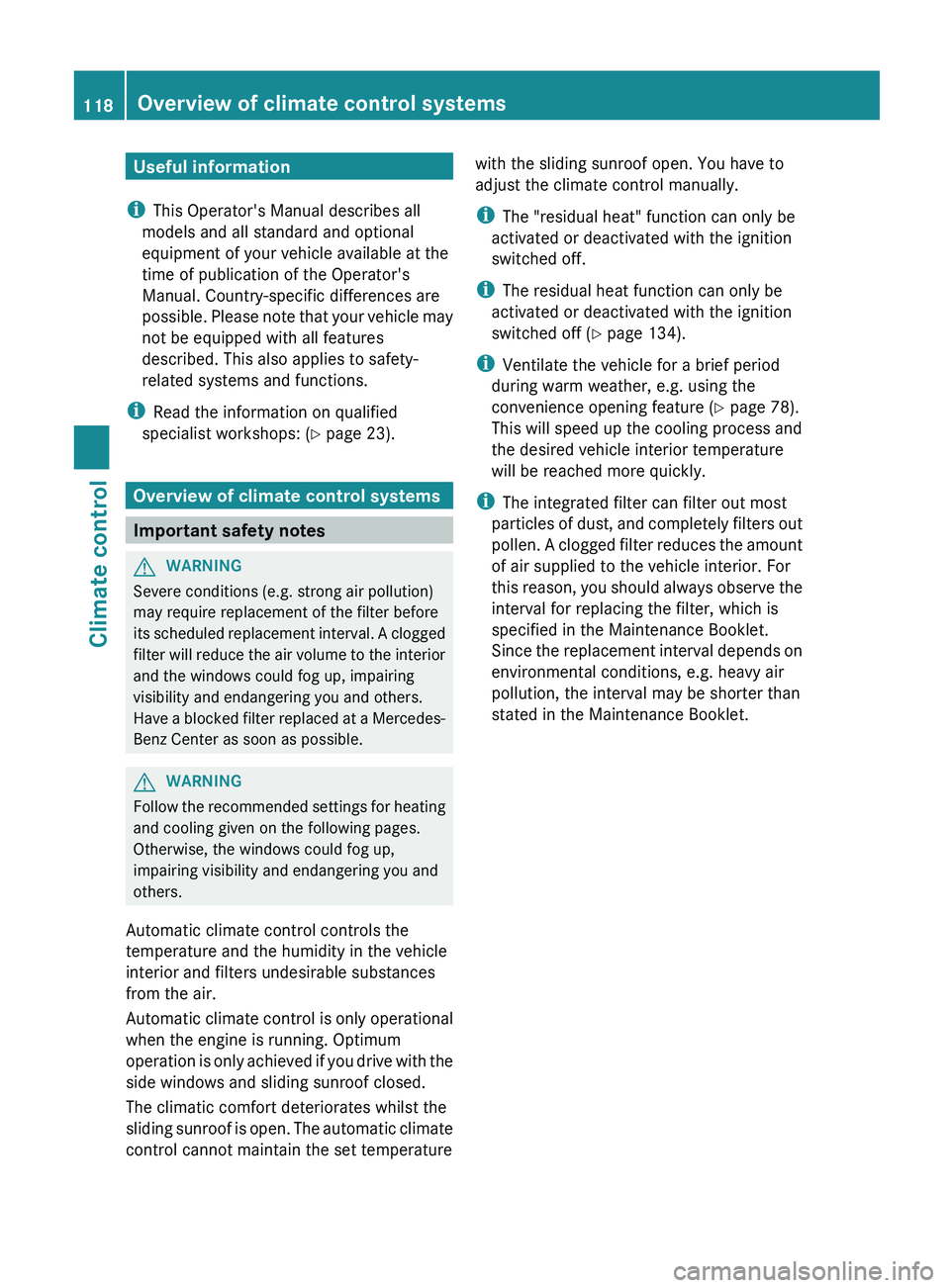
Useful information
i This Operator's Manual describes all
models and all standard and optional
equipment of your vehicle available at the
time of publication of the Operator's
Manual. Country-specific differences are
possible. Please note that
your vehicle may
not be equipped with all features
described. This also applies to safety-
related systems and functions.
i Read the information on qualified
specialist workshops: ( Y page 23).Overview of climate control systems
Important safety notes
G
WARNING
Severe conditions (e.g. strong air pollution)
may require replacement of the filter before
its scheduled replacement interval.
A clogged
filter will reduce the air volume to the interior
and the windows could fog up, impairing
visibility and endangering you and others.
Have a blocked filter replaced at a Mercedes-
Benz Center as soon as possible. G
WARNING
Follow the recommended settings for heating
and cooling given on the following pages.
Otherwise, the windows could fog up,
impairing visibility and endangering you and
others.
Automatic climate control controls the
temperature and the humidity in the vehicle
interior and filters undesirable substances
from the air.
Automatic climate control is
only operational
when the engine is running. Optimum
operation is only achieved if you drive with the
side windows and sliding sunroof closed.
The climatic comfort deteriorates whilst the
sliding sunroof is open. The automatic climate
control cannot maintain the set temperature with the sliding sunroof open. You have to
adjust the climate control manually.
i
The "residual heat" function can only be
activated or deactivated with the ignition
switched off.
i The residual heat function can only be
activated or deactivated with the ignition
switched off (Y page 134).
i Ventilate the vehicle for a brief period
during warm weather, e.g. using the
convenience opening feature ( Y page 78).
This will speed up the cooling process and
the desired vehicle interior temperature
will be reached more quickly.
i The integrated filter can filter out most
particles of dust, and
completely filters out
pollen. A clogged filter reduces the amount
of air supplied to the vehicle interior. For
this reason, you should always observe the
interval for replacing the filter, which is
specified in the Maintenance Booklet.
Since the replacement interval depends on
environmental conditions, e.g. heavy air
pollution, the interval may be shorter than
stated in the Maintenance Booklet. 118
Overview of climate control systems
Climate control
Page 122 of 364
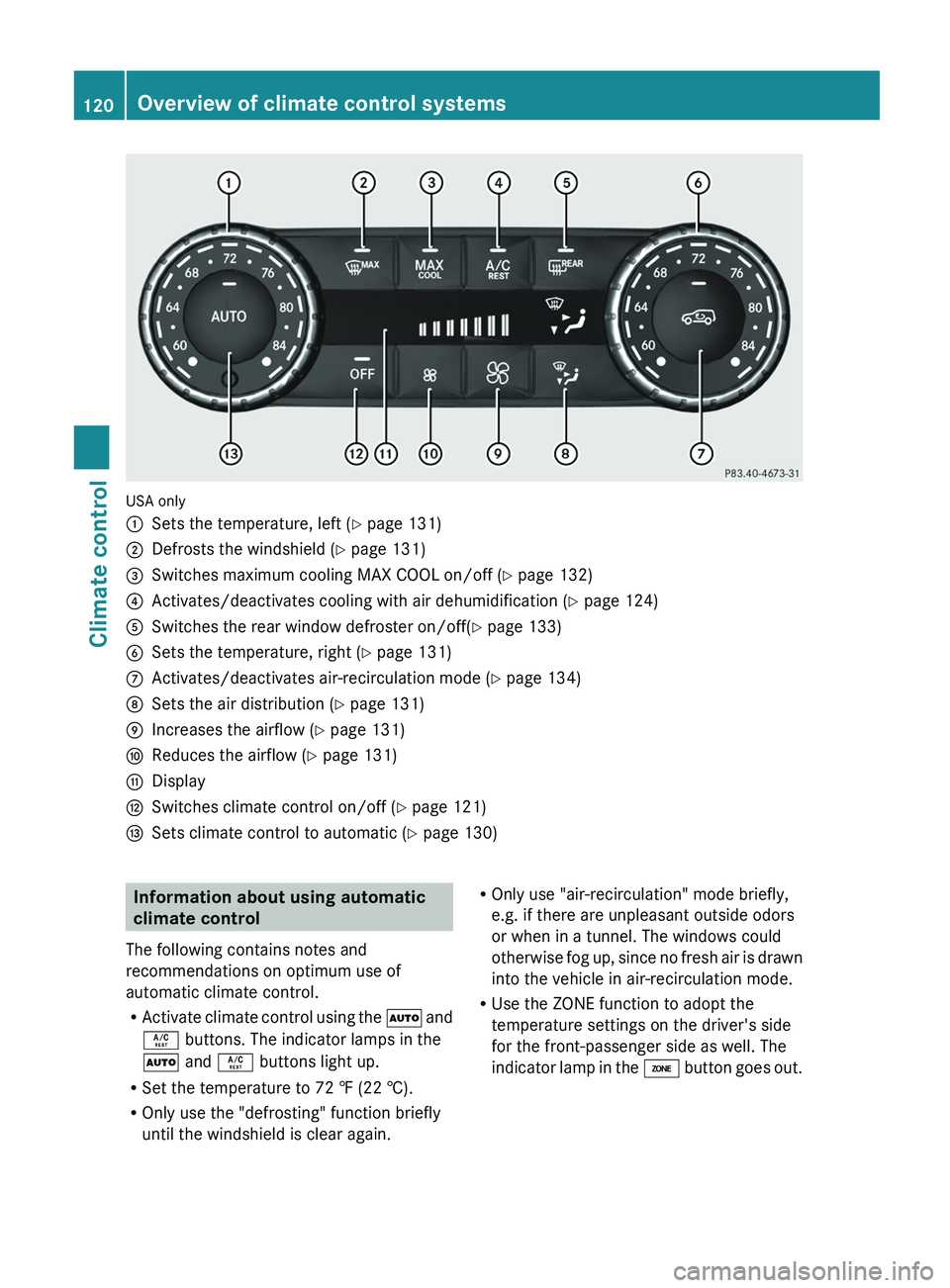
USA only
0043
Sets the temperature, left ( Y page 131)
0044 Defrosts the windshield ( Y page 131)
0087 Switches maximum cooling MAX COOL on/off ( Y page 132)
0085 Activates/deactivates cooling with air dehumidification ( Y page 124)
0083 Switches the rear window defroster on/off( Y page 133)
0084 Sets the temperature, right ( Y page 131)
006B Activates/deactivates air-recirculation mode (Y page 134)
006C Sets the air distribution (Y page 131)
006D Increases the airflow ( Y page 131)
006E Reduces the airflow ( Y page 131)
006F Display
0070 Switches climate control on/off ( Y page 121)
0071 Sets climate control to automatic (Y page 130) Information about using automatic
climate control
The following contains notes and
recommendations on optimum use of
automatic climate control.
R Activate climate control using
the 0058 and
0056 buttons. The indicator lamps in the
0058 and 0056 buttons light up.
R Set the temperature to 72 ‡ (22 †).
R Only use the "defrosting" function briefly
until the windshield is clear again. R
Only use "air-recirculation" mode briefly,
e.g. if there are unpleasant outside odors
or when in a tunnel. The windows could
otherwise fog up, since
no fresh air is drawn
into the vehicle in air-recirculation mode.
R Use the ZONE function to adopt the
temperature settings on the driver's side
for the front-passenger side as well. The
indicator lamp in the 00D6 button goes out.120
Overview of climate control systems
Climate control
Page 140 of 364
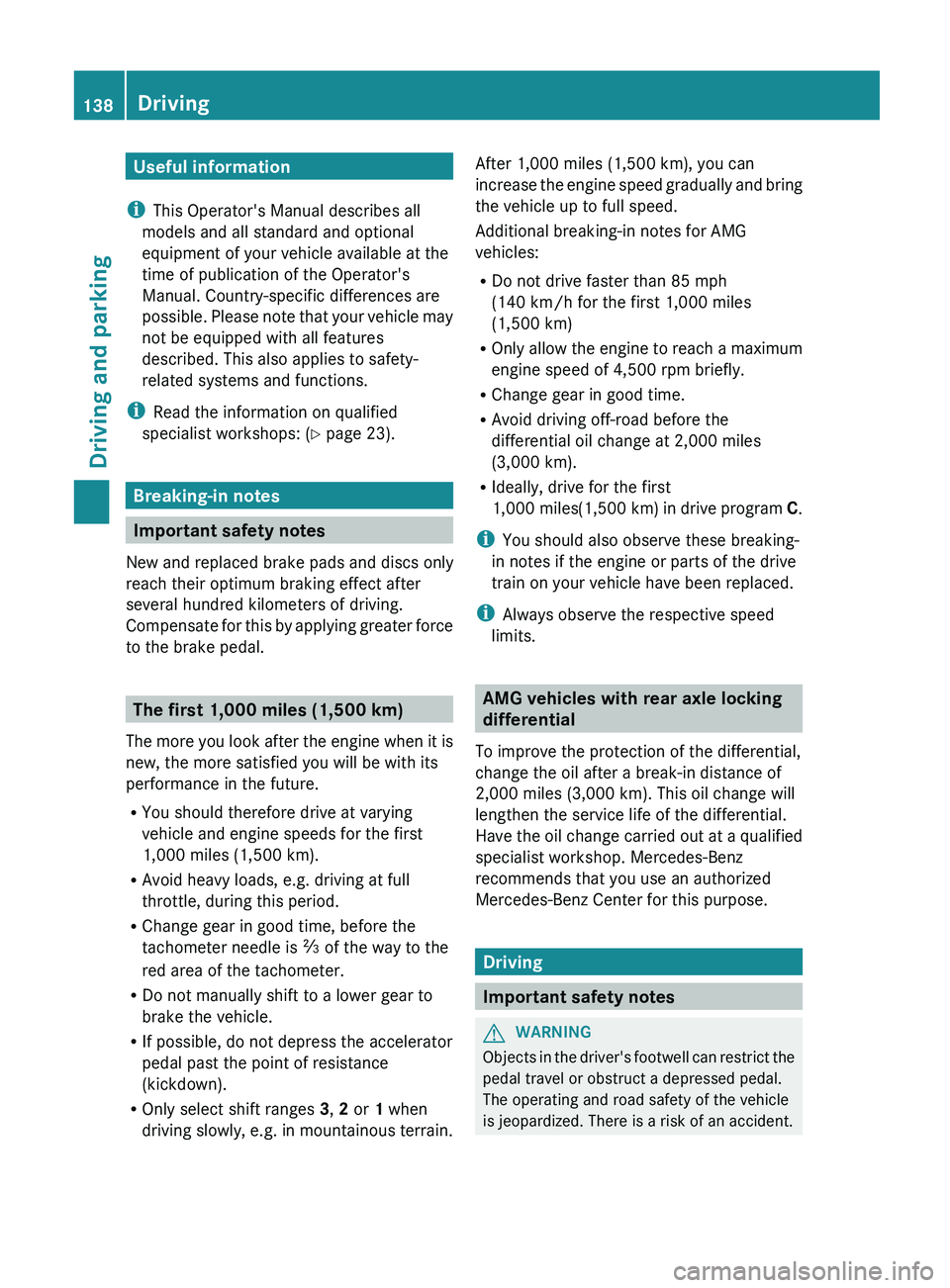
Useful information
i This Operator's Manual describes all
models and all standard and optional
equipment of your vehicle available at the
time of publication of the Operator's
Manual. Country-specific differences are
possible. Please note that
your vehicle may
not be equipped with all features
described. This also applies to safety-
related systems and functions.
i Read the information on qualified
specialist workshops: ( Y page 23).Breaking-in notes
Important safety notes
New and replaced brake pads and discs only
reach their optimum braking effect after
several hundred kilometers of driving.
Compensate for this by
applying greater force
to the brake pedal. The first 1,000 miles (1,500 km)
The more you look
after the engine when it is
new, the more satisfied you will be with its
performance in the future.
R You should therefore drive at varying
vehicle and engine speeds for the first
1,000 miles (1,500 km).
R Avoid heavy loads, e.g. driving at full
throttle, during this period.
R Change gear in good time, before the
tachometer needle is 00C3 of the way to the
red area of the tachometer.
R Do not manually shift to a lower gear to
brake the vehicle.
R If possible, do not depress the accelerator
pedal past the point of resistance
(kickdown).
R Only select shift ranges 3, 2 or 1 when
driving slowly, e.g. in mountainous terrain. After 1,000 miles (1,500 km), you can
increase the engine
speed
gradually and bring
the vehicle up to full speed.
Additional breaking-in notes for AMG
vehicles:
R Do not drive faster than 85 mph
(140 km/h for the first 1,000 miles
(1,500 km)
R Only allow the engine to reach a maximum
engine speed of 4,500 rpm briefly.
R Change gear in good time.
R Avoid driving off-road before the
differential oil change at 2,000 miles
(3,000 km).
R Ideally, drive for the first
1,000 miles(1,500 km) in drive program C.
i You should also observe these breaking-
in notes if the engine or parts of the drive
train on your vehicle have been replaced.
i Always observe the respective speed
limits. AMG vehicles with rear axle locking
differential
To improve the protection of the differential,
change the oil after a break-in distance of
2,000 miles (3,000 km). This oil change will
lengthen the service life of the differential.
Have the oil change
carried out at a qualified
specialist workshop. Mercedes-Benz
recommends that you use an authorized
Mercedes-Benz Center for this purpose. Driving
Important safety notes
G
WARNING
Objects in the driver's footwell can restrict the
pedal travel or obstruct a depressed pedal.
The operating and road safety of the vehicle
is jeopardized. There is a risk of an accident. 138
Driving
Driving and parking