cruise control MERCEDES-BENZ G-CLASS SUV 2013 Owners Manual
[x] Cancel search | Manufacturer: MERCEDES-BENZ, Model Year: 2013, Model line: G-CLASS SUV, Model: MERCEDES-BENZ G-CLASS SUV 2013Pages: 364, PDF Size: 9.62 MB
Page 9 of 364
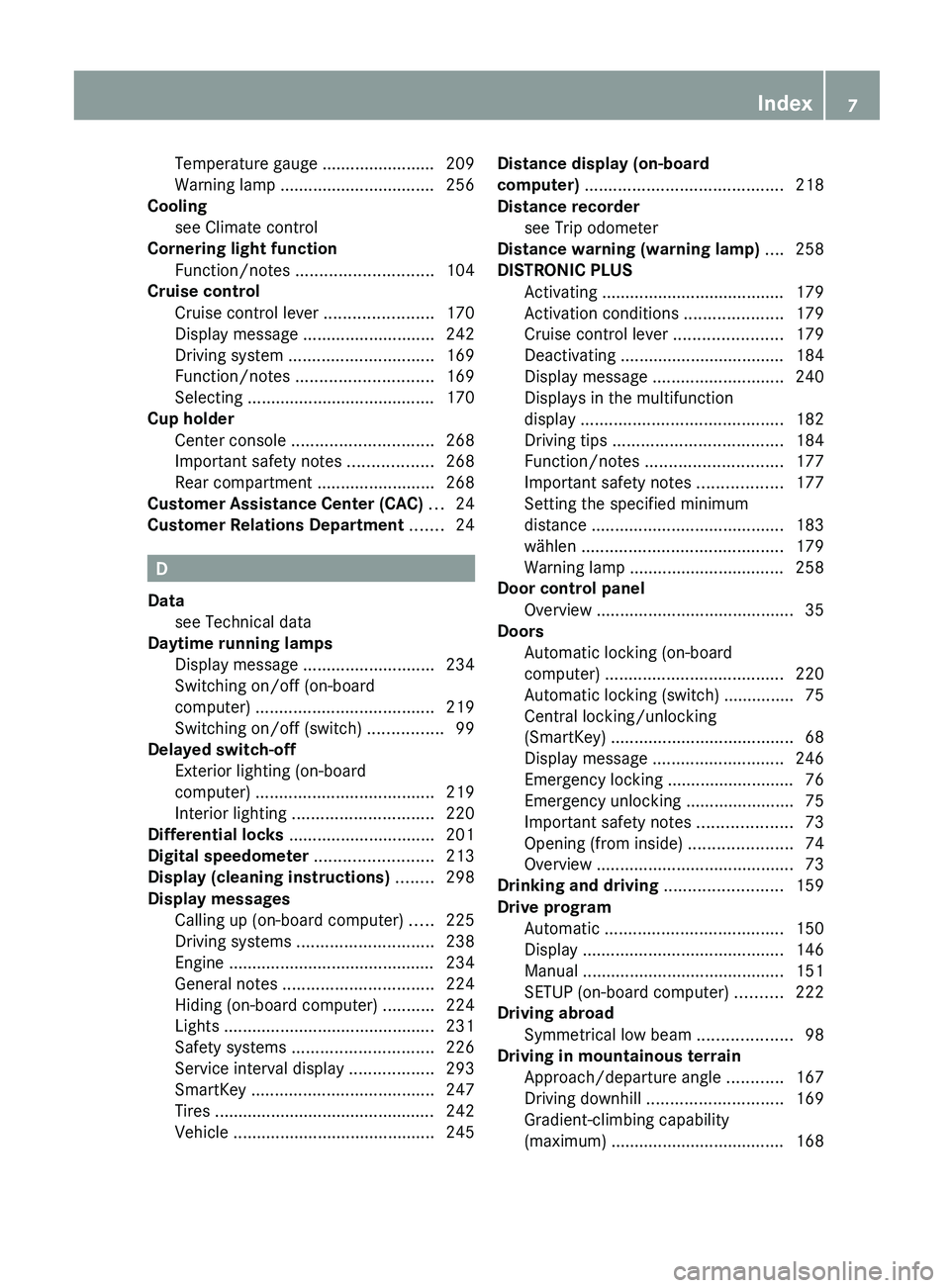
Temperature gauge ........................ 209
Warning lamp ................................. 256
Cooling
see Climate control
Cornering light function
Function/notes ............................. 104
Cruise control
Cruise control lever .......................170
Display message ............................ 242
Driving system ............................... 169
Function/notes ............................. 169
Selecting ........................................ 170
Cup holder
Center console .............................. 268
Important safety notes .................. 268
Rear compartment ......................... 268
Customer Assistance Center (CAC) ...24
Customer Relations Department .......24 D
Data see Technical data
Daytime running lamps
Display message ............................ 234
Switching on/off (on-board
computer) ...................................... 219
Switching on/off (switch) ................ 99
Delayed switch-off
Exterior lighting (on-board
computer) ...................................... 219
Interior lighting .............................. 220
Differential locks ............................... 201
Digital speedometer .........................213
Display (cleaning instructions) ........298
Display messages Calling up (on-board computer) ..... 225
Driving systems ............................. 238
Engine ............................................ 234
General notes ................................ 224
Hiding (on-board computer) ........... 224
Lights ............................................. 231
Safety systems .............................. 226
Service interval display .................. 293
SmartKey ....................................... 247
Tires ............................................... 242
Vehicle ........................................... 245Distance display (on-board
computer) ..........................................
218
Distance recorder see Trip odometer
Distance warning (warning lamp) ....258
DISTRONIC PLUS Activating ....................................... 179
Activation conditions .....................179
Cruise control lever .......................179
Deactivating ................................... 184
Display message ............................ 240
Displays in the multifunction
display ........................................... 182
Driving tips .................................... 184
Function/notes ............................. 177
Important safety notes .................. 177
Setting the specified minimum
distance ......................................... 183
wählen ........................................... 179
Warning lamp ................................. 258
Door control panel
Overview .......................................... 35
Doors
Automatic locking (on-board
computer) ...................................... 220
Automatic locking (switch) ............... 75
Central locking/unlocking
(SmartKey) ....................................... 68
Display message ............................ 246
Emergency locking ........................... 76
Emergency unlocking .......................75
Important safety notes .................... 73
Opening (from inside) ......................74
Overview .......................................... 73
Drinking and driving .........................159
Drive program Automatic ...................................... 150
Display ........................................... 146
Manual ........................................... 151
SETUP (on-board computer) .......... 222
Driving abroad
Symmetrical low beam .................... 98
Driving in mountainous terrain
Approach/departure angle ............ 167
Driving downhill ............................. 169
Gradient-climbing capability
(maximum) ..................................... 168 Index
7
Page 10 of 364
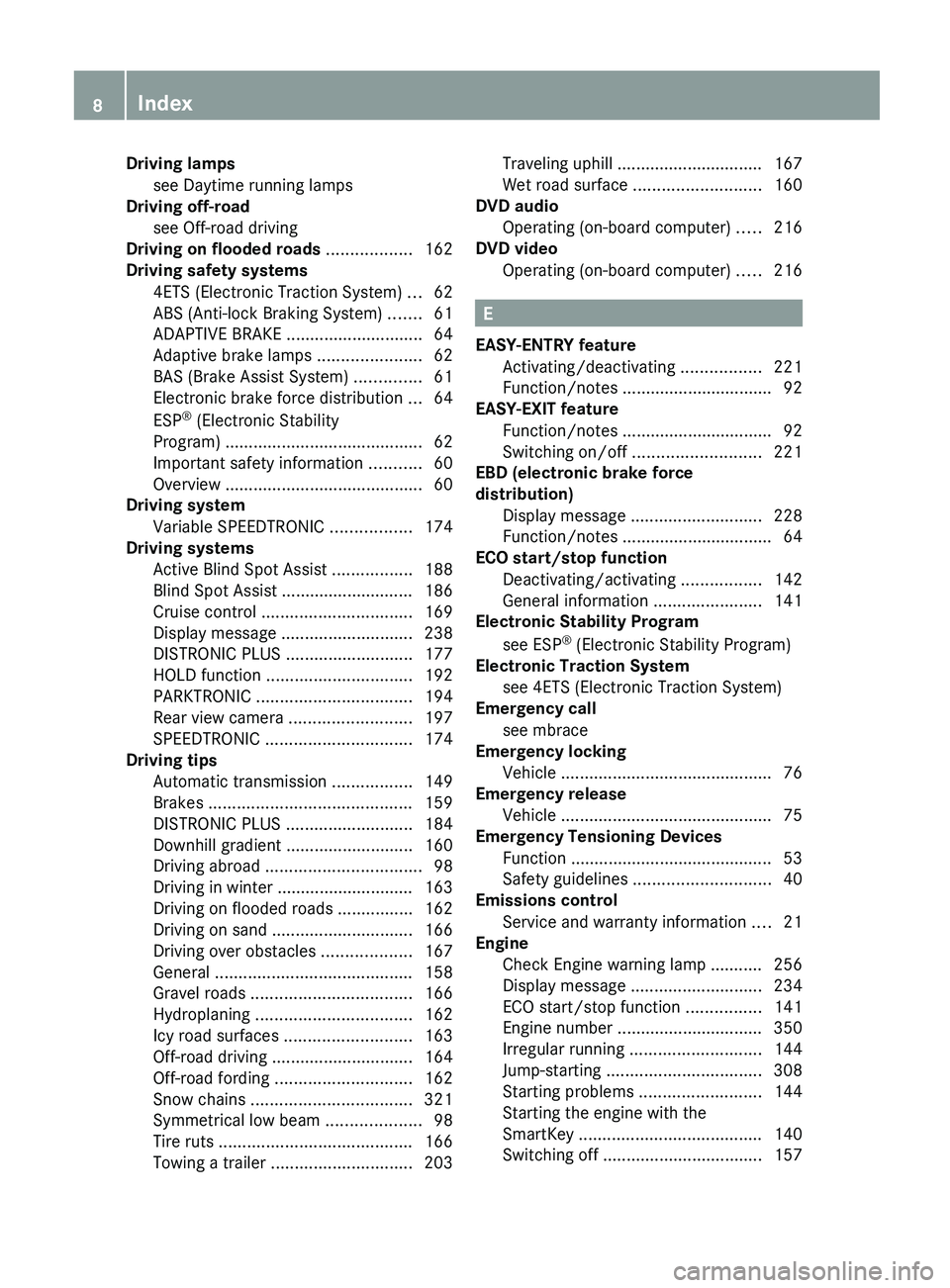
Driving lamps
see Daytime running lamps
Driving off-road
see Off-road driving
Driving on flooded roads ..................162
Driving safety systems 4ETS (Electronic Traction System) ...62
ABS (Anti-lock Braking System) ....... 61
ADAPTIVE BRAKE ............................. 64
Adaptive brake lamps ...................... 62
BAS (Brake Assist System) ..............61
Electronic brake force distribution ... 64
ESP ®
(Electronic Stability
Program) .......................................... 62
Important safety information ........... 60
Overview .......................................... 60
Driving system
Variable SPEEDTRONIC .................174
Driving systems
Active Blind Spot Assist ................. 188
Blind Spot Assist ............................ 186
Cruise control ................................ 169
Display message ............................ 238
DISTRONIC PLUS ........................... 177
HOLD function ............................... 192
PARKTRONIC ................................. 194
Rear view camera .......................... 197
SPEEDTRONIC ............................... 174
Driving tips
Automatic transmission ................. 149
Brakes ........................................... 159
DISTRONIC PLUS ........................... 184
Downhill gradient ........................... 160
Driving abroad ................................. 98
Driving in winter ............................. 163
Driving on flooded roads ................162
Driving on sand .............................. 166
Driving over obstacles ................... 167
General .......................................... 158
Gravel roads .................................. 166
Hydroplaning ................................. 162
Icy road surfaces ........................... 163
Off-road driving .............................. 164
Off-road fording ............................. 162
Snow chains .................................. 321
Symmetrical low beam .................... 98
Tire ruts ......................................... 166
Towing a trailer .............................. 203Traveling uphill ............................... 167
Wet road surface
........................... 160
DVD audio
Operating (on-board computer) ..... 216
DVD video
Operating (on-board computer) ..... 216 E
EASY-ENTRY feature Activating/deactivating ................. 221
Function/notes ................................
92
EASY-EXIT feature
Function/notes ................................ 92
Switching on/off ........................... 221
EBD (electronic brake force
distribution)
Display message ............................ 228
Function/notes ................................ 64
ECO start/stop function
Deactivating/activating ................. 142
General information ....................... 141
Electronic Stability Program
see ESP ®
(Electronic Stability Program)
Electronic Traction System
see 4ETS (Electronic Traction System)
Emergency call
see mbrace
Emergency locking
Vehicle ............................................. 76
Emergency release
Vehicle ............................................. 75
Emergency Tensioning Devices
Function ........................................... 53
Safety guidelines ............................. 40
Emissions control
Service and warranty information .... 21
Engine
Check Engine warning lamp ........... 256
Display message ............................ 234
ECO start/stop function ................ 141
Engine number ............................... 350
Irregular running ............................ 144
Jump-starting ................................. 308
Starting problems .......................... 144
Starting the engine with the
SmartKey ....................................... 140
Switching off .................................. 1578
Index
Page 13 of 364
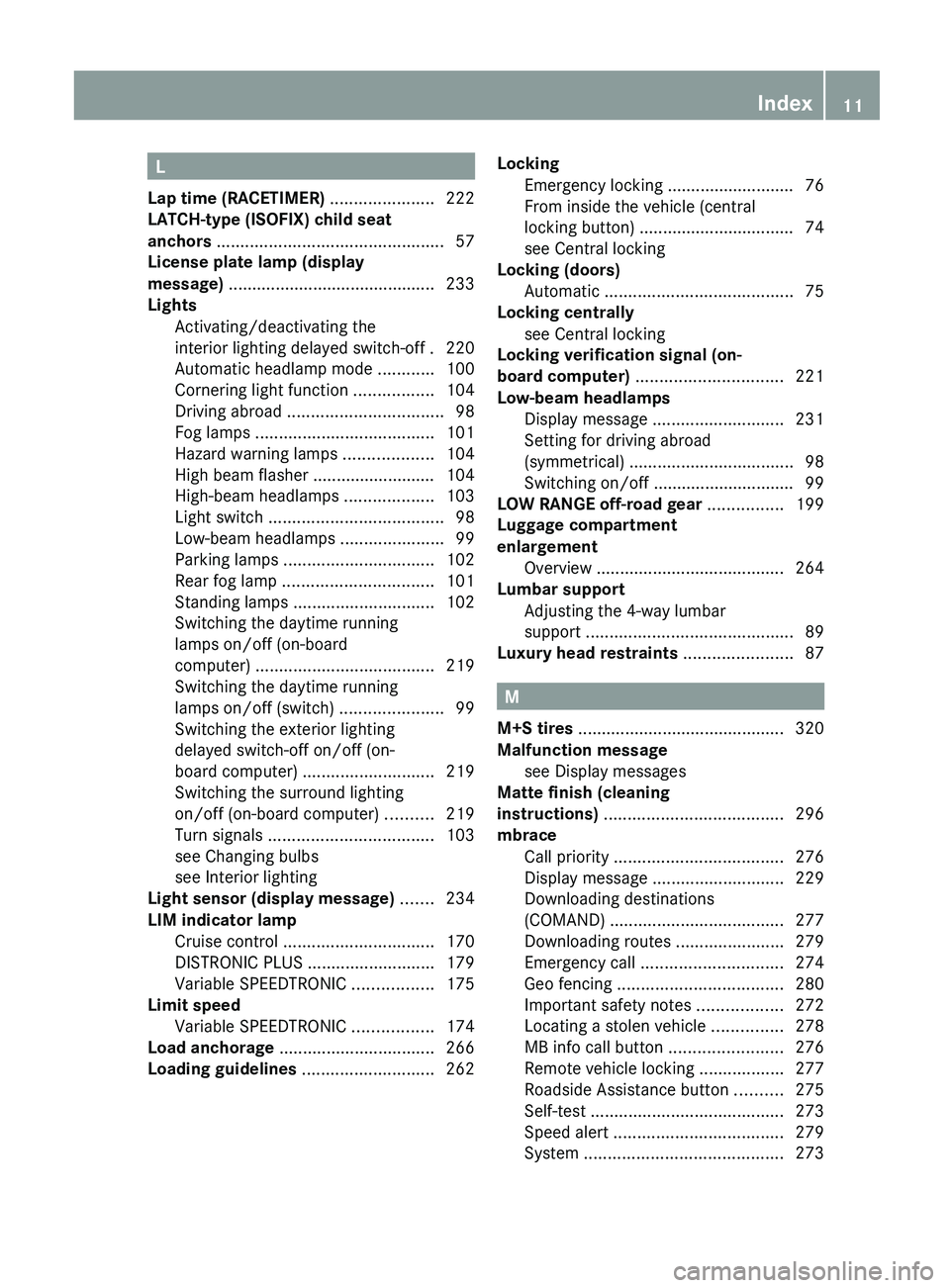
L
Lap time (RACETIMER) ......................222
LATCH-type (ISOFIX) child seat
anchors ................................................ 57
License plate lamp (display
message) ............................................ 233
Lights Activating/deactivating the
interior lighting delayed switch-off . 220
Automatic headlamp mode
............100
Cornering light function .................104
Driving abroad ................................. 98
Fog lamps ...................................... 101
Hazard warning lamps ................... 104
High beam flasher .......................... 104
High-beam headlamps ...................103
Light switch ..................................... 98
Low-beam headlamps ...................... 99
Parking lamps ................................ 102
Rear fog lamp ................................ 101
Standing lamps .............................. 102
Switching the daytime running
lamps on/off (on-board
computer) ...................................... 219
Switching the daytime running
lamps on/off (switch) ...................... 99
Switching the exterior lighting
delayed switch-off on/off (on-
board computer) ............................ 219
Switching the surround lighting
on/off (on-board computer) ..........219
Turn signals ................................... 103
see Changing bulbs
see Interior lighting
Light sensor (display message) .......234
LIM indicator lamp Cruise control ................................ 170
DISTRONIC PLUS ........................... 179
Variable SPEEDTRONIC .................175
Limit speed
Variable SPEEDTRONIC .................174
Load anchorage ................................. 266
Loading guidelines ............................262Locking
Emergency locking ........................... 76
From inside the vehicle (central
locking button) ................................. 74
see Central locking
Locking (doors)
Automatic ........................................ 75
Locking centrally
see Central locking
Locking verification signal (on-
board computer) ............................... 221
Low-beam headlamps Display message ............................ 231
Setting for driving abroad
(symmetrical) ................................... 98
Switching on/off .............................. 99
LOW RANGE off-road gear ................199
Luggage compartment
enlargement
Overview ........................................ 264
Lumbar support
Adjusting the 4-way lumbar
support ............................................ 89
Luxury head restraints .......................87 M
M+S tires ............................................ 320
Malfunction message see Display messages
Matte finish (cleaning
instructions) ...................................... 296
mbrace Call priority .................................... 276
Display message ............................ 229
Downloading destinations
(COMAND) ..................................... 277
Downloading routes .......................279
Emergency call .............................. 274
Geo fencing ................................... 280
Important safety notes .................. 272
Locating a stolen vehicle ............... 278
MB info call button ........................ 276
Remote vehicle locking .................. 277
Roadside Assistance button .......... 275
Self-test ......................................... 273
Speed alert .................................... 279
System .......................................... 273 Index
11
Page 17 of 364
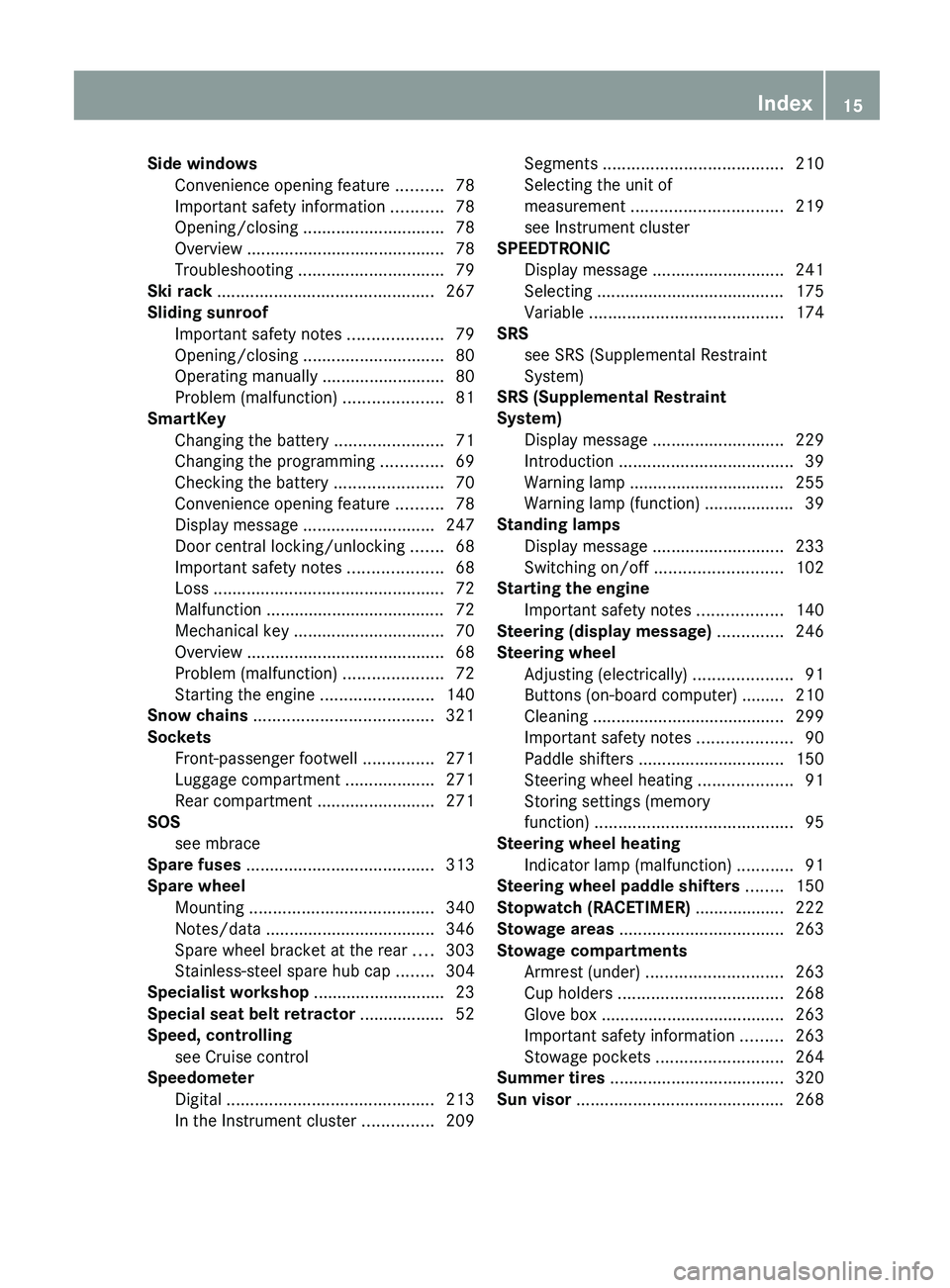
Side windows
Convenience opening feature .......... 78
Important safety information ........... 78
Opening/closing .............................. 78
Overview
.......................................... 78
Troubleshooting ............................... 79
Ski rack .............................................. 267
Sliding sunroof Important safety notes .................... 79
Opening/closing .............................. 80
Operating manually ..........................80
Problem (malfunction) .....................81
SmartKey
Changing the battery ....................... 71
Changing the programming ............. 69
Checking the battery ....................... 70
Convenience opening feature .......... 78
Display message ............................ 247
Door central locking/unlocking ....... 68
Important safety notes .................... 68
Loss ................................................. 72
Malfunction ...................................... 72
Mechanical key ................................ 70
Overview .......................................... 68
Problem (malfunction) .....................72
Starting the engine ........................ 140
Snow chains ...................................... 321
Sockets Front-passenger footwell ...............271
Luggage compartment ................... 271
Rear compartment ......................... 271
SOS
see mbrace
Spare fuses ........................................ 313
Spare wheel Mounting ....................................... 340
Notes/data .................................... 346
Spare wheel bracket at the rear ....303
Stainless-steel spare hub cap ........ 304
Specialist workshop ............................ 23
Special seat belt retractor .................. 52
Speed, controlling see Cruise control
Speedometer
Digital ............................................ 213
In the Instrument cluster ............... 209Segments
...................................... 210
Selecting the unit of
measurement ................................ 219
see Instrument cluster
SPEEDTRONIC
Display message ............................ 241
Selecting ........................................ 175
Variable ......................................... 174
SRS
see SRS (Supplemental Restraint
System)
SRS (Supplemental Restraint
System)
Display message ............................ 229
Introduction ..................................... 39
Warning lamp ................................. 255
Warning lamp (function) ................... 39
Standing lamps
Display message ............................ 233
Switching on/off ........................... 102
Starting the engine
Important safety notes .................. 140
Steering (display message) ..............246
Steering wheel Adjusting (electrically) .....................91
Buttons (on-board computer) ......... 210
Cleaning ......................................... 299
Important safety notes .................... 90
Paddle shifters ............................... 150
Steering wheel heating .................... 91
Storing settings (memory
function) .......................................... 95
Steering wheel heating
Indicator lamp (malfunction) ............ 91
Steering wheel paddle shifters ........150
Stopwatch (RACETIMER) ................... 222
Stowage areas ................................... 263
Stowage compartments Armrest (under) ............................. 263
Cup holders ................................... 268
Glove box ....................................... 263
Important safety information ......... 263
Stowage pockets ........................... 264
Summer tires ..................................... 320
Sun visor ............................................ 268 Index
15
Page 21 of 364
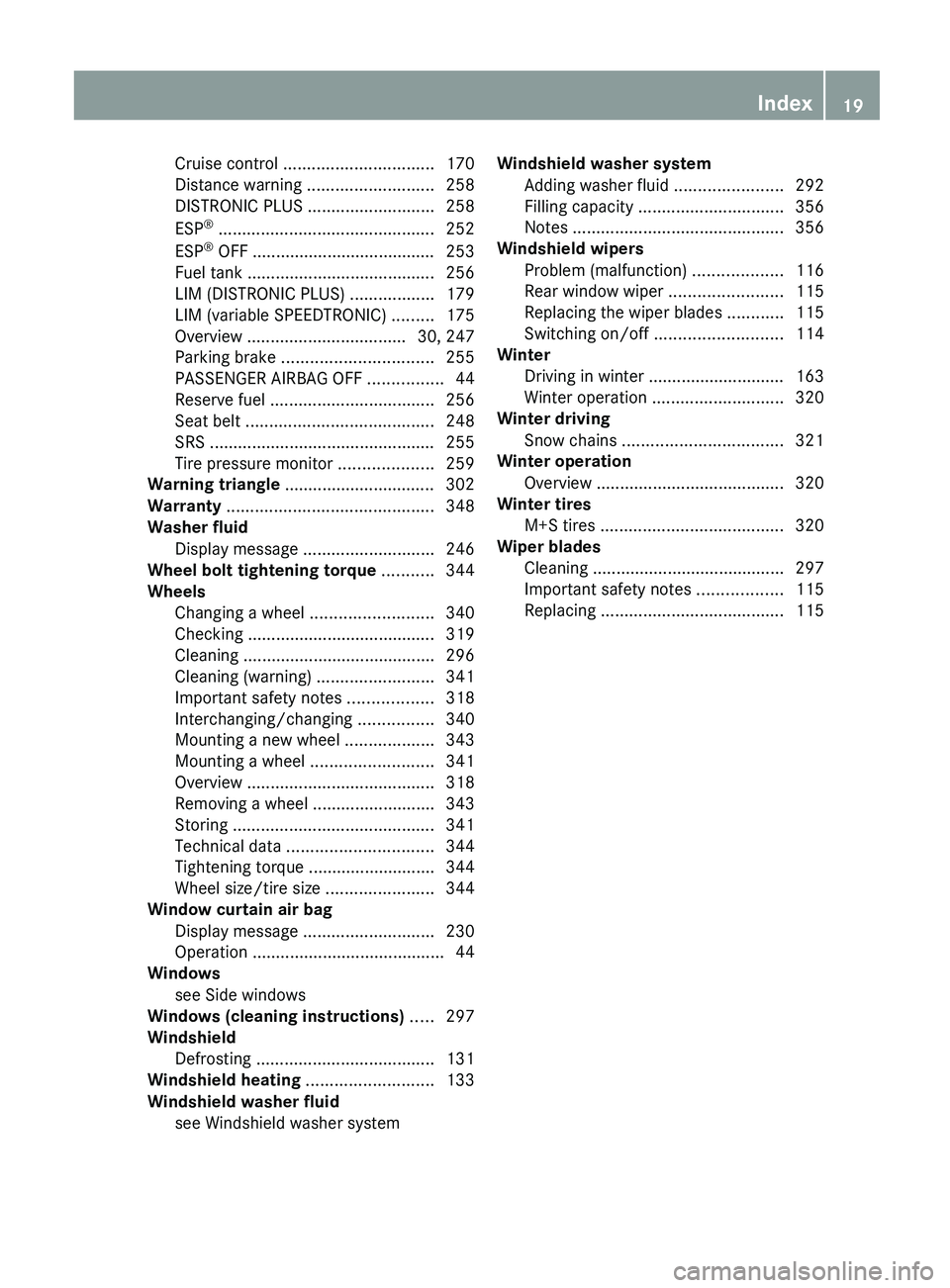
Cruise control ................................
170
Distance warning ........................... 258
DISTRONIC PLUS ........................... 258
ESP ®
.............................................. 252
ESP ®
OFF ....................................... 253
Fuel tank ........................................ 256
LIM (DISTRONIC PLUS) ..................179
LIM (variable SPEEDTRONIC)
.........175
Overview .................................. 30, 247
Parking brake ................................ 255
PASSENGER AIRBAG OFF ................ 44
Reserve fuel ................................... 256
Seat belt ........................................ 248
SRS ................................................ 255
Tire pressure monitor .................... 259
Warning triangle ................................ 302
Warranty ............................................ 348
Washer fluid Display message ............................ 246
Wheel bolt tightening torque ...........344
Wheels Changing a wheel .......................... 340
Checking ........................................ 319
Cleaning ......................................... 296
Cleaning (warning) .........................341
Important safety notes .................. 318
Interchanging/changing ................340
Mounting a new wheel ................... 343
Mounting a wheel .......................... 341
Overview ........................................ 318
Removing a wheel ..........................343
Storing ........................................... 341
Technical data ............................... 344
Tightening torque ........................... 344
Wheel size/tire size ....................... 344
Window curtain air bag
Display message ............................ 230
Operation ......................................... 44
Windows
see Side windows
Windows (cleaning instructions) .....297
Windshield Defrosting ...................................... 131
Windshield heating ...........................133
Windshield washer fluid see Windshield washer system Windshield washer system
Adding washer fluid ....................... 292
Filling capacity ............................... 356
Notes
............................................. 356
Windshield wipers
Problem (malfunction) ...................116
Rear window wiper ........................115
Replacing the wiper blades ............ 115
Switching on/off ........................... 114
Winter
Driving in winter ............................. 163
Winter operation ............................ 320
Winter driving
Snow chains .................................. 321
Winter operation
Overview ........................................ 320
Winter tires
M+S tires ....................................... 320
Wiper blades
Cleaning ......................................... 297
Important safety notes .................. 115
Replacing ....................................... 115 Index
19
Page 30 of 364
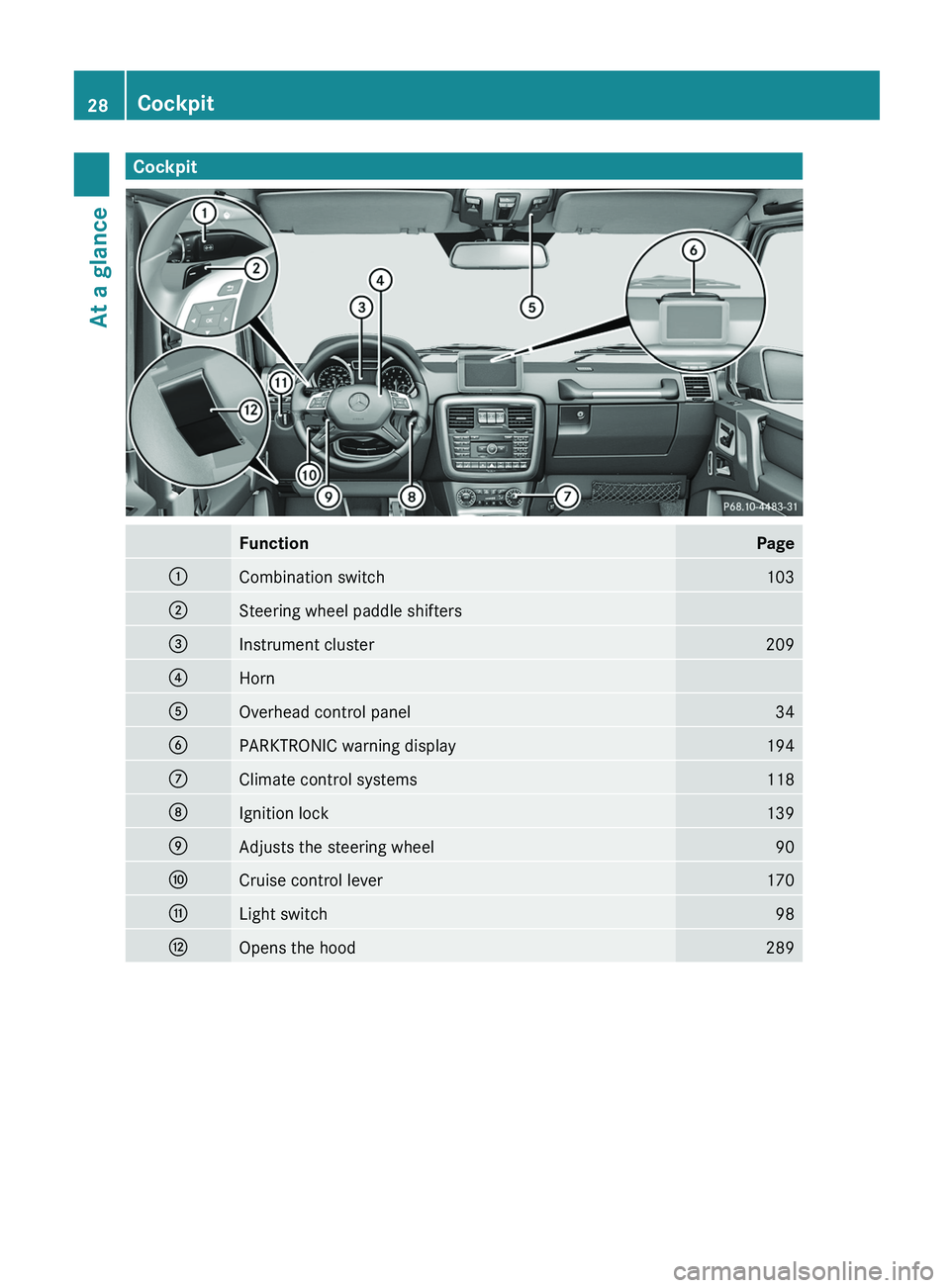
Cockpit
Function Page
0043
Combination switch 103
0044
Steering wheel paddle shifters
0087
Instrument cluster 209
0085
Horn
0083
Overhead control panel 34
0084
PARKTRONIC warning display 194
006B
Climate control systems 118
006C
Ignition lock 139
006D
Adjusts the steering wheel 90
006E
Cruise control lever 170
006F
Light switch 98
0070
Opens the hood 28928
CockpitAt a glance
Page 151 of 364
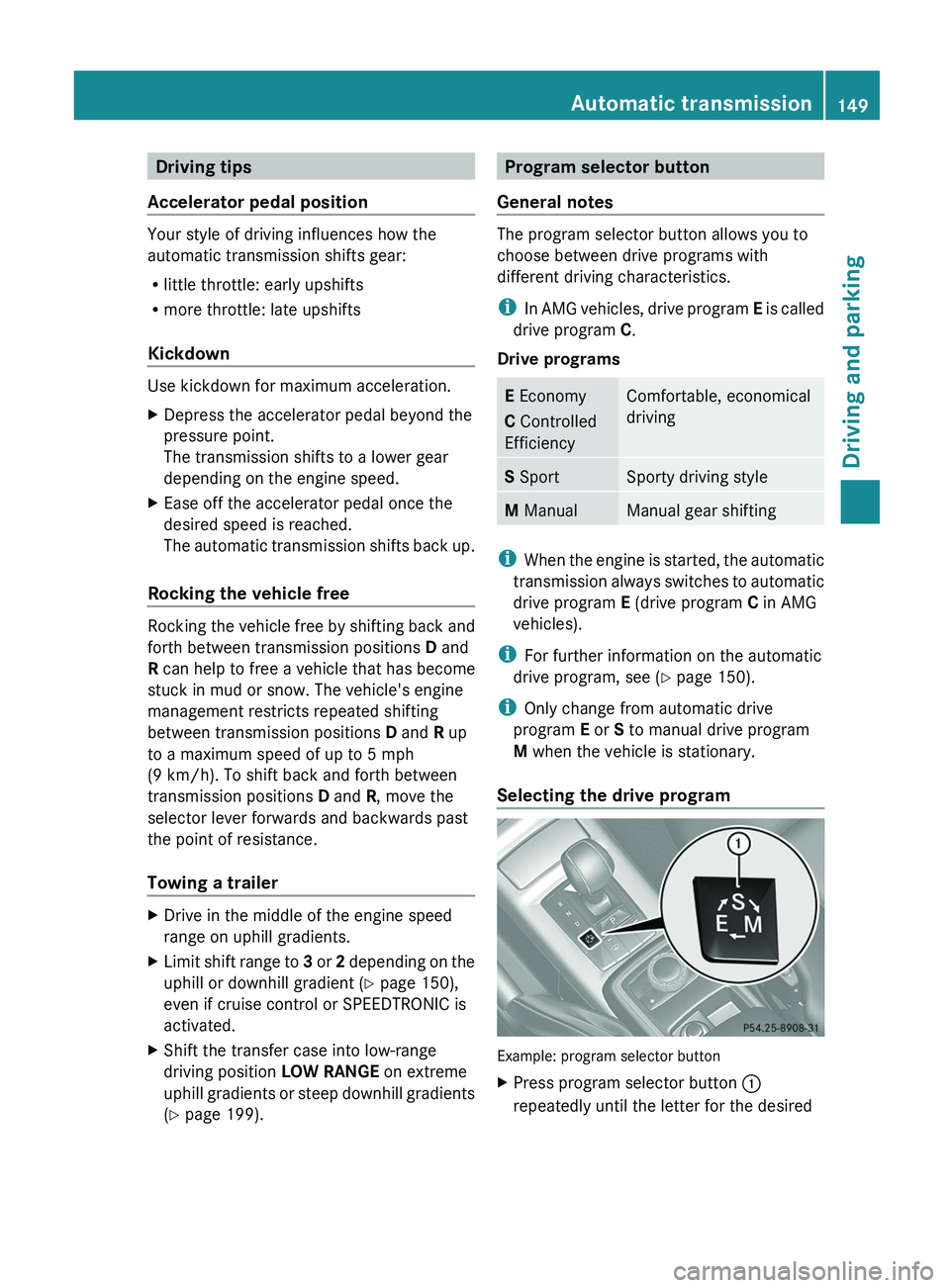
Driving tips
Accelerator pedal position Your style of driving influences how the
automatic transmission shifts gear:
R
little throttle: early upshifts
R more throttle: late upshifts
Kickdown Use kickdown for maximum acceleration.
X
Depress the accelerator pedal beyond the
pressure point.
The transmission shifts to a lower gear
depending on the engine speed.
X Ease off the accelerator pedal once the
desired speed is reached.
The automatic
transmission shifts
back up.
Rocking the vehicle free Rocking the vehicle free by shifting back and
forth between transmission positions
D and
R can help to free a vehicle that has become
stuck in mud or snow. The vehicle's engine
management restricts repeated shifting
between transmission positions D and R up
to a maximum speed of up to 5 mph
(9 km/h). To shift back and forth between
transmission positions D and
R, move the
selector lever forwards and backwards past
the point of resistance.
Towing a trailer X
Drive in the middle of the engine speed
range on uphill gradients.
X Limit shift range to 3 or 2 depending
on the
uphill or downhill gradient ( Y page 150),
even if cruise control or SPEEDTRONIC is
activated.
X Shift the transfer case into low-range
driving position LOW RANGE on extreme
uphill gradients or steep
downhill gradients
(Y page 199). Program selector button
General notes The program selector button allows you to
choose between drive programs with
different driving characteristics.
i
In AMG vehicles, drive
program E is called
drive program C.
Drive programs E Economy
C Controlled
Efficiency Comfortable, economical
driving
S Sport Sporty driving style
M Manual Manual gear shifting
i
When the engine is
started, the automatic
transmission always switches to automatic
drive program E (drive program C in AMG
vehicles).
i For further information on the automatic
drive program, see ( Y page 150).
i Only change from automatic drive
program E or S to manual drive program
M when the vehicle is stationary.
Selecting the drive program Example: program selector button
X
Press program selector button 0043
repeatedly until the letter for the desired Automatic transmission
149
Driving and parking Z
Page 166 of 364
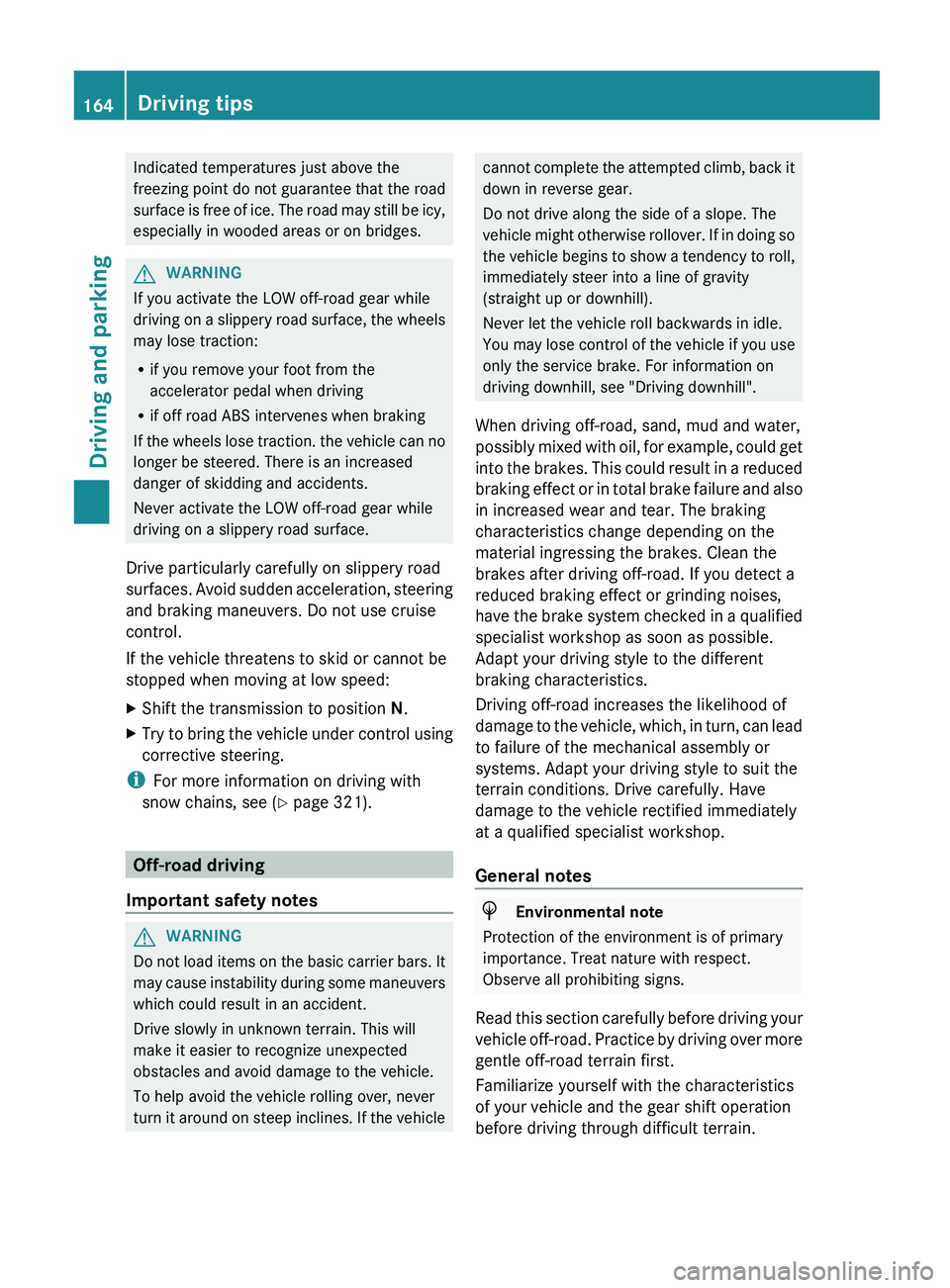
Indicated temperatures just above the
freezing point do
not
guarantee that the road
surface is free of ice. The road may still be icy,
especially in wooded areas or on bridges. G
WARNING
If you activate the LOW off-road gear while
driving on a slippery
road surface, the wheels
may lose traction:
R if you remove your foot from the
accelerator pedal when driving
R if off road ABS intervenes when braking
If the wheels lose traction. the vehicle can no
longer be steered. There is an increased
danger of skidding and accidents.
Never activate the LOW off-road gear while
driving on a slippery road surface.
Drive particularly carefully on slippery road
surfaces. Avoid sudden acceleration, steering
and braking maneuvers. Do not use cruise
control.
If the vehicle threatens to skid or cannot be
stopped when moving at low speed:
X Shift the transmission to position N.
X Try to bring the vehicle under control using
corrective steering.
i For more information on driving with
snow chains, see ( Y page 321).Off-road driving
Important safety notes G
WARNING
Do not load items on the basic carrier bars. It
may cause instability
during
some maneuvers
which could result in an accident.
Drive slowly in unknown terrain. This will
make it easier to recognize unexpected
obstacles and avoid damage to the vehicle.
To help avoid the vehicle rolling over, never
turn it around on steep inclines. If the vehicle cannot complete the attempted climb, back it
down in reverse gear.
Do not drive along the side of a slope. The
vehicle might otherwise
rollover.
If in doing so
the vehicle begins to show a tendency to roll,
immediately steer into a line of gravity
(straight up or downhill).
Never let the vehicle roll backwards in idle.
You may lose control of the vehicle if you use
only the service brake. For information on
driving downhill, see "Driving downhill".
When driving off-road, sand, mud and water,
possibly mixed with oil, for example, could get
into the brakes. This could result in a reduced
braking effect or in total brake failure and also
in increased wear and tear. The braking
characteristics change depending on the
material ingressing the brakes. Clean the
brakes after driving off-road. If you detect a
reduced braking effect or grinding noises,
have the brake system checked in a qualified
specialist workshop as soon as possible.
Adapt your driving style to the different
braking characteristics.
Driving off-road increases the likelihood of
damage to the vehicle, which, in turn, can lead
to failure of the mechanical assembly or
systems. Adapt your driving style to suit the
terrain conditions. Drive carefully. Have
damage to the vehicle rectified immediately
at a qualified specialist workshop.
General notes H
Environmental note
Protection of the environment is of primary
importance. Treat nature with respect.
Observe all prohibiting signs.
Read this section carefully
before driving your
vehicle off-road. Practice by driving over more
gentle off-road terrain first.
Familiarize yourself with the characteristics
of your vehicle and the gear shift operation
before driving through difficult terrain. 164
Driving tips
Driving and parking
Page 167 of 364
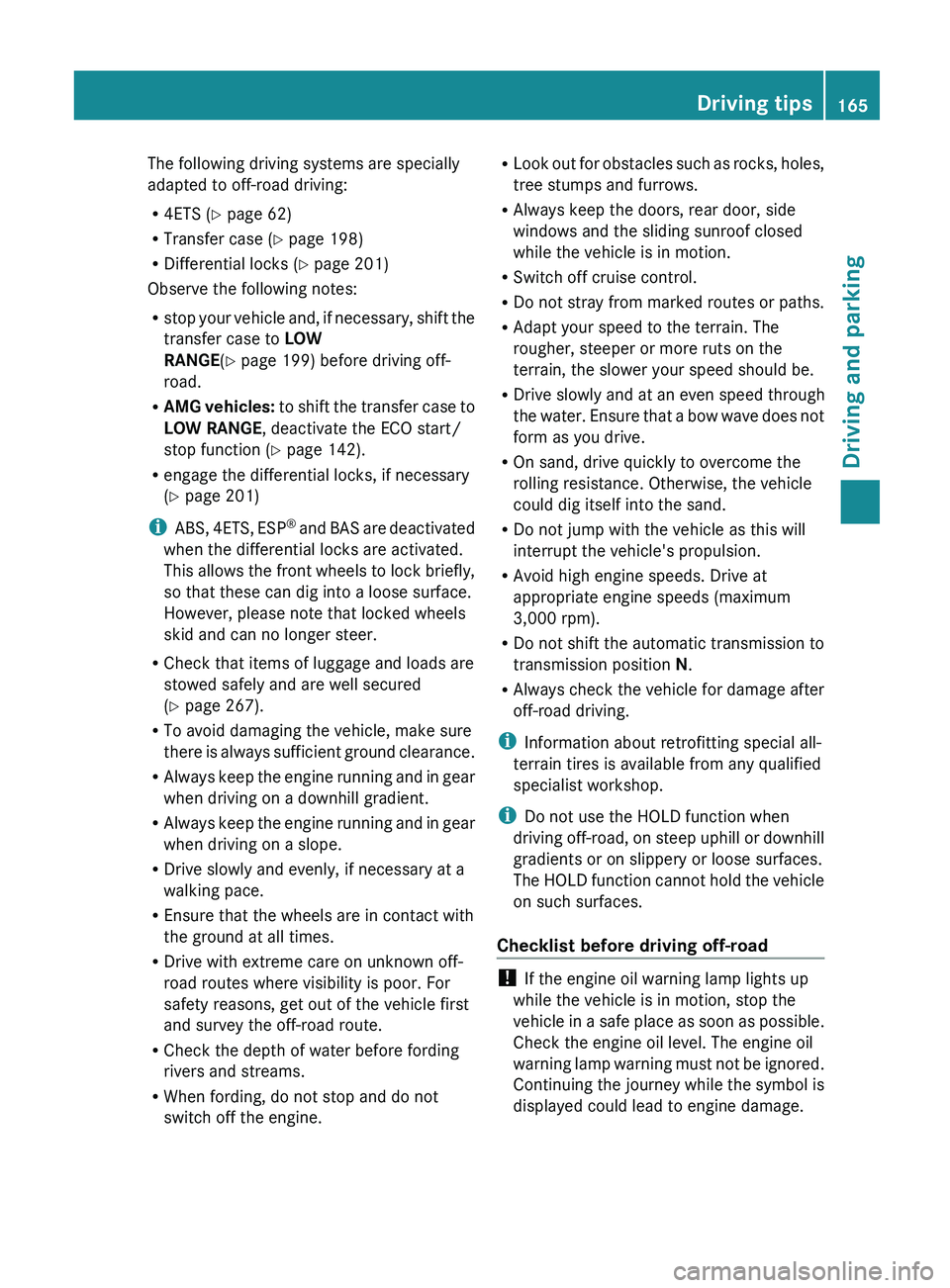
The following driving systems are specially
adapted to off-road driving:
R
4ETS ( Y page 62)
R Transfer case (Y page 198)
R Differential locks ( Y page 201)
Observe the following notes:
R stop your vehicle and,
if necessary, shift the
transfer case to LOW
RANGE(Y page 199) before driving off-
road.
R AMG vehicles: to shift the transfer case to
LOW RANGE, deactivate the ECO start/
stop function (Y page 142).
R engage the differential locks, if necessary
(Y page 201)
i ABS, 4ETS, ESP ®
and BAS are deactivated
when the differential locks are activated.
This allows the front wheels to lock briefly,
so that these can dig into a loose surface.
However, please note that locked wheels
skid and can no longer steer.
R Check that items of luggage and loads are
stowed safely and are well secured
(Y page 267).
R To avoid damaging the vehicle, make sure
there is always sufficient ground clearance.
R Always keep the engine running and in gear
when driving on a downhill gradient.
R Always keep the engine running and in gear
when driving on a slope.
R Drive slowly and evenly, if necessary at a
walking pace.
R Ensure that the wheels are in contact with
the ground at all times.
R Drive with extreme care on unknown off-
road routes where visibility is poor. For
safety reasons, get out of the vehicle first
and survey the off-road route.
R Check the depth of water before fording
rivers and streams.
R When fording, do not stop and do not
switch off the engine. R
Look out for obstacles
such as rocks, holes,
tree stumps and furrows.
R Always keep the doors, rear door, side
windows and the sliding sunroof closed
while the vehicle is in motion.
R Switch off cruise control.
R Do not stray from marked routes or paths.
R Adapt your speed to the terrain. The
rougher, steeper or more ruts on the
terrain, the slower your speed should be.
R Drive slowly and at an even speed through
the water. Ensure that a bow wave does not
form as you drive.
R On sand, drive quickly to overcome the
rolling resistance. Otherwise, the vehicle
could dig itself into the sand.
R Do not jump with the vehicle as this will
interrupt the vehicle's propulsion.
R Avoid high engine speeds. Drive at
appropriate engine speeds (maximum
3,000 rpm).
R Do not shift the automatic transmission to
transmission position N.
R Always check the vehicle for damage after
off-road driving.
i Information about retrofitting special all-
terrain tires is available from any qualified
specialist workshop.
i Do not use the HOLD function when
driving off-road, on steep uphill or downhill
gradients or on slippery or loose surfaces.
The HOLD function cannot hold the vehicle
on such surfaces.
Checklist before driving off-road !
If the engine oil warning lamp lights up
while the vehicle is in motion, stop the
vehicle in a safe
place as soon as possible.
Check the engine oil level. The engine oil
warning lamp warning must not be ignored.
Continuing the journey while the symbol is
displayed could lead to engine damage. Driving tips
165
Driving and parking Z
Page 171 of 364
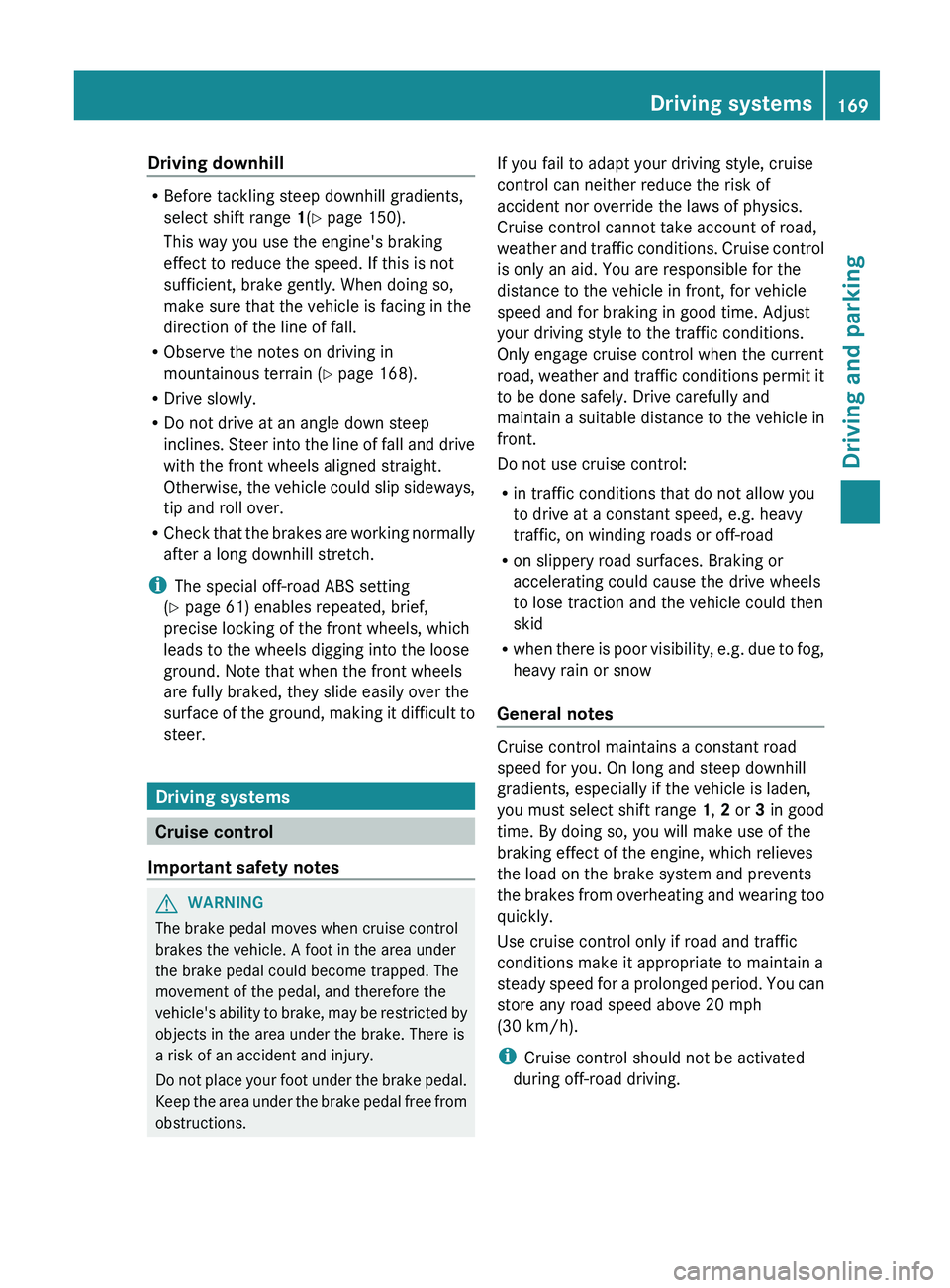
Driving downhill
R
Before tackling steep downhill gradients,
select shift range 1(Y page 150).
This way you use the engine's braking
effect to reduce the speed. If this is not
sufficient, brake gently. When doing so,
make sure that the vehicle is facing in the
direction of the line of fall.
R Observe the notes on driving in
mountainous terrain (Y page 168).
R Drive slowly.
R Do not drive at an angle down steep
inclines. Steer into the
line of fall and drive
with the front wheels aligned straight.
Otherwise, the vehicle could slip sideways,
tip and roll over.
R Check that the brakes are working normally
after a long downhill stretch.
i The special off-road ABS setting
(Y page 61) enables repeated, brief,
precise locking of the front wheels, which
leads to the wheels digging into the loose
ground. Note that when the front wheels
are fully braked, they slide easily over the
surface of the ground, making it difficult to
steer. Driving systems
Cruise control
Important safety notes G
WARNING
The brake pedal moves when cruise control
brakes the vehicle. A foot in the area under
the brake pedal could become trapped. The
movement of the pedal, and therefore the
vehicle's ability to brake,
may be restricted by
objects in the area under the brake. There is
a risk of an accident and injury.
Do not place your foot under the brake pedal.
Keep the area under the brake pedal free from
obstructions. If you fail to adapt your driving style, cruise
control can neither reduce the risk of
accident nor override the laws of physics.
Cruise control cannot take account of road,
weather and traffic conditions.
Cruise control
is only an aid. You are responsible for the
distance to the vehicle in front, for vehicle
speed and for braking in good time. Adjust
your driving style to the traffic conditions.
Only engage cruise control when the current
road, weather and traffic conditions permit it
to be done safely. Drive carefully and
maintain a suitable distance to the vehicle in
front.
Do not use cruise control:
R in traffic conditions that do not allow you
to drive at a constant speed, e.g. heavy
traffic, on winding roads or off-road
R on slippery road surfaces. Braking or
accelerating could cause the drive wheels
to lose traction and the vehicle could then
skid
R when there is poor visibility, e.g. due to fog,
heavy rain or snow
General notes Cruise control maintains a constant road
speed for you. On long and steep downhill
gradients, especially if the vehicle is laden,
you must select shift range 1, 2 or 3 in good
time. By doing so, you will make use of the
braking effect of the engine, which relieves
the load on the brake system and prevents
the brakes from
overheating
and wearing too
quickly.
Use cruise control only if road and traffic
conditions make it appropriate to maintain a
steady speed for a prolonged period. You can
store any road speed above 20 mph
(30 km/h).
i Cruise control should not be activated
during off-road driving. Driving systems
169
Driving and parking Z