brakes MERCEDES-BENZ G-CLASS SUV 2016 Owners Manual
[x] Cancel search | Manufacturer: MERCEDES-BENZ, Model Year: 2016, Model line: G-CLASS SUV, Model: MERCEDES-BENZ G-CLASS SUV 2016Pages: 261, PDF Size: 6.01 MB
Page 8 of 261
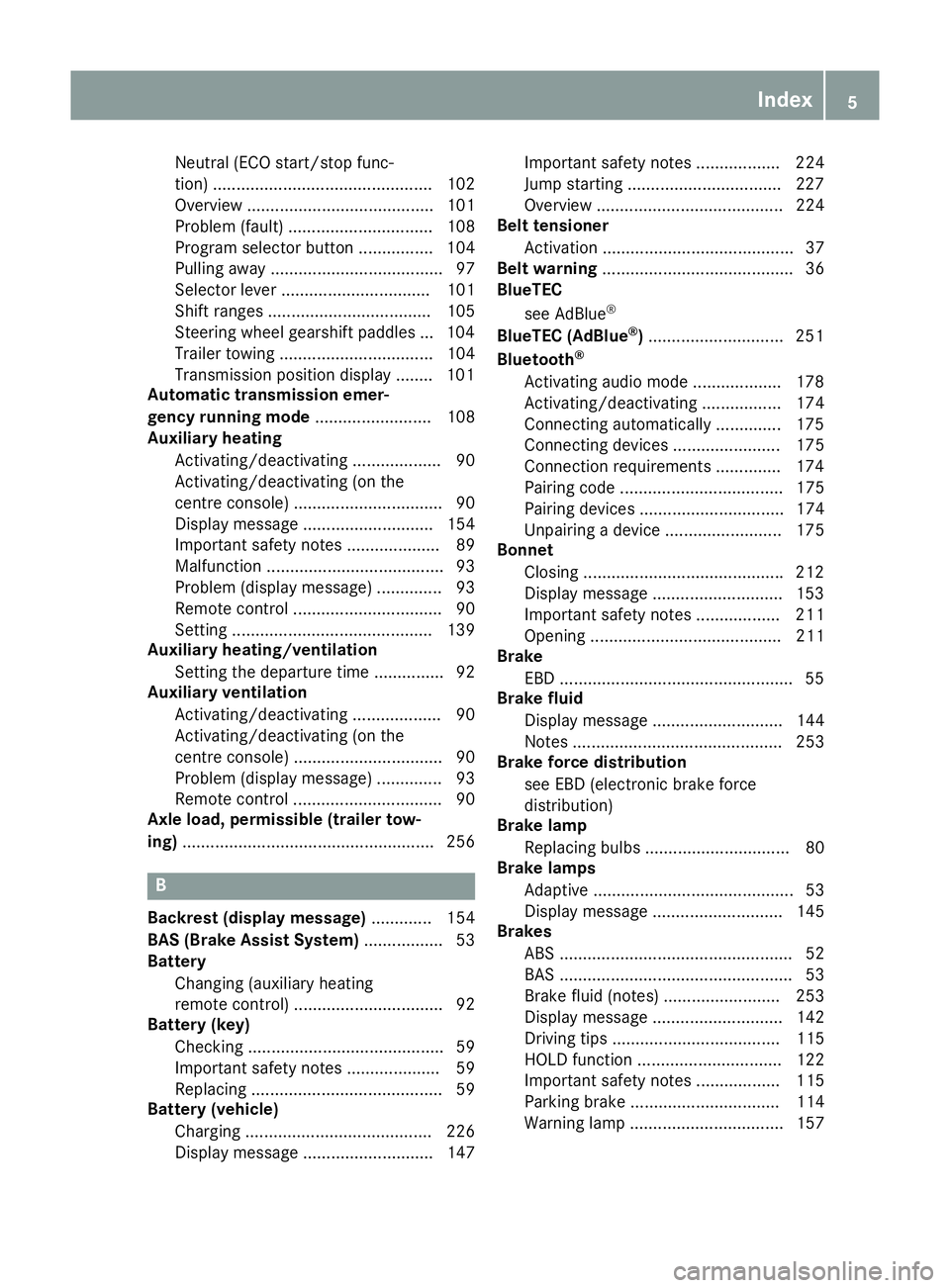
Neutral (ECO start/stop func-
tion) ............................................... 102
Overview ........................................ 101
Problem( fault) ............................... 108
Program selector button ................ 104
Pulling away. .................................... 97
Selector lever ................................ 101
Shift ranges ................................... 105
Steering whee lgearshift paddle s... 104
Trailer towing ................................. 104
Transmission position display ........ 101
Automatic transmission emer-
genc yrunnin gmode ......................... 108
Auxiliary heating
Activating/deactivating ................... 90
Activating/deactivating (o nthe
centre console )................................ 90
Displa ymessage ............................ 154
Important safety notes .................... 89
Malfunction ...................................... 93
Problem (displa ymessage) .............. 93
Remote control ................................ 90
Setting ........................................... 139
Auxiliary heating/ventilation
Setting the departur etime ............... 92
Auxiliary ventilation
Activating/deactivating ................... 90
Activating/deactivating (o nthe
centre console )................................ 90
Problem (displa ymessage) .............. 93
Remote control ................................ 90
Axle load, permissibl e(traile rtow-
ing) ...................................................... 256 B
Backres t(display message) ............. 154
BAS (Brake Assist System) ................. 53
Battery
Changing (auxiliary heating
remote control) ................................ 92
Battery (key)
Checking .......................................... 59
Important safety notes .................... 59
Replacing ......................................... 59
Battery (vehicle)
Charging ........................................ 226
Displa ymessage ............................ 147 Importan
tsafety notes .................. 224
Jump starting .................................2 27
Overview ........................................ 224
Belt tensioner
Activatio n......................................... 37
Belt warning ......................................... 36
BlueTEC
see AdBlue ®
BlueTE C(AdBlue ®
) ............................ .251
Bluetooth ®
Activating audio mode ................... 178
Activating/deactivating ................. 174
Connecting automatically .............. 175
Connecting devices ....................... 175
Connectio nrequirements .............. 174
Pairing code ................................... 175
Pairing devices ............................... 174
Unpairing adevice ......................... 175
Bonnet
Closing .......................................... .212
Display message ............................ 153
Important safety notes .................. 211
Opening ......................................... 211
Brake
EBD ................................................. .55
Brake fluid
Displa ymessage ............................ 144
Note s............................................. 253
Brake forc edistribution
see EBD (electroni cbrake force
distribution)
Brake lamp
Replacing bulb s............................... 80
Brake lamps
Adaptive ........................................... 53
Displa ymessage ............................ 145
Brakes
ABS .................................................. 52
BAS .................................................. 53
Brake fluid (notes) ......................... 253
Displa ymessage ............................ 142
Driving tip s.................................... 115
HOLD function ............................... 122
Important safety notes .................. 115
Parking brake ................................ 114
Warning lamp ................................. 157 Index
5
Page 11 of 261
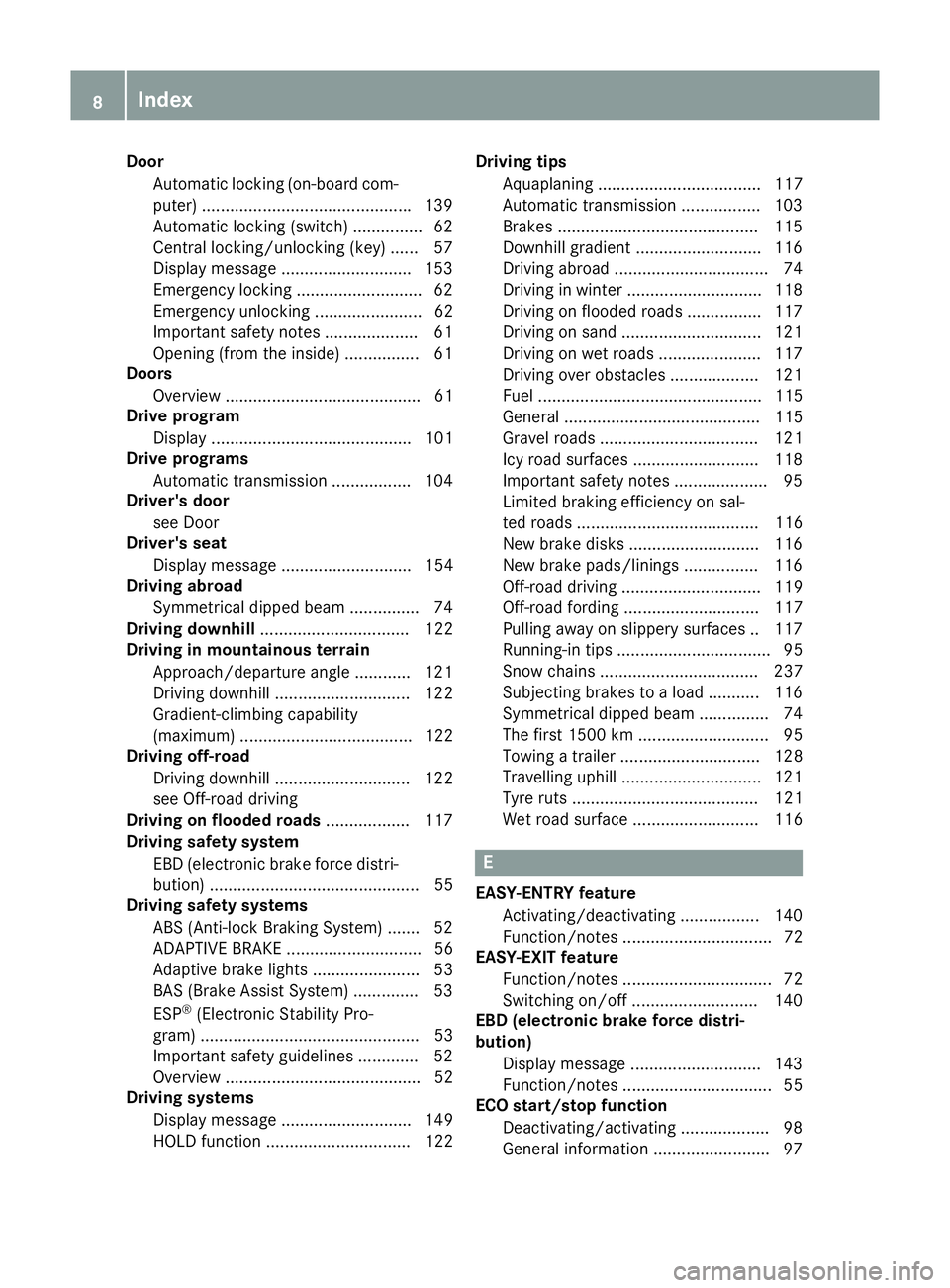
Door
Automati clocking (on-boar dcom-
puter) ............................................ .139
Automatic locking (switch) .............. .62
Central locking/unlocking (key) ...... 57
Display message ............................ 153
Emergency lockin g........................... 62
Emergenc yunlocking ....................... 62
Important safety note s.................... 61
Opening (fro mthe inside )................ 61
Doors
Overview .......................................... 61
Drive program
Displa y........................................... 101
Drive programs
Automati ctransmissio n................. 104
Driver's door
see Door
Driver's seat
Displa ymessage ............................ 154
Drivin gabroad
Symmetrical dipped beam ............... 74
Drivin gdownhill ................................ 122
Drivin ginm ountainous terrain
Approach/departure angle ............ 121
Driving downhil l............................. 122
Gradient-climbing capability
(maximum) ..................................... 122
Drivin goff-road
Driving downhil l............................. 122
see Off-road driving
Drivin gonfloodedroads .................. 117
Drivin gsafety system
EBD (electroni cbrake force distri-
bution) ............................................. 55
Drivin gsafety systems
ABS (Anti-lock Braking System) ....... 52
ADAPTIV EBRAK E............................. 56
Adaptive brake lights ....................... 53
BAS (Brake Assist System) .............. 53
ESP ®
(Electronic Stability Pro-
gram) ............................................... 53
Important safety guideline s............. 52
Overview .......................................... 52
Drivin gsystems
Displa ymessage ............................ 149
HOLD function ............................... 122 Driving tips
Aquaplaning ................................... 117
Automatic transmi ssion ................. 103
Brakes .......................................... .115
Downhill gradient ........................... 116
Driving abroad ................................. 74
Driving in winter ............................ .118
Driving on flooded road s................ 117
Driving on sand .............................. 121
Driving on wet road s...................... 117
Driving ove robstacles ................... 121
Fue l................................................ 115
Genera l.......................................... 115
Gravel roads .................................. 121
Icy roa dsurfaces ........................... 118
Important safety notes .................... 95
Limite dbraking efficiency on sal-
ted roads ....................................... 116
New brake disks ............................ 116
New brake pads/linings ................ 116
Off-road driving .............................. 119
Off-road fording ............................. 117
Pulling away on slippery surfaces .. 117
Running-i ntips. ................................ 95
Snow chains .................................. 237
Subjecting brakes to aloa d. .......... 116
Symmetrical dipped beam ............... 74
The first 1500 km ............................ 95
Towing atraile r.............................. 128
Travelling uphill .............................. 121
Tyre ruts ........................................ 121
Wet roa dsurface ........................... 116 E
EASY-ENTRY feature Activating/deactivatin g................. 140
Function/notes ................................ 72
EASY-EXI Tfeature
Function/notes ................................ 72
Switching on/off ........................... 140
EBD (electronic brake force distri-
bution)
Display message ............................ 143
Function/notes ................................ 55
ECOs tart/stop function
Deactivating/activating ................... 98
General information ......................... 97 8
Index
Page 27 of 261
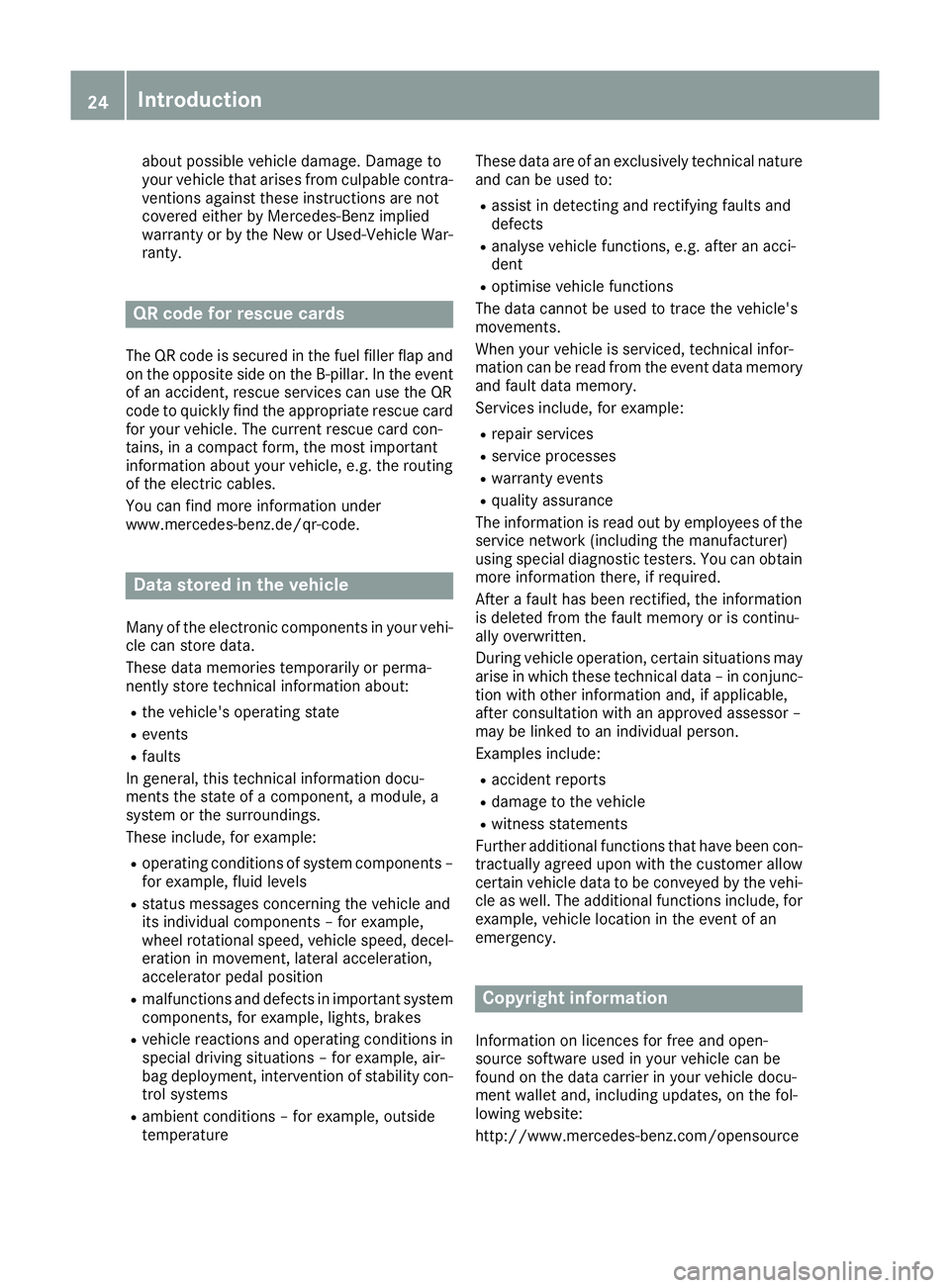
about possible vehicle damage
.Damage to
your vehicle that arise sfromc ulpable contra-
ventions against these instruction sare not
covered either by Mercedes-Ben zimplied
warrant yorbyt heNew or Used-Vehicle War-
ranty. QR code for rescu
ecards
The QR code is secured in the fuel filler flap and
on the opposite side on the B-pillar. In the event of an accident ,rescue services can use the QR
code to quickly find the appropriate rescue card
for your vehicle. The curren trescue card con-
tains, in acompact form, the most important
information about your vehicle, e.g. the routing
of the electric cables.
You can find more information under
www.mercedes-benz.de/qr-code. Data stored in the vehicle
Many of the ele ctroniccom ponent sinyour vehi-
cl ec an stor edata.
These dat amemories temporarily or perma-
nently stor etechnic al information about:
R thev ehicle' soperatin gstate
R events
R faults
In general, this technical information docu-
ments th estate ofac om ponent ,amodule, a
syste mort hesurroundings.
These include, fo rexample:
R operatin gconditi onsofs ystemcomponent s–
fo re xample, flui dlevels
R status messages concernin gthe vehicle and
it si nd ividual component s–forexample,
whee lrotationa lspeed, vehicle speed, decel-
eration in movement, latera lacceleration,
accelerator peda lposition
R malfunction sand defects in important system
components, fo rexample, lights ,brakes
R vehicle reaction sand operatin gconditi onsin
special drivin gsituation s–forexample, air-
bag deployment, intervention of stability con-
trol systems
R ambien tconditi ons–f orexample, outside
temperature These dat
aare of an exclusively technical nature
and can be used to:
R assist in detecting and rectifying faults and
defects
R analyse vehicle functions, e.g. after an acci-
dent
R optimise vehicle functions
The data cannot be used to trace the vehicle's
movements.
When your vehicle is serviced, technical infor-
mation can be read from the event data memory
and fault data memory.
Services include, for example:
R repair services
R service processes
R warranty events
R quality assurance
The information is read out by employees of the service network (including the manufacturer)
using special diagnostic testers. You can obtain more information there, if required.
After afault has been rectified, the information
is deleted from the fault memory or is continu-
ally overwritten.
During vehicle operation, certain situations may
arise in which these technical data –inconjunc-
tion with other information and, if applicable,
after consultation with an approved assessor –
may be linked to an individual person.
Examples include:
R accident reports
R damage to the vehicle
R witness statements
Further additional functions that have been con-
tractually agreed upon with the customer allow
certain vehicle data to be conveyed by the vehi-
cle as well. The additional functions include, for example, vehicle location in the event of an
emergency. Copyright info
rmation
Information on licences for free and open-
source softwar eused in your vehicle can be
foun dont hedat acarrier in your vehicle docu-
men twallet and ,includin gupdates, on th efol-
lowin gwebsite:
http://www.mercedes-benz.com/opensource 24
Introduction
Page 29 of 261
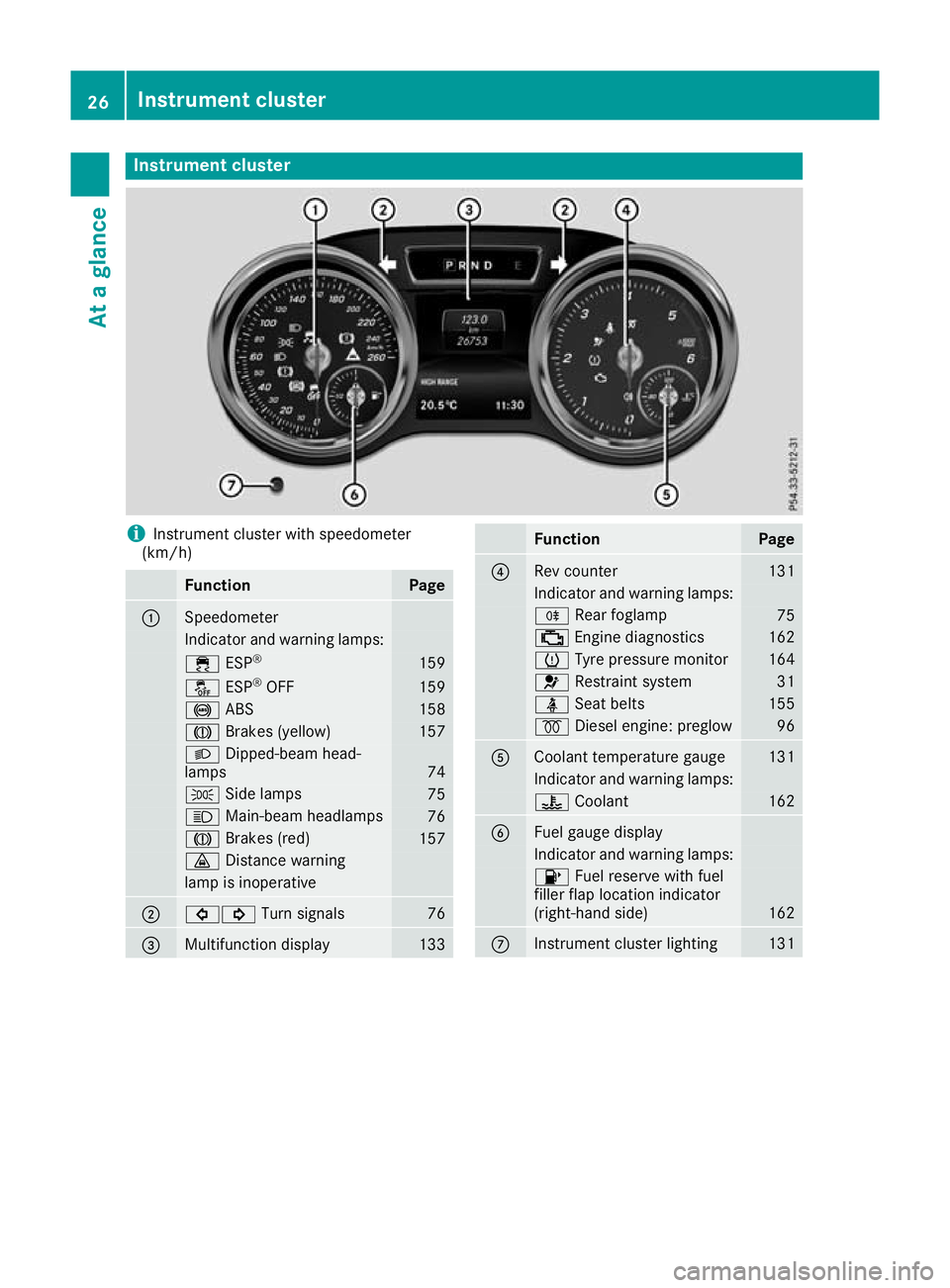
Instrumen
tcluster i
Instrument cluste
rwith speedometer
(km/h) Function Page
:
Speedometer
Indicator and warning lamps:
÷
ESP® 159
å
ESP®
OFF 159
!
ABS 158
J
Brakes (yellow) 157
L
Dipped-bea mhead-
lamps 74
T
Sidelam ps 75
K
Main-beam headlamps 76
J
Brakes(red) 157
·
Distance warning lamp is inoperative
;
#!
Turn signals 76
=
Multifunctio
ndisplay 133 Function Page
?
Rev counter 131
Indicato
rand warning lamps: R
Rear foglamp 75
;
Engine diagnost ics 162
h
Tyre pressure monitor 164
6
Restraint system 31
ü
Seat belts 155
%
Diesel engine: preglow 96
A
Coolant temperature gauge 131
Indicator and warning lamps:
?
Coolant 162
B
Fuel gaug
edisplay Indicator and warnin
glamps: 8
Fuel reserve with fuel
filler flap location indicator
(right-hand side) 162
C
Instrument cluster lighting 13126
Instrument clusterAt
ag lance
Page 56 of 261
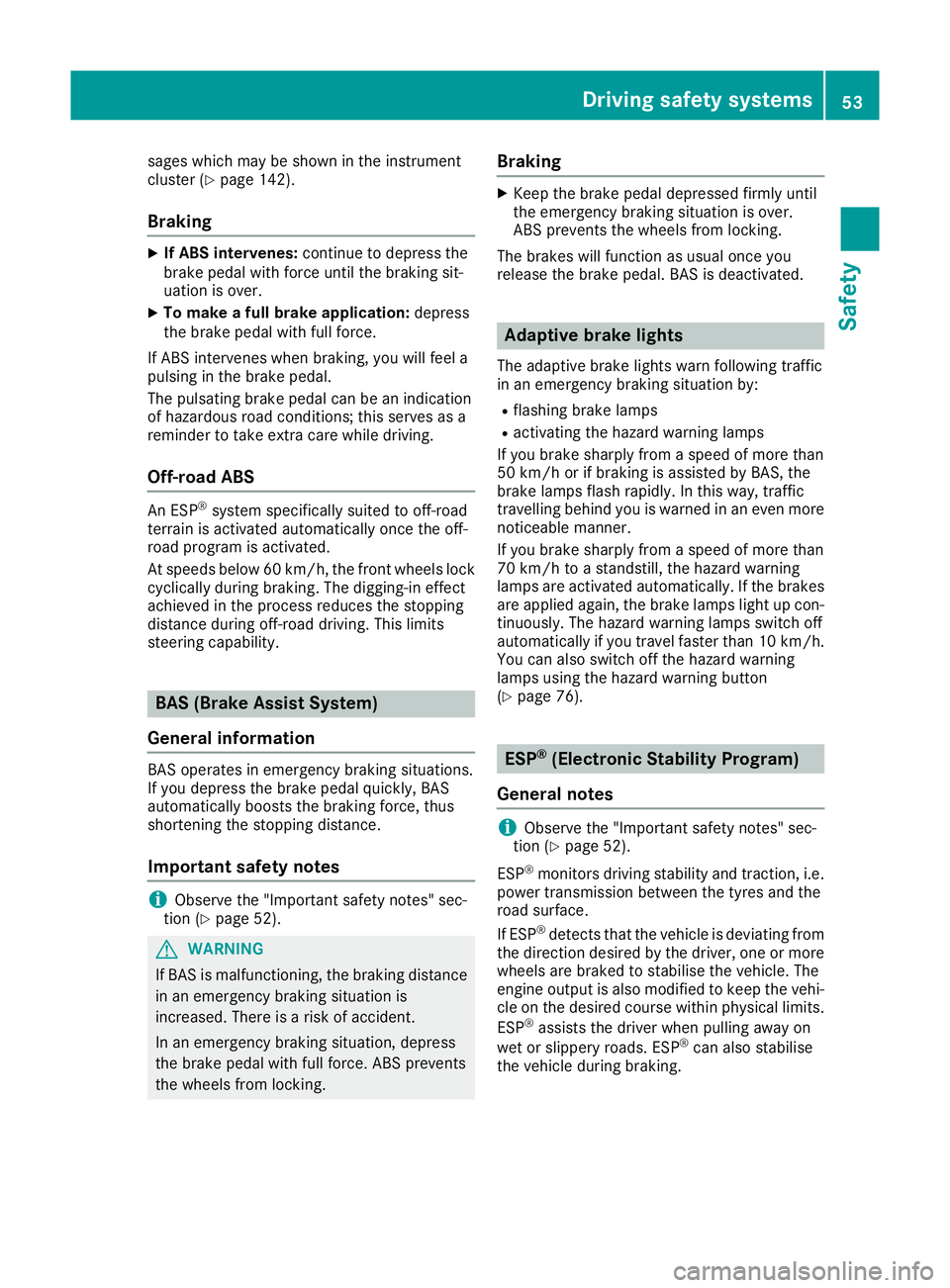
sages which may be shown in the instrument
cluster (Y page 142).
Braking X
If ABS intervenes: continue to depress the
bra kepedal with force until th ebraking sit-
uatio niso ver.
X To make afullb rake application: depress
th eb rak epedal with full force.
If AB Sintervene swhen braking ,you will fee la
pulsin ginthebrak epedal.
The pulsating brak epedal can be an indication
of hazardous road conditions; this serves as a
reminder to tak eextra car ewhile driving.
Off-road ABS An ESP
®
syste mspecifically suite dtooff-road
terrain is activated automaticall yonce the off-
roa dprogra misa ctivated.
At speed sbelow 60 km/h ,the front wheels lock
cyclically during braking .The digging-i neffect
achieved in the proces sreduce sthe stopping
distance during off-roa ddriving .Thisl im its
steering capability. BAS (Brak
eAssis tSystem)
General information BAS operate
sinemergency braking situations.
If yo udepress the brake pedal quickly ,BAS
automaticall yboosts the braking force ,thus
shortening the stopping distance.
Important safety notes i
Observe the "Important safety notes" sec-
tion (Y page 52). G
WARNING
If BAS is malfunctioning, the braking distance
in an emergency braking situation is
increased. There is arisk of accident.
In an emergency braking situation, depress
the brake peda lwith full force. ABS prevents
the wheels from locking. Braking X
Keep the brake pedald epressed firmly until
the emergency braking situation is over.
ABS prevents the wheels from locking.
The brakes willf unction as usual once you
release the brake pedal. BAS is deactivated. Adaptiv
ebrake lights
The adaptive brak elights warn followin gtraffic
in an emergenc ybraking situation by:
R flashin gbrak elamps
R activating th ehazard warning lamps
If you brak esharply from aspee dofm oret han
50 km/h or if braking is assisted by BAS, the
brak elamp sflas hrapidly. In this way, traffic
travellin gbehind you is warned in an eve nmore
noticeable manner.
If you brak esharply from aspee dofm oret han
70 km/h to astandstill, th ehazard warning
lamp sare activated automatically. If th ebrakes
are applie dagain ,the brak elamp sligh tupc on-
tinuously. The hazard warning lamp sswitch off
automatically if you travel faste rtha n1 0k m/ h.
You can also switch off th ehazard warning
lamp susingthe hazard warning button
(Y page 76). ESP
®
(Electronic Stability Program)
General notes i
Observ
ethe "Important safety notes" sec-
tion (Y page 52).
ESP ®
monitors driving stability and traction, i.e.
power transmission between the tyres and the
road surface.
If ESP ®
detects that the vehicle is deviating from
the direction desired by the driver, one or more
wheels are braked to stabilise the vehicle. The
engine output is also modified to keep the vehi- cle on the desired course within physical limits.
ESP ®
assists the driver when pulling awayon
wet or slippery roads. ESP ®
can also stabilise
the vehicle during braking. Driving safe
tysystems
53Safety Z
Page 57 of 261
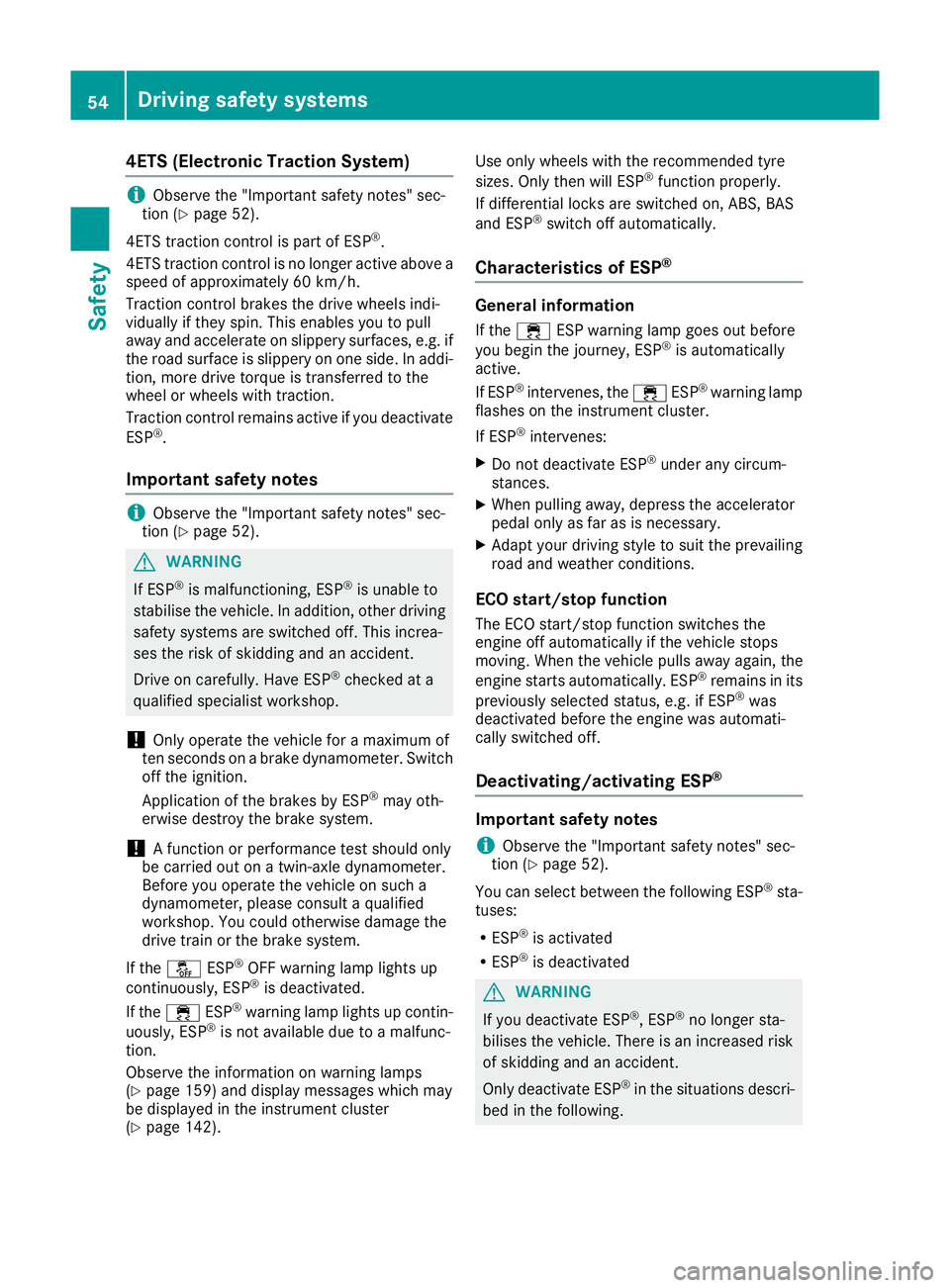
4ETS (Electronic Traction System)
i
Observ
ethe "Important safety notes" sec-
tion (Y page 52).
4ETS traction control is part of ESP ®
.
4ETS traction control is no longer active above a
speed of approximately 60 km/h.
Traction control brakes the drive wheels indi-
vidually if they spin. This enables you to pull
awaya nd accelerate on slippery surfaces, e.g. if
the road surface is slippery on one side. In addi-
tion, more drive torque is transferred to the
wheel or wheels with traction.
Traction control remains active if you deactivate
ESP ®
.
Important safety notes i
Observe the "Important safety notes" sec-
tion (Y page 52). G
WARNING
If ESP ®
is malfunctioning, ESP ®
is unable to
stabilise the vehicle. In addition, other driving
safety systems are switched off. This increa-
ses the risk of skidding and an accident.
Drive on carefully.H ave ESP®
checked at a
qualified specialist workshop.
! Only operate the vehicl
efor am aximu mof
ten seconds on abrake dynamometer. Switch
off the ignition.
Application of the brakes by ESP ®
may oth-
erwise destroy the brake system.
! Af
unction or performance test should only
be carrie dout on atwin-axle dynamometer.
Before you operate the vehicl eonsuch a
dynamometer, please consult aqualified
workshop. You coul dotherwise damage the
drive train or the brake system.
If the å ESP®
OFF warning lamp lights up
continuously,E SP®
is deactivated.
If the ÷ ESP®
warning lamp lights up contin-
uously,E SP®
is not available due to amalfunc-
tion.
Observe the information on warning lamps
(Y page1 59) and display messages which may
be displayed in the instrument cluster
(Y page1 42). Use only wheels with the recommended tyre
sizes. Only then will ESP ®
functio nproperly.
If differential locks are switched on, ABS,B AS
and ESP ®
switch off automatically.
Characteristics of ESP ® General information
If the ÷ ESP warning lamp goes out before
you begin the journey, ESP ®
is automatically
active.
If ESP ®
intervenes,t he÷ ESP®
warning lamp
flashes on the instrument cluster.
If ESP ®
intervenes:
X Do not deactivate ESP ®
under any circum-
stances.
X When pulling away, depress the accelerator
pedalo nly as far as is necessary.
X Adapt yourd riving style to suit the prevailing
road and weather conditions.
ECO start/stop function
The ECO start/stop function switches the
engine off automaticall yifthe vehicle stops
moving. When the vehicle pulls awaya gain, the
engine starts automatically. ESP ®
remains in its
previously selected status, e.g. if ESP ®
was
deactivated before the engine was automati-
callys witched off.
Deactivating/activating ESP ® Im
portant safety notes
i Observ
ethe "Importan tsafety notes" sec-
tio n(Ypage 52).
You can select between th efollowin gESP®
sta-
tuses:
R ESP ®
is activated
R ESP ®
is deactivated G
WARNING
If yo udeactivate ESP ®
,E SP ®
no longer sta-
bilises the vehicle. There is an increased risk
of skidding and an accident.
Only deactivate ESP ®
in the situations descri-
bed in the following. 54
Driving safety systemsSafety
Page 101 of 261
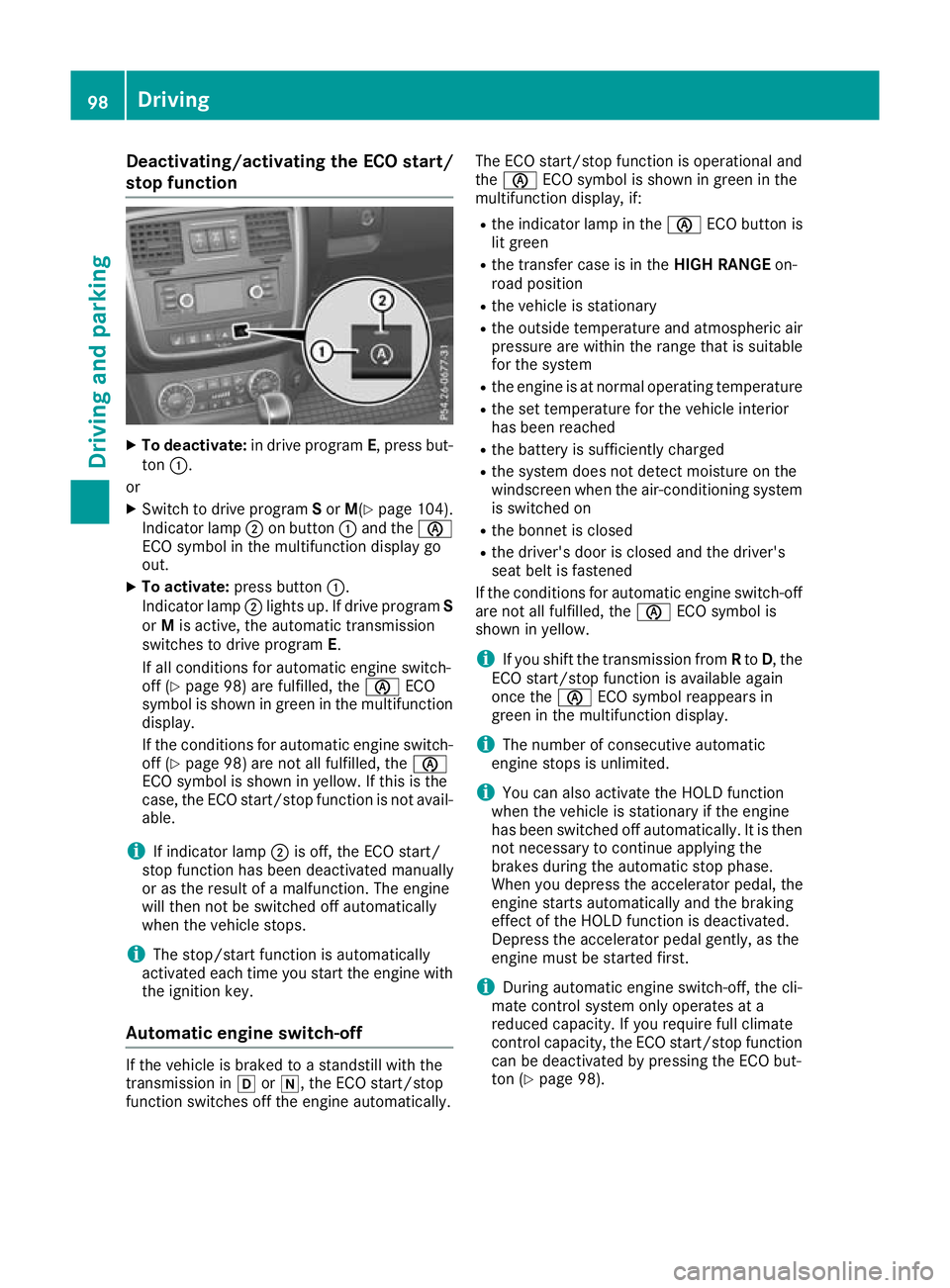
Deactivating/activating th
eECO start/
stop function X
To deactivate: in drive program E,press but-
ton :.
or
X Switch to drive program Sor M(Y page 104).
Indicato rlamp ;on button :and the è
ECO symbo linthe multifunctio ndisplay go
out.
X To activate: press button :.
Indicato rlamp ;lights up .Ifdrive program S
or Mis active, the automatic transmission
switches to drive program E.
If al lconditions for automatic engine switch-
off (Y page 98) are fulfilled, the èECO
symbo lisshown in green in the multifunction
display.
If the conditions for automatic engine switch-
off (Y page 98 )are not al lfulfilled, the è
ECO symbo lisshown in yellow .Ifthisist he
case, the ECO start/sto pfunctio nisn ot avail-
able.
i If indicator lamp
;is off, the ECO start/
stop functio nhasbeen deactivate dmanually
or as the resul tofamalfunction. The engine
will then not be switched off automatically
when the vehicl estops.
i The stop/start functio
nisa utomatically
activate deacht ime yo ustart the engine with
the ignition key.
Automati cengin eswitch-off If the vehicle is braked to
astandstill with the
transmission in hori,t he ECO start/stop
function switches off the engine automatically. The ECO start/stop function is operational and
the
è ECO symbol is shown in green in the
multifunction display, if:
R the indicator lamp in the èECO button is
lit green
R the transfer case is in the HIGH RANGEon-
road position
R the vehicle is stationary
R the outside temperature and atmospheric air
pressure are within the range that is suitable
for the system
R the engine is at normal operating temperature
R the set temperature for the vehicle interior
has been reached
R the battery is sufficiently charged
R the system does not detect moisture on the
windscreen when the air-conditioning system
is switched on
R the bonnet is closed
R the driver's door is closed and the driver's
seat belt is fastened
If the conditions for automatic engine switch-off are not all fulfilled, the èECO symbol is
shown in yellow.
i If you shift the transmission from
Rto D,t he
ECO start/stopf unction is availabl eagain
once the èECO symbol reappears in
green in the multifunction display.
i The number of consecutive automatic
engine stops is unlimited.
i You can also activate the HOLD function
when the vehicle is stationary if the engine
has been switched off automatically. It is then
not necessary to continue applying the
brakes during the automatic stop phase.
When you depress the accelerator pedal, the
engine start sautomatically and the braking
effect of the HOLD function is deactivated.
Depress the accelerator pedal gently, as the
engine must be started first.
i During automatic engine switch-off, the cli-
mate control system only operates at a
reduced capacity. If you require full climate
control capacity, the ECO start/stopf unction
can be deactivated by pressing the ECO but-
ton (Y page 98). 98
DrivingDriving and parking
Page 102 of 261
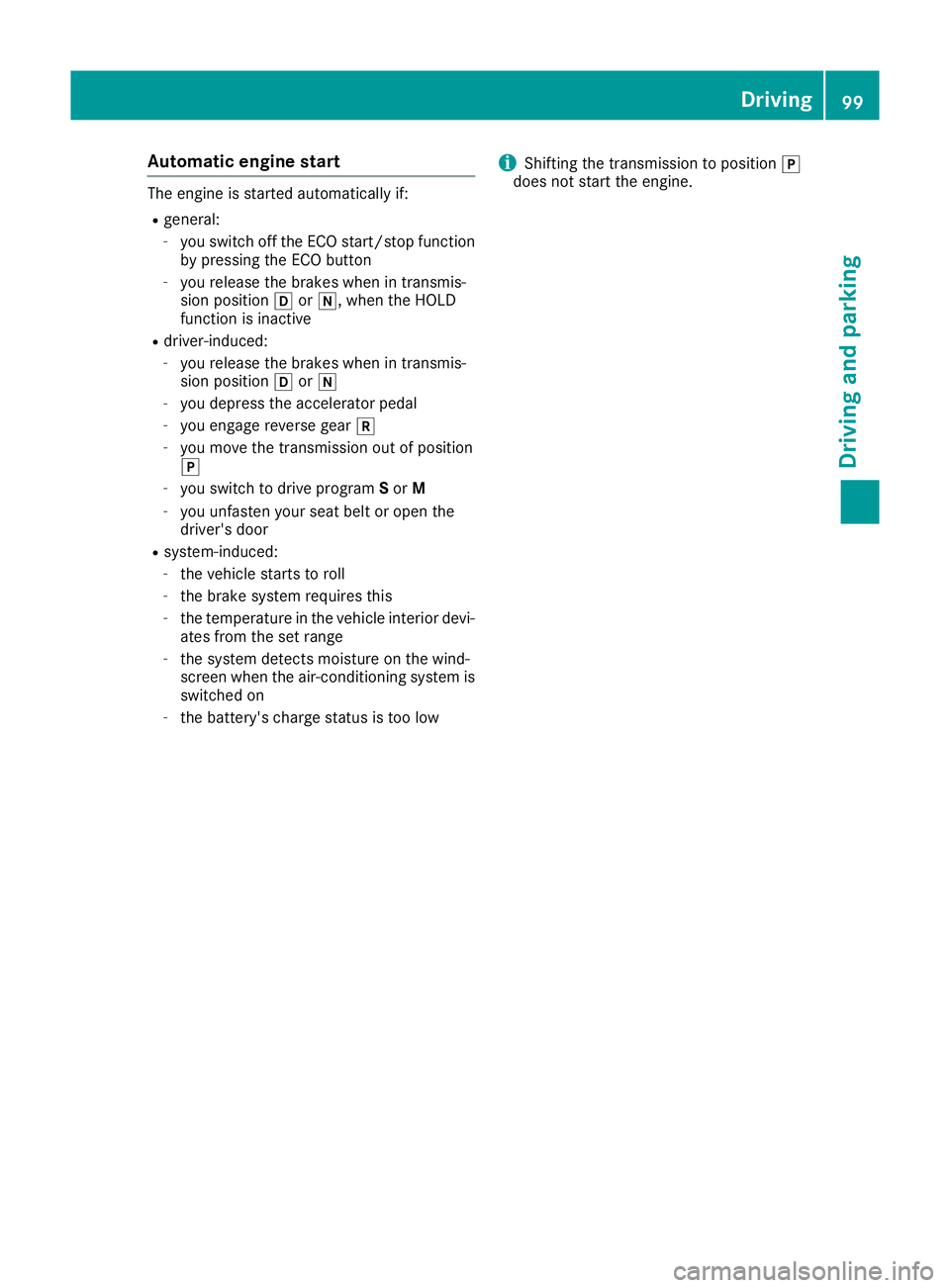
Automati
cengin estart Th
ee ngine is started automatically if:
R general:
- you switch off the ECO start/stopf unction
by pressing the ECO button
- you release the brakes when in transmis-
sion position hori,w hen the HOLD
function is inactive
R driver-induced:
- you release the brakes when in transmis-
sion position hori
- you depress the accelerator pedal
- you engage reverse gear k
- you move the transmission out of position
j
- you switch to drive program Sor M
- you unfasten your seat belt or open the
driver's door
R system-induced:
- the vehicle start storoll
- the brake system requires this
- the temperature in the vehicle interior devi-
ates from the set range
- the system detect smoisture on the wind-
screen when the air-conditioning system is
switched on
- the battery's charge status is too low i
Shifting the transmission to position
j
does not start the eng ine. Driving
99Drivingand park ing Z
Page 106 of 261
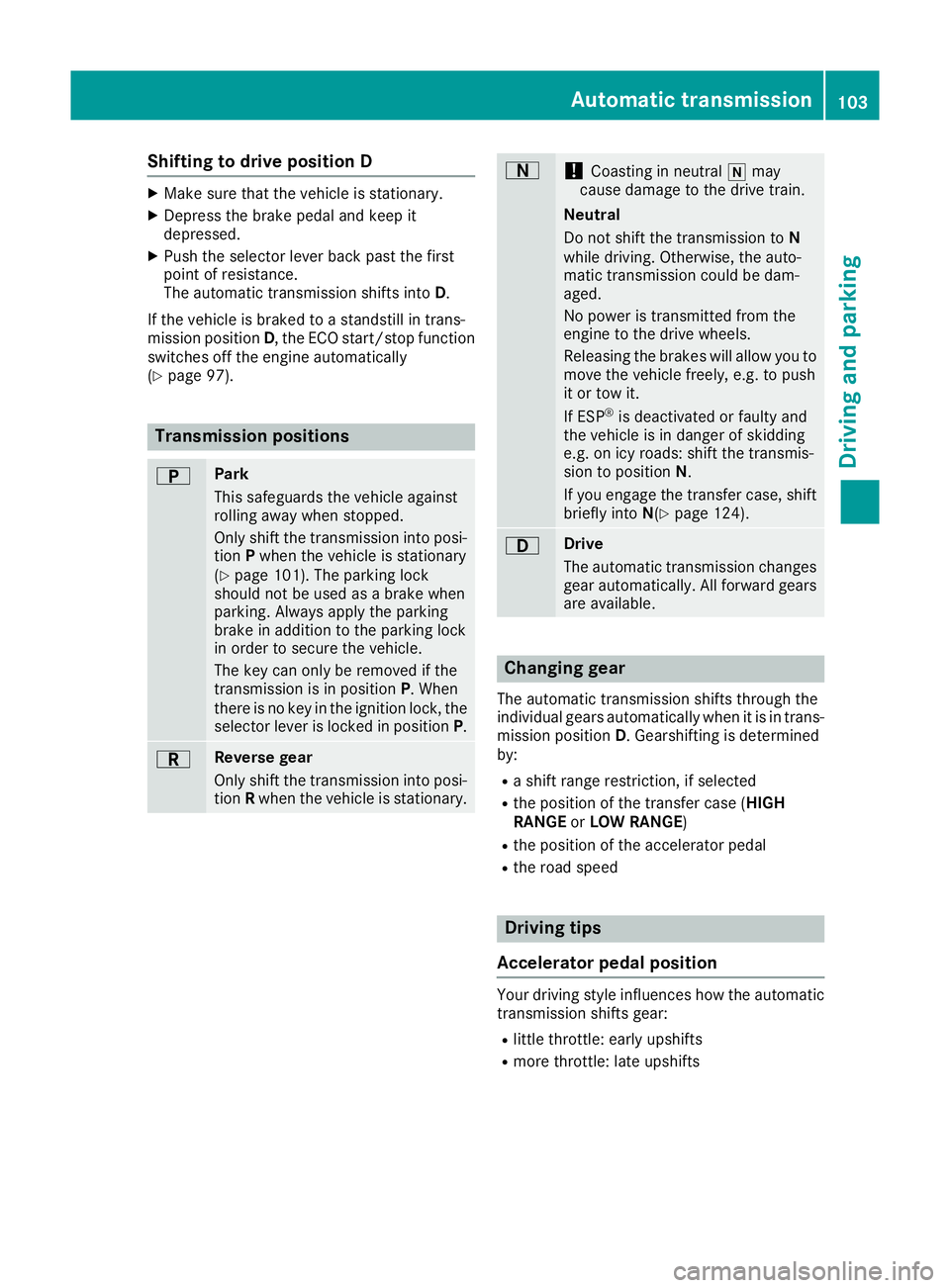
Shifting to drive position D
X
Make sure that the vehicle is stationary.
X Depress the brake pedal and keep it
depressed.
X Push the selector lever back past the first
point of resistance.
The automatic transmission shifts into D.
If the vehicle is braked to astandstill in trans-
mission position D,the ECO start/stop function
switches off the engine automatically
(Y page 97). Transmission positions
B Park
This safeguards the vehicle against
rolling away when stopped.
Only shift the transmission into posi-
tion Pwhen the vehicle is stationary
(Y page 101). The parking lock
should not be used as abrake when
parking. Always apply the parking
brake in addition to the parking lock
in order to secure the vehicle.
The key can only be removed if the
transmission is in position P.When
there is no key in the ignition lock, the selector lever is locked in position P.C Rev
erse gear
Only shift the transmission into posi- tion Rwhe nthe vehicle is stationary. A
!
Coasting in neutral
imay
caus edamage to the drive train.
Neutral
Do not shift the transmission to N
while driving. Otherwise, the auto-
matic transmission could be dam-
aged.
No power is transmitted from the
engine to the drive wheels.
Releasing the brakes will allow you to
move the vehicle freely, e.g. to push
it or tow it.
If ESP ®
is deactivated or faulty and
the vehicle is in danger of skidding
e.g. on icy roads: shift the transmis-
sion to position N.
If you engage the transfer case, shift briefly into N(Ypage 124). 7 Drive
The automatic transmission changes
gea rautomatically. Al lforward gears
are available. Changing gear
The automatic transmission shifts throug hthe
individua lgear sautomaticall ywhen it is in trans-
mission position D.Gearshiftin gisdetermined
by:
R as hiftrange restriction ,ifselected
R thep ositio nofthetransfer cas e(HIGH
RANGE orLOW RANGE)
R thep ositio noftheaccelerato rpedal
R ther oad speed Drivin
gtips
Accelerator pedal position Your drivi
ngstyle influences how the automatic
transmission shift sgear:
R little throttle: early upshifts
R more throttle: late upshifts Automatic transmission
103Driving and parking Z
Page 118 of 261
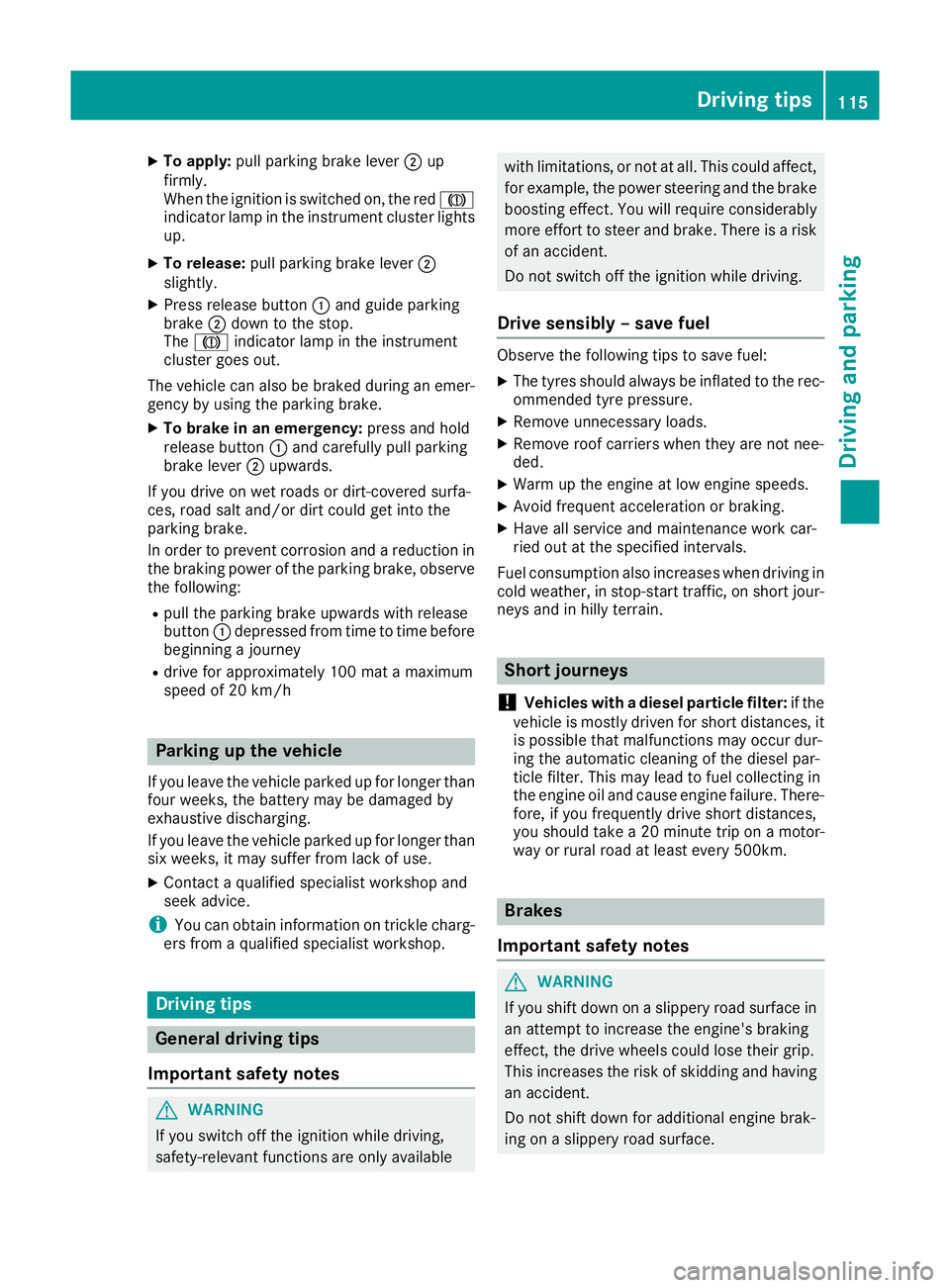
X
To apply: pull parking brake lever ;up
firmly.
Whe nthe ignition is switched on, the red J
indicator lamp in the instrument cluster lights up.
X To release: pull parking brake lever ;
slightly.
X Press release button :and guid eparking
brake ;down to the stop.
The J indicator lamp in the instrument
cluster goe sout.
The vehicl ecan also be braked during an emer-
genc ybyu sing the parking brake.
X To brake in an emergency: press and hold
release button :and carefull ypullp arking
brake lever ;upwards.
If yo udrive on we troads or dirt-covered surfa-
ces, roa dsalta nd/or dirt could get into the
parking brake.
In order to prevent corrosion and areduction in
the braking powe rofthe parking brake, observe
the following:
R pull the parking brake upwards with release
button :depresse dfrom time to time before
beginning ajourney
R drive for approximatel y100 ma tamaximum
speed of 20 km/h Parkin
gupthe vehicle
If you leave the vehicle parked up for longer than
four weeks, the battery may be damaged by
exhaustive discharging.
If you leave the vehicle parked up for longer than
six weeks, it may suffer from lack of use.
X Contact aqualified specialist workshop and
seek advice.
i You can obtain information on trickle charg-
ers from aqualified specialist workshop. Driving tips
General drivin
gtips
Important safety notes G
WARNING
If you switch off the ignition while driving,
safety-relevant functions are only available wit
hlimitations, or not at all. This could affect,
for example, th epower steerin gand th ebrake
boosting effect .You will requir econsiderably
mor eeffort to steer and brake. Ther eisarisk
of an accident.
Do not switch off th eignitio nwhile driving.
Drive sensibly –savef uel Observe the following tips to save fuel:
X The tyre sshould always be inflated to the rec-
ommended tyre pressure.
X Remove unnecessary loads.
X Remove roof carriers when they are not nee-
ded.
X Warm up the engine at low engine speeds.
X Avoid frequent acceleration or braking.
X Have all service and maintenance work car-
ried out at the specified intervals.
Fuel consumption also increases when driving in
cold weather, in stop-start traffic, on short jour- neys and in hilly terrain. Short journeys
! Vehicles with
adiesel particle filter: if the
vehicle is mostly driven for short distances, it
is possible that malfunction smay occur dur-
ing the automatic cleaning of the diesel par-
ticle filter. This may lead to fuel collecting in
the engine oil and cause engine failure. There- fore, if you frequently drive short distances,
you should take a20minute trip on amotor-
way or rural road at least every 500km. Brakes
Imp ortant safety notes G
WARNING
If you shift dow nonaslippery road surface in
an attempt to increas ethe engine's braking
effect, the drive wheels coul dlose their grip.
This increases the risk of skidding and having
an accident.
Do not shift downf or additionalengine brak-
ing on aslippery road surface. Drivingt
ips
115Driving an dparking Z