coolant MERCEDES-BENZ G-CLASS SUV 2016 Owners Manual
[x] Cancel search | Manufacturer: MERCEDES-BENZ, Model Year: 2016, Model line: G-CLASS SUV, Model: MERCEDES-BENZ G-CLASS SUV 2016Pages: 261, PDF Size: 6.01 MB
Page 10 of 261
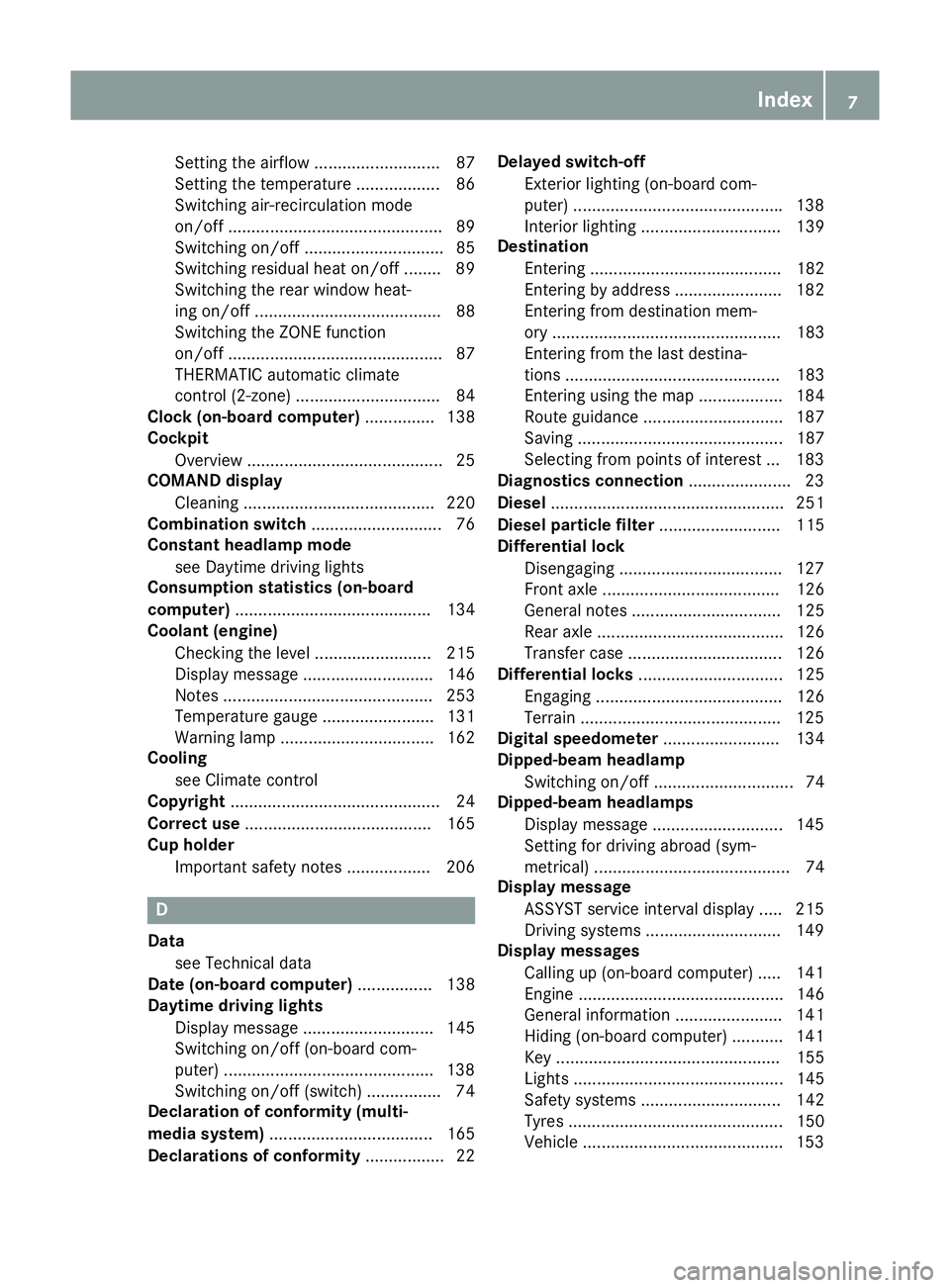
Setting the airflow ........................... 87
Setting the temperature .................. 86
Switching air-recirculation mode
on/of
f.............................................. 89
Switching on/of f.............................. 85
Switching residua lheato n/of f........ 89
Switching the rea rwindow heat-
ing on/of f........................................ 88
Switching the ZONE function
on/of f.............................................. 87
THERMATI Cautomatic climate
control (2-zone) ............................... 84
Cloc k(on-board computer) ............... 138
Cockpit
Overview .......................................... 25
COMAND display
Cleaning ......................................... 220
Combination switch ............................ 76
Constant headlamp mode
see Daytime driving lights
Consumptio nstatistics (on-board
computer) .......................................... 134
Coolant (engine)
Checking the level ......................... 215
Displa ymessage ............................ 146
Note s............................................. 253
Temperature gaug e........................ 131
Warning lamp ................................. 162
Cooling
see Climate control
Copyright ............................................. 24
Correc tuse ........................................ 165
Cup holder
Important safety notes .................. 206 D
Data seeT echnica ldata
Dat e(on-board computer) ................ 138
Daytime drivin glights
Displa ymessage ............................ 145
Switchin gon/of f(on-boar dcom-
puter) ............................................ .138
Switching on/off (switch) ................ 74
Declaration of conformity (multi-
media system) ................................... 165
Declarations of conformity ................. 22Delaye
dswitch-off
Exterio rlighting (on-boar dcom-
puter) ............................................ .138
Interior lighting .............................. 139
Destination
Entering ......................................... 182
Entering by address ....................... 182
Entering from destination mem-
ory ................................................. 183
Entering from the last destina-
tions .............................................. 183
Entering using the map .................. 184
Route guidance .............................. 187
Saving ............................................ 187
Selecting from points of interest ... 183
Diagnostic sconnection ..................... .23
Diesel .................................................. 251
Diesel particle filter .......................... 115
Differential lock
Disengaging .................................. .127
Front axle ...................................... 126
General notes ................................ 125
Rea raxle ........................................ 126
Transfe rcase ................................. 126
Differential locks ............................... 125
Engaging ........................................ 126
Terrain .......................................... .125
Digital speedometer ......................... 134
Dipped-beam headlamp
Switching on/off .............................. 74
Dipped-beam headlamps
Display message ............................ 145
Setting for driving abroad (sym-
metrical) .......................................... 74
Display message
ASSYST service interva ldispla y..... 215
Driving systems ............................ .149
Display messages
Calling up (on-board computer) ..... 141
Engine ............................................ 146
General information ....................... 141
Hiding (on-board computer) ........... 141
Key ................................................ 155
Lights ............................................. 145
Safety systems .............................. 142
Tyres .............................................. 150
Vehicle .......................................... .153 Index
7
Page 18 of 261
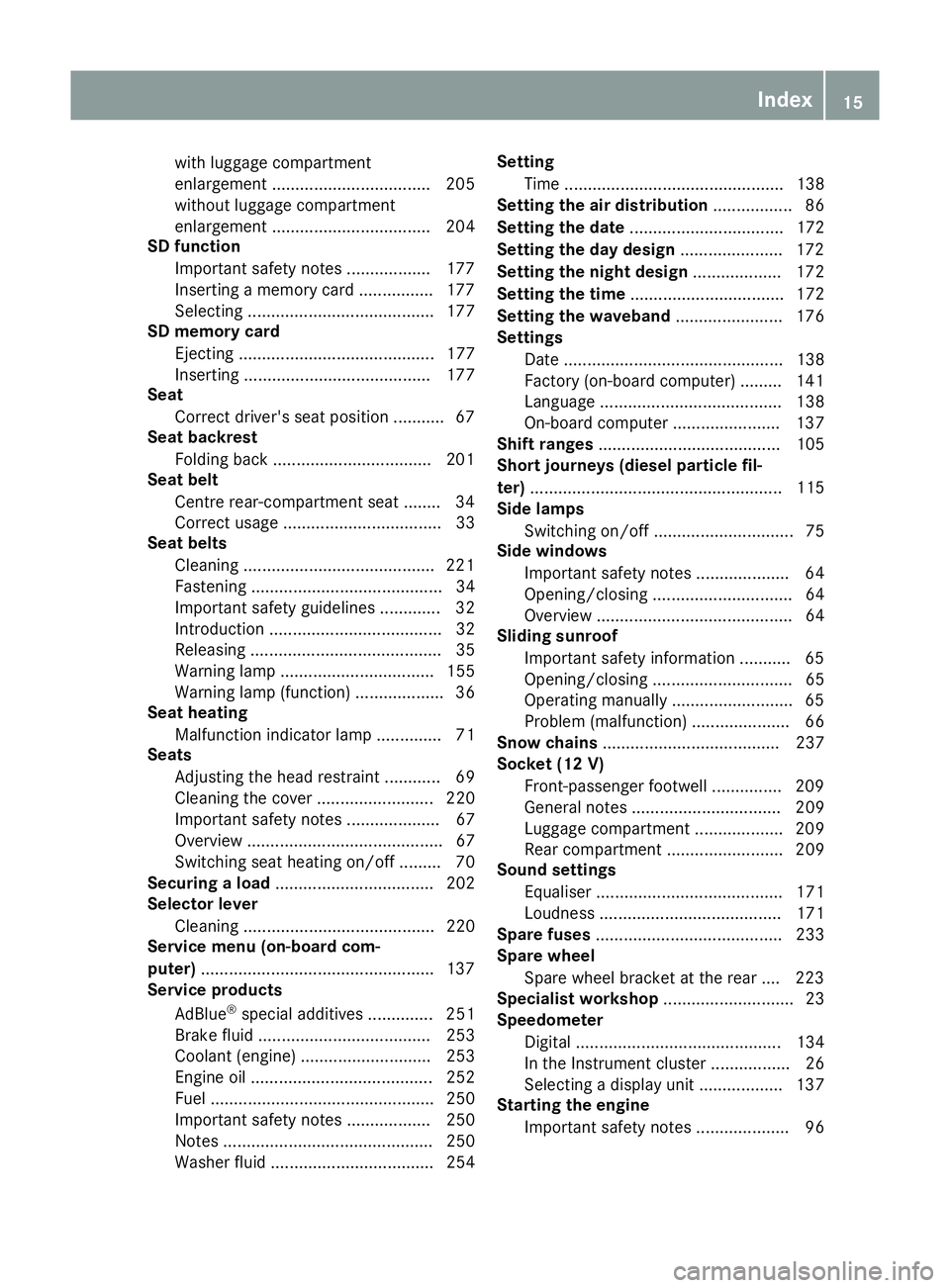
with luggage compartment
enlargement .................................. 205
without luggage compartment
enlargement .................................. 204
SD function
Important safet ynotes .................. 177
Inserting amemory car d............... .177
Selecting ........................................ 177
SD memory card
Ejecting .......................................... 177
Inserting ........................................ 177
Seat
Correct driver's seat position .......... .67
Seat backrest
Folding back ..................................2 01
Seat belt
Centre rear-compartment sea t....... .34
Correct usage .................................. 33
Sea tbelts
Cleaning ........................................ .221
Fastening ......................................... 34
Important safety guidelines ............. 32
Introduction ..................................... 32
Releasing ......................................... 35
Warning lamp ................................. 155
Warning lamp (function) ................... 36
Seat heating
Malfunction indicator lamp .............. 71
Seats
Adjusting the hea drestraint ............ 69
Cleaning the cover ......................... 220
Important safety notes .................... 67
Overview .......................................... 67
Switching sea theating on/off ......... 70
Securing aload .................................. 202
Selector lever
Cleaning ......................................... 220
Service menu (on-board com-
puter) ................................................. .137
Service products
AdBlue ®
special additive s.............. 251
Brake fluid ..................................... 253
Coolant (engine) ............................ 253
Engine oi l....................................... 252
Fue l................................................ 250
Important safety notes .................. 250
Note s............................................. 250
Washe rfluid ................................... 254 Setting
Time............................................... 138
Setting the air distribution ................. 86
Setting the date ................................. 172
Setting the day design ......................172
Settin gthe night design ................... 172
Settin gthe time ................................. 172
Settin gthe waveband ....................... 176
Settings
Date ............................................... 138
Factory (on-board computer) ......... 141
Language ....................................... 138
On-board computer ....................... 137
Shift ranges ....................................... 105
Short journey s(diesel particle fil-
ter) ...................................................... 115
Side lamps
Switching on/off .............................. 75
Side windows
Important safety notes .................... 64
Opening/closing .............................. 64
Overview .......................................... 64
Sliding sunroof
Important safety information ........... 65
Opening/closing .............................. 65
Operating manually .......................... 65
Problem (malfunction) ..................... 66
Sno wchains ...................................... 237
Socket (12 V)
Front-passenger footwell .............. .209
General notes ................................ 209
Luggage compartment ................... 209
Rea rcompartment ......................... 209
Soun dsettings
Equaliser ........................................ 171
Loudness ....................................... 171
Spare fuses ........................................ 233
Spare wheel
Spare wheel bracket at the rear .... 223
Specialist workshop ............................ 23
Speedometer
Digita l............................................ 134
In the Instrument cluster ................. 26
Selecting adispla yunit .................. 137
Starting the engine
Important safety notes .................... 96 Index
15
Page 19 of 261
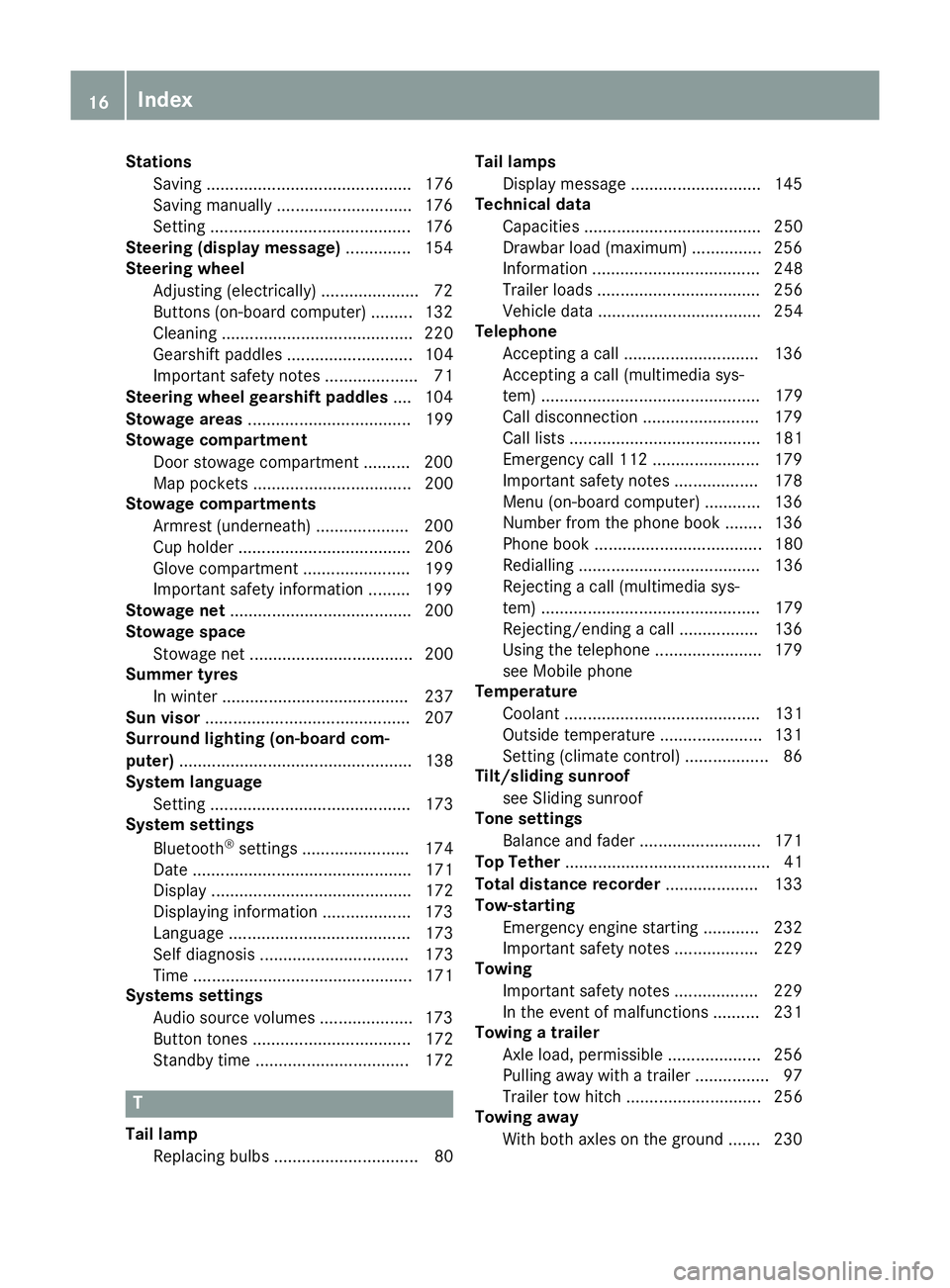
Stations
Saving ............................................ 176
Saving manually ............................. 176
Setting ...........................................1 76
Steering (display message) .............. 154
Steering wheel
Adjusting (electrically). .................... 72
Buttons (on-board computer) ......... 132
Cleaning ......................................... 220
Gearshift paddle s........................... 104
Important safety notes .................... 71
Steering whee lgearshift paddles .... 104
Stowag eareas ................................... 199
Stowag ecom partment
Door stowag ecompartment .......... 200
Ma pp ockets .................................. 200
Stowag ecom partments
Armrest (underneath) .................... 200
Cu ph olde r..................................... 206
Glove compartment ....................... 199
Important safety information ......... 199
Stowag enet....................................... 200
Stowag espace
Stowag enet ................................... 200
Summe rtyres
In winter ........................................ 237
Sun visor ............................................ 207
Surround lighting (on-board com-
puter) .................................................. 138
System language
Setting ........................................... 173
System settings
Bluetooth ®
settings ....................... 174
Date ............................................... 171
Displa y........................................... 172
Displaying information ................... 173
Languag e....................................... 173
Sel fdiagn osis................................ 173
Time ............................................... 171
Systems settings
Audio source volume s.................... 173
Butto ntones .................................. 172
Standby time ................................. 172 T
Tail lamp Replacing bulb s............................... 80 Tail lamps
Display message ............................ 145
Technical data
Capacities ...................................... 250
Drawbar load (maximum) ............... 256
Information .................................... 248
Trailer load s................................... 256
Vehicl edata. .................................. 254
Telephone
Accepting acall. ............................ 136
Accepting acall( multimedia sys-
tem) ............................................... 179
Call disconnectio n......................... 179
Call lists ......................................... 181
Emergency cal l112 ....................... 179
Important safety notes .................. 178
Menu (on-board computer) ............ 136
Numbe rfrom the phone boo k........ 136
Phone boo k.................................... 180
Redialling ....................................... 136
Rejecting acall( multimedia sys-
tem) ............................................... 179
Rejecting/ending acall. ................ 136
Using the telephone ....................... 179
see Mobil ephone
Temperature
Coolant .......................................... 131
Outsid etemperature ...................... 131
Setting (climate control ).................. 86
Tilt/slidin gsunroof
see Sliding sunroof
Ton esettings
Balance and fader .......................... 171
Top Tether ............................................ 41
Total distanc erecorder .................... 133
Tow-starting
Emergency engine starting ............ 232
Important safety notes .................. 229
Towing
Important safety notes .................. 229
In the event of malfunctions .......... 231
Towin gatrailer
Axle load ,permissibl e.................... 256
Pulling away with atraile r................ 97
Trailer tow hitch ............................. 256
Towin gaway
With both axles on the ground ....... 230 16
Index
Page 29 of 261
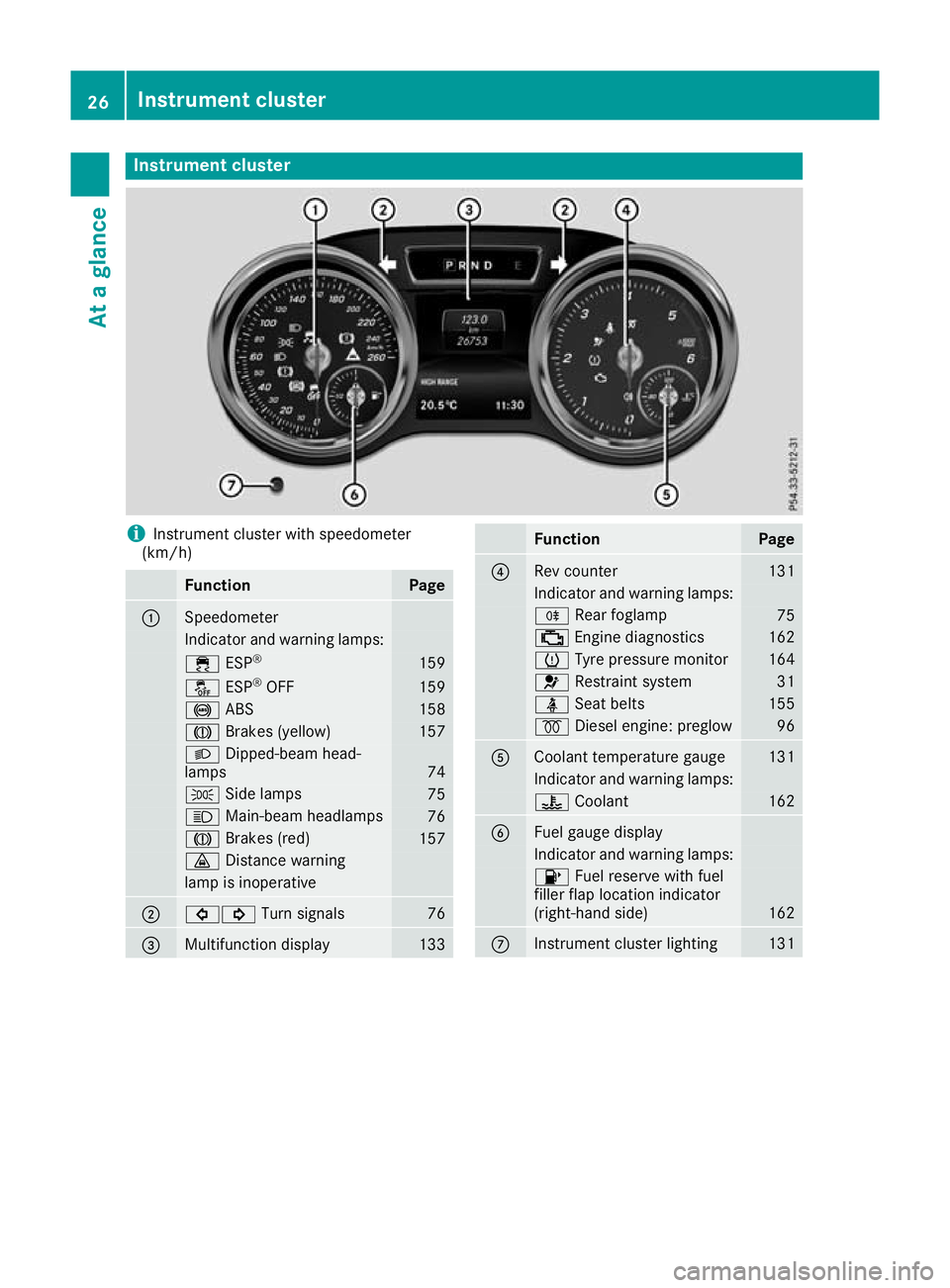
Instrumen
tcluster i
Instrument cluste
rwith speedometer
(km/h) Function Page
:
Speedometer
Indicator and warning lamps:
÷
ESP® 159
å
ESP®
OFF 159
!
ABS 158
J
Brakes (yellow) 157
L
Dipped-bea mhead-
lamps 74
T
Sidelam ps 75
K
Main-beam headlamps 76
J
Brakes(red) 157
·
Distance warning lamp is inoperative
;
#!
Turn signals 76
=
Multifunctio
ndisplay 133 Function Page
?
Rev counter 131
Indicato
rand warning lamps: R
Rear foglamp 75
;
Engine diagnost ics 162
h
Tyre pressure monitor 164
6
Restraint system 31
ü
Seat belts 155
%
Diesel engine: preglow 96
A
Coolant temperature gauge 131
Indicator and warning lamps:
?
Coolant 162
B
Fuel gaug
edisplay Indicator and warnin
glamps: 8
Fuel reserve with fuel
filler flap location indicator
(right-hand side) 162
C
Instrument cluster lighting 13126
Instrument clusterAt
ag lance
Page 92 of 261
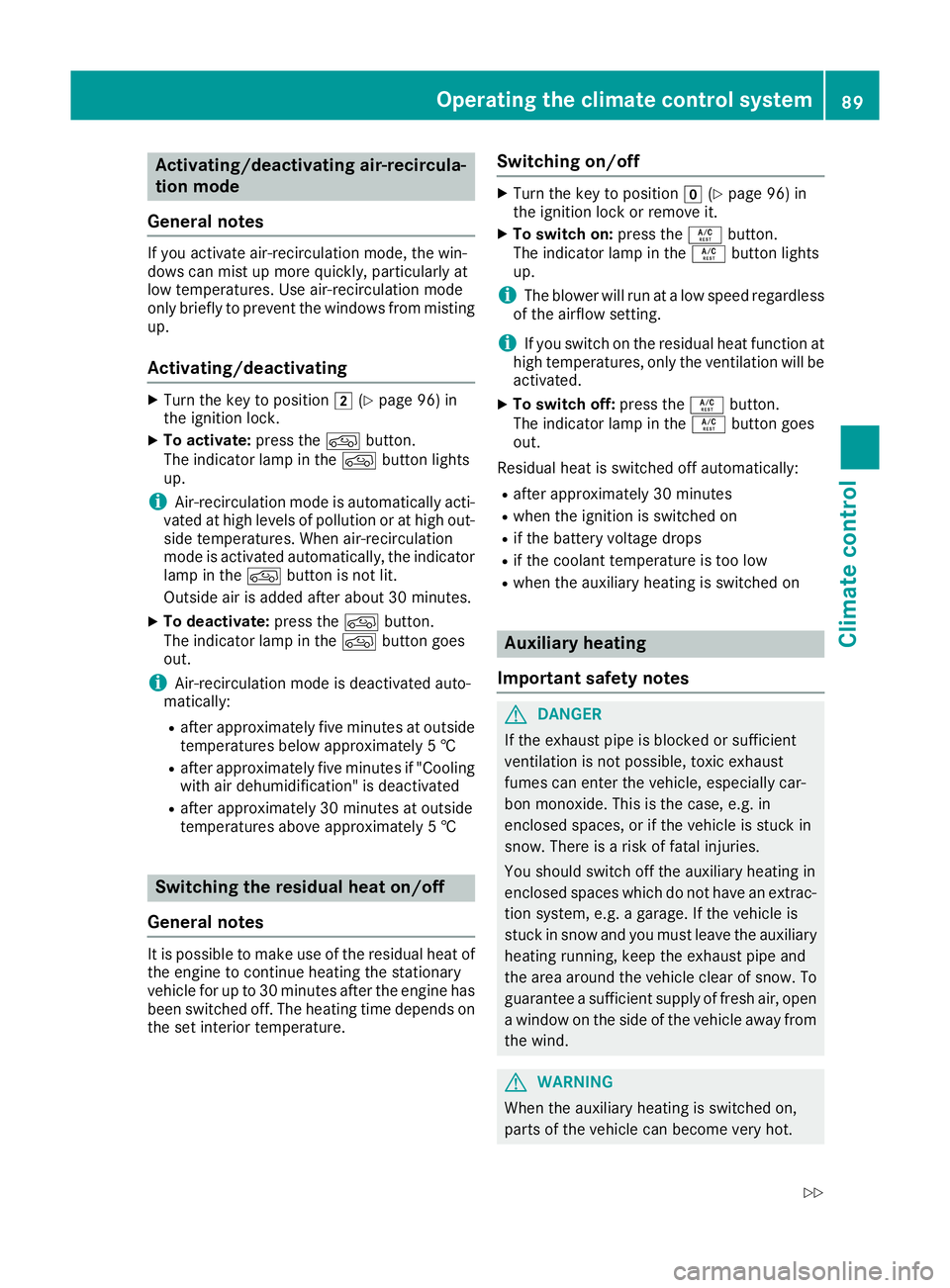
Activating/deactivating air-recircula-
tion mode
Genera lnotes If yo
uactivate air-recirculation mode, the win-
dows can mist up more quickly, particularly at
low temperatures. Use air-recirculation mode
only briefl ytoprevent the window sfrom misting
up.
Activating/deactivating X
Turn the key to position 2(Ypage 96) in
the ignition lock.
X To activa te:press the dbutton.
The indicator lamp in the dbutton lights
up.
i Air-recirculation mode is automatically acti-
vated at high levels of pollution or at high out-
side temperatures. When air-recirculation
mode is activated automatically, the indicator
lamp in the dbutton is not lit.
Outside air is added after about 30 minutes.
X To deactivate: press thedbutton.
The indicator lamp in the dbutton goes
out.
i Air-recirculation mode is deactivated auto-
matically:
R after approximately five minutes at outside
temperatures below approximately 5†
R after approximately five minutes if "Cooling
with air dehumidification" is deactivated
R after approximately 30 minutes at outside
temperatures above approximately 5†Switching the residual heat on/off
General notes It is possible to make use of the residual heat of
the engine to continue heating the stationary
vehicle for up to 30 minutes after the engine has
been switched off. The heating time depends on
the set interior temperature. Switching on/off X
Turn the key to position g(Ypage 96) in
the ignition lock or remove it.
X To switch on: press theÁbutton.
The indicator lamp in the Ábutton lights
up.
i The blower will run at
alow speed regardless
of the airflow setting.
i If you switch on the residual heat function at
high temperatures, only the ventilation will be
activated.
X To switch off: press theÁbutton.
The indicator lamp in the Ábutton goes
out.
Residua lheat is switched off automatically:
R after approximately 30 minutes
R when the ignition is switched on
R if the battery voltage drops
R if the coolant temperature is too low
R when the auxiliary heating is switched on Auxiliary heating
Important safety notes G
DAN
GER
If th eexhaust pipe is blocke dorsufficient
ventilation is no tpossible, toxic exhaust
fumes can ente rthe vehicle, especially car-
bon monoxide. This is th ecase, e.g. in
enclosed spaces, or if th evehicl eiss tuck in
snow. There is ariskoff atal injuries.
You should switch off th eauxiliary heating in
enclosed spaces whic hdonothav eane xtrac-
tion system, e.g. agarage. If th evehicl eis
stuck in snow and you mus tleav ethe auxiliary
heating running, keep th eexhaust pipe and
th ea rea around th evehicl eclear of snow. To
guarantee asufficien tsupply of fresh air, open
aw indow on th eside of th evehicl eaway from
th ew ind. G
WARNING
When th eauxiliary heating is switched on,
parts of the vehicl ecan become very hot. Operating the climate control system
89Climate control
Z
Page 103 of 261
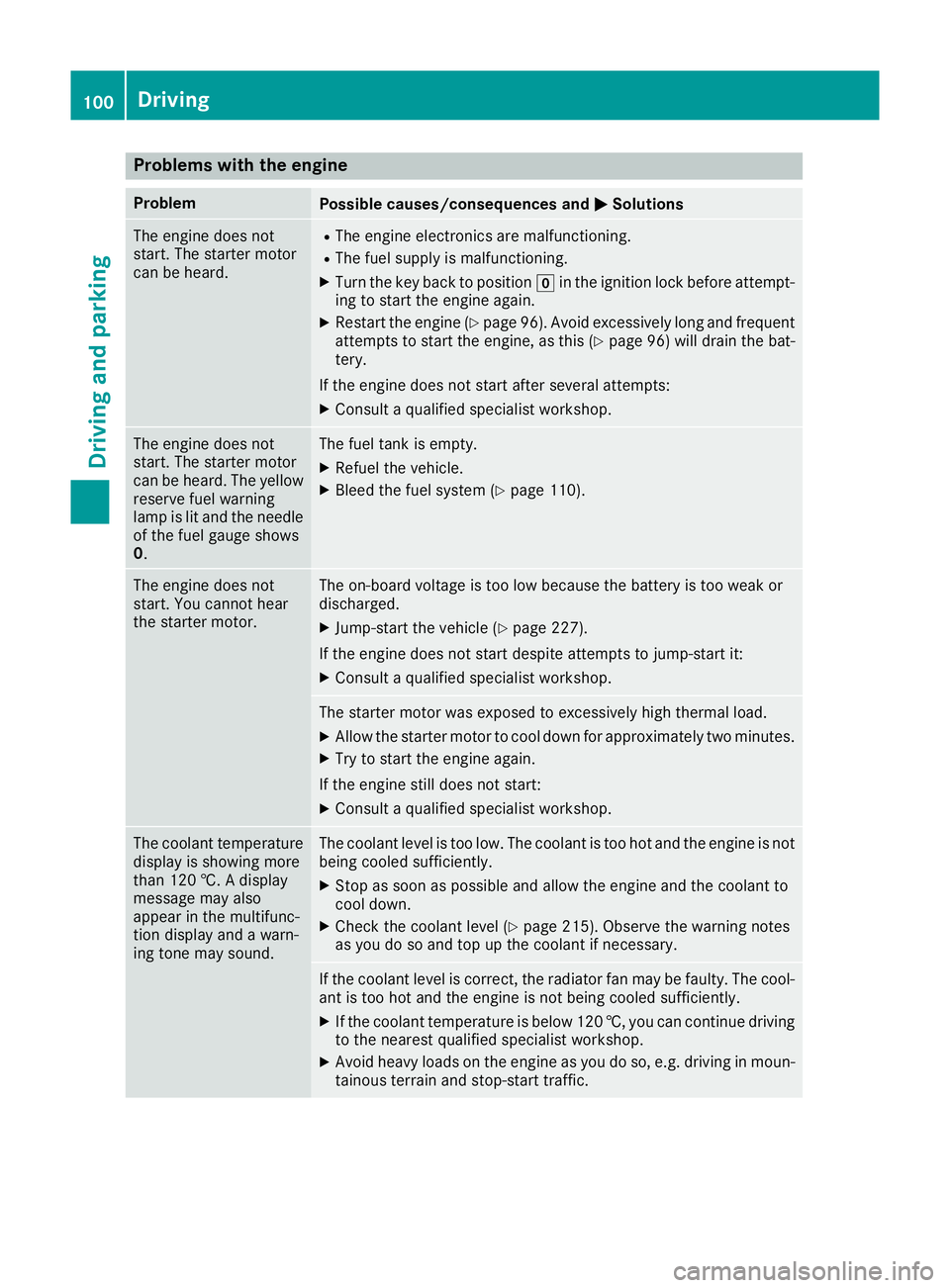
Problems with the engine
Problem
Possible causes/consequences and
M
MSolutions The engine does not
start. The starter motor
can be heard. R
The engine electronics are malfunctioning.
R The fuel supply is malfunctioning.
X Turn the key back to position gin the ignition lock before attempt-
ing to start the engine again.
X Restart the engine (Y page 96). Avoid excessively long and frequent
attemptstos tart the engine, as this (Y page 96) will drain the bat-
tery.
If the engine does not start after several attempts:
X Consult aqualified specialist workshop. The engine does not
start
.The starter motor
can be heard. The yellow reserve fuel warning
lamp is lit and the needle
of the fuel gauge shows
0. The fuel tank is empty.
X Refuel the vehicle.
X Bleed the fuel system (Y page 110).The engine does not
start
.You cannot hear
the starter motor. The on-board voltage is too low because the battery is too weak or
discharged.
X Jump-start the vehicle (Y page 227).
If the engine does not start despite attempt stojump-start it:
X Consult aqualified specialist workshop. The starter motor was exposed to excessively high thermal load.
X Allow the starter motor to cool down for approximately two minutes.
X Try to start the engine again.
If the engine still does not start:
X Consult aqualified specialist workshop. The coolant temperature
display is showing more
than 120 †. Adisplay
message may also
appear in the multifunc-
tion display and awarn-
ing tonem ay sound. The coolant level is too low. The coolant is too hot and the engine is not
being cooled sufficiently.
X Stop as soon as possible and allow the engine and the coolant to
cool down.
X Check the coolant level (Y page 215). Observe the warning notes
as you do so and top up the coolant if necessary. If the coolan
tlevel is correct, the radiator fan may be faulty. The cool-
ant is too hot and the engine is not being cooled sufficiently.
X If the coolant temperature is below1 20 †, you can continue driving
to the nearest qualifieds pecialist workshop.
X Avoid heavy loadsont he engine as you do so, e.g. driving in moun-
tainous terrain and stop-start traffic. 100
DrivingDriving and parking
Page 134 of 261

Important safety notes
G
WARNING
Operating th eintegrated information systems
and communications equipment in the vehicle
while driving willd istract you from traffic con-
ditions. You coul dthen lose control of the
vehicle. There is arisk of an accident.
Only operate these devices if road traffic con-
ditions permit. If you are unsure about the
surrounding conditions, pullo ver toasafe
location and make entries only while the vehi-
cle is stationary.
You must observe the lega lrequirements for the
country in which you are currently driving when operating the on-board computer. G
WARNING
If the instrument cluster has failed or mal-
functioned, you may not recognise function
restrictions relevant to safety .The operating
safety of yourv ehiclemay be impaired .There
is ar isk of an accident.
Drive on carefully.H ave the vehiclechecked
at aq ualified specialist worksho pimmedi-
ately.
If the operating safety of yourv ehicleis
impaired ,park the vehicl esafel yass oon as pos-
sible. Contact aqualified specialist workshop.
! If
ab lackout lighting setting has been selec-
ted, the instrument cluster lighting is
switched off.
The instrument cluster and the display do not show any information.
The on-board computer show sonly display mes-
sage sorw arnings from certain systems on the
multifunction display.Y ou should therefore
make sure yourv ehicleiso perating safel yatall
times.
For an overview, see the instrument cluster illus-
tration (Y page26). Displays and operation
Instrument cluste
rlighting
The brightness control knob is locate donthe
botto mleftoft heinstrumen tcluster
(Y page 26).
X Turn th ebrightness control knob clockwise or
anti-clockwise.
i The ligh
tsensor on th einstrumen tcluster
automatically control sthe brightness of the
multifunction display.
In daylight, th edisplays in th einstrument
cluste rare no tlit. Re
vc ounter
! Do not drive in the overrevving range. Doing
so will damag ethe engine.
The red band in the rev counter indicates the
engine's overrevving range.
The fue lsuppl yisi nterrupted to protect the
engine when the red band is reached. Outside temperature display
You should pay specia lattention to road condi-
tion swhen temperatures are around freezing
point.
Bear in mind that the outside temperature dis-
play indicates the measured air temperature
and not the road surface temperature.
The outside temperature display is in the multi-
function display (Y page 133).
Changes in the outside temperature are dis-
played after ashort delay. Coolant temperatur
edisplay G
WARNING
If yo uopen the bonnet while the engine is
overheating or while there is afire in the
engine compartment, you coul dcome into
contact with hot gase sorother leaking ser-
vice products. There is adange rofinjury.
Allow an overheating engine to cool down
before opening the bonnet. If there is afire in Displays and operation
131On-boardcomputer and displays
Z
Page 135 of 261
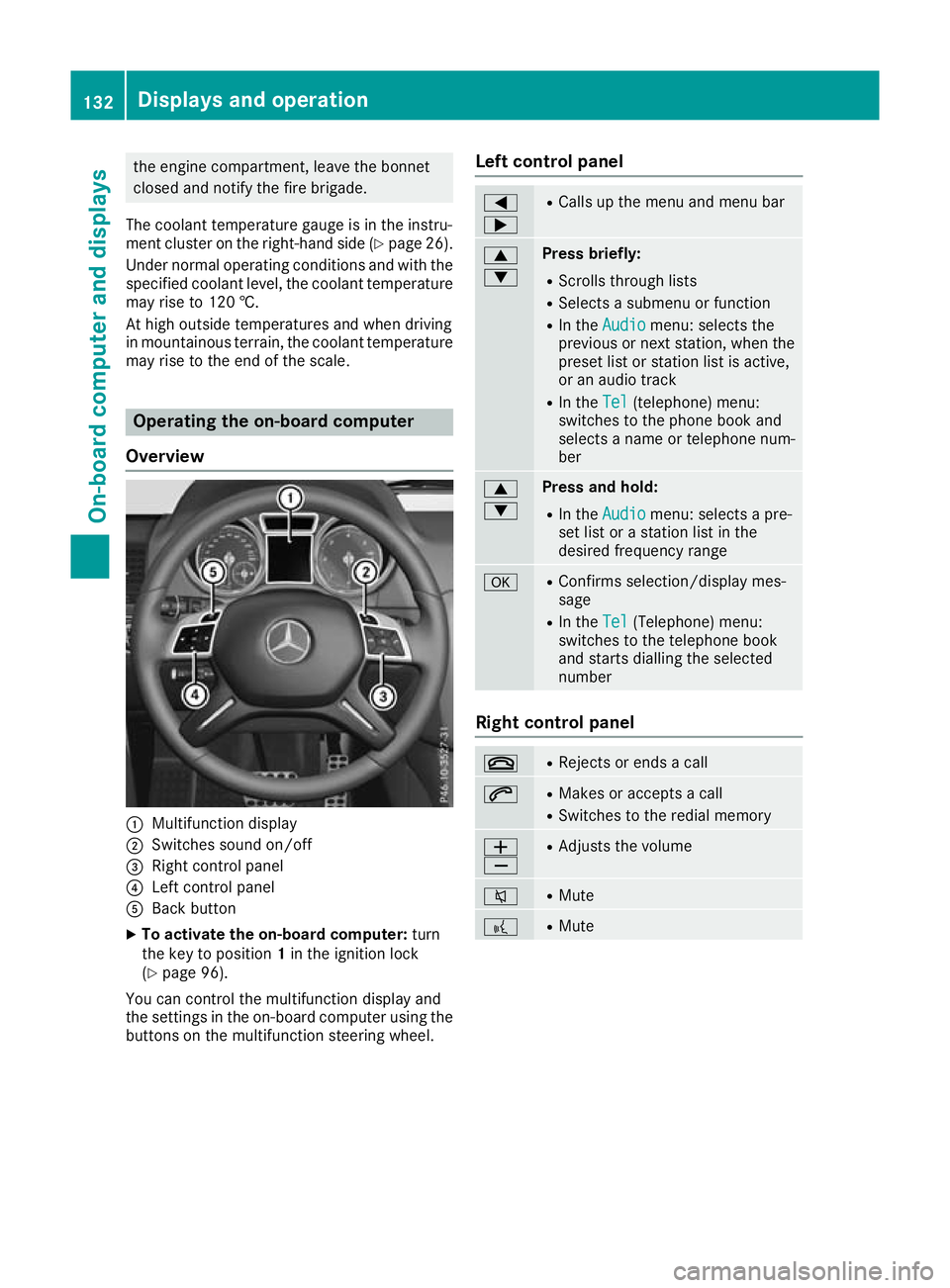
the engine compartment, leav
ethe bonnet
close dand notify the fir ebrigade.
The coolant temperatur egauge is in the instru-
ment cluste ronthe right-hand side (Y page 26).
Under normal operating conditions and with the specifie dcoolant level ,the coolant temperature
ma yriseto1 20 †.
At high outside temperatures and when driving
in mountainou sterrain, the coolant temperature
ma yrisetot he end of the scale. Operatin
gthe on-board computer
Overview :
Multifunction display
; Switches sound on/off
= Right control panel
? Left control panel
A Back button
X To activate the on-board computer: turn
the key to position 1in the ignition lock
(Y page 96).
You can control the multifunction display and
the settings in the on-board computer using the buttons on the multifunction steering wheel. Left control panel =
; R
Calls up the menu and menu bar 9
: Press briefly:
R Scrolls through lists
R Selects asubmenu or function
R In the Audio Audio menu: selects the
previous or next station, when the preset list or station list is active,
or an audio track
R In the Tel Tel(telephone) menu:
switches to the phone book and
selects aname or telephone num-
ber 9
: Press and hold:
R
In the Audio Audio menu: selects apre-
set list or astation list in the
desired frequency range a R
Confirms selection/displaym es-
sage
R In the Tel
Tel(Telephone) menu:
switches to th etelephone book
and start sdiallin gthe selected
number Right contro
lpanel ~ R
Rejects or end sacall 6 R
Makes or accept sacall
R Switches to the redial memory W
X R
Adjusts the volume 8 R
Mute ? R
Mute 132
Displays and operationOn-board computer and displays
Page 149 of 261
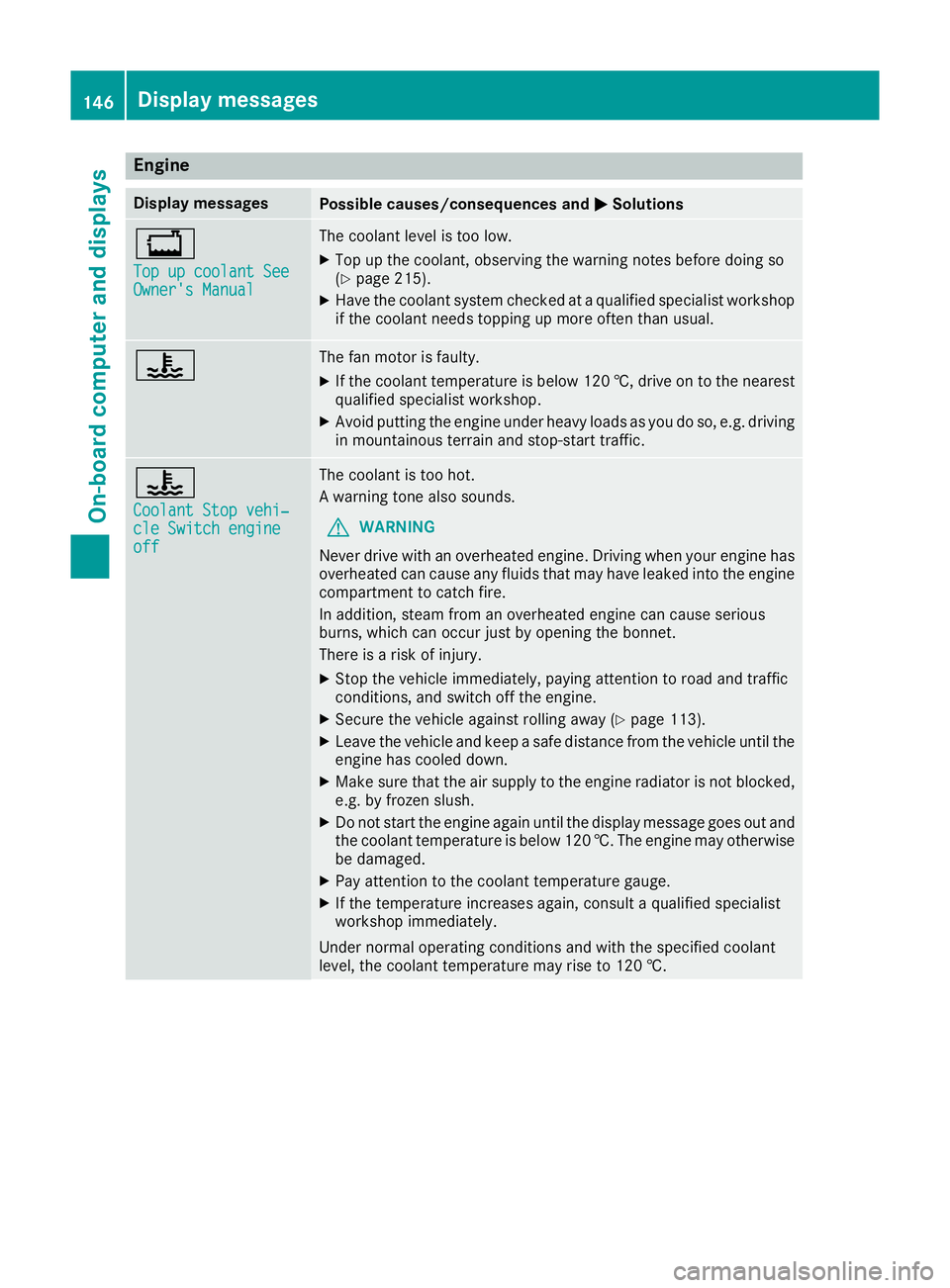
Engine
Display messages
Possible causes/consequences and
M
MSolutions +
Top up coolan
tSee
Top up coolant See
Owner's Manual Owner's Manual The coolant level is too low.
X Top up the coolant, observing the warning notes before doing so
(Y page 215).
X Have the coolant system checked at aqualified specialist workshop
if the coolant needs topping up more often than usual. ? The fan motor is faulty.
X If the coolant temperature is below 120 †, drive on to the nearest
qualified specialist workshop.
X Avoid putting the engine under heavy loads as you do so, e.g. driving
in mountainous terrain and stop-start traffic. ?
Coolant Stop vehi‐ Coolant Stop vehi‐
cle Switch engine cle Switch engine
off off The coolant is too hot.
Aw
arning tonea lso sounds.
G WARNING
Never drive with an overheated engine. Drivin gwhen your engine has
overheated can cause any fluids that may have leaked into the engine compartment to catchf ire.
In addition, steam from an overheated engine can cause serious
burns, which can occur just by opening the bonnet.
There is arisk of injury.
X Stop the vehicle immediately, paying attention to road and traffic
conditions, and switch off the engine.
X Secure the vehicle against rolling away (Y page 113).
X Leave the vehicle and keep asafe distance from the vehicle until the
engine has cooled down.
X Make sure that the air supply to the engine radiator is not blocked,
e.g. by frozen slush.
X Do not start the engine again until the display message goes out and
the coolant temperature is below 120 †. The engine may otherwisebe damaged.
X Pay attention to the coolant temperature gauge.
X If the temperature increases again, consult aqualified specialist
workshop immediately.
Under normal operating conditions and with the specified coolant
level, the coolant temperature may rise to 120 †. 146
Display messagesOn-board computer and displays
Page 150 of 261
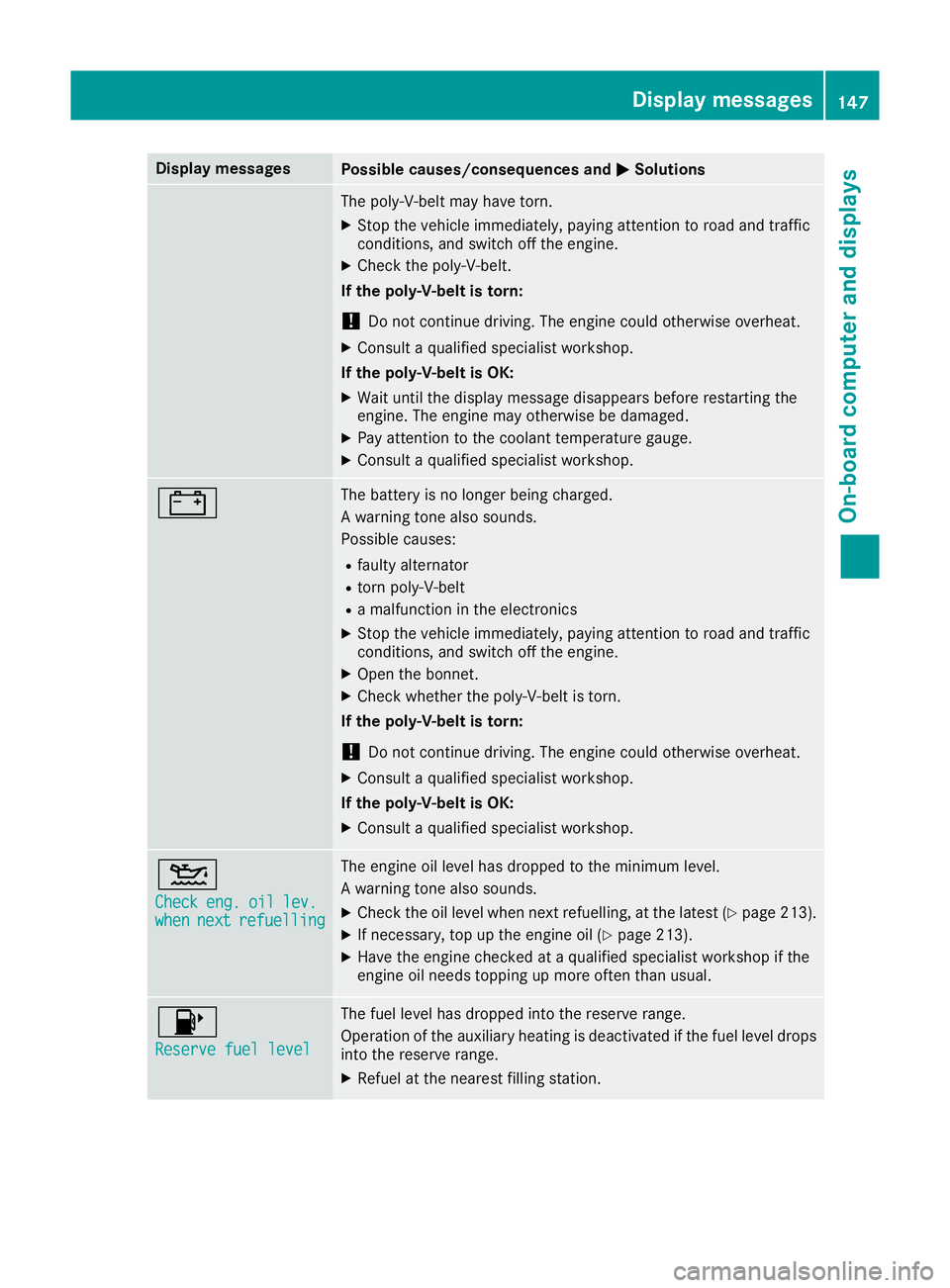
Display messages
Possible causes/consequence
sand M
MSolutions The poly-V-belt may have torn.
X Stop the vehicle immediately, paying attention to road and traffic
conditions, and switch off the engine.
X Check the poly-V-belt.
If the poly-V-belt is torn:
! Do not continue driving. The engine could otherwise overheat.
X Consult aqualified specialist workshop.
If the poly-V-belt is OK:
X Wait until the display message disappears before restarting the
engine. The engine may otherwise be damaged.
X Pay attention to the coolant temperature gauge.
X Consult aqualified specialist workshop. # The battery is no longer being charged.
Aw
arning tonea lso sounds.
Possible causes:
R faulty alternator
R torn poly-V-belt
R am alfunction in the electronics
X Stop the vehicle immediately, paying attention to road and traffic
conditions, and switch off the engine.
X Open the bonnet.
X Check whether the poly-V-belt is torn.
If the poly-V-belt is torn:
! Do not continue driving. The engine could otherwise overheat.
X Consult aqualified specialist workshop.
If the poly-V-belt is OK: X Consult aqualified specialist workshop. 4
Check Check
eng.
eng.oil
oillev.
lev.
when
when next
nextrefuelling
refuelling The engine oil level has dropped to the minimum level.
Aw
arning tonea lso sounds.
X Check the oil level when next refuelling, at the latest (Y page 213).
X If necessary, top up the engine oil (Y page 213).
X Have the engine checked at aqualified specialist workshop if the
engine oil needs topping up more often than usual. 8
Reserve fuel level Reserve fuel level The fuel level has dropped into the reserve range.
Operation of the auxiliary heating is deactivated if the fuel level drops
into the reserve range.
X Refuel at the nearest filling station. Display me
ssages
147On-board compute rand displays Z