odometer MERCEDES-BENZ G-CLASS SUV 2016 Owners Manual
[x] Cancel search | Manufacturer: MERCEDES-BENZ, Model Year: 2016, Model line: G-CLASS SUV, Model: MERCEDES-BENZ G-CLASS SUV 2016Pages: 261, PDF Size: 6.01 MB
Page 15 of 261
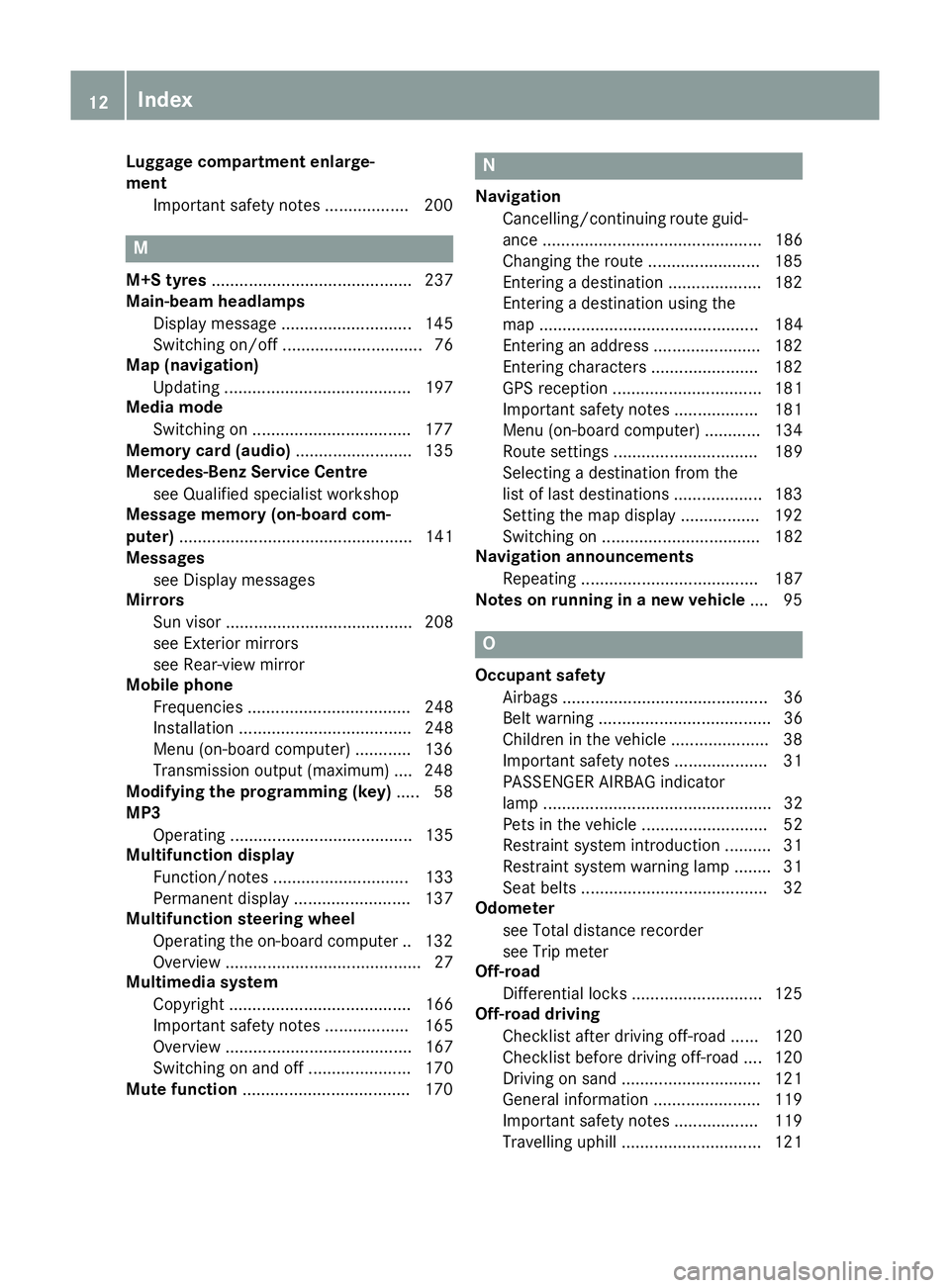
Luggage compartment enlarge-
ment
Important safet ynotes .................. 200 M
M+S tyres ........................................... 237
Main-beam headlamps
Display message ............................ 145
Switching on/off .............................. 76
Map (navigation)
Updating ........................................ 197
Media mode
Switching on ..................................1 77
Memory card (audio) ......................... 135
Mercedes-Ben zServic eCentre
see Qualified specialist workshop
Message memory (on-board com-
puter) .................................................. 141
Messages
see Display messages
Mirrors
Sun visor ........................................ 208
see Exterior mirrors
see Rear-view mirror
Mobile phone
Frequencies ................................... 248
Installation ..................................... 248
Menu (on-board computer) ............ 136
Transmission outpu t(maximum) .... 248
Modifying the programming (key) ..... 58
MP3
Operating ....................................... 135
Multifunction display
Function/notes ............................. 133
Permanent display ......................... 137
Multifunction steering wheel
Operating the on-board computer .. 132
Overvie w.......................................... 27
Multimedia system
Copyright ....................................... 166
Important safety notes .................. 165
Overvie w........................................ 167
Switching on and off ...................... 170
Mute function ................................... .170 N
Navigation Cancelling/continuing route guid-
ance ............................................... 186
Changing the route ........................ 185
Enterin gadestination .................... 182
Entering adestination using the
ma p............................................... 184
Entering an address ....................... 182
Entering characters ....................... 182
GP Sreception ................................ 181
Important safety note s.................. 181
Menu (on-board computer) ............ 134
Route settings ............................... 189
Selecting adestination from the
list of last destinations ................... 183
Setting the map display ................. 192
Switching on .................................. 182
Navigation announcements
Repeating ...................................... 187
Note sonr unnin ginan ewvehicle .... 95 O
Occupant safety Airbag s............................................ 36
Belt warning .....................................36
Children in th evehicle .................... .38
Important safety notes .................... 31
PASSENGER AIRBAG indicator
lamp .................................................32
Pets in the vehicle ........................... 52
Restraint system introduction ..........31
Restrain tsystem warnin glamp ........ 31
Seat belt s....................................... .32
Odometer
see Total distanc erecorder
see Tri pmeter
Off-road
Differential locks ............................ 125
Off-road driving
Checklist after drivin goff-road ...... 120
Checklist before drivin goff-road .... 120
Drivin gons and. ............................ .121
General information ...................... .119
Important safety notes .................. 119
Travelling uphill .............................. 121 12
Index
Page 140 of 261
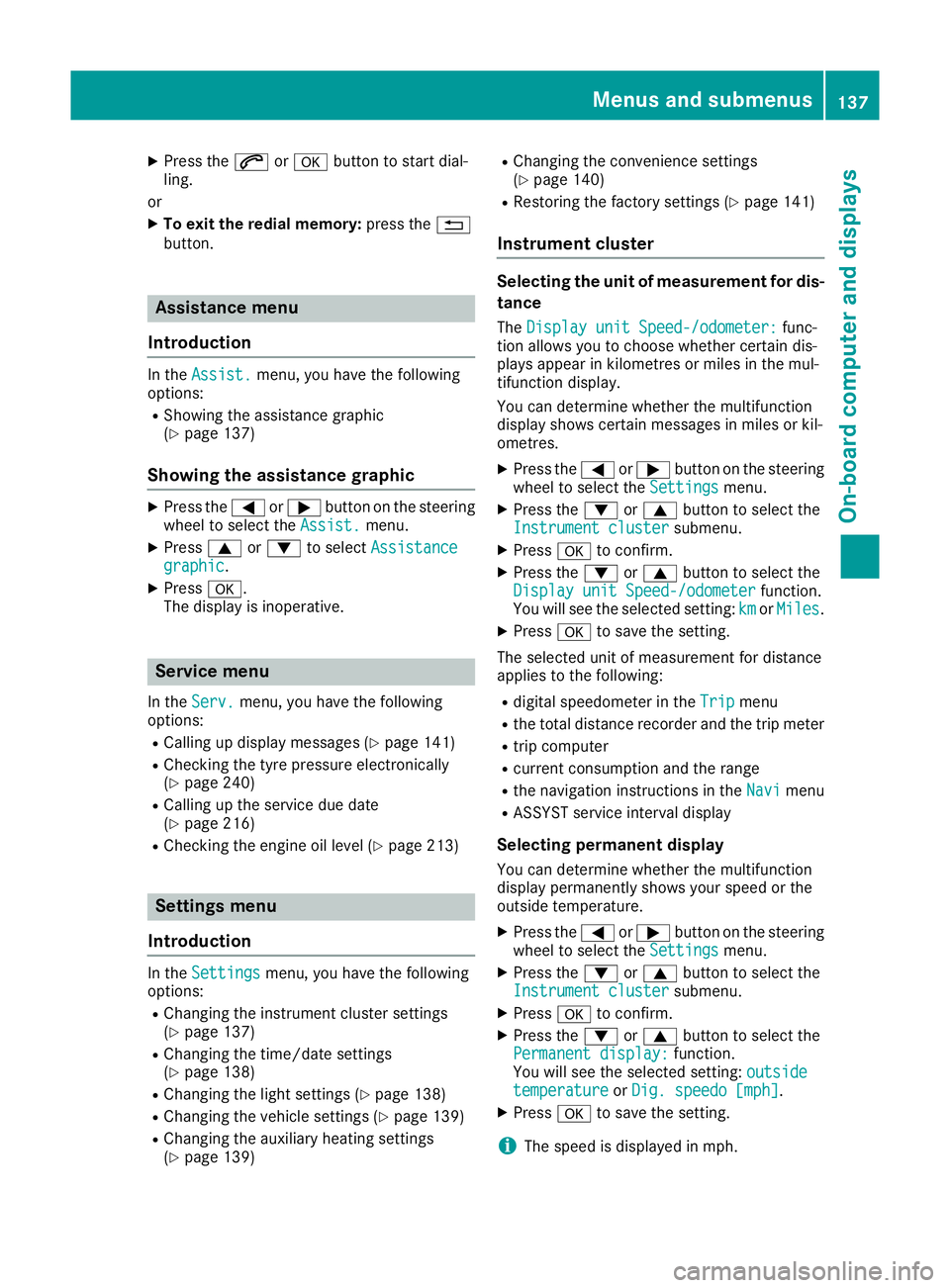
X
Press the 6ora button to start dial-
ling.
or X To exit the redial memory: press the%
button. Assistance menu
Introduction In the
Assist.
Assist. menu, you have the following
options:
R Showin gthe assistance graphic
(Y page 137)
Showing the assistanc egraphic X
Press the =or; button on the steering
wheel to select the Assist.
Assist. menu.
X Press 9or: to select Assistance
Assistance
graphic
graphic.
X Press a.
The displa yisinoperative. Service menu
In the Serv.
Serv. menu, you have the following
options:
R Calling up display messages (Y page 141)
R Checking the tyre pressure electronically
(Y page 240)
R Calling up the service due date
(Y page 216)
R Checking the engine oil level (Y page 213)Settings menu
Introduction In the
Settings
Settings menu, you have the following
options:
R Changing the instrument cluster settings
(Y page 137)
R Changing the time/date settings
(Y page 138)
R Changing the light settings (Y page 138)
R Changing the vehicle settings (Y page 139)
R Changing the auxiliary heating settings
(Y page 139) R
Changing the convenience settings
(Y pag e140)
R Restorin gthe factory settings (Y page 141)
Instrumen tcluster Selecting the uni
tofmeasurement for dis-
tance
The Display unit Speed-/odometer: Display unit Speed-/odometer: func-
tion allowsy ou to choose whether certain dis-
playsa ppear in kilometres or miles in the mul-
tifunction display.
You can determine whether the multifunction
display shows certain messages in miles or kil-
ometres.
X Press the =or; button on the steering
wheel to select the Settings Settingsmenu.
X Press the :or9 button to select the
Instrument cluster
Instrument cluster submenu.
X Press ato confirm.
X Press the :or9 button to select the
Display unit Speed-/odometer
Display unit Speed-/odometer function.
You will see the selected setting: km
kmorMiles
Miles.
X Press ato save the setting.
The selected unit of measurement for distance
applies to the following:
R digital speedometer in the Trip Tripmenu
R the total distance recorder and the trip meter
R trip computer
R current consumption and the range
R the navigation instruction sintheNavi
Navi menu
R ASSYST service interval display
Selecting permanent display You can determine whether the multifunction
displayp ermanently shows your speed or the
outside temperature.
X Press the =or; button on the steering
wheel to select the Settings
Settingsmenu.
X Press the :or9 button to select the
Instrument cluster
Instrument cluster submenu.
X Press ato confirm.
X Press the :or9 button to select the
Permanent display:
Permanent display: function.
You will see the selected setting: outside
outside
temperature
temperature orDig. speedo [mph]
Dig. speedo [mph].
X Press ato save the setting.
i The speed is displayed in mph. Menus and submenus
137On-boardcomputer and displays Z