phone MERCEDES-BENZ GL 2010 Owners Manual
[x] Cancel search | Manufacturer: MERCEDES-BENZ, Model Year: 2010, Model line: GL, Model: MERCEDES-BENZ GL 2010Pages: 380, PDF Size: 9.81 MB
Page 7 of 380
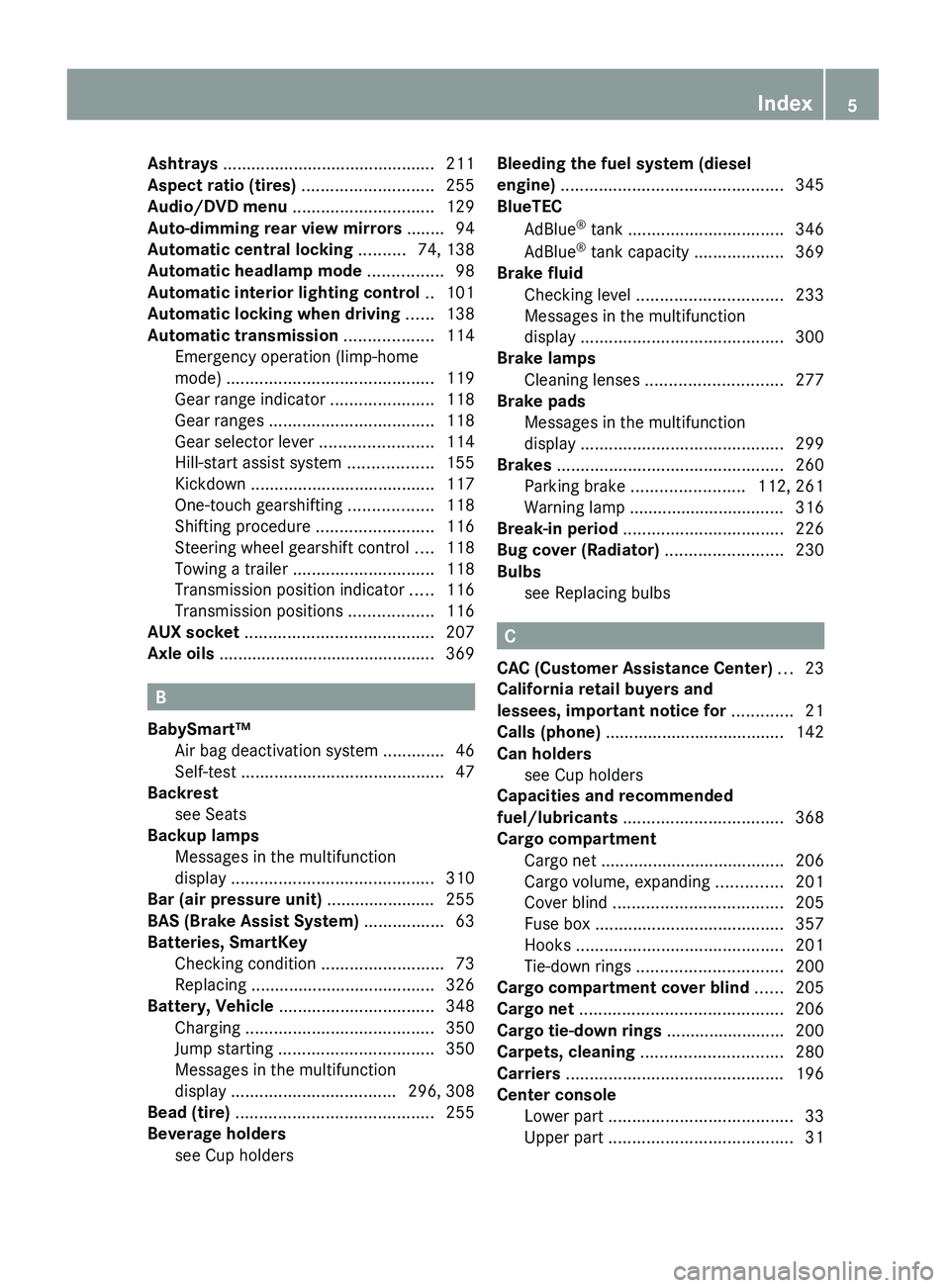
Ashtrays ............................................. 211
Aspect ratio (tires) ............................ 255
Audio/DVD menu .............................. 129
Auto-dimming rear view mirrors ........ 94
Automatic central locking .......... 74, 138
Automatic headlamp mode ................ 98
Automatic interior lighting control .. 101
Automatic locking when driving ...... 138
Automatic transmission ................... 114
Emergency operation (limp-home
mode) ............................................ 119
Gear range indicator ......................118
Gear ranges ................................... 118
Gear selector lever ........................114
Hill-start assist system ..................155
Kickdown ....................................... 117
One-touch gearshifting ..................118
Shifting procedure .........................116
Steering wheel gearshift control ....118
Towing a trailer .............................. 118
Transmission position indicator .....116
Transmission positions ..................116
AUX socket ........................................ 207
Axle oils .............................................. 369
B
BabySmart™
Air bag deactivation system .............46
Self-test ........................................... 47
Backrest
see Seats
Backup lamps
Messages in the multifunction
display ........................................... 310
Bar (air pressure unit) ....................... 255
BAS (Brake Assist System) ................. 63
Batteries, SmartKey
Checking condition ..........................73
Replacing ....................................... 326
Battery, Vehicle ................................. 348
Charging ........................................ 350
Jump starting ................................. 350
Messages in the multifunction
display ................................... 296, 308
Bead (tire) .......................................... 255
Beverage holders see Cup holders
Bleeding the fuel system (diesel
engine) ............................................... 345
BlueTEC
AdBlue ®
tank ................................. 346
AdBlue ®
tank capacity ...................369
Brake fluid
Checking level ............................... 233
Messages in the multifunction
display ........................................... 300
Brake lamps
Cleaning lenses ............................. 277
Brake pads
Messages in the multifunction
display ........................................... 299
Brakes ................................................ 260
Parking brake ........................ 112, 261
Warning lamp ................................. 316
Break-in period .................................. 226
Bug cover (Radiator) ......................... 230
Bulbs see Replacing bulbs
C
CAC (Customer Assistance Center) ... 23
California retail buyers and
lessees, important notice for ............. 21
Calls (phone) ...................................... 142
Can holders see Cup holders
Capacities and recommended
fuel/lubricants .................................. 368
Cargo compartment
Cargo net ....................................... 206
Cargo volume, expanding ..............201
Cover blind .................................... 205
Fuse box ........................................ 357
Hooks ............................................ 201
Tie-down rings ............................... 200
Cargo compartment cover blind ...... 205
Cargo net ........................................... 206
Cargo tie-down rings ......................... 200
Carpets, cleaning .............................. 280
Carriers .............................................. 196
Center console
Lower part ....................................... 33
Upper part ....................................... 31
Index5X164_AKB; 5; 31, en-USd2ureepe,Version: 2.11.8.12009-09-11T12:30:16+02:00 - Seite 5
Page 8 of 380
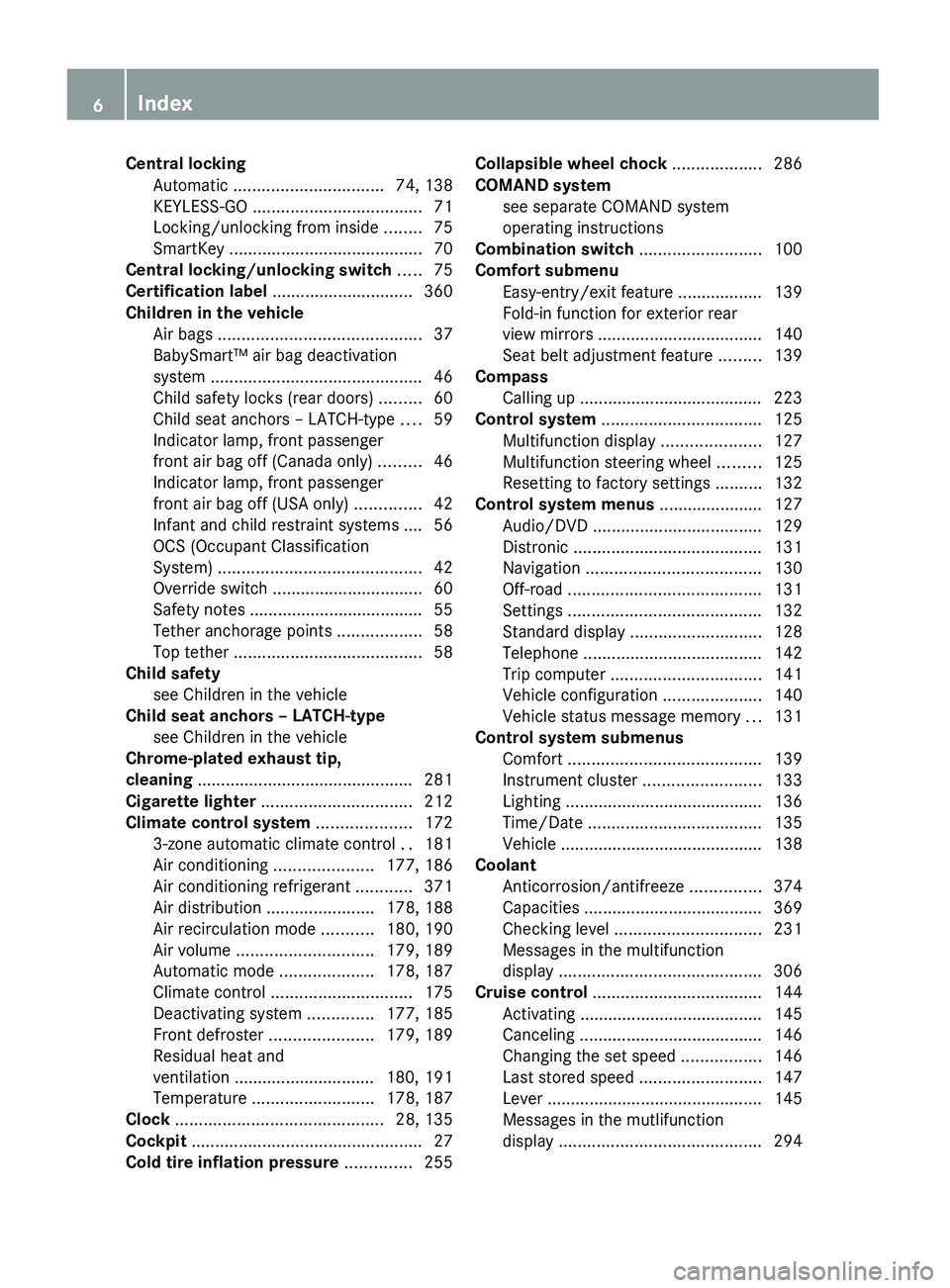
Central locking
Automatic ................................ 74, 138
KEYLESS-GO .................................... 71
Locking/unlocking from inside ........75
SmartKey ......................................... 70
Central locking/unlocking switch ..... 75
Certification label .............................. 360
Children in the vehicle
Air bags ........................................... 37
BabySmart™ air bag deactivation
system ............................................. 46
Child safety locks (rear doors) .........60
Child seat anchors – LATCH-type ....59
Indicator lamp, front passenger
front air bag off (Canada only) .........46
Indicator lamp, front passenger
front air bag off (USA only) ..............42
Infant and child restraint systems .... 56
OCS (Occupant Classification
System) ........................................... 42
Override switch ................................ 60
Safety notes ..................................... 55
Tether anchorage points ..................58
Top tether ........................................ 58
Child safety
see Children in the vehicle
Child seat anchors – LATCH-type
see Children in the vehicle
Chrome-plated exhaust tip,
cleaning .............................................. 281
Cigarette lighter ................................ 212
Climate control system .................... 172
3-zone automatic climate control ..181
Air conditioning .....................177, 186
Air conditioning refrigerant ............371
Air distribution ....................... 178, 188
Air recirculation mode ...........180, 190
Air volume ............................. 179, 189
Automatic mode ....................178, 187
Climate control .............................. 175
Deactivating system ..............177, 185
Front defroster ...................... 179, 189
Residual heat and
ventilation .............................. 180, 191
Temperature .......................... 178, 187
Clock ............................................ 28, 135
Cockpit ................................................. 27
Cold tire inflation pressure .............. 255Collapsible wheel chock ................... 286
COMAND system see separate COMAND system
operating instructions
Combination switch .......................... 100
Comfort submenu
Easy-entry/exit feature .................. 139
Fold-in function for exterior rear
view mirrors ................................... 140
Seat belt adjustment feature .........139
Compass
Calling up ....................................... 223
Control system .................................. 125
Multifunction display .....................127
Multifunction steering wheel .........125
Resetting to factory settings ..........132
Control system menus ...................... 127
Audio/DVD .................................... 129
Distronic ........................................ 131
Navigation ..................................... 130
Off-road ......................................... 131
Settings ......................................... 132
Standard display ............................ 128
Telephone ...................................... 142
Trip computer ................................ 141
Vehicle configuration .....................140
Vehicle status message memory ...131
Control system submenus
Comfort ......................................... 139
Instrument cluster .........................133
Lighting .......................................... 136
Time/Date ..................................... 135
Vehicle ........................................... 138
Coolant
Anticorrosion/antifreeze ...............374
Capacities ...................................... 369
Checking level ............................... 231
Messages in the multifunction
display ........................................... 306
Cruise control .................................... 144
Activating ....................................... 145
Canceling ....................................... 146
Changing the set speed .................146
Last stored speed ..........................147
Lever .............................................. 145
Messages in the mutlifunction
display ........................................... 2946IndexX164_AKB; 5; 31, en-USd2ureepe,Version: 2.11.8.12009-09-11T12:30:16+02:00 - Seite 6
Page 16 of 380
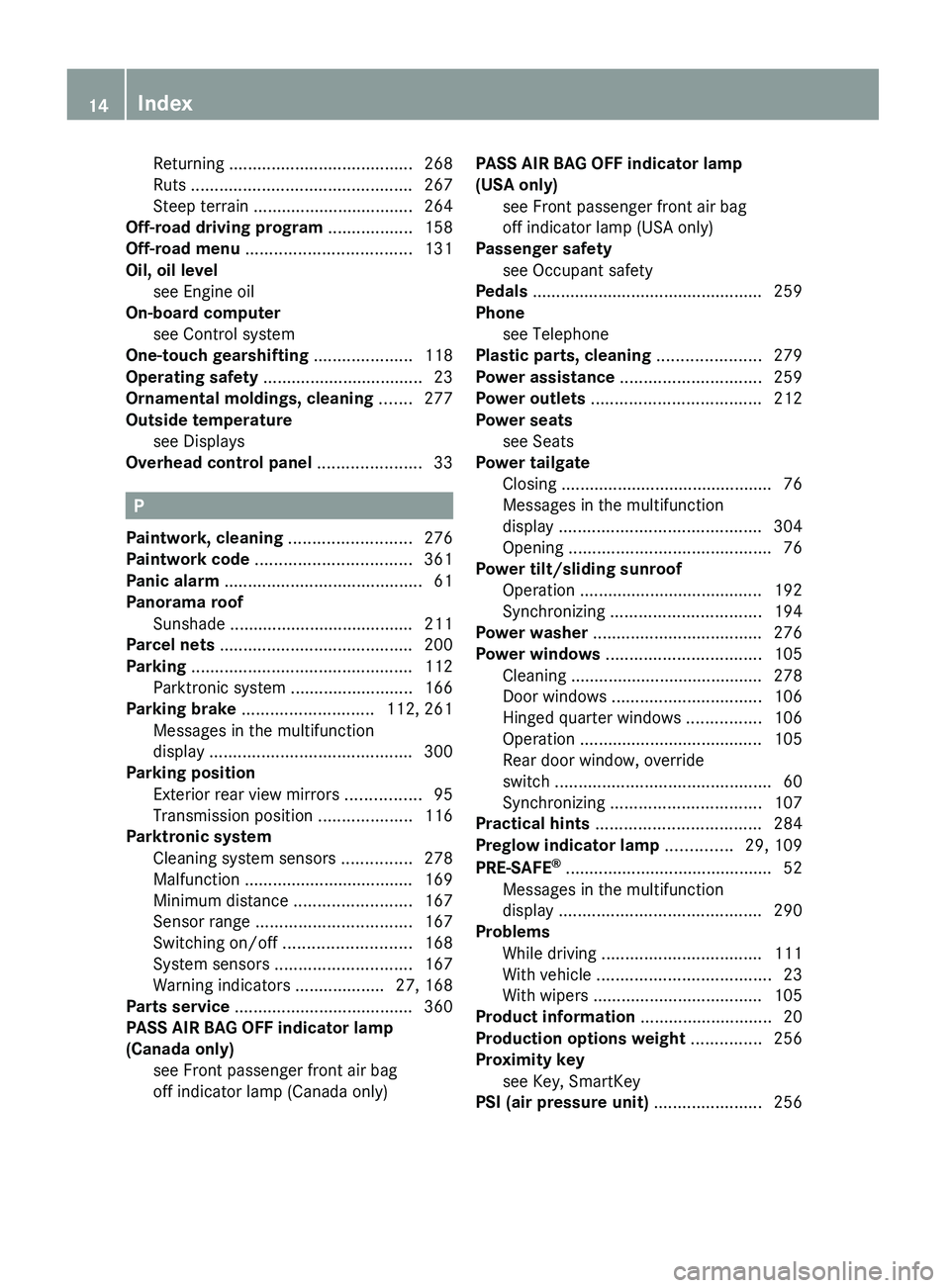
Returning ....................................... 268
Ruts ............................................... 267
Steep terrain .................................. 264
Off-road driving program .................. 158
Off-road menu ................................... 131
Oil, oil level see Engine oil
On-board computer
see Control system
One-touch gearshifting ..................... 118
Operating safety .................................. 23
Ornamental moldings, cleaning ....... 277
Outside temperature see Displays
Overhead control panel ...................... 33
P
Paintwork, cleaning .......................... 276
Paintwork code ................................. 361
Panic alarm .......................................... 61
Panorama roof
Sunshade ....................................... 211
Parcel nets ......................................... 200
Parking ............................................... 112
Parktronic system ..........................166
Parking brake ............................ 112, 261
Messages in the multifunction
display ........................................... 300
Parking position
Exterior rear view mirrors ................95
Transmission position ....................116
Parktronic system
Cleaning system sensors ...............278
Malfunction .................................... 169
Minimum distance .........................167
Sensor range ................................. 167
Switching on/off ........................... 168
System sensors ............................. 167
Warning indicators ...................27, 168
Parts service ...................................... 360
PASS AIR BAG OFF indicator lamp
(Canada only) see Front passenger front air bag
off indicator lamp (Canada only)
PASS AIR BAG OFF indicator lamp
(USA only) see Front passenger front air bag
off indicator lamp (USA only)
Passenger safety
see Occupant safety
Pedals ................................................. 259
Phone see Telephone
Plastic parts, cleaning ...................... 279
Power assistance .............................. 259
Power outlets .................................... 212
Power seats see Seats
Power tailgate
Closing ............................................. 76
Messages in the multifunction
display ........................................... 304
Opening ........................................... 76
Power tilt/sliding sunroof
Operation ....................................... 192
Synchronizing ................................ 194
Power washer .................................... 276
Power windows ................................. 105
Cleaning ......................................... 278
Door windows ................................ 106
Hinged quarter windows ................106
Operation ....................................... 105
Rear door window, override
switch .............................................. 60
Synchronizing ................................ 107
Practical hints ................................... 284
Preglow indicator lamp .............. 29, 109
PRE-SAFE ®
............................................ 52
Messages in the multifunction
display ........................................... 290
Problems
While driving .................................. 111
With vehicle ..................................... 23
With wipers .................................... 105
Product information ............................ 20
Production options weight ............... 256
Proximity key see Key, SmartKey
PSI (air pressure unit) ....................... 25614IndexX164_AKB; 5; 31, en-USd2ureepe,Version: 2.11.8.12009-09-11T12:30:16+02:00 - Seite 14
Page 19 of 380
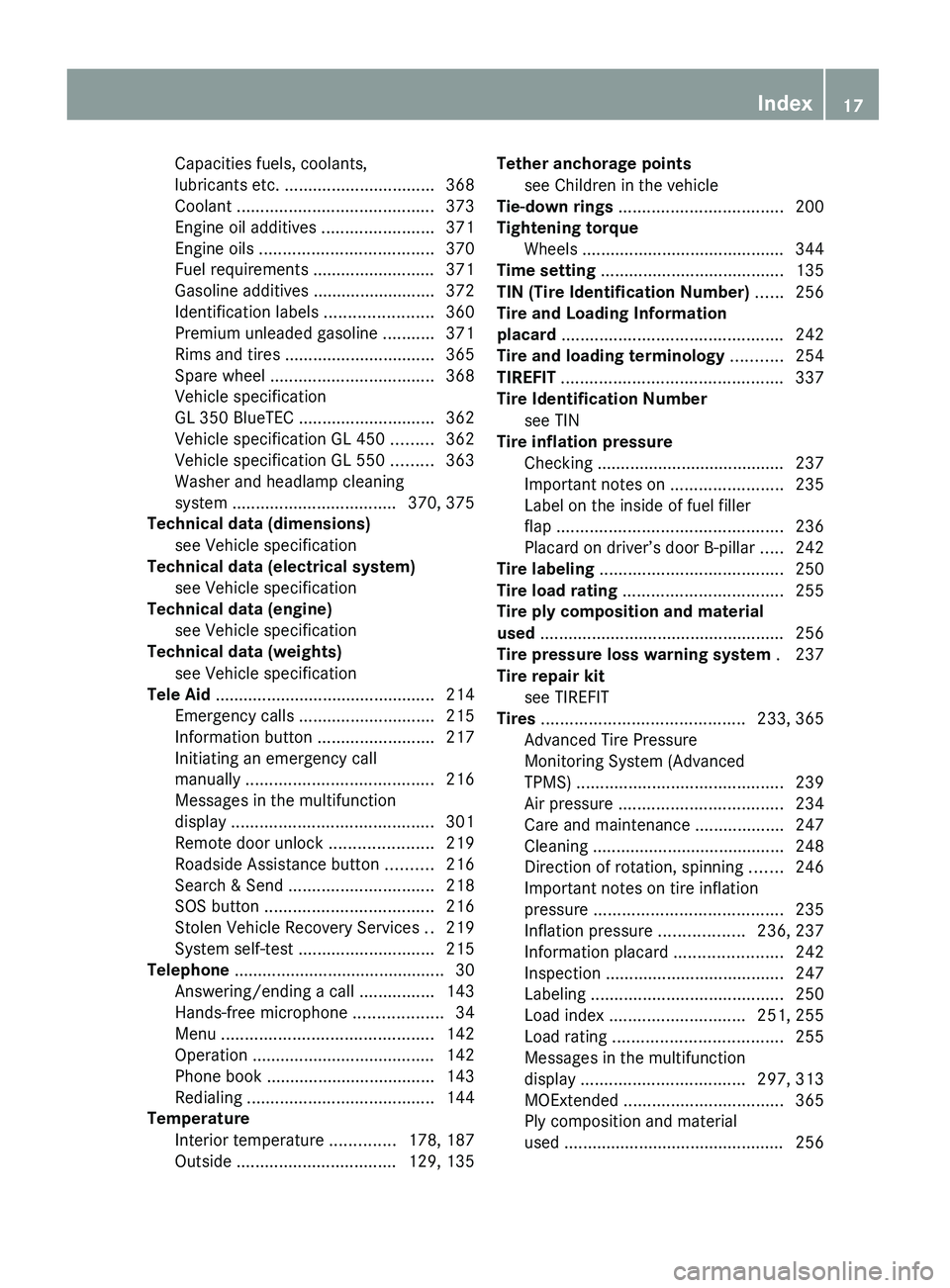
Capacities fuels, coolants,
lubricants etc. ................................ 368
Coolant .......................................... 373
Engine oil additives ........................371
Engine oils ..................................... 370
Fuel requirements .......................... 371
Gasoline additives .......................... 372
Identification labels .......................360
Premium unleaded gasoline ...........371
Rims and tires ................................ 365
Spare wheel ................................... 368
Vehicle specification
GL 350 BlueTEC ............................. 362
Vehicle specification GL 450 .........362
Vehicle specification GL 550 .........363
Washer and headlamp cleaning
system ................................... 370, 375
Technical data (dimensions)
see Vehicle specification
Technical data (electrical system)
see Vehicle specification
Technical data (engine)
see Vehicle specification
Technical data (weights)
see Vehicle specification
Tele Aid ............................................... 214
Emergency calls ............................. 215
Information button .........................217
Initiating an emergency call
manually ........................................ 216
Messages in the multifunction
display ........................................... 301
Remote door unlock ......................219
Roadside Assistance button ..........216
Search & Send ............................... 218
SOS button .................................... 216
Stolen Vehicle Recovery Services ..219
System self-test ............................. 215
Telephone ............................................. 30
Answering/ending a call ................143
Hands-free microphone ...................34
Menu ............................................. 142
Operation ....................................... 142
Phone book .................................... 143
Redialing ........................................ 144
Temperature
Interior temperature ..............178, 187
Outside .................................. 129, 135Tether anchorage points
see Children in the vehicle
Tie-down rings ................................... 200
Tightening torque
Wheels ........................................... 344
Time setting ....................................... 135
TIN (Tire Identification Number) ...... 256
Tire and Loading Information
placard ............................................... 242
Tire and loading terminology ........... 254
TIREFIT ............................................... 337
Tire Identification Number see TIN
Tire inflation pressure
Checking ........................................ 237
Important notes on ........................235
Label on the inside of fuel filler
flap ................................................ 236
Placard on driver’s door B-pillar .....242
Tire labeling ....................................... 250
Tire load rating .................................. 255
Tire ply composition and material
used .................................................... 256
Tire pressure loss warning system . 237
Tire repair kit see TIREFIT
Tires ........................................... 233, 365
Advanced Tire Pressure
Monitoring System (Advanced
TPMS) ............................................ 239
Air pressure ................................... 234
Care and maintenance ...................247
Cleaning ......................................... 248
Direction of rotation, spinning .......246
Important notes on tire inflation
pressure ........................................ 235
Inflation pressure ..................236, 237
Information placard .......................242
Inspection ...................................... 247
Labeling ......................................... 250
Load index ............................. 251, 255
Load rating .................................... 255
Messages in the multifunction
display ................................... 297, 313
MOExtended .................................. 365
Ply composition and material
used ............................................... 256Index17X164_AKB; 5; 31, en-USd2ureepe,Version: 2.11.8.12009-09-11T12:30:16+02:00 - Seite 17
Page 32 of 380
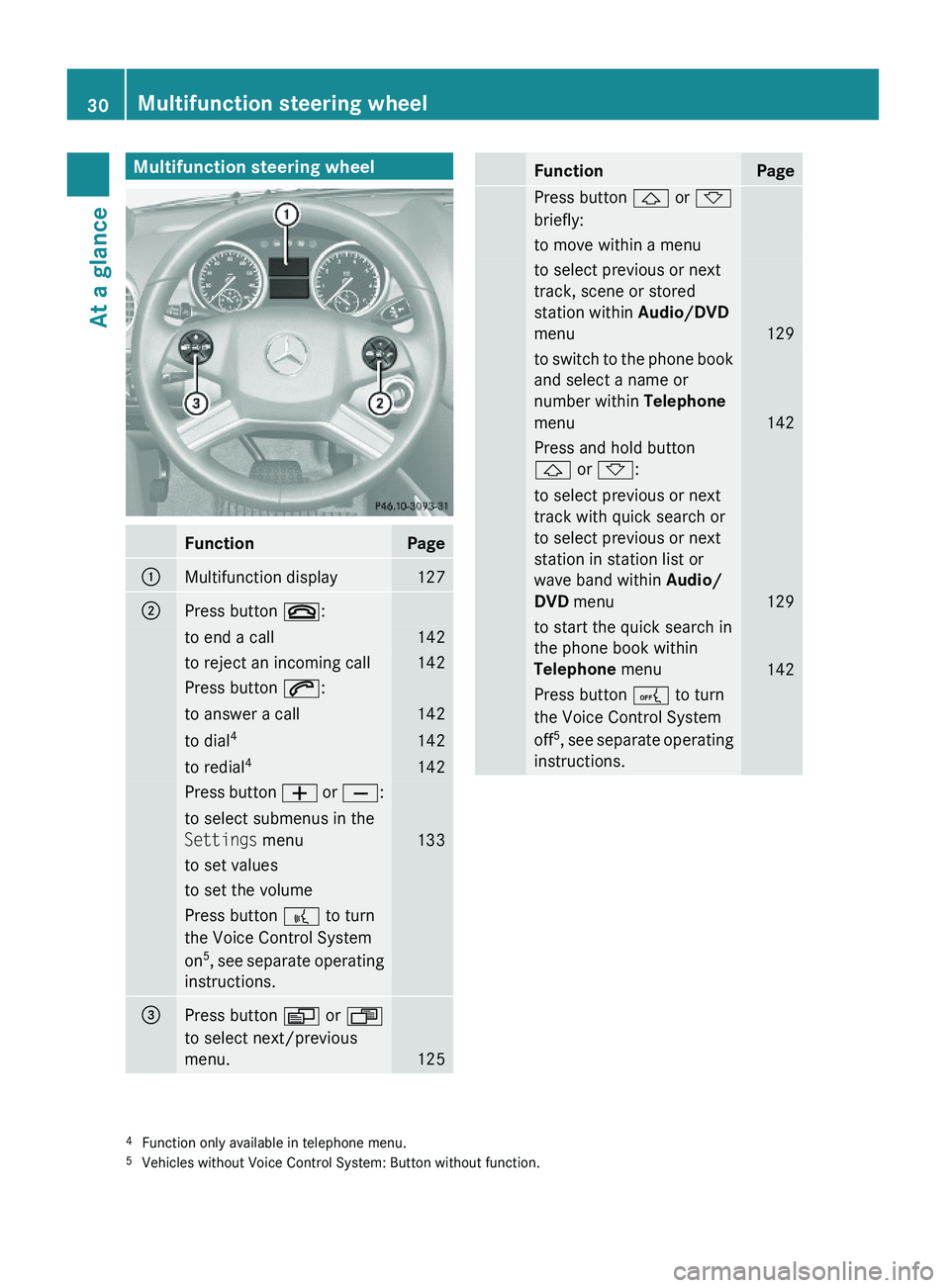
Multifunction steering wheelFunctionPage:Multifunction display127;Press button ~:to end a call142to reject an incoming call142Press button 6:to answer a call142to dial4142to redial4142Press button W or X:to select submenus in the
Settings menu133
to set valuesto set the volumePress button ? to turn
the Voice Control System
on5, see separate operating
instructions.
=Press button V or U
to select next/previous
menu.125
FunctionPagePress button & or *
briefly:
to move within a menuto select previous or next
track, scene or stored
station within Audio/DVD
menu129
to switch to the phone book
and select a name or
number within Telephone
menu142
Press and hold button
& or *:
to select previous or next
track with quick search or
to select previous or next
station in station list or
wave band within Audio/
DVD menu129
to start the quick search in
the phone book within
Telephone menu142
Press button A to turn
the Voice Control System
off5, see separate operating
instructions.
4Function only available in telephone menu.5Vehicles without Voice Control System: Button without function.
30Multifunction steering wheelAt a glance
X164_AKB; 5; 31, en-USd2ureepe,Version: 2.11.8.12009-09-11T12:30:16+02:00 - Seite 30
Page 36 of 380
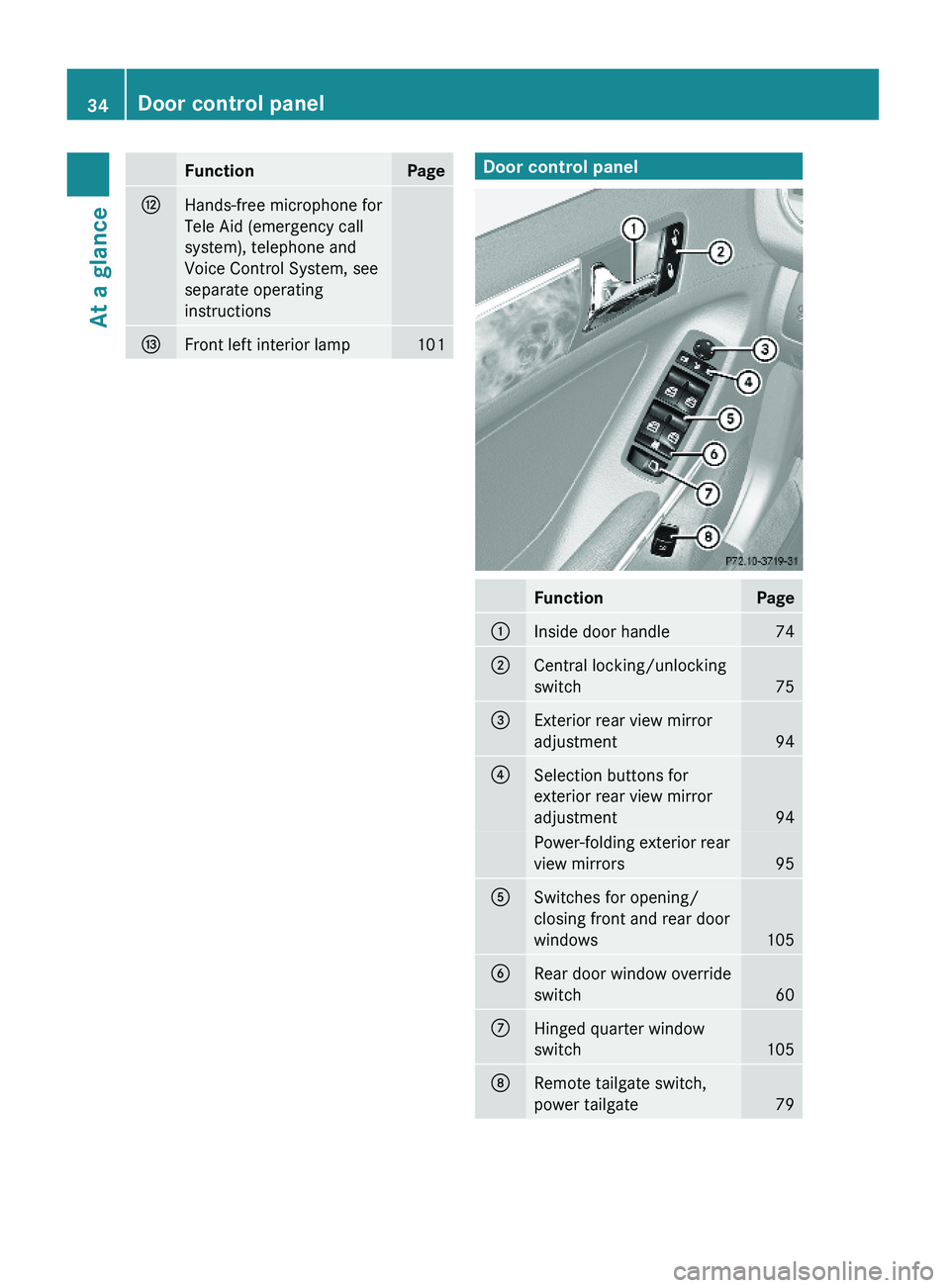
FunctionPageHHands-free microphone for
Tele Aid (emergency call
system), telephone and
Voice Control System, see
separate operating
instructions
IFront left interior lamp101Door control panelFunctionPage:Inside door handle 74;Central locking/unlocking
switch75
=Exterior rear view mirror
adjustment94
?Selection buttons for
exterior rear view mirror
adjustment94
Power-folding exterior rear
view mirrors95
ASwitches for opening/
closing front and rear door
windows105
BRear door window override
switch60
CHinged quarter window
switch105
DRemote tailgate switch,
power tailgate79
34Door control panelAt a glance
X164_AKB; 5; 31, en-USd2ureepe,Version: 2.11.8.12009-09-11T12:30:16+02:00 - Seite 34
Page 49 of 380
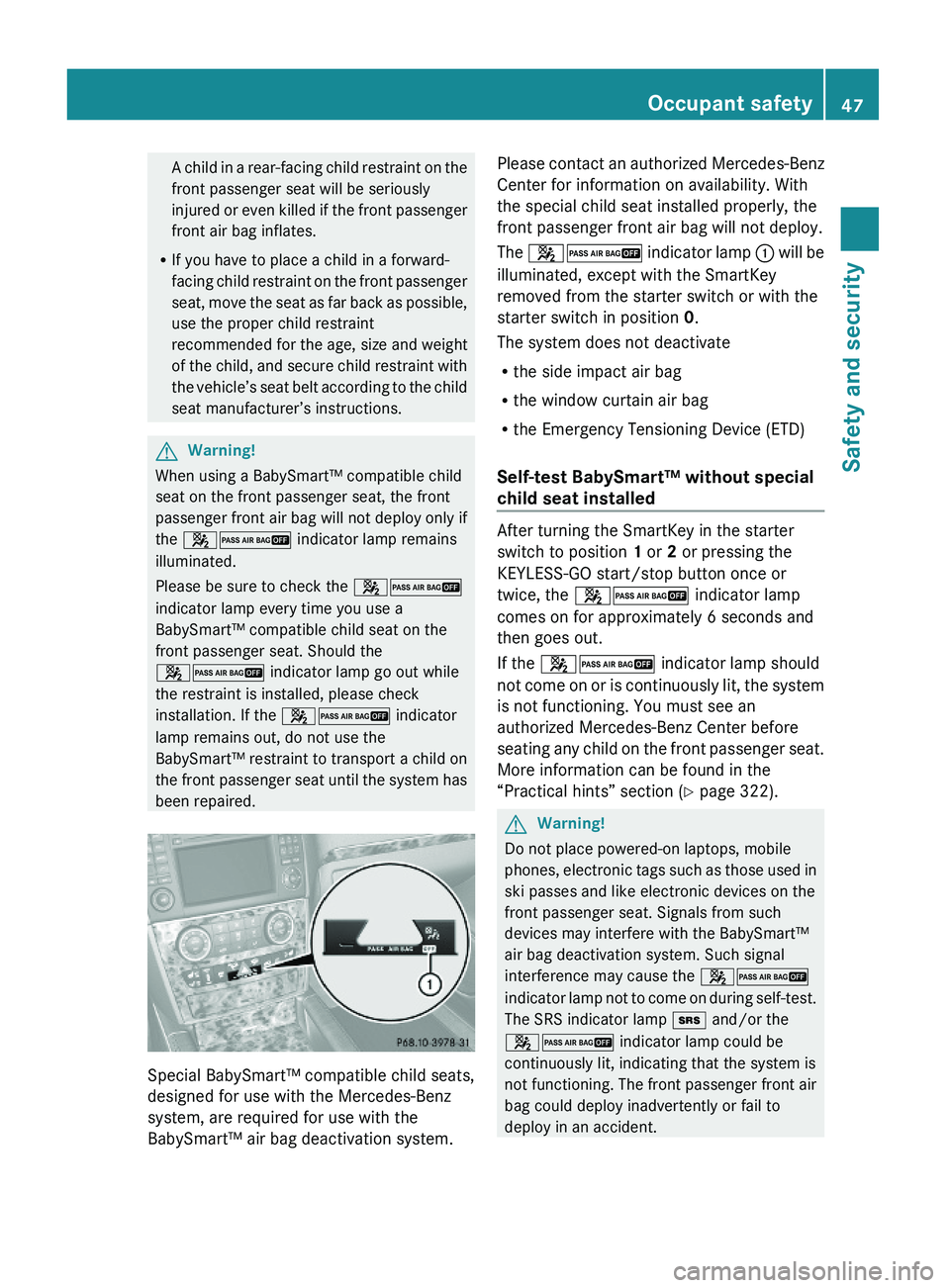
A child in a rear-facing child restraint on the
front passenger seat will be seriously
injured or even killed if the front passenger
front air bag inflates.
RIf you have to place a child in a forward-
facing child restraint on the front passenger
seat, move the seat as far back as possible,
use the proper child restraint
recommended for the age, size and weight
of the child, and secure child restraint with
the vehicle’s seat belt according to the child
seat manufacturer’s instructions.
GWarning!
When using a BabySmart™ compatible child
seat on the front passenger seat, the front
passenger front air bag will not deploy only if
the 42 indicator lamp remains
illuminated.
Please be sure to check the 42
indicator lamp every time you use a
BabySmart™ compatible child seat on the
front passenger seat. Should the
42 indicator lamp go out while
the restraint is installed, please check
installation. If the 42 indicator
lamp remains out, do not use the
BabySmart™ restraint to transport a child on
the front passenger seat until the system has
been repaired.
Special BabySmart™ compatible child seats,
designed for use with the Mercedes-Benz
system, are required for use with the
BabySmart™ air bag deactivation system.
Please contact an authorized Mercedes-Benz
Center for information on availability. With
the special child seat installed properly, the
front passenger front air bag will not deploy.
The 42 indicator lamp : will be
illuminated, except with the SmartKey
removed from the starter switch or with the
starter switch in position 0.
The system does not deactivate
Rthe side impact air bag
Rthe window curtain air bag
Rthe Emergency Tensioning Device (ETD)
Self-test BabySmart™ without special
child seat installed
After turning the SmartKey in the starter
switch to position 1 or 2 or pressing the
KEYLESS-GO start/stop button once or
twice, the 42 indicator lamp
comes on for approximately 6 seconds and
then goes out.
If the 42 indicator lamp should
not come on or is continuously lit, the system
is not functioning. You must see an
authorized Mercedes-Benz Center before
seating any child on the front passenger seat.
More information can be found in the
“Practical hints” section (Y page 322).
GWarning!
Do not place powered-on laptops, mobile
phones, electronic tags such as those used in
ski passes and like electronic devices on the
front passenger seat. Signals from such
devices may interfere with the BabySmart™
air bag deactivation system. Such signal
interference may cause the 42
indicator lamp not to come on during self-test.
The SRS indicator lamp + and/or the
42 indicator lamp could be
continuously lit, indicating that the system is
not functioning. The front passenger front air
bag could deploy inadvertently or fail to
deploy in an accident.
Occupant safety47Safety and securityX164_AKB; 5; 31, en-USd2ureepe,Version: 2.11.8.12009-09-11T12:30:16+02:00 - Seite 47Z
Page 68 of 380
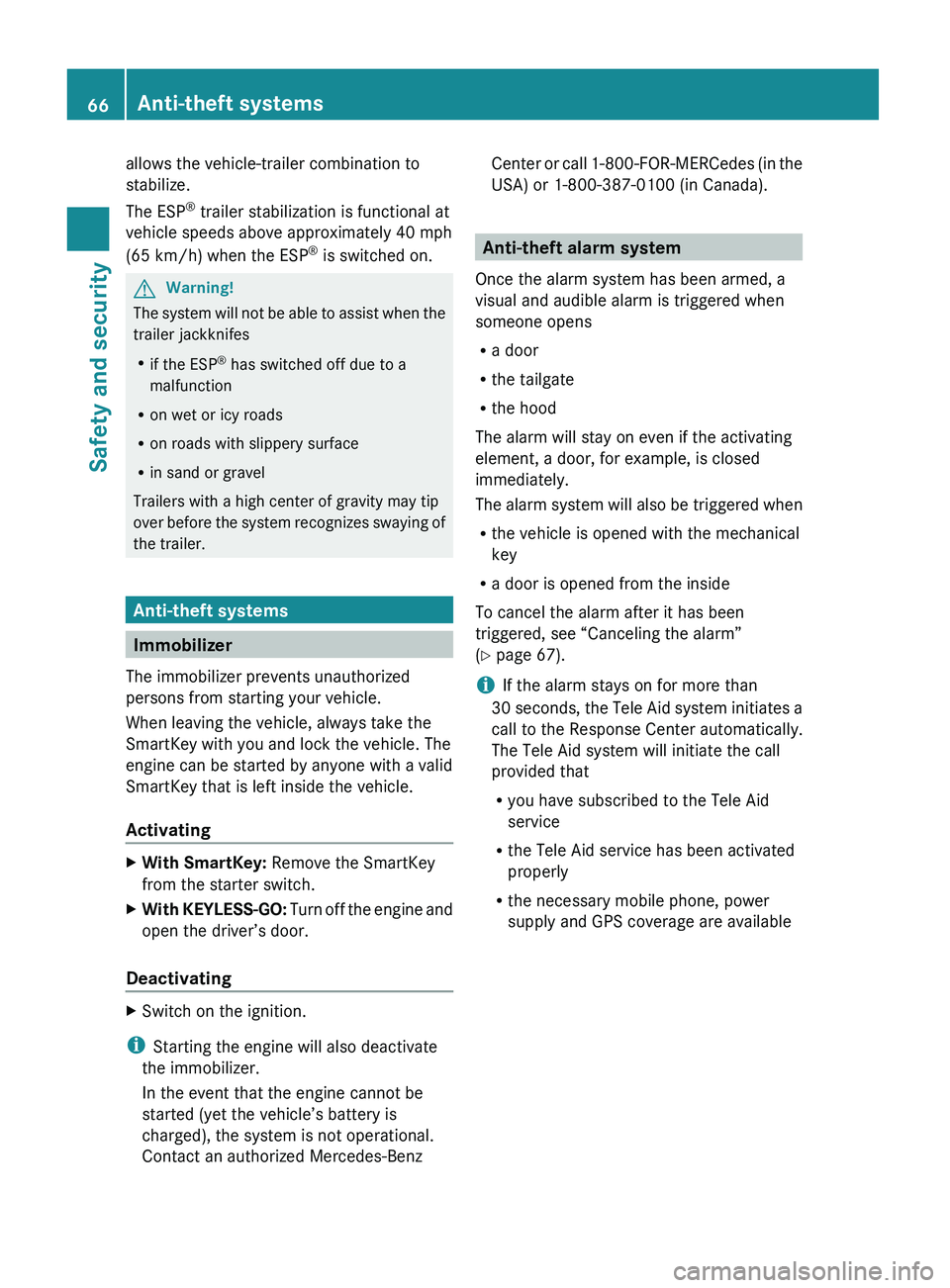
allows the vehicle-trailer combination to
stabilize.
The ESP ®
trailer stabilization is functional at
vehicle speeds above approximately 40 mph
(65 km/h) when the ESP ®
is switched on.GWarning!
The system will not be able to assist when the
trailer jackknifes
R if the ESP ®
has switched off due to a
malfunction
R on wet or icy roads
R on roads with slippery surface
R in sand or gravel
Trailers with a high center of gravity may tip
over before the system recognizes swaying of
the trailer.
Anti-theft systems
Immobilizer
The immobilizer prevents unauthorized
persons from starting your vehicle.
When leaving the vehicle, always take the
SmartKey with you and lock the vehicle. The
engine can be started by anyone with a valid
SmartKey that is left inside the vehicle.
Activating
XWith SmartKey: Remove the SmartKey
from the starter switch.XWith KEYLESS-GO: Turn off the engine and
open the driver’s door.
Deactivating
XSwitch on the ignition.
i Starting the engine will also deactivate
the immobilizer.
In the event that the engine cannot be
started (yet the vehicle’s battery is
charged), the system is not operational.
Contact an authorized Mercedes-Benz
Center or call 1-800-FOR-MERCedes (in the
USA) or 1-800-387-0100 (in Canada).
Anti-theft alarm system
Once the alarm system has been armed, a
visual and audible alarm is triggered when
someone opens
R a door
R the tailgate
R the hood
The alarm will stay on even if the activating
element, a door, for example, is closed
immediately.
The alarm system will also be triggered when
R the vehicle is opened with the mechanical
key
R a door is opened from the inside
To cancel the alarm after it has been
triggered, see “Canceling the alarm”
( Y page 67).
i If the alarm stays on for more than
30 seconds, the Tele Aid system initiates a
call to the Response Center automatically.
The Tele Aid system will initiate the call
provided that
R you have subscribed to the Tele Aid
service
R the Tele Aid service has been activated
properly
R the necessary mobile phone, power
supply and GPS coverage are available
66Anti-theft systemsSafety and security
X164_AKB; 5; 31, en-USd2ureepe,Version: 2.11.8.12009-09-11T12:30:16+02:00 - Seite 66
Page 74 of 380

Important notes on using KEYLESS-GO
RYou can also use the SmartKey with
KEYLESS-GO like a normal SmartKey
( Y page 70).
R You can combine KEYLESS-GO functions
with normal SmartKey functions (e.g.
unlocking with KEYLESS-GO and locking
with button &).
R Always carry the SmartKey with you.
R Never store the SmartKey together with:
- Electronic items such as a mobile phone
or another SmartKey
- Metallic objects such as coins or metal
foil
Doing so could impair the function of the
KEYLESS-GO system.
R To lock or unlock the vehicle, the SmartKey
must be located outside the vehicle within
approximately 3 ft (1 m) of a door or the
tailgate.
R When the vehicle has been parked for more
than 72 hours, the KEYLESS-GO function is
deactivated. Pull an outside door handle
and switch on the ignition once to activate
the KEYLESS-GO function.
R If the SmartKey is positioned farther away
from the vehicle, the system may no longer
recognize the SmartKey. The vehicle
cannot be locked or the engine started via
the KEYLESS-GO system.
R If the SmartKey is removed from the vehicle
(e.g. if a passenger exits the vehicle with
the SmartKey)
- when pressing the KEYLESS-GO start/
stop button or trying to lock the vehicle
with the lock button on an outside door
handle the message Key Not
Detected appears in the multifunction
display
- with the engine running, the red message
Key Not Detected appears in the
multifunction display while driving off
Find the SmartKey or change its present
location immediately (e.g. place it on the
front passenger seat or insert it in shirt
pocket).
R If you have started the engine with the
KEYLESS-GO start/stop button, you can
turn it off again by
- pressing the KEYLESS-GO start/stop
button
- inserting the SmartKey into the starter
switch when the vehicle is at a standstill
and the automatic transmission is in park
position P
R The vehicle could be inadvertently
unlocked if the SmartKey is within 3 ft (1 m)
of the vehicle and
- an outside door handle is splashed with
water
or
- you attempt to clean an outside door
handle
R Remember that the engine can be started
by anyone with a SmartKey that is left
inside the vehicle.
Possibility 1 (One SmartKey in the vehicle,
one SmartKey outside the vehicle):
If you leave the SmartKey behind when
exiting and locking the vehicle, no message
appears in the multifunction display.
Possibility 2 (One SmartKey in the vehicle,
no SmartKey outside the vehicle):
When exiting and trying to lock the vehicle,
the message Key Detected In Vehicle
appears in the multifunction display. The
vehicle will not be locked.
Factory setting XGlobal unlocking: Grasp an outside door
handle.72Locking and unlockingControls in detail
X164_AKB; 5; 31, en-USd2ureepe,Version: 2.11.8.12009-09-11T12:30:16+02:00 - Seite 72
Page 128 of 380
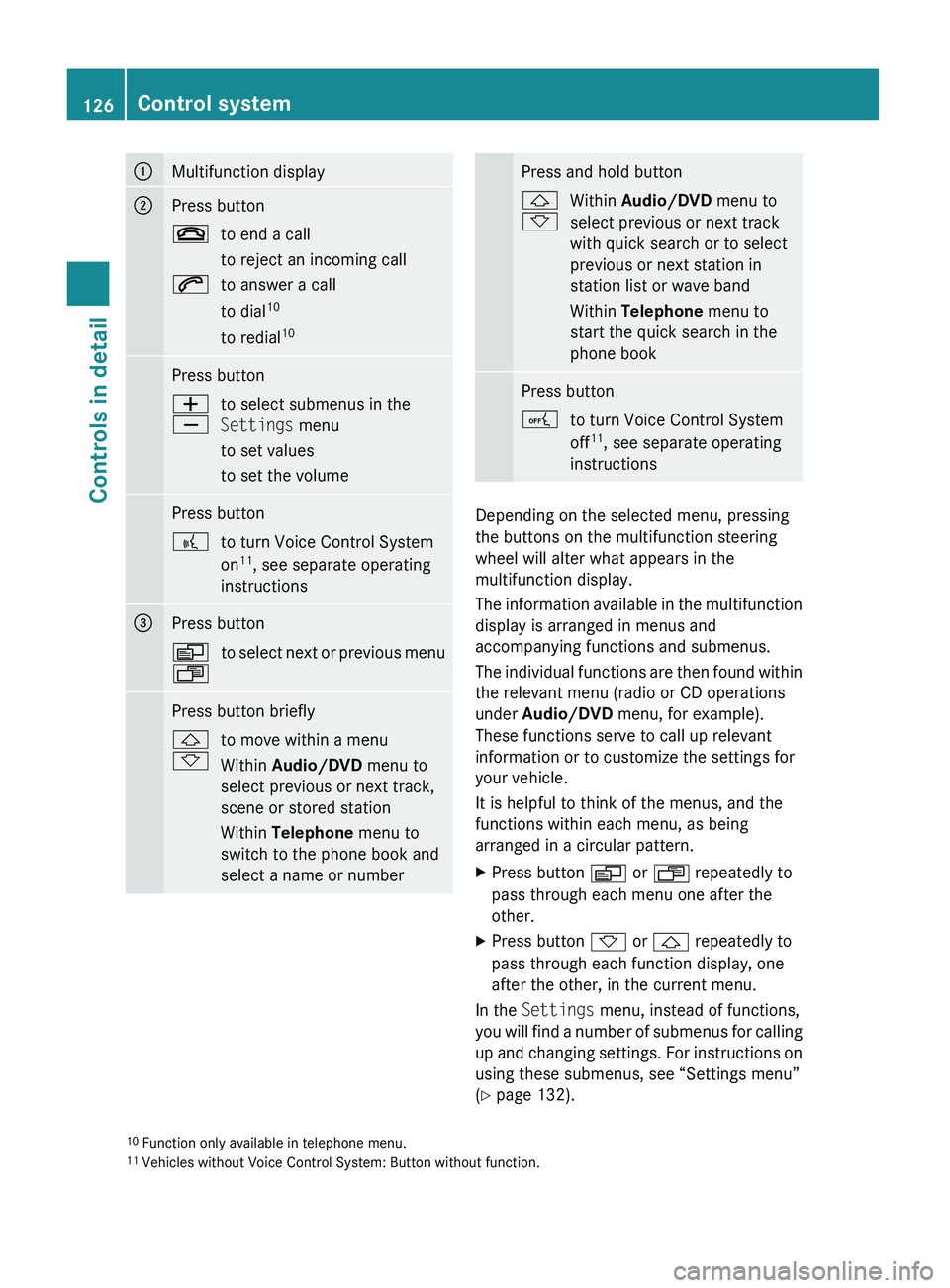
:Multifunction display;Press button~to end a call
to reject an incoming call6to answer a call
to dial 10
to redial 10Press buttonW
Xto select submenus in the
Settings menu
to set values
to set the volumePress button?to turn Voice Control System
on 11
, see separate operating
instructions=Press buttonV
Uto select next or previous menuPress button briefly&
*to move within a menu
Within Audio/DVD menu to
select previous or next track,
scene or stored station
Within Telephone menu to
switch to the phone book and
select a name or numberPress and hold button&
*Within Audio/DVD menu to
select previous or next track
with quick search or to select
previous or next station in
station list or wave band
Within Telephone menu to
start the quick search in the
phone bookPress buttonAto turn Voice Control System
off 11
, see separate operating
instructions
Depending on the selected menu, pressing
the buttons on the multifunction steering
wheel will alter what appears in the
multifunction display.
The information available in the multifunction
display is arranged in menus and
accompanying functions and submenus.
The individual functions are then found within
the relevant menu (radio or CD operations
under Audio/DVD menu, for example).
These functions serve to call up relevant
information or to customize the settings for
your vehicle.
It is helpful to think of the menus, and the
functions within each menu, as being
arranged in a circular pattern.
XPress button V or U repeatedly to
pass through each menu one after the
other.XPress button * or & repeatedly to
pass through each function display, one
after the other, in the current menu.
In the Settings menu, instead of functions,
you will find a number of submenus for calling
up and changing settings. For instructions on
using these submenus, see “Settings menu”
( Y page 132).
10
Function only available in telephone menu.
11 Vehicles without Voice Control System: Button without function.126Control systemControls in detail
X164_AKB; 5; 31, en-USd2ureepe,Version: 2.11.8.12009-09-11T12:30:16+02:00 - Seite 126