child lock MERCEDES-BENZ GL 2016 Owners Manual
[x] Cancel search | Manufacturer: MERCEDES-BENZ, Model Year: 2016, Model line: GL, Model: MERCEDES-BENZ GL 2016Pages: 462, PDF Size: 12.66 MB
Page 9 of 462
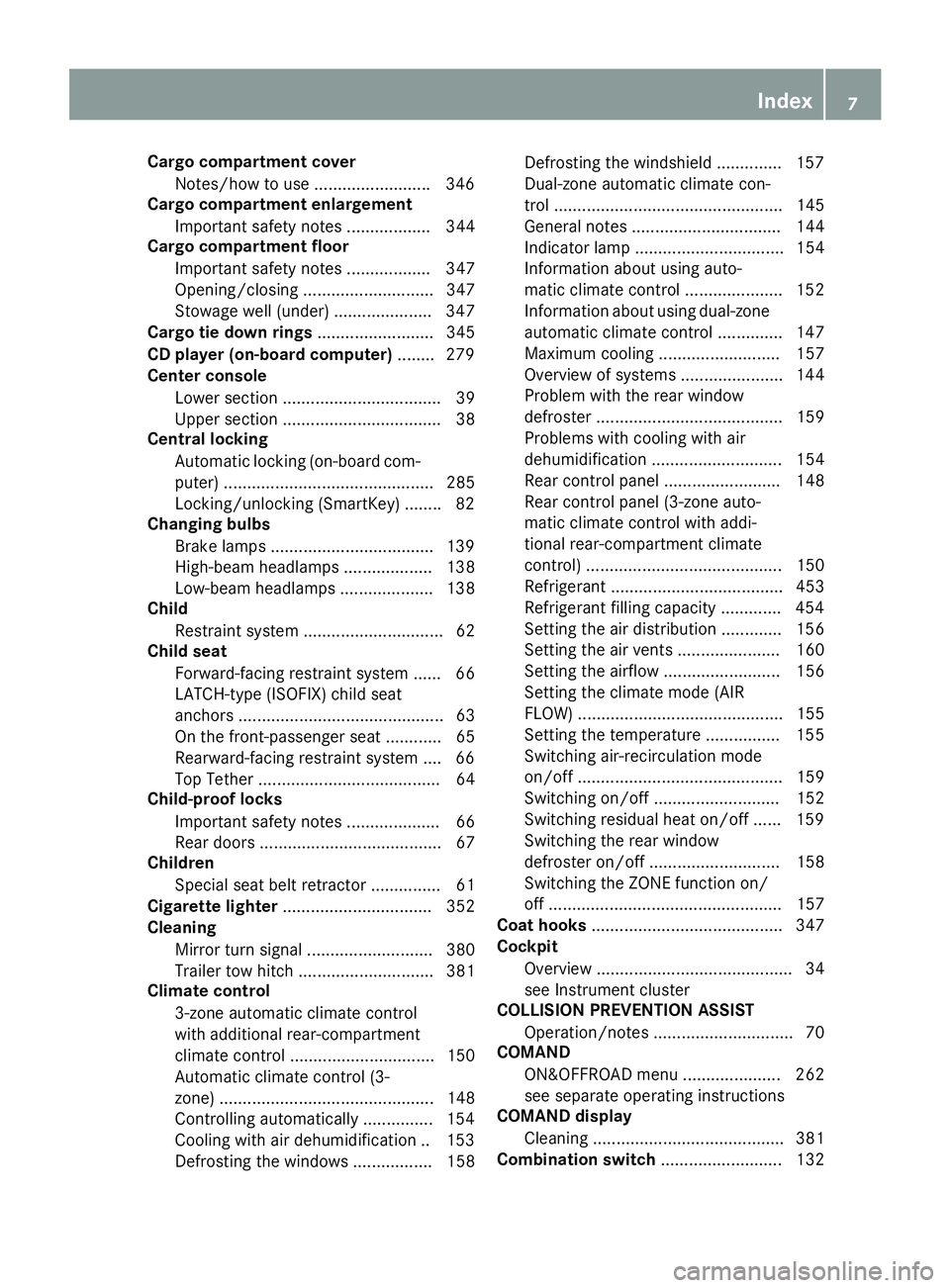
Cargo compartment cover
Notes/how to use ........................ .3 46
Cargo compartment enlargement
Important safety notes .................. 344
Cargo compartment floor
Important safety notes .................. 347
Opening/closing ............................ 347
Stowage well (under) ..................... 347
Cargo tie down rings ......................... 345
CD player (on-board computer) ....... .2 79
Center console
Lower section .................................. 39
Upper section .................................. 38
Central locking
Automatic locking (on-board com-
puter) ............................................. 285
Locking/unlocking (SmartKey) ....... .8 2
Changing bulbs
Brake lamps .................................. .1 39
High-beam headlamps ................... 138
Low-beam headlamps .................... 138
Child
Restraint system .............................. 62
Child seat
Forward-facing restraint system ...... 66
LATCH-type (ISOFIX) child seat
anchors ............................................ 63
On the front-passenger seat ............ 65
Rearward-facing restraint system .... 66
Top Tether ....................................... 64
Child-proof locks
Important safety notes .................... 66
Rear doors ....................................... 67
Children
Special seat belt retractor ............... 61
Cigarette lighter ................................ 352
Cleaning
Mirror turn signal ........................... 380
Trailer tow hitch ............................. 381
Climate control
3-zone automatic climate control
with additional rear-compartment
climate control ............................... 150
Automatic climate control (3-
zone) .............................................. 148
Controlling automatically ............... 154
Cooling with air dehumidification .. 153
Defrosting the windows ................. 158 Defrosting the windshield .............. 157
Dual-zone automatic cli mate con-
tro l ................................................. 145
General notes ................................ 144
Indicator lamp ................................ 154
Information about using auto-
matic climate control ..................... 152
Information about using dual-zone
automatic climate control .............. 147
Maximum cooling .......................... 157
Overview of systems ...................... 144
Problem with the rear window
defroster ........................................ 159
Problems with cooling with air
dehumidification ............................ 154
Rear control panel ......................... 148
Rear control panel (3-zone auto-
matic climate control with addi-
tional rear-compartment climate
control) .......................................... 150
Refrigerant ..................................... 453
Refrigerant filling capacity ............. 454
Setting the air distribution ............. 156
Setting the air vents ...................... 160
Setting the airflow ......................... 156
Setting the climate mode (AIR
FLOW) ............................................ 155
Setting the temperature ................ 155
Switching air-recirculation mode
on/off ............................................ 159
Switching on/off ........................... 152
Switching residual heat on/off ...... 159
Switching the rear window
defroster on/off ............................ 158
Switching the ZONE function on/
off .................................................. 157
Coat hooks ......................................... 347
Cockpit
Overview .......................................... 34
see Instrument cluster
COLLISION PREVENTION ASSIST
Operation/notes .............................. 70
COMAND
ON&OFFROAD menu ..................... 262
see separate operating instructions
COMAND display
Cleaning ......................................... 381
Combination switch .......................... 132Index 7
Page 15 of 462
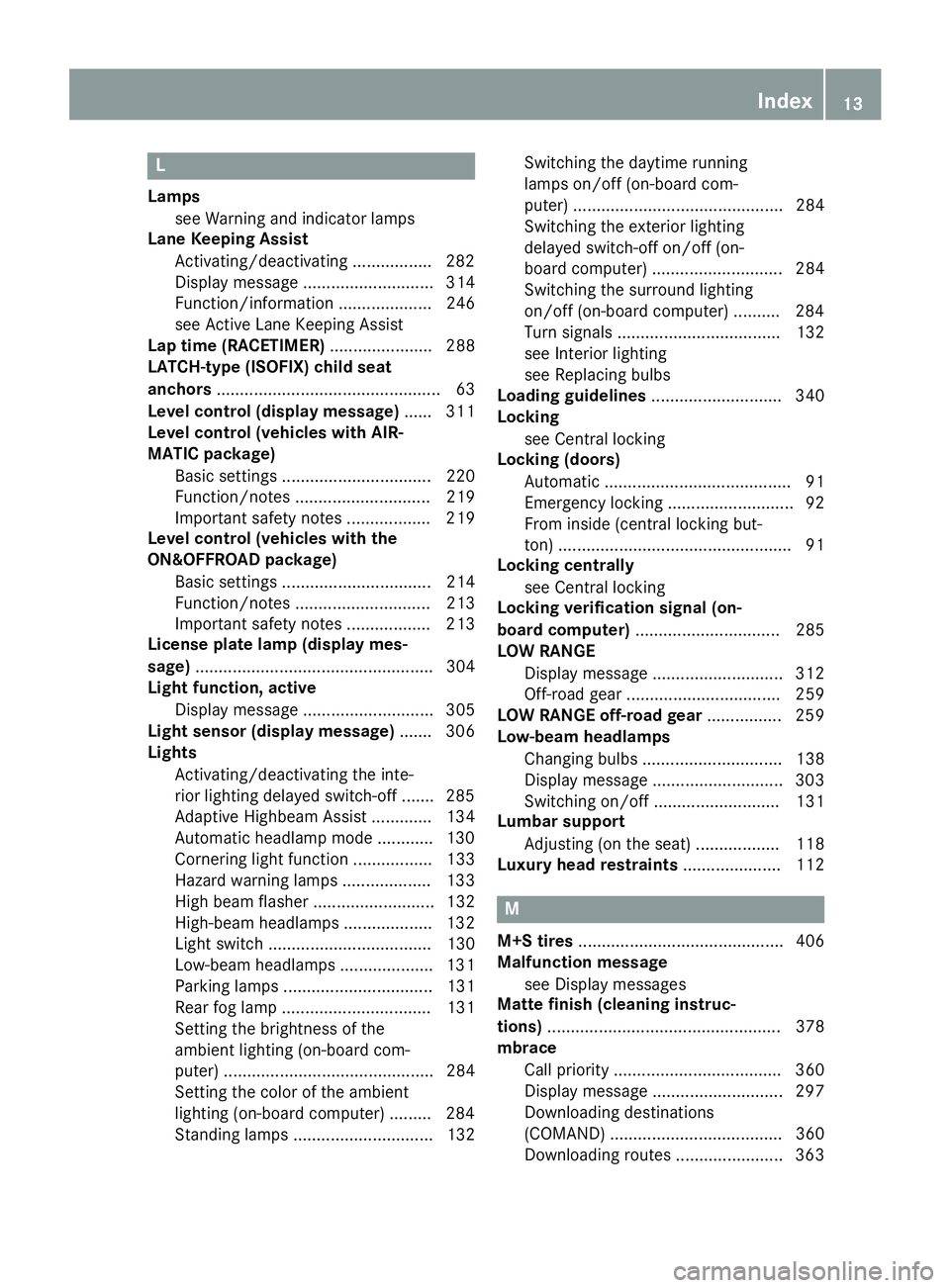
L Lamps
see Warning and indicator lamps
Lane Keeping Assist
Activating/deactivating ................ .2 82
Display message ............................ 314
Function/information .................... 246
see Active Lane Keeping Assist
Lap time (RACETIMER) ...................... 288
LATCH-type (ISOFIX) child seat
anchors ................................................ 63
Level control (display message) ...... 311
Level control (vehicles with AIR-
MATIC package)
Basic settings ................................ 220
Function/notes ............................. 219
Important safety notes .................. 219
Level control (vehicles with the
ON&OFFROAD package)
Basic settings ................................ 214
Function/notes ............................. 213
Important safety notes .................. 213
License plate lamp (display mes-
sage) ................................................... 304
Light function, active
Display message ............................ 305
Light sensor (display message) ....... 306
Lights
Activating/deactivating the inte-
rior lighting delayed switch-off ....... 285
Adaptive Highbeam Assist ............. 134
Automatic headlamp mode ............ 130
Cornering light function ................. 133
Hazard warning lamps ................... 133
High beam flasher .......................... 132
High-beam headlamps ................... 132
Light switch ................................... 130
Low-beam headlamps .................... 131
Parking lamps ................................ 131
Rear fog lamp ................................ 131
Setting the brightness of the
ambient lighting (on-board com-
puter) ............................................. 284
Setting the color of the ambient
lighting (on-board computer) ......... 284
Standing lamps .............................. 132 Switching the daytime running
lamps on/off (on-board com-
puter) ............................................. 284
Switching the exterior lighting
delayed switch-off on/off (on-
boa rd computer) ............................ 284
Switching the surround lighting
on/off (on-board computer) .......... 284
Turn signals ................................... 132
see Interior lighting
see Replacing bulbs
Loading guidelines ............................ 340
Locking
see Central locking
Locking (doors)
Automatic ........................................ 91
Emergency locking ........................... 92
From inside (central locking but-
ton) .................................................. 91
Locking centrally
see Central locking
Locking verification signal (on-
board computer) ............................... 285
LOW RANGE
Display message ............................ 312
Off-road gear ................................. 259
LOW RANGE off-road gear ................ 259
Low-beam headlamps
Changing bulbs .............................. 138
Display message ............................ 303
Switching on/off ........................... 131
Lumbar support
Adjusting (on the seat) .................. 118
Luxury head restraints ..................... 112
M
M+S tires ............................................ 406
Malfunction message
see Display messages
Matte finish (cleaning instruc-
tions) .................................................. 378
mbrace
Call priority .................................... 360
Display message ............................ 297
Downloading destinations
(COMAND) ..................................... 360
Downloading routes ....................... 363 Index 13
Page 16 of 462
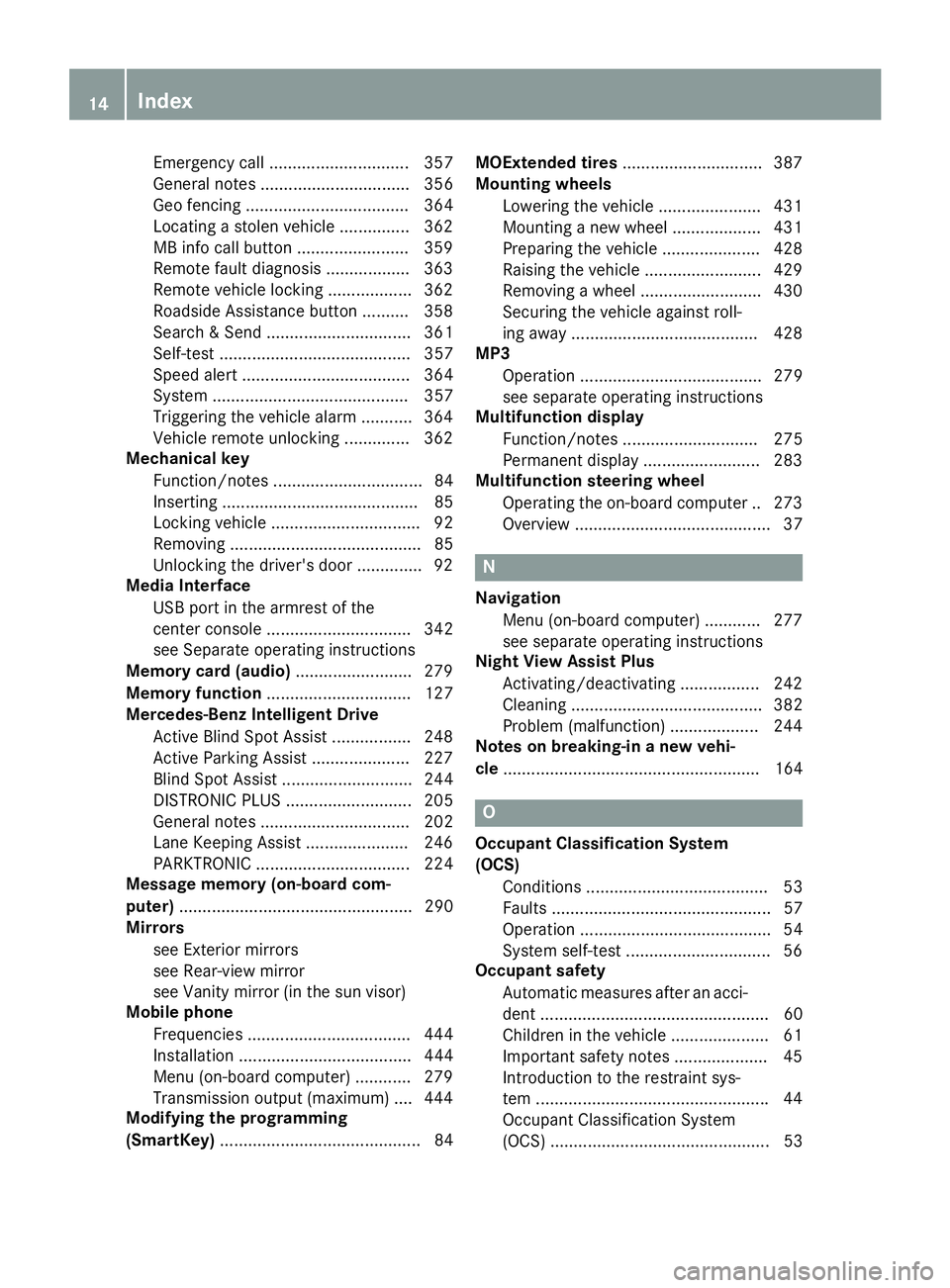
Emergency call .............................. 357
General notes ................................ 356
Geo fencing ................................... 364
Locating a stolen vehicle ............... 362
MB info call button ........................ 359
Remote fault diagnosis .................. 363
Remote vehicle locking .................. 362
Roadside Assistance button .......... 358
Search & Send ............................... 361
Self-test ......................................... 357
Speed alert .................................... 364
System .......................................... 357
Triggering the vehicle alarm ........... 364
Vehicle remote unlocking .............. 362
Mechanical key
Function/notes ................................ 84
Inserting .......................................... 85
Locking vehicle ................................ 92
Removing ......................................... 85
Unlocking the driver's door .............. 92
Media Interface
USB port in the armrest of the
center console ............................... 342
see Separate operating instructions
Memory card (audio) ......................... 279
Memory function ............................... 127
Mercedes-Benz Intelligent Drive
Active Blind Spot Assist ................. 248
Active Parking Assist ..................... 227
Blind Spot Assist ............................ 244
DISTRONIC PLUS ........................... 205
General notes ................................ 202
Lane Keeping Assist ...................... 246
PARKTRONIC ................................. 224
Message memory (on-board com-
puter) .................................................. 290
Mirrors
see Exterior mirrors
see Rear-view mirror
see Vanity mirror (in the sun visor)
Mobile phone
Frequencies ................................... 444
Installation ..................................... 444
Menu (on-board computer) ............ 279
Transmission output (maximum) .... 444
Modifying the programming
(SmartKey) ........................................... 84 MOExtended tires .............................. 387
Mounting wheels
Lowering the vehicle ...................... 431
Mounting a new wheel ................... 431
Preparing the veh icle ..................... 428
Ra i
sing the vehicle ......................... 429
Removing a wheel .......................... 430
Securing the vehicle against roll-
ing away ........................................ 428
MP3
Operation ....................................... 279
see separate operating instructions
Multifunction display
Function/notes ............................. 275
Permanent display ......................... 283
Multifunction steering wheel
Operating the on-board compute r. .2 73
Overview .......................................... 37
N Navigation
Menu (on-board computer) ............ 277
see separate operating instructions
Night View Assist Plus
Activating/deactivating ................. 242
Cleaning ......................................... 382
Problem (malfunction) ................... 244
Notes on breaking-in a new vehi-
cle ....................................................... 164
O
Occupant Classification System
(OCS)
Conditions ....................................... 53
Faults ............................................... 57
Operation ......................................... 54
System self-test ............................... 56
Occupant safety
Automatic measures after an acci-
dent ................................................. 60
Children in the vehicle ..................... 61
Important safety notes .................... 45
Introduction to the restraint sys-
tem ................................................. .4 4
Occupant Classification System
(OCS) ............................................... 5314
Index
Page 46 of 462
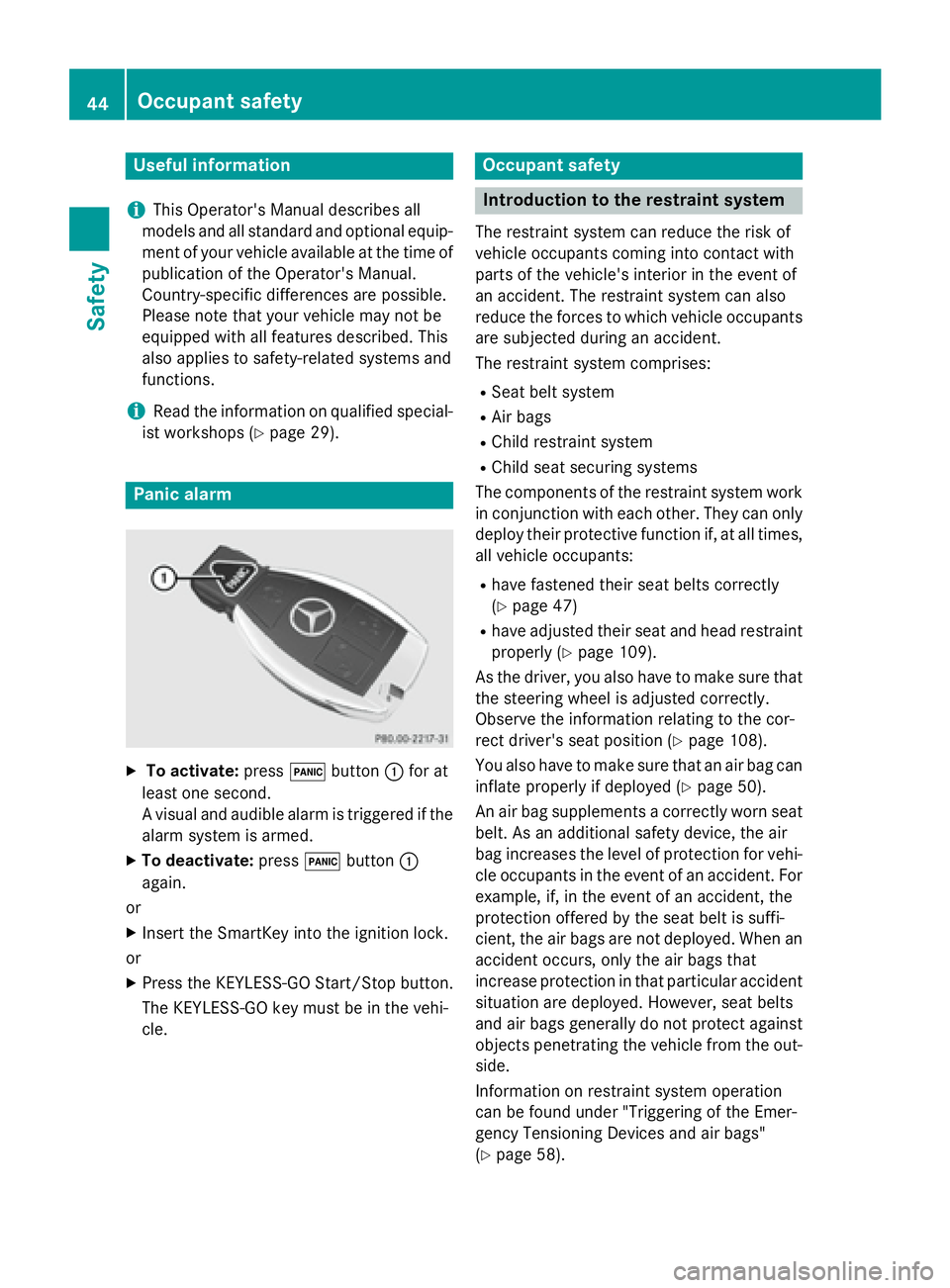
Useful information
i This Operator's Manual describes all
models and all standard and optional equip-
ment of your vehicle available at the time of
publication of the Operator's Manual.
Country-specific differences are possible.
Please note that your vehicle may not be
equipped with all features described. This
also applies to safety-related systems and
functions.
i Read the information on qualified special-
ist workshops ( Y
page 29).
Panic alarm
X
To activate: press �3 button �C for at
least one second.
A visual and audible alarm is triggered if the
alarm system is armed. X
To deactivate: press �3 button �C
again.
or X
Insert the SmartKey into the ignition lock.
or X
Press the KEYLESS-GO Start/Stop button.
The KEYLESS-GO key must be in the vehi-
cle. Occupant safety
Introduction to the restraint system The restraint system can reduce the risk of
vehicle occupants coming into contact with
parts of the vehicle's interior in the event of
an accident. The restraint system can also
reduce the forces to which vehicle occupants
are subjected during an accident.
The restraint system comprises: R
Seat belt system R
Air bags R
Child restraint system R
Child seat securing systems
The components of the restraint system work
in conjunction with each other. They can only
deploy their protective function if, at all times,
all vehicle occupants: R
have fastened their seat belts correctly
( Y
page 47) R
have adjusted their seat and head restraint
properly ( Y
page 109).
As the driver, you also have to make sure that
the steering wheel is adjusted correctly.
Observe the information relating to the cor-
rect driver's seat position ( Y
page 108).
You also have to make sure that an air bag can
inflate properly if deployed ( Y
page 50).
An air bag supplements a correctly worn seat
belt. As an additional safety device, the air
bag increases the level of protection for vehi-
cle occupants in the event of an accident. For
example, if, in the event of an accident, the
protection offered by the seat belt is suffi-
cient, the air bags are not deployed. When an
accident occurs, only the air bags that
increase protection in that particular accident
situation are deployed. However, seat belts
and air bags generally do not protect against
objects penetrating the vehicle from the out-
side.
Information on restraint system operation
can be found under "Triggering of the Emer-
gency Tensioning Devices and air bags"
( Y
page 58).44
Occupant safety
Safety
Page 48 of 462
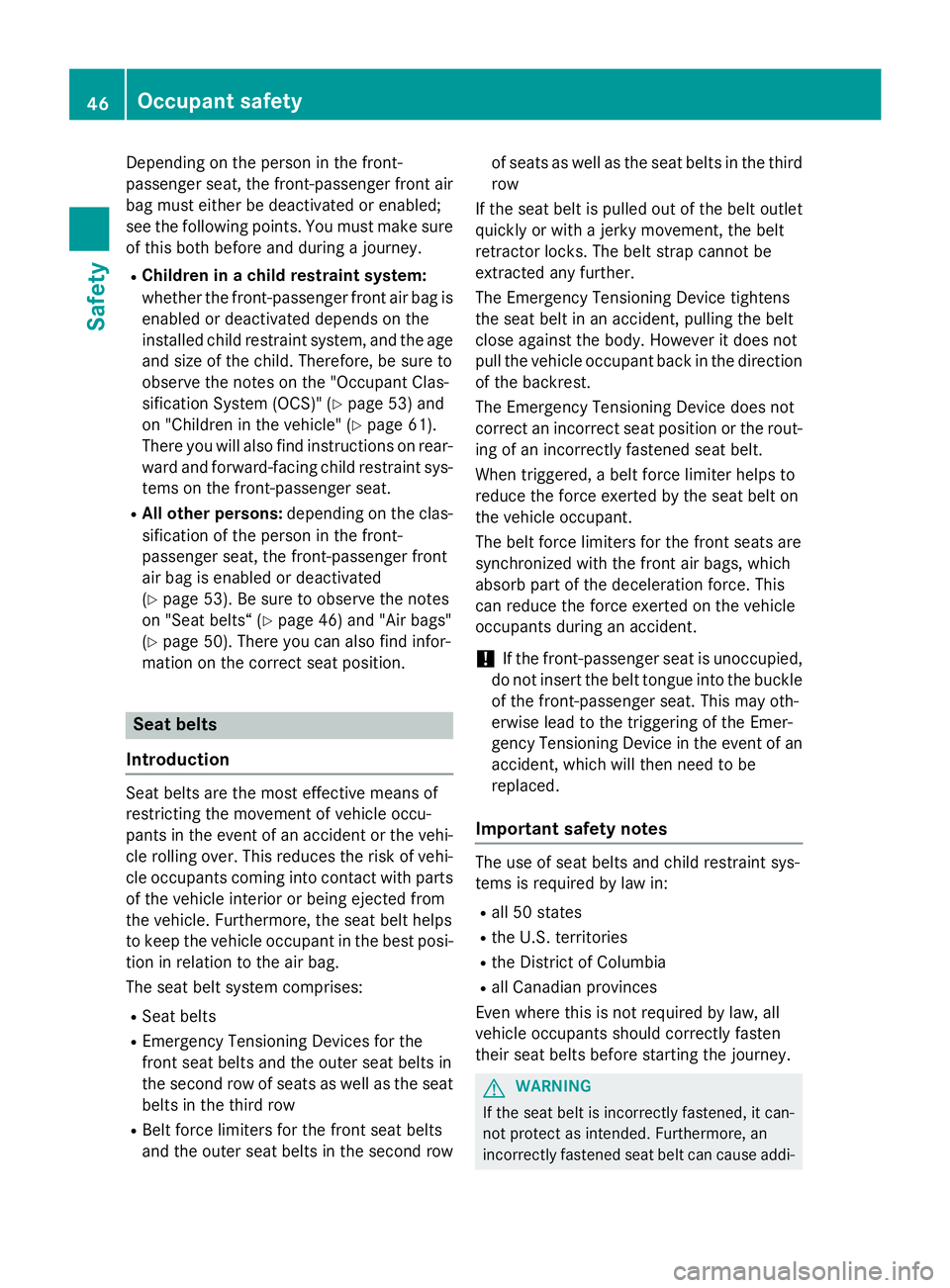
Depending on the person in the front-
passenger seat, the front-passenger front air
bag must either be deactivated or enabled;
see the following points. You must make sure
of this both before and during a journey. R
Children in a child restraint system:
whether the front-passenger front air bag is
enabled or deactivated depends on the
installed child restraint system, and the age
and size of the child. Therefore, be sure to
observe the notes on the "Occupant Clas-
sification System (OCS)" ( Y
page 53) and
on "Children in the vehicle" ( Y
page 61).
There you will also find instructions on rear-
ward and forward-facing child restraint sys-
tems on the front-passenger seat. R
All other persons: depending on the clas-
sification of the person in the front-
passenger seat, the front-passenger front
air bag is enabled or deactivated
( Y
page 53). Be sure to observe the notes
on "Seat belts“ ( Y
page 46) and "Air bags"
( Y
page 50). There you can also find infor-
mation on the correct seat position.
Seat belts
Introduction
Seat belts are the most effective means of
restricting the movement of vehicle occu-
pants in the event of an accident or the vehi-
cle rolling over. This reduces the risk of vehi-
cle occupants coming into contact with parts
of the vehicle interior or being ejected from
the vehicle. Furthermore, the seat belt helps
to keep the vehicle occupant in the best posi-
tion in relation to the air bag.
The seat belt system comprises: R
Seat belts R
Emergency Tensioning Devices for the
front seat belts and the outer seat belts in
the second row of seats as well as the seat
belts in the third row R
Belt force limiters for the front seat belts
and the outer seat belts in the second row of seats as well as the seat belts in the third
row
If the seat belt is pulled out of the belt outlet
quickly or with a jerky movement, the belt
retractor locks. The belt strap cannot be
extracted any further.
The Emergency Tensioning Device tightens
the seat belt in an accident, pulling the belt
close against the body. However it does not
pull the vehicle occupant back in the direction
of the backrest.
The Emergency Tensioning Device does not
correct an incorrect seat position or the rout-
ing of an incorrectly fastened seat belt.
W h
en triggered, a belt force limiter helps to
reduce the force exerted by the seat belt on
the vehicle occupant.
The belt force limiters for the front seats are
synchronized with the front air bags, which
absorb part of the deceleration force. This
can reduce the force exerted on the vehicle
occupants during an accident.
! If the front-passenger seat is unoccupied,
do not insert the belt tongue into the buckle
of the front-passenger seat. This may oth-
erwise lead to the triggering of the Emer-
gency Tensioning Device in the event of an
accident, which will then need to be
replaced.
Important safety notes
The use of seat belts and child restraint sys-
tems is required by law in: R
all 50 states R
the U.S. territories R
the District of Columbia R
all Canadian provinces
Even where this is not required by law, all
vehicle occupants should correctly fasten
their seat belts before starting the journey.
G WARNING
If the seat belt is incorrectly fastened, it can-
not protect as intended. Furthermore, an
incorrectly fastened seat belt can cause addi-46
Occupant safety
Safety
Page 56 of 462
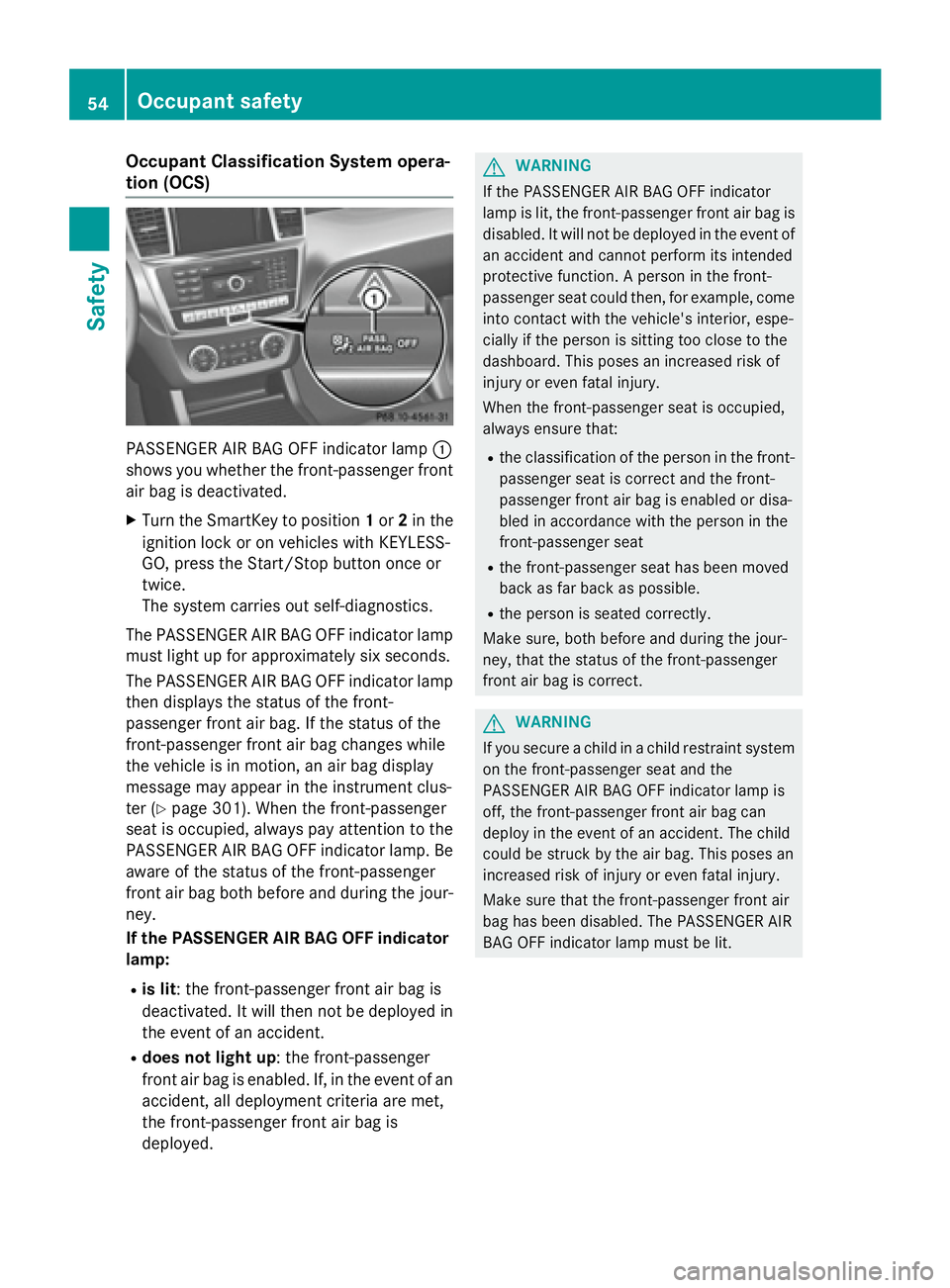
Occupant Classification System opera-
tion (OCS)
PASSENGER AIR BAG OFF indicator lamp �C
shows you whether the front-passenger front
air bag is deactivated. X
Turn the SmartKey to position 1 or 2 in the
ignition lock or on vehicles with KEYLESS-
GO, press the Start/Stop button once or
twice.
The system carries out self-diagnostics.
The PASSENGER AIR BAG OFF indicator lamp
must light up for approximately six seconds.
The PASSENGER AIR BAG OFF indicator lamp
then displays the status of the front-
passenger front air bag. If the status of the
front-passenger front air bag changes while
the vehicle is in motion, an air bag display
message may appear in the instrument clus-
ter ( Y
page 301). When the front-passenger
seat is occupied, always pay attention to the
PASSENGER AIR BAG OFF indicator lamp. Be
aware of the status of the front-passenger
front air bag both before and during the jour-
ney.
If the PASSENGER AIR BAG OFF indicator
lamp: R
is lit : the front-passenger front air bag is
deactivated. It will then not be deployed in
the event of an accident. R
does not light up : the front-passenger
front air bag is enabled. If, in the event of an
accident, all deployment criteria are met,
the front-passenger front air bag is
deployed. G WARNING
If the PASSENGER AIR BAG OFF indicator
lamp is lit, the front-passenger front air bag is
disabled. It will not be deployed in the event of
an accident and cannot perform its intended
protective function. A person in the front-
passenger seat could then, for example, come
into contact with the vehicle's interior, espe-
cially if the person is sitting too close to the
dashboard. This poses an increased risk of
injury or even fatal injury.
When the front-passenger seat is occupied,
always ensure that: R
the classification of the person in the front-
passenger seat is correct and the front-
passenger front air bag is enabled or disa-
bled in accordance with the person in the
front-passenger seat R
the front-passenger seat has been moved
back as far back as possible. R
the person is seated correctly.
Make sure, both before and during the jour-
ney, that the status of the front-passenger
front air bag is correct.
G WARNING
If you secure a child in a child restraint system
on the front-passenger seat and the
PASSENGER AIR BAG OFF indicator lamp is
off, the front-passenger front air bag can
deploy in the event of an accident. The child
could be struck by the air bag. This poses an
increased risk of injury or even fatal injury.
Make sure that the front-passenger front air
bag has been disabled. The PASSENGER AIR
BAG OFF indicator lamp must be lit.54
Occupant safety
Safety
Page 63 of 462
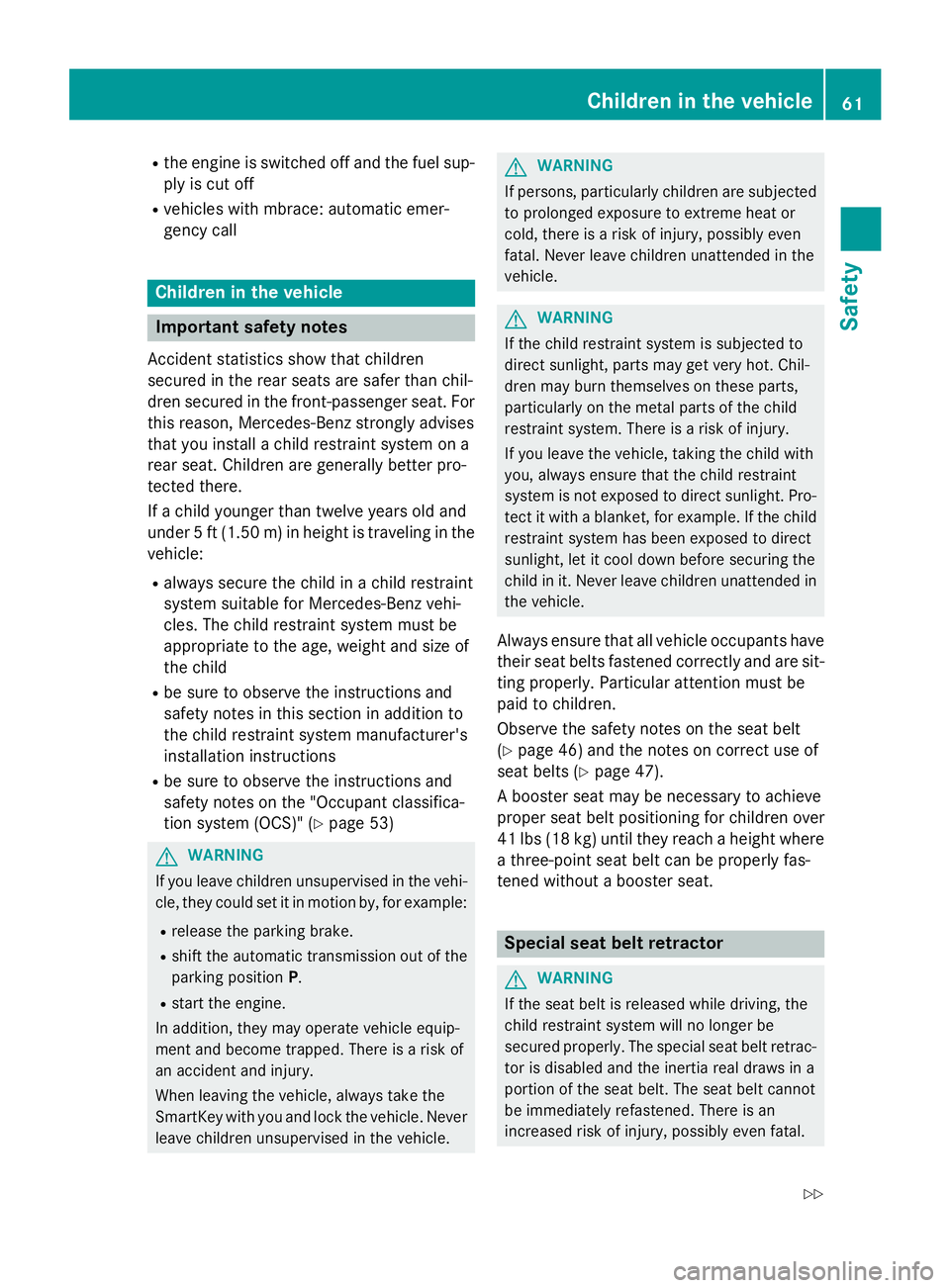
R
the engine is switched off and the fuel sup-
ply is cut off R
vehicles with mbrace: automatic emer-
gency call
Children in the vehicle
Important safety notes Accident statistics show that children
secured in the rear seats are safer than chil-
dren secured in the front-passenger seat. For
this reason, Mercedes-Benz strongly advises
that you install a child restraint system on a
rear seat. Children are generally better pro-
tected there.
If a child younger than twelve years old and
under 5 ft (1.50 m) in height is traveling in the
vehicle: R
always secure the child in a child restraint
system suitable for Mercedes-Benz vehi-
cles. The child restraint system must be
appropriate to the age, weight and size of
the child R
be sure to observe the instructions and
safety notes in this section in addition to
the child restraint system manufacturer's
installation instructions R
be sure to observe the instructions and
safety notes on the "Occupant classifica-
tion system (OCS)" ( Y
page 53)
G WARNING
If you leave children unsupervised in the vehi-
cle, they could set it in motion by, for example: R
release the parking brake. R
shift the automatic transmission out of the
parking position P .R
start the engine.
In addition, they may operate vehicle equip-
ment and become trapped. There is a risk of
an accident and injury.
When leaving the vehicle, always take the
SmartKey with you and lock the vehicle. Never
leave children unsupervised in the vehicle. G WARNING
If persons, particularly children are subjected
to prolonged exposure to extreme heat or
cold, there is a risk of injury, possibly even
fatal. Never leave children unattended in the
vehicle.
G WARNING
If the child restraint system is subjected to
direct sunlight, parts may get very hot. Chil-
dren may burn themselves on these parts,
particularly on the metal parts of the child
restraint system. There is a risk of injury.
If you leave the vehicle, taking the child with
you, always ensure that the child restraint
system is not exposed to direct sunlight. Pro-
tect it with a blanket, for example. If the child
restraint system has been exposed to direct
sunlight, let it cool down before securing the
child in it. Never leave children unattended in
the vehicle.
Always ensure that all vehicle occupants have
their seat belts fastened correctly and are sit-
ting properly. Particular attention must be
paid to children.
Observe the safety notes on the seat belt
( Y
page 46) and the notes on correct use of
seat belts ( Y
page 47).
A booster seat may be necessary to achieve
proper seat belt positioning for children over
41 lbs (18 kg) until they reach a height where
a three-point seat belt can be properly fas-
tened without a booster seat.
Special seat belt retractor
G WARNING
If the seat belt is released while driving, the
child restraint system will no longer be
secured properly. The special seat belt retrac-
tor is disabled and the inertia real draws in a
portion of the seat belt. The seat belt cannot
be immediately refastened. There is an
increased risk of injury, possibly even fatal.Children in the vehicle 61
Safety Z
Page 66 of 462
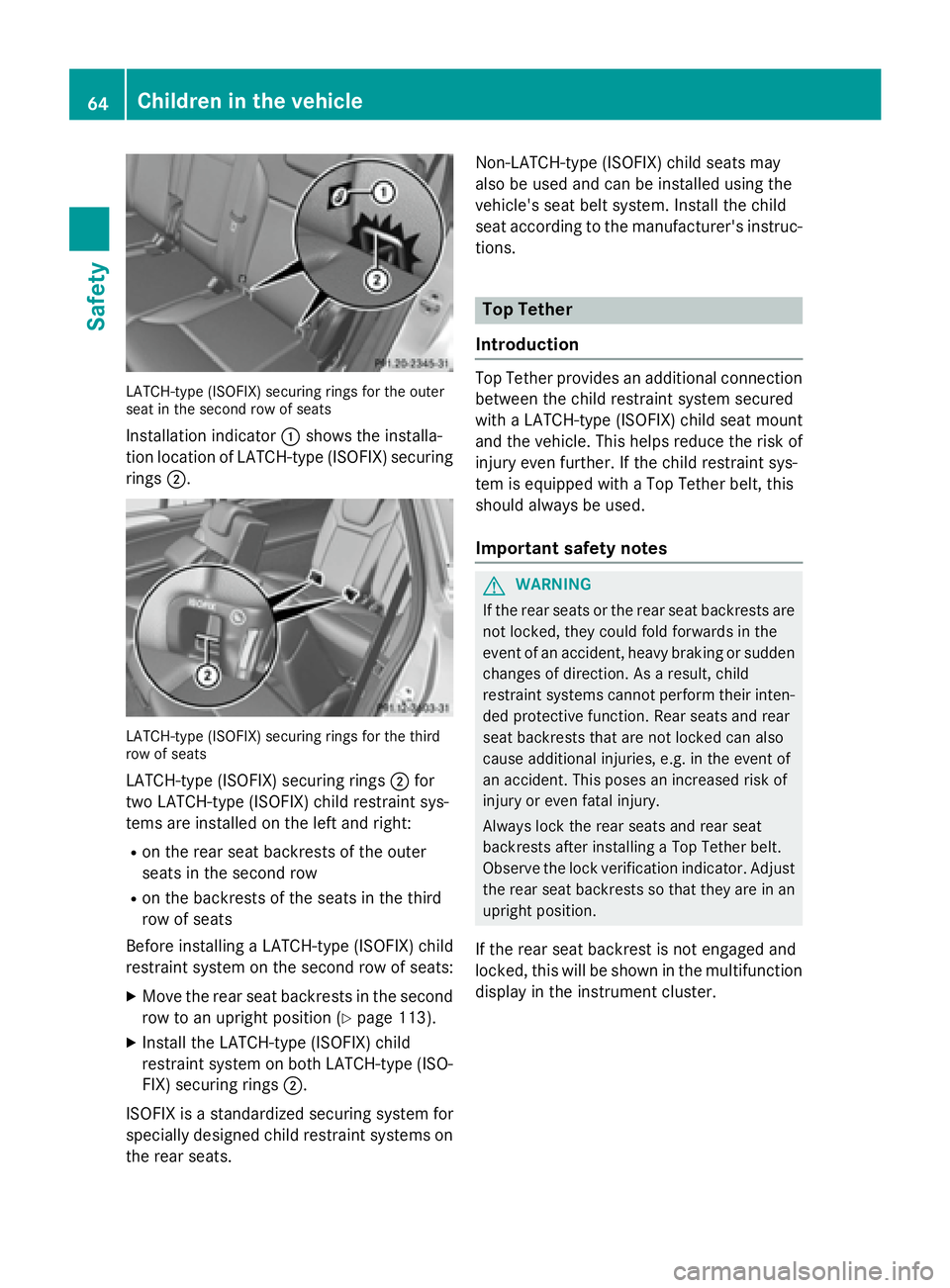
LATCH-type (ISOFIX) securing rings for the outer
seat in the second row of seats
Installation indicator �C shows the installa-
tion location of LATCH-type (ISOFIX) securing
rings �D .
LATCH-type (ISOFIX) securing rings for the third
row of seats
LATCH-type (ISOFIX) securing rings �D for
two LATCH-type (ISOFIX) child restraint sys-
tems are installed on the left and right: R
on the rear seat backrests of the outer
seats in the second row R
on the backrests of the seats in the third
row of seats
Before installing a LATCH-type (ISOFIX) child
restraint system on the second row of seats: X
Move the rear seat backrests in the second
row to an upright position ( Y
page 113).X
Install the LATCH-type (ISOFIX) child
restraint system on both LATCH-type (ISO-
FIX) securing rings �D .
ISOFIX is a standardized securing system for
specially designed child restraint systems on
the rear seats. Non-LATCH-type (ISOFIX) child seats may
also be used and can be installed using the
vehicle's seat belt system. Install the child
seat according to the manufacturer's instruc-
tions.
Top Tether
Introduction Top Tether provides an additional connection
between the child restraint system secured
with a LATCH-type (ISOFIX) child seat mount
and the vehicle. This helps reduce the risk of
injury even further. If the child restraint sys-
tem is equipped with a Top Tether belt, this
should always be used.
Important safety notes
G WARNING
If the rear seats or the rear seat backrests are
not locked, they could fold forwards in the
event of an accident, heavy braking or sudden
changes of direction. As a result, child
restraint systems cannot perform their inten-
ded protective function. Rear seats and rear
seat backrests that are not locked can also
cause additional injuries, e.g. in the event of
an accident. This poses an increased risk of
injury or even fatal injury.
Always lock the rear seats and rear seat
backrests after installing a Top Tether belt.
Observe the lock verification indicator. Adjust
the rear seat backrests so that they are in an
upright position.
If the rear seat backrest is not engaged and
locked, this will be shown in the multifunction
display in the instrument cluster.64
Children in the vehicle
Safety
Page 68 of 462
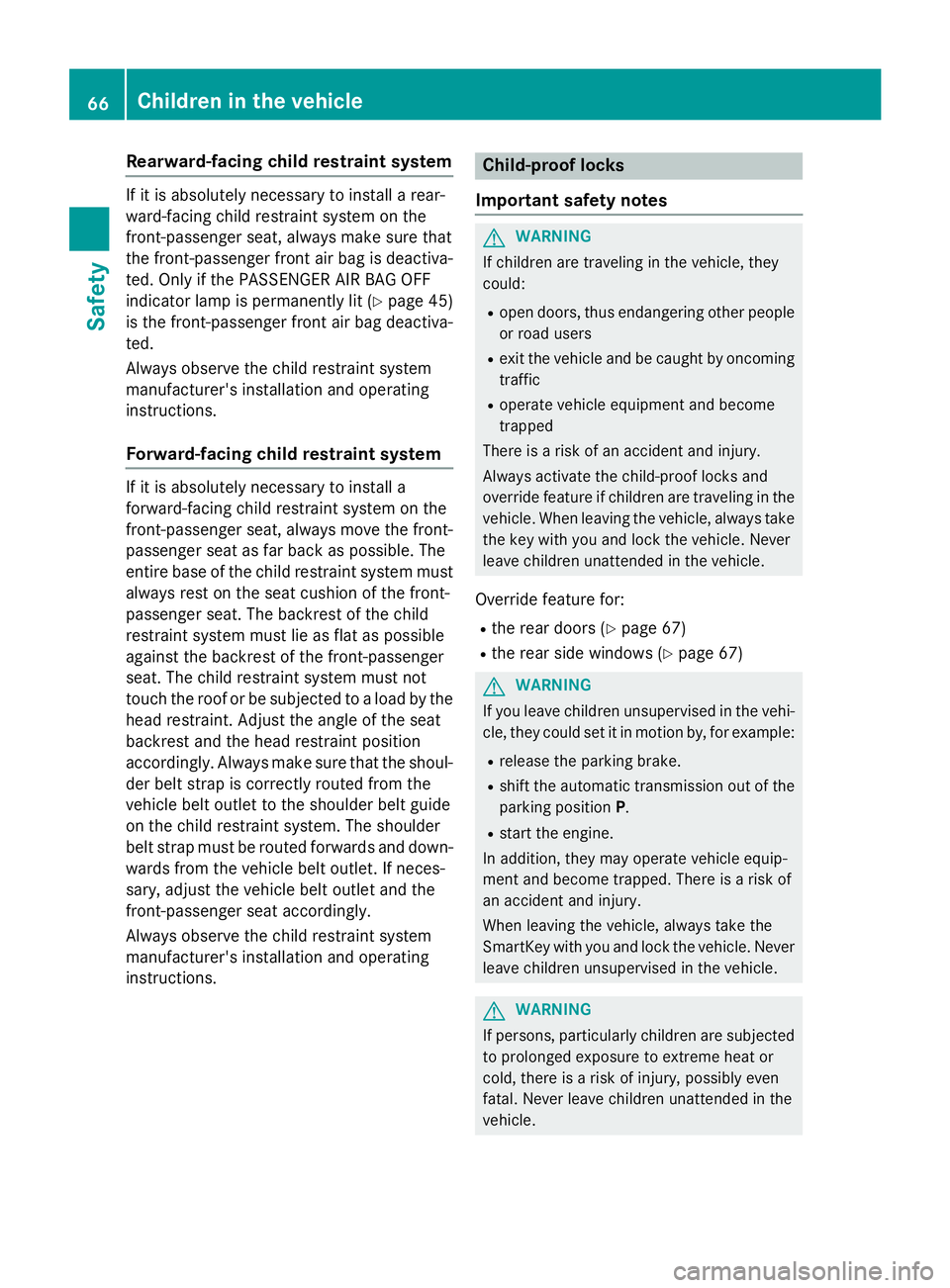
Rearward-facing child restraint system If it is absolutely necessary to install a rear-
ward-facing child restraint system on the
front-passenger seat, always make sure that
the front-passenger front air bag is deactiva-
ted. Only if the PASSENGER AIR BAG OFF
indicator lamp is permanently lit ( Y
page 45)
is the front-passenger front air bag deactiva-
ted.
Always observe the child restraint system
manufacturer's installation and operating
instructions.
Forward-facing child restraint system If it is absolutely necessary to install a
forward-facing child restraint system on the
front-passenger seat, always move the front-
passenger seat as far back as possible. The
entire base of the child restraint system must
always rest on the seat cushion of the front-
passenger seat. The backrest of the child
restraint system must lie as flat as possible
against the backrest of the front-passenger
seat. The child restraint system must not
touch the roof or be subjected to a load by the
head restraint. Adjust the angle of the seat
backrest and the head restraint position
accordingly. Always make sure that the shoul-
der belt strap is correctly routed from the
vehicle belt outlet to the shoulder belt guide
on the child restraint system. The shoulder
belt strap must be routed forwards and down-
wards from the vehicle belt outlet. If neces-
sary, adjust the vehicle belt outlet and the
front-passenger seat accordingly.
Always observe the child restraint system
manufacturer's installation and operating
instructions. Child-proof locks
Important safety notes
G WARNING
If children are traveling in the vehicle, they
could: R
open doors, thus endangering other people
or road users R
exit the vehicle and be caught by oncoming
traffic R
operate vehicle equipment and become
trapped
There is a risk of an accident and injury.
Always activate the child-proof locks and
override feature if children are traveling in the
vehicle. When leaving the vehicle, always take
the key with you and lock the vehicle. Never
leave children unattended in the vehicle.
Override feature for: R
the rear doors ( Y
page 67) R
the rear side windows ( Y
page 67)
G WARNING
If you leave children unsupervised in the vehi-
cle, they could set it in motion by, for example: R
release the parking brake. R
shift the automatic transmission out of the
parking position P .R
start the engine.
In addition, they may operate vehicle equip-
ment and become trapped. There is a risk of
an accident and injury.
When leaving the vehicle, always take the
SmartKey with you and lock the vehicle. Never
leave children unsupervised in the vehicle.
G WARNING
If persons, particularly children are subjected
to prolonged exposure to extreme heat or
cold, there is a risk of injury, possibly even
fatal. Never leave children unattended in the
vehicle.66
Children in the vehicle
Safety
Page 69 of 462
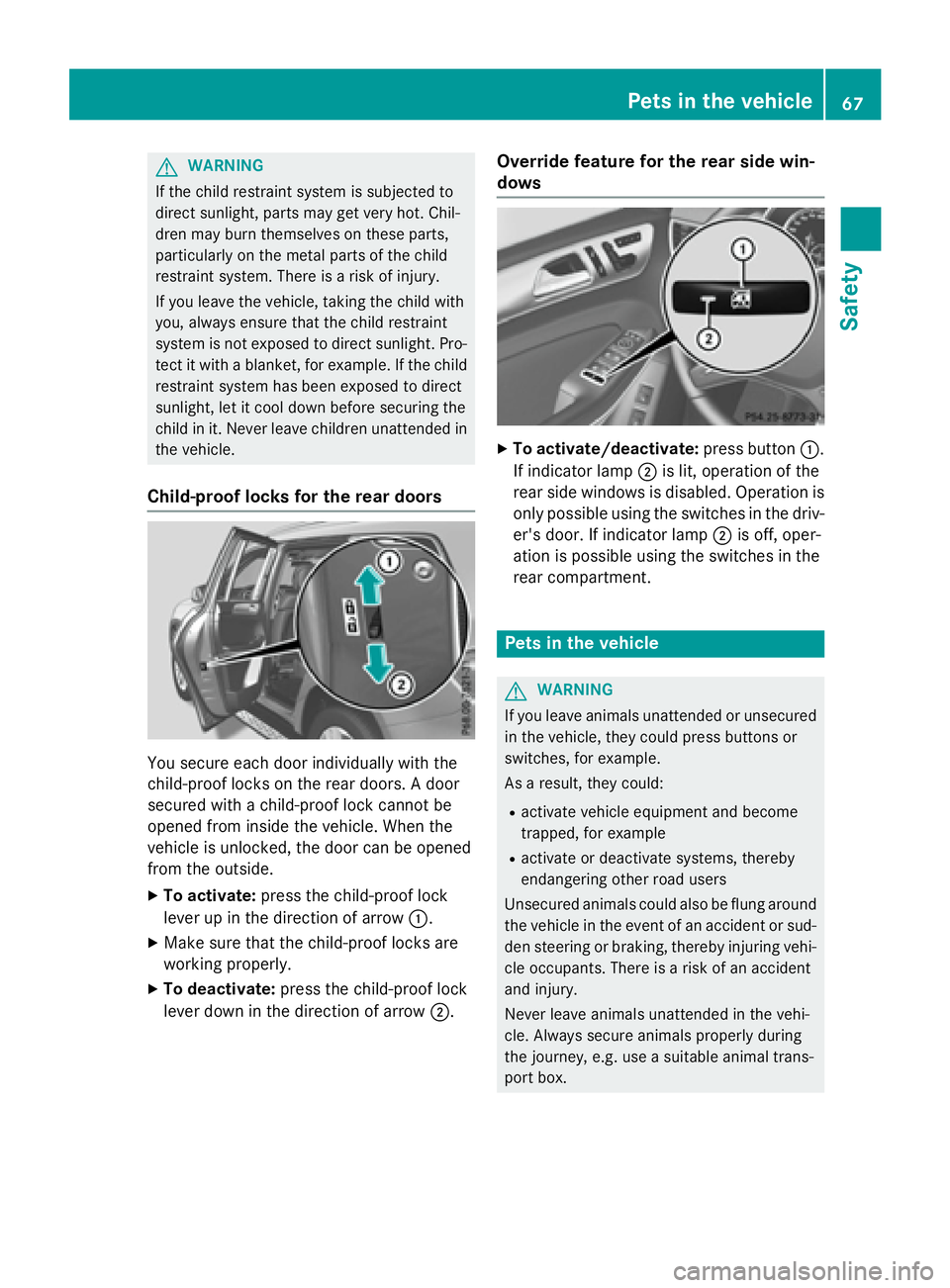
G WARNING
If the child restraint system is subjected to
direct sunlight, parts may get very hot. Chil-
dren may burn themselves on these parts,
particularly on the metal parts of the child
restraint system. There is a risk of injury.
If you leave the vehicle, taking the child with
you, always ensure that the child restraint
system is not exposed to direct sunlight. Pro-
tect it with a blanket, for example. If the child
restraint system has been exposed to direct
sunlight, let it cool down before securing the
child in it. Never leave children unattended in
the vehicle.
Child-proof locks for the rear doors
You secure each door individually with the
child-proof locks on the rear doors. A door
secured with a child-proof lock cannot be
opened from inside the vehicle. When the
vehicle is unlocked, the door can be opened
from the outside. X
To activate: press the child-proof lock
lever up in the direction of arrow �C .X
Make sure that the child-proof locks are
working properly. X
To deactivate: press the child-proof lock
lever down in the direction of arrow �D . Override feature for the rear side win-
dows X
To activate/deactivate: press button �C .
If indicator lamp �D is lit, operation of the
rear side windows is disabled. Operation is
only possible using the switches in the driv-
er's door. If indicator lamp �D is off, oper-
ation is possible using the switches in the
rear compartment.
Pets in the vehicle
G WARNING
If you leave animals unattended or unsecured
in the vehicle, they could press buttons or
switches, for example.
As a result, they could: R
activate vehicle equipment and become
trapped, for example R
activate or deactivate systems, thereby
endangering other road users
Unsecured animals could also be flung around
the vehicle in the event of an accident or sud-
den steering or braking, thereby injuring vehi-
cle occupants. There is a risk of an accident
and injury.
Never leave animals unattended in the vehi-
cle. Always secure animals properly during
the journey, e.g. use a suitable animal trans-
port box.Pets in the vehicle 67
Safety Z