remote control MERCEDES-BENZ GL-Class 2012 X164 Comand Manual
[x] Cancel search | Manufacturer: MERCEDES-BENZ, Model Year: 2012, Model line: GL-Class, Model: MERCEDES-BENZ GL-Class 2012 X164Pages: 210, PDF Size: 5.11 MB
Page 10 of 210
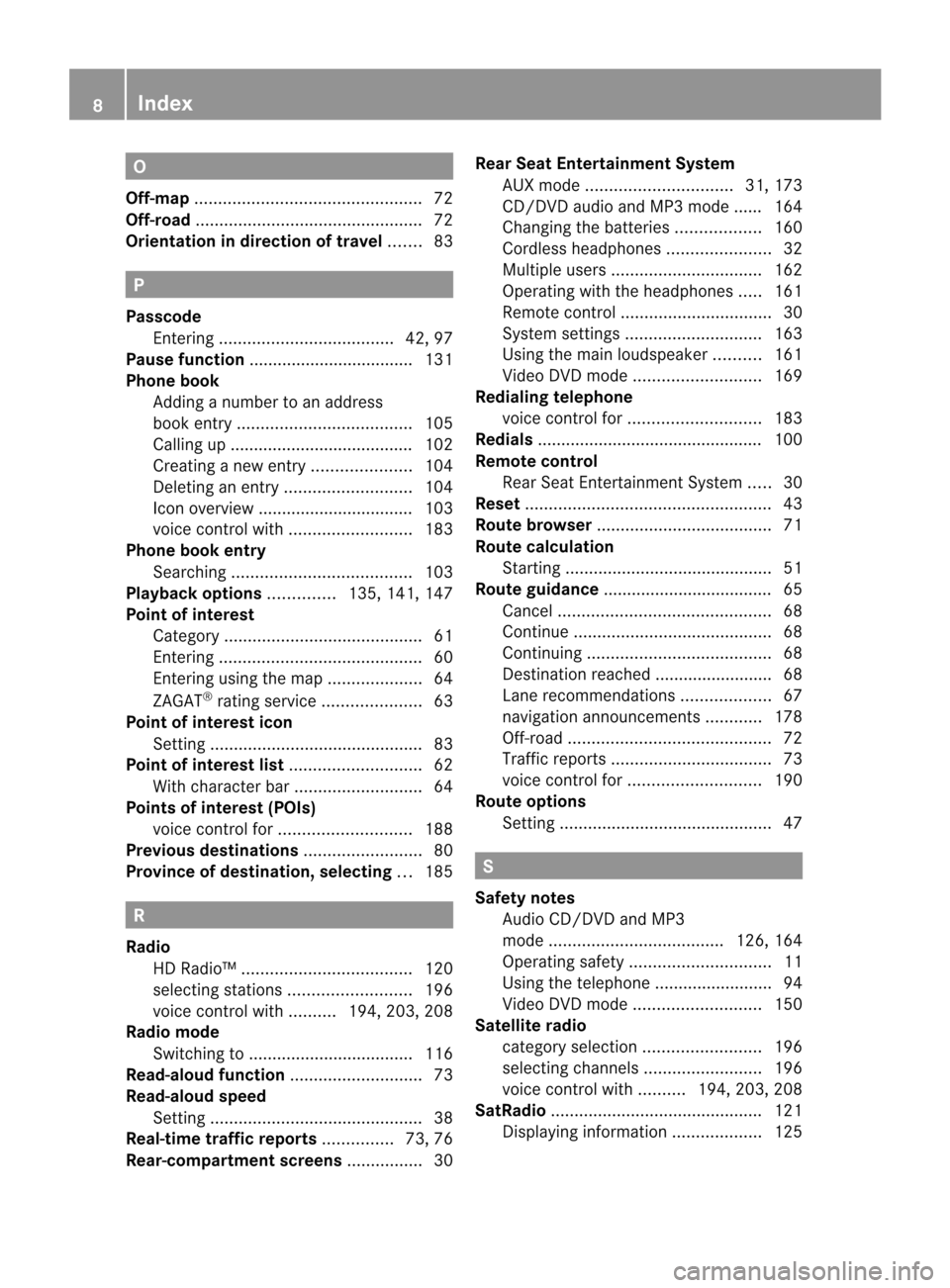
O
Off-m ap<0023002300230023002300230023002300230023002300230023002300230023
0023002300230023002300230023002300230023002300230023002300230023
0023002300230023002300230023002300230023002300230023002300230023> 72
Off-road <0023002300230023002300230023002300230023002300230023002300230023
0023002300230023002300230023002300230023002300230023002300230023
0023002300230023002300230023002300230023002300230023002300230023> 72
Orie ntation indirec tionoftravel .......83 P
Passc ode
Entering <0023002300230023002300230023002300230023002300230023002300230023
0023002300230023002300230023002300230023002300230023002300230023
00230023002300230023> 42,97
Pause function ............................ ....... 131
Phon eboo k
Adding anumbe rtoan address
book entry.<0023002300230023002300230023002300230023002300230023002300230023
0023002300230023002300230023002300230023002300230023002300230023
0023002300230023> 105
Ca lling up ....... ............................ ....102
Cre ating anew entry<0023002300230023002300230023002300230023002300230023002300230023
00230023002300230023> 104
Deleti nganentry <0023002300230023002300230023002300230023002300230023002300230023
00230023002300230023002300230023002300230023> 104
Icon overvi ew....... ....... .............. ..... 103
voice control with <0023002300230023002300230023002300230023002300230023002300230023
0023002300230023002300230023002300230023> 183
Phon eboo kentry
Search ing<0023002300230023002300230023002300230023002300230023002300230023
0023002300230023002300230023002300230023002300230023002300230023
002300230023002300230023> 103
Playb ackoptio ns.............. 135,141,147
Poi ntofinte rest
Ca tegory <0023002300230023002300230023002300230023002300230023002300230023
0023002300230023002300230023002300230023002300230023002300230023
0023002300230023002300230023002300230023> 61
Entering <0023002300230023002300230023002300230023002300230023002300230023
0023002300230023002300230023002300230023002300230023002300230023
00230023002300230023002300230023002300230023> 60
Entering using the map <0023002300230023002300230023002300230023002300230023002300230023
0023002300230023> 64
ZAGAT ®
rating service<0023002300230023002300230023002300230023002300230023002300230023
00230023002300230023> 63
Poi ntofinte rest icon
Setting <0023002300230023002300230023002300230023002300230023002300230023
0023002300230023002300230023002300230023002300230023002300230023
0023002300230023002300230023002300230023002300230023> 83
Poi ntofinte rest list<0023002300230023002300230023002300230023002300230023002300230023
002300230023002300230023002300230023002300230023> 62
With chara cterbar<0023002300230023002300230023002300230023002300230023002300230023
00230023002300230023002300230023002300230023> 64
Poi nts ofinte rest (POIs)
voice control for<0023002300230023002300230023002300230023002300230023002300230023
002300230023002300230023002300230023002300230023> 188
Previ ousdestin ations<0023002300230023002300230023002300230023002300230023002300230023
002300230023002300230023002300230023> 80
Provi nceofdestin ation,selectin g... 185 R
Radio HD Radio ™. <0023002300230023002300230023002300230023002300230023002300230023
0023002300230023002300230023002300230023002300230023002300230023
002300230023> 120
sel ecting stations<0023002300230023002300230023002300230023002300230023002300230023
0023002300230023002300230023002300230023> 196
voice control with .......... 194,203, 208
Radio mode
Switchi ngto<0023002300230023002300230023002300230023002300230023002300230023
0023002300230023002300230023002300230023002300230023002300230023
002300230023> 116
Read-alo udfunc tion <0023002300230023002300230023002300230023002300230023002300230023
002300230023002300230023002300230023002300230023> 73
Read-alo udspee d
Setting <0023002300230023002300230023002300230023002300230023002300230023
0023002300230023002300230023002300230023002300230023002300230023
0023002300230023002300230023002300230023002300230023> 38
Real-ti metraffic reports ............... 73,76
Rear-co mpartm entscre ens................ 30Rear
SeatEntertainment System
AUX mode <0023002300230023002300230023002300230023002300230023002300230023
002300230023002300230023002300230023002300230023002300230023> 31,173
CD/DVD audio and MP3 mode ......164
Cha nging thebatteri es<0023002300230023002300230023002300230023002300230023002300230023
00230023> 160
Cord lessh eadphones <0023002300230023002300230023002300230023002300230023002300230023
002300230023002300230023> 32
Mul tipleusers <0023002300230023002300230023002300230023002300230023002300230023
0023002300230023002300230023002300230023002300230023002300230023> 162
Opera tingwith the headpho nes..... 161
Rem otecontrol <0023002300230023002300230023002300230023002300230023002300230023
0023002300230023002300230023002300230023002300230023002300230023> 30
System settings <0023002300230023002300230023002300230023002300230023002300230023
0023002300230023002300230023002300230023002300230023> 163
Using themainloudspeaker ..........161
Vid eoDVD mode <0023002300230023002300230023002300230023002300230023002300230023
00230023002300230023002300230023002300230023> 169
Redial ingtele phone
voice control for<0023002300230023002300230023002300230023002300230023002300230023
002300230023002300230023002300230023002300230023> 183
Redial s....... .............. ..................... ...... 100
Remote control
Rea rSeat Entertainment System.....30
Rese t<0023002300230023002300230023002300230023002300230023002300230023
0023002300230023002300230023002300230023002300230023002300230023
0023002300230023002300230023002300230023002300230023002300230023
0023002300230023> 43
Route browser<0023002300230023002300230023002300230023002300230023002300230023
0023002300230023002300230023002300230023002300230023002300230023
00230023002300230023> 71
Route calcul ation
Starting <0023002300230023002300230023002300230023002300230023002300230023
0023002300230023002300230023002300230023002300230023002300230023
002300230023002300230023002300230023002300230023> 51
Route guidan ce....... .............. ...............65
Canc el<0023002300230023002300230023002300230023002300230023002300230023
0023002300230023002300230023002300230023002300230023002300230023
0023002300230023002300230023002300230023002300230023> 68
Continu e.<0023002300230023002300230023002300230023002300230023002300230023
0023002300230023002300230023002300230023002300230023002300230023
002300230023002300230023002300230023> 68
Continu ing<0023002300230023002300230023002300230023002300230023002300230023
0023002300230023002300230023002300230023002300230023002300230023
0023002300230023002300230023> 68
Destinati onreach ed....... .............. ....68
Lane recomme ndations<0023002300230023002300230023002300230023002300230023002300230023
002300230023> 67
navig ationannou ncements ............178
Off-road <0023002300230023002300230023002300230023002300230023002300230023
0023002300230023002300230023002300230023002300230023002300230023
00230023002300230023002300230023002300230023> 72
Traffi creports <0023002300230023002300230023002300230023002300230023002300230023
0023002300230023002300230023002300230023002300230023002300230023
00230023> 73
voice control for<0023002300230023002300230023002300230023002300230023002300230023
002300230023002300230023002300230023002300230023> 190
Route options
Setting <0023002300230023002300230023002300230023002300230023002300230023
0023002300230023002300230023002300230023002300230023002300230023
0023002300230023002300230023002300230023002300230023> 47 S
Safety notes
Audi oCD/DVD andMP3
mode <0023002300230023002300230023002300230023002300230023002300230023
0023002300230023002300230023002300230023002300230023002300230023
00230023002300230023> 126,164
Opera tingsafety<0023002300230023002300230023002300230023002300230023002300230023
00230023002300230023002300230023002300230023002300230023> 11
Using thetelep hone <0023002300230023002300230023002300230023002300230023002300230023
002300230023002300230023002300230023> 94
Vide oDVD mode <0023002300230023002300230023002300230023002300230023002300230023
00230023002300230023002300230023002300230023> 150
Satell iteradio
catego rysel ection <0023002300230023002300230023002300230023002300230023002300230023
002300230023002300230023002300230023> 196
sel ecting channel s.<0023002300230023002300230023002300230023002300230023002300230023
00230023002300230023002300230023> 196
voice control with .......... 194,203,208
SatRadio <0023002300230023002300230023002300230023002300230023002300230023
0023002300230023002300230023002300230023002300230023002300230023
0023002300230023002300230023002300230023002300230023> 121
Displ aying informa tion<0023002300230023002300230023002300230023002300230023002300230023
002300230023> 1258
In
dex
Page 11 of 210
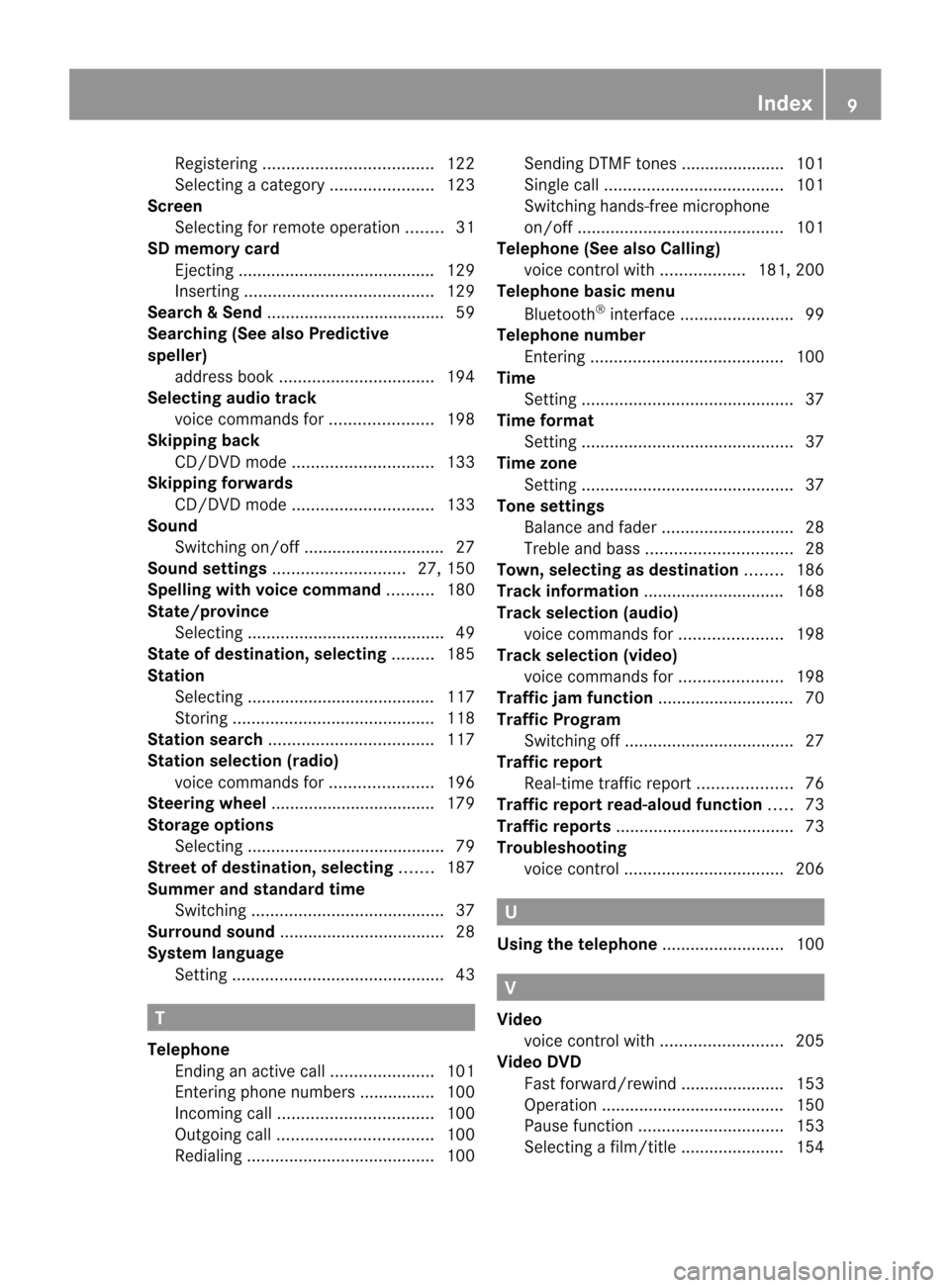
Regis
terin g.<0023002300230023002300230023002300230023002300230023002300230023
0023002300230023002300230023002300230023002300230023002300230023
002300230023> 122
Sele cting acate gor y.<0023002300230023002300230023002300230023002300230023002300230023
00230023002300230023> 123
Scre en
Sele cting forremote operatio n........ 31
SD memory card
Ejecting .......................................... 129
Inserting <0023002300230023002300230023002300230023002300230023002300230023
0023002300230023002300230023002300230023002300230023002300230023
00230023002300230023002300230023> 129
Searc h&Send.................... ................ .. 59
Sear ching (SeealsoPredict ive
spell er)
addres sbook <0023002300230023002300230023002300230023002300230023002300230023
0023002300230023002300230023002300230023002300230023002300230023
0023> 194
Sel ecting audio track
voice command sfor <0023002300230023002300230023002300230023002300230023002300230023
002300230023002300230023> 198
Skippin gback
CD/DVD mode<0023002300230023002300230023002300230023002300230023002300230023
00230023002300230023002300230023002300230023002300230023> 133
Skippin gforw ards
CD/DVD mode<0023002300230023002300230023002300230023002300230023002300230023
00230023002300230023002300230023002300230023002300230023> 133
Soun d
Switchi ngon/off ..............................27
Soun dsettings <0023002300230023002300230023002300230023002300230023002300230023
002300230023002300230023002300230023002300230023> 27,150
Spel lingwi th voi cecommand ..........180
State/pro vince
Sele cting .... ................ .................. .. .. 49
State ofdestin ation,selectin g......... 185
Station Sele cting ........................................ 117
Storing <0023002300230023002300230023002300230023002300230023002300230023
0023002300230023002300230023002300230023002300230023002300230023
00230023002300230023002300230023002300230023> 118
Station search<0023002300230023002300230023002300230023002300230023002300230023
0023002300230023002300230023002300230023002300230023002300230023
002300230023> 117
Station selection (radio )
voice command sfor <0023002300230023002300230023002300230023002300230023002300230023
002300230023002300230023> 196
Stee ring wheel....... ..................... ....... 179
Storage options
Sele cting .................... .................. .. .. 79
Street ofdestin ation,selectin g....... 187
Summer andstandard time
Switchi ng<0023002300230023002300230023002300230023002300230023002300230023
0023002300230023002300230023002300230023002300230023002300230023
002300230023002300230023002300230023> 37
Surround sound<0023002300230023002300230023002300230023002300230023002300230023
0023002300230023002300230023002300230023002300230023002300230023
002300230023> 28
Syste mlanguag e
Setting <0023002300230023002300230023002300230023002300230023002300230023
0023002300230023002300230023002300230023002300230023002300230023
0023002300230023002300230023002300230023002300230023> 43T
Tele phone
Ending anactive call<0023002300230023002300230023002300230023002300230023002300230023
002300230023002300230023> 101
Entering phonenumbe rs....... .........100
Incoming call<0023002300230023002300230023002300230023002300230023002300230023
0023002300230023002300230023002300230023002300230023002300230023
0023> 100
Outgo ingcall <0023002300230023002300230023002300230023002300230023002300230023
0023002300230023002300230023002300230023002300230023002300230023
0023> 100
Red ialing <0023002300230023002300230023002300230023002300230023002300230023
0023002300230023002300230023002300230023002300230023002300230023
00230023002300230023002300230023> 100Sending
DTMFtones..................... .101
Single call<0023002300230023002300230023002300230023002300230023002300230023
0023002300230023002300230023002300230023002300230023002300230023
002300230023002300230023> 101
Switchi nghands -freemicrop hone
on/off <0023002300230023002300230023002300230023002300230023002300230023
0023002300230023002300230023002300230023002300230023002300230023
002300230023002300230023002300230023002300230023> 101
Tele phone (Seealso Calling)
voice control with <0023002300230023002300230023002300230023002300230023002300230023
00230023> 181,200
Tele phone basicmenu
Blue tooth ®
interfa ce<0023002300230023002300230023002300230023002300230023002300230023
00230023002300230023002300230023> 99
Tele phone number
Entering <0023002300230023002300230023002300230023002300230023002300230023
0023002300230023002300230023002300230023002300230023002300230023
002300230023002300230023002300230023> 100
Time
Setting <0023002300230023002300230023002300230023002300230023002300230023
0023002300230023002300230023002300230023002300230023002300230023
0023002300230023002300230023002300230023002300230023> 37
Time format
Setting <0023002300230023002300230023002300230023002300230023002300230023
0023002300230023002300230023002300230023002300230023002300230023
0023002300230023002300230023002300230023002300230023> 37
Time zone
Setting <0023002300230023002300230023002300230023002300230023002300230023
0023002300230023002300230023002300230023002300230023002300230023
0023002300230023002300230023002300230023002300230023> 37
Tone settin gs
Bala nceand fade r.<0023002300230023002300230023002300230023002300230023002300230023
00230023002300230023002300230023002300230023> 28
Treb leand bass.<0023002300230023002300230023002300230023002300230023002300230023
00230023002300230023002300230023002300230023002300230023> 28
Town ,selectin gas dest ination........ 186
Track information ..................... .........168
Track selection (audio )
voice command sfor <0023002300230023002300230023002300230023002300230023002300230023
002300230023002300230023> 198
Track selection (video)
voice command sfor <0023002300230023002300230023002300230023002300230023002300230023
002300230023002300230023> 198
Traffic jamfunc tion ..................... ........70
Traffi cPro gram
Swi tchi ngoff <0023002300230023002300230023002300230023002300230023002300230023
0023002300230023002300230023002300230023002300230023002300230023
0023002300230023> 27
Traffic report
Rea l-time traffic report<0023002300230023002300230023002300230023002300230023002300230023
0023002300230023> 76
Traffic reportread-alo udfunc tion ..... 73
Traffic reports ................ .................. .... 73
Trouble shooting
voice control <0023002300230023002300230023002300230023002300230023002300230023
0023002300230023002300230023002300230023002300230023002300230023
00230023> 206 U
Usi ngthe telephone <0023002300230023002300230023002300230023002300230023002300230023
0023002300230023002300230023002300230023> 100 V
Video voice control with <0023002300230023002300230023002300230023002300230023002300230023
0023002300230023002300230023002300230023> 205
Video DVD
Fast forwa rd/rew ind....... .............. .153
Opera tion.............. .............. ...........150
Pau sefunction <0023002300230023002300230023002300230023002300230023002300230023
002300230023002300230023002300230023002300230023002300230023> 153
Sele cting afilm /title ..................... .154 In
dex
9
Page 32 of 210
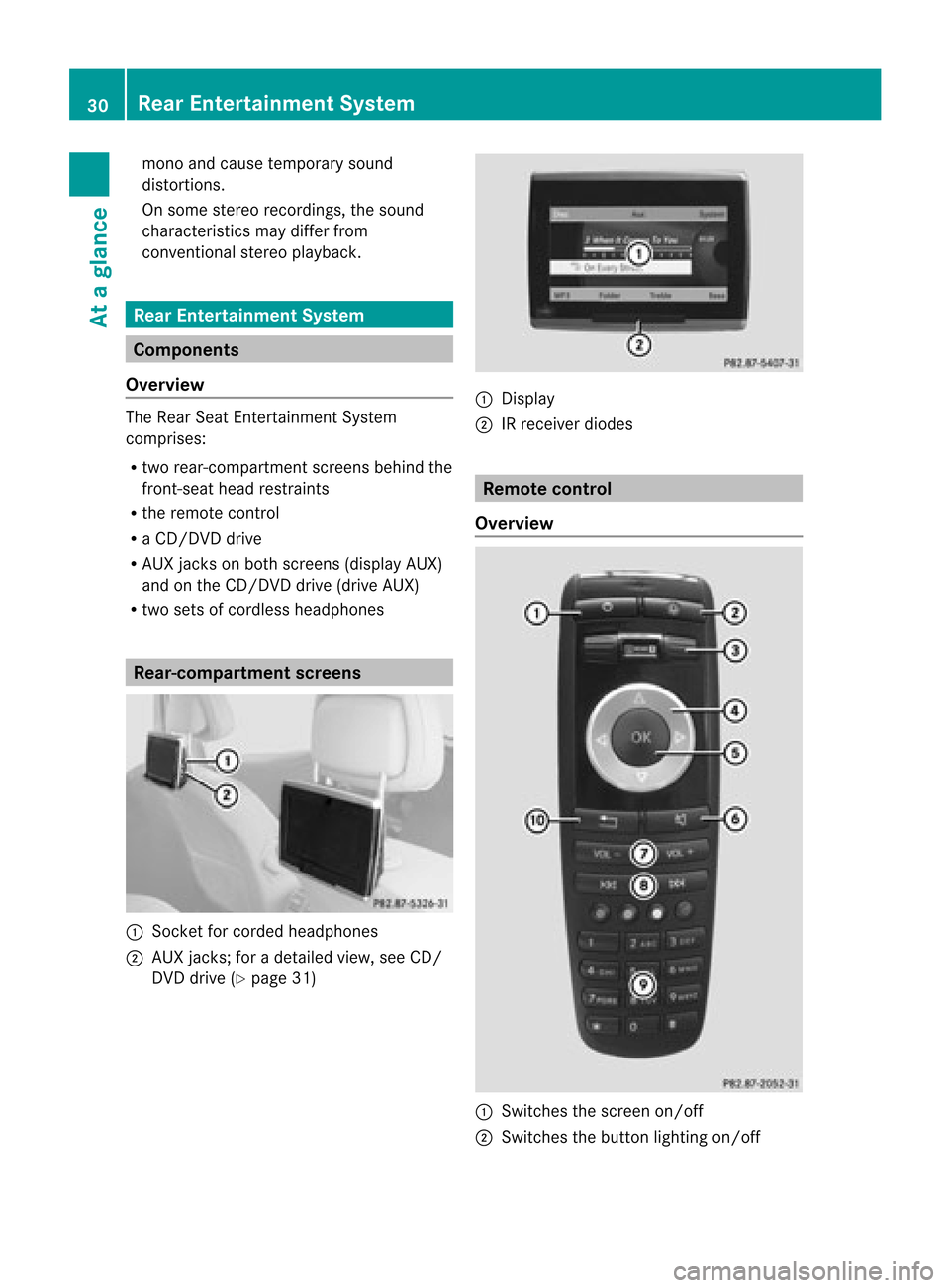
mono
andcaus etemporary sound
distortio ns.
On some stereo recordi ngs,thesound
chara cteristics maydiffer from
conventional stereoplayba ck. Rear
Entertainme ntSystem Co
mponents
Overvi ew The
RearSeat Entertainment System
comprise s:
R two rear-compa rtmentscreens behindthe
front-seat headrestrai nts
R the remote control
R aCD/DVD drive
R AUX jacks onboth screens (displa yAUX)
and onthe CD/DVD drive(driveAUX)
R two sets ofcordle sshead phones Rear-compartment
screens :
Socket forcorded headphones
; AUX jacks; foradetai ledview ,see CD/
DVD drive (Ypag e31) :
Displa y
; IRreceive rdiodes Rem
otecontr ol
Over view :
Swit ches thescreen on/off
; Swit ches thebutt onlight ingon/ off 30
Rea
rEnter tainment SystemAtaglance
Page 33 of 210
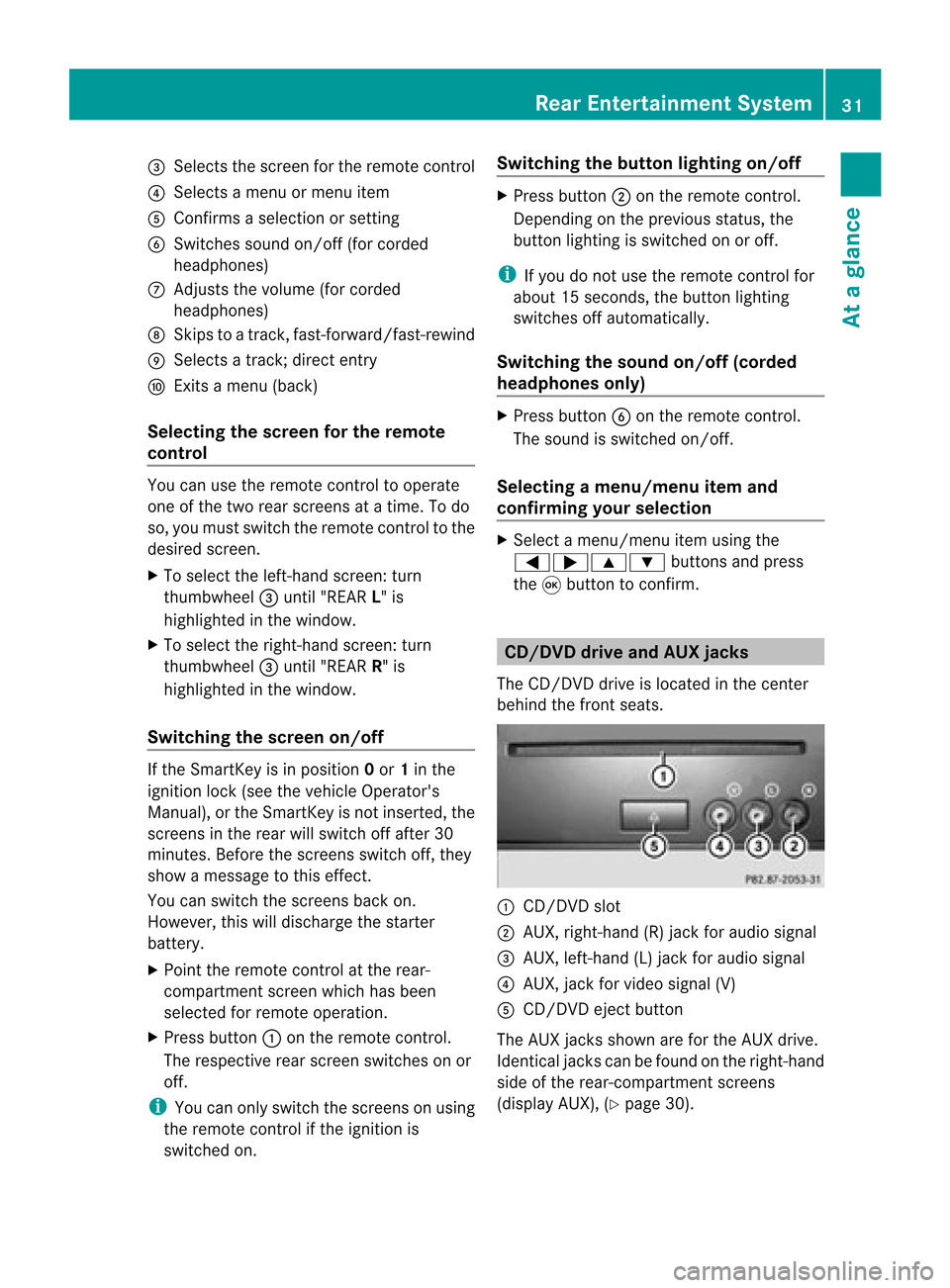
=
Selects thescre enfor the remo tecontrol
? Selects amenu ormenu item
A Confirm sa sel ecti onorsetti ng
B Switches soundon/of f(for corded
hea dpho nes)
C Adjusts thevolu me(for corded
hea dpho nes)
D Skips toatrack, fast-forwa rd/fast-rew ind
E Selects atrack; directentry
F Exits amenu (back)
Sel ecting thescre enfor the remote
co ntrol You
canusetheremote controltoopera te
one ofthe two rear screens atatime. Todo
so, you must switch the remote controltothe
desi redscreen.
X To sele ctthe left-hand screen:turn
thumbw heel=until "REAR L"is
high lighted inthe windo w.
X To sele ctthe right-hand screen:turn
thumbw heel=until "REAR R"is
high lighted inthe windo w.
Swi tching thescre enon/ off If
the SmartKey isin posi tion 0or 1in the
ignitio nlock (see thevehicle Operator's
Manual), orthe Smart Keyisnot insert ed,the
screen sin the rear willswitch offafter 30
minutes. Beforethescreen sswitch off,they
show amessage tothis effect .
You canswitch thescreen sback on.
How ever,this will disc harg eth est art er
bat tery.
X Poin tth erem oteco ntrol attherear -
co mpar tments cree nwhich hasbeen
selected forremote operation.
X Press button :onthe remote control.
The respective rearscreen switches onor
off.
i You canonly switch thescreens onusing
the remote controlifthe ignition is
switched on. Switching
thebutt onlighting on/off X
Press button ;onthe remote control.
Depending onthe previous status,the
button lighting isswitched onoroff.
i Ifyou donot use theremote controlfor
about 15seconds, thebutton lighting
switches offautomatically .
Switching thesound on/off(corded
headph onesonly) X
Press button Bonthe remote control.
The sound isswitched on/off.
Selec tingamenu/m enuitem and
confir mingyour select ion X
Sele ctamen u/m enuitemusin gth e
=;9 :buttonsand pres s
th e9 butt ontocon firm. CD/DVD
drive and AUX jacks
The CD/ DVDdriv eis locat edinthecen ter
behin dth efron tseats. :
CD/D VDslot
; AUX, right-hand (R)jack foraudio signal
= AUX, left-hand (L)jack foraudio signal
? AUX, jackforvideo signal (V)
A CD/D VDejec tbutton
The AUX jacksshown areforthe AUX drive.
Ident icaljack scan befound onthe right- hand
side ofthe rear-c ompartm entscreen s
(display AUX),(Ypage 30). Rear
Entert ainment System
31Ataglance Z
Page 34 of 210
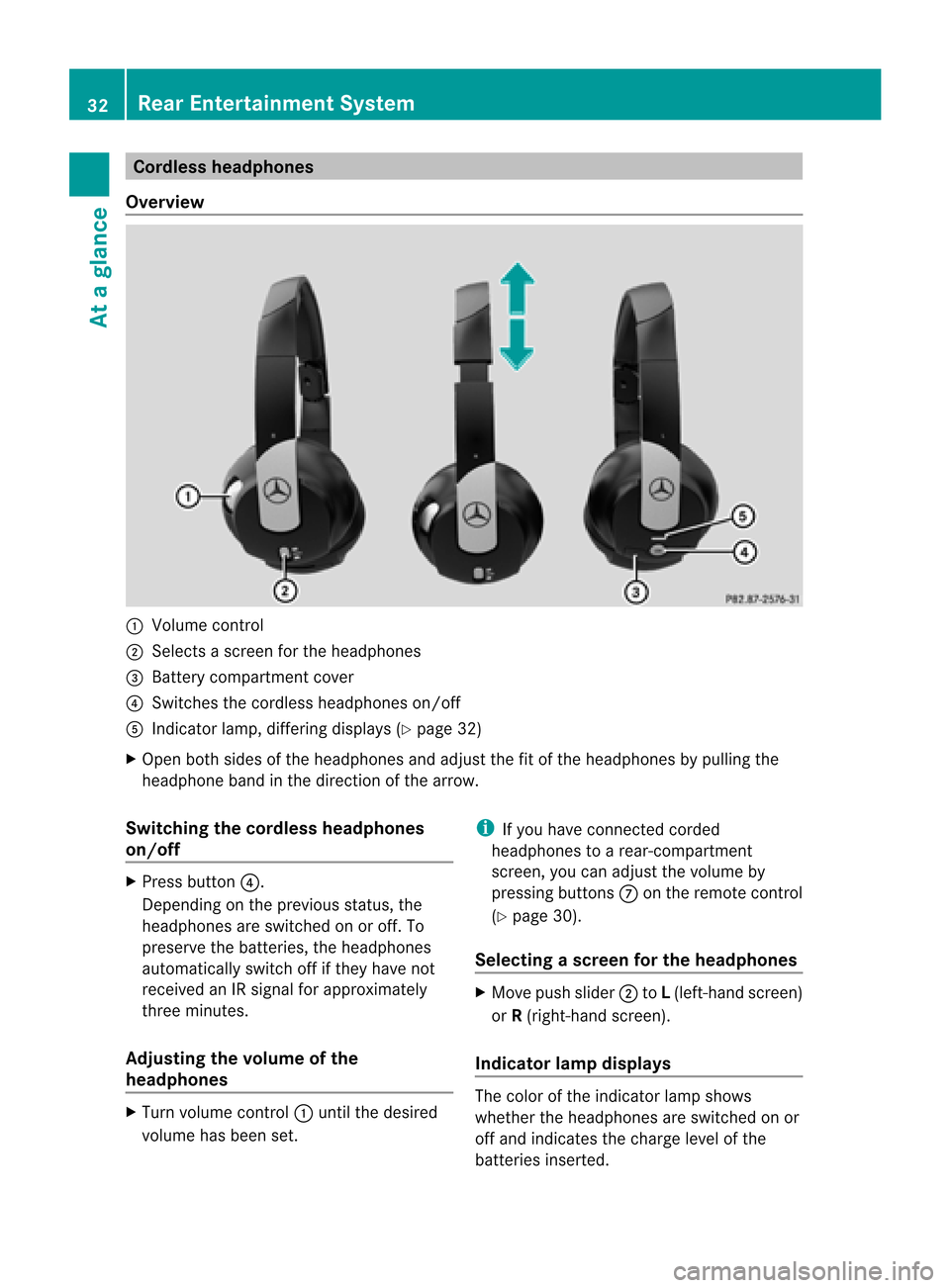
Cord
lessheadphones
Over view :
Volum eco ntrol
; Select sa sc ree nfor the headphones
= Batt erycompart mentcover
? Switches thecordless headphones on/off
A Indicat orlamp, differing displays(Y page 32)
X Open bothsides ofthe headphones andadjust thefitofthe headphones bypulling the
headphone bandinthe direction ofthe arrow.
Switching thecordless headphones
on/off X
Press button ?.
Dependin gon the previous status,the
headphones areswitched onoroff. To
preserve thebatteries, theheadphones
automatically switchoffifthey have not
received anIRsignal forapproximately
three minutes.
Adjust ingthe volume ofthe
headp hones X
Turn volume control: until thedesired
volume hasbeen set. i
Ifyou have connected corded
headphones toarear-com partment
screen ,you can adjust thevolume by
pressing buttonsC onthe remote control
(Y page 30).
Selecting ascree nfor thehea dphones X
Mov epush slider; toL(lef t-han dsc ree n)
or R(rig ht-hand scree n).
Ind icat orlam pdis pla ys The
color oftheind icat orlamp shows
whet hertheheadp honesare swit ched on or
off and indicat esthech arge levelof the
bat teries inserted. 32
Rea
rEnt ertain men tSys temAtaglan ce
Page 144 of 210
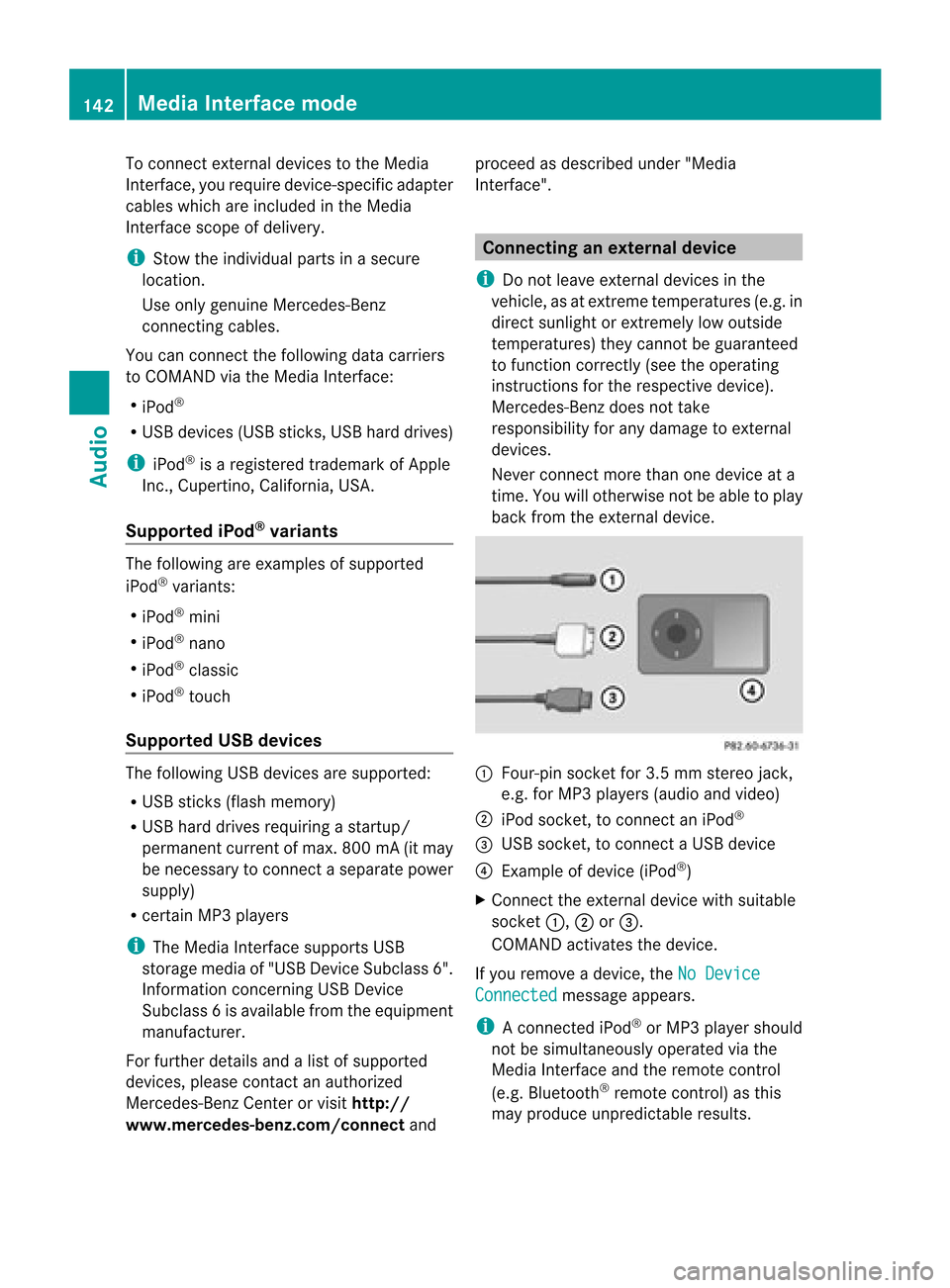
To
conn ectexter naldevices tothe Media
Int erface, yourequire device-spec ificadapter
cables whichareincluded inthe Media
Int erface scopeofdelivery.
i Stow the individual partsinasecure
location.
Use only genuine Mercedes- Benz
conn ectin gcables.
You canconn ectthe following datacarriers
to COMAND viathe Media Interface:
R iPod ®
R USB devices (USBsticks,USB hard drives)
i iPod ®
is aregistered trademark ofApple
Inc .,Cupertino, California,USA.
Supp orted iPod®
varia nts The
following areexamples ofsupported
iPod ®
variants:
R iPod ®
mini
R iPod ®
nano
R iPod ®
classic
R iPod ®
touch
Supp orted USBdevices The
following USBdevices aresupported:
R USB sticks(flash memory)
R USB hard drives requiring astart up/
permanen tcurren tof max. 800mA(itmay
be necess arytoconn ectaseparate power
supply)
R cert ainMP3 players
i The Media Interface supports USB
storage mediaof"USB Device Subclass 6".
Infor mation concernin gUSB Device
Subclass 6isavail able from theequip ment
manufacturer.
For further detailsandalist ofsupported
devices, pleasecontactanauthorized
Mercedes-Benz Centerorvisit http://
www .mercedes-be nz.com/conne ctand proceed
asdescribed under"Media
Interf ace". Conne
ctinganexternal device
i Donot leave extern aldevices inthe
vehicle, asatextreme temperatures (e.g.in
direct sunlight orextremely lowoutside
temperatures) theycannot beguara nteed
to function correctly(see theoperating
instruct ionsforthe respective device).
Mercedes-Benz doesnottake
responsibili tyfor any damage toextern al
devices.
Never connectmore thanonedevice ata
time. Youwillotherwise notbeable toplay
back fromtheextern aldevice. :
Four-pin socketfor3.5 mm stereo jack,
e.g. forMP3 players(audio and video)
; iPod socket ,to conn ectaniPod ®
= USB socket ,to conn ectaUSBdevice
? Examp leof device (iPod ®
)
X Co nnect theexter naldevice with suita ble
socke t:, ;or=.
CO MAND activate sthe device .
If yo uremo veade vice ,the No Device Connected message
appears.
i Aconn ected iPod®
or MP3 playershould
not besimultaneously operatedviathe
Media Interface andtheremote control
(e.g. Bluetooth ®
remote control)asthis
may produce unpredictable results.142
Media
Interface modeAudio
Page 162 of 210
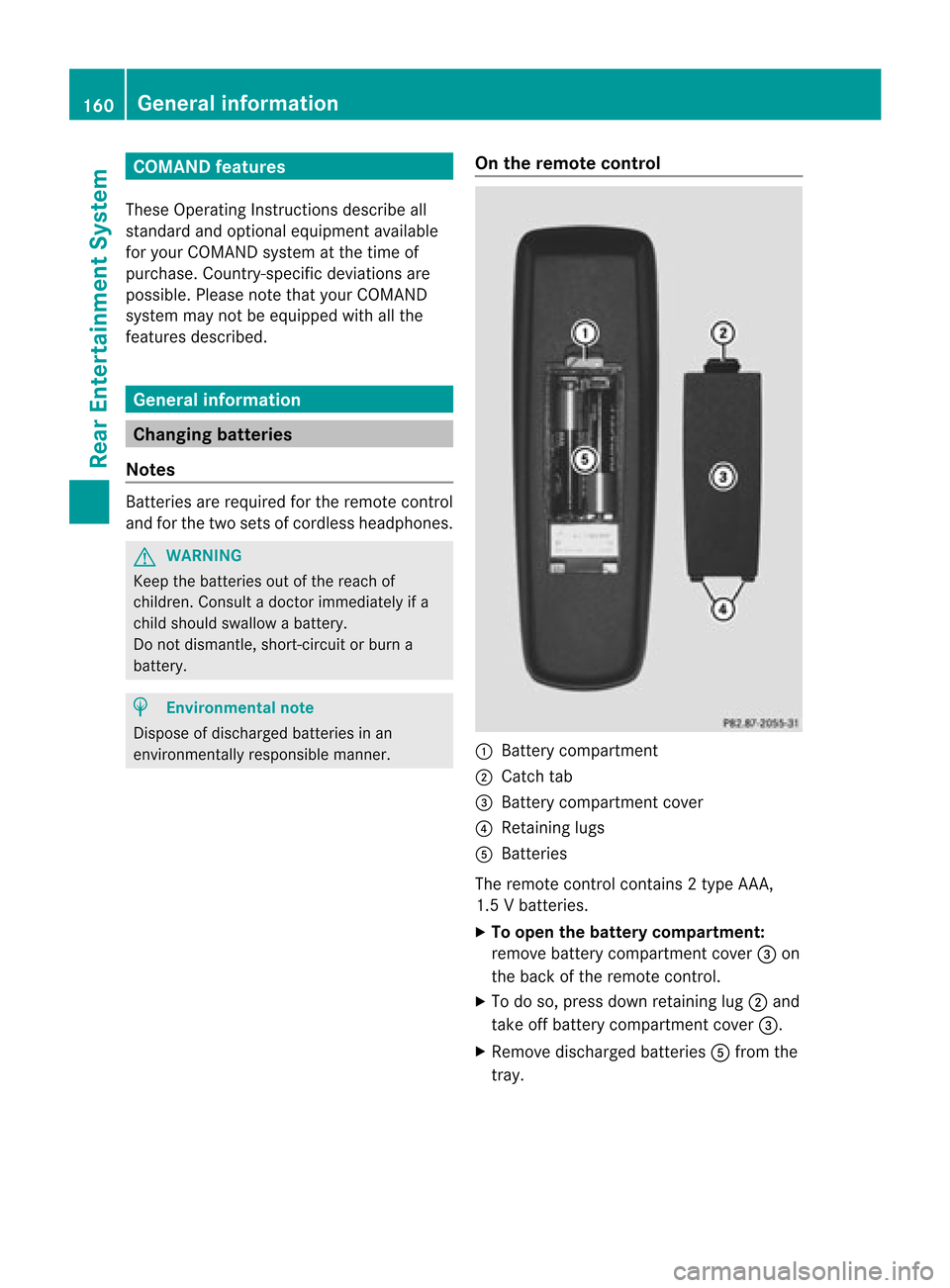
COMAN
Dfea tures
Thes eOper atingIn st ruc tions desc ribeall
st andar dand optionalequipm enta vail able
for you rCOMAND systematthe time of
purcha se.Cou ntry-specifi cdeviation sare
possible. Pleasenotethat your COMAND
system maynotbeequipped withallthe
features described. General
information Changing
batteries
Notes Batt
eries arerequired forthe remot econ trol
and forthe two sets ofcordless headphones. G
WARN
ING
Keep thebatter iesout ofthe reach of
children .Consult adoctor immediately ifa
child should swallow abattery.
Do not dismantle, short-circuit orburn a
battery. H
Environmental
note
Dispose ofdischarged batteriesinan
environ mentallyresponsible manner. On
the remot econtrol :
Batt erycompartm ent
; Catch tab
= Batt erycompartm entcover
? Retaining lugs
A Batt eries
The remote controlcont ains 2type AAA,
1.5 Vbatteries.
X To open thebatt erycompar tment:
remove batterycompartm entcover =on
the back ofthe remote control.
X To do so, press downretaining lug;and
take offbattery compartm entcover =.
X Remove discharged batteriesAfrom the
tray. 160
General
informationRearEntert ainment System
Page 164 of 210
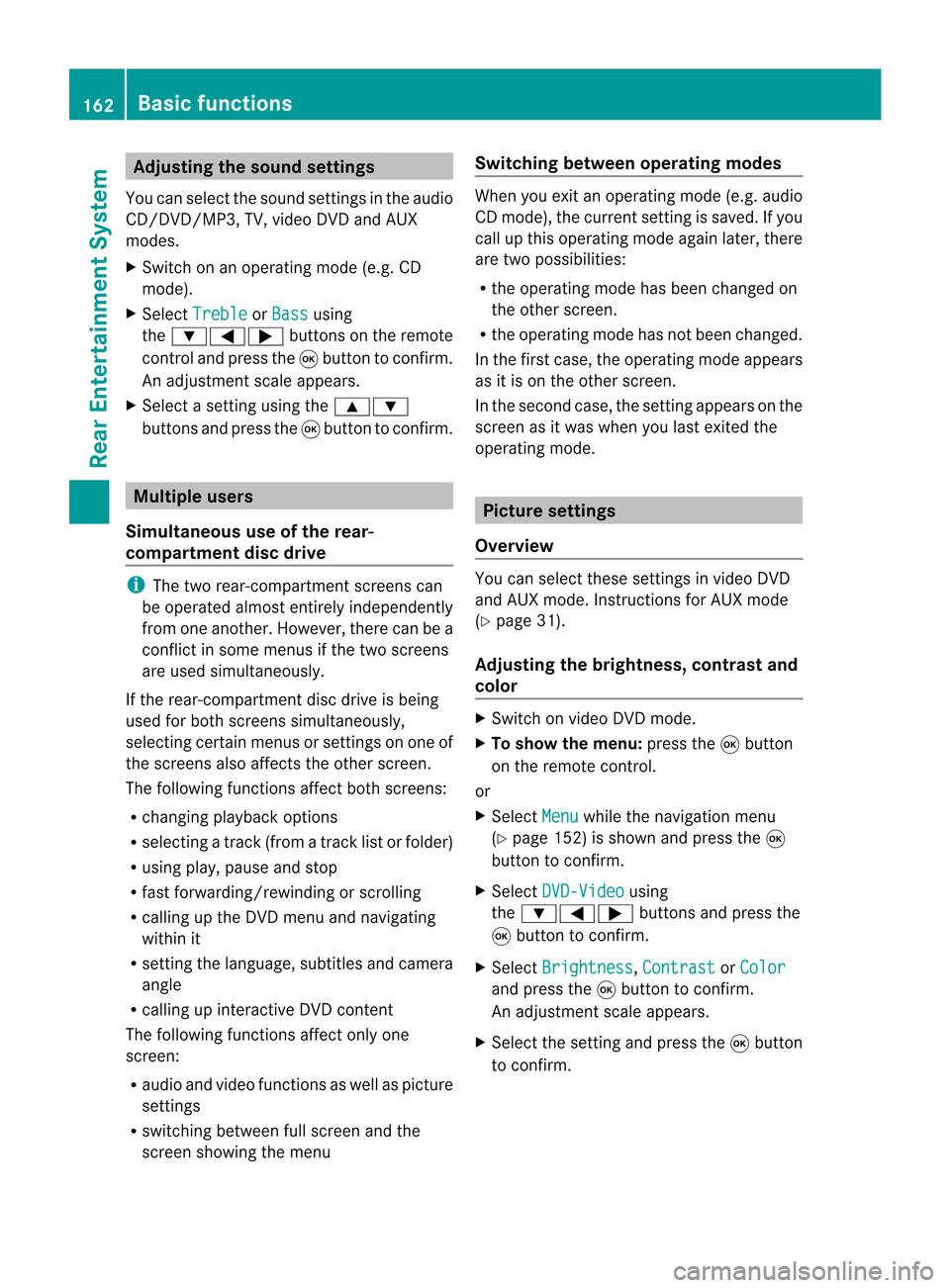
Adj
usting thesoun dsettings
You canselec tthe sound settingsinthe audi o
CD/DV D/MP3, TV,video DVDandAUX
modes.
X Switch onanoperating mode(e.g.CD
mode).
X Select Treble or
Bass using
the :=; buttonsonthe remote
cont roland press the9button toconfirm .
An adjustment scaleappea rs.
X Select asettin gusing the9:
buttons andpress the9button toconfirm . Multiple
users
Simulta neoususeofthe rear-
compart mentdiscdrive i
The two rear-compart mentscreens can
be operated almostentirely independently
from oneanother. However, therecanbea
conflict insome menus ifthe two screens
are used simultaneously .
If the rear-compart mentdiscdrive isbeing
used forboth screens simultaneously ,
selecting certainmenusorsettin gson one of
the screens alsoaffects theother screen.
The following functionsaffect bothscreens:
R changing playback options
R selecting atrack (from atrack listorfolder)
R using play,pause andstop
R fast <0006000F001200170001001200040009000E000700240012000500170009000E
00040009000E0007> orscrolling
R calling upthe DVD menu andnavigating
within it
R settin gthe language ,subtitles andcamera
angle
R calling upinteract iveDVD content
The following functionsaffect onlyone
screen:
R audi oand video functionsaswell aspicture
settin gs
R switching betweenfullscreen andthe
screen showing themenu Switching
betweenoperat ingmodes When
youexit anoperating mode(e.g.audio
CD mode), thecurrent settingis saved. Ifyou
call upthis operating modeagainlater,there
are two possibili ties:
R the operating modehasbeen changed on
the other screen.
R the operating modehasnotbeen changed.
In the first case, theoperating modeappears
as itis on the other screen.
In the second case,thesettin gappea rson the
screen asitwas when youlast exited the
operating mode. Picture
settings
Overview You
canselect thesesettingsinvideo DVD
and AUX mode. Instructions forAUX mode
(Y page 31).
Adjust ingthe brightness, contrastand
colo r X
Switch onvideo DVDmode.
X To show themenu: pressthe9button
on the remote control.
or
X Select Menu while
thenavigation menu
(Y page 152)isshown andpress the9
button toconfirm .
X Select DVD-Video using
the :=; buttonsandpress the
9 button toconfirm .
X Select Brightness ,
Contrast or
Color and
press the9button toconfirm .
An adjustment scaleappea rs.
X Select thesettin gand press the9button
to confirm . 162
Basic
functionsRearEnterta inment System
Page 169 of 210
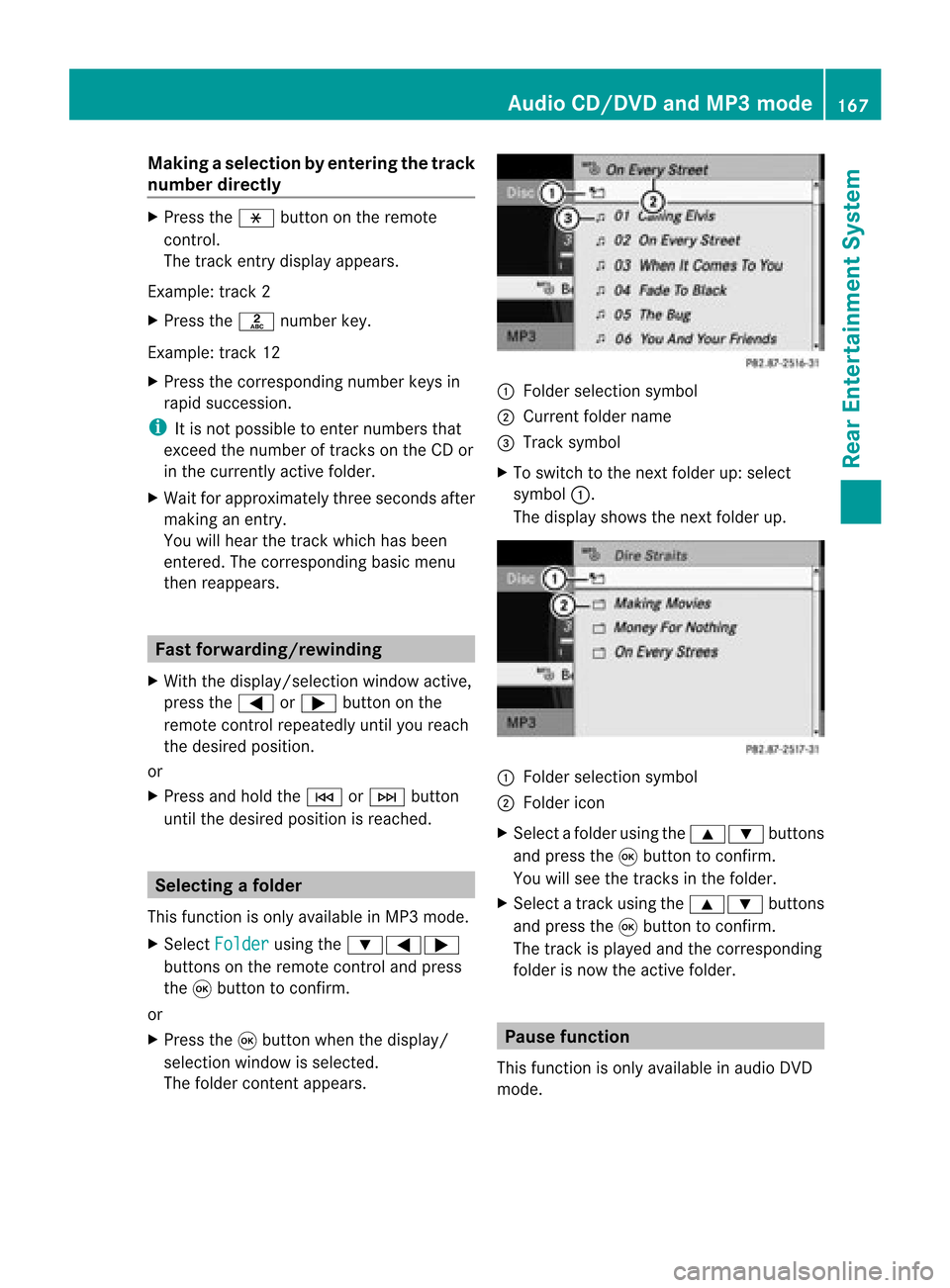
Making
aselection byenter ingthetr ack
num berdirectly X
Pres sth eh buttonontherem ote
con trol.
The track entrydisplay appears .
Ex ample: track 2
X Pres sth el numberkey.
Ex ample: track 12
X Pres sth ecor respon ding numberkeys in
rapid successio n.
i Itis no tp ossible toenter numbers that
exceed thenumber oftrack son the CDor
in the current lyactive folder.
X Wait forapproximately threeseconds after
making anentr y.
You willhear thetrack which hasbeen
enter ed.The correspon dingbasic menu
then reappears. Fast
forward ing/rewinding
X With thedisplay /select ionwindow active,
press the= or; button onthe
remote controlrepeatedly untilyoureach
the desired position.
or
X Press andhold theE orF button
until thedesired position isreached. Selecting
afolder
This function ison lyavailable inMP3 mode .
X Sele ctFol der usin
gth e:=;
butt onson therem otecon trol and pres s
th e9 butt ontocon firm.
or
X Pres sth e9 butt onwhen thedisplay/
selec tionw indow isselec ted.
The folder contentappears. :
Folder selectionsymbol
; Current foldername
= Track symbol
X To switc hto the nextfolder up:select
symbol :.
The display showsthenext folder up. :
Folder selection symbol
; Folder icon
X Select afolder usingthe9: buttons
and press the9button toconf irm.
You willsee thetrack sin the folder.
X Select atrack using the9: buttons
and press the9button toconf irm.
The track isplaye dand thecorrespon ding
folder isnow theactive folder. Pause
function
This funct ionisonly availa bleinaudio DVD
mode. Audio
CD/DVD andMP3 mode
167RearEntert ainment System Z
Page 170 of 210
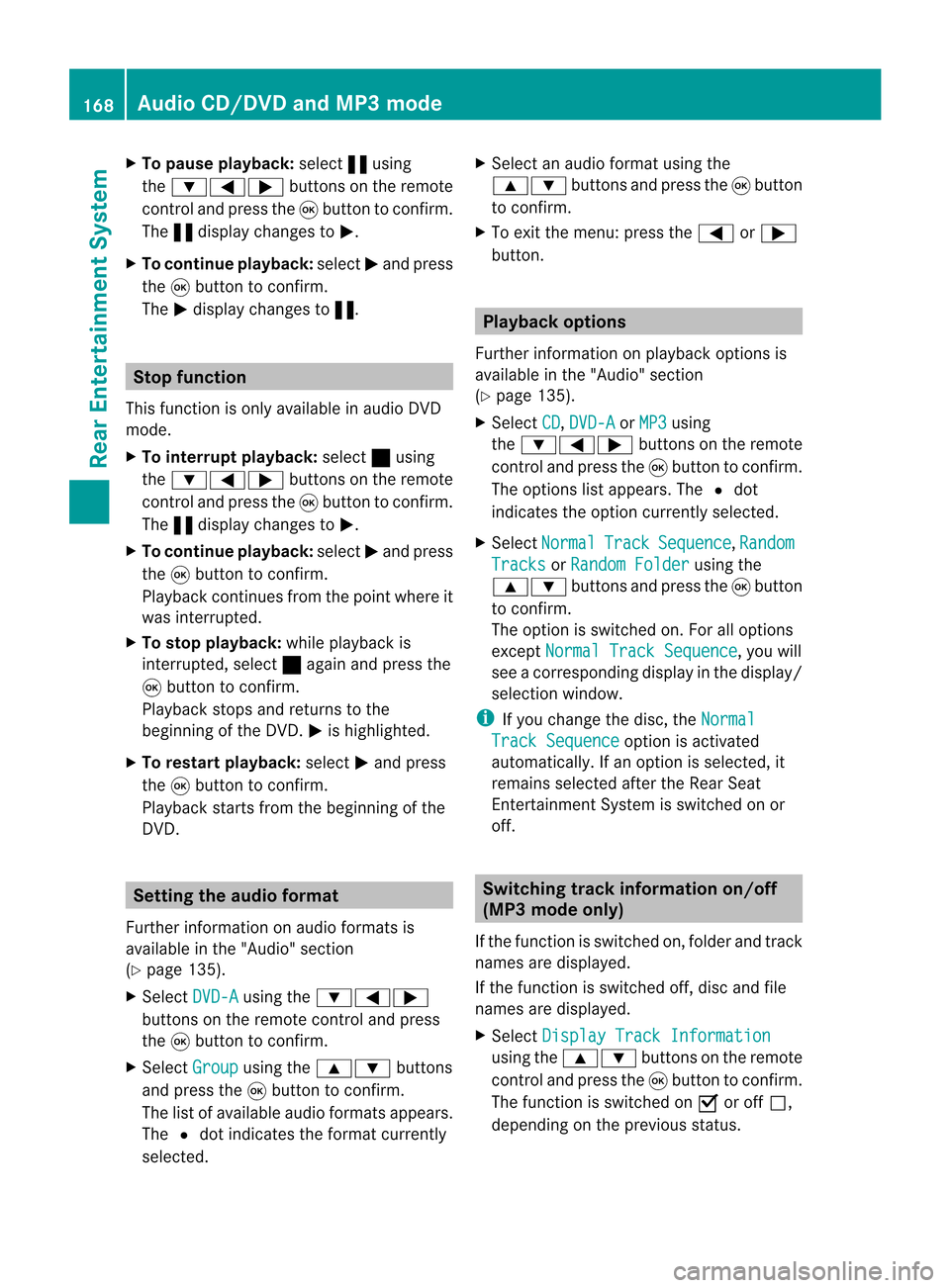
X
To paus eplay back:sel ect «using
the :=; buttons onthe rem ote
contro land pressthe 9button toconfi rm.
The «displ aycha nge sto M.
X To conti nue play back:sel ect Mand press
the 9button toconfi rm.
The Mdispl aycha nge sto «. Sto
pfuncti on
This function isonly available inaudio DVD
mode.
X To inte rrupt playbac k:sele ct± using
the :=; buttonsonthe remote
control andpress the9button toconfirm.
The «disp laychange sto M.
X To continue playbac k:sele ctM and press
the 9button toconfirm.
Pla yback continues fromthepointwhe reit
wa sinterrup ted.
X To stop playbac k:whi lepla yback is
interrup ted,select± aga inand press the
9 button toconfirm.
Pla yback stops andreturns tothe
begi nning ofthe DVD. Mishigh lighted.
X To restart playbac k:sele ctM and press
the 9button toconfirm.
Pla yback starts fromthebegi nning ofthe
DVD. Settin
gthe audio format
Further informationonaudio formats is
ava ilable inthe "Aud io"section
(Y pag e135).
X Select DVD-A usi
ng the :=;
buttons onthe remote controlandpress
the 9button toconfirm.
X Select Group usi
ng the 9: buttons
and press the9button toconfirm.
The listo favail ableau dio formats appears.
The #dot indica testhe format currently
sele cted. X
Select anaudio format using the
9: buttonsandpress the9button
to confirm.
X To exit themenu: pressthe= or;
button. Playbac
koptio ns
Fur ther informa tion onplay ba ck opti ons is
ava ilab lein the "Audio" secti on
(Y page 135) .
X Sel ect CD ,
DVD -A or
MP3 us
ing
the :=; buttons onthe remo te
control andpressthe 9button toconfi rm.
The options list appe ars .The # dot
indicates theoption current lyselected.
X Select Normal Track Sequence ,
Random Tracks or
Random Folder using
the
9: buttonsandpress the9button
to confirm .
The option isswitched on.For alloptions
except Normal TrackSequence ,
you will
see acorresponding displayin the displa y/
selection window.
i Ifyou change thedisc, theNormal Track
Sequence option
isactivated
automatically .Ifa no ption isselect ed,it
remains selectedafter theRear Seat
En tert ainmen tSyst emisswitc hedonor
off. Switching
track inform ationon/off
(MP3 mode only)
If the func tionisswitc hedon,folder andtrack
names aredisplayed.
If the func tion isswitc hedoff,disc andfile
names aredisplayed.
X Select Displa yTrack Information using
the9: buttonsonthe remot e
con troland press the9butt ontocon firm.
The func tion isswitc hedonO oroff ª,
dependin gon the previous status. 168
Audio
CD/DVDand MP3 modeRear Entert ainmentSyst em