Dsr MERCEDES-BENZ GL-Class 2014 X166 Owner's Manual
[x] Cancel search | Manufacturer: MERCEDES-BENZ, Model Year: 2014, Model line: GL-Class, Model: MERCEDES-BENZ GL-Class 2014 X166Pages: 462, PDF Size: 32.46 MB
Page 12 of 462
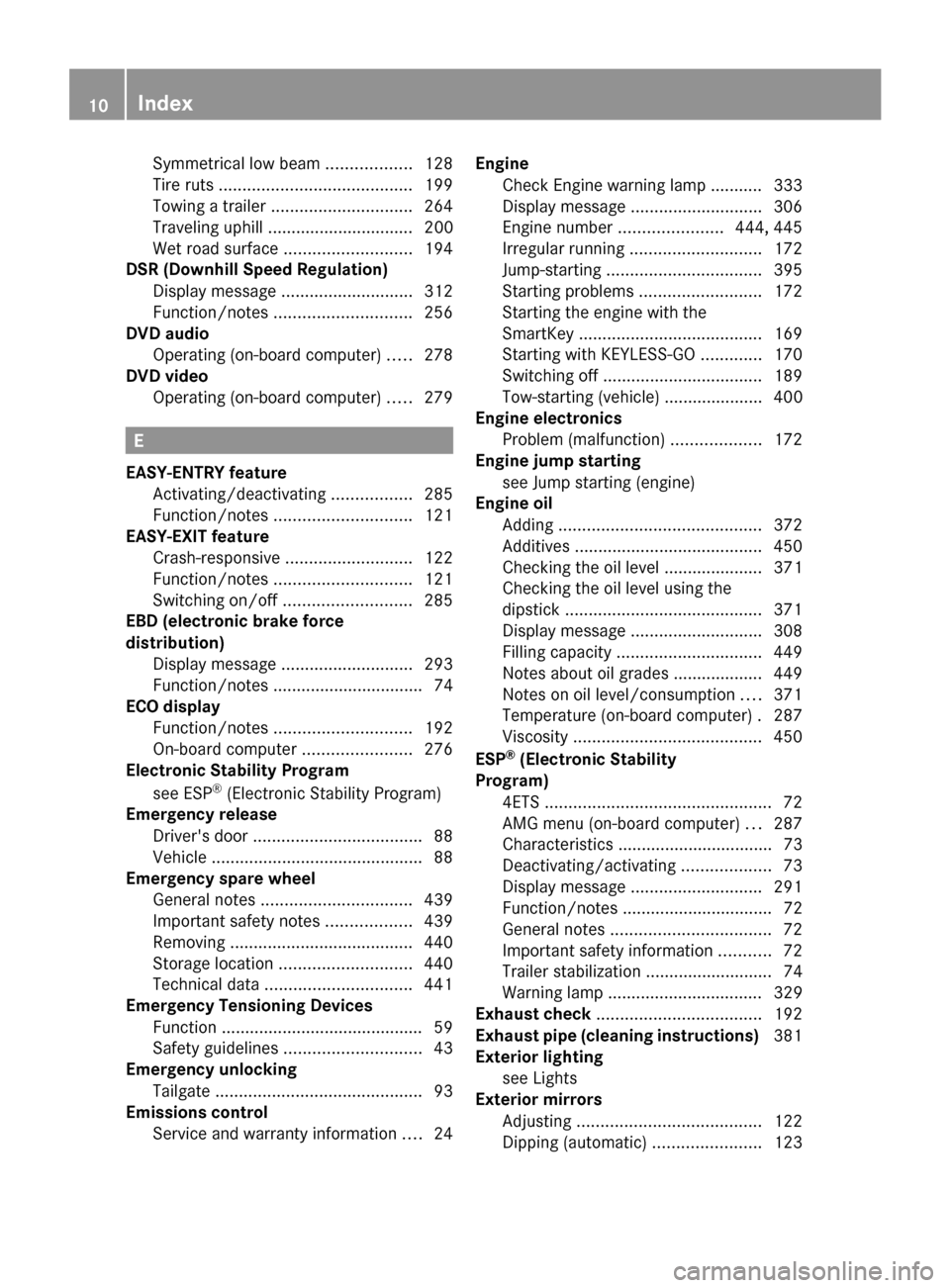
Symmetrical low beam
..................128
Tire ruts ......................................... 199
Towing a trailer .............................. 264
Traveling uphill ............................... 200
Wet road surface ........................... 194
DSR (Downhill Speed Regulation)
Display message ............................ 312
Function/notes ............................. 256
DVD audio
Operating (on-board computer) .....278
DVD video
Operating (on-board computer) .....279 E
EASY-ENTRY feature Activating/deactivating .................285
Function/notes ............................. 121
EASY-EXIT feature
Crash-responsive ........................... 122
Function/notes ............................. 121
Switching on/off ........................... 285
EBD (electronic brake force
distribution)
Display message ............................ 293
Function/notes ................................ 74
ECO display
Function/notes ............................. 192
On-board computer .......................276
Electronic Stability Program
see ESP ®
(Electronic Stability Program)
Emergency release
Driver's door .................................... 88
Vehicle ............................................. 88
Emergency spare wheel
General notes ................................ 439
Important safety notes ..................439
Removing ....................................... 440
Storage location ............................ 440
Technical data ............................... 441
Emergency Tensioning Devices
Function .......................................... .59
Safety guideline s............................. 43
Emergency unlocking
Tailgate ............................................ 93
Emissions control
Service and warranty information ....24 Engine
Check Engine warning lamp ........... 333
Display message ............................ 306
Engine number ...................... 444, 445
Irregular running ............................ 172
Jump-starting ................................. 395
Starting problems ..........................172
Starting the engine with the
SmartKey ....................................... 169
Starting with KEYLESS-GO .............170
Switching off .................................. 189
Tow-starting (vehicle) ..................... 400
Engine electronics
Problem (malfunction) ...................172
Engine jump starting
see Jump starting (engine)
Engine oil
Adding ........................................... 372
Additives ........................................ 450
Checking the oil level ..................... 371
Checking the oil level using the
dipstick .......................................... 371
Display message ............................ 308
Filling capacity ............................... 449
Notes about oil grades ................... 449
Notes on oil level/consumption ....371
Temperature (on-board computer) .287
Viscosity ........................................ 450
ESP ®
(Electronic Stability
Program) 4ETS ................................................ 72
AMG menu (on-board computer) ...287
Characteristics ................................. 73
Deactivating/activating ...................73
Display message ............................ 291
Function/notes ................................ 72
General notes .................................. 72
Important safety information ...........72
Trailer stabilization ........................... 74
Warning lamp ................................. 329
Exhaust check ................................... 192
Exhaust pipe (cleaning instructions) 381
Exterior lighting see Lights
Exterior mirrors
Adjusting ....................................... 122
Dipping (automatic) .......................12310
Index
Page 16 of 462
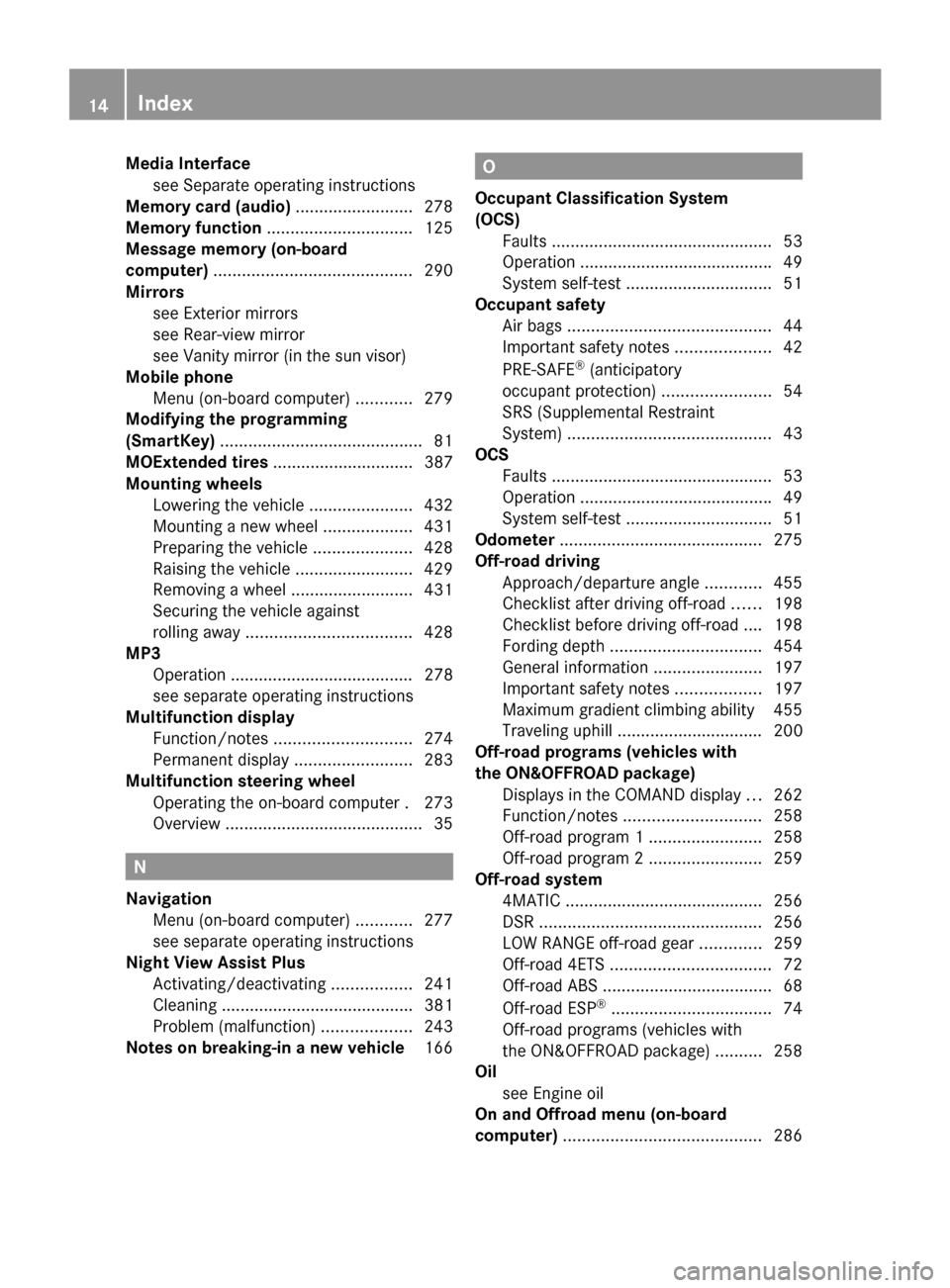
Media Interface
see Separate operating instructions
Memory card (audio) .........................278
Memory function ............................... 125
Message memory (on-board
computer) .......................................... 290
Mirrors see Exterior mirrors
see Rear-view mirror
see Vanity mirror (in the sun visor)
Mobile phone
Menu (on-board computer) ............279
Modifying the programming
(SmartKey) ........................................... 81
MOExtended tires .............................. 387
Mounting wheels Lowering the vehicle ......................432
Mounting a new wheel ...................431
Preparing the vehicle .....................428
Raising the vehicle .........................429
Removing a wheel ..........................431
Securing the vehicle against
rolling away ................................... 428
MP3
Operation ....................................... 278
see separate operating instructions
Multifunction display
Function/notes ............................. 274
Permanent displa y......................... 283
Multifunction steering wheel
Operating the on-board computer .273
Overview .......................................... 35N
Navigation Menu (on-board computer) ............277
see separate operating instructions
Night View Assist Plus
Activating/deactivating .................241
Cleaning ......................................... 381
Problem (malfunction) ...................243
Notes on breaking-in a new vehicle 166 O
Occupant Classification System
(OCS) Faults ............................................... 53
Operation ........................................ .49
System self-test ............................... 51
Occupant safety
Air bags ........................................... 44
Important safety notes ....................42
PRE-SAFE ®
(anticipatory
occupant protection) .......................54
SRS (Supplemental Restraint
System) ........................................... 43
OCS
Faults ............................................... 53
Operation ........................................ .49
System self-test ............................... 51
Odometer ........................................... 275
Off-road driving Approach/departure angl e............ 455
Checklist after driving off-road ......198
Checklist before driving off-road .... 198
Fording depth ................................ 454
General information .......................197
Important safety notes ..................197
Maximum gradient climbing ability 455
Traveling uphill ............................... 200
Off-road programs (vehicles with
the ON&OFFROAD package)
Displays in the COMAND displa y... 262
Function/notes ............................. 258
Off-road program 1 ........................258
Off-road program 2 ........................259
Off-road system
4MATIC .......................................... 256
DSR ............................................... 256
LOW RANGE off-road gear .............259
Off-road 4ETS .................................. 72
Off-road ABS .................................... 68
Off-road ESP ®
.................................. 74
Off-road programs (vehicles with
the ON&OFFROAD package) ..........258
Oil
see Engine oil
On and Offroad menu (on-board
computer) .......................................... 28614
Index
Page 39 of 462
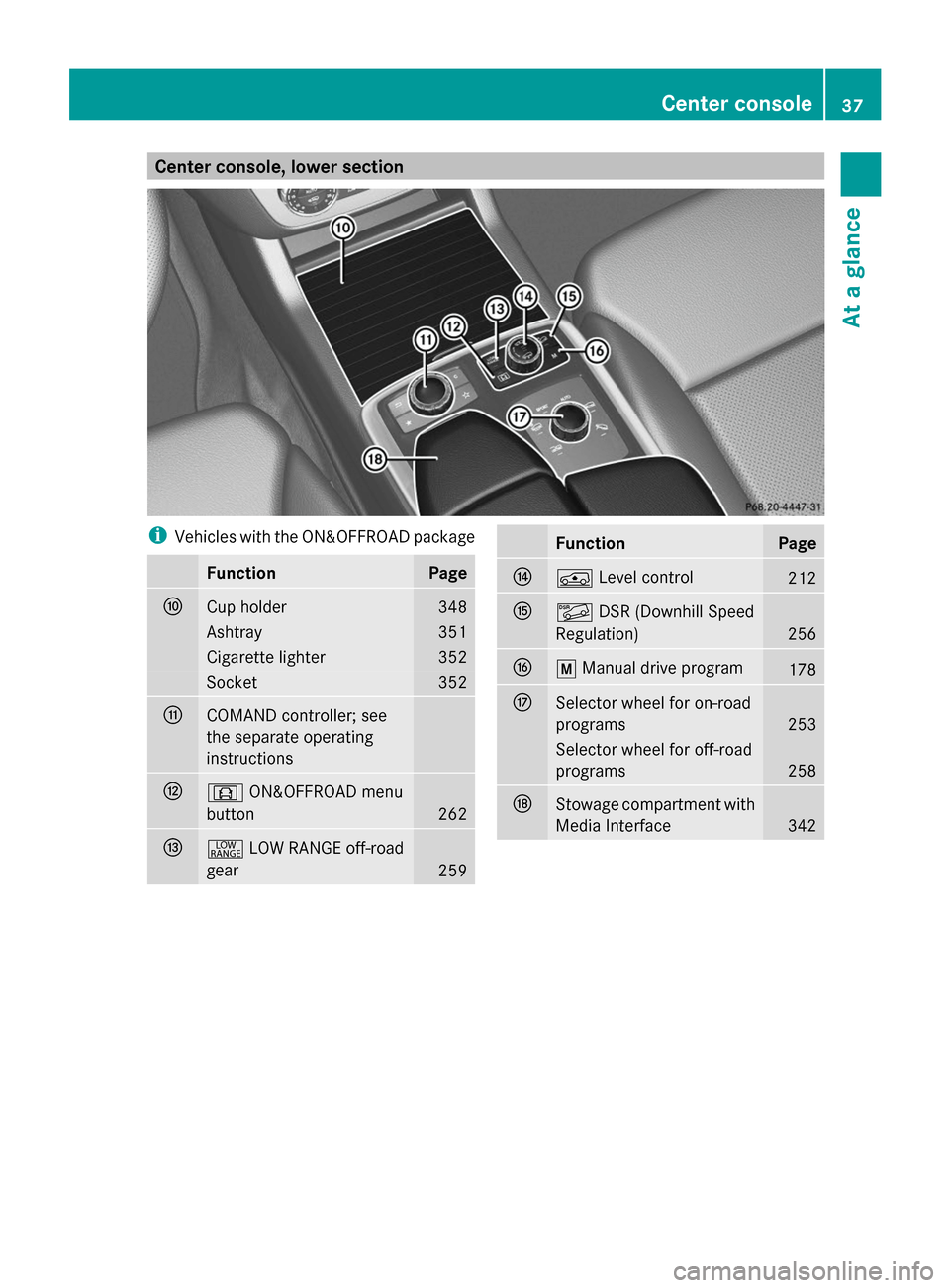
Center console, lower section
i
Vehicles with the ON&OFFROAD package Function Page
F
Cup holder 348
Ashtray 351
Cigarette lighter 352
Socket 352
G
COMAND controller; see
the separate operating
instructions
H
d
ON&OFFROAD menu
button 262
I
+
LOW RANGE off-road
gear 259 Function Page
J
Á
Level control 212
K
Ã
DSR (Downhill Speed
Regulation) 256
L
p
Manual drive program 178
M
Selector wheel for on-road
programs
253
Selector wheel for off-road
programs
258
N
Stowage compartment with
Media Interface
342Center console
37At a glance
Page 40 of 462
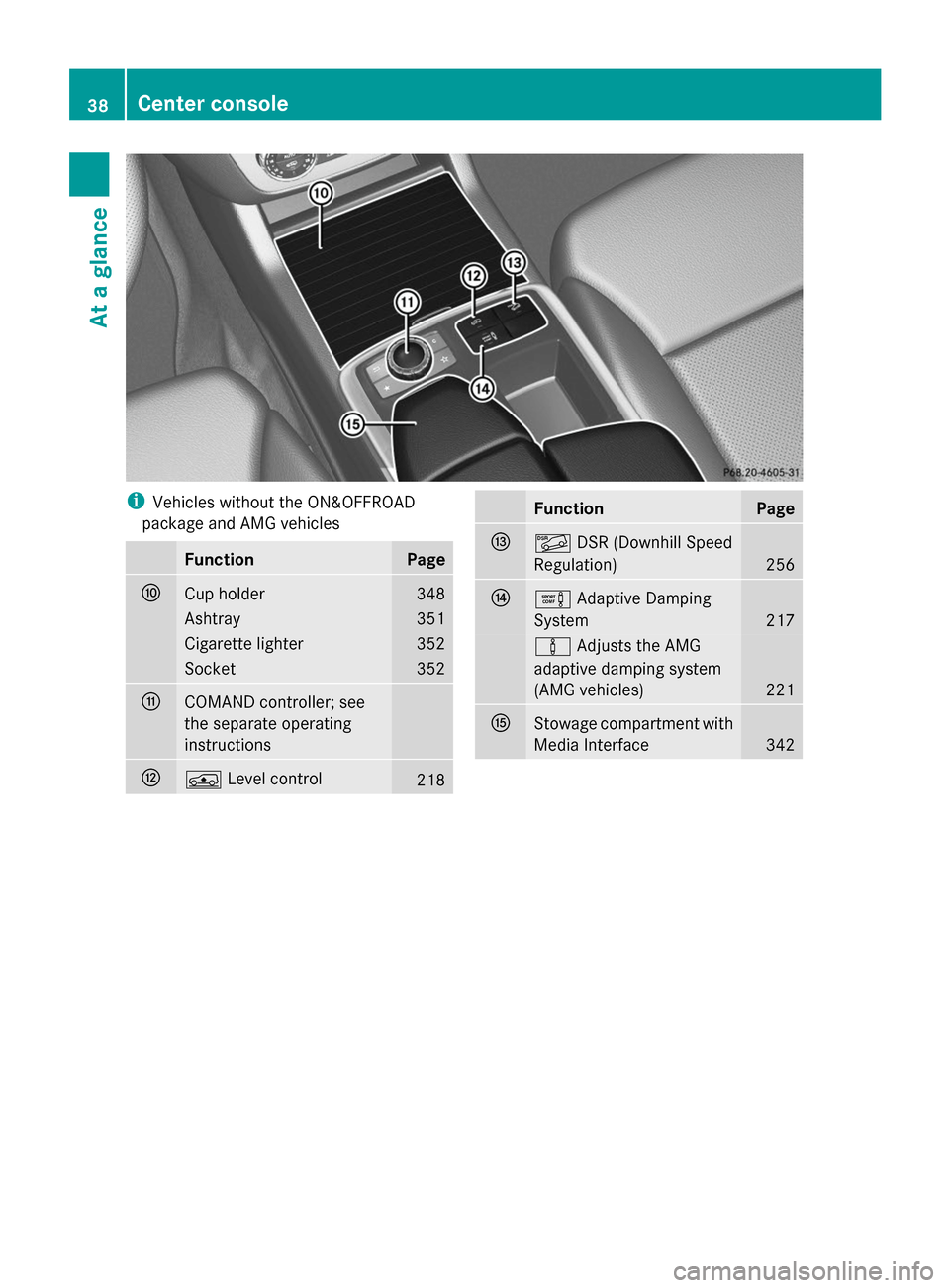
i
Vehicles without the ON&OFFROAD
package and AMG vehicles Function Page
F
Cup holder 348
Ashtray 351
Cigarette lighter 352
Socket 352
G
COMAND controller; see
the separate operating
instructions
H
Á
Level control 218 Function Page
I
Ã
DSR (Downhill Speed
Regulation) 256
J
e
Adaptive Damping
System 217
à
Adjusts the AMG
adaptive damping system
(AMG vehicles) 221
K
Stowage compartment with
Media Interface
34238
Center consoleAt a glance
Page 71 of 462
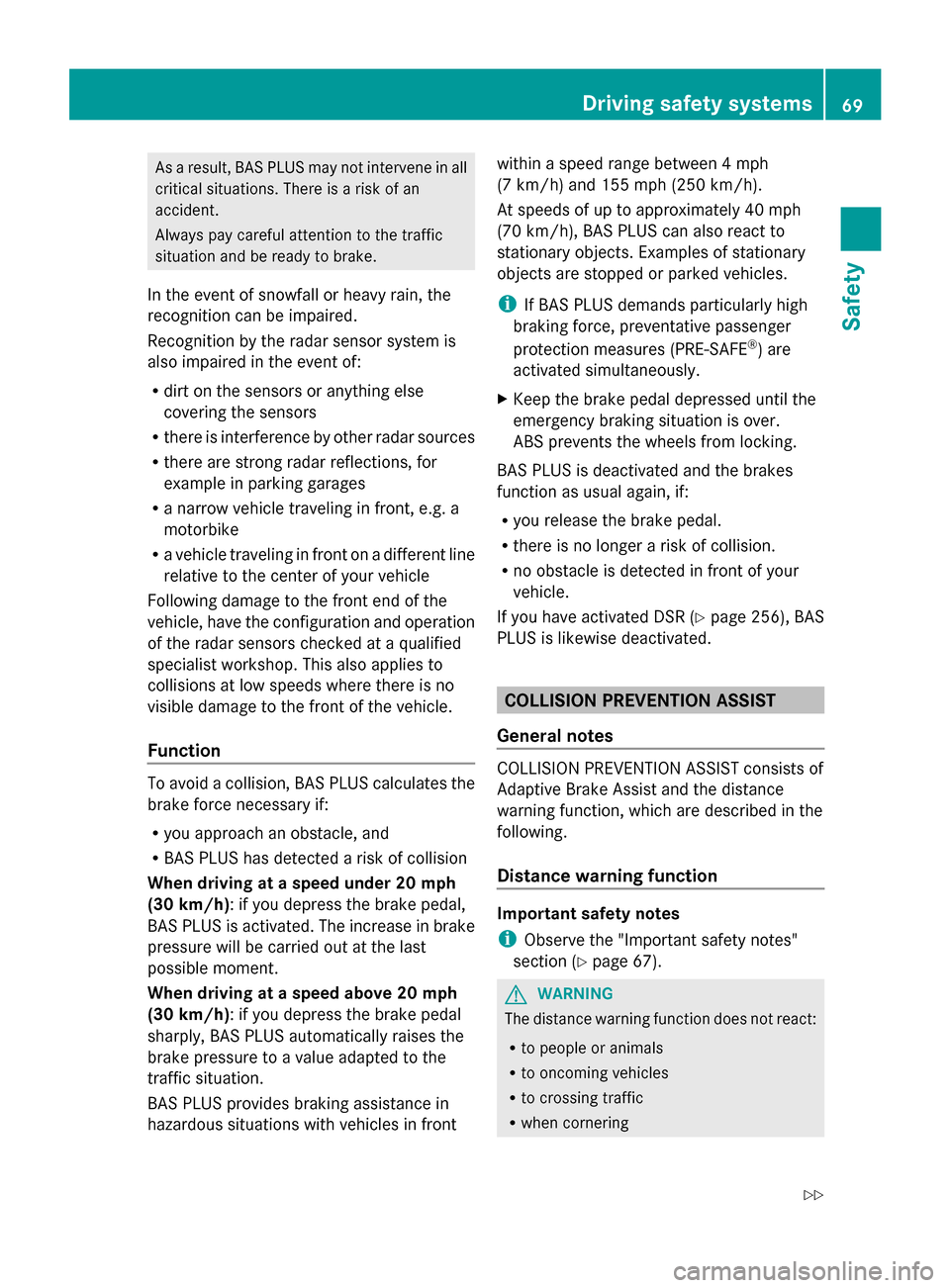
As a result, BAS PLUS may not intervene in all
critical situations. There is a risk of an
accident.
Always pay careful attention to the traffic
situation and be ready to brake.
In the event of snowfall or heavy rain, the
recognition can be impaired.
Recognition by the radar sensor system is
also impaired in the event of:
R dirt on the sensors or anything else
covering the sensors
R there is interference by other radar sources
R there are strong radar reflections, for
example in parking garages
R a narrow vehicle traveling in front, e.g. a
motorbike
R a vehicle traveling in front on a different line
relative to the center of your vehicle
Following damage to the front end of the
vehicle, have the configuration and operation
of the radar sensors checked at a qualified
specialist workshop. This also applies to
collisions at low speeds where there is no
visible damage to the front of the vehicle.
Function To avoid a collision, BAS PLUS calculates the
brake force necessary if:
R you approach an obstacle, and
R BAS PLUS has detected a risk of collision
When driving at a speed under 20 mph
(30 km/h): if you depress the brake pedal,
BAS PLUS is activated. The increase in brake
pressure will be carried out at the last
possible moment.
When driving at a speed above 20 mph
(30 km/h): if you depress the brake pedal
sharply, BAS PLUS automatically raises the
brake pressure to a value adapted to the
traffic situation.
BAS PLUS provides braking assistance in
hazardous situations with vehicles in front within a speed range between 4 mph
(7 km/h) and 155 mph (250 km/h).
At speeds of up to approximately 40 mph
(70 km/h), BAS PLUS can also react to
stationary objects. Examples of stationary
objects are stopped or parked vehicles.
i
If BAS PLUS demands particularly high
braking force, preventative passenger
protection measures (PRE-SAFE ®
) are
activated simultaneously.
X Keep the brake pedal depressed until the
emergency braking situation is over.
ABS prevents the wheels from locking.
BAS PLUS is deactivated and the brakes
function as usual again, if:
R you release the brake pedal.
R there is no longer a risk of collision.
R no obstacle is detected in front of your
vehicle.
If you have activated DSR (Y page 256), BAS
PLUS is likewise deactivated. COLLISION PREVENTION ASSIST
General notes COLLISION PREVENTION ASSIST consists of
Adaptive Brake Assist and the distance
warning function, which are described in the
following.
Distance warning function
Important safety notes
i
Observe the "Important safety notes"
section ( Ypage 67). G
WARNING
The distance warning function does not react:
R to people or animals
R to oncoming vehicles
R to crossing traffic
R when cornering Driving safety systems
69Safety
Z
Page 78 of 462
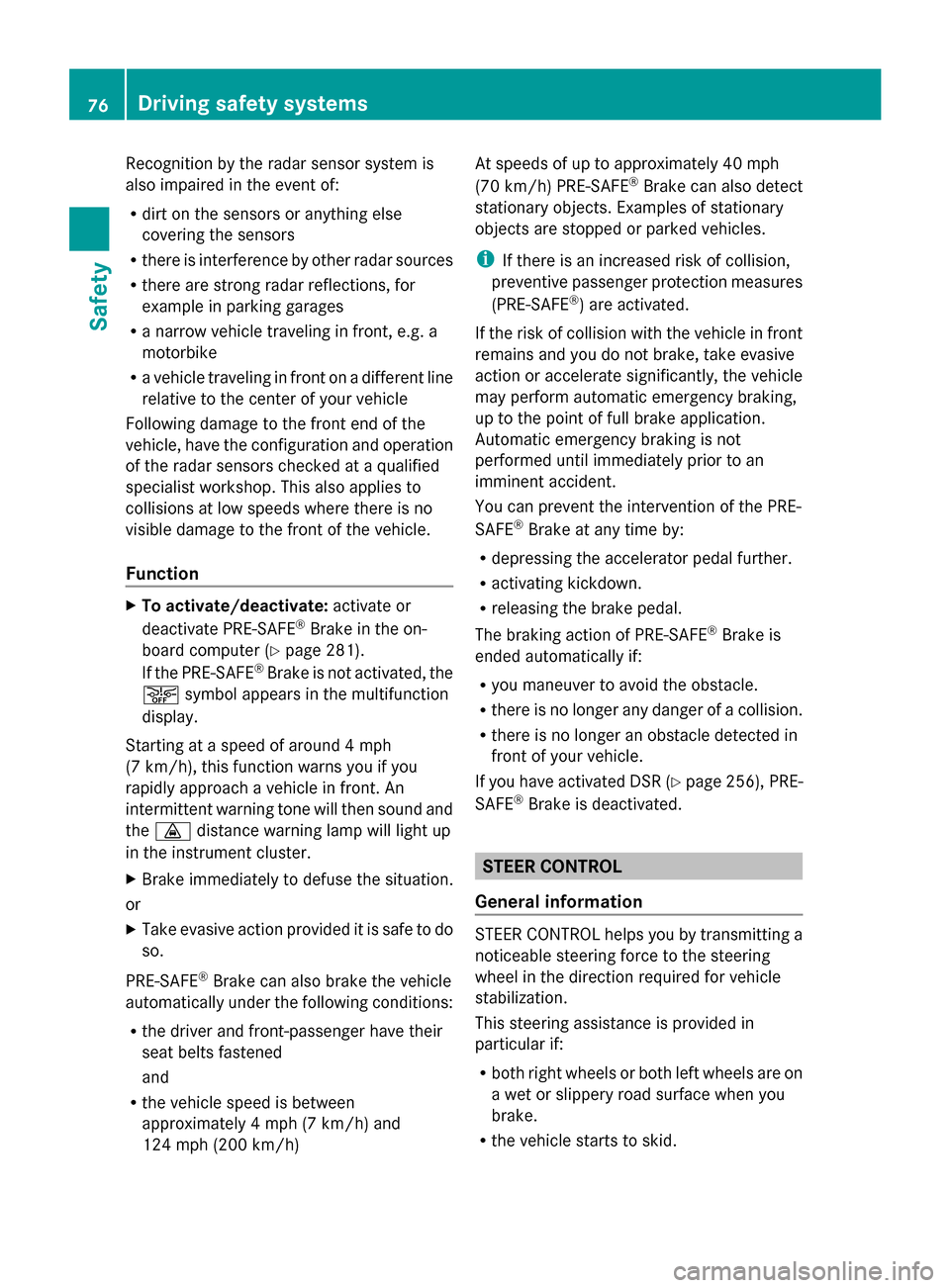
Recognition by the radar sensor system is
also impaired in the event of:
R dirt on the sensors or anything else
covering the sensors
R there is interference by other radar sources
R there are strong radar reflections, for
example in parking garages
R a narrow vehicle traveling in front, e.g. a
motorbike
R a vehicle traveling in front on a different line
relative to the center of your vehicle
Following damage to the front end of the
vehicle, have the configuration and operation
of the radar sensors checked at a qualified
specialist workshop. This also applies to
collisions at low speeds where there is no
visible damage to the front of the vehicle.
Function X
To activate/deactivate: activate or
deactivate PRE-SAFE ®
Brake in the on-
board computer (Y page 281).
If the PRE-SAFE ®
Brake is not activated, the
æ symbol appears in the multifunction
display.
Starting at a speed of around 4 mph
(7 km/h), this function warns you if you
rapidly approach a vehicle in front. An
intermittent warning tone will then sound and
the · distance warning lamp will light up
in the instrument cluster.
X Brake immediately to defuse the situation.
or
X Take evasive action provided it is safe to do
so.
PRE-SAFE ®
Brake can also brake the vehicle
automatically under the following conditions:
R the driver and front-passenger have their
seat belts fastened
and
R the vehicle speed is between
approximately 4 mph (7 km/h) and
124 mph (200 km/h) At speeds of up to approximately 40 mph
(70 km/h) PRE-SAFE ®
Brake can also detect
stationary objects. Examples of stationary
objects are stopped or parked vehicles.
i If there is an increased risk of collision,
preventive passenger protection measures
(PRE-SAFE ®
) are activated.
If the risk of collision with the vehicle in front
remains and you do not brake, take evasive
action or accelerate significantly, the vehicle
may perform automatic emergency braking,
up to the point of full brake application.
Automatic emergency braking is not
performed until immediately prior to an
imminent accident.
You can prevent the intervention of the PRE-
SAFE ®
Brake at any time by:
R depressing the accelerator pedal further.
R activating kickdown.
R releasing the brake pedal.
The braking action of PRE-SAFE ®
Brake is
ended automatically if:
R you maneuver to avoid the obstacle.
R there is no longer any danger of a collision.
R there is no longer an obstacle detected in
front of your vehicle.
If you have activated DSR (Y page 256), PRE-
SAFE ®
Brake is deactivated. STEER CONTROL
General information STEER CONTROL helps you by transmitting a
noticeable steering force to the steering
wheel in the direction required for vehicle
stabilization.
This steering assistance is provided in
particular if:
R both right wheels or both left wheels are on
a wet or slippery road surface when you
brake.
R the vehicle starts to skid. 76
Driving safety systemsSafety
Page 199 of 462
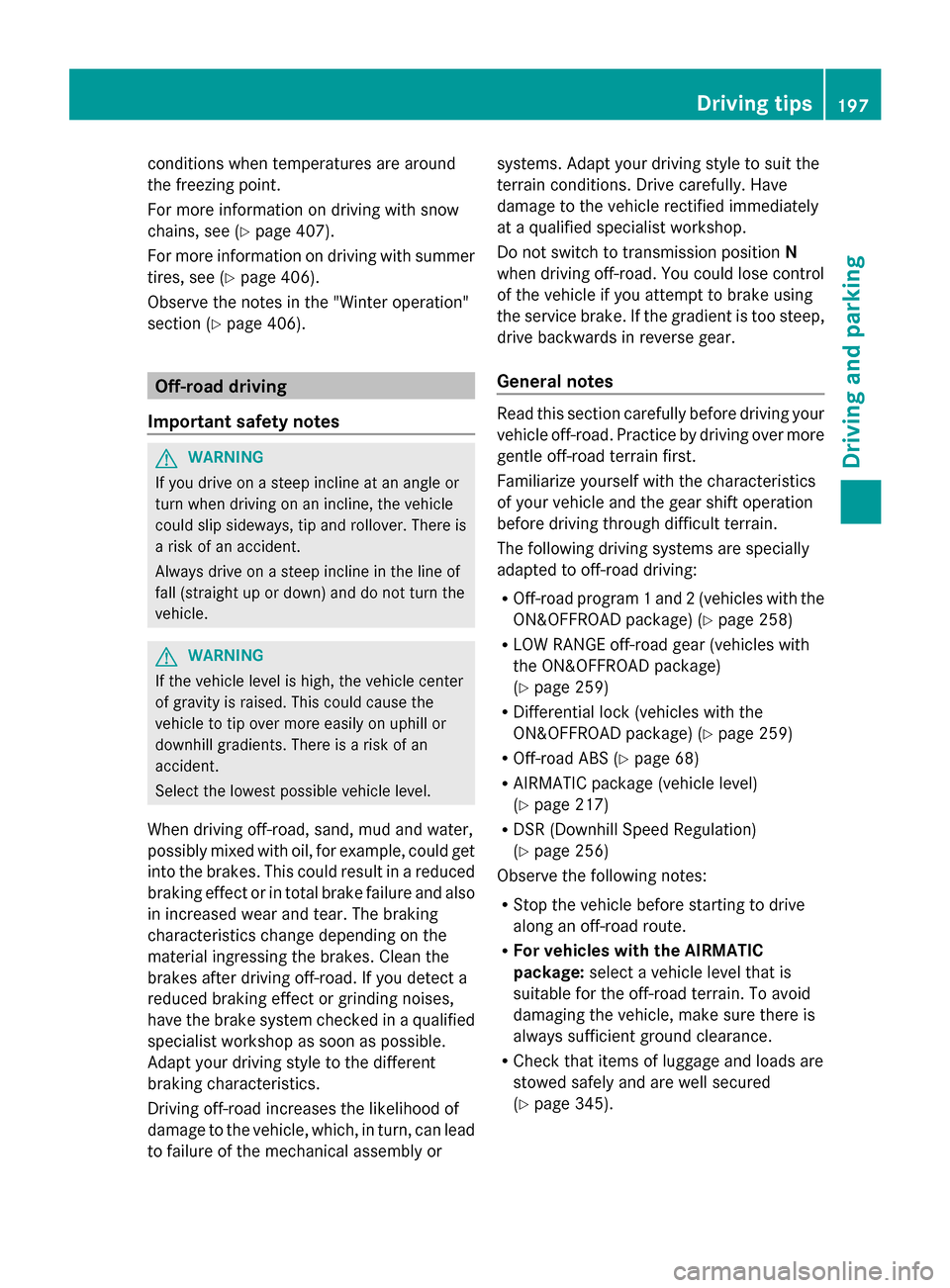
conditions when temperatures are around
the freezing point.
For more information on driving with snow
chains, see (Y page 407).
For more information on driving with summer
tires, see (Y page 406).
Observe the notes in the "Winter operation"
section (Y page 406). Off-road driving
Important safety notes G
WARNING
If you drive on a steep incline at an angle or
turn when driving on an incline, the vehicle
could slip sideways, tip and rollover. There is
a risk of an accident.
Always drive on a steep incline in the line of
fall (straight up or down) and do not turn the
vehicle. G
WARNING
If the vehicle level is high, the vehicle center
of gravity is raised. This could cause the
vehicle to tip over more easily on uphill or
downhill gradients. There is a risk of an
accident.
Select the lowest possible vehicle level.
When driving off-road, sand, mud and water,
possibly mixed with oil, for example, could get
into the brakes. This could result in a reduced
braking effect or in total brake failure and also
in increased wear and tear. The braking
characteristics change depending on the
material ingressing the brakes. Clean the
brakes after driving off-road. If you detect a
reduced braking effect or grinding noises,
have the brake system checked in a qualified
specialist workshop as soon as possible.
Adapt your driving style to the different
braking characteristics.
Driving off-road increases the likelihood of
damage to the vehicle, which, in turn, can lead
to failure of the mechanical assembly or systems. Adapt your driving style to suit the
terrain conditions. Drive carefully. Have
damage to the vehicle rectified immediately
at a qualified specialist workshop.
Do not switch to transmission position N
when driving off-road. You could lose control
of the vehicle if you attempt to brake using
the service brake. If the gradient is too steep,
drive backwards in reverse gear.
General notes Read this section carefully before driving your
vehicle off-road. Practice by driving over more
gentle off-road terrain first.
Familiarize yourself with the characteristics
of your vehicle and the gear shift operation
before driving through difficult terrain.
The following driving systems are specially
adapted to off-road driving:
R
Off-road program 1 and 2 (vehicles with the
ON&OFFROAD package) (Y page 258)
R LOW RANGE off-road gear (vehicles with
the ON&OFFROAD package)
(Y page 259)
R Differential lock (vehicles with the
ON&OFFROAD package) (Y page 259)
R Off-road ABS (Y page 68)
R AIRMATIC package (vehicle level)
(Y page 217)
R DSR (Downhill Speed Regulation)
(Y page 256)
Observe the following notes:
R Stop the vehicle before starting to drive
along an off-road route.
R For vehicles with the AIRMATIC
package: select a vehicle level that is
suitable for the off-road terrain. To avoid
damaging the vehicle, make sure there is
always sufficient ground clearance.
R Check that items of luggage and loads are
stowed safely and are well secured
(Y page 345). Driving tips
197Driving and parking Z
Page 200 of 462
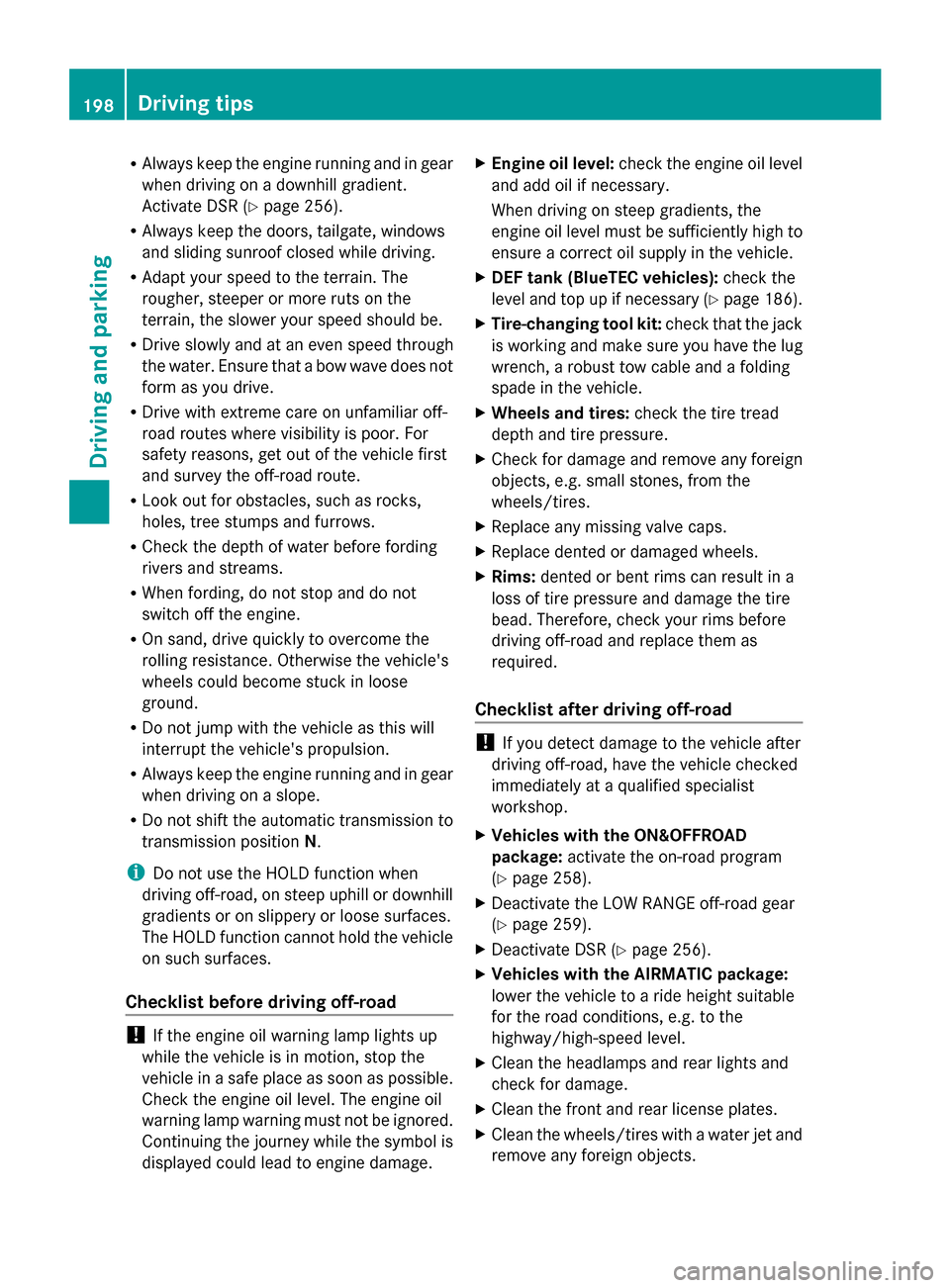
R
Always keep the engine running and in gear
when driving on a downhill gradient.
Activate DSR (Y page 256).
R Always keep the doors, tailgate, windows
and sliding sunroof closed while driving.
R Adapt your speed to the terrain. The
rougher, steeper or more ruts on the
terrain, the slower your speed should be.
R Drive slowly and at an even speed through
the water. Ensure that a bow wave does not
form as you drive.
R Drive with extreme care on unfamiliar off-
road routes where visibility is poor. For
safety reasons, get out of the vehicle first
and survey the off-road route.
R Look out for obstacles, such as rocks,
holes, tree stumps and furrows.
R Check the depth of water before fording
rivers and streams.
R When fording, do not stop and do not
switch off the engine.
R On sand, drive quickly to overcome the
rolling resistance. Otherwise the vehicle's
wheels could become stuck in loose
ground.
R Do not jump with the vehicle as this will
interrupt the vehicle's propulsion.
R Always keep the engine running and in gear
when driving on a slope.
R Do not shift the automatic transmission to
transmission position N.
i Do not use the HOLD function when
driving off-road, on steep uphill or downhill
gradients or on slippery or loose surfaces.
The HOLD function cannot hold the vehicle
on such surfaces.
Checklist before driving off-road !
If the engine oil warning lamp lights up
while the vehicle is in motion, stop the
vehicle in a safe place as soon as possible.
Check the engine oil level. The engine oil
warning lamp warning must not be ignored.
Continuing the journey while the symbol is
displayed could lead to engine damage. X
Engine oil level: check the engine oil level
and add oil if necessary.
When driving on steep gradients, the
engine oil level must be sufficiently high to
ensure a correct oil supply in the vehicle.
X DEF tank (BlueTEC vehicles): check the
level and top up if necessary (Y page 186).
X Tire-changing tool kit: check that the jack
is working and make sure you have the lug
wrench, a robust tow cable and a folding
spade in the vehicle.
X Wheels and tires: check the tire tread
depth and tire pressure.
X Check for damage and remove any foreign
objects, e.g. small stones, from the
wheels/tires.
X Replace any missing valve caps.
X Replace dented or damaged wheels.
X Rims: dented or bent rims can result in a
loss of tire pressure and damage the tire
bead. Therefore, check your rims before
driving off-road and replace them as
required.
Checklist after driving off-road !
If you detect damage to the vehicle after
driving off-road, have the vehicle checked
immediately at a qualified specialist
workshop.
X Vehicles with the ON&OFFROAD
package: activate the on-road program
(Y page 258).
X Deactivate the LOW RANGE off-road gear
(Y page 259).
X Deactivate DSR ( Ypage 256).
X Vehicles with the AIRMATIC package:
lower the vehicle to a ride height suitable
for the road conditions, e.g. to the
highway/high-speed level.
X Clean the headlamps and rear lights and
check for damage.
X Clean the front and rear license plates.
X Clean the wheels/tires with a water jet and
remove any foreign objects. 198
Driving tipsDriving an
d parking
Page 203 of 462
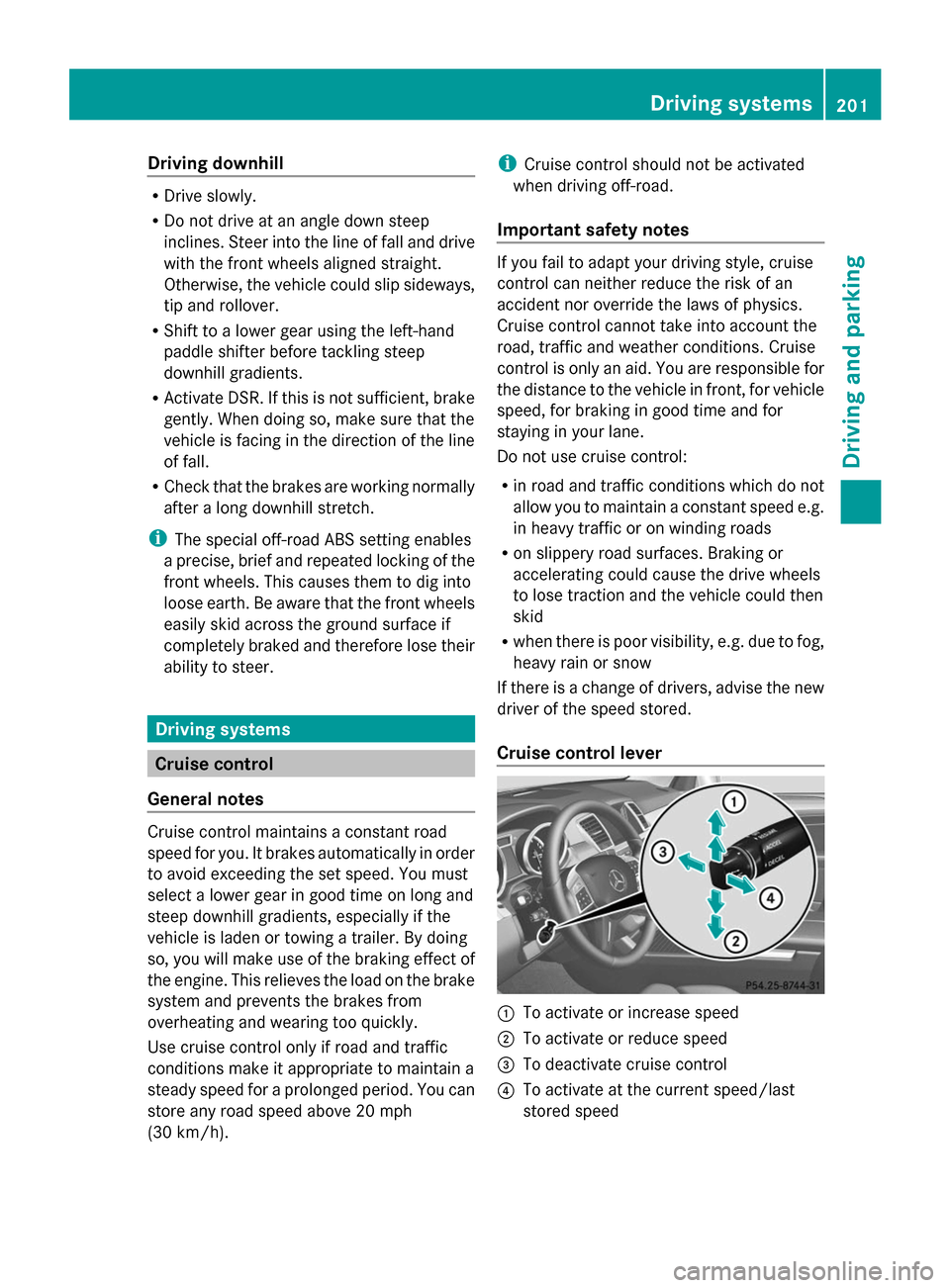
Driving downhill
R
Drive slowly.
R Do not drive at an angle down steep
inclines. Steer into the line of fall and drive
with the front wheels aligned straight.
Otherwise, the vehicle could slip sideways,
tip and rollover.
R Shift to a lower gear using the left-hand
paddle shifter before tackling steep
downhill gradients.
R Activate DSR. If this is not sufficient, brake
gently. When doing so, make sure that the
vehicle is facing in the direction of the line
of fall.
R Check that the brakes are working normally
after a long downhill stretch.
i The special off-road ABS setting enables
a precise, brief and repeated locking of the
front wheels. This causes them to dig into
loose earth. Be aware that the front wheels
easily skid across the ground surface if
completely braked and therefore lose their
ability to steer. Driving systems
Cruise control
General notes Cruise control maintains a constant road
speed for you. It brakes automatically in order
to avoid exceeding the set speed. You must
select a lower gear in good time on long and
steep downhill gradients, especially if the
vehicle is laden or towing a trailer. By doing
so, you will make use of the braking effect of
the engine. This relieves the load on the brake
system and prevents the brakes from
overheating and wearing too quickly.
Use cruise control only if road and traffic
conditions make it appropriate to maintain a
steady speed for a prolonged period. You can
store any road speed above 20 mph
(30 km/h). i
Cruise control should not be activated
when driving off-road.
Important safety notes If you fail to adapt your driving style, cruise
control can neither reduce the risk of an
accident nor override the laws of physics.
Cruise control cannot take into account the
road, traffic and weather conditions. Cruise
control is only an aid. You are responsible for
the distance to the vehicle in front, for vehicle
speed, for braking in good time and for
staying in your lane.
Do not use cruise control:
R in road and traffic conditions which do not
allow you to maintain a constant speed e.g.
in heavy traffic or on winding roads
R on slippery road surfaces. Braking or
accelerating could cause the drive wheels
to lose traction and the vehicle could then
skid
R when there is poor visibility, e.g. due to fog,
heavy rain or snow
If there is a change of drivers, advise the new
driver of the speed stored.
Cruise control lever :
To activate or increase speed
; To activate or reduce speed
= To deactivate cruise control
? To activate at the current speed/last
stored speed Driving syste
ms
201Driving an d parking Z
Page 204 of 462
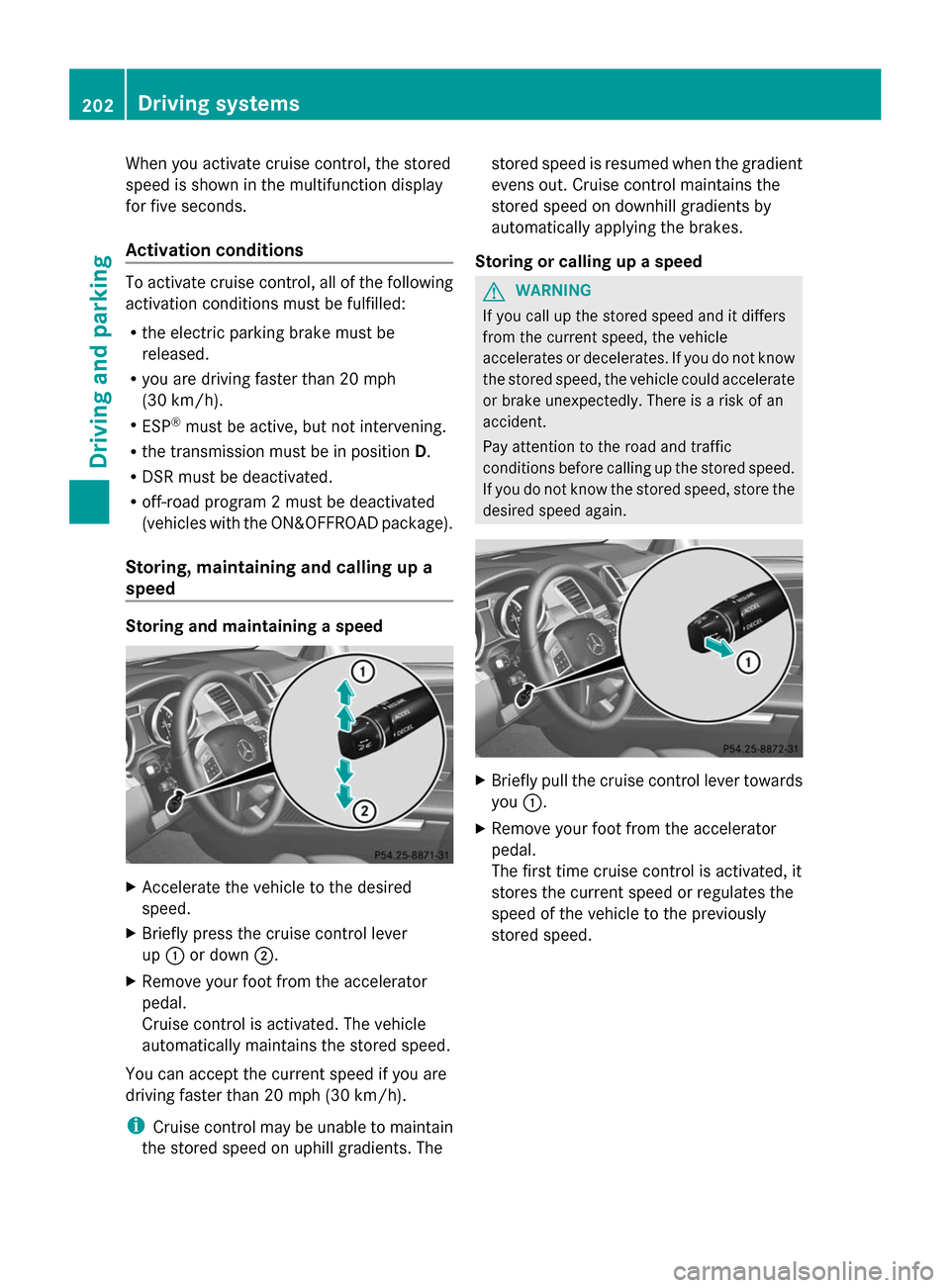
When you activate cruise control, the stored
speed is shown in the multifunction display
for five seconds.
Activation conditions To activate cruise control, all of the following
activation conditions must be fulfilled:
R the electric parking brake must be
released.
R you are driving faster than 20 mph
(30 km/h).
R ESP ®
must be active, but not intervening.
R the transmission must be in position D.
R DSR must be deactivated.
R off-road program 2 must be deactivated
(vehicles with the ON&OFFROAD package).
Storing, maintaining and calling up a
speed Storing and maintaining a speed
X
Accelerate the vehicle to the desired
speed.
X Briefly press the cruise control lever
up : or down ;.
X Remove your foot from the accelerator
pedal.
Cruise control is activated. The vehicle
automatically maintains the stored speed.
You can accept the current speed if you are
driving faster than 20 mph (30 km/h).
i Cruise control may be unable to maintain
the stored speed on uphill gradients. The stored speed is resumed when the gradient
evens out. Cruise control maintains the
stored speed on downhill gradients by
automatically applying the brakes.
Storing or calling up a speed G
WARNING
If you call up the stored speed and it differs
from the current speed, the vehicle
accelerates or decelerates. If you do not know
the stored speed, the vehicle could accelerate
or brake unexpectedly. There is a risk of an
accident.
Pay attention to the road and traffic
conditions before calling up the stored speed.
If you do not know the stored speed, store the
desired speed again. X
Briefly pull the cruise control lever towards
you :.
X Remove your foot from the accelerator
pedal.
The first time cruise control is activated, it
stores the current speed or regulates the
speed of the vehicle to the previously
stored speed. 202
Driving systemsDriving and parking