turn signal MERCEDES-BENZ GL-Class 2014 X166 Owner's Manual
[x] Cancel search | Manufacturer: MERCEDES-BENZ, Model Year: 2014, Model line: GL-Class, Model: MERCEDES-BENZ GL-Class 2014 X166Pages: 462, PDF Size: 32.46 MB
Page 9 of 462
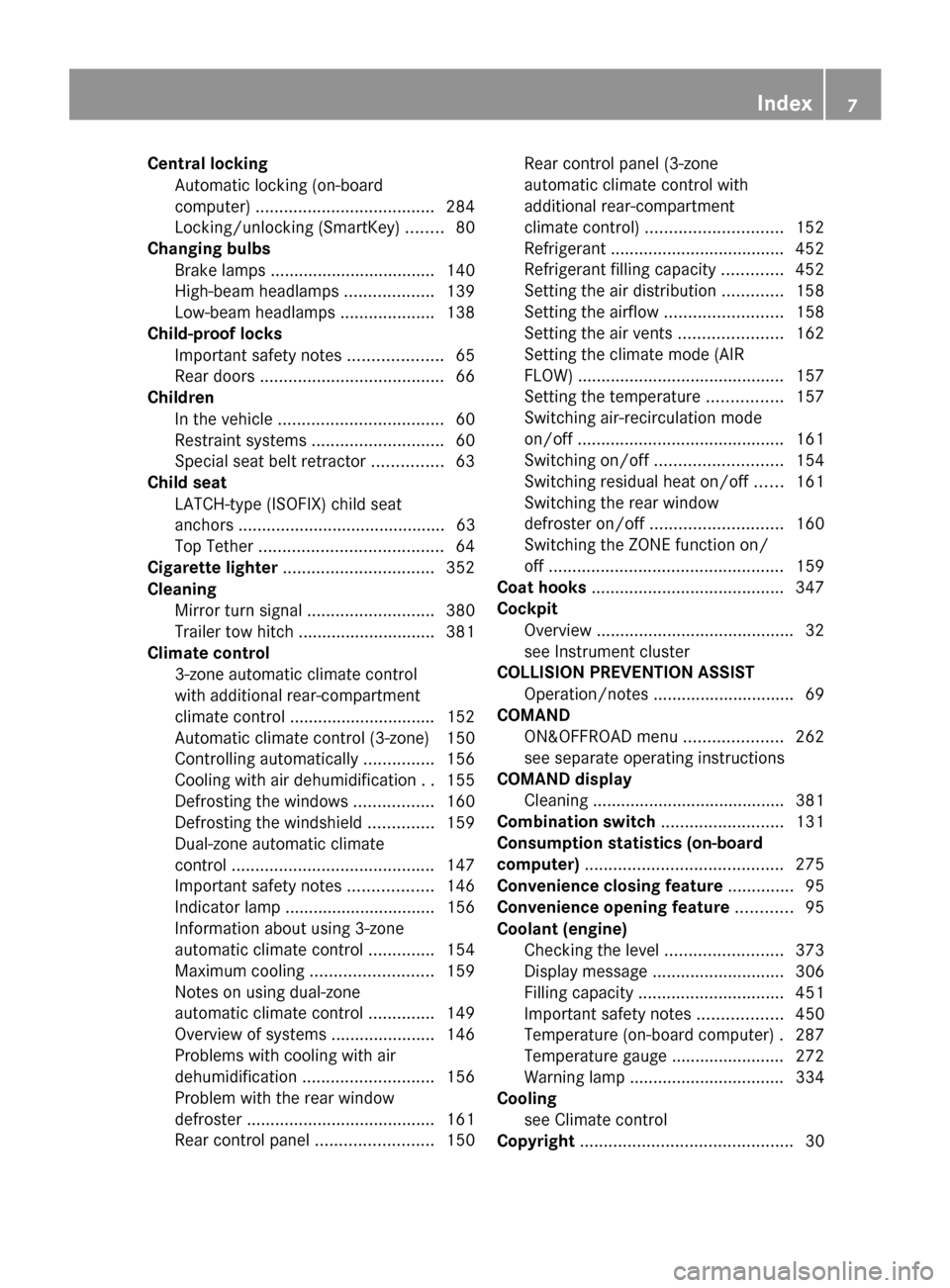
Central locking
Automatic locking (on-board
computer) ...................................... 284
Locking/unlocking (SmartKey) ........80
Changing bulbs
Brake lamps ................................... 140
High-beam headlamps ...................139
Low-beam headlamps ....................138
Child-proof locks
Important safety notes ....................65
Rear doors ....................................... 66
Children
In the vehicle ................................... 60
Restraint systems ............................ 60
Special seat belt retractor ...............63
Child seat
LATCH-type (ISOFIX) child seat
anchors ............................................ 63
Top Tether ....................................... 64
Cigarette lighter ................................ 352
Cleaning Mirror turn signal ........................... 380
Trailer tow hitch ............................. 381
Climate control
3-zone automatic climate control
with additional rear-compartment
climate control ............................... 152
Automatic climate control (3-zone) 150
Controlling automatically ...............156
Cooling with air dehumidification ..155
Defrosting the windows .................160
Defrosting the windshield ..............159
Dual-zone automatic climate
control ........................................... 147
Important safety notes ..................146
Indicator lamp ................................ 156
Information about using 3-zone
automatic climate control ..............154
Maximum cooling .......................... 159
Notes on using dual-zone
automatic climate control ..............149
Overview of systems ......................146
Problems with cooling with air
dehumidification ............................ 156
Problem with the rear window
defroster ........................................ 161
Rear control panel .........................150Rear control panel (3-zone
automatic climate control with
additional rear-compartment
climate control)
............................. 152
Refrigerant ..................................... 452
Refrigerant filling capacity .............452
Setting the air distribution .............158
Setting the airflow .........................158
Setting the air vents ......................162
Setting the climate mode (AIR
FLOW) ............................................ 157
Setting the temperature ................157
Switching air-recirculation mode
on/off ............................................ 161
Switching on/off ........................... 154
Switching residual heat on/off ......161
Switching the rear window
defroster on/off ............................ 160
Switching the ZONE function on/
off .................................................. 159
Coat hooks ......................................... 347
Cockpit Overview .......................................... 32
see Instrument cluster
COLLISION PREVENTION ASSIST
Operation/notes .............................. 69
COMAND
ON&OFFROAD menu .....................262
see separate operating instructions
COMAND display
Cleaning ......................................... 381
Combination switch ..........................131
Consumption statistics (on-board
computer) .......................................... 275
Convenience closing feature ..............95
Convenience opening feature ............95
Coolant (engine) Checking the level .........................373
Display message ............................ 306
Filling capacity ............................... 451
Important safety notes ..................450
Temperature (on-board computer) .287
Temperature gauge ........................ 272
Warning lamp ................................. 334
Cooling
see Climate control
Copyright ............................................. 30 Index
7
Page 14 of 462
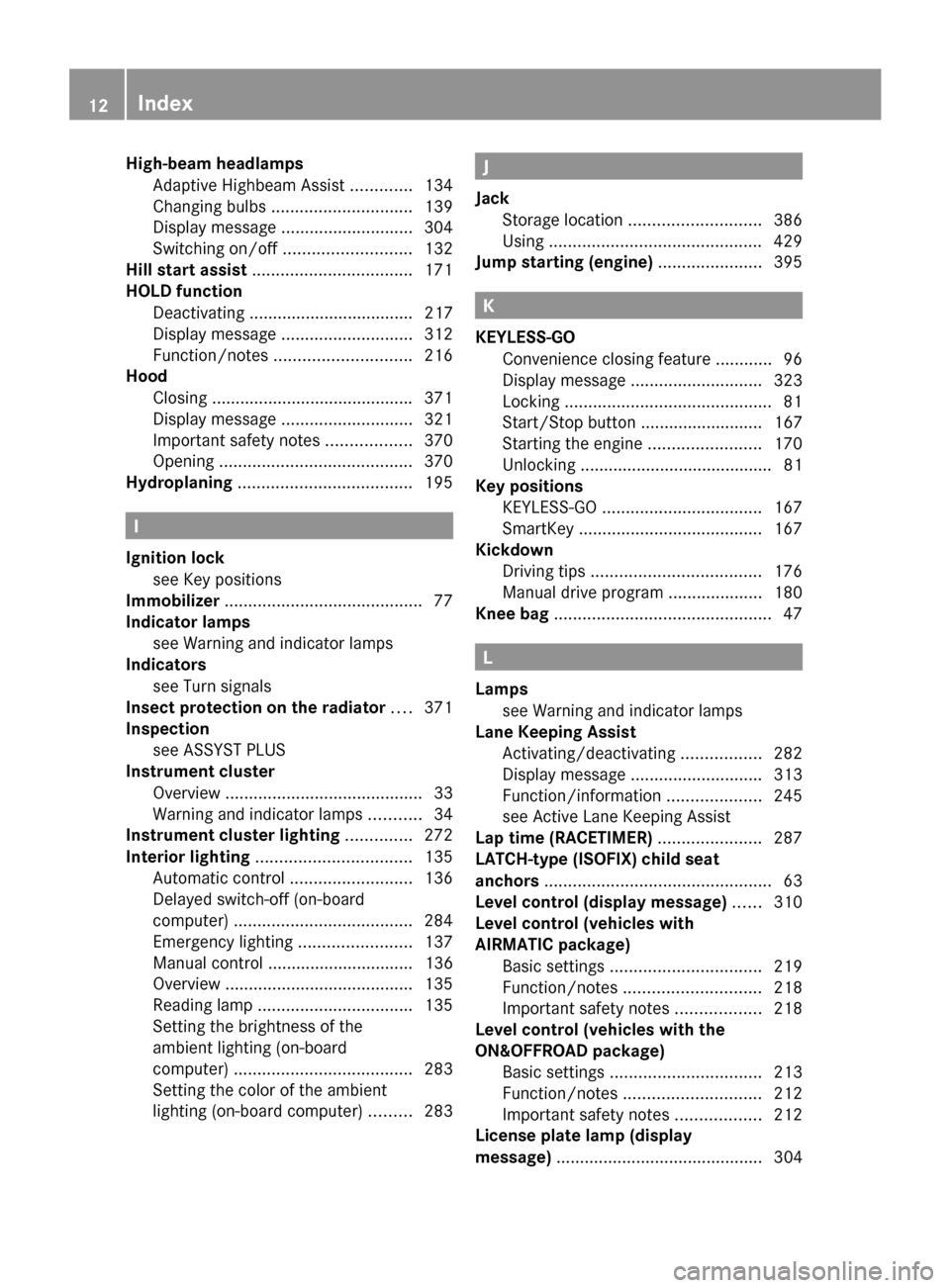
High-beam headlamps
Adaptive Highbeam Assist .............134
Changing bulbs .............................. 139
Display message ............................ 304
Switching on/off ........................... 132
Hill start assist .................................. 171
HOLD function Deactivating ................................... 217
Display message ............................ 312
Function/notes ............................. 216
Hood
Closing .......................................... .371
Display message ............................ 321
Important safety notes ..................370
Opening ......................................... 370
Hydroplaning ..................................... 195I
Ignition lock see Key positions
Immobilizer .......................................... 77
Indicator lamps see Warning and indicator lamps
Indicators
see Turn signals
Insect protection on the radiator ....371
Inspection see ASSYST PLUS
Instrument cluster
Overview .......................................... 33
Warning and indicator lamps ...........34
Instrument cluster lighting ..............272
Interior lighting ................................. 135
Automatic control ..........................136
Delayed switch-off (on-board
computer) ...................................... 284
Emergency lighting ........................137
Manual control ............................... 136
Overview ........................................ 135
Reading lamp ................................. 135
Setting the brightness of the
ambient lighting (on-board
computer) ...................................... 283
Setting the color of the ambient
lighting (on-board computer) .........283 J
Jack Storage location ............................ 386
Using ............................................. 429
Jump starting (engine) ......................395 K
KEYLESS-GO Convenience closing feature ............96
Display message ............................ 323
Locking ............................................ 81
Start/Stop button .......................... 167
Starting the engine ........................170
Unlocking ......................................... 81
Key positions
KEYLESS-GO .................................. 167
SmartKey ....................................... 167
Kickdown
Driving tips .................................... 176
Manual drive program ....................180
Knee bag .............................................. 47 L
Lamps see Warning and indicator lamps
Lane Keeping Assist
Activating/deactivating .................282
Display message ............................ 313
Function/informatio n.................... 245
see Active Lane Keeping Assist
Lap time (RACETIMER) ......................287
LATCH-type (ISOFIX) child seat
anchors ................................................ 63
Level control (display message) ......310
Level control (vehicles with
AIRMATIC package)
Basic settings ................................ 219
Function/notes ............................. 218
Important safety notes ..................218
Level control (vehicles with the
ON&OFFROAD package)
Basic settings ................................ 213
Function/notes ............................. 212
Important safety notes ..................212
License plate lamp (display
message) ............................................ 304 12
Index
Page 15 of 462
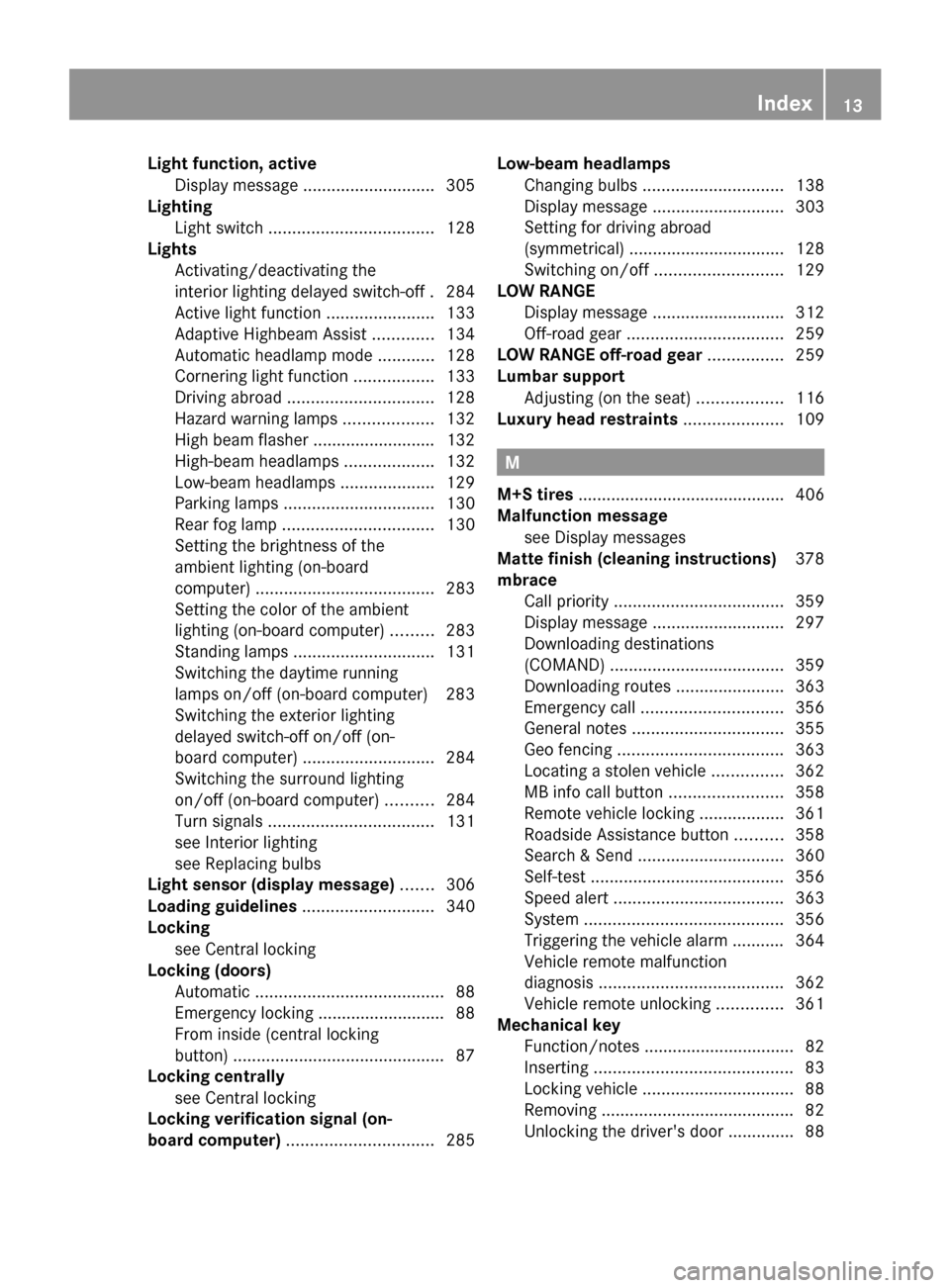
Light function, active
Display message ............................ 305
Lighting
Light switch ................................... 128
Lights
Activating/deactivating the
interior lighting delayed switch-off .284
Active light function .......................133
Adaptive Highbeam Assist .............134
Automatic headlamp mode ............128
Cornering light function .................133
Driving abroad ............................... 128
Hazard warning lamps ...................132
High beam flasher .......................... 132
High-beam headlamps ...................132
Low-beam headlamps ....................129
Parking lamps ................................ 130
Rear fog lamp ................................ 130
Setting the brightness of the
ambient lighting (on-board
computer) ...................................... 283
Setting the color of the ambient
lighting (on-board computer) .........283
Standing lamps .............................. 131
Switching the daytime running
lamps on/off (on-board computer) 283
Switching the exterior lighting
delayed switch-off on/off (on-
board computer) ............................ 284
Switching the surround lighting
on/off (on-board computer) ..........284
Turn signals ................................... 131
see Interior lighting
see Replacing bulbs
Light sensor (display message) .......306
Loading guidelines ............................340
Locking see Central locking
Locking (doors)
Automatic ........................................ 88
Emergency locking ........................... 88
From inside (central locking
button) ............................................. 87
Locking centrally
see Central locking
Locking verification signal (on-
board computer) ............................... 285Low-beam headlamps
Changing bulbs .............................. 138
Display message ............................ 303
Setting for driving abroad
(symmetrical) ................................. 128
Switching on/off ........................... 129
LOW RANGE
Display message ............................ 312
Off-road gear ................................. 259
LOW RANGE off-road gear ................259
Lumbar support Adjusting (on the seat) ..................116
Luxury head restraints .....................109 M
M+S tires ............................................ 406
Malfunction message see Display messages
Matte finish (cleaning instructions) 378
mbrace Call priority .................................... 359
Display message ............................ 297
Downloading destinations
(COMAND) ..................................... 359
Downloading routes .......................363
Emergency call .............................. 356
General notes ................................ 355
Geo fencing ................................... 363
Locating a stolen vehicle ...............362
MB info call button ........................358
Remote vehicle locking ..................361
Roadside Assistance button ..........358
Search & Send ............................... 360
Self-test ......................................... 356
Speed alert .................................... 363
System .......................................... 356
Triggering the vehicle alarm ........... 364
Vehicle remote malfunction
diagnosis ....................................... 362
Vehicle remote unlocking ..............361
Mechanical key
Function/notes ................................ 82
Inserting .......................................... 83
Locking vehicle ................................ 88
Removing ......................................... 82
Unlocking the driver's door ..............88 Index
13
Page 23 of 462
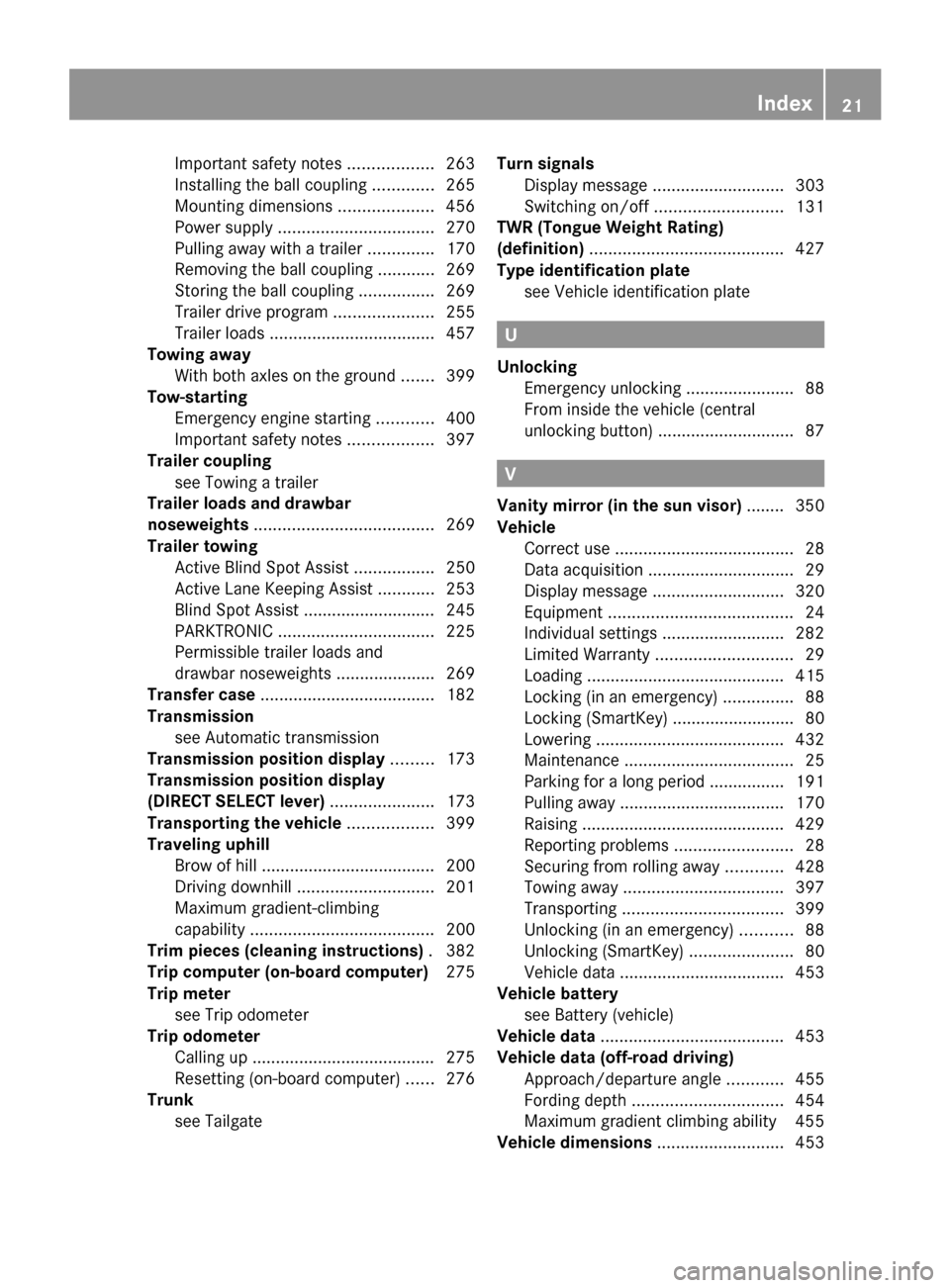
Important safety notes
..................263
Installing the ball coupling .............265
Mounting dimensions ....................456
Power supply ................................. 270
Pulling away with a trailer ..............170
Removing the ball coupling ............269
Storing the ball coupling ................269
Trailer drive program .....................255
Trailer loads ................................... 457
Towing away
With both axles on the ground .......399
Tow-starting
Emergency engine starting ............400
Important safety notes ..................397
Trailer coupling
see Towing a trailer
Trailer loads and drawbar
noseweights ...................................... 269
Trailer towing Active Blind Spot Assist .................250
Active Lane Keeping Assist ............253
Blind Spot Assist ............................ 245
PARKTRONIC ................................. 225
Permissible trailer loads and
drawbar noseweights .....................269
Transfer case ..................................... 182
Transmission see Automatic transmission
Transmission position display .........173
Transmission position display
(DIRECT SELECT lever) ......................173
Transporting the vehicle ..................399
Traveling uphill Brow of hill ..................................... 200
Driving downhill ............................. 201
Maximum gradient-climbing
capability ....................................... 200
Trim pieces (cleaning instructions) .382
Trip computer (on-board computer) 275
Trip meter see Trip odometer
Trip odometer
Calling up ....................................... 275
Resetting (on-board computer) ......276
Trunk
see Tailgate Turn signals
Display message ............................ 303
Switching on/off ........................... 131
TWR (Tongue Weight Rating)
(definition) ......................................... 427
Type identification plate see Vehicle identification plate U
Unlocking Emergency unlocking .......................88
From inside the vehicle (central
unlocking button) ............................. 87 V
Vanity mirror (in the sun visor) ........350
Vehicle Correct use ...................................... 28
Data acquisition ............................... 29
Display message ............................ 320
Equipment ....................................... 24
Individual settings ..........................282
Limited Warranty ............................. 29
Loading .......................................... 415
Locking (in an emergency) ...............88
Locking (SmartKey) .......................... 80
Lowering ........................................ 432
Maintenance .................................... 25
Parking for a long period ................ 191
Pulling away ................................... 170
Raising ........................................... 429
Reporting problems .........................28
Securing from rolling away ............428
Towing away .................................. 397
Transporting .................................. 399
Unlocking (in an emergency) ...........88
Unlocking (SmartKey) ......................80
Vehicle data ................................... 453
Vehicle battery
see Battery (vehicle)
Vehicle data ....................................... 453
Vehicle data (off-road driving) Approach/departure angl e............ 455
Fording depth ................................ 454
Maximum gradient climbing ability 455
Vehicle dimensions ...........................453 Index
21
Page 36 of 462
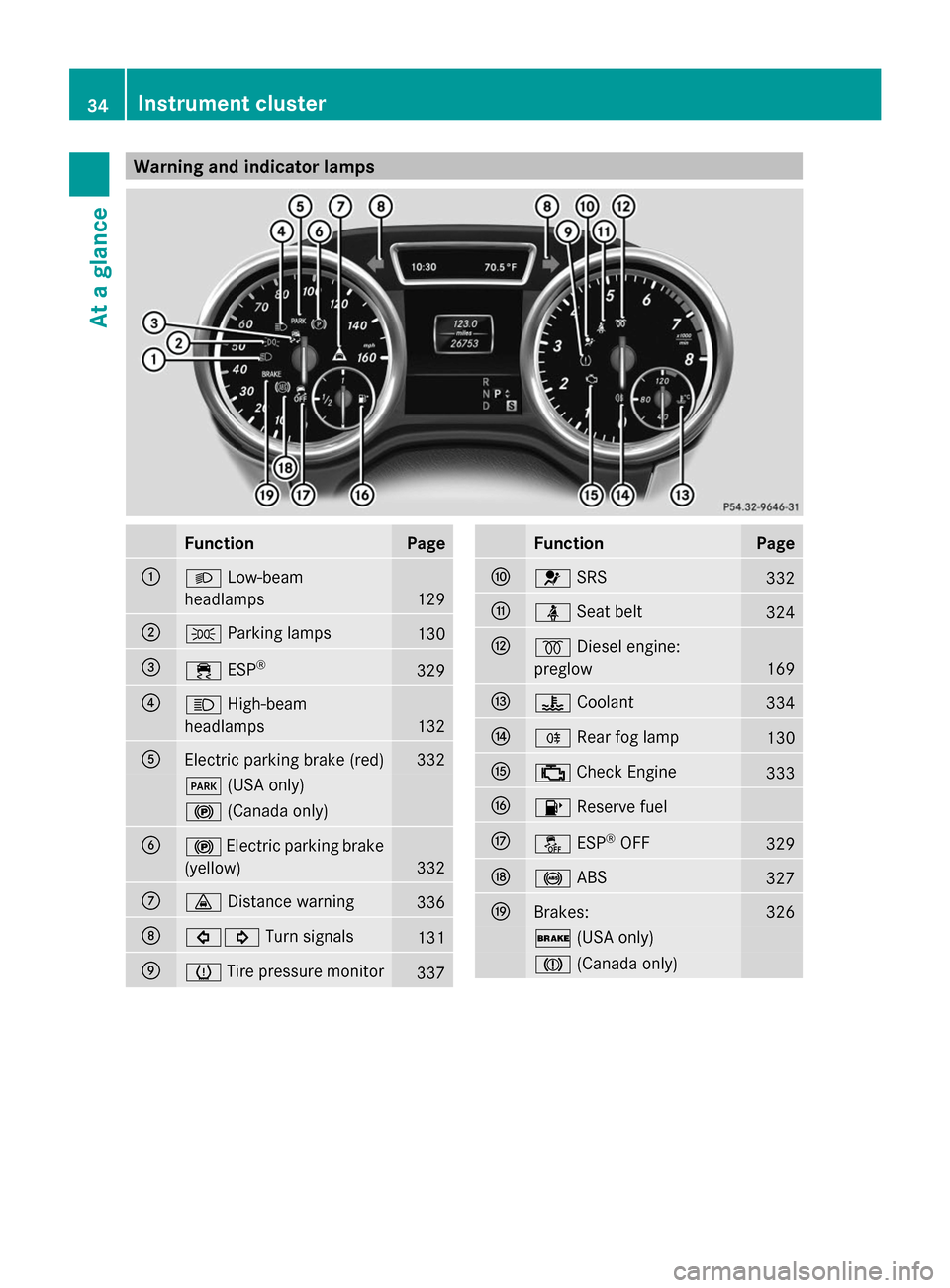
Warning and indicator lamps
Function Page
:
L
Low-beam
headlamps 129
;
T
Parking lamps 130
=
÷
ESP® 329
?
K
High-beam
headlamps 132
A
Electric parking brake (red) 332
F
(USA only) !
(Canada only) B
!
Electric parking brake
(yellow) 332
C
·
Distance warning 336
D
#!
Turn signals 131
E
h
Tire pressure monitor 337 Function Page
F
6
SRS 332
G
ü
Seat belt 324
H
%
Diesel engine:
preglow 169
I
?
Coolant 334
J
R
Rear fog lamp 130
K
;
Check Engine 333
L
8
Reserve fuel M
å
ESP®
OFF 329
N
!
ABS 327
O
Brakes: 326
$
(USA only) J
(Canada only) 34
Instrument clusterAt a glance
Page 83 of 462
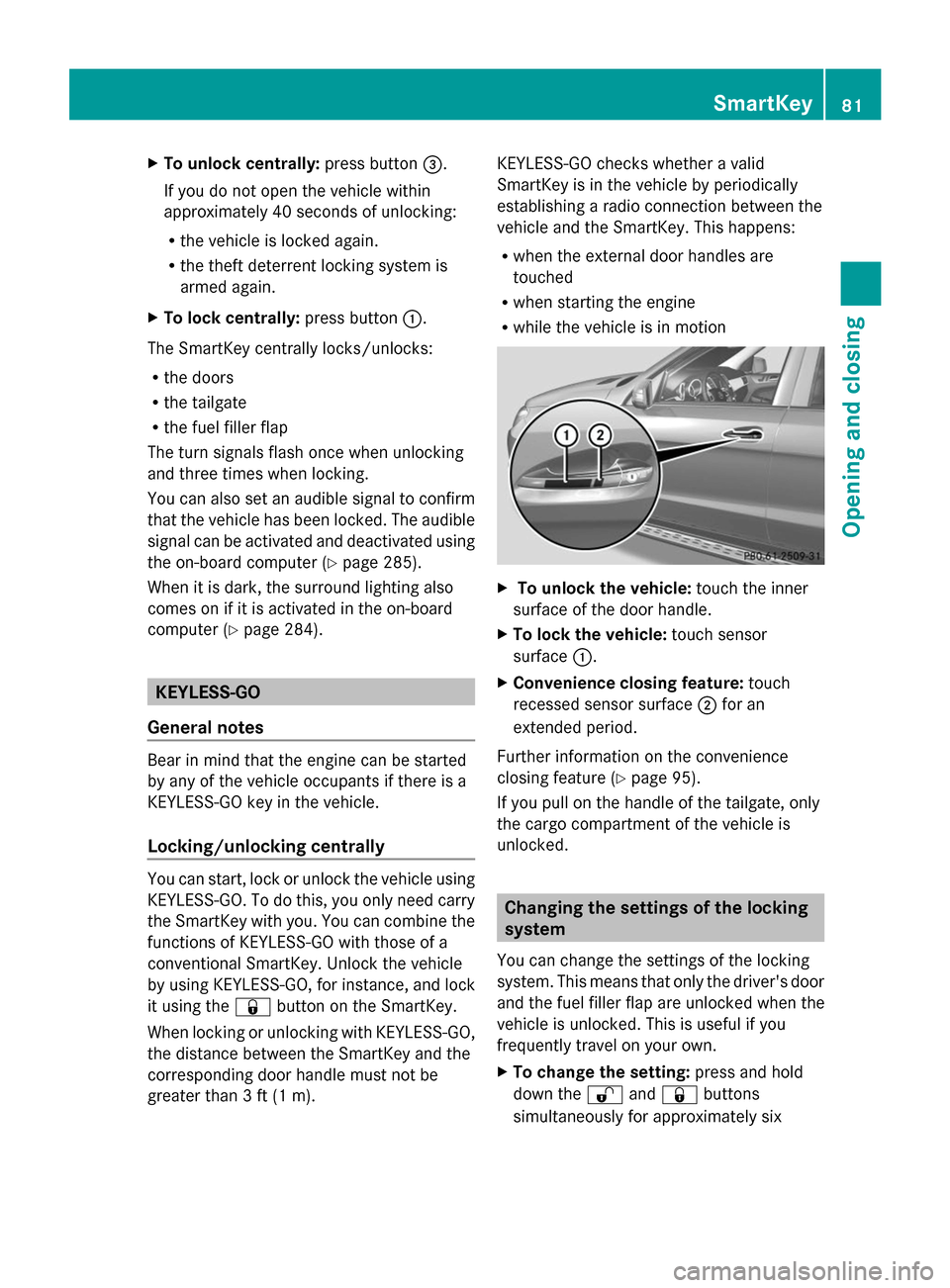
X
To unlock centrally: press button=.
If you do not open the vehicle within
approximately 40 seconds of unlocking:
R the vehicle is locked again.
R the theft deterrent locking system is
armed again.
X To lock centrally: press button:.
The SmartKey centrally locks/unlocks:
R the doors
R the tailgate
R the fuel filler flap
The turn signals flash once when unlocking
and three times when locking.
You can also set an audible signal to confirm
that the vehicle has been locked. The audible
signal can be activated and deactivated using
the on-board computer (Y page 285).
When it is dark, the surround lighting also
comes on if it is activated in the on-board
computer (Y page 284). KEYLESS-GO
General notes Bear in mind that the engine can be started
by any of the vehicle occupants if there is a
KEYLESS-GO key in the vehicle.
Locking/unlocking centrally You can start, lock or unlock the vehicle using
KEYLESS-GO. To do this, you only need carry
the SmartKey with you. You can combine the
functions of KEYLESS-GO with those of a
conventional SmartKey. Unlock the vehicle
by using KEYLESS-GO, for instance, and lock
it using the &button on the SmartKey.
When locking or unlocking with KEYLESS-GO,
the distance between the SmartKey and the
corresponding door handle must not be
greater than 3 ft (1 m). KEYLESS-GO checks whether a valid
SmartKey is in the vehicle by periodically
establishing a radio connection between the
vehicle and the SmartKey. This happens:
R
when the external door handles are
touched
R when starting the engine
R while the vehicle is in motion X
To unlock the vehicle: touch the inner
surface of the door handle.
X To lock the vehicle: touch sensor
surface :.
X Convenience closing feature: touch
recessed sensor surface ;for an
extended period.
Further information on the convenience
closing feature (Y page 95).
If you pull on the handle of the tailgate, only
the cargo compartment of the vehicle is
unlocked. Changing the settings of the locking
system
You can change the settings of the locking
system. This means that only the driver's door
and the fuel filler flap are unlocked when the
vehicle is unlocked. This is useful if you
frequently travel on your own.
X To change the setting: press and hold
down the %and& buttons
simultaneously for approximately six SmartKey
81Opening and closing Z
Page 84 of 462
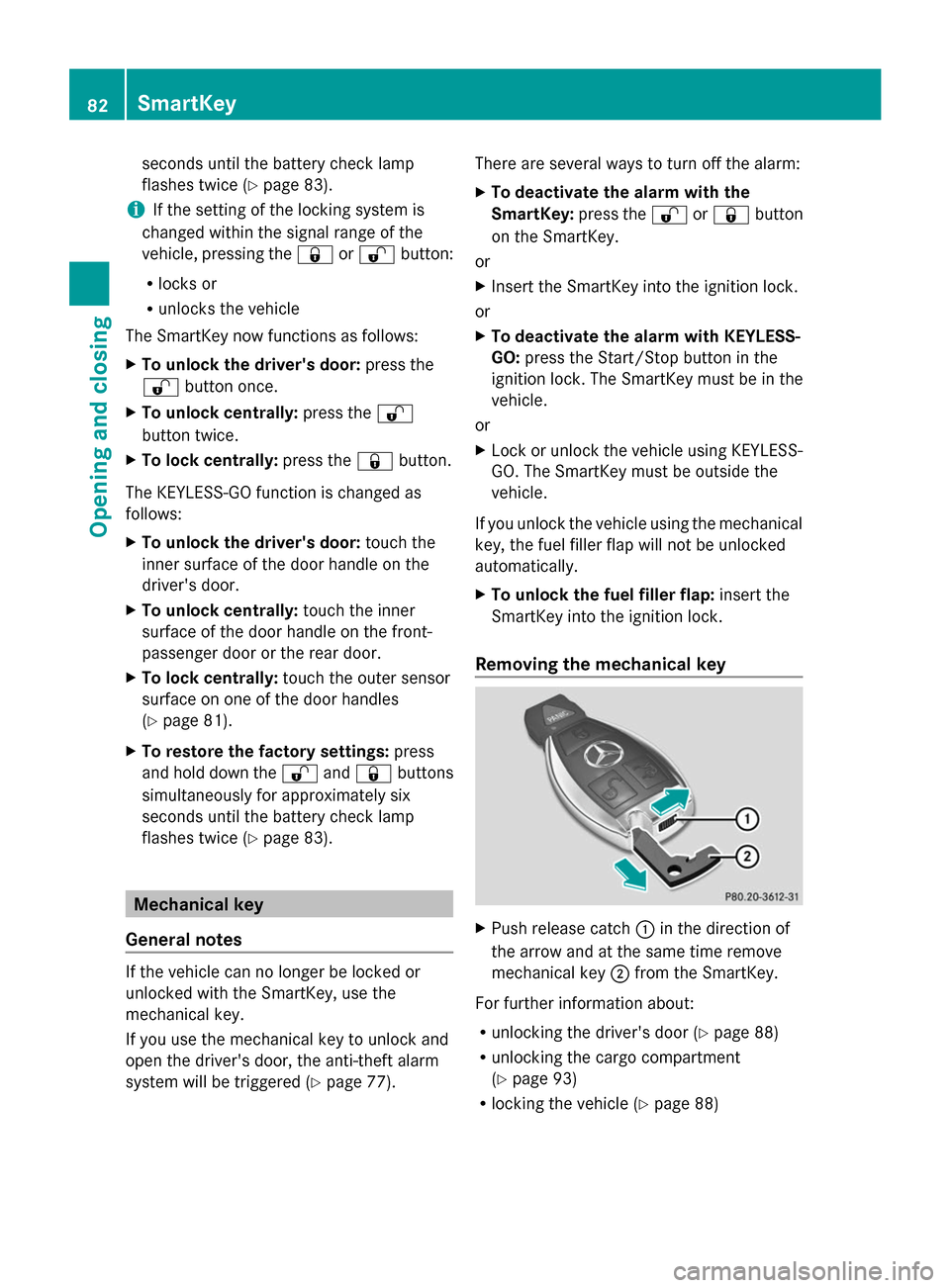
seconds until the battery check lamp
flashes twice (Y
page 83).
i If the setting of the locking system is
changed within the signal range of the
vehicle, pressing the &or% button:
R locks or
R unlocks the vehicle
The SmartKey now functions as follows:
X To unlock the driver's door: press the
% button once.
X To unlock centrally: press the%
button twice.
X To lock centrally: press the&button.
The KEYLESS-GO function is changed as
follows:
X To unlock the driver's door: touch the
inner surface of the door handle on the
driver's door.
X To unlock centrally: touch the inner
surface of the door handle on the front-
passenger door or the rear door.
X To lock centrally: touch the outer sensor
surface on one of the door handles
(Y page 81).
X To restore the factory settings: press
and hold down the %and& buttons
simultaneously for approximately six
seconds until the battery check lamp
flashes twice (Y page 83). Mechanical key
General notes If the vehicle can no longer be locked or
unlocked with the SmartKey, use the
mechanical key.
If you use the mechanical key to unlock and
open the driver's door, the anti-theft alarm
system will be triggered (Y page 77).There are several ways to turn off the alarm:
X
To deactivate the alarm with the
SmartKey: press the%or& button
on the SmartKey.
or
X Insert the SmartKey into the ignition lock.
or
X To deactivate the alarm with KEYLESS-
GO: press the Start/Stop button in the
ignition lock. The SmartKey must be in the
vehicle.
or
X Lock or unlock the vehicle using KEYLESS-
GO. The SmartKey must be outside the
vehicle.
If you unlock the vehicle using the mechanical
key, the fuel filler flap will not be unlocked
automatically.
X To unlock the fuel filler flap: insert the
SmartKey into the ignition lock.
Removing the mechanical key X
Push release catch :in the direction of
the arrow and at the same time remove
mechanical key ;from the SmartKey.
For further information about:
R unlocking the driver's door (Y page 88)
R unlocking the cargo compartment
(Y page 93)
R locking the vehicle (Y page 88)82
SmartKeyOpening and closing
Page 133 of 462
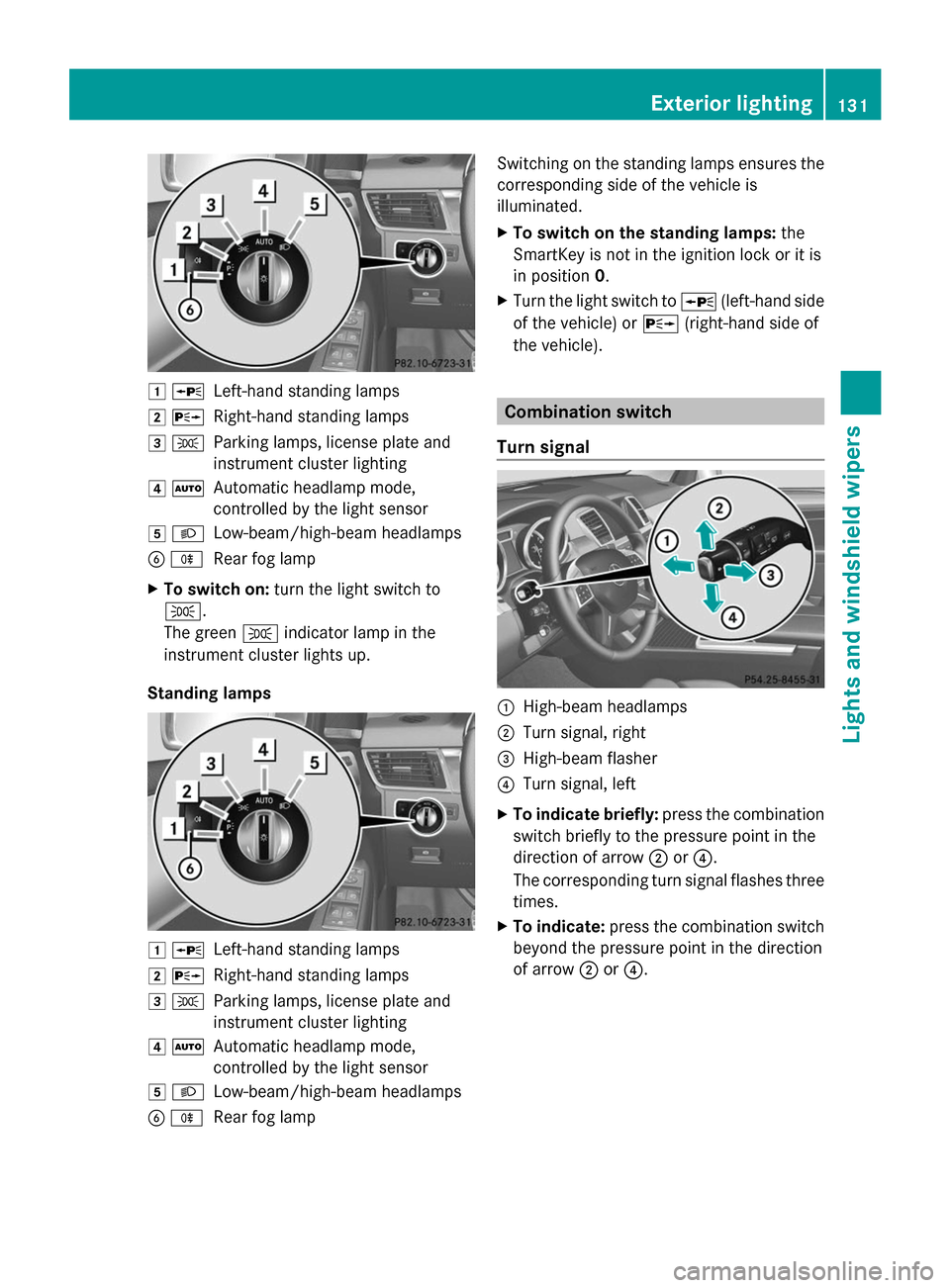
1
W
Left-hand standing lamps
2 X
Right-hand standing lamps
3 T
Parking lamps, license plate and
instrument cluster lighting
4 Ã
Automatic headlamp mode,
controlled by the light sensor
5 L
Low-beam/high-beam headlamps
B R
Rear fog lamp
X To switch on: turn the light switch to
T.
The green Tindicator lamp in the
instrument cluster lights up.
Standing lamps 1
W
Left-hand standing lamps
2 X
Right-hand standing lamps
3 T
Parking lamps, license plate and
instrument cluster lighting
4 Ã
Automatic headlamp mode,
controlled by the light sensor
5 L
Low-beam/high-beam headlamps
B R
Rear fog lamp Switching on the standing lamps ensures the
corresponding side of the vehicle is
illuminated.
X
To switch on the standing lamps: the
SmartKey is not in the ignition lock or it is
in position 0.
X Turn the light switch to W(left-hand side
of the vehicle) or X(right-hand side of
the vehicle). Combination switch
Turn signal :
High-beam headlamps
; Turn signal, right
= High-beam flasher
? Turn signal, left
X To indicate briefly: press the combination
switch briefly to the pressure point in the
direction of arrow ;or?.
The corresponding turn signal flashes three
times.
X To indicate: press the combination switch
beyond the pressure point in the direction
of arrow ;or?. Exterior lighting
131Lights and windshield wipers Z
Page 134 of 462
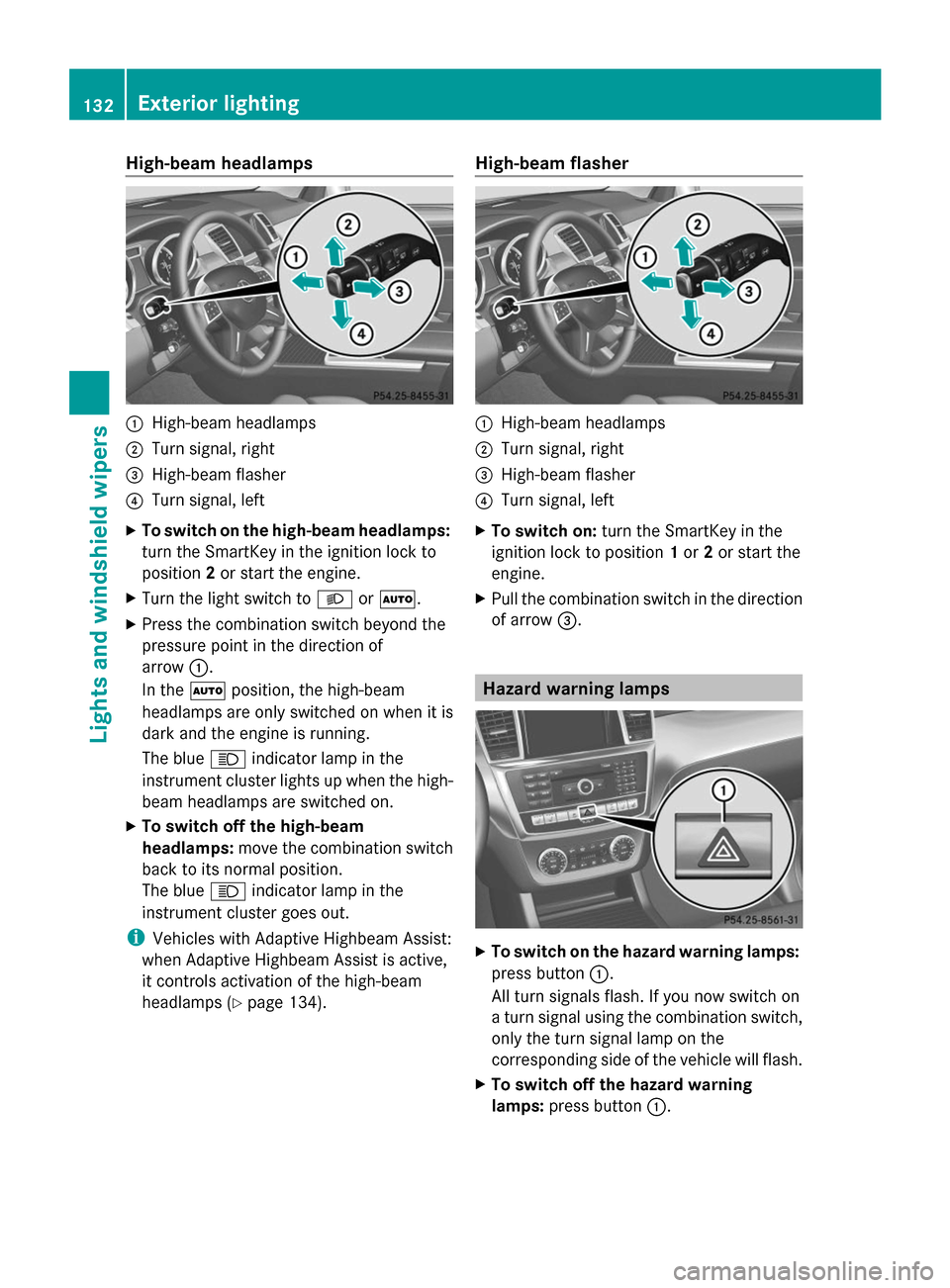
High-beam headlamps
:
High-beam headlamps
; Turn signal, right
= High-beam flasher
? Turn signal, left
X To switch on the high-beam headlamps:
turn the SmartKey in the ignition lock to
position 2or start the engine.
X Turn the light switch to LorÃ.
X Press the combination switch beyond the
pressure point in the direction of
arrow :.
In the Ãposition, the high-beam
headlamps are only switched on when it is
dark and the engine is running.
The blue Kindicator lamp in the
instrument cluster lights up when the high-
beam headlamps are switched on.
X To switch off the high-beam
headlamps: move the combination switch
back to its normal position.
The blue Kindicator lamp in the
instrument cluster goes out.
i Vehicles with Adaptive Highbeam Assist:
when Adaptive Highbeam Assist is active,
it controls activation of the high-beam
headlamps (Y page 134). High-beam flasher :
High-beam headlamps
; Turn signal, right
= High-beam flasher
? Turn signal, left
X To switch on: turn the SmartKey in the
ignition lock to position 1or 2or start the
engine.
X Pull the combination switch in the direction
of arrow =. Hazard warning lamps
X
To switch on the hazard warning lamps:
press button :.
All turn signals flash. If you now switch on
a turn signal using the combination switch,
only the turn signal lamp on the
corresponding side of the vehicle will flash.
X To switch off the hazard warning
lamps: press button :.132
Exterior lightingLights and windshield wipers
Page 135 of 462
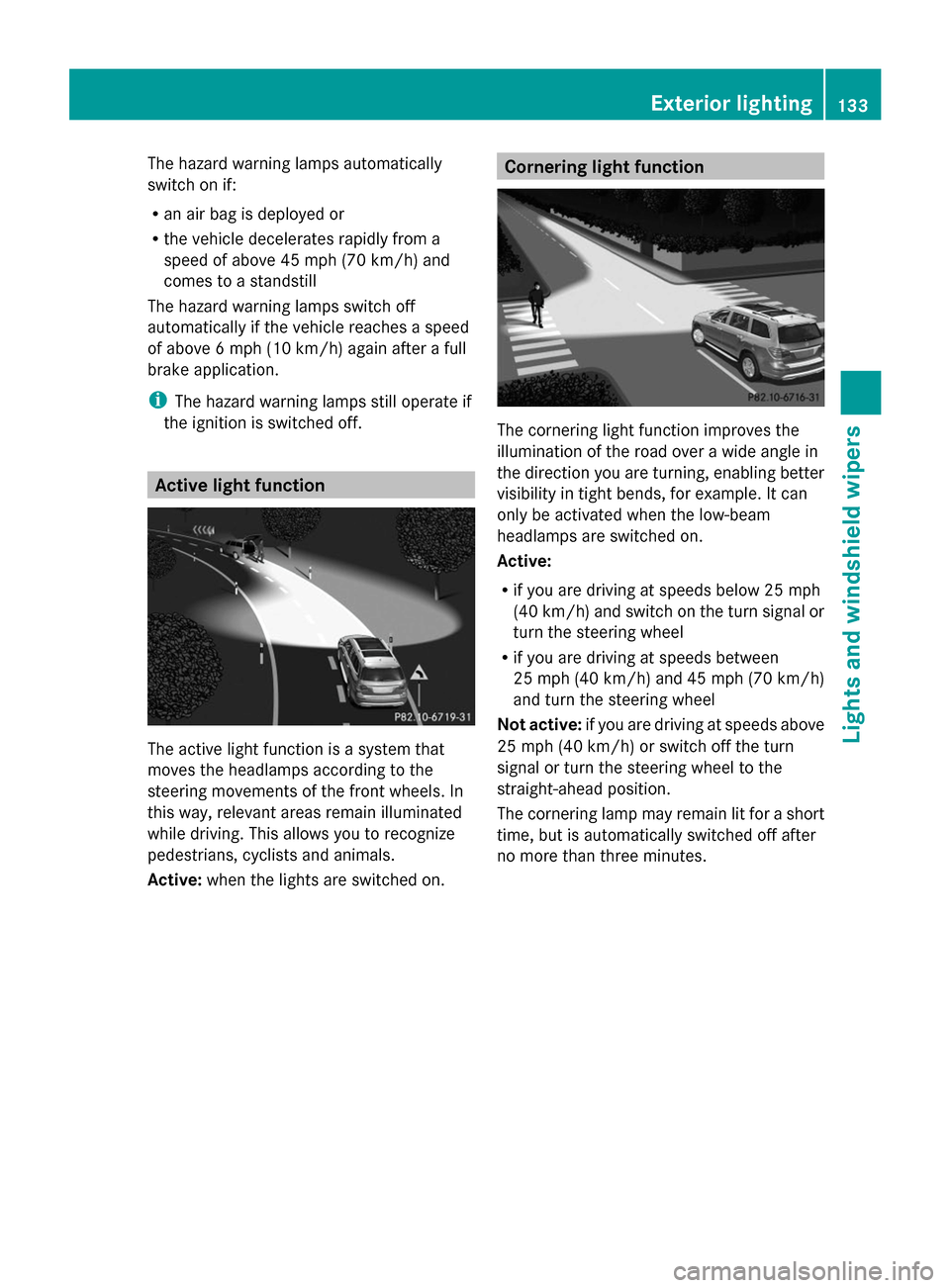
The hazard warning lamps automatically
switch on if:
R
an air bag is deployed or
R the vehicle decelerates rapidly from a
speed of above 45 mph (70 km/h) and
comes to a standstill
The hazard warning lamps switch off
automatically if the vehicle reaches a speed
of above 6 mph (10 km/h) again after a full
brake application.
i The hazard warning lamps still operate if
the ignition is switched off. Active light function
The active light function is a system that
moves the headlamps according to the
steering movements of the front wheels. In
this way, relevant areas remain illuminated
while driving. This allows you to recognize
pedestrians, cyclists and animals.
Active: when the lights are switched on. Cornering light function
The cornering light function improves the
illumination of the road over a wide angle in
the direction you are turning, enabling better
visibility in tight bends, for example. It can
only be activated when the low-beam
headlamps are switched on.
Active:
R
if you are driving at speeds below 25 mph
(40 km/h) and switch on the turn signal or
turn the steering wheel
R if you are driving at speeds between
25 mph (40 km/h) and 45 mph (70 km/h)
and turn the steering wheel
Not active: if you are driving at speeds above
25 mph (40 km/h) or switch off the turn
signal or turn the steering wheel to the
straight-ahead position.
The cornering lamp may remain lit for a short
time, but is automatically switched off after
no more than three minutes. Exterior lighting
133Lights and windshield wipers Z