MERCEDES-BENZ GL-Class 2016 X166 Owner's Guide
Manufacturer: MERCEDES-BENZ, Model Year: 2016, Model line: GL-Class, Model: MERCEDES-BENZ GL-Class 2016 X166Pages: 462, PDF Size: 10.44 MB
Page 31 of 462
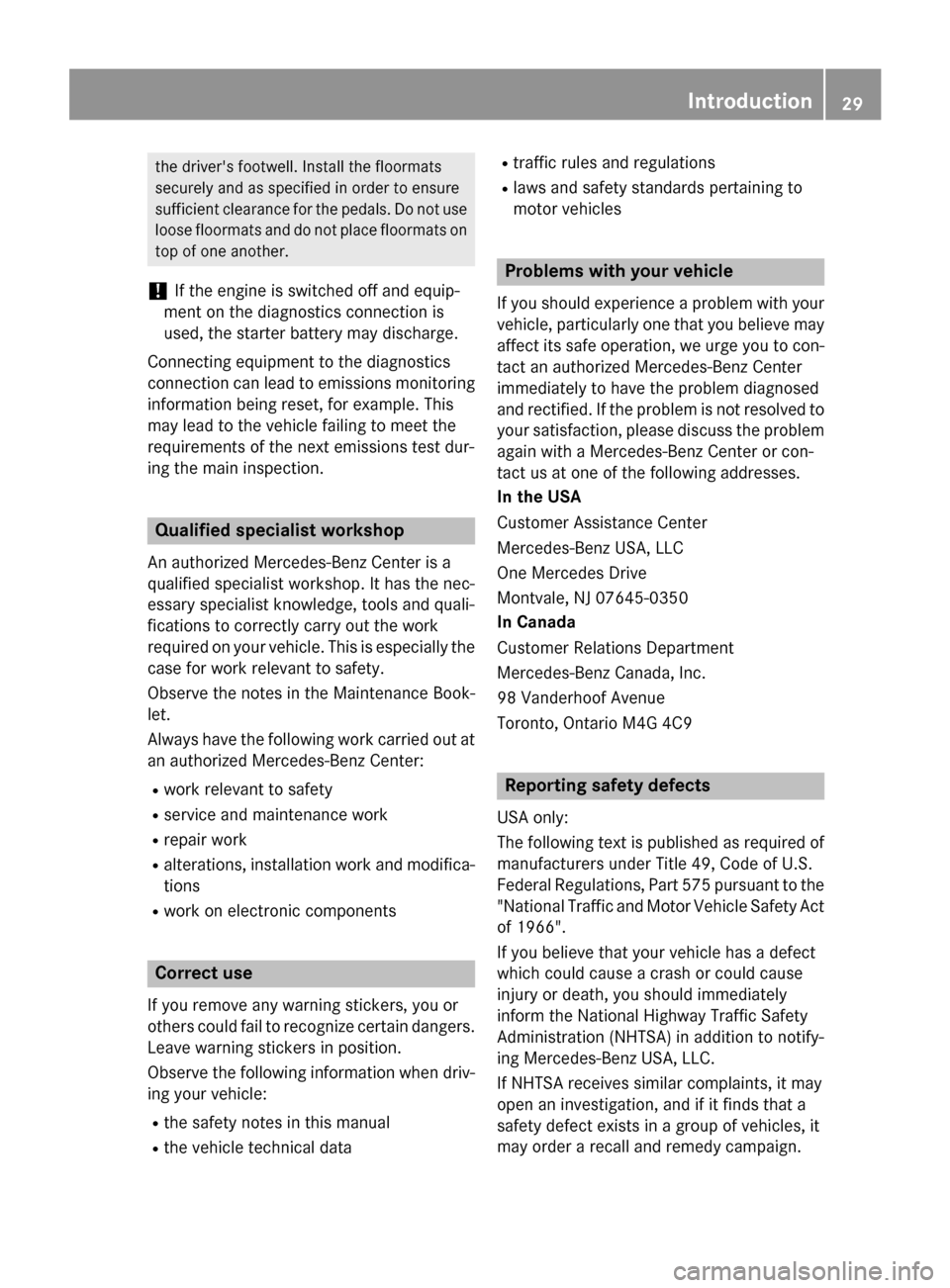
the driver's footwell. Install the floormats
securely and as specified in order to ensure
sufficient clearance for the pedals. Do not use
loose floormats and do not place floormats on
top of one another.
!If the engine is switched off and equip-
ment on the diagnostics connection is
used, the starter battery may discharge.
Connecting equipment to the diagnostics
connection can lead to emissions monitoring
information being reset, for example. This
may lead to the vehicle failing to meet the
requirements of the next emissions test dur-
ing the main inspection.
Qualified specialist workshop
An authorized Mercedes-Benz Center is a
qualified specialist workshop. It has the nec-
essary specialist knowledge, tools and quali-
fications to correctly carry out the work
required on your vehicle. This is especially the
case for work relevant to safety.
Observe the notes in the Maintenance Book-
let.
Always have the following work carried out at an authorized Mercedes-Benz Center:
Rwork relevant to safety
Rservice and maintenance work
Rrepair work
Ralterations, installation work and modifica-
tions
Rwork on electronic components
Correct use
If you remove any warning stickers, you or
others could fail to recognize certain dangers.
Leave warning stickers in position.
Observe the following information when driv-
ing your vehicle:
Rthe safety notes in this manual
Rthe vehicle technical data
Rtraffic rules and regulations
Rlaws and safety standards pertaining to
motor vehicles
Problems with your vehicle
If you should experience a problem with your
vehicle, particularly one that you believe mayaffect its safe operation, we urge you to con-
tact an authorized Mercedes-Benz Center
immediately to have the problem diagnosed
and rectified. If the problem is not resolved to
your satisfaction, please discuss the problem
again with a Mercedes-Benz Center or con-
tact us at one of the following addresses.
In the USA
Customer Assistance Center
Mercedes-Benz USA, LLC
One Mercedes Drive
Montvale, NJ 07645-0350
In Canada
Customer Relations Department
Mercedes-Benz Canada, Inc.
98 Vanderhoof Avenue
Toronto, Ontario M4G 4C9
Reporting safety defects
USA only:
The following text is published as required ofmanufacturers under Title 49, Code of U.S.
Federal Regulations, Part 575 pursuant to the
"National Traffic and Motor Vehicle Safety Act
of 1966".
If you believe that your vehicle has a defect
which could cause a crash or could cause
injury or death, you should immediately
inform the National Highway Traffic Safety
Administration (NHTSA) in addition to notify-
ing Mercedes-Benz USA, LLC.
If NHTSA receives similar complaints, it may
open an investigation, and if it finds that a
safety defect exists in a group of vehicles, it
may order a recall and remedy campaign.
Introduction29
Z
Page 32 of 462
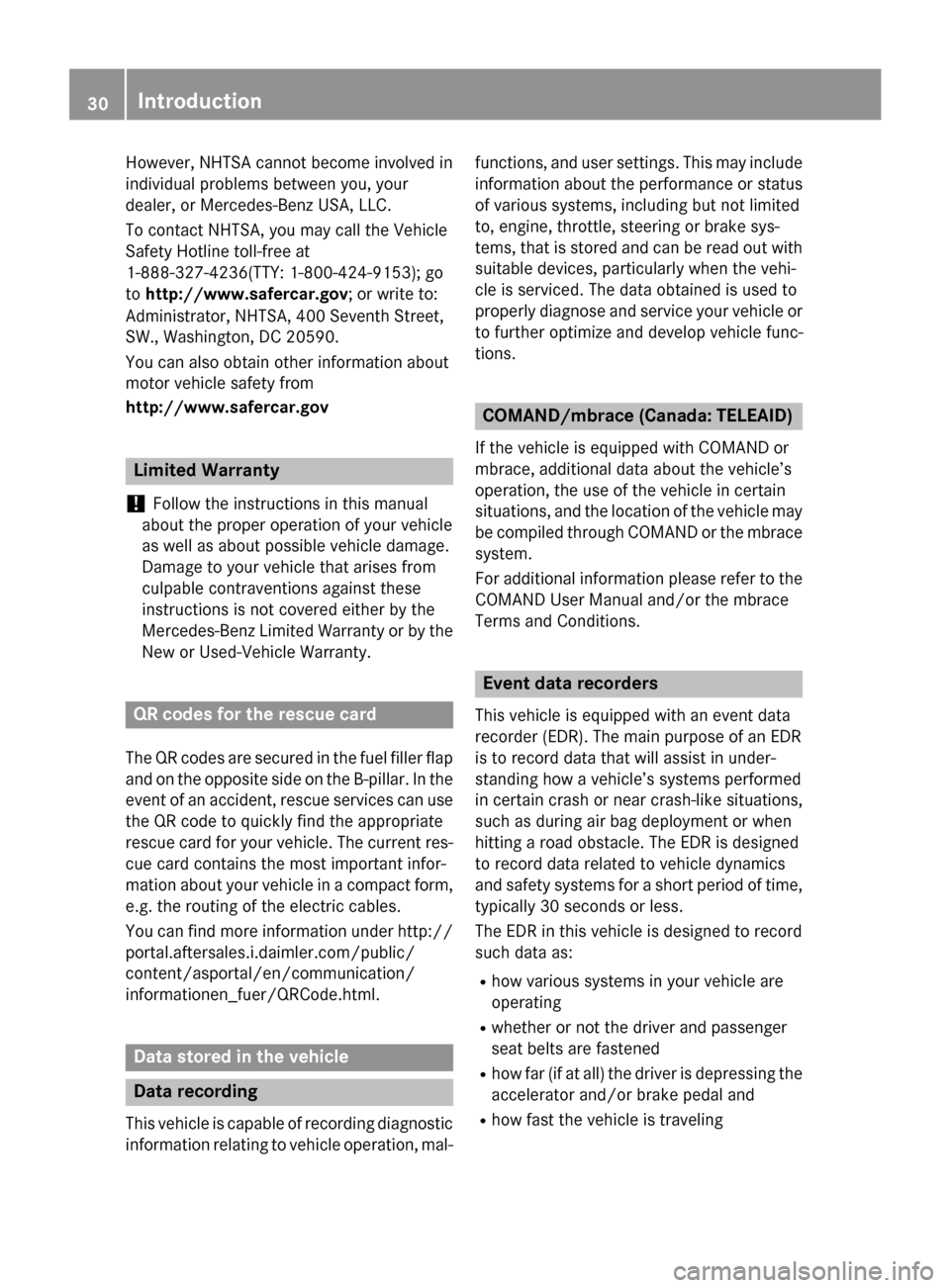
However, NHTSA cannot become involved in
individual problems between you, your
dealer, or Mercedes-Benz USA, LLC.
To contact NHTSA, you may call the Vehicle
Safety Hotline toll-free at
1-888-327-4236(TTY: 1-800-424-9153); go
tohttp://www.safercar.gov ; or write to:
Administrator, NHTSA, 400 Seventh Street,
SW., Washington, DC 20590.
You can also obtain other information about
motor vehicle safety from
http://www.safercar.gov
Limited Warranty
!
Follow the instructions in this manual
about the proper operation of your vehicle
as well as about possible vehicle damage.
Damage to your vehicle that arises from
culpable contraventions against these
instructions is not covered either by the
Mercedes-Benz Limited Warranty or by the New or Used-Vehicle Warranty.
QR codes for the rescue card
The QR codes are secured in the fuel filler flap
and on the opposite side on the B-pillar. In the event of an accident, rescue services can use
the QR code to quickly find the appropriate
rescue card for your vehicle. The current res-
cue card contains the most important infor-
mation about your vehicle in a compact form,
e.g. the routing of the electric cables.
You can find more information under http://
portal.aftersales.i.daimler.com/public/
content/asportal/en/communication/
informationen_fuer/QRCode.html.
Data stored in the vehicle
Data recording
This vehicle is capable of recording diagnostic
information relating to vehicle operation, mal- functions, and user settings. This may include
information about the performance or status
of various systems, including but not limited
to, engine, throttle, steering or brake sys-
tems, that is stored and can be read out with
suitable devices, particularly when the vehi-
cle is serviced. The data obtained is used to
properly diagnose and service your vehicle or
to further optimize and develop vehicle func-
tions.
COMAND/mbrace (Canada: TELEAID)
If the vehicle is equipped with COMAND or
mbrace, additional data about the vehicle’s
operation, the use of the vehicle in certain
situations, and the location of the vehicle may
be compiled through COMAND or the mbrace
system.
For additional information please refer to the
COMAND User Manual and/or the mbrace
Terms and Conditions.
Event data recorders
This vehicle is equipped with an event data
recorder (EDR). The main purpose of an EDR
is to record data that will assist in under-
standing how a vehicle’s systems performed
in certain crash or near crash-like situations,
such as during air bag deployment or when
hitting a road obstacle. The EDR is designed
to record data related to vehicle dynamics
and safety systems for a short period of time,
typically 30 seconds or less.
The EDR in this vehicle is designed to record
such data as:
Rhow various systems in your vehicle are
operating
Rwhether or not the driver and passenger
seat belts are fastened
Rhow far (if at all) the driver is depressing the
accelerator and/or brake pedal and
Rhow fast the vehicle is traveling
30Introduction
Page 33 of 462

This data can help provide a better under-
standing of the circumstances in which
crashes and injuries occur. NOTE: EDR data is
recorded by your vehicle only if a non-trivial
crash situation occurs; no data is recorded bythe EDR under normal driving conditions and
no personal data (e.g., name, gender, age,
and crash location) are recorded. However,
other parties, such as law enforcement, can
combine the EDR data with the type of per-
sonal identification data routinely acquired
during a crash investigation.
To read data recorded by an EDR, special
equipment is required, and access to the vehi-
cle or the EDR is needed. In addition to the
vehicle manufacturer, other parties that have
the special equipment, such as law enforce-
ment, can read the information by accessing
the vehicle or the EDR.
EDR data may be used in civil and criminal
matters as a tool in accident reconstruction,
accident claims, and vehicle safety. Since the
Crash Data Retrieval CDR tool that is used to
extract data from the EDR is commercially
available, Mercedes-Benz USA, LLC
("MBUSA") expressly disclaims any and all lia-
bility arising from the extraction of this infor- mation by unauthorized Mercedes-Benz per-
sonnel.
MBUSA will not share EDR data with others
without the consent of the vehicle owners or,
if the vehicle is leased, without the consent of
the lessee. Exceptions to this representation
include responses to subpoenas by law
enforcement; by federal, state or local gov-
ernment; in connection with or arising out of
litigation involving MBUSA or its subsidiaries
and affiliates; or, as required by law.
Warning: The EDR is a component of the
Restraint System Module. Tampering with,
altering, modifying or removing the EDR com-
ponent may result in a malfunction of the
Restraint System Module and other systems.
State laws or regulations regarding EDRs that
conflict with federal regulation are pre-emp-
ted. This means that in the event of such con-
flict, the federal regulation governs. As of February 2013, 13 states have enacted laws
relating to EDRs.
Information on copyright
General information
Information on license for free and open-
source software used in your vehicle and its
electronic components is available on the fol-
lowing website:
http://www.mercedes-benz.com/
opensource
Introduction31
Z
Page 34 of 462

32
Page 35 of 462

Cockpit................................................. 34
Instrument cluster ..............................35
Multifunction steering wheel .............37
Center console .................................... 38
Overhead control panel ......................41
Door control panel .............................. 42
33
At a glance
Page 36 of 462
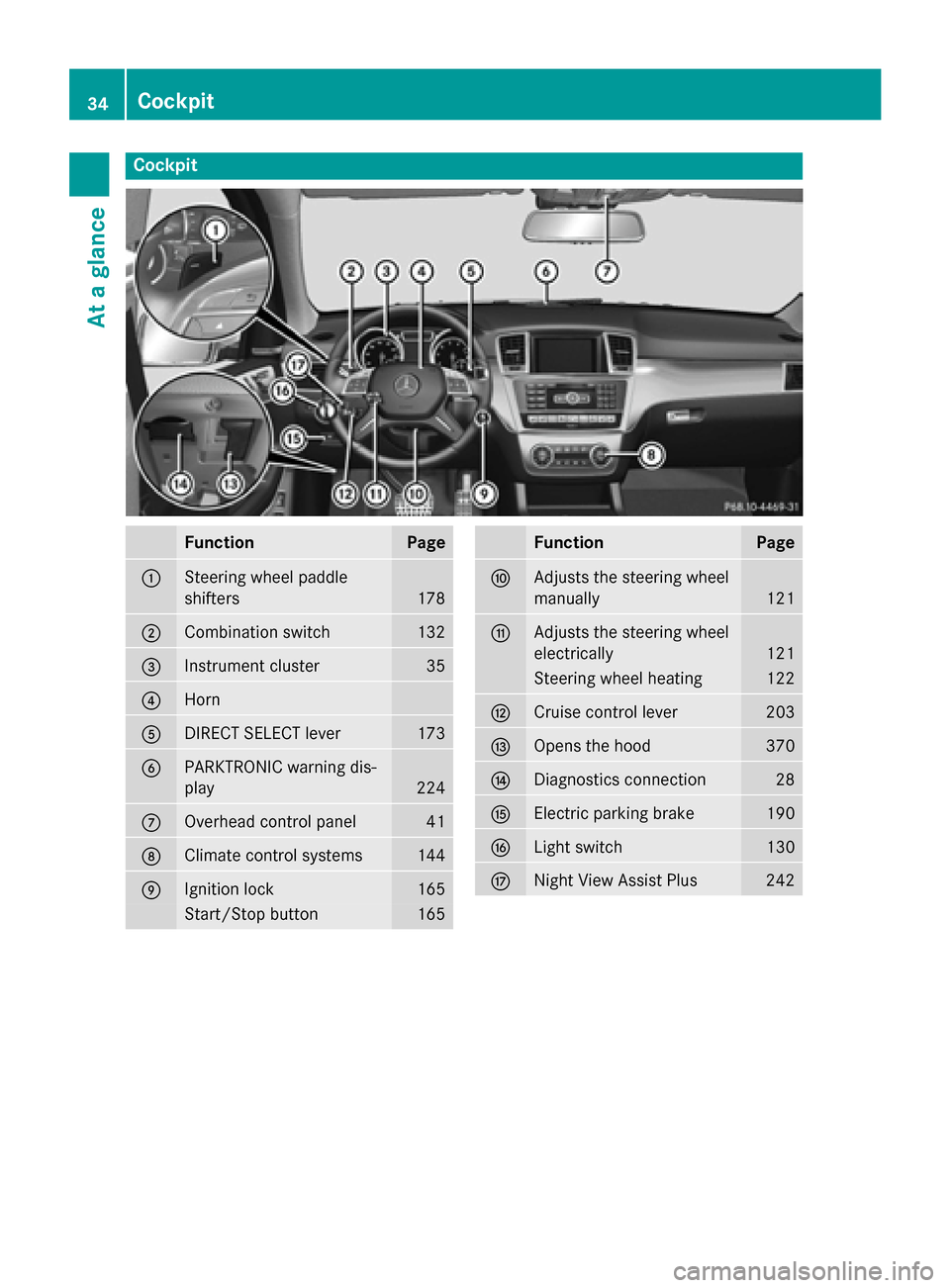
Cockpit
FunctionPage
:Steering wheel paddle
shifters
178
;Combination switch132
=Instrument cluster35
?Horn
ADIRECT SELECT lever173
BPARKTRONIC warning dis-
play
224
COverhead control panel41
DClimate control systems144
EIgnition lock165
Start/Stop button165
FunctionPage
FAdjusts the steering wheel
manually
121
GAdjusts the steering wheel
electrically
121
Steering wheel heating122
HCruise control lever203
IOpens the hood370
JDiagnostics connection28
KElectric parking brake190
LLight switch130
MNight View Assist Plus242
34Cockpit
At a glance
Page 37 of 462
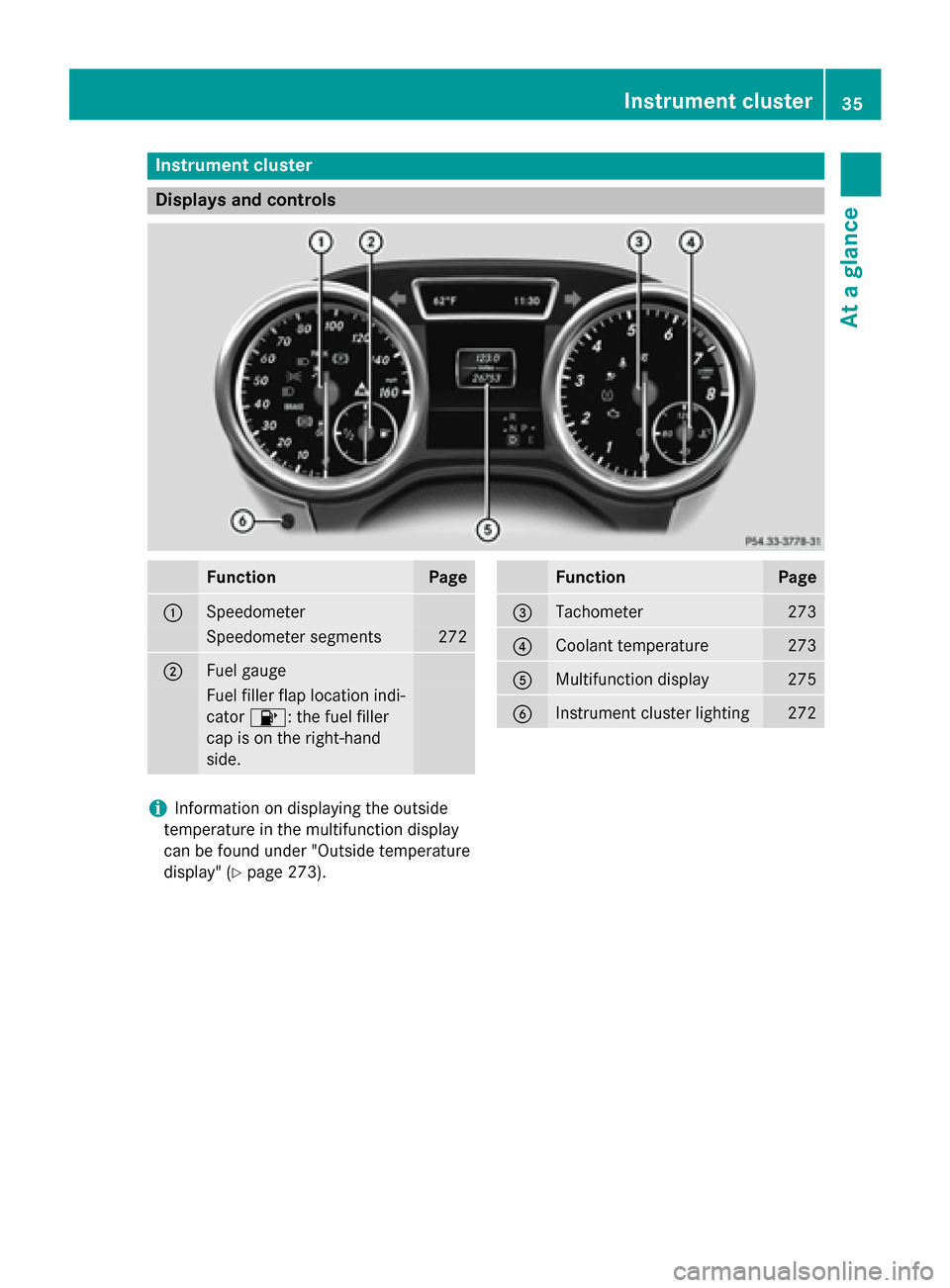
Instrument cluster
Displays and controls
FunctionPage
:Speedometer
Speedometer segments272
;Fuel gauge
Fuel filler flap location ind i-
cator 8: the fuel filler
cap ison the right-hand
side .
FunctionPage
=Tachometer273
?Coolant temperature273
AMultifunction display275
BInstrument cluster lighting272
iInformation on displaying the outside
temperature inthe multifunction display
can befound under "Outside temperature
disp lay" (
Ypage 273).
Instrument cluster35
At a glance
Page 38 of 462
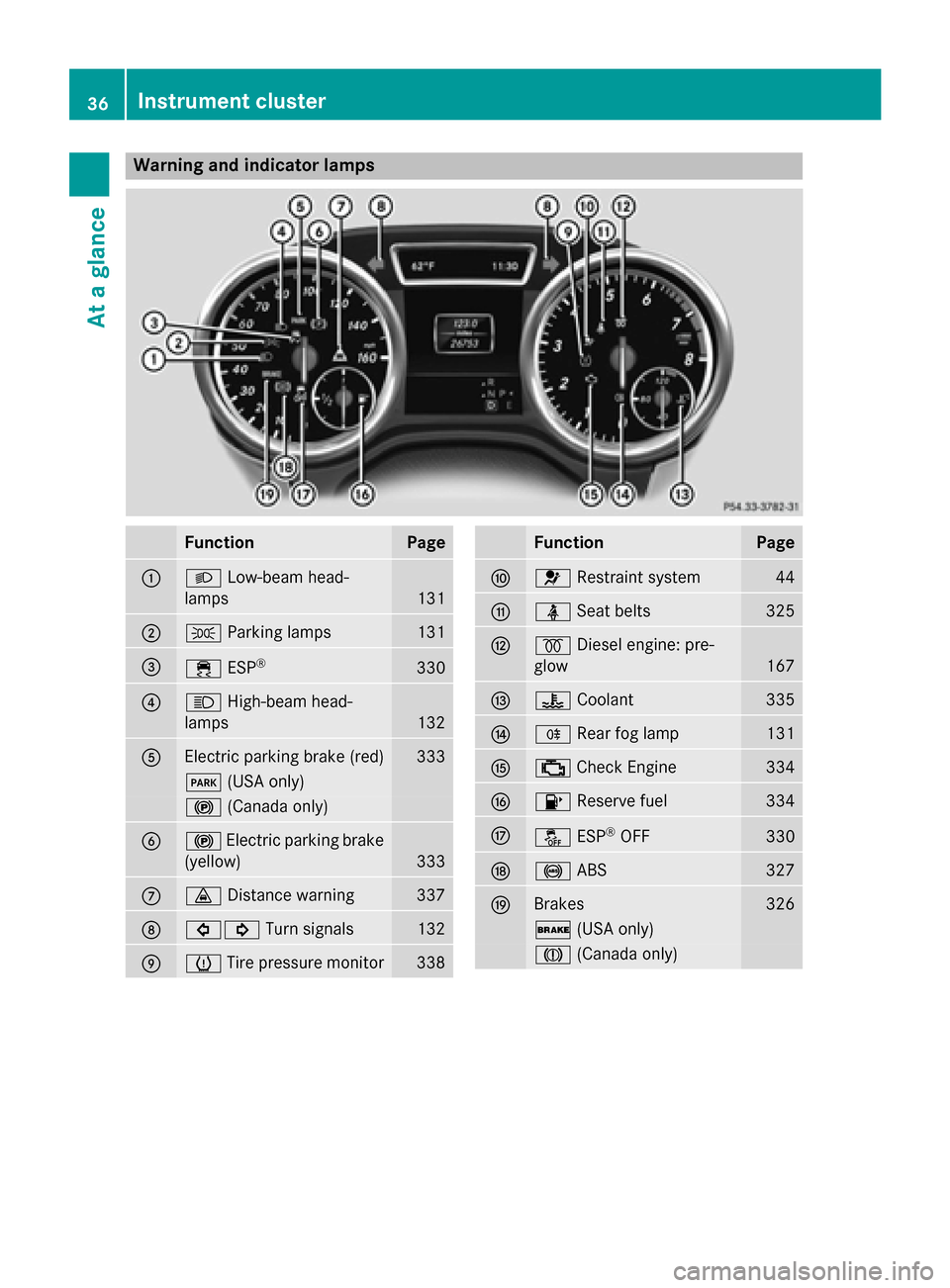
Warning and indicator lamps
FunctionPage
:LLow-beam head-
lamps
131
;T Parking lamps131
=÷ESP®330
?KHigh-beam head-
lamps
132
AElectric parking brake (red)333
F (USA only)
!(Canada only)
B!Electric parking brake
(yellow)
333
C· Distance warning337
D#! Turn signals132
EhTire pressure monitor338
FunctionPage
F6 Restraint system44
GüSeat belts325
H%Diesel engine: pre-
glow
167
I? Coolant335
JRRear fog lamp131
K;Check Engine334
L8 Reserve fuel334
MåESP®OFF330
N!ABS327
OBrakes326
$(USA only)
J(Canada only)
36Instrument cluster
At a glance
Page 39 of 462
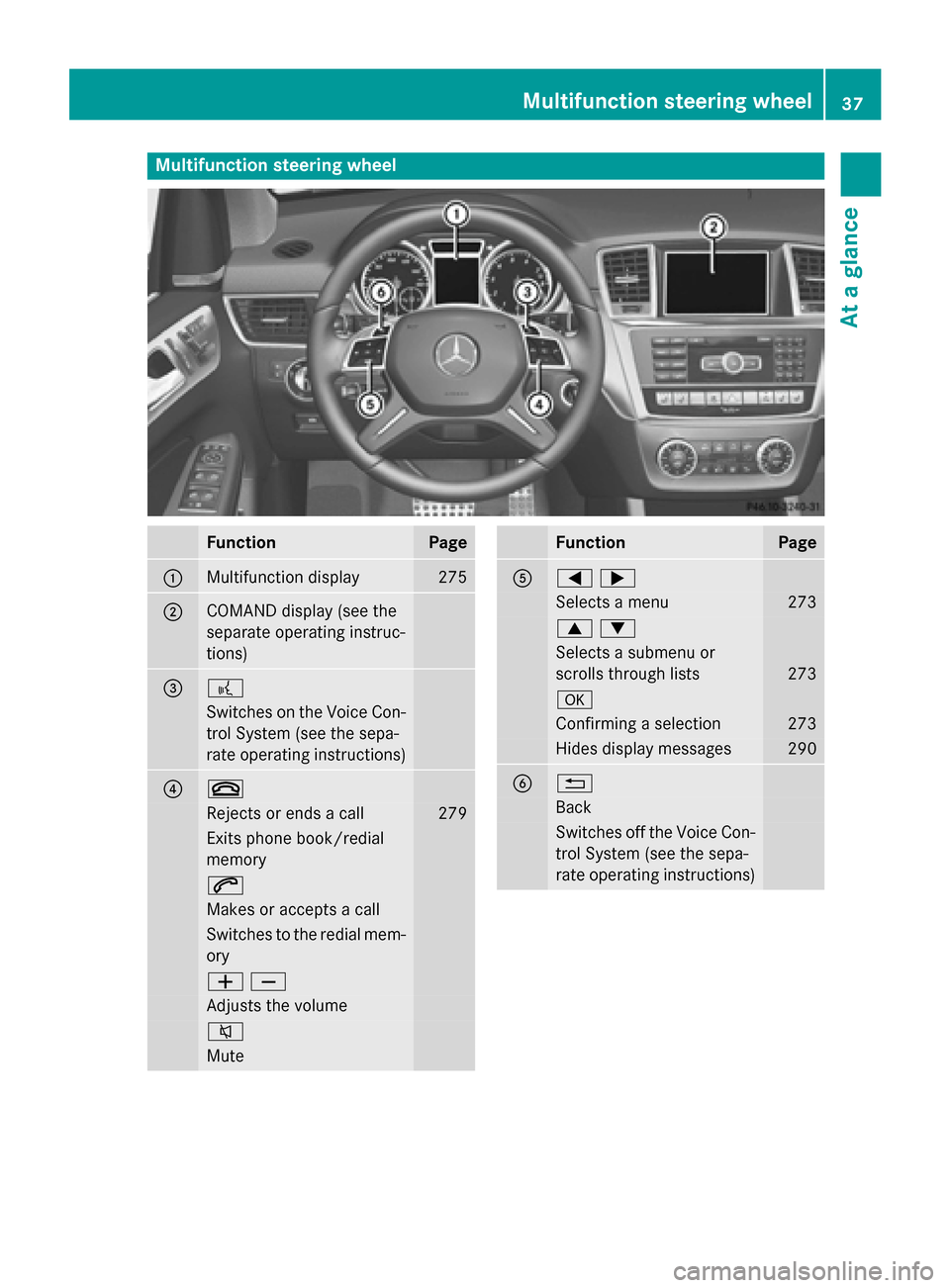
Multifunction steering wheel
FunctionPage
:Multifunction display275
;COMAND display (see the
separate operating instruc-
tions)
=?
Switches on the Voice Con-
trol System (see the sepa-
rate operating instructions)
?~
Rejects or ends a call279
Exits phone book/redial
memory
6
Makes or accepts a call
Switches to the redial mem-
ory
WX
Adjusts the volume
8
Mute
FunctionPage
A=;
Selects a menu273
9:
Selects a submenu or
scrolls through lists
273
a
Confirming a selection273
Hides display messages290
B%
Back
Switches off the Voice Con-
trol System (see the sepa-
rate operating instructions)
Multifunction steering wheel37
At a glance
Page 40 of 462
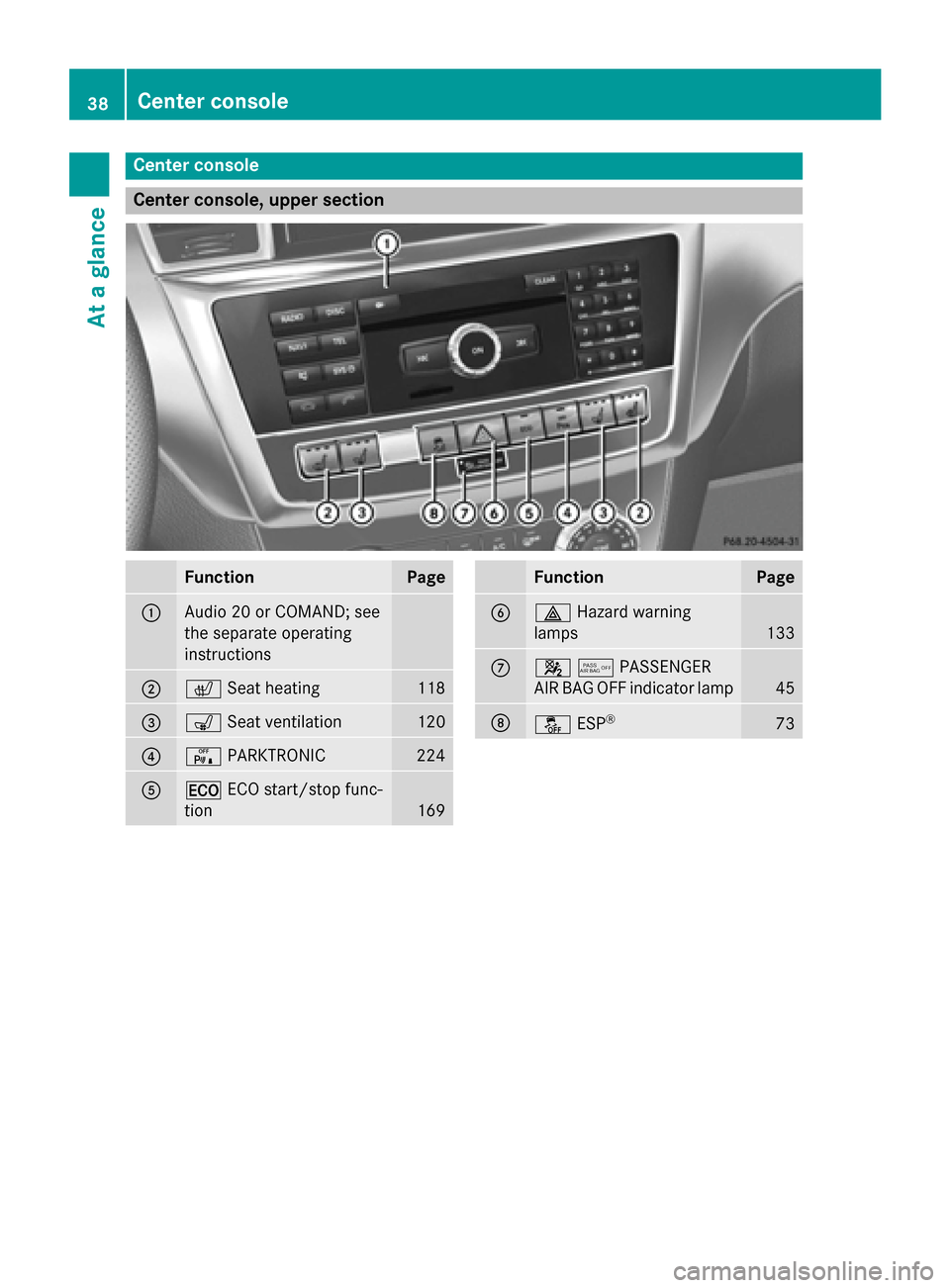
Center console
Center console, upper section
FunctionPage
:Audio 20 or COMAND; see
the separate operating
instructions
;cSeat heating118
=sSeat ventilation120
?cPARKTRONIC224
A¤ECO start/stop func-
tion
169
FunctionPage
B£ Hazard warning
lamps
133
C45PASSENGER
AIR BAG OFF indicator lamp
45
Då ESP®73
38Center console
At a glance