phone MERCEDES-BENZ GL-Class 2016 X166 Owner's Manual
[x] Cancel search | Manufacturer: MERCEDES-BENZ, Model Year: 2016, Model line: GL-Class, Model: MERCEDES-BENZ GL-Class 2016 X166Pages: 462, PDF Size: 10.44 MB
Page 13 of 462
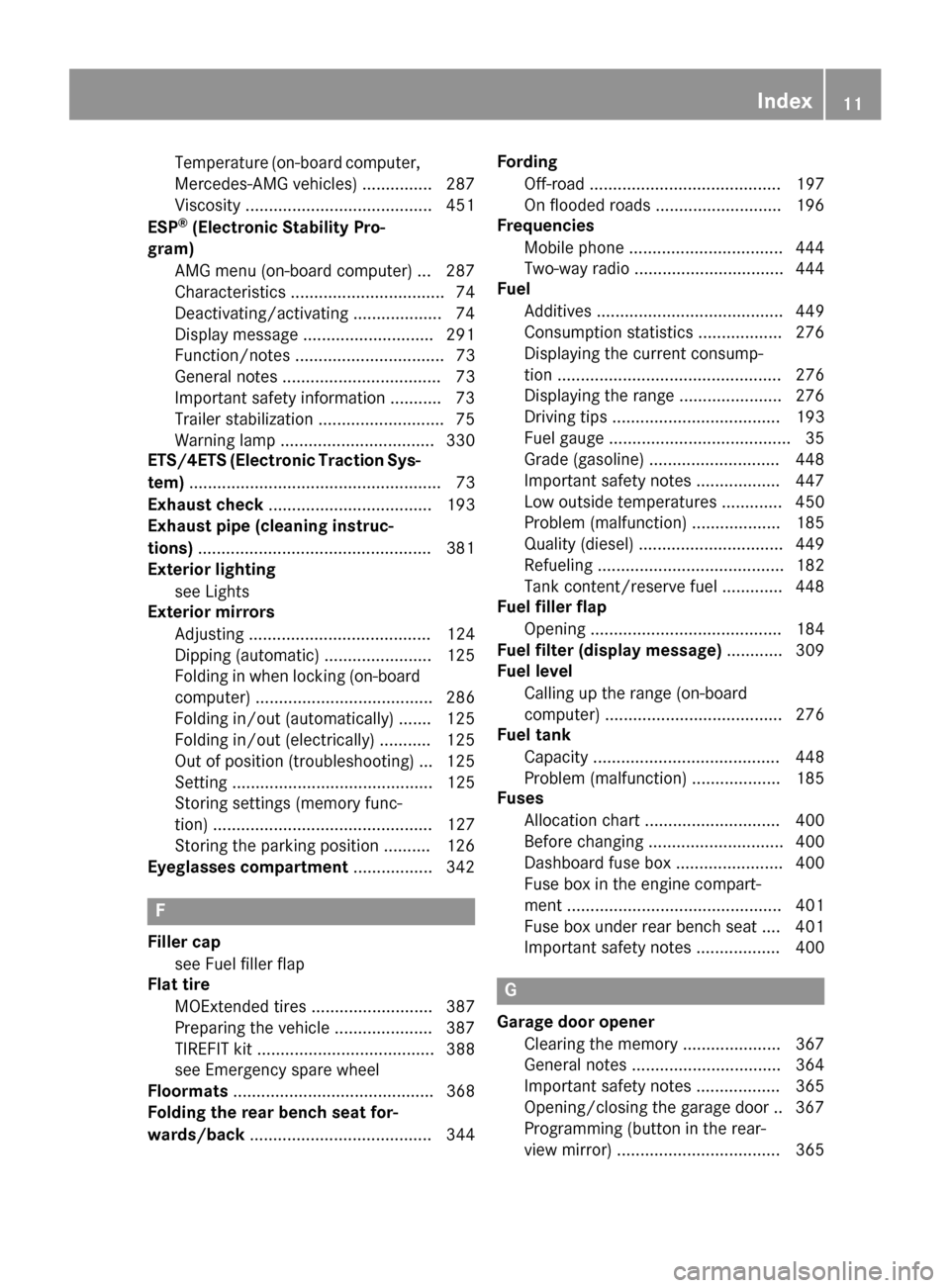
Temperature (on-board computer,
Mercedes-AMG vehicles) ............... 287
Viscosity ........................................451
ESP
®(Electronic Stability Pro-
gram)
AMG menu (on-board computer) ... 287
Characteristics ................................. 74
Deactivating/activating ................... 74
Display message ............................ 291
Function/notes ................................ 73
General notes .................................. 73
Important safety information ........... 73
Trailer stabilization ........................... 75
Warning lamp ................................. 330
ETS/4ETS (Electronic Traction Sys-
tem) ...................................................... 73
Exhaust check ................................... 193
Exhaust pipe (cleaning instruc-
tions) ..................................................3 81
Exterior lighting
see Lights
Exterior mirrors
Adjusting ....................................... 124
Dipping (automatic) ....................... 125
Folding in when locking (on-board
computer) ...................................... 286
Folding in/out (automatically) ....... 125
Folding in/out (electrically) ........... 125
Out of position (troubleshooting) ... 125
Setting ........................................... 125
Storing settings (memory func-
tion) ............................................... 127
Storing the parking position .......... 126
Eyeglasses compartment ................. 342
F
Filler cap
see Fuel filler flap
Flat tire
MOExtended tires .......................... 387
Preparing the vehicle ..................... 387
TIREFIT kit ...................................... 388
see Emergency spare wheel
Floormats ........................................... 368
Folding the rear bench seat for-
wards/back ....................................... 344 Fording
Off-road ......................................... 197
On flooded roads ........................... 196
Frequencies
Mobile phone ................................. 444
Two-way radio ................................ 444
Fuel
Additives ........................................ 449
Consumption statistics .................. 276
Displaying the current consump-
tion ................................................ 276
Displaying the range ...................... 276
Driving tips .................................... 193
Fuel gauge ....................................... 35
Grade (gasoline) ............................ 448
Important safety notes .................. 447
Low outside temperatures ............. 450
Problem (malfunction) ................... 185
Quality (diesel) ............................... 449
Refueling ........................................ 182
Tank content/reserve fuel ............. 448
Fuel filler flap
Opening ......................................... 184
Fuel filter (display message) ............ 309
Fuel level
Calling up the range (on-board
computer) ...................................... 276
Fuel tank
Capacity ........................................ 448
Problem (malfunction) ................... 185
Fuses
Allocation chart ............................. 400
Before changing ............................. 400
Dashboard fuse box ....................... 400
Fuse box in the engine compart-
ment .............................................. 401
Fuse box under rear bench seat .... 401
Important safety notes .................. 400
G
Garage door openerClearing the memory ..................... 367
General notes ................................ 364
Important safety notes .................. 365
Opening/closing the garage doo r..3 67
Programming (button in the rear-
view mirror) ................................... 365
Index11
Page 16 of 462
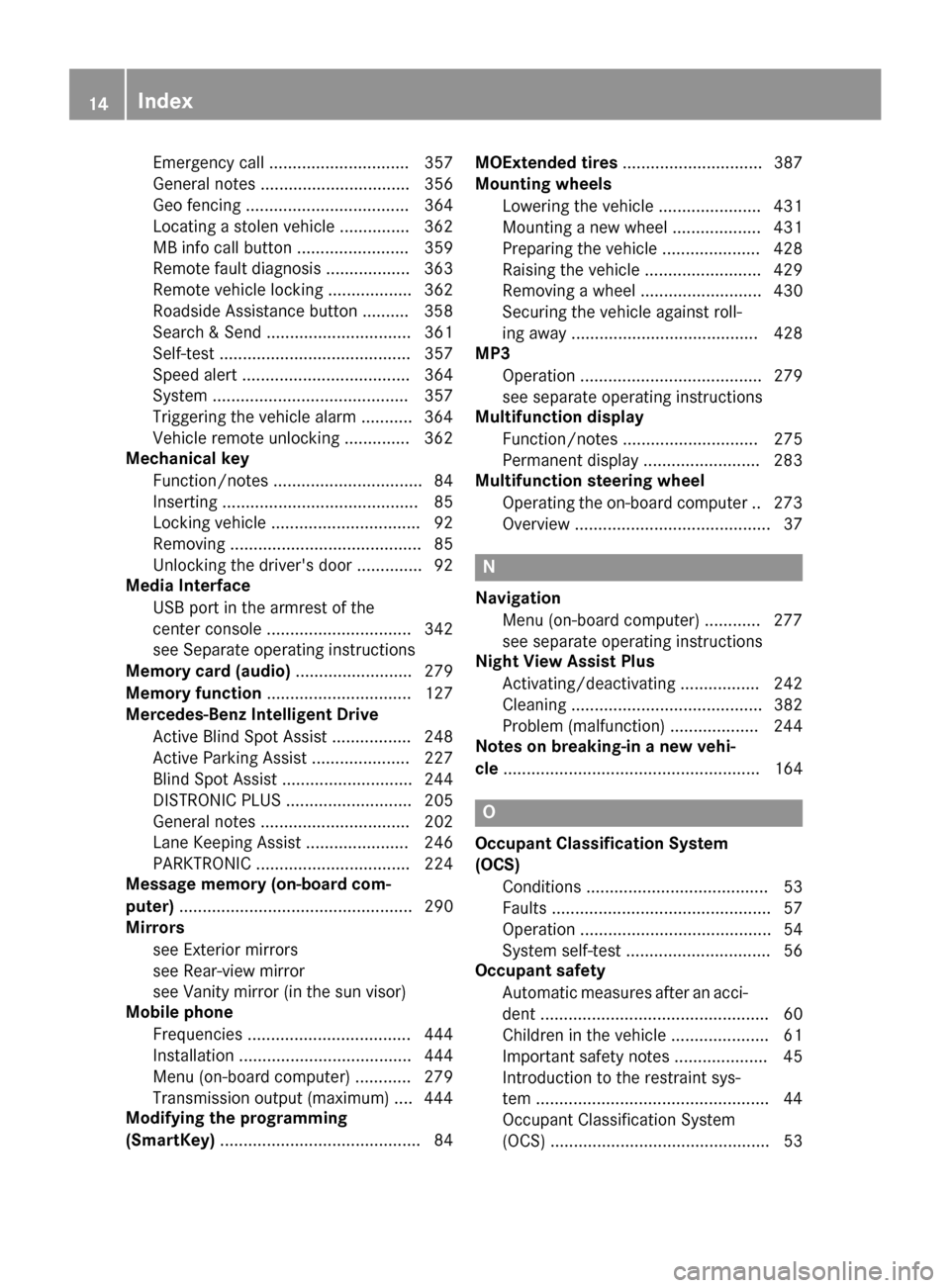
Emergency call .............................. 357
General notes ................................ 356
Geo fencing ................................... 364
Locating a stolen vehicle ............... 362
MB info call button ........................ 359
Remote fault diagnosis .................. 363
Remote vehicle locking .................. 362
Roadside Assistance button .......... 358
Search & Send ............................... 361
Self-test ......................................... 357
Speed alert .................................... 364
System .......................................... 357
Triggering the vehicle alarm ........... 364
Vehicle remote unlocking .............. 362
Mechanical key
Function/notes ................................ 84
Inserting .......................................... 85
Locking vehicle ................................ 92
Removing ......................................... 85
Unlocking the driver's door .............. 92
Media Interface
USB port in the armrest of the
center console ............................... 342
see Separate operating instructions
Memory card (audio) ......................... 279
Memory function ............................... 127
Mercedes-Benz Intelligent Drive
Active Blind Spot Assist ................. 248
Active Parking Assist ..................... 227
Blind Spot Assist ............................ 244
DISTRONIC PLUS ........................... 205
General notes ................................ 202
Lane Keeping Assist ...................... 246
PARKTRONIC ................................. 224
Message memory (on-board com-
puter) .................................................. 290
Mirrors
see Exterior mirrors
see Rear-view mirror
see Vanity mirror (in the sun visor)
Mobile phone
Frequencies ................................... 444
Installation ..................................... 444
Menu (on-board computer) ............ 279
Transmission output (maximum) .... 444
Modifying the programming
(SmartKey) ........................................... 84 MOExtended tires
.............................. 387
Mounting wheels
Lowering the vehicle ...................... 431
Mounting a new wheel ................... 431
Preparing the veh icle ..................... 428
R
aising the vehicle ......................... 429
Removing a wheel .......................... 430
Securing the vehicle against roll-
ing away ........................................ 428
MP3
Operation ....................................... 279
see separate operating instructions
Multifunction display
Function/notes ............................. 275
Permanent display ......................... 283
Multifunction steering wheel
Operating the on-board compute r..2 73
Overview .......................................... 37
N
Navigation
Menu (on-board computer) ............ 277
see separate operating instructions
Night View Assist Plus
Activating/deactivating ................. 242
Cleaning ......................................... 382
Problem (malfunction) ................... 244
Notes on breaking-in a new vehi-
cle ....................................................... 164
O
Occupant Classification System
(OCS)
Conditions ....................................... 53
Faults ............................................... 57
Operation ......................................... 54
System self-test ............................... 56
Occupant safety
Automatic measures after an acci-
dent ................................................. 60
Children in the vehicle ..................... 61
Important safety notes .................... 45
Introduction to the restraint sys-
tem ..................................................4 4
Occupant Classification System
(OCS) ............................................... 53
14Index
Page 17 of 462
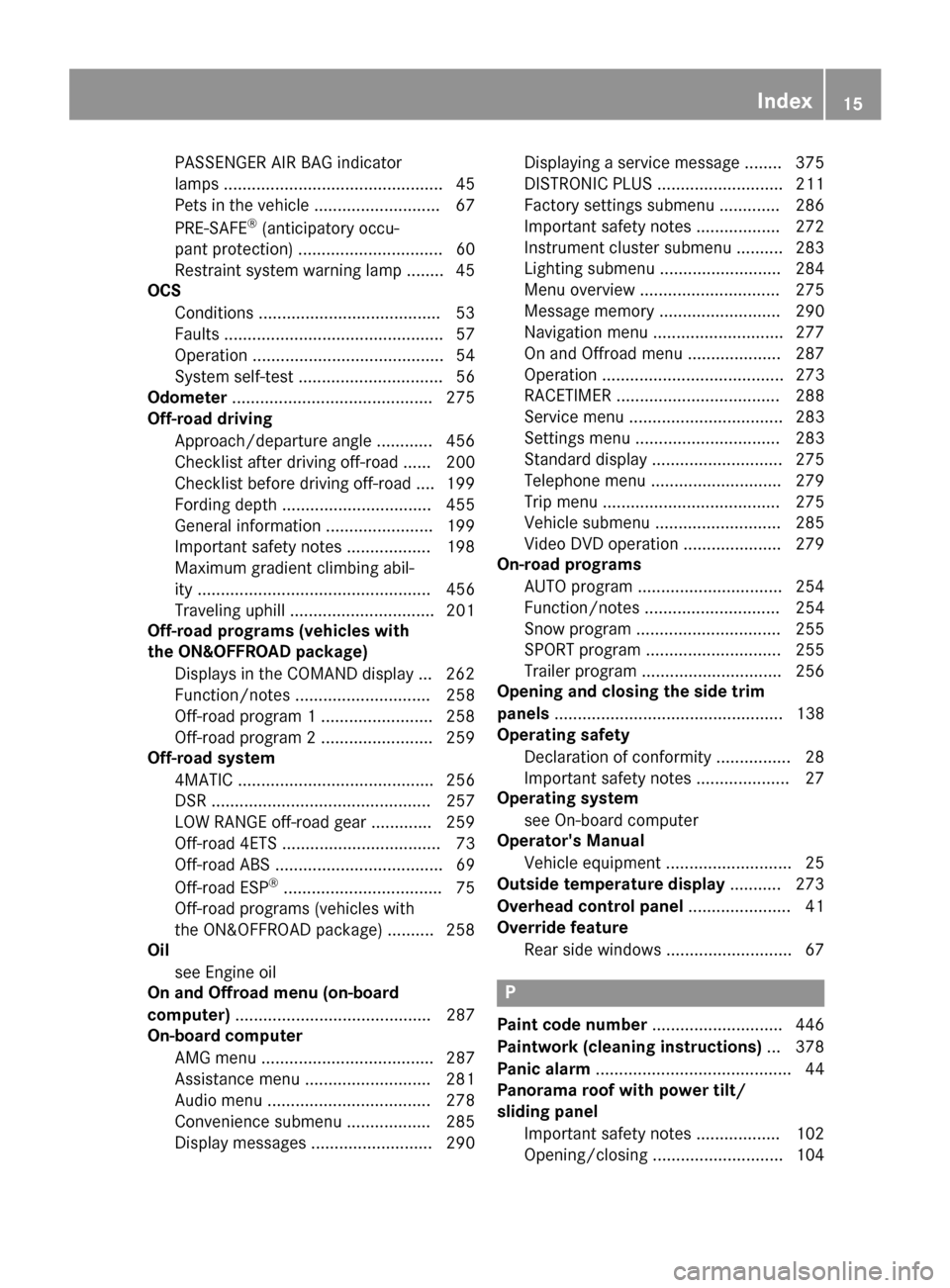
PASSENGER AIR BAG indicator
lamps ............................................... 45
Pets in the vehicle ........................... 67
PRE-SAFE
®(anticipatory occu-
pant protection) ...............................6 0
Restrain tsystem warnin glamp ........ 45
OCS
Condition s...................................... .53
Faults ............................................... 57
Operation ......................................... 54
System self-test ............................... 56
Odometer ........................................... 275
Off-road driving
Approach/departure angle ............ 456
Checklist after driving off-road ...... 200
Checklist before driving off-road .... 199
Fording depth ................................ 455
General information ....................... 199
Important safety notes .................. 198
Maximum gradient climbing abil-
ity .................................................. 456
Traveling uphill ............................... 201
Off-road programs (vehicles with
the ON&OFFROAD package)
Displays in the COMAND display ... 262
Function/notes ............................. 258
Off-road program 1 ........................ 258
Off-road program 2 ........................ 259
Off-road system
4MATIC .......................................... 256
DSR ............................................... 257
LOW RANGE off-road gear ............. 259
Off-road 4ETS .................................. 73
Off-road ABS .................................... 69
Off-road ESP
®.................................. 75
Off-road programs (vehicles with
the ON&OFFROAD package) .......... 258
Oil
see Engine oil
On and Offroad menu (on-board
computer) .......................................... 287
On-board computer
AMG menu ..................................... 287
Assistance menu ........................... 281
Audio menu ................................... 278
Convenience submenu .................. 285
Display messages .......................... 290 Displaying a service message ........ 375
DISTRONIC PLUS ........................... 211
Factory settings submenu ............. 286
Importa
nt sa
fety notes .................. 272
Instrument cluster submenu .......... 283
Lighting submenu .......................... 284
Menu overview .............................. 275
Message memory .......................... 290
Navigation menu ............................ 277
On and Offroad menu .................... 287
Operation ....................................... 273
RACETIMER ................................... 288
Service menu ................................. 283
Settings menu ............................... 283
Standard display ............................ 275
Telephone menu ............................ 279
Trip menu ...................................... 275
Vehicle submenu ........................... 285
Video DVD operation ..................... 279
On-road programs
AUTO program ............................... 254
Function/notes ............................. 254
Snow program ............................... 255
SPORT program ............................. 255
Trailer program .............................. 256
Opening and closing the side trim
panels ................................................. 138
Operating safety
Declaration of conformity ................ 28
Important safety notes .................... 27
Operating system
see On-board computer
Operator's Manual
Vehicle equipment ........................... 25
Outside temperature display ........... 273
Overhead control panel ...................... 41
Override feature
Rear side windows ........................... 67
P
Paint code number ............................ 446
Paintwork (cleaning instructions) ... 378
Panic alarm .......................................... 44
Panorama roof with power tilt/
sliding panel
Important safety notes .................. 102
Opening/closing ............................ 104
Index15
Page 22 of 462
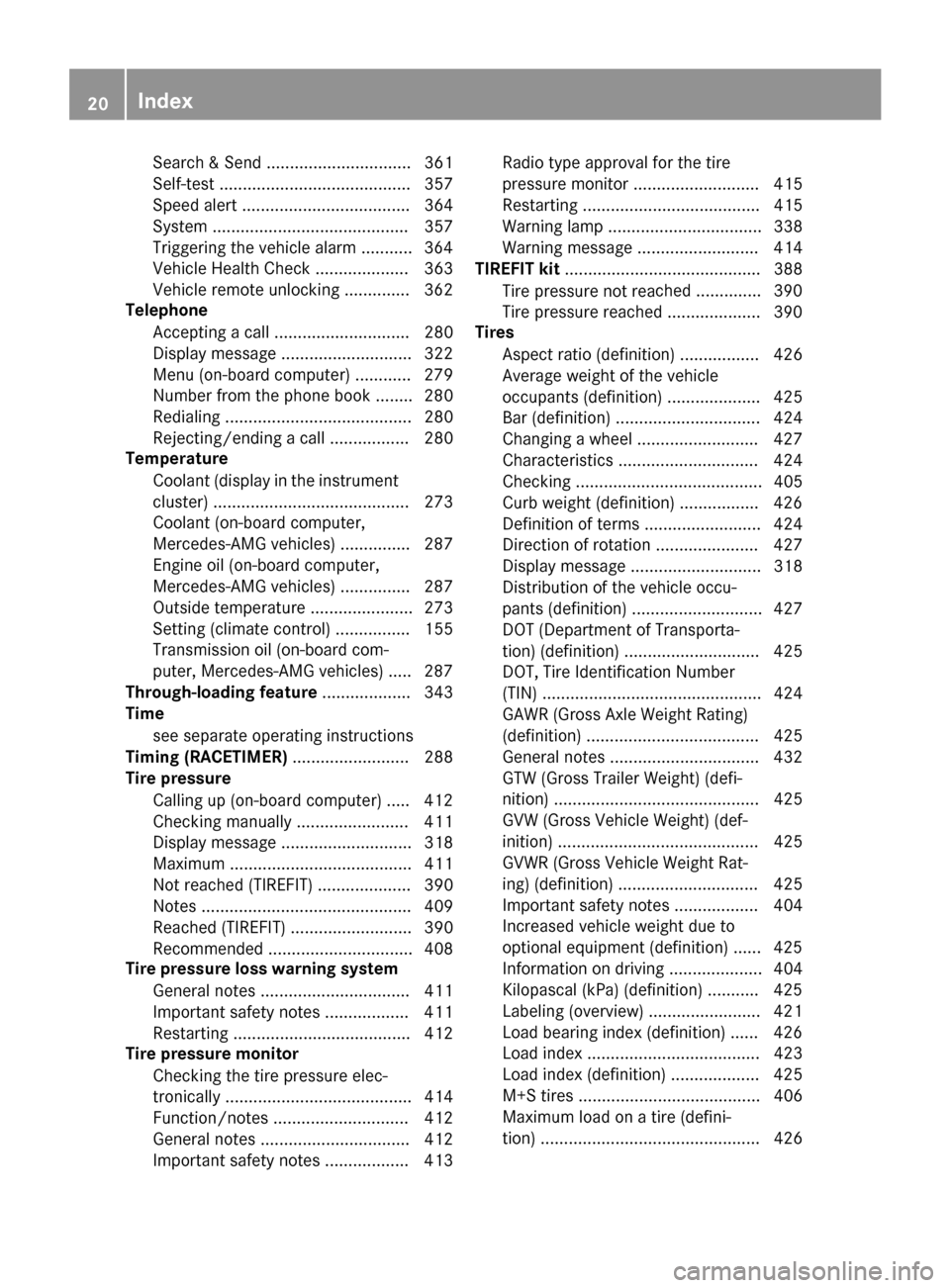
Search & Send ............................... 361
Self-test ......................................... 357
Speed alert .................................... 364
System .......................................... 357
Triggering the vehicle alarm ........... 364
Vehicle Health Check .................... 363
Vehicle remote unlocking .............. 362
Telephone
Accepting a call ............................. 280
Display message ............................ 322
Menu (on-board computer) ............ 279
Number from the phone book ........ 280
Redialing ........................................ 280
Rejecting/ending a call ................. 280
Temperature
Coolant (display in the instrument
cluster) .......................................... 273
Coolant (on-board computer,
Mercedes-AMG vehicles) ............... 287
Engine oil (on-board computer,
Mercedes-AMG vehicles) ............... 287
Outside temperature ...................... 273
Setting (climate control) ................ 155
Transmission oil (on-board com-
puter, Mercedes-AMG vehicles) ..... 287
Through-loading feature ................... 343
Time
see separate operating instructions
Timing (RACETIMER) ......................... 288
Tire pressure
Calling up (on-board computer) ..... 412
Checking manually ........................ 411
Display message ............................ 318
Maximum ....................................... 411
Not reached (TIREFIT) .................... 390
Notes ............................................. 409
Reached (TIREFIT) .......................... 390
Recommended ............................... 408
Tire pressure loss warning system
General notes ................................ 411
Important safety notes .................. 411
Restarting ...................................... 412
Tire pressure monitor
Checking the tire pressure elec-
tronically ........................................ 414
Function/notes ............................. 412
General notes ................................ 412
Important safety notes .................. 413 Radio type approval for the tire
pressure monitor ........................... 415
Restarting ...................................... 415
Warning lamp ................................. 338
Warning message .......................... 414
TIREFIT kit .......................................... 388
Tire pressure not rea ched .............. 390
T
ire pressure reached .................... 390
Tires
Aspect ratio (definition) ................. 426
Average weight of the vehicle
occupants (definition) .................... 425
Bar (definition) ............................... 424
Changing a wheel .......................... 427
Characteristics .............................. 424
Checking ........................................ 405
Curb weight (definition) ................. 426
Definition of terms ......................... 424
Direction of rotation ...................... 427
Display message ............................ 318
Distribution of the vehicle occu-
pants (definition) ............................ 427
DOT (Department of Transporta-
tion) (definition) ............................. 425
DOT, Tire Identification Number
(TIN) ............................................... 424
GAWR (Gross Axle Weight Rating)
(definition) ..................................... 425
General notes ................................ 432
GTW (Gross Trailer Weight) (defi-
nition) ............................................ 425
GVW (Gross Vehicle Weight) (def-
inition) ........................................... 425
GVWR (Gross Vehicle Weight Rat-
ing) (definition) .............................. 425
Important safety notes .................. 404
Increased vehicle weight due to
optional equipment (definition) ...... 425
Information on driving .................... 404
Kilopascal (kPa) (definition) ........... 425
Labeling (overview) ........................ 421
Load bearing index (definition) ...... 426
Load index ..................................... 423
Load index (definition) ................... 425
M+S tires ....................................... 406
Maximum load on a tire (defini-
tion) ............................................... 426
20Index
Page 39 of 462
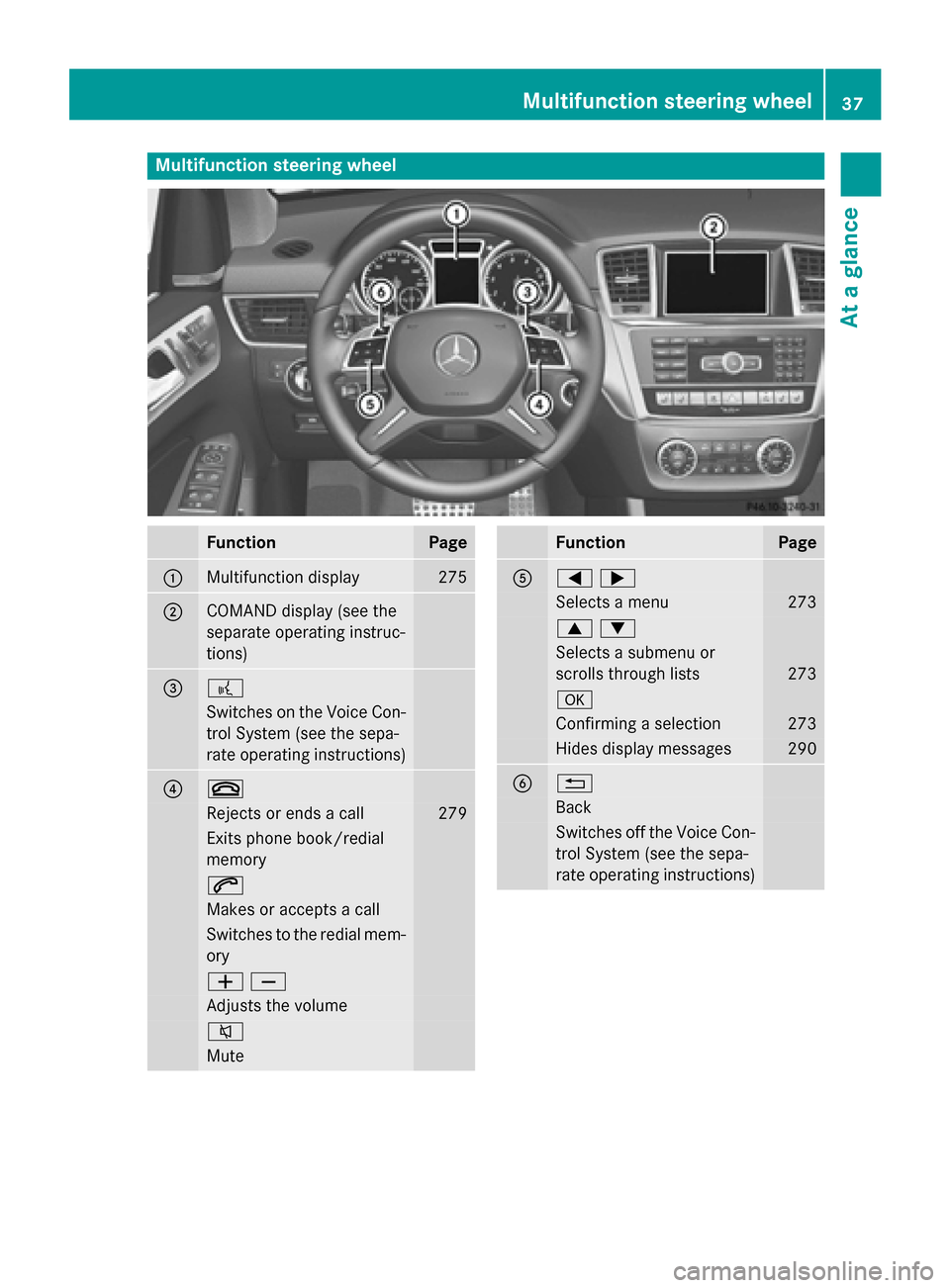
Multifunction steering wheel
FunctionPage
:Multifunction display275
;COMAND display (see the
separate operating instruc-
tions)
=?
Switches on the Voice Con-
trol System (see the sepa-
rate operating instructions)
?~
Rejects or ends a call279
Exits phone book/redial
memory
6
Makes or accepts a call
Switches to the redial mem-
ory
WX
Adjusts the volume
8
Mute
FunctionPage
A=;
Selects a menu273
9:
Selects a submenu or
scrolls through lists
273
a
Confirming a selection273
Hides display messages290
B%
Back
Switches off the Voice Con-
trol System (see the sepa-
rate operating instructions)
Multifunction steering wheel37
At a glance
Page 43 of 462
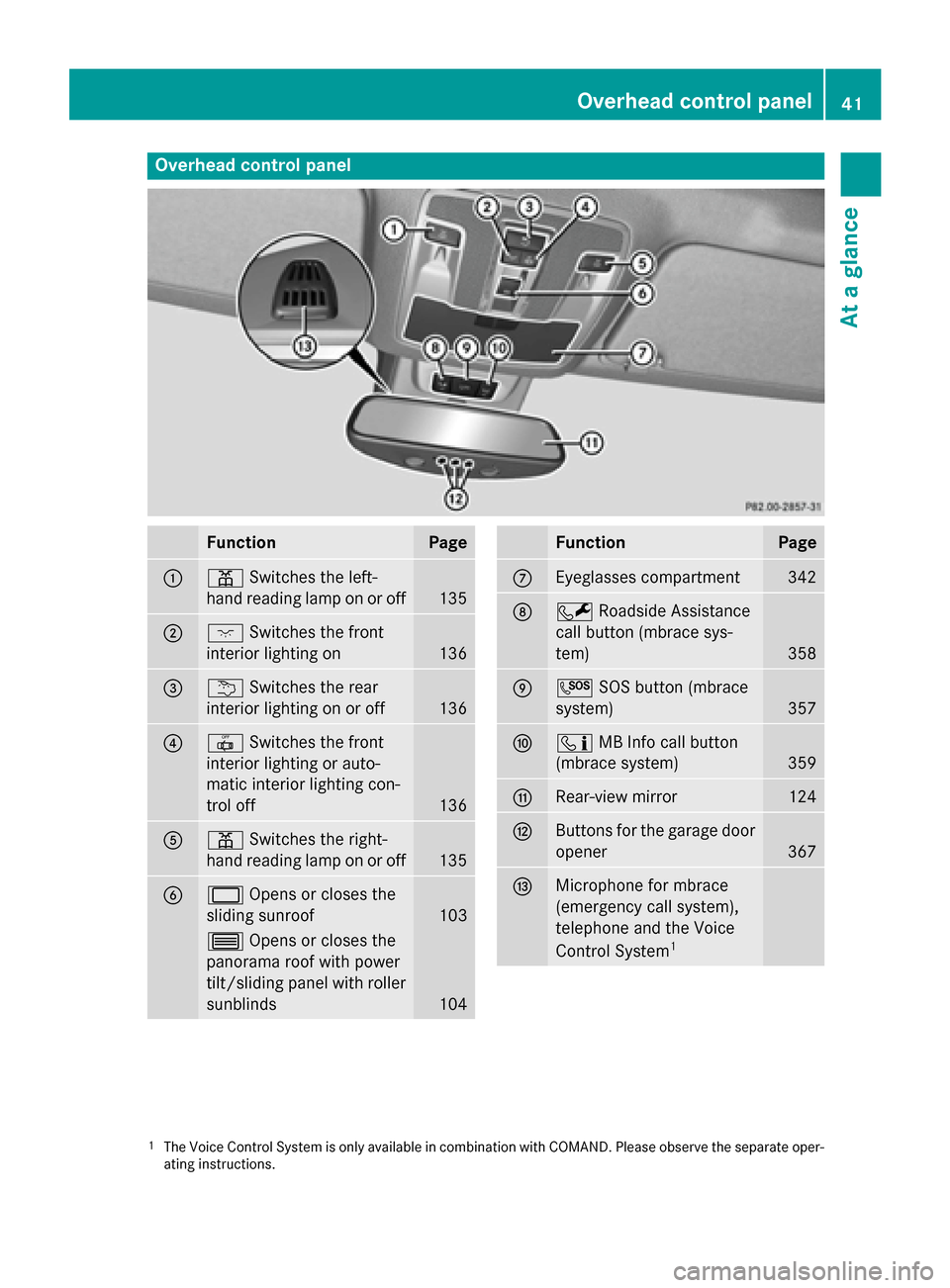
Overhead control panel
FunctionPage
:pSwitches the left-
hand reading lamp on or off
135
;c Switches the front
interior lighting on
136
=u Switches the rear
interior lighting on or off
136
?| Switches the front
interior lighting or auto-
matic interior lighting con-
trol off
136
Ap Switches the right-
hand reading lamp on or off
135
B2 Opens or closes the
sliding sunroof
103
3 Opens or closes the
panorama roof with power
tilt/sliding panel with roller
sunblinds
104
FunctionPage
CEyeglasses compartment342
DF Roadside Assistance
call button (mbrace sys-
tem)
358
EG SOS button (mbrace
system)
357
Fï MB Info call button
(mbrace system)
359
GRear-view mirror124
HButtons for the garage door
opener
367
IMicrophone for mbrace
(emergency call system),
telephone and the Voice
Control System
1
1The Voice Control System is only available in combination with COMAND. Please observe the separate oper-
ating instructions.
Overhead control panel41
At a glance
Page 81 of 462
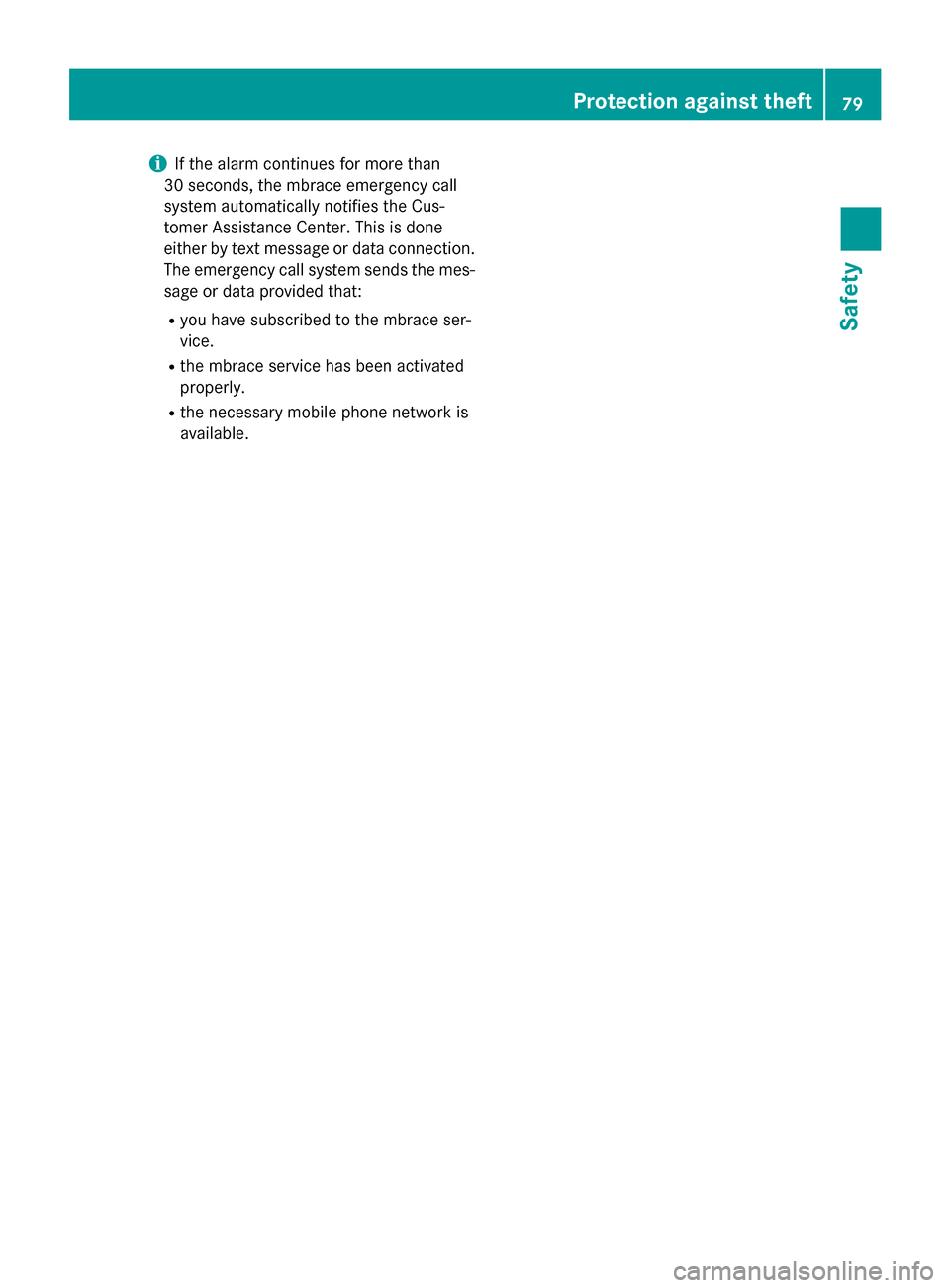
iIf the alarm continues for more than
30 seconds, the mbrace emergency call
system automatically notifies the Cus-
tomer Assistance Center. This is done
either by text message or data connection.
The emergency call system sends the mes-
sage or data provided that:
Ryou have subscribed to the mbrace ser-
vice.
Rthe mbrace service has been activated
properly.
Rthe necessary mobile phone network is
available.
Protection against theft79
Safety
Z
Page 84 of 462
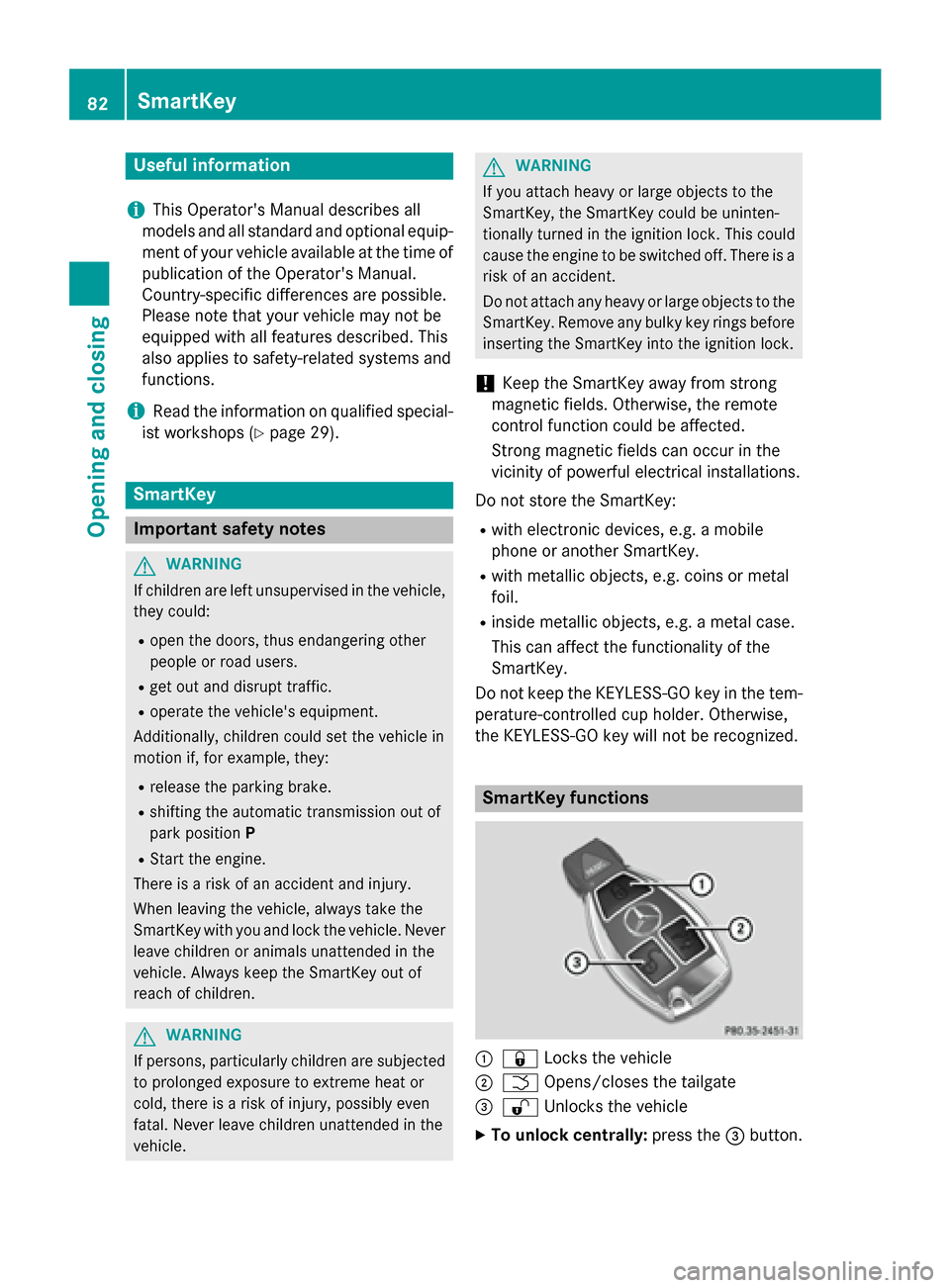
Useful information
i
This Operator's Manual describes all
models and all standard and optional equip-
ment of your vehicle available at the time of
publication of the Operator's Manual.
Country-specific differences are possible.
Please note that your vehicle may not be
equipped with all features described. This
also applies to safety-related systems and
functions.
iRead the information on qualified special-
ist workshops (
Ypage 29).
SmartKey
Important safety notes
GWARNING
If children are left unsupervised in the vehicle,
they could:
Ropen the doors, thus endangering other
people or road users.
Rget out and disrupt traffic.
Roperate the vehicle's equipment.
Additionally, children could set the vehicle in
motion if, for example, they:
Rrelease the parking brake.
Rshifting the automatic transmission out of
park position P
RStart the engine.
There is a risk of an accident and injury.
When leaving the vehicle, always take the
SmartKey with you and lock the vehicle. Never
leave children or animals unattended in the
vehicle. Always keep the SmartKey out of
reach of children.
GWARNING
If persons, particularly children are subjected to prolonged exposure to extreme heat or
cold, there is a risk of injury, possibly even
fatal. Never leave children unattended in the
vehicle.
GWARNING
If you attach heavy or large objects to the
SmartKey, the SmartKey could be uninten-
tionally turned in the ignition lock. This could
cause the engine to be switched off. There is a risk of an accident.
Do not attach any heavy or large objects to the
SmartKey. Remove any bulky key rings before
inserting the SmartKey into the ignition lock.
!Keep the SmartKey away from strong
magnetic fields. Otherwise, the remote
control function could be affected.
Strong magnetic fields can occur in the
vicinity of powerful electrical installations.
Do not store the SmartKey:
Rwith electronic devices, e.g. a mobile
phone or another SmartKey.
Rwith metallic objects, e.g. coins or metal
foil.
Rinside metallic objects, e.g. a metal case.
This can affect the functionality of the
SmartKey.
Do not keep the KEYLESS-GO key in the tem-
perature-controlled cup holder. Otherwise,
the KEYLESS-GO key will not be recognized.
SmartKey functions
:& Locks the vehicle
;FOpens/closes the tailgate
=%Unlocks the vehicle
XTo unlock centrally: press the=button.
82SmartKey
Opening and closing
Page 168 of 462
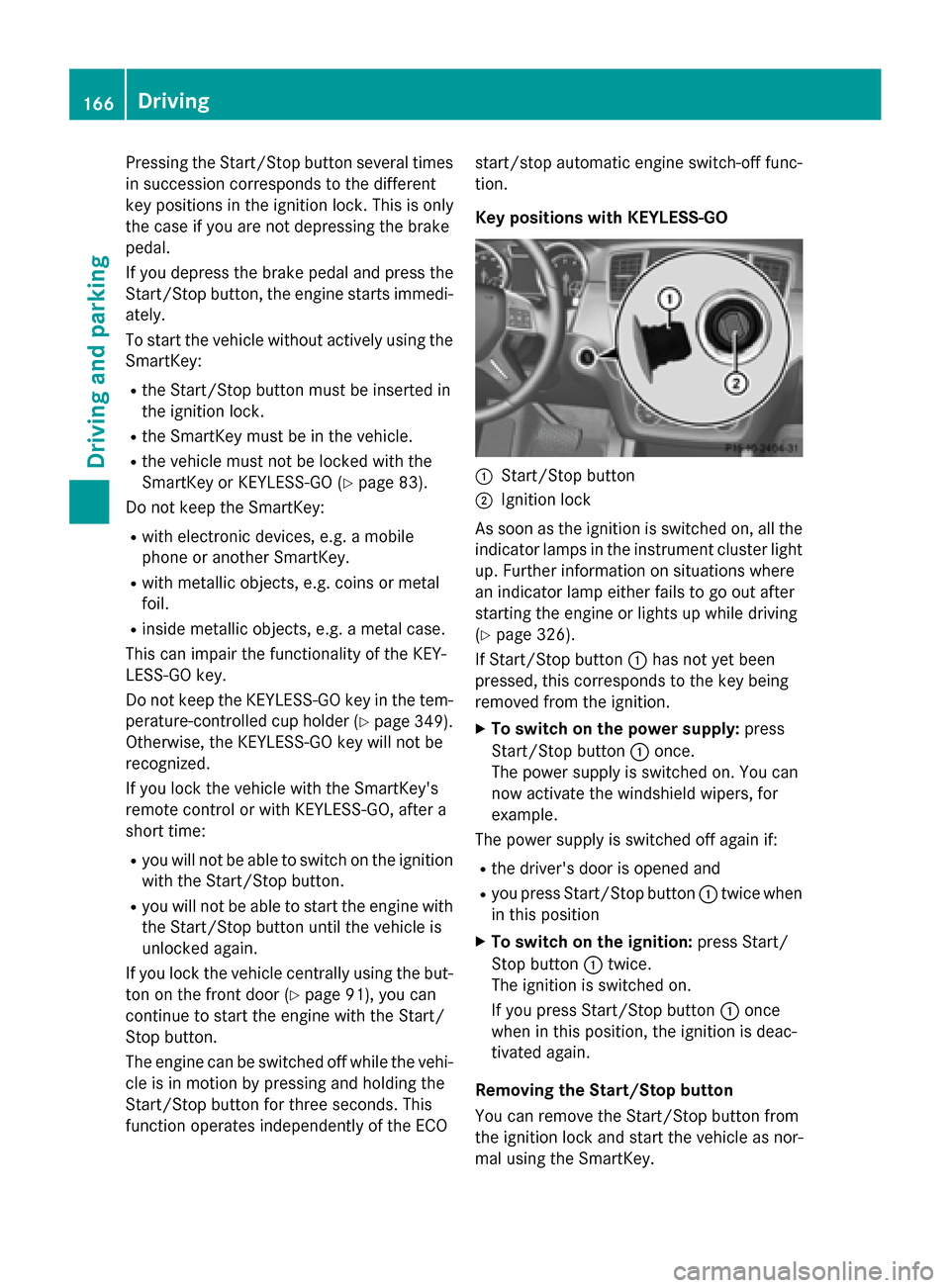
Pressing the Start/Stop button several times
in succession corresponds to the different
key positions in the ignition lock. This is only
the case if you are not depressing the brake
pedal.
If you depress the brake pedal and press the
Start/Stop button, the engine starts immedi-
ately.
To start the vehicle without actively using the
SmartKey:
Rthe Start/Stop button must be inserted in
the ignition lock.
Rthe SmartKey must be in the vehicle.
Rthe vehicle must not be locked with the
SmartKey or KEYLESS-GO (
Ypage 83).
Do not keep the SmartKey:
Rwith electronic devices, e.g. a mobile
phone or another SmartKey.
Rwith metallic objects, e.g. coins or metal
foil.
Rinside metallic objects, e.g. a metal case.
This can impair the functionality of the KEY-
LESS-GO key.
Do not keep the KEYLESS-GO key in the tem-
perature-controlled cup holder (
Ypage 349).
Otherwise, the KEYLESS-GO key will not be
recognized.
If you lock the vehicle with the SmartKey's
remote control or with KEYLESS-GO, after a
short time:
Ryou will not be able to switch on the ignition
with the Start/Stop button.
Ryou will not be able to start the engine with the Start/Stop button until the vehicle is
unlocked again.
If you lock the vehicle centrally using the but- ton on the front door (
Ypage 91), you can
continue to start the engine with the Start/
Stop button.
The engine can be switched off while the vehi-
cle is in motion by pressing and holding the
Start/Stop button for three seconds. This
function operates independently of the ECO start/stop automatic engine switch-off func-
tion.
Key positions with KEYLESS-GO
:Start/Stop button
;Ignition lock
As soon as the ignition is switched on, all the
indicator lamps in the instrument cluster light
up. Further information on situations where
an indicator lamp either fails to go out after
starting the engine or lights up while driving
(
Ypage 326).
If Start/Stop button :has not yet been
pressed, this corresponds to the key being
removed from the ignition.
XTo switch on the power supply: press
Start/Stop button :once.
The power supply is switched on. You can
now activate the windshield wipers, for
example.
The power supply is switched off again if:
Rthe driver's door is opened and
Ryou press Start/Stop button :twice when
in this position
XTo switch on the ignition: press Start/
Stop button :twice.
The ignition is switched on.
If you press Start/Stop button :once
when in this position, the ignition is deac-
tivated again.
Removing the Start/Stop button
You can remove the Start/Stop button from
the ignition lock and start the vehicle as nor-
mal using the SmartKey.
166Driving
Driving and parking
Page 194 of 462
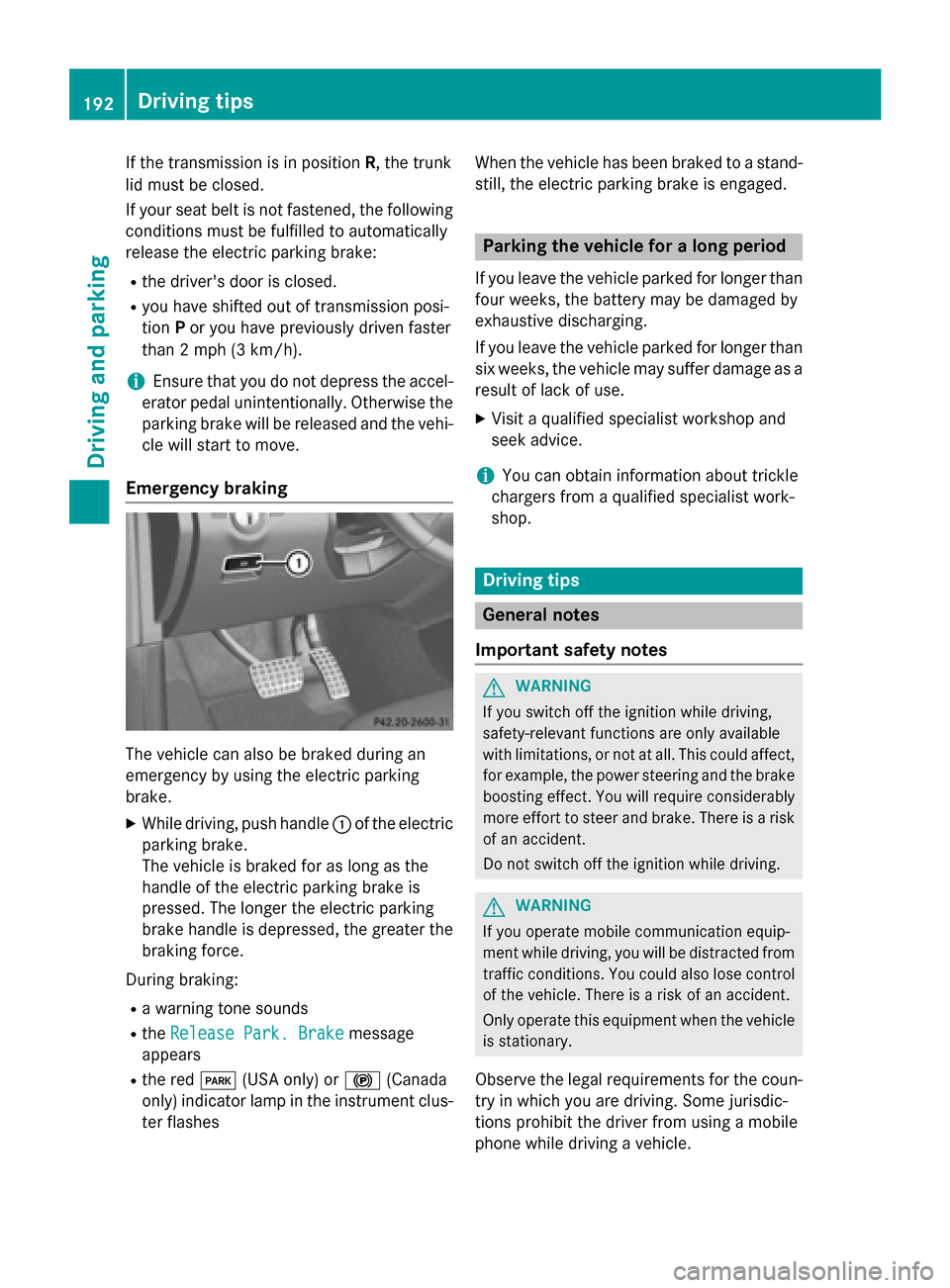
If the transmission is in positionR, the trunk
lid must be closed.
If your seat belt is not fastened, the following
conditions must be fulfilled to automatically
release the electric parking brake:
Rthe driver's door is closed.
Ryou have shifted out of transmission posi-
tion Por you have previously driven faster
than 2 mph (3 km/h).
iEnsure that you do not depress the accel-
erator pedal unintentionally. Otherwise the
parking brake will be released and the vehi-
cle will start to move.
Emergency braking
The vehicle can also be braked during an
emergency by using the electric parking
brake.
XWhile driving, push handle :of the electric
parking brake.
The vehicle is braked for as long as the
handle of the electric parking brake is
pressed. The longer the electric parking
brake handle is depressed, the greater the braking force.
During braking:
Ra warning tone sounds
Rthe Release Park. Brakemessage
appears
Rthe red F(USA only) or !(Canada
only) indicator lamp in the instrument clus- ter flashes When the vehicle has been braked to a stand-
still, the electric parking brake is engaged.
Parking the vehicle for a long period
If you leave the vehicle parked for longer than
four weeks, the battery may be damaged by
exhaustive discharging.
If you leave the vehicle parked for longer than
six weeks, the vehicle may suffer damage as a
result of lack of use.
XVisit a qualified specialist workshop and
seek advice.
iYou can obtain information about trickle
chargers from a qualified specialist work-
shop.
Driving tips
General notes
Important safety notes
GWARNING
If you switch off the ignition while driving,
safety-relevant functions are only available
with limitations, or not at all. This could affect, for example, the power steering and the brake
boosting effect. You will require considerably
more effort to steer and brake. There is a risk
of an accident.
Do not switch off the ignition while driving.
GWARNING
If you operate mobile communication equip-
ment while driving, you will be distracted from traffic conditions. You could also lose control
of the vehicle. There is a risk of an accident.
Only operate this equipment when the vehicle
is stationary.
Observe the legal requirements for the coun-
try in which you are driving. Some jurisdic-
tions prohibit the driver from using a mobile
phone while driving a vehicle.
192Driving tips
Driving and parking