remote control MERCEDES-BENZ GL-Class 2016 X166 Owner's Manual
[x] Cancel search | Manufacturer: MERCEDES-BENZ, Model Year: 2016, Model line: GL-Class, Model: MERCEDES-BENZ GL-Class 2016 X166Pages: 462, PDF Size: 10.44 MB
Page 19 of 462
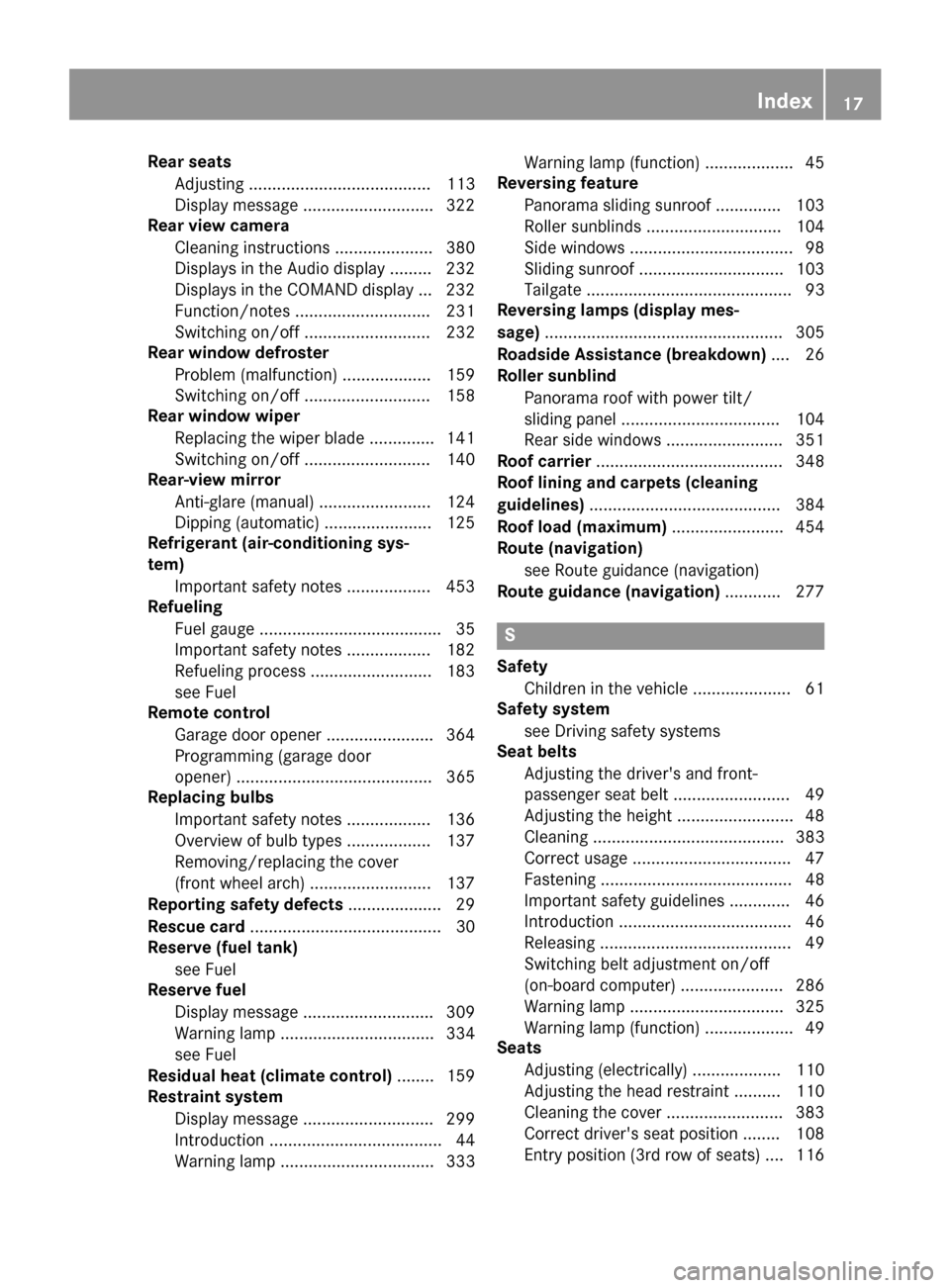
Rear seatsAdjusting ....................................... 113
Display message ............................ 322
Rear view camera
Cleaning instructions ..................... 380
Displays in the Audio display ......... 232
Displays in the COMAND display ... 232
Function/notes ............................. 231
Switching on/off ........................... 232
Rear window defroster
Problem (malfunction) ................... 159
Switching on/off ........................... 158
Rear window wiper
Replacing the wiper blade .............. 141
Switching on/off ........................... 140
Rear-view mirror
Anti-glare (manual) ........................ 124
Dipping (automatic) ....................... 125
Refrigerant (air-conditioning sys-
tem)
Important safety notes .................. 453
Refueling
Fuel gauge ....................................... 35
Important safety notes .................. 182
Refueling process .......................... 183
see Fuel
Remote control
Garage door opener ....................... 364
Programming (garage door
opener) .......................................... 365
Replacing bulbs
Important safety notes .................. 136
Overview of bulb types .................. 137
Removing/replacing the cover
(front wheel arch) .......................... 137
Reporting safety defects .................... 29
Rescue card ......................................... 30
Reserve (fuel tank)
see Fuel
Reserve fuel
Display message ............................ 309
Warning lamp ................................. 334
see Fuel
Residual heat (climate control) ........ 159
Restraint system
Display message ............................ 299
Introduction ..................................... 44
Warning lamp ................................. 333 Warning lamp (function) ................... 45
Reversing feature
Panorama sliding sunroof .............. 103
Roller sunblinds ............................. 104
Side windows ................................... 98
Sliding sunroof ............................... 103
Tailgate ............................................ 93
Reversing lamps (display mes-
sage) ................................................... 305
Roadside Assi stanc
e (breakdown)
.... 26
Roller sunblind
Panorama roof with power tilt/
sliding panel .................................. 104
Rear side windows ......................... 351
Roof carrier ........................................ 348
Roof lining and carpets (cleaning
guidelines) ......................................... 384
Roof load (maximum) ........................ 454
Route (navigation)
see Route guidance (navigation)
Route guidance (navigation) ............ 277
S
Safety
Children in the vehicle ..................... 61
Safety system
see Driving safety systems
Seat belts
Adjusting the driver's and front-
passenger seat belt ......................... 49
Adjusting the height ......................... 48
Cleaning ......................................... 383
Correct usage .................................. 47
Fastening ......................................... 48
Important safety guidelines ............. 46
Introduction ..................................... 46
Releasing ......................................... 49
Switching belt adjustment on/off
(on-board computer) ...................... 286
Warning lamp ................................. 325
Warning lamp (function) ................... 49
Seats
Adjusting (electrically) ................... 110
Adjusting the head restraint .......... 110
Cleaning the cover ......................... 383
Correct driver's seat position ........ 108
Entry position (3rd row of seats) .... 116
Index17
Page 21 of 462
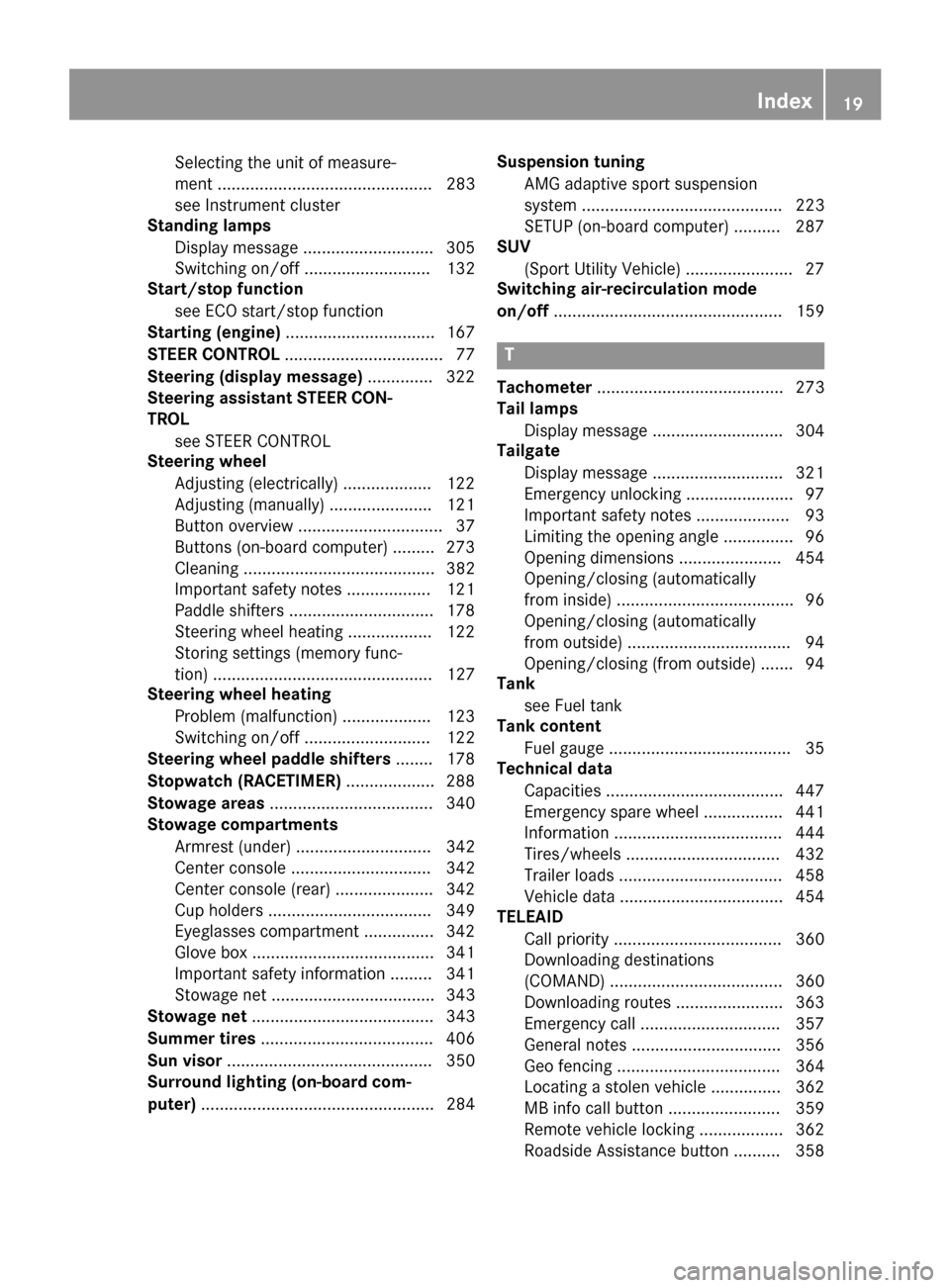
Selecting the unit of measure-
ment .............................................. 283
see Instrument cluster
Standing lamps
Display message ............................ 305
Switching on/off ........................... 132
Start/stop function
see ECO start/stop function
Starting (engine) ................................ 167
STEER CONTROL .................................. 77
Steering (display message) .............. 322
Steering assistant STEER CON-
TROL
see STEER CONTROL
Steering wheel
Adjusting (electrically) ................... 122
Adjusting (manually) ...................... 121
Button overview ............................... 37
Buttons (on-board computer) ......... 273
Cleaning ......................................... 382
Important safety notes .................. 121
Paddle shifters ............................... 178
Steering wheel heating .................. 122
Storing settings (memory func-
tion) ............................................... 127
Steering wheel heating
Problem (malfunction) ................... 123
Switching on/off ........................... 122
Steering wheel paddle shifters ........ 178
Stopwatch (RACETIMER) ................... 288
Stowage areas ................................... 340
Stowage compartments
Armrest (under) ............................. 342
Center console .............................. 342
Center console (rear) ..................... 342
Cup holders ................................... 349
Eyeglasses compartment ............... 342
Glove box ....................................... 341
Important safety information ......... 341
Stowage net ................................... 343
Stowage net ....................................... 343
Summer tires ..................................... 406
Sun visor ............................................ 350
Surround lighting (on-board com-
puter) .................................................. 284 Suspension tuning
AMG adaptive sport suspension
system ........................................... 223
SETUP (on-board computer) .......... 287
SUV
(Sport Utility Vehicle) ....................... 27
Switching air-recirculation mode
on/off ................................................. 159
T
Tachometer ........................................ 273
Tail lamps
Display message ............................ 304
Tailgate
Display message ............................ 321
Emergency unlocking ....................... 97
Important safety notes .................... 93
Limiting the opening angle ............... 96
Opening dimensions ...................... 454
Opening/closing (automatically
from inside) ...................................... 96
Opening/closing (automatically
from outside) ................................... 94
Opening/closing (from outside) ....... 94
Tank
see Fuel tank
Tank content
Fuel gauge ....................................... 35
Technical data
Capacities ...................................... 447
Emergency spare wheel ................. 441
Information .................................... 444
Tires/wheels ................................. 432
Trailer loads ................................... 458
Vehicle data ................................... 454
TELEAID
Call priority .................................... 360
Downloading destinations
(COMAND) ..................................... 360
Downloading routes ....................... 363
Emergency call .............................. 357
General notes ................................ 356
Geo fencing ................................... 364
Locating a stolen vehicle ............... 362
MB info call button ........................ 359
Remote vehicle locking .................. 362
Roadside Assistance button .......... 358
Index19
Page 22 of 462
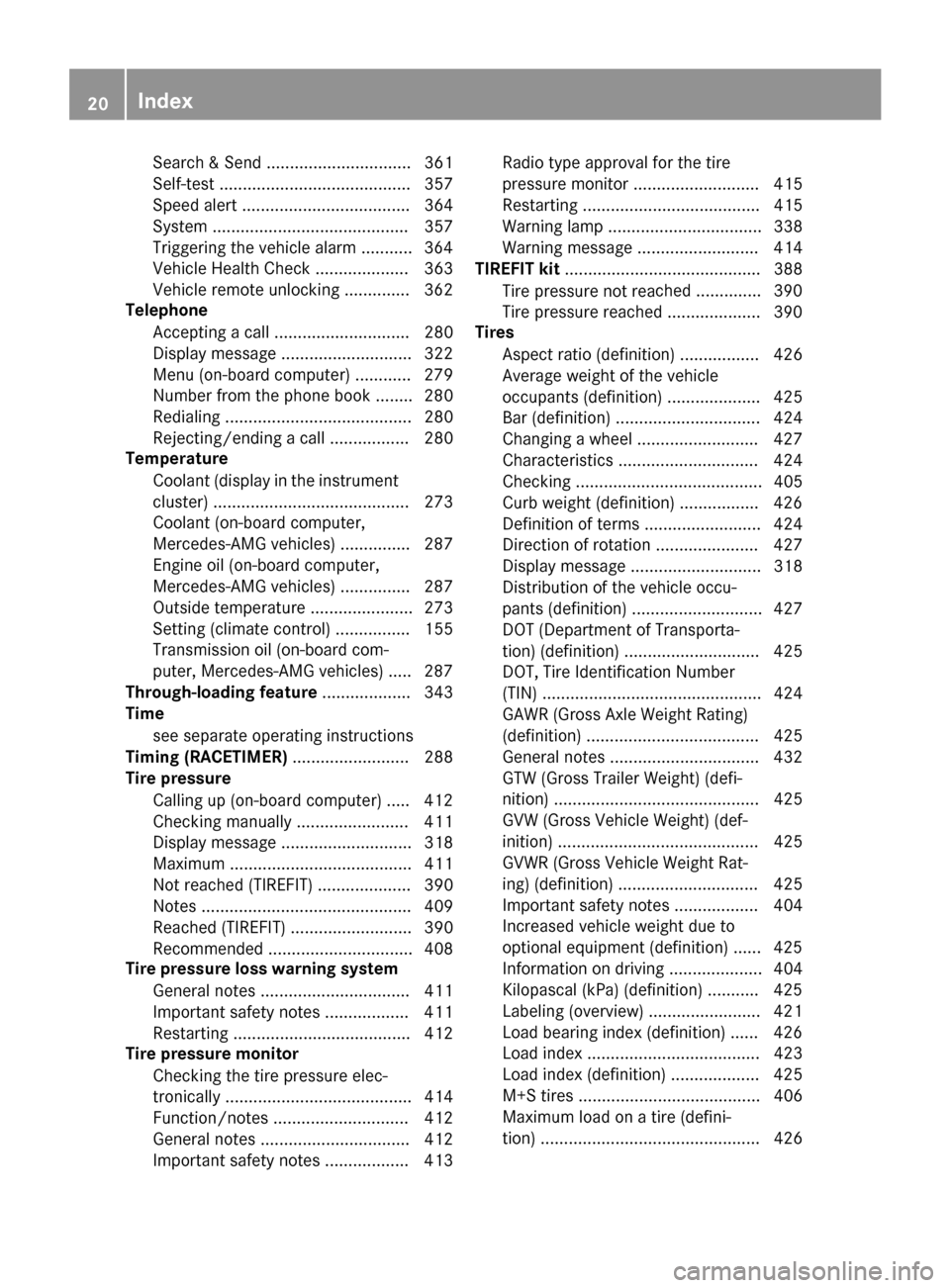
Search & Send ............................... 361
Self-test ......................................... 357
Speed alert .................................... 364
System .......................................... 357
Triggering the vehicle alarm ........... 364
Vehicle Health Check .................... 363
Vehicle remote unlocking .............. 362
Telephone
Accepting a call ............................. 280
Display message ............................ 322
Menu (on-board computer) ............ 279
Number from the phone book ........ 280
Redialing ........................................ 280
Rejecting/ending a call ................. 280
Temperature
Coolant (display in the instrument
cluster) .......................................... 273
Coolant (on-board computer,
Mercedes-AMG vehicles) ............... 287
Engine oil (on-board computer,
Mercedes-AMG vehicles) ............... 287
Outside temperature ...................... 273
Setting (climate control) ................ 155
Transmission oil (on-board com-
puter, Mercedes-AMG vehicles) ..... 287
Through-loading feature ................... 343
Time
see separate operating instructions
Timing (RACETIMER) ......................... 288
Tire pressure
Calling up (on-board computer) ..... 412
Checking manually ........................ 411
Display message ............................ 318
Maximum ....................................... 411
Not reached (TIREFIT) .................... 390
Notes ............................................. 409
Reached (TIREFIT) .......................... 390
Recommended ............................... 408
Tire pressure loss warning system
General notes ................................ 411
Important safety notes .................. 411
Restarting ...................................... 412
Tire pressure monitor
Checking the tire pressure elec-
tronically ........................................ 414
Function/notes ............................. 412
General notes ................................ 412
Important safety notes .................. 413 Radio type approval for the tire
pressure monitor ........................... 415
Restarting ...................................... 415
Warning lamp ................................. 338
Warning message .......................... 414
TIREFIT kit .......................................... 388
Tire pressure not rea ched .............. 390
T
ire pressure reached .................... 390
Tires
Aspect ratio (definition) ................. 426
Average weight of the vehicle
occupants (definition) .................... 425
Bar (definition) ............................... 424
Changing a wheel .......................... 427
Characteristics .............................. 424
Checking ........................................ 405
Curb weight (definition) ................. 426
Definition of terms ......................... 424
Direction of rotation ...................... 427
Display message ............................ 318
Distribution of the vehicle occu-
pants (definition) ............................ 427
DOT (Department of Transporta-
tion) (definition) ............................. 425
DOT, Tire Identification Number
(TIN) ............................................... 424
GAWR (Gross Axle Weight Rating)
(definition) ..................................... 425
General notes ................................ 432
GTW (Gross Trailer Weight) (defi-
nition) ............................................ 425
GVW (Gross Vehicle Weight) (def-
inition) ........................................... 425
GVWR (Gross Vehicle Weight Rat-
ing) (definition) .............................. 425
Important safety notes .................. 404
Increased vehicle weight due to
optional equipment (definition) ...... 425
Information on driving .................... 404
Kilopascal (kPa) (definition) ........... 425
Labeling (overview) ........................ 421
Load bearing index (definition) ...... 426
Load index ..................................... 423
Load index (definition) ................... 425
M+S tires ....................................... 406
Maximum load on a tire (defini-
tion) ............................................... 426
20Index
Page 84 of 462
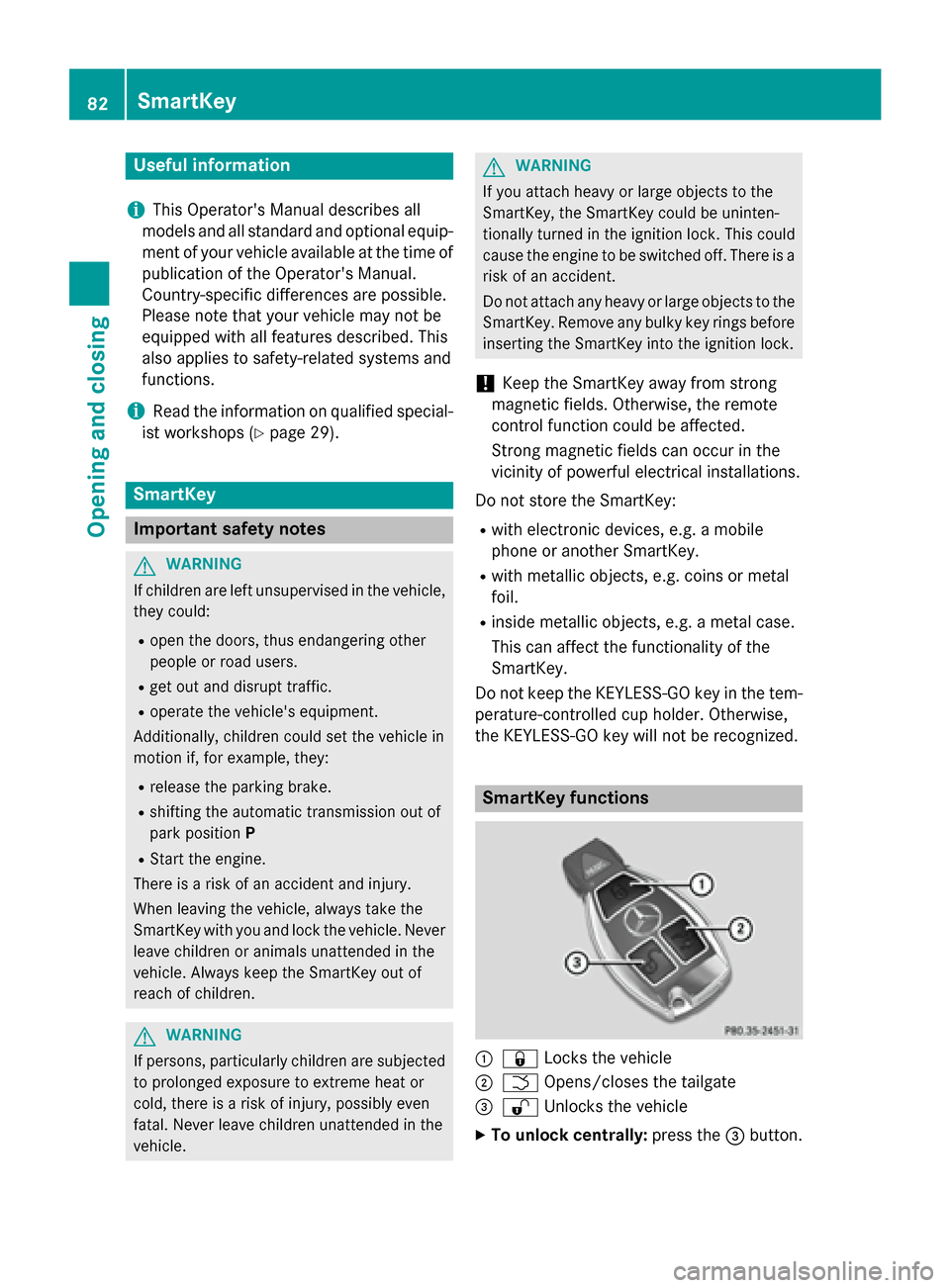
Useful information
i
This Operator's Manual describes all
models and all standard and optional equip-
ment of your vehicle available at the time of
publication of the Operator's Manual.
Country-specific differences are possible.
Please note that your vehicle may not be
equipped with all features described. This
also applies to safety-related systems and
functions.
iRead the information on qualified special-
ist workshops (
Ypage 29).
SmartKey
Important safety notes
GWARNING
If children are left unsupervised in the vehicle,
they could:
Ropen the doors, thus endangering other
people or road users.
Rget out and disrupt traffic.
Roperate the vehicle's equipment.
Additionally, children could set the vehicle in
motion if, for example, they:
Rrelease the parking brake.
Rshifting the automatic transmission out of
park position P
RStart the engine.
There is a risk of an accident and injury.
When leaving the vehicle, always take the
SmartKey with you and lock the vehicle. Never
leave children or animals unattended in the
vehicle. Always keep the SmartKey out of
reach of children.
GWARNING
If persons, particularly children are subjected to prolonged exposure to extreme heat or
cold, there is a risk of injury, possibly even
fatal. Never leave children unattended in the
vehicle.
GWARNING
If you attach heavy or large objects to the
SmartKey, the SmartKey could be uninten-
tionally turned in the ignition lock. This could
cause the engine to be switched off. There is a risk of an accident.
Do not attach any heavy or large objects to the
SmartKey. Remove any bulky key rings before
inserting the SmartKey into the ignition lock.
!Keep the SmartKey away from strong
magnetic fields. Otherwise, the remote
control function could be affected.
Strong magnetic fields can occur in the
vicinity of powerful electrical installations.
Do not store the SmartKey:
Rwith electronic devices, e.g. a mobile
phone or another SmartKey.
Rwith metallic objects, e.g. coins or metal
foil.
Rinside metallic objects, e.g. a metal case.
This can affect the functionality of the
SmartKey.
Do not keep the KEYLESS-GO key in the tem-
perature-controlled cup holder. Otherwise,
the KEYLESS-GO key will not be recognized.
SmartKey functions
:& Locks the vehicle
;FOpens/closes the tailgate
=%Unlocks the vehicle
XTo unlock centrally: press the=button.
82SmartKey
Opening and closing
Page 89 of 462
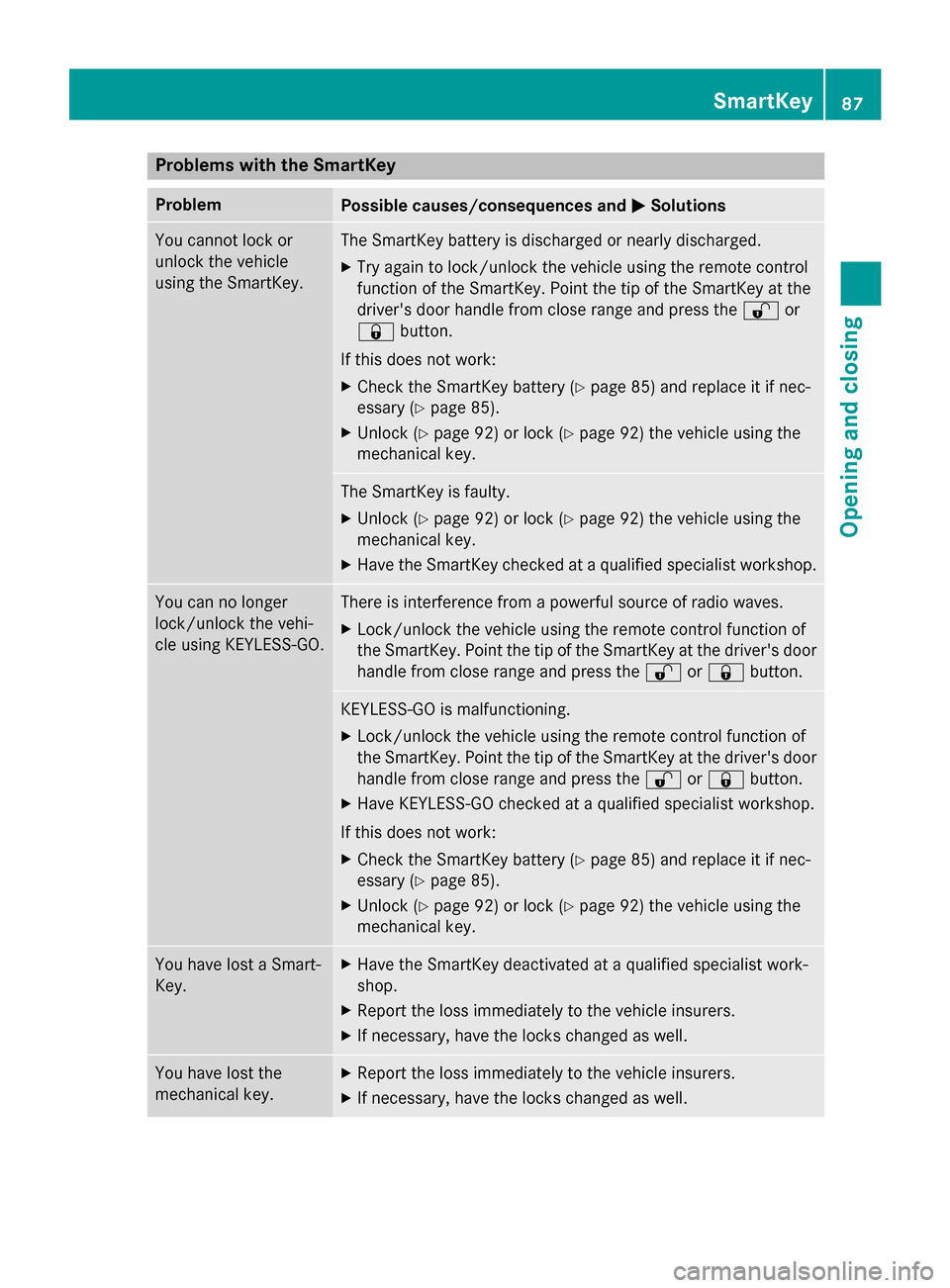
Problems with the SmartKey
ProblemPossible causes/consequences andMSolutions
You cannot lock or
unlock the vehicle
using the SmartKey.The SmartKey battery is discharged or nearly discharged.
XTry again to lock/unlock the vehicle using the remote control
function of the SmartKey. Point the tip of the SmartKey at the
driver's door handle from close range and press the %or
& button.
If this does not work:
XCheck the SmartKey battery (Ypage 85) and replace it if nec-
essary (
Ypage 85).
XUnlock (Ypage 92) or lock (Ypage 92) the vehicle using the
mechanical key.
The SmartKey is faulty.
XUnlock (Ypage 92) or lock (Ypage 92) the vehicle using the
mechanical key.
XHave the SmartKey checked at a qualified specialist workshop.
You can no longer
lock/unlock the vehi-
cle using KEYLESS-GO.There is interference from a powerful source of radio waves.
XLock/unlock the vehicle using the remote control function of
the SmartKey. Point the tip of the SmartKey at the driver's door
handle from close range and press the %or& button.
KEYLESS-GO is malfunctioning.
XLock/unlock the vehicle using the remote control function of
the SmartKey. Point the tip of the SmartKey at the driver's door
handle from close range and press the %or& button.
XHave KEYLESS-GO checked at a qualified specialist workshop.
If this does not work:
XCheck the SmartKey battery (Ypage 85) and replace it if nec-
essary (
Ypage 85).
XUnlock (Ypage 92) or lock (Ypage 92) the vehicle using the
mechanical key.
You have lost a Smart-
Key.XHave the SmartKey deactivated at a qualified specialist work-
shop.
XReport the loss immediately to the vehicle insurers.
XIf necessary, have the locks changed as well.
You have lost the
mechanical key.XReport the loss immediately to the vehicle insurers.
XIf necessary, have the locks changed as well.
SmartKey87
Opening and closing
Z
Page 91 of 462
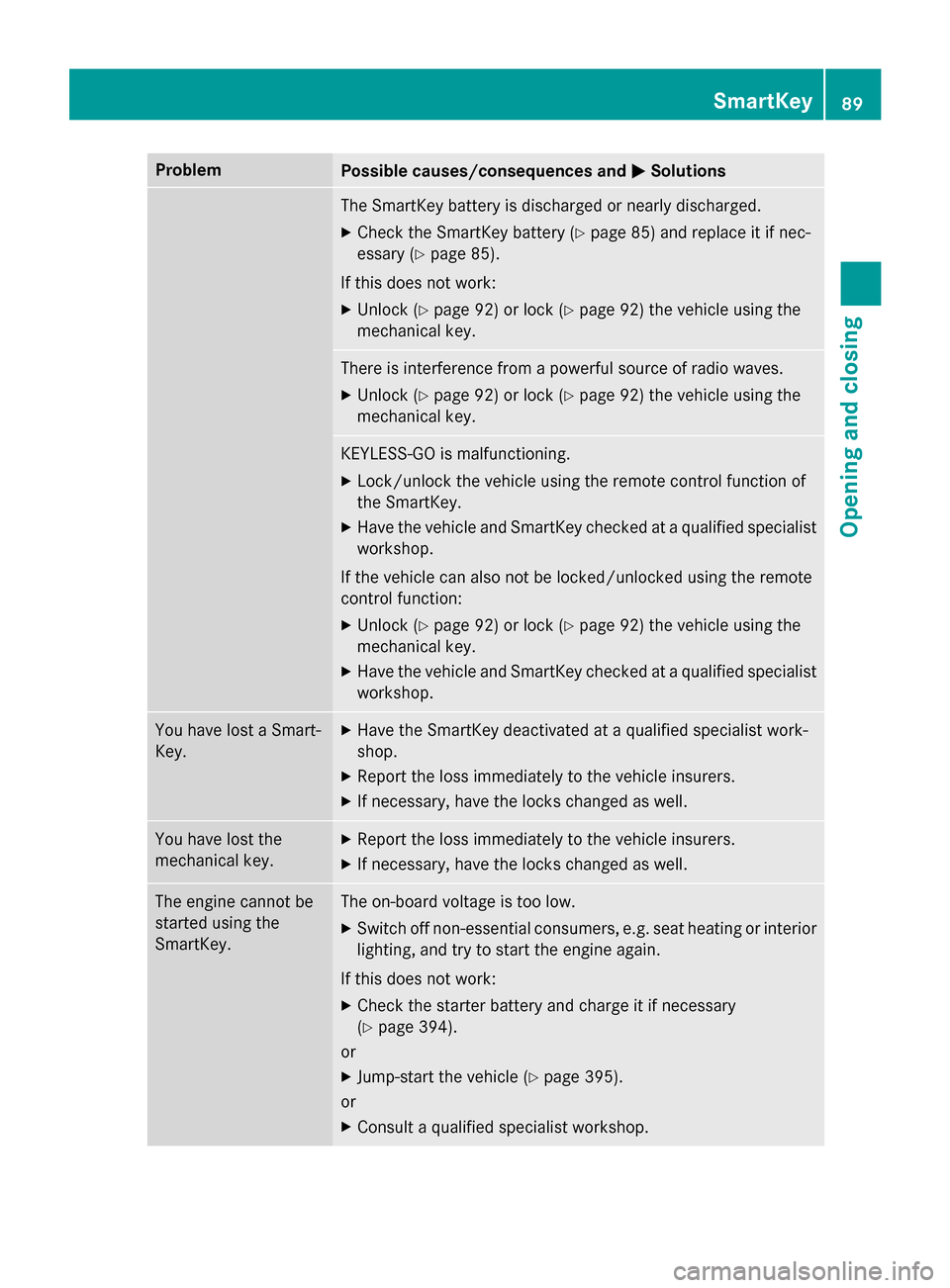
ProblemPossible causes/consequences andMSolutions
The SmartKey battery is discharged or nearly discharged.
XCheck the SmartKey battery (Ypage 85) and replace it if nec-
essary (
Ypage 85).
If this does not work:
XUnlock (Ypage 92) or lock (Ypage 92) the vehicle using the
mechanical key.
There is interference from a powerful source of radio waves.
XUnlock (Ypage 92) or lock (Ypage 92) the vehicle using the
mechanical key.
KEYLESS-GO is malfunctioning.
XLock/unlock the vehicle using the remote control function of
the SmartKey.
XHave the vehicle and SmartKey checked at a qualified specialist
workshop.
If the vehicle can also not be locked/unlocked using the remote
control function:
XUnlock (Ypage 92) or lock (Ypage 92) the vehicle using the
mechanical key.
XHave the vehicle and SmartKey checked at a qualified specialist
workshop.
You have lost a Smart-
Key.XHave the SmartKey deactivated at a qualified specialist work-
shop.
XReport the loss immediately to the vehicle insurers.
XIf necessary, have the locks changed as well.
You have lost the
mechanical key.XReport the loss immediately to the vehicle insurers.
XIf necessary, have the locks changed as well.
The engine cannot be
started using the
SmartKey.The on-board voltage is too low.
XSwitch off non-essential consumers, e.g. seat heating or interior
lighting, and try to start the engine again.
If this does not work:
XCheck the starter battery and charge it if necessary
(
Ypage 394).
or
XJump-start the vehicle (Ypage 395).
or
XConsult a qualified specialist workshop.
SmartKey89
Opening and closing
Z
Page 99 of 462
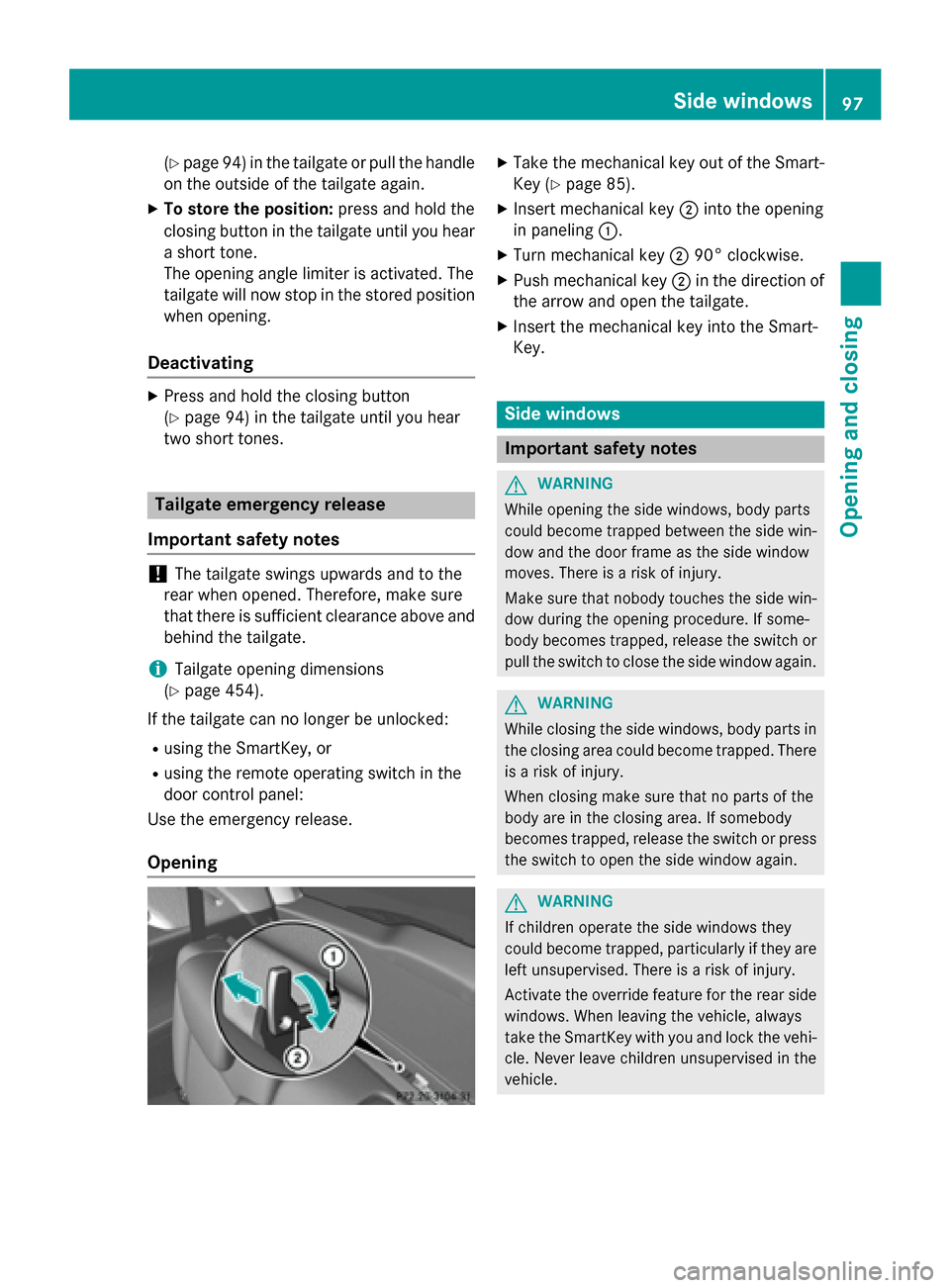
(Ypage 94) in the tailgate or pull the handle
on the outside of the tailgate again.
XTo store the position: press and hold the
closing button in the tailgate until you hear
a short tone.
The opening angle limiter is activated. The
tailgate will now stop in the stored position
when opening.
Deactivating
XPress and hold the closing button
(
Ypage 94) in the tailgate until you hear
two short tones.
Tailgate emergency release
Important safety notes
!The tailgate swings upwards and to the
rear when opened. Therefore, make sure
that there is sufficient clearance above and
behind the tailgate.
iTailgate opening dimensions
(
Ypage 454).
If the tailgate can no longer be unlocked:
Rusing the SmartKey, or
Rusing the remote operating switch in the
door control panel:
Use the emergency release.
Opening
XTake the mechanical key out of the Smart-
Key (
Ypage 85).
XInsert mechanical key ;into the opening
in paneling :.
XTurn mechanical key ;90° clockwise.
XPush mechanical key ;in the direction of
the arrow and open the tailgate.
XInsert the mechanical key into the Smart-
Key.
Side windows
Important safety notes
GWARNING
While opening the side windows, body parts
could become trapped between the side win-
dow and the door frame as the side window
moves. There is a risk of injury.
Make sure that nobody touches the side win-
dow during the opening procedure. If some-
body becomes trapped, release the switch or
pull the switch to close the side window again.
GWARNING
While closing the side windows, body parts in
the closing area could become trapped. There is a risk of injury.
When closing make sure that no parts of the
body are in the closing area. If somebody
becomes trapped, release the switch or press
the switch to open the side window again.
GWARNING
If children operate the side windows they
could become trapped, particularly if they are left unsupervised. There is a risk of injury.
Activate the override feature for the rear side
windows. When leaving the vehicle, always
take the SmartKey with you and lock the vehi-
cle. Never leave children unsupervised in the
vehicle.
Side windows97
Opening and closing
Z
Page 168 of 462
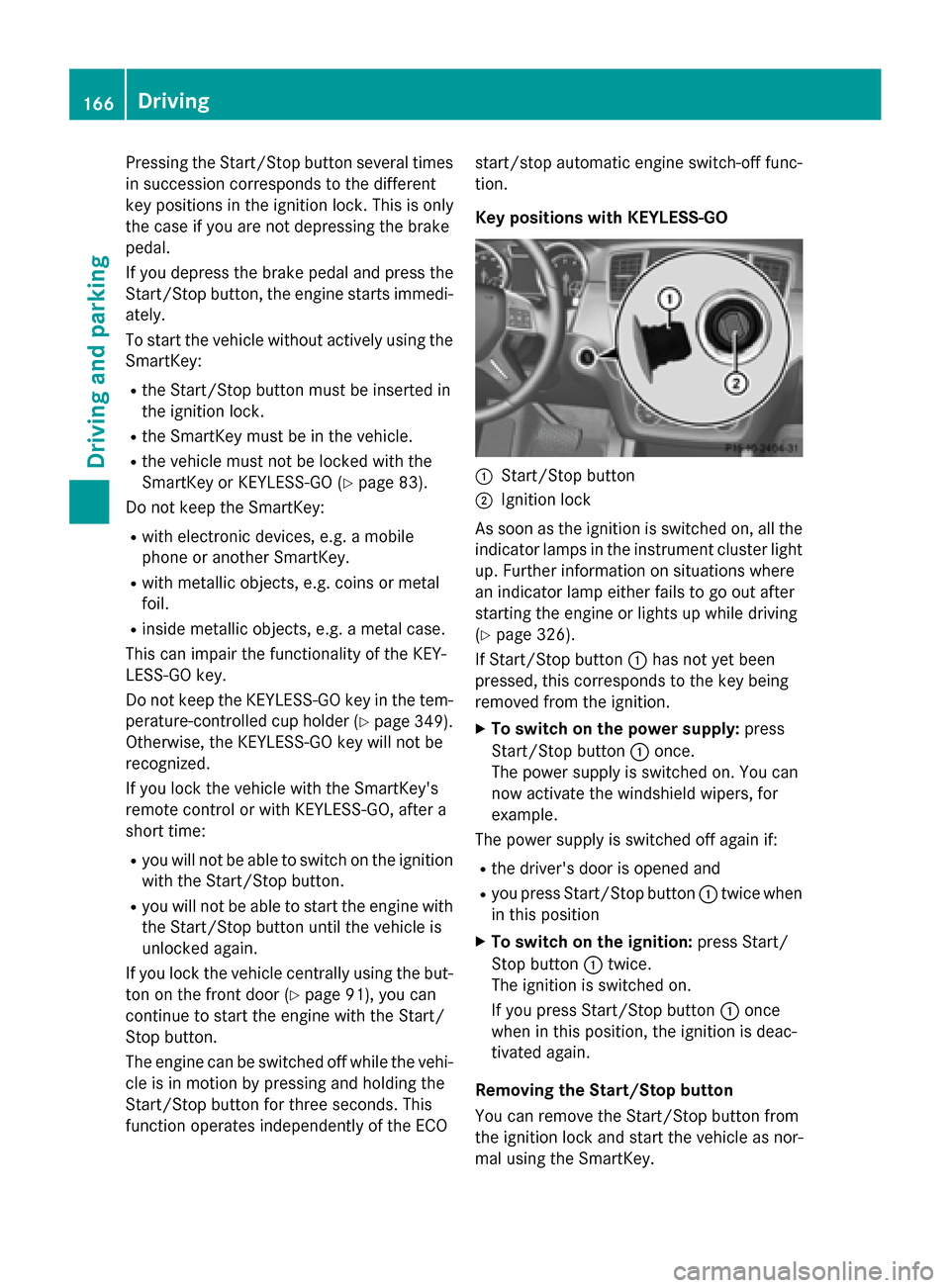
Pressing the Start/Stop button several times
in succession corresponds to the different
key positions in the ignition lock. This is only
the case if you are not depressing the brake
pedal.
If you depress the brake pedal and press the
Start/Stop button, the engine starts immedi-
ately.
To start the vehicle without actively using the
SmartKey:
Rthe Start/Stop button must be inserted in
the ignition lock.
Rthe SmartKey must be in the vehicle.
Rthe vehicle must not be locked with the
SmartKey or KEYLESS-GO (
Ypage 83).
Do not keep the SmartKey:
Rwith electronic devices, e.g. a mobile
phone or another SmartKey.
Rwith metallic objects, e.g. coins or metal
foil.
Rinside metallic objects, e.g. a metal case.
This can impair the functionality of the KEY-
LESS-GO key.
Do not keep the KEYLESS-GO key in the tem-
perature-controlled cup holder (
Ypage 349).
Otherwise, the KEYLESS-GO key will not be
recognized.
If you lock the vehicle with the SmartKey's
remote control or with KEYLESS-GO, after a
short time:
Ryou will not be able to switch on the ignition
with the Start/Stop button.
Ryou will not be able to start the engine with the Start/Stop button until the vehicle is
unlocked again.
If you lock the vehicle centrally using the but- ton on the front door (
Ypage 91), you can
continue to start the engine with the Start/
Stop button.
The engine can be switched off while the vehi-
cle is in motion by pressing and holding the
Start/Stop button for three seconds. This
function operates independently of the ECO start/stop automatic engine switch-off func-
tion.
Key positions with KEYLESS-GO
:Start/Stop button
;Ignition lock
As soon as the ignition is switched on, all the
indicator lamps in the instrument cluster light
up. Further information on situations where
an indicator lamp either fails to go out after
starting the engine or lights up while driving
(
Ypage 326).
If Start/Stop button :has not yet been
pressed, this corresponds to the key being
removed from the ignition.
XTo switch on the power supply: press
Start/Stop button :once.
The power supply is switched on. You can
now activate the windshield wipers, for
example.
The power supply is switched off again if:
Rthe driver's door is opened and
Ryou press Start/Stop button :twice when
in this position
XTo switch on the ignition: press Start/
Stop button :twice.
The ignition is switched on.
If you press Start/Stop button :once
when in this position, the ignition is deac-
tivated again.
Removing the Start/Stop button
You can remove the Start/Stop button from
the ignition lock and start the vehicle as nor-
mal using the SmartKey.
166Driving
Driving and parking
Page 366 of 462
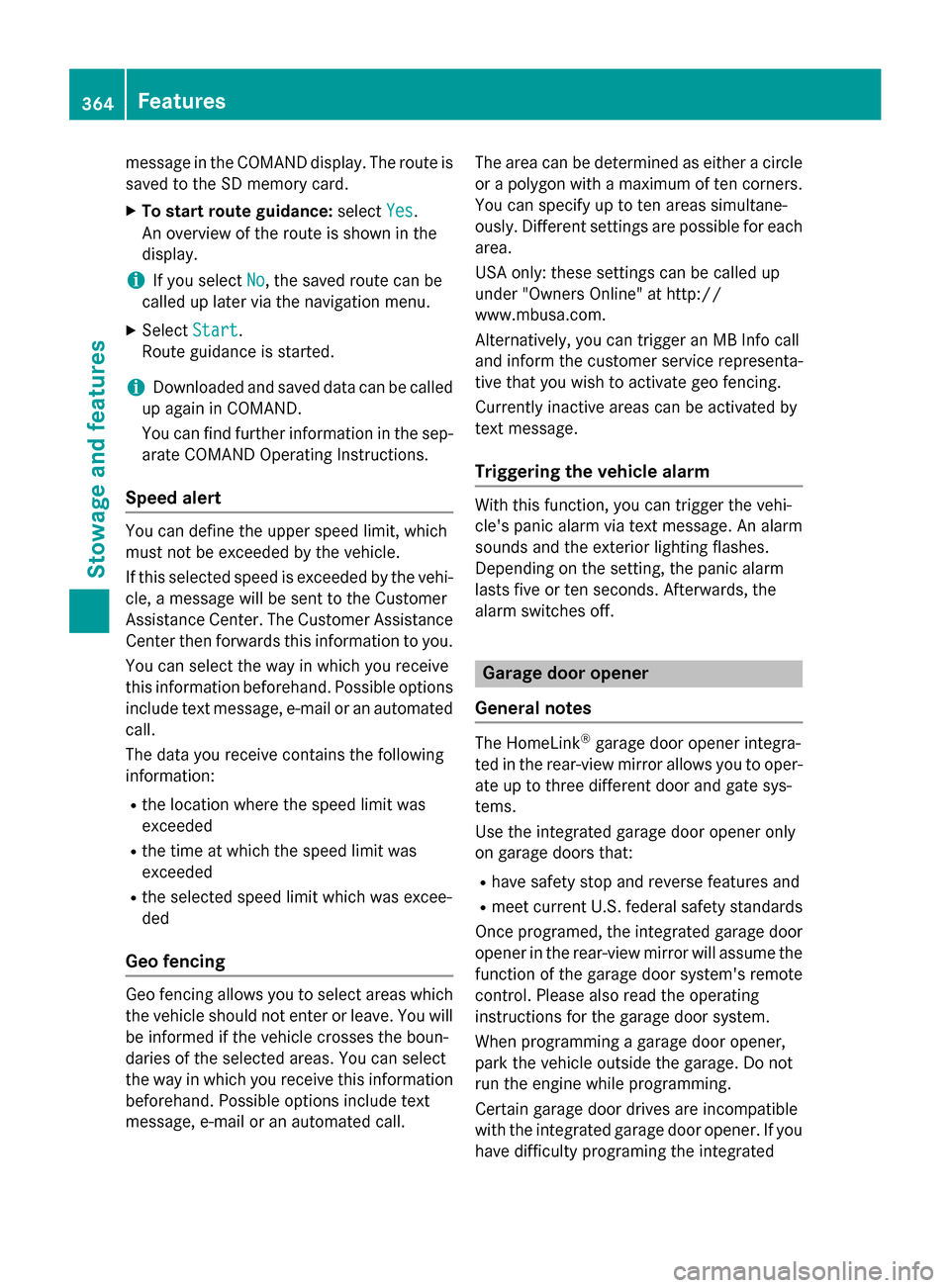
message in the COMAND display. The route is
saved to the SD memory card.
XTo start route guidance:selectYes.
An overview of the route is shown in the
display.
iIf you select No, the saved route can be
called up later via the navigation menu.
XSelect Start.
Route guidance is started.
iDownloaded and saved data can be called
up again in COMAND.
You can find further information in the sep-
arate COMAND Operating Instructions.
Speed alert
You can define the upper speed limit, which
must not be exceeded by the vehicle.
If this selected speed is exceeded by the vehi-
cle, a message will be sent to the Customer
Assistance Center. The Customer Assistance Center then forwards this information to you.
You can select the way in which you receive
this information beforehand. Possible options
include text message, e-mail or an automated call.
The data you receive contains the following
information:
Rthe location where the speed limit was
exceeded
Rthe time at which the speed limit was
exceeded
Rthe selected speed limit which was excee-
ded
Geo fencing
Geo fencing allows you to select areas which
the vehicle should not enter or leave. You will
be informed if the vehicle crosses the boun-
daries of the selected areas. You can select
the way in which you receive this information beforehand. Possible options include text
message, e-mail or an automated call. The area can be determined as either a circle
or a polygon with a maximum of ten corners.
You can specify up to ten areas simultane-
ously. Different settings are possible for each area.
USA only: these settings can be called up
under "Owners Online" at http://
www.mbusa.com.
Alternatively, you can trigger an MB Info call
and inform the customer service representa-
tive that you wish to activate geo fencing.
Currently inactive areas can be activated by
text message.
Triggering the vehicle alarm
With this function, you can trigger the vehi-
cle's panic alarm via text message. An alarm
sounds and the exterior lighting flashes.
Depending on the setting, the panic alarm
lasts five or ten seconds. Afterwards, the
alarm switches off.
Garage door opener
General notes
The HomeLink®garage door opener integra-
ted in the rear-view mirror allows you to oper-
ate up to three different door and gate sys-
tems.
Use the integrated garage door opener only
on garage doors that:
Rhave safety stop and reverse features and
Rmeet current U.S. federal safety standards
Once programed, the integrated garage door
opener in the rear-view mirror will assume the
function of the garage door system's remote
control. Please also read the operating
instructions for the garage door system.
When programming a garage door opener,
park the vehicle outside the garage. Do not
run the engine while programming.
Certain garage door drives are incompatible
with the integrated garage door opener. If you
have difficulty programing the integrated
364Features
Stowage and features
Page 367 of 462
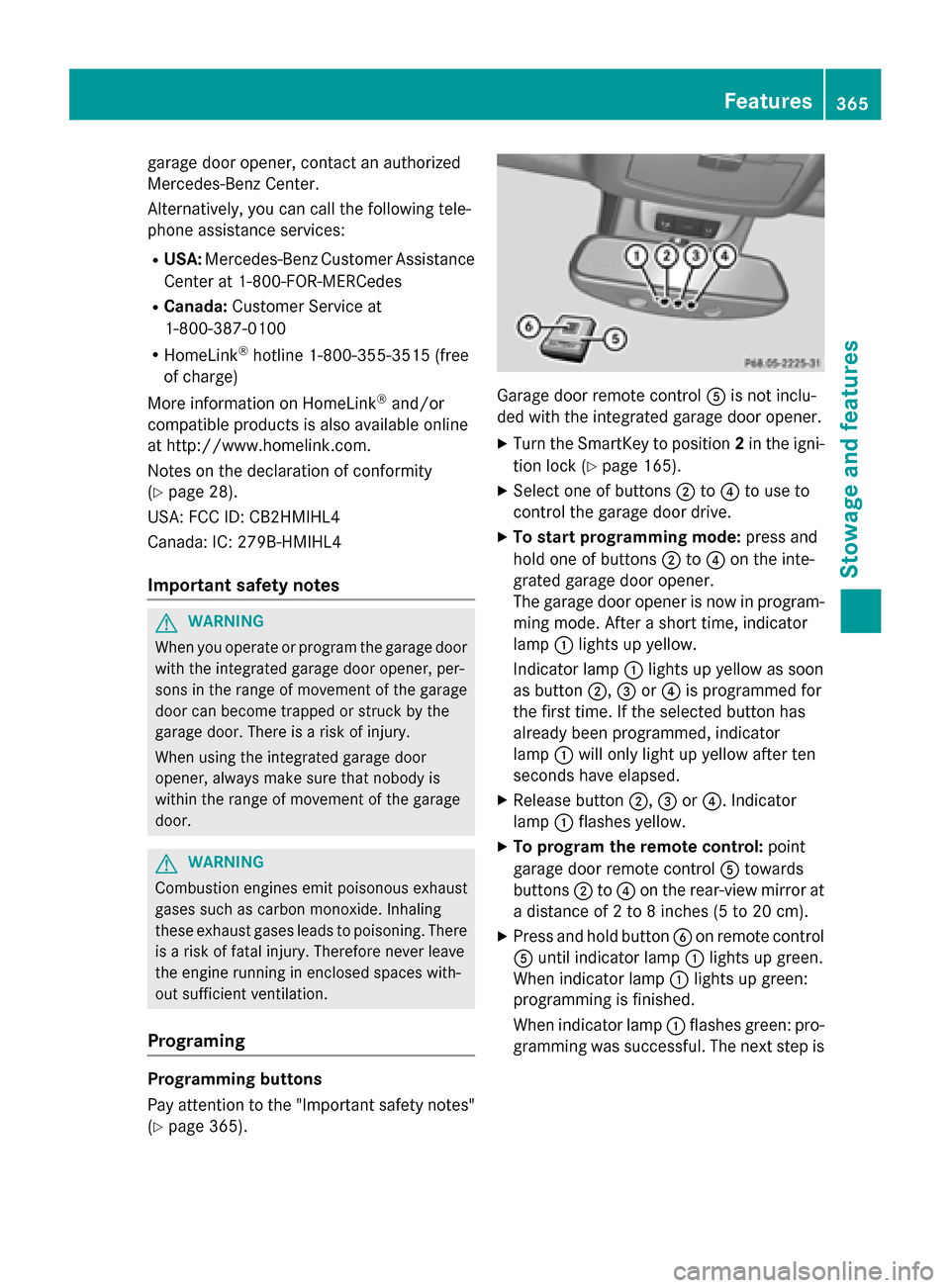
garage door opener, contact an authorized
Mercedes-Benz Center.
Alternatively, you can call the following tele-
phone assistance services:
RUSA:Mercedes-Benz Customer Assistance
Center at 1-800-FOR-MERCedes
RCanada: Customer Service at
1-800-387-0100
RHomeLink®hotline 1-800-355-3515 (free
of charge)
More information on HomeLink
®and/or
compatible products is also available online
at http://www.homelink.com.
Notes on the declaration of conformity
(
Ypage 28).
USA: FCC ID: CB2HMIHL4
Canada: IC: 279B-HMIHL4
Important safety notes
GWARNING
When you operate or program the garage door
with the integrated garage door opener, per-
sons in the range of movement of the garage
door can become trapped or struck by the
garage door. There is a risk of injury.
When using the integrated garage door
opener, always make sure that nobody is
within the range of movement of the garage
door.
GWARNING
Combustion engines emit poisonous exhaust
gases such as carbon monoxide. Inhaling
these exhaust gases leads to poisoning. There
is a risk of fatal injury. Therefore never leave
the engine running in enclosed spaces with-
out sufficient ventilation.
Programing
Programming buttons
Pay attention to the "Important safety notes"
(
Ypage 365).
Garage door remote control Ais not inclu-
ded with the integrated garage door opener.
XTurn the SmartKey to position 2in the igni-
tion lock (
Ypage 165).
XSelect one of buttons ;to? to use to
control the garage door drive.
XTo start programming mode: press and
hold one of buttons ;to? on the inte-
grated garage door opener.
The garage door opener is now in program-
ming mode. After a short time, indicator
lamp :lights up yellow.
Indicator lamp :lights up yellow as soon
as button ;,=or? is programmed for
the first time. If the selected button has
already been programmed, indicator
lamp :will only light up yellow after ten
seconds have elapsed.
XRelease button ;,=or?. Indicator
lamp :flashes yellow.
XTo program the remote control: point
garage door remote control Atowards
buttons ;to? on the rear-view mirror at
a distance of 2 to 8 inches (5 to 20 cm).
XPress and hold button Bon remote control
A until indicator lamp :lights up green.
When indicator lamp :lights up green:
programming is finished.
When indicator lamp :flashes green: pro-
gramming was successful. The next step is
Features365
Stowage and features
Z